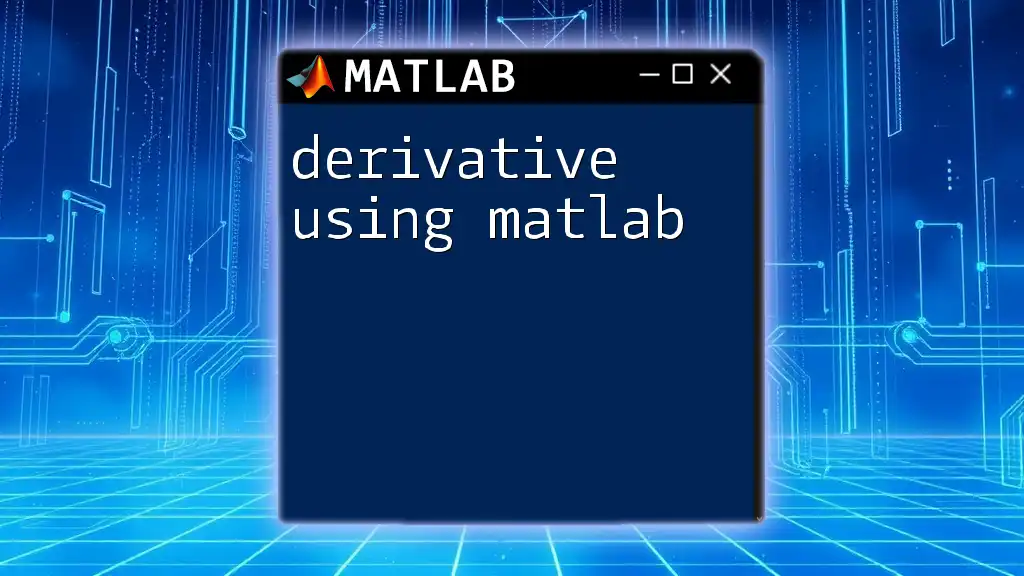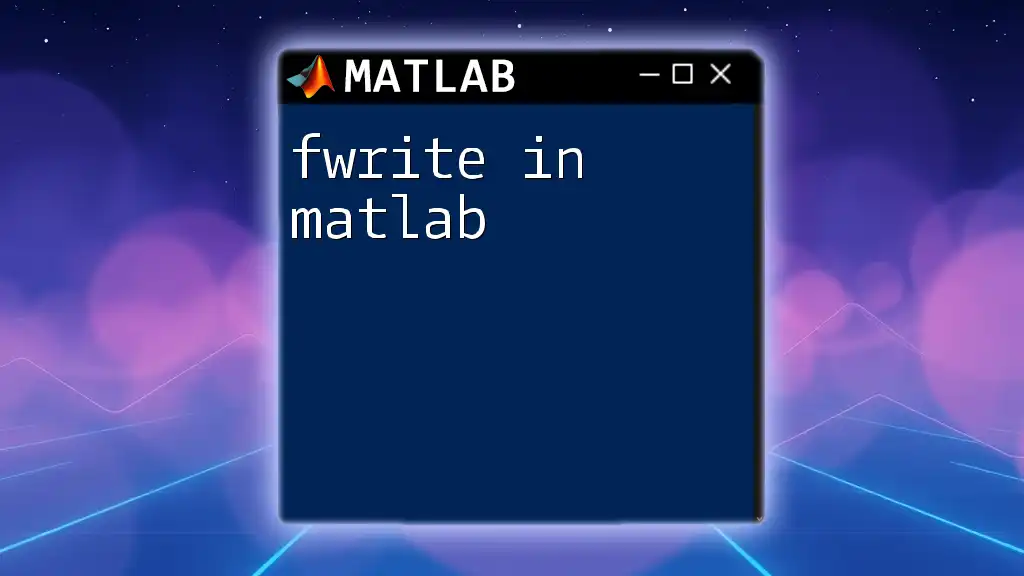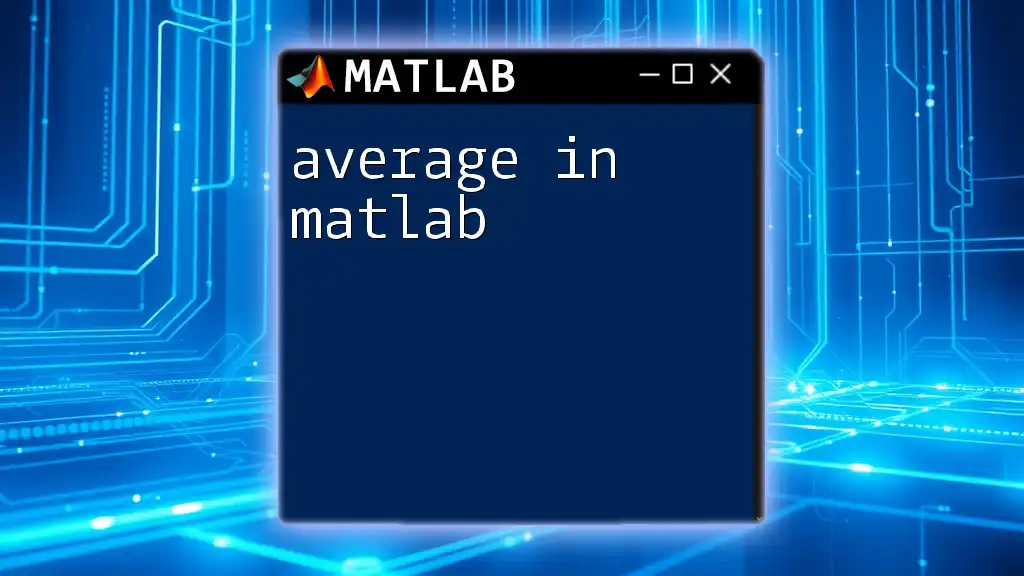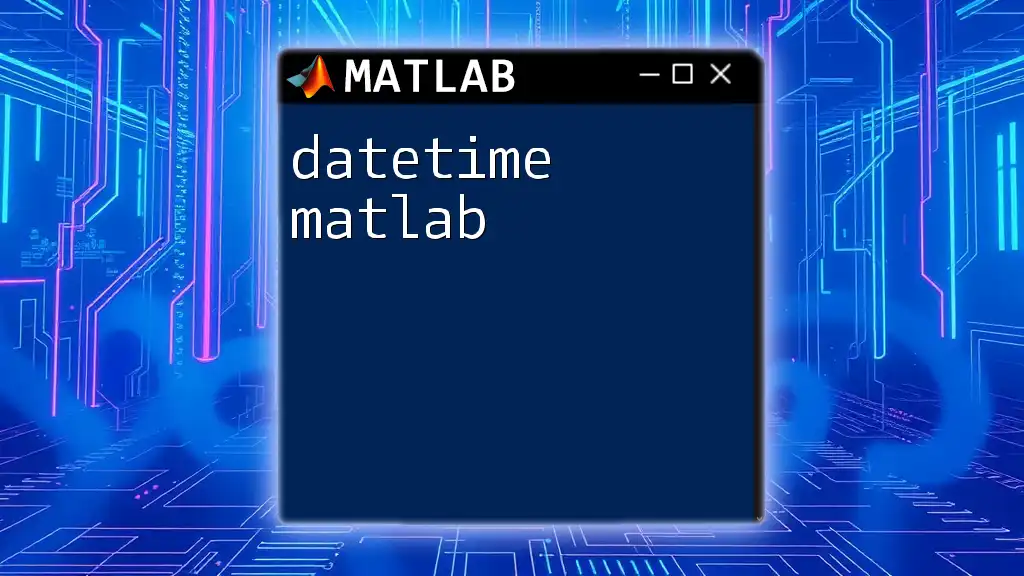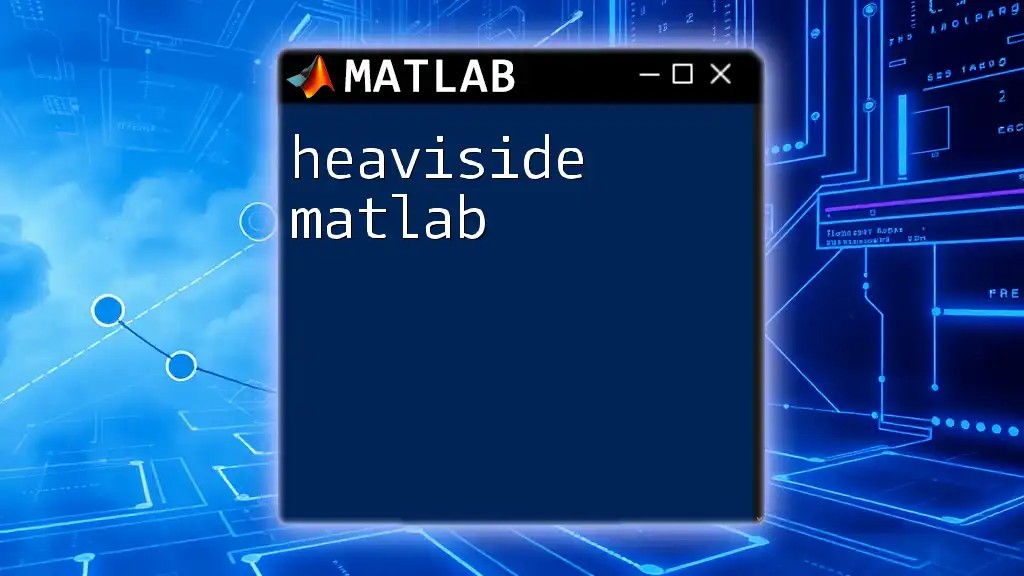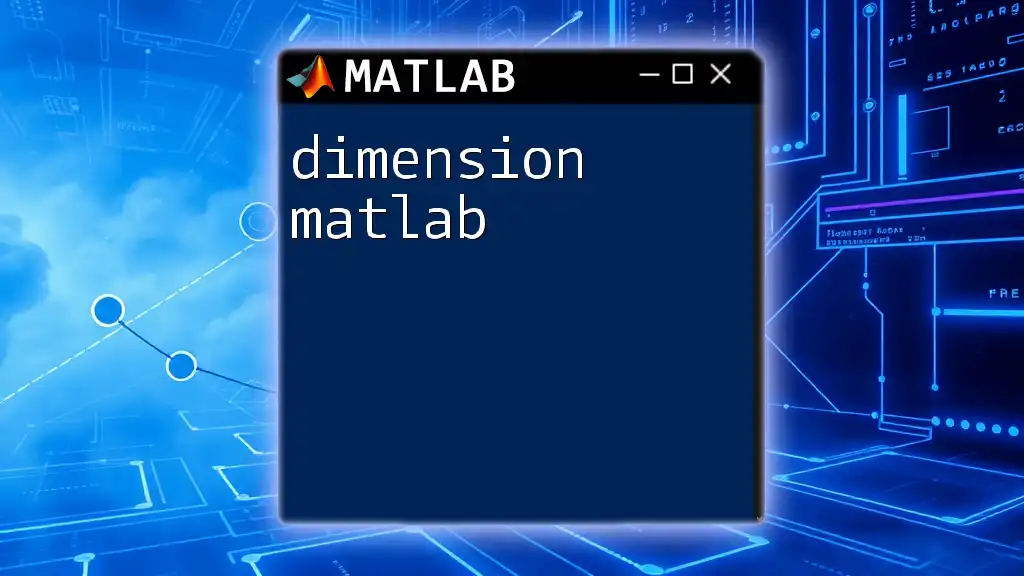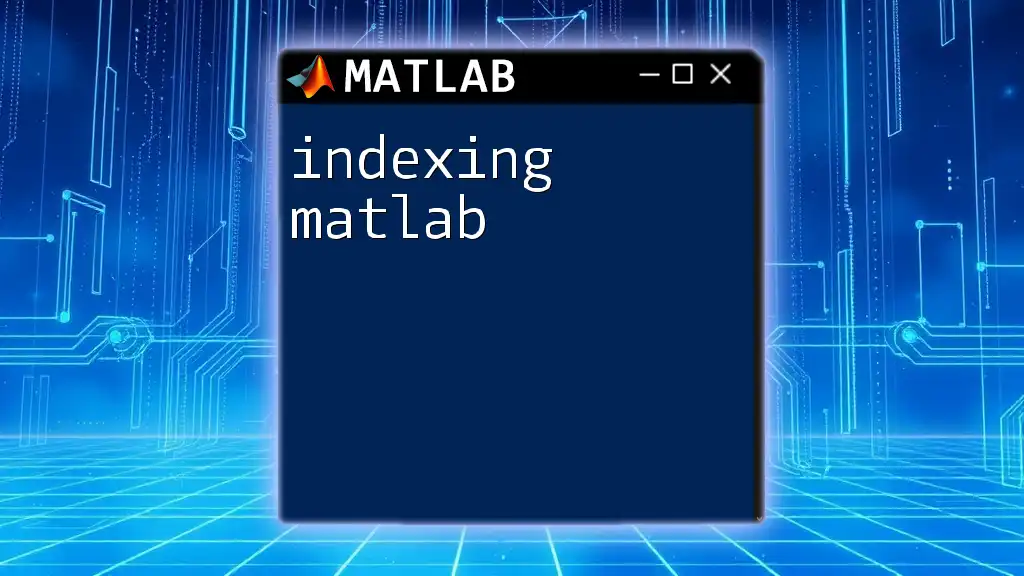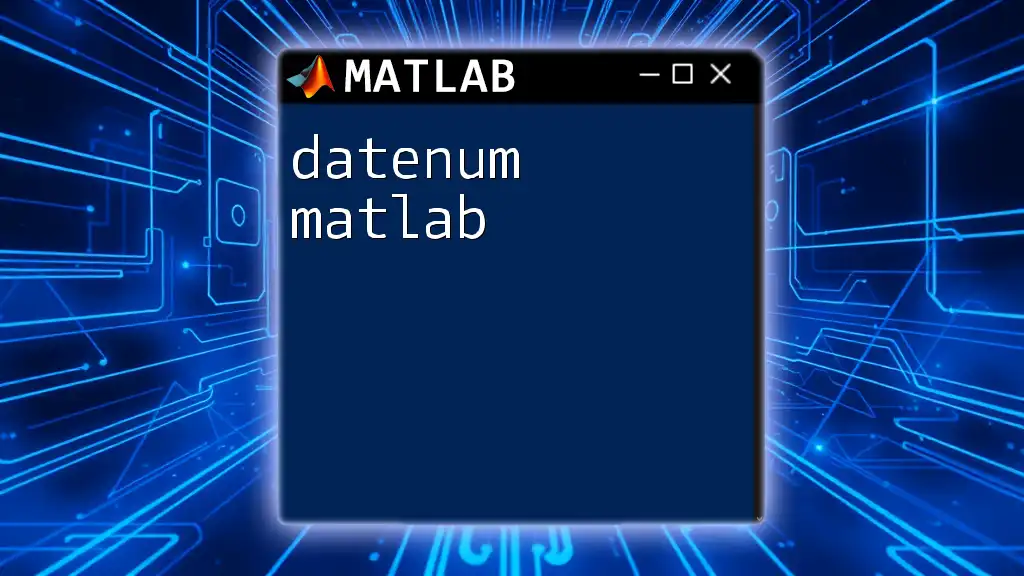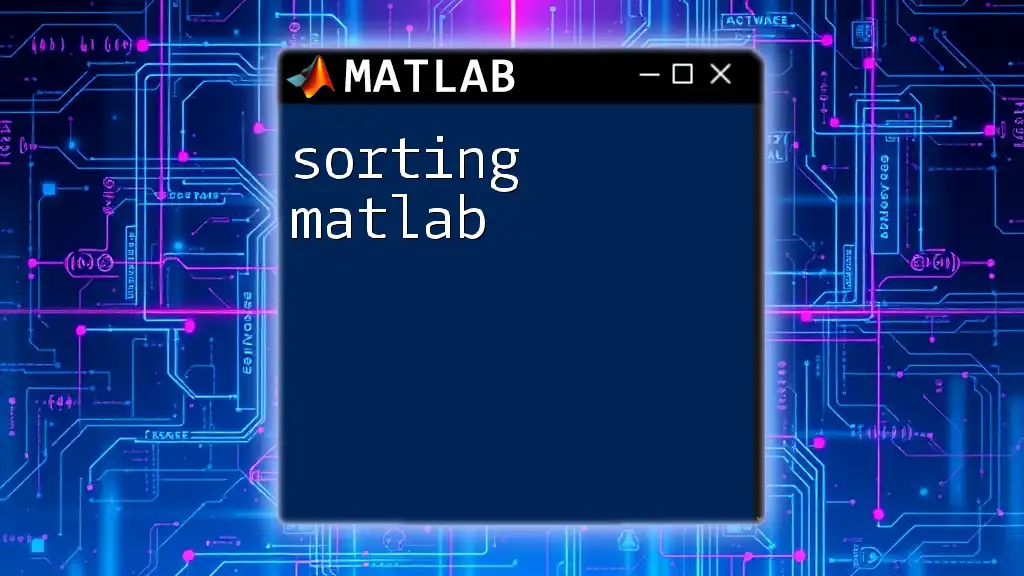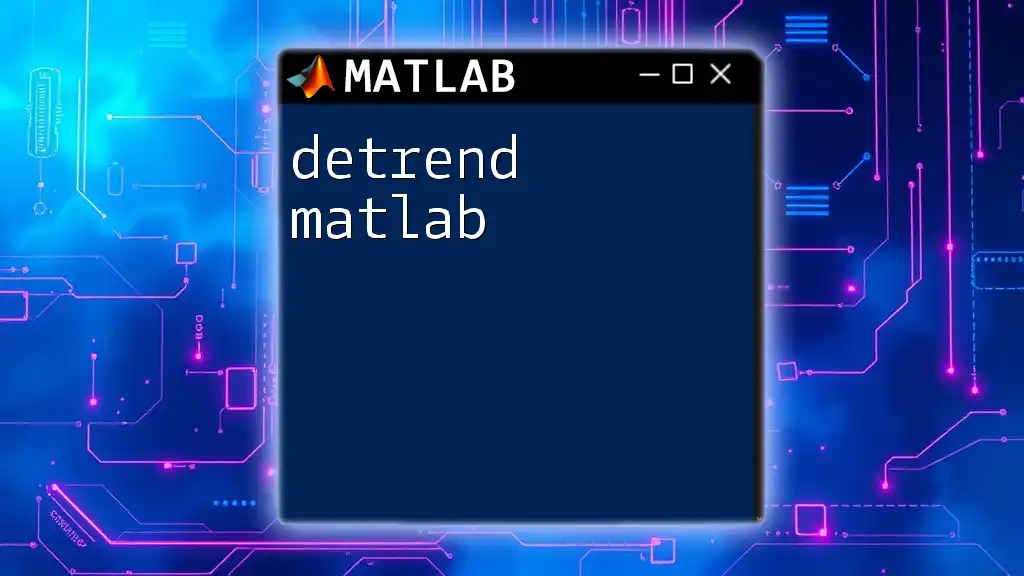To compute the derivative of a function in MATLAB, you can use the `diff` function along with symbolic variables for precise calculations.
syms x; % Define symbolic variable
f = x^2 + 3*x + 2; % Define the function
f_derivative = diff(f, x); % Compute the derivative
disp(f_derivative); % Display the result
Understanding Derivatives
What is a Derivative?
A derivative is a fundamental concept in calculus that represents the rate at which a quantity changes. Formally, it is defined as the limit of the average rate of change of a function as the interval approaches zero. Derivatives have widespread applications across various fields, including physics, engineering, and economics.
In essence, if you have a function \( f(x) \), the derivative \( f'(x) \) describes how \( f \) changes as \( x \) varies. This particular aspect makes derivatives crucial for understanding motion and changes in physical systems.
Types of Derivatives
Different types of derivatives provide insights into the behavior of functions:
- First Derivative: Represents the rate of change of the function itself. It provides information about the function's slope at a point.
- Second Derivative: Offers information about the curvature or concavity of the function. It can indicate whether the function is increasing at an increasing rate or decreasing at a decreasing rate.
- Higher-Order Derivatives: These derivatives provide deeper insights into the function's behavior, particularly in advanced calculus and physics applications.
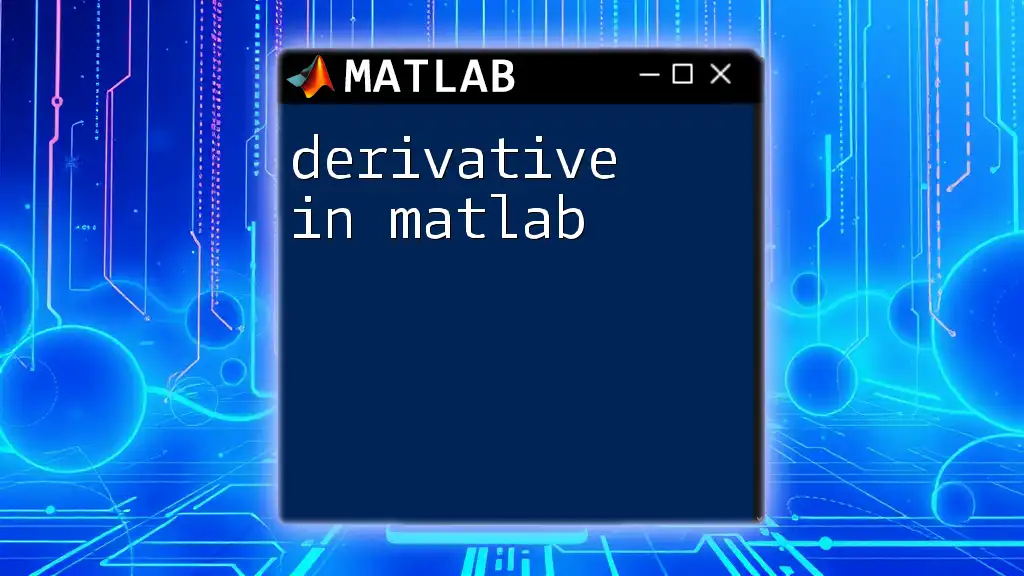
Getting Started with MATLAB
What is MATLAB?
MATLAB (Matrix Laboratory) is a high-performance computing environment utilized for technical computing, data analysis, and model development. It combines programming with computation, enabling users to visualize problems and solutions in a graphical format.
The versatility of MATLAB makes it particularly relevant for computing derivatives. Whether through symbolic computation or numerical approximation, MATLAB simplifies complex mathematical operations.
Setting Up MATLAB Environment
To start computing derivatives using MATLAB, download and install MATLAB from the official MathWorks website. After installation, familiarize yourself with the MATLAB interface, which includes the Command Window, Workspace, and Editor. Understanding these components is crucial for efficient coding and computation.
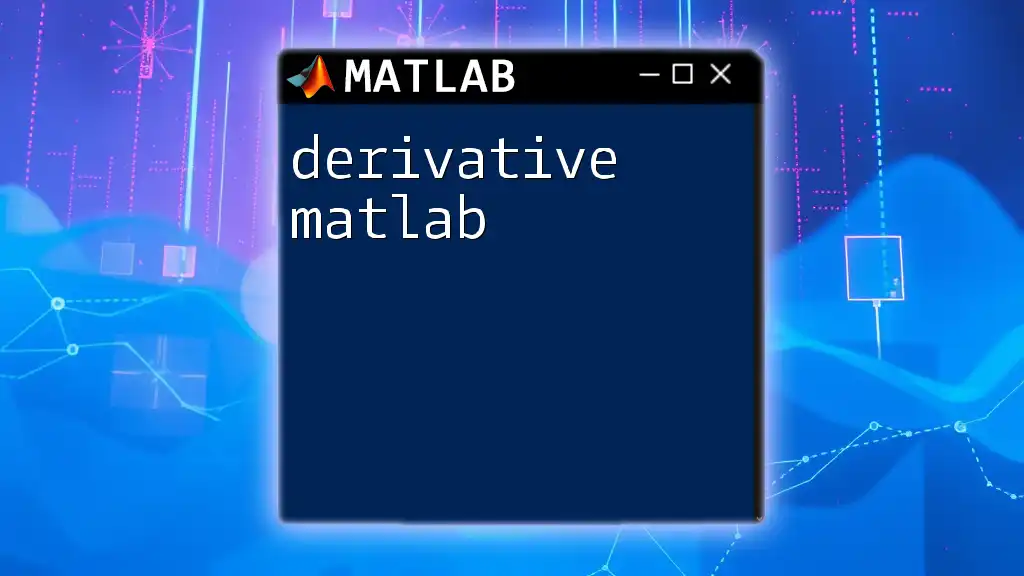
Computing Derivatives in MATLAB
Symbolic Math Toolbox
The Symbolic Math Toolbox is an essential feature of MATLAB that allows for symbolic computation. It enables users to perform algebraic operations symbolically, providing precise calculations without approximations. This toolbox is particularly useful when you need exact values for derivatives.
How to Compute Derivatives
Basic Derivative Syntax
The primary function for calculating derivatives in MATLAB is `diff()`. Using this function, you can find the first derivative of any given function with ease. For instance, consider the following example:
syms x
f = x^2 + 3*x + 5;
first_derivative = diff(f, x)
In this example, we define a symbolic variable x, create a function \( f(x) = x^2 + 3x + 5 \), and then compute its first derivative using `diff()`. The output will yield the expression for the first derivative, showcasing the power of this command in MATLAB.
Higher-Order Derivatives
To find higher-order derivatives, the `diff()` function can be used repeatedly or with an additional argument indicating the order. For instance, to compute the second derivative, you would use:
second_derivative = diff(f, x, 2)
Here, specifying `2` as the third argument allows MATLAB to return the second derivative of function \( f \).
Numerical Derivatives
What Are Numerical Derivatives?
Numerical derivatives are approximations of the derivative for functions that may not have an analytical form or where symbolic computation may be cumbersome. They are particularly useful when dealing with discrete datasets obtained from experiments or simulations.
Using the `gradient` Function
To compute numerical derivatives of a dataset, the `gradient()` function in MATLAB is an excellent choice. Here's an example that illustrates how to utilize this function:
x = 0:0.1:10;
y = sin(x);
dy_dx = gradient(y, x);
In this example, `x` represents a range of values while `y` is defined as the sine of those values. The `gradient()` function computes the numerical derivative of y with respect to x, providing an array of slope values at each point.
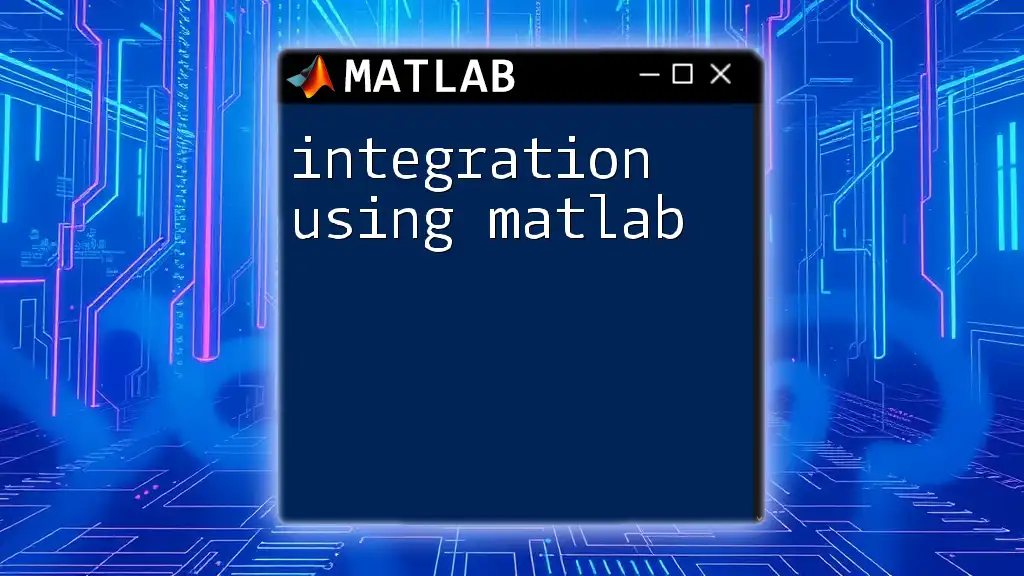
Visualization of Derivatives
Plotting Functions and Their Derivatives
Visualizing derivatives is crucial for grasping their behavior. MATLAB offers robust plotting functions that allow you to compare a function and its derivative graphically. For instance, the following code snippet plots a function alongside its first derivative:
f = @(x) x.^2 + 3*x + 5;
f_prime = @(x) 2*x + 3;
fplot(f, [-10, 10]), hold on, fplot(f_prime, [-10, 10]), hold off;
legend('Function', 'First Derivative');
title('Function and Its Derivative');
xlabel('x');
ylabel('y');
In this code, `f` is a function defined as \( f(x) = x^2 + 3x + 5 \) and `f_prime` is its first derivative. The `fplot()` function generates the plots for both the function and its derivative, aiding in the visual analysis of their relation.
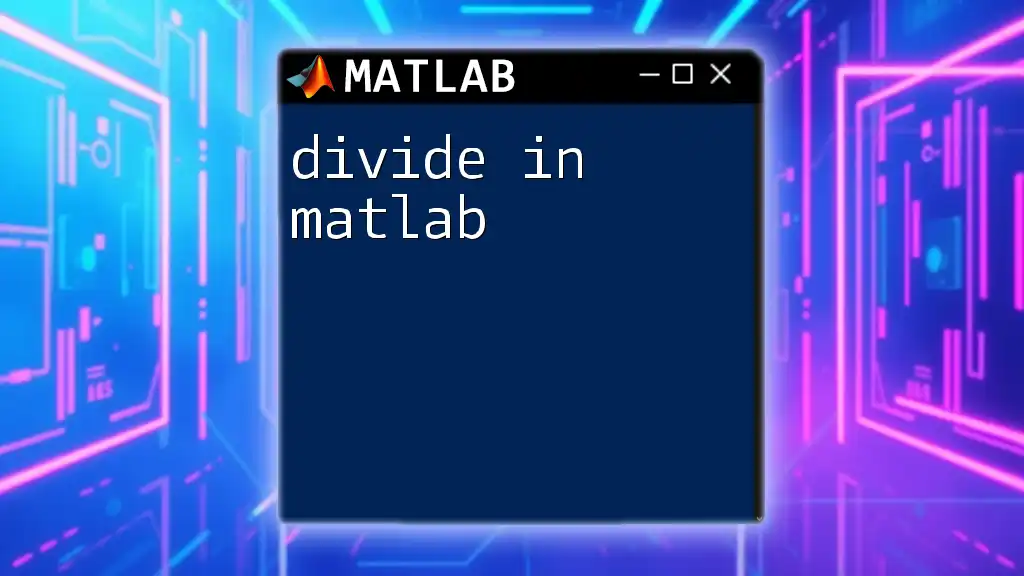
Practical Applications of Derivatives in MATLAB
Applications in Physics
Derivatives are instrumental in physics for modeling concepts such as motion, velocity, and acceleration. For example, consider an object moving in a straight line. The position \( s(t) \) can be defined as a function of time \( t \). The first derivative \( s'(t) \) provides the velocity, while the second derivative \( s''(t) \) reflects the object's acceleration. MATLAB can be utilized to compute these values and visualize the motion of the object.
Applications in Engineering
In engineering, derivatives are employed in areas like stress and strain analysis. For instance, the derivative of a stress-strain curve can provide insights into the material's mechanical properties. Using MATLAB, engineers can model such relationships and make informed decisions about materials and processes.
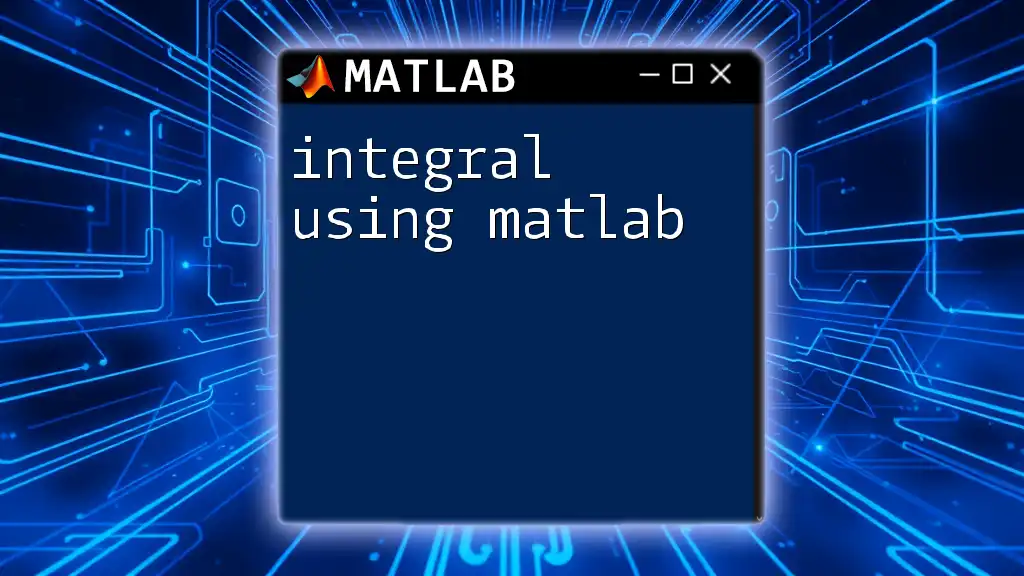
Advanced Topics
Partial Derivatives
For functions of multiple variables, partial derivatives indicate how a function changes when only one variable is varied while keeping others constant. You can calculate partial derivatives in MATLAB using the `diff()` function:
syms x y
f = x^2 + y^2;
partial_derivative_x = diff(f, x)
partial_derivative_y = diff(f, y)
In this example, \( f \) is a function of both x and y, and the program computes the partial derivatives with respect to each variable.
Optimization Using Derivatives
Derivatives play a central role in optimization problems, where the goal is to find maximum or minimum values of functions. By analyzing the first and second derivatives, one can determine critical points and assess whether they represent local maxima or minima. MATLAB provides optimization functions like `fminunc` and `fmincon` for complex optimization tasks.
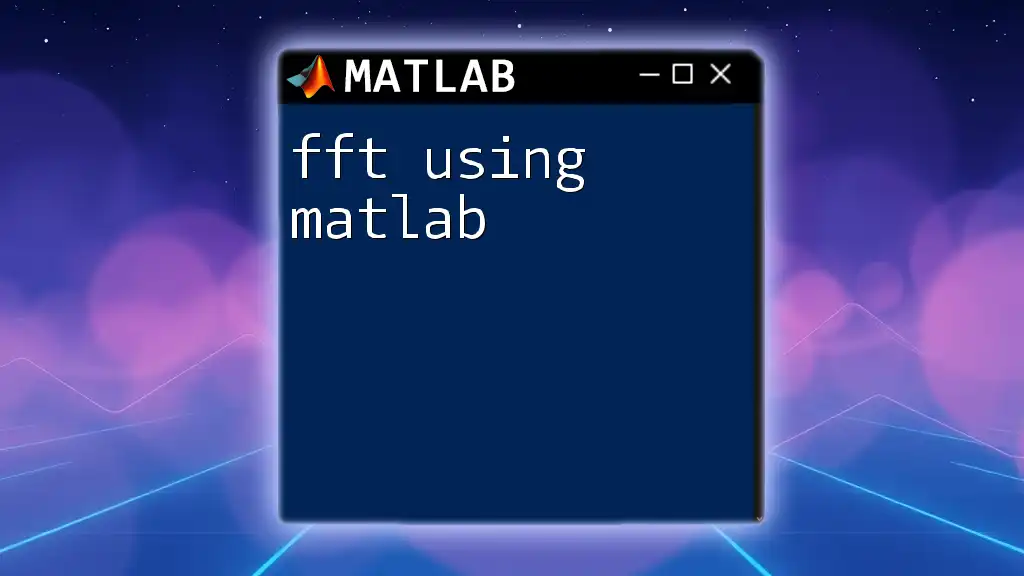
Conclusion
In this comprehensive guide, we explored the concept of derivatives and how to compute them using MATLAB efficiently. From the symbolic computation of derivatives with the `diff()` function to the numerical derivatives obtained through `gradient()`, MATLAB offers versatile tools for various applications.
Practicing these techniques will enhance your understanding of derivative calculations and their real-world applications. Keep experimenting with different functions and datasets in MATLAB, and stay tuned for our future posts where we delve deeper into more advanced topics and MATLAB functionalities.
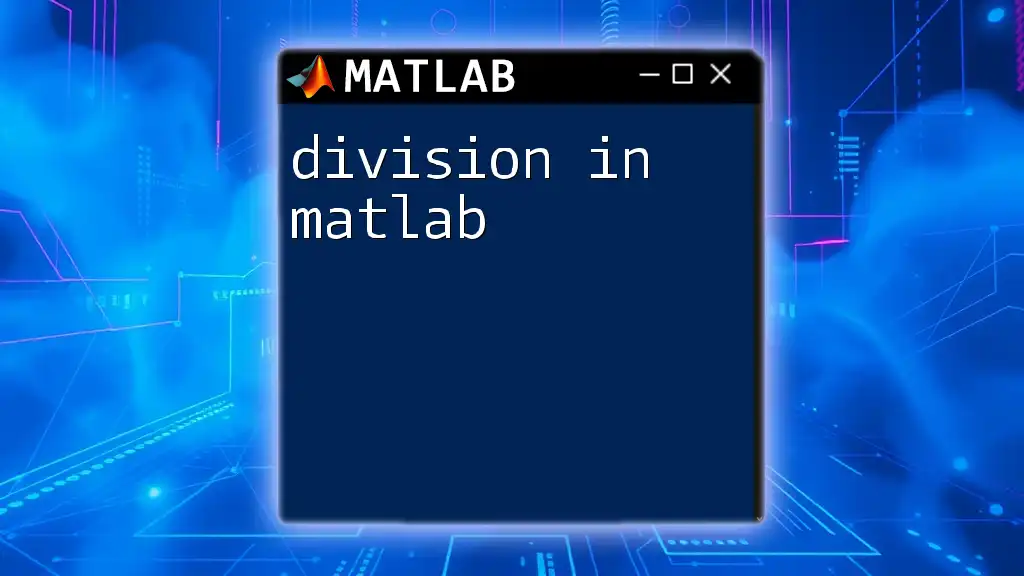
Additional Resources
For further learning on derivatives using MATLAB, consider exploring the official [MATLAB documentation on derivatives](https://www.mathworks.com/help/symbolic/diff.html). Additionally, various books and online tutorials are available that can provide more extensive insights into both MATLAB and calculus. If you’re interested in personalized lessons or workshops, feel free to reach out.