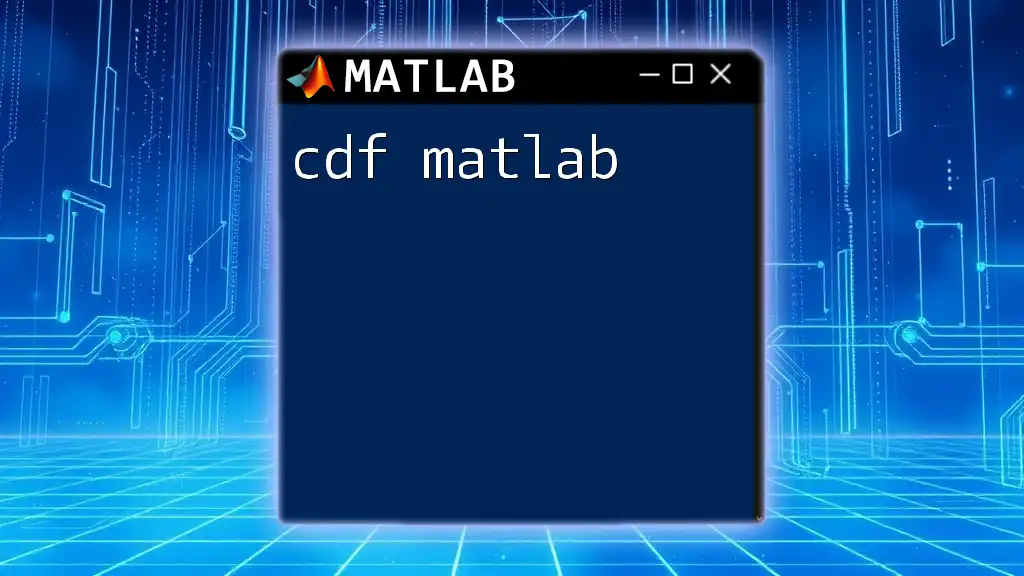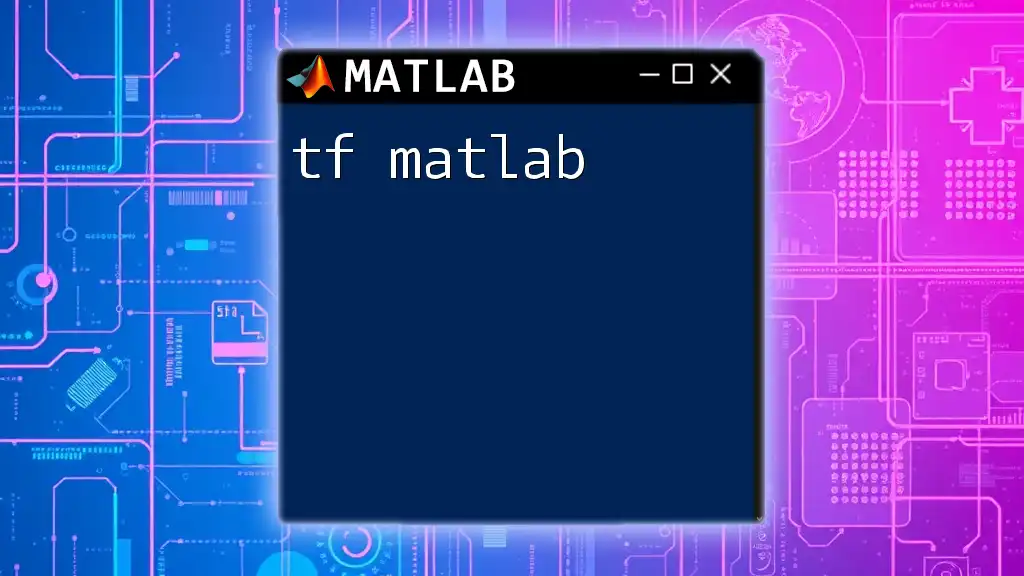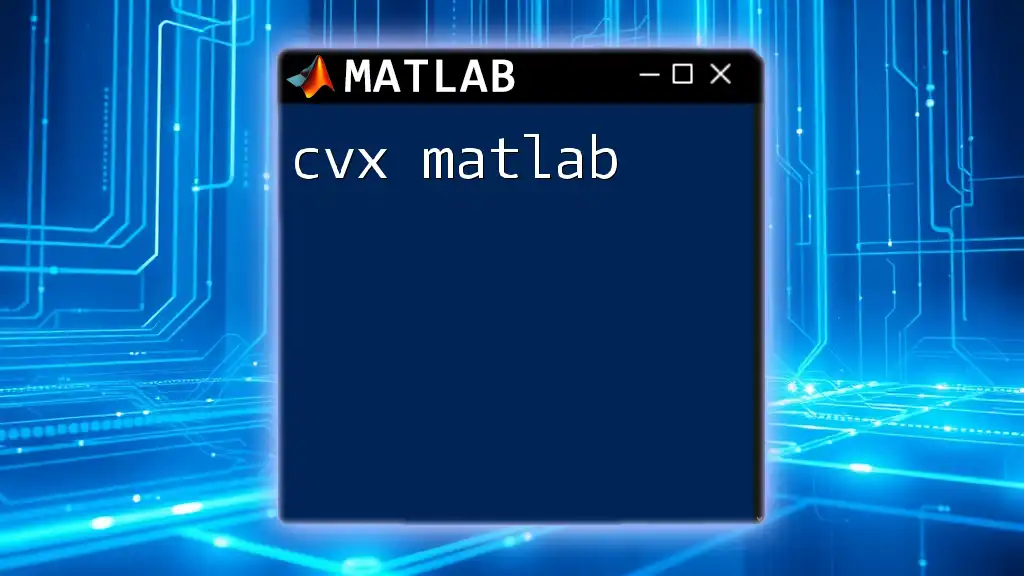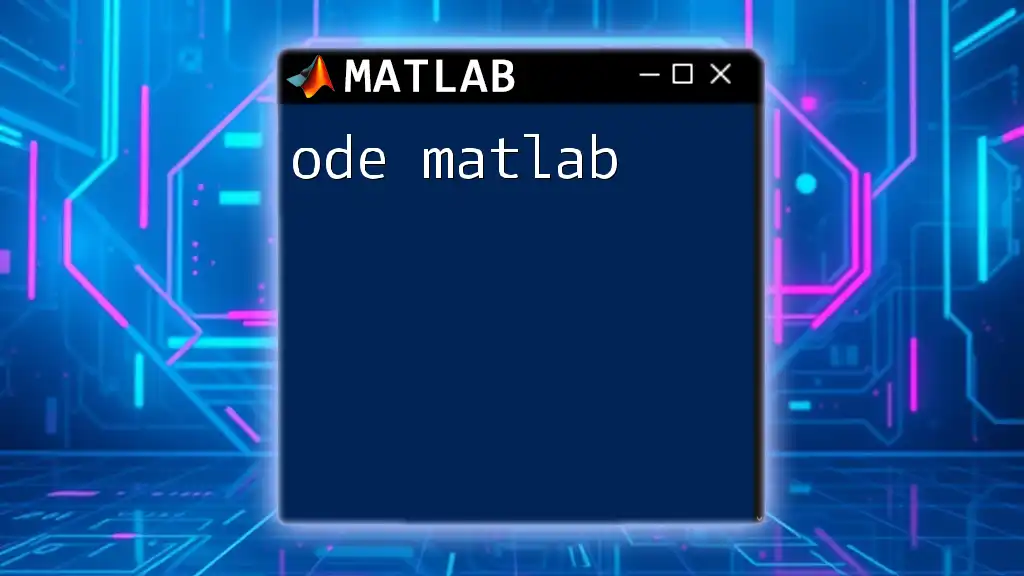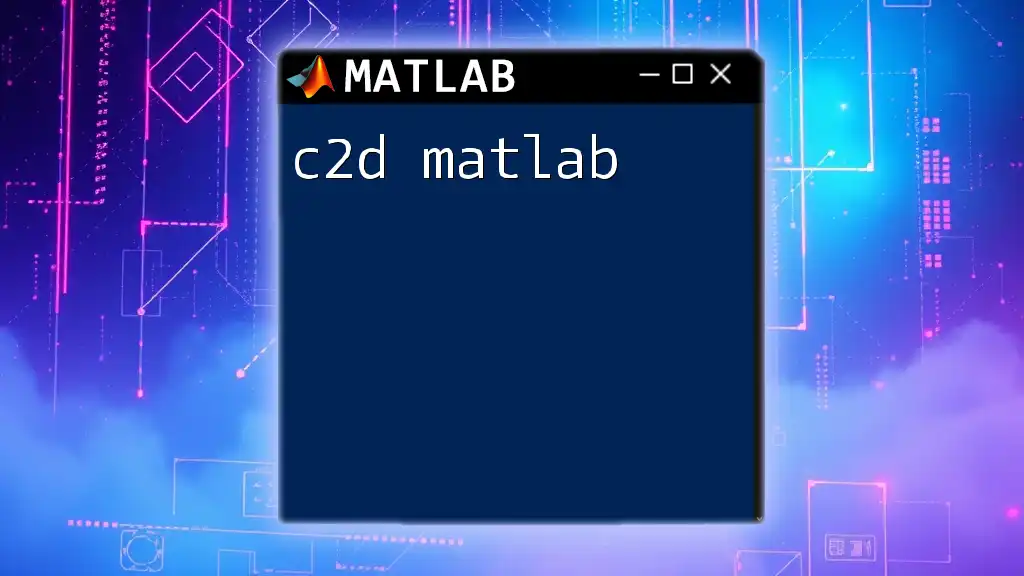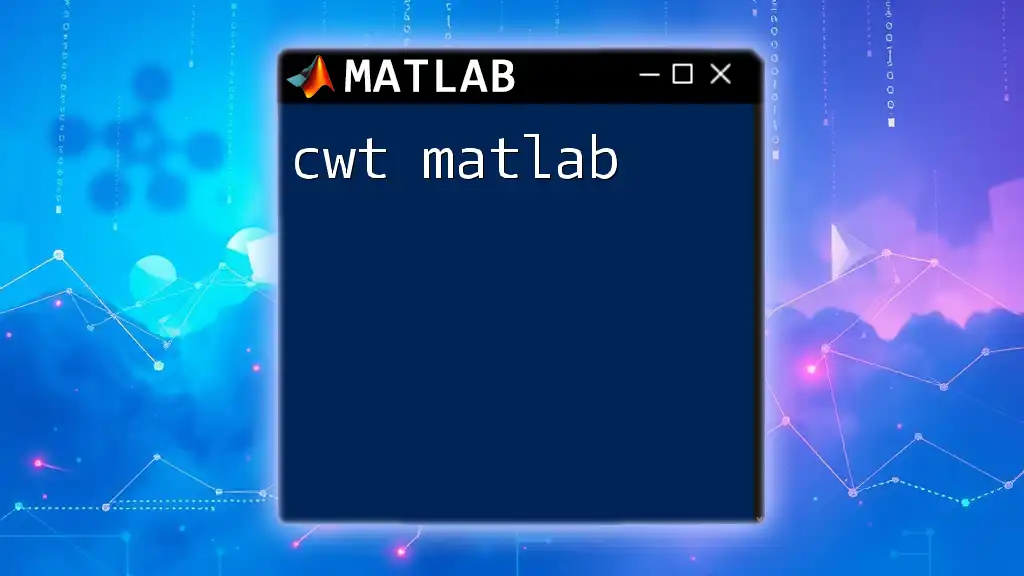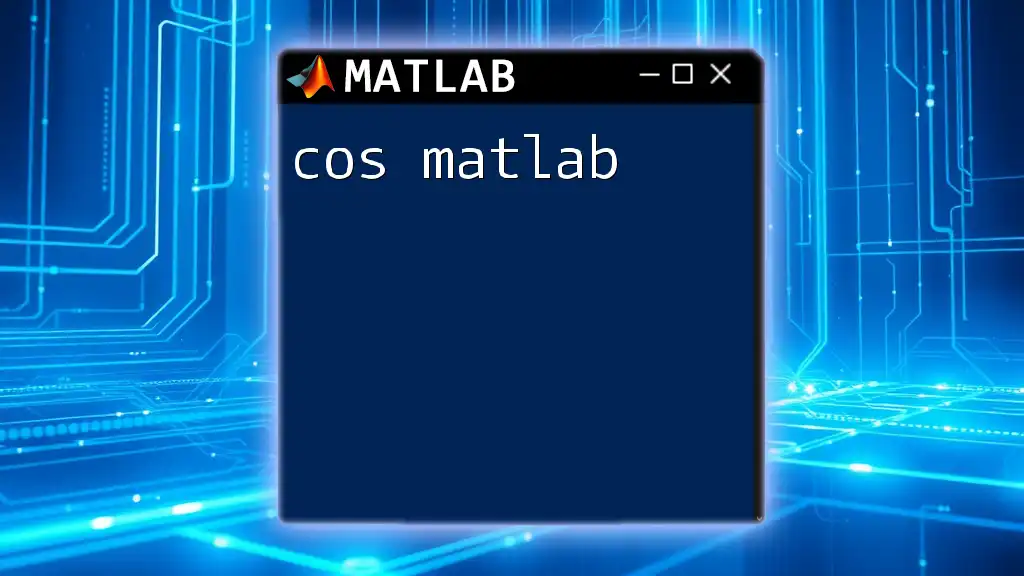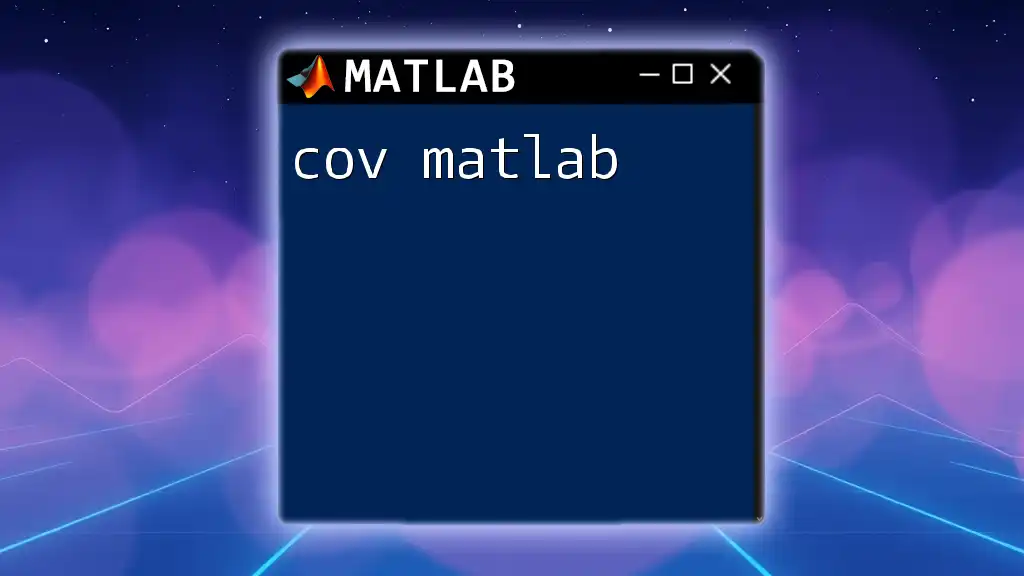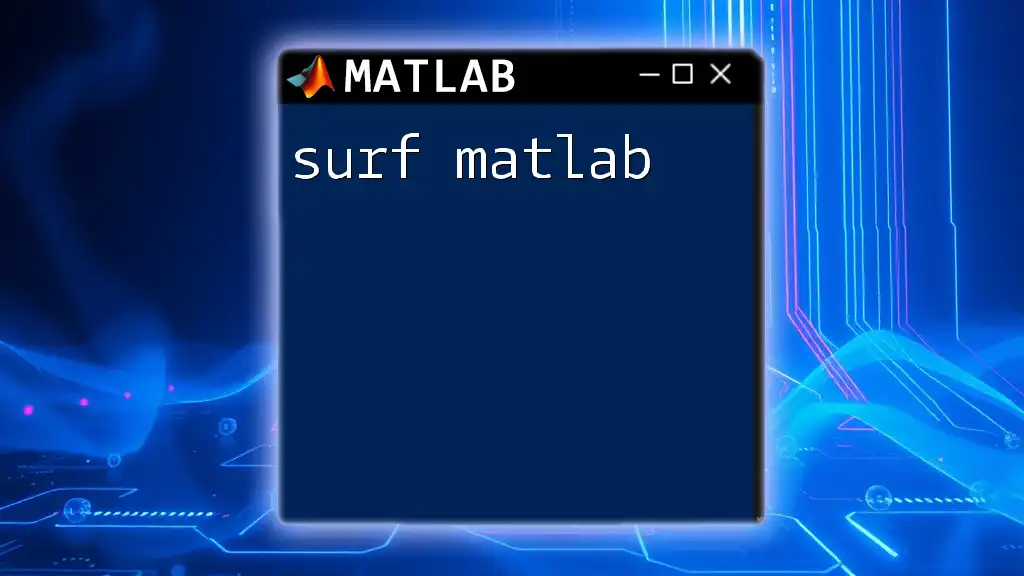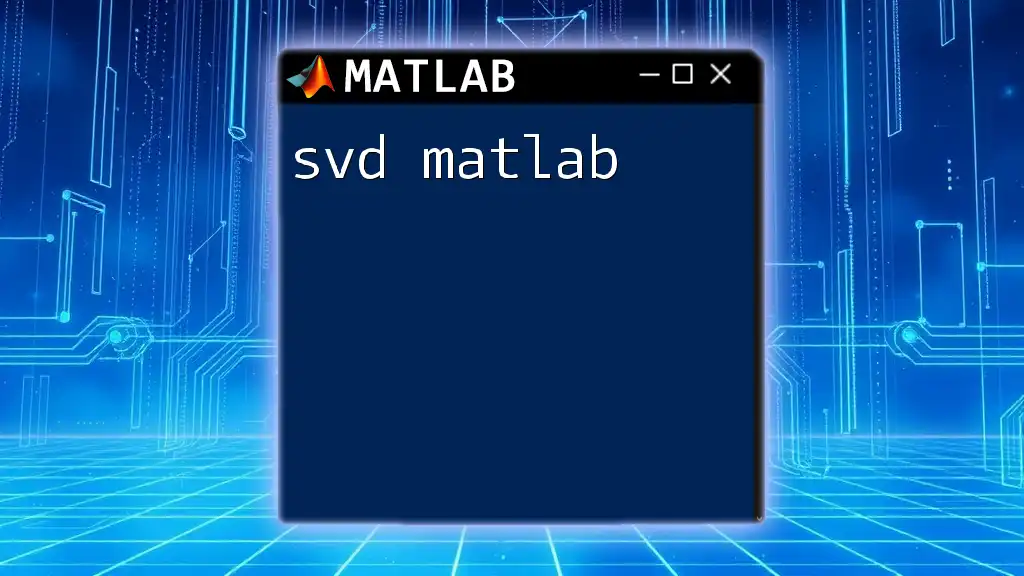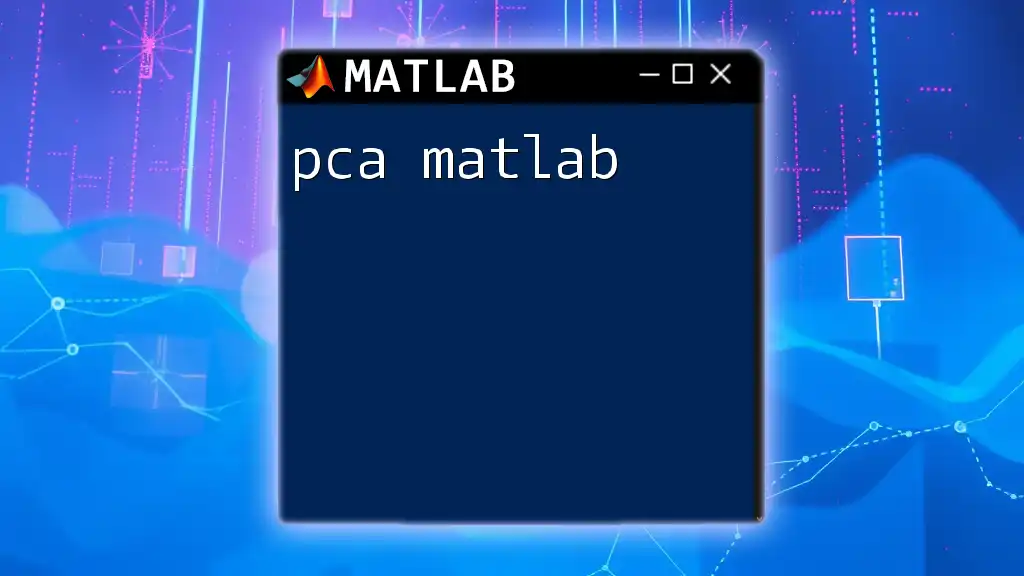The `cdf` function in MATLAB is used to compute the cumulative distribution function (CDF) for various probability distributions, helping to determine the likelihood that a random variable takes on a value less than or equal to a given number.
Here's a code snippet illustrating how to use the `cdf` function with a normal distribution:
% Parameters for the normal distribution
mu = 0; % Mean
sigma = 1; % Standard deviation
% Value to evaluate the CDF
x = 1;
% Calculate the CDF for the normal distribution at x
probability = normcdf(x, mu, sigma);
disp(probability);
Understanding CDF in MATLAB
What is Cumulative Distribution Function?
The Cumulative Distribution Function (CDF) is a fundamental concept in statistics that provides a complete description of the probability distribution of a random variable. It is defined as the probability that a random variable X takes on a value less than or equal to x, mathematically represented as:
CDF Formula: \[ F(x) = P(X \leq x) \]
This equation signifies the relationship between the value of a random variable and the cumulative probability associated with it. The CDF increases monotonically and ranges between 0 and 1. Understanding CDF is essential for a variety of statistical analyses, making it a crucial topic in your CDF MATLAB journey.
The Mathematical Representation of CDF
The CDF is often visualized as a graph that illustrates how probabilities accumulate over different values of the random variable. As you move from left to right on the graph, the CDF will either remain flat or rise, depending on the distribution. At the extreme, as x approaches positive infinity, the CDF approaches 1, while at negative infinity, it approaches 0.
This visual representation facilitates an understanding of how likely a value is to occur within a certain range, thereby laying the groundwork for further statistical exploration.
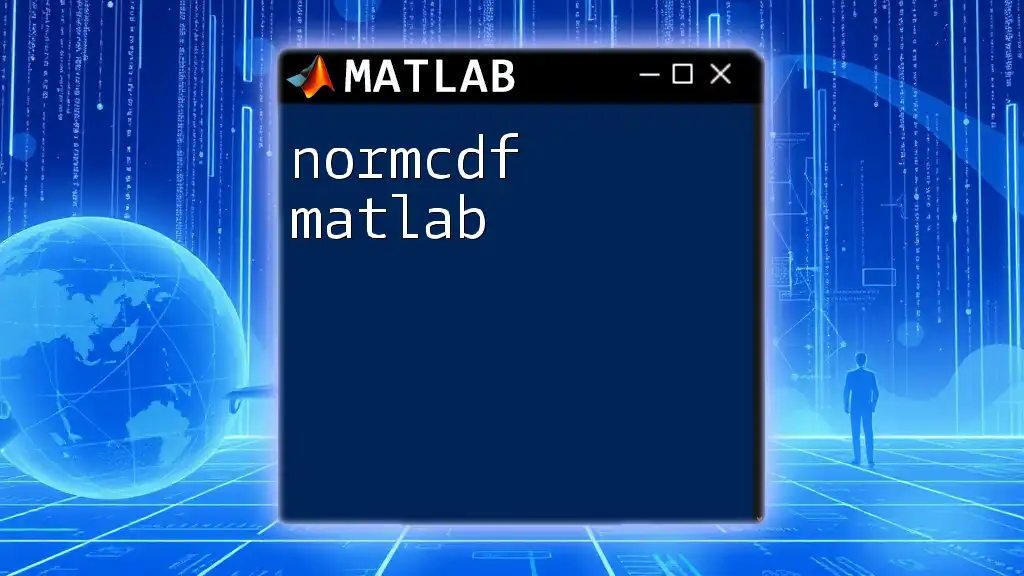
Using CDF in MATLAB
The Basics of CDF Commands in MATLAB
MATLAB offers various built-in functions that allow users to analyze and interpret CDFs. Some of the key functions include:
- `ecdf`: Computes the empirical CDF from sample data.
- `cdf`: This function is often used as a general term for computing CDFs for various distributions.
- Distribution-specific functions: Such as `normcdf`, `exppcdf`, etc., which compute the CDF of specific predefined distributions.
Creating a CDF from Data
Generating Sample Data
To start with CDF in MATLAB, you need to generate some sample data. You can use the random number generation functions to create a dataset.
data = randn(1000, 1); % Generates 1000 random numbers from a normal distribution
This command will create a vector named data, filled with 1000 samples from a standard normal distribution.
Using the `ecdf` Function
The `ecdf` function in MATLAB allows for the computation of an empirical CDF from your data.
Here's how you can implement it:
[f, x] = ecdf(data);
plot(x, f); % Plotting the CDF
title('Empirical CDF of Random Data');
xlabel('Data');
ylabel('Cumulative Probability');
In this example, the output vectors f and x contain the values of the empirical CDF. The plot will visually demonstrate how much of the data falls below each corresponding data point, making your analysis both intuitive and effective.
Theoretical vs. Empirical CDF in MATLAB
Understanding the difference between empirical and theoretical CDFs is vital in statistics. An empirical CDF is derived directly from data, while a theoretical CDF reflects an expected distribution based on known parameters.
You can visualize both using MATLAB. Below is an example comparing an empirical CDF obtained from random data with the theoretical CDF of a normal distribution:
figure;
hold on;
plot(x, f, 'r', 'DisplayName', 'Empirical CDF');
plot(x, normcdf(x, mean(data), std(data)), 'b', 'DisplayName', 'Theoretical CDF');
legend;
title('Comparison of Empirical CDF and Theoretical CDF');
hold off;
This code snippet will help you compare how well your empirical data conforms to the theoretical expectations established by the normal distribution.
Analyzing CDF with Different Distributions
CDF of Common Distributions
MATLAB allows users to compute the CDF of a variety of standard distributions. Understanding how to use this feature effectively broadens your statistical analysis capabilities.
Here are a few standard distributions and examples of how you might calculate their CDFs in MATLAB:
-
Normal Distribution:
- To compute the CDF for various values:
x = -3:0.1:3; y_normal = normcdf(x, 0, 1); % Normal distribution CDF -
Exponential Distribution:
- For exponential distribution:
y_exponential = exppcdf(x, 1); % Exponential distribution CDF
To visualize both distributions, you can plot them together:
plot(x, y_normal, 'b', x, y_exponential, 'r');
legend('Normal CDF', 'Exponential CDF');
title('CDF of Different Distributions');
This will provide a comparative visual that helps to understand how different distributions behave in terms of cumulative probabilities.
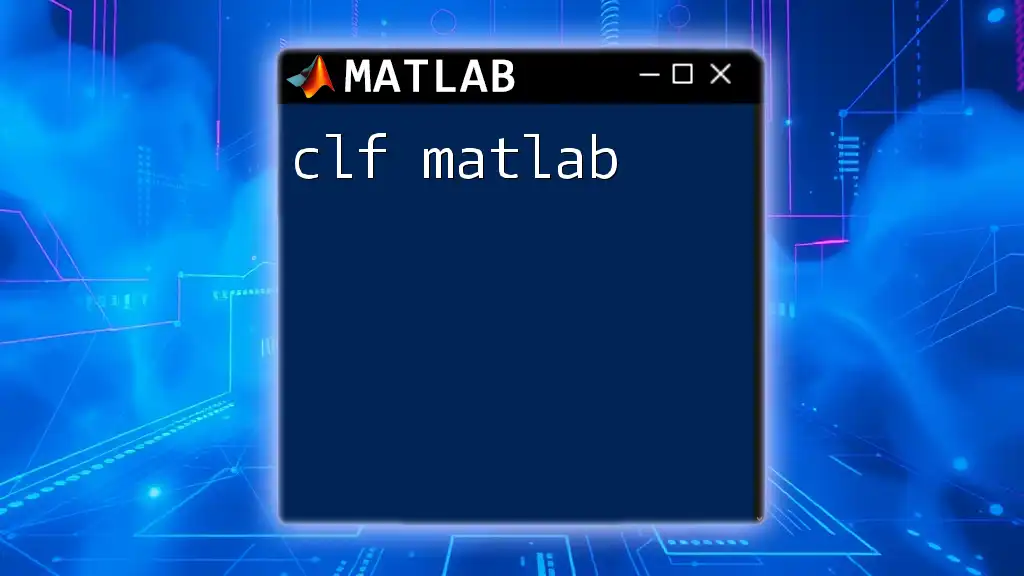
Advanced Applications of CDF in MATLAB
Using CDF for Reliability Analysis
Reliability analysis can be done effectively using CDFs. In this context, the CDF can be used to express the probability that a system or component will perform as expected under stated conditions.
The reliability function \( R(t) \) can be derived directly from the CDF as follows:
\[ R(t) = 1 - F(t) \]
In MATLAB, you can compute this function for a given distribution by using:
time = 0:0.1:10;
failure_cdf = exppcdf(time, 1); % 1 is the mean
reliability = 1 - failure_cdf;
plot(time, reliability);
title('Reliability Function');
xlabel('Time');
ylabel('Reliability');
CDF and Confidence Intervals
CDFs are also invaluable for constructing confidence intervals around a dataset. A confidence interval gives a range of values which likely contains the population parameter, based on your sample data.
In MATLAB, the `prctile` function can be used alongside CDFs to establish these intervals. For example, to find the 95% confidence intervals:
lower_bound = prctile(data, 2.5);
upper_bound = prctile(data, 97.5);
This provides a statistical range that can be visualized alongside the CDF to communicate the uncertainty associated with your observed data.
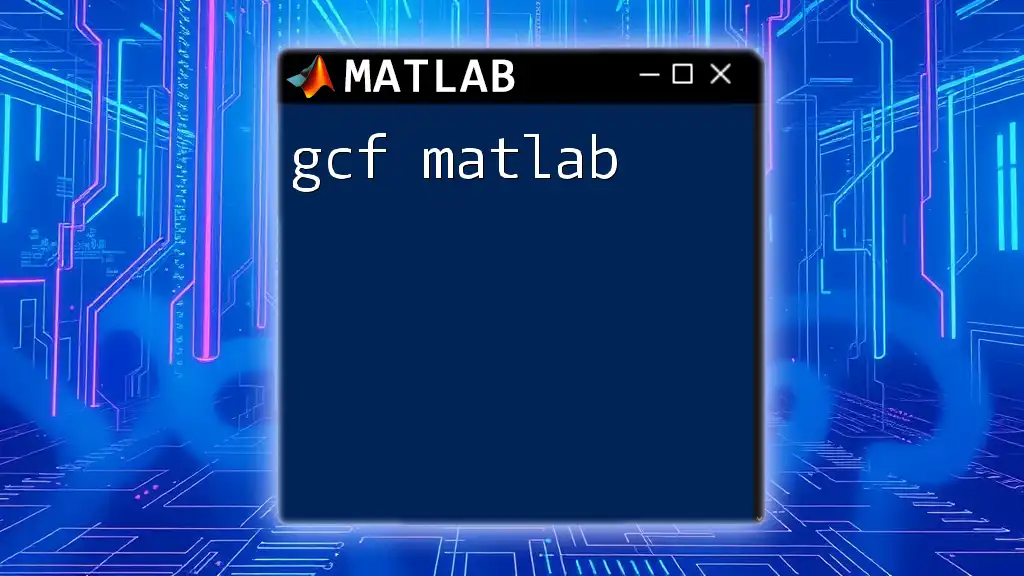
Conclusion
The CDF in MATLAB is an essential tool for anyone looking to conduct statistical analysis. From visualizing empirical and theoretical CDFs to understanding reliability and confidence intervals, MATLAB offers robust functions that simplify these concepts for users. By familiarizing yourself with CDF commands and applications, you cement your statistical foundations, making you equipped to tackle more complex analyses.
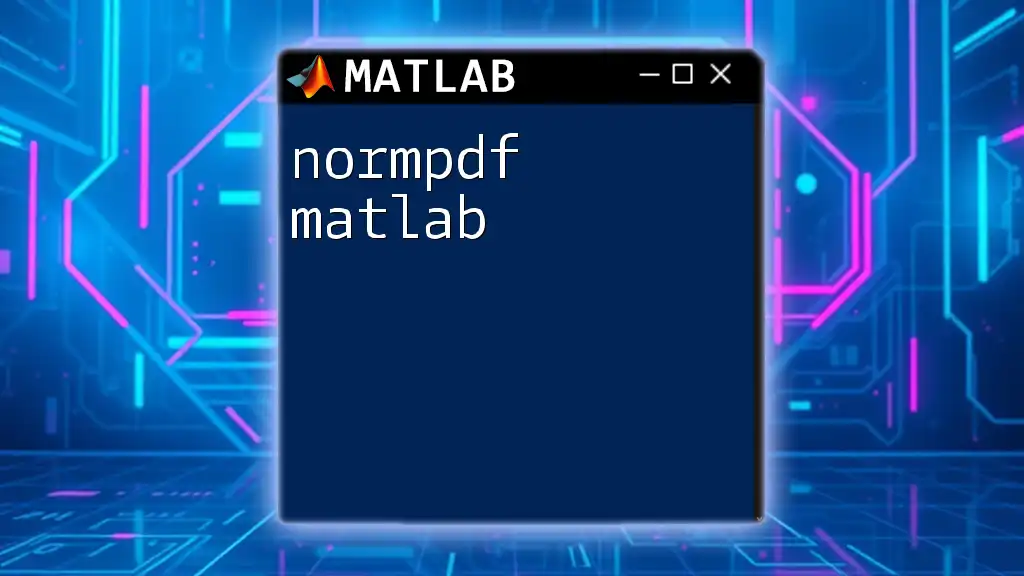
Additional Resources
Links to MATLAB Documentation
For further exploration, check out the official MATLAB documentation on:
- `ecdf` Function: [MATLAB Documentation - ecdf](URL)
- `normcdf` Function: [MATLAB Documentation - normcdf](URL)
Suggested Further Reading
Consider diving deeper with the following books and articles on statistical theory and methodology that focus on the application of CDFs and other related concepts.
With this article, you now have a comprehensive guide to CDF in MATLAB, designed to inform and empower your statistical analyses!