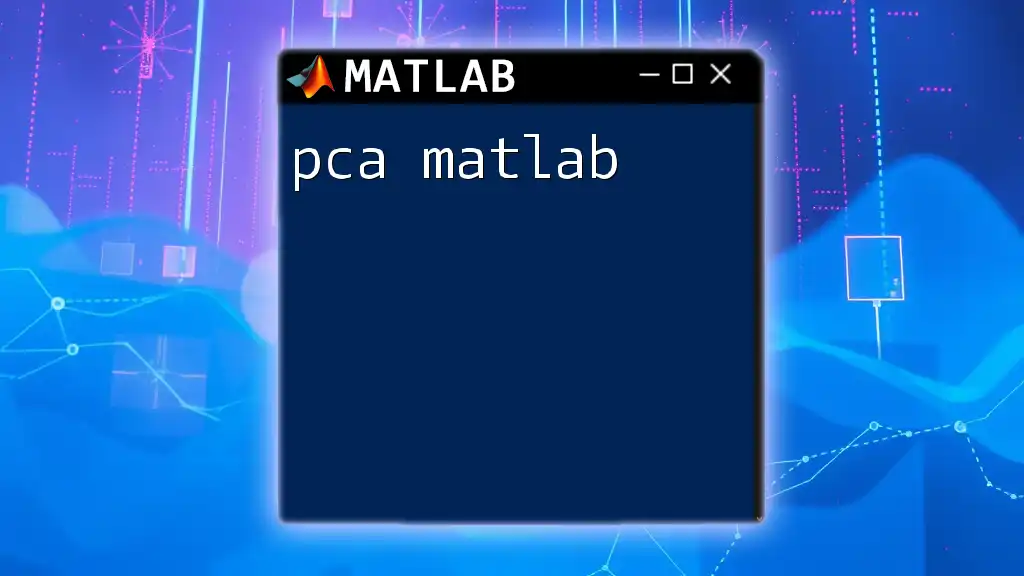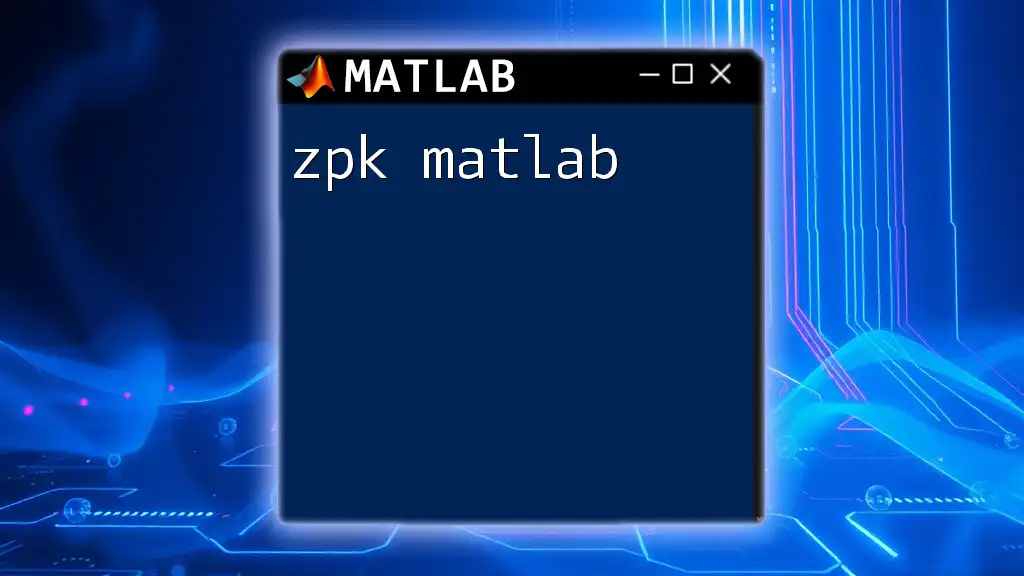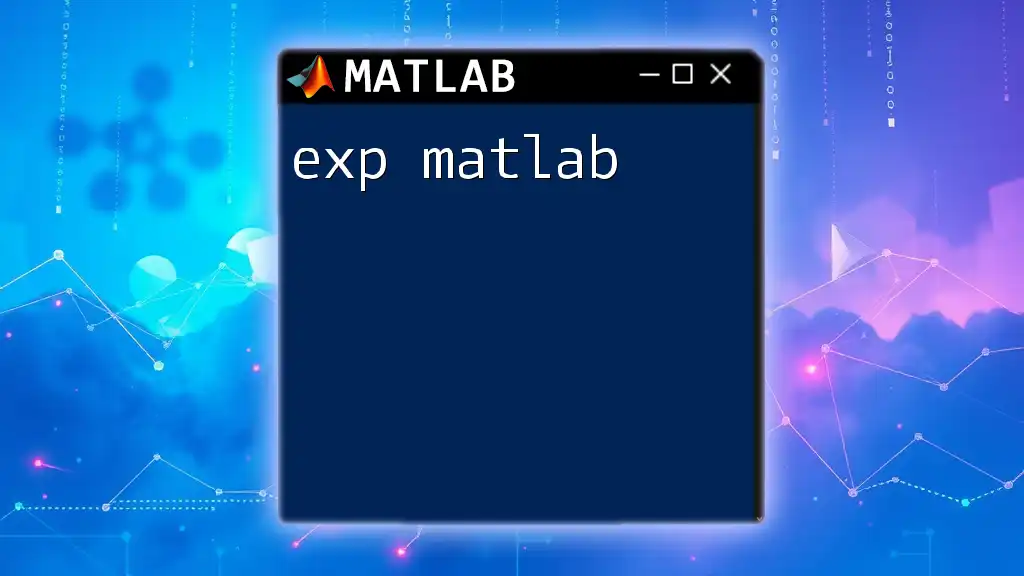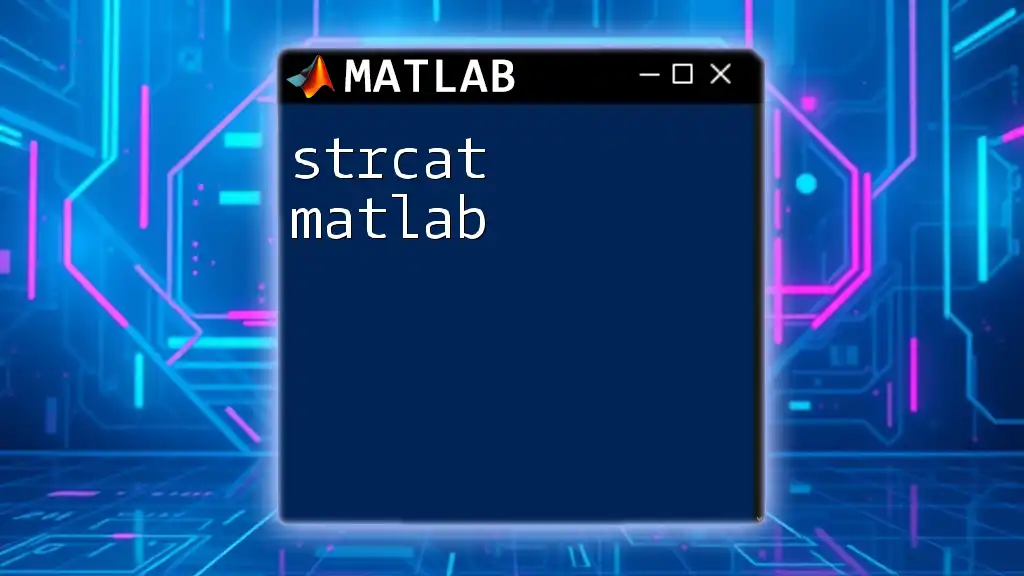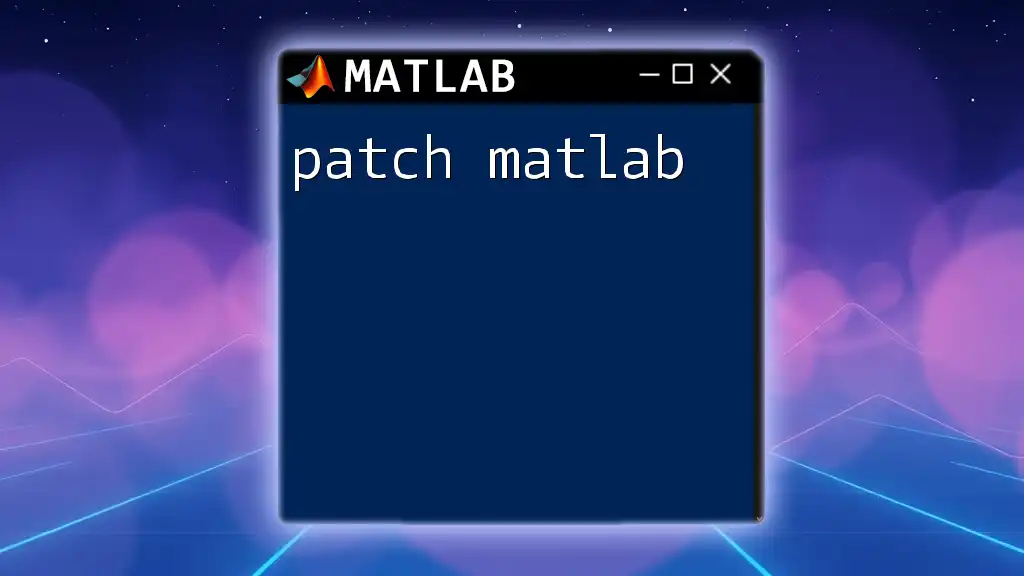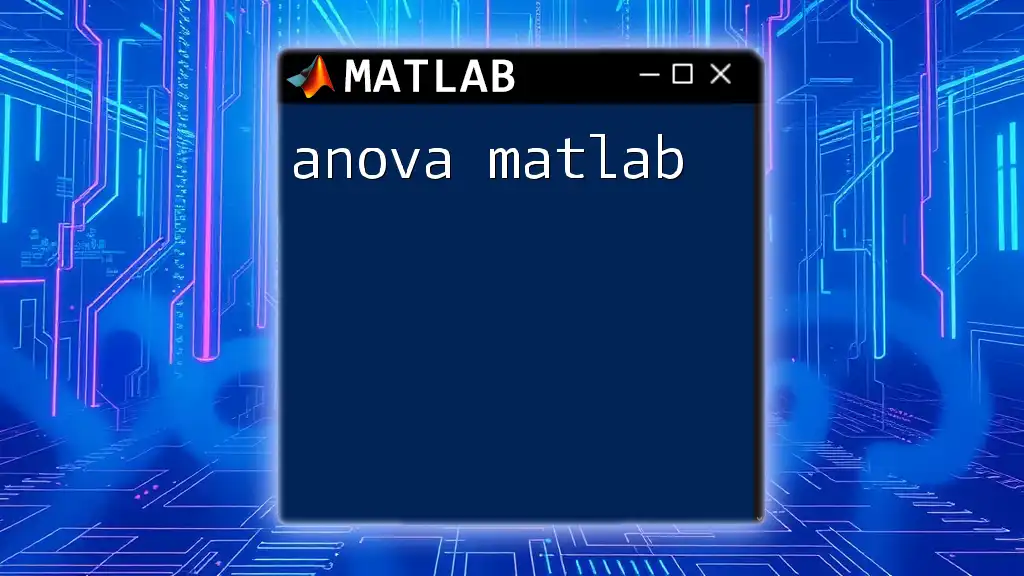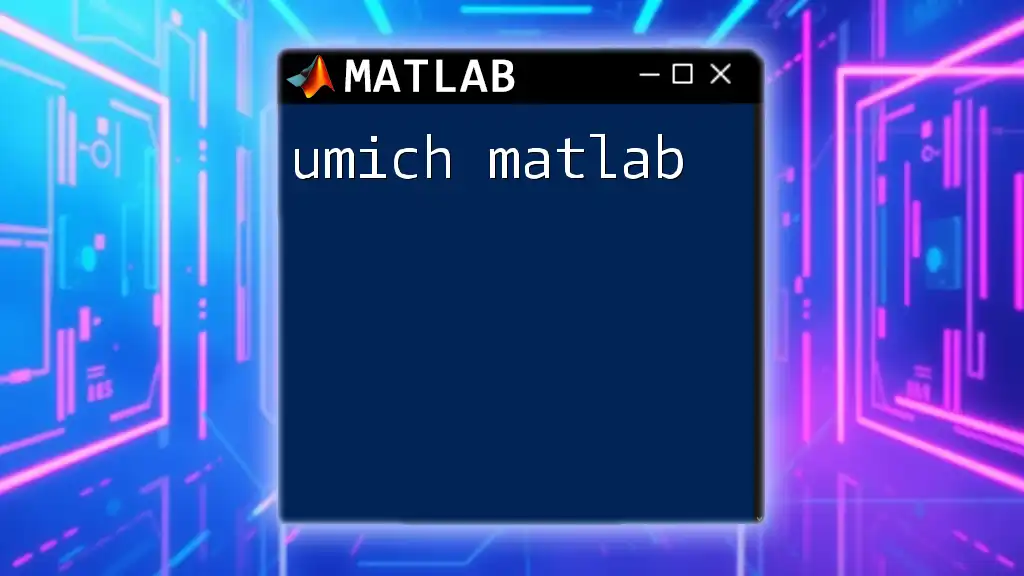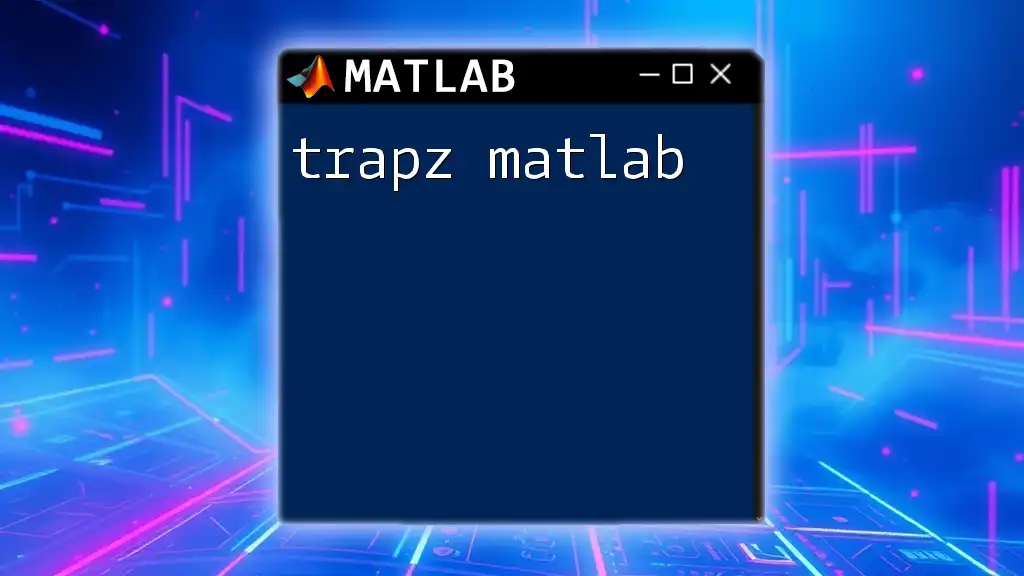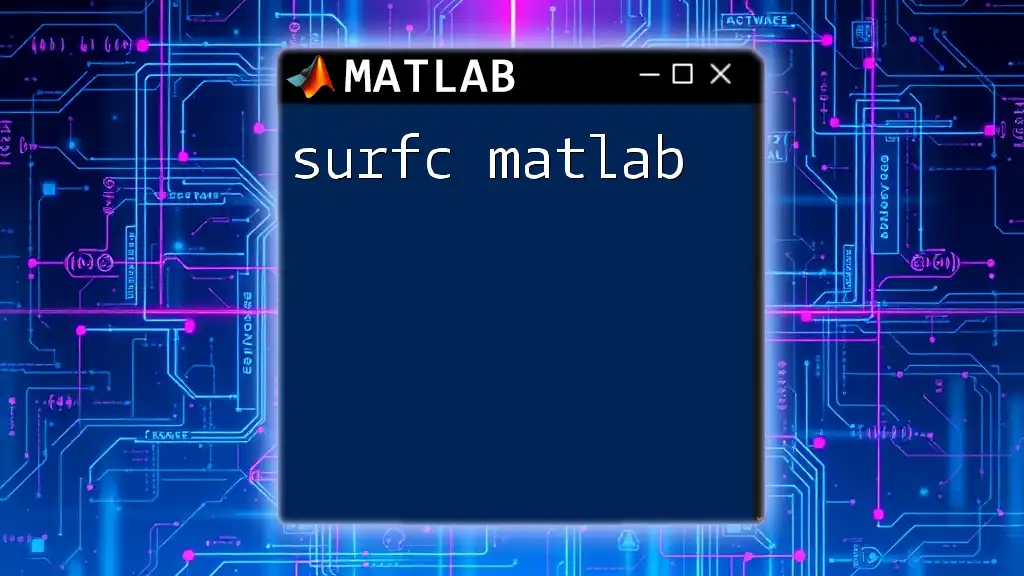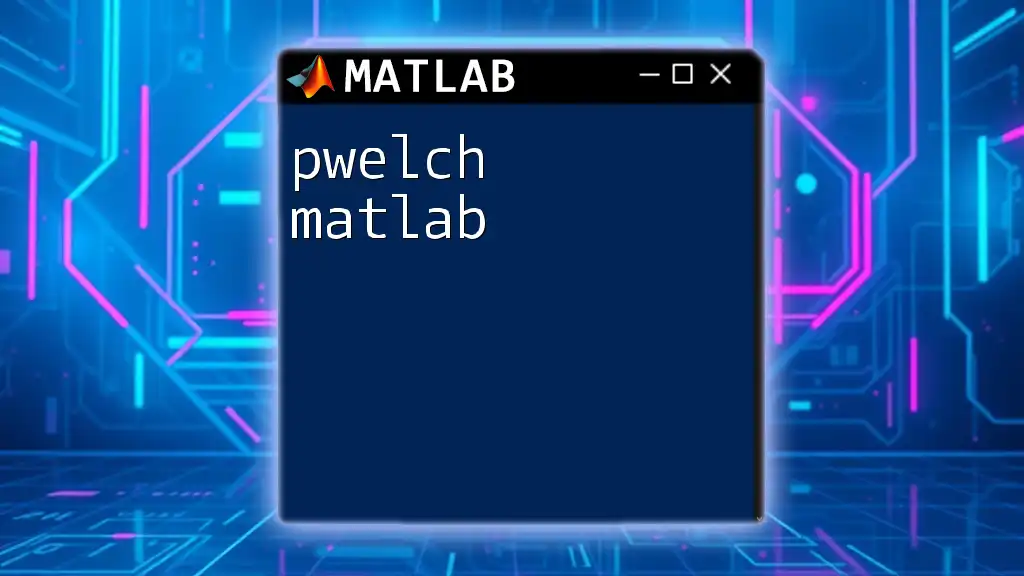Principal Component Analysis (PCA) in MATLAB is a technique used to reduce the dimensionality of data while preserving as much variance as possible, enabling simpler analysis and visualization.
Here's a simple MATLAB code snippet to perform PCA:
% Load the data matrix X
[coeff, score, latent] = pca(X);
What is PCA?
Principal Component Analysis (PCA) is a powerful statistical technique commonly utilized in data analysis for dimensionality reduction. By identifying the most significant underlying variables (principal components) that capture the majority of the variance in a dataset, PCA enables analysts to simplify complex data, making it easier to visualize and interpret.
The importance of PCA spans multiple fields, including finance, biology, marketing, and more. Its ability to transform vast numbers of variables into a smaller set while preserving essential characteristics allows for more efficient data handling, less computational load, and enhanced performance in subsequent analyses, such as clustering and classification.
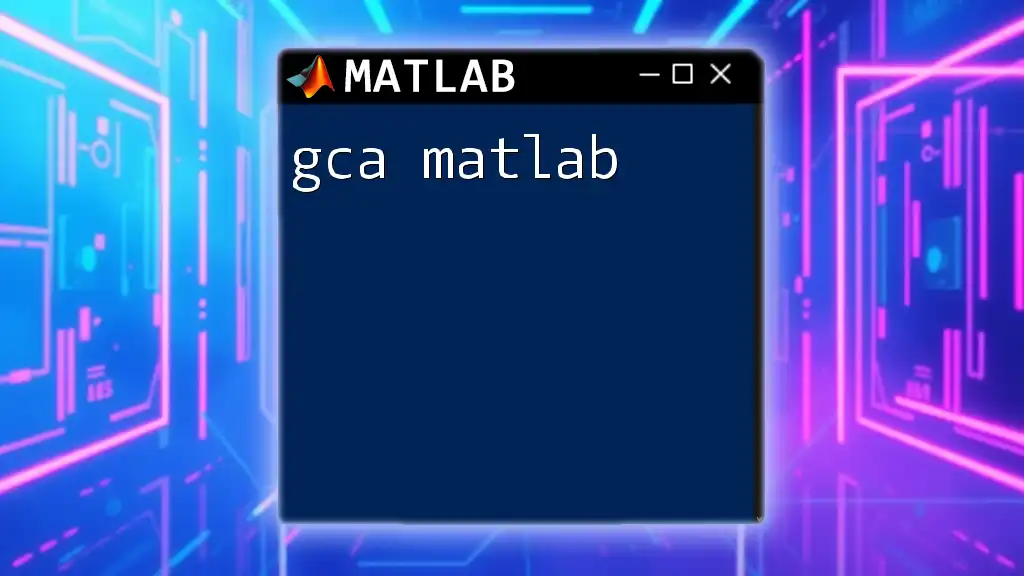
Why Use PCA in MATLAB?
MATLAB is particularly well-suited for performing PCA due to its robust mathematical toolbox and intuitive functions designed for statistical analysis. The built-in functions in MATLAB eliminate the need for extensive programming, enabling users to implement PCA quickly and effectively.
Moreover, MATLAB's vast visualization capabilities support a more accessible interpretation of PCA results, allowing users to produce graphs and plots that enhance understanding.
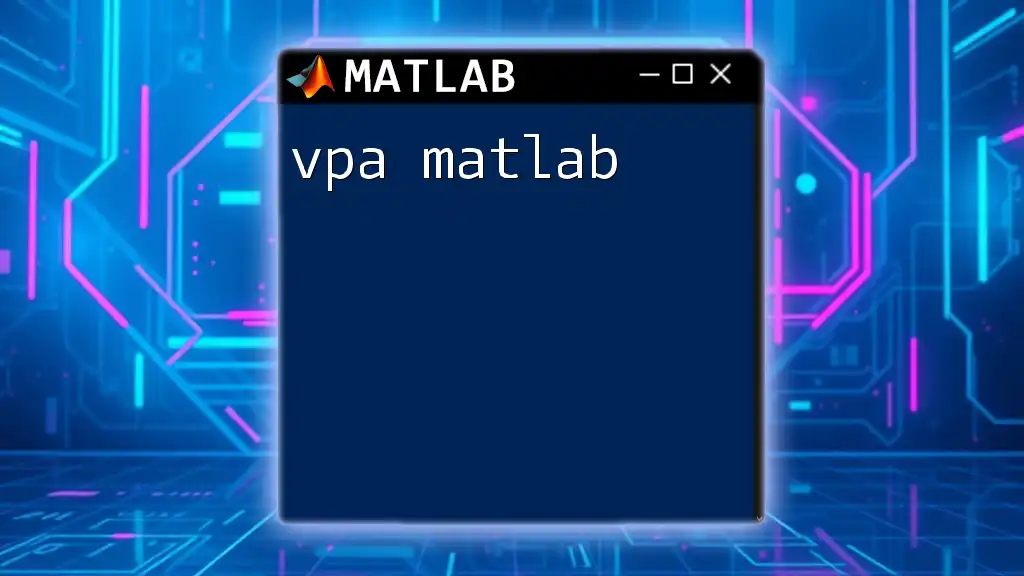
Understanding the Mechanics of PCA
The Mathematical Foundation of PCA
To grasp the essence of PCA, one must first understand variance and covariance. Variance measures how much data points deviate from the mean, while covariance indicates how two variables change together. PCA seeks to identify the directions (principal components) that maximally capture the variance in a multidimensional dataset.
Eigenvalues and Eigenvectors
Eigenvalues and eigenvectors are fundamental concepts in PCA. Each principal component is derived from the eigenvectors of the covariance matrix, where the corresponding eigenvalues indicate the amount of variance captured by each principal component. In essence, higher eigenvalues signify more significant principal components that contain more information about the data.
Step-by-Step Explanation of PCA
-
Data Standardization: Before applying PCA, it's crucial to standardize the dataset to ensure that each variable contributes equally to the analysis. Standardization typically involves mean centering and scaling.
-
Covariance Matrix: Calculate the covariance matrix to understand the relationships between your variables. The covariance matrix captures how pairs of variables co-vary.
-
Extracting Eigenvalues and Eigenvectors: By performing an eigenvalue decomposition of the covariance matrix, you can obtain the eigenvalues and their corresponding eigenvectors.
-
Forming Principal Components: The principal components are created by projecting the original dataset onto the new feature space defined by the eigenvectors associated with the largest eigenvalues.
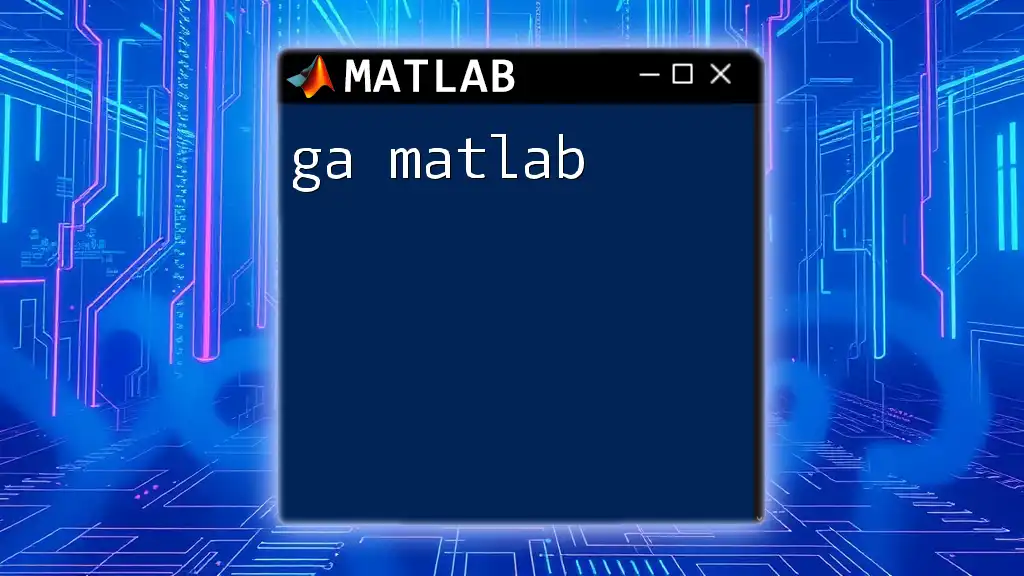
Implementing PCA in MATLAB
Preparing Your Data
Loading Data in MATLAB
To get started, you first need to load your dataset into the MATLAB environment. Assume your data is stored in a `.mat` file. Use the following code to load it:
data = load('your-data-file.mat');
Data Standardization: How and Why
Standardizing the data is vital to the PCA process. By centering the data around zero and scaling to unit variance, you prevent variables with larger ranges from dominating the PCA results.
Here’s how you can standardize your data in MATLAB:
data_standardized = (data - mean(data)) ./ std(data);
Performing PCA using MATLAB
Using the `pca` Function
MATLAB provides a convenient function called `pca` specifically designed for performing Principal Component Analysis. Use the function as follows:
[coeff, score, latent] = pca(data_standardized);
In this command:
- `coeff` contains the principal component coefficients (eigenvectors).
- `score` contains the coordinates of the original data in the PCA space (projected data).
- `latent` contains the eigenvalues, which tell you the variance explained by each principal component.
Understanding the Outputs
Interpreting the PCA outputs is key to gaining insights from your analysis. `coeff` shows the direction of maximum variance—each column represents a principal component. `score` presents a new representation of your data in terms of these components, while `latent` informs how much variance each component captures.
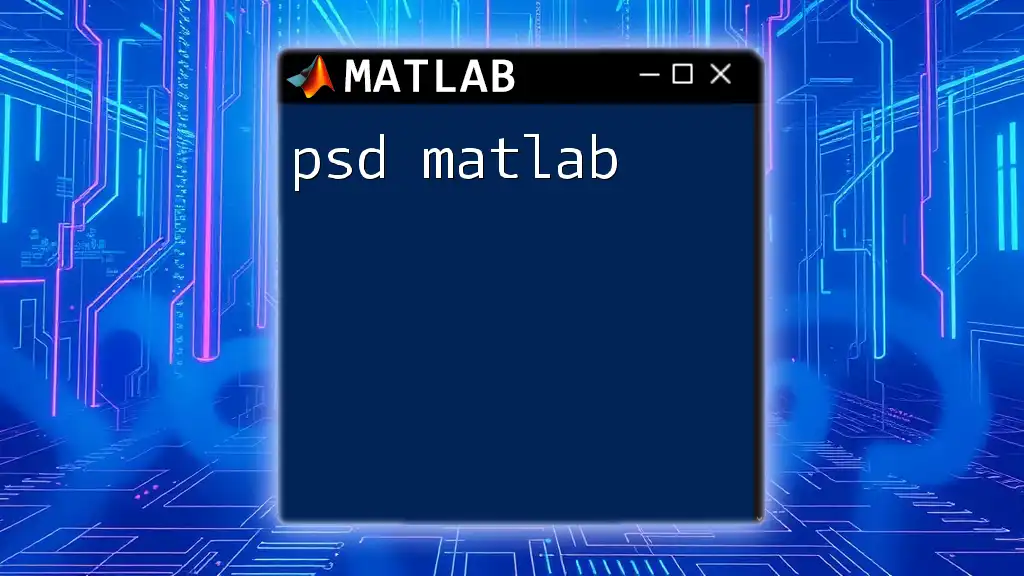
Visualizing PCA Results
2D and 3D Scatter Plots
Visualizing the principal components helps to make sense of the data structure and relationships. A simple scatter plot can showcase the first two principal components. For instance, here’s how to create a 2D scatter plot in MATLAB:
scatter(score(:,1), score(:,2));
xlabel('Principal Component 1');
ylabel('Principal Component 2');
title('PCA Result Visualization');
For more complex datasets, a 3D scatter plot can provide additional dimensions of insight.
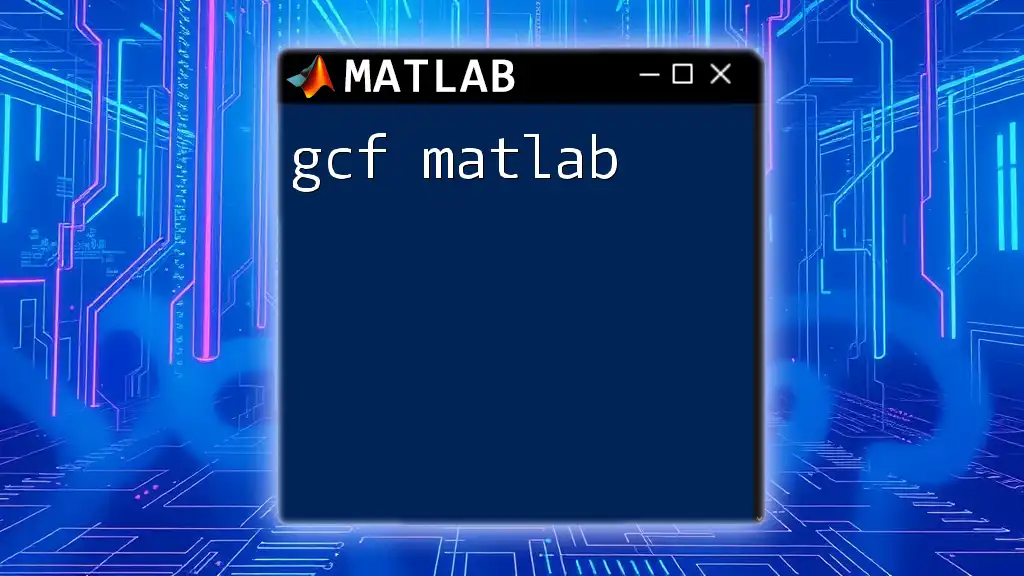
Advanced PCA Techniques in MATLAB
Kernel PCA
In some cases, data is not linearly separable, and traditional PCA may fail to capture the structure adequately. Kernel PCA caters to such scenarios by applying nonlinear mappings. MATLAB supports Kernel PCA through specific toolboxes, allowing users to utilize powerful kernel functions for dimensionality reduction.
Incremental PCA
When dealing with large datasets that cannot fit into memory, Incremental PCA can be advantageous. This variation of PCA processes data in chunks, thereby enabling the analysis of massive datasets. MATLAB offers classes for implementing Incremental PCA, ensuring efficient computation.
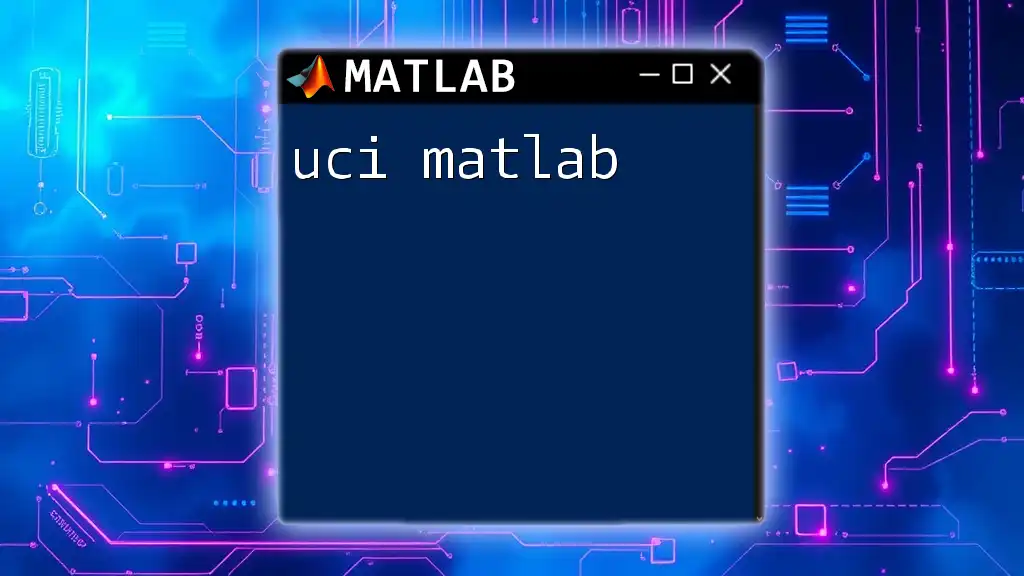
Applications of PCA
Data Compression
PCA excels in compressing high-dimensional data by reducing the number of variables while retaining most of the information. This compression leads to less memory usage and faster data processing times.
Noise Reduction
PCA can filter out noise by focusing on principal components that contribute meaningful variance, thus enhancing the overall quality of the data.
Feature Selection
Using PCA, you can effectively select significant features in your dataset. This selection separates important variables from redundant noise, optimizing the performance of machine learning models.
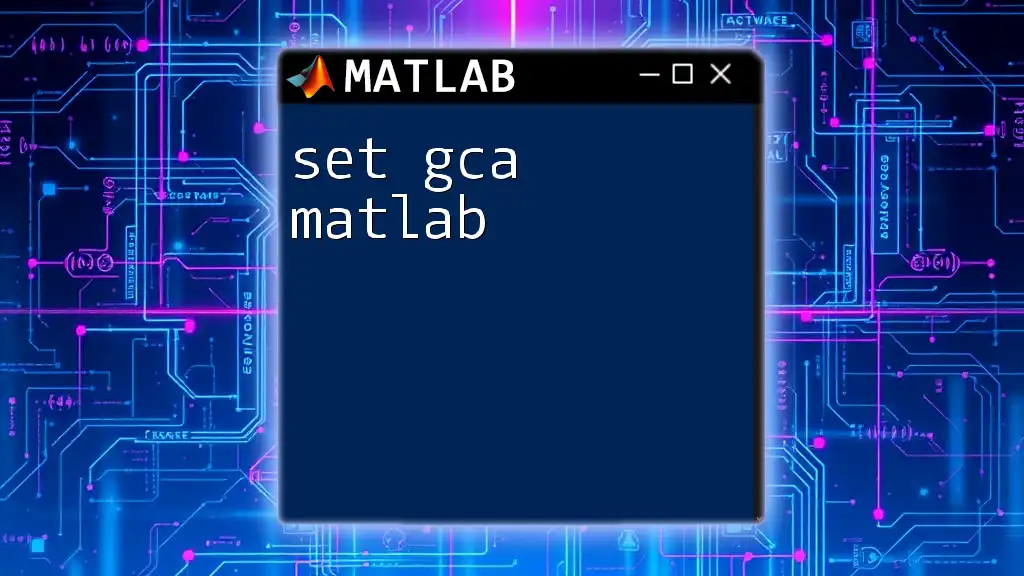
Common Pitfalls and Troubleshooting
Overfitting in PCA
Overfitting can occur when too many principal components are used, leading to a model that does not generalize well. Always evaluate explained variance ratios and choose an appropriate number of components.
Misinterpretation of Results
One must be cautious in interpreting PCA outputs. A common mistake is to overlook the significance of each principal component. Always consider the context of your data when analyzing PCA results.
Common Errors in MATLAB Code
MATLAB errors are often due to dimensional inconsistencies or incorrect function usage. It is crucial to ensure that your data is formatted correctly and that you are calling the PCA functions properly.
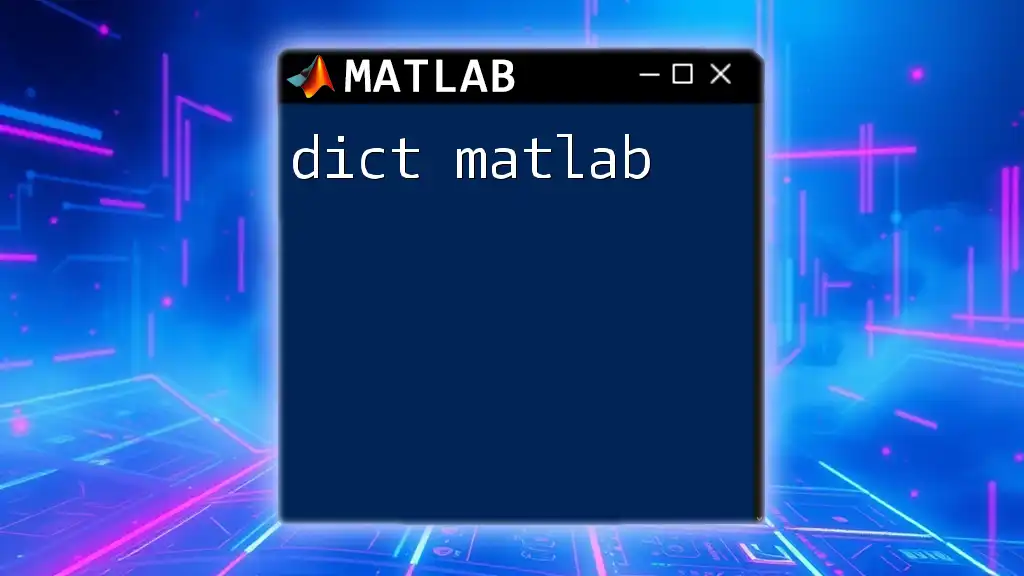
Conclusion
PCA is a potent tool that simplifies complex datasets, reveals hidden structures, and enhances data interpretation. By mastering PCA in MATLAB, you can unlock the potential of your data analysis endeavors and carry out sophisticated statistical techniques with ease. Embracing further learning resources and community support will deepen your understanding of PCA and MATLAB, allowing you to apply these concepts effectively in your projects.
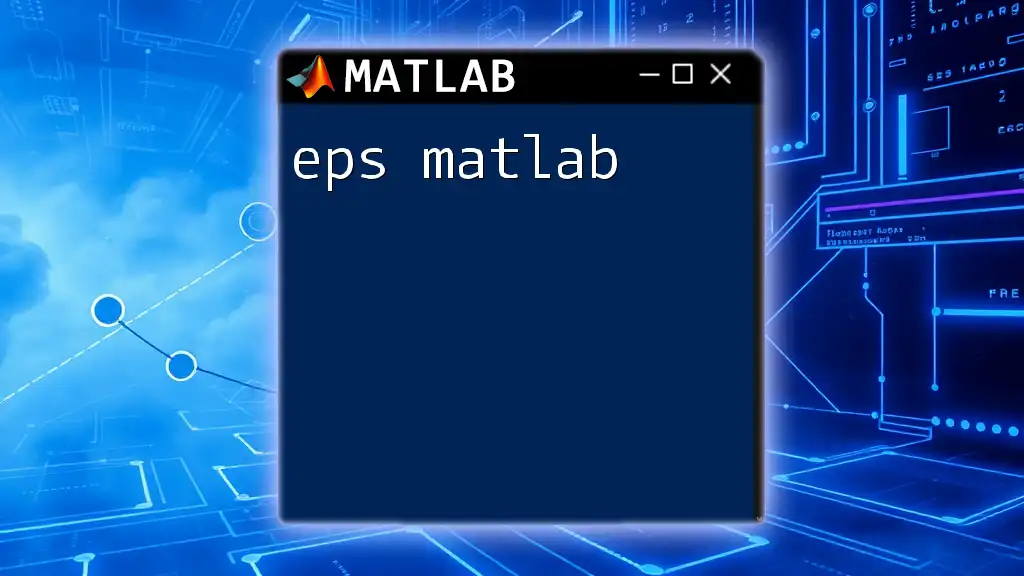
Additional Resources
Recommended Books and Courses
To expand your knowledge, consider exploring further readings on statistics, data analysis, and MATLAB programming.
Community and Support
Lastly, engage with online forums and communities dedicated to MATLAB and data science. They offer invaluable support and insights as you embark on your PCA journey.