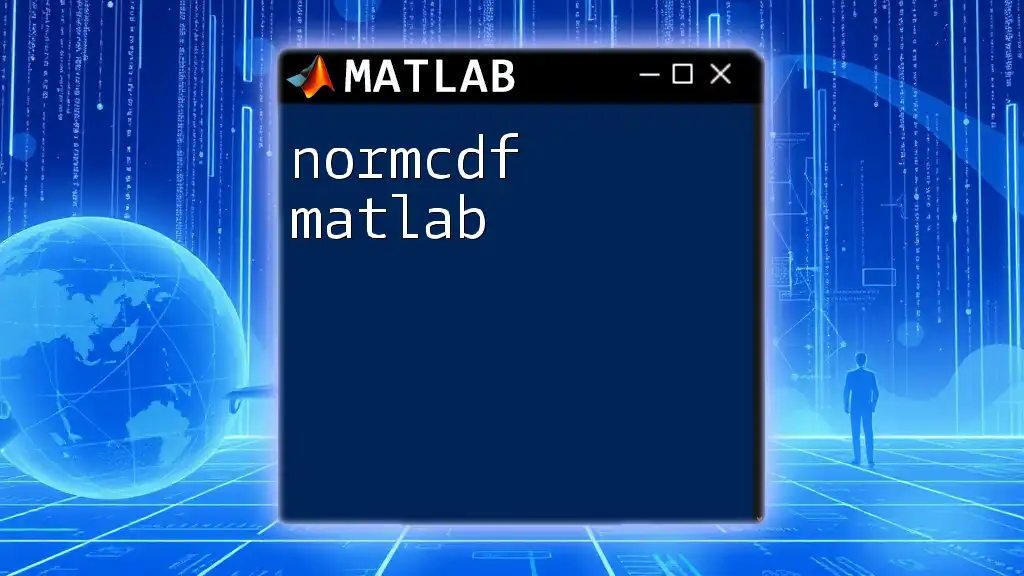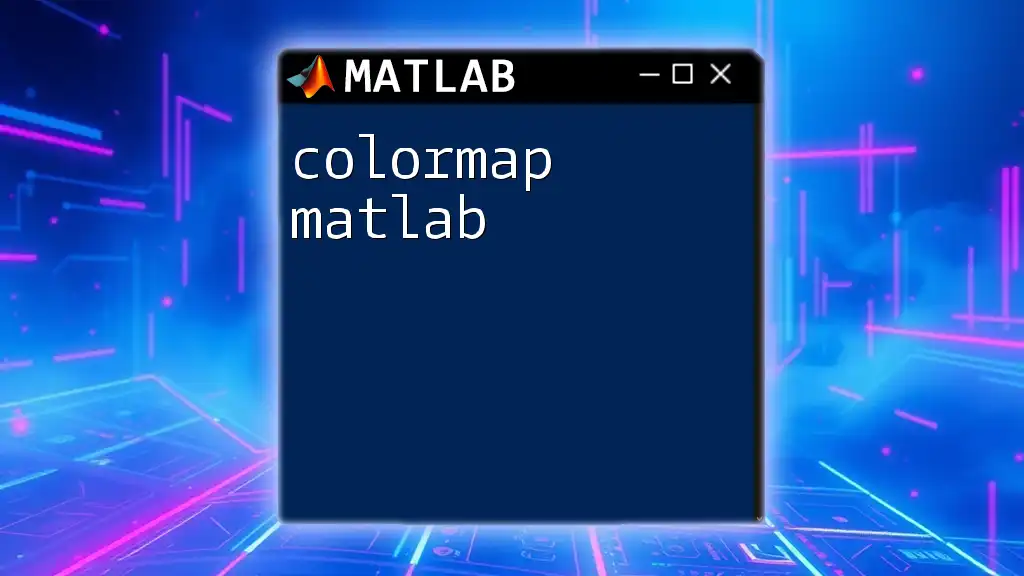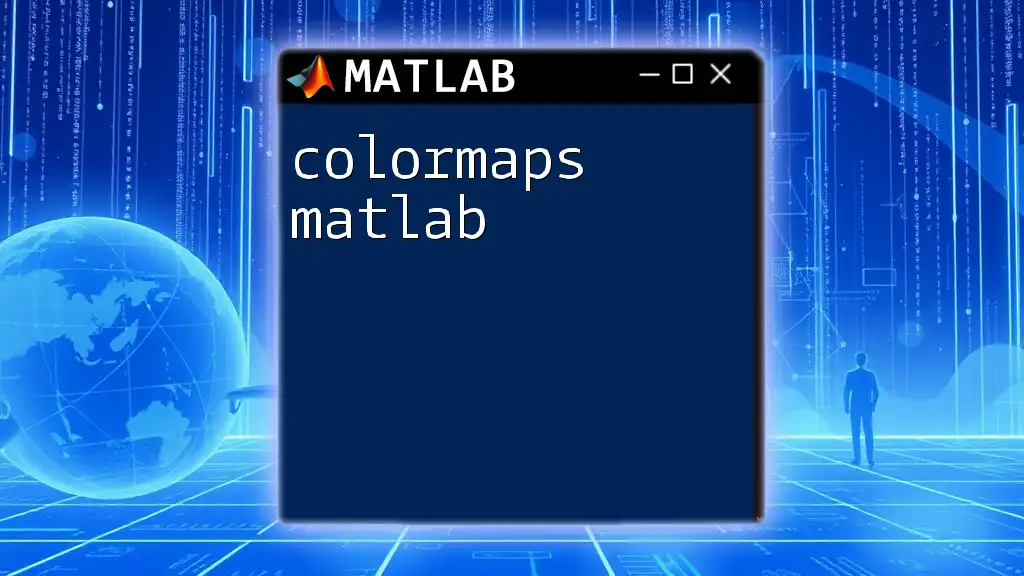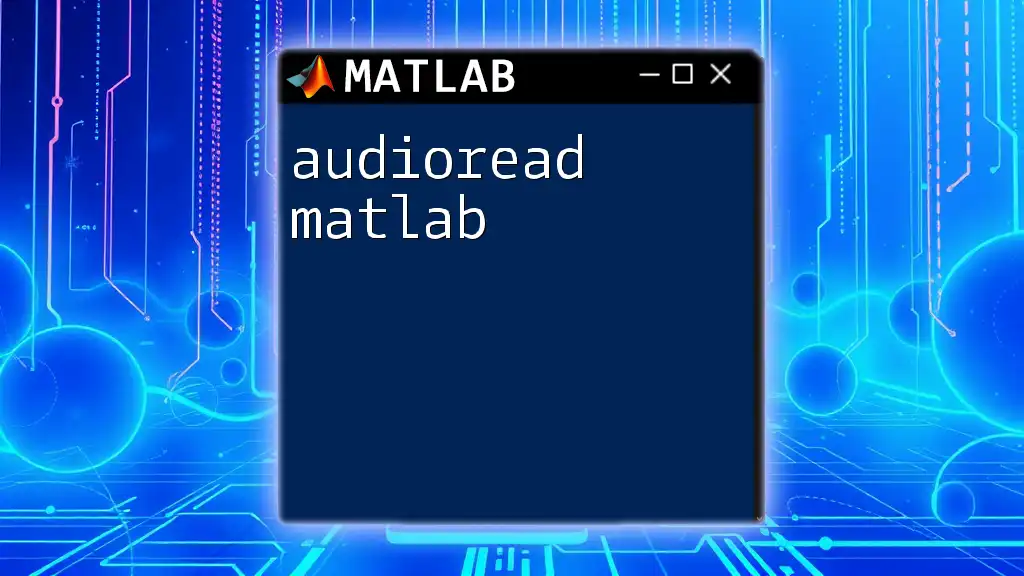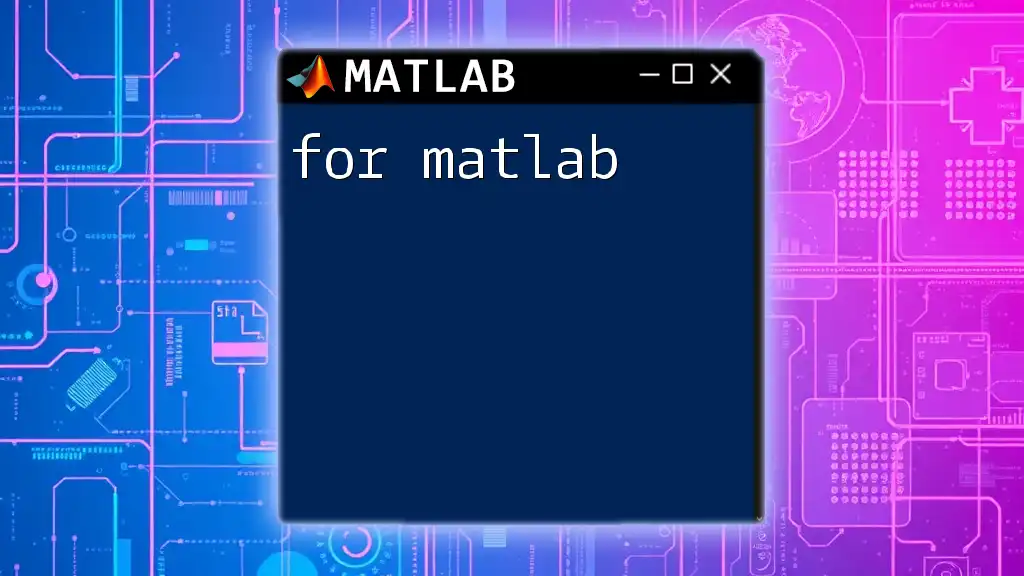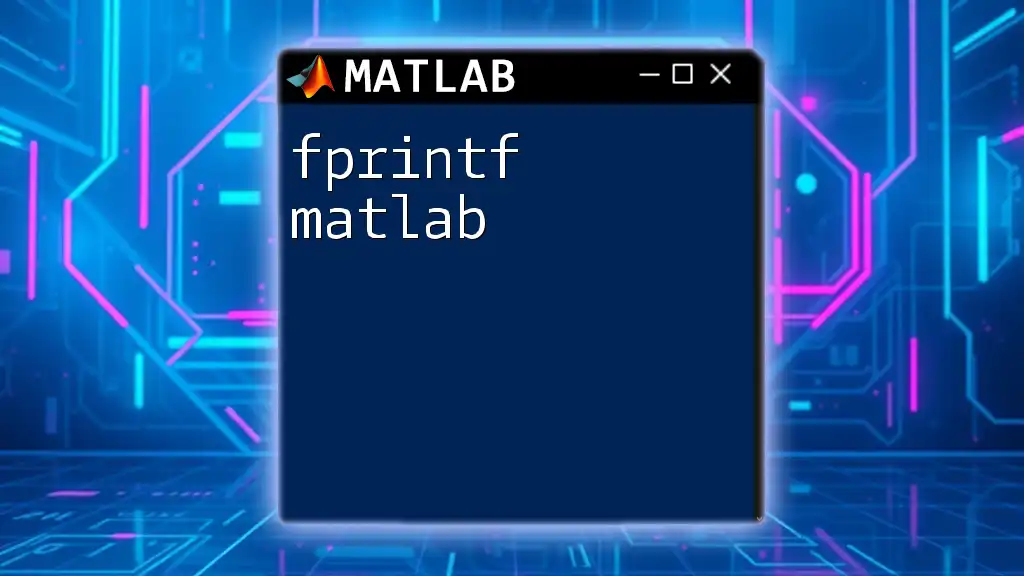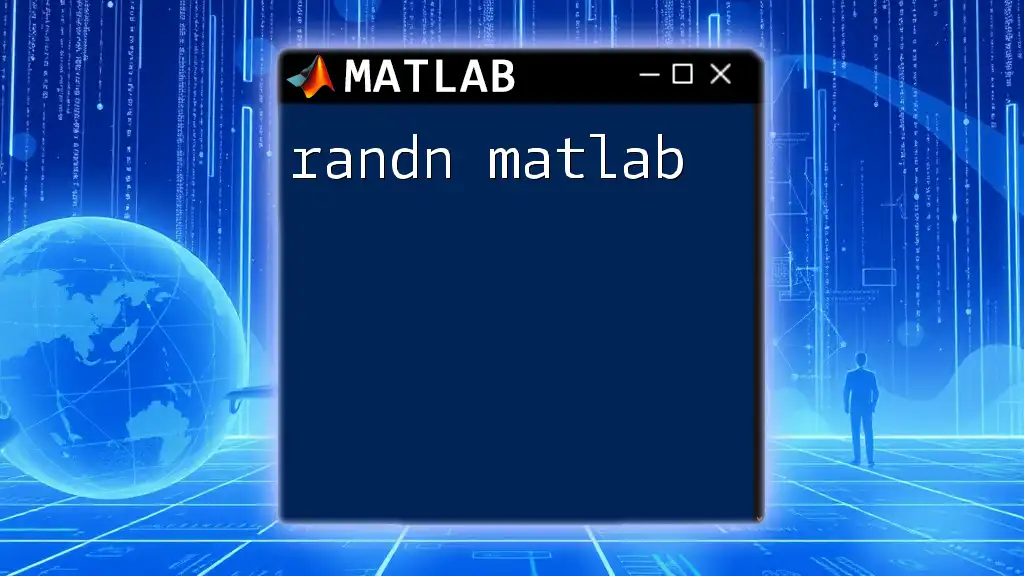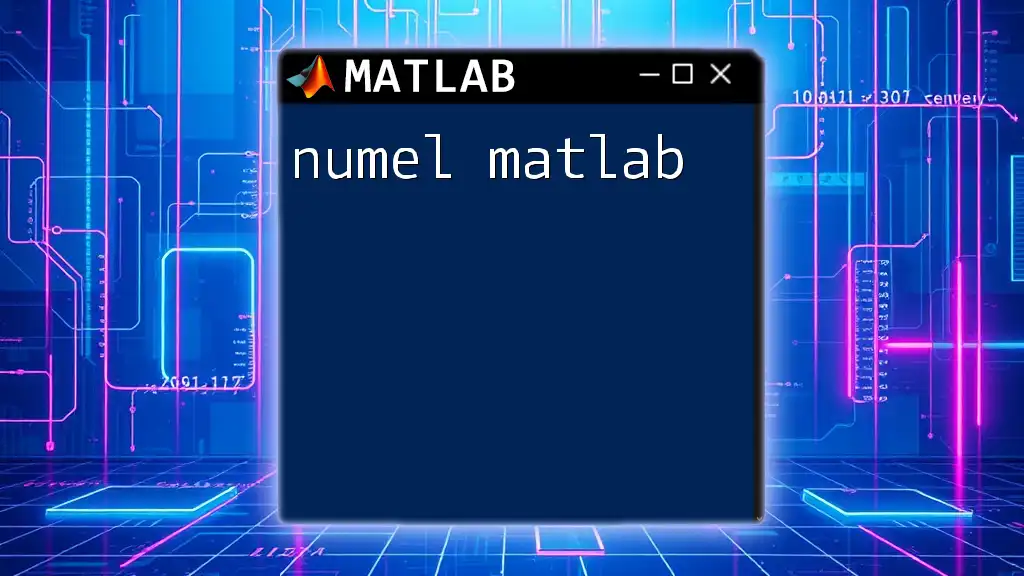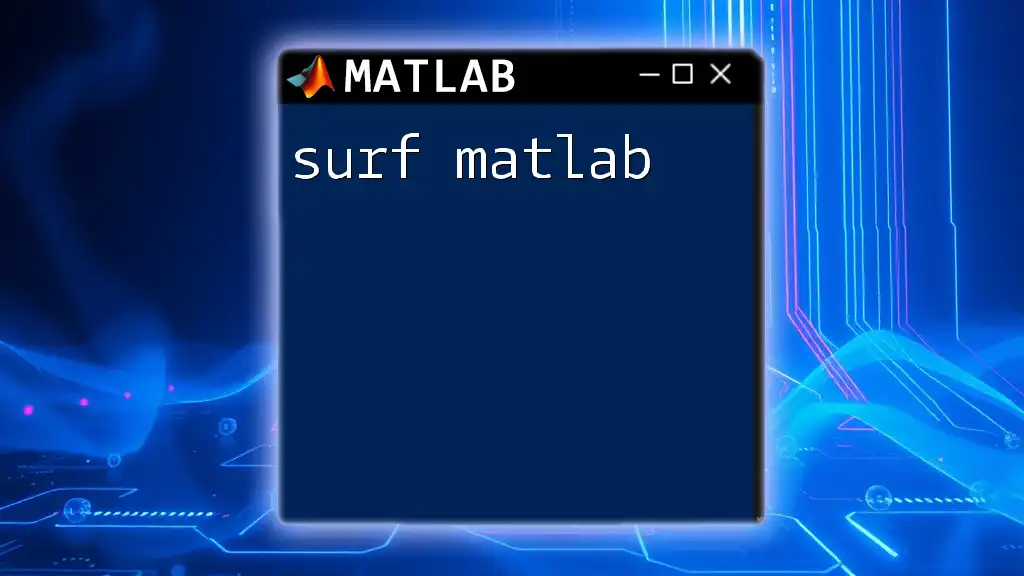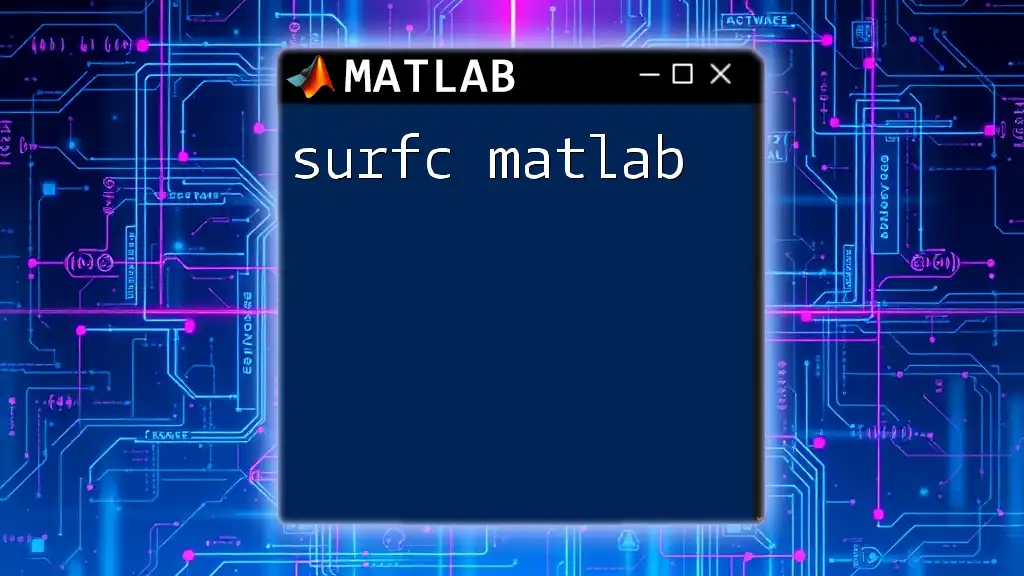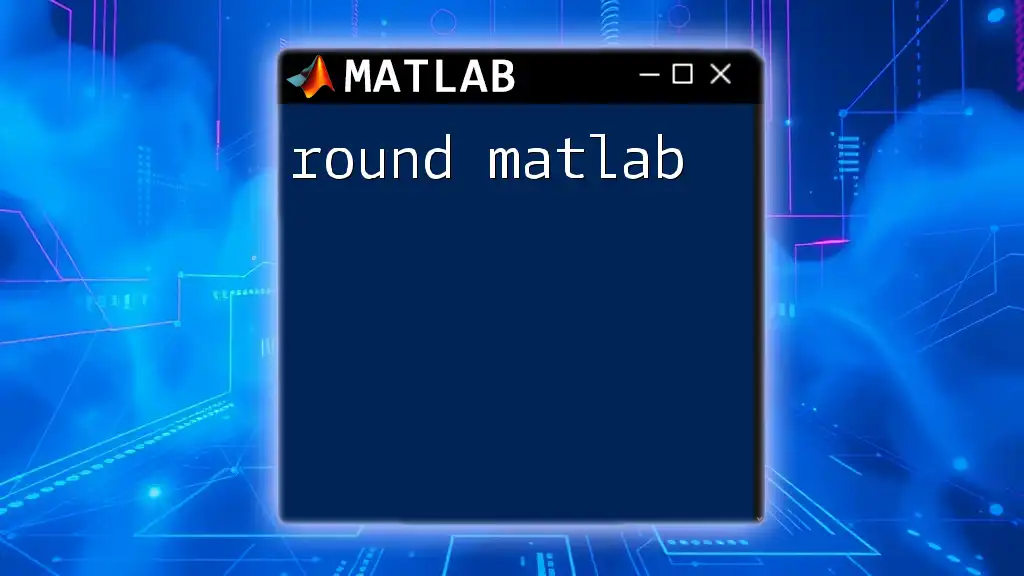The `normcdf` function in MATLAB computes the cumulative distribution function (CDF) of the standard normal distribution for a given value or array of values.
Here's a code snippet that demonstrates its usage:
% Calculate the CDF of a value
x = 1.5; % value for which to calculate the CDF
cdf_value = normcdf(x); % computes the CDF at x
disp(cdf_value); % displays the CDF value
Understanding normcdf
What is normcdf?
The `normcdf` function in MATLAB is used to compute the cumulative distribution function (CDF) of the normal distribution. In statistical terms, the CDF gives us the probability that a normally distributed random variable is less than or equal to a certain value. This function is crucial in fields such as statistics, data analysis, and machine learning, as it allows users to make informed decisions based on probability distributions.
Applications of normcdf
You’ll find `normcdf` used in a variety of scenarios, including:
- Statistical Analysis: To determine probabilities in hypothesis testing and confidence intervals.
- Simulations: In Monte Carlo simulations where normal distributions are modeled.
- Data Science: Used in predictive modeling, where normal assumptions may simplify complex problems.
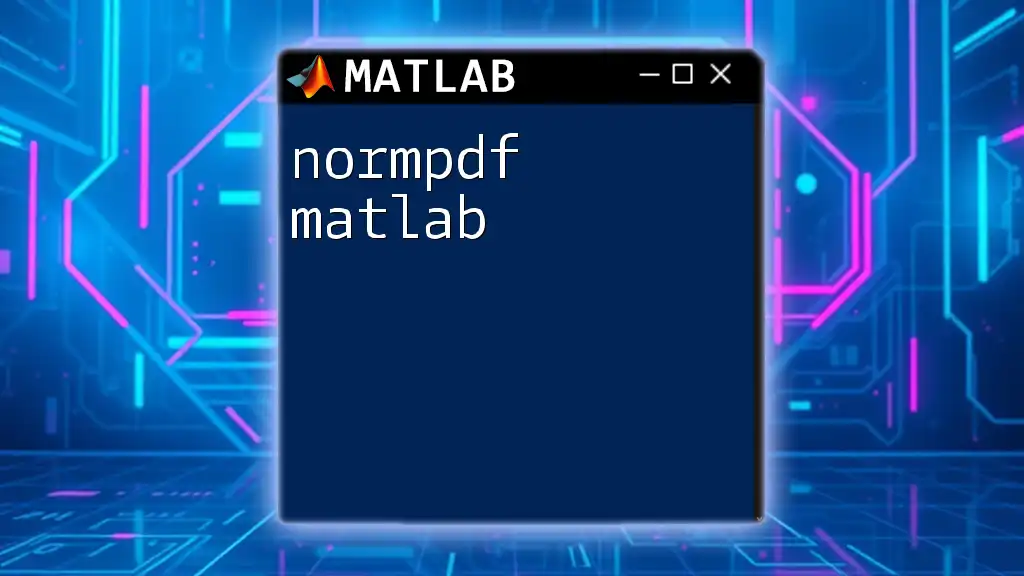
Theoretical Background
Normal Distribution Overview
The normal distribution is characterized by its distinct "bell curve" shape, which has a peak defined by the mean (μ) and a spread determined by the standard deviation (σ). Understanding these characteristics is essential because:
- The mean is the average value around which the data clusters.
- The standard deviation quantifies the amount of variability or spread in the dataset.
Cumulative Distribution Function (CDF) Concept
The cumulative distribution function (CDF) indicates the probability that a random variable takes on a value less than or equal to a specified point. It is mathematically defined as the integral of the probability density function (PDF). This relationship highlights why the CDF, specifically using `normcdf`, is vital for interpreting probabilities accurately.
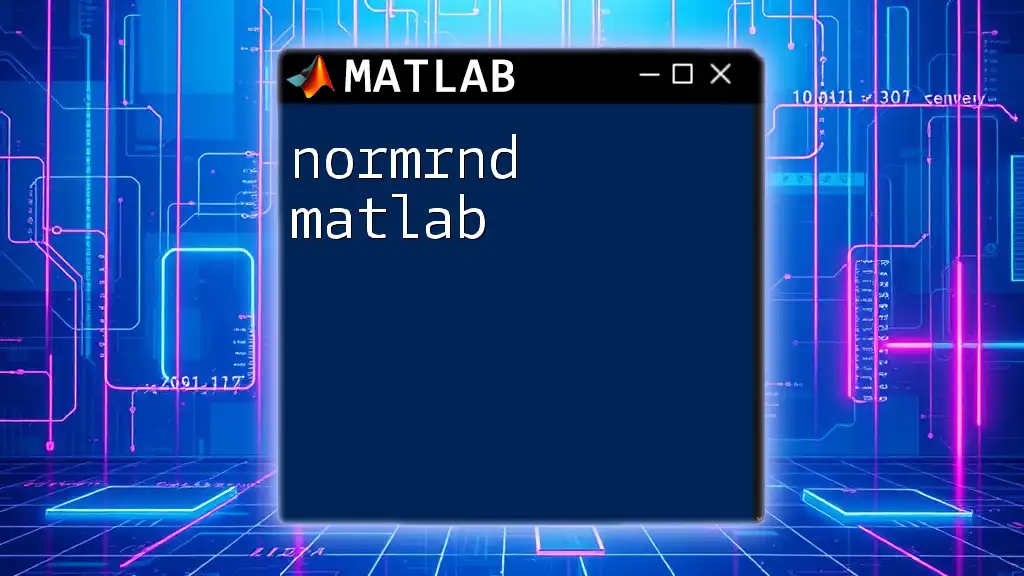
Using normcdf in MATLAB
Basic Syntax of normcdf
To use `normcdf`, you need to follow a specific syntax. The basic structure is as follows:
probability = normcdf(x, mu, sigma)
Parameters Description
-
x: This parameter represents the point at which the CDF is evaluated. It's critical to determine what value you're interested in assessing the cumulative probability for.
-
mu: This is the mean of the normal distribution. It shifts the center of the distribution.
-
sigma: This indicates the standard deviation, which affects the spread or width of the distribution.
Example of Basic Usage
Let’s consider a straightforward example where we want to find the probability that a standard normal variable (mean = 0, standard deviation = 1) is less than or equal to 1.
mu = 0; % Mean
sigma = 1; % Standard Deviation
x = 1; % Point where CDF is calculated
probability = normcdf(x, mu, sigma);
disp(probability); % Output the result
Output Explanation
Running this code snippet will give you a probability value. In our example, it computes the probability that a standard normal variable is less than or equal to 1—typically yielding a result close to 0.8413. This indicates approximately 84.13% of the distribution lies to the left of x = 1.
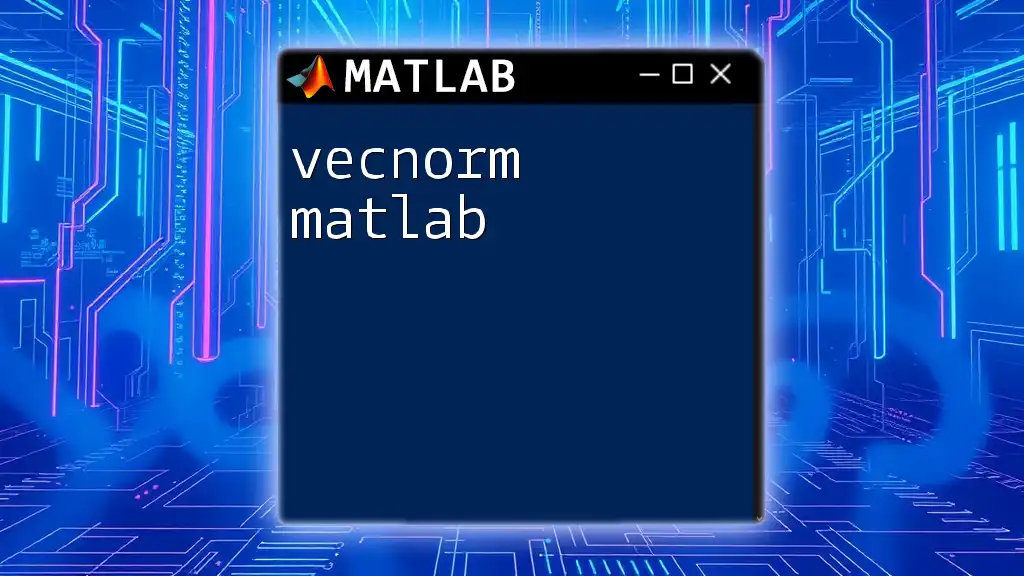
Advanced Implementation
Using normcdf to Analyze Data
In data analysis, `normcdf` can be integrated into scripts for making probabilistic assessments. Suppose you have a sample dataset and want to evaluate the CDF at a certain point based on the dataset’s mean and standard deviation.
Example of Data Analysis
Here is an example that calculates the CDF for a specific value based on a given dataset:
data = [2, 3, 5, 7, 11, 13]; % Sample data
mu = mean(data); % Calculate mean
sigma = std(data); % Calculate standard deviation
prob = normcdf(6, mu, sigma); % CDF for x=6
disp(prob); % Display probability
Interpreting Results
The probability computed from the above snippet signifies the cumulative probability for values in the dataset less than or equal to 6. Analyzing this result can provide insights into the dataset's distribution concerning the point of interest.
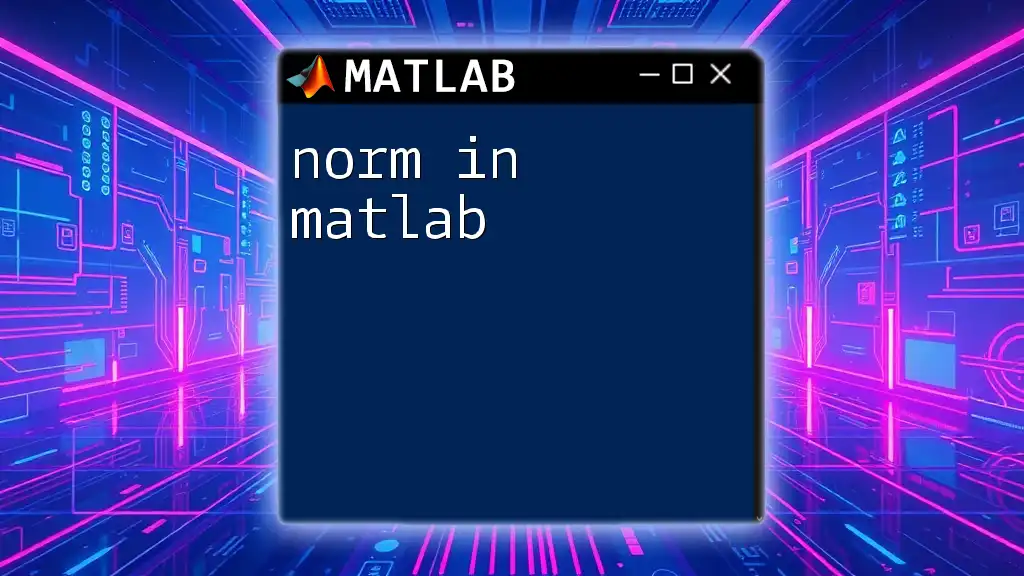
Plotting the Normal CDF
Visualizing the CDF with MATLAB
Visual representations can significantly aid understanding. By plotting the normal CDF, you can illustrate how the probabilities accumulate as you move across the range of possible values.
Example Code for Plotting
Here’s how to generate a plot of the CDF for a standard normal distribution:
x = -4:0.1:4; % Range of x values
mu = 0; % Mean
sigma = 1; % Standard Deviation
cdf_values = normcdf(x, mu, sigma); % Compute CDF values
figure;
plot(x, cdf_values, 'r', 'LineWidth', 2);
xlabel('x');
ylabel('Cumulative Probability');
title('Normal CDF');
grid on;
Understanding the Plot
The resulting plot will show the cumulative probability on the y-axis against the value of x on the x-axis. As you move from left to right, the CDF will rise, approaching a value of 1, which is expected as greater values encompass more of the possible outcomes.

Common Errors and Troubleshooting
Issues with Parameters
When utilizing `normcdf`, providing incorrect parameters like negative standard deviations or values outside the intended range can lead to unexpected results. Ensure that parameters are correctly specified, or MATLAB returns an error.
Interpreting Unexpected Outputs
If you obtain probabilities that don’t seem intuitive, revisit the mean and standard deviation of the distribution you are analyzing. Errors in these parameters can lead to misinterpretations of the CDF output.
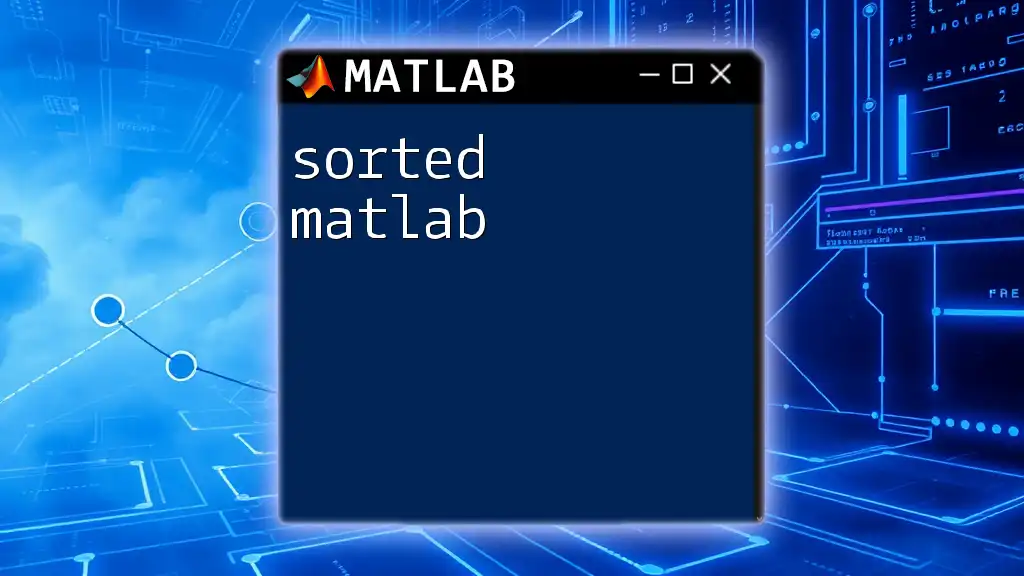
Conclusion
In summary, `normcdf` in MATLAB is an essential tool for computing cumulative probabilities in normally distributed data. Its applications span various fields, underscoring its utility in statistical analyses.
As you progress further into statistical analysis and MATLAB programming, you may consider exploring additional resources that enhance your understanding of related functions and concepts in this domain.
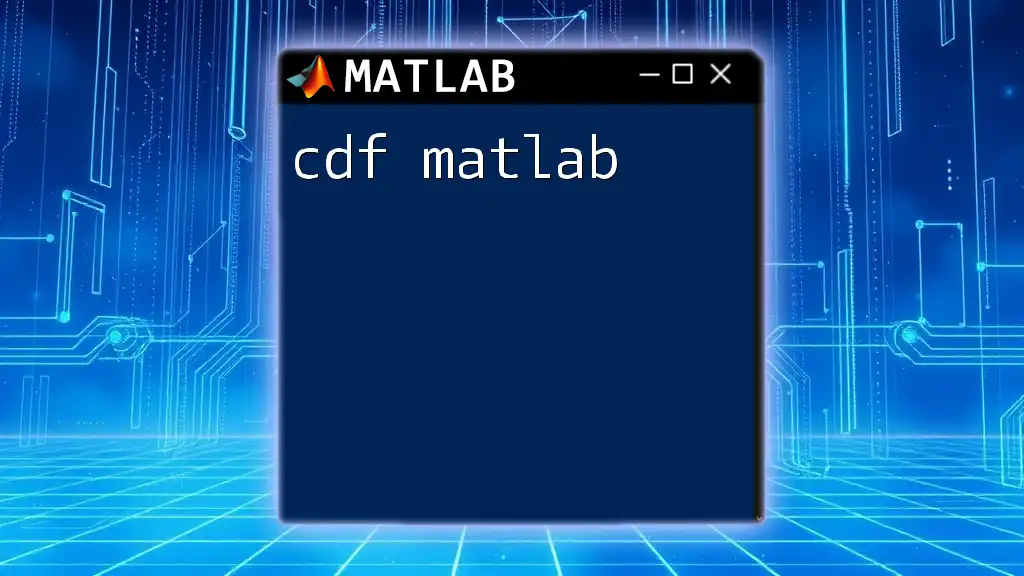
Additional Resources
For further exploration, I recommend consulting the [official MATLAB documentation](https://www.mathworks.com/help/stats/normcdf.html) for `normcdf` and related functions like `normpdf` and `norminv` to deepen your understanding of normally distributed variables.
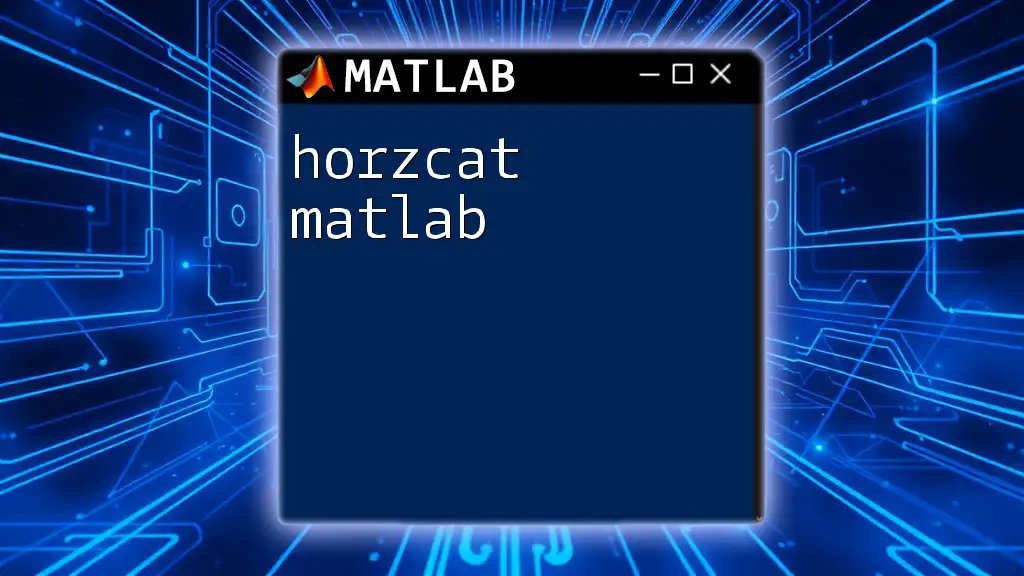
Call to Action
We invite you to share your experiences in using `normcdf` in different applications. If you have questions or success stories, please feel free to comment. Your insights can foster a collaborative learning environment!