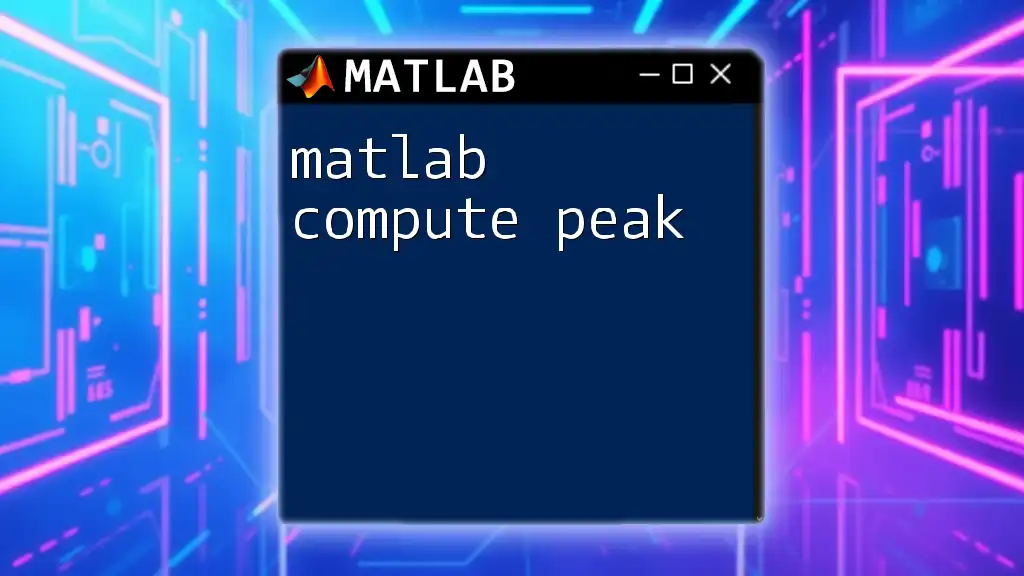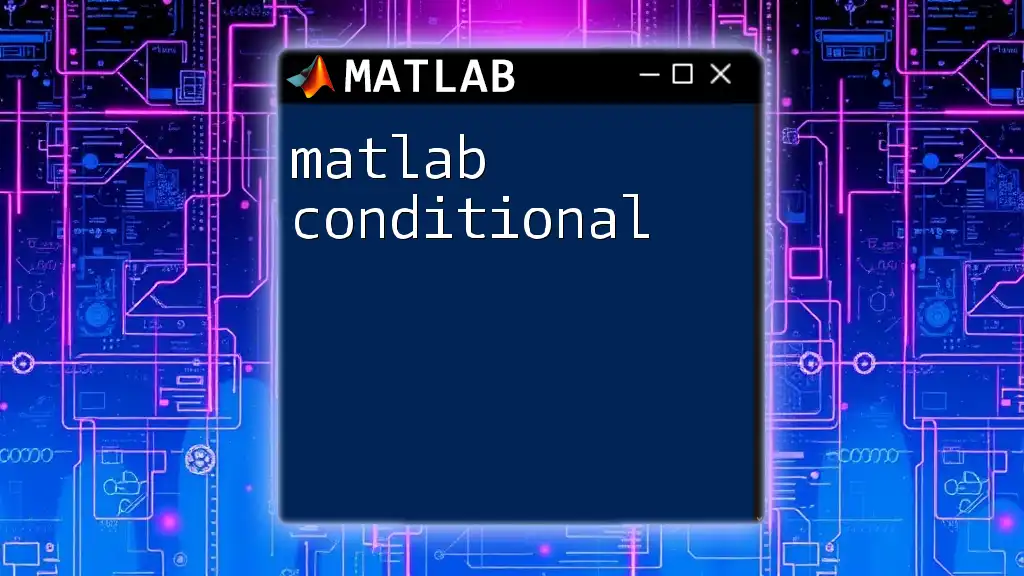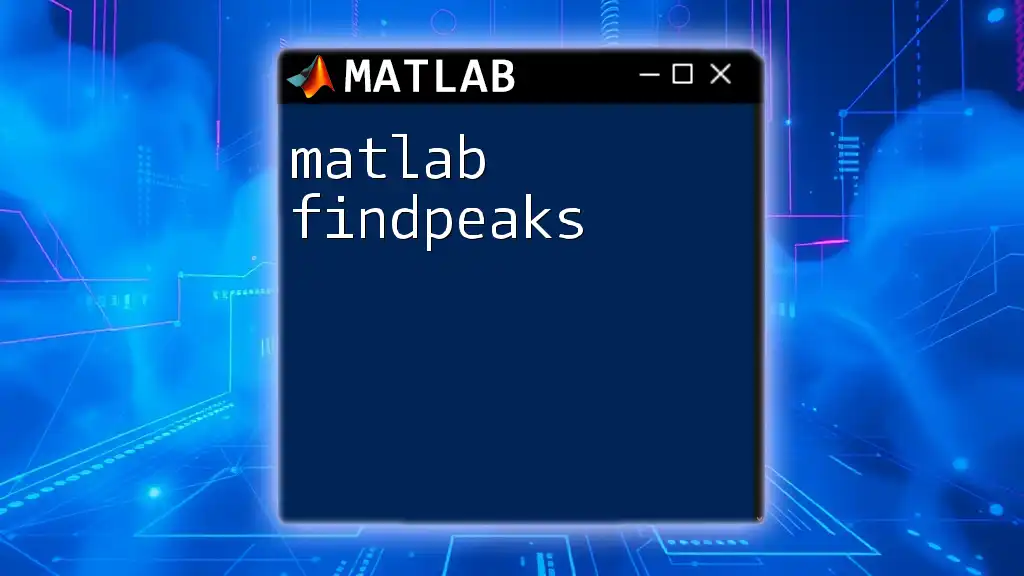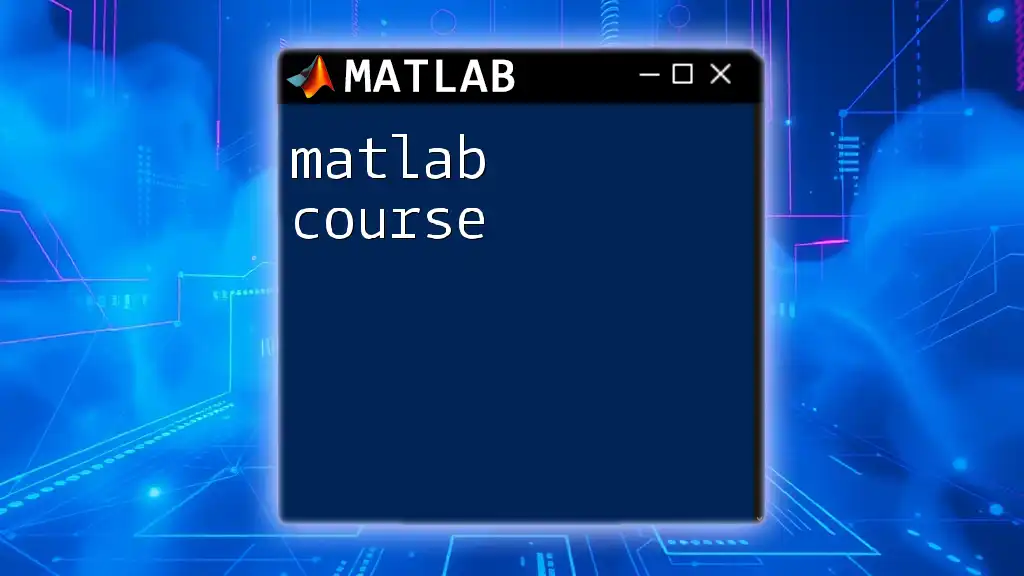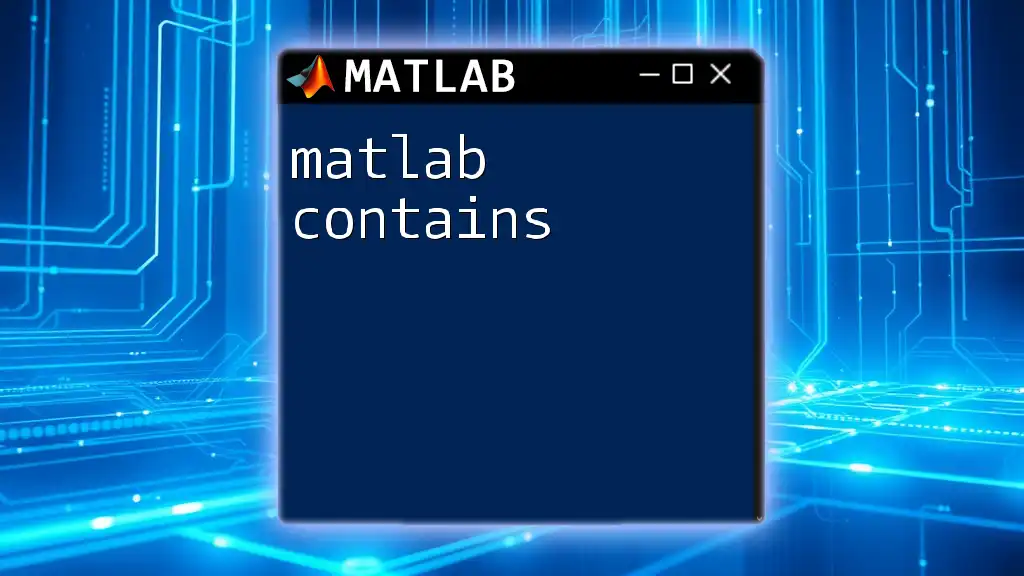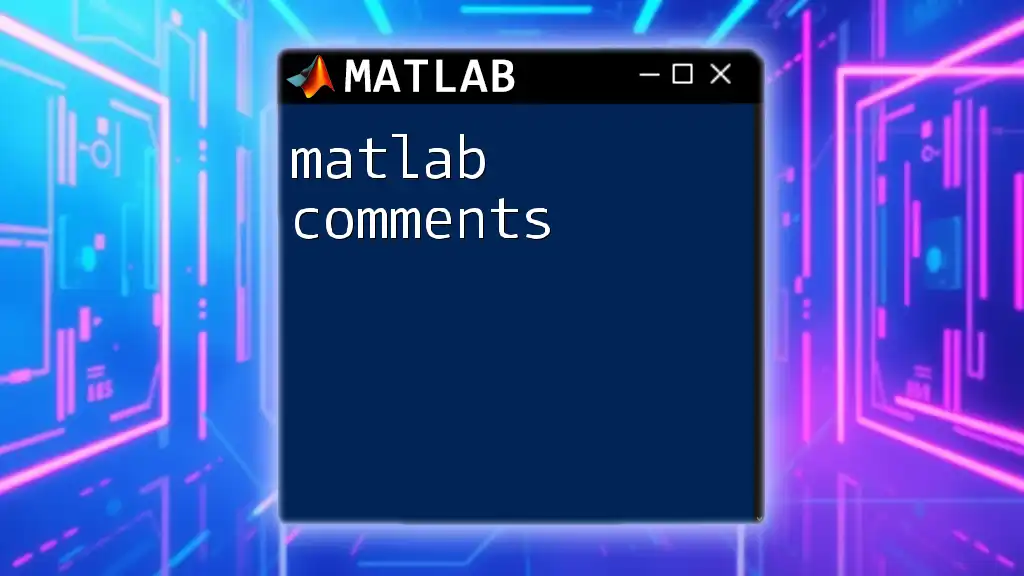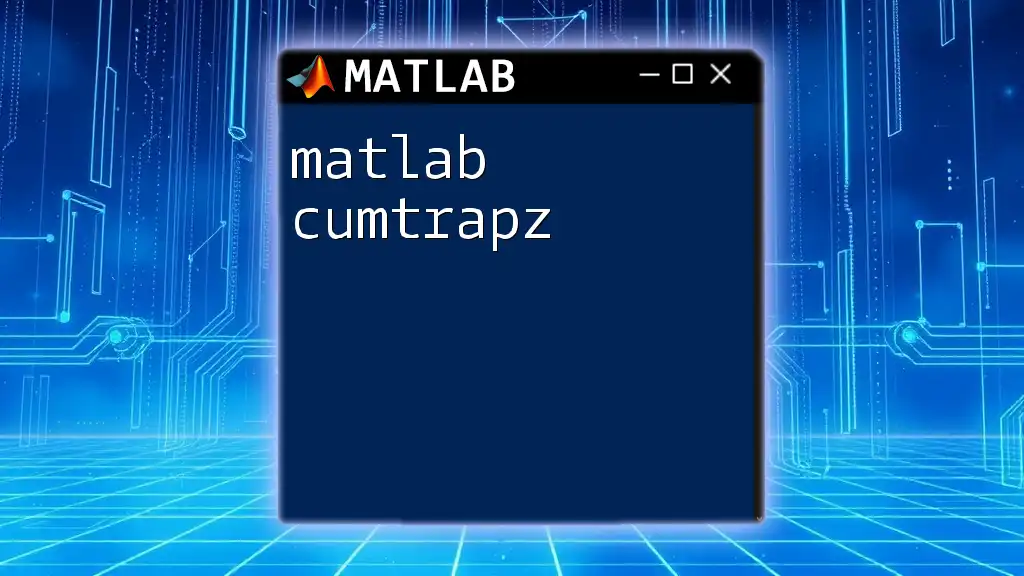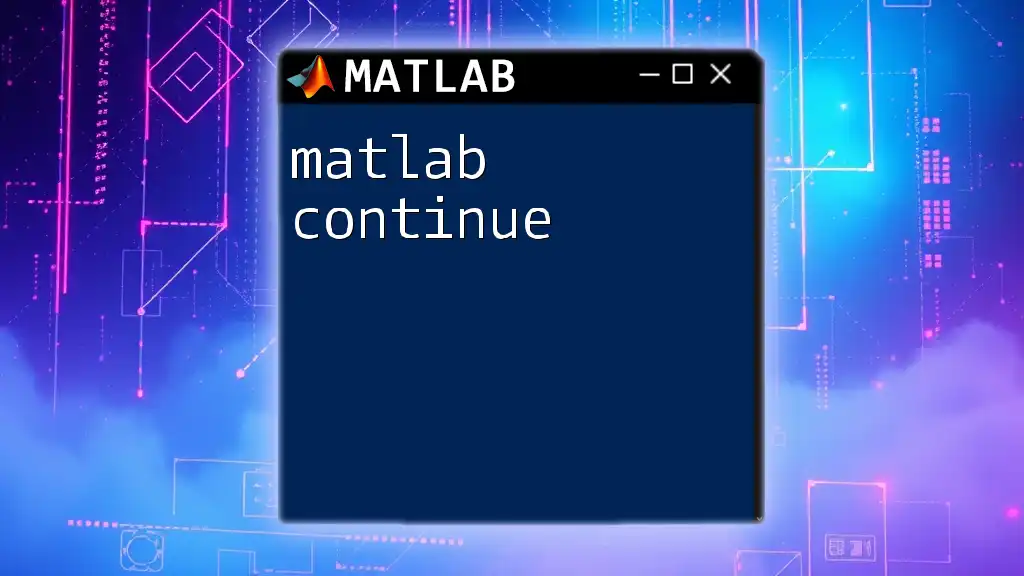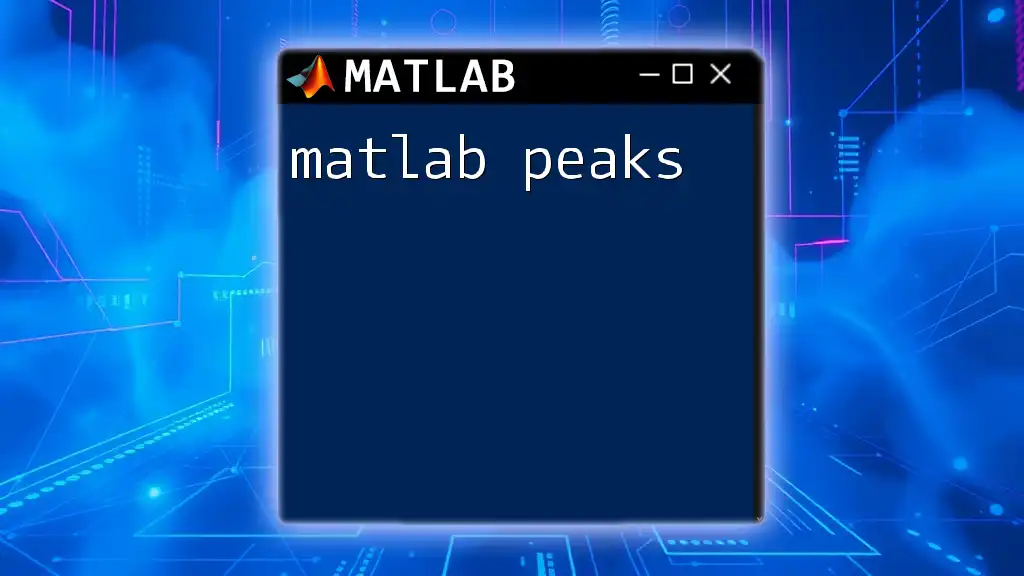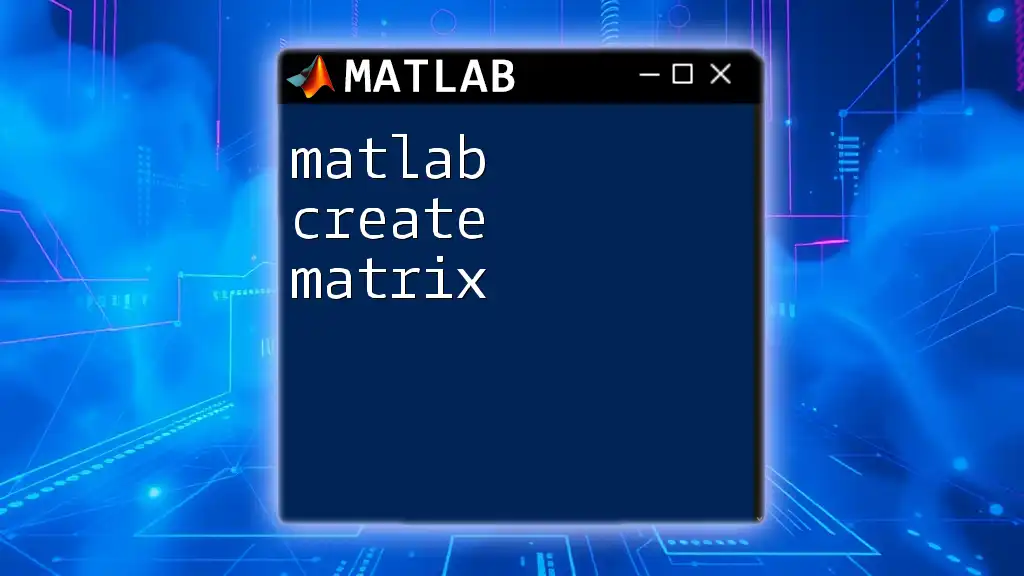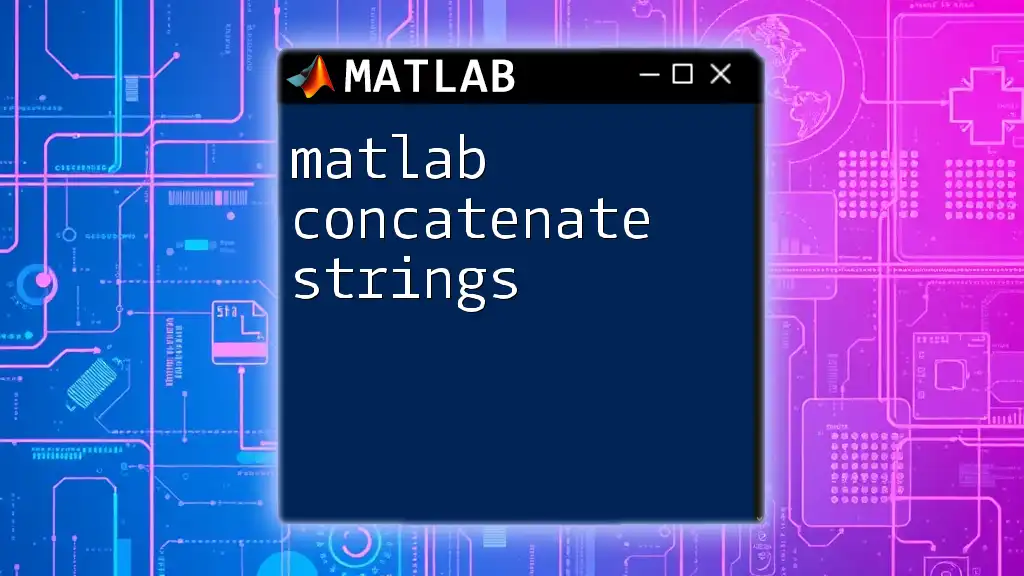The "matlab compute peak" feature allows users to identify the local peaks in a dataset, which can be accomplished using the `findpeaks` function from the Signal Processing Toolbox.
Here's a simple example of how to use the `findpeaks` command:
% Sample data
data = [1 3 2 5 4 6 5 7 6 8 7 6 5];
% Compute peaks
[peaks, locs] = findpeaks(data);
% Display the peaks and their locations
disp('Peaks:');
disp(peaks);
disp('Locations:');
disp(locs);
Overview of MATLAB Functions for Peak Detection
When working with data, particularly in fields such as signal processing and data analysis, identifying peaks is crucial. Peaks are local maxima in your data set, representing significant events or changes, such as the maximum voltage in a signal or a price spike in financial data.
MATLAB provides several functions for peak detection that serve different purposes. The two most commonly used functions are `findpeaks` and `islocalmax`. Understanding their functionalities will allow you to apply them effectively based on your specific requirements.
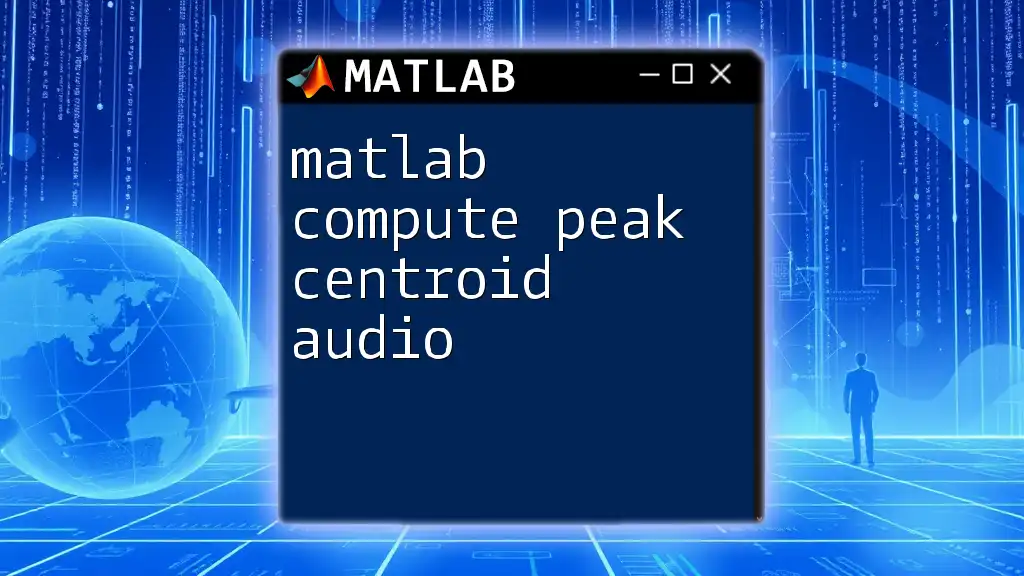
Using the `findpeaks` Function
The `findpeaks` function is a powerful tool for detecting peaks in one-dimensional data. It helps to identify local maxima and provides additional details such as their height and location.
Syntax and Parameters
The basic syntax for `findpeaks` is:
[pks, locs] = findpeaks(data)
In this example:
- `data` is the vector containing your dataset.
- `pks` provides the values of the peaks found.
- `locs` gives the indices in the original data where these peaks occur.
You can customize the peak detection process by using various parameters such as:
- MinPeakHeight: This specifies the minimum height of a peak to be considered valid.
- MinPeakDistance: This sets the minimum distance between peaks, which is useful in reducing noise.
- Threshold: This parameter specifies a minimum difference between a peak and its neighbors to qualify as a peak.
Basic Example: Finding Simple Peaks
Consider the following simple example of finding peaks in a sine wave:
% Sample Data
x = 0:0.01:10;
y = sin(x);
% Finding Peaks
[pks, locs] = findpeaks(y);
plot(x, y, x(locs), pks, 'ro');
title('Peaks in Sine Wave');
In this example, we generate a sine wave and use `findpeaks` to detect its peaks. The `plot` function visually represents the peaks found by placing red circles at their locations. This step is critical for ensuring the correctness of peak detection.
Advanced Usage of `findpeaks`
Changing the parameters can significantly affect the peak detection results. Let’s explore the impact of tweaking parameters such as `MinPeakHeight` and `MinPeakDistance`.
% Enhanced Example for Customized Peaks
y = [0 1 0 3 0 2 0 1 0];
[pks, locs] = findpeaks(y, 'MinPeakHeight', 2, 'MinPeakDistance', 2);
In this code snippet, we're searching for peaks that are at least 2 units high and separated by a distance of at least 2 indices. By experimenting with these parameters, you can tailor the peak detection to your dataset's characteristics and reduce false positive peaks.
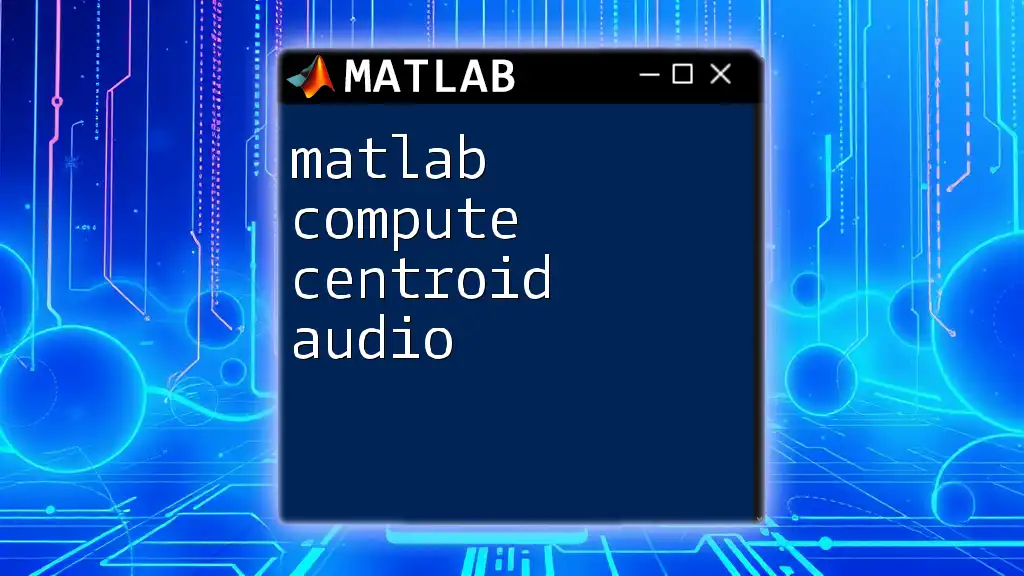
Detecting Local Maxima with `islocalmax`
Another useful function in MATLAB for peak detection is `islocalmax`. It differs from `findpeaks` in that it simply returns a logical array indicating local maxima rather than extracting their values.
When to Use `islocalmax` vs `findpeaks`
Choosing between `findpeaks` and `islocalmax` depends on your specific needs. If you only need to identify the positions of local maxima without further details, `islocalmax` is more direct and efficient.
Example: Finding Local Maxima
Here’s how you can utilize `islocalmax`:
y = [0 1 0 3 0 2 0 1 0];
locs = islocalmax(y);
plot(y);
hold on;
plot(find(locs), y(locs), 'ro');
title('Local Maxima in Data');
In this example, we identify the local maxima in the data through logical indexing, represented as a series of red circles on the plot. Understanding local maxima is important in various applications, such as filtering out noise while retaining significant features.
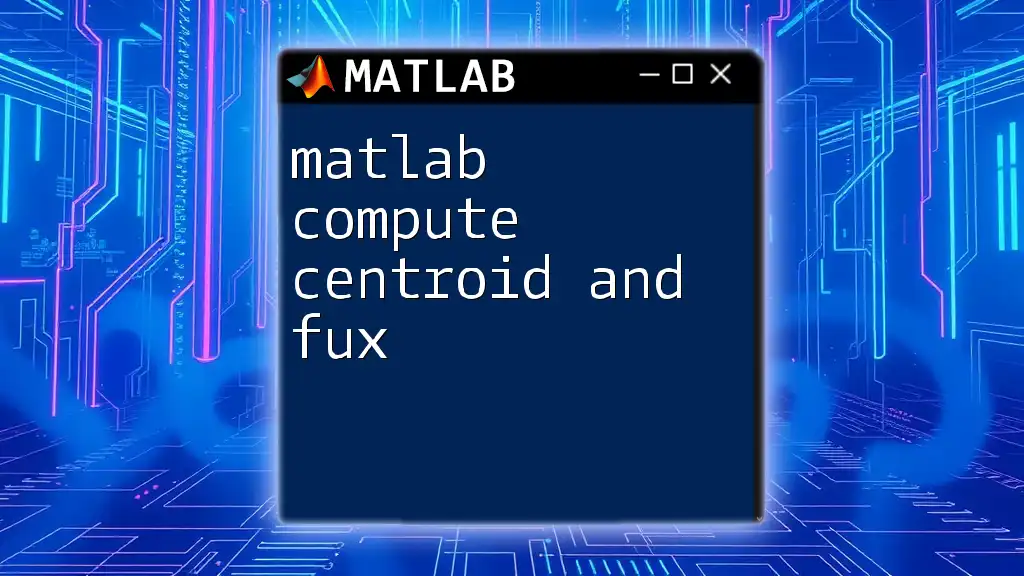
Handling Noisy Data
In real-world scenarios, data is often noisy, which complicates peak detection. Preprocessing the data to reduce noise before applying peak detection methods is essential for accurate results.
Preprocessing Techniques Before Peak Detection
Some common techniques for preprocessing include:
- Smoothing: Use functions such as `smoothdata` to remove variations.
- Filtering: Utilize filters such as low-pass filters to eliminate high-frequency noise.
Example: Smoothing Data Before Peak Detection
Here is an example of using smoothing before applying peak detection:
y_noisy = rand(1, 100) + sin(1:100/10);
y_smooth = smoothdata(y_noisy, 'movmean', 5);
[pks, locs] = findpeaks(y_smooth);
plot(y_noisy, 'g'); hold on; plot(y_smooth, 'b'); plot(locs, pks, 'ro');
title('Peak Detection After Smoothing');
In this case, we generate a noise-augmented sine wave and apply a moving average to smooth it. Peaks are then detected in the smoothed data. Visualizing both the noisy and smooth outputs alongside detected peaks demonstrates the effectiveness of preprocessing.

Practical Applications of Peak Detection
Understanding how to compute peaks effectively using MATLAB can be applied across several domains:
Signal Processing
In audio processing, peak detection can identify the loudest parts of a sound signal, enabling audio engineers to enhance the quality of recordings.
Bioinformatics
Peak detection is vital in analyzing gene expression data where peaks represent significant biological events, helping researchers understand various biological processes.
Examples from Other Domains
In finance, detecting price peaks can signal market highs or potential sell-off points. In image analysis, peaks can represent features such as edges or areas of interest in an image.
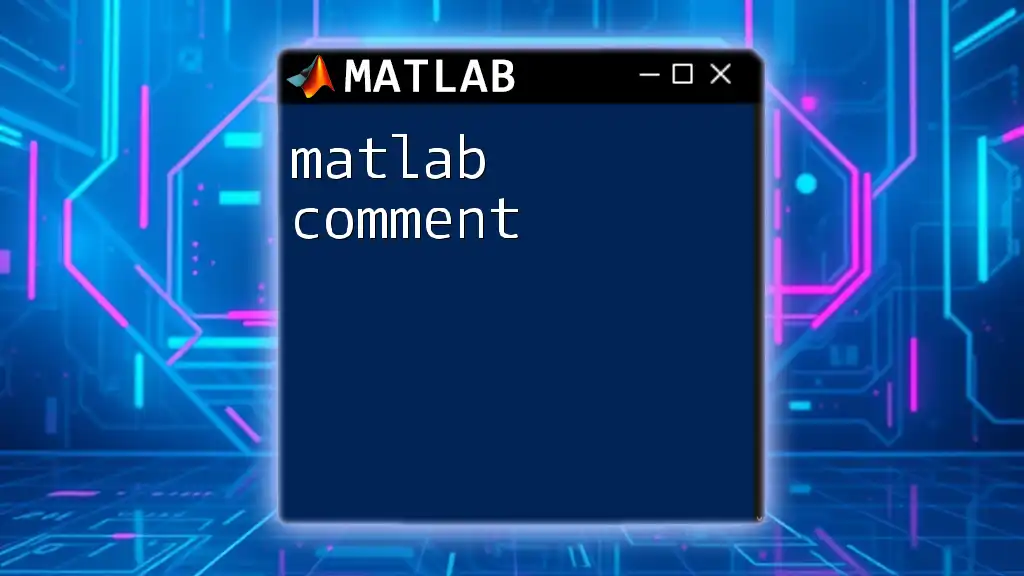
Conclusion
By mastering functions such as `findpeaks` and `islocalmax`, you'll be equipped to efficiently handle peak detection in your data analysis tasks. Adjusting parameters allows for tailored approaches to your datasets, ensuring accurate identification of significant events.
With MATLAB's extensive capabilities and your newfound skills, you can explore and analyze data with confidence, employing peak detection tailored to your unique requirements. Don't hesitate to delve deeper into MATLAB's documentation or explore additional resources to further enhance your understanding.