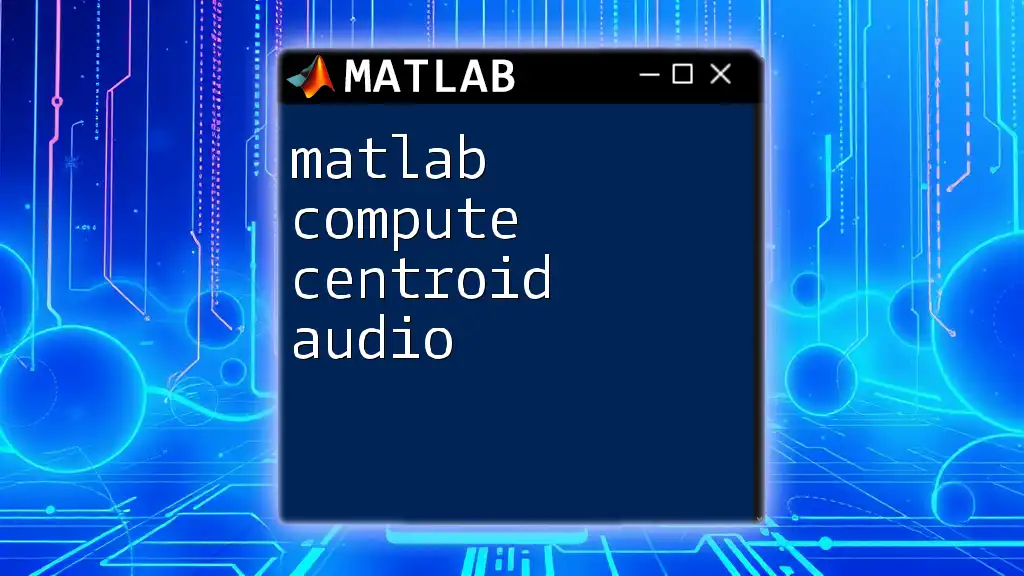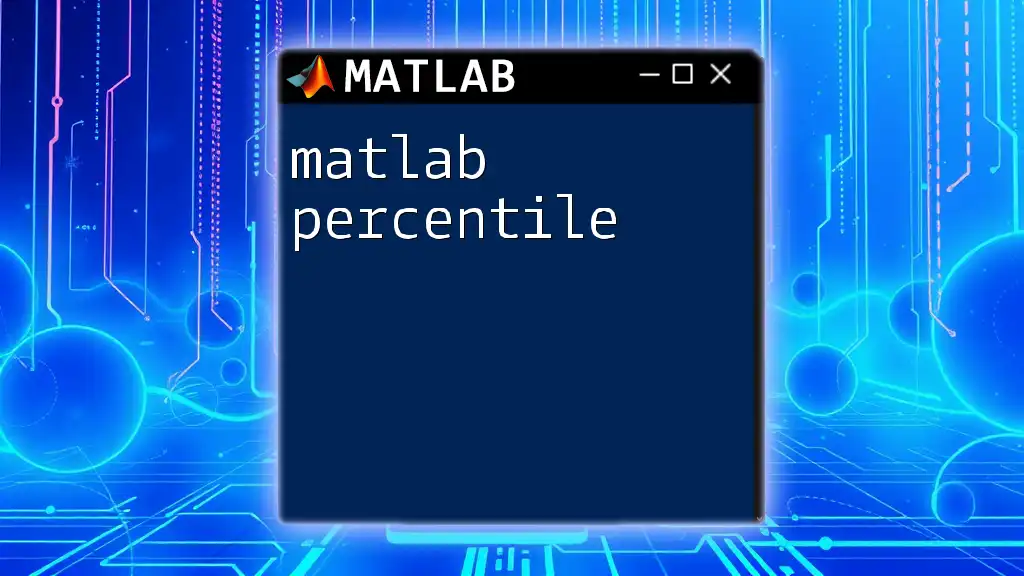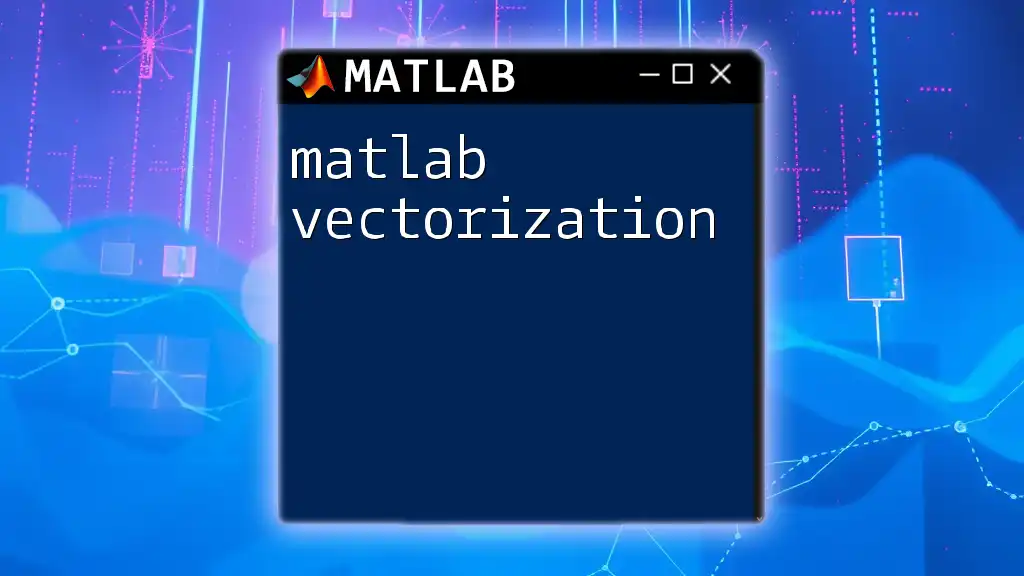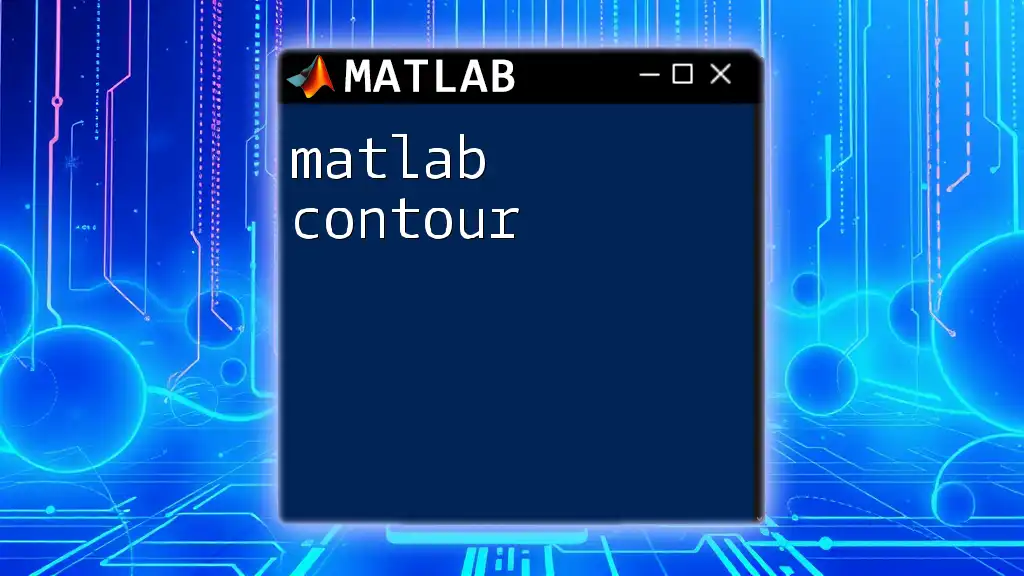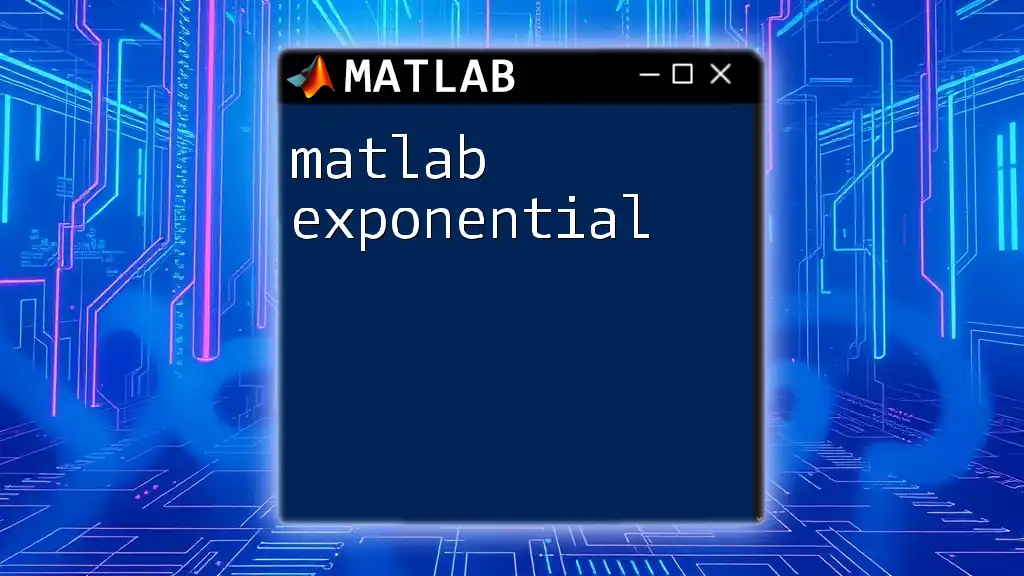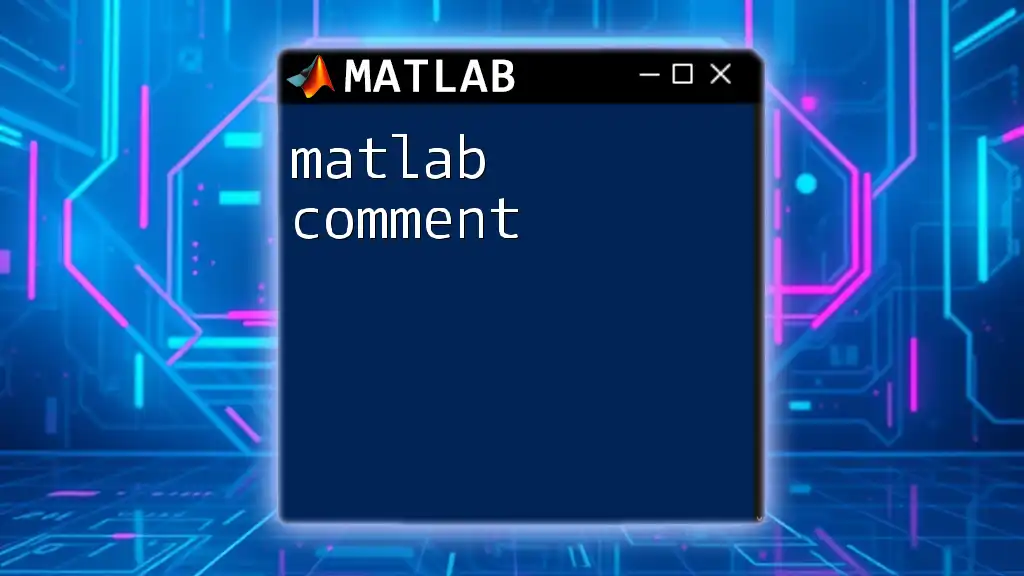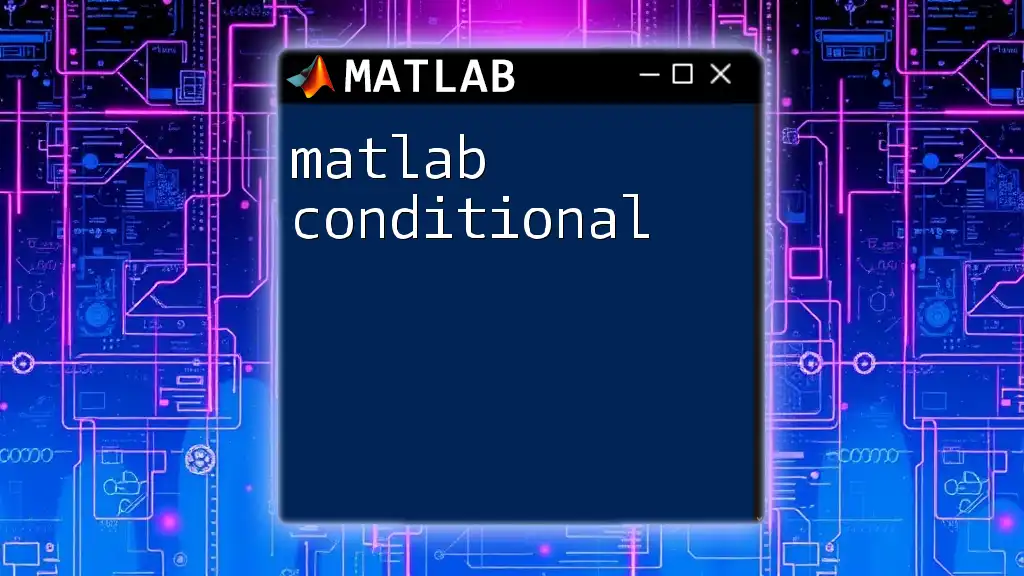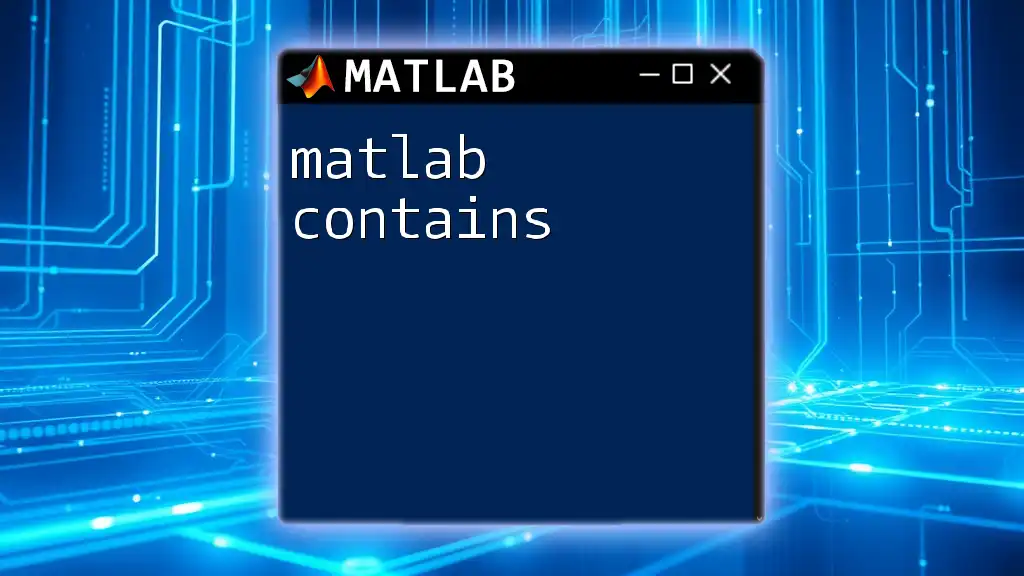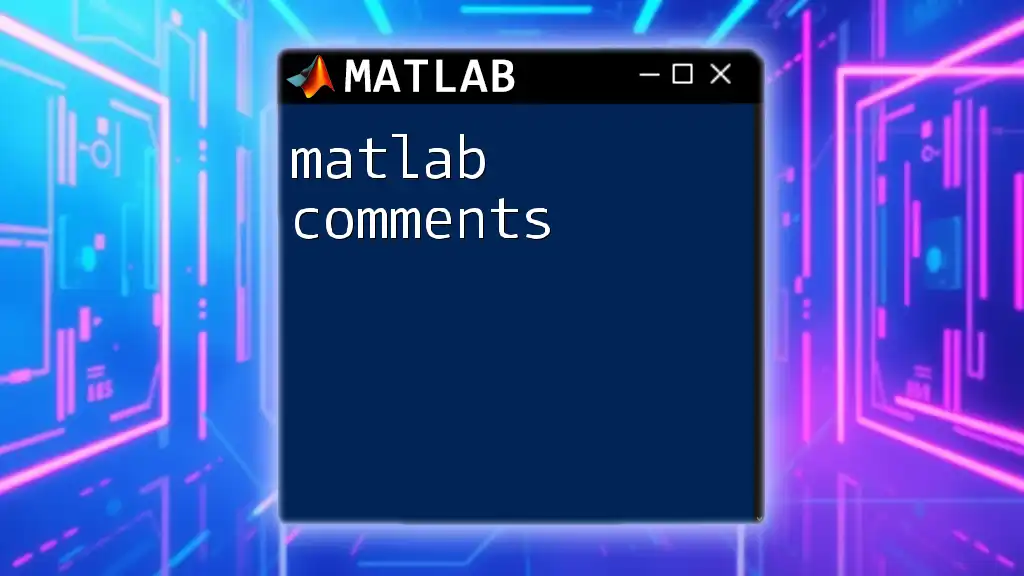In MATLAB, you can compute the centroid of an audio signal by calculating the weighted average of the signal's amplitude spectrum, which provides a measure of the "center of mass" of the audio's frequency content.
Here’s a simple code snippet that demonstrates how to compute the centroid of an audio signal:
% Load the audio file
[audioSignal, fs] = audioread('audiofile.wav');
% Compute the magnitude spectrum
spectrum = abs(fft(audioSignal));
% Compute the frequencies
frequencies = (0:length(spectrum)-1) * (fs / length(spectrum));
% Calculate the centroid
centroid = sum(frequencies .* spectrum) / sum(spectrum);
disp(['Centroid Frequency: ', num2str(centroid), ' Hz']);
Understanding Audio Centroid
What is an Audio Centroid?
An audio centroid refers to the center or average of an audio signal's energy distribution across the frequency spectrum. Essentially, it gives us a singular value that represents the "center of mass" of the audio signal in terms of frequency. Understanding the centroid is instrumental for numerous audio applications, such as distinguishing between various music genres or analyzing speech patterns.
Theoretical Background
The centroid can be mathematically represented using the formula:
\[ C = \frac{\sum (f \cdot A)}{\sum A} \]
where \( C \) is the centroid, \( f \) represents the frequencies, and \( A \) signifies the amplitude at those frequencies. This formula illustrates that the centroid is influenced by both frequency and amplitude, making it a crucial metric in audio signal analysis. By calculating the centroid, we can gain insights into the tonal quality of the audio, which is essential for tasks like feature extraction in machine learning applications.
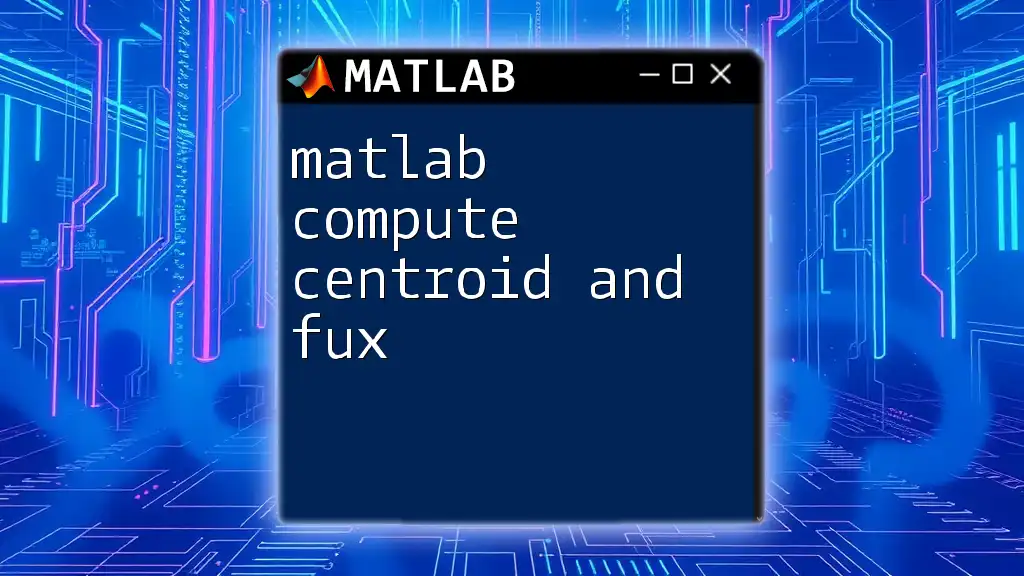
Getting Started with MATLAB
Setting Up Your MATLAB Environment
To begin computing the centroid of audio signals, ensure that you have MATLAB installed on your computer. It's advisable to include the Signal Processing Toolbox, as it provides essential functions for audio analysis. If you haven't installed it, you can do so through the MATLAB Add-Ons menu.
Loading Audio Files in MATLAB
The first step in analyzing your audio signal is loading it into MATLAB. You can achieve this using the `audioread` function. This function reads the audio data from a file and returns the audio signal and the sampling frequency.
Here is an example of loading an audio file:
[audioSignal, fs] = audioread('audiofile.wav');
In this example, `audioSignal` contains the PCM data of the audio file, while `fs` is the sampling frequency in Hertz (Hz).
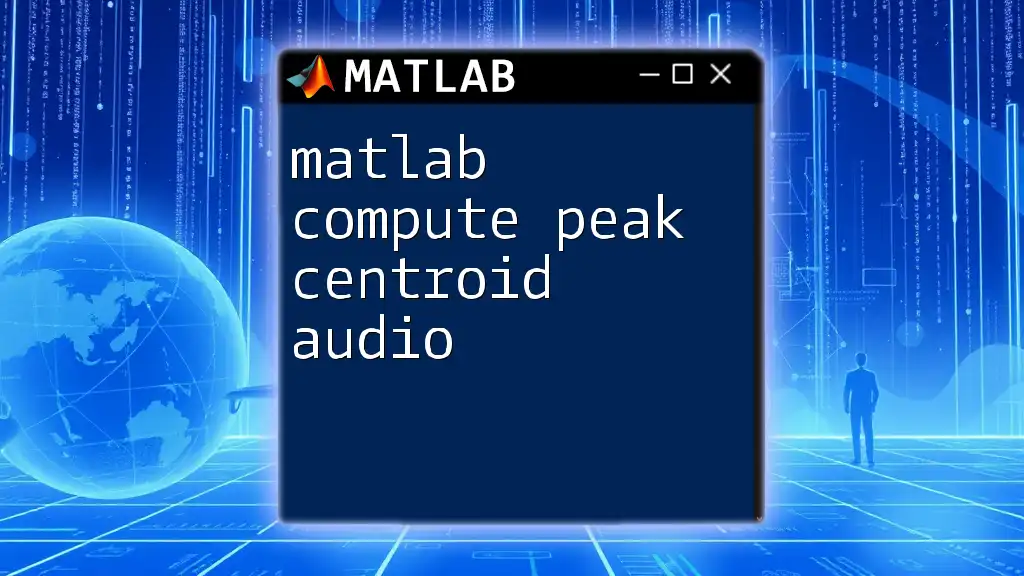
Computing the Audio Centroid
Step-by-Step Guide
Step 1: Preprocessing the Audio Signal
Before computing the centroid, it's critical to preprocess the audio signal. Preprocessing helps eliminate any background noise and ensures the quality of your analysis. Common preprocessing techniques include normalization and filtering.
For normalization, you can scale the audio signal to have values between -1 and 1, using the following code:
% Normalize the audio signal
audioSignal = audioSignal / max(abs(audioSignal));
This ensures that the audio signal is centered around zero, making subsequent analysis more effective.
Step 2: Transforming the Audio Signal
To analyze the audio in the frequency domain, we can use the Short-Time Fourier Transform (STFT). This transformation breaks the audio into smaller segments, allowing us to analyze how the frequencies change over time.
In MATLAB, you can compute the STFT using the `stft` function as follows:
% Compute the STFT
window = hamming(256);
[S, F, T] = stft(audioSignal, fs, 'Window', window, 'OverlapLength', 128);
In this code snippet, `S` is the complex spectrum of the audio signal, `F` represents the corresponding frequencies, and `T` provides the time vector indicating when each segment occurs.
Step 3: Computing the Centroid
With the magnitude spectrum obtained from the STFT, we can calculate the centroid using the formula mentioned earlier. First, we need to compute the magnitude spectrum, which can be done with `abs(S)`:
% Compute the magnitude spectrum
magnitudeSpectrum = abs(S);
% Compute the centroid
centroid = sum(F .* sum(magnitudeSpectrum, 2)) ./ sum(sum(magnitudeSpectrum, 2));
This MATLAB code calculates the centroid at each time frame, providing valuable information about the audio signal's characteristics.
Interpreting the Results
Once you've calculated the centroid, you can interpret the results to understand the audio better. For instance, plotting the centroid over time allows you to visualize how the audio's tonal center shifts, thus revealing the dynamic qualities of the audio.
You can visualize the centroid by plotting it against time as follows:
plot(T, centroid);
title('Audio Centroid Over Time');
xlabel('Time (s)');
ylabel('Centroid Frequency (Hz)');
This plot will help you better grasp the relationship between time and frequency distribution in your audio analysis.

Practical Applications of Audio Centroid
Music Genre Classification
One significant application of audio centroid computation is in music genre classification. By analyzing the centroid alongside other audio features, it becomes easier to classify different genres. Machine learning algorithms can utilize these features as input to create predictive models that categorize music automatically.
Speech Recognition
The relevance of centroids extends to speech recognition systems. Audio centroids can enhance the accuracy of recognizing spoken words by correlating speech characteristics with their frequency distributions. This understanding aids in developing better voice-controlled applications and transcribing systems.
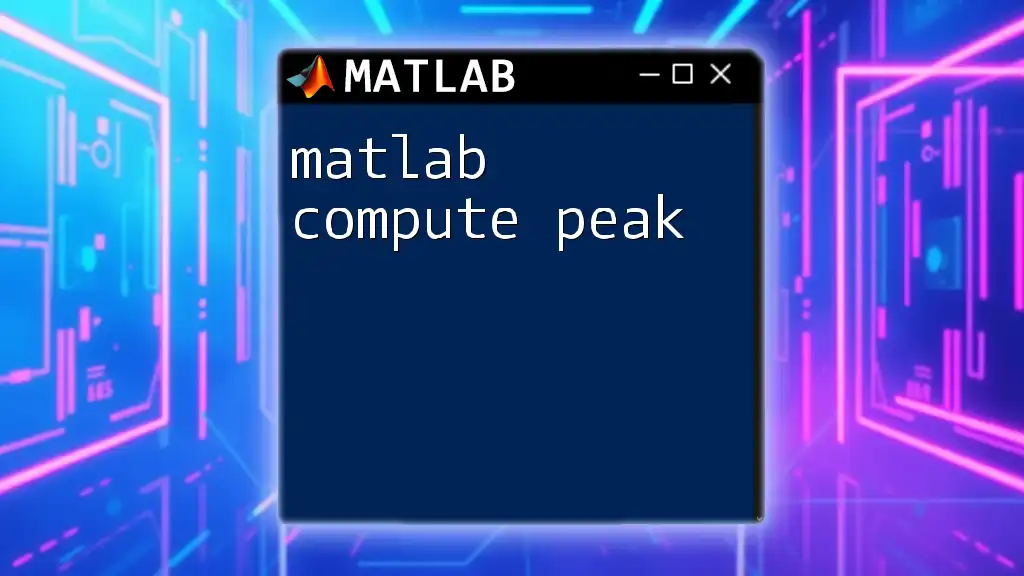
Advanced Topics
Using Machine Learning with Audio Centroids
Combining audio centroids with machine learning algorithms can lead to more sophisticated audio analysis. Some popular classification algorithms include Support Vector Machines (SVM) and K-Nearest Neighbors (KNN). By treating centroids as features, you can train models for various tasks, such as genre classification or speech recognition.
As an example, you might extract these features:
% Extract features for machine learning
features = centroid; % Can also include other features like MFCCs
This allows you to compile comprehensive datasets for training and evaluation.
Combining Audio Centroids with Other Features
To improve your audio processing results, consider integrating centroids with other feature extraction techniques, such as Mel-frequency cepstral coefficients (MFCC) or Chroma features. This holistic approach combines multiple insights from the audio signal, enhancing classification accuracy and general analysis.
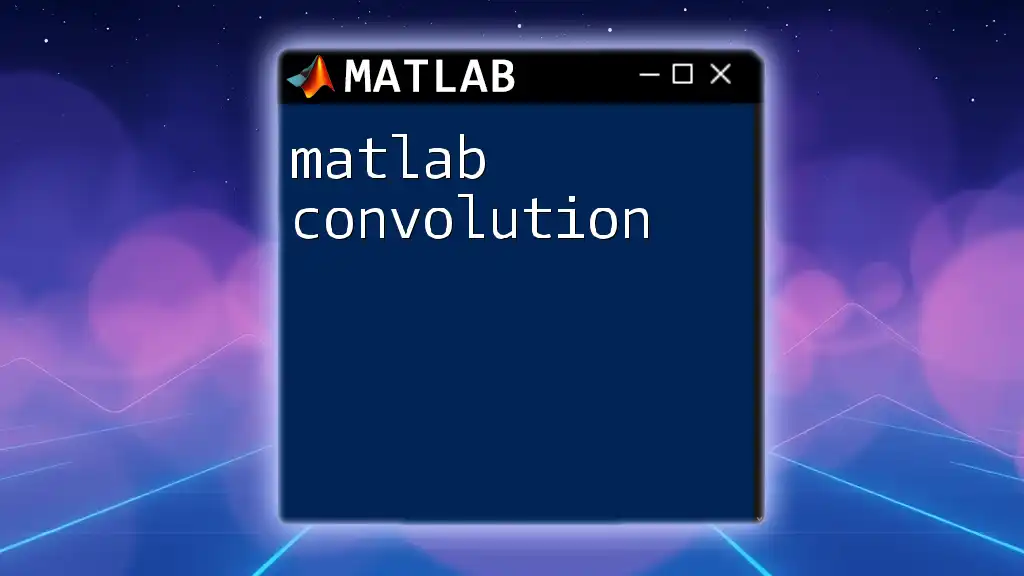
Conclusion
Calculating the audio centroid in MATLAB is a powerful method for gaining insights into audio characteristics. The audio centroid not only aids genre classification and speech recognition but also serves as a stepping stone for further exploration into advanced audio processing techniques. I encourage you to experiment with the provided code snippets, visualizations, and analyses to understand the dynamics of audio signals better.

Additional Resources
Recommended Books and Courses
For those interested in deepening their understanding of audio processing in MATLAB, consider exploring specialized books and online courses. Engaging with communities like MathWorks and forums such as Stack Overflow can also provide numerous insights and support.
FAQs
To further reinforce your understanding, refer to the common questions that often arise when working with audio centroids and MATLAB, which can clarify potential doubts and enhance your learning experience.