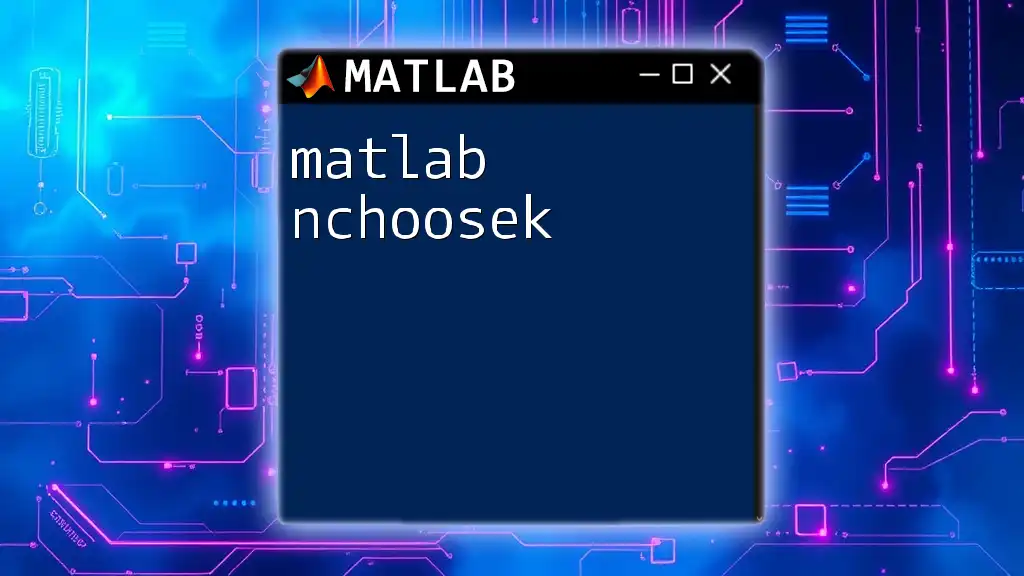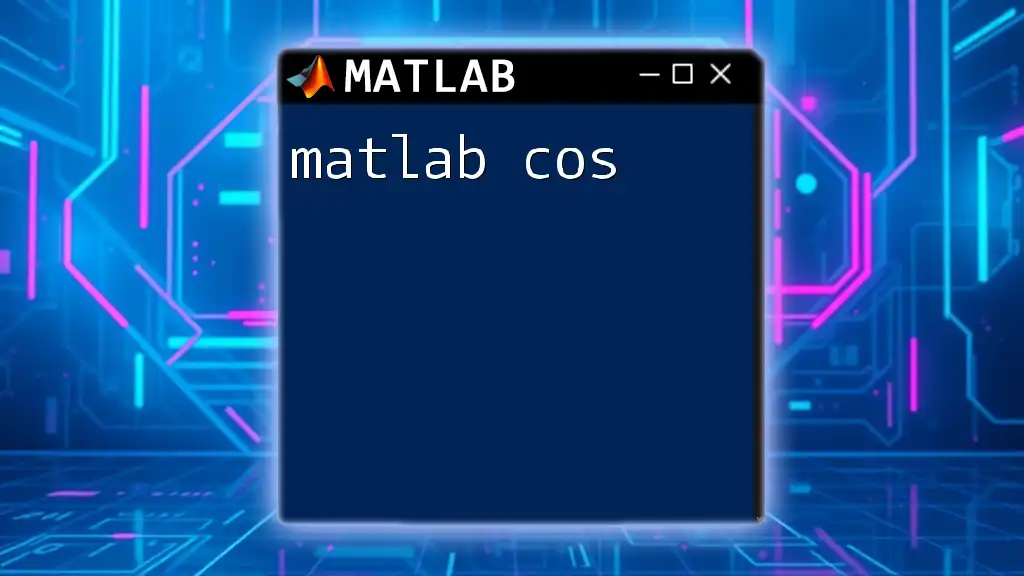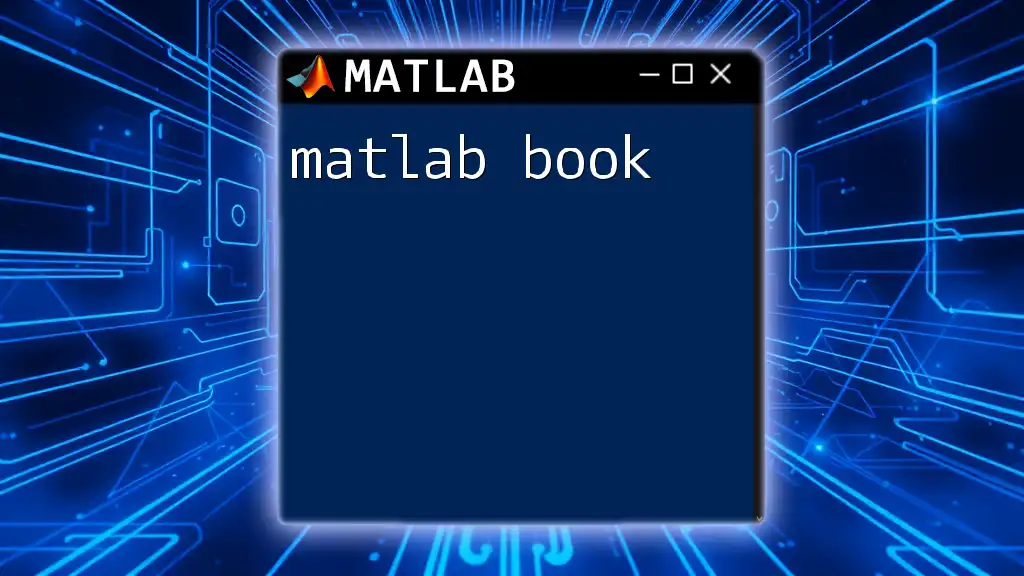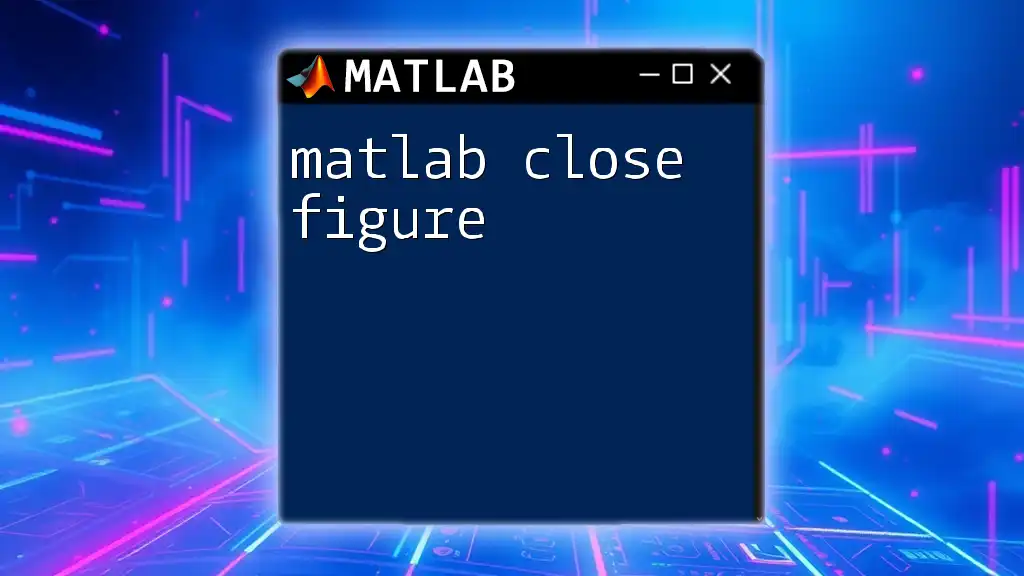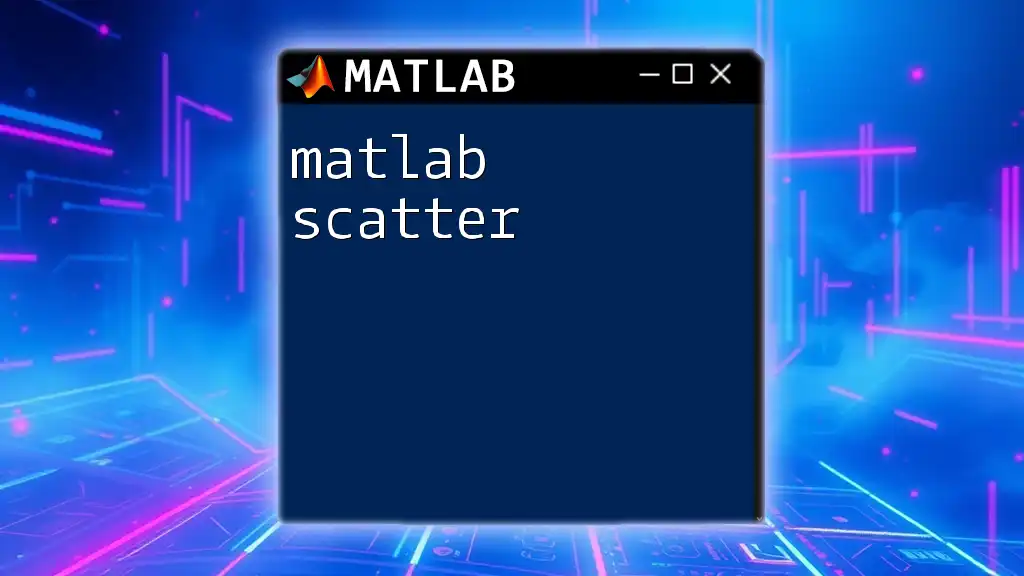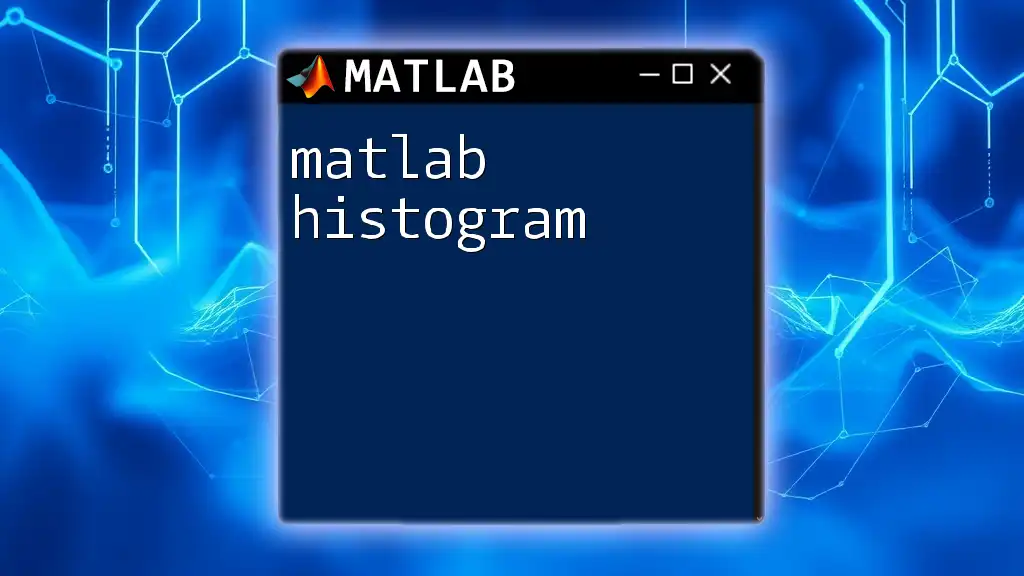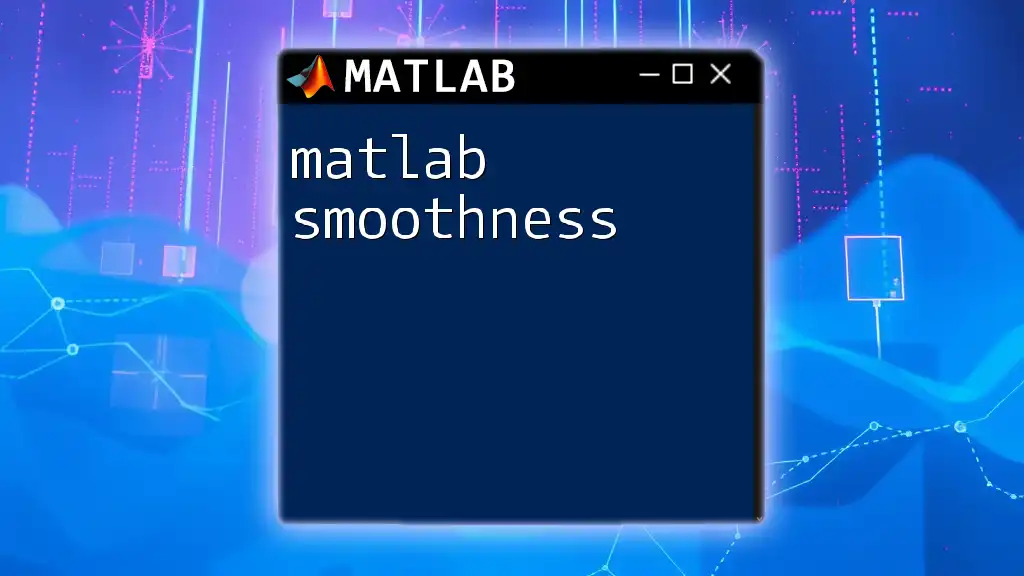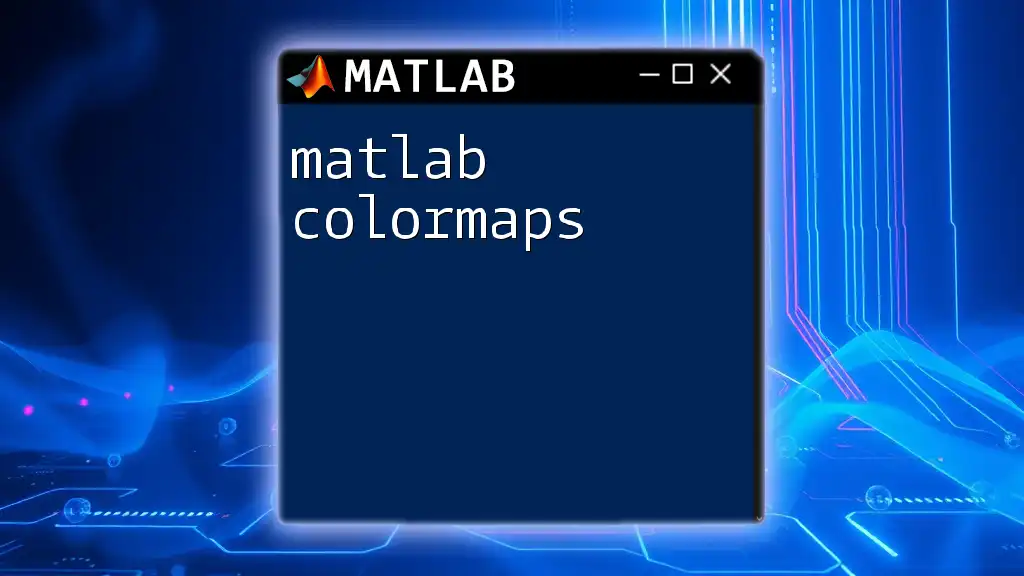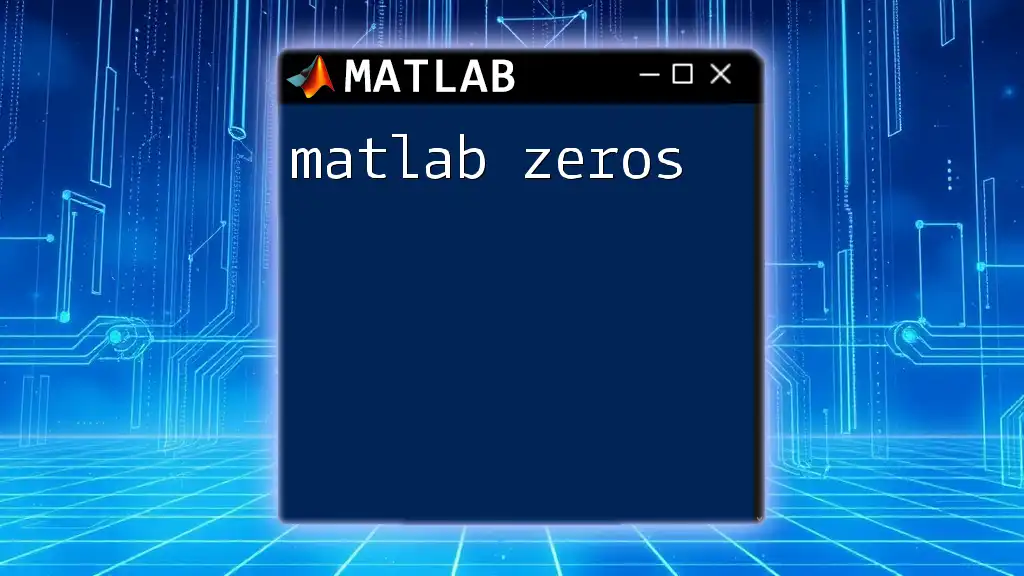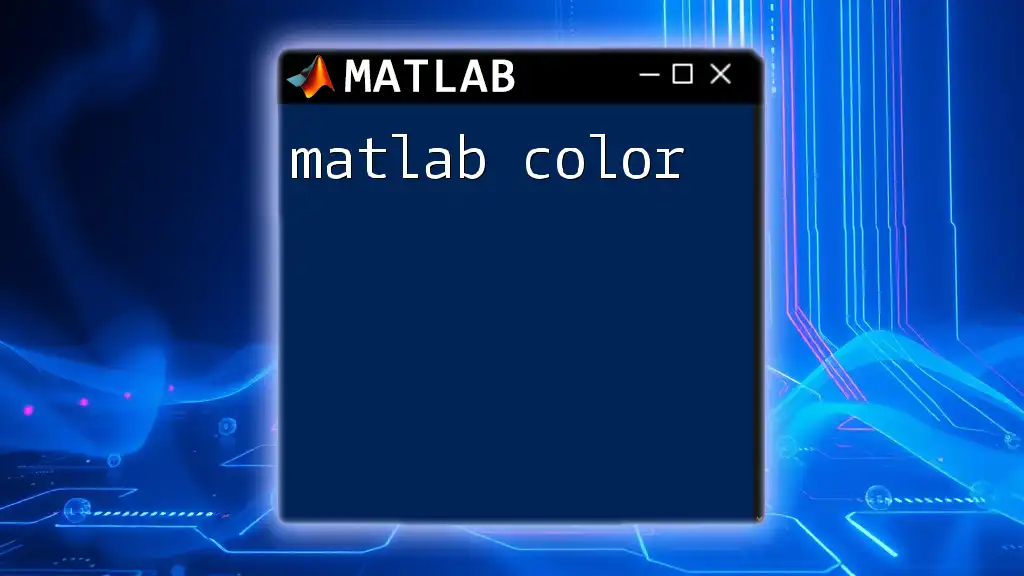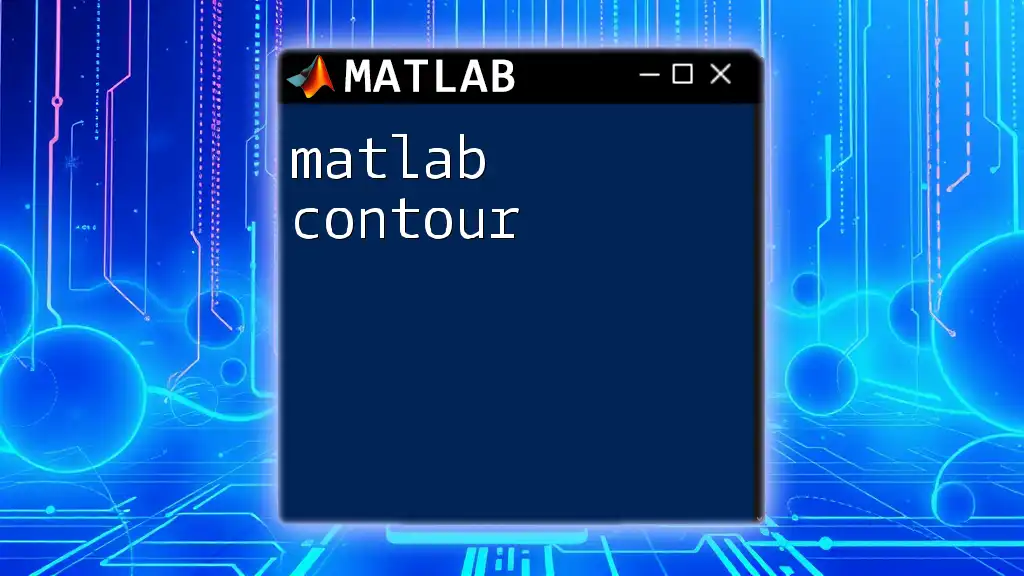The MATLAB function `nchoosek` computes the number of combinations of selecting k elements from a set of n elements or generates all possible combinations of a specified size.
Here’s a code snippet demonstrating its usage:
% Calculate the number of combinations of 3 elements selected from 5
num_combinations = nchoosek(5, 3);
disp(num_combinations);
% Generate all combinations of 3 elements from the vector [1, 2, 3, 4, 5]
combinations = nchoosek(1:5, 3);
disp(combinations);
Understanding the Basics of nchoosek
What is nchoosek?
The nchoosek function is a fundamental concept in combinatorial mathematics where it calculates the number of ways to choose k items from n items without regard to the order of selection. This means combinations, not permutations, which take the order into account. The significance of nchoosek lies in its wide application across various fields, including statistics, probability theory, and even game development. Understanding how to utilize nchoosek can greatly enhance your efficiency in solving combinatorial problems.
The Purpose of nchoosek in MATLAB
In MATLAB, the nchoosek function simplifies combinatorial calculations painlessly. It streamlines the process of generating combinations and can save you considerable time when working on statistical analyses or algorithm design. The function ultimately aids in higher-level operations that can significantly impact your programming projects.
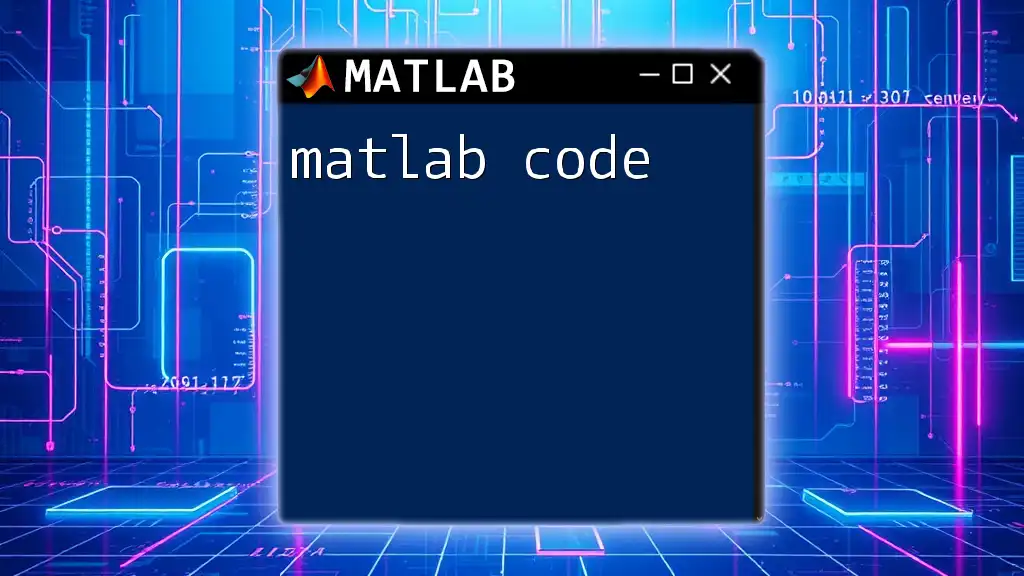
Syntax and Usage of nchoosek
Basic Syntax of nchoosek
The basic syntax for the nchoosek function is straightforward:
nchoosek(n, k)
Here, n refers to the total number of items, and k indicates how many items you want to choose from that set.
Example: Basic Usage
Consider a simple example where you want to find out how many combinations can be formed by choosing 2 items from a total of 5:
result = nchoosek(5, 2);
disp(result); % Output: 10
In this example, the output 10 implies there are ten different ways to select two items from five distinct items. This basic functionality is invaluable for various analytical tasks, particularly those involving statistical sampling.
Combinations with Repetition
Syntax Variation
The nchoosek function also accommodates combinations with repetition. The syntax for this variation is slightly different:
nchoosek(v, k)
Where v is a vector from which combinations are created, and k is the number of items to select.
Example: Combinations with Repetition
Here's an example where we generate combinations with repetition using the vector v = [1 2 3] while choosing k = 2:
v = [1 2 3];
k = 2;
result = nchoosek(v, k);
disp(result); % Output: [1 1; 1 2; 1 3; 2 2; 2 3; 3 3]
In this case, you can see that the function has returned all possible pairs of items, allowing for the same item to appear more than once. Understanding combinations with repetition expands your capability to handle more complex scenarios efficiently.
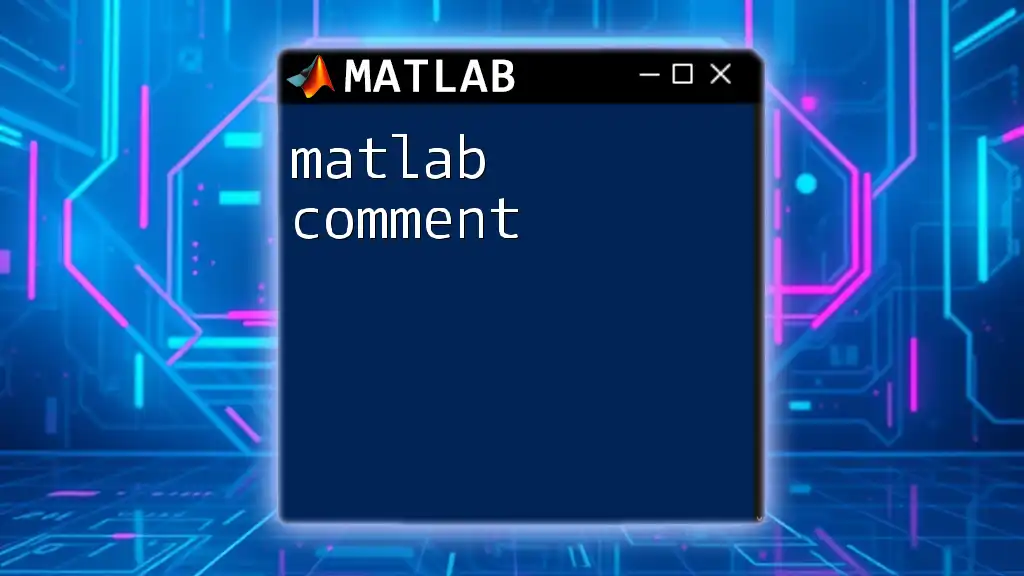
Advanced Examples of nchoosek
Generating All Combinations
Syntax and Code Snippet
To generate the full list of combinations for n = 4 items while choosing k = 2 items, use the following code:
n = 4; % Total items
k = 2; % Items to choose
C = nchoosek(1:n, k);
disp(C);
Executing this will yield combinations like `[1 2; 1 3; 1 4; 2 3; 2 4; 3 4]`, indicating all unique pairs. This feature is particularly useful when you require a comprehensive list of combinations for subsequent calculations or analyses.
Real-World Applications
Statistical Analysis
The nchoosek function is widely used in statistical applications, like designing experiments or calculating probabilities. For instance, if a researcher wants to determine the odds of selecting a specific sample of individuals from a larger group, nchoosek provides a quick and reliable method for calculating combinations.
Game Development
In the realm of game development, nchoosek can be employed to manage player choices, such as selecting character abilities, inventory items, or strategic moves. When generating random game scenarios or creating balanced rounds, this function allows developers to explore numerous combinations quickly.
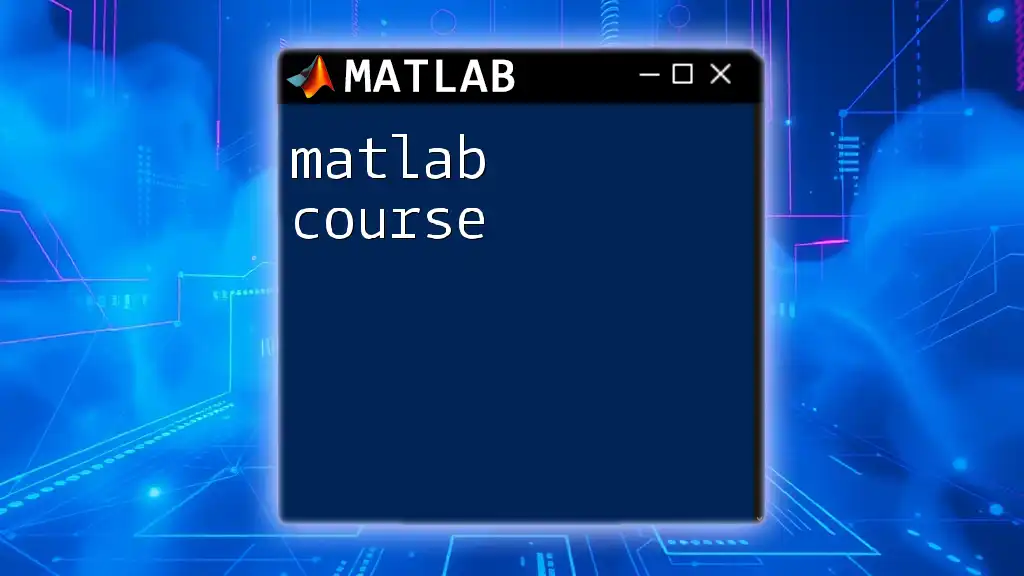
Performance Considerations
Efficiency of nchoosek
While the nchoosek function is incredibly useful, it is essential to consider its efficiency. Particularly, when working with large datasets, the computation can become memory-intensive. For larger values of n and k, it is advisable to profile and optimize your MATLAB code to avoid significant slowdowns.
Limitations of nchoosek
Though versatile, there are limitations to using nchoosek. Depending on the scenario, particularly in cases involving very large combinations, the function may yield results that are impractically large or time-consuming to compute. In such cases, exploring algorithms specifically designed for larger datasets or approximations may be a better approach.
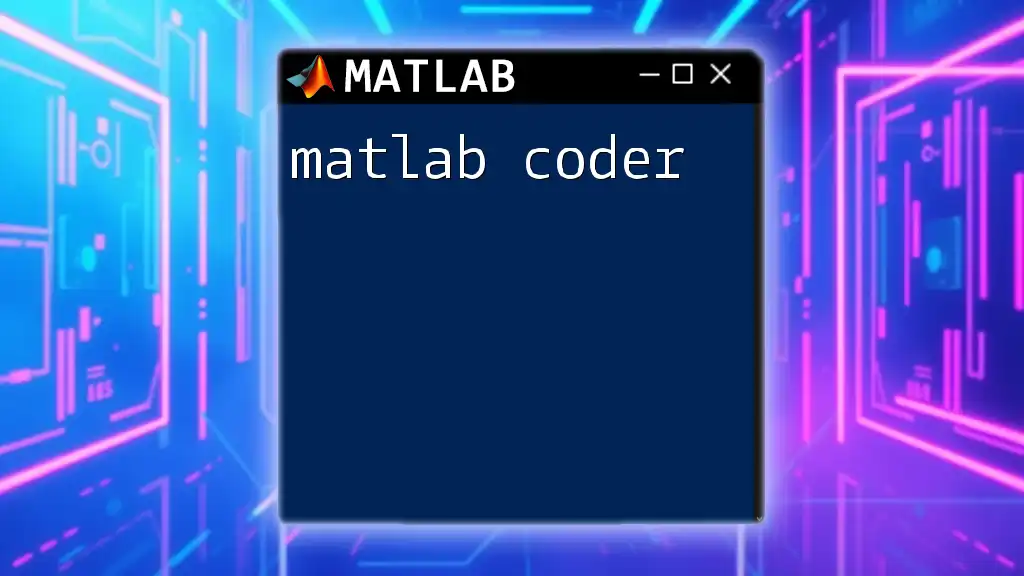
Troubleshooting Common Issues with nchoosek
Common Errors and their Solutions
When employing the nchoosek function, you may encounter common errors, particularly related to incorrect data types or improper syntax. For instance, passing a non-integer value or a vector with insufficient elements will lead to errors. Proper error handling codes can help mitigate these issues.
Tips for Debugging
General debugging strategies are important when working with nchoosek. Always verify your inputs and confirm they adhere to the expected data types. Utilize MATLAB’s built-in debugging tools to step through your code and ensure it executes as intended.
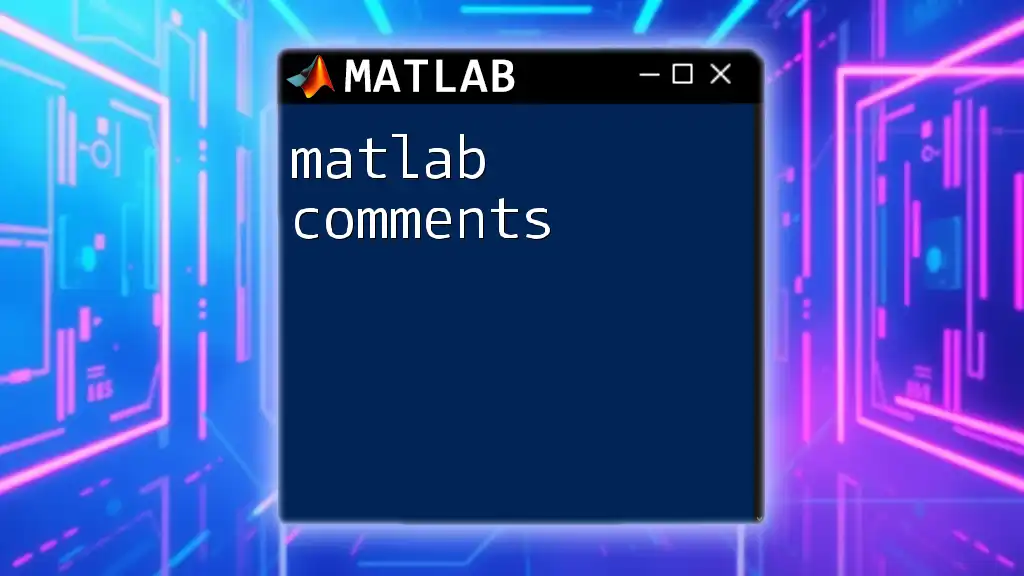
Conclusion
Recap of nchoosek
The nchoosek function is an essential tool in MATLAB for dealing with combinations. It empowers you to perform complex combinatorial calculations effectively, thereby streamlining your programming efforts across multiple applications.
Encouragement for Practice
As with any tool, the best way to master nchoosek is through practice. Engaging in various examples and applying the function in different situations will solidify your understanding and proficiency.
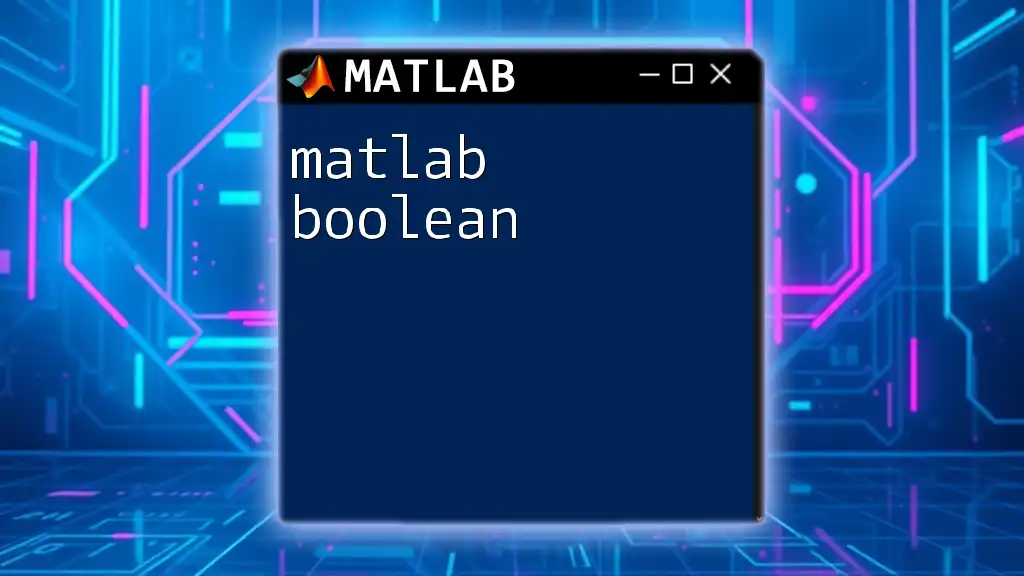
Additional Resources
MATLAB Documentation Links
For further understanding, direct links to the official MATLAB documentation are invaluable resources, providing in-depth explanations and additional nuances surrounding the nchoosek function.
Online Forums and Communities
Engaging in online forums and communities, such as Stack Overflow or MATLAB Central, offers opportunities to learn from peers and seek out solutions to specific challenges you might face when implementing nchoosek.
Recommended Learning Materials
Lastly, consider exploring books, online courses, and articles focused on MATLAB programming and combinatorial mathematics to deepen your understanding and expand your skill set, ultimately enhancing your data analysis capabilities.