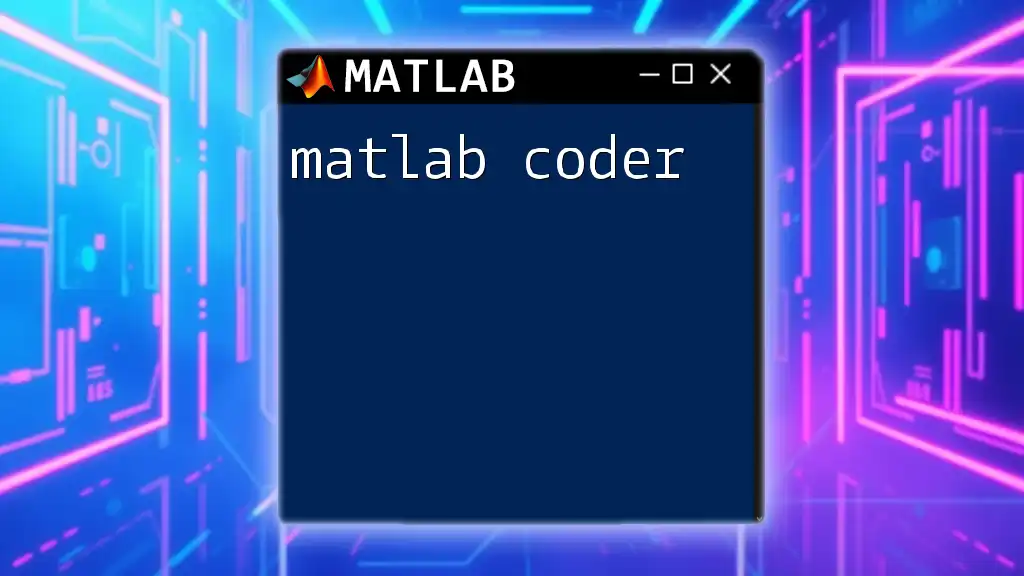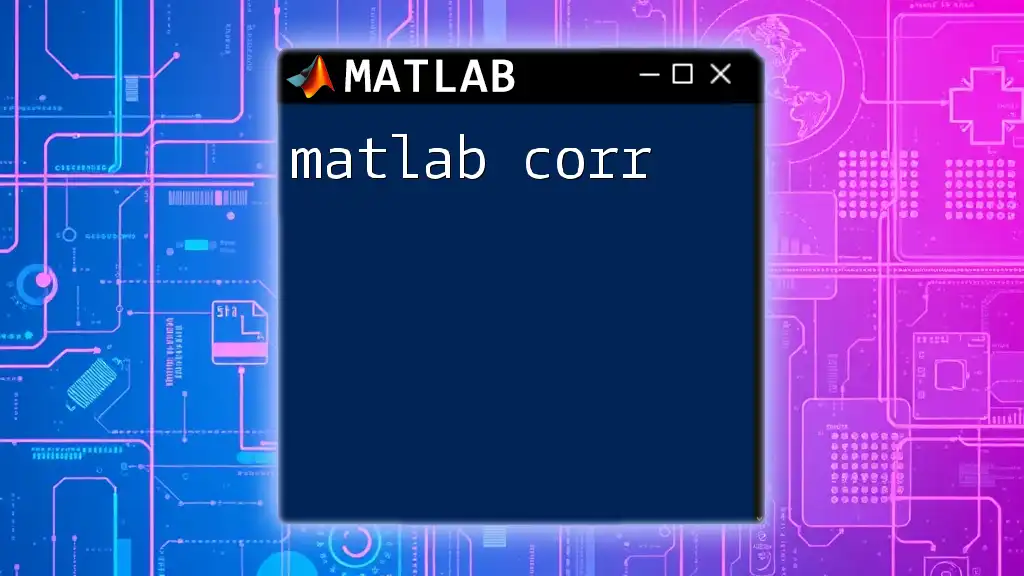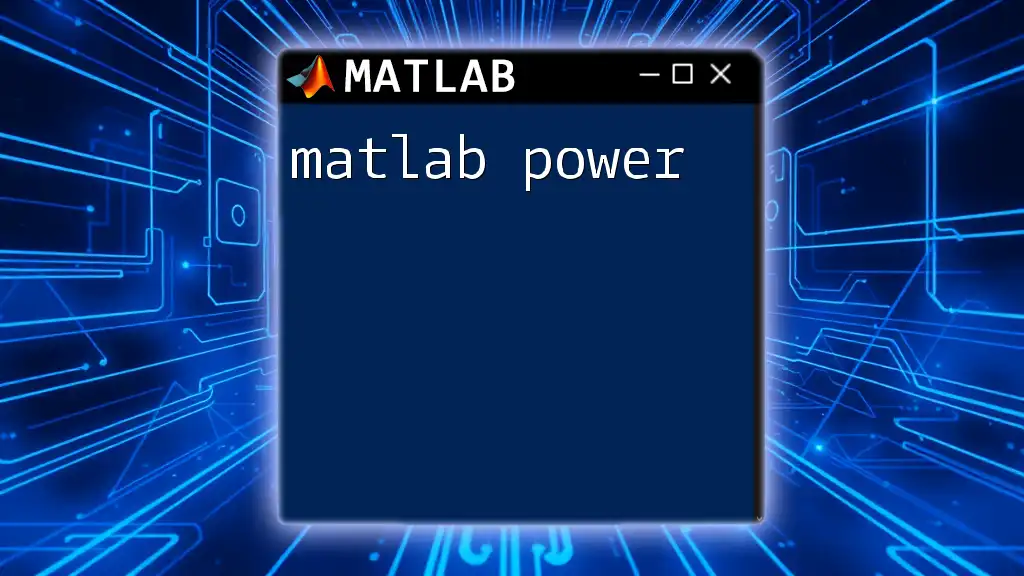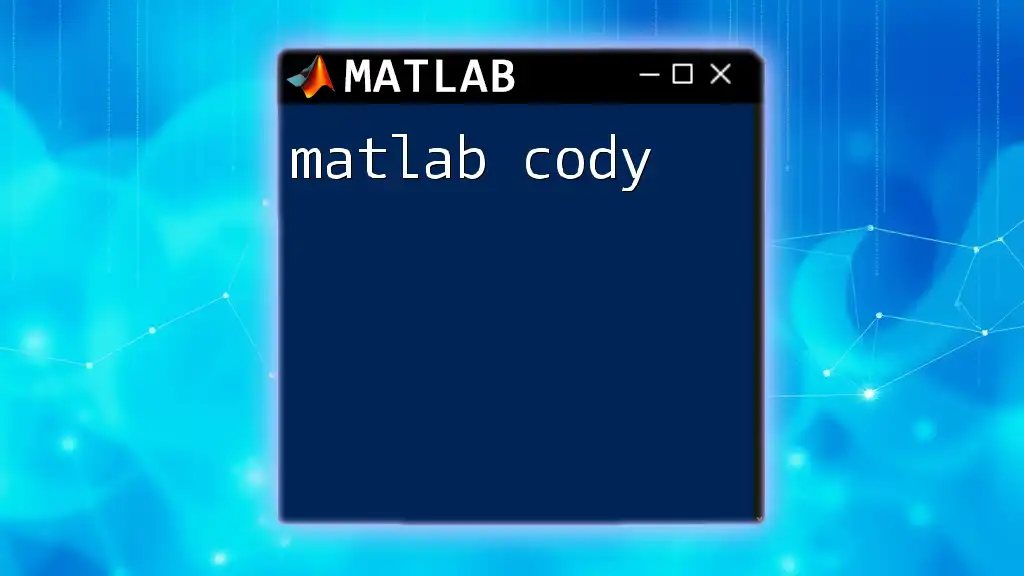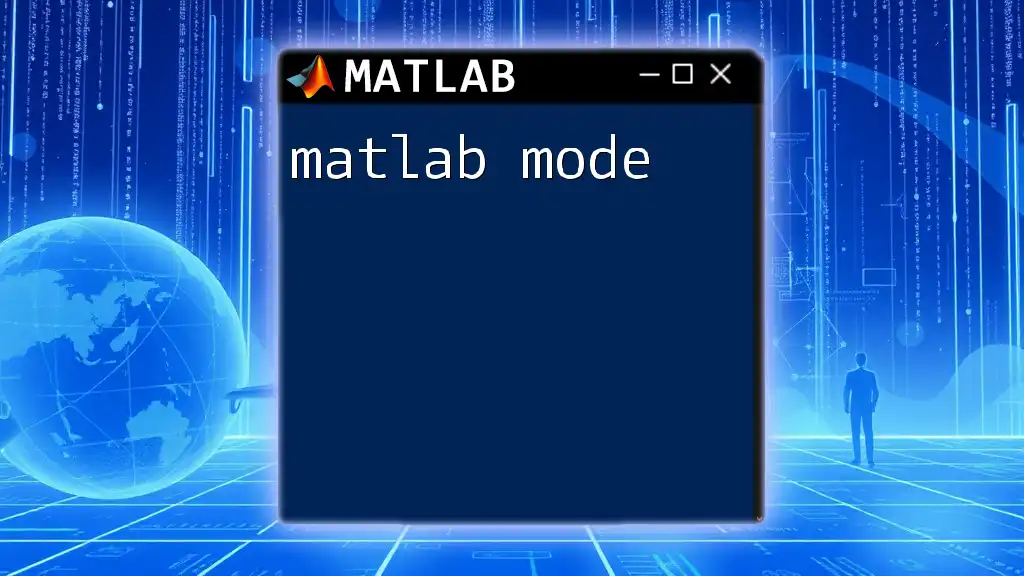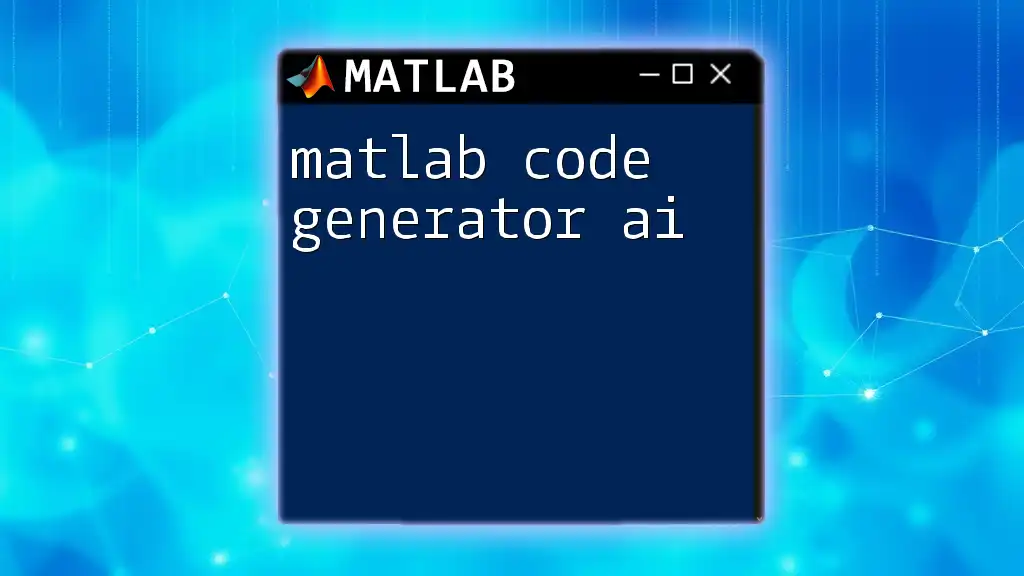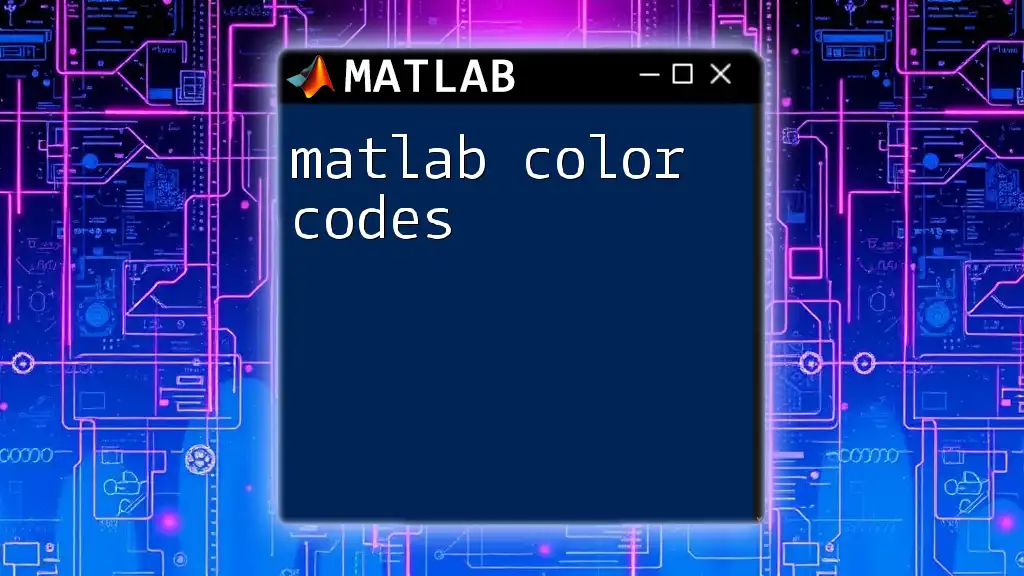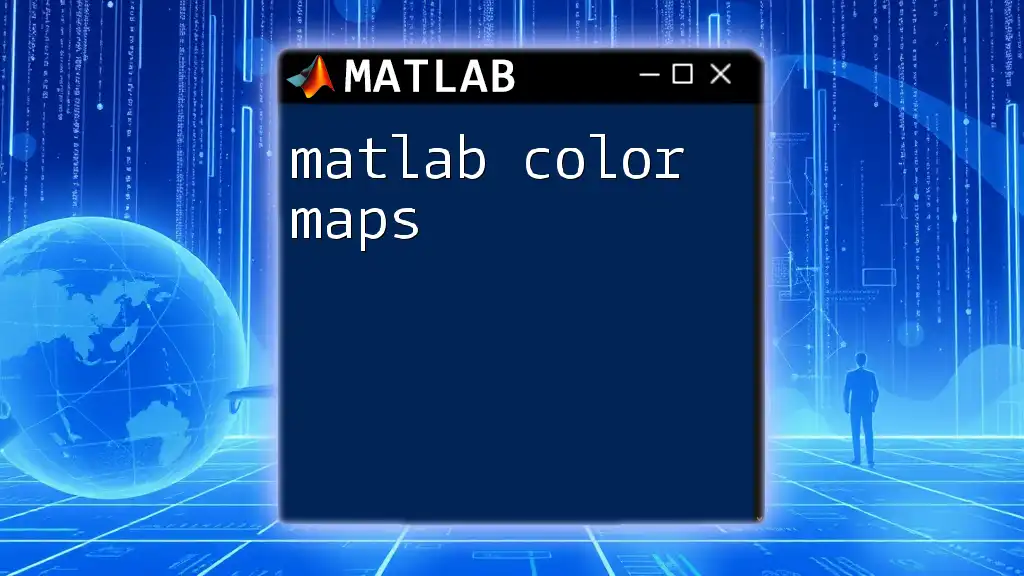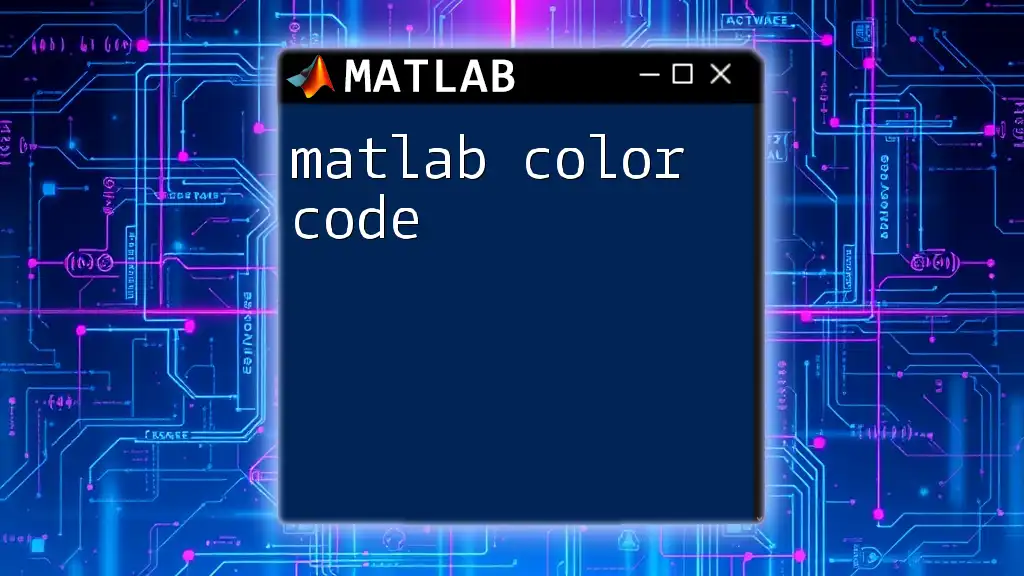The MATLAB coder is a tool that automatically converts MATLAB code into C or C++ for efficient execution, enabling developers to deploy their algorithms in high-performance applications.
Here's a simple code snippet demonstrating how to use MATLAB to create a basic function that squares a number:
function y = squareNumber(x)
y = x^2;
end
What is MATLAB Coder?
MATLAB Coder is a powerful tool that allows users to generate C and C++ code directly from MATLAB code. This functionality is especially impactful for those looking to optimize performance, deploy MATLAB algorithms in production environments, or develop embedded systems. By transforming high-level MATLAB code into efficient, low-level programming languages, MATLAB Coder opens up a world of opportunities for engineers and developers.
Using MATLAB Coder provides a significant edge due to its ability to create standalone executables and libraries, making MATLAB algorithms more portable. Whether your goal is to run simulations faster or to embed algorithms into hardware devices, understanding MATLAB Coder is crucial.
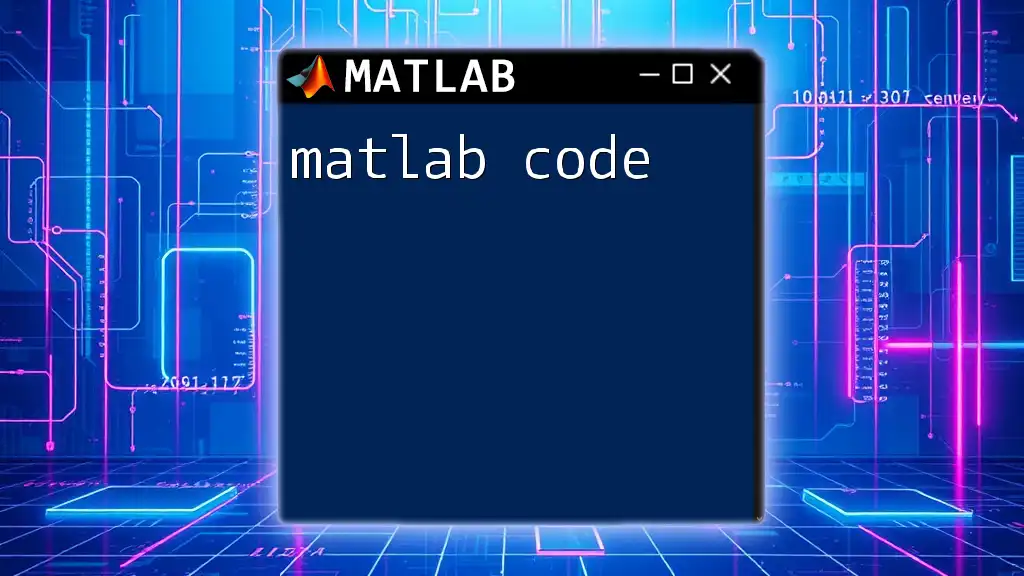
Key Features of MATLAB Coder
One of the greatest strengths of MATLAB Coder lies in its variety of robust features.
Automatic Code Generation is a standout feature, where the complexity of manually writing code is mitigated. MATLAB Coder analyzes your MATLAB functions and generates high-quality C or C++ code, saving time and reducing human error.
Additionally, support for complex data types is essential. MATLAB Coder handles various data structures, such as structs and cell arrays, seamlessly converting them into equivalent C structures. This preserves functionality while bringing the performance gains associated with C/C++.
Moreover, integration with Simulink enables users to model and simulate dynamic systems. You can take full advantage of Simulink’s capabilities and export your models into C or C++ code, paving the way for model-based design processes.
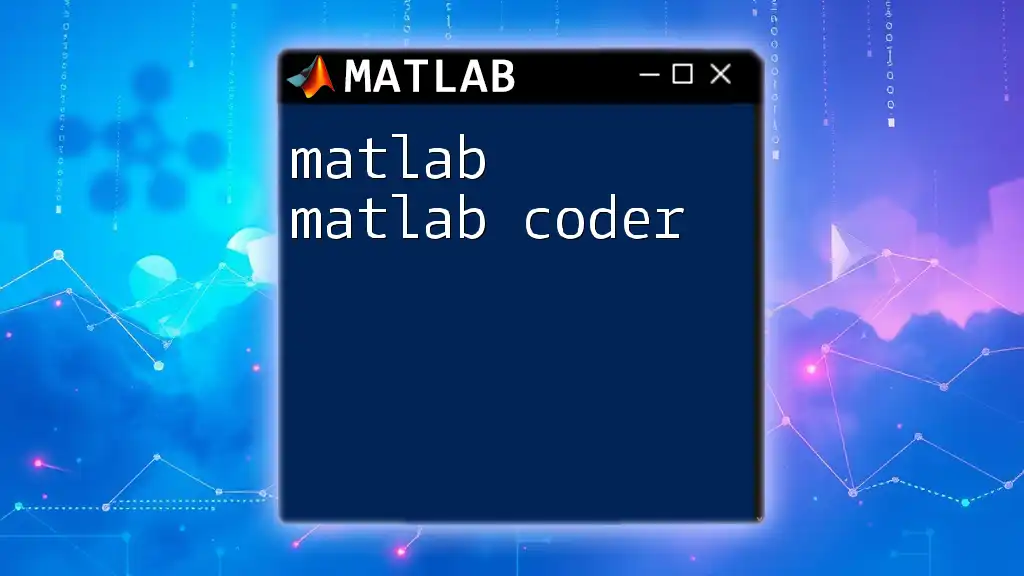
Getting Started with MATLAB Coder
To embark on your journey with MATLAB Coder, a few prerequisites are necessary. Ensure that you have the most recent version of MATLAB and the required toolboxes installed. Once you've confirmed your setup, you can easily access MATLAB Coder within your MATLAB environment.
Installing MATLAB Coder
Installing MATLAB Coder is a straightforward process. Typically, it comes bundled with MATLAB, but if you need to install it separately:
- Open the MATLAB installer.
- Select Add-Ons.
- Choose MATLAB Coder from the list and follow the installation prompts.
Basic MATLAB Coder Workflow
The workflow for using MATLAB Coder generally consists of the following steps:
- Write your MATLAB code.
- Prepare the environment to accommodate code generation.
- Run MATLAB Coder, specifying your code and desired outputs.
- Generate the C/C++ code.
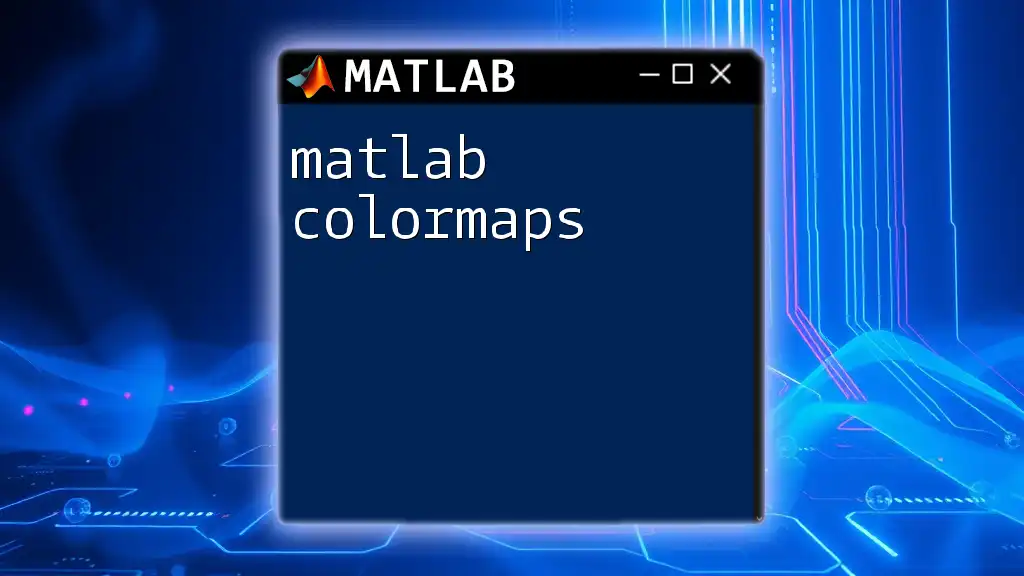
Creating Your First C/C++ Code Using MATLAB Coder
Example 1: Simple Function Coder
To illustrate the process of using MATLAB Coder, let’s work with a simple function that adds two numbers.
function y = simpleAdd(a, b)
y = a + b;
end
Follow these steps to generate the corresponding C code:
- Open MATLAB Coder from the toolstrip.
- Select New Project and specify the simpleAdd function as your entry point.
- In the input specification, designate the variable types for a and b.
- Follow the configuration steps and click Generate.
After these steps, MATLAB Coder will produce C code that performs the same addition operation, optimized for performance.
Setting Up Your Environment
When you open MATLAB Coder, you will see a user-friendly interface that guides you in setting up your project. Here, you can specify both the input and output types for your functions, which is critical for effective code generation. Ensure you choose the correct types to avoid runtime errors in your generated code.
Code Generation Process
Understanding configuration parameters is key to successful code generation. MATLAB Coder allows you to customize the generation process, including optimization settings. Adjusting these can lead to significant performance improvements in the generated code.
Example 2: More Complex Function
Now, let’s tackle a more complex function that calculates a mathematical expression:
function [y] = myComplexFunction(theta)
y = sin(theta) + cos(theta^2);
end
Similar to the simple addition example, you would:
- Specify this function as your entry point in MATLAB Coder.
- Configure the input (e.g., theta) and set the desired output type.
- Navigate through the settings and initiate code generation.
The result is efficient, production-ready C code that performs the specified calculations.
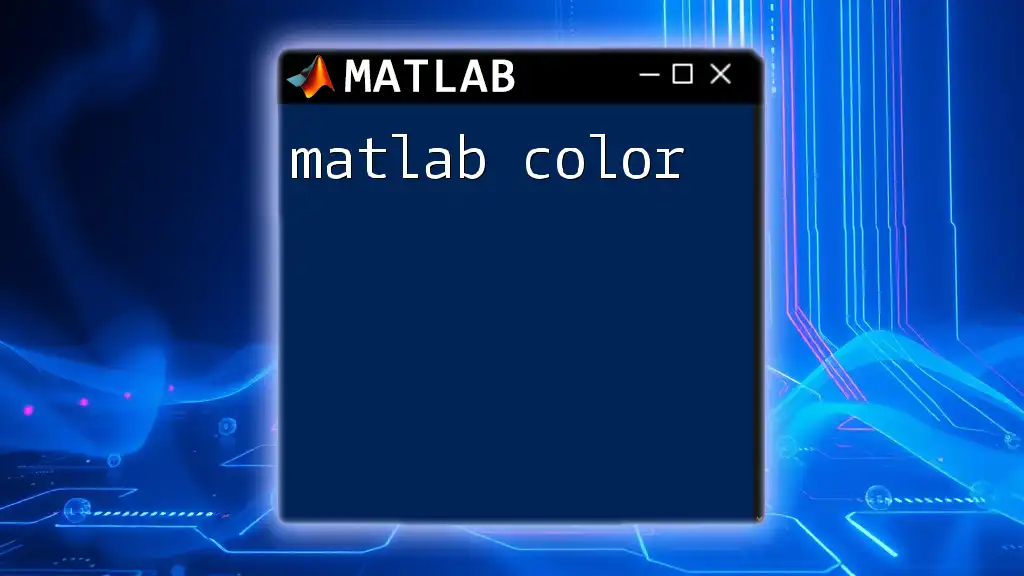
Best Practices for Using MATLAB Coder
Written code should be readable and efficient for successful code generation. Adhere to the MATLAB coding guidelines to ensure that the functions you create will convert smoothly.
Testing your code in MATLAB before conversion to C/C++ is essential. By doing so, you can identify and fix errors early in the development process, which greatly reduces hassle during code generation.
Debugging Generated Code
If issues arise during code generation, be prepared to troubleshoot. Common problems include unsupported functions or data types. MATLAB provides detailed error messages to help you diagnose and resolve these issues effectively.
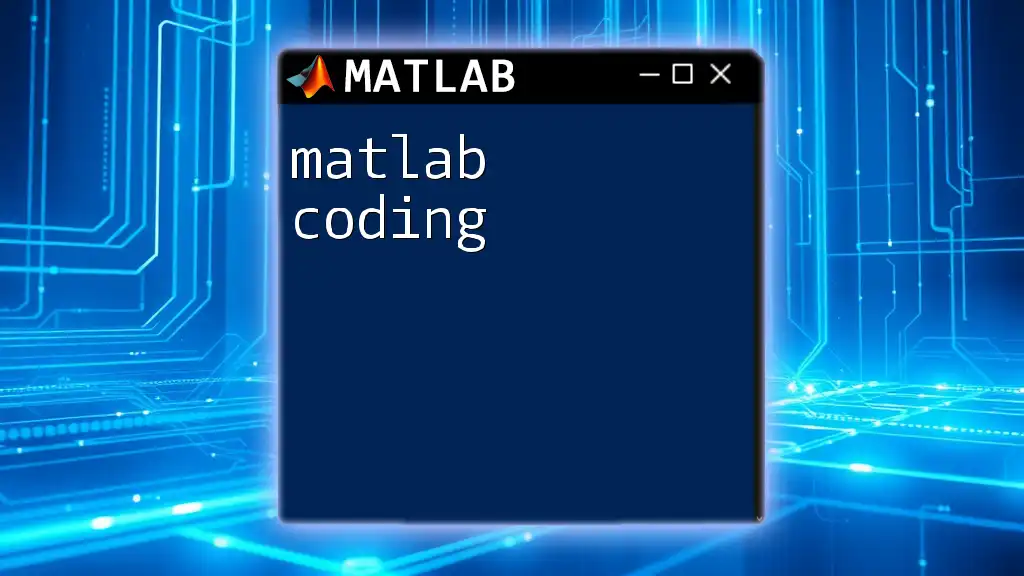
Advanced Features of MATLAB Coder
For users looking to delve deeper, there are advanced features that can be leveraged within MATLAB Coder.
Custom Code Generation
One powerful aspect of MATLAB Coder is the ability to write custom code generation functions. This feature allows for tailored code behavior to meet unique project requirements.
Supporting External Libraries
Sometimes, you may need to integrate C/C++ libraries into your MATLAB Coder workflow. Familiarize yourself with the process of including these libraries, as they can significantly extend the capabilities of your generated code.
Example 3: Using Custom Libraries
Suppose you want to include a custom library, providing a function to multiply two numbers from an external C library. A snippet would look like this:
// exampleLibrary.c
int multiply(int x, int y) {
return x * y;
}
You can then call this library within your MATLAB function:
function y = multiplyFromLibrary(a, b)
y = externalLibraryFunction(a, b); % externalLibraryFunction is defined in your C library
end
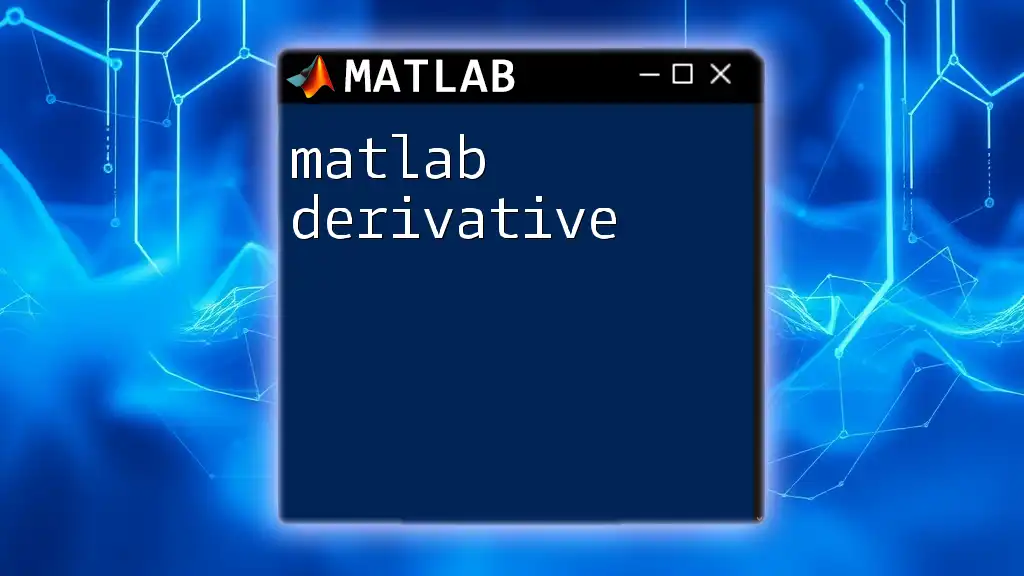
Exploring Simulink Integration
Creating Simulink Models
For users interested in model-based design, creating Simulink models that can be converted using MATLAB Coder enhances your workflow. Develop your model using Simulink’s rich feature set, and leverage its dynamics for simulation purposes.
Code Generation from Simulink
The process for generating code from a Simulink model is similar to that of MATLAB functions. Specify the model you’ve created, configure the inputs, and generate the code, allowing you to deploy complex algorithms with ease.
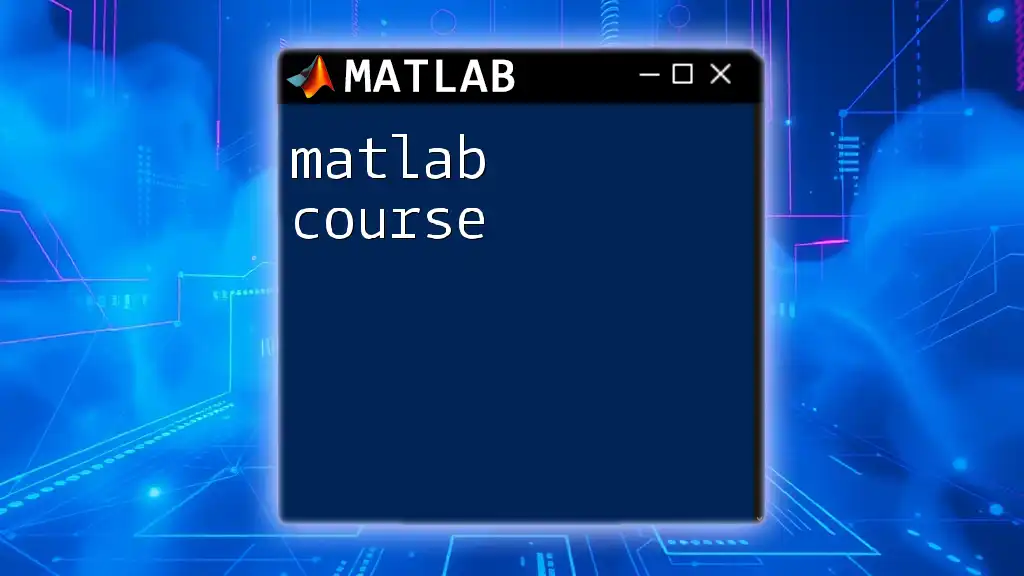
Conclusion
In summary, MATLAB Coder is an invaluable tool that simplifies the conversion of MATLAB scripts to C/C++ code, enabling a range of applications from embedded system design to high-performance computing. Whether you are generating simple functions or intricate Simulink models, mastering MATLAB Coder will enhance your programming capabilities.
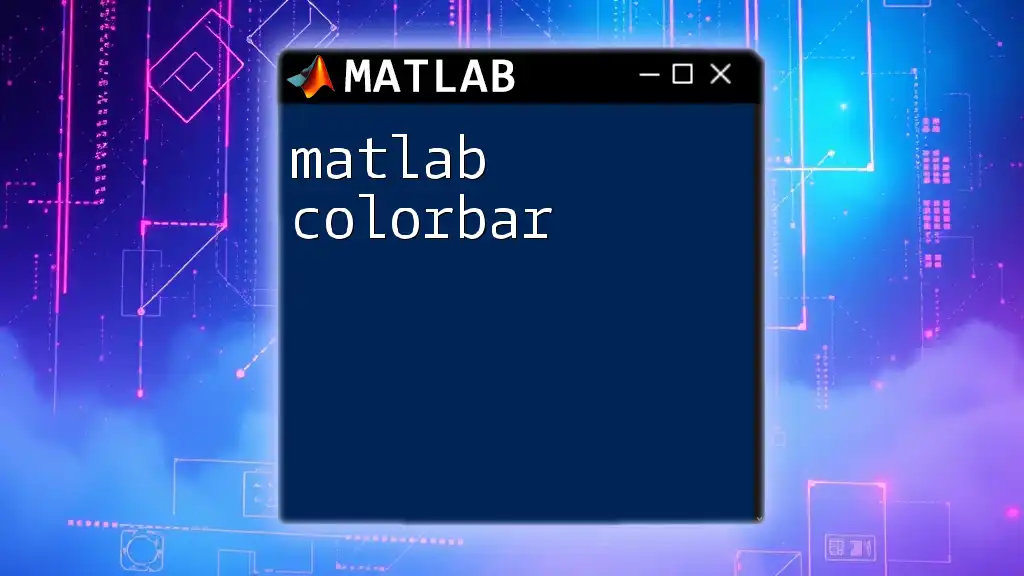
Additional Resources
For further exploration and learning, check out the official MATLAB Coder documentation. Numerous tutorials and videos are available to enrich your understanding. Join community forums and user groups to connect with peers and share experiences.
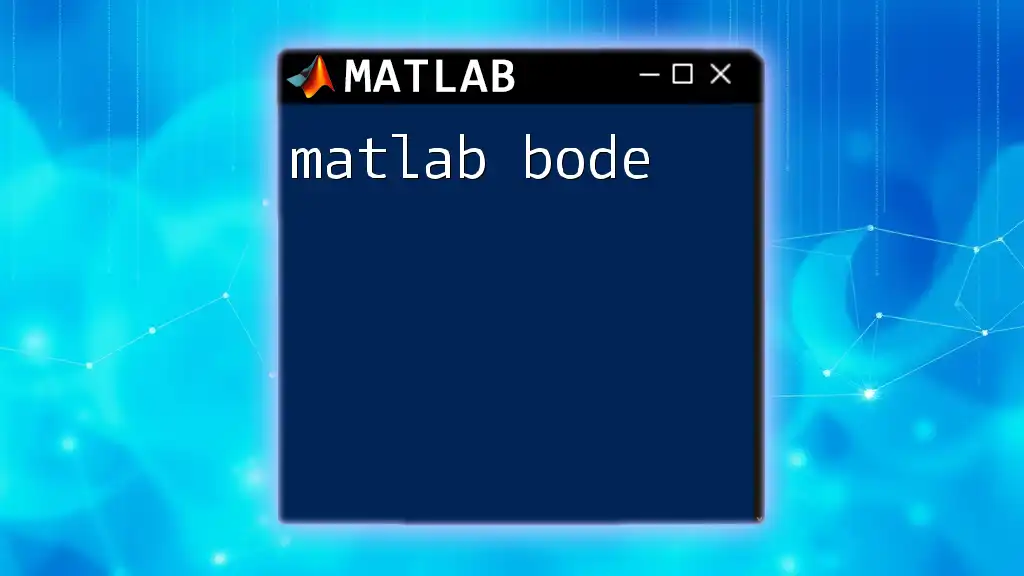
Call to Action
Ready to dive deeper into MATLAB Coder? Consider signing up for specialized courses that focus on concise learning methods tailored to rapidly elevate your MATLAB coding skills.