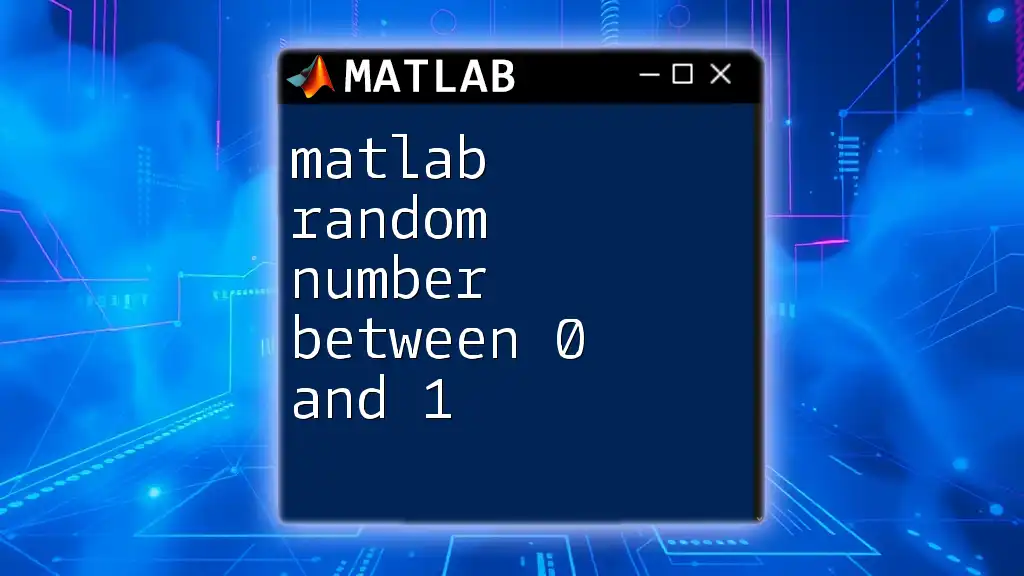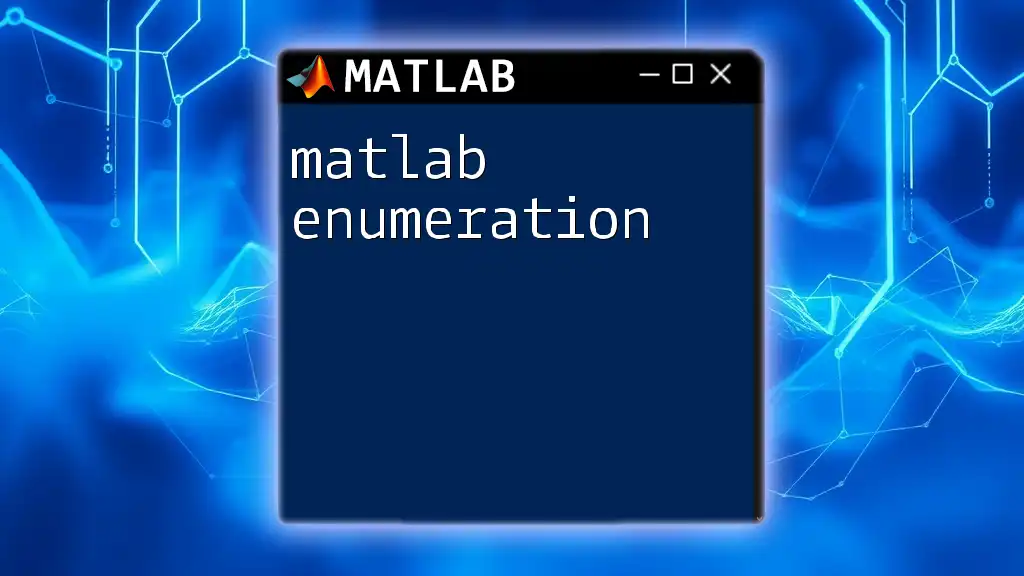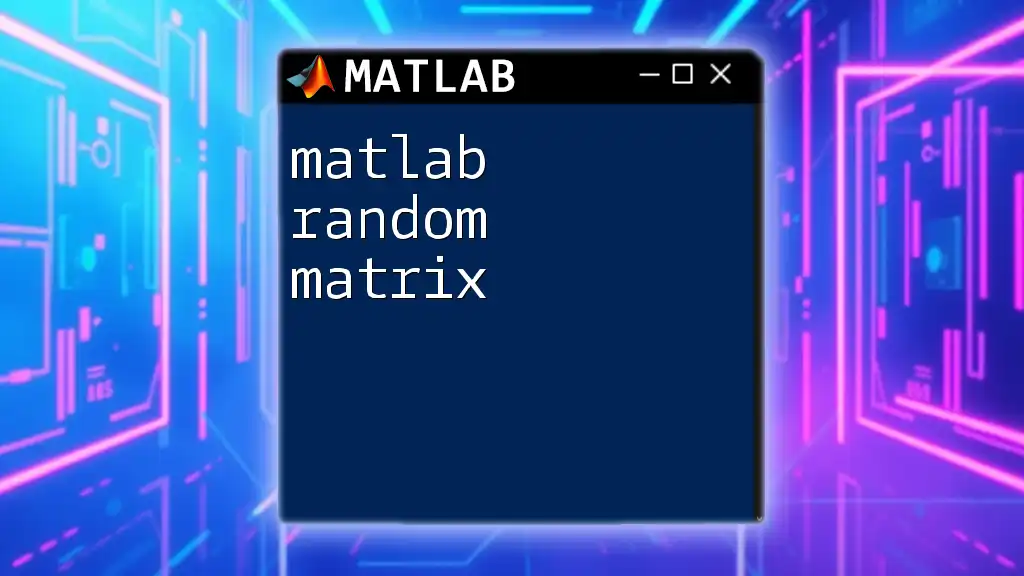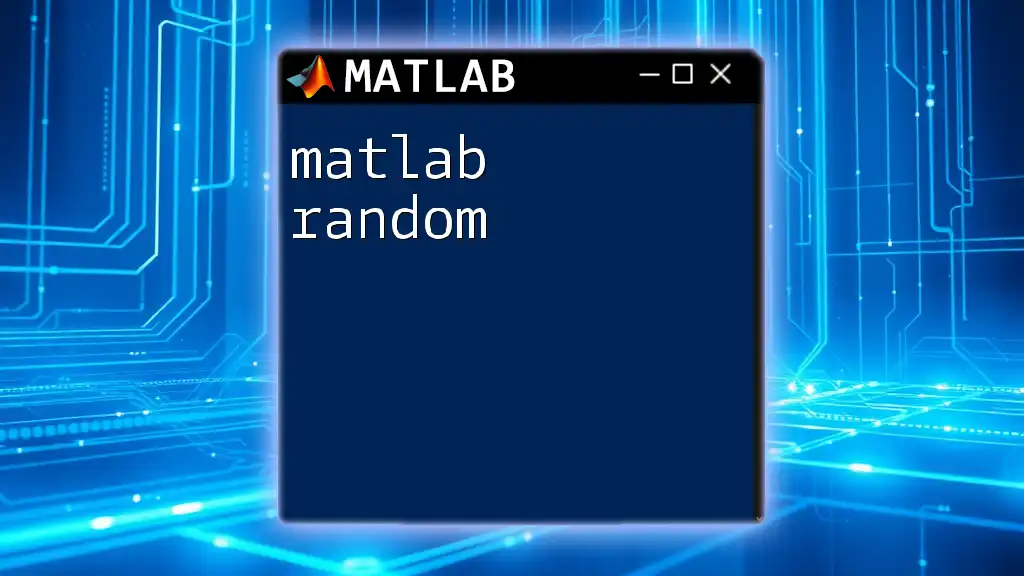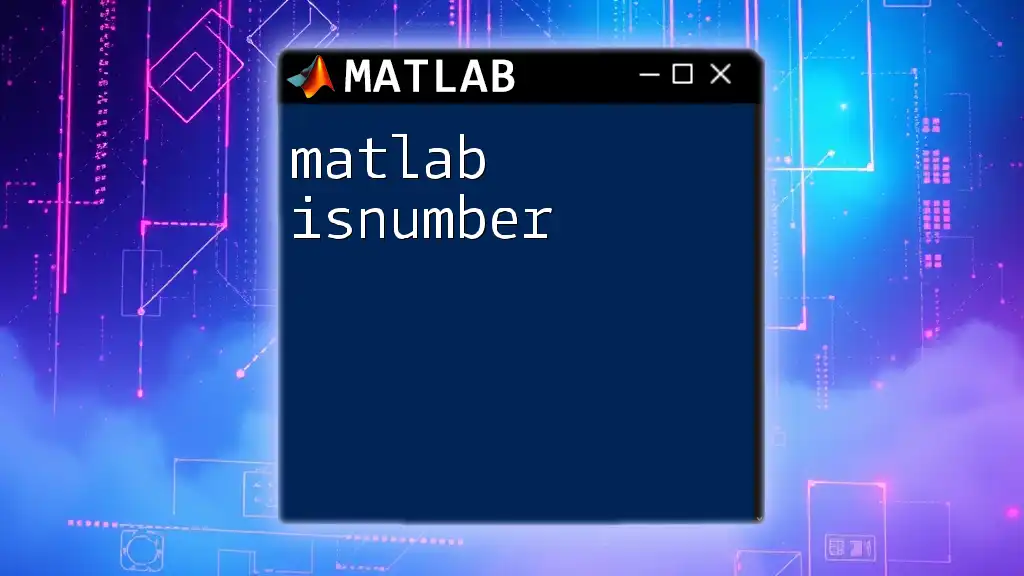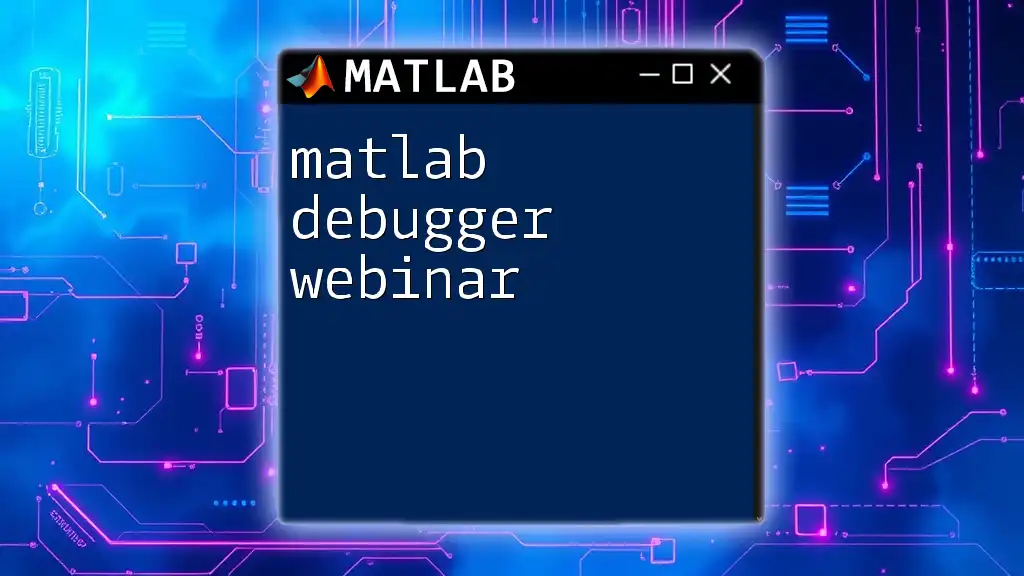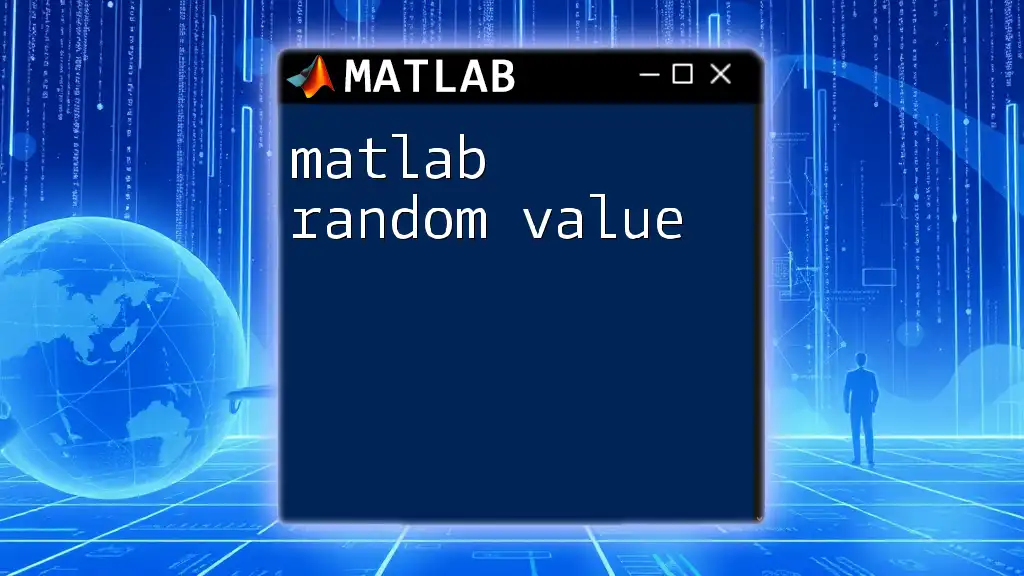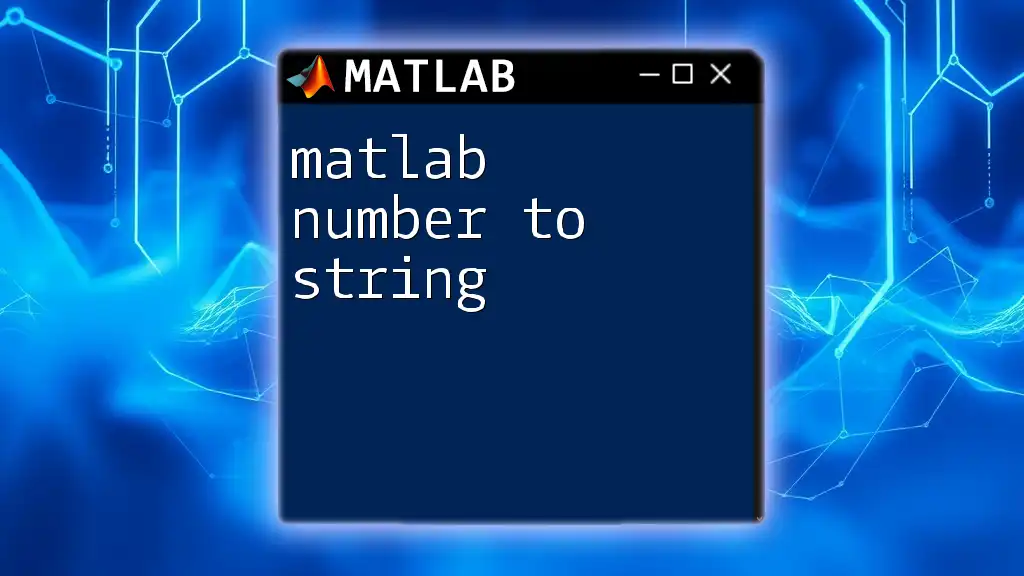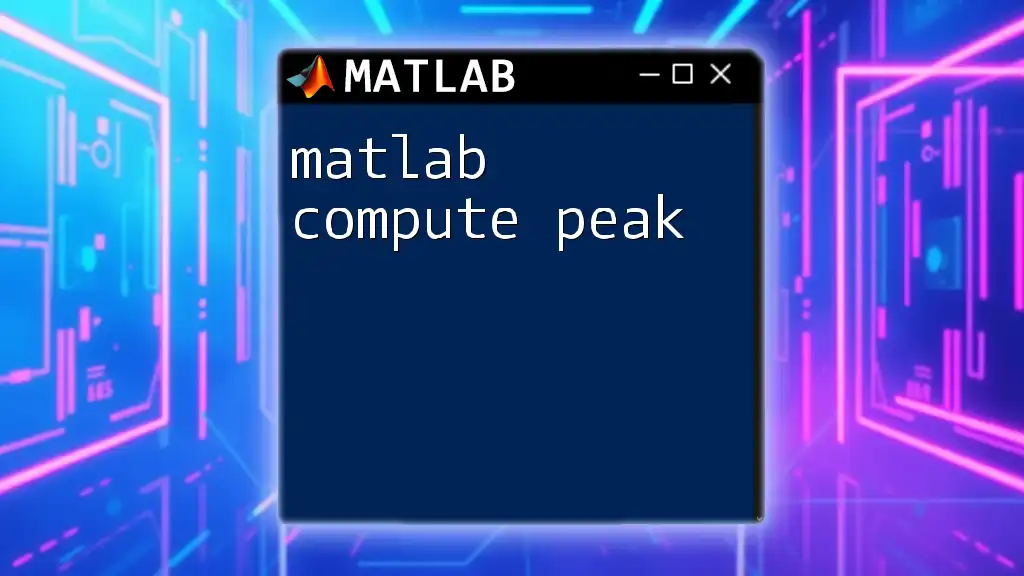To generate a random number between 0 and 1 in MATLAB, you can use the `rand` function, which produces uniformly distributed random numbers in the interval [0, 1).
Here’s the code snippet:
randomNumber = rand;
Understanding Random Number Generation
What is Random Number Generation?
Random number generation is a vital aspect of programming and computational tasks, playing a crucial role in various fields such as statistics, computer science, cryptography, and simulations. It allows for the creation of numbers that do not follow a predictable pattern, thereby enabling realistic modeling of uncertainty in data and systems. In MATLAB, random number generation facilitates tasks like simulations, algorithm testing, and random sampling.
Overview of Random Number Types in MATLAB
MATLAB provides different types of random number generation methods, with uniform and normal distributions being the most commonly used. Understanding these distinctions is essential, as each distribution has unique characteristics and applications. While the `rand` function generates uniformly distributed numbers between 0 and 1, the `randn` function creates random numbers drawn from a standard normal distribution (mean 0 and variance 1). Choosing the right function based on your requirements is crucial for achieving accurate and effective results.
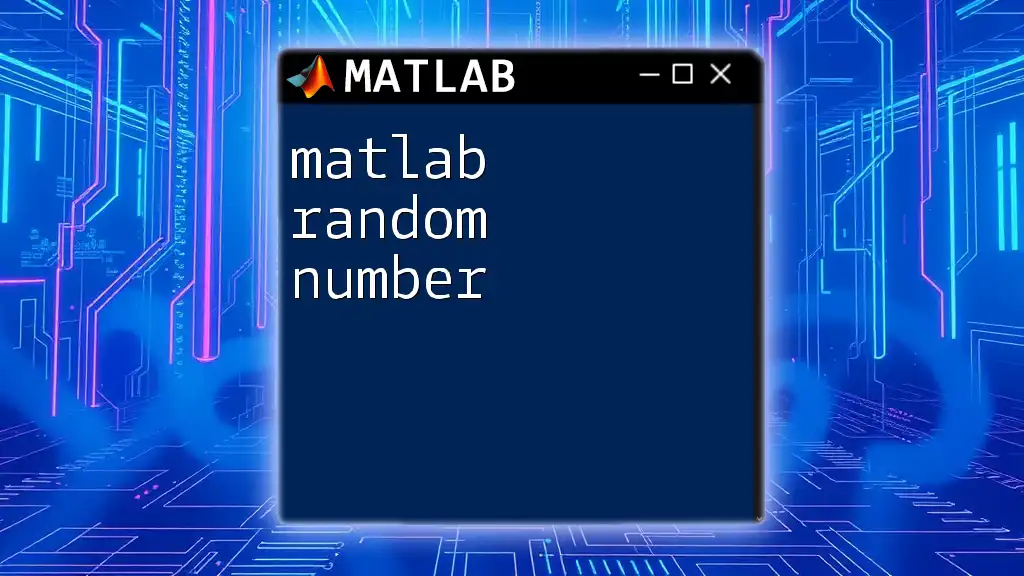
Generating Random Numbers Between 0 and 1 in MATLAB
Using the rand Function
The principal function for generating random numbers between 0 and 1 in MATLAB is the `rand` function. This function produces uniformly distributed values within this range, ensuring that every number has an equal probability of being selected.
Code Snippet
% Generate a single random number between 0 and 1
randomNumber = rand;
disp(randomNumber);
When you run this piece of code, it generates one random number between 0 and 1, which can be useful for simple applications or as a starting point for further calculations.
Generating Vectors and Matrices of Random Numbers
In addition to single values, the `rand` function can create arrays of random numbers. This capability is vital for simulations and other applications requiring multiple random values.
Code Snippet
% Generate a 3x3 matrix of random numbers between 0 and 1
randomMatrix = rand(3);
disp(randomMatrix);
This code results in a 3x3 matrix containing random numbers between 0 and 1. Each entry in the matrix is independently generated, exhibiting the randomness characteristic of the `rand` function.
Customizing the Random Numbers
Specifying Dimensions
MATLAB's `rand` function allows you to specify the dimensions of the output. Whether you need a row vector, column vector, or a multi-dimensional array, you can tailor your output to fit your needs effectively.
Code Snippet
% Generate a 1x5 row vector of random numbers
rowVector = rand(1, 5);
disp(rowVector);
By specifying the dimensions as `(1, 5)`, this code produces a row vector containing five random numbers between 0 and 1. Such customization is beneficial for various data science and statistical applications.
Seeding Random Number Generation
To ensure reproducibility in your results, especially when sharing or testing your code, it's crucial to set a seed for random number generation. By using the `rng` function, you can control the state of the random number generator.
Code Snippet
% Set the seed for reproducibility
rng(0);
randomNumbersSet1 = rand(1, 5);
disp(randomNumbersSet1);
rng(0);
randomNumbersSet2 = rand(1, 5);
disp(randomNumbersSet2);
When executing this code, both `randomNumbersSet1` and `randomNumbersSet2` will produce identical row vectors because the seed was set to 0 prior to generating the random numbers. This feature is particularly useful in research and repeated experiments.
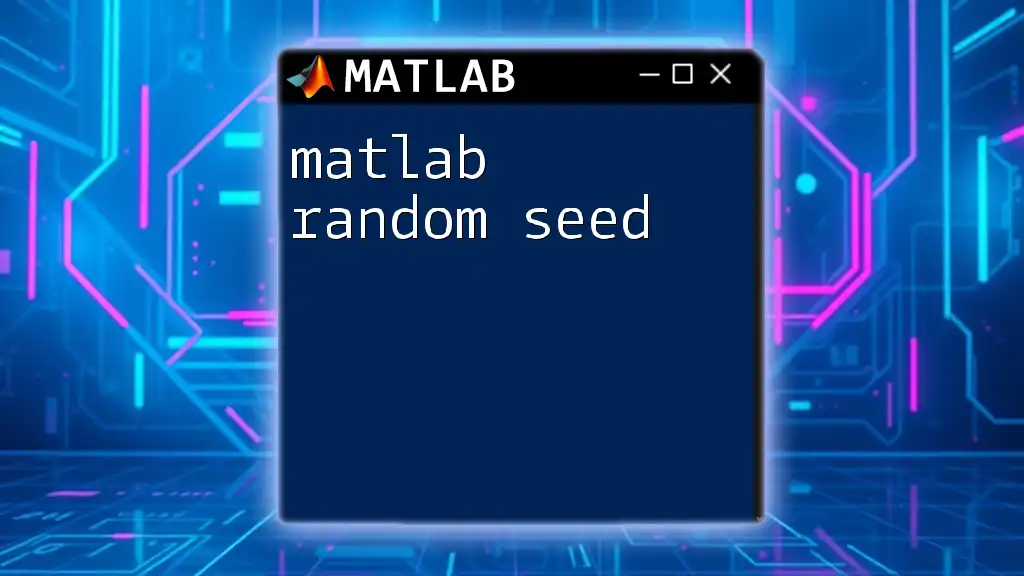
Practical Applications
Simulations and Modeling
Random numbers play a significant role in various simulation techniques, including Monte Carlo methods, which utilize randomness to solve deterministic problems. For instance, in a Monte Carlo simulation for stock price prediction, random numbers can simulate the uncertainty and variability inherent in real financial markets, providing insights into potential outcomes.
Generating Random Data for Testing
In software development and machine learning, generating random numbers is crucial for creating test datasets and evaluating algorithms' performance. For example, you might need to simulate various scenarios involving random distributions of inputs to robustly test machine learning models.
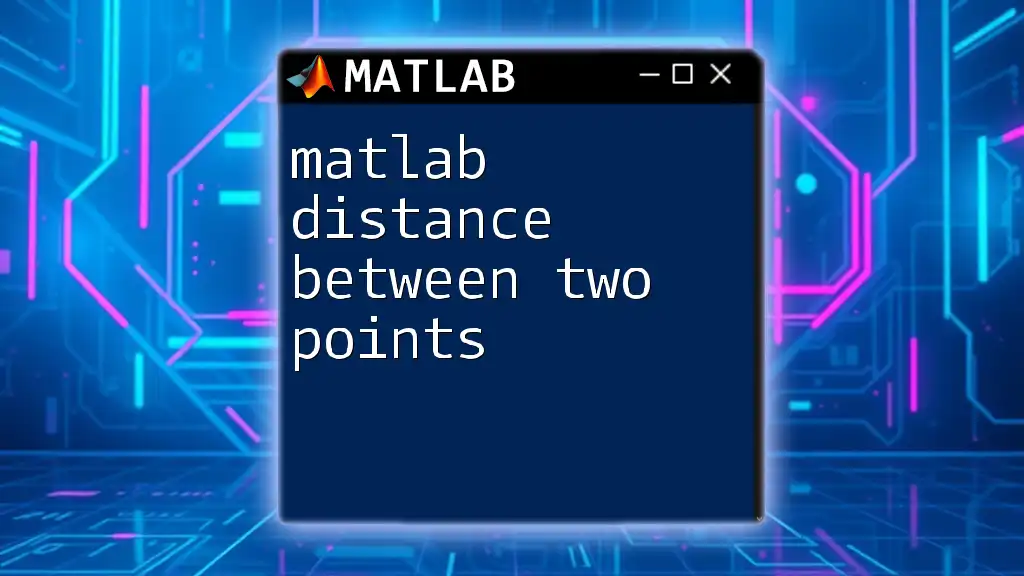
Common Mistakes to Avoid
Misunderstanding Uniform Distribution
One common mistake when using random number functions is misunderstanding the nature of uniform distribution. The `rand` function does not generate numbers that are clustered around a specific value; instead, they are evenly distributed across the whole range from 0 to 1.
Overlooking Reproducibility
Another pitfall is the failure to set a seed when generating random numbers. Without setting a seed, the output will change each time the script runs, potentially complicating debugging processes and comparisons.
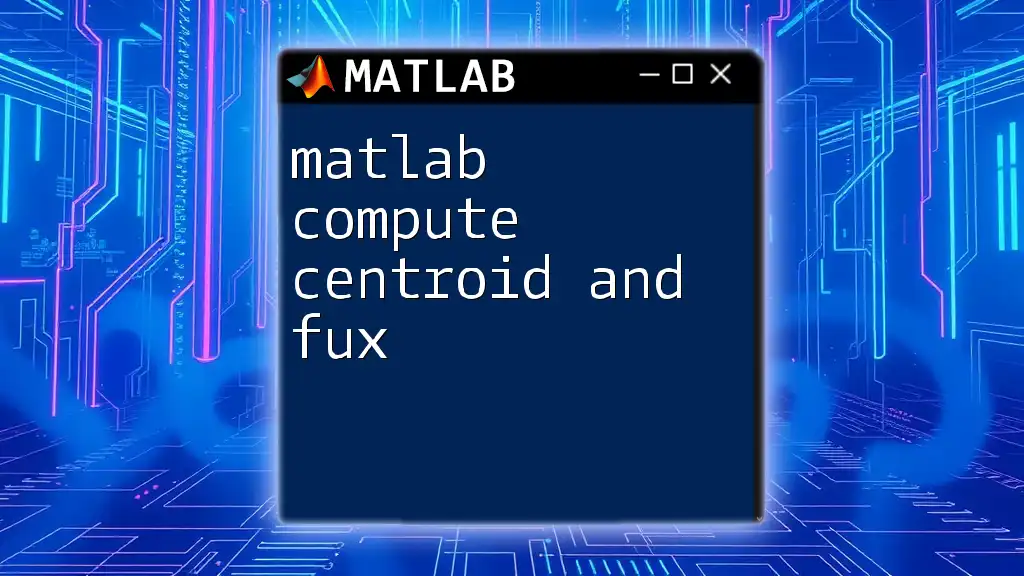
Conclusion
In summary, mastering how to generate a MATLAB random number between 0 and 1 is key for effective programming and data analysis. Understanding the uses and implications of different random number generation methods empowers you to employ MATLAB’s capabilities more efficiently, whether for simulations, statistical analyses, or testing algorithms.
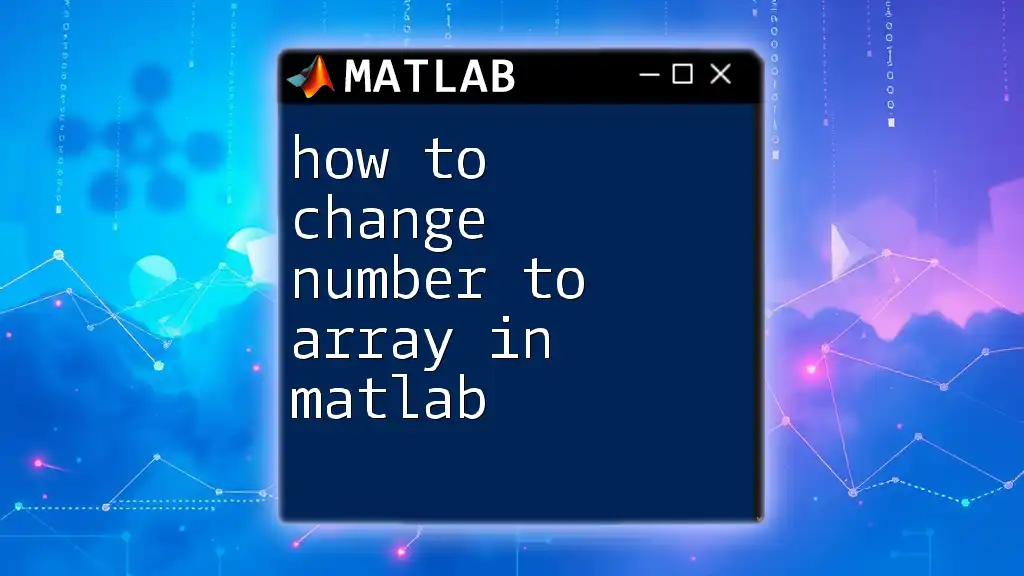
Call to Action
Take the opportunity to experiment with these examples and explore additional MATLAB functions related to random number generation. Consider diving into more advanced MATLAB resources or courses that delve deeper into statistical tools and their applications.
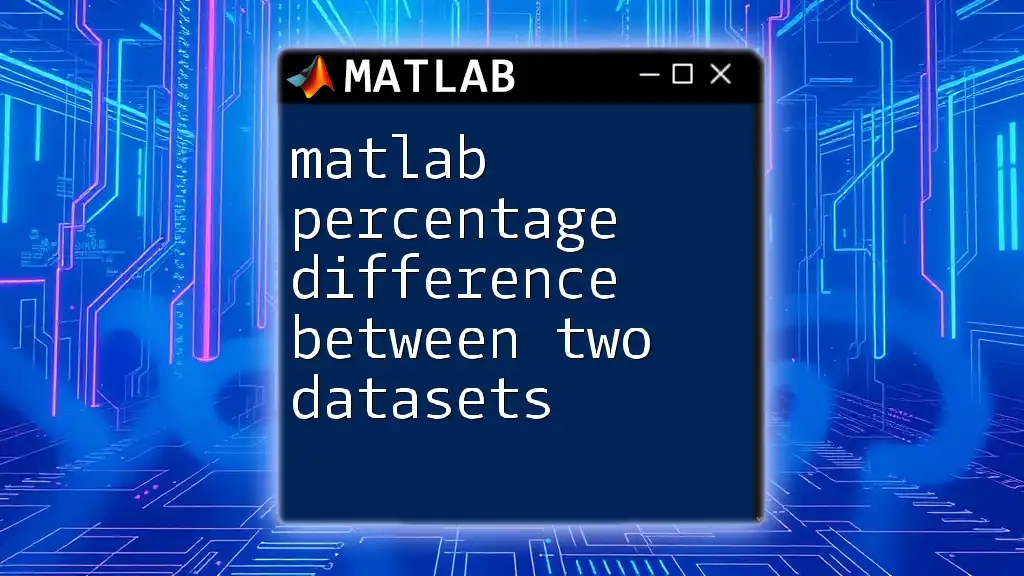
Frequently Asked Questions about MATLAB Random Number Generation
What is the difference between `rand`, `randn`, and `randi`?
- `rand` generates numbers uniformly distributed between 0 and 1.
- `randn` generates numbers from a standard normal distribution (mean = 0, variance = 1).
- `randi` generates random integers within a specified range.
Can I generate random numbers in a different range?
Yes, you can easily scale and shift the output of the `rand` function to generate random numbers in different ranges. For example, to create random numbers between `a` and `b`, you could use the formula:
randomNumber = a + (b-a) * rand();
How can I visualize random numbers generated in MATLAB?
To visualize random numbers, you can use various plotting functions like `histogram` or `scatter` to represent the distribution of your generated data visually. For example:
% Generate and visualize 1000 random numbers
data = rand(1, 1000);
histogram(data);
title('Histogram of Random Numbers');
xlabel('Value');
ylabel('Frequency');
This snippet generates a histogram showing the distribution of 1000 random numbers between 0 and 1.