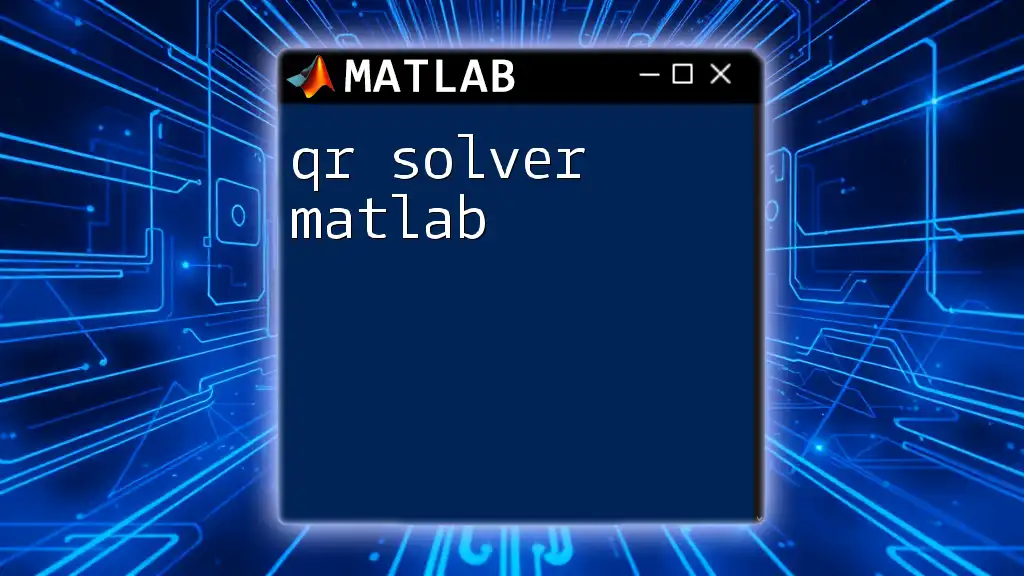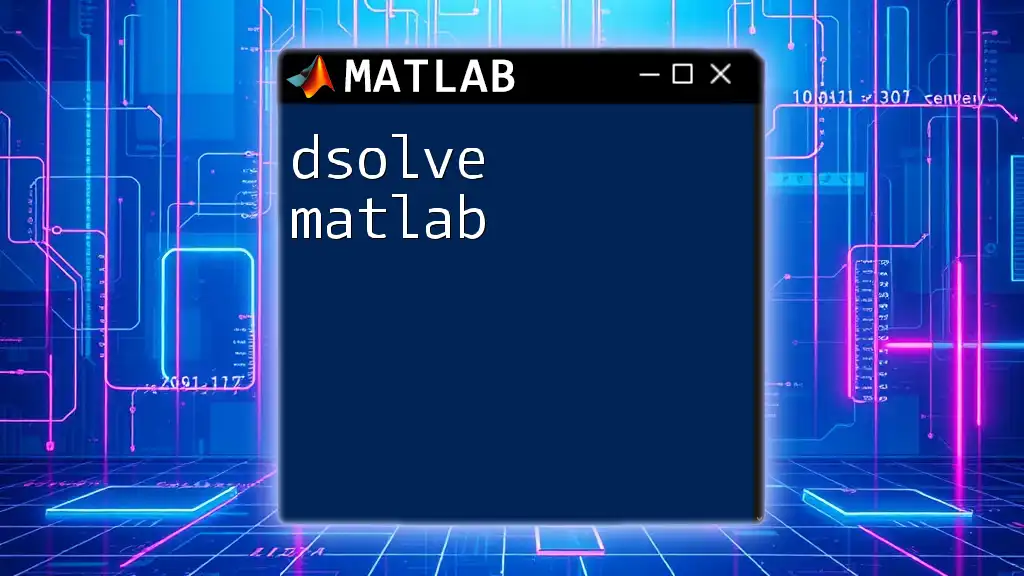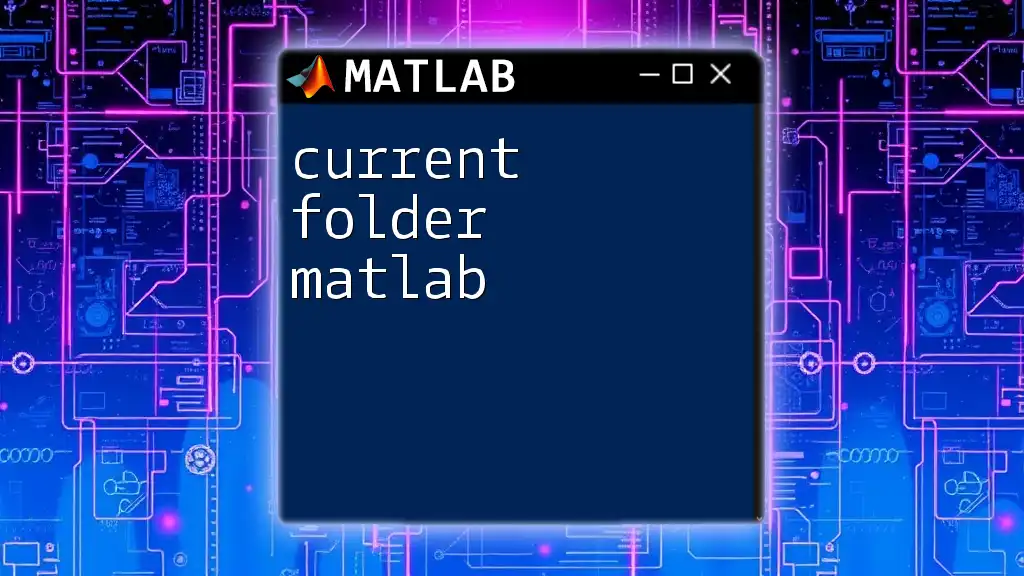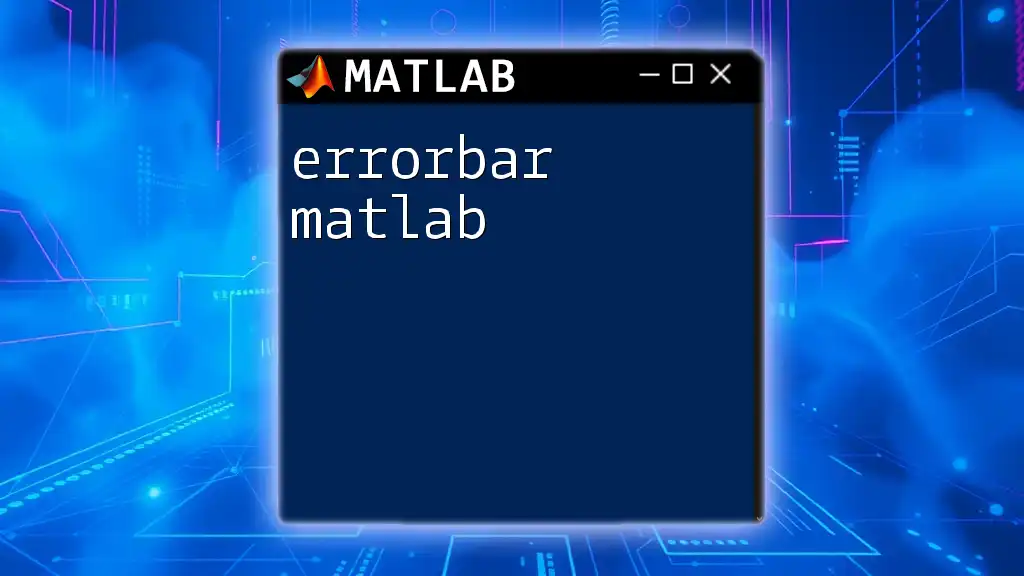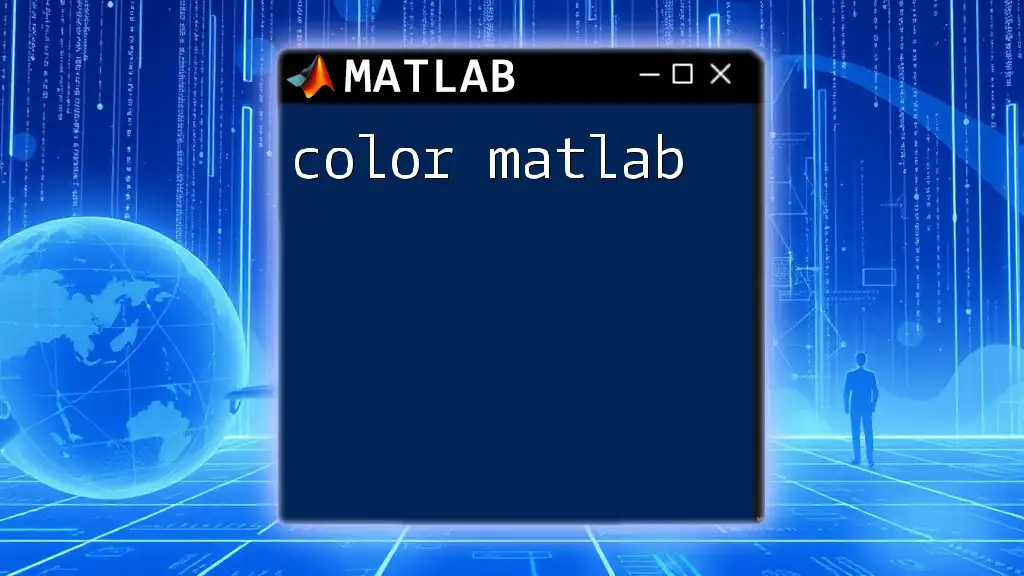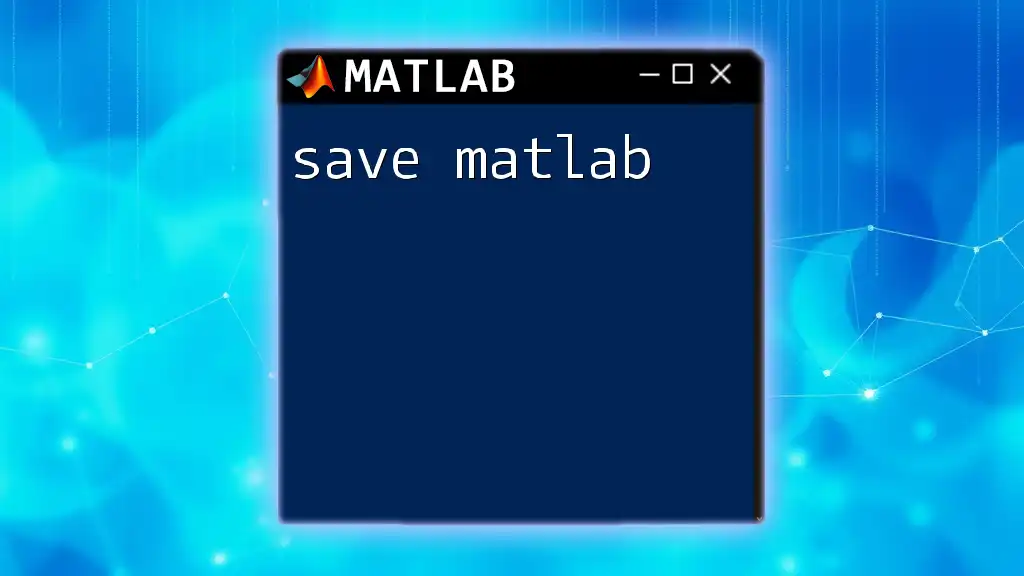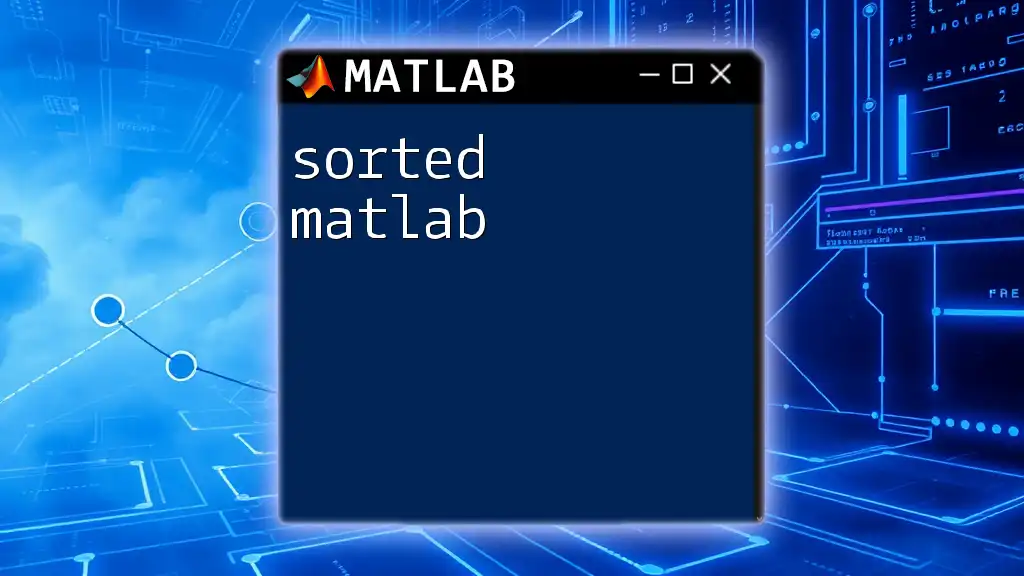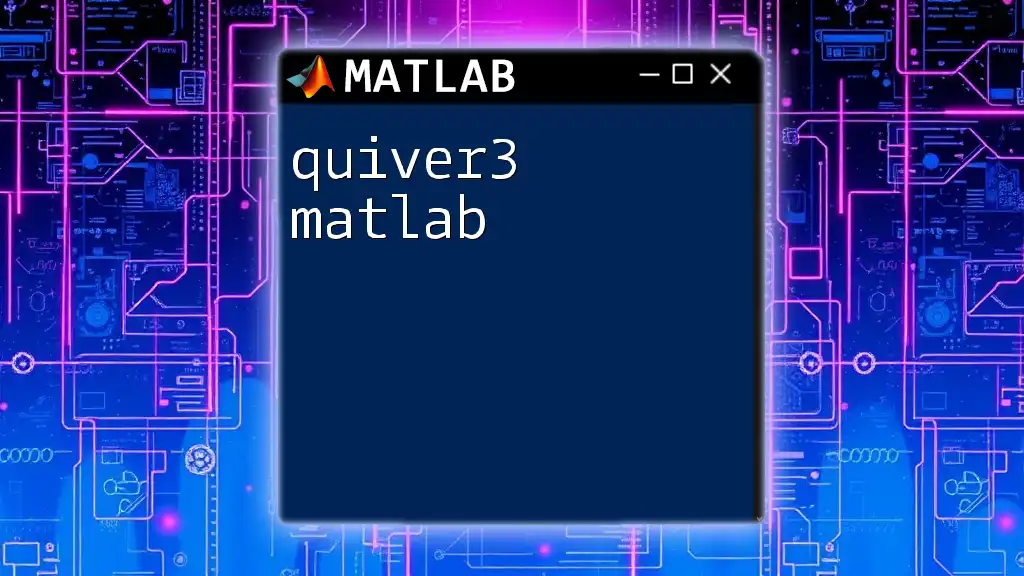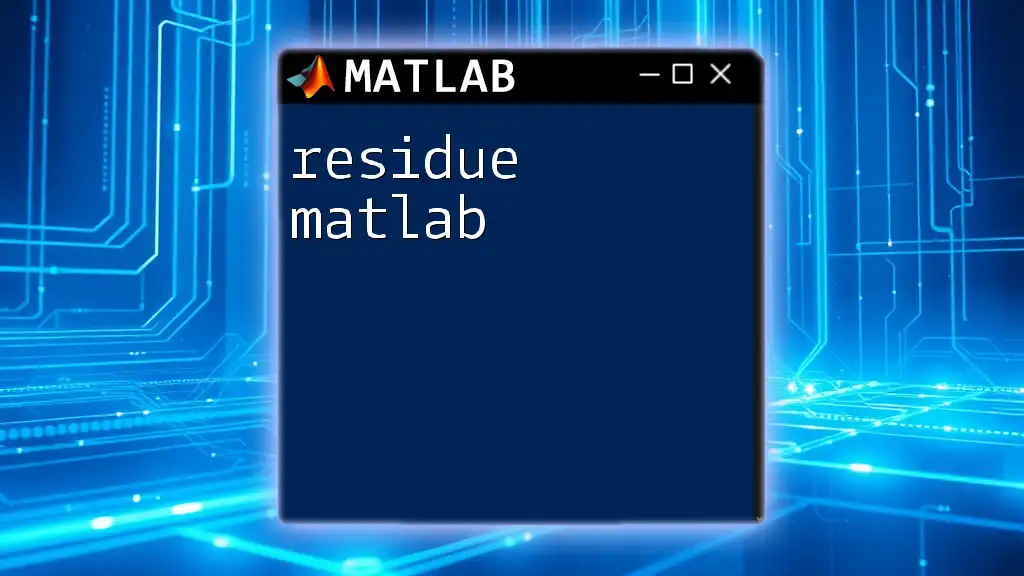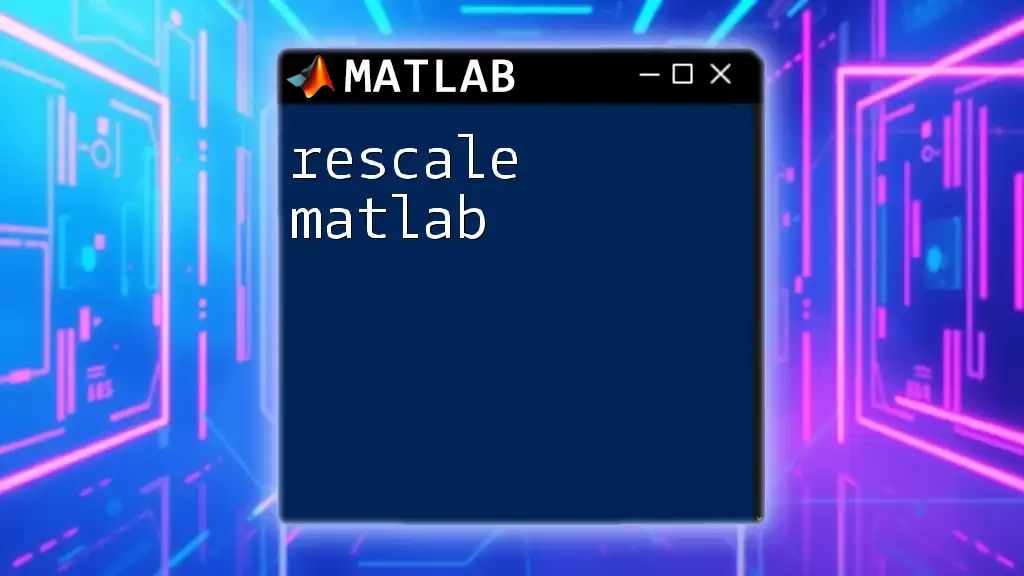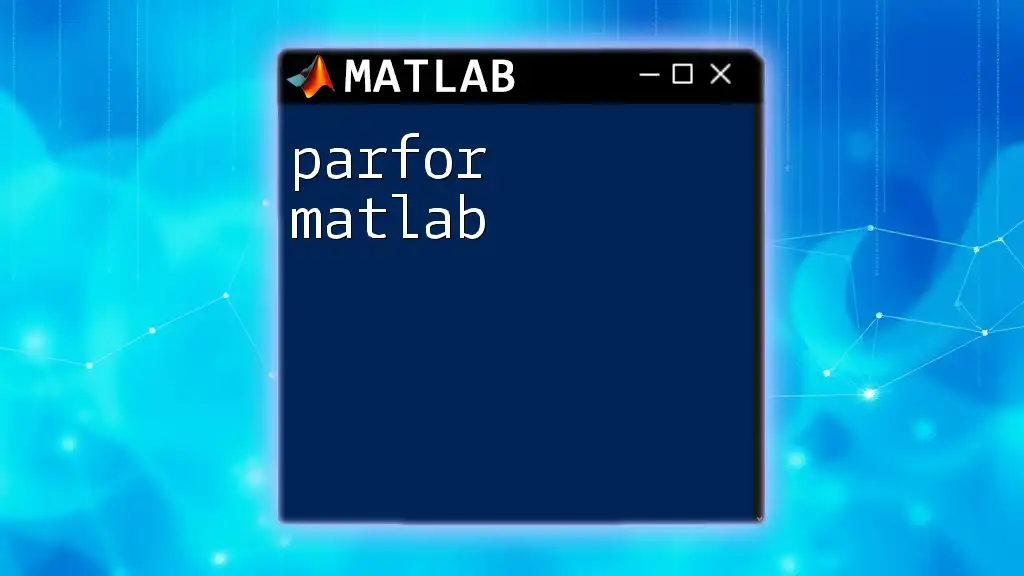The QR solver in MATLAB is a numerical method used to solve linear systems of equations by factorizing a matrix into an orthogonal matrix (Q) and an upper triangular matrix (R).
Here’s a simple code snippet demonstrating the use of QR decomposition to solve a system of equations \(Ax = b\):
A = [3 1 1; 1 3 1; 1 1 3]; % Coefficient matrix
b = [1; 2; 3]; % Right-hand side vector
[Q, R] = qr(A); % Perform QR decomposition
x = R \ (Q' * b); % Solve for x using back substitution
Understanding QR Factorization
What is QR Factorization?
QR factorization is a mathematical technique used to decompose a given matrix A into two distinct matrices: an orthogonal matrix Q and an upper triangular matrix R. In this decomposition, the matrix Q represents an orthogonal transformation of the original data, while R retains the upper triangular structure, essential for various numerical solutions.
Key Properties:
- The matrix Q is characterized by its orthogonality, meaning that its columns are orthonormal vectors. This property ensures that the dot product of any pair of different columns results in zero, while each column vector has a length of one.
- The structure of R aids in the graceful handling of computations, especially those involving linear equations, as it simplifies back-substitution methods typically found in systems of equations.
Mathematical Background
Matrix factorization is a classic cornerstone in numerical analysis, significantly impacting areas such as solving linear equations, least squares problems, and numerical stability. The QR decomposition method grants numerical algorithms additional resilience against errors that emerge from floating-point arithmetic, demonstrating its utility in handling ill-conditioned systems.
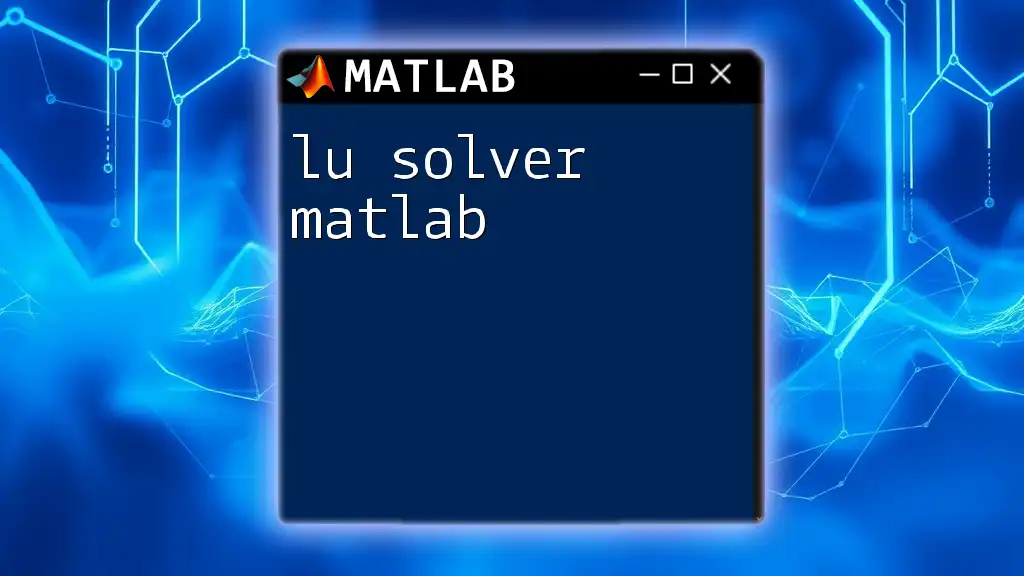
Implementing QR Solver in MATLAB
Basic Usage of QR Functions in MATLAB
MATLAB simplifies the process of QR factorization through its built-in functions, making it imperative to leverage these resources for efficiency and reliability. The primary syntax to obtain the QR decomposition of matrix A is simply:
[Q, R] = qr(A);
- Input: A matrix A that represents the coefficients of the linear equations.
- Output: Matrices Q and R after decomposition.
Step-by-Step Implementation
Example Problem
Let's consider a linear system represented by Ax = b, where:
A = [3, 1; 2, 4];
b = [5; 6];
This matrix represents a simple two-variable linear equation system.
Performing QR Decomposition
To perform QR decomposition, we apply the following MATLAB command:
[Q, R] = qr(A);
Here, Q will be an orthogonal matrix, and R will be the upper triangular matrix derived from the decomposition.
Calculating the Solution
To find the solution vector x, we first compute the intermediate vector y using the transpose of matrix Q:
y = Q' * b; % Using the transpose of Q
Next, we can solve for x using back substitution with the previously computed R:
x = R\y; % Back substitution
This method exploits the structure of R, allowing for a straightforward computation of the solution's components.
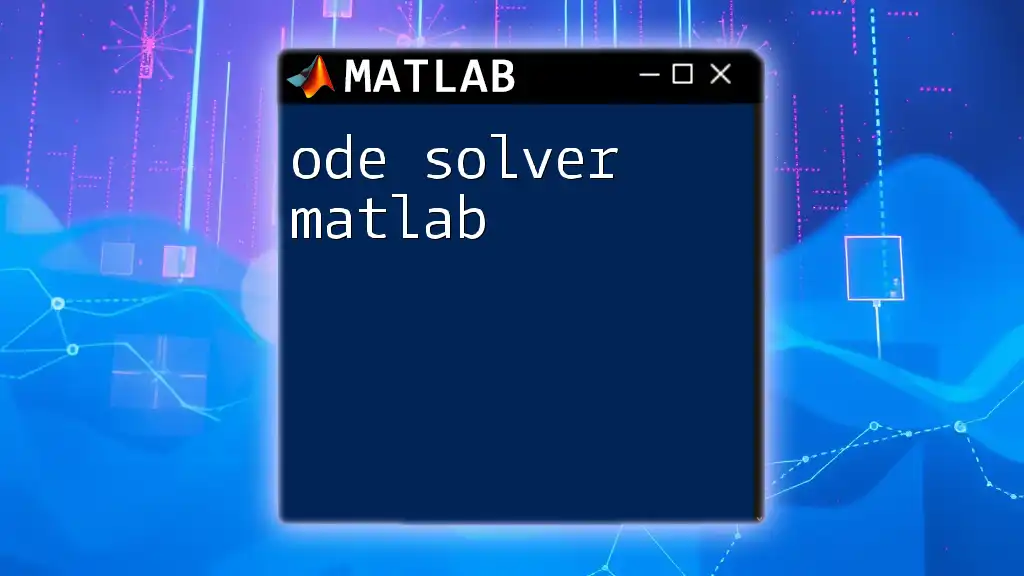
Performance Considerations
Advantages of QR Method
The QR method offers several benefits when used with MATLAB, particularly in numerical computations. Key advantages include:
- Numerical Stability: QR decomposition tends to yield more accurate solutions compared to other decomposition methods such as LU, especially in systems where the coefficient matrix A is ill-conditioned.
- Flexibility: It can be applied to both square and rectangular matrices, expanding its applicability across a wide range of mathematical problems.
Limitations of QR Factorization
While powerful, the QR factorization method does have its limitations:
- Computational Cost: In scenarios involving large matrices, QR decomposition can be computationally intensive, particularly when performed in its full form.
- Suitability: For certain computational contexts where the matrix is strictly triangular or where quick estimates are sufficient, other methods, such as LU decomposition, may be more efficient.
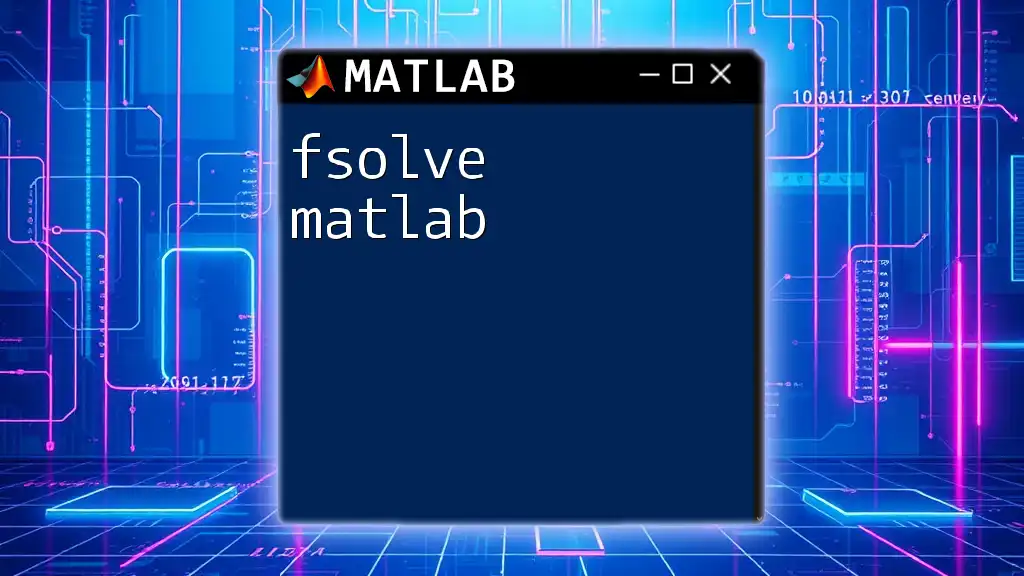
Practical Applications of QR Solver
Least Squares Problems
QR factorization shines in the context of least squares fitting, where it minimizes the error between a set of observed values and the values predicted by a model. For instance, consider a scenario where we aim to fit a line to a series of data points. The procedure employs QR to solve the equation Xβ = Y, where β are the coefficients being solved.
% Given data points (x, y)
X = [1 1; 2 1; 3 1; 4 1]; % Design matrix
Y = [1; 2; 3; 4]; % Response variable
[Q, R] = qr(X);
a = R\(Q' * Y); % Coefficients for least-squares fit
This snippet illustrates how the least squares solution can be efficiently computed using QR factorization.
Eigenvalue Problems
Moreover, QR factorization coalesces into an elegant tool for finding eigenvalues of matrices. By repeatedly applying QR decomposition on a given matrix A, one can converge to its eigenvalues. For instance, the following MATLAB code demonstrates this application:
A = [1, 2; 3, 4];
[Q, R] = qr(A);
Anew = R * Q; % Repeat this to converge to eigenvalues
Iterating this computation will gradually yield the eigenvalues of the matrix, highlighting QR's versatility across multiple domains.
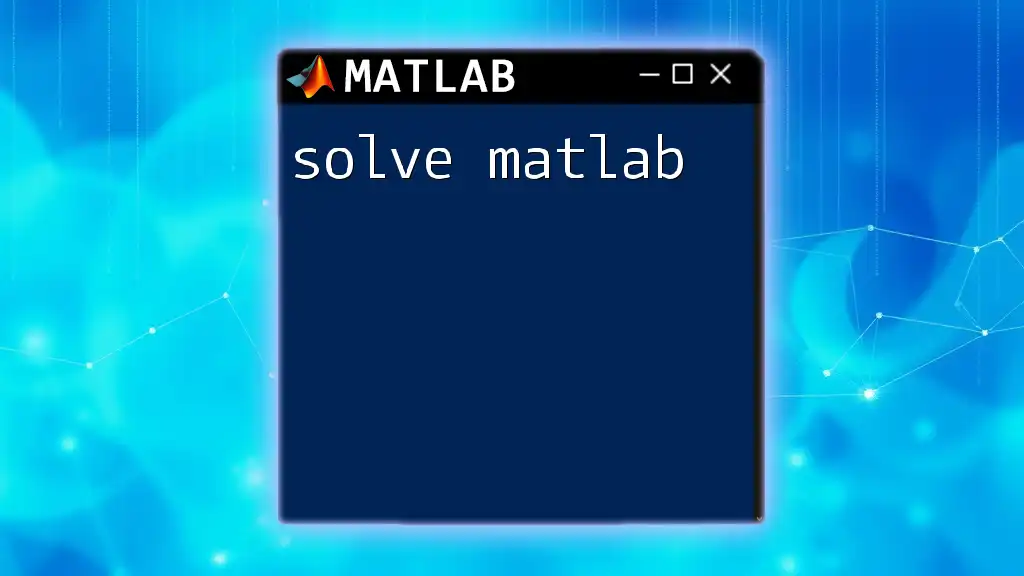
Conclusion
The QR solver in MATLAB emerges as a robust and essential tool for tackling a wide range of mathematical challenges in numerical analysis. From linear systems to least squares problems, mastering QR factorization opens avenues for efficient computation and model fitting, thereby enriching one's analytical toolkit.
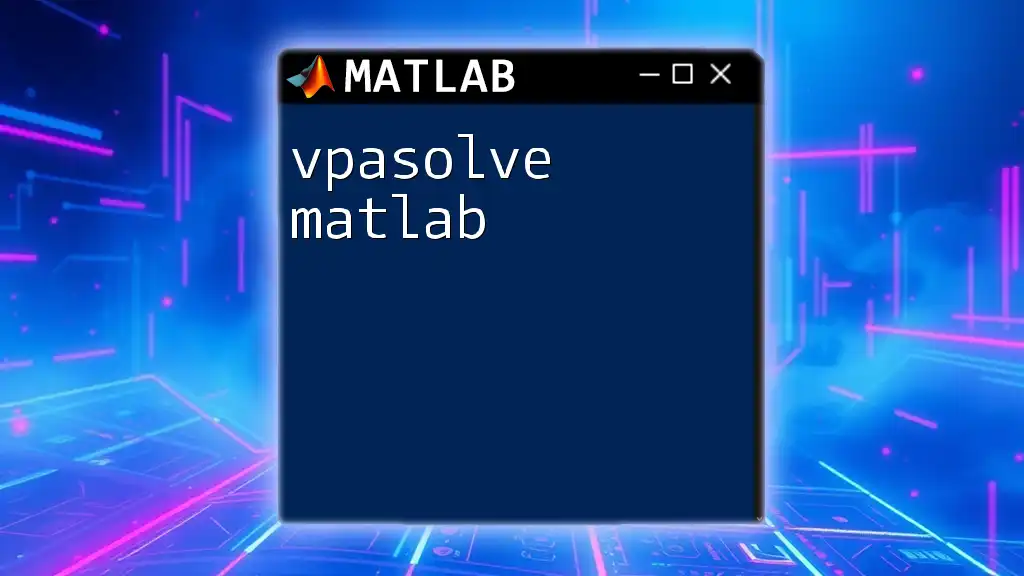
Additional Resources
For those eager to dive deeper into MATLAB functionalities, accessing the official MATLAB documentation on the `qr` function is highly recommended. Additionally, numerous online courses and tutorials can provide supplementary insights and hands-on practice, solidifying your understanding of both QR factorization and its extensive applications in MATLAB.
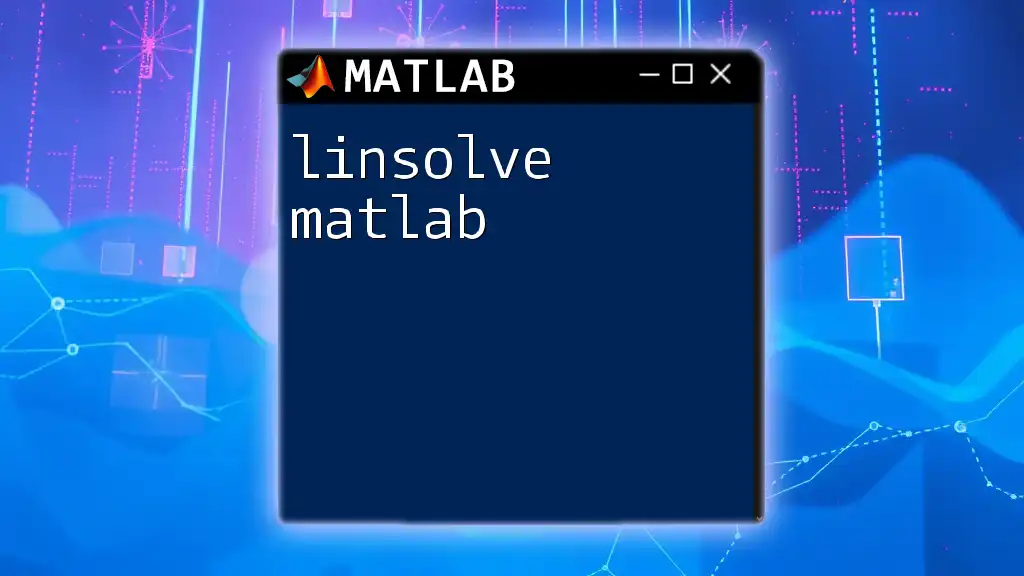
FAQs
What is the difference between `qr` and `qrend` in MATLAB?
The function `qrend` is used for modifications in iterative processes concerning QR methods, including those pertinent to eigenvalue computations, while the `qr` function is centered around standard QR decomposition.
Can QR be used for non-square matrices?
Yes, the QR factorization technique is versatile and can be applied to non-square matrices, making it a powerful method for solving overdetermined or underdetermined systems.
How does QR factorization compare to Singular Value Decomposition?
While both QR factorization and Singular Value Decomposition (SVD) are used for matrix decomposition, SVD provides a more comprehensive analysis of matrix properties, particularly in dimension reduction tasks such as Principal Component Analysis (PCA). In contrast, QR is typically more efficient for solving linear systems.