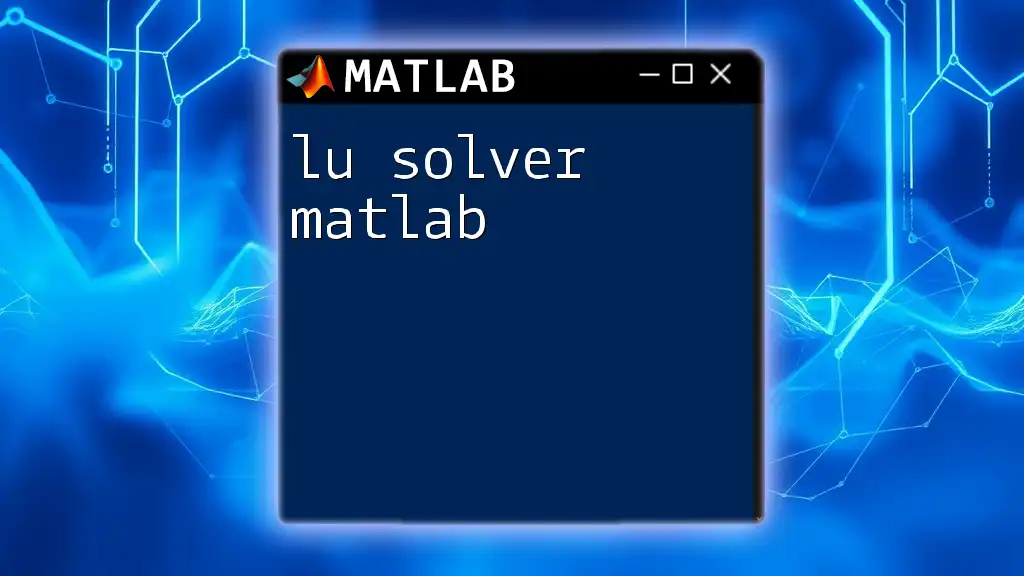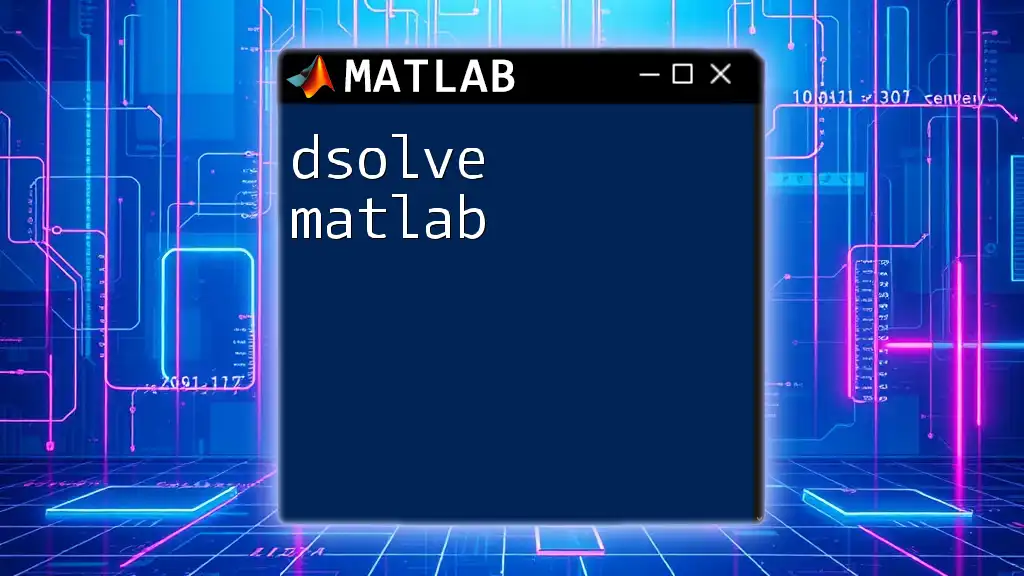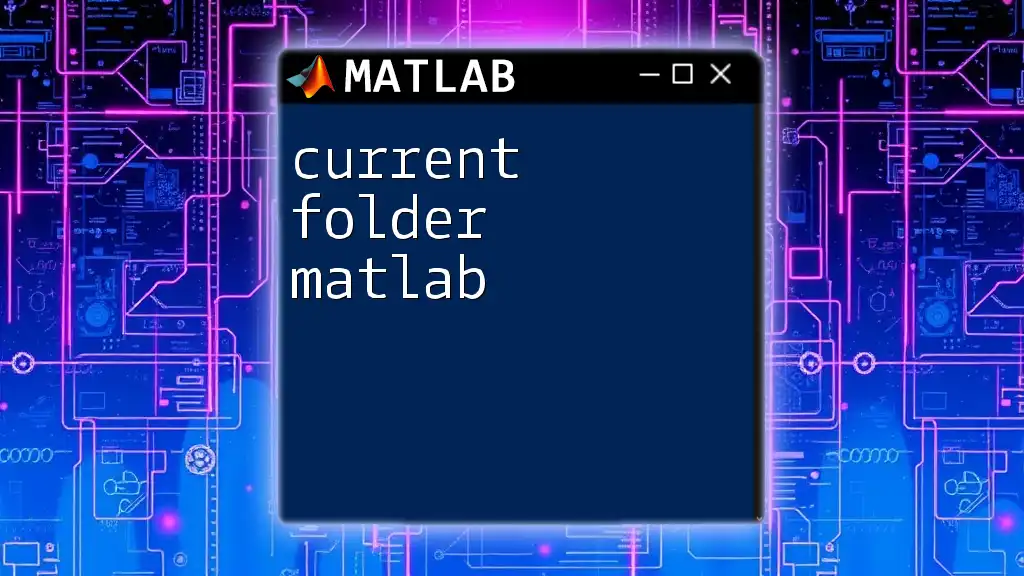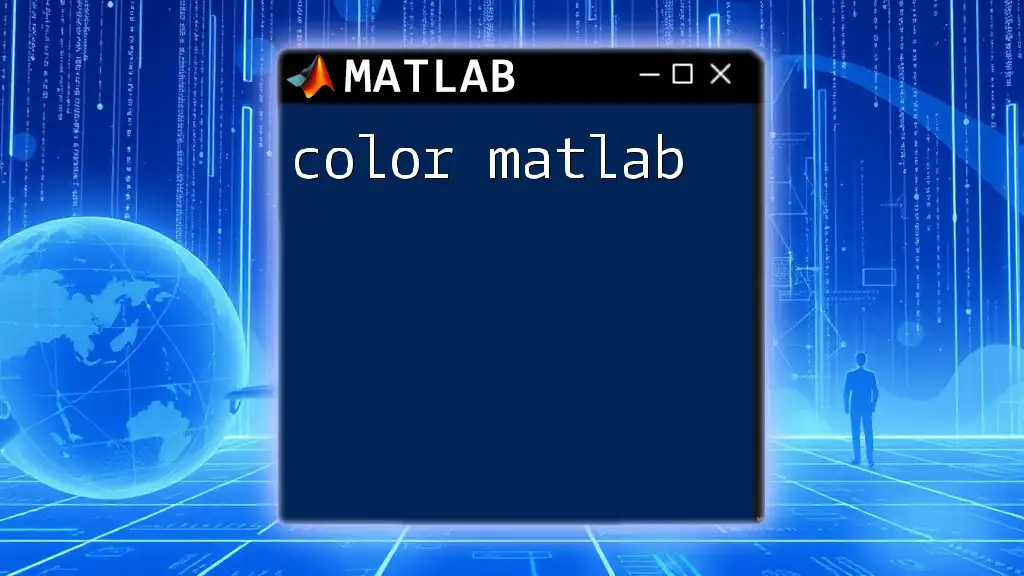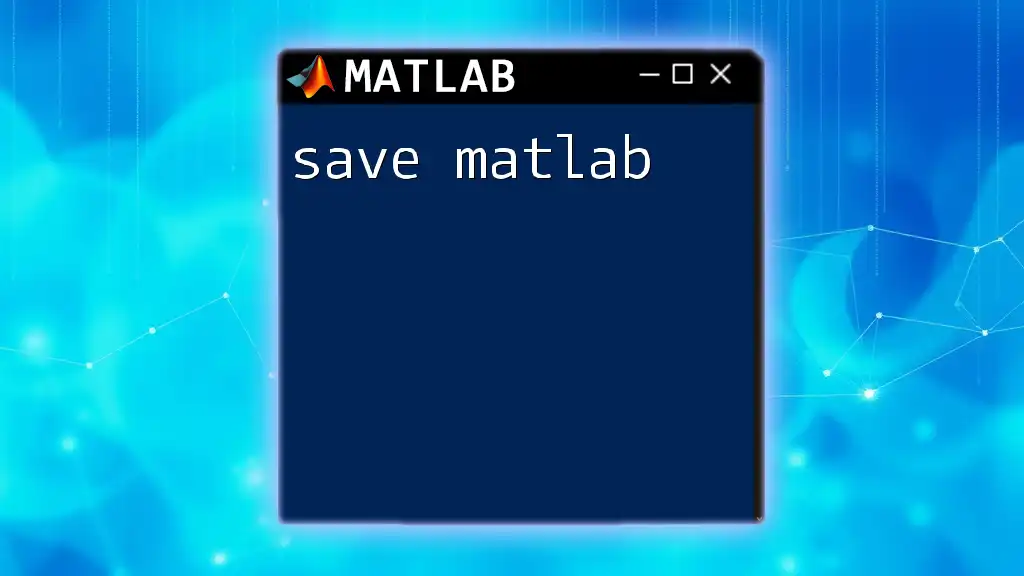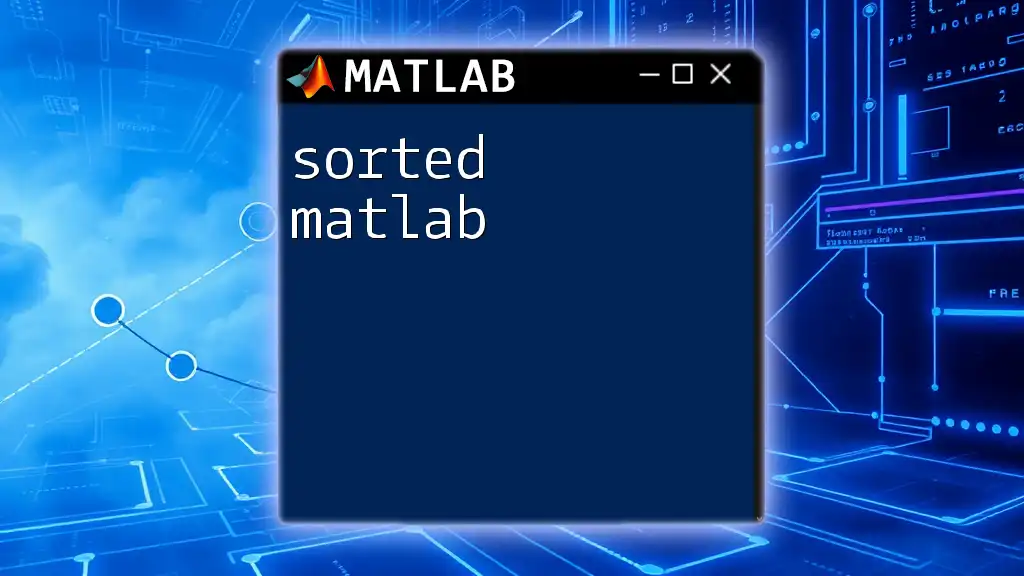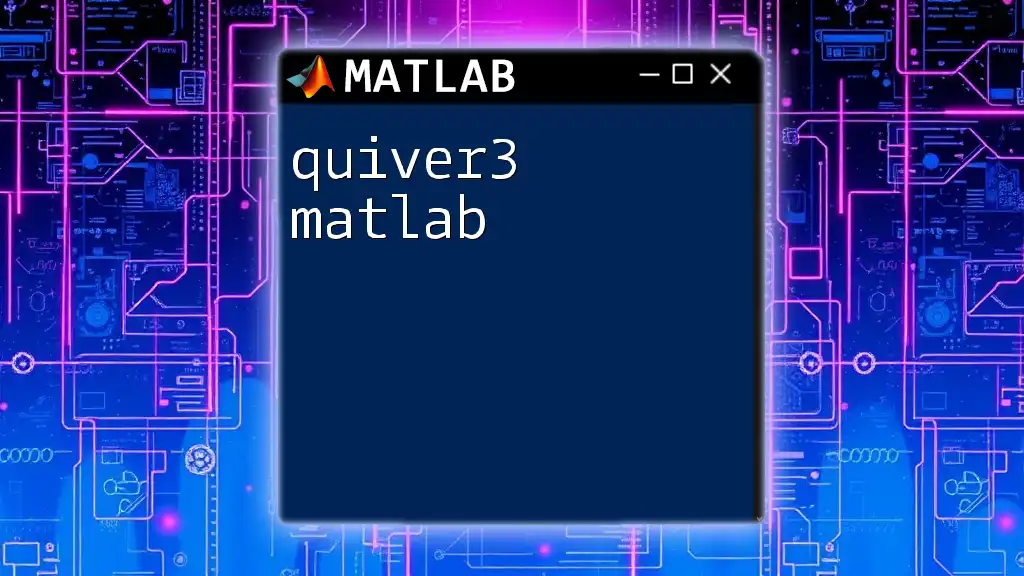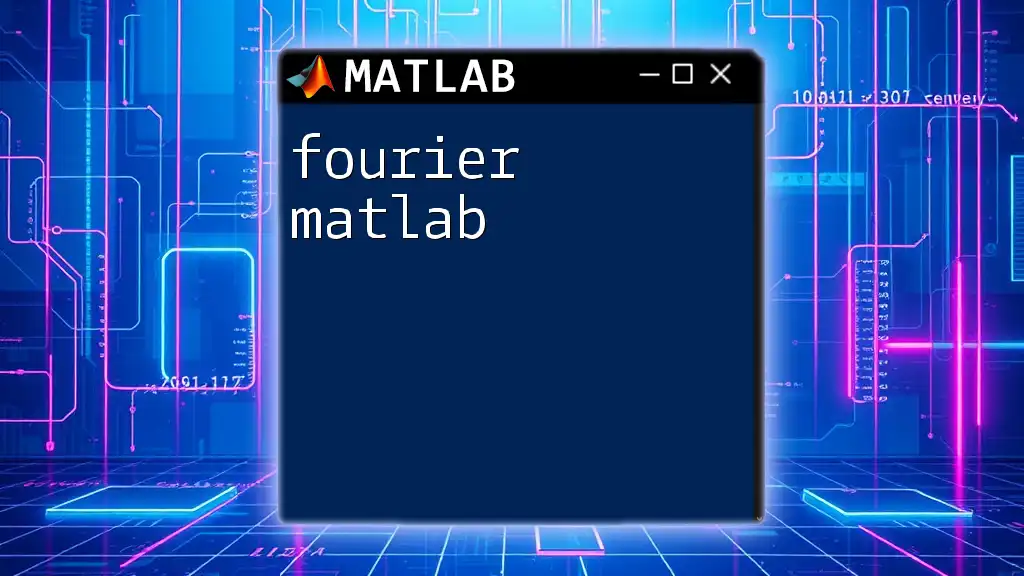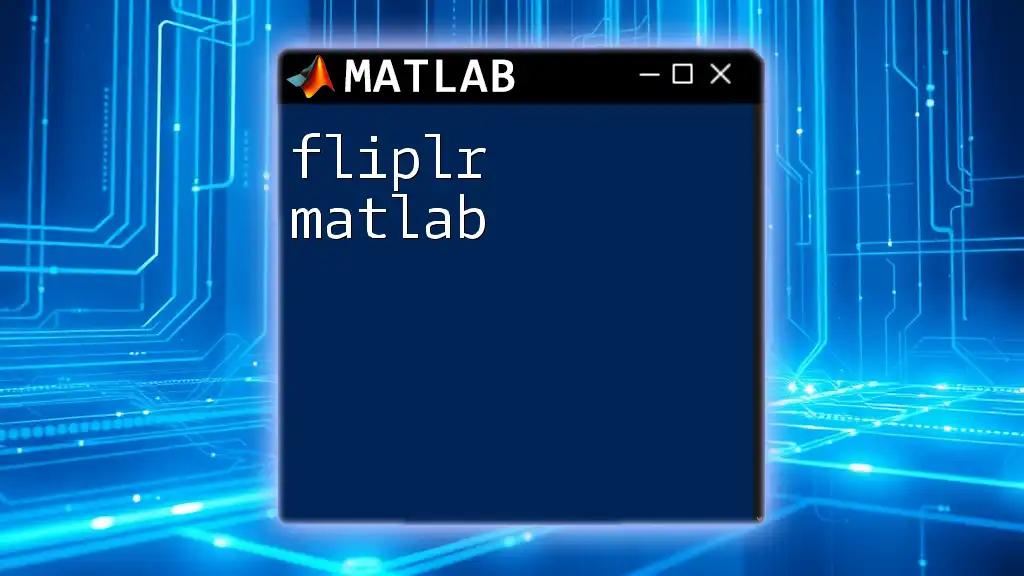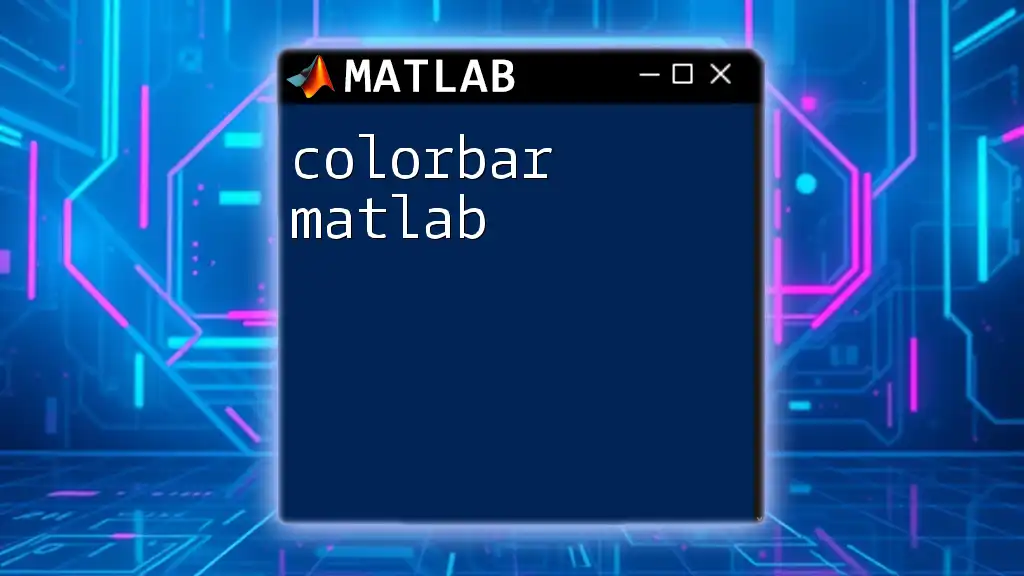The LU solver in MATLAB is used to decompose a matrix into its lower (L) and upper (U) triangular components, enabling efficient solutions for linear systems of equations.
Here's a simple code snippet demonstrating how to use the LU solver in MATLAB:
A = [4, 3; 6, 3]; % Define the matrix
b = [10; 12]; % Define the right-hand side vector
[L, U, P] = lu(A); % Perform LU decomposition with partial pivoting
y = L \ (P*b); % Solve Ly = Pb
x = U \ y; % Solve Ux = y
Understanding LU Decomposition
What is LU Decomposition?
LU decomposition is a mathematical procedure used to factor a given square matrix A into two components: a lower triangular matrix L and an upper triangular matrix U. The relationship can be expressed as:
\[ A = LU \]
This method not only facilitates solving systems of linear equations but also allows for efficient computation of determinants and matrix inversions.
Why Use LU Decomposition?
Using LU decomposition offers several key advantages:
- Efficiency: It reduces computational complexity when solving multiple systems of equations with the same coefficient matrix. Once L and U are computed, you can reuse them.
- Stability: It tends to be more numerically stable compared to direct methods, particularly when working with large matrices.
- Versatility: LU decomposition finds applications in various fields, including engineering, physics, and computer science.
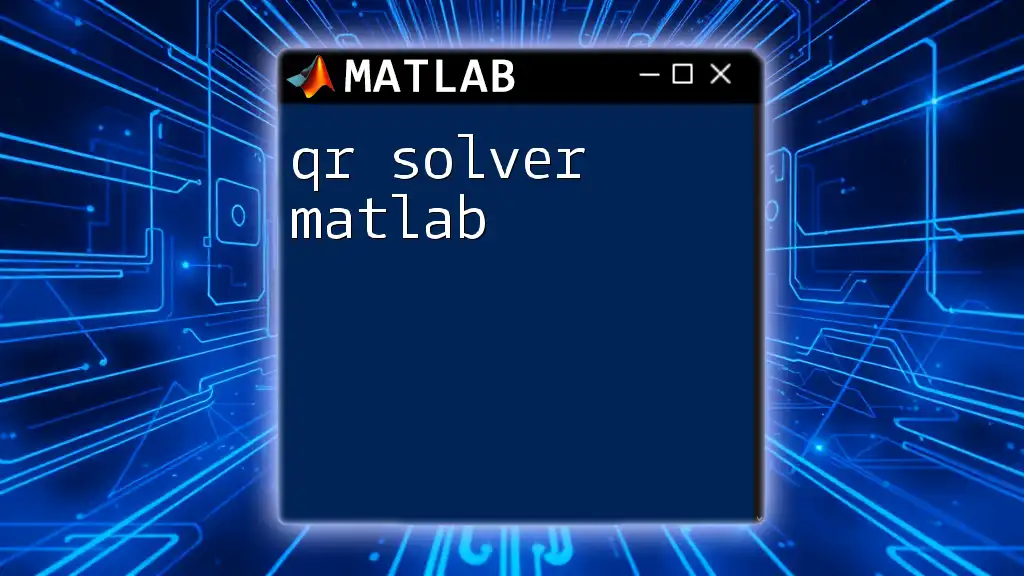
Setting Up MATLAB for LU Solver
Installing MATLAB
To begin using the LU solver in MATLAB, you first need to install MATLAB itself. Visit the official MathWorks website to download and install the software. Familiarize yourself with the MATLAB interface, including the Command Window where you’ll be executing commands.
The LU Decomposition Function in MATLAB
MATLAB provides a straightforward function for LU decomposition known as `lu()`. The basic syntax is as follows:
[L, U, P] = lu(A)
Here, A is your input matrix, and the function outputs three matrices:
- L (lower triangular matrix)
- U (upper triangular matrix)
- P (permutation matrix)
Understanding this syntax is crucial for effectively using the LU solver in MATLAB.
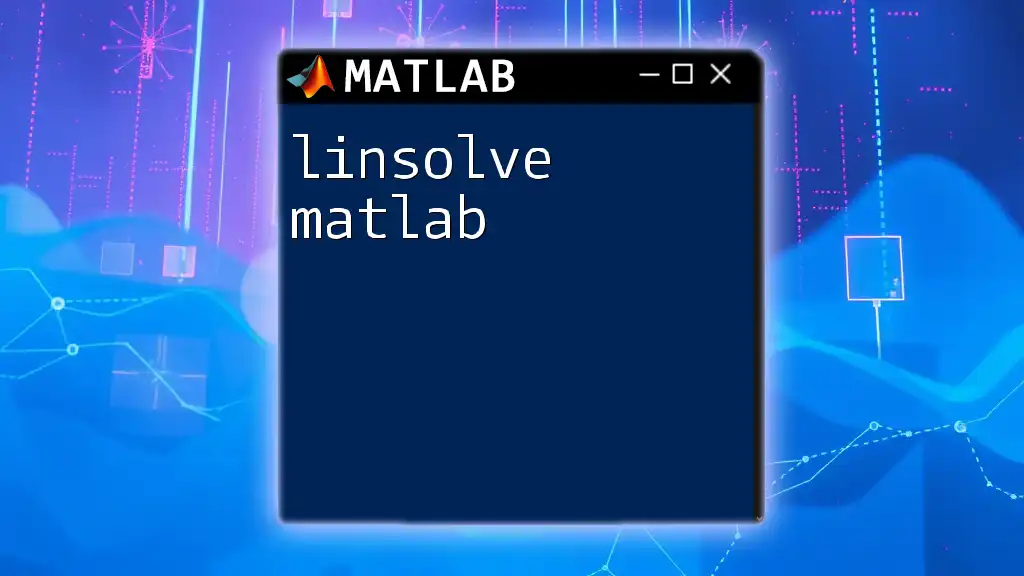
How to Solve Systems of Linear Equations Using LU Decomposition
Problem Setup
Consider the following linear system of equations represented as:
\[ Ax = b \]
Let’s define a specific example:
- Matrix A:
A = [4, 3; 6, 3];
- Vector b:
b = [10; 12];
Step-by-step LU Decomposition
Step 1: Perform LU Decomposition
To decompose the matrix A, you can use the following MATLAB command:
[L, U, P] = lu(A);
This command decomposes the matrix A into its lower triangular matrix L, upper triangular matrix U, and the permutation matrix P.
Step 2: Solve the system using forward substitution
Once you have the matrices, the next step is to use forward substitution to solve for y in the equation:
\[ Ly = Pb \]
In MATLAB, this can be executed as follows:
y = L \ (P*b);
Here, the right-hand side `P*b` accounts for any row exchanges made during decomposition.
Step 3: Solve the system using backward substitution
Now that you have y, you can solve for x in the equation:
\[ Ux = y \]
The MATLAB command to execute backward substitution is:
x = U \ y;
This command will yield the solution x for the original system of equations. You can verify the result by plugging x back into the equation Ax = b.
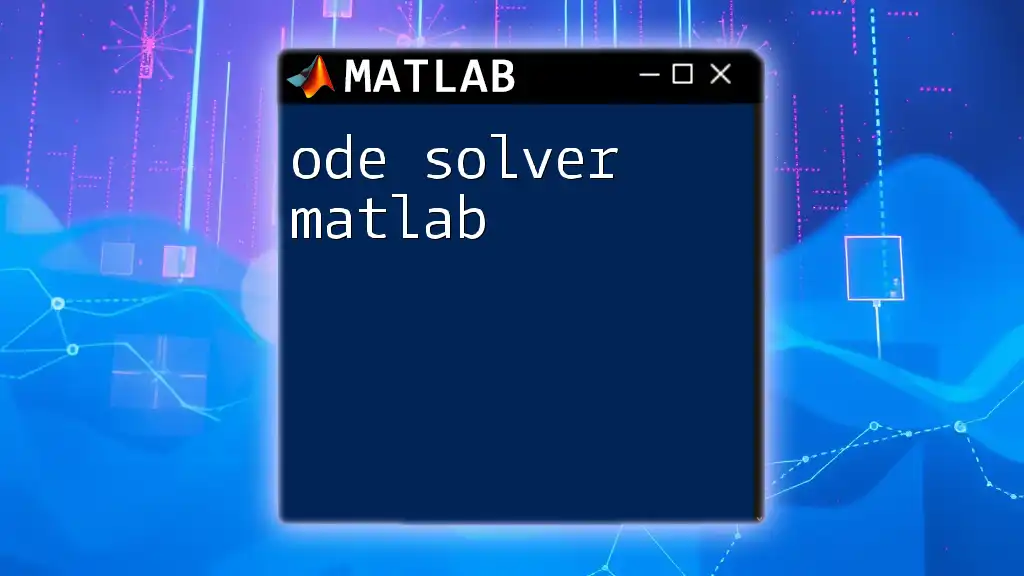
Additional Features of LU Solver in MATLAB
Pivoting in LU Decomposition
Pivoting is an essential aspect when performing LU decomposition, as it enhances numerical stability. It rearranges the rows of the matrix to reduce rounding errors during computations. In the output of the `lu()` function, the permutation matrix P indicates how the rows of the original matrix A are swapped.
Using `lu()` with Single Matrix Inputs
While it’s common to use `lu()` with three outputs, it can also be called with just two outputs, which ignores pivoting:
[L, U] = lu(A);
This might be simpler for specific applications but may lack the robustness needed for certain problems, particularly when dealing with matrices that are ill-conditioned.
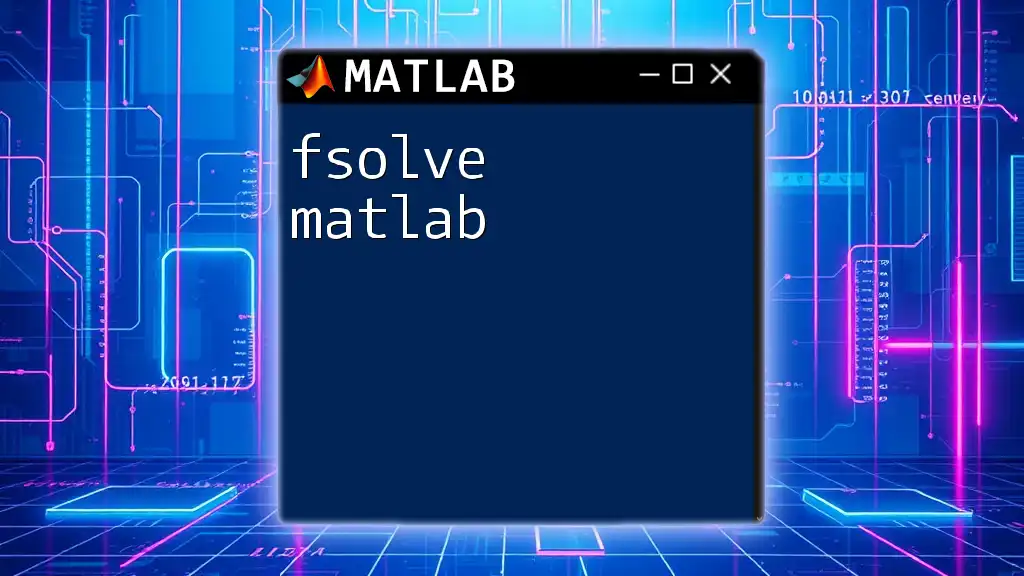
Applications of the LU Solver
Engineering Applications
In engineering, LU decomposition is often employed to solve circuit equations or finite element models efficiently. It allows for quick solutions to complex systems where multiple iterations are necessary, making it indispensable for real-time simulations.
Scientific Research Applications
Scientific research frequently relies on LU decomposition for solving differential equations, optimizing algorithms, and simulating physical phenomena. Its capacity to handle large datasets and complex computations makes it a favorite among researchers and scientists.
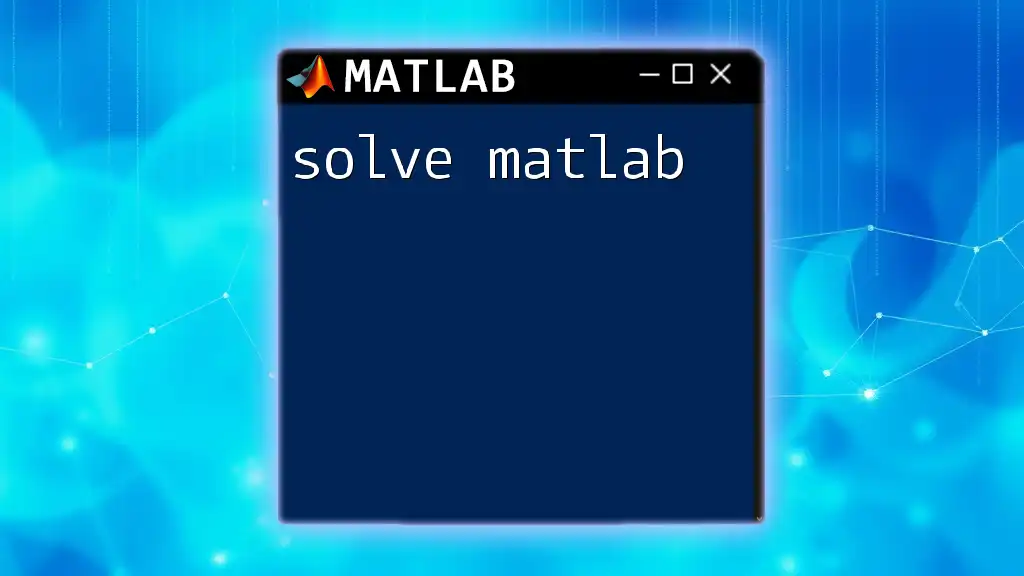
Troubleshooting Common Issues
Common Mistakes
When utilizing the LU solver in MATLAB, several common pitfalls can arise:
- Forgetting to define the matrix A correctly can lead to errors.
- Confusing the outputs L, U, and P during substitutions.
- Omitting the permutation matrix when necessary can result in incorrect solutions.
Efficient Usage Tips
To maximize your efficiency with the LU solver in MATLAB, consider the following best practices:
- Always verify the condition number of your matrix before decomposition to check for potential numerical instability.
- Reuse LU decomposed matrices for solving systems where you only change the right-hand side vector b to save on computation time.
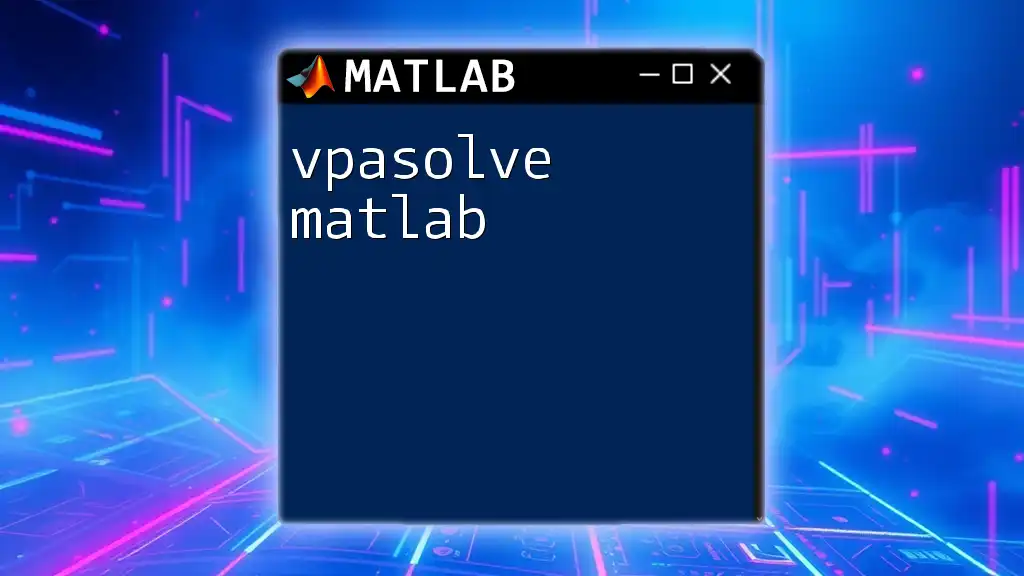
Conclusion
In summary, the LU solver in MATLAB is a powerful tool that provides an efficient way to handle systems of linear equations. By understanding the decomposition process and how to implement it in MATLAB, users can greatly enhance their computational capabilities. Practice using the provided examples and experiment with your own matrices to deepen your comprehension and proficiency in utilizing the LU solver in MATLAB.