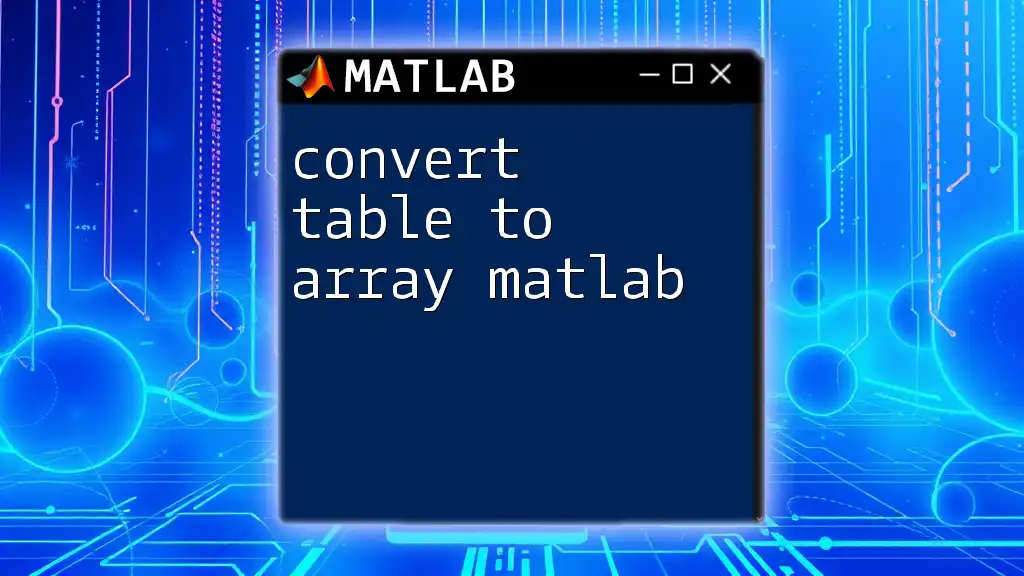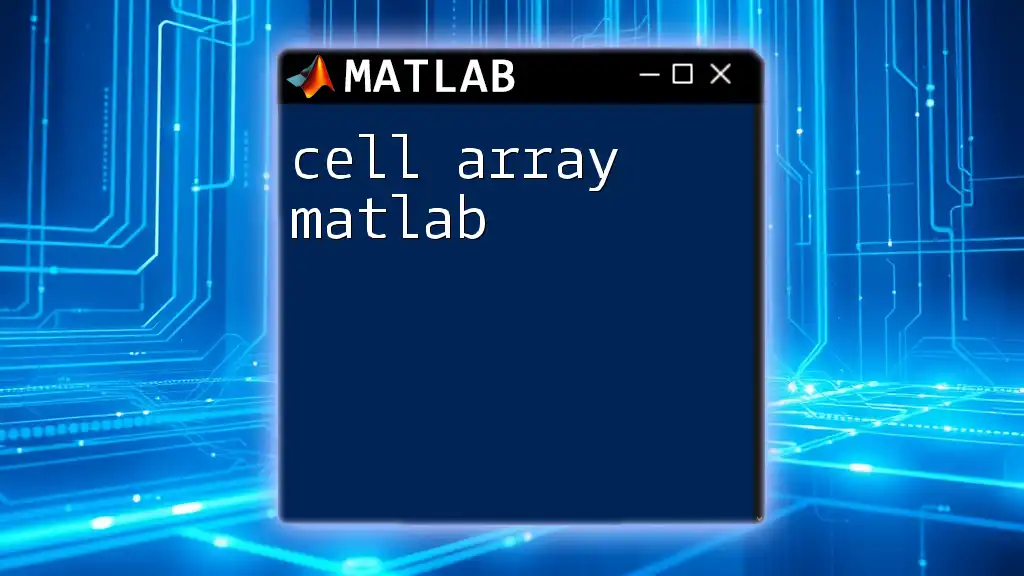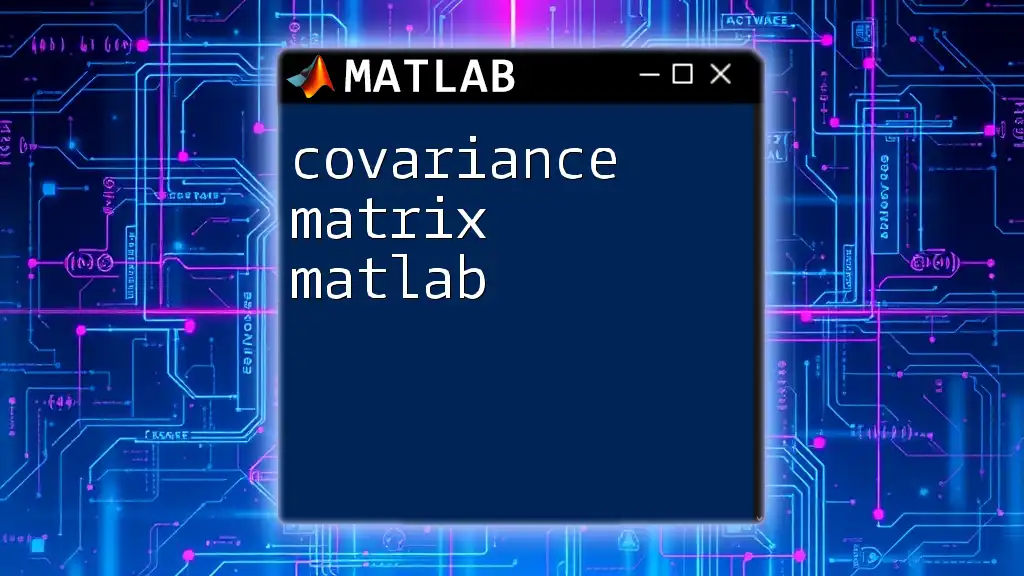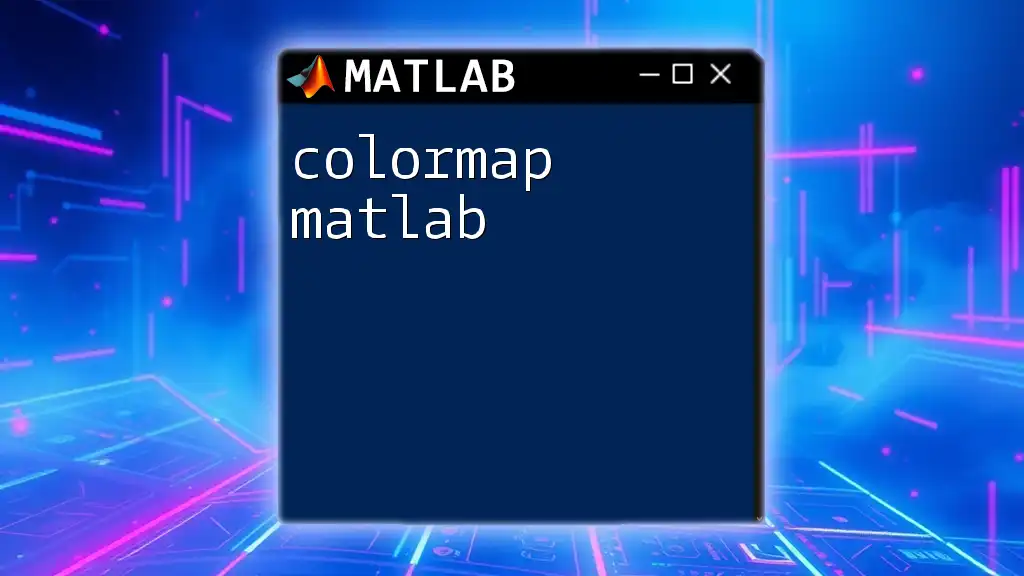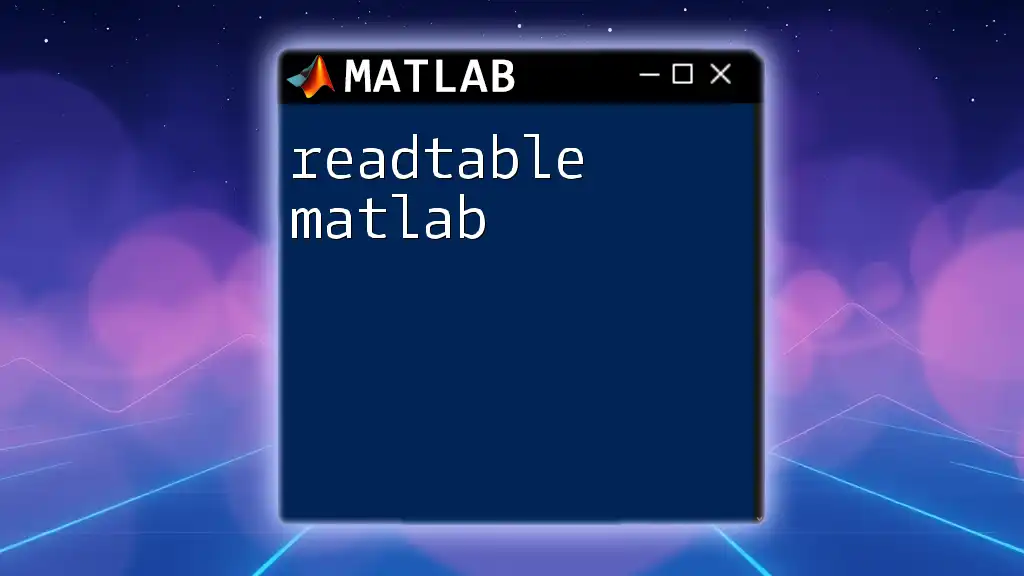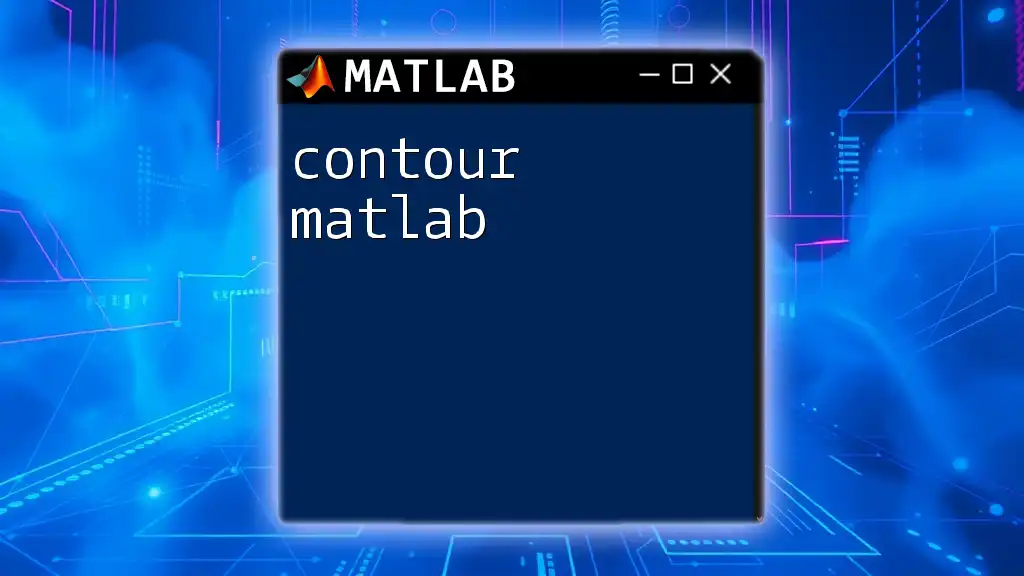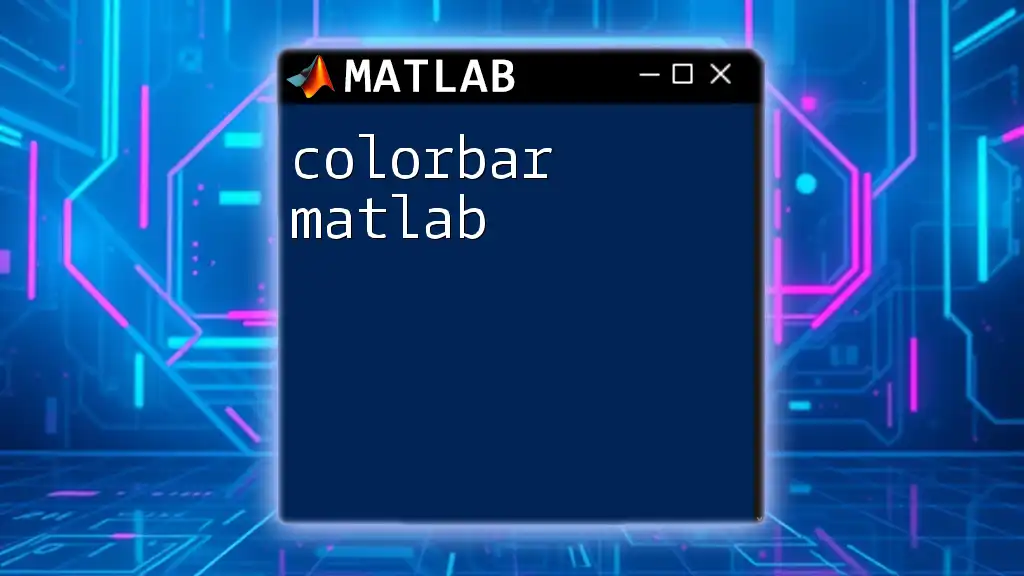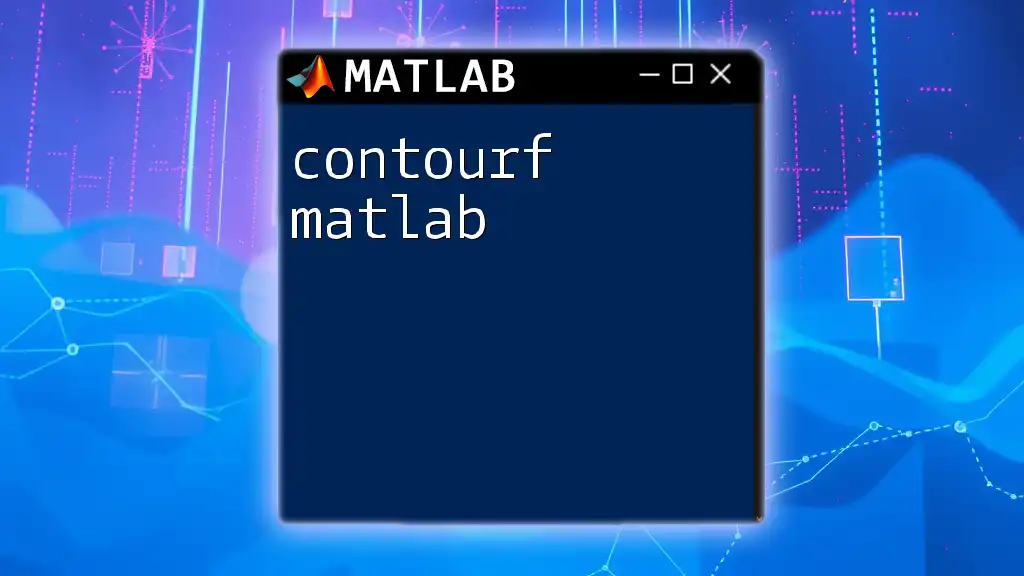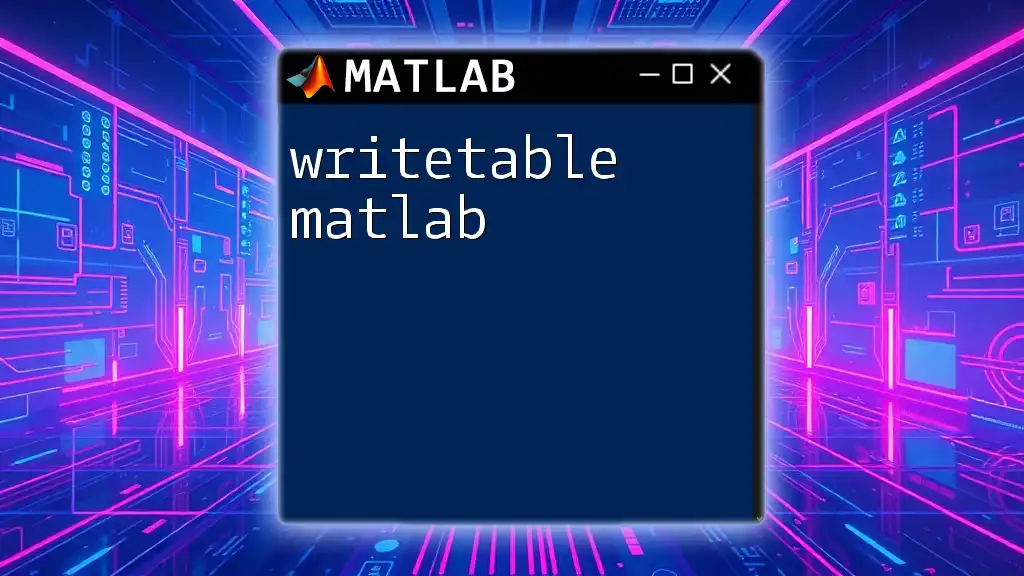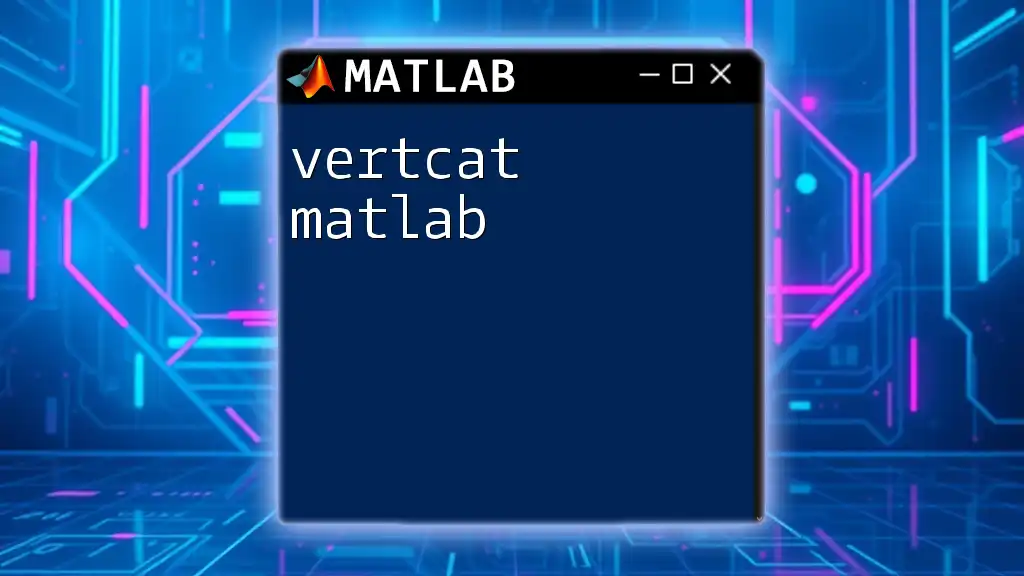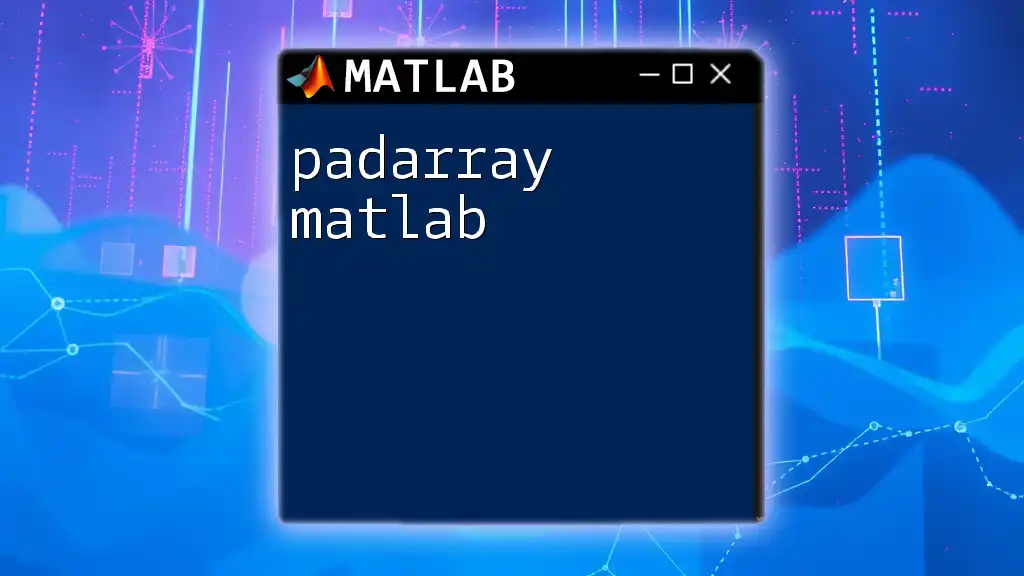To convert a table to an array in MATLAB, you can use the `table2array` function, which extracts the data from the table as a standard array.
array_data = table2array(myTable);
Understanding MATLAB Tables
What is a Table in MATLAB?
In MATLAB, a table is a data type that allows you to store data in a structured format, similar to a spreadsheet or a database table. Tables are particularly useful for managing mixed types of data, where each column can contain different types of data from numeric to categorical and textual information.
Structure of a MATLAB Table
A table is comprised of rows and columns, allowing you to label each column with variable names. This feature enhances readability and makes it easier to manage datasets. Essentially:
- Each column can contain a different data type (e.g., numeric, string, categorical).
- Rows represent individual observations or records.
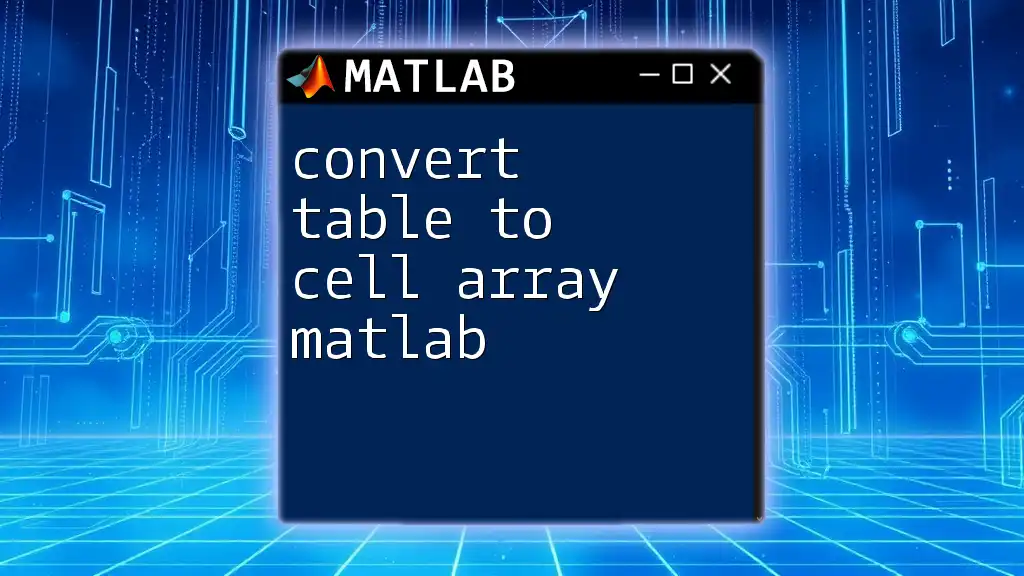
Why Convert Tables to Arrays?
Converting tables to arrays in MATLAB can be crucial for certain operations, as arrays are often more efficient and versatile for numerical computations.
Use Cases for Conversion include:
- Performance: Numeric arrays can be faster for mathematical operations than tables.
- Functionality: Some built-in functions or operations are designed to work with arrays exclusively.
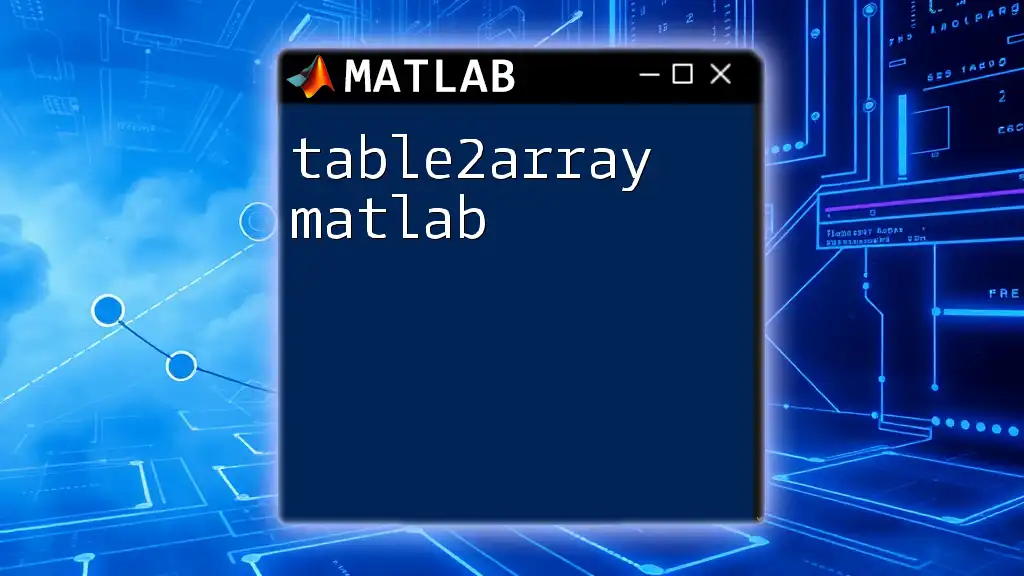
Methods to Convert Table to Array
Using the `table2array` Function
The most straightforward method to convert a table to an array in MATLAB is by using the `table2array` function. This function effectively transforms a table into a regular array.
Syntax Overview
The basic syntax is:
A = table2array(T);
Where `T` is your input table and `A` will be the resulting array.
Example
Consider this example where we create a simple table and convert it into an array:
% Sample Data
T = table([1; 2; 3], ['A'; 'B'; 'C'], 'VariableNames', {'Numbers', 'Letters'});
% Convert Table to Array
A = table2array(T);
Explanation of the Example:
- We define `T` as a table containing numeric and string data.
- The `table2array` function converts all numeric data in the table into a numeric array. Note that non-numeric columns will be converted to an array of type `double`, leading to issues if you attempt to directly convert tables with mixed types.
Using the `cell2mat` Function
In cases where tables have mixed data types, you can first convert the table into a cell array using `table2cell`, and then apply `cell2mat` to convert the relevant portion into a numeric array.
Describing the Functionality
The `cell2mat` function can be particularly useful for extracting numeric data from a cell array.
Example
Here’s how you can accomplish the conversion when your table contains mixed data types:
% Create a table
T = table([1; 2; 3], {'A'; 'B'; 'C'}, 'VariableNames', {'Numbers', 'Letters'});
% Convert to Cell Array then to Numeric Array
C = table2cell(T);
A = cell2mat(C(:,1)); % Extracting the first column
Explanation of the Example:
- We start with a table `T` that contains both numeric and string data.
- The `table2cell` function turns the entire table into a cell array `C`.
- The numeric data from the first column is then extracted and converted from cell format into a numeric array.
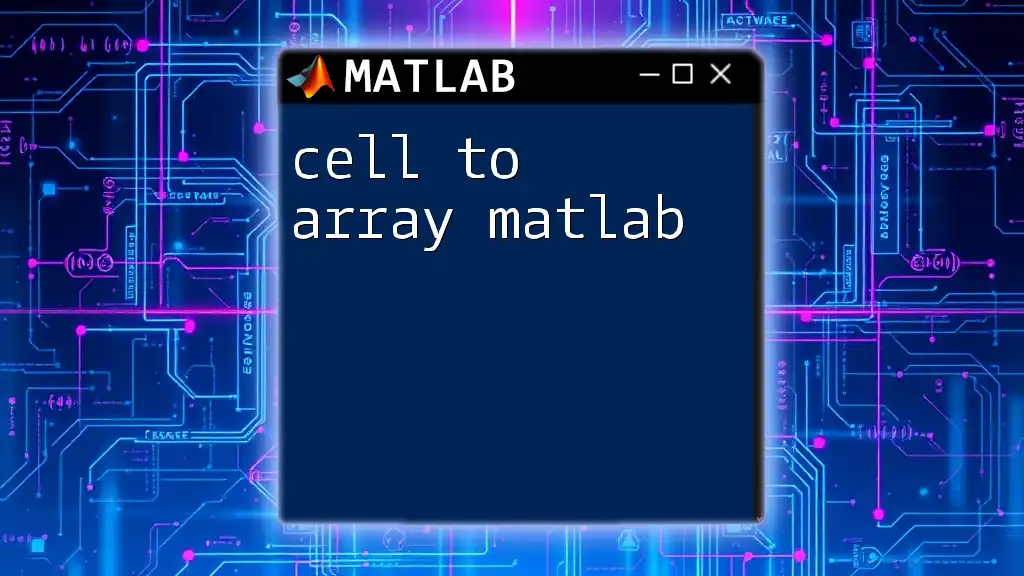
When Conversion is Not Straightforward
Potential Issues During Conversion
Converting tables to arrays can lead to significant issues, particularly when:
- The table contains non-numeric data types (like strings or cells). Direct conversion methods might fail or yield unexpected results.
- Data misalignment occurs due to improper handling of different data types, leading to errors.
How to Troubleshoot Conversion Issues
To successfully troubleshoot, consider the following strategies:
- Always check the structure of your table prior to conversion. Use the `summary()` function to review the contents and types of each column.
- If encountering errors, inspect the variable types in your table. Utilize the `varfun(@class, T)` command to see the data types of each column, and address any inconsistencies.
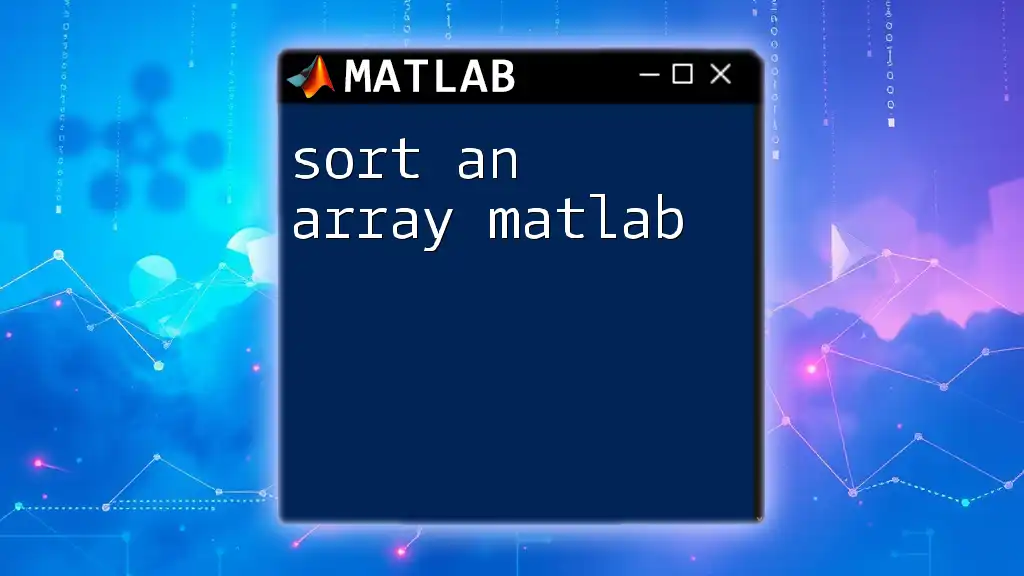
Best Practices for Data Management in MATLAB
Data Consistency Check Before Conversion
Before converting tables to arrays, it’s important to ensure the data consistency within your table. This involves:
- Verifying data types and sizes of each column.
- Cleaning or preprocessing the table to eliminate any non-numeric entries or irregularities.
Efficient Data Handling Techniques
Following these best practices promotes effective data management in MATLAB:
- Regularly update and maintain your datasets to minimize errors during conversions.
- Consider keeping data in its original table format unless numerical computation is needed, preserving the ability to easily manage and manipulate diverse data types.
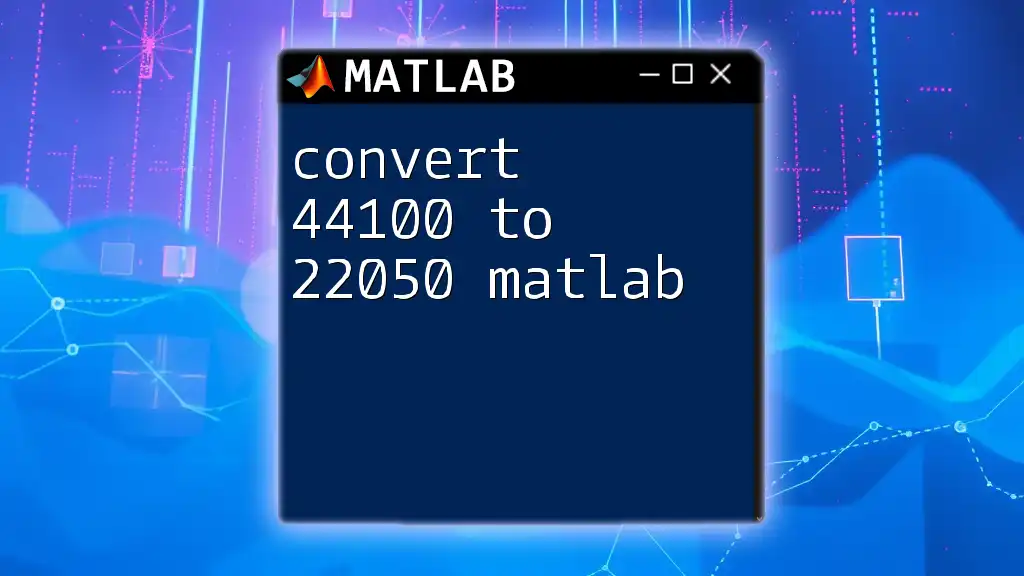
Conclusion
In summary, converting a table to an array in MATLAB can significantly enhance your data handling capabilities, especially when performing mathematical computations. Mastering the `table2array` and `cell2mat` functions can streamline your workflow and improve performance.
Start experimenting with the examples provided, and feel free to reach out for assistance or guidance as you further your understanding of MATLAB commands.