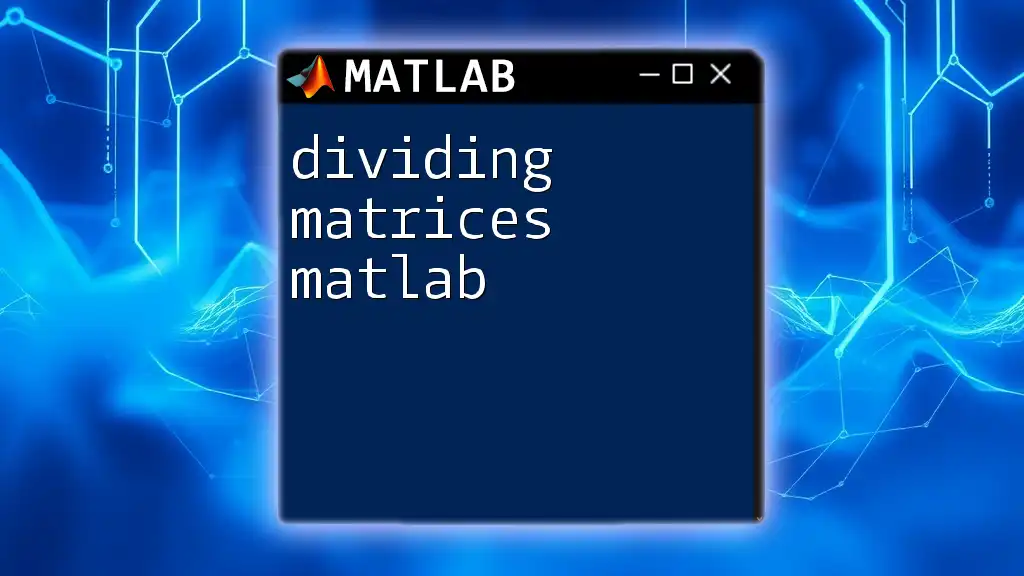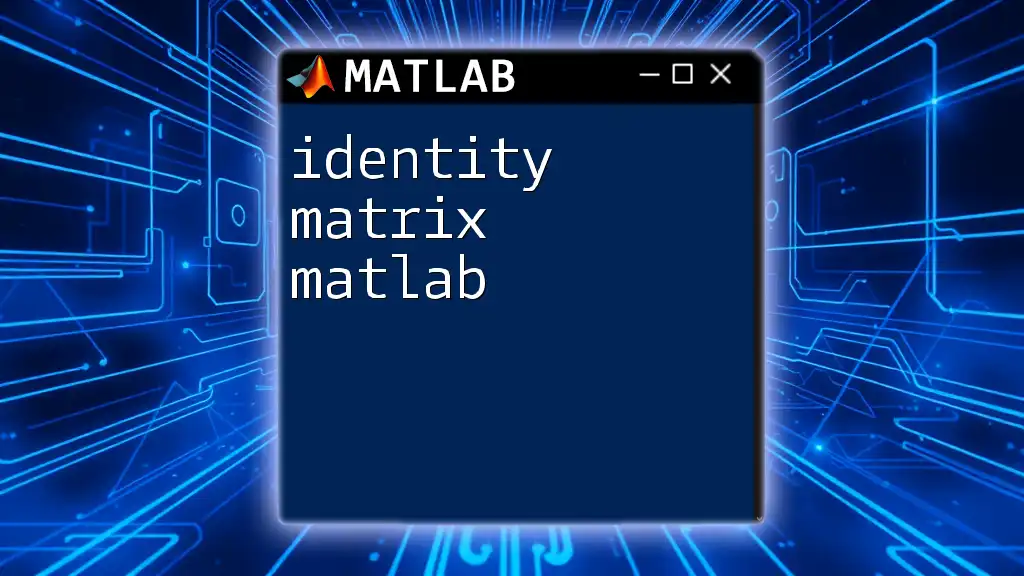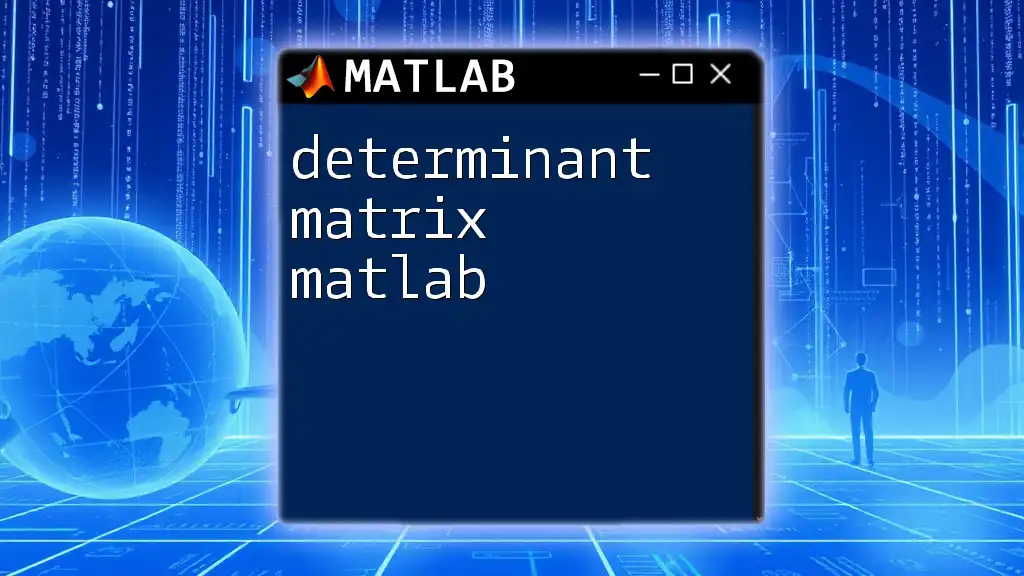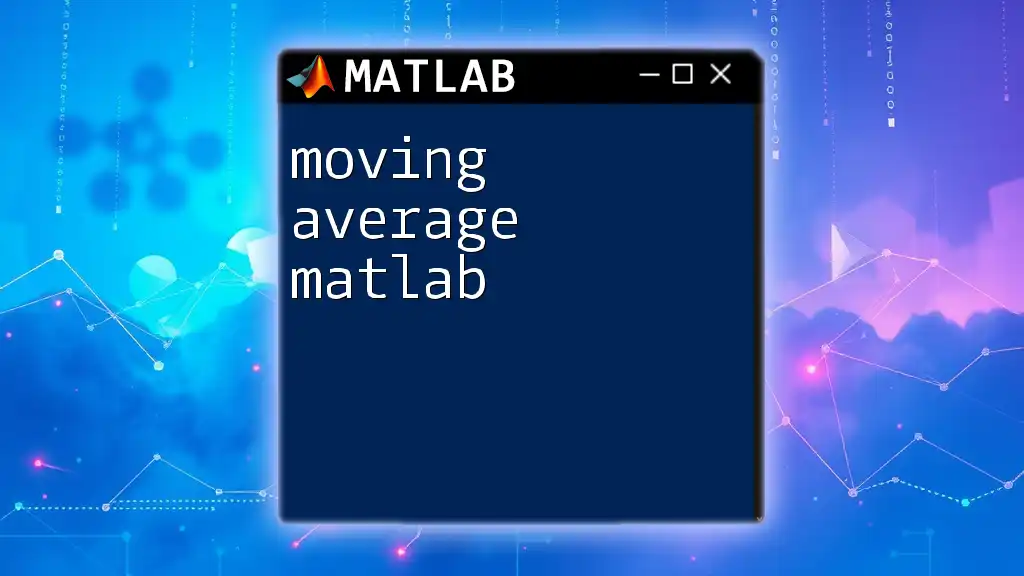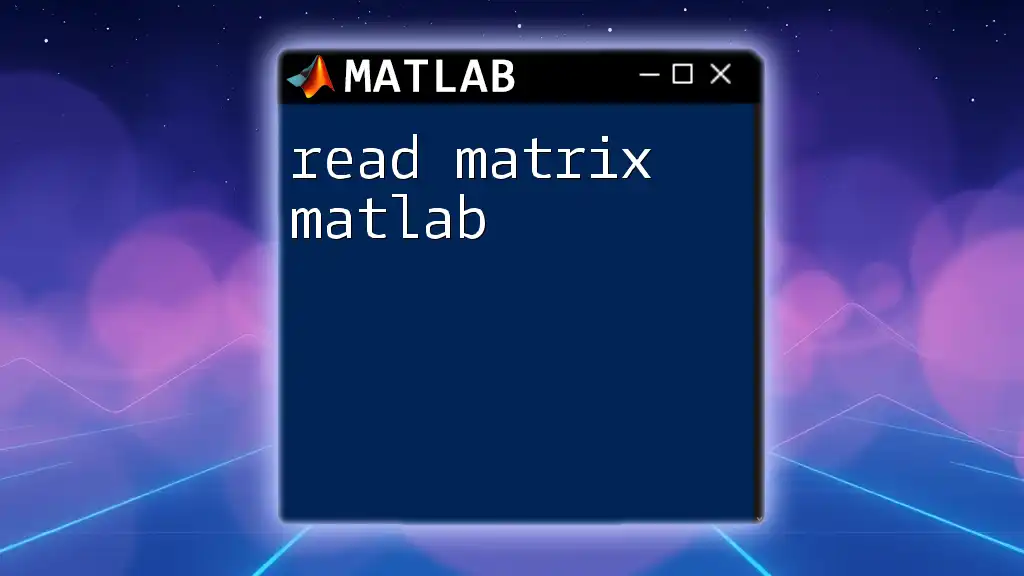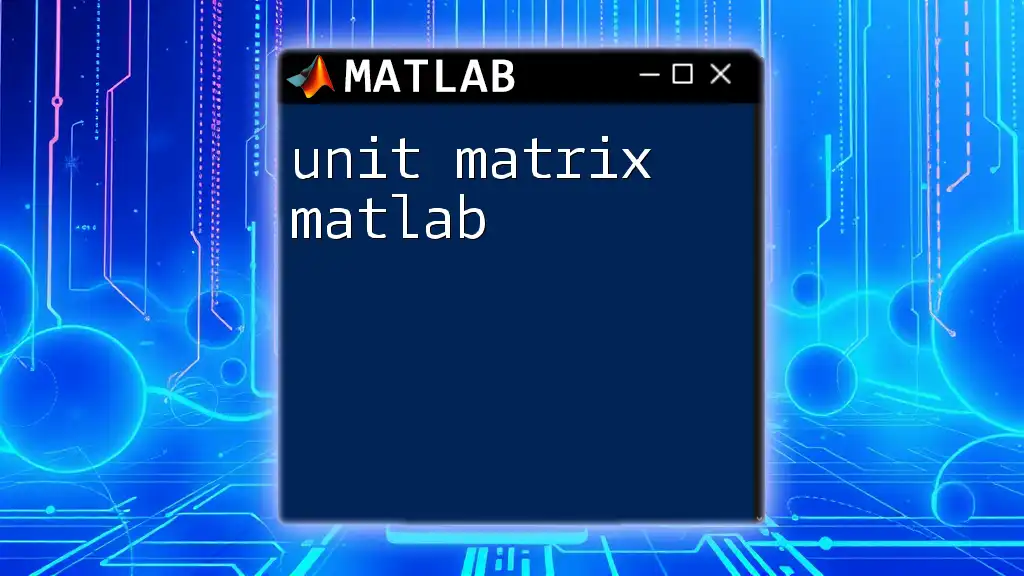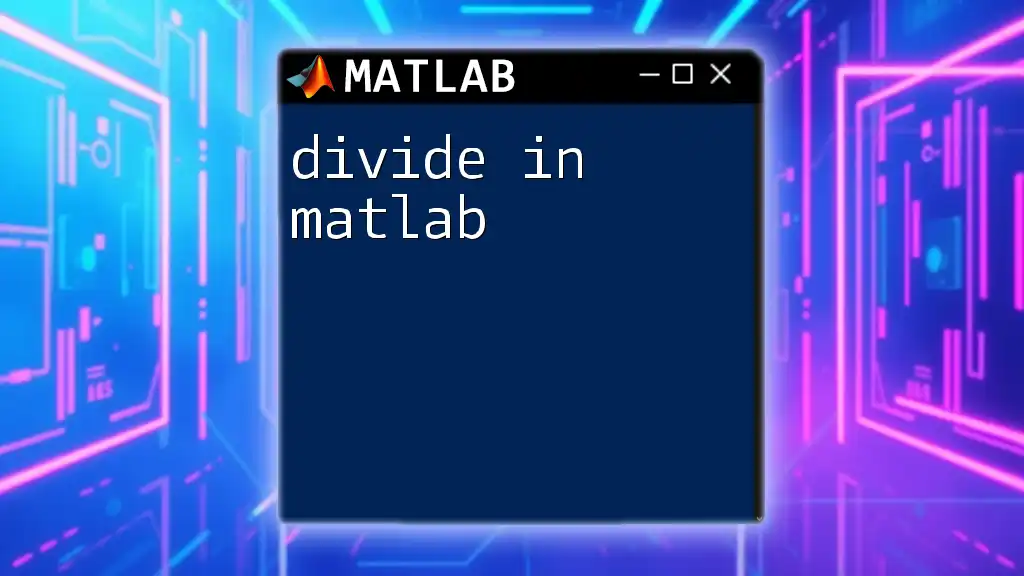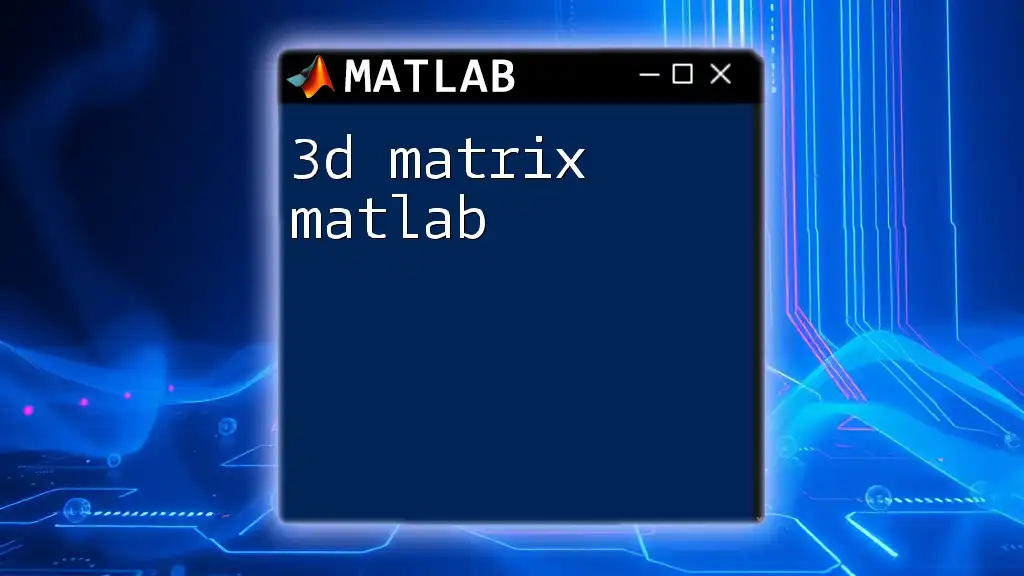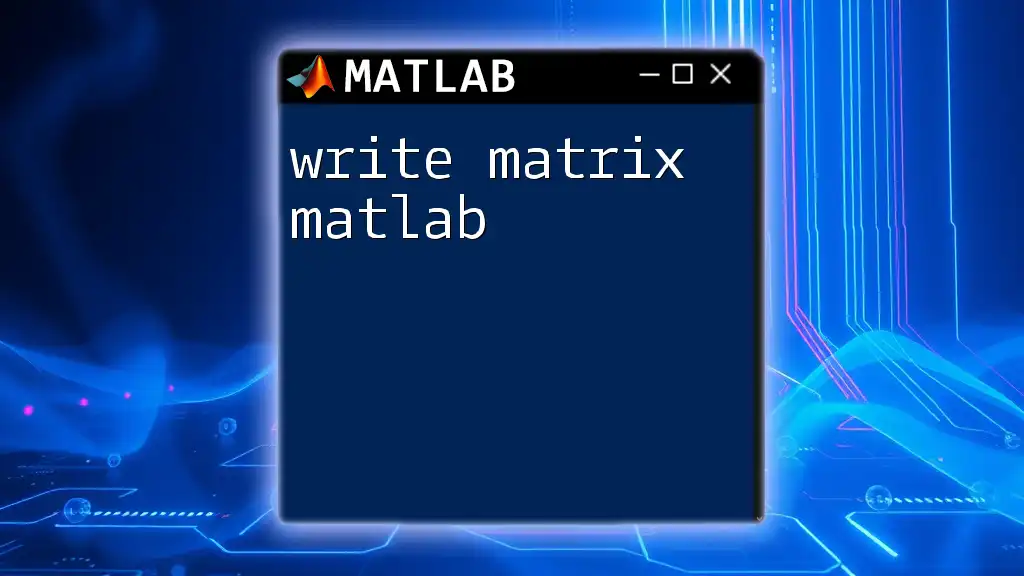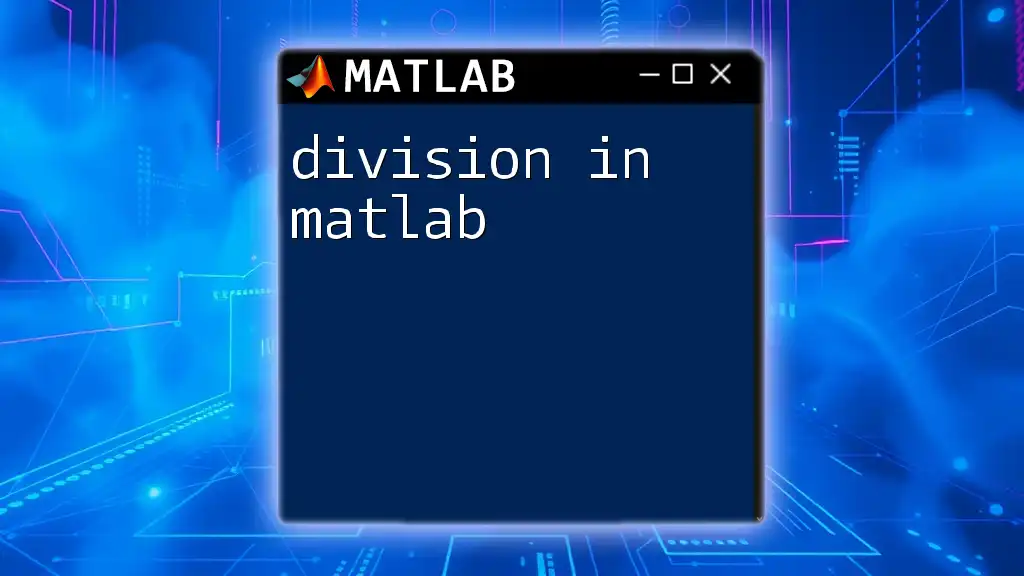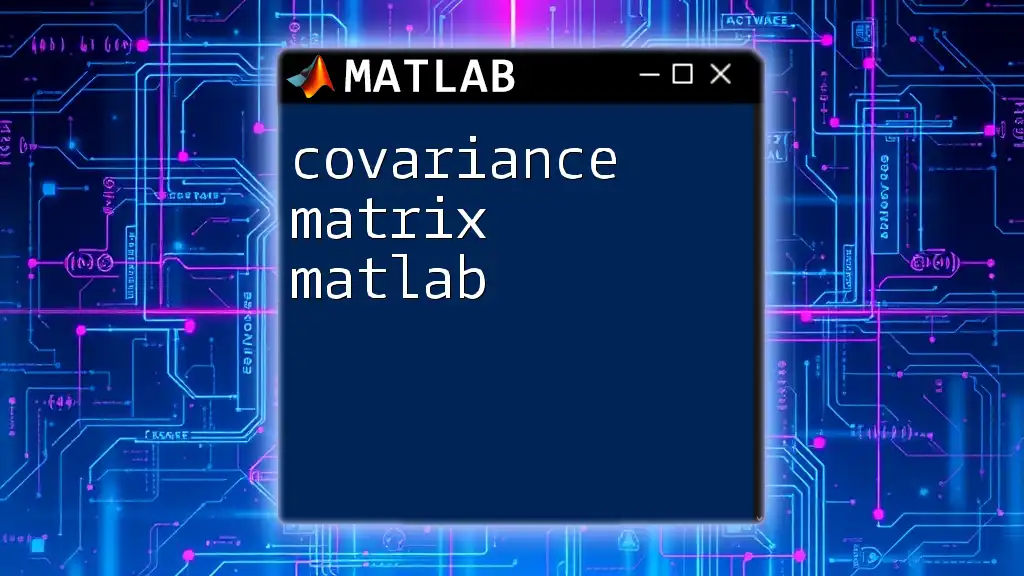In MATLAB, you can divide matrices using the element-wise division operator `./` for corresponding elements or the matrix division operator `\` for solving linear equations; here's a quick example of both methods:
% Element-wise division
A = [1, 2; 3, 4];
B = [2, 2; 2, 2];
resultElementWise = A ./ B;
% Matrix division
C = [1, 2; 3, 4];
D = [1; 2];
resultMatrixDivision = C \ D;
Understanding Matrix Division
What is Matrix Division?
Matrix division is an essential operation in linear algebra, important for solving systems of equations and performing various mathematical computations within MATLAB. When we refer to dividing matrices, we often imply operations that yield a desired solution or inverse relationship, primarily focusing on two types: left division and right division.
Types of Matrix Division
-
Left Division
Left division in MATLAB is performed using the backslash operator (`\`). This operator effectively solves the equation \(A \cdot X = B\) for \(X\), where \(A\) is the coefficient matrix, \(B\) is the result vector, and \(X\) is the unknown variable vector to be determined.Use Cases: Left division is especially useful when dealing with systems of linear equations, allowing users to obtain solutions efficiently without manually calculating the inverse of matrix \(A\).
-
Right Division
Right division uses the forward slash operator (`/`), used in the context of the equation \(X \cdot A = B\). In essence, it multiplies \(B\) by the inverse of \(A\) (when \(A\) is invertible), thereby solving for \(X\).Use Cases: Right division does not always yield intuitive results, so it’s best applied when the vectors/matrices involved are arranged correctly to produce the desired outcome.
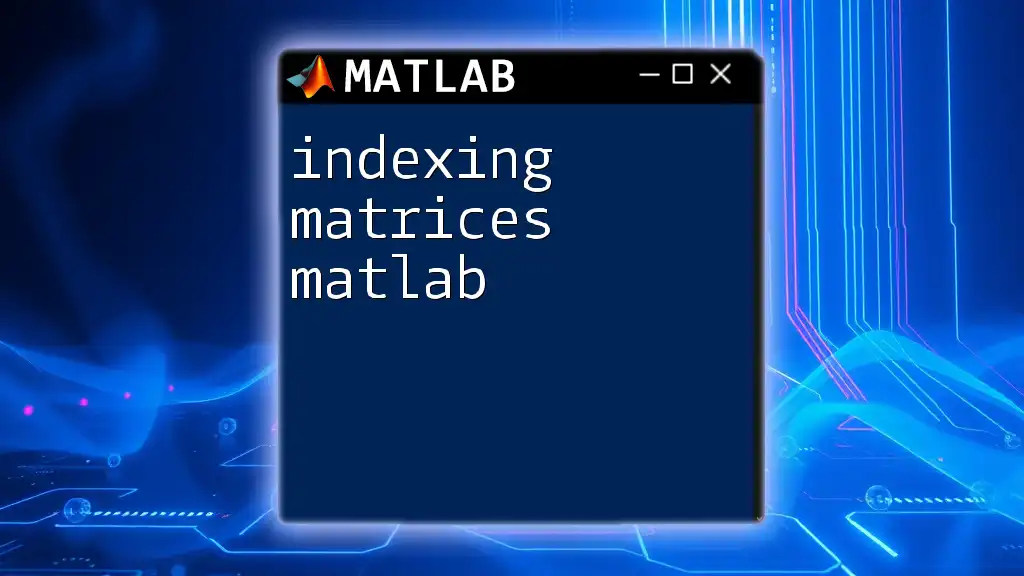
Fundamental MATLAB Commands for Division
Matrix Creation
To perform matrix division, you first need to create matrices in MATLAB. Here’s a simple example of how to define two matrices:
A = [1, 2; 3, 4];
B = [5, 6; 7, 8];
Here, matrix \(A\) is a \(2 \times 2\) matrix, and so is matrix \(B\).
Left Division (A \ B)
To perform left division, the notation is straightforward:
B = [5; 11];
X = A \ B; % Solving the equation AX = B
In this example, the left division operation finds the values of \(x\) and \(y\) for the linear system \(AX = B\) where \(A\) is a \(2 \times 2\) matrix representing the coefficients of the variables, and \(B\) is the resultant vector. The output \(X\) will provide the solution to this linear system, effectively returning the values for \(x\) and \(y\).
Explanation of the Output: The resulting \(X\) output is a column vector containing the values that solve the linear equations represented by matrix \(A\) and vector \(B\).
Right Division (A / B)
Similarly, to perform right division, you can use:
X = B / A; % Equivalent to X = B * inv(A)
In this case, \(X\) is calculated based on matrix \(B\) multiplied by the inverse of matrix \(A\).
Explanation of the Output: The resulting \(X\) will illustrate the relationship between matrices \(B\) and \(A\), displaying how changes in \(A\) affect \(B\).
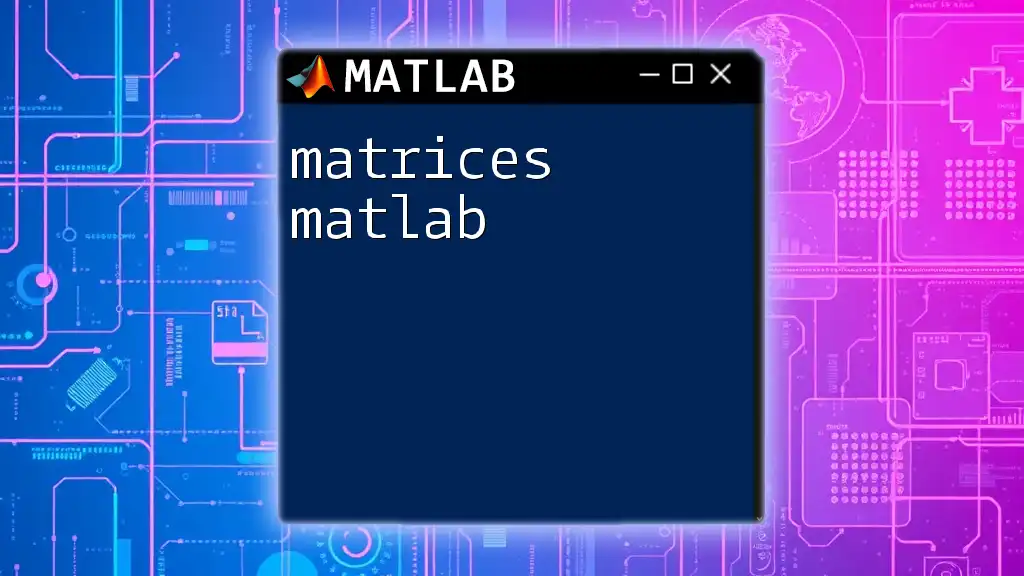
Practical Applications of Matrix Division
Solving Linear Equations
Using matrix division allows users to effortlessly solve systems of linear equations. For example, consider a system given by the equations \(2x + 3y = 5\) and \(4x + 5y = 11\):
A = [2, 3; 4, 5];
B = [5; 11];
X = A \ B; % Resulting in values for x and y
Here, \(X\) will provide the values of \(x\) and \(y\) that satisfy both equations, showcasing how dividing matrices in MATLAB is pivotal in finding solutions efficiently.
Least Squares Solutions
Least squares solutions are often employed in scenarios with an overdetermined system, where there are more equations than unknowns. Using matrix division here can yield a solution that minimizes error in overfitting data:
A = [1, 1; 1, 2; 2, 2; 2, 3];
B = [1; 2; 2; 3];
x = A \ B; % Find x that minimizes the least squares error
With this code, MATLAB determines the values of \(x\) that best fit the linear approximation of the data described by matrices \(A\) and \(B\).
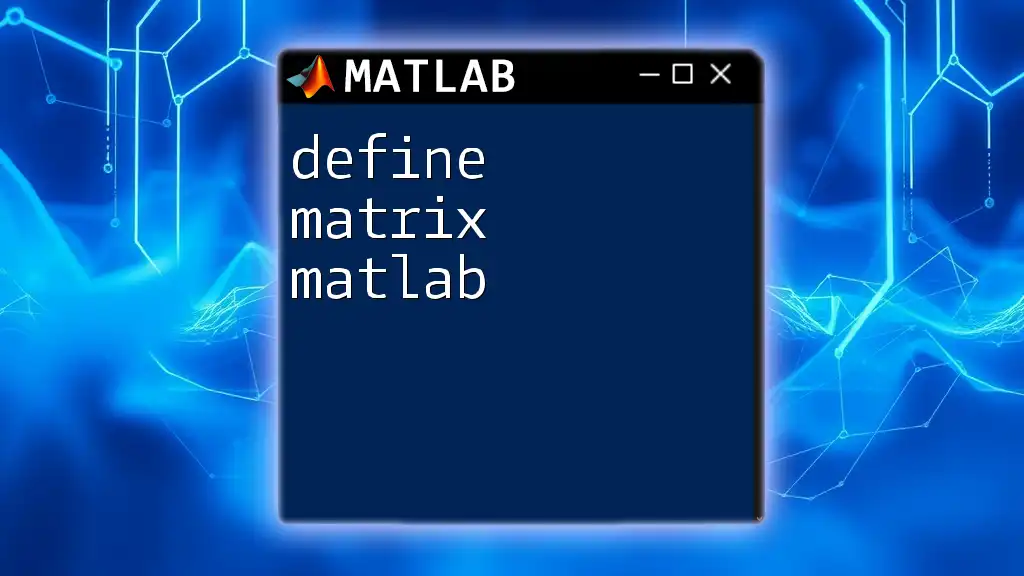
Important Considerations in Matrix Division
Dealing with Non-Square Matrices
Matrix dimensions are critical when dividing matrices in MATLAB. For instance, the left division can only be performed between matrices where the number of rows in the coefficient matrix matches the number of rows in the right-side matrix. If dimensions do not suit the operation, MATLAB will return an error.
Conditions for Usability
To use matrix division effectively, one of the key conditions is that the matrix \(A\) must either be square and invertible or capable of being approached as over- or underdetermined where solutions are implying least squares optimization. In cases where \(A\) is singular (determinant of zero), proper division cannot be performed.
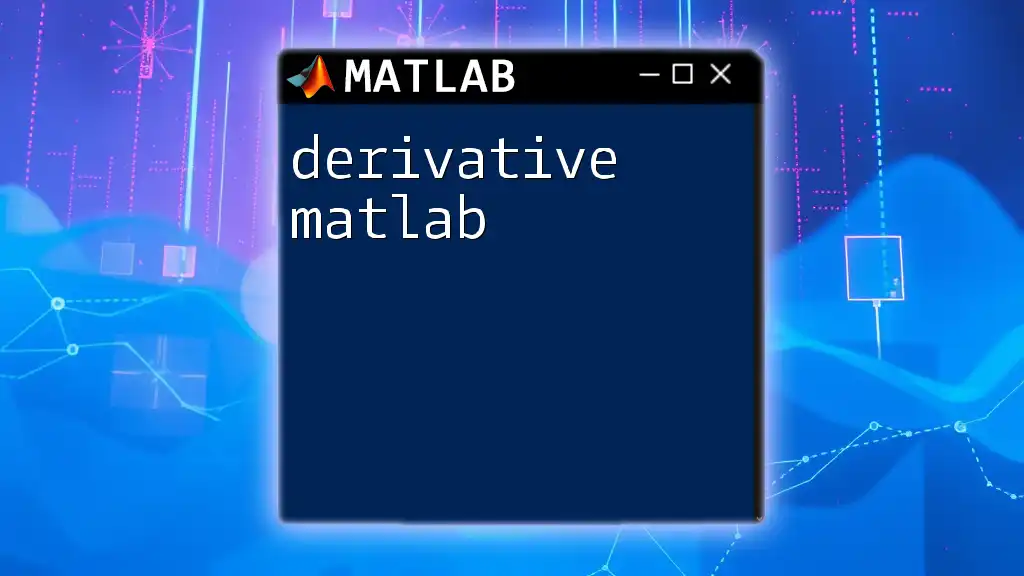
Troubleshooting Common Issues
Dimension Mismatch Errors
Dimension mismatch errors can occur if the sizes of the matrices involved in division do not align correctly. When this happens, MATLAB will prompt an error, and it’s vital to double-check the dimensions of your matrices.
Singular Matrix Problems
Singular matrices result from having a determinant of zero. When attempting to perform division with singular matrices, MATLAB will notify you through a warning. You can check for singular matrices using:
det(A) % Check if the determinant is zero
If the determinant is indeed zero, it indicates that matrix \(A\) does not have an inverse, making division impossible.
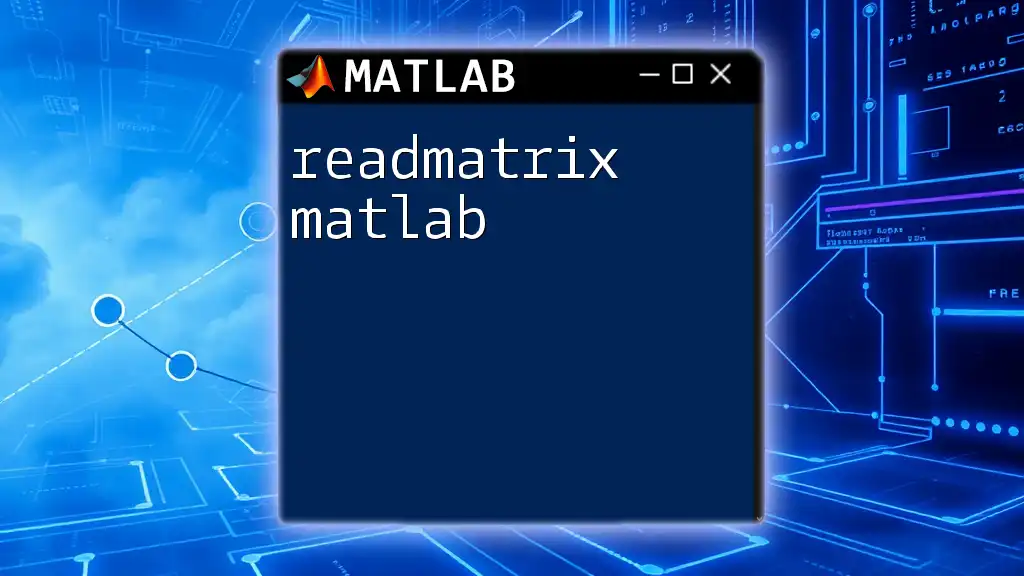
Best Practices for Efficient Matrix Operations
Utilizing Built-in Functions
MATLAB offers numerous built-in functions that can enhance your matrix manipulation tasks. For instance, using `inv()` computes the inverse of a matrix, but it is generally recommended to rely upon left or right division due to performance efficiency.
Recommendation: Use built-in functions judiciously, especially when working with larger matrices.
Performance Considerations
When dealing with large matrices, performance can be a significant concern. To manage memory efficiently, try to avoid unnecessary calculations or repeatedly computing the inverse of matrices. Instead, opt for left or right division, especially when solving systems of linear equations.
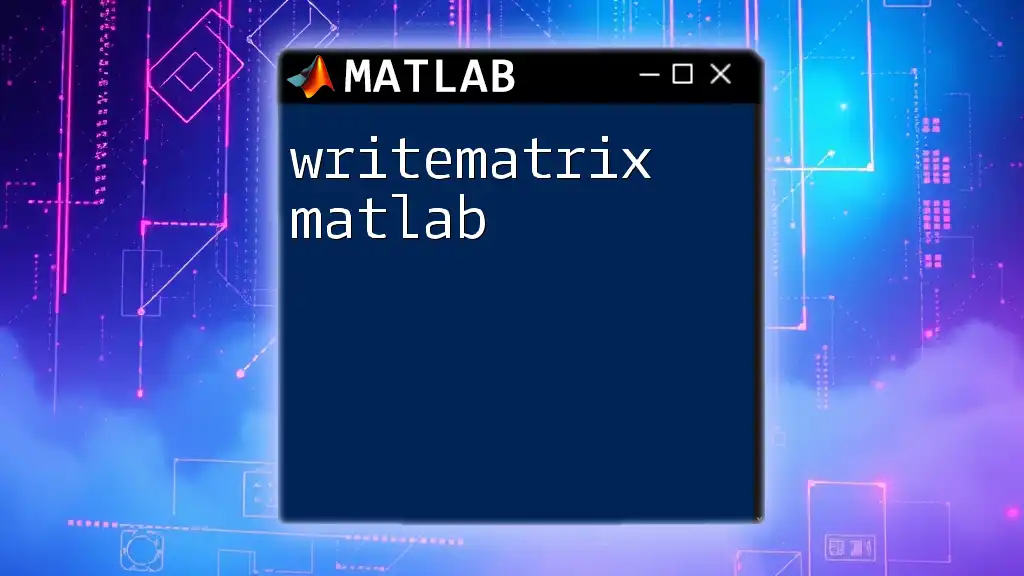
Conclusion
In wrapping up, dividing matrices in MATLAB is an integral quality within mathematical computing, especially in solving linear equations and fitting data. Understanding the nuances of left and right division, as well as the conditions surrounding matrix multiplication or singularity, allows users to leverage MATLAB’s power fully. Engaging in practical applications and continuous practice will deepen your understanding and command of these operations, setting the stage for more complex mathematical analyses and computations.
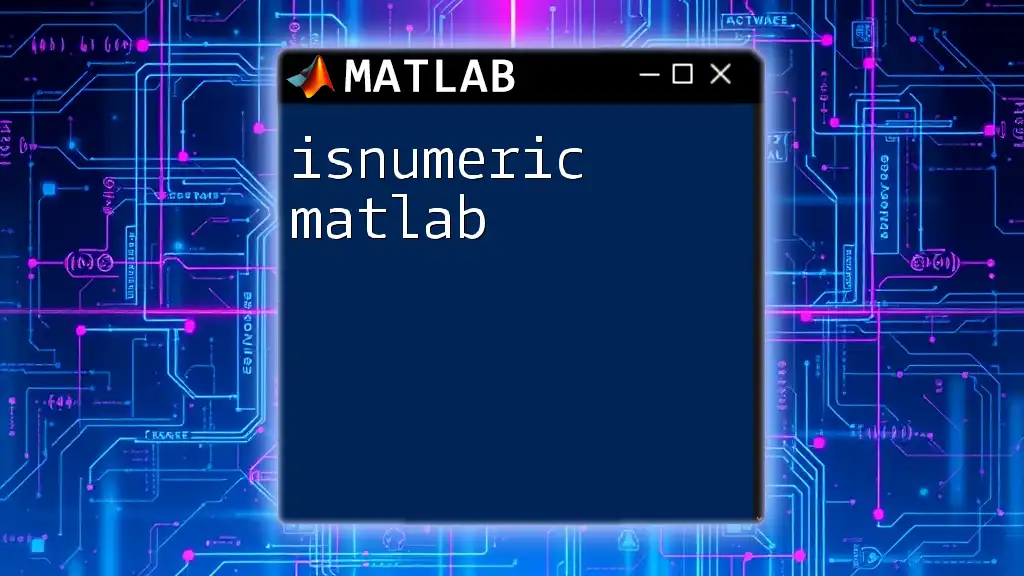
Further Resources
Consider looking at MATLAB's official documentation for an in-depth exploration of matrix operations, along with online courses and forums that provide additional insights and hands-on practice. Whether you're a novice or an experienced user, these resources will greatly enhance your proficiency in MATLAB.