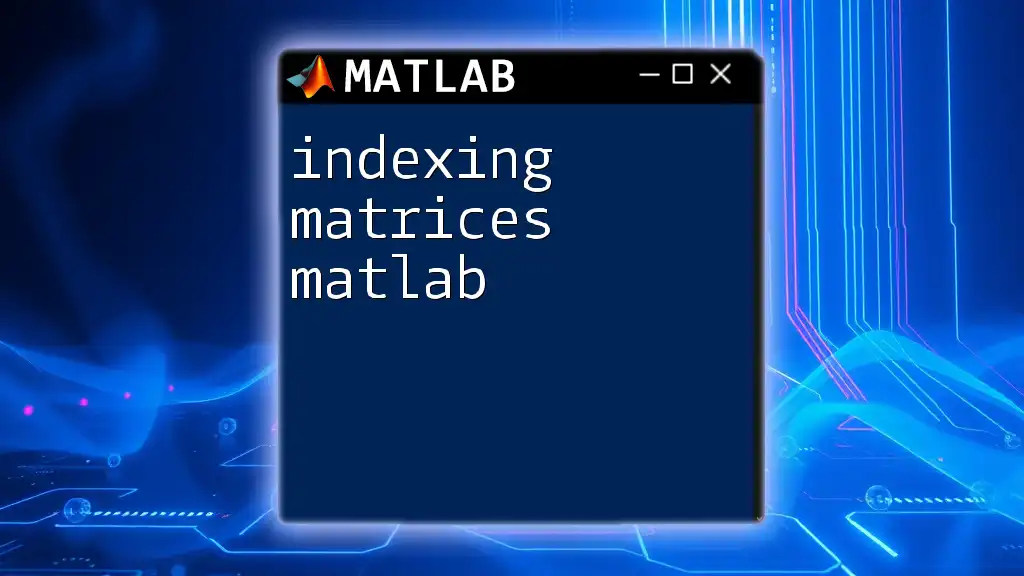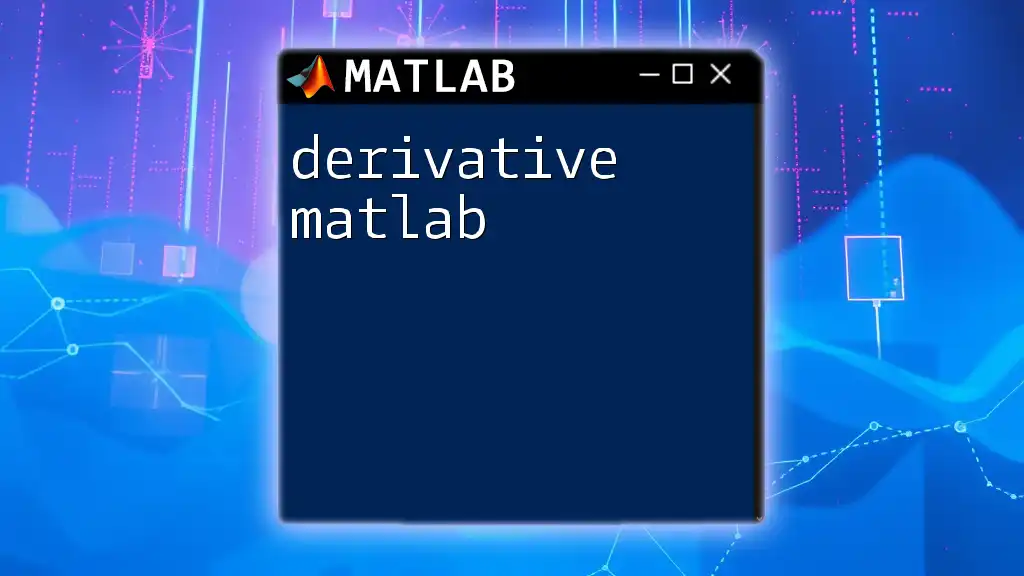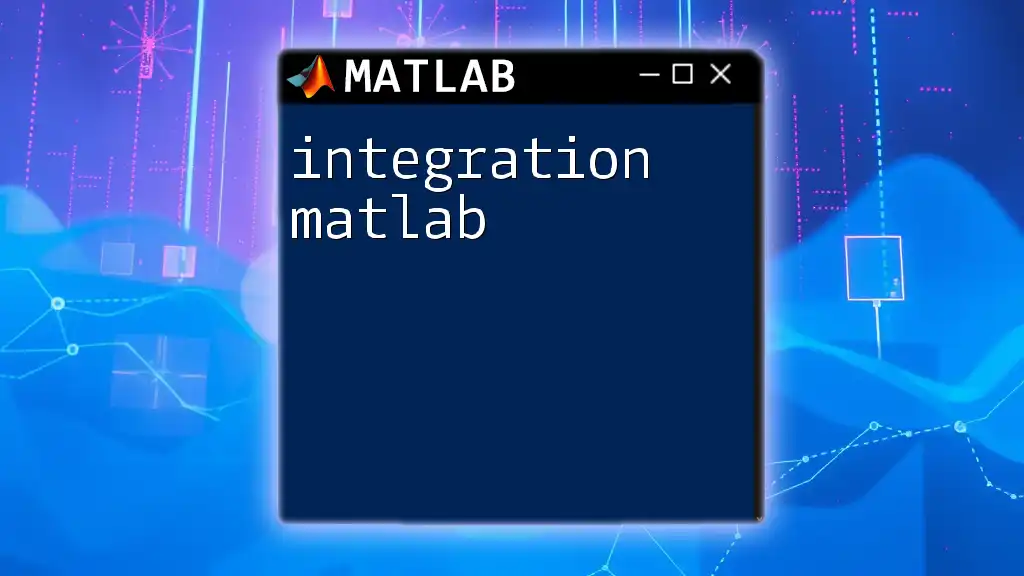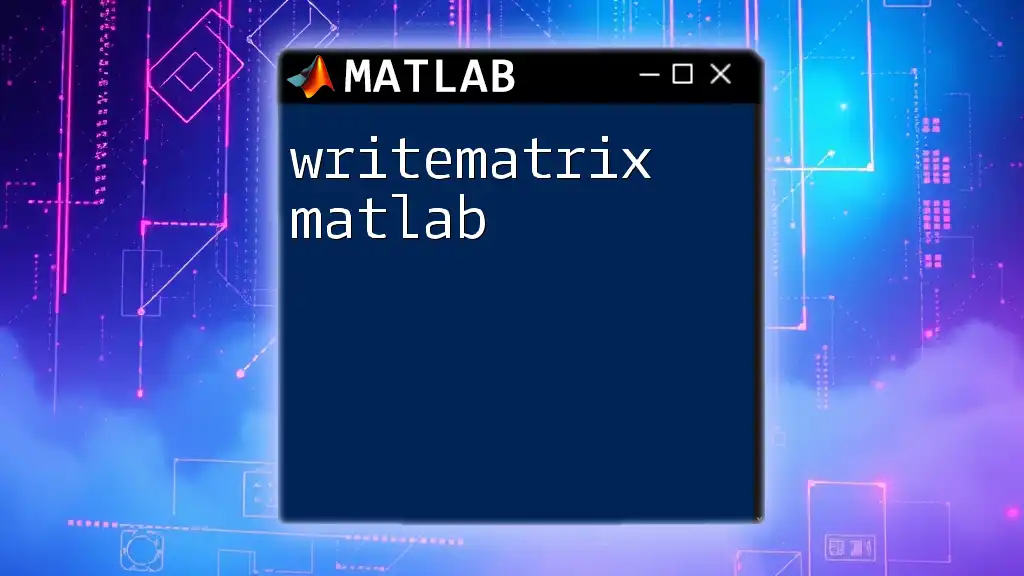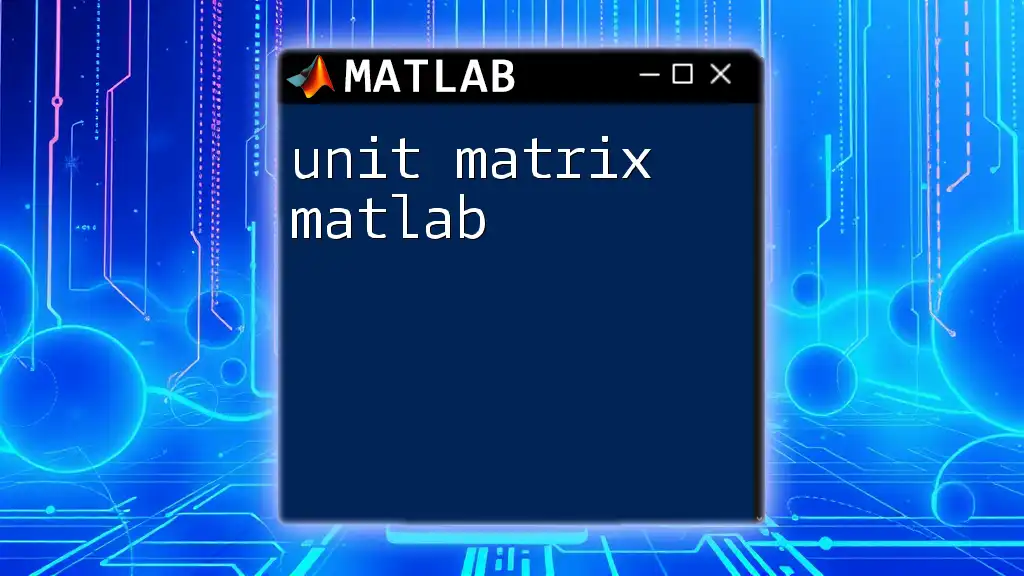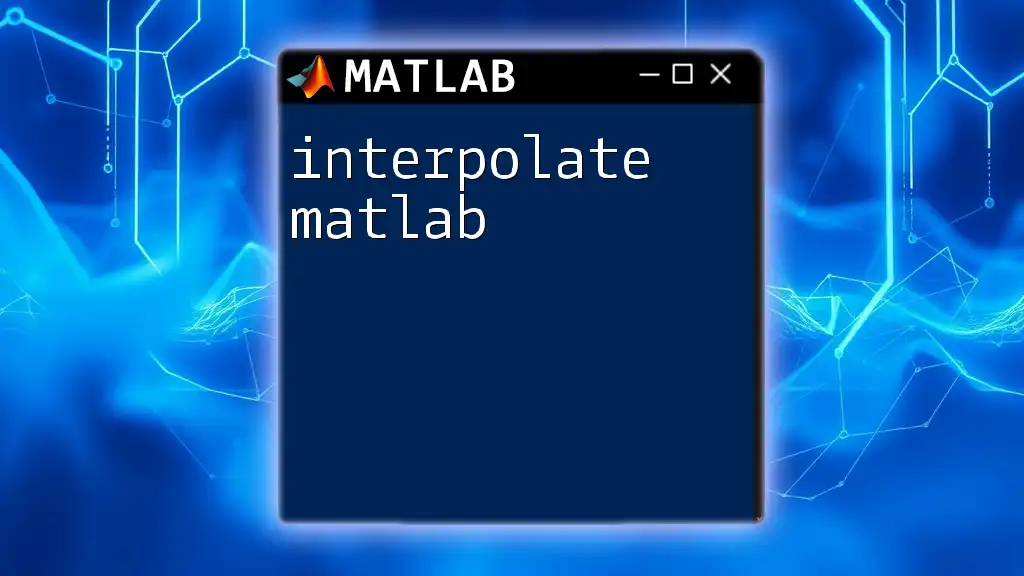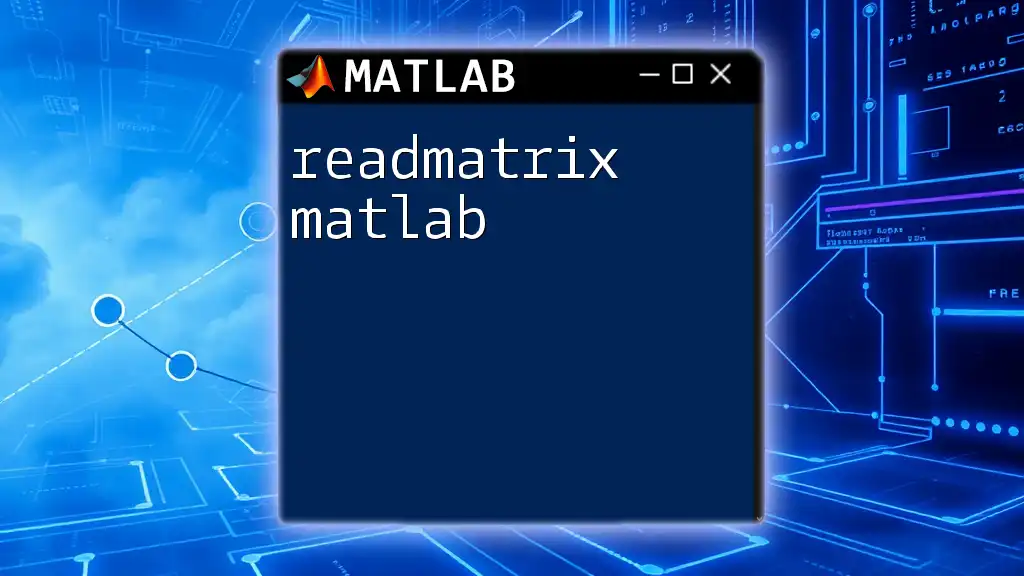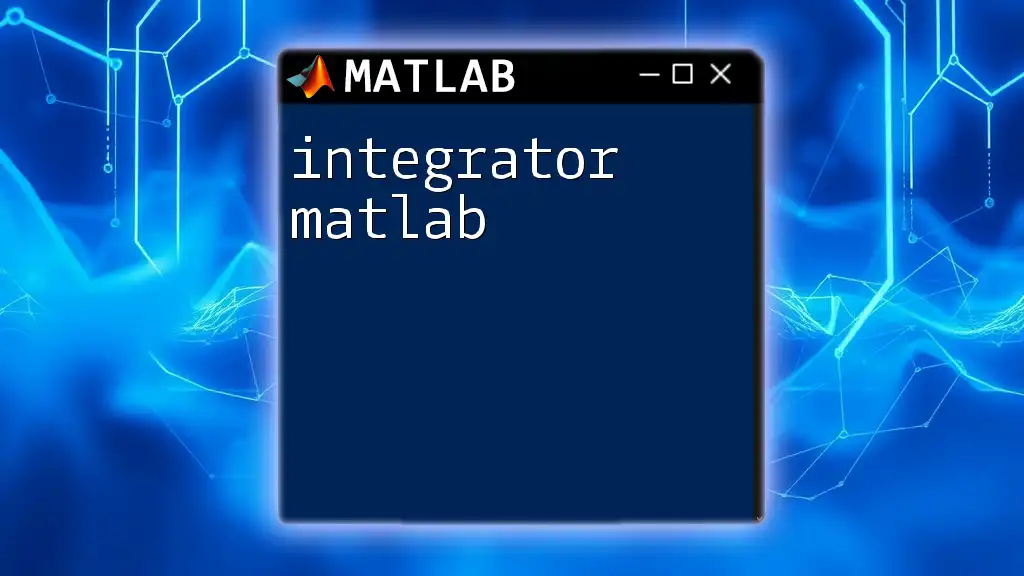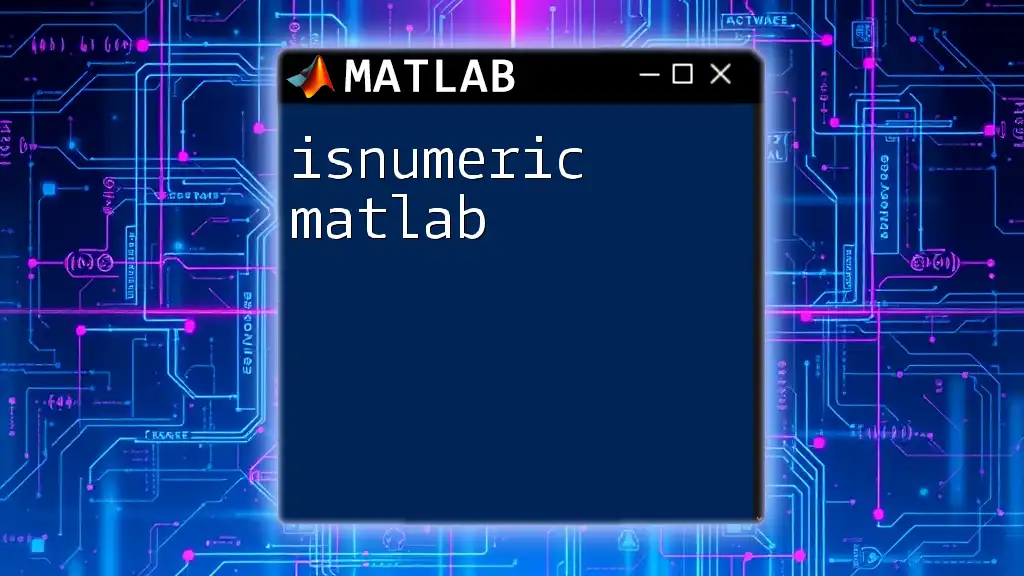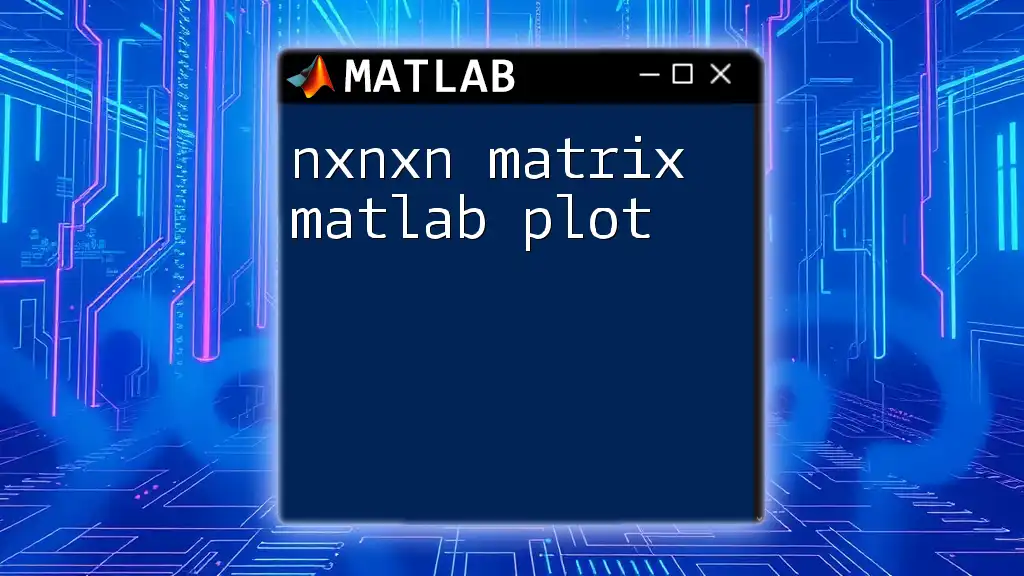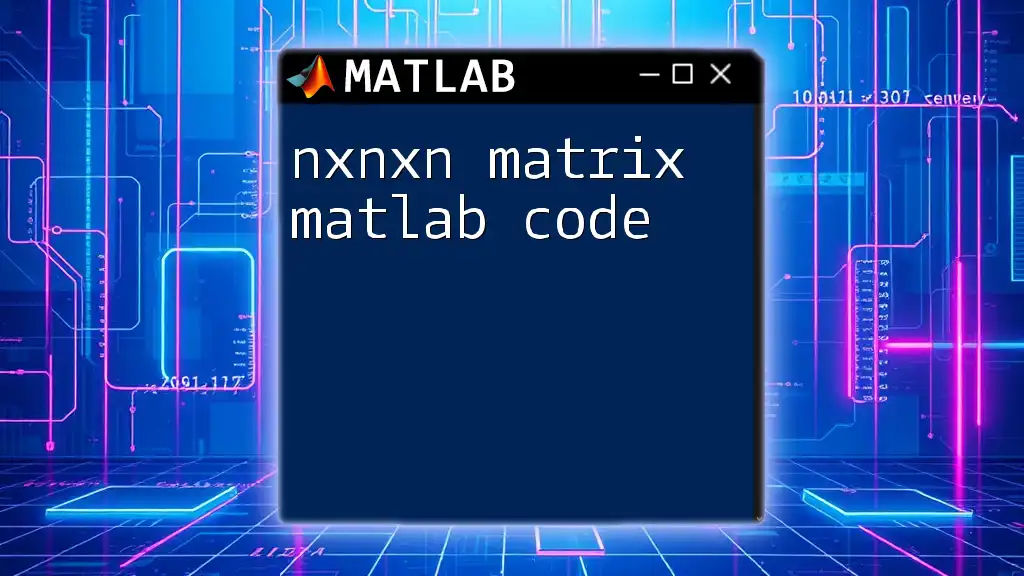Indexing matrices in MATLAB allows you to access specific elements, rows, or columns of a matrix using parentheses and indices.
Here's a code snippet demonstrating basic indexing:
A = [1, 2, 3; 4, 5, 6; 7, 8, 9]; % Creating a 3x3 matrix
element = A(2, 3); % Accessing the element in the 2nd row and 3rd column (6)
row = A(1, :); % Accessing the entire first row ([1, 2, 3])
column = A(:, 2); % Accessing the entire second column ([2; 5; 8])
Understanding Matrices in MATLAB
What is a Matrix?
In MATLAB, a matrix is a two-dimensional array of numbers arranged in rows and columns. It serves as a fundamental data structure used for mathematical computations, data analysis, and visualization tasks. MATLAB is particularly designed to work efficiently with matrices, making matrix operations intuitive and straightforward.
Creating Matrices in MATLAB
Matrices can be created in several ways:
-
Using Built-in Functions: Functions such as `zeros`, `ones`, `eye`, and `rand` allow you to generate matrices efficiently. For example:
A = zeros(3); % Creates a 3x3 matrix filled with zeros B = ones(2, 4); % Creates a 2x4 matrix filled with ones C = eye(3); % Creates a 3x3 identity matrix D = rand(4); % Creates a 4x4 matrix with random values -
Manual Creation: You can manually create a matrix using square brackets:
A = [1, 2, 3; 4, 5, 6; 7, 8, 9]; % Creating a 3x3 matrix
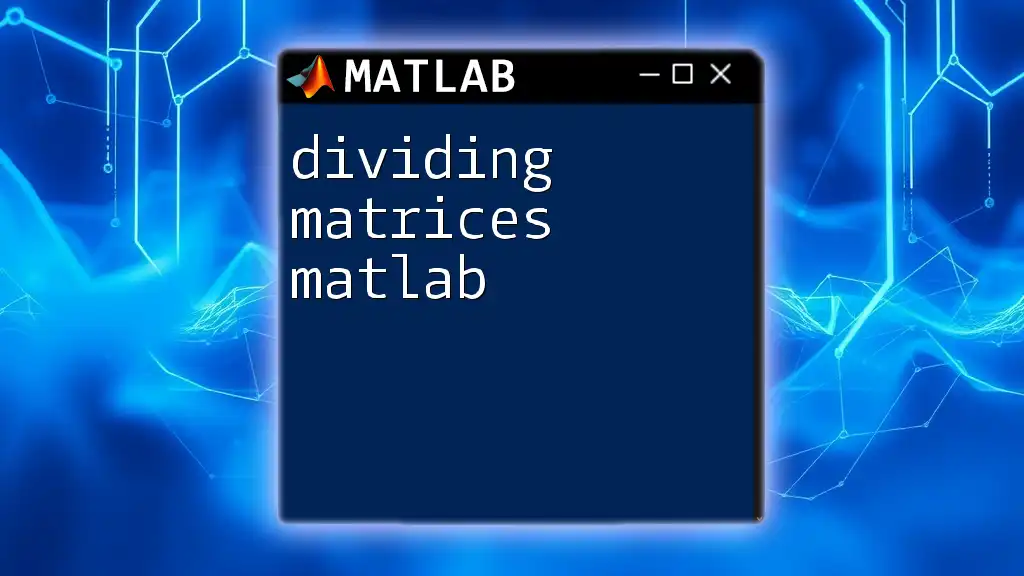
Basics of Indexing
What is Indexing?
Indexing allows you to access and manipulate specific elements, rows, columns, or submatrices within a matrix. It is a crucial skill for efficient data handling in MATLAB, as it enables precise control over matrix elements and their operations.
Linear Indexing vs. Subscript Indexing
Linear Indexing
In MATLAB, matrices are stored in column-major order, meaning the first column is filled first, and then the second column, and so on. You can access elements using a single index, known as linear indexing.
For example, if you have a matrix:
A = [1, 2, 3; 4, 5, 6; 7, 8, 9];
element = A(5); % Accessing the 5th element (5)
Here, the number `5` corresponds to the 5th element of the matrix, which is `5` located at the second row and second column.
Subscript Indexing
In subscript indexing, you access elements using two indices: one for the row and another for the column.
element = A(2, 3); % Accessing element in 2nd row and 3rd column (6)
This form of indexing provides a more intuitive understanding of the matrix structure.
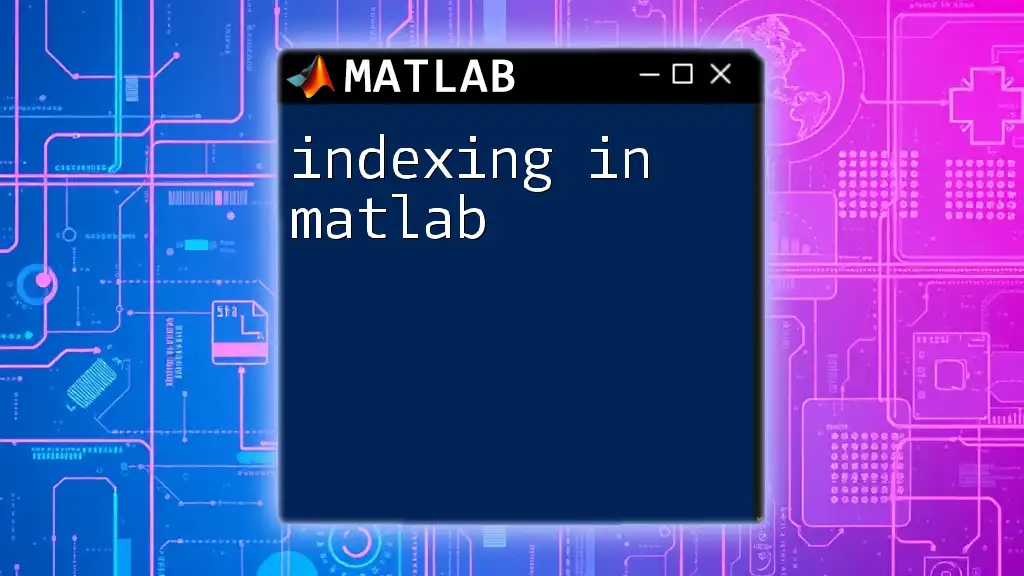
Different Methods of Indexing
Accessing Elements
You can directly access single elements using either linear or subscript indexing. For example:
A(1, 1) % Accesses the first element (1)
This command retrieves the element located in the first row and first column of the matrix.
Accessing Rows and Columns
Accessing entire rows or columns is straightforward. Use the colon operator `:` to specify all elements in a given dimension.
row_vector = A(2, :); % Accesses the entire 2nd row (4, 5, 6)
column_vector = A(:, 3); % Accesses the entire 3rd column (3, 6, 9)
This capability is essential for operations that require manipulation or analysis of specific sections of a matrix.
Creating Submatrices
You can also create submatrices using indexing by specifying ranges for both rows and columns:
B = A(1:2, 2:3); % Creates a submatrix with elements from rows 1-2 and columns 2-3
This retrieves a smaller matrix containing specific elements from the original matrix.
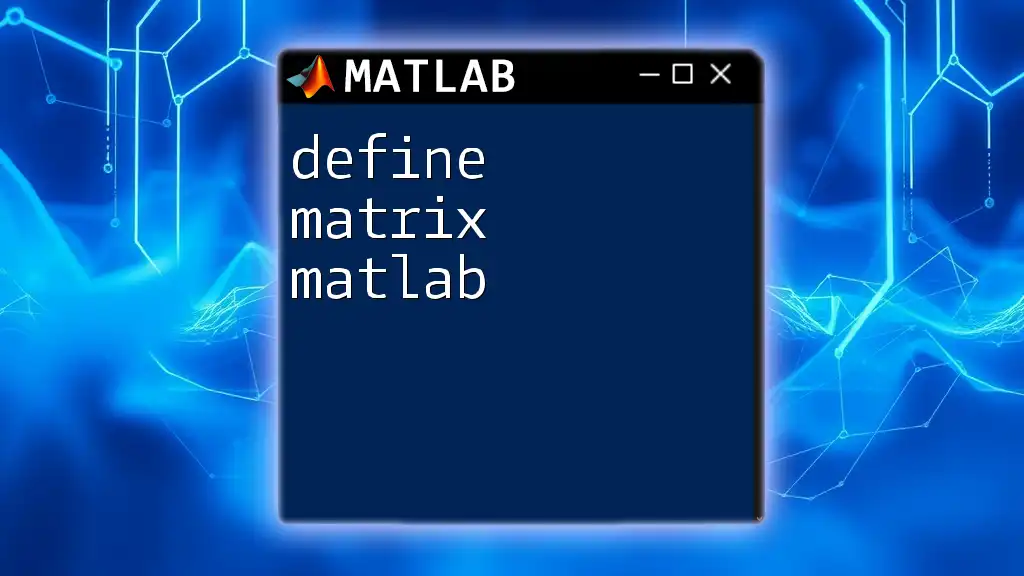
Advanced Indexing Techniques
Logical Indexing
Logical indexing allows you to extract elements based on conditions, creating a logical matrix that serves as an index.
logicalIndex = A > 5; % Creates a logical matrix based on condition
filtered_elements = A(logicalIndex); % Accesses elements greater than 5
In this case, the logical condition `A > 5` generates a matrix of the same dimensions as `A`, where elements greater than `5` are marked `true` (or `1`), allowing for targeted extraction.
Fancy Indexing
Fancy indexing enables you to access elements in a non-sequential manner using a vector of indices.
index_vector = [1, 3];
selected_elements = A(:, index_vector); % Accesses 1st and 3rd columns
This approach gives you flexibility in data extraction, making it ideal for cases where you need specific, non-contiguous sections of data.
Using the `end` Keyword
MATLAB allows the use of the `end` keyword to access elements dynamically. This is particularly useful for working with matrices of unknown sizes.
last_row = A(end, :); % Accesses the last row of the matrix
With this method, you can easily manipulate matrices without worrying about their exact dimensions.
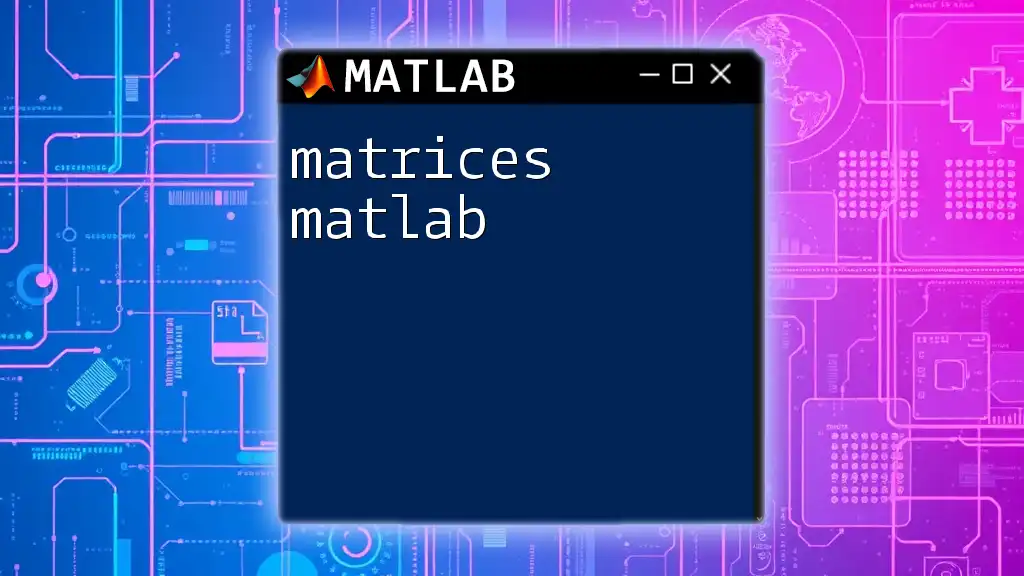
Tips for Efficient Indexing
Preallocating Matrices
Preallocating matrices can enhance performance, especially when you want to construct large matrices iteratively. Instead of growing the matrix dynamically, define its dimensions beforehand.
C = zeros(1, 100); % Preallocating a row vector
This approach reduces the computational overhead associated with dynamic resizing.
Avoiding Excessive Indexing
While multiple levels of indexing are sometimes necessary, excessive nesting can lead to code that is hard to read and maintain. Aim for clarity and simplicity, relying on matrix operations whenever possible.
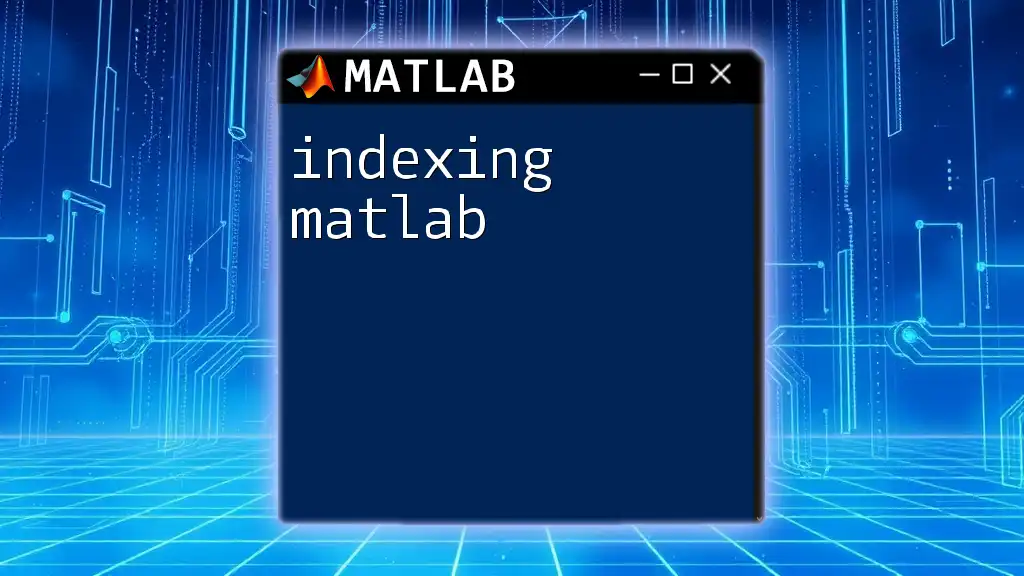
Common Mistakes and Troubleshooting
Indexing Errors
Common mistakes include exceeding matrix dimensions or incorrectly using linear and subscript indexing. For example:
element = A(4); % This will generate an error for a 3x3 matrix
To avoid these issues, always verify the dimensions of your matrices using the `size` function before indexing.
Best Practices
To improve coding efficiency in MATLAB, follow best practices, such as:
- Consistently commenting on your code to enhance readability.
- Using descriptive variable names.
- Keeping your indexing operations clear and straightforward.
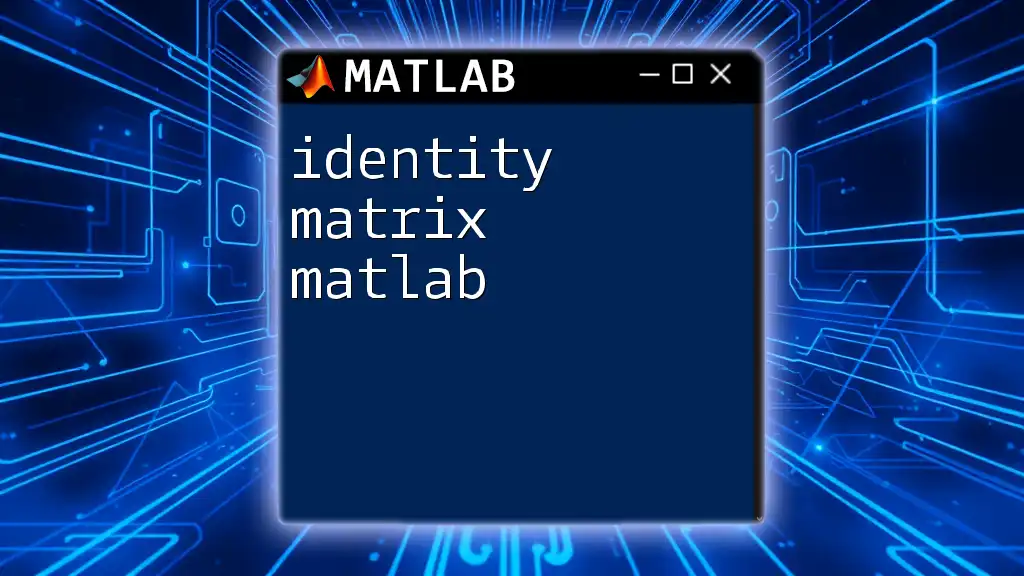
Conclusion
Mastering matrix indexing in MATLAB is an essential skill that can significantly enhance your data manipulation and analytical capabilities. With a robust understanding of these concepts, you'll be well-equipped to handle various tasks efficiently. Practice implementing indexing techniques in your projects, and don’t hesitate to explore more advanced features as you grow in your MATLAB journey.
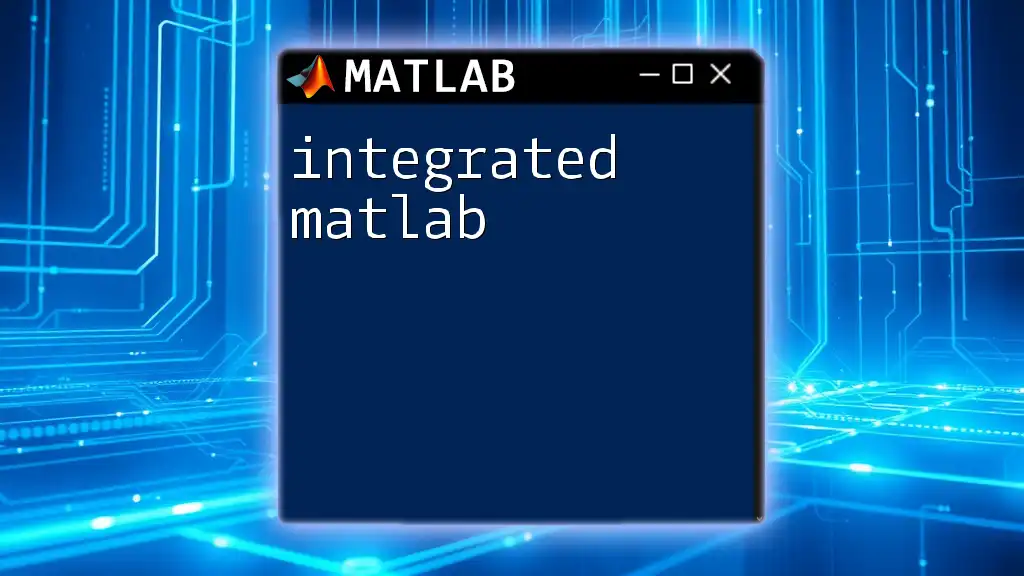
Additional Resources
For further improvement and deeper knowledge, refer to the official MATLAB documentation, which provides extensive details and examples. Additionally, consider exploring recommended MATLAB books and online courses that offer structured learning paths to sharpen your skills.