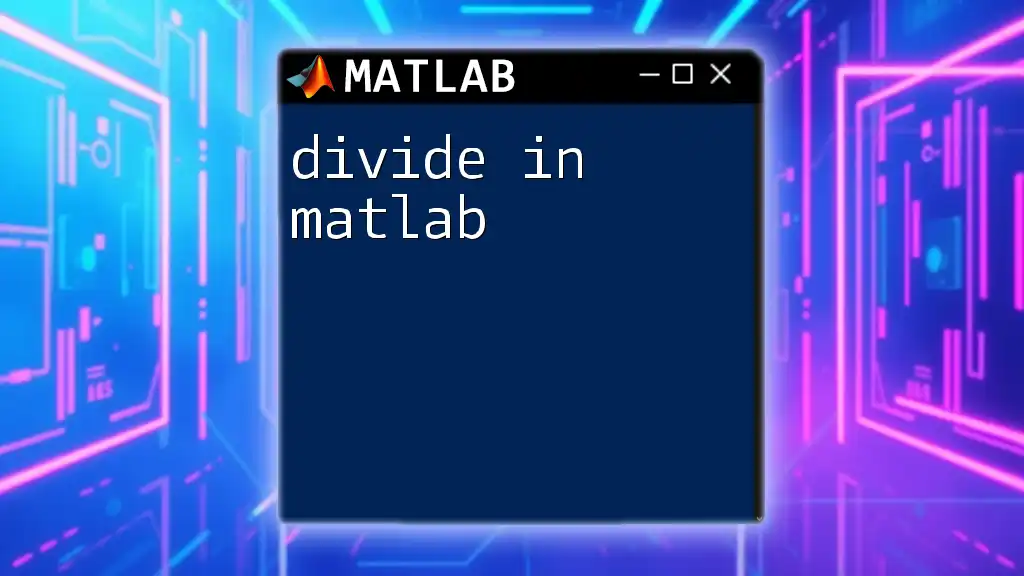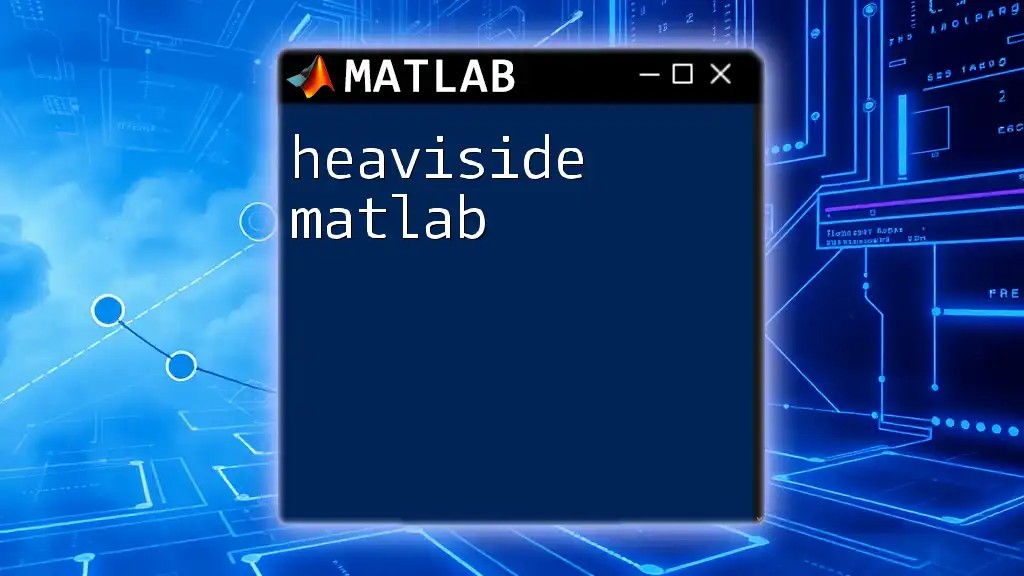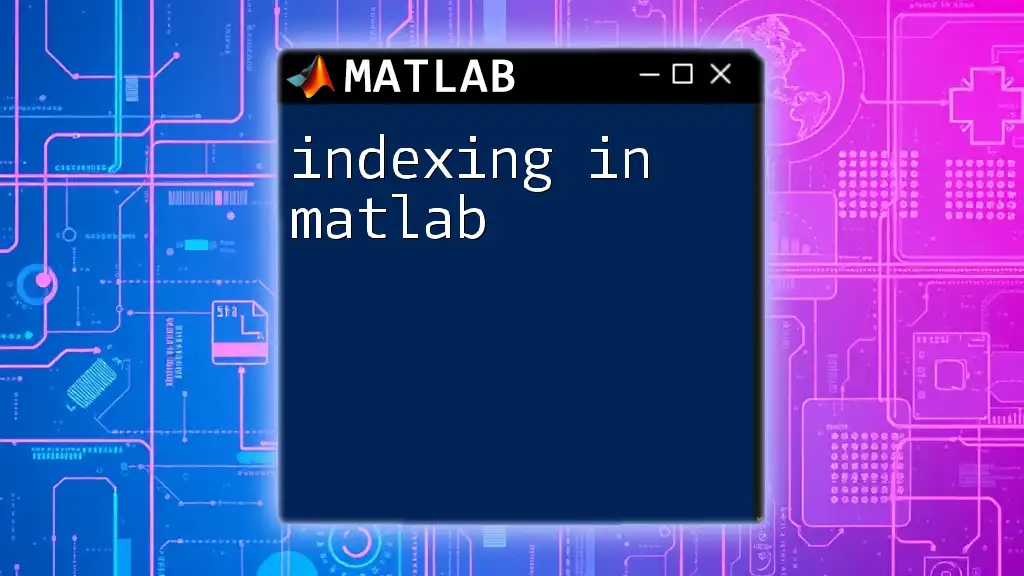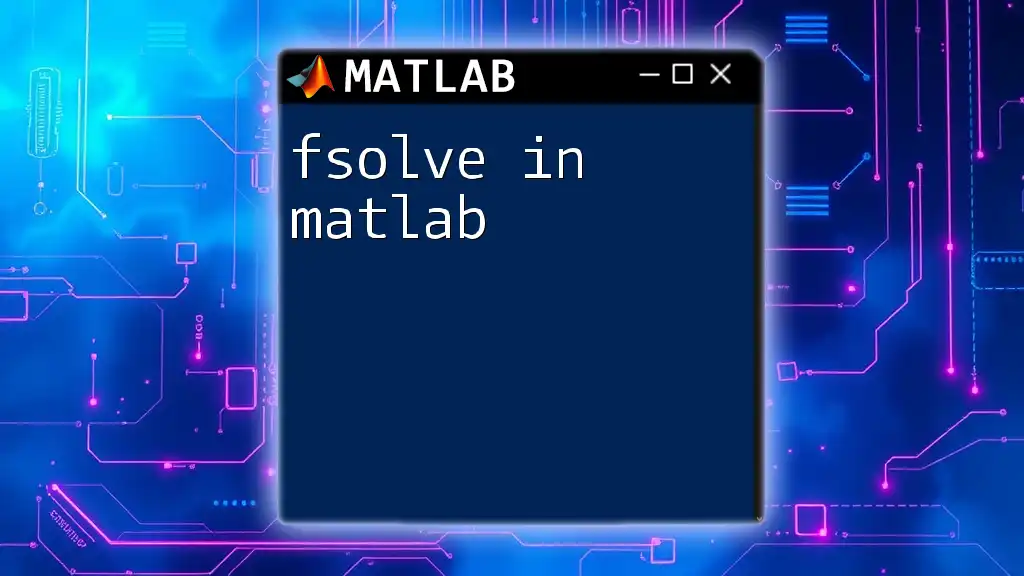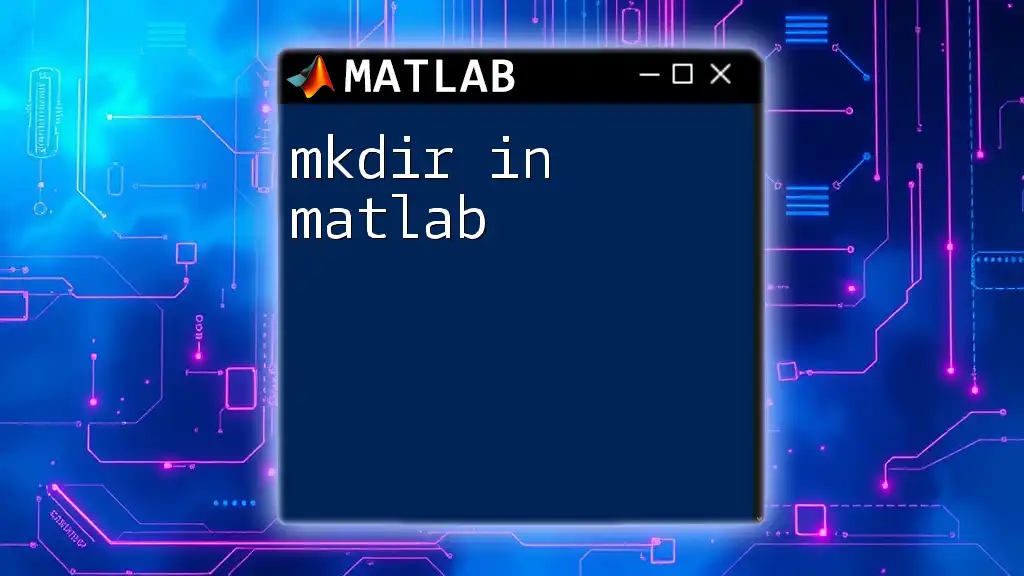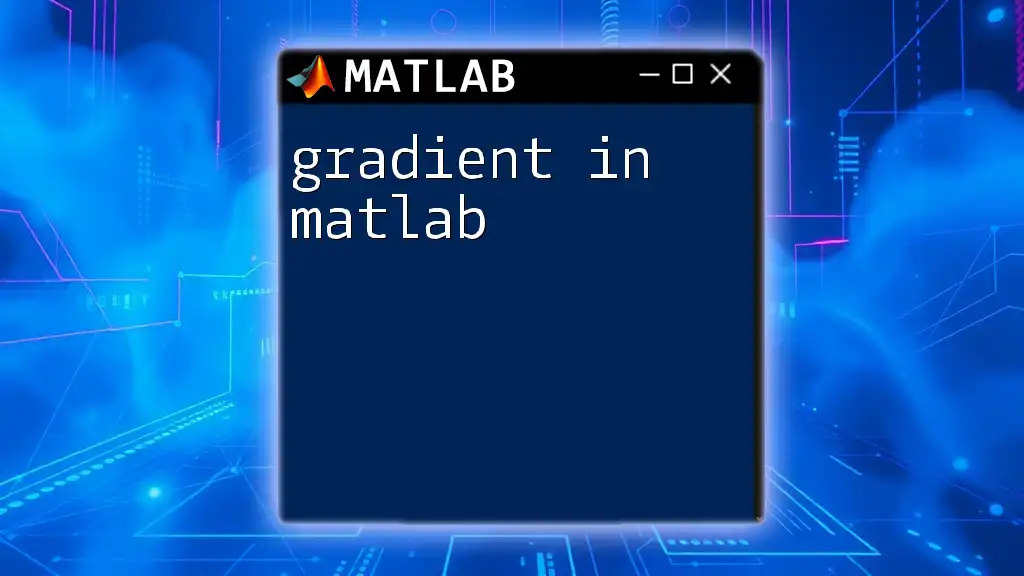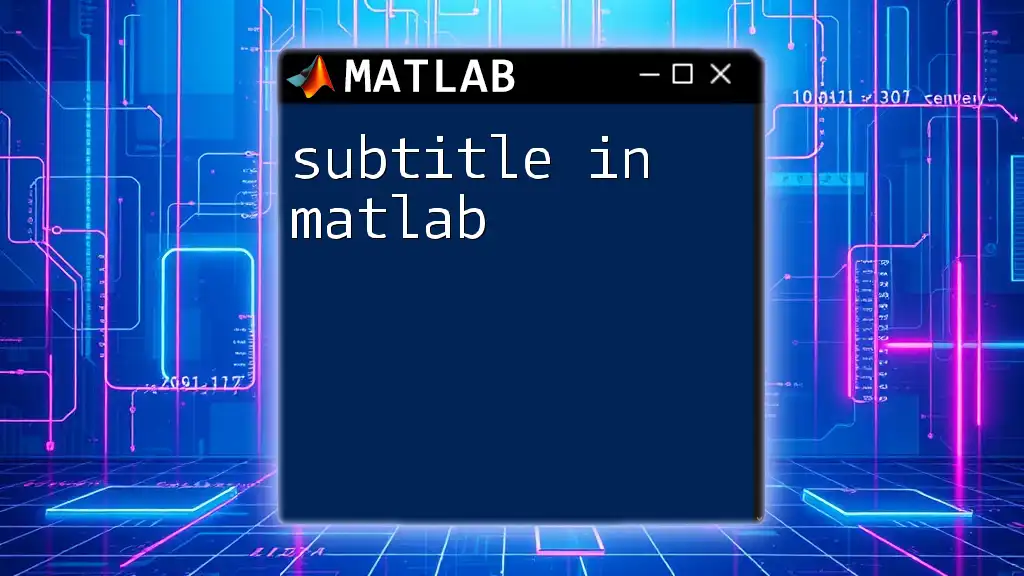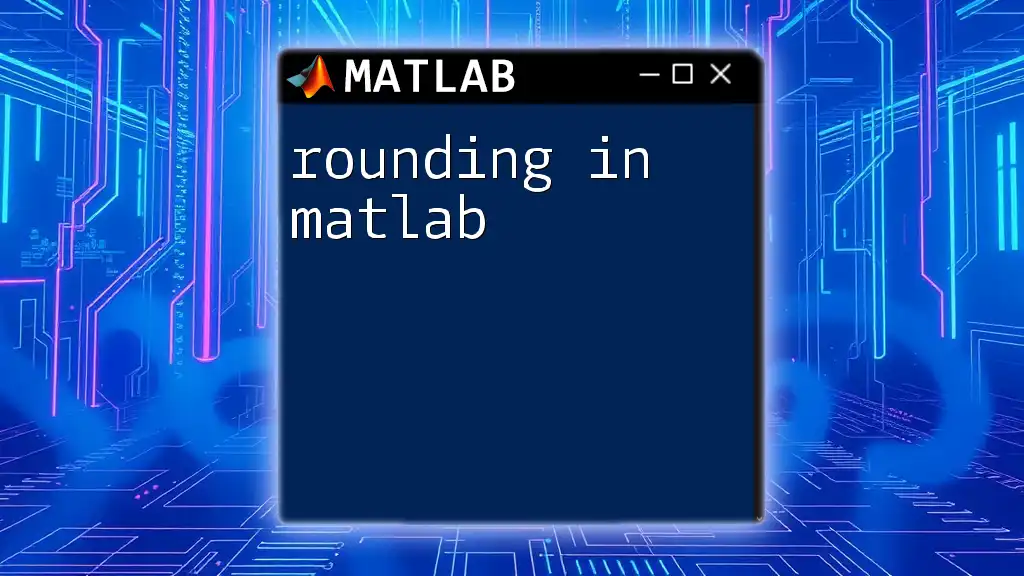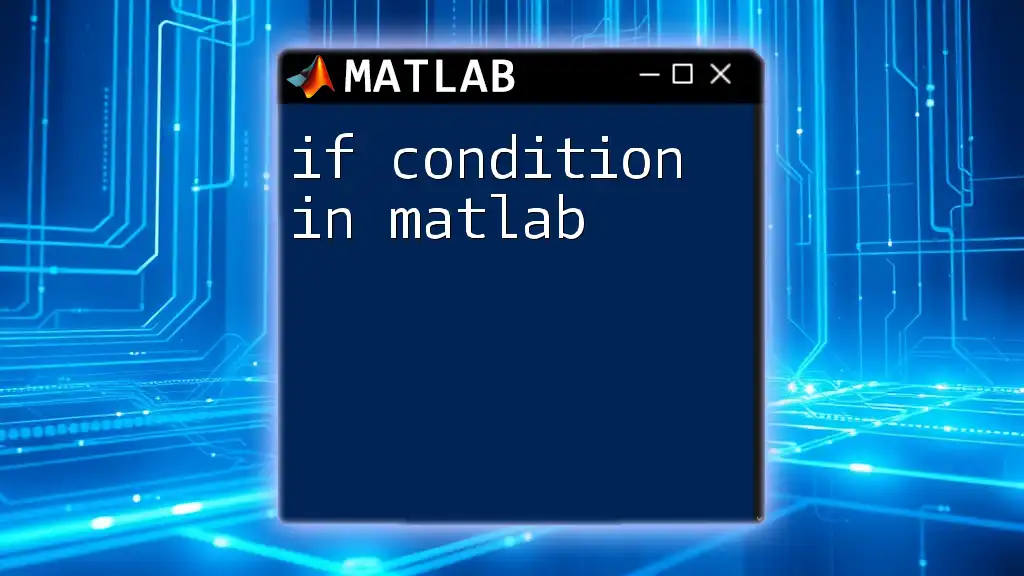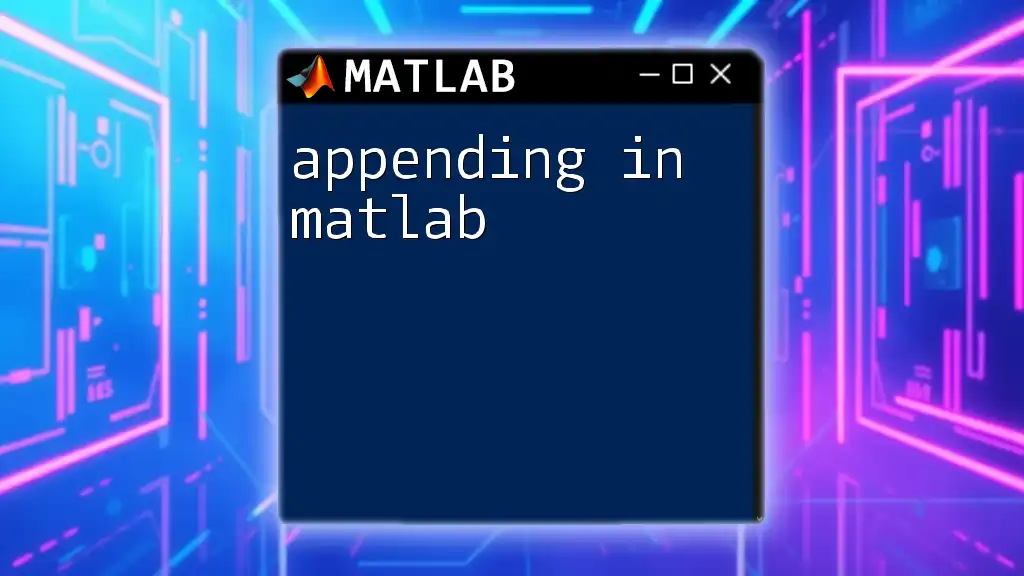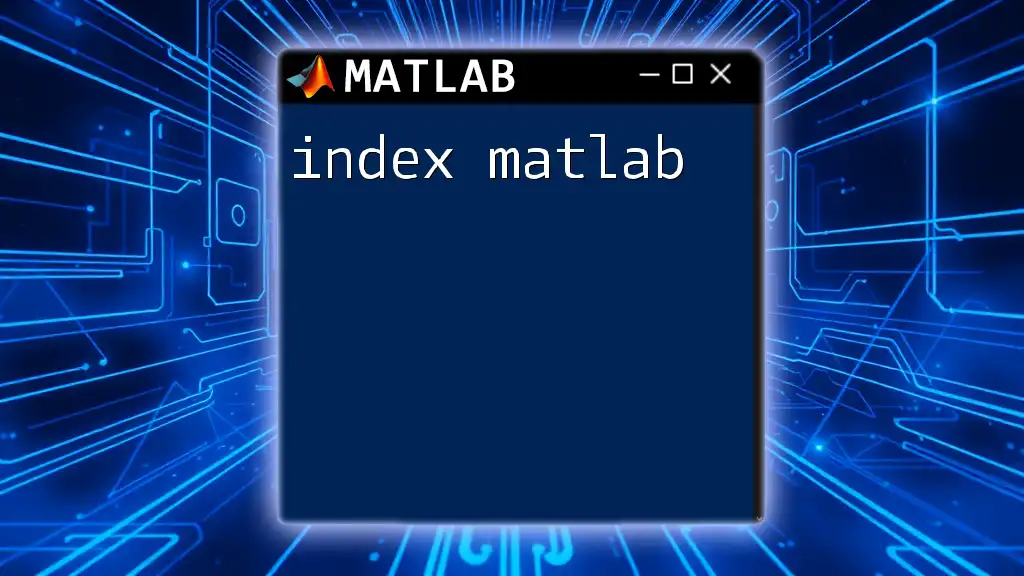In MATLAB, you can perform division using the `/` operator for standard division or the `./` operator for element-wise division of arrays.
% Standard division
result = 10 / 2; % result is 5
% Element-wise division of arrays
A = [2, 4, 6];
B = [1, 2, 3];
result = A ./ B; % result is [2, 2, 2]
Understanding Division in MATLAB
What is Division?
Division is one of the four fundamental mathematical operations, representing the allocation of a number into equal parts. In programming, understanding how to effectively divide numbers and arrays is crucial, as it is frequently used in calculations and data manipulation.
Types of Division in MATLAB
In MATLAB, division can be performed in two primary ways:
- Element-wise Division: This type of division operates on corresponding elements of the input arrays, allowing for operations across matrices of the same size.
- Matrix Division: This involves solving equations involving matrices, which is fundamentally different from element-wise division.
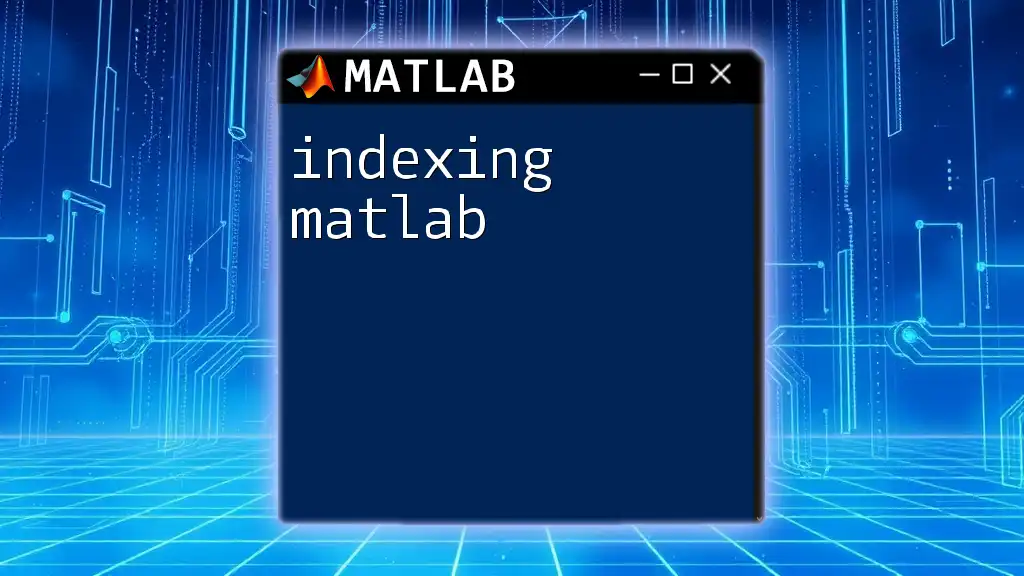
Element-wise Division in MATLAB
Syntax and Basic Example
Element-wise division is straightforward and utilizes the `./` operator to divide two arrays of the same size. The syntax is as follows:
result = A ./ B;
In this example:
A = [2, 4; 6, 8];
B = [1, 2; 3, 4];
result = A ./ B; % result = [2, 2; 2, 2]
Here, each element of matrix A is divided by the corresponding element of matrix B, resulting in a new matrix result.
Key Features of Element-wise Division
Element-wise division in MATLAB has several essential characteristics:
- It can handle arrays and matrices of equal dimensions.
- The results maintain the shape of the original matrices.
- The operation is intuitive, making it easy to perform calculations on matrices.
Potential Errors and Solutions
A common issue when performing element-wise division occurs when the matrices are of unequal sizes, leading to dimension mismatch errors. For example, attempting to divide a 2x2 matrix by a 2x3 matrix will result in an error. To resolve this, ensure that matrices are conformable (i.e., they have the same size) before performing division.
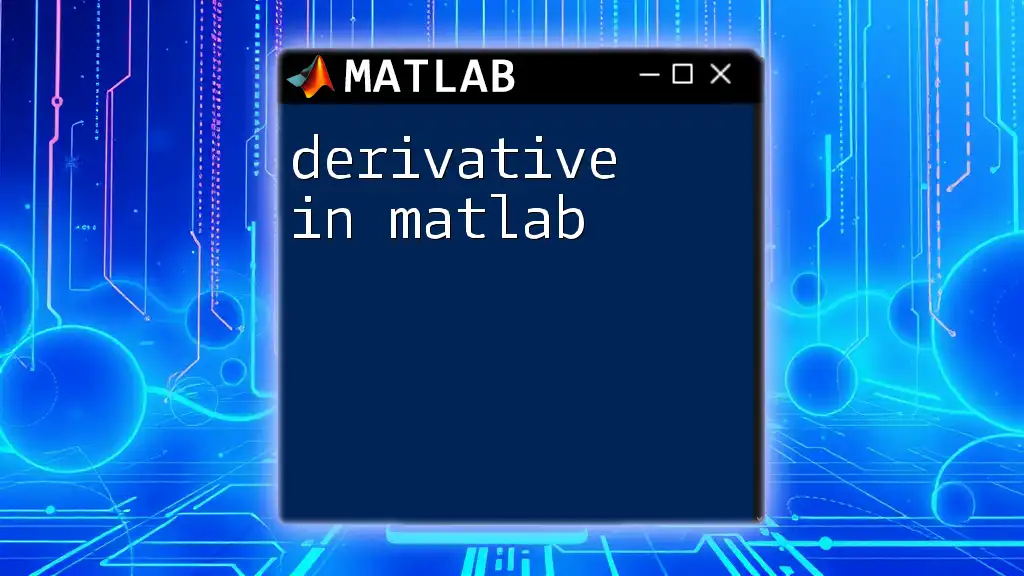
Matrix Division in MATLAB
Understanding Matrix Division
Matrix division is pivotal in solving linear equations Ax = b, where A is a matrix, x is the variable vector, and b is the result vector. In this context, division is an operation that allows you to find x given A and b.
Using the Left Matrix Division Operator `\`
The left matrix division operator, denoted as `\`, is used to solve systems of linear equations. The syntax is as follows:
x = A \ b; % A is a matrix and b is a vector
For example:
A = [1, 2; 3, 4];
b = [5; 6];
x = A \ b; % x = [-4; 4]
In this case, MATLAB calculates the solution vector x that satisfies the equation.
Using the Right Matrix Division Operator `/`
Conversely, the right matrix division operator `/` is used to divide vectors by matrices, which can be interpreted as multiplying by the inverse of a matrix. The syntax is:
x = b / A; % Where b is a vector and A is a matrix
For instance:
A = [1, 2; 3, 4];
b = [5; 6];
x = b / A; % x = [0; 1]
In this example, the operation produces another solution vector x but with a different approach.
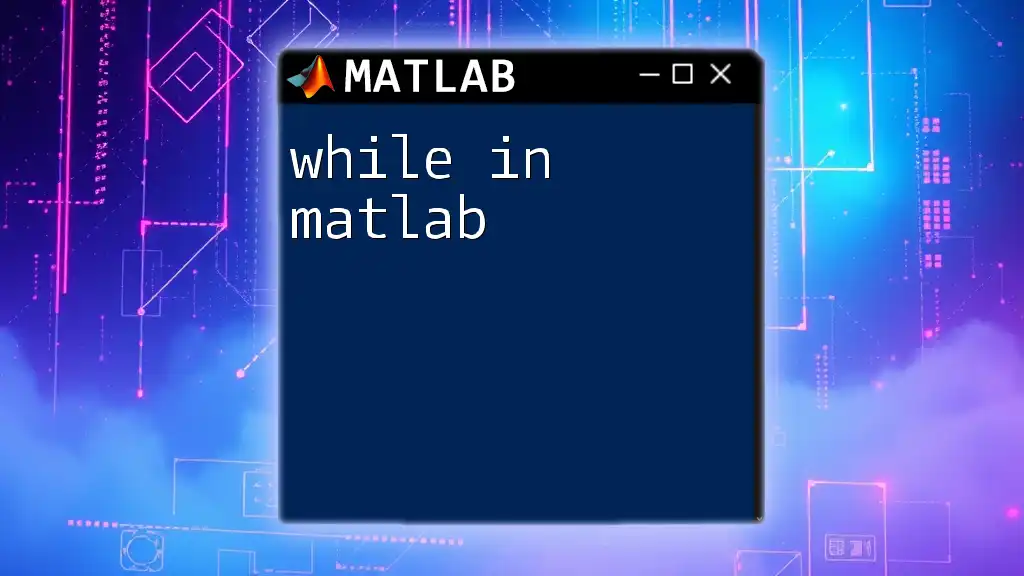
Division with Complex Numbers
Syntax and Examples
MATLAB effectively handles complex numbers, allowing for division just as it does with real numbers. The syntax remains similar, using the `/` operator. For example:
z1 = 3 + 4i;
z2 = 1 + 2i;
result = z1 / z2; % result = 2.2 - 0.4i
In this case, result holds the complex division outcome, demonstrating MATLAB's capability to handle such calculations.
Special Cases and Tips
When dealing with division, one critical special case arises: division by zero. It is vital to check denominators to avoid computational errors. If you encounter division by zero in MATLAB, it will return `Inf` or `NaN`, indicating infinite or undefined results.
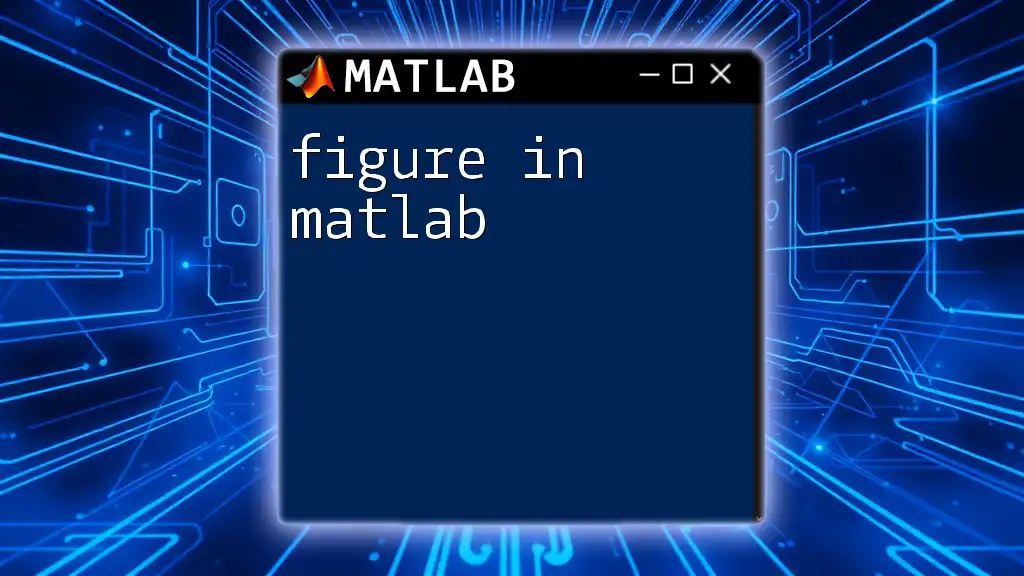
Practical Applications of Division in MATLAB
Engineering and Data Analysis
In fields like engineering and data analysis, division plays a crucial role in modeling and computations. For example, when determining stress levels in materials, one might need to divide force by the area to get pressure values. MATLAB’s efficient array operations simplify these calculations, making it an invaluable tool for professionals.
Simulation and Modeling
In simulations, especially those involving physical systems, division is often employed for calculations concerning ratios, scaling, or normalization. For instance, if simulating a pendulum, one may divide gravitational force by mass to find acceleration.
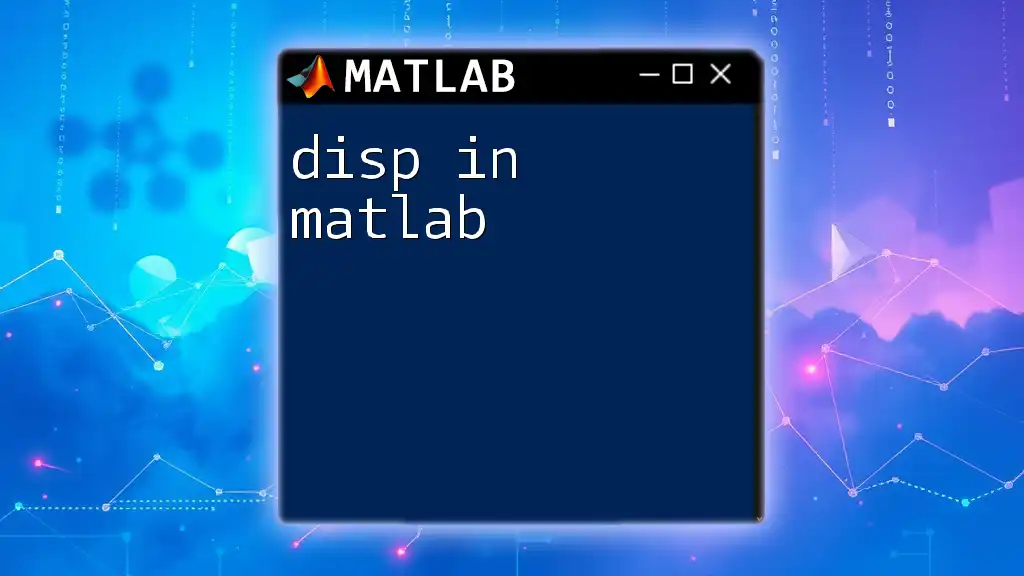
Performance Considerations
Speed and Efficiency
The performance of division operations can significantly vary based on the size and structure of matrices. Large matrices may lead to increased computational time. Thus, optimizing the size and type of matrices involved can enhance the speed of operations.
Best Practices
To ensure accuracy and maintain performance, follow these guidelines:
- Always validate matrix dimensions before performing operations to avoid errors.
- Use built-in MATLAB functions for complex mathematical calculations when possible, as they are optimized for performance.
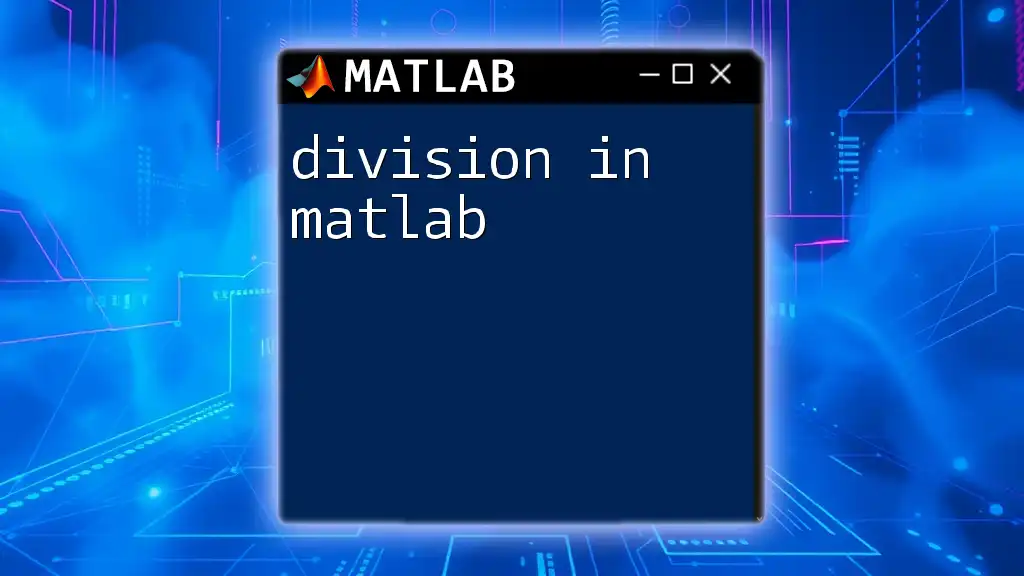
Conclusion
Understanding how to divide in MATLAB is fundamental for anyone working with numerical computations. By mastering both element-wise and matrix division, users can greatly enhance their programming efficiency. Practice these techniques and consider additional resources to solidify your knowledge in MATLAB commands.
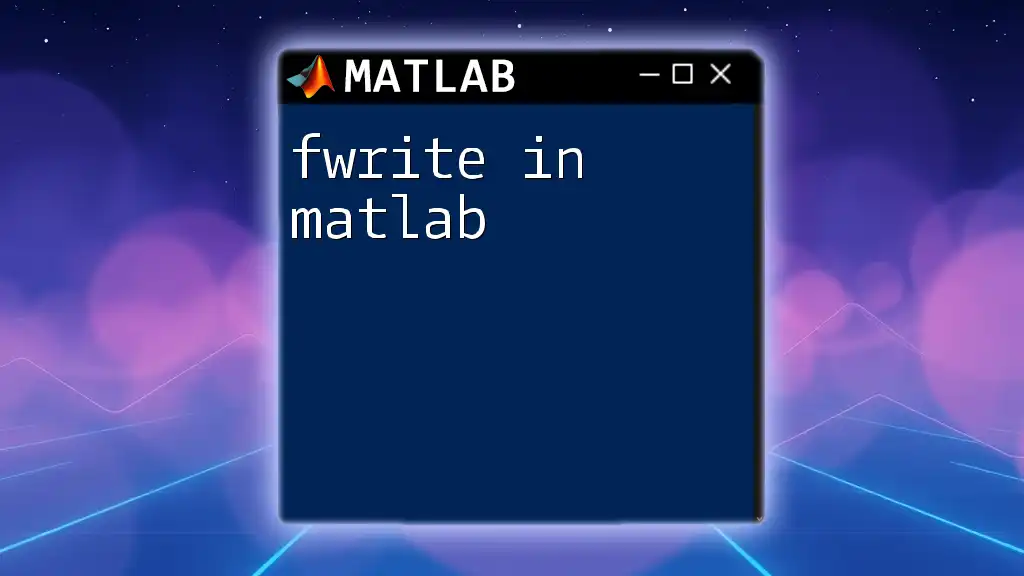
Additional Resources
For further learning, refer to the official MATLAB documentation, and consider enrolling in specialized courses that cover MATLAB’s extensive mathematical functionalities.
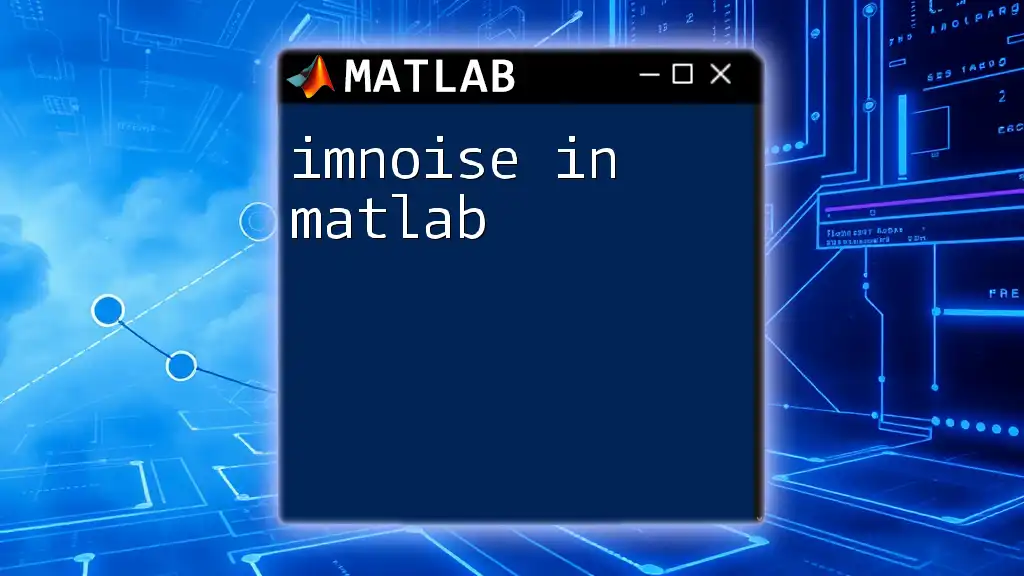
FAQ Section
Common Questions about Division in MATLAB
What happens when dividing by zero?
In MATLAB, division by zero results in `Inf` or `NaN`, indicating an infinite or undefined value.
Can I divide arrays of different sizes?
No, arrays must be of the same size for element-wise division. For matrix division, dimensions must adhere to linear algebra rules.
How do I visualize the result of division operations?
You can use MATLAB’s plotting functions to visualize the results and better understand the impact of division in your calculations.