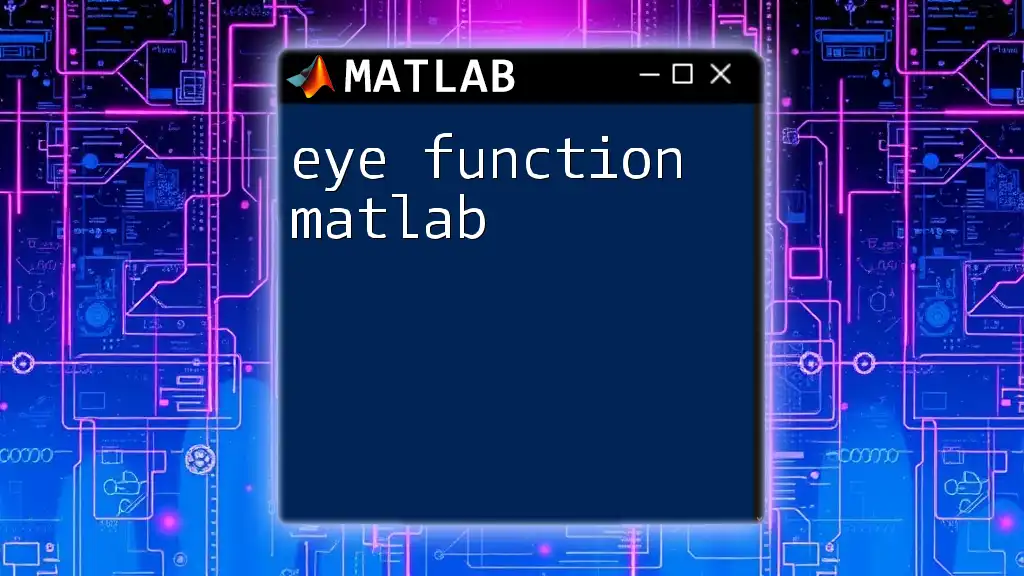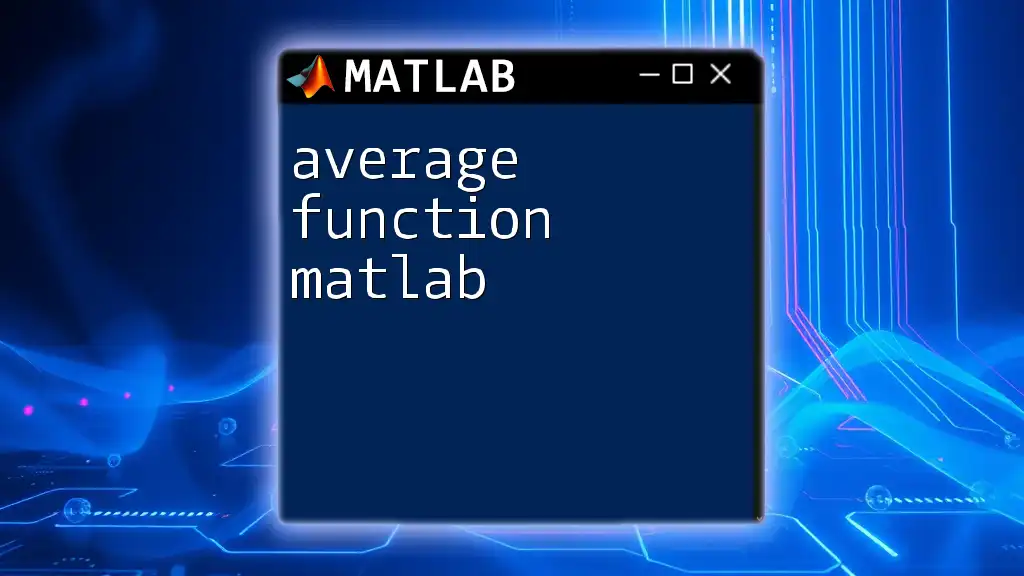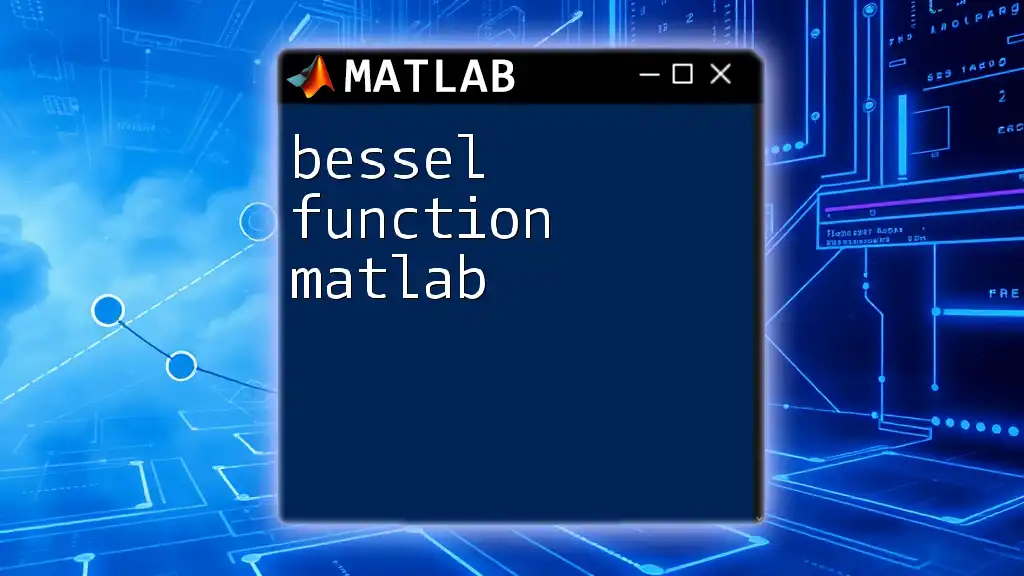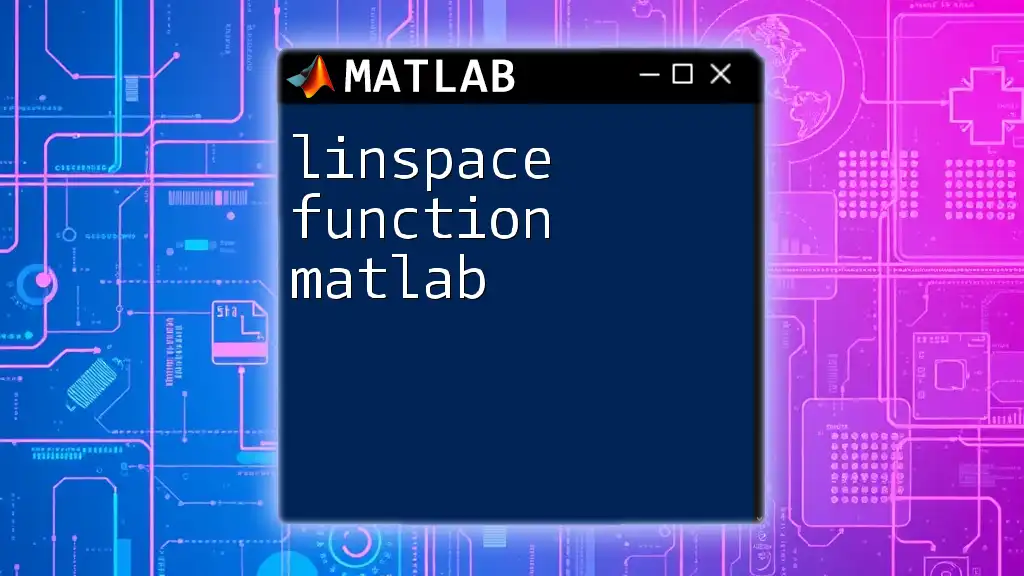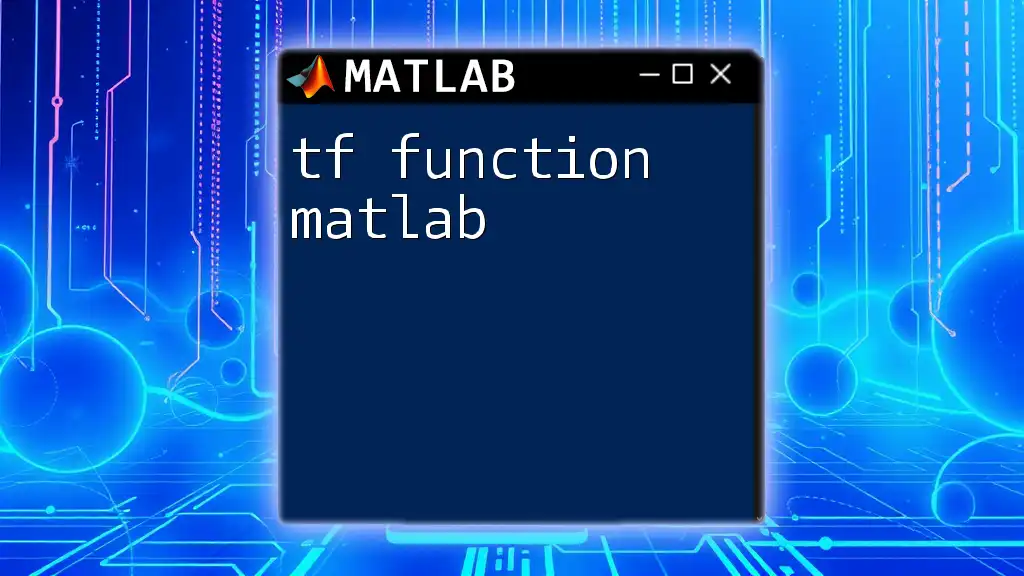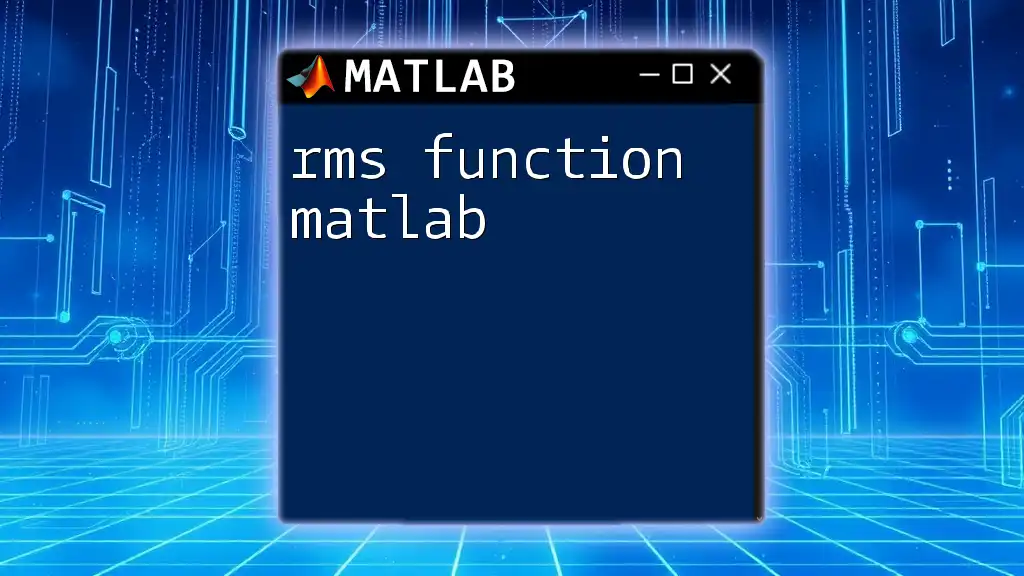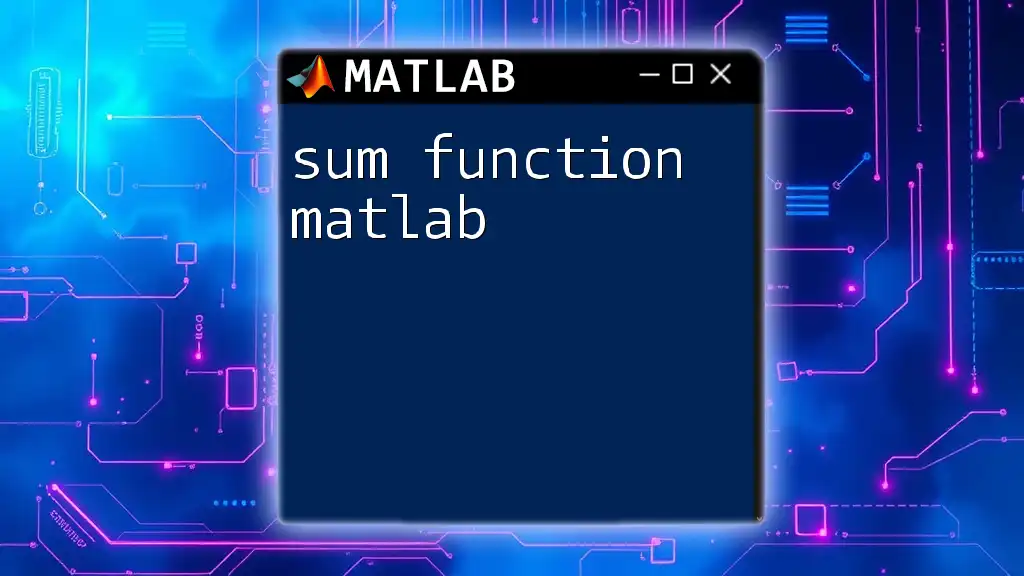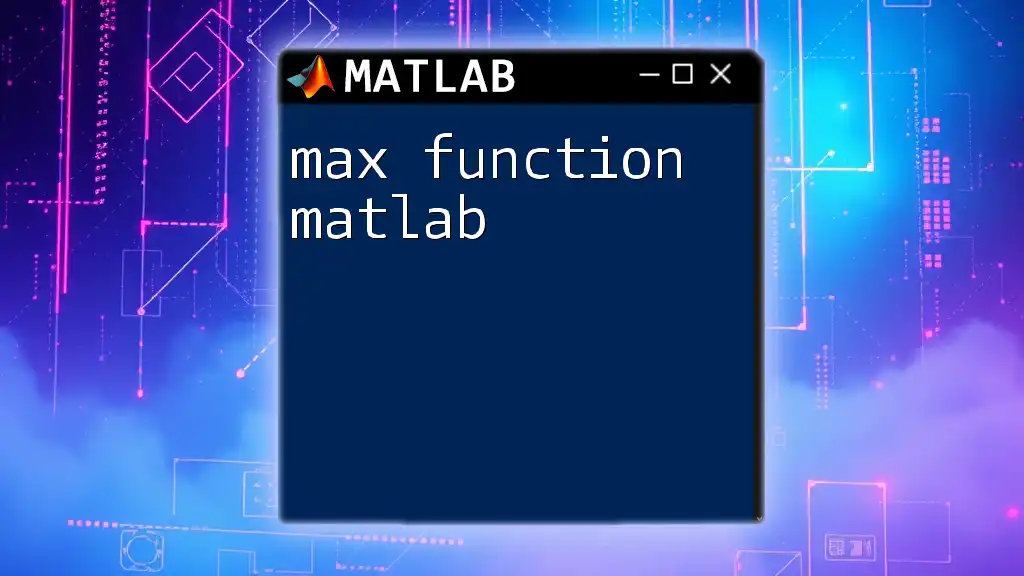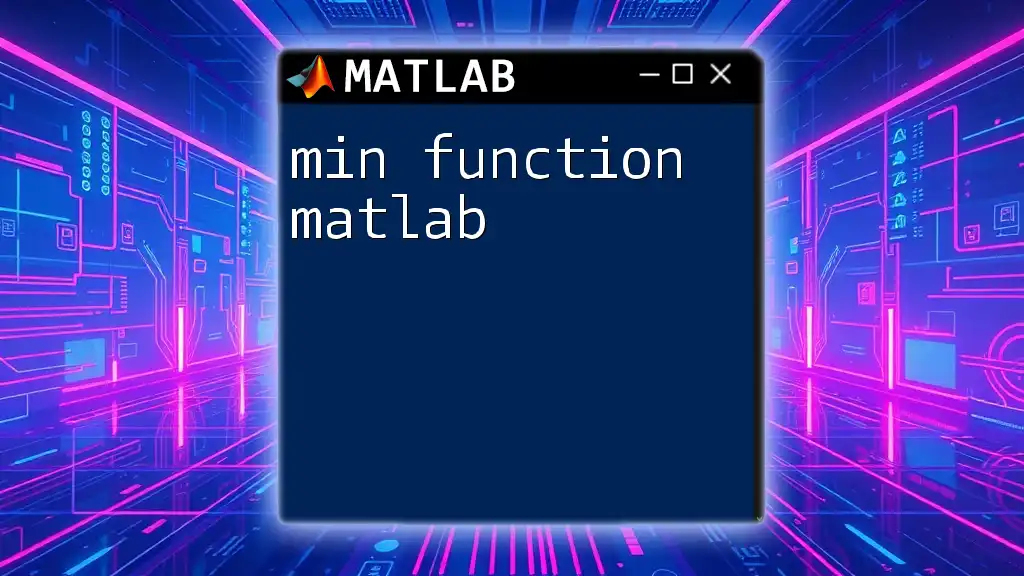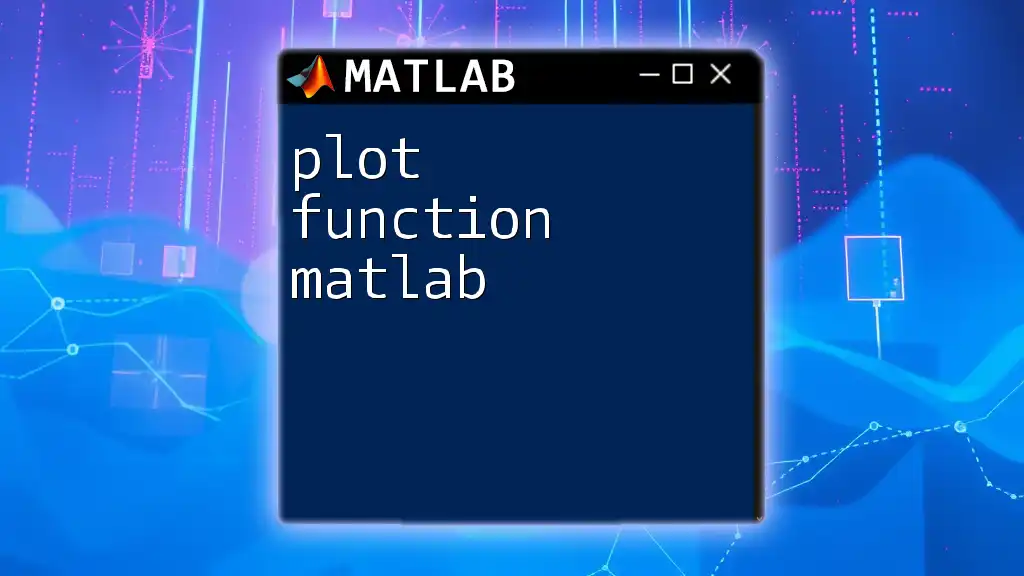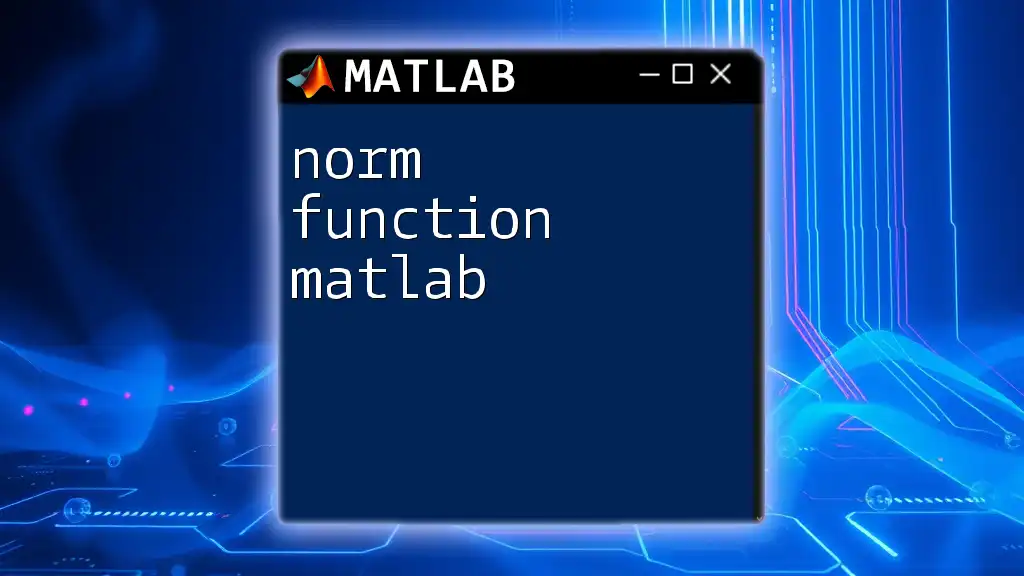The `eye` function in MATLAB generates an identity matrix of specified size, where the diagonal elements are ones and the rest are zeros.
A = eye(3); % Creates a 3x3 identity matrix
Understanding the Eye Function in MATLAB
What is the Eye Function?
The eye function in MATLAB is an essential tool used for generating identity matrices, which are square matrices with ones on the diagonal and zeros elsewhere. Identity matrices play a crucial role in linear algebra, serving as multiplicative identity elements in matrix operations, akin to how the number one functions in standard arithmetic.
Syntax of the Eye Function
The syntax for the eye function in MATLAB is relatively straightforward and can accommodate various input scenarios:
- Single argument: `I = eye(n)` creates an n-by-n identity matrix.
- Two arguments: `I = eye(m, n)` generates an m-by-n matrix where m is the number of rows and n is the number of columns.
- Size argument: `I = eye(sizeA)` creates an identity matrix based on the dimensions of another matrix `sizeA`.
By understanding these variations, users can effectively utilize the eye function to meet their specific programming needs.
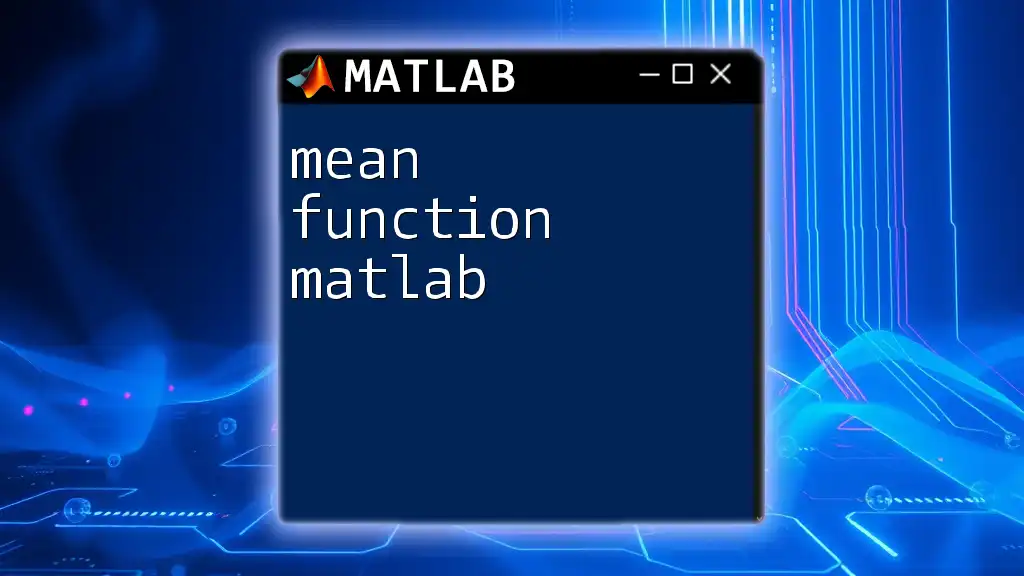
Practical Applications of the Eye Function
Identity Matrices in Linear Algebra
Identity matrices are foundational in linear algebra and are particularly critical in various mathematical computations. They serve as the identity element in matrix multiplication, where any matrix multiplied by an identity matrix yields the original matrix.
Example Code: Creating an Identity Matrix
% Create a 4x4 Identity Matrix
I = eye(4);
disp(I);
The above code generates a 4x4 identity matrix, displaying:
1 0 0 0
0 1 0 0
0 0 1 0
0 0 0 1
Eye Function in Matrix Operations
The eye function's utility extends into diverse matrix operations. Whether solving systems of equations or performing transformations, identity matrices help maintain balance in computations.
When an arbitrary matrix multiplies an identity matrix, the result is the original matrix itself. This principle underlines the eye function's importance in linear algebra applications.
Example Code: Matrix Multiplication
% Create a 4x4 Identity Matrix and multiply with another matrix
A = rand(4); % Random 4x4 matrix
result = A * eye(4);
disp(result);
In this example, `A` is a random 4x4 matrix. When multiplied by the identity matrix, the output remains matrix `A`, validating the critical role of identity matrices in matrix operations.
Eye Function for Control Systems
In the context of control systems, identity matrices formulated with the eye function are pivotal for defining state-space representations. In this domain, identity matrices help clarify the relationship between inputs and outputs in a system.
Example Code: State-Space Representation
% Define a system using the eye function
A = [1 2; 3 4];
B = eye(2);
C = [1 0];
D = 0;
sys = ss(A, B, C, D);
This code snippet establishes a state-space representation where `B` is an identity matrix, reinforcing its importance in control system modeling.
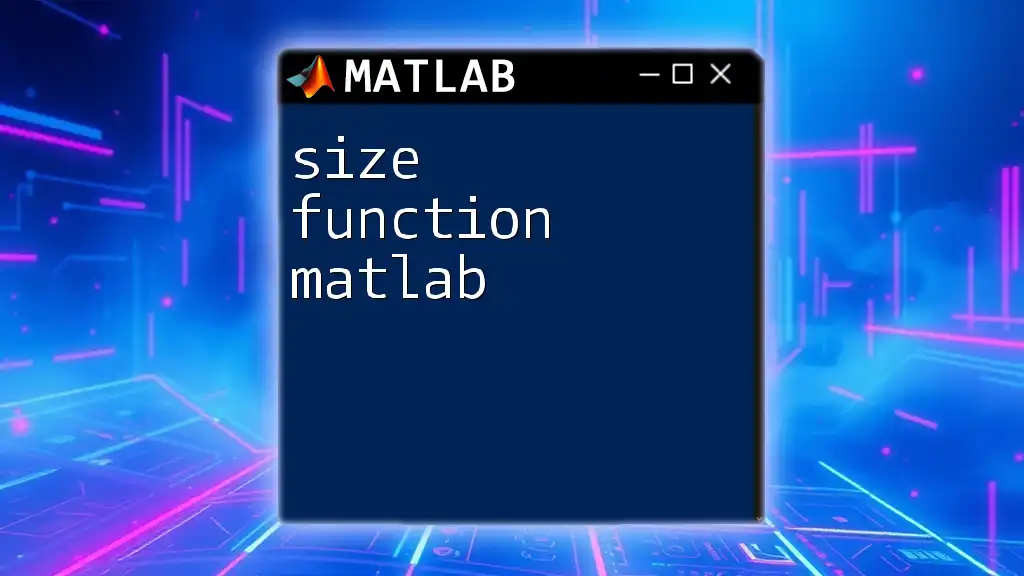
Customizing the Eye Function Output
Creating Eye Matrix with Different Dimensions
While traditional identity matrices are square (n-by-n), users can also create non-square identity matrices utilizing the eye function. This flexibility has various applications, such as in defining transformations or projections in different dimensional spaces.
Example Code: Non-Square Identity Matrix
% Create a 2x3 Identity Matrix
I_non_square = eye(2, 3);
disp(I_non_square);
The output of this code will exhibit a 2x3 matrix:
1 0 0
0 1 0
This non-square identity matrix allows for unique projections and transformations in specific applications.
Using the Eye Function with Arrays
Another valuable application of the eye function is its compatibility with other array structures. By using the size of an existing matrix, users can create corresponding identity matrices tailored for their specific programming contingencies.
Example Code: Eye Function with Array
% Create an identity matrix based on another matrix's size
A = rand(5, 6);
I_array = eye(size(A));
disp(I_array);
In this case, the eye function generates an identity matrix of dimensions matching the provided matrix `A`, further illustrating the function's adaptability.
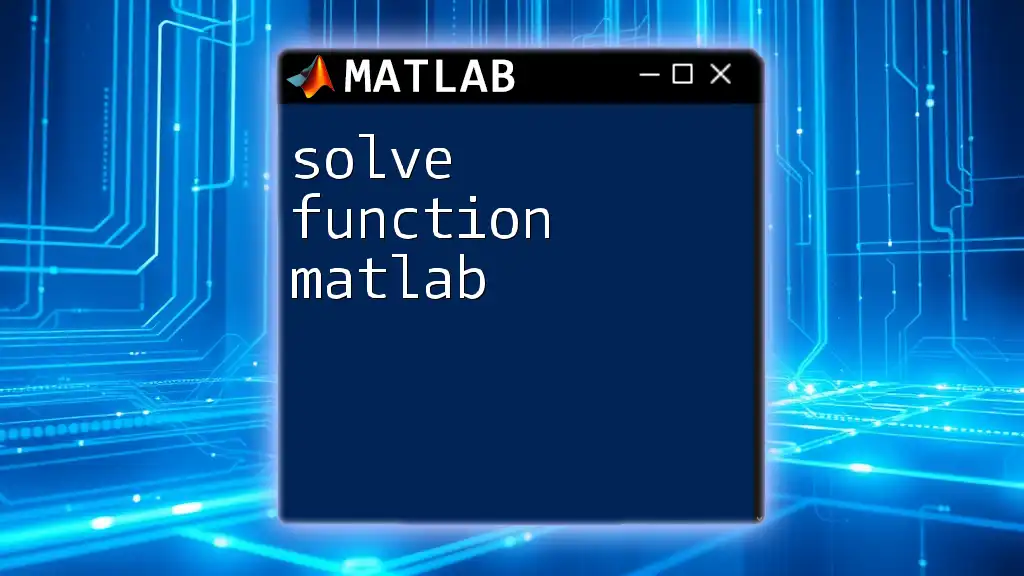
Advanced Topics Related to the Eye Function
Eye Function and Sparse Matrices
In MATLAB, the eye function can also generate sparse identity matrices, which are memory-efficient representations of large matrices containing predominantly zeros. This capability is especially useful in computational applications, allowing for optimal resource utilization.
Example Code: Sparse Identity Matrix
% Create a sparse 1000x1000 Identity Matrix
I_sparse = speye(1000);
disp(full(I_sparse));
The above code will create a sparse version of a 1000x1000 identity matrix, demonstrating significant savings in memory while preserving computational utility.
Performance Considerations
When dealing with large-scale matrices, using the eye function comes with performance implications. Generating large identity matrices can be computationally expensive. Users are encouraged to be mindful of matrix sizes and operations to maintain efficiency in their programs.
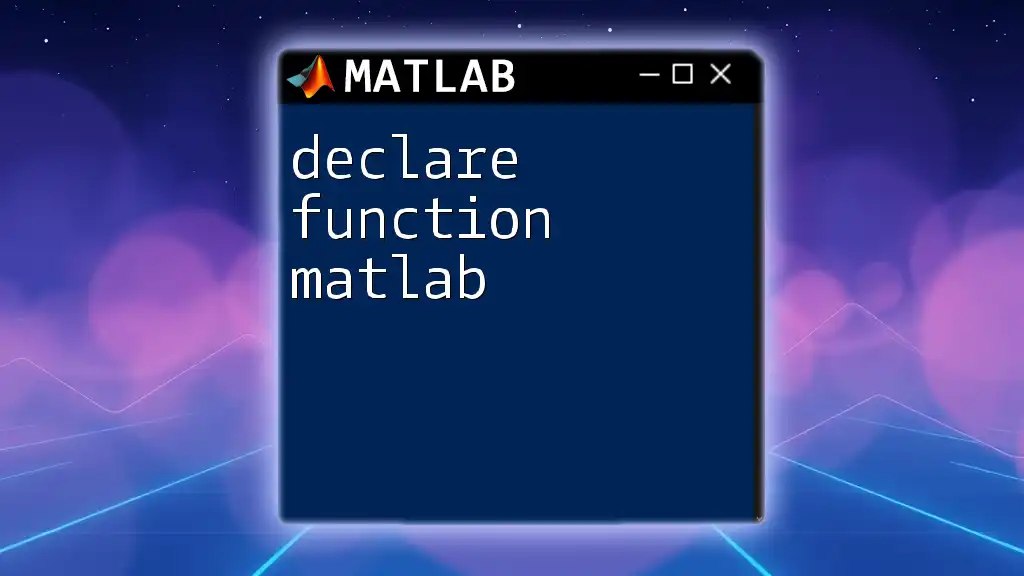
Conclusion
The eye function in MATLAB is a versatile and powerful tool for generating identity matrices, with wide-ranging applications across various mathematical and engineering disciplines. Understanding its syntax, applications, and potential customizations can greatly enhance your programming capabilities.
As you experiment with the eye function, don’t hesitate to explore its diverse functionality to suit unique scenarios in your MATLAB projects. Enjoy creating and manipulating identity matrices as you delve deeper into the world of MATLAB programming!