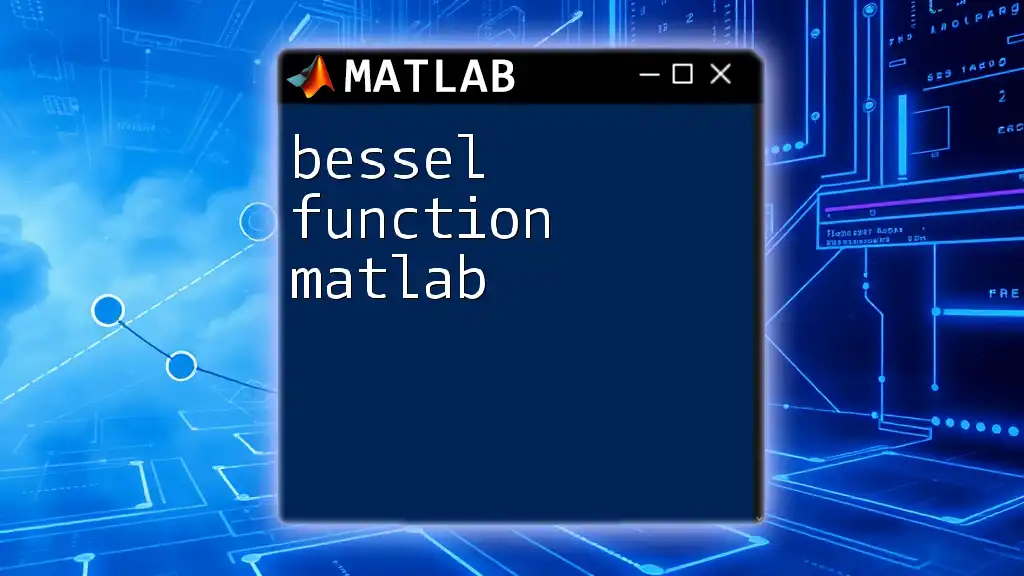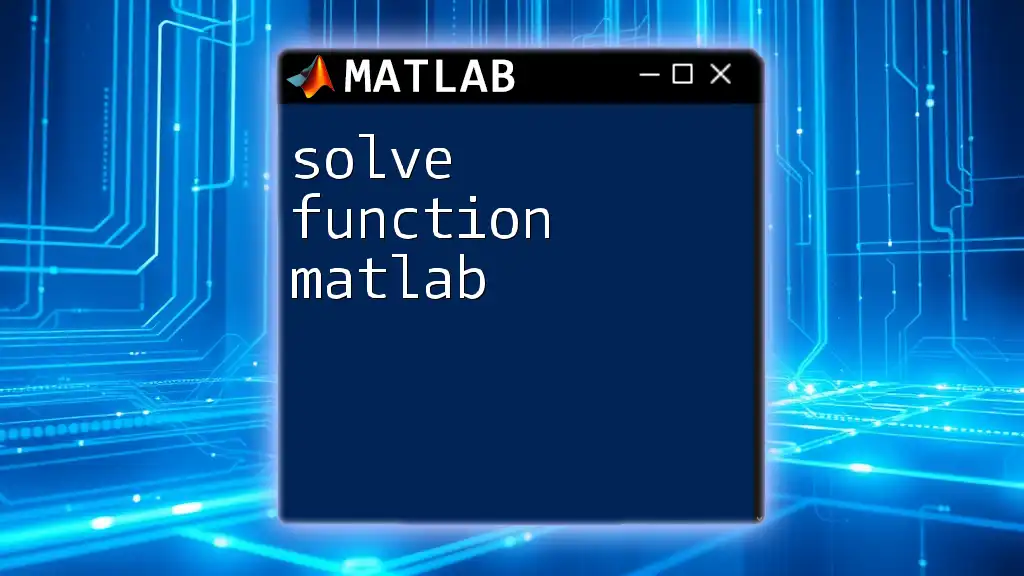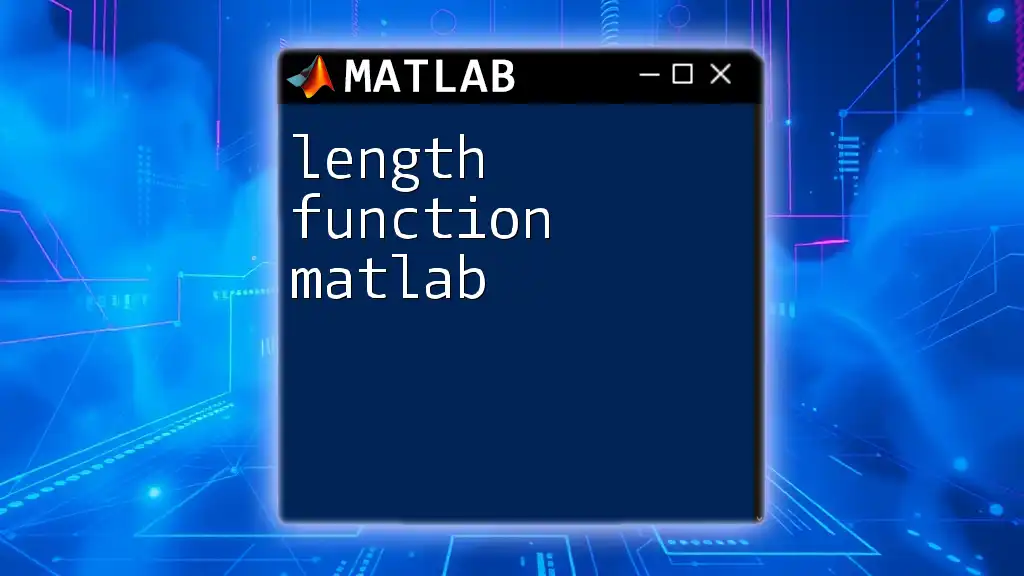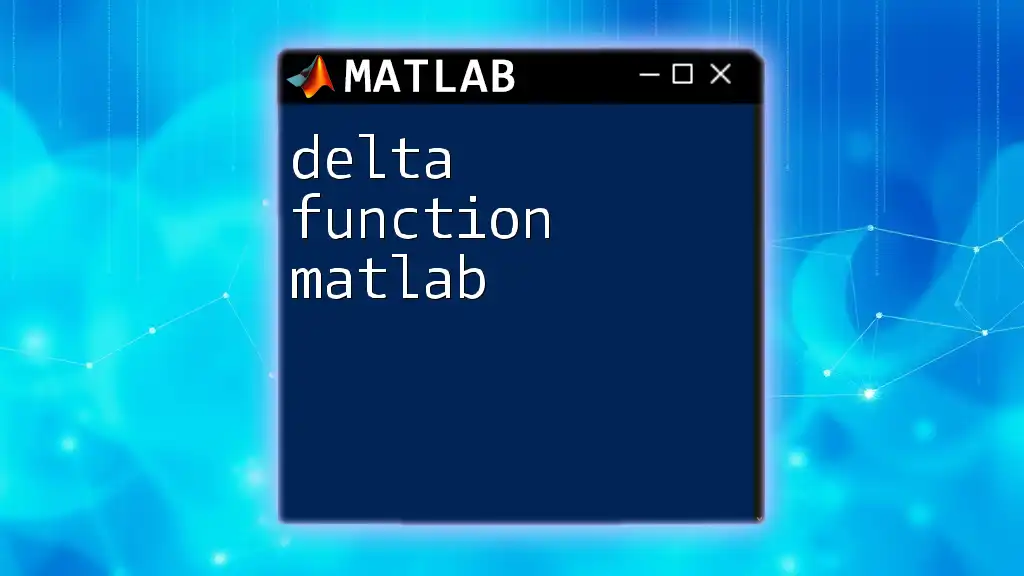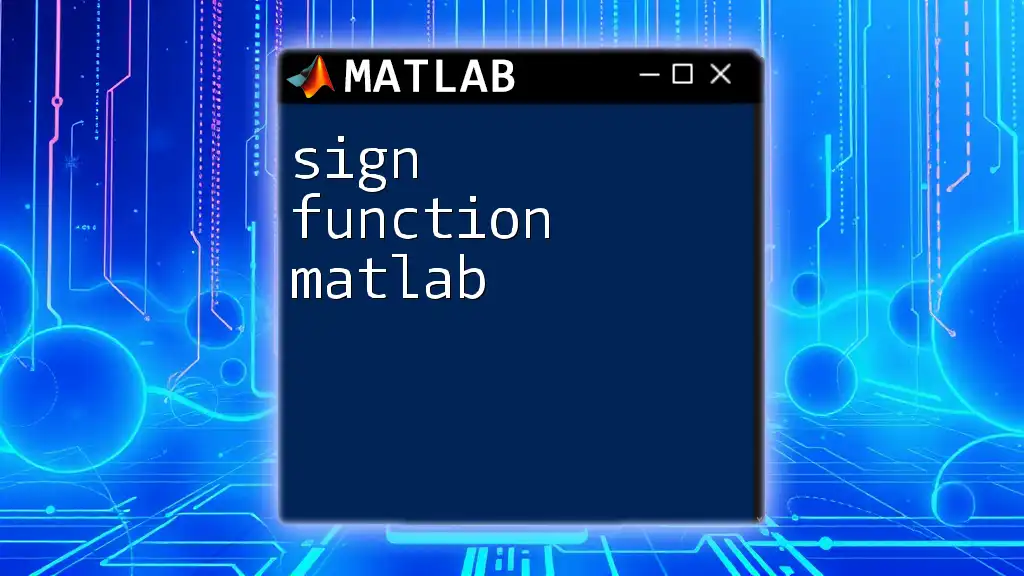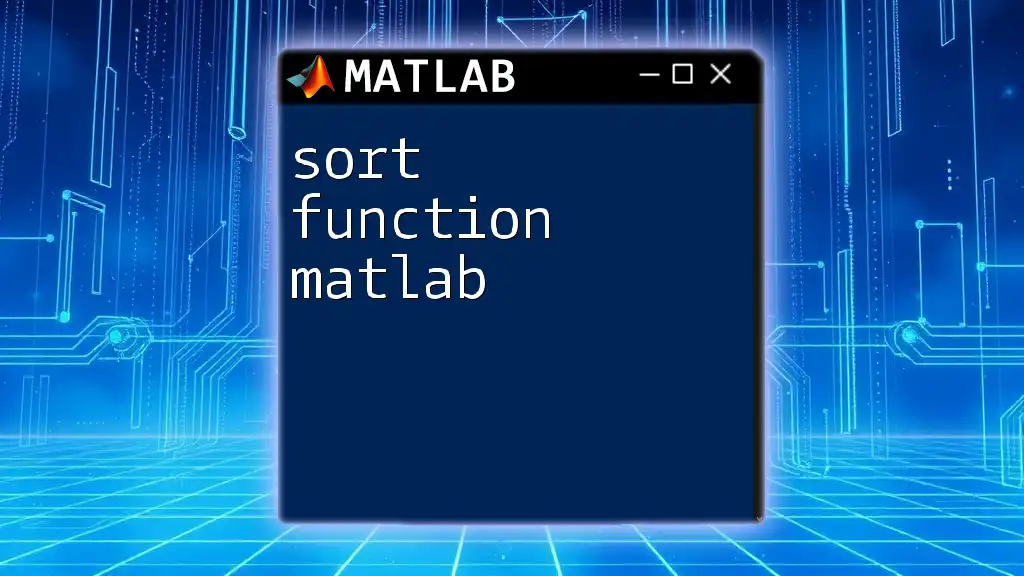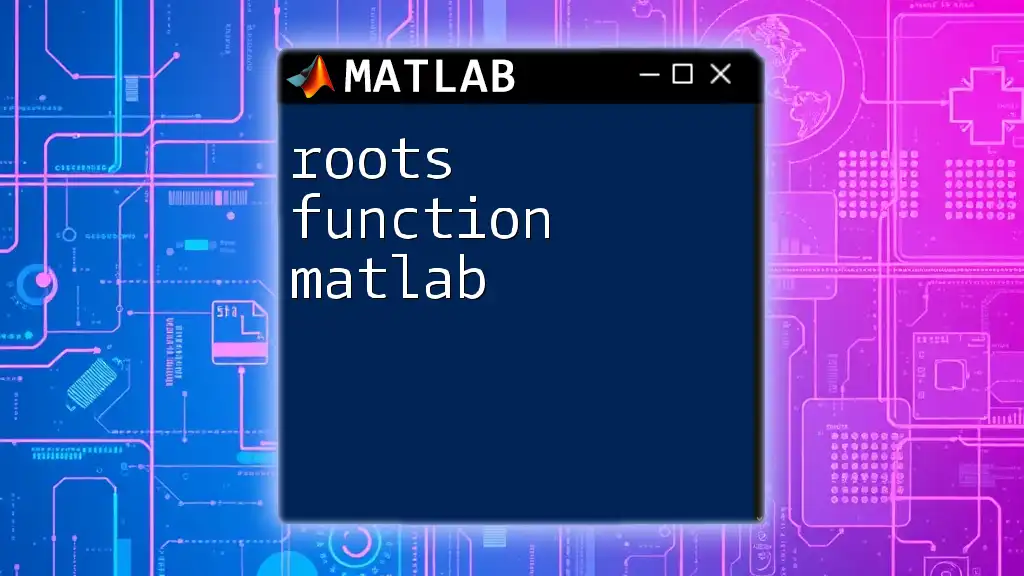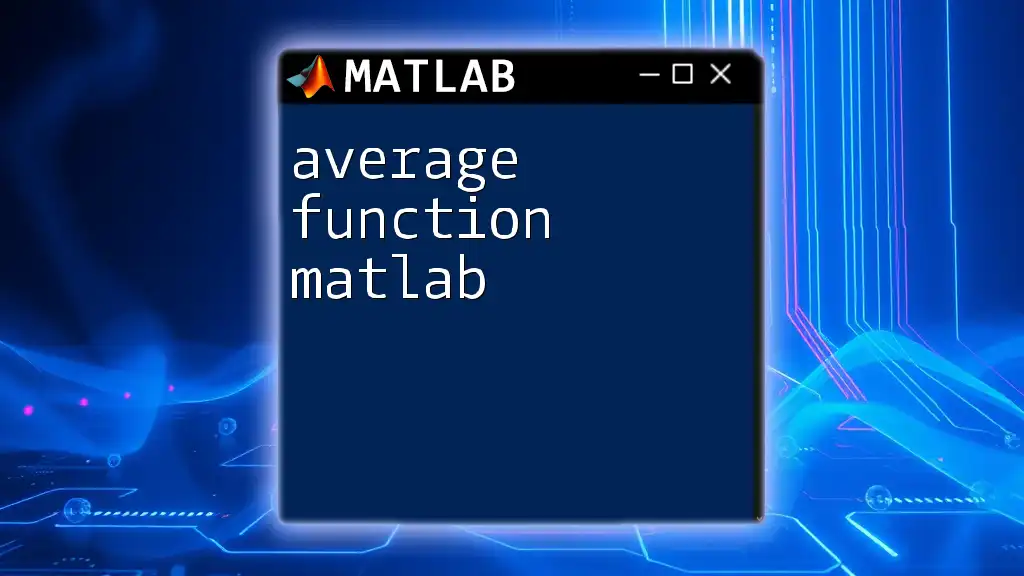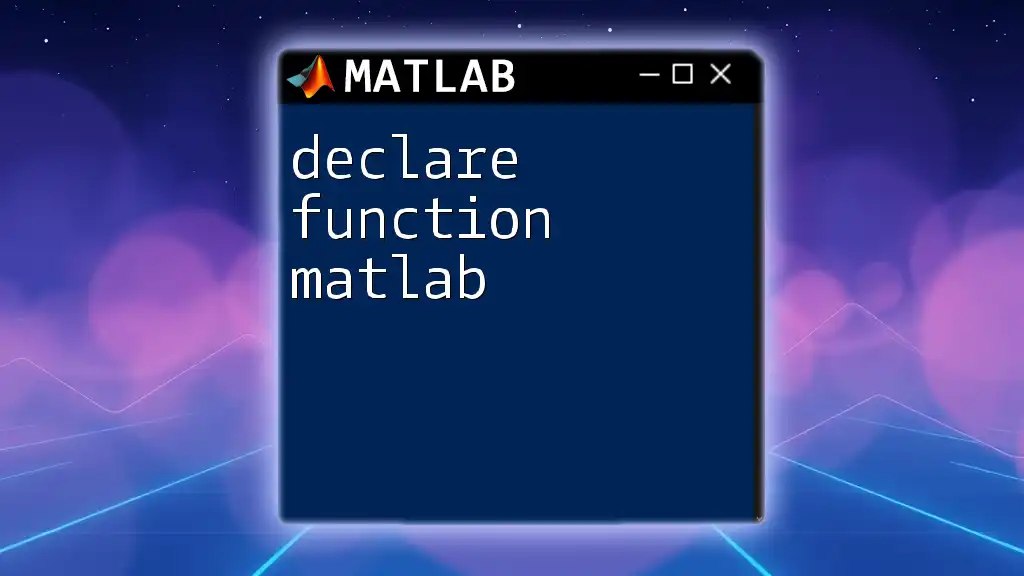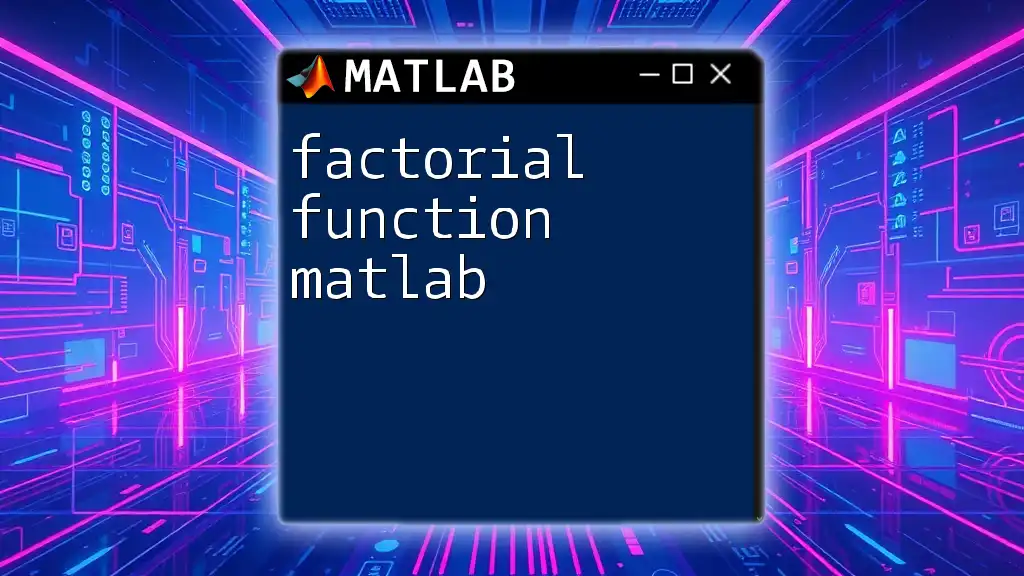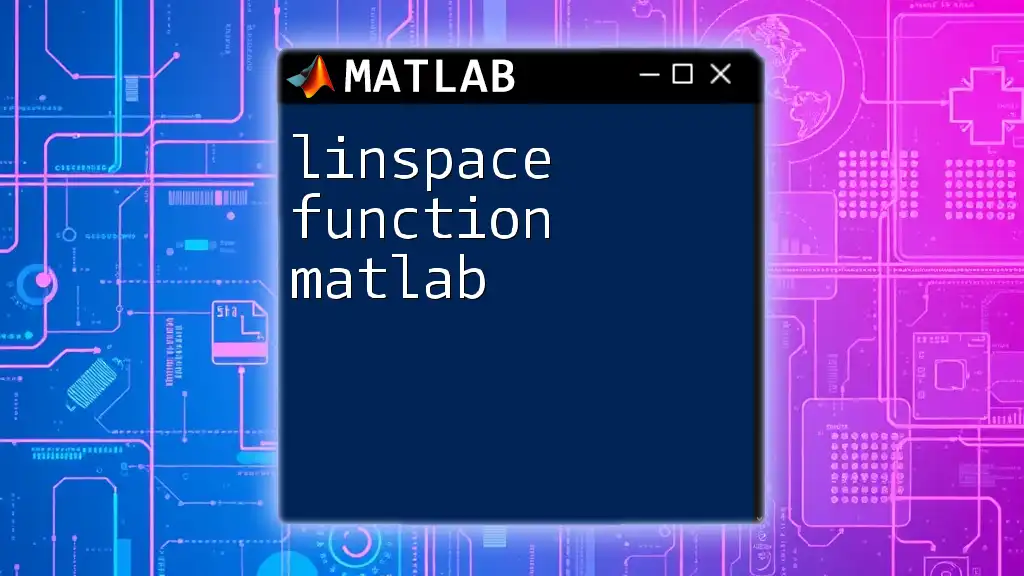The Bessel function in MATLAB is used to calculate Bessel functions of the first and second kind, which are crucial in various applications such as wave propagation, static potentials, and heat conduction.
Here’s a simple code snippet demonstrating how to compute the Bessel function of the first kind:
% Calculate Bessel function of the first kind of order 0 at x
x = 0:0.1:10; % Define range for x
J0 = besselj(0, x); % Compute Bessel function of the first kind
plot(x, J0) % Plot the result
title('Bessel Function of the First Kind J_0(x)')
xlabel('x')
ylabel('J_0(x)')
grid on
What are Bessel Functions?
Definition and Origins
Bessel functions are a family of solutions to Bessel's differential equation, which is pivotal in various scientific fields such as physics, engineering, and applied mathematics. They arise in problems involving cylindrical symmetry and have wide applications, from wave propagation to heat conduction.
The term "Bessel function" honors the 19th-century mathematician Friedrich Bessel, who first analyzed these functions in the context of astronomical data. His work laid the groundwork for mathematical analysis of periodic phenomena.
Types of Bessel Functions
There are several important types of Bessel functions:
- J_n(x): Bessel functions of the first kind. These are finite at the origin for non-negative integer orders and oscillatory.
- Y_n(x): Bessel functions of the second kind. These are singular at the origin and are defined for all real x.
- I_n(x): Modified Bessel functions of the first kind. They are useful for problems in cylindrical coordinates where the equations are modified due to exponential forms.
- K_n(x): Modified Bessel functions of the second kind. These are also singular at the origin and exhibit exponential decay.
Mathematical Notation
Each type is defined by specific equations. For instance, the Bessel function of the first kind J_n(x) is expressed as:
$$ J_n(x) = \frac{1}{\pi} \int_0^\pi \cos(n \tau - x \sin \tau) d\tau $$
Understanding these notations is integral to employing Bessel functions efficiently in MATLAB.
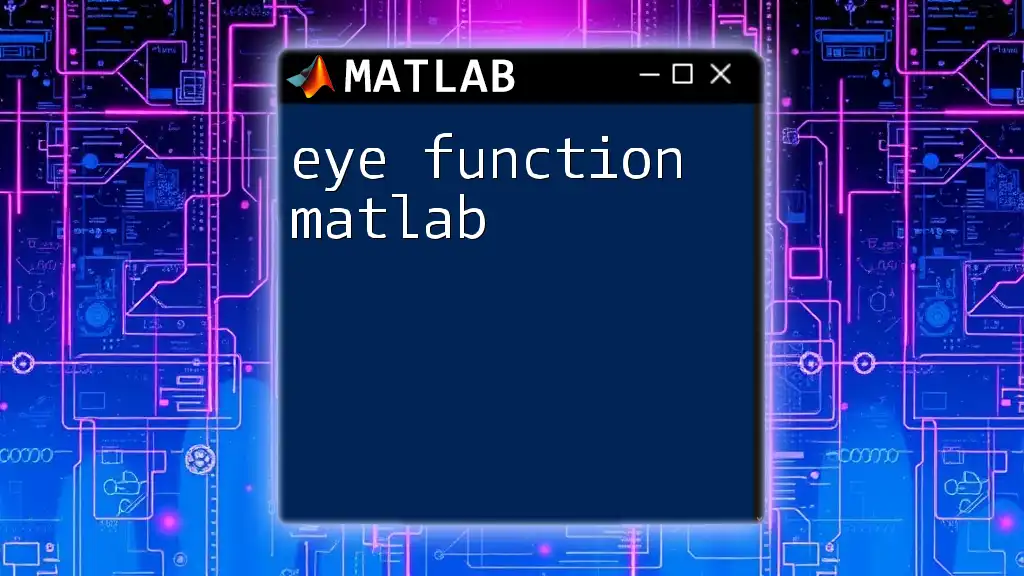
Why Use Bessel Functions?
Applications in Engineering and Physics
Bessel functions pop up in various real-world applications. For example, they are essential in analyzing solutions to:
- Electromagnetic waves in cylindrical structures.
- Vibrations of circular membranes, such as drums.
- Heat conduction in cylindrical objects.
Use Cases in MATLAB
MATLAB provides built-in functions for handling Bessel functions, making it an ideal tool for engineers and scientists needing to solve complex problems involving these functions.
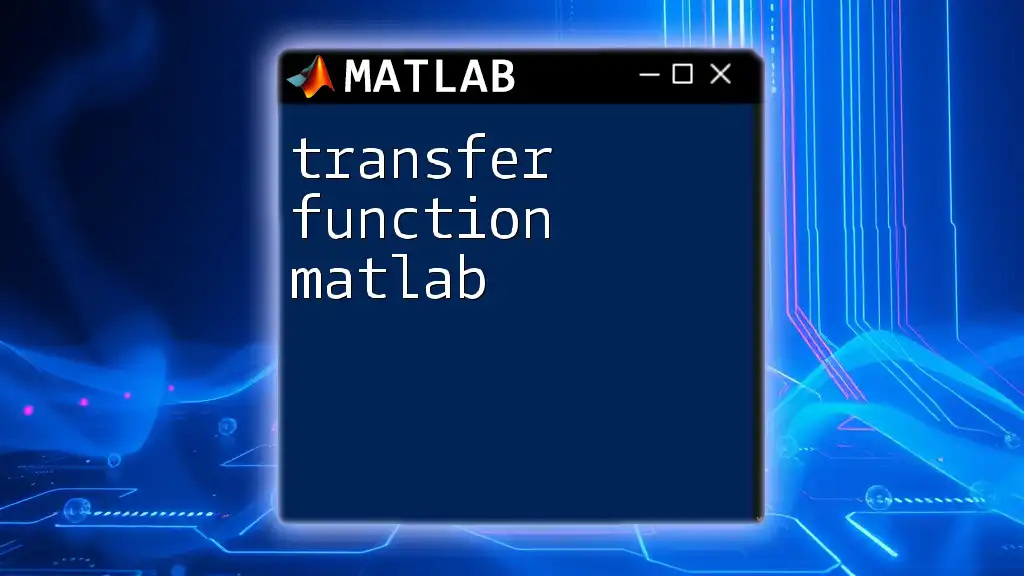
Working with Bessel Functions in MATLAB
Setting Up the Environment
Before diving into Bessel functions, ensure that your MATLAB environment is ready. Install any toolboxes necessary for advanced numerical and symbolic calculations, such as the Symbolic Math Toolbox for analytical solutions.
Basic Bessel Function Commands
MATLAB features several fundamental commands for calculating Bessel functions:
- `besselj(n, x)`: Computes the Bessel function of the first kind of order n.
- `bessely(n, x)`: Computes the Bessel function of the second kind of order n.
- `besseli(n, x)`: Computes the modified Bessel function of the first kind of order n.
- `besselk(n, x)`: Computes the modified Bessel function of the second kind of order n.
Example Code Snippets
How to Compute Bessel Functions
To compute Bessel functions over a specified range, you can use the following MATLAB code:
x = 0:0.1:20; % Define a range
J = besselj(0, x); % Compute J0 Bessel function
Y = bessely(0, x); % Compute Y0 Bessel function
plot(x, J, 'b', x, Y, 'r');
xlabel('x');
ylabel('Bessel Functions');
title('Bessel Functions J_0 and Y_0');
legend('J_0', 'Y_0');
This snippet defines a range from 0 to 20 and plots the Bessel functions J₀ and Y₀ against x, offering a clear visual representation of their behaviors.
Visualizing Bessel Functions
Visualizing the functions enhances understanding. For instance, using a 3D surface plot can convey how Bessel functions vary in two dimensions. The following code snippet achieves this:
[X, Y] = meshgrid(-10:0.5:10, -10:0.5:10);
Z = besselj(1, sqrt(X.^2 + Y.^2));
surf(X, Y, Z);
xlabel('X-axis');
ylabel('Y-axis');
zlabel('Bessel Function');
title('3D Surface Plot of J_1');
This will generate a 3D surface that provides a different perspective on the relationships between the input coordinates and the corresponding Bessel function values.
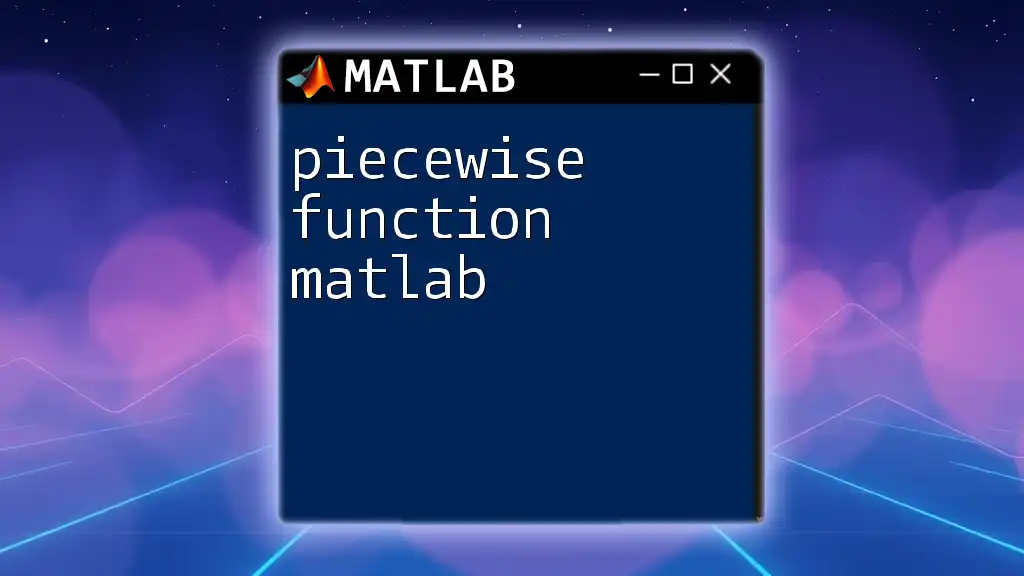
Advanced Applications of Bessel Functions
Solving Differential Equations
Bessel functions frequently appear in the context of second-order linear differential equations. When facing such equations, recognizing that they can often be reformulated into Bessel's form is crucial.
Example Problem
Consider a boundary value problem where you need to solve:
$$ \frac{d^2y}{dx^2} + \frac{1}{x}\frac{dy}{dx} + \left(1 - \left(\frac{\nu}{x}\right)^2\right)y = 0, $$
This can be approached by expressing the solution in terms of Bessel functions, leveraging MATLAB’s Bessel function commands to compute the solutions numerically.
Signal Processing
In signals and systems, Bessel functions play a crucial role in filter design, particularly for low-pass and high-pass filters. Their properties ensure that the response of these filters is maximally flat and devoid of ripple, making them suitable for critical applications.
Experimenting with their transfer function representation can yield valuable insights into the system behaviors in frequency domain analysis.
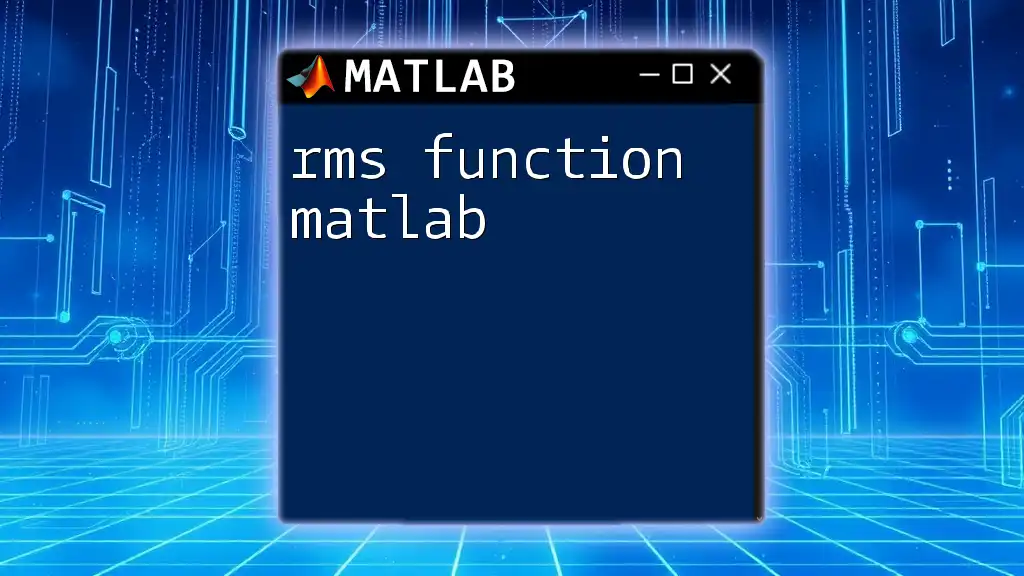
Common Errors and Troubleshooting
Common Pitfalls
New users often encounter mistakes related to improper function syntax or misunderstandings about input parameters. For example, forgetting to specify the order of the Bessel function can lead to unexpected results.
Troubleshooting Tips
When working with Bessel functions in MATLAB, it's crucial to:
- Check the argument types and values before passing them to Bessel function commands.
- Review MATLAB's built-in documentation to ensure proper usage of function syntax.
- Utilize debugging tools to step through code and identify logical errors.
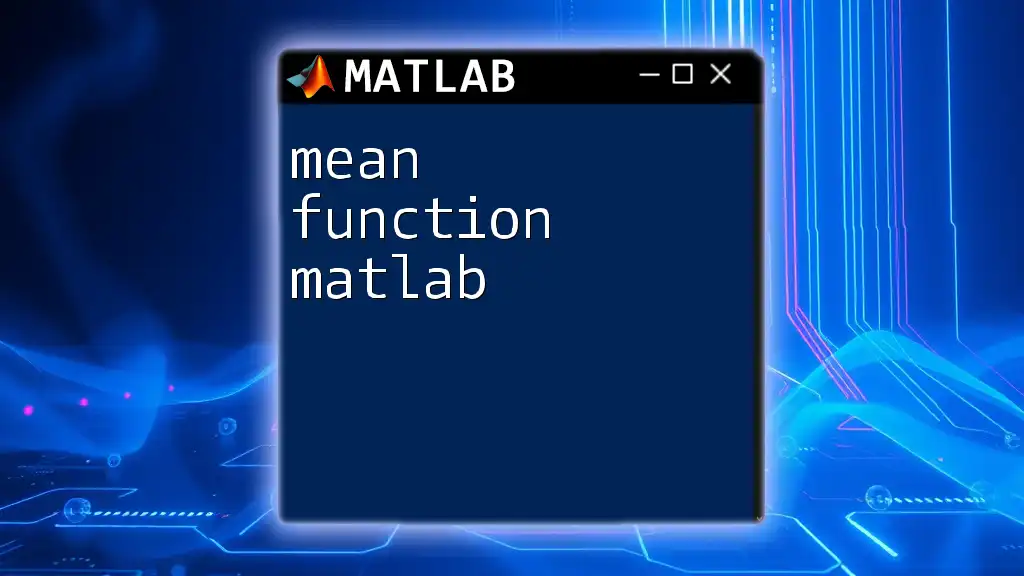
Conclusion
Bessel functions are invaluable in both theoretical and practical applications. Mastering the `bessel function matlab` commands enables users to solve complex differential equations, analyze physical systems, and perform advanced signal processing efficiently. This knowledge not only enhances one’s analytical skill set but also opens doors to innovative experimental solutions.
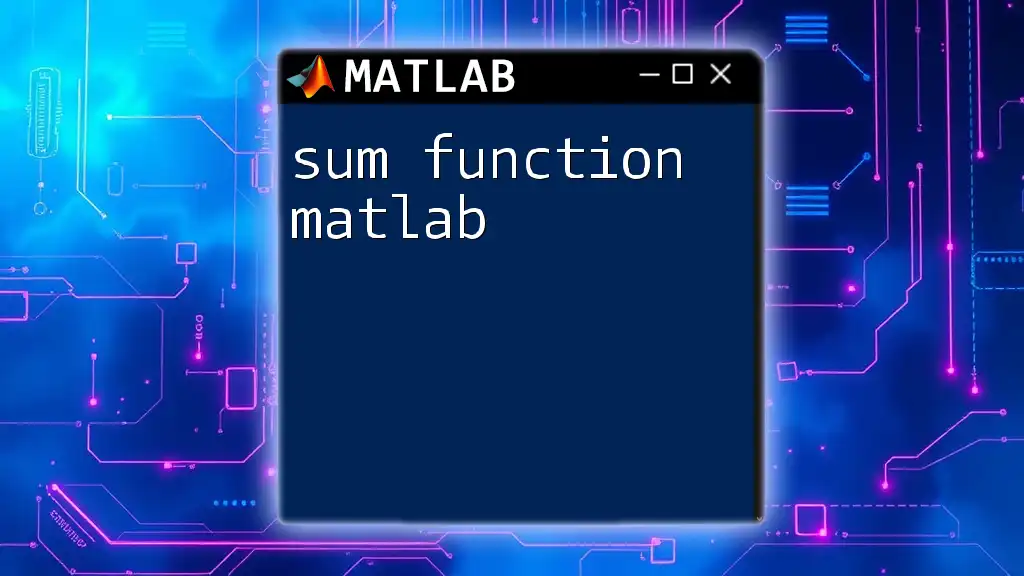
Additional Resources
For those looking to delve deeper into the study of Bessel functions, I recommend exploring:
- Books and Papers: Look for titles focused on applied mathematics and differential equations.
- Online Communities and Forums: Engage in MATLAB forums like MathWorks for peer support and guidance.
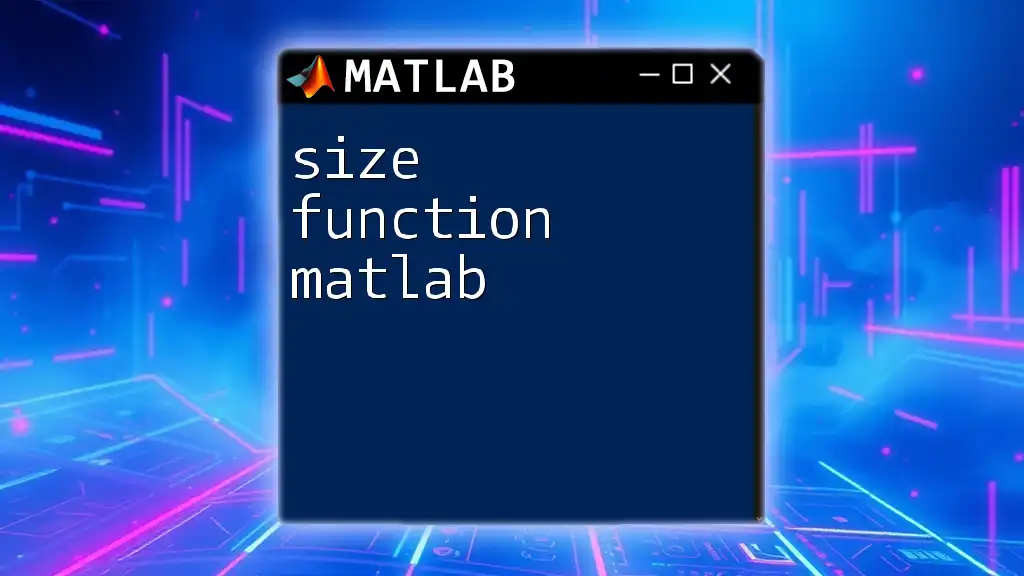
Call to Action
To enhance your MATLAB skills further, consider signing up for our courses or newsletters and receive tips on using commands efficiently, including an in-depth study of Bessel functions to excel in your projects.