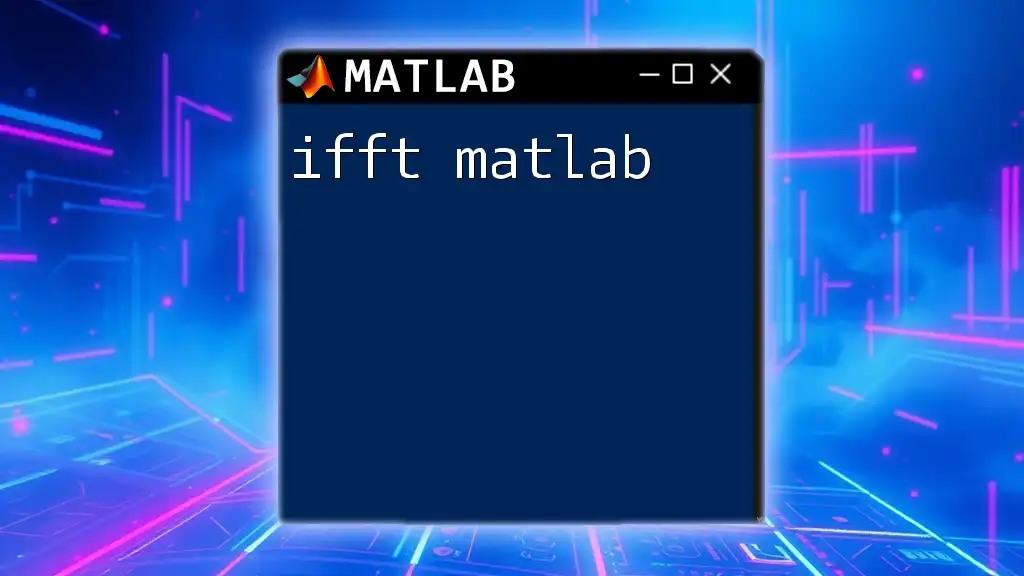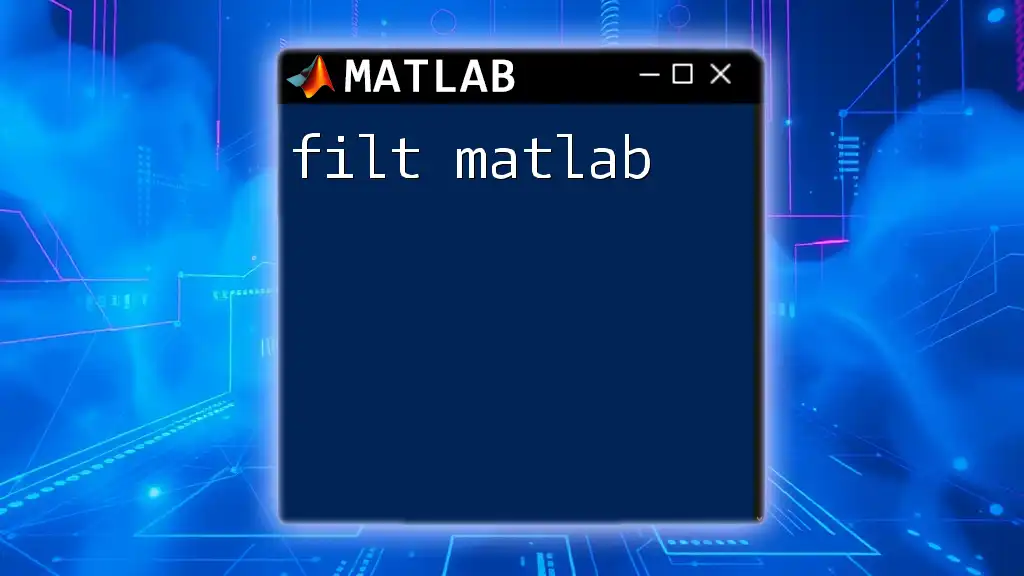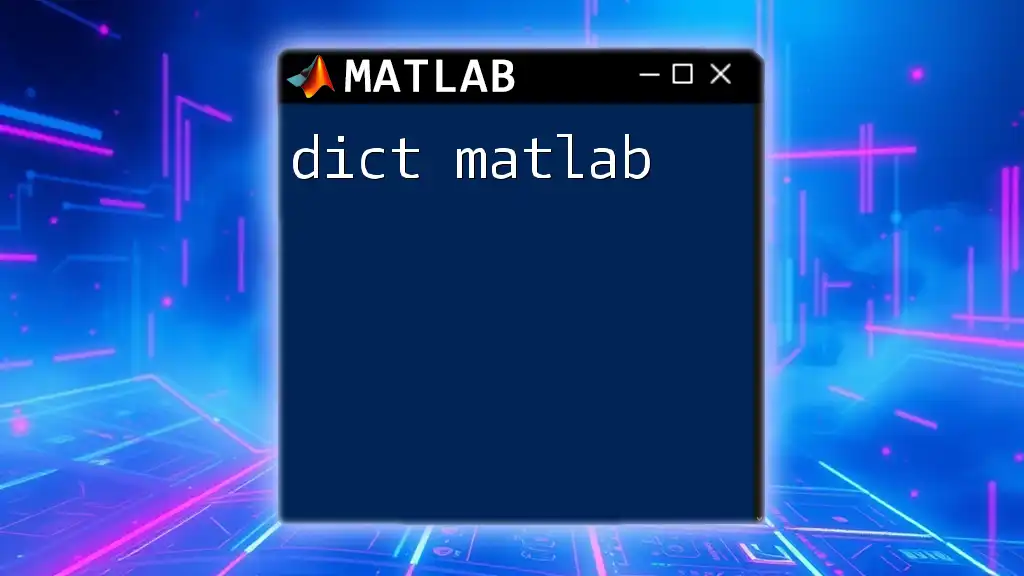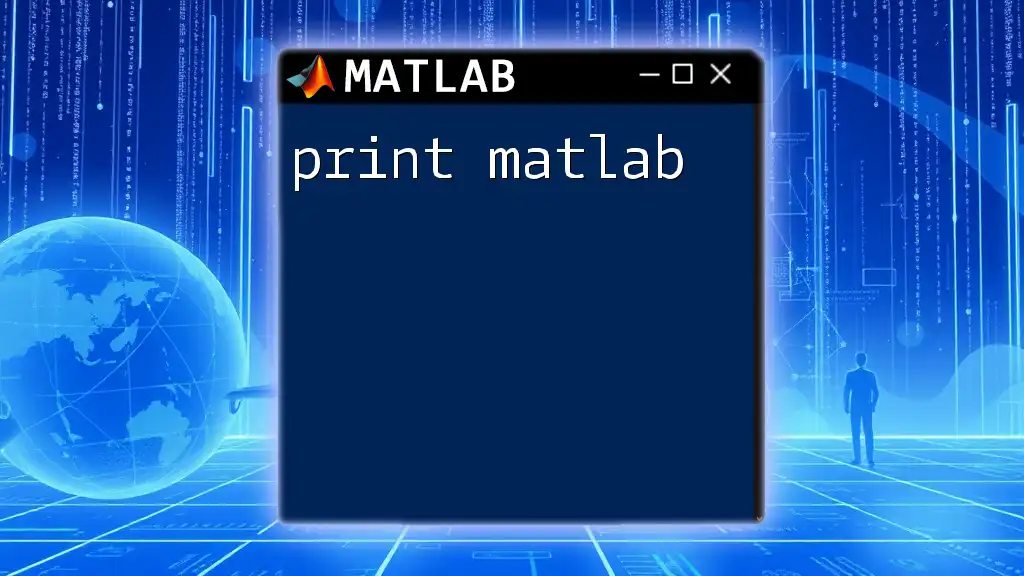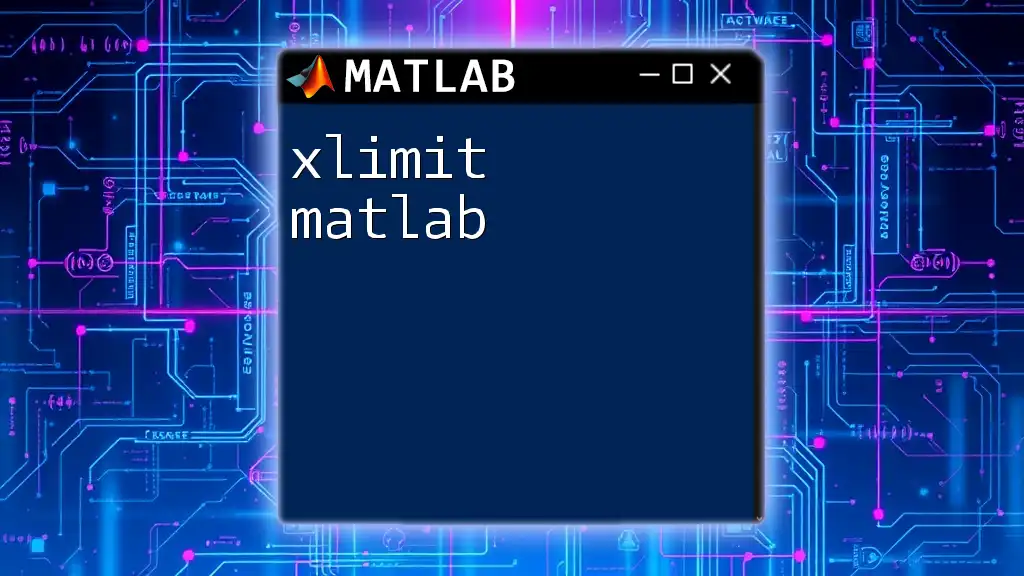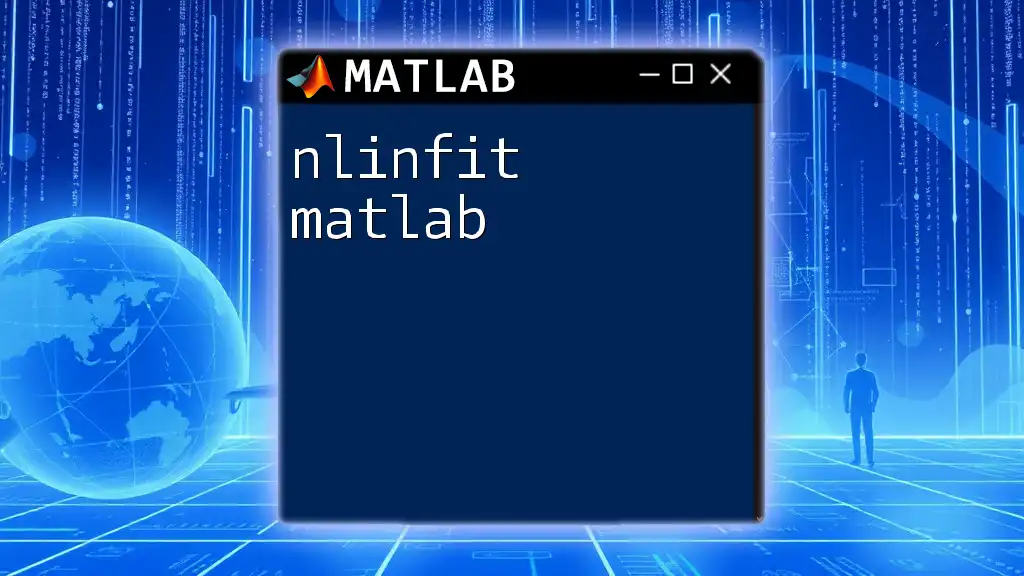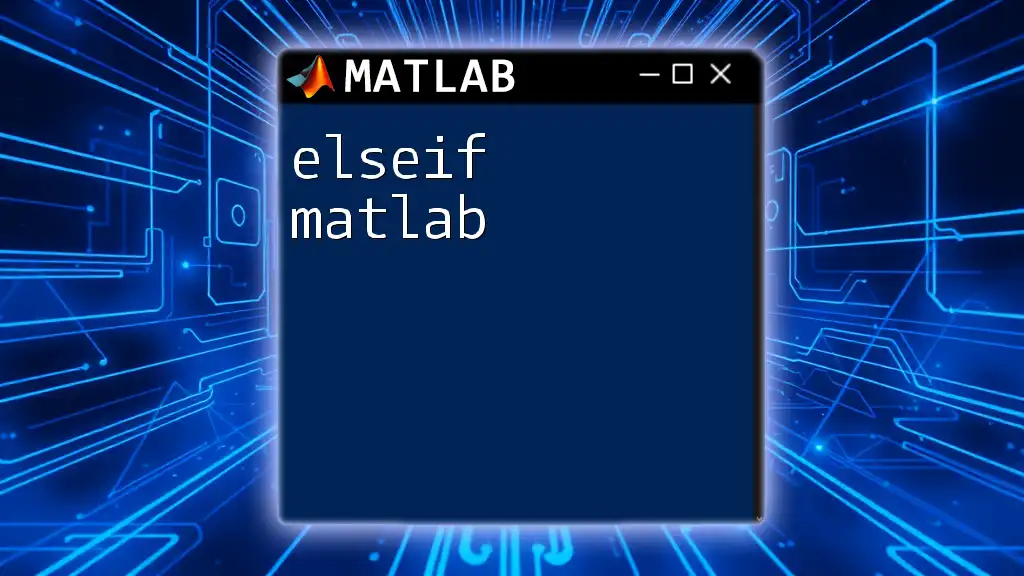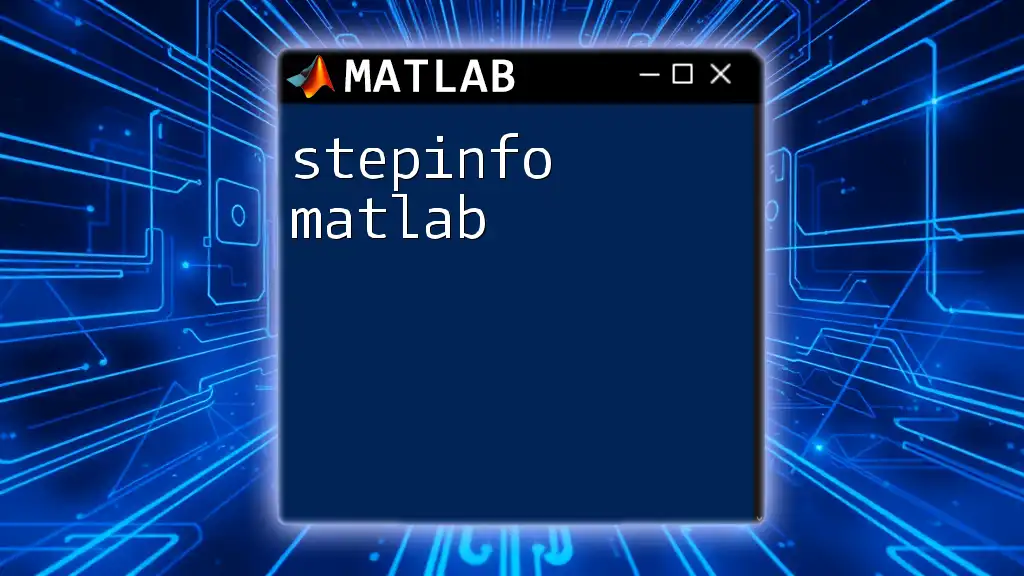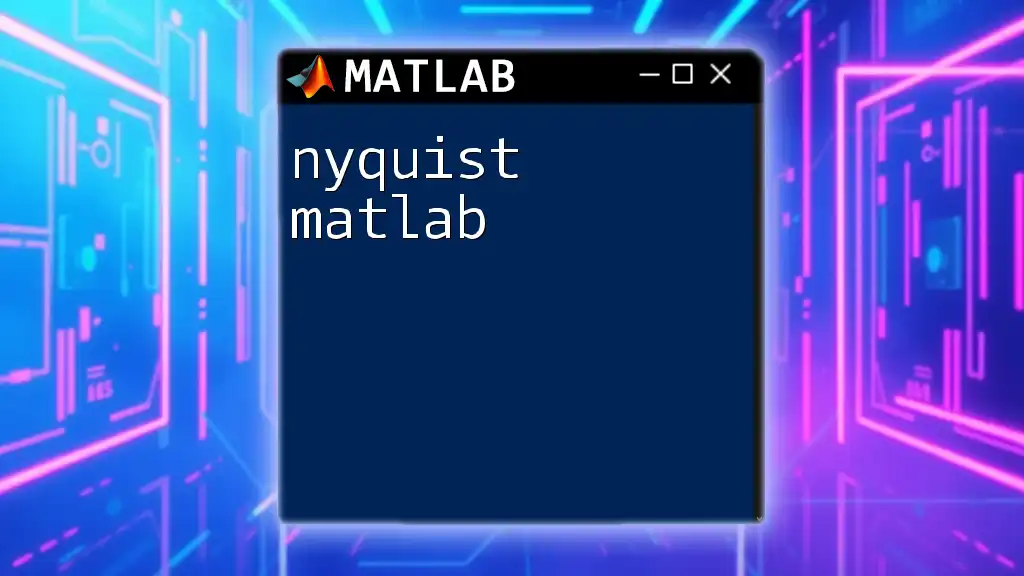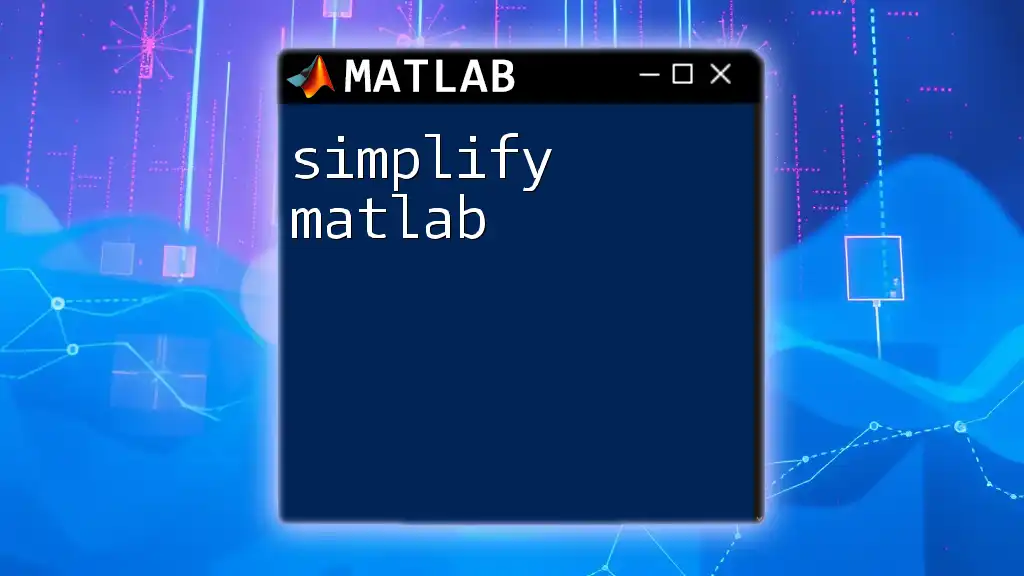The `ifft` function in MATLAB computes the inverse Fast Fourier Transform, allowing you to convert frequency domain data back into the time domain.
Here’s a simple example using `ifft`:
% Example of using ifft in MATLAB
% Generate a sample frequency domain signal
X = [4, 0, 0, 0, 0, 0, 0, 0];
% Compute the inverse FFT
x = ifft(X);
disp(x);
Understanding the Basics of IFFT
What is IFFT?
The Inverse Fast Fourier Transform (IFFT) is a mathematical algorithm that converts frequency domain data back into its time domain representation. It plays a crucial role in various areas of signal processing, telecommunications, and data analysis. While the Fast Fourier Transform (FFT) is used to analyze frequency components, IFFT provides the means to reconstruct the original signals from their frequency components.
Applications of IFFT include:
- Audio signal processing, where it recovers sound waves from their frequency representation.
- Image processing, facilitating the reconstruction of images from frequency data.
- Communication systems, enabling the conversion of modulated signals for transmission.
Mathematical Representation of IFFT
The IFFT of a sequence \( X[k] \) is given by the formula:
\[ x[n] = \frac{1}{N} \sum_{k=0}^{N-1} X[k] e^{j \frac{2\pi}{N} kn} \]
In this representation:
- \( N \) is the total number of points.
- \( X[k] \) represents the frequency coefficients.
- \( x[n] \) is the resulting time domain signal.
Understanding this formula is vital for those who wish to utilize the ifft matlab function effectively.
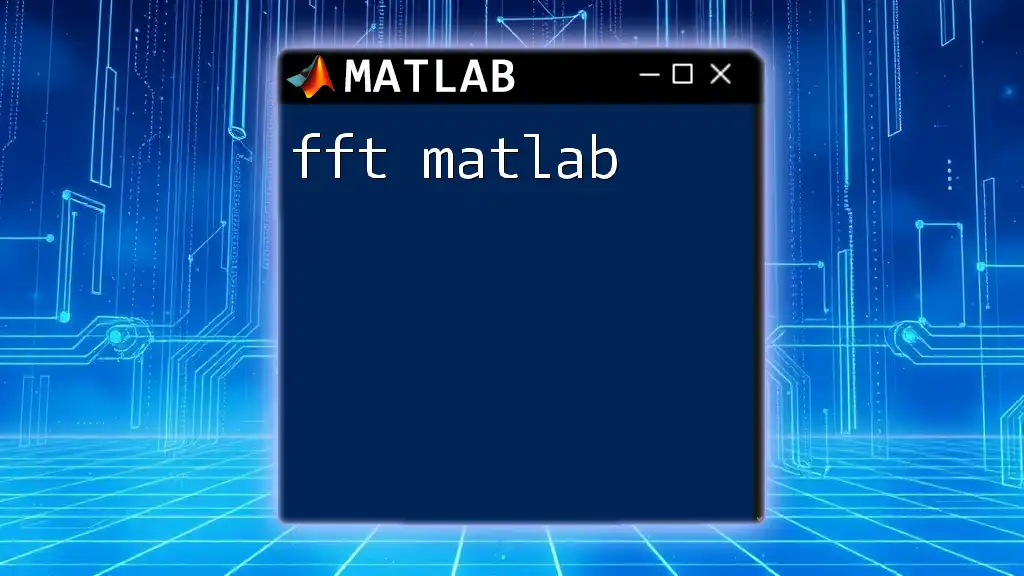
Setting Up MATLAB for IFFT
Installing MATLAB
To get started with IFFT in MATLAB, you first need to install MATLAB. The installation involves downloading the appropriate version for your operating system from the official MathWorks website. Ensure your machine meets the system requirements to run MATLAB smoothly.
MATLAB Environment Overview
Once installed, launch MATLAB and familiarize yourself with its interface. The primary components include:
- Command Window: Here, you can type commands directly.
- Editor: For script writing and running batch commands.
- Workspace: To view and manage your variables.
Having a solid understanding of these components will enhance your coding efficiency, especially when working with ifft matlab commands.
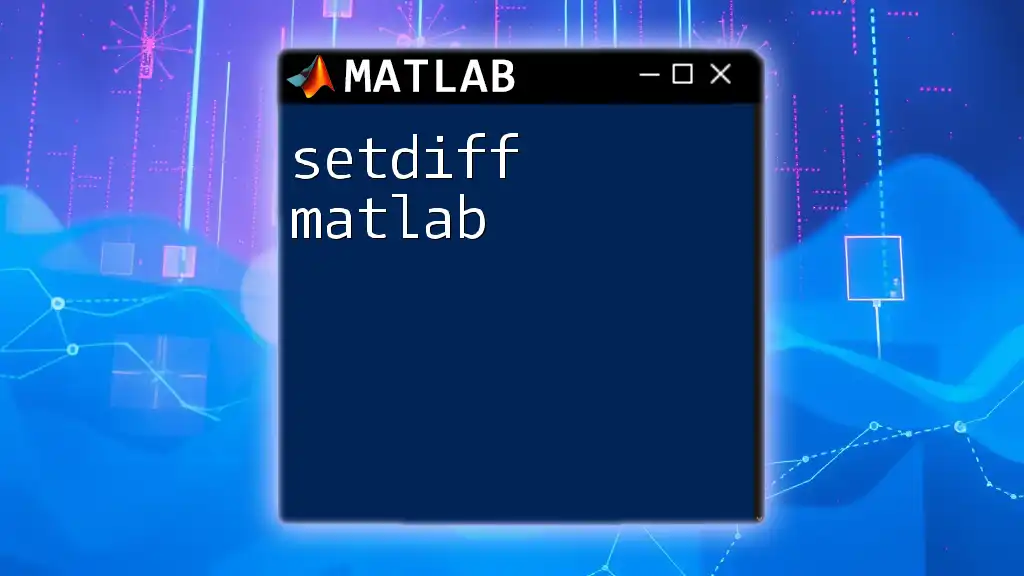
Using the IFFT Command in MATLAB
Syntax of the IFFT Command
The basic syntax for using the ifft function in MATLAB is:
ifft(X, N, dim)
Where:
- X is the input array.
- N (optional) specifies the length of the output.
- dim (optional) specifies the dimension along which to compute the IFFT.
Key Parameters of the IFFT Function
Input Array
The input array \( X \) can be either a vector or a matrix. It should contain the frequency domain representation of the signal you want to convert back to time domain.
Dimensionality
When working with multidimensional data, understanding how to specify the dimension is crucial. If the array is two-dimensional, using `ifft(X, [], 1)` will compute the IFFT along the first dimension (rows), while `ifft(X, [], 2)` will do so along the second dimension (columns).
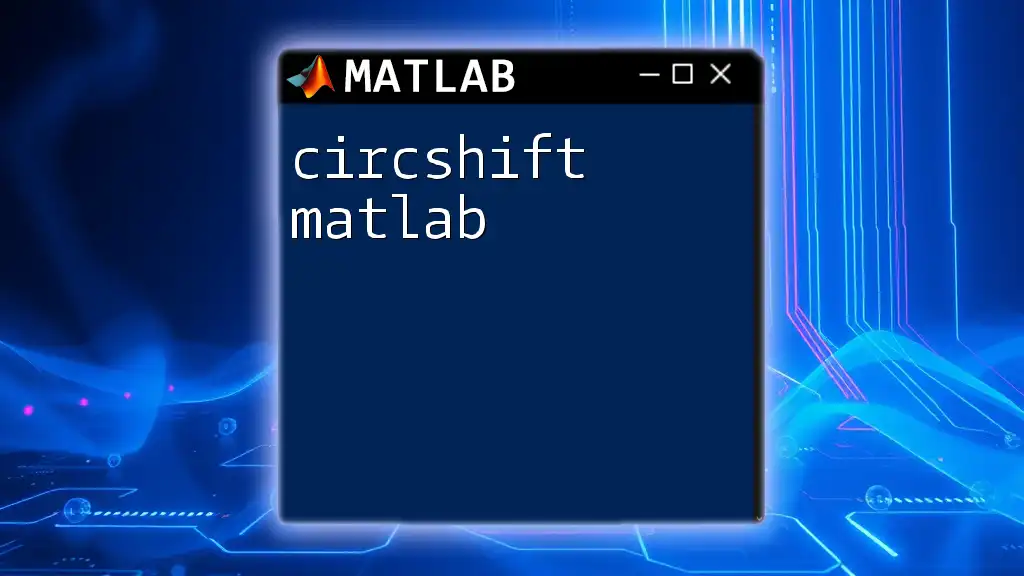
Step-by-Step Examples of Using IFFT
Example 1: Basic IFFT Computation
To perform a basic IFFT computation, start by creating a sample data array:
% Creating a sample data array
X = [1, 2, 3, 4];
% Computing IFFT
X_ifft = ifft(X);
disp(X_ifft);
In this example, we created a simple frequency domain array and computed its IFFT. The result, displayed in the console, represents the time domain signal reconstructed from the frequency coefficients.
Example 2: IFFT with Noisy Data
In practice, signals often include noise. Here’s how to use IFFT to denoise a signal:
% Adding noise to the signal
noise = 0.5 * randn(size(X));
X_noisy = X + noise;
% Computing IFFT on the noisy signal
X_ifft_noisy = ifft(X_noisy);
disp(X_ifft_noisy);
In this code, we added random noise to the original signal and then computed the IFFT of the noisy data. The output represents the time domain reconstruction that is affected by the added noise.
Example 3: Multidimensional IFFT
Working with Matrices
Determining how to apply IFFT to a 2D matrix is essential for image processing tasks. Here’s an example:
% Defining a 2D matrix
X2D = [1, 2; 3, 4];
% Performing IFFT in two dimensions
X2D_ifft = ifft2(X2D);
disp(X2D_ifft);
This snippet demonstrates how to apply the IFFT function to a two-dimensional array. The `ifft2` function computes the IFFT over both dimensions, allowing for applications in image reconstruction.
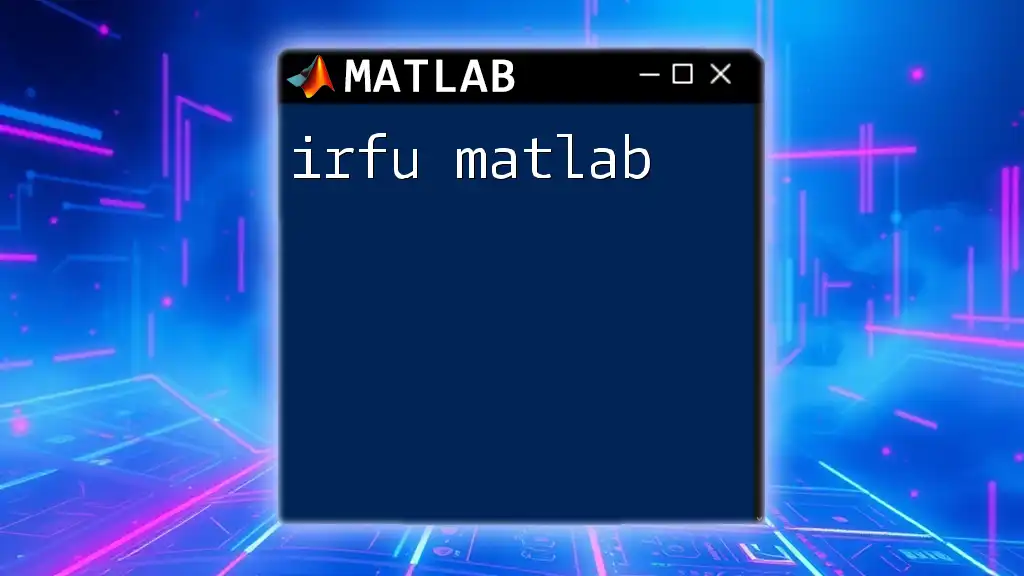
Visualization and Interpretation
Visualizing IFFT Results
Visualizing the results is a crucial part of understanding the output of IFFT. To plot the results, the following code can be employed:
figure;
plot(real(X_ifft));
title('Inverse FFT Result');
xlabel('Sample Number');
ylabel('Amplitude');
grid on;
This code generates a basic plot of the real part of the IFFT output. Visualization aids in comprehending how well the IFFT has reconstructed the original signal.
Comparing FFT and IFFT Results
Comparative analysis between FFT and IFFT results is particularly enlightening. By plotting both the original signal (using FFT) and the reconstructed signal (using IFFT), you can visually confirm the accuracy and integrity of the transformation process.
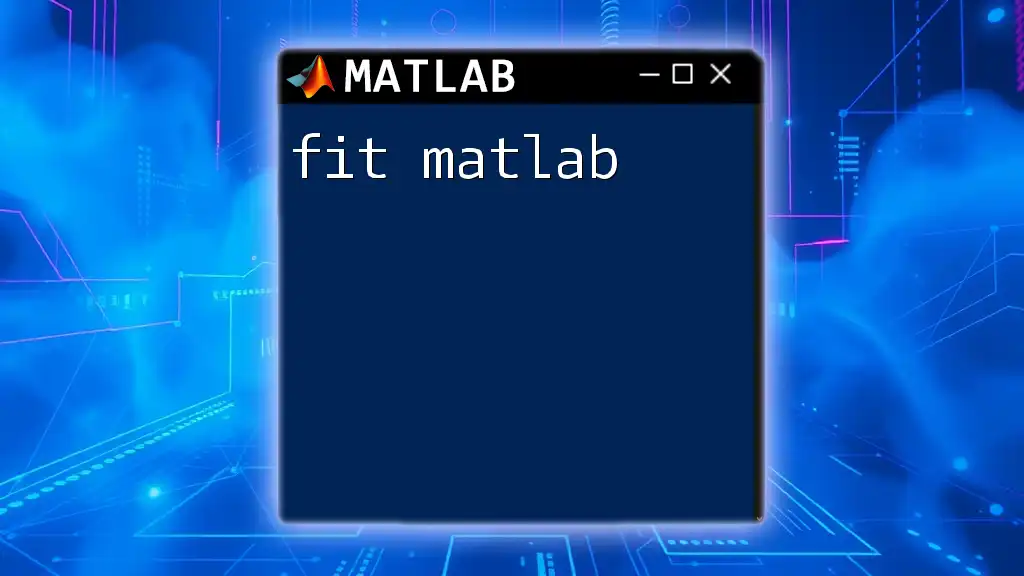
Common Issues and Troubleshooting
Error Messages and Solutions
While using the ifft matlab function, you might encounter several typical errors:
- Mismatch of Dimensions: Ensure that the input data array shapes are compatible for IFFT.
- Complex Number Issues: If the input contains non-complex numbers, make sure you handle them correctly.
Performance Considerations
For large datasets, IFFT might take considerable computation time. Consider employing the following strategies for optimization:
- Use vectorized operations instead of loops.
- Reduce the size of the data wherever feasible, since smaller arrays result in faster computation.
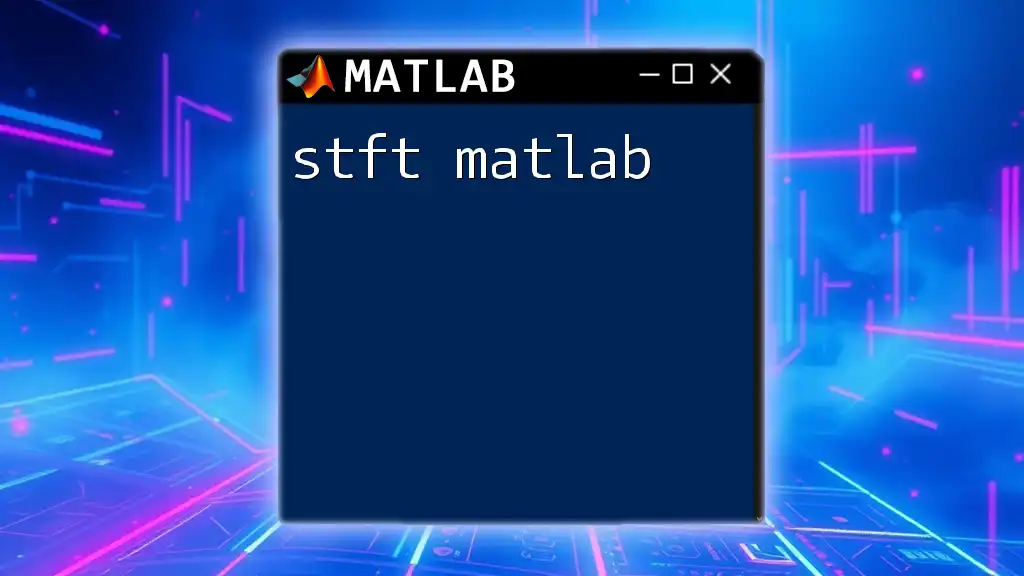
Conclusion
In this comprehensive guide, we've explored the concept of ifft matlab thoroughly, from grasping the basics to implementing practical examples. By familiarizing yourself with MATLAB's IFFT capabilities, you are well-equipped to handle various signal processing tasks effectively.
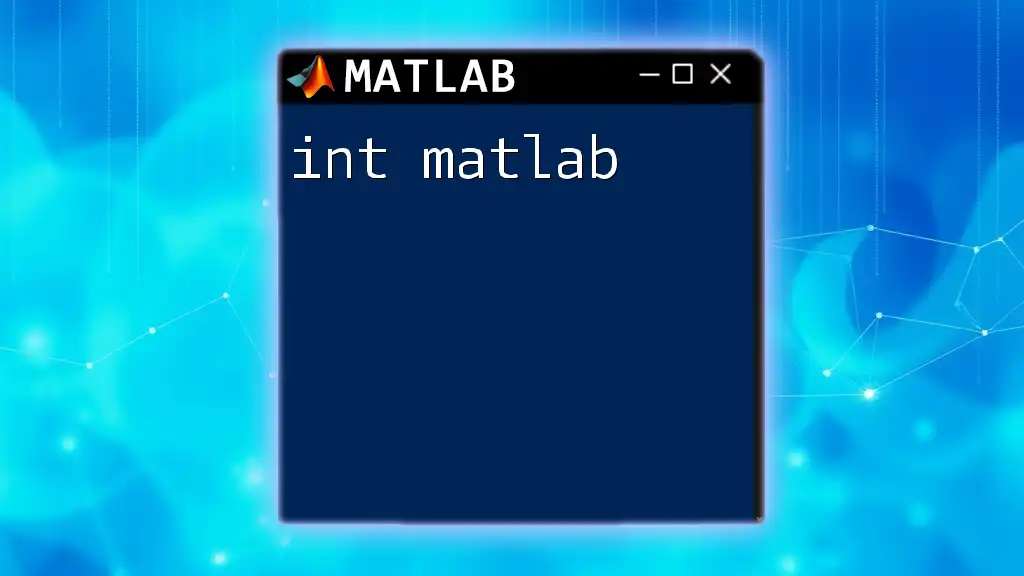
Additional Resources
Recommended Readings
For those seeking to deepen their knowledge, consider reading signal processing textbooks or pursuing online courses focusing specifically on MATLAB and Fourier Transforms.
MATLAB Documentation
MathWorks provides extensive documentation and tutorials that can help you utilize advanced techniques related to IFFT.
Community Support
Participate in online forums such as MATLAB Central to connect with other users, share insights, and seek assistance with any challenges that arise during your learning journey.
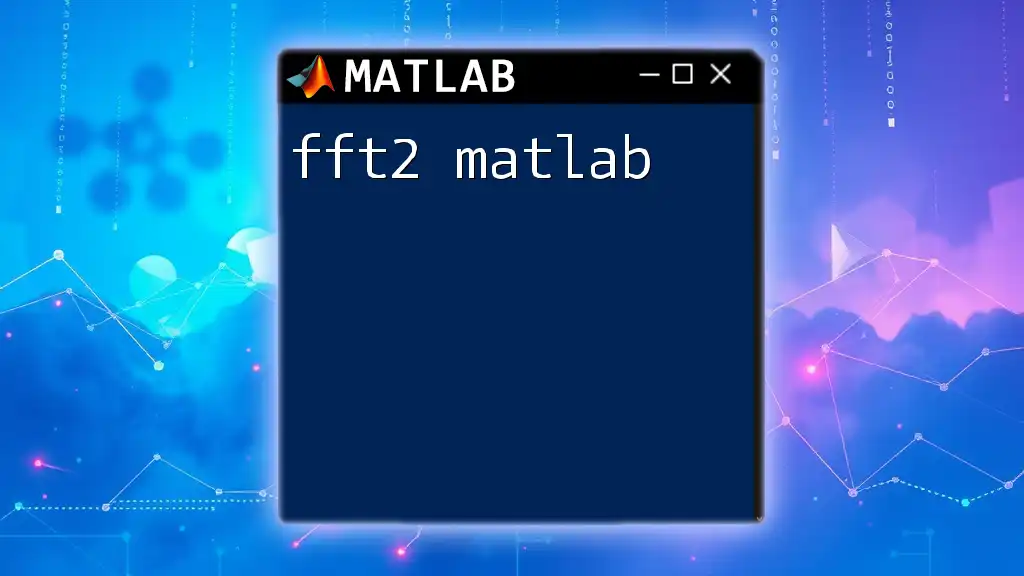
Call to Action
Experiment with the IFFT command in your own projects! Share your experiences, questions, or challenges in the comments section, and let's continue the exploration of IFFT in MATLAB together.