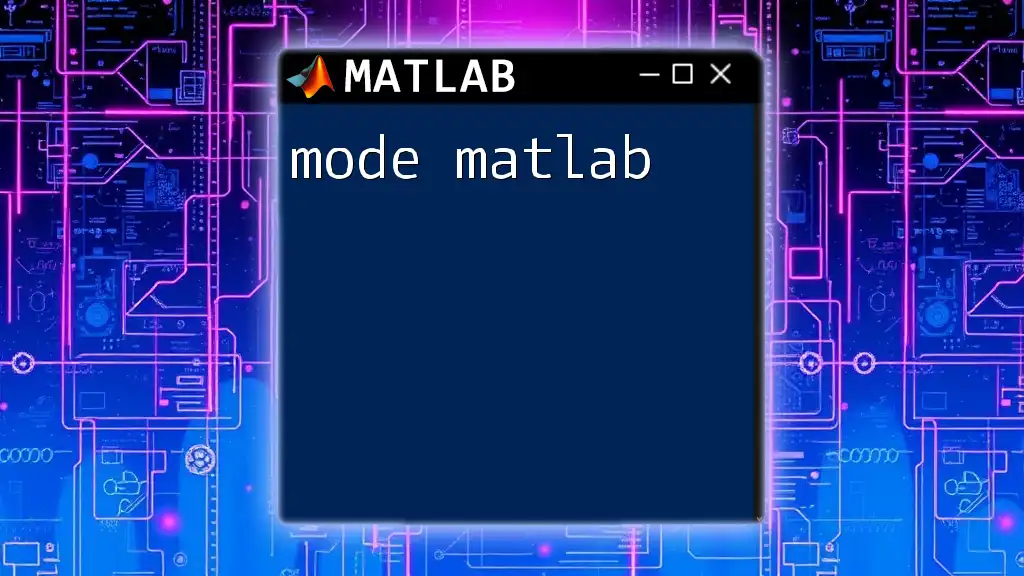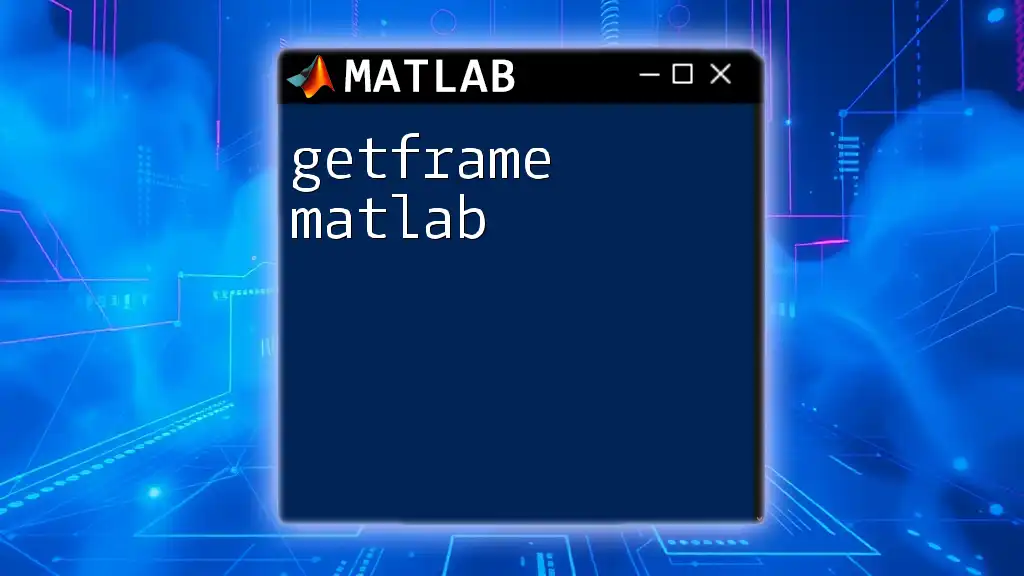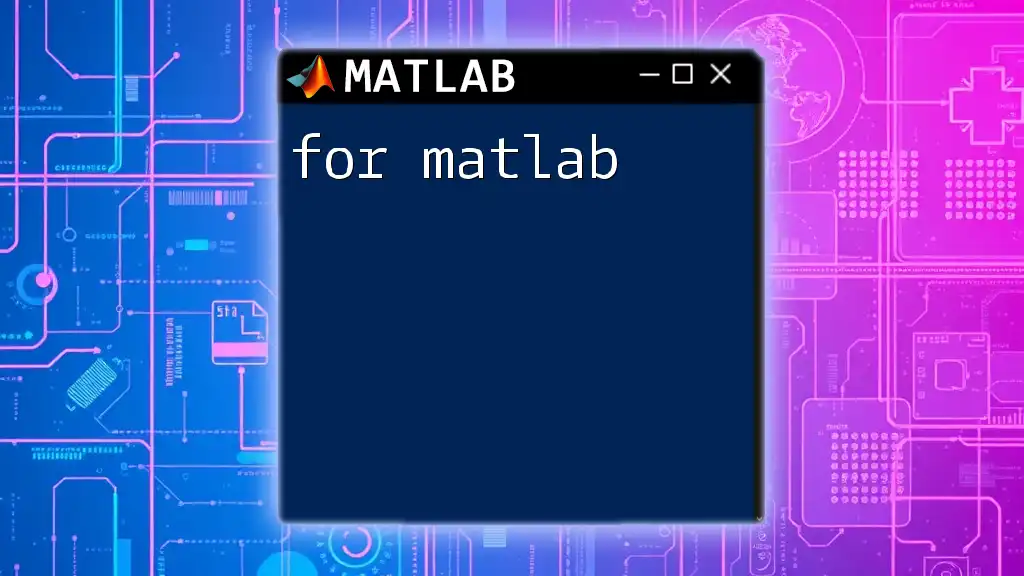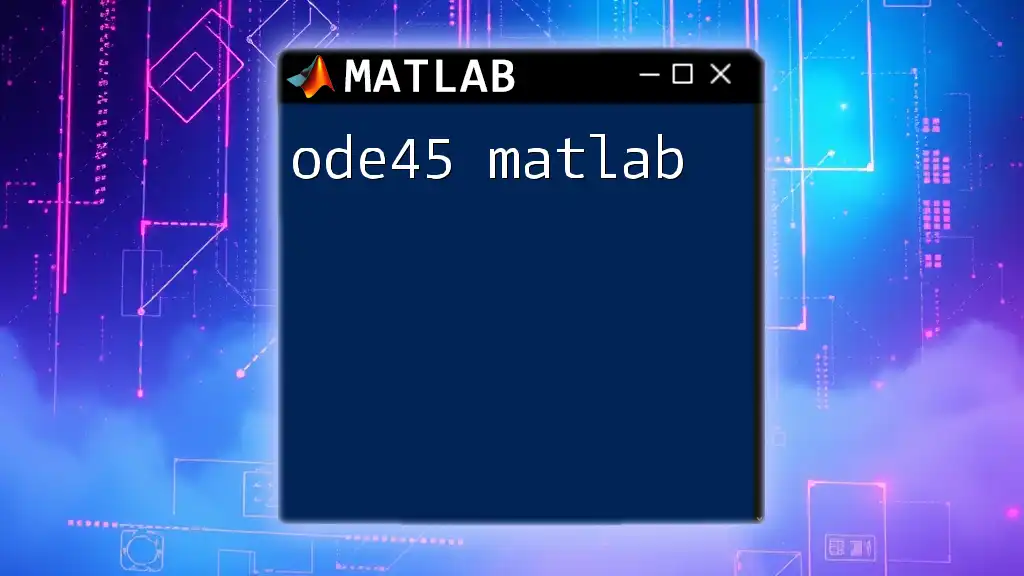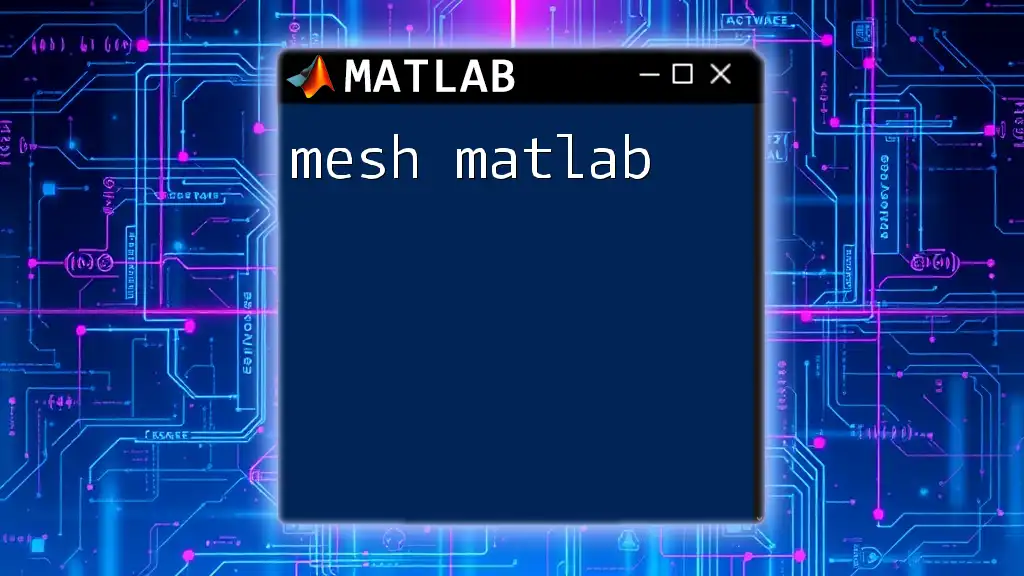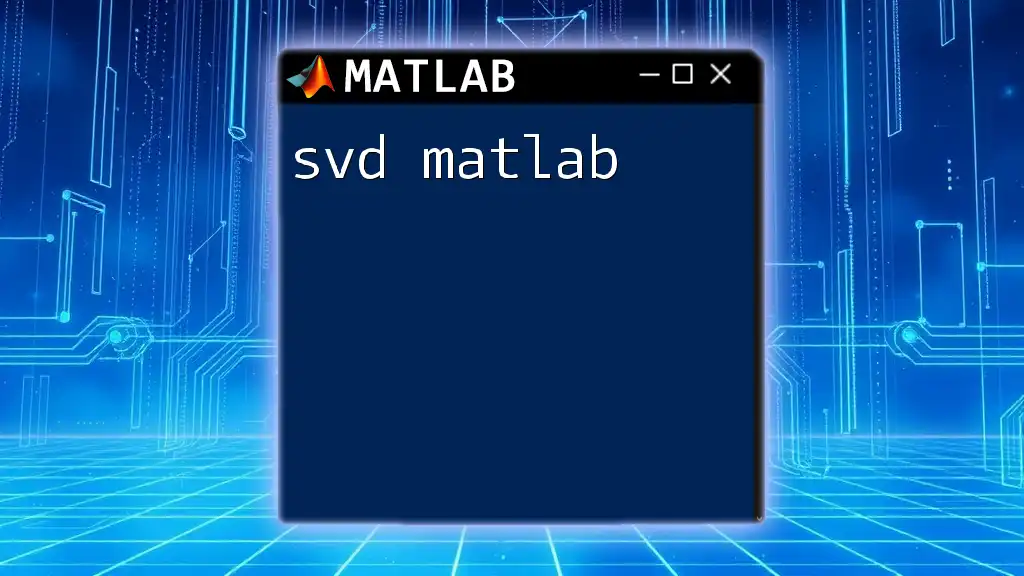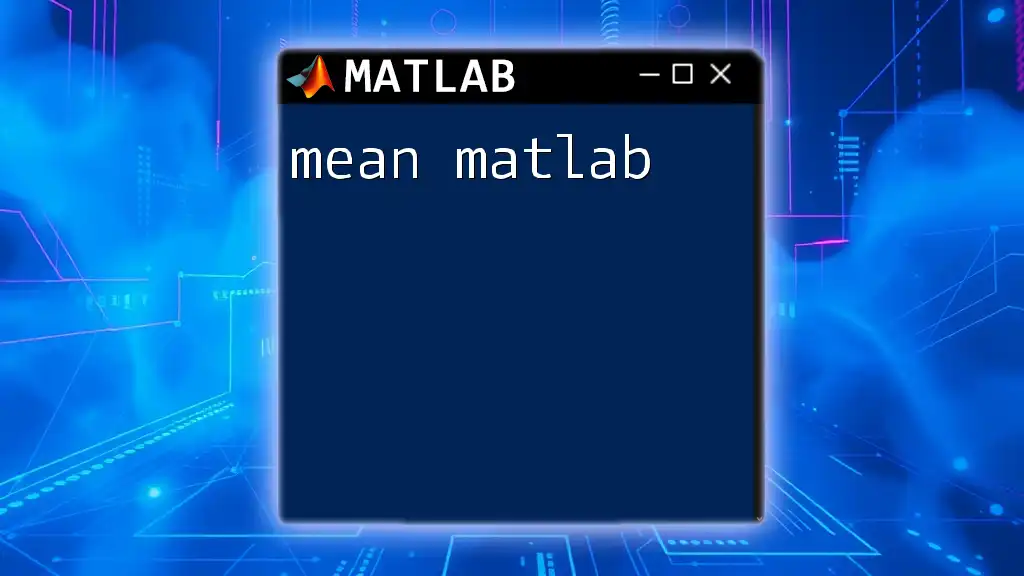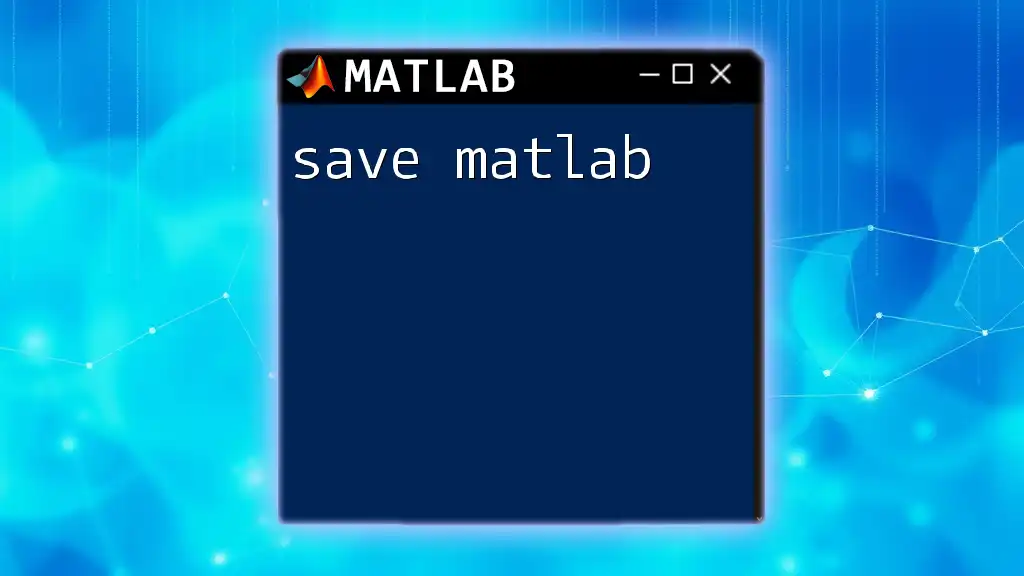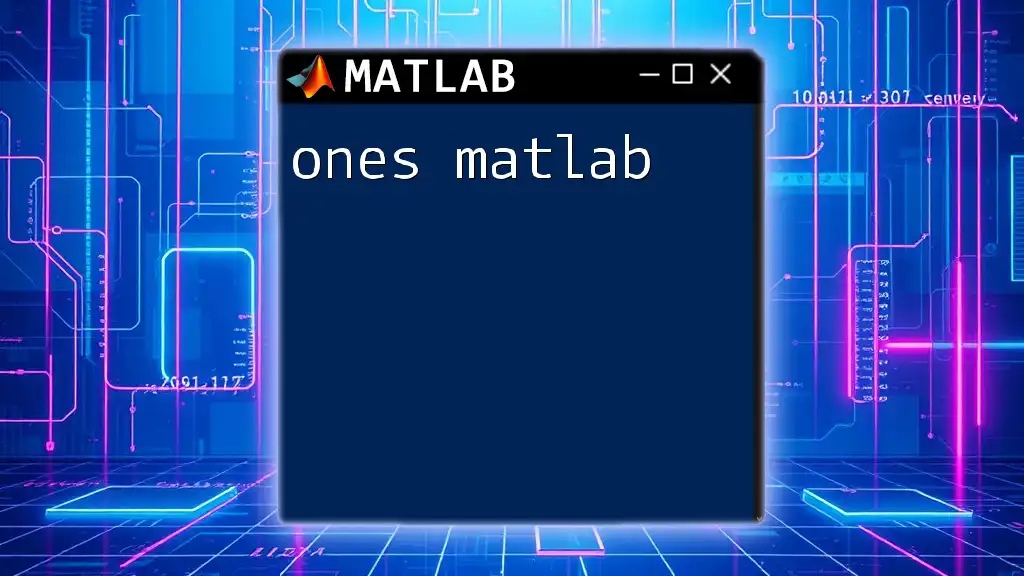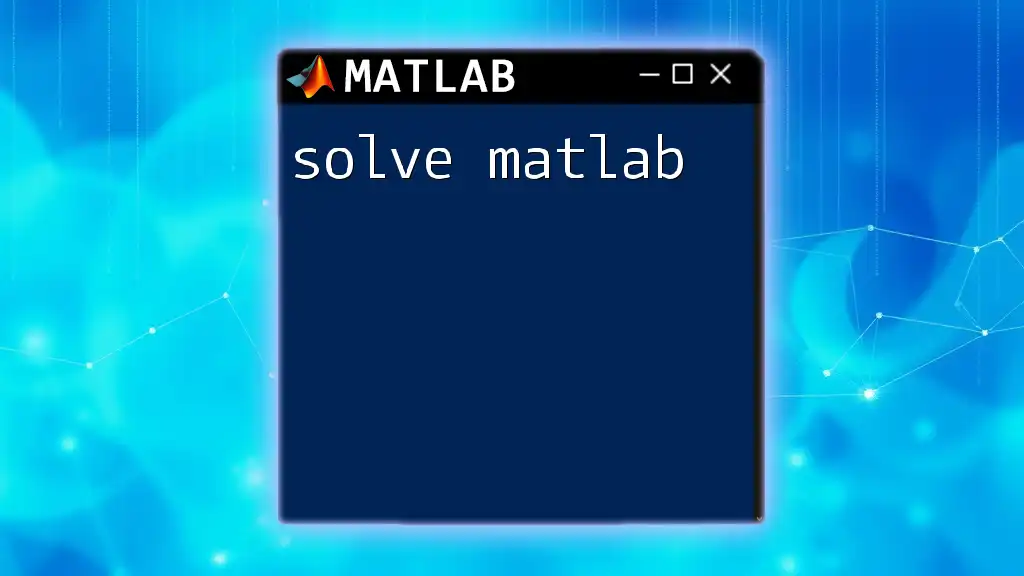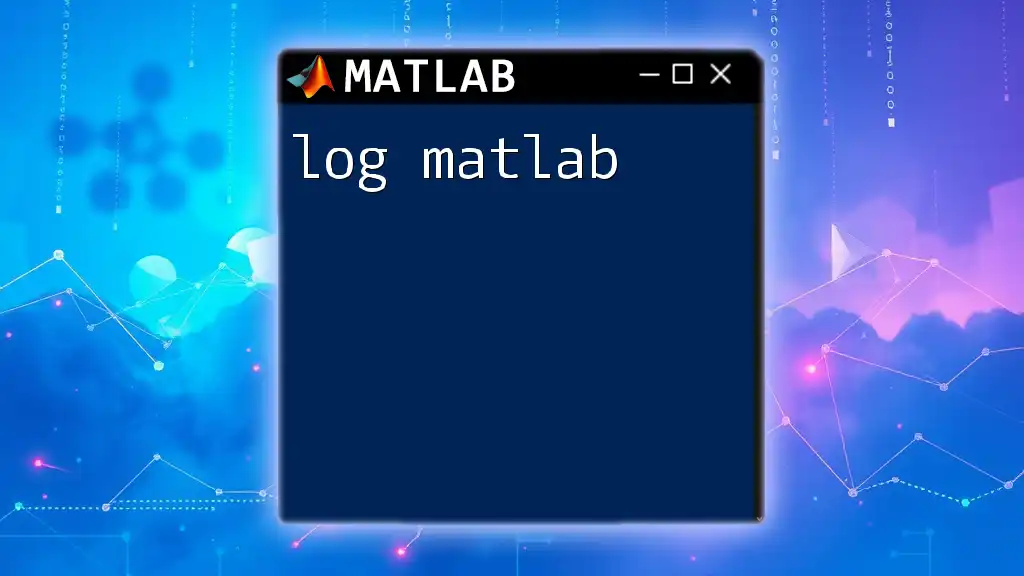The `mode` function in MATLAB returns the most frequently occurring value in a dataset, which can be particularly useful for statistical analysis.
Here’s a code snippet demonstrating its use:
data = [1, 2, 2, 3, 4, 4, 4, 5];
most_frequent_value = mode(data);
disp(most_frequent_value);
What is Mode?
The mode is a statistical term that refers to the value that appears most frequently in a data set. It is a crucial measure of central tendency, especially in scenarios where understanding the most common value is essential. For instance, when analyzing survey data, the mode can reveal the most prevalent response among participants.
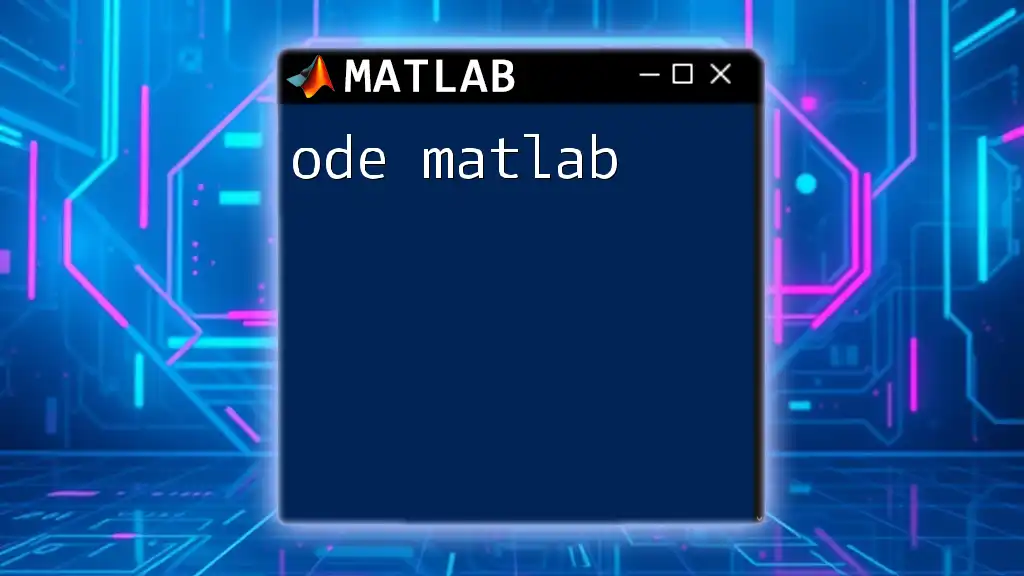
Importance of Mode in Data Analysis
In various data analysis scenarios, the mode proves to be valuable, particularly when:
-
Categorical Data is Involved: The mode is typically the best measure for datasets that consist of labels or categories. For example, in a survey about favorite colors, identifying the mode helps to determine the most popular choice.
-
Understanding Distributions: The mode can indicate the peak of a distribution. In cases where data are multimodal—they have several high frequencies—the mode gives insight into the data’s structure and trends.
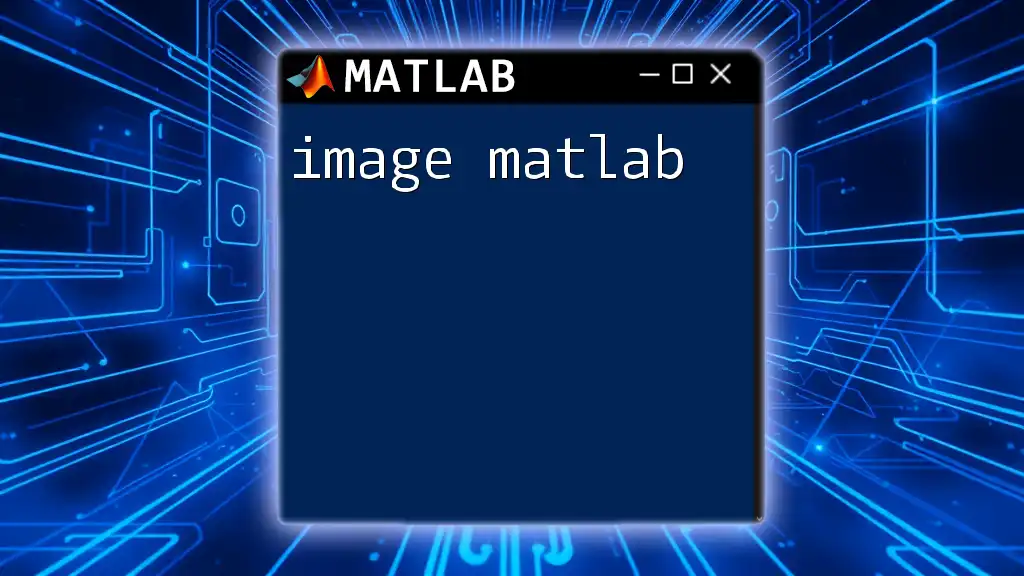
Overview of the `mode` Function in MATLAB
MATLAB provides a built-in function called `mode`, making it simple to compute the mode of an array. The general syntax of the function is:
M = mode(A)
Here, `A` is the array for which you wish to find the mode, and `M` is the most frequently occurring value from that array.
Key Features of the `mode` Function
-
Versatile Data Handling: The `mode` function can process vectors, matrices, and even multidimensional arrays.
-
Output Clarity: The function outputs the most frequently appearing value, ensuring the user efficiently identifies significant trends within the dataset.
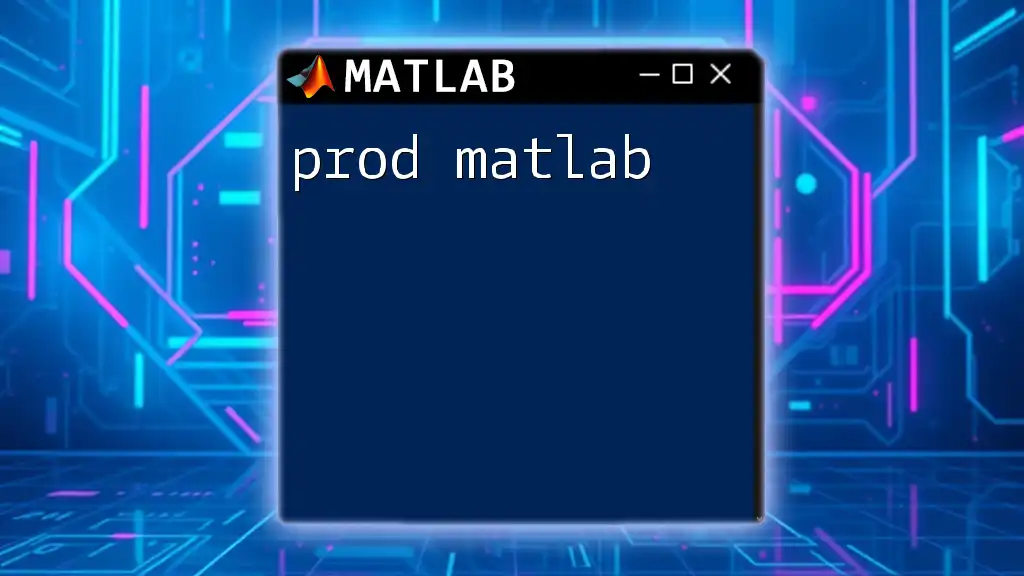
Basic Usage of the Mode Function
Using Mode with Vectors
Let’s kick off with using the `mode` function on a simple vector:
data_vector = [1, 2, 3, 3, 4];
mode_value = mode(data_vector);
fprintf('The mode is: %d\n', mode_value);
In this example, the output will show that `3` is the mode because it appears more frequently than any other number in the vector.
Using Mode with Matrices
The `mode` function can also process matrices. Consider the following example:
data_matrix = [1, 2; 3, 3; 4, 5];
mode_value = mode(data_matrix);
fprintf('The mode of the matrix is: %d\n', mode_value);
Here, MATLAB computes the mode for each column, returning the most frequent value. This makes it essential for analyzing data in structured formats!
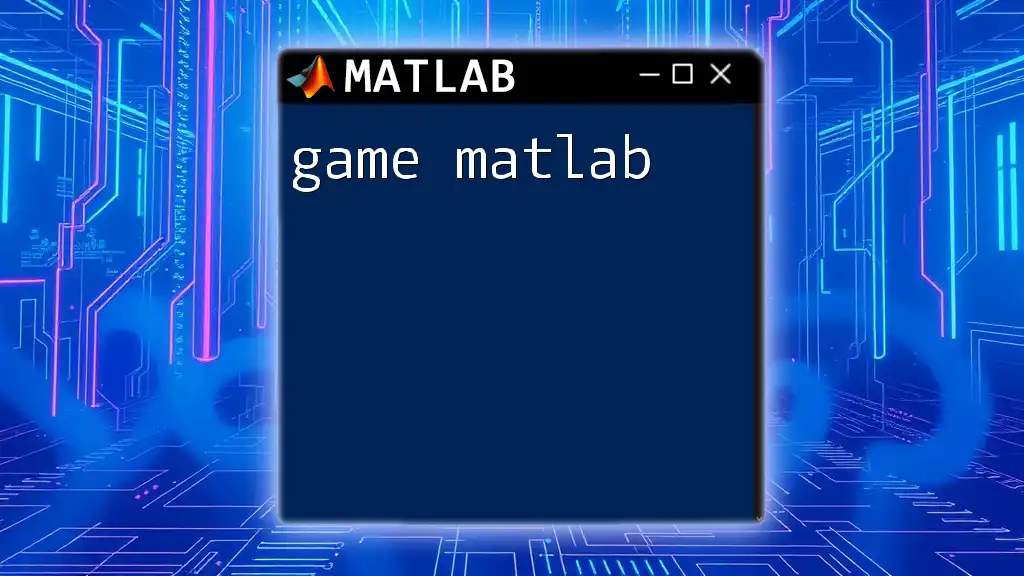
Advanced Usage of the Mode Function
Finding Mode Across Dimensions
When working with matrices and needing to analyze various dimensions, the `mode` function provides a way to specify the dimension via a parameter:
data_matrix = [1, 2, 2; 3, 3, 2];
mode_row = mode(data_matrix, 1); % Mode for each column
mode_column = mode(data_matrix, 2); % Mode for each row
In this example, the first `mode` call computes the mode for each column, while the second retrieves the mode for each row. This capability allows for comprehensive analysis across data tables.
Handling Multidimensional Arrays
In cases where data is organized in three dimensions or more, the `mode` function remains effective. For instance, consider a 3D matrix filled with random numbers:
data_3D = rand(5, 5, 5); % Random 3D data
mode_3D = mode(data_3D, 3);
This computes the mode across the third dimension, resulting in valuable insights from complex datasets such as those found in image processing or multi-variable simulations.
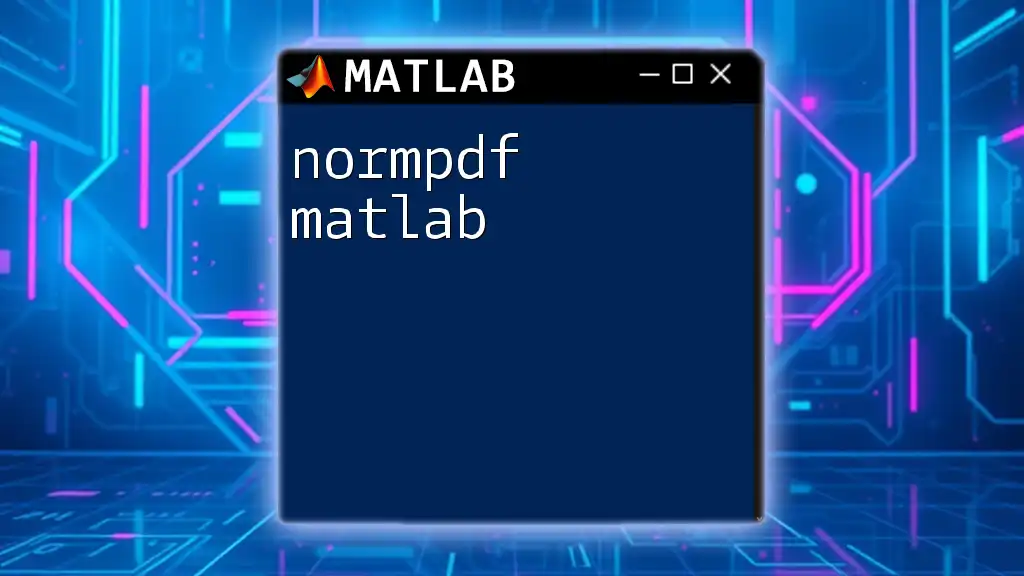
Handling Multiple Modes
Understanding Multimodal Datasets
When analyzing datasets, it’s possible to encounter multimodal data where multiple values share the highest frequency. The built-in `mode` function will only return one of these modes, often the first it encounters.
Finding All Modes in a Dataset
To extract all modes from a dataset yourself, a custom approach can be applied:
data_vector = [1, 2, 2, 3, 3, 4];
[unique_values, ~, idx] = unique(data_vector);
frequency = histc(idx, unique(idx));
all_modes = unique_values(frequency == max(frequency));
fprintf('All modes are: %d\n', all_modes);
In this example, the code identifies unique values and tallies their occurrences to find all values that share the highest frequency. This method is particularly useful in reporting statistics for complex datasets.
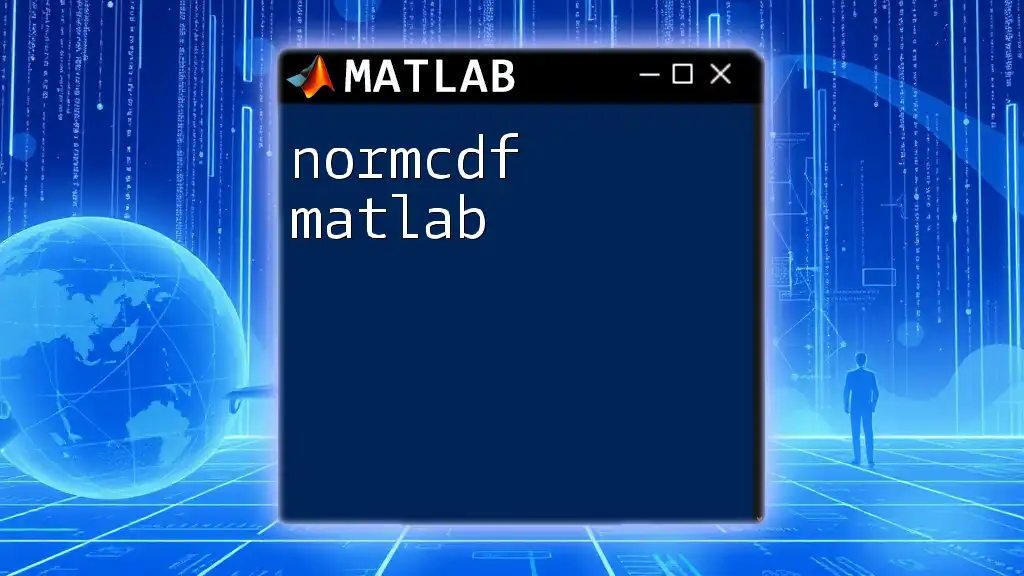
Common Pitfalls and Troubleshooting
Understanding Non-numeric Data Types
Keep in mind that passing non-numeric arrays will lead to errors, as the `mode` function requires numeric input. It’s critical to preprocess your data by ensuring that it is in the appropriate format.
Using Mode with NaN Values
When datasets contain NaN (Not a Number) values, it’s essential to know how the `mode` function behaves. For instance:
data_vector = [1, 2, NaN, 2, NaN];
mode_value = mode(data_vector);
In such cases, the output may not ignore NaNs by default, leading to unexpected results. You can filter NaNs from a dataset beforehand using:
cleaned_data_vector = data_vector(~isnan(data_vector));
mode_value = mode(cleaned_data_vector);
This ensures a proper evaluation of the mode without interference from undefined values.
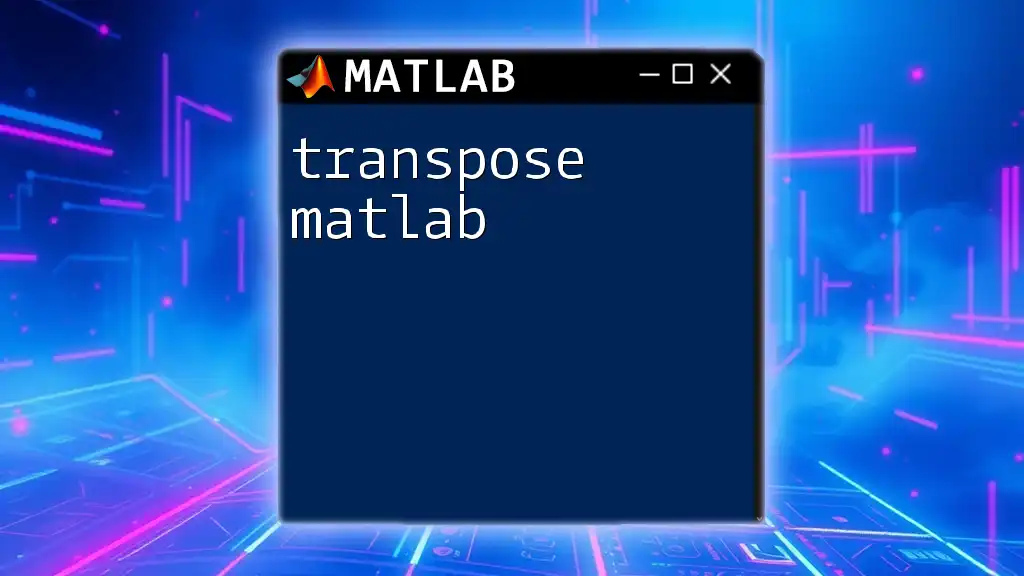
Applications of the Mode Function in Real-world Scenarios
Case Study: Customer Feedback Analysis
Consider a company seeking to analyze customer feedback on a product. By utilizing the `mode` function, the business can pinpoint the most frequently mentioned pros and cons from responses, enabling it to align its marketing strategies accordingly.
Case Study: Analysis in Health Data
In a health data investigation, researchers might evaluate the common diagnoses returned from a set of patient records. The mode function enables them to quickly ascertain the most prevalent conditions, guiding treatment approaches and resource allocation.
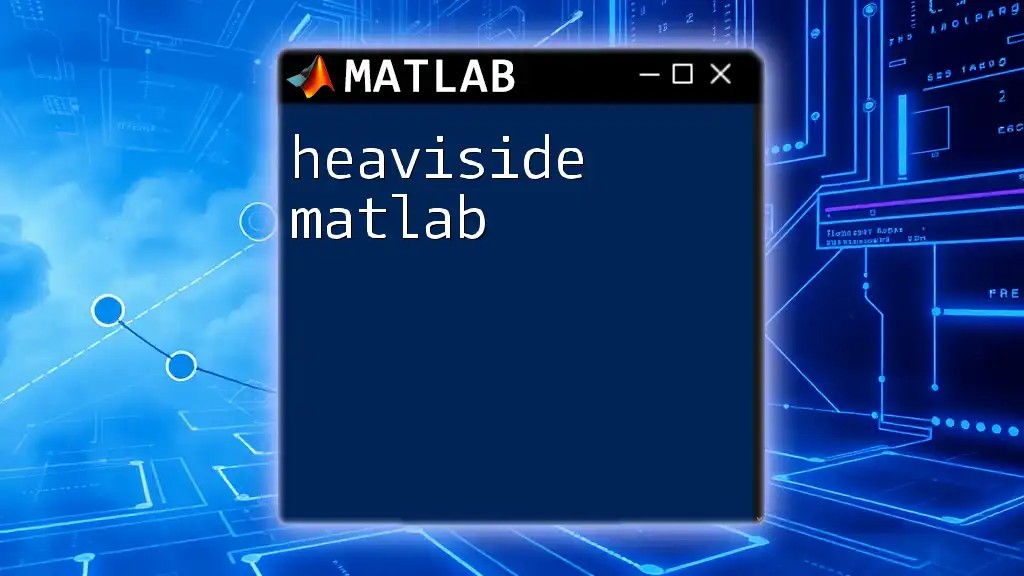
Recap of Key Takeaways
In summary, the mode function in MATLAB stands out as a versatile tool essential for statistical analysis. It excels with various data types, enabling the user to derive significant insights efficiently. Understanding how to effectively leverage this function can enhance your data analysis capabilities immensely.
Encouragement for Further Exploration
Learning about the `mode` function in MATLAB opens doors to more statistical strategies. For expanded analysis, consider exploring additional functions such as `mean` and `median`, which complement the insights obtained through mode analysis.
Preparing for robust data analysis requires practice. So dive into real datasets, apply the `mode` function, and see how it can transform your findings!
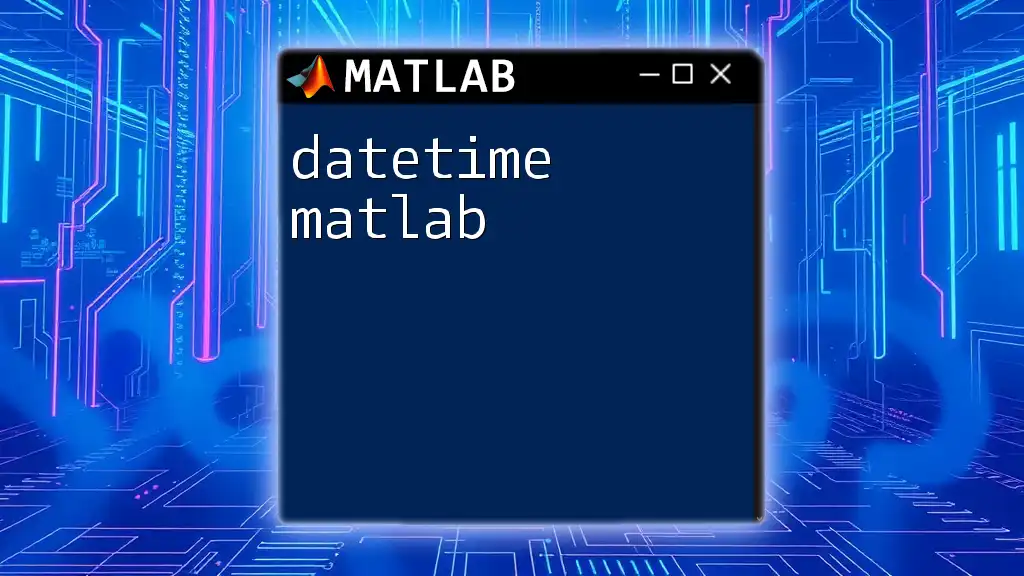
Additional Resources
For further exploration, these resources can be highly beneficial:
- [MATLAB Documentation on `mode`](https://www.mathworks.com/help/matlab/ref/mode.html)
- MATLAB Community forums to discuss and learn from others' experiences.
Use these tools to deepen your understanding of MATLAB's capabilities!