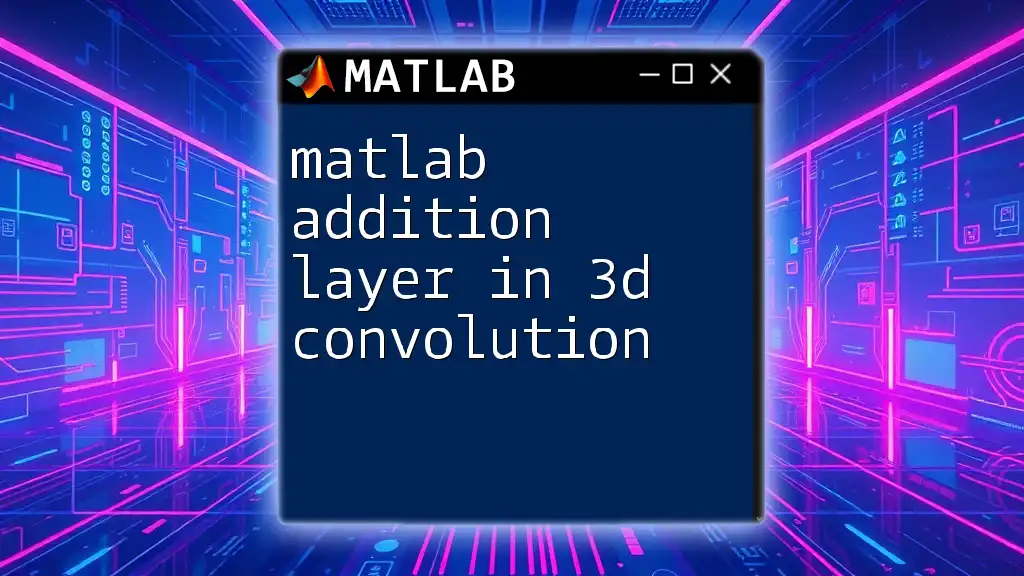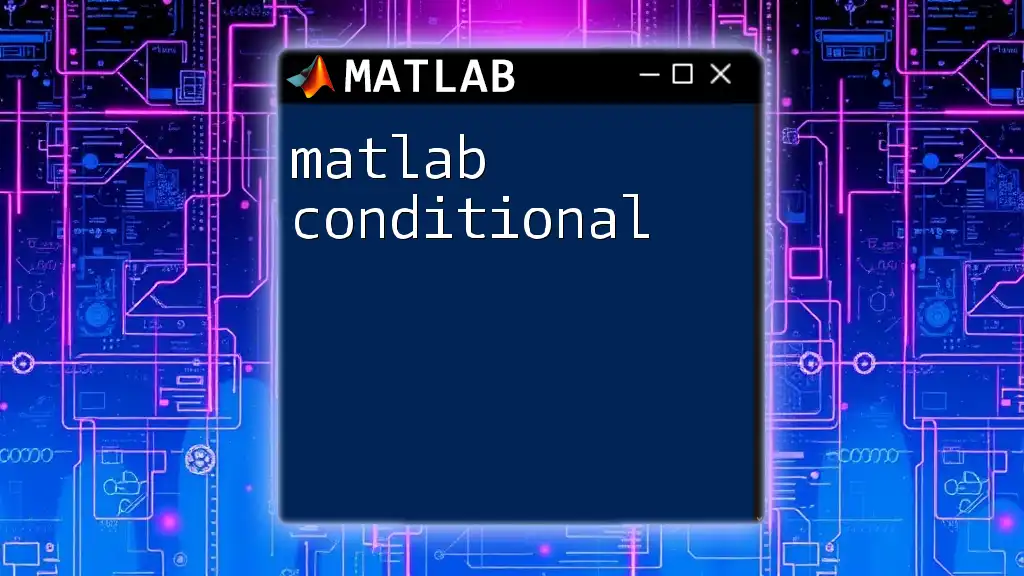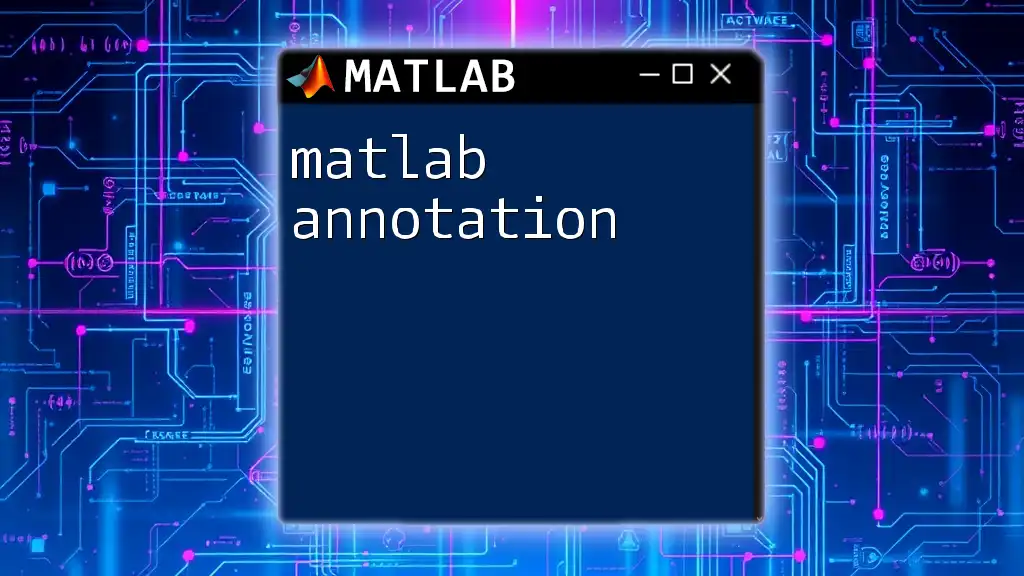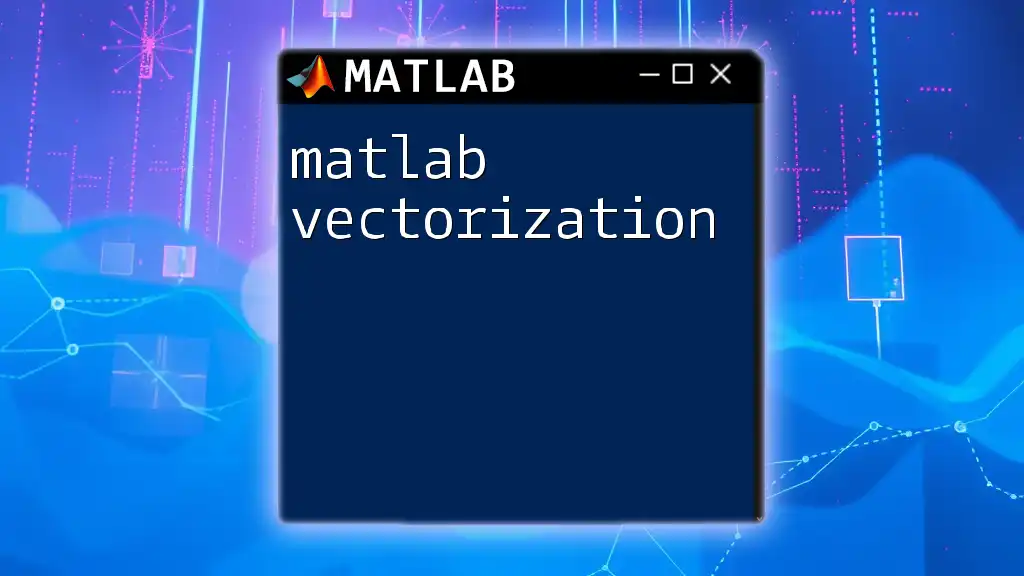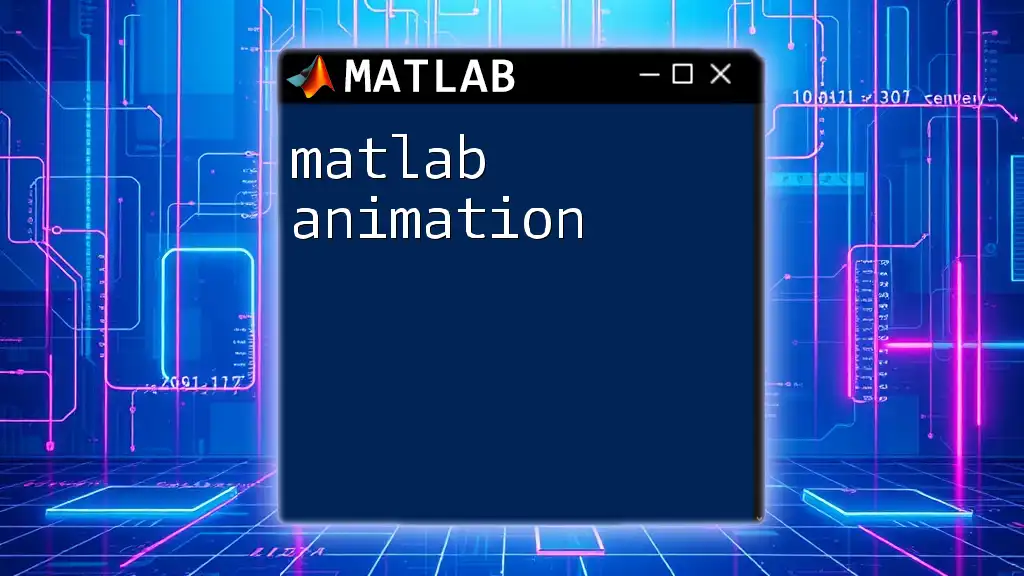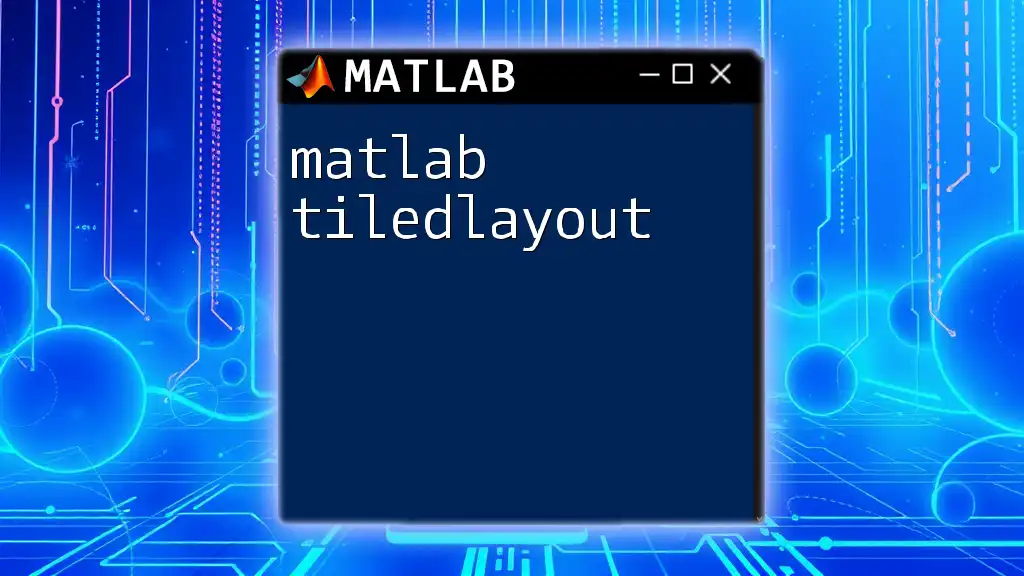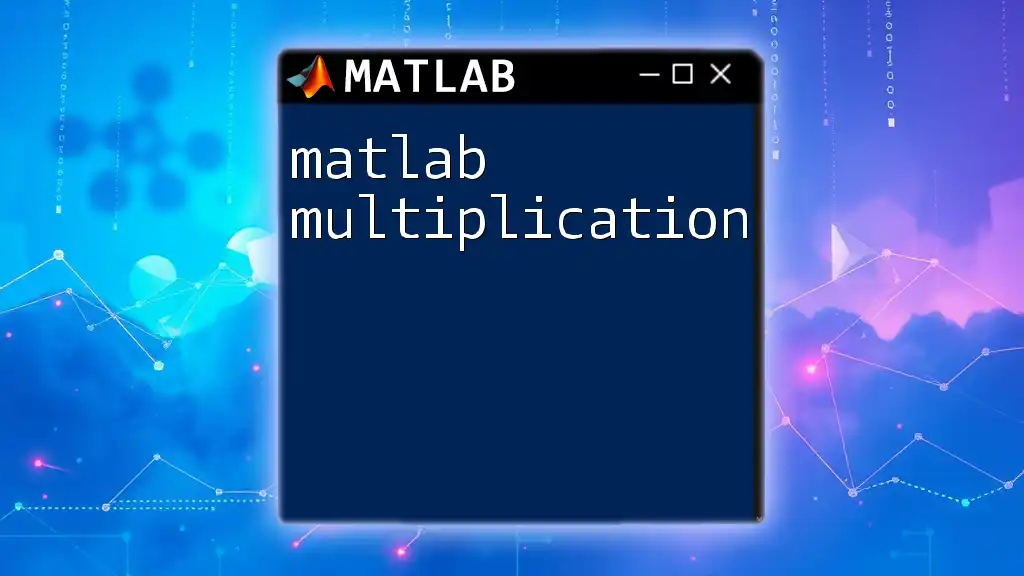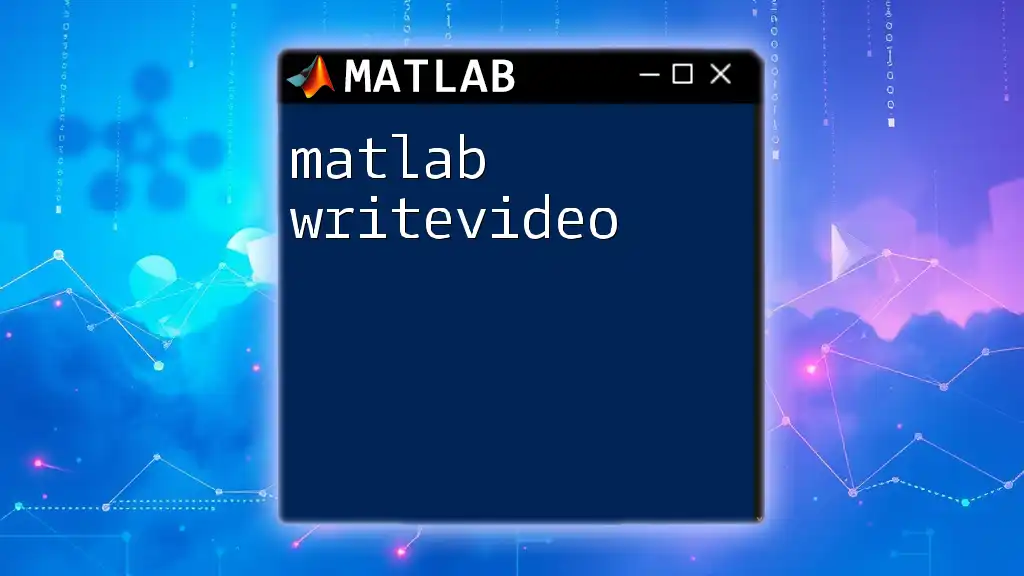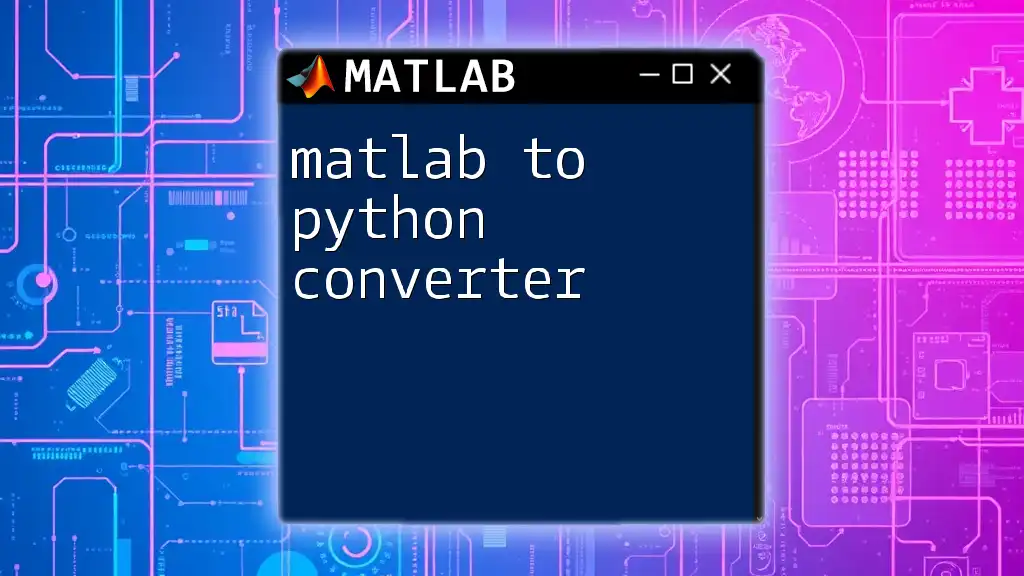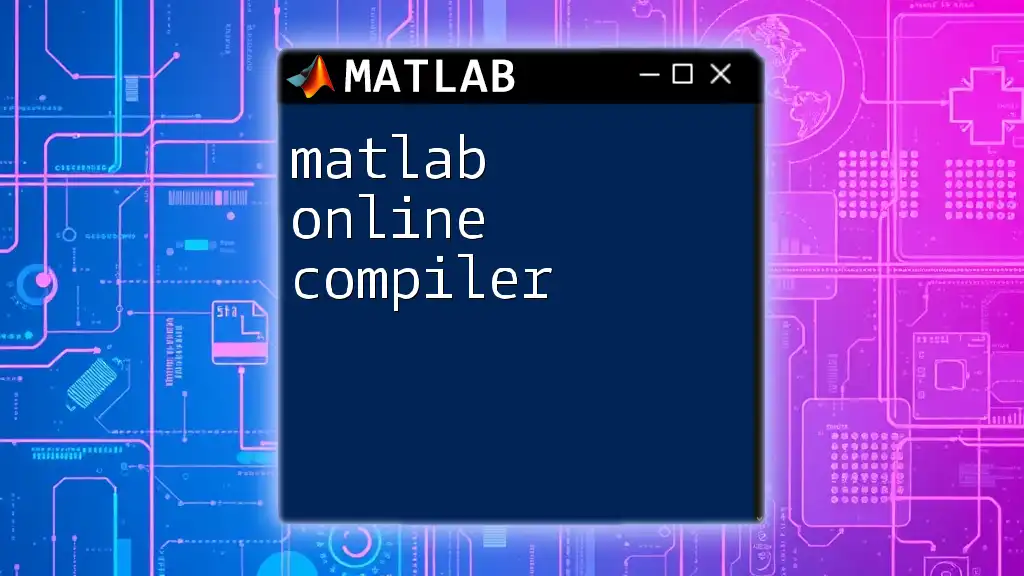The MATLAB addition layer in a 3D convolution serves to combine the outputs from multiple layers or paths in a neural network, enabling simpler gradient flow and the incorporation of residual connections.
Here’s a code snippet demonstrating how to add an addition layer in a 3D convolutional neural network:
layers = [
image3dInputLayer([width height depth channels])
convolution3dLayer(kernelSize, numFilters, 'Padding', 'same')
reluLayer
convolution3dLayer(kernelSize, numFilters, 'Padding', 'same')
reluLayer
additionLayer(2, 'Name', 'addition') % Adding the outputs of two layers
fullyConnectedLayer(numClasses)
softmaxLayer
classificationLayer
];
Understanding Convolution
Convolution is a fundamental operation in signal processing and image analysis, serving as the backbone of many neural network architectures. In deep learning, convolution helps in feature extraction, allowing models to recognize patterns and structures within data. The operation involves sliding a filter (or kernel) across the input data, computing dot products between the filter and the input at each position.
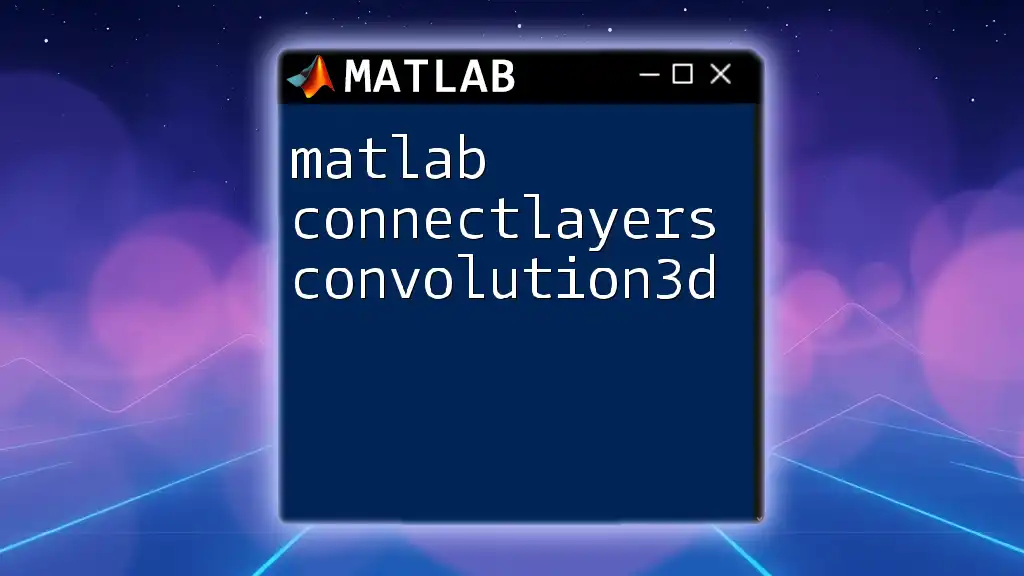
What is 3D Convolution?
3D convolution extends the concept of 2D convolution to three dimensions, making it particularly useful in processing volumetric data. Unlike 2D convolution, which operates on 2D matrices (like images), 3D convolution considers a three-dimensional input, such as a sequence of volumetric scans, videos, or any spatiotemporal data.
3D convolution is commonly applied in fields such as:
- Medical Imaging: Analyzing CT or MRI scans.
- Video Analysis: Understanding motion and object tracking across frames.
This approach allows for capturing temporal information, which is vital in applications involving time-series data.
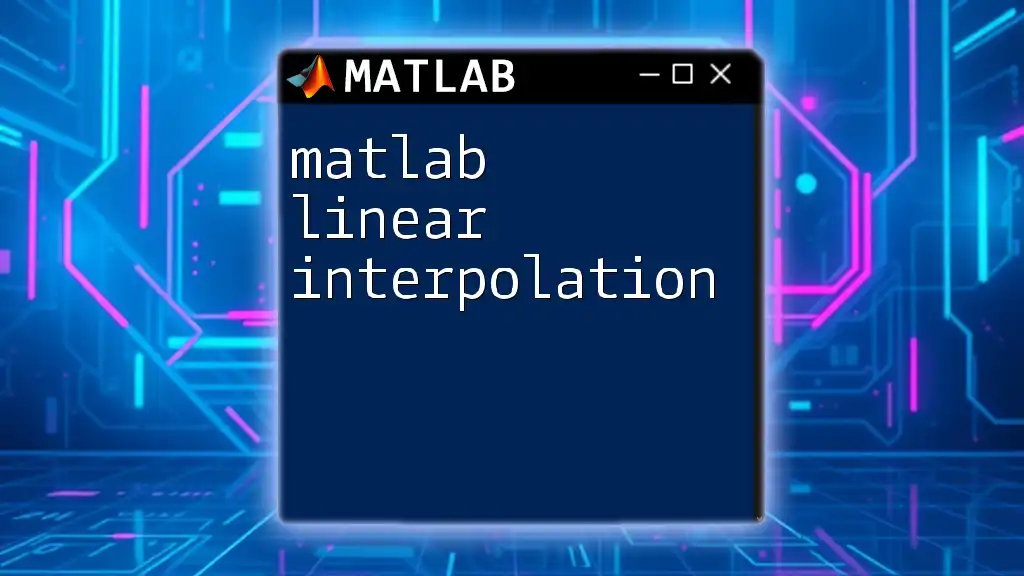
Overview of the Addition Layer
Definition of the Addition Layer
The addition layer is a type of layer in neural networks that enables the merging of multiple input tensors by summing them together. This layer plays a critical role in architectures that utilize residual connections, aiding in the information flow across layers and facilitating gradient propagation during training.
Functionality of the Addition Layer in 3D Convolution
In the context of 3D convolution, addition layers allow the combination of features extracted from different convolutional layers. This integration enhances the model's ability to learn complex representations and achieve better performance. Key benefits include:
- Enhanced Learning: By merging feature maps from various layers, the model can learn more robust representations of the data.
- Improved Gradient Flow: The addition of feature maps helps mitigate issues associated with vanishing gradients in deep networks.
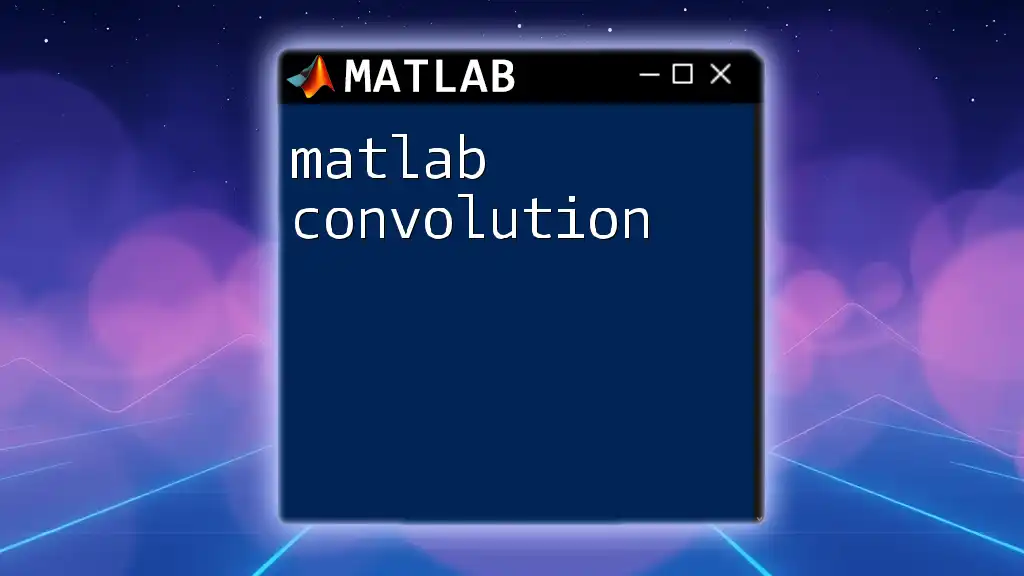
Implementing the Addition Layer in MATLAB
Getting Started with MATLAB
MATLAB is a powerful tool for deep learning, offering robust functions and toolboxes specifically designed for model building and analysis. To effectively utilize the Matlab addition layer in 3D convolution, ensure you have:
- The latest version of MATLAB.
- The Deep Learning Toolbox for creating and training convolutional networks.
Creating a 3D Convolutional Neural Network (CNN)
Architecture Overview
The architecture of a 3D CNN typically consists of layers that sequentially extract features from the input volume. An addition layer can be incorporated to merge different paths of computation within the network. The overall structure allows flexibility in designing powerful models tailored to specific tasks.
Code Snippet: Building the 3D CNN
Start by defining the layers of your network:
layers = [
image3dInputLayer([width height depth channels])
convolution3dLayer(filterSize, numFilters, 'Padding', 'same')
reluLayer()
additionLayer(2, 'Name', 'addition1')
% Additional layers can be added here
fullyConnectedLayer(numClasses)
softmaxLayer()
classificationLayer()];
In this snippet, we create an input layer designed for volumetric data. The addition layer is defined to accept two input tensors, making it easy to integrate multiple feature maps.
Configuring the Addition Layer
Inputs to the Addition Layer
When configuring the addition layer, it's essential to ensure that the shapes of the feature maps being summed are compatible. This typically means that the feature maps have the same dimensions (width, height, depth) and number of channels.
Example of Adding Two Feature Maps
To implement the addition layer effectively, connections between the layers need to be explicitly defined. Here’s an example of how to set up the addition layer in MATLAB:
lgraph = layerGraph(layers);
newInputLayer = image3dInputLayer([height width depth channels]);
lgraph = addLayers(lgraph, newInputLayer);
lgraph = connectLayers(lgraph, 'conv1', 'addition1/in1');
lgraph = connectLayers(lgraph, 'conv2', 'addition1/in2');
In this example, we added a new input layer and connected two convolutional layers to the addition layer. This configuration allows the model to merge features from `conv1` and `conv2`, thus leveraging the combined information.
Training the Network
Compiling the Model
Before training the model, it needs to be compiled. Set the training options as follows:
options = trainingOptions('sgdm', ...
'MaxEpochs', 20, ...
'Verbose', false, ...
'Plots', 'training-progress');
This setup specifies the use of Stochastic Gradient Descent with momentum (SGDM) and defines the maximum number of training epochs.
Running the Training Process
As you begin training, it’s crucial to monitor performance metrics such as loss and accuracy to ensure optimal model training. Some tips for effective training include:
- Batch Size: Choose a batch size that balances memory usage and convergence speed.
- Data Augmentation: Consider augmenting your training data for better generalization.
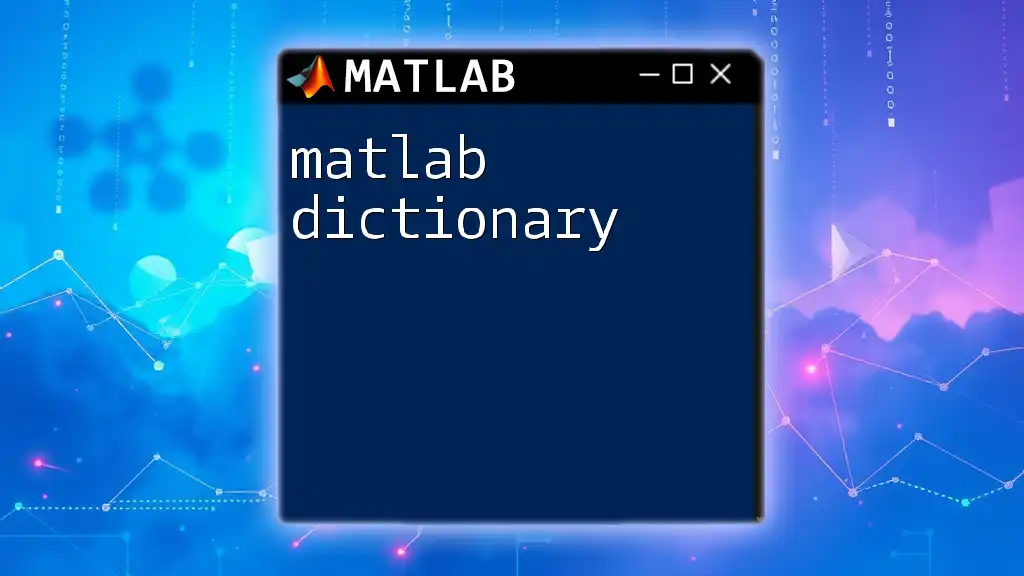
Benefits of Using Addition Layers in 3D CNNs
Enhancing Model Performance
The addition layer significantly contributes to model performance by:
- Combining Diverse Feature Maps: Summing features from multiple layers enriches the representational power of the network.
- Facilitating More Complex Patterns: By allowing a deeper flow of information, the model can grasp complex relationships within the data.
Real-world applications in sectors like healthcare show how 3D CNNs with addition layers outperform traditional models in accuracy and reliability.
Addressing Overfitting
Another advantage of using addition layers is their ability to mitigate overfitting in deep networks. By fusing information from different layers, the model can generalize better to unseen data, reducing the tendency to memorize training samples.
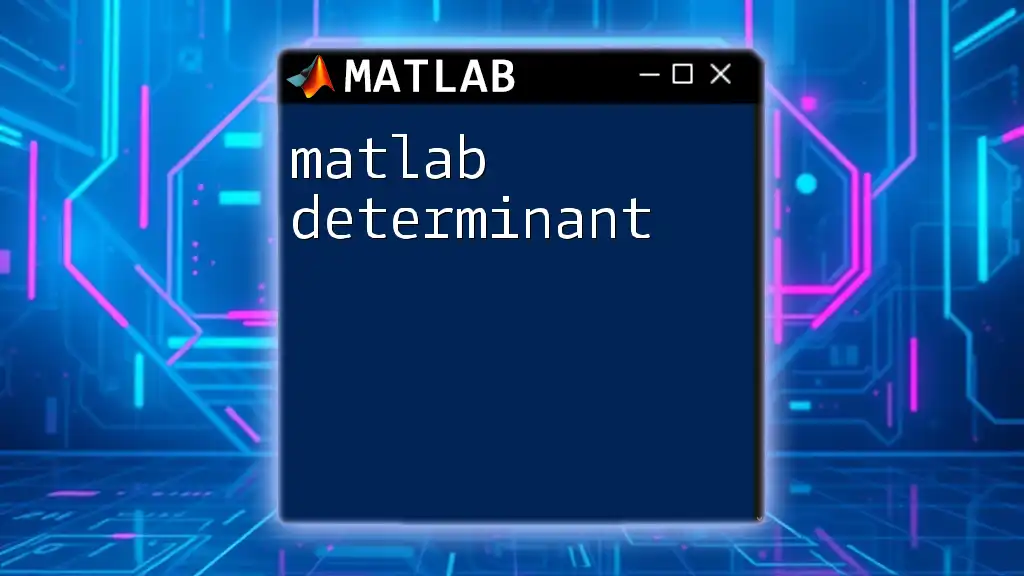
Common Issues and Troubleshooting
Performance Bottlenecks
While addition layers enhance model performance, they can also lead to performance bottlenecks during training. Common issues include:
- Insufficient Memory: If the system runs out of memory, consider reducing batch size or simplifying the model architecture.
- Slow Convergence: If convergence is slow, examine learning rates and momentum settings.
Debugging Addition Layer Configurations
Debugging layer configurations can be crucial for ensuring proper functionality. Utilize MATLAB commands like `analyzeNetwork` to visualize and verify the structure and connections of your model.

Conclusion
Mastering the Matlab addition layer in 3D convolution is essential for building effective deep learning models. The integration of addition layers enhances performance and addresses challenges faced in training deep architectures. As the field of deep learning evolves, the significance of understanding and applying these techniques grows, making this knowledge invaluable for aspiring practitioners.

Call to Action
Practice implementing addition layers in your own MATLAB projects to solidify your understanding and enhance your skills. Explore additional resources and courses to further your learning in deep learning with MATLAB.