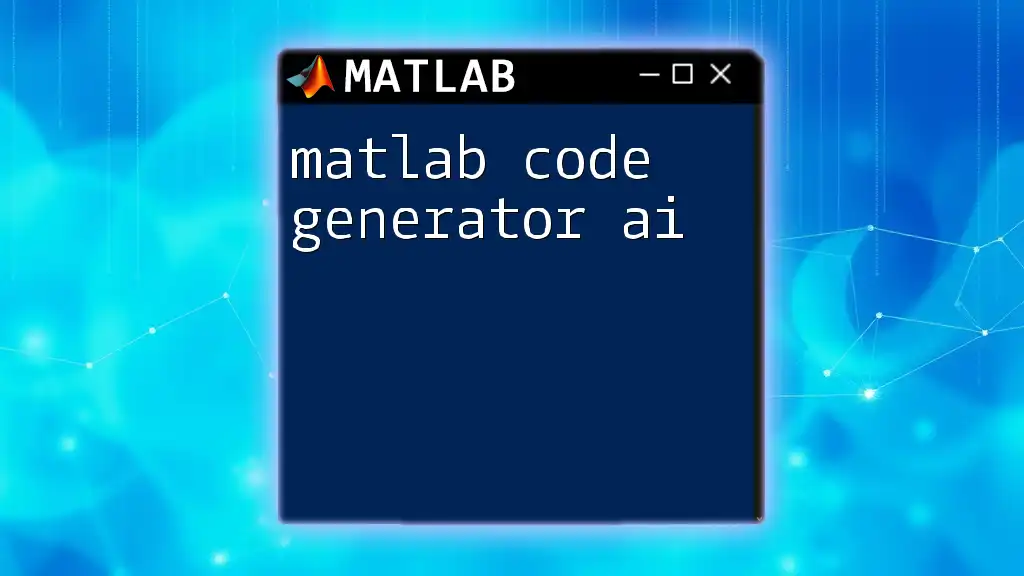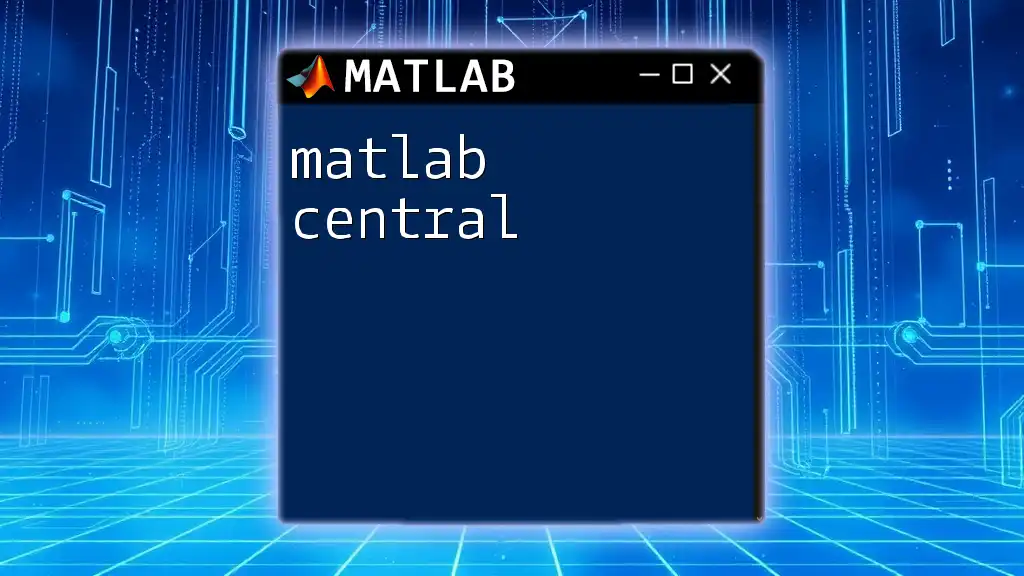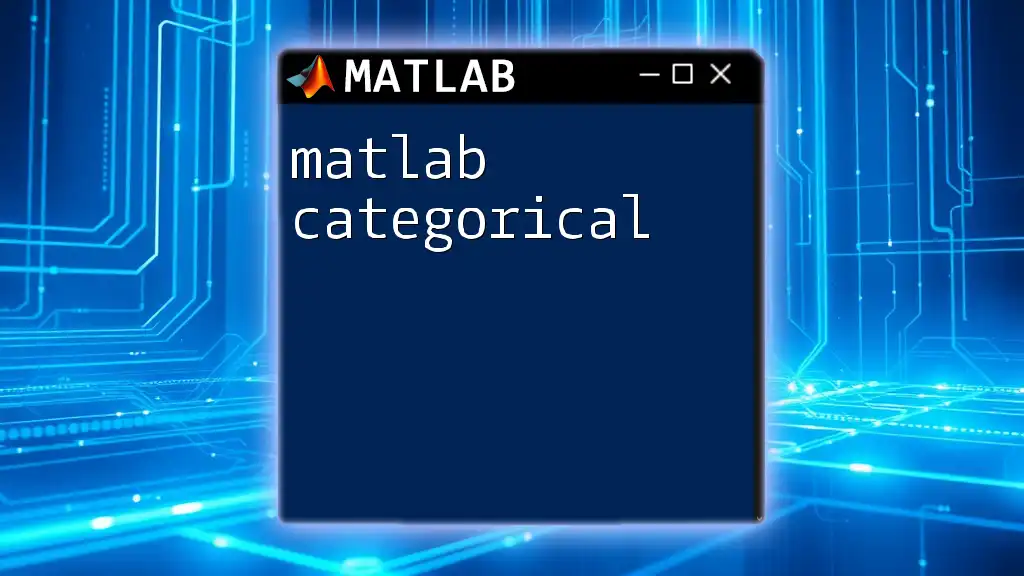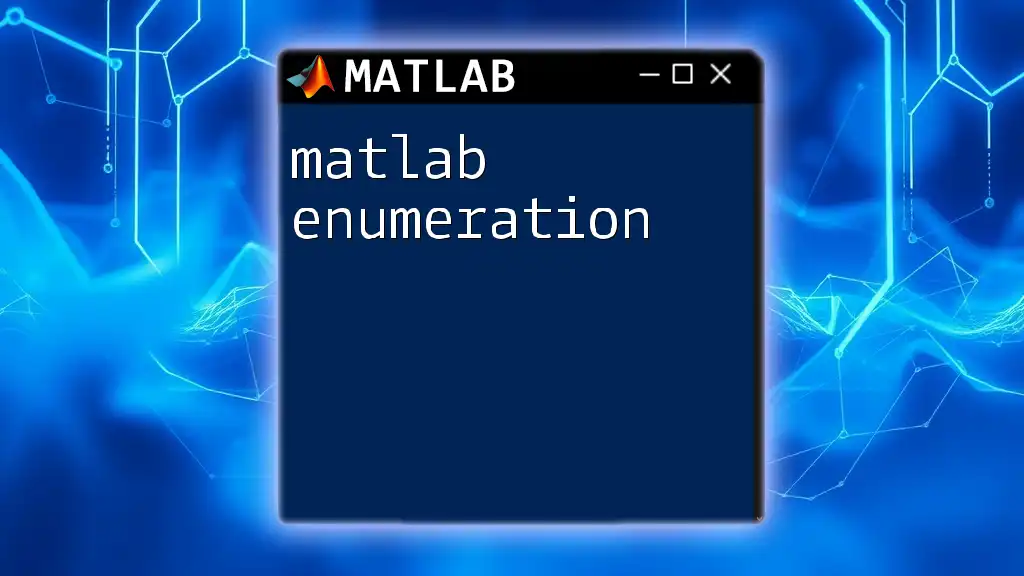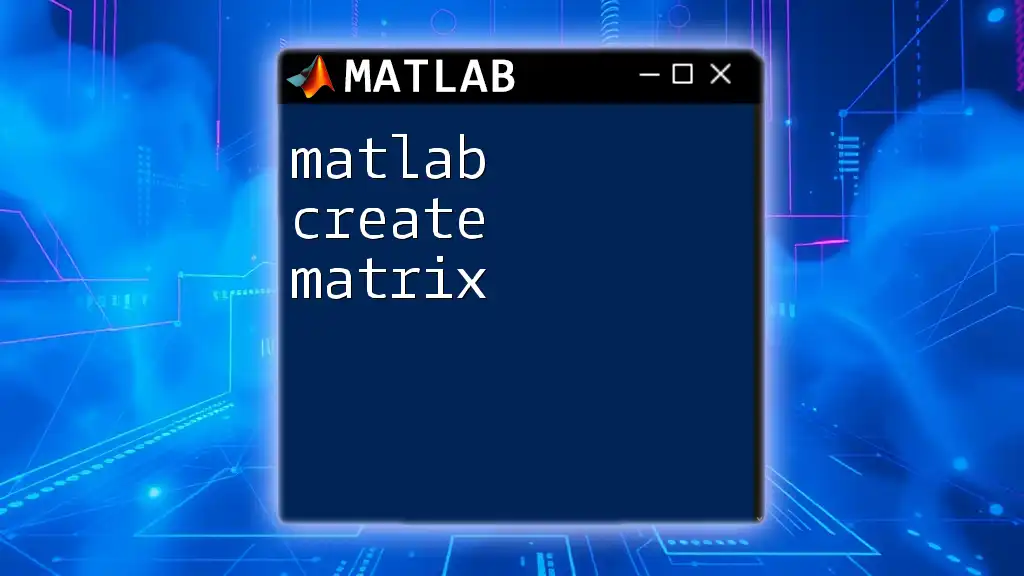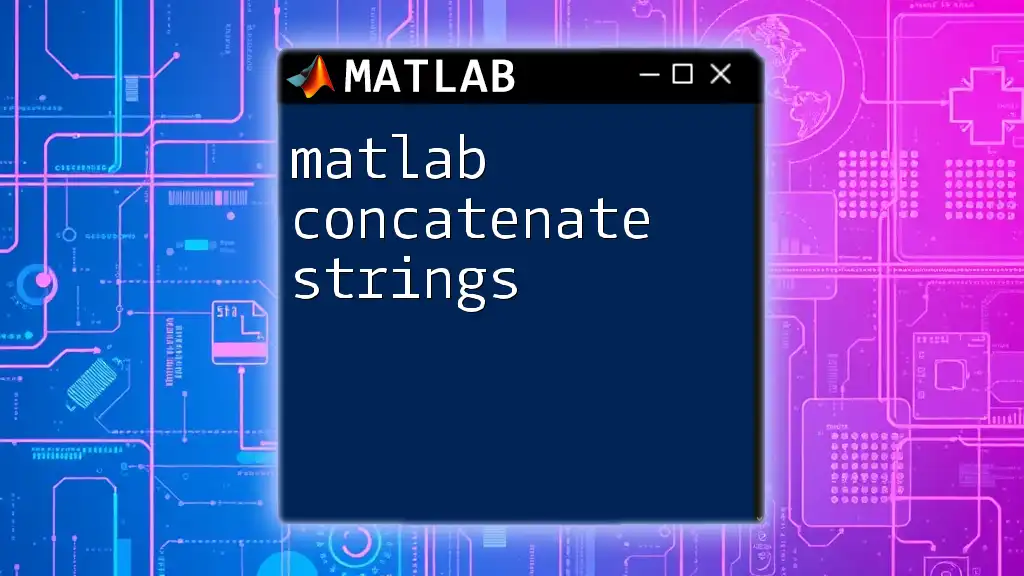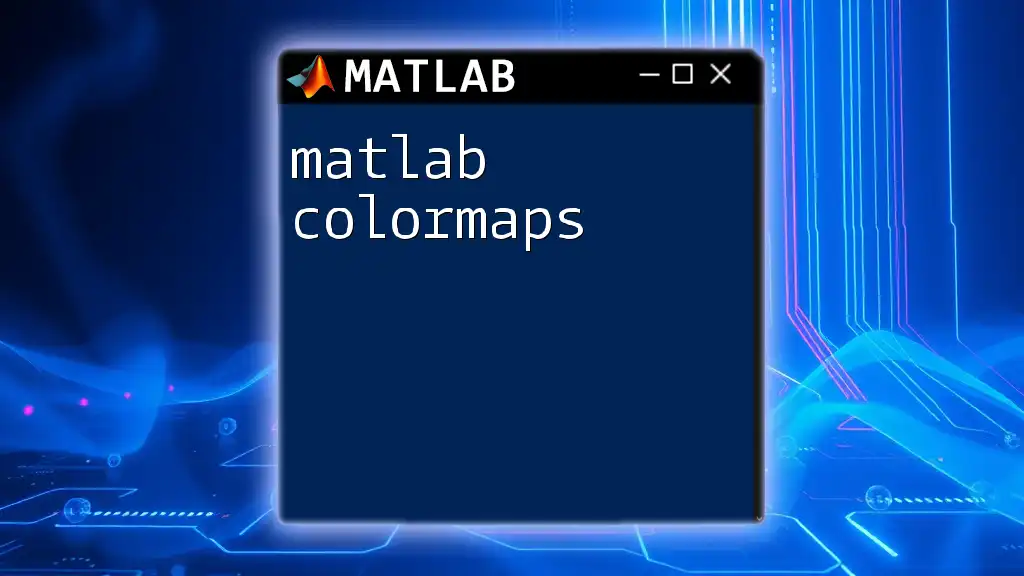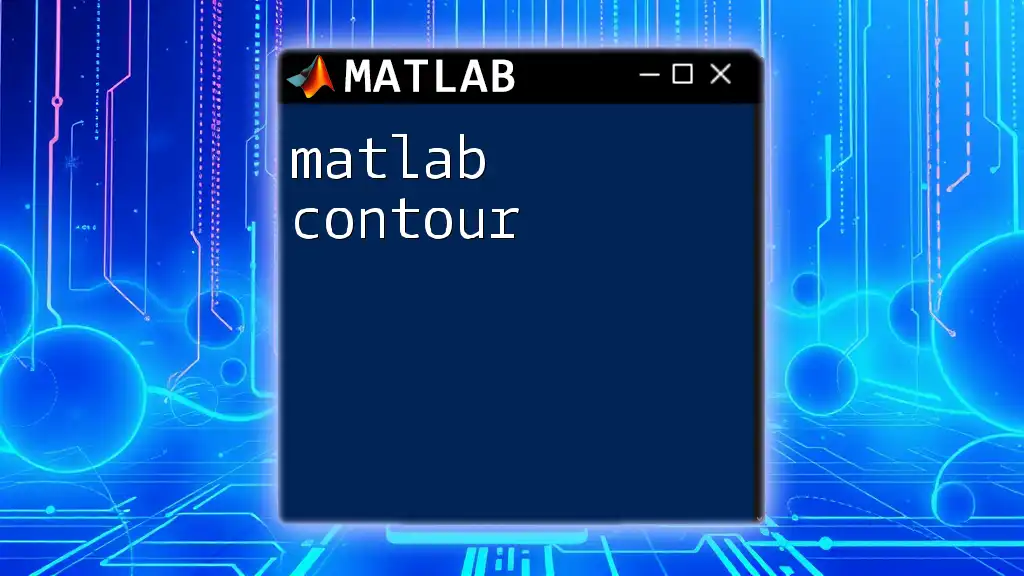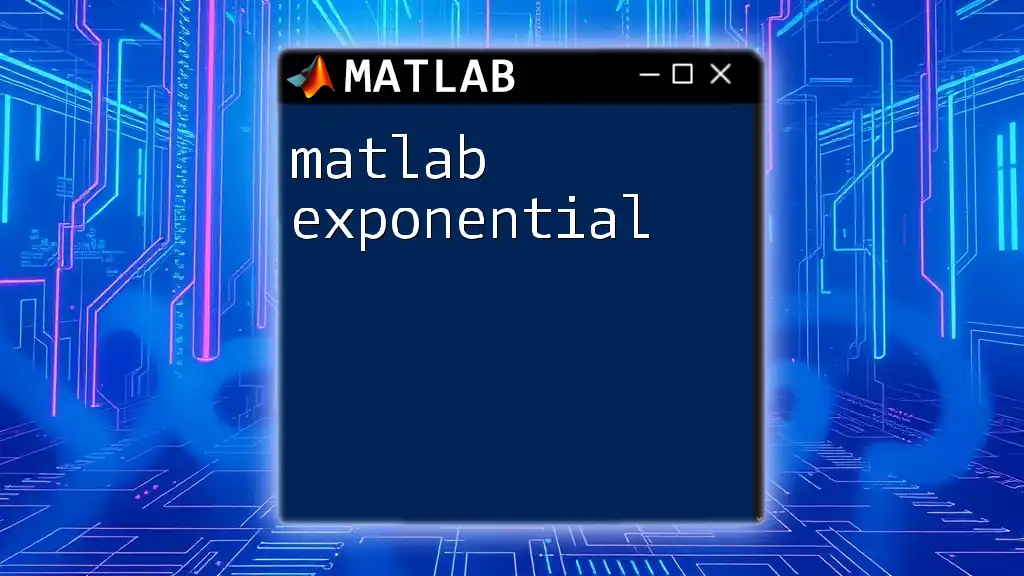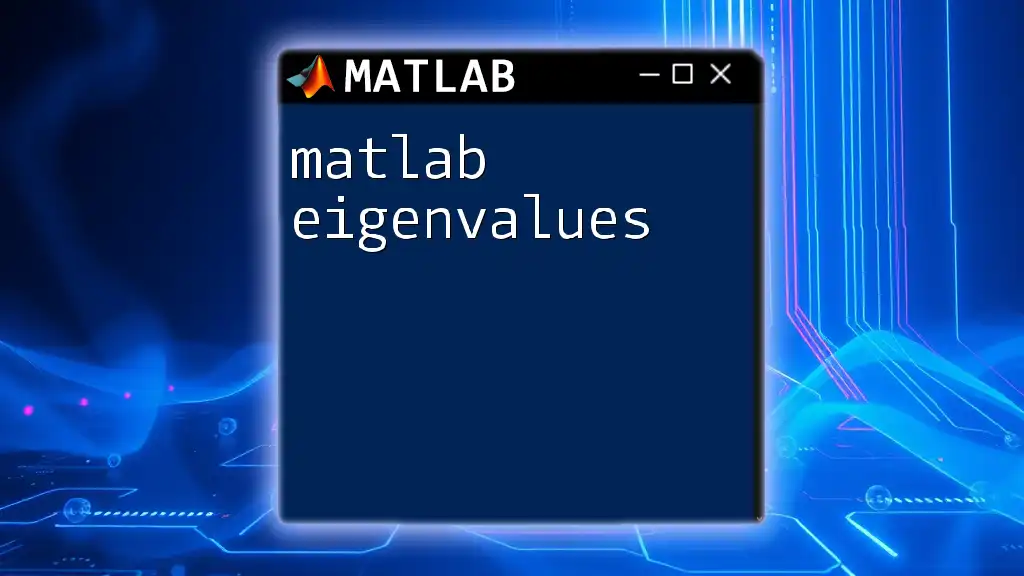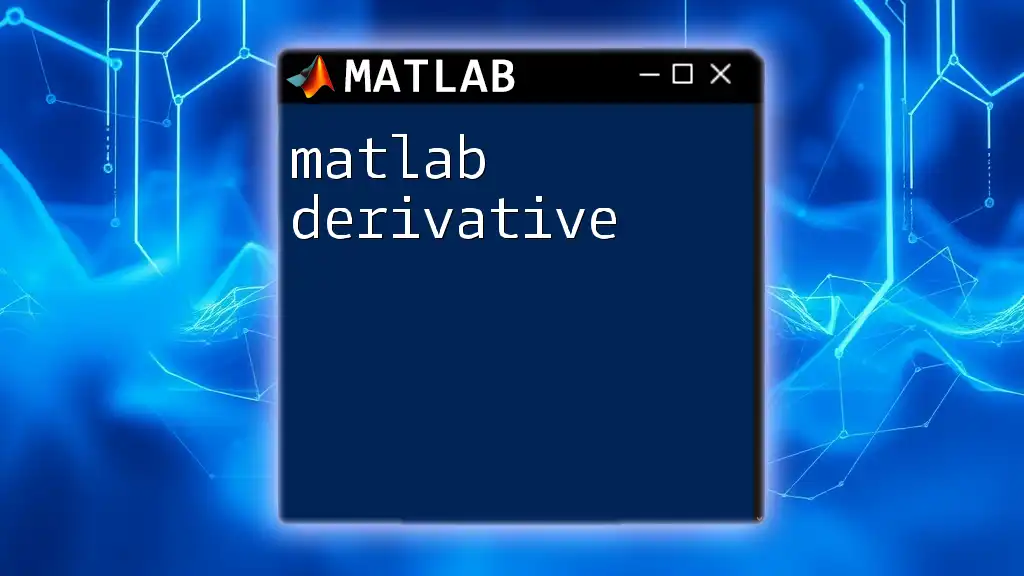A MATLAB code generator AI is a tool that assists users by automatically creating efficient MATLAB scripts or commands based on natural language input or specific problem requirements.
Here's an example of using a MATLAB code generator AI to create a simple script that plots a sine wave:
x = 0:0.1:2*pi; % Create a vector from 0 to 2*pi with increments of 0.1
y = sin(x); % Calculate the sine of each value in the vector x
plot(x, y); % Plot the sine wave
title('Sine Wave'); % Add a title to the plot
xlabel('X-axis'); % Label the x-axis
ylabel('Y-axis'); % Label the y-axis
grid on; % Enable the grid on the plot
Understanding MATLAB Code Generator AI
What is a MATLAB Code Generator AI?
A MATLAB Code Generator AI is an innovative tool that applies advanced machine learning and natural language processing techniques to assist users in generating MATLAB code quickly and efficiently. By interpreting user input—whether text or voice—it transforms natural language descriptions into fully functional MATLAB code snippets. This functionality not only saves time but also minimizes the learning curve for beginners, making programming more accessible to all.
Key Features and Benefits
Code Generation: With this AI tool, users can input simple tasks or commands, and the generator produces understandable and executable MATLAB code. This feature is especially beneficial for those new to programming or unfamiliar with MATLAB syntax.
Syntax and Error Check: The AI continuously scans the code for common syntax errors in real-time as the user inputs commands, providing immediate feedback. This leads to fewer frustrations and a smoother programming experience.
Optimization Suggestions: Beyond basic code generation, the MATLAB Code Generator AI can suggest optimizations, enhancing the performance of the code generated. For example, it might recommend vectorization of loops or alternative functions that are more efficient.
Learning Resources: Every time a user makes a code request, the generator can also provide links to relevant documentation or tutorials. This empowers users to deepen their understanding of MATLAB beyond immediate code execution.
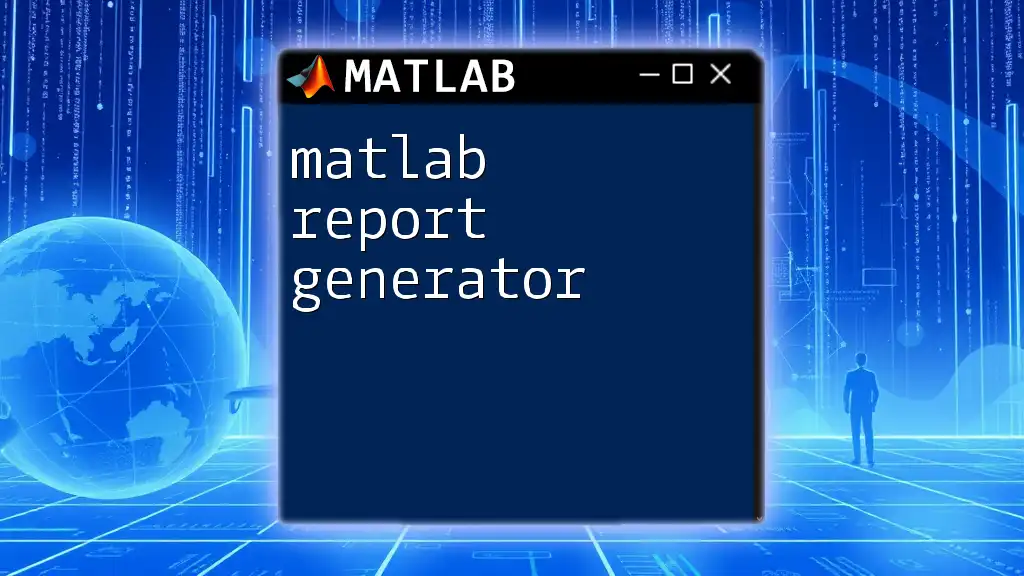
How MATLAB Code Generator AI Works
Architecture of a Code Generator AI
The functionality of a MATLAB Code Generator AI is founded on a combination of neural networks and natural language processing techniques. It undergoes rigorous training with extensive datasets, such as:
- Pre-existing MATLAB code from online repositories.
- User queries and their corresponding output code.
- Feedback loops based on the effectiveness of generated code.
This training enables the AI to recognize patterns in user requests and generate appropriate code, thus bridging the gap between human language and programming language.
Interaction with Users
User Input Methods
The flexibility of user input methods significantly enhances the interaction quality. Users can:
- Text-based Input: Simply type commands or questions.
- Voice Commands: Utilize speech recognition to relay requests, making it easier for users who prefer verbal interaction or are on the go.
Process Flow
The interaction typically follows a straightforward process:
- User enters a command (through text or voice).
- The AI analyzes the request, interprets the context, and retrieves relevant coding patterns.
- A concise MATLAB code snippet is generated and presented to the user.
- Users can test the code, providing feedback or adjusting their input for accuracy.
Example of Code Generation in Action
Imagine a scenario where a user wants to create a simple sine wave plot. The process might look like this:
User Input: "Create a simple sine wave plot from 0 to 2π."
Generated Output:
x = 0:0.01:2*pi;
y = sin(x);
plot(x, y);
title('Sine Wave');
xlabel('X values from 0 to 2π');
ylabel('Sine of X');
This example demonstrates the efficiency of the MATLAB Code Generator AI, turning a complex request into a few lines of codified logic that are easy for the user to understand and implement.
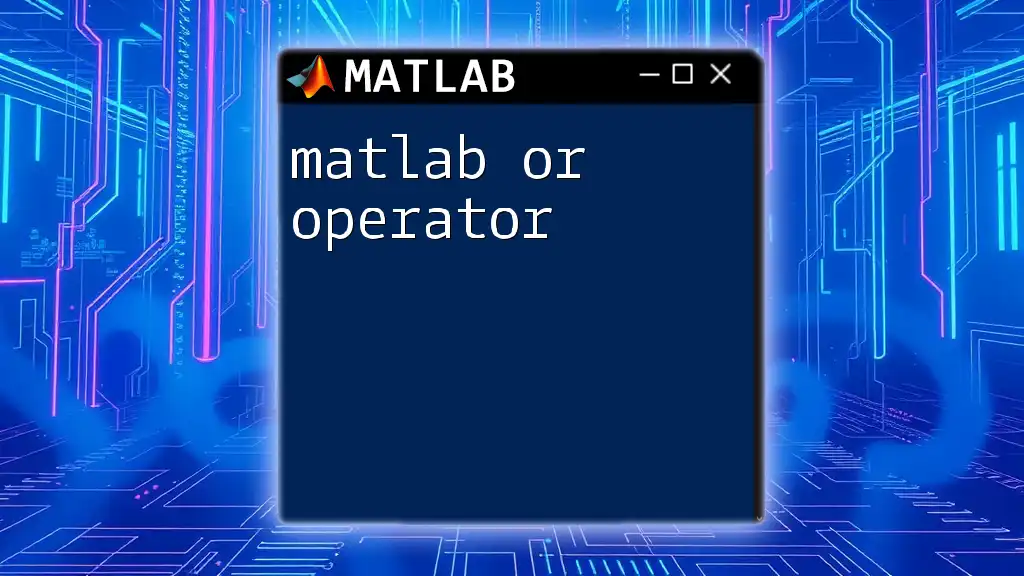
Practical Applications of MATLAB Code Generator AI
Academic and Research Computing
In academic settings, a MATLAB Code Generator AI can be utilized to facilitate learning. Students can engage in coding exercises without the fear of syntax errors, as the AI provides instant corrections and suggestions. Researchers can leverage it for quick code prototyping, ensuring they focus on analysis rather than coding complexities.
Industry Implementations
Various industries are adopting MATLAB Code Generator AI tools to enhance their work processes. For example:
- Automotive: Engineers can quickly generate simulation models and perform complex calculations effortlessly.
- Aerospace: Designers use the AI to create control algorithms and model flight dynamics, speeding up development and iteration cycles.
Real-world case studies have shown that companies using MATLAB AI tools have experienced significant improvements in coding efficiency, leading to faster project completion times and increased reliability.
Developing Complex Projects
For developers embarking on extensive MATLAB projects, the Code Generator AI assists not just in generating snippets but also in structuring the code logically. For instance, when building a machine learning model, users can specify the model type and the AI can generate both the structural and functional components of the project simultaneously.
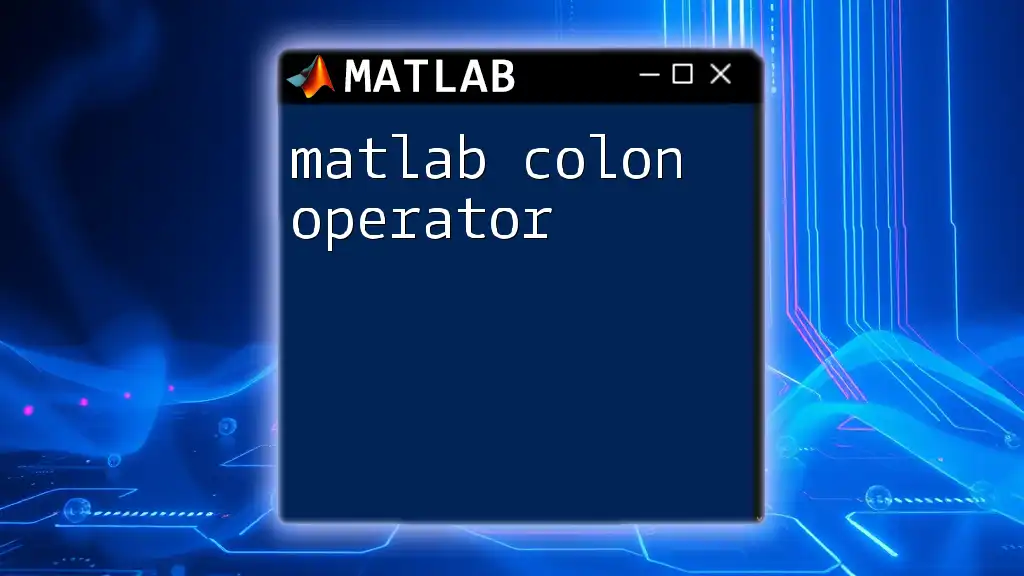
User Guidelines for Effective Use of MATLAB Code Generator AI
Best Practices for Input
To maximize the effectiveness of the AI, users should aim to be as clear and precise as possible with their commands. Providing context can greatly enhance the output's relevance. For example, instead of simply saying "plot," specifying "plot a histogram of data" will yield a much more useful code snippet.
Troubleshooting Common Issues
Users might run into code that doesn't quite fit their needs. Common issues often arise from ambiguous user input or overly broad requests.
- In such cases, users should refine their queries, providing additional details or examples of the expected output.
- They may also refer to documentation frequently suggested by the AI to better understand MATLAB functions.
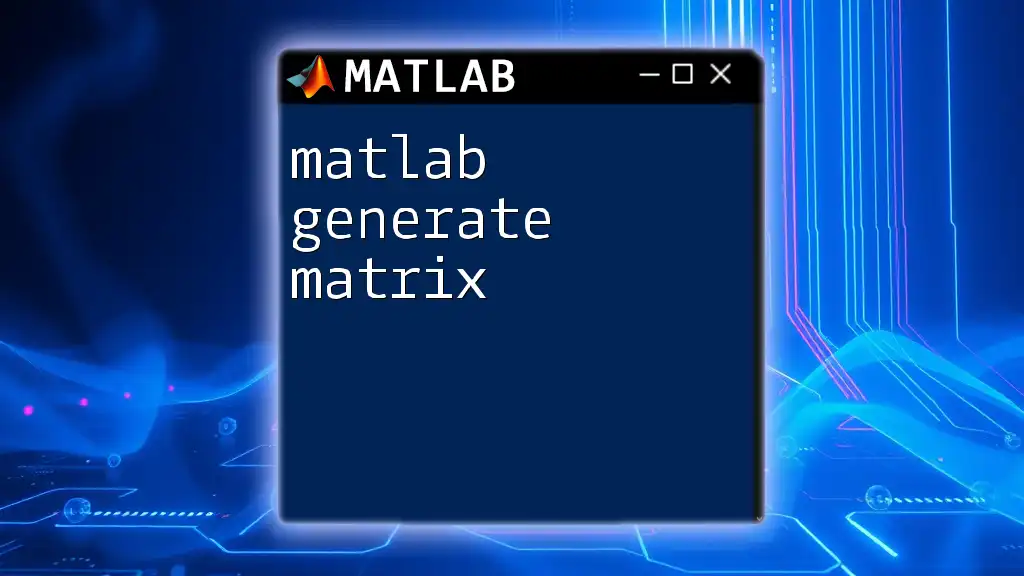
Future of MATLAB Code Generator AI
Trends and Innovations
The field of AI continues to grow, with emerging trends focusing on enhancing code generation accuracy and functionality. Future iterations of MATLAB Code Generator AI are likely to include features like improved context awareness, allowing the tool to better understand previous interactions and user preferences.
Feedback Loop Mechanism
User feedback is instrumental in refining AI performance. Each time a user reports inaccurate code or suggests improvements, it contributes to a feedback loop that enhances the AI’s training dataset, fostering better future interactions. Users are encouraged to share their experiences and contribute to the communal growth of this valuable tool.

Conclusion
The MATLAB Code Generator AI represents a significant advancement in the intersection of artificial intelligence and programming. By streamlining the coding process, it enables both novices and experienced users to tackle tasks more efficiently and effectively. As AI technology continues to evolve, it holds the potential to reshape how we approach MATLAB coding, making programming not only more accessible but also more intuitive. Embark on this journey with MATLAB Code Generator AI and discover the difference it can make in your coding endeavors.
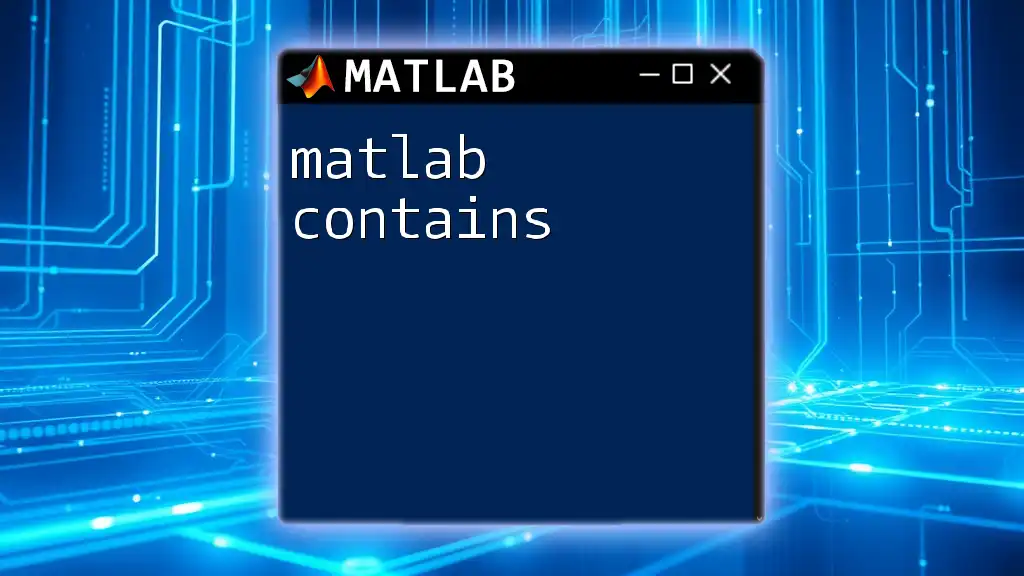
Additional Resources
To further enhance your MATLAB programming skills using AI, explore the following resources:
- Links to MATLAB's official documentation and tutorials.
- Comprehensive reading materials to deepen your understanding.
- Community forums where users share tips and experiences regarding MATLAB programming and AI tools.