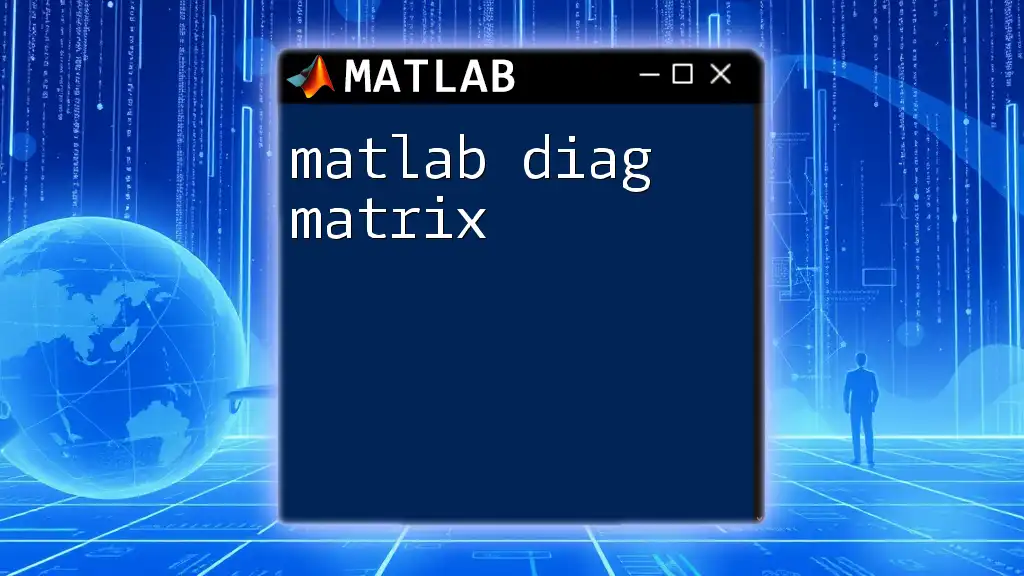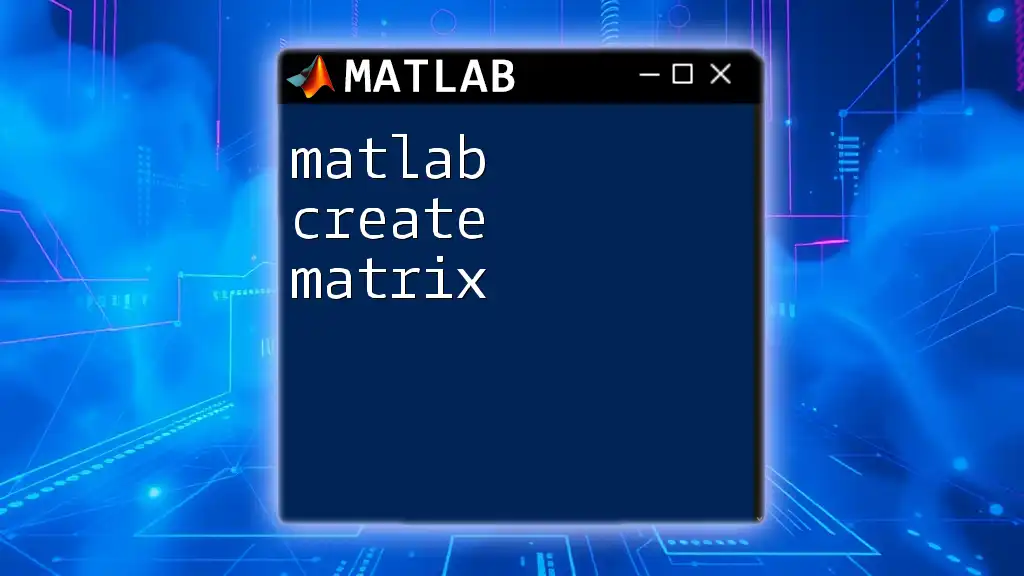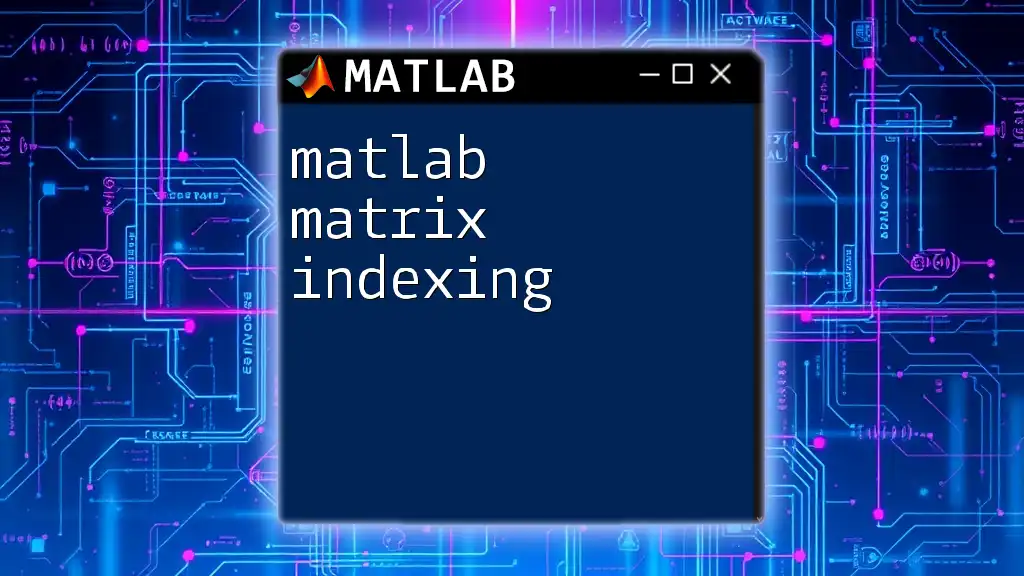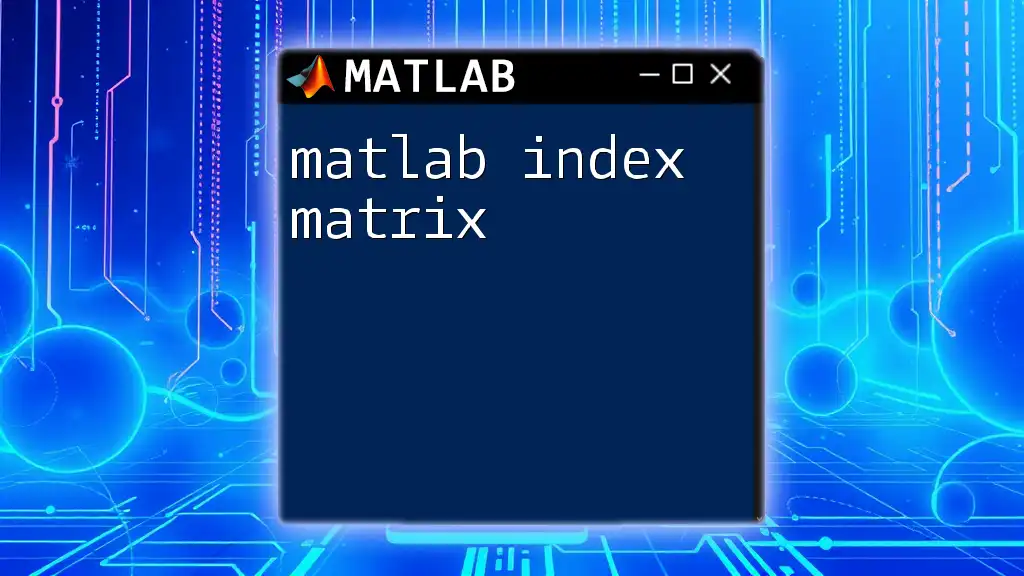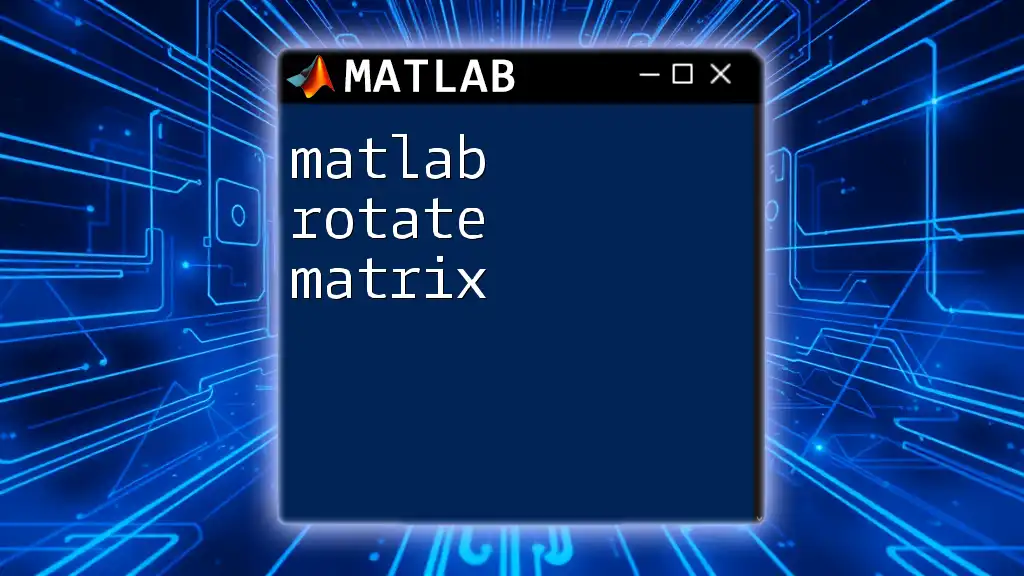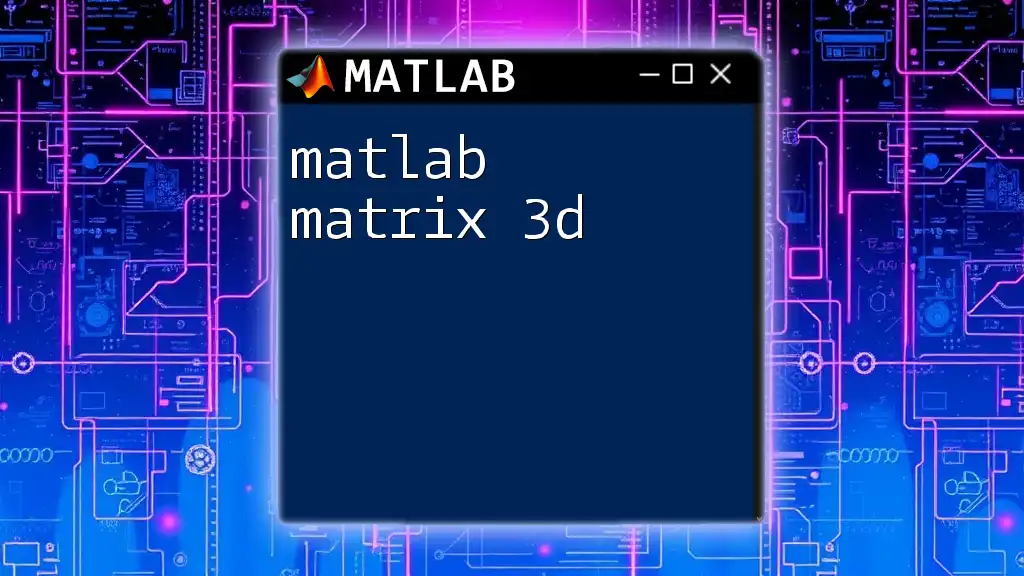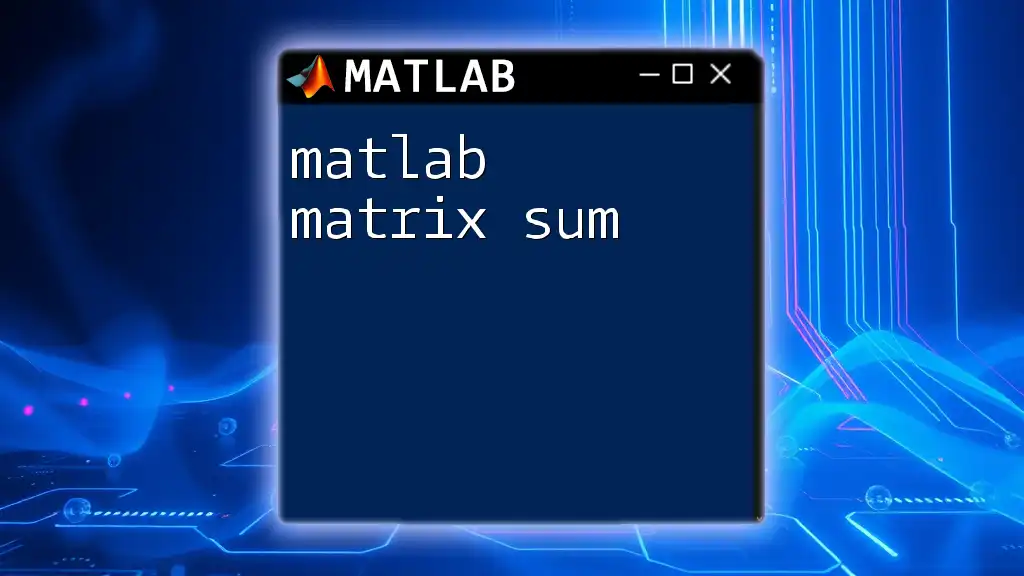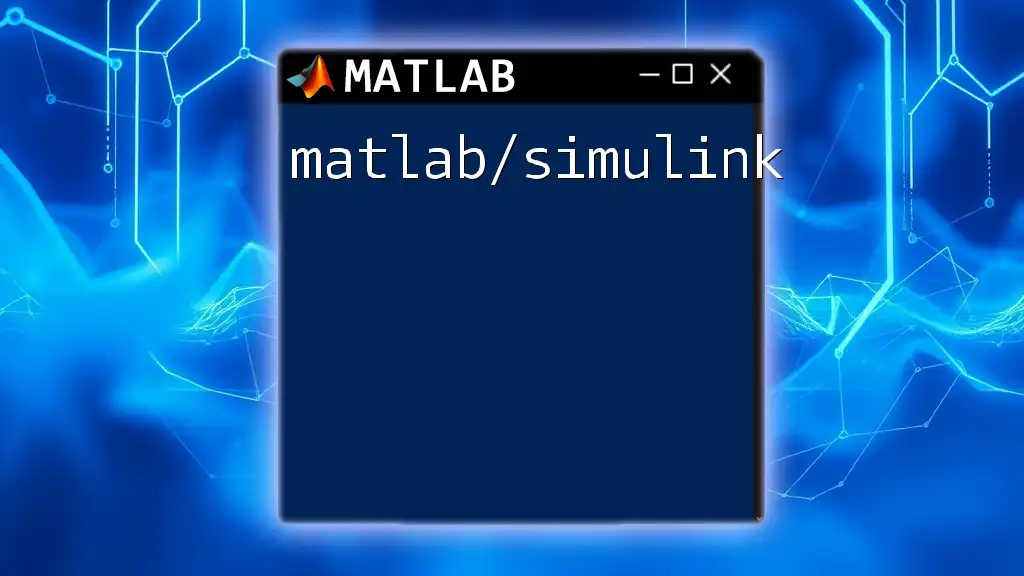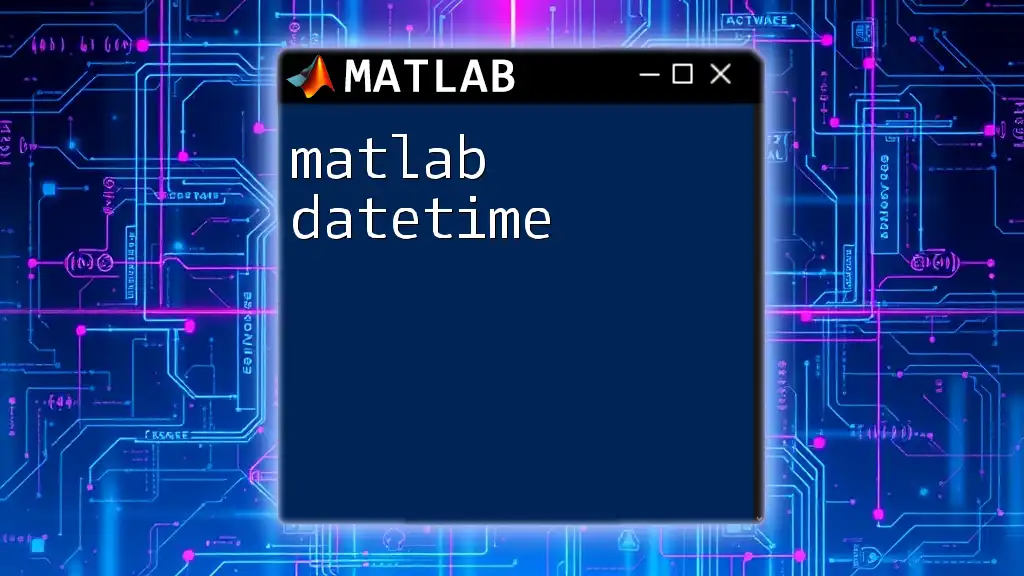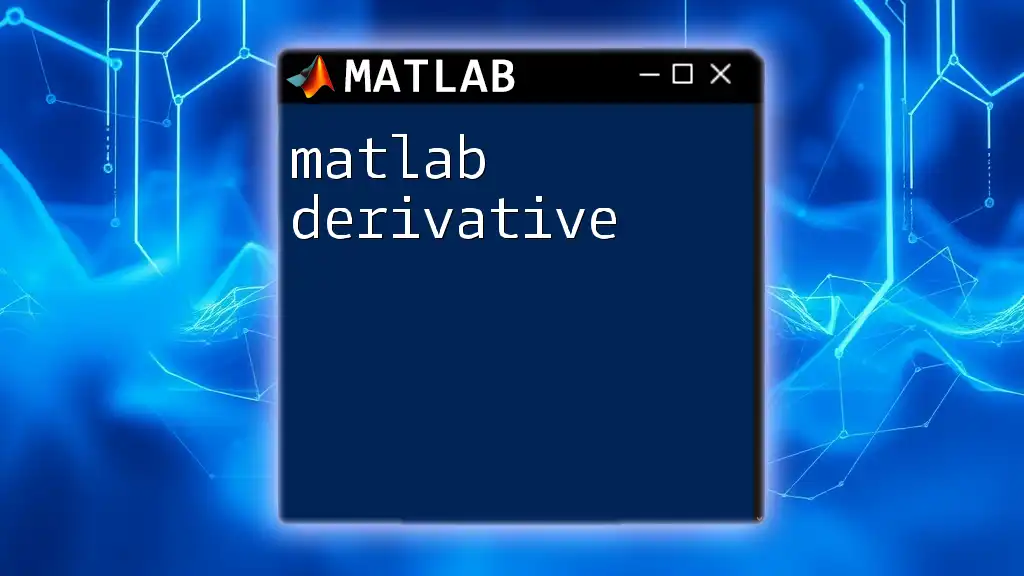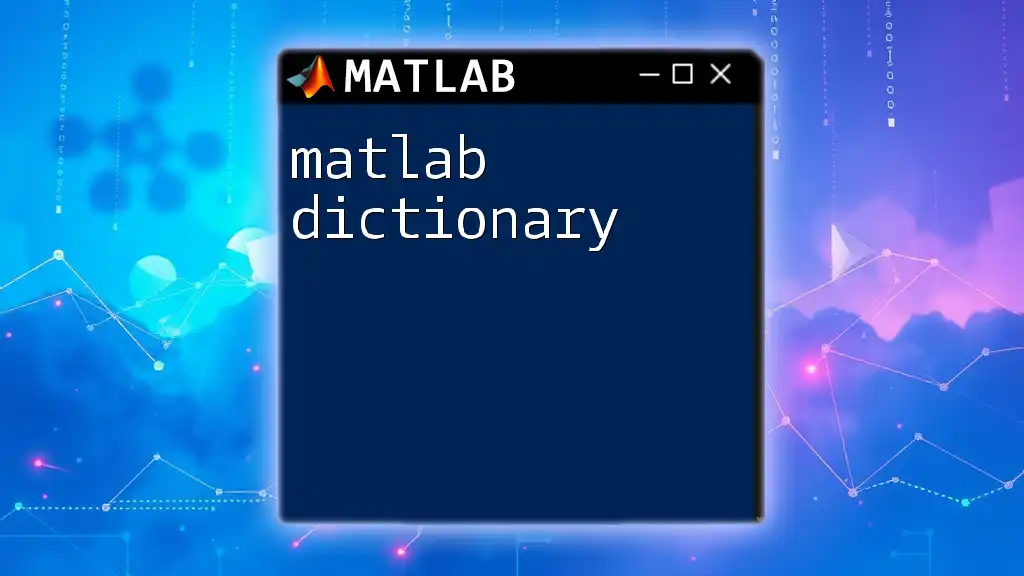The `diag` function in MATLAB creates a diagonal matrix from a vector or extracts the diagonal elements from a matrix, allowing for efficient manipulation of matrix data.
Here's a simple code snippet demonstrating both usages:
% Create a diagonal matrix from a vector
v = [1; 2; 3];
D = diag(v);
% Extract the diagonal elements from a matrix
A = [1, 2, 3; 4, 5, 6; 7, 8, 9];
d = diag(A);
Understanding the diag Function
Definition of diag
The `diag` function in MATLAB serves as a versatile tool for matrix manipulation, enabling users to create diagonal matrices and extract diagonal elements from existing matrices. This function is essential for users who engage in matrix computations, as diagonal matrices simplify many calculations, such as eigenvalue problems and systems of linear equations.
Syntax of diag
The syntax of the `diag` function includes two primary forms:
- `D = diag(v)`: This command generates a diagonal matrix D from vector v.
- `d = diag(A)`: This extracts the diagonal elements from matrix A, returning them in a vector d.
Understanding these syntactical variations is crucial for effectively utilizing the function in various contexts.
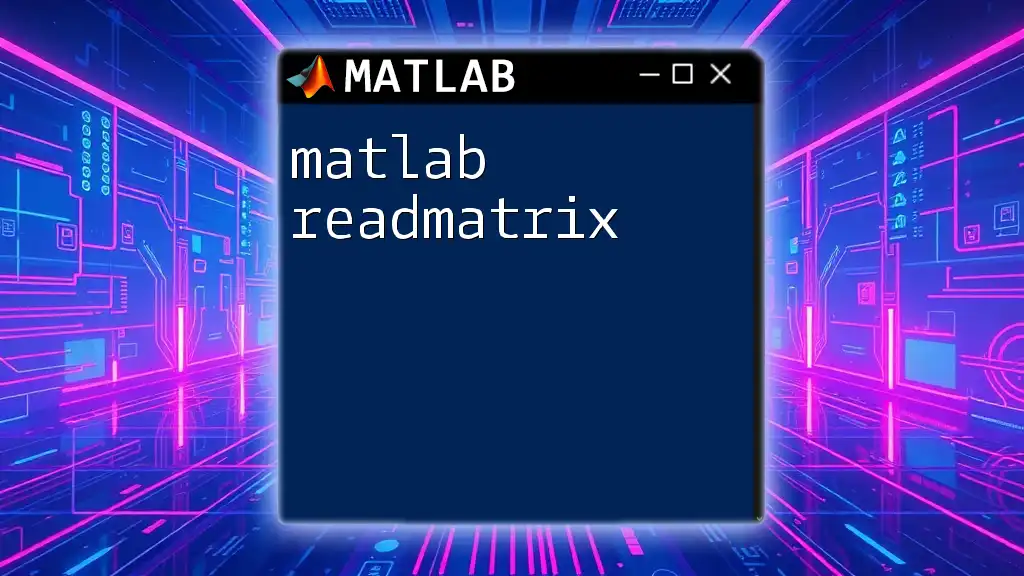
Creating Diagonal Matrices
From a Vector
To create a diagonal matrix using the `diag` function, simply input a vector. This vector becomes the elements of the diagonal, while all off-diagonal positions are filled with zeros.
For example, consider the following MATLAB code:
v = [1; 2; 3];
D = diag(v);
disp(D);
This code will produce the following 3x3 diagonal matrix:
1 0 0
0 2 0
0 0 3
The output demonstrates that the elements of the vector v are placed on the main diagonal, illustrating a straightforward way to construct diagonal matrices.
Controlling the Diagonal Position
The `diag` function also allows users to specify which diagonal to populate by providing a second argument. The main diagonal corresponds to `0`, the diagonal above it is `1`, and below it is `-1`.
Consider the following examples:
D_upper = diag(v, 1); % Above main diagonal
D_lower = diag(v, -1); % Below main diagonal
In these cases:
- D_upper will have the vector elements on the diagonal directly above the main diagonal.
- D_lower will place the vector elements on the diagonal directly below the main diagonal.
Using `diag` this way provides more flexibility in matrix creation, which can be advantageous in various applications.
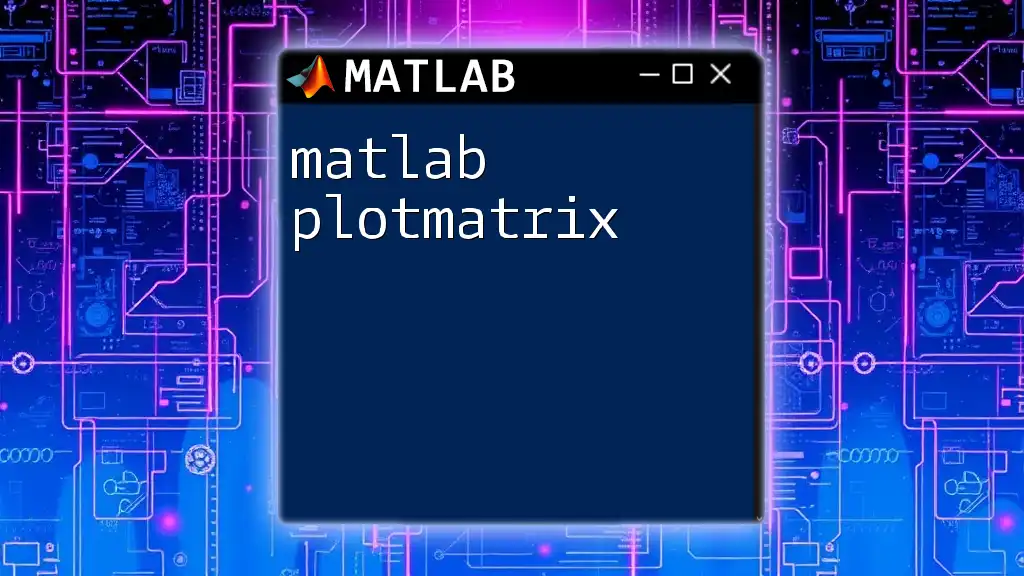
Extracting Diagonal Elements
Extracting from a Matrix
Another use of the `diag` function is to extract the diagonal elements from a matrix. This is particularly useful for data analysis and manipulation in MATLAB.
For instance, consider the following code snippet to extract the main diagonal from a given matrix:
A = [1, 2, 3; 4, 5, 6; 7, 8, 9];
d = diag(A);
disp(d);
The output of this code will be:
1
5
9
This example shows how the main diagonal elements of matrix A are captured in vector d. Extracting diagonal elements can streamline computations by reducing the matrix to its essential components.
Extracting Non-Main Diagonal Elements
You can also use `diag` to retrieve diagonal elements that are not part of the main diagonal. By specifying the second argument, you can target different diagonals easily.
Consider the following examples:
d_upper = diag(A, 1);
d_lower = diag(A, -1);
- d_upper returns the elements directly above the main diagonal, which effectively captures the contributions of adjacent elements in the matrix.
- d_lower retrieves the elements immediately below the main diagonal.
This functionality is crucial in various engineering and data manipulation tasks where the extraction of specific matrix elements is necessary for analysis or transformation.
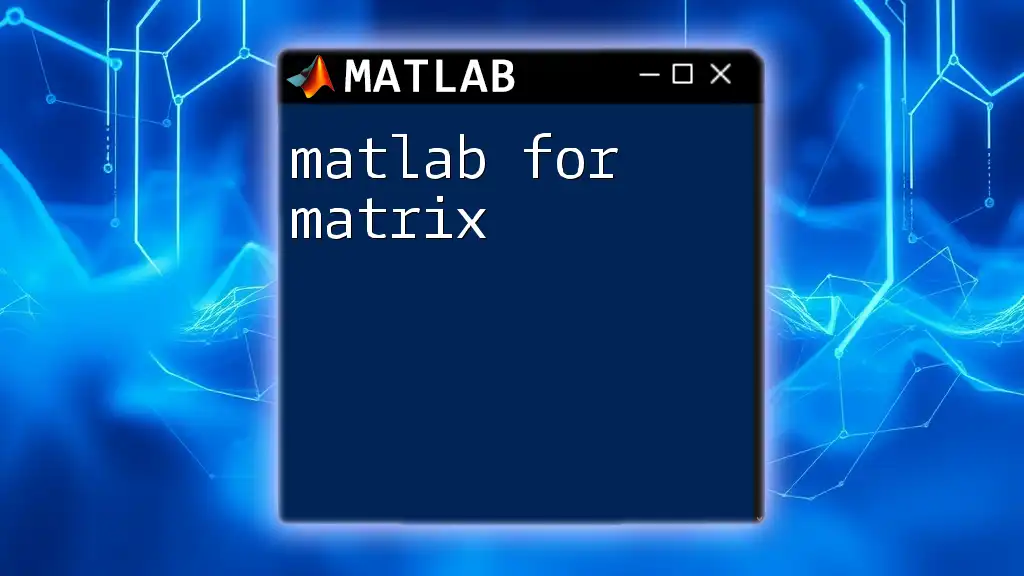
Key Applications of diag in MATLAB
Use Cases in Data Analysis
Diagonal matrices can significantly simplify computations in data analysis. They are often used in matrix decomposition techniques, such as Singular Value Decomposition (SVD), which are fundamental in statistical analysis and dimensionality reduction.
For example, in the context of Principal Component Analysis (PCA), diagonal matrices represent variance along the new axes derived from the data transformation, making interpretation straightforward.
Use Cases in Engineering
Diagonal matrices have a myriad of applications in engineering fields. In structural analysis, for example, they can represent stiffness matrices, which are essential in finite element modeling. This utility underscores the significance of diagonal matrices in developing simulations for physical systems.
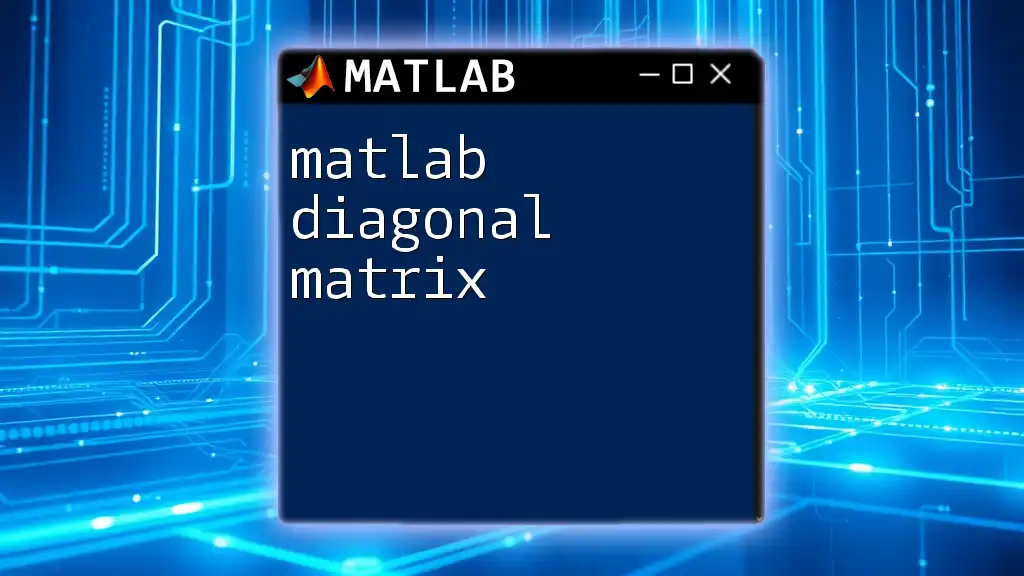
Tips and Best Practices
Efficient Use of diag
While the `diag` function is powerful, users need to be mindful of common mistakes. One such error is assuming that the extraction will capture elements beyond just the main diagonal unless specified. Understanding the functionality thoroughly ensures effective and correct usage in scenarios involving complex matrix operations.
Performance Considerations
Using `diag` can enhance performance, especially in large-scale operations, where directly creating or modifying diagonal matrices can save computational time. It's encouraged to leverage this function when working with linear algebra problems that heavily rely on diagonalization.
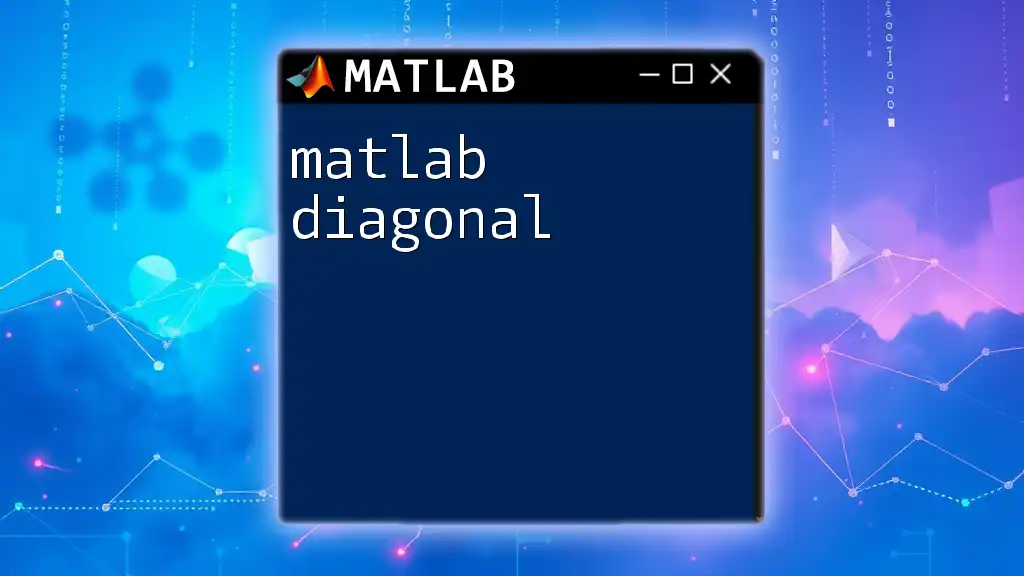
Conclusion
In summary, understanding the capabilities of the MATLAB `diag` function greatly enhances your ability to manipulate matrices effectively. Our exploration covered how to create diagonal matrices, extract their elements, and apply them in data analysis and engineering. Mastering these operations will streamline your work with MATLAB and improve computational efficiency.
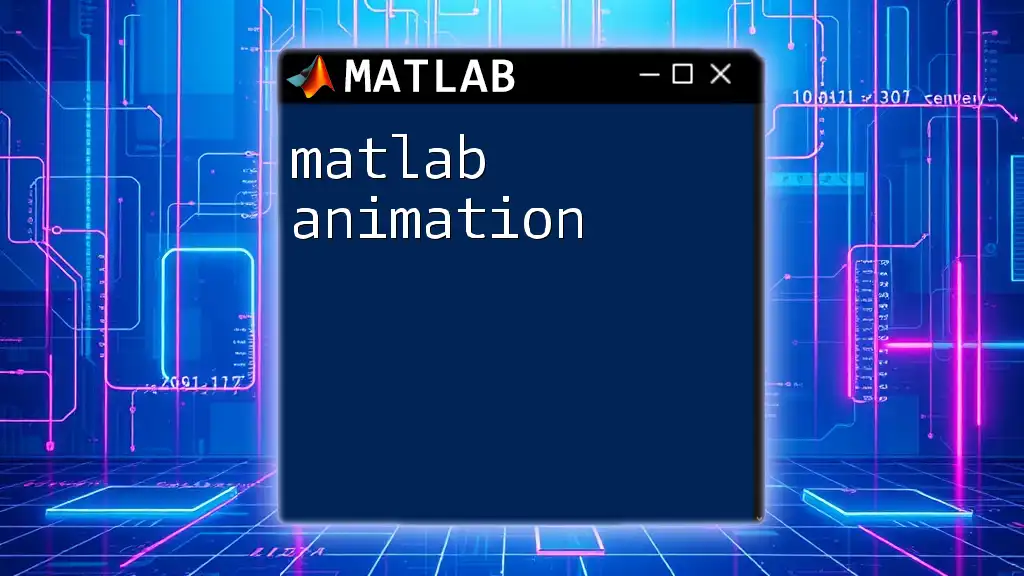
Further Resources
For those seeking to deepen their understanding of diagonal matrices and matrix operations within MATLAB, consider exploring additional reading materials, tutorials, and the official MATLAB documentation. These resources provide a wealth of knowledge that can enrich your learning experience.
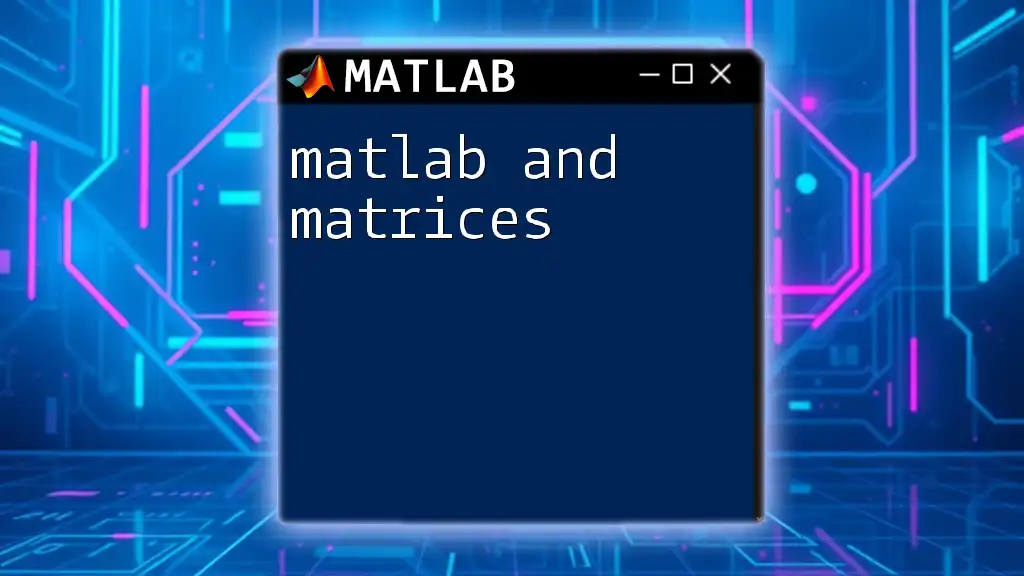
FAQ
Common Questions About diag in MATLAB
-
Can diag work with complex numbers? Yes, the `diag` function can handle complex numbers seamlessly, which broadens its application in various fields.
-
How does diag interact with sparse matrices? The `diag` function works efficiently with sparse matrices, allowing users to create and extract diagonal elements without heavy computational overhead. This is particularly useful when dealing with large datasets where memory management is crucial.