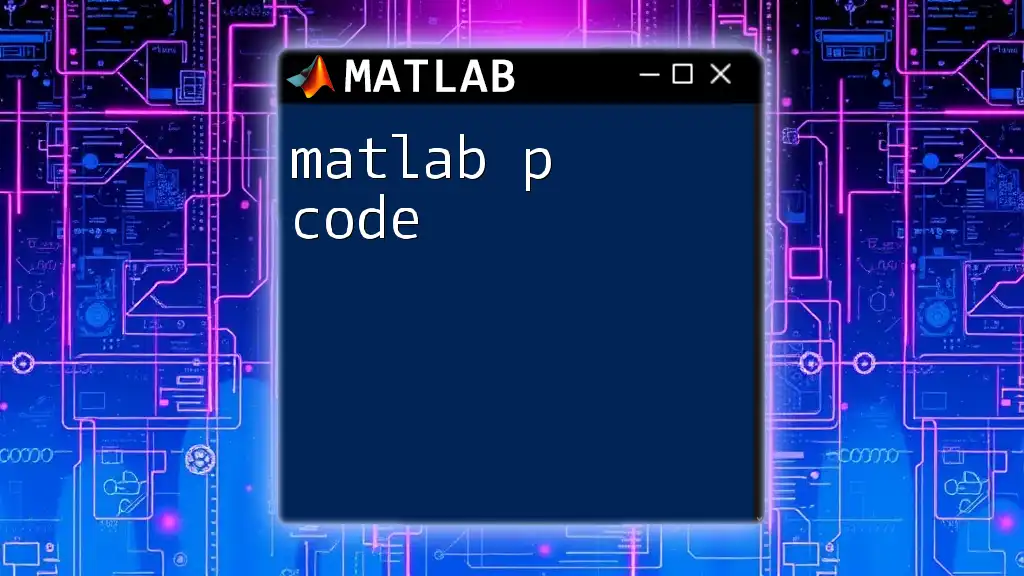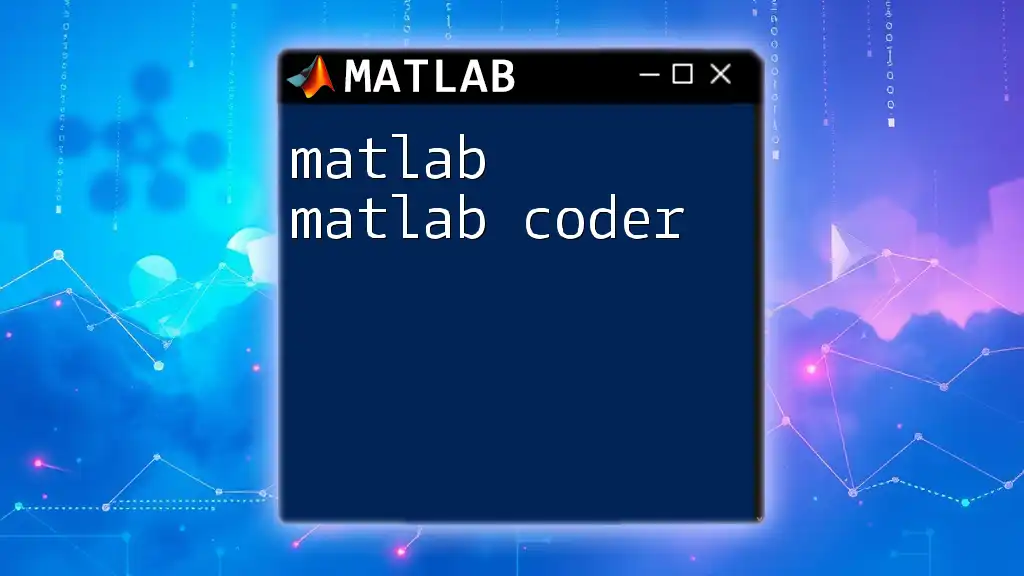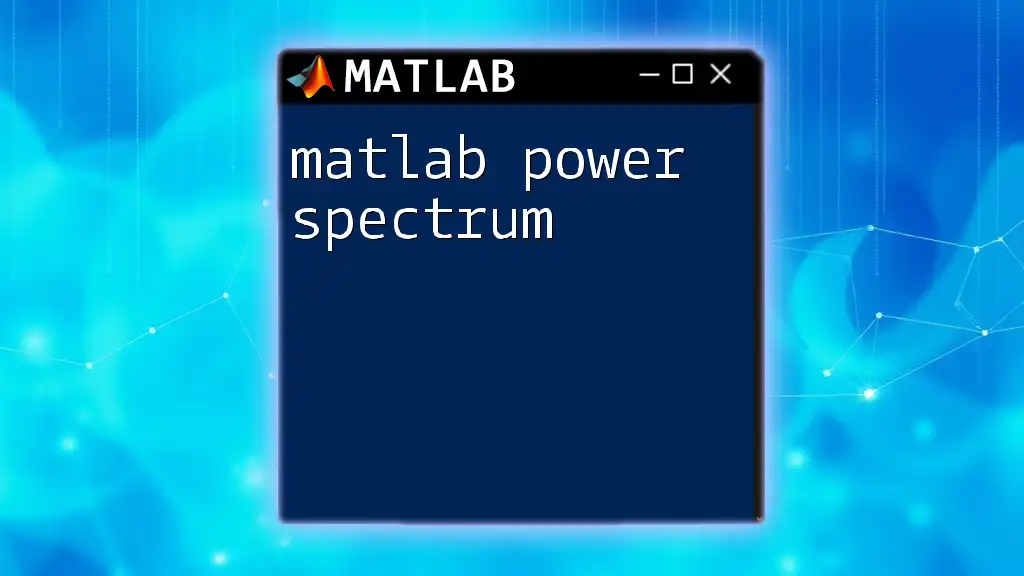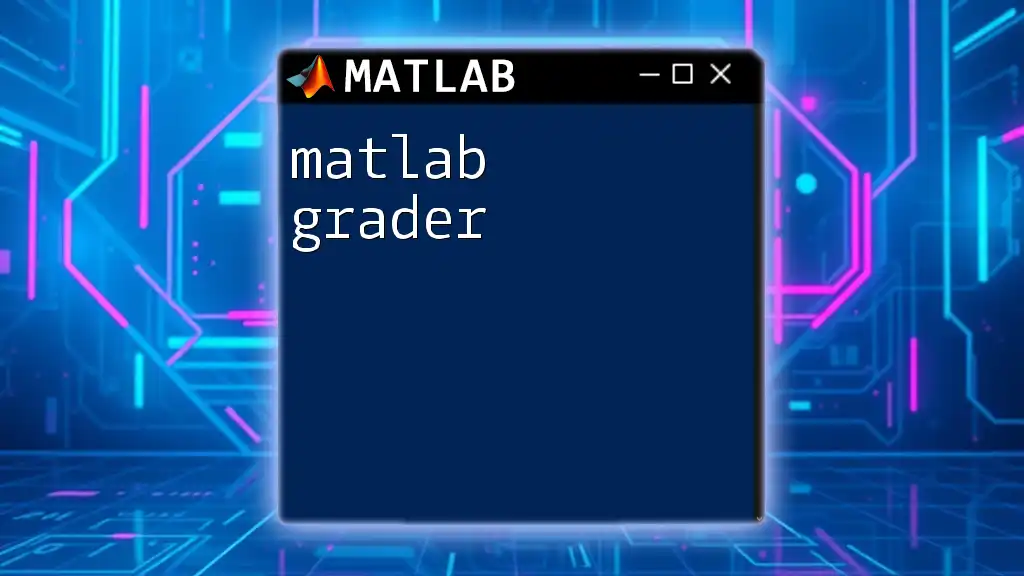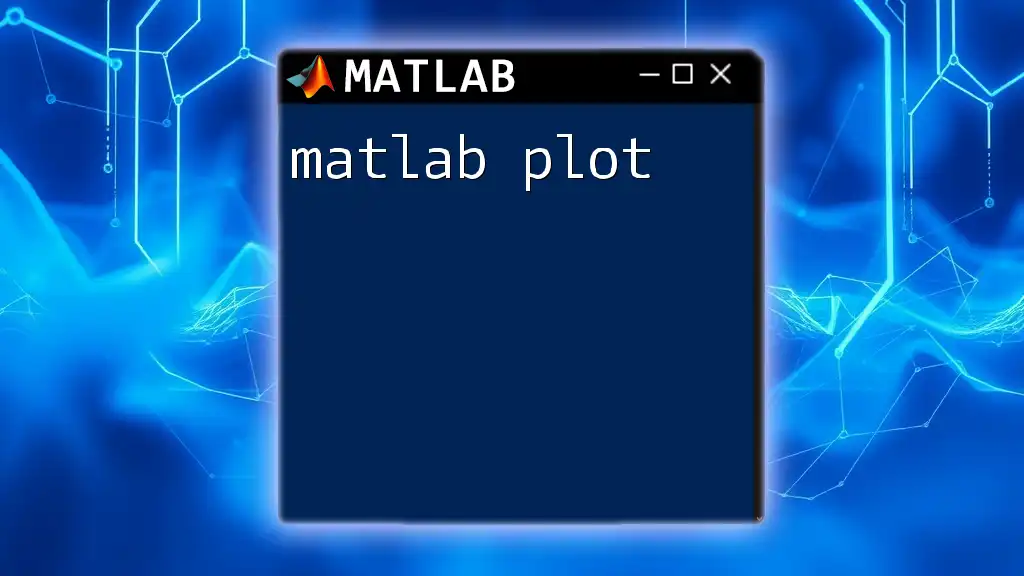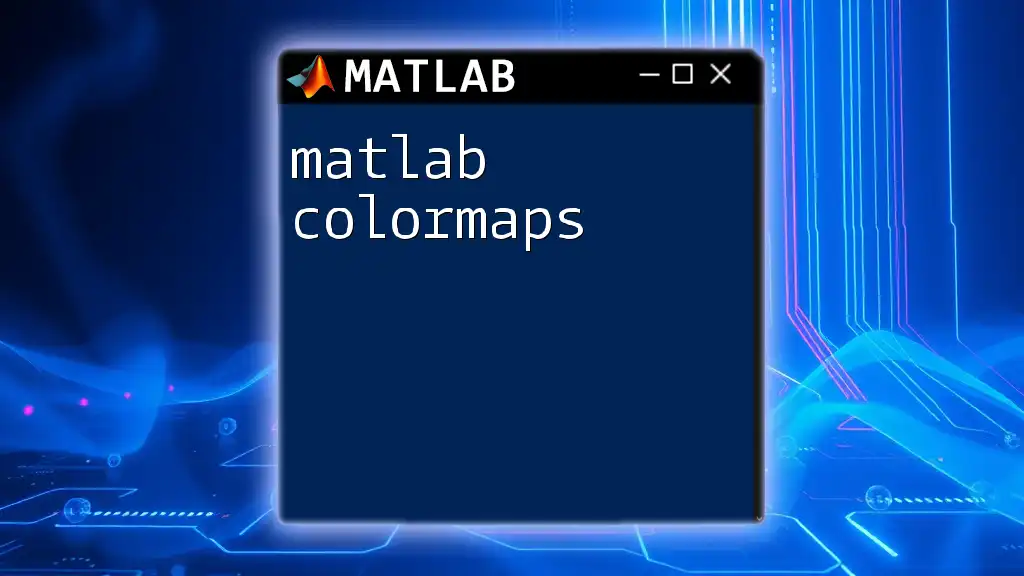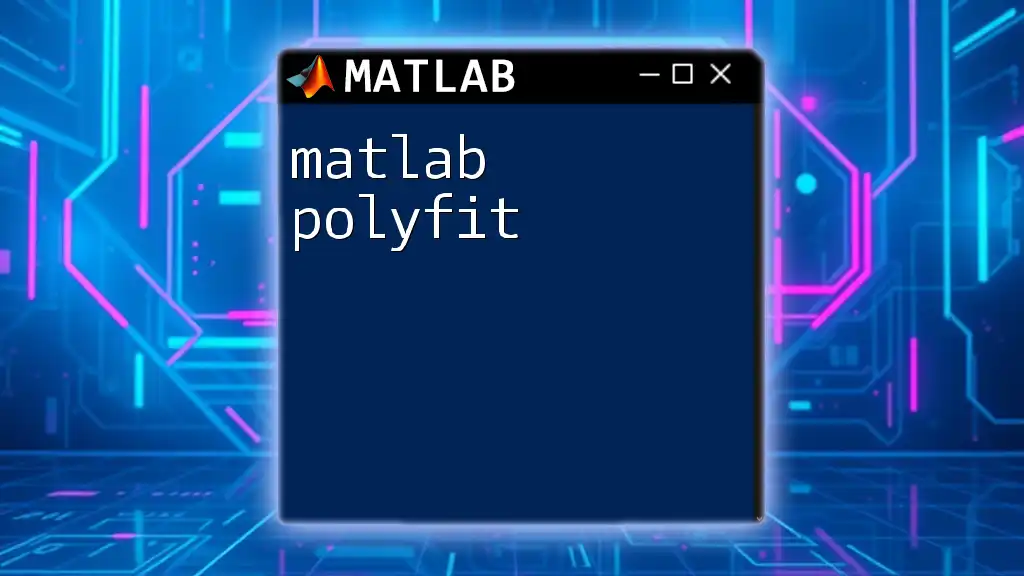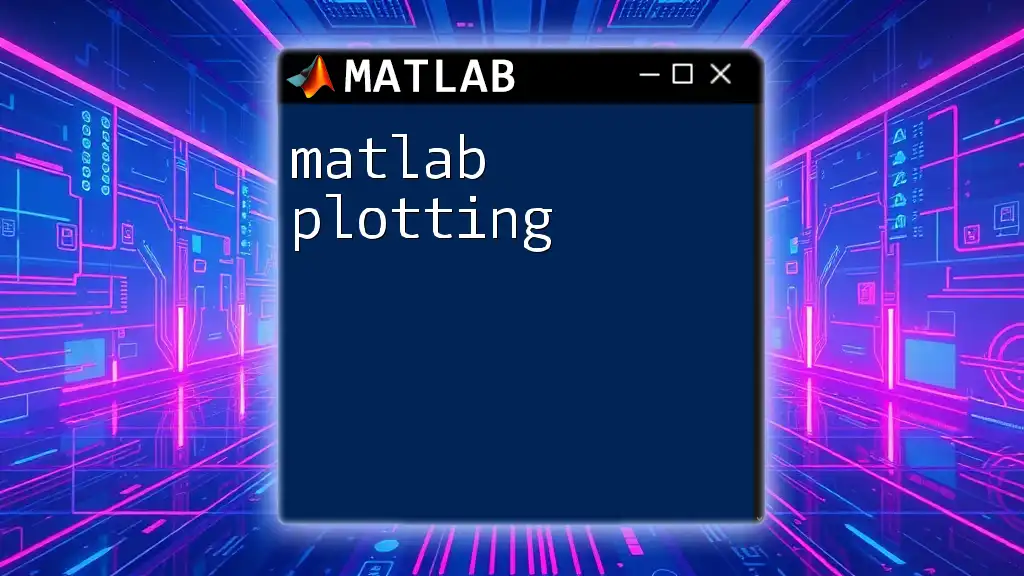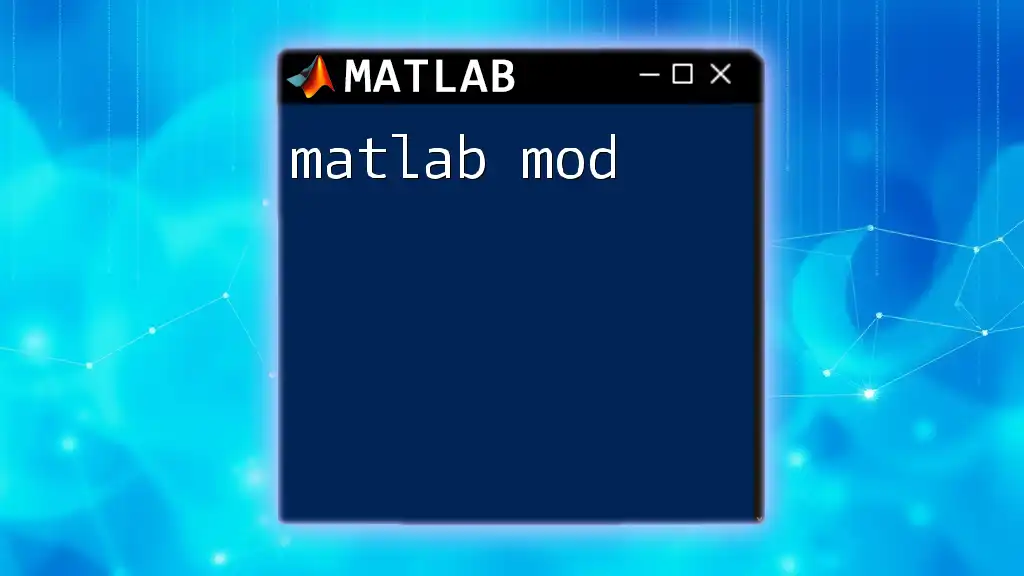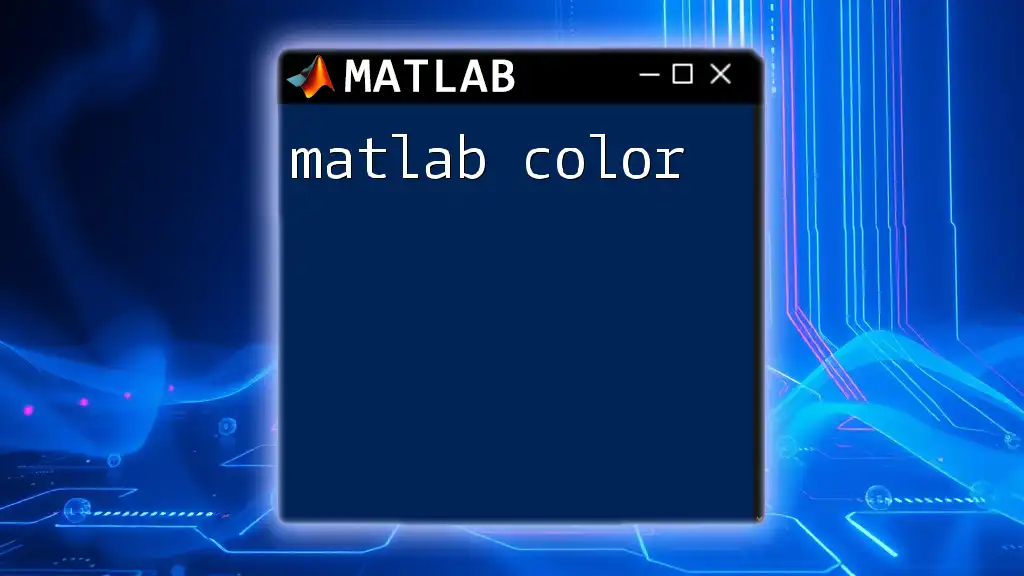MATLAB P-code is a compiled version of MATLAB code that protects the original source code while allowing execution of the program, ensuring faster performance and easier distribution.
Here's a simple example of creating a P-file from a MATLAB script:
% Save this script as example_script.m
function y = example_function(x)
y = x^2; % Example operation
end
% To create a P-file, use the following command in the MATLAB command window:
pcode example_script.m
This command will generate a file named `example_script.p`, which contains the P-code version of the `example_script.m`.
What is P-Code in MATLAB?
P-Code is a proprietary compiled code format used by MATLAB to enhance the performance and security of MATLAB functions. When you create P-Code, your original `.m` files are translated into a bytecode format, which the MATLAB interpreter can execute more quickly.
Advantages of Using P-Code
Utilizing P-Code in MATLAB offers several advantages:
-
Improved Performance: By compiling functions into P-Code, you eliminate the overhead of parsing M-Files, which can lead to faster execution times, especially for computationally intensive operations.
-
Intellectual Property Protection: Since P-Code obfuscates the underlying logic of your code, it acts as a protective measure against unauthorized access or copying of your algorithms. This is particularly beneficial for commercial applications where proprietary code gives a competitive edge.
-
File Size Reduction: P-Code files typically have smaller sizes compared to their M-File counterparts. This reduction in file size is crucial when distributing software and can lead to optimized storage and faster load times.
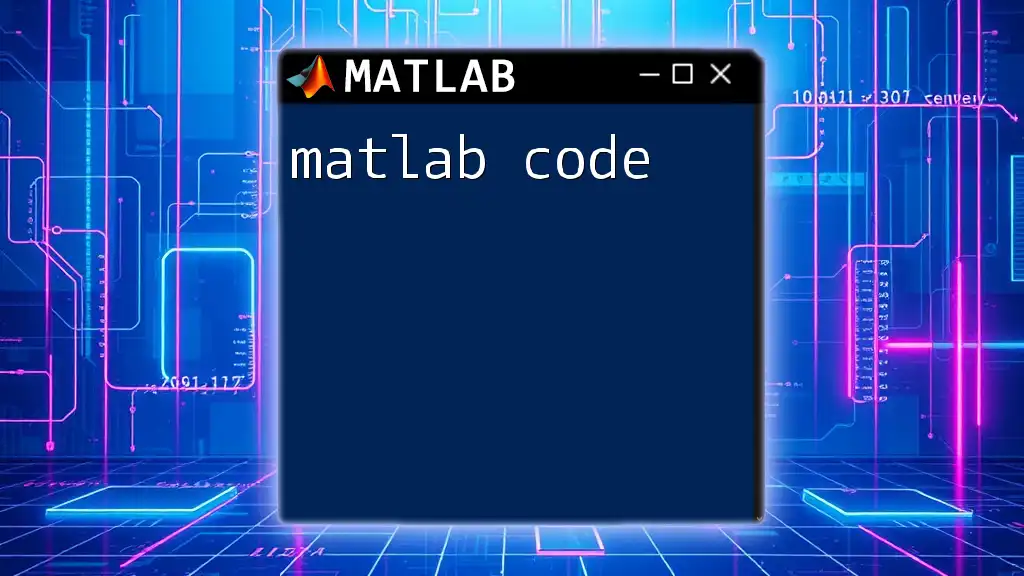
How to Create P-Code in MATLAB
Creating P-Code in MATLAB is simple and can be accomplished through the `pcode` command.
Using the `pcode` Command
The syntax for the `pcode` command is as follows:
pcode function_name
Example: To compile a function called `myFunction`, you would run:
pcode myFunction
After running this command, MATLAB generates a corresponding P-Code file named `myFunction.p`. This file can then be executed in MATLAB's environment without exposing your original source code.
Understanding P-Code Files
P-Code files have a `.p` extension, distinguishing them from traditional M-Files (`.m`). It's important to note that P-Code files are not human-readable, which means you cannot view the source code. This feature is a key factor in protecting your intellectual property.
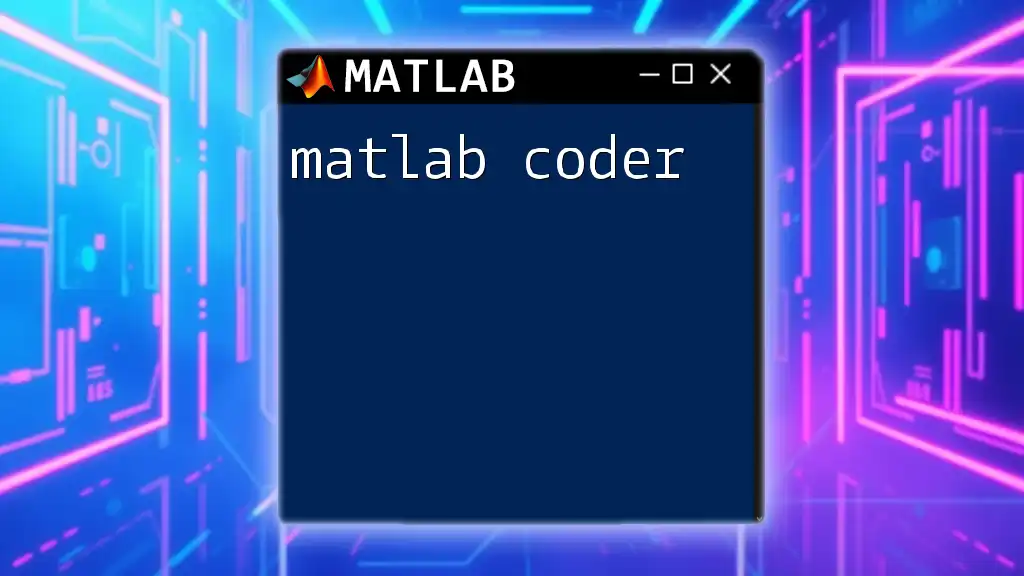
Differences Between M-Files and P-Code
Source Code vs Compiled Code
M-Files are the standard file format containing readable MATLAB code. When you write a function in an M-File, it remains as clear and editable source code. In contrast, P-Code files are compiled, meaning they have been processed into an intermediate bytecode that the MATLAB interpreter can execute directly.
Performance Metrics
Running time comparisons between M-Files and P-Codes illustrate significant differences. Typically, P-Code files run faster because they skip the parsing stage. Benchmarks can show performance increases, especially for larger projects or heavy computational tasks.
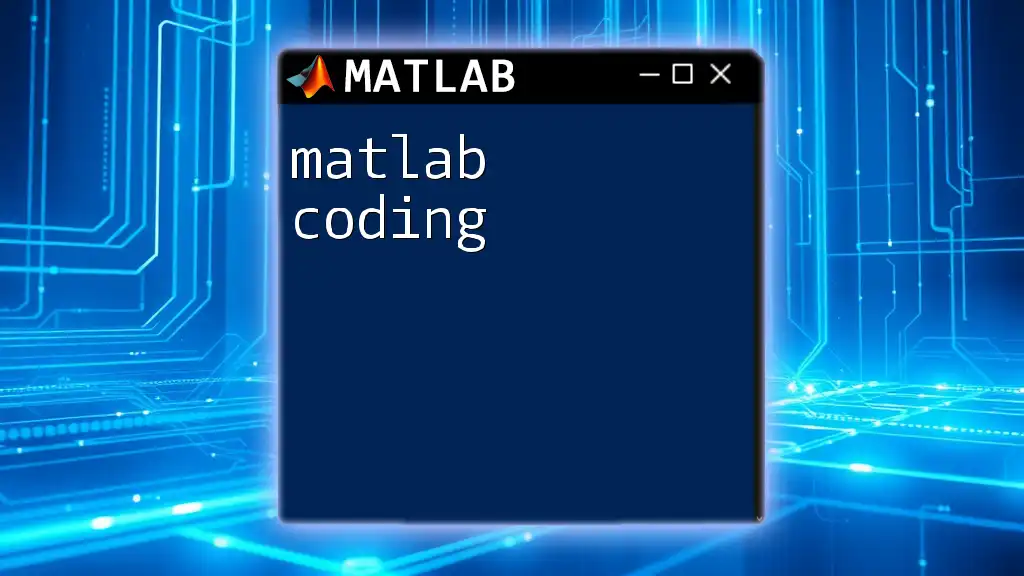
How to Run P-Code Files in MATLAB
Using P-Code files in MATLAB is straightforward.
Loading P-Code in MATLAB Environment
To run a P-Code file, you simply need to call the function as you would with a regular M-File.
Example: To use the P-Code version of the earlier example:
myFunction_pcode;
Errors and Debugging
While P-Code can enhance performance, it's crucial to understand that debugging becomes more complicated. If an error occurs while executing a P-Code file, traceback information is limited. You should ensure that your original M-Files are thoroughly tested before compiling them into P-Code.
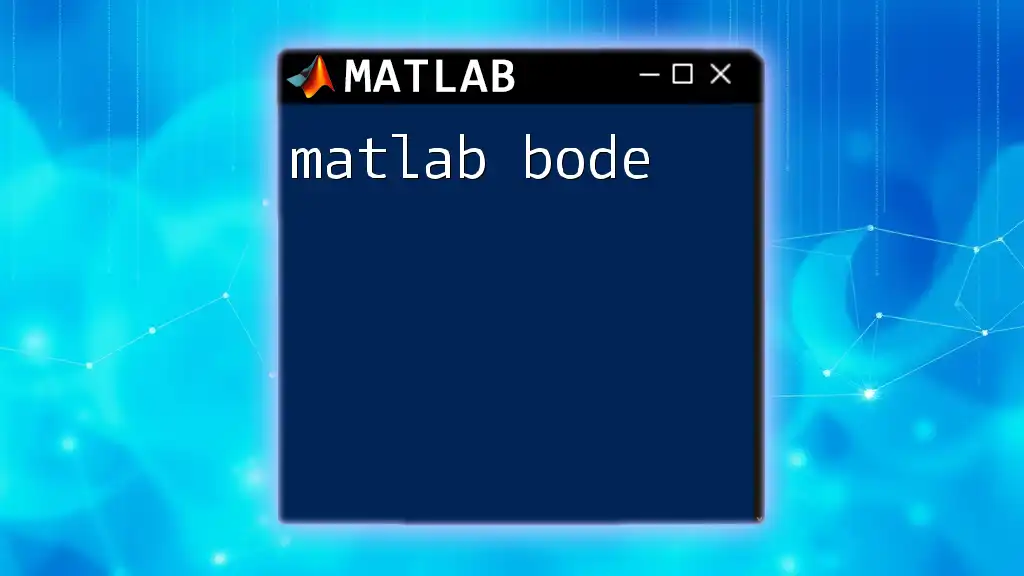
Best Practices for Using P-Code
When to Use P-Code
P-Code is ideal for instances where you need to distribute your application without exposing the source code, such as when creating libraries or toolboxes for end users.
Limitations of P-Code
Despite its benefits, it's essential to recognize situations where using P-Code may not be the best option, including:
-
Debugging Challenges: Once your code is converted to P-Code, it is not re-entrant. This means debugging capabilities are limited, making troubleshooting more difficult if errors arise.
-
Development Stage: During the development phase, keeping M-Files allows for easy modifications. It’s advisable to compile to P-Code only when you are ready for deployment.
Maintaining Code
To maintain efficiency in your workflow, keep your original M-Files organized and accessible. Regularly update them and compile new versions of the P-Code whenever changes are made.
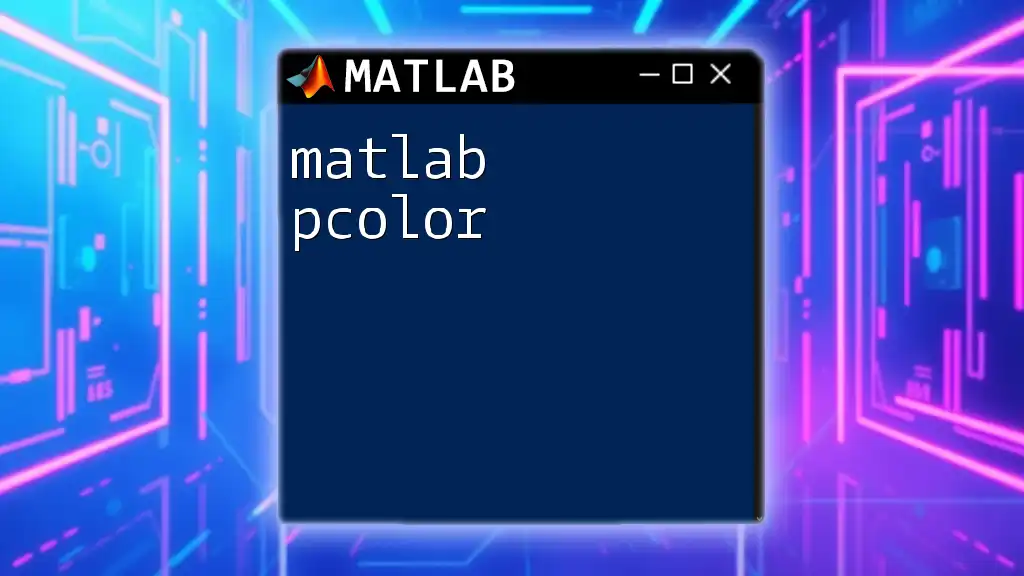
Advanced Techniques with P-Code
Integrating P-Code in Larger Projects
In larger projects, P-Code files can be incorporated seamlessly. Ensure that you maintain a consistent structure in your folders so that dependencies resolve smoothly.
Mixing M-Files and P-Code
You may find situations where using both M-Files and P-Code is beneficial. For instance, you might want to keep core logic in P-Code for performance and security but retain some M-Files for utility functions that require frequent changes.
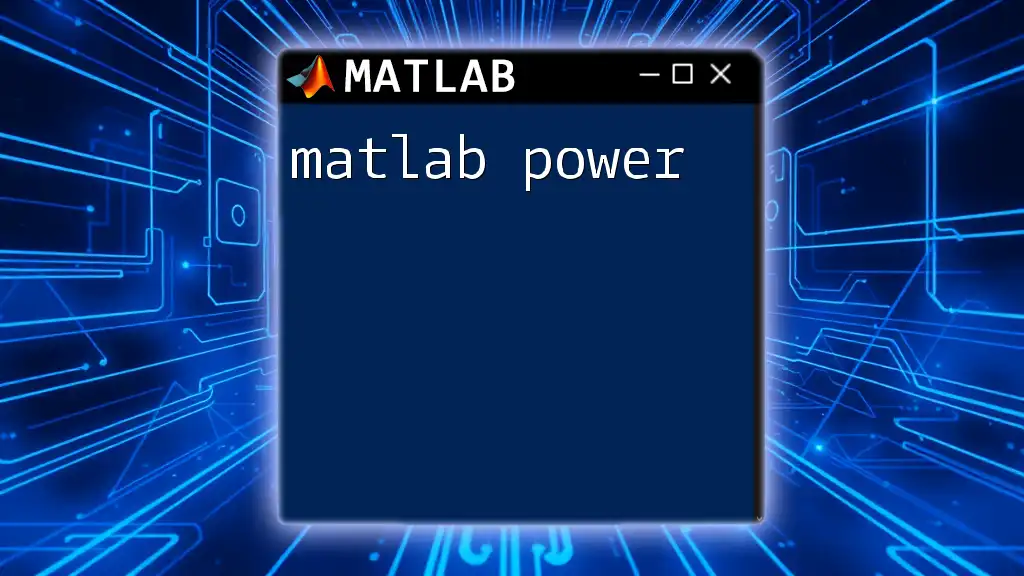
Frequently Asked Questions about P-Code
Can I reverse-engineer P-Code?
While P-Code offers a level of protection, it’s important to understand that it is not entirely foolproof. Skilled individuals may still find ways to analyze and derive information from P-Code files. Thus, consider using additional encryption methods if your code contains highly sensitive algorithms.
Is P-Code compatible with all versions of MATLAB?
P-Code files are generally compatible across MATLAB versions; however, it is important to verify compatibility for major version changes or specific function calls that may have been deprecated in newer releases.
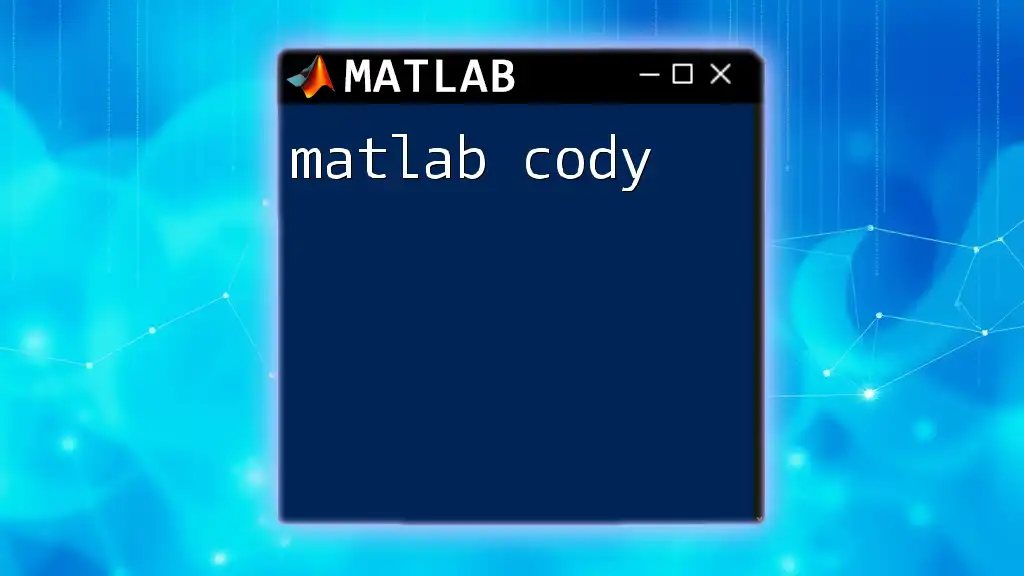
Conclusion
In summary, MATLAB P-Code offers a powerful tool for optimizing performance and protecting intellectual property. It is essential to understand both the advantages and limitations of using P-Code within your projects. Mastering P-Code can greatly enhance your coding practice and improve the deployment of your MATLAB applications.
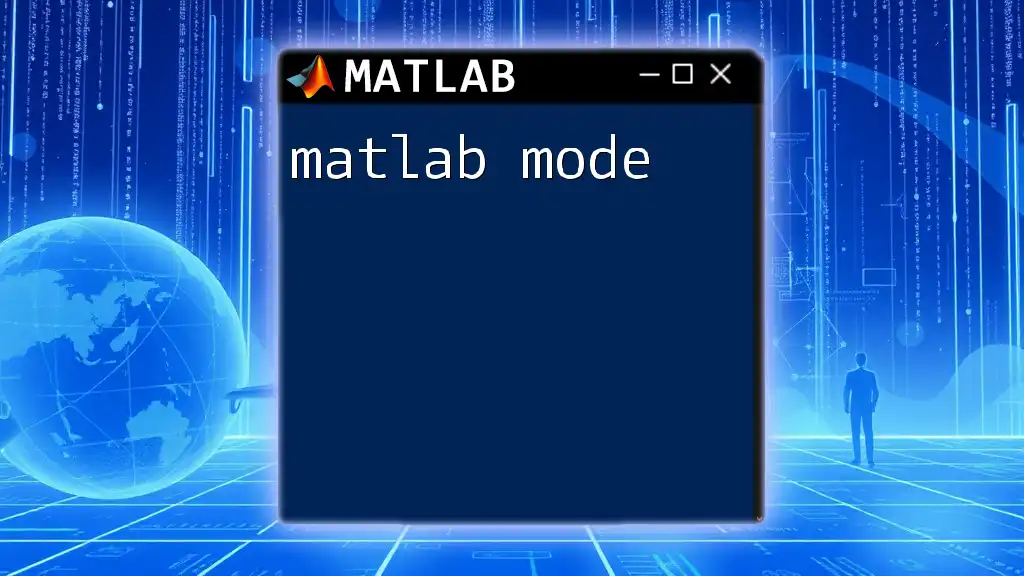
Additional Resources
To continue your learning journey, refer to the official MATLAB documentation for additional insights on P-Code. You may also explore recommended tutorials and courses that delve deeper into efficient MATLAB usage, including P-Code strategies.
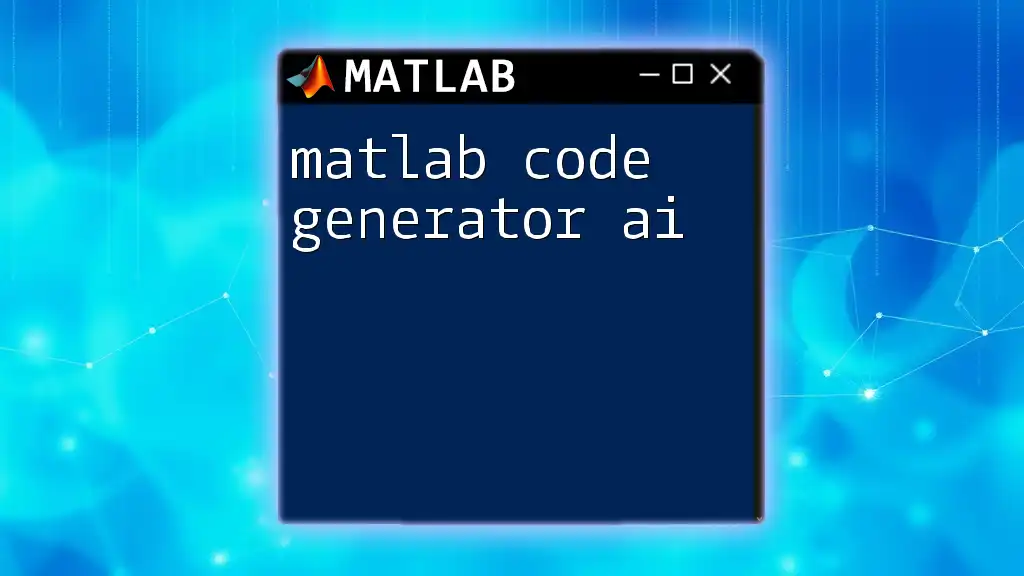
Code Snippets Repository
Compiling a repository of useful P-Code examples can serve as a quick reference for readers looking to implement P-Code efficiently.
Practical Exercises
Consider engaging in exercises that encourage practice with compiling M-Files to P-Code and implementing P-Code in various contexts to reinforce your understanding of its capabilities.