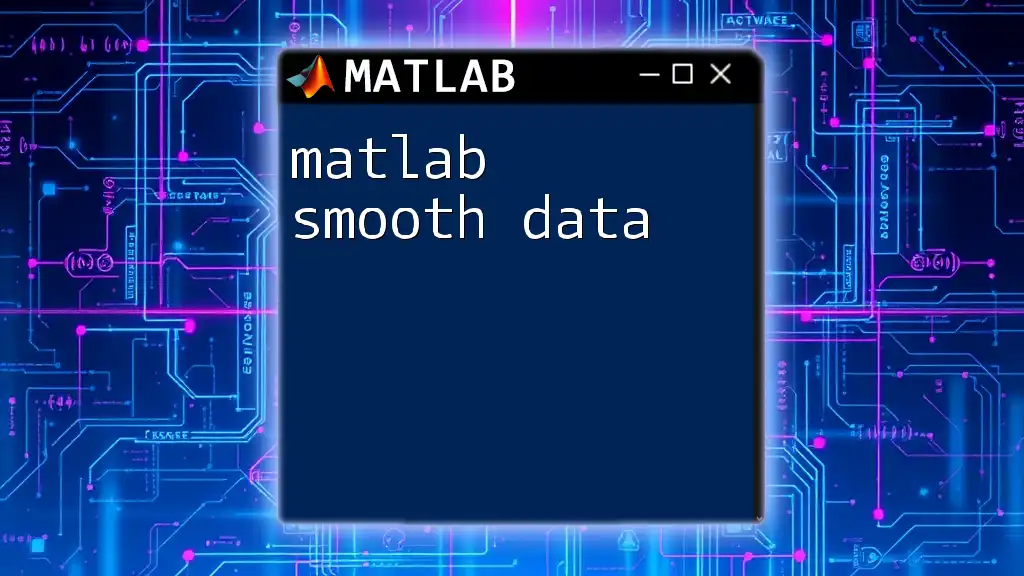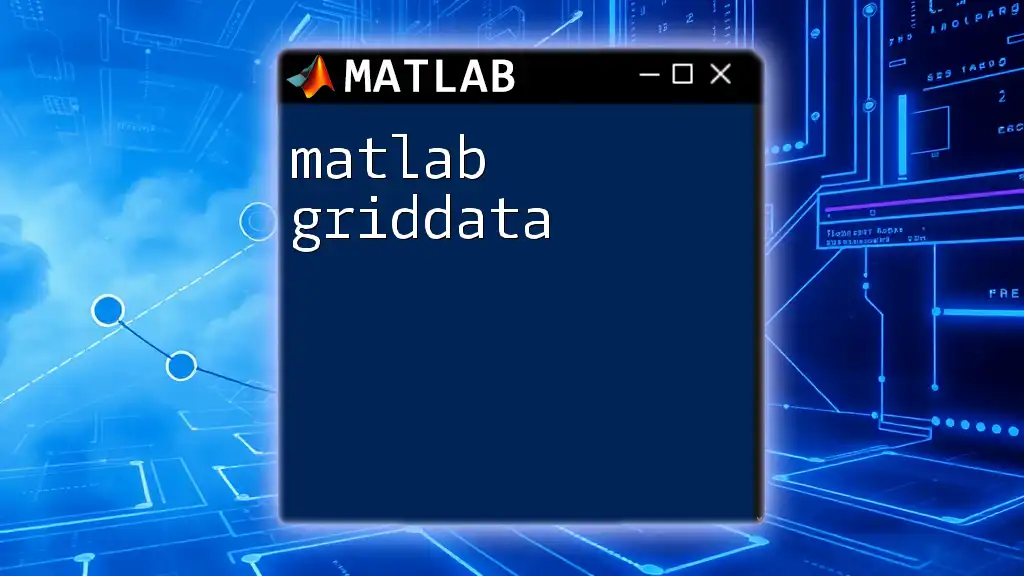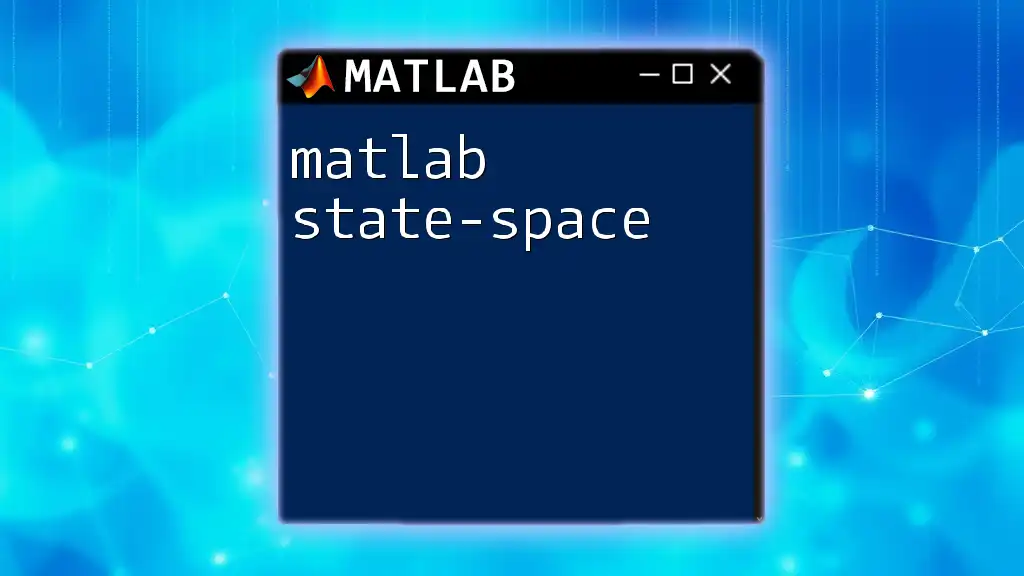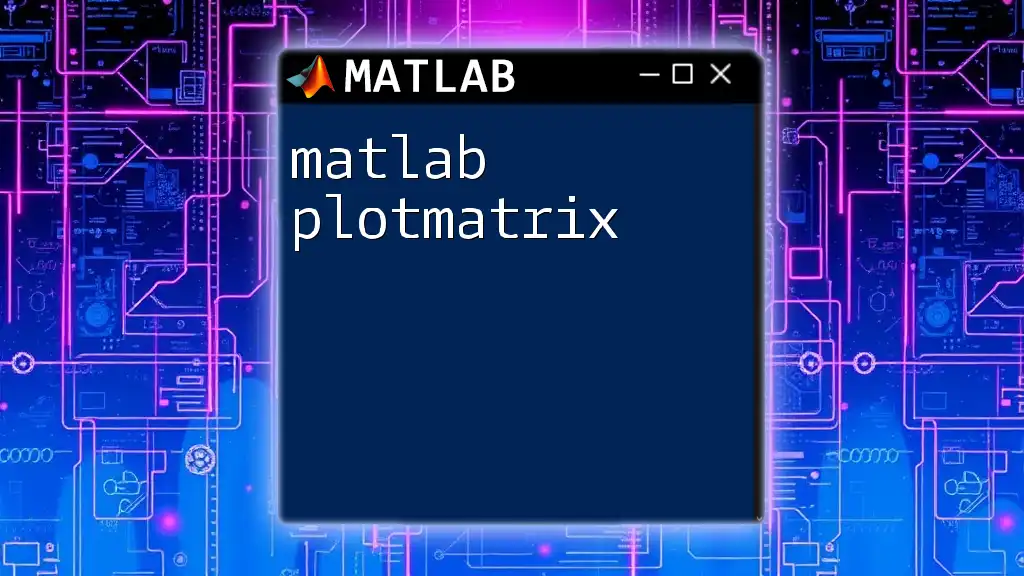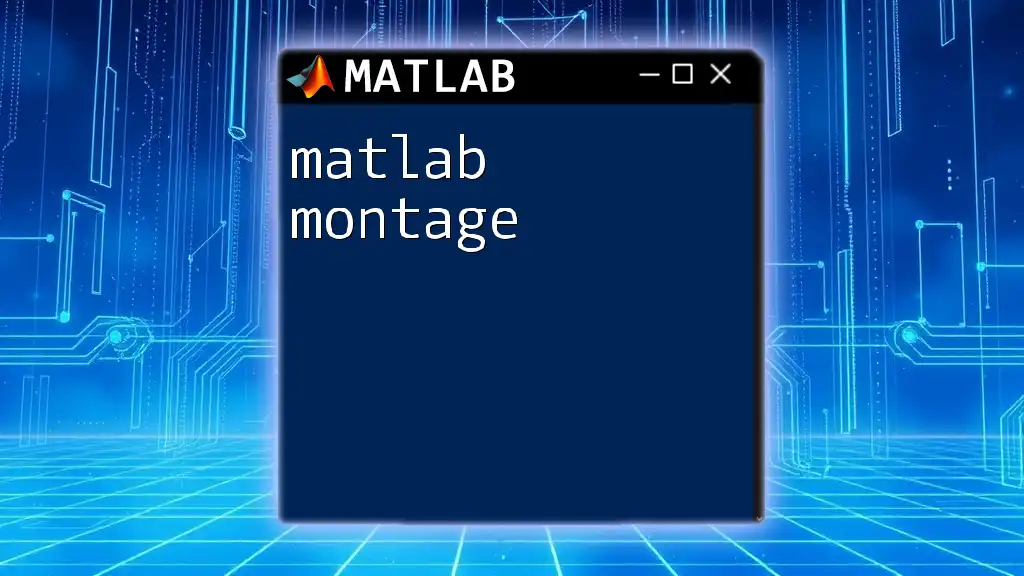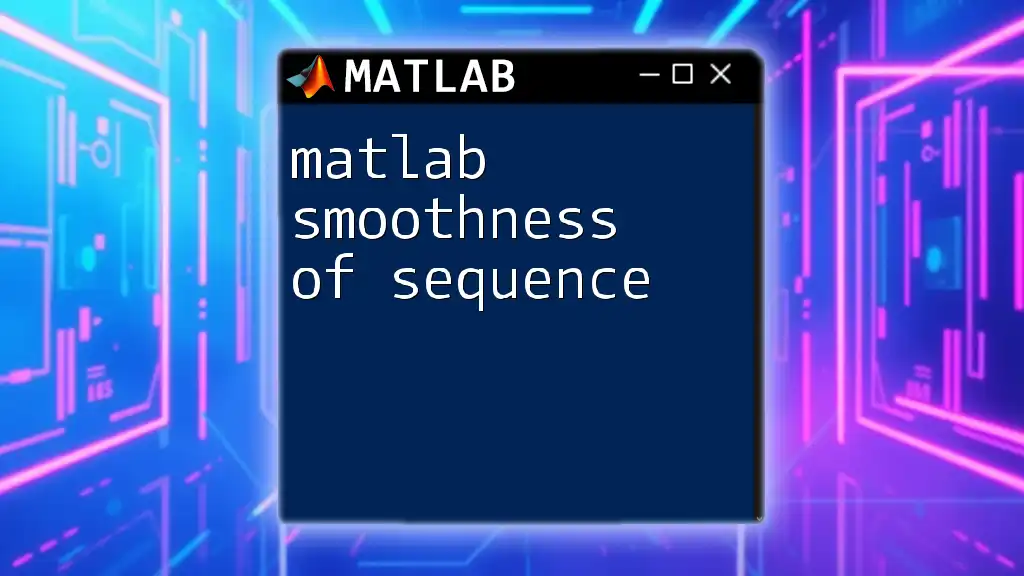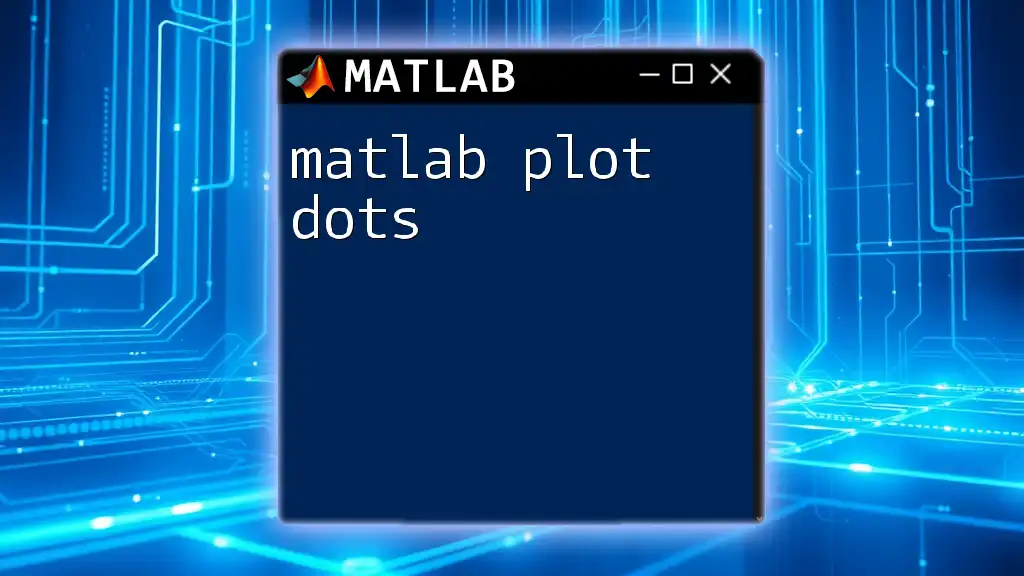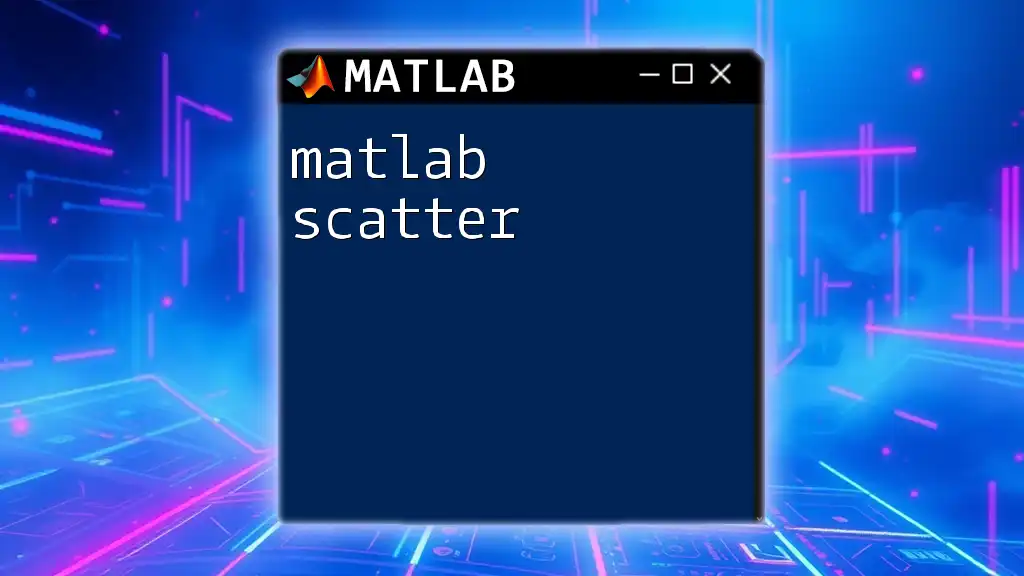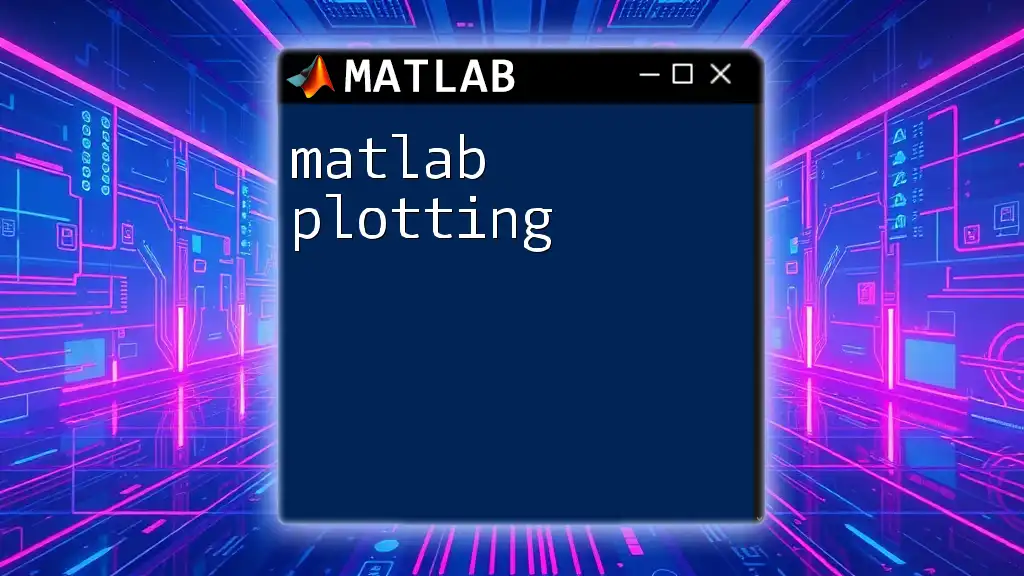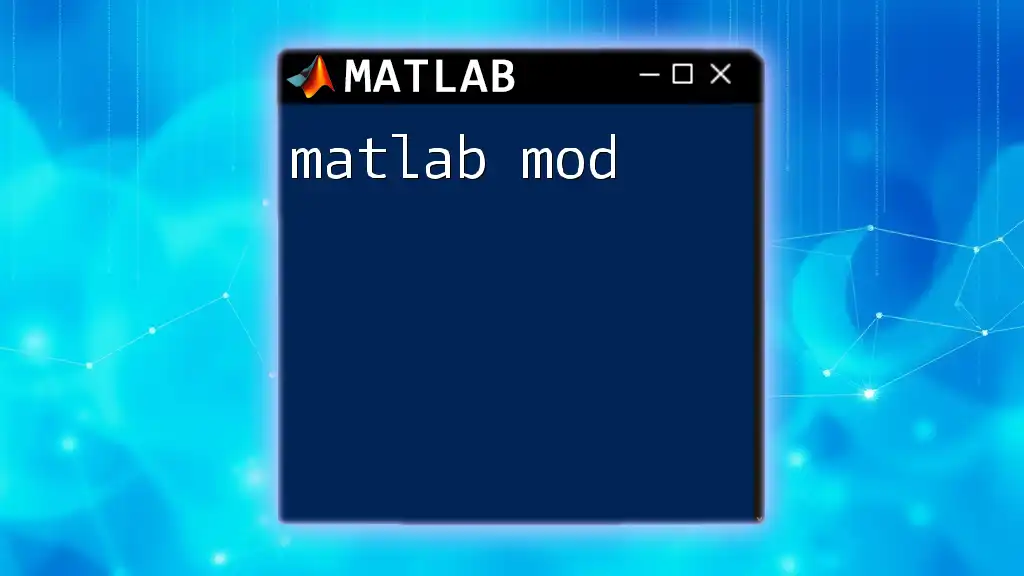In MATLAB, the `smoothdata` function is used to reduce noise in your data by applying a smoothing method, such as moving average or Gaussian filtering.
Here's a code snippet to demonstrate its usage:
% Sample data
data = rand(1, 100) + (1:100)/10; % Random data with a trend
% Smooth the data using a moving average method
smoothedData = smoothdata(data, 'movmean', 5);
% Plot the original and smoothed data
plot(data, 'b'); hold on; plot(smoothedData, 'r', 'LineWidth', 2); hold off;
legend('Original Data', 'Smoothed Data');
title('Data Smoothing Example');
xlabel('Sample Number');
ylabel('Value');
Understanding Data Smoothing
What is Data Smoothing?
Data smoothing refers to techniques used to eliminate noise and fluctuations in datasets, allowing for a clearer view of underlying trends. This helps in analyzing data by providing a simplified representation, making it easier to identify patterns and make decisions. Data smoothing is critical in data analysis because many real-world datasets contain noise that can obscure important signals.
Types of Data Smoothing Techniques
- Moving Average: A technique that averages the data points within a specified window size. It’s particularly useful for time series data.
- Gaussian Smoothing: A method that uses a Gaussian function to weight the data points, giving more importance to points nearer to the center.
- Savitzky-Golay Filter: A powerful smoothing technique that fits successive sub-sets of data to a low-degree polynomial by the method of least squares.
- Median Filtering: A non-linear method that replaces each data point with the median of neighboring data points, effective in removing salt-and-pepper noise.
Understanding which technique to use can depend on your specific dataset and goals, whether it be to clarify trends, remove noise, or smooth out random fluctuations.
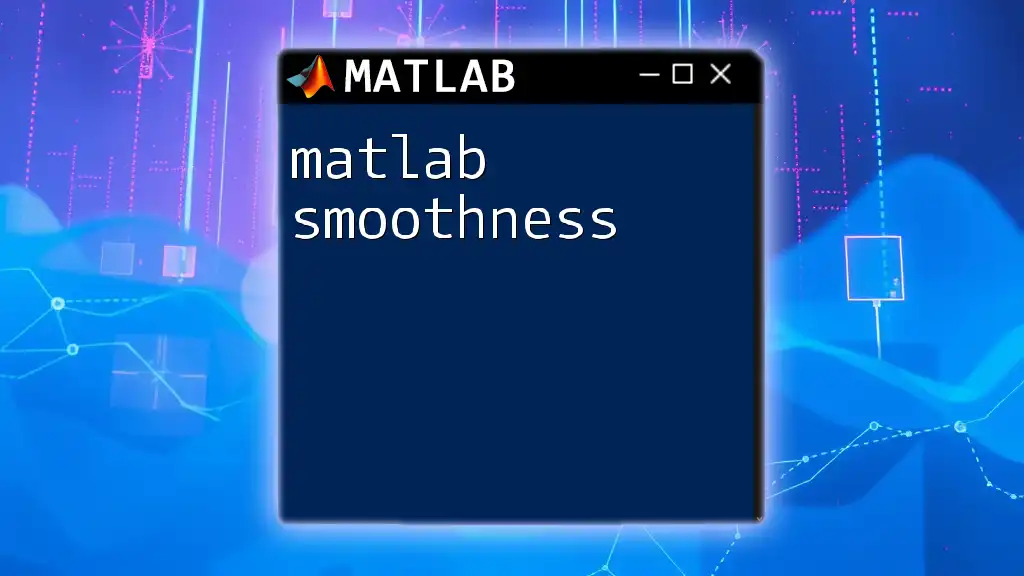
Getting Started with MATLAB
Installing and Setting Up MATLAB
Before you can matlab smooth data, you need to ensure MATLAB is correctly installed. Download and follow the installation instructions from the MathWorks website. Familiarize yourself with the MATLAB environment, particularly:
- The Command Window, where you can execute commands directly.
- The editor for writing scripts which allows for automated processing.
Basic MATLAB Commands for Data Handling
To effectively use data smoothing, it’s essential to manage your data appropriately. You can import datasets using commands like:
- `readtable` for structured data files.
- `load` or `importdata` for numerical data.
Once your data is loaded, you can visualize it using commands like `plot` or `scatter`, paving the way for a deeper understanding of your data's initial characteristics.
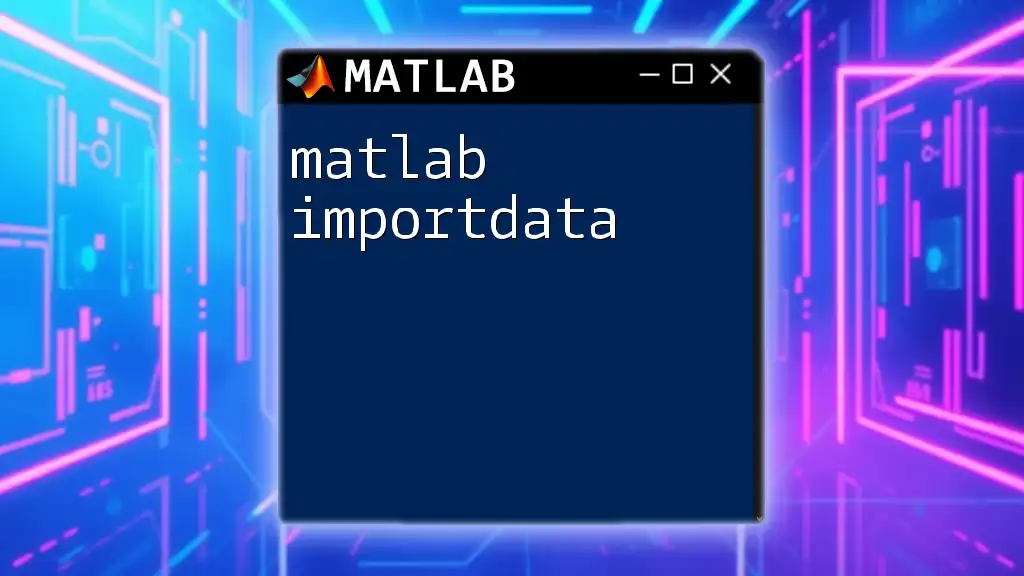
MATLAB Smoothing Functions
Moving Average Smoothing
Moving Average is a fundamental method that averages values to smooth fluctuations. Here’s how to implement it in MATLAB.
Using the `smoothdata` function, we can easily apply a moving average. Here’s an example:
data = randn(1, 100); % Generate random data
smoothedData = smoothdata(data, 'movmean', 5); % Apply moving average
plot(data); hold on; plot(smoothedData, 'r'); % Plot original and smoothed data
title('Moving Average Smoothing');
legend('Original Data', 'Smoothed Data');
In this code, we generate random data and then apply a moving average with a window size of 5. The resulting plot allows for a visual comparison of the original and smoothed data, highlighting how the moving average reduces noise while retaining the overall trend.
Gaussian Smoothing
Gaussian Smoothing uses the Gaussian function to apply different weights to the data points. It tends to preserve edges better than a simple moving average.
You can use the `smoothdata` command with the 'gaussian' option:
data = randn(1, 100); % Generate random data
smoothedData = smoothdata(data, 'gaussian', 5); % Apply Gaussian smoothing
plot(data); hold on; plot(smoothedData, 'g'); % Plot original and smoothed data
title('Gaussian Smoothing');
legend('Original Data', 'Smoothed Data');
This sample code generates random data, smooths it using Gaussian techniques, and plots both data sets for comparison. The Gaussian smoothed curve typically appears more uniform and is less susceptible to sharp changes than the original raw data.
Savitzky-Golay Filtering
The Savitzky-Golay filter can enhance the quality of your data by fitting a polynomial to the data points, thus preserving features such as peak heights and widths.
Here’s how to employ it in MATLAB:
data = randn(1, 100); % Generate random data
smoothedData = smoothdata(data, 'sgolay', 5); % Apply Savitzky-Golay filter
plot(data); hold on; plot(smoothedData, 'm'); % Plot original and smoothed data
title('Savitzky-Golay Filtering');
legend('Original Data', 'Smoothed Data');
This code snippet demonstrates the application of the Savitzky-Golay filter, allowing for more intricate smoothing that can better represent the original dataset's features. The filter works best in datasets where the goal is to obtain derivatives or maintain data fidelity while reducing noise.
Median Filtering
Median Filtering is particularly useful when you need to eliminate outliers, such as salt-and-pepper noise. It replaces each data point with the median of neighboring points, making it effective against spikes or extreme values.
Here’s how to implement it in MATLAB:
data = randn(1, 100); % Generate random data
smoothedData = medfilt1(data, 5); % Apply median filter
plot(data); hold on; plot(smoothedData, 'c'); % Plot original and smoothed data
title('Median Filtering');
legend('Original Data', 'Smoothed Data');
Using median filtering, the extreme values in our generated data can be effectively reduced, leading to a more accurate representation of the underlying trend.
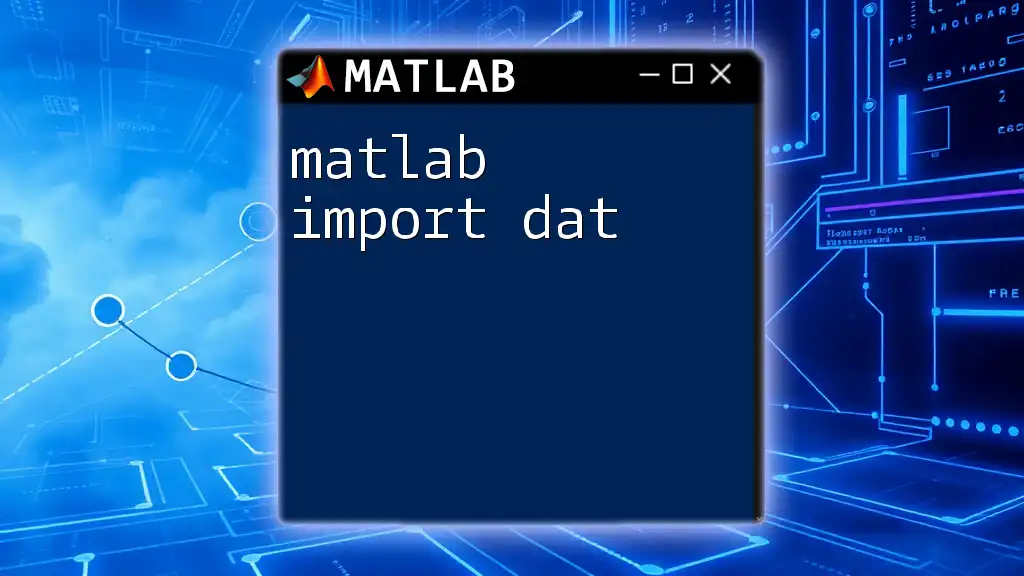
Visualizing Smoothed Data
Enhancing Interpretation through Visualization
Visualizing smoothed data is imperative as it provides insights into the performance of your smoothing techniques. Always make sure to use distinct colors and markers to differentiate the original and smoothed datasets.
Best Practices for Presenting Smoothed Data:
- Use legends to clearly label your datasets.
- Employ grid lines to improve readability.
- Consider using subplots if comparing multiple smoothing techniques side by side.
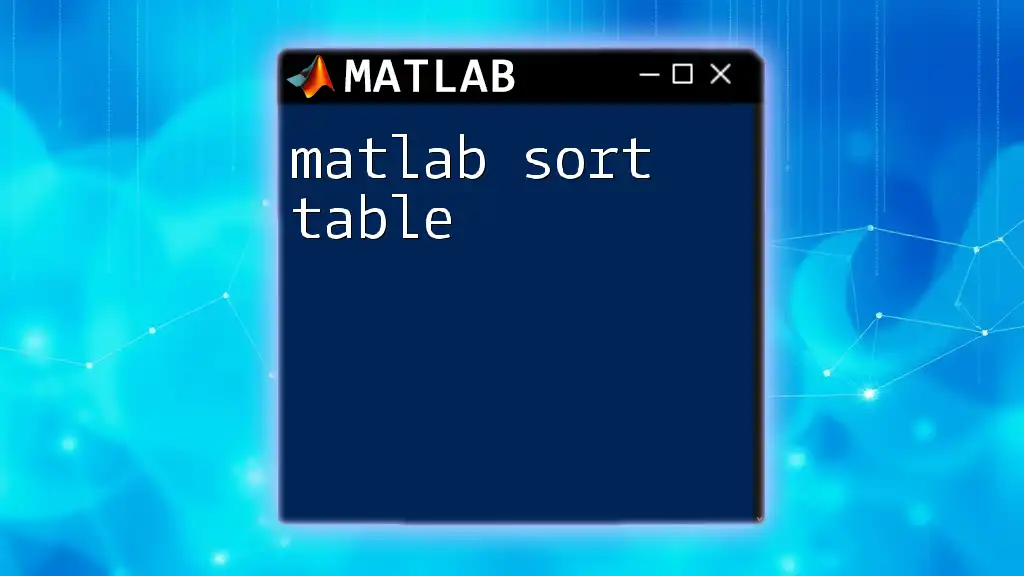
Conclusion
Summary of Key Points
In summary, mastering data smoothing in MATLAB is essential for effective data analysis. We explored various smoothing techniques: Moving Average, Gaussian Smoothing, Savitzky-Golay Filtering, and Median Filtering. Each method has unique strengths, making it important to choose the right one based on your specific data characteristics.
Encouragement for Further Learning
To deepen your expertise, consider exploring additional resources such as textbooks, webinars, and online courses related to matlab smooth data. Participating in further training sessions can enhance your skill set and help you apply these techniques in practical scenarios.
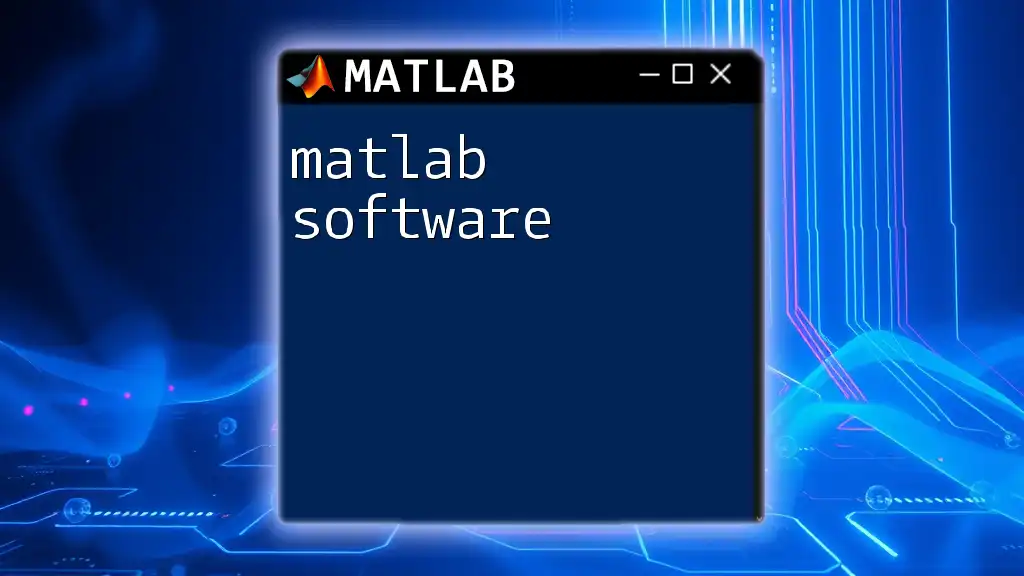
Frequently Asked Questions (FAQs)
What is the best smoothing technique to use?
The best technique often depends on the nature of your data. For example, moving averages are effective for time series, while median filtering is best for data polluted with outliers. Experiment with different methods to find what works best for your specific dataset.
Can I apply smoothing to my data without losing important features?
It's crucial to strike a balance between noise reduction and preserving important features. Consider testing various smoothing techniques with different parameters to find a compromise that meets your analytical goals.
Are there any built-in MATLAB toolboxes for advanced smoothing techniques?
Yes, MATLAB offers several toolboxes such as the Signal Processing Toolbox and Image Processing Toolbox, which provide additional methods for smoothing data and various advanced functionalities for data analysis.
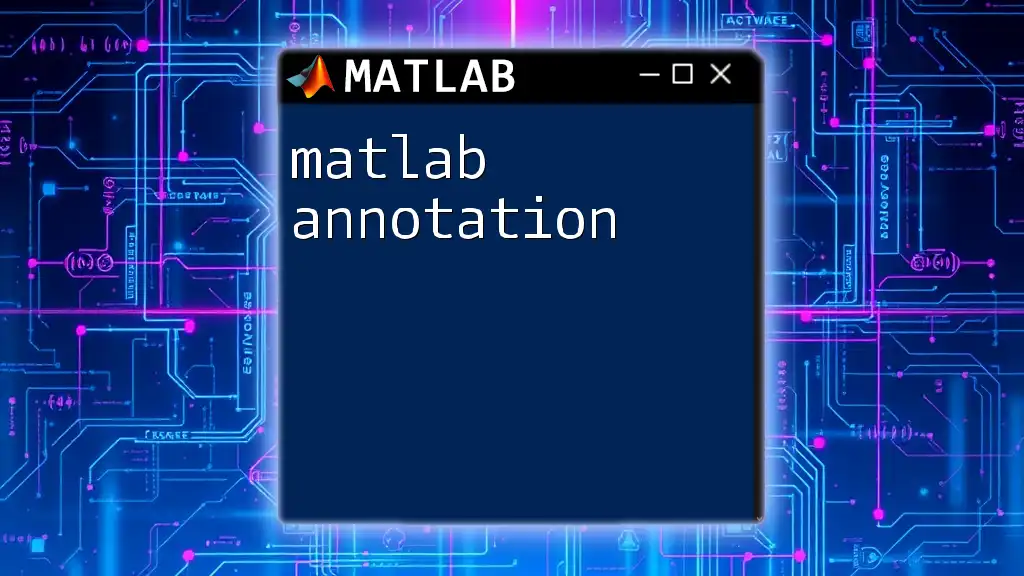
Call to Action
If you're enthusiastic about learning more tricks and tips for mastering MATLAB, subscribe now for regular updates. Join our MATLAB training sessions to enhance your skills in data analysis and unlock your full potential in using MATLAB to matlab smooth data effectively!