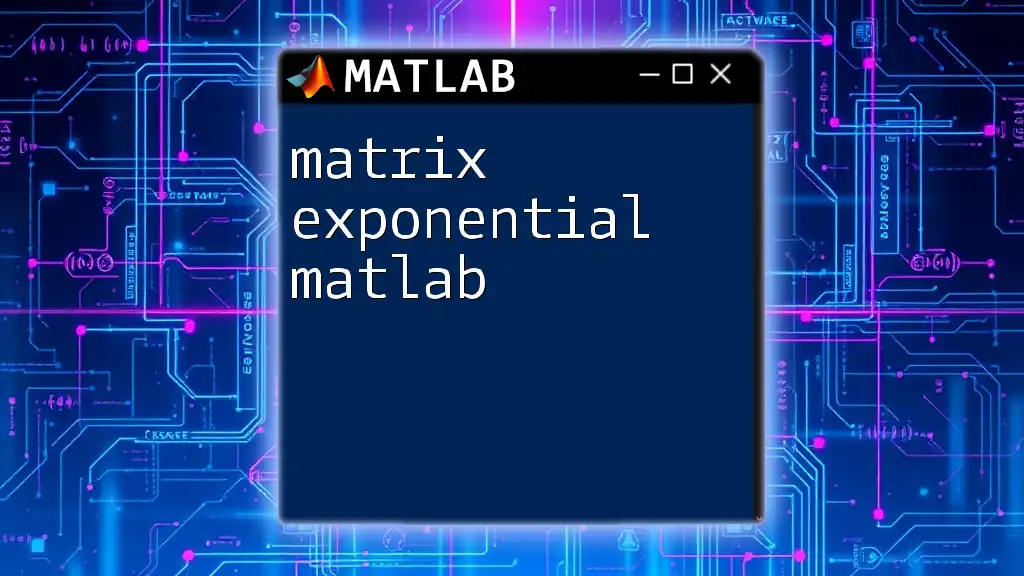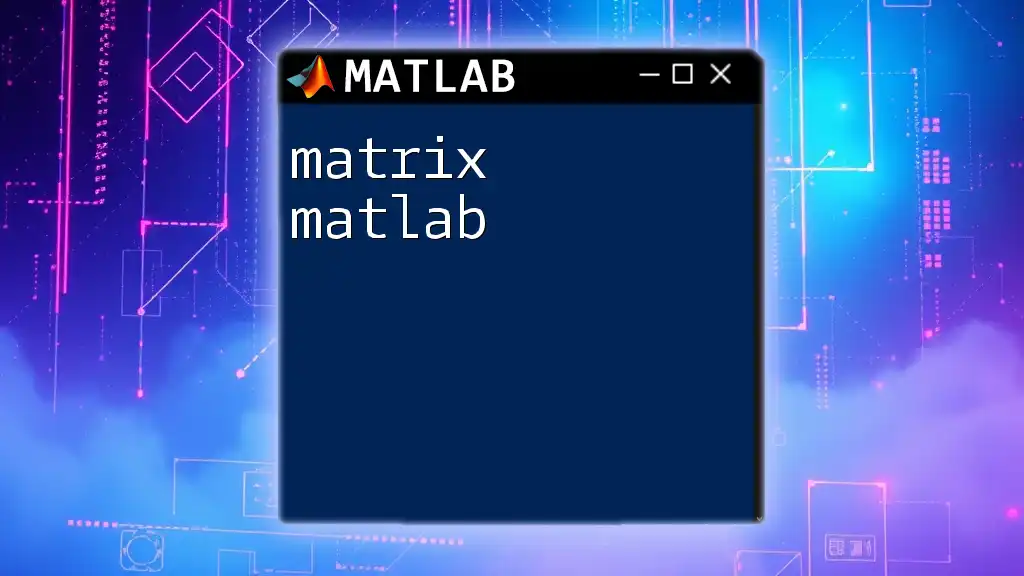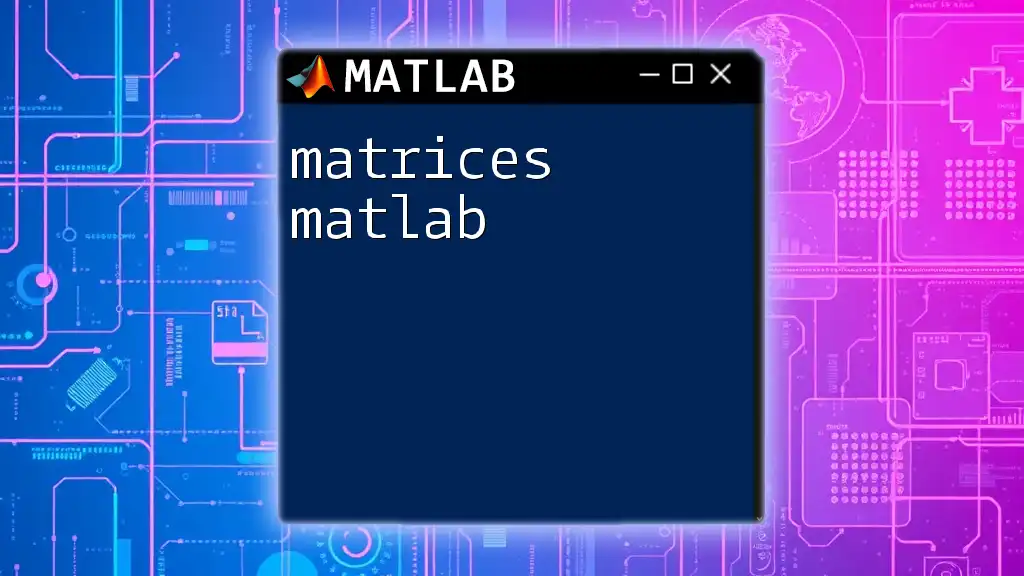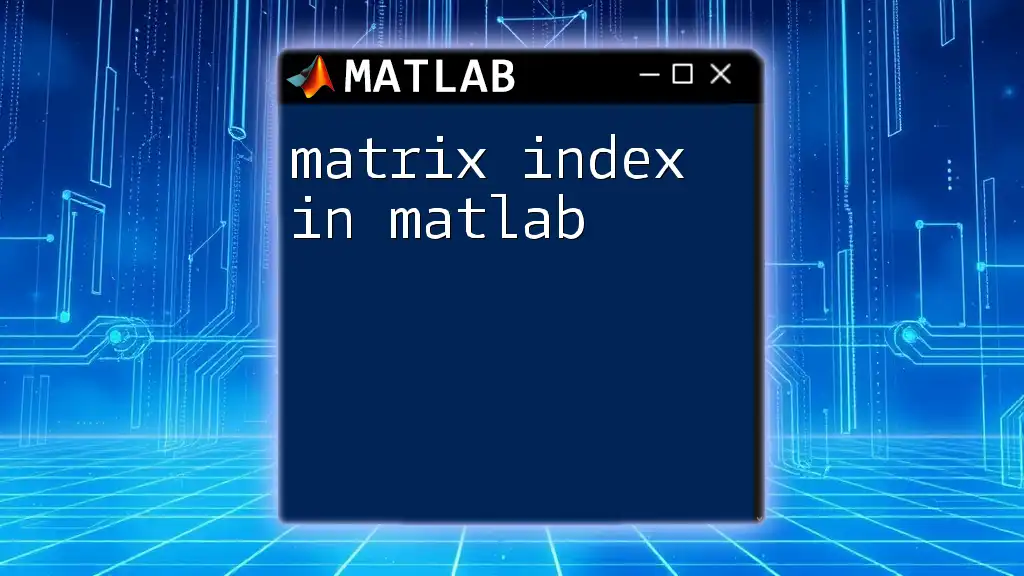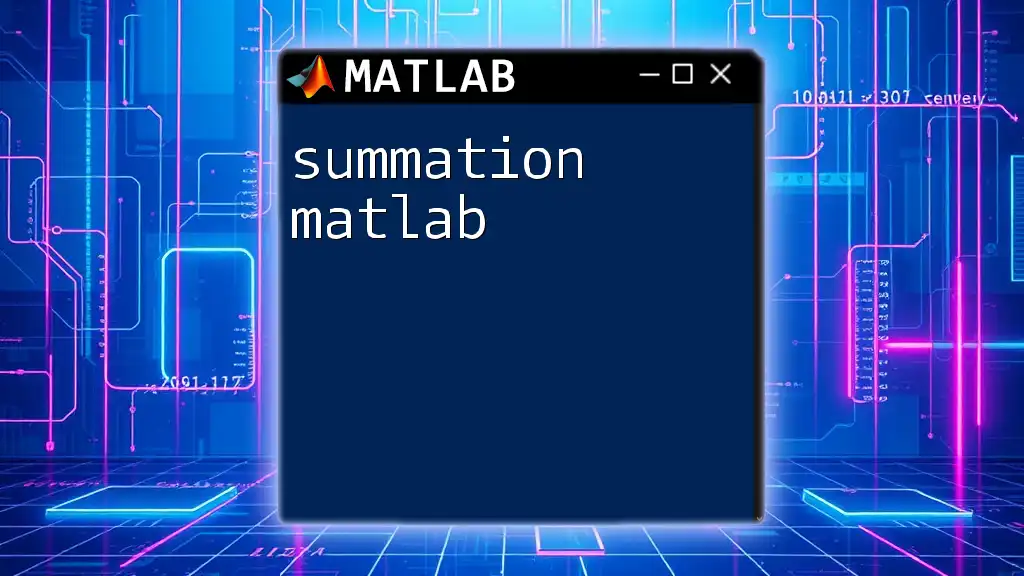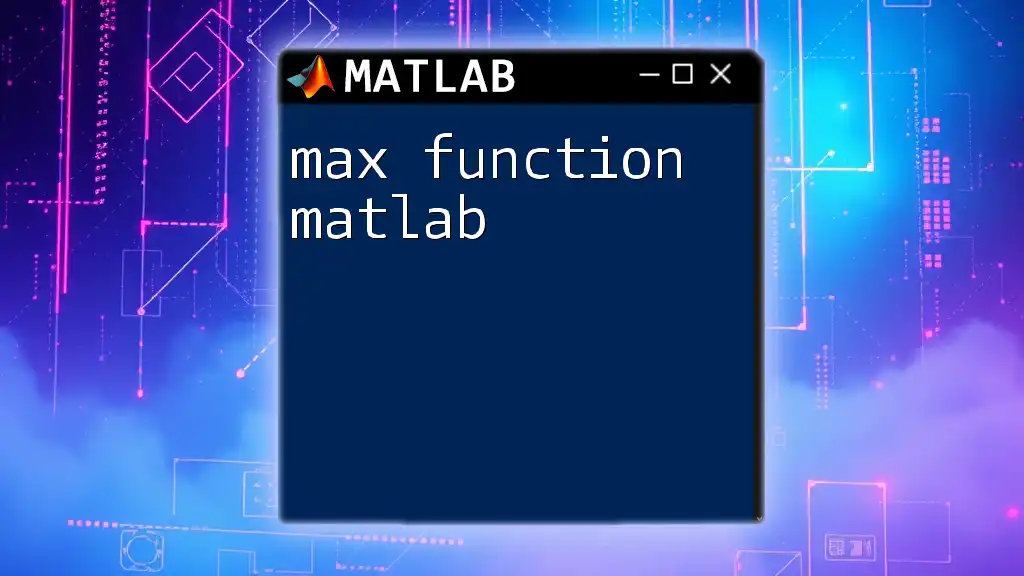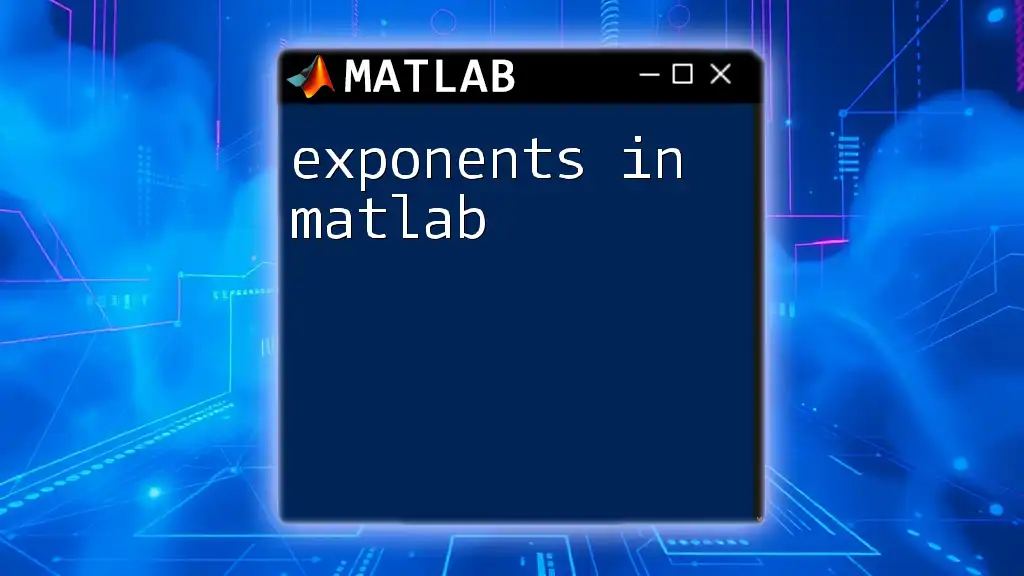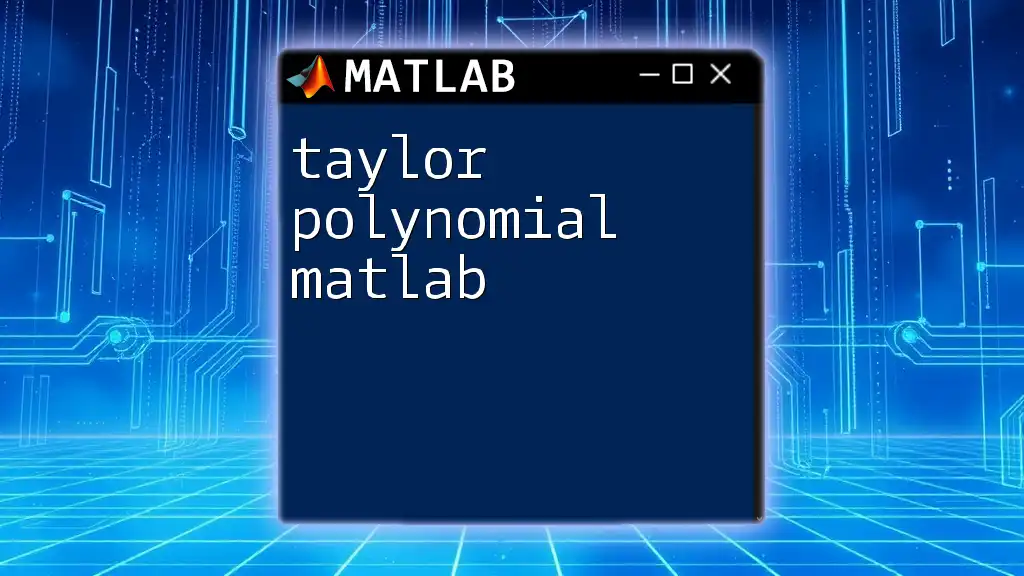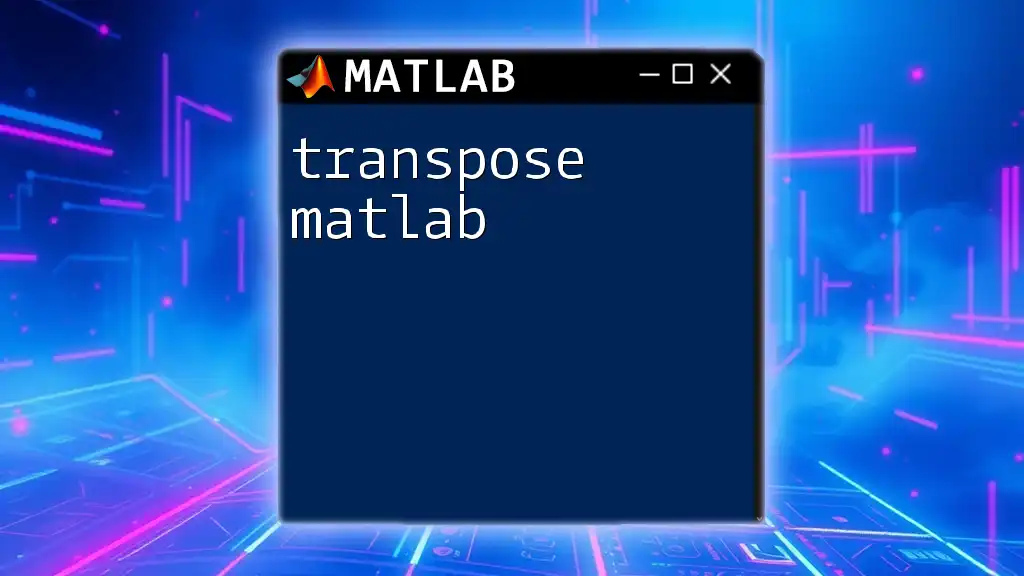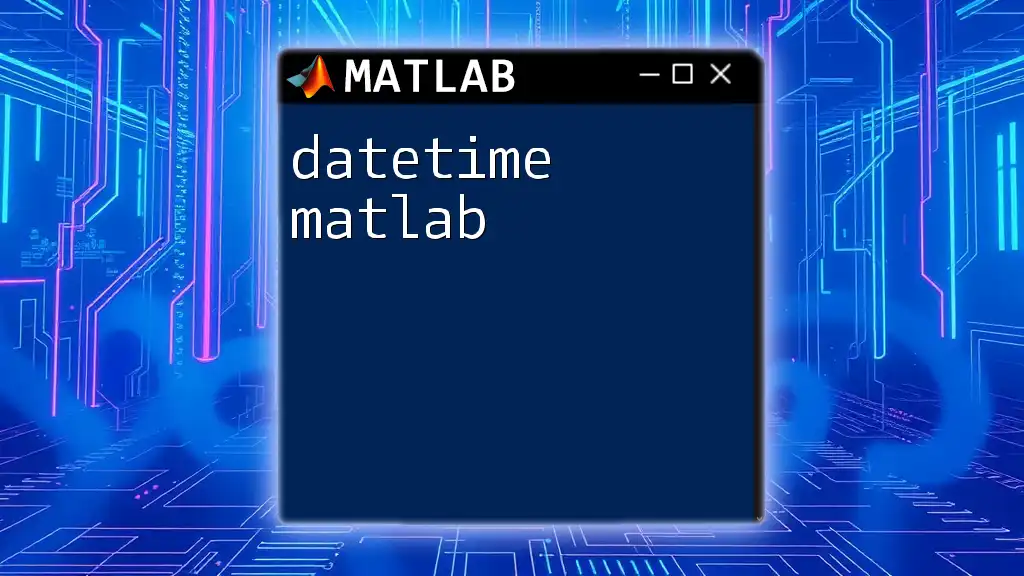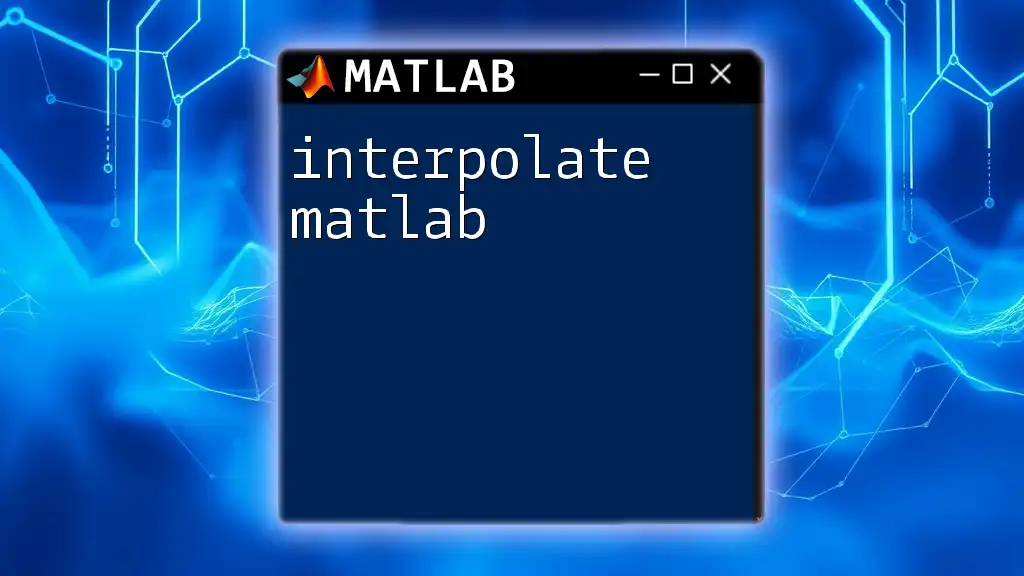The matrix exponential in MATLAB computes the exponential of a square matrix, which is crucial in various applications, including solving systems of differential equations and analyzing linear dynamical systems.
% Example of calculating the matrix exponential in MATLAB
A = [0 1; -2 -3]; % Define a square matrix
expA = expm(A); % Calculate the matrix exponential
disp(expA); % Display the result
Understanding Matrix Exponential
What is a Matrix Exponential?
The matrix exponential is a fundamental concept in linear algebra, analogous to the exponential function for real numbers. It is a way to extend the exponential function to square matrices. Mathematically, the matrix exponential of a square matrix \( A \) is denoted as \( e^{A} \) or \( \text{exp}(A) \). The matrix exponential is crucial in solving systems of linear differential equations, among other applications.
To compute the matrix exponential, we utilize the Taylor series expansion:
\[ e^{A} = I + A + \frac{A^2}{2!} + \frac{A^3}{3!} + \ldots \]
where \( I \) is the identity matrix of the same dimension as \( A \). The convergence of this series is guaranteed for all square matrices.
Mathematical Background
Understanding the properties of matrix exponentials requires knowledge of eigenvalues and eigenvectors. If a matrix \( A \) can be diagonalized, we can express it in the form \( A = PDP^{-1} \), where \( D \) is a diagonal matrix of eigenvalues. The matrix exponential can then be computed as:
\[ e^{A} = Pe^{D}P^{-1} \]
This separation allows for easier computation, especially when \( D \) consists of scalar values.
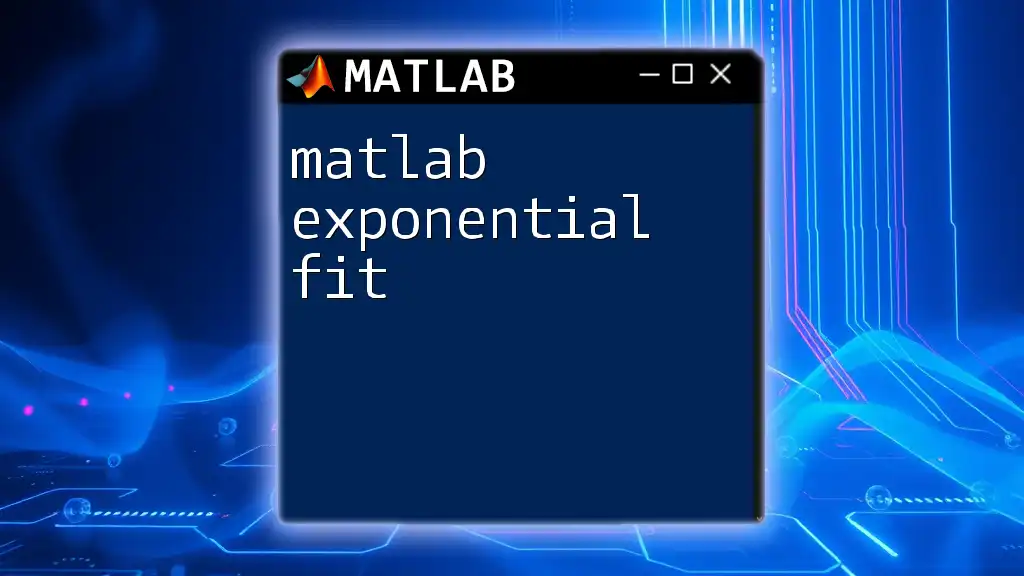
MATLAB Functions for Matrix Exponential
The `expm` Function
In MATLAB, the primary function for calculating the matrix exponential is `expm`. The syntax is straightforward:
Y = expm(X)
Where `X` is the matrix for which you want to compute the exponential, and `Y` is the resulting matrix. The `expm` function simplifies the process by handling various matrix dimensions and complexities behind the scenes.
Required Toolboxes
The `expm` function is part of MATLAB's core capabilities, meaning no additional toolboxes are required for its basic functionality. However, having the Control System Toolbox or Symbolic Math Toolbox can enhance your MATLAB experience when dealing with complex systems or performing symbolic computations.
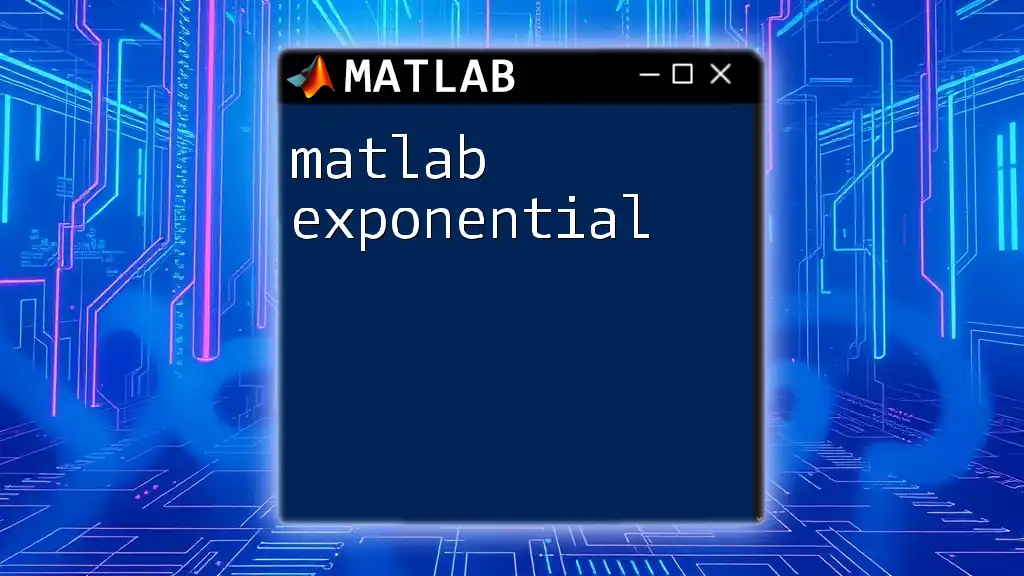
Practical Examples
Example 1: Basic Matrix Exponential
Let’s begin with a simple example to illustrate how to compute the matrix exponential in MATLAB. Create a matrix \( A \) and calculate its exponential.
A = [0 1; -2 -3];
Y = expm(A);
In this example, the matrix \( A \) represents a simple linear system. The output \( Y \) will be a matrix that provides insight into the system’s behavior over time. Understanding the implications of this output is essential for analyzing system dynamics.
Example 2: Matrix Exponential of Non-Diagonalizable Matrices
Not all matrices are diagonalizable, which makes calculating the matrix exponential slightly more complicated. Consider a non-diagonalizable matrix:
B = [1 1; 0 1];
Y_B = expm(B);
In this case, the matrix \( B \) has repeated eigenvalues. Despite this, MATLAB's `expm` function effectively computes the matrix exponential, allowing us to deal with such complexities seamlessly. The output will show how the system evolves despite its non-diagonalizable nature.
Example 3: Using Matrix Exponential in Differential Equations
Matrix exponentials are particularly useful when dealing with systems of linear differential equations. To demonstrate this, let’s consider a system governed by the matrix \( A \):
syms t
A = [0 1; -5 -6];
sol = expm(A*t);
This code snippet computes the matrix exponential of \( A \) multiplied by time \( t \). The result `sol` gives us a function that describes the state of the system at any given time, essential for analyzing the system's dynamics.
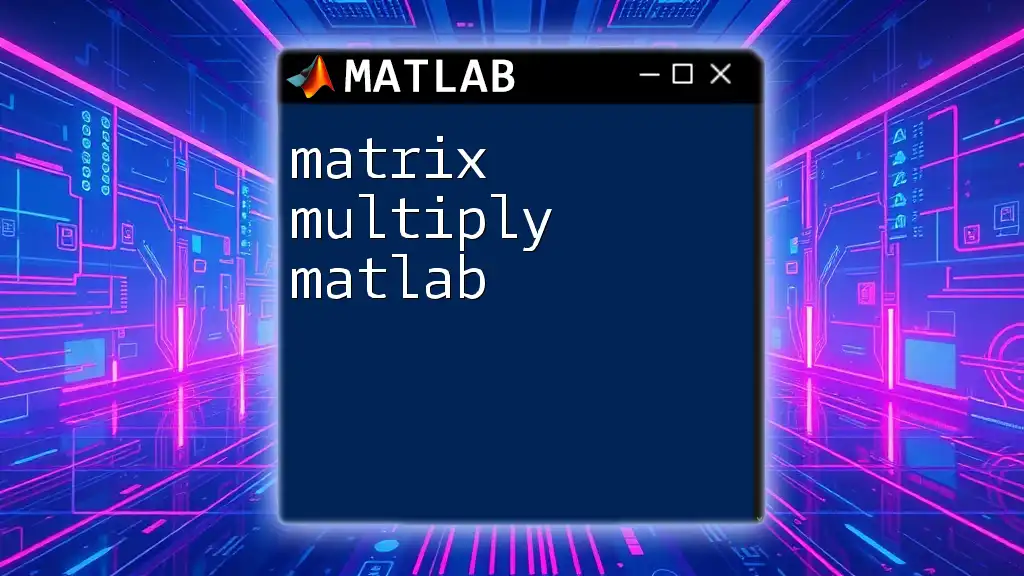
Visualizing Matrix Exponentials
Graphical Representation
Visualizing the result of a matrix exponential can provide deeper insights into the dynamics of a system. Here’s how to plot the behavior of the states represented by the matrix exponential:
t = 0:0.1:10;
Y = expm(A*t);
plot(t, Y(1,:), 'r', t, Y(2,:), 'b');
xlabel('Time');
ylabel('States');
legend('State 1', 'State 2');
title('Matrix Exponential Solution Dynamics');
This example plots the state variables over time, allowing us to observe how they change. The red and blue lines represent different state variables, demonstrating the system's response over the specified time interval.
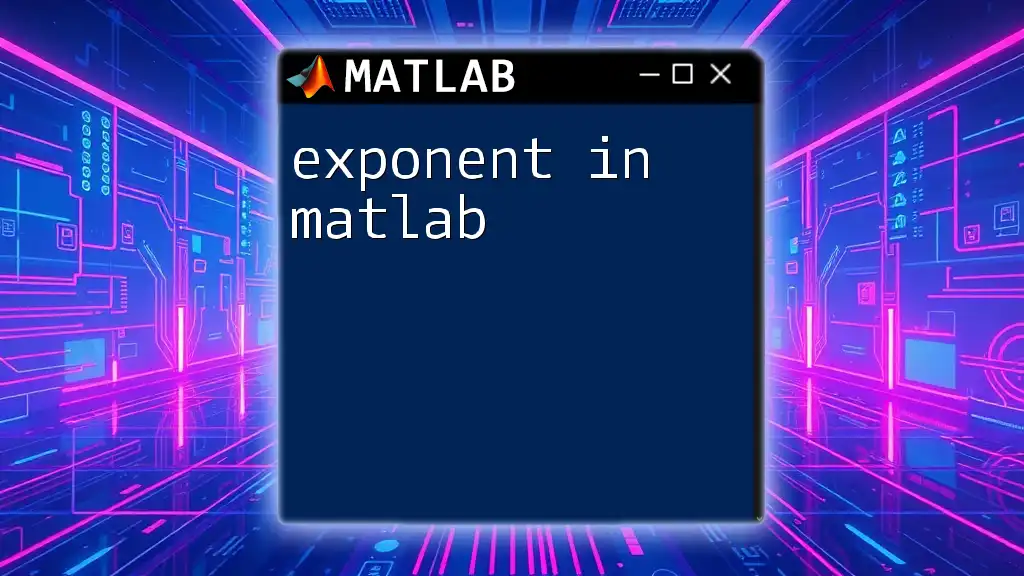
Advanced Topics
Approximations of Matrix Exponential
In practical applications, especially with large matrices, calculating the matrix exponential directly can be computationally expensive. Techniques such as scaling and squaring or the Padé approximation can be employed to achieve faster results without sacrificing accuracy. Implementing these methods can significantly optimize performance in real-time applications.
Frequently Used Applications
Matrix exponentials find their application in many fields, including:
- Control Systems: Modeling system dynamics and stability.
- Population Dynamics: Describing growth models and interactions between species.
- Markov Chains: Transition probabilities in stochastic processes.
Each of these applications relies heavily on the properties of matrix exponentials, illuminating their theoretical and practical importance.
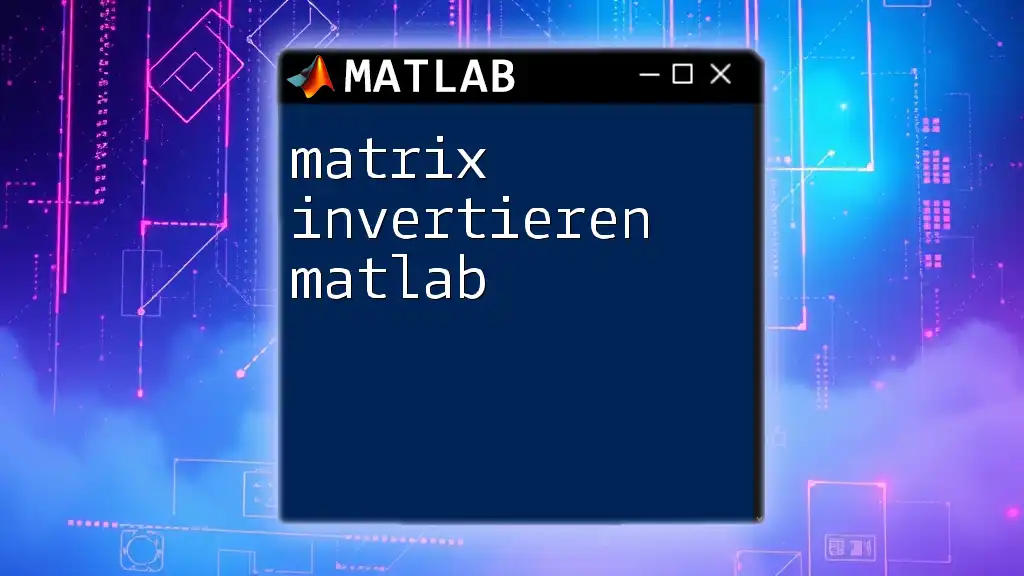
Common Errors and Troubleshooting
Common Mistakes in MATLAB
When working with matrix exponentials in MATLAB, beginners often encounter size mismatch errors or incorrect inputs. It is crucial to ensure that the matrix is square (i.e., the number of rows equals the number of columns) before using the `expm` function.
Debugging Tips
Using MATLAB's debugging tools can help identify issues early. Set breakpoints in your scripts to examine matrix dimensions and inputs. This practice will aid in pinpointing errors quickly, saving time in the development process.
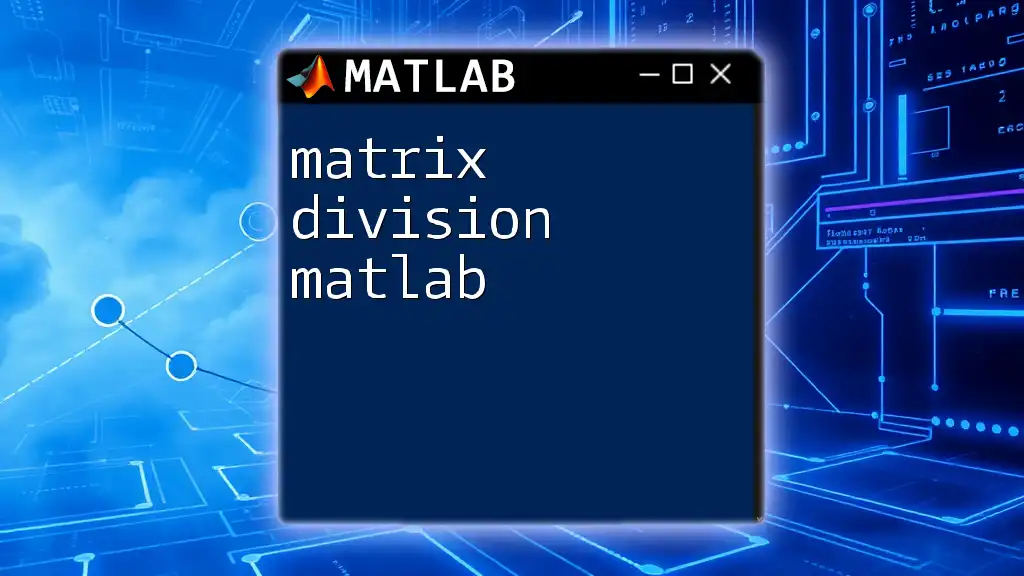
Conclusion
In summary, understanding the concept of matrix exponential in MATLAB unlocks a powerful tool for engineers, scientists, and mathematicians alike. Whether you’re solving differential equations, analyzing system dynamics, or exploring more advanced mathematical theories, mastering the `expm` function and its applications will enhance your MATLAB proficiency. Embrace the opportunity to delve deeper into this topic and apply it to real-world challenges.
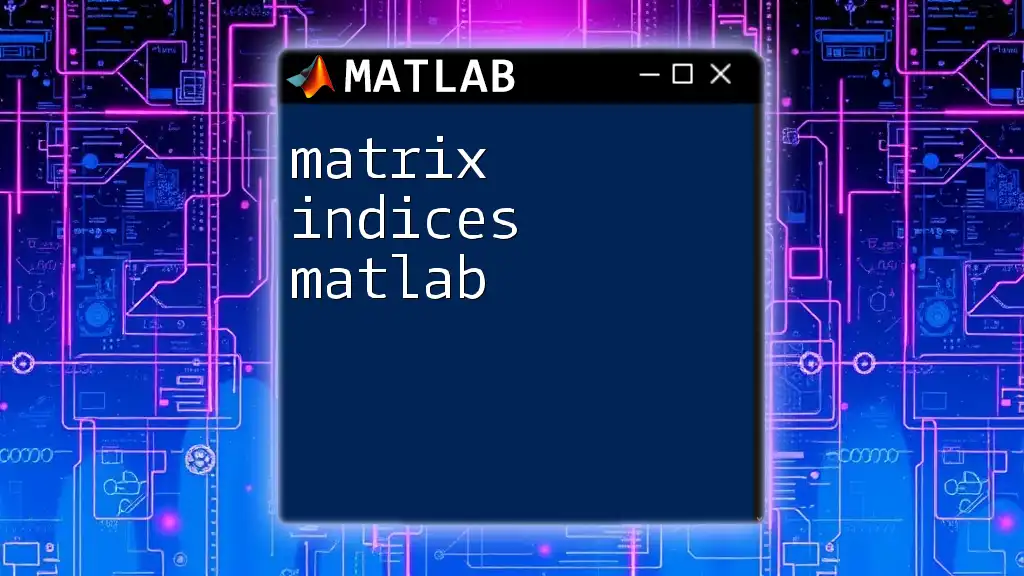
Additional Resources
Learning Resources
For those looking to enhance their understanding of matrix exponentials further, I recommend checking out MATLAB's official documentation. This resource provides extensive examples and deeper insights into matrix operations.
Community and Support
Engaging with online forums and MATLAB user communities can provide additional support and knowledge sharing. Discussion with peers can lead to new insights and collaborative learning opportunities, enriching your MATLAB journey.