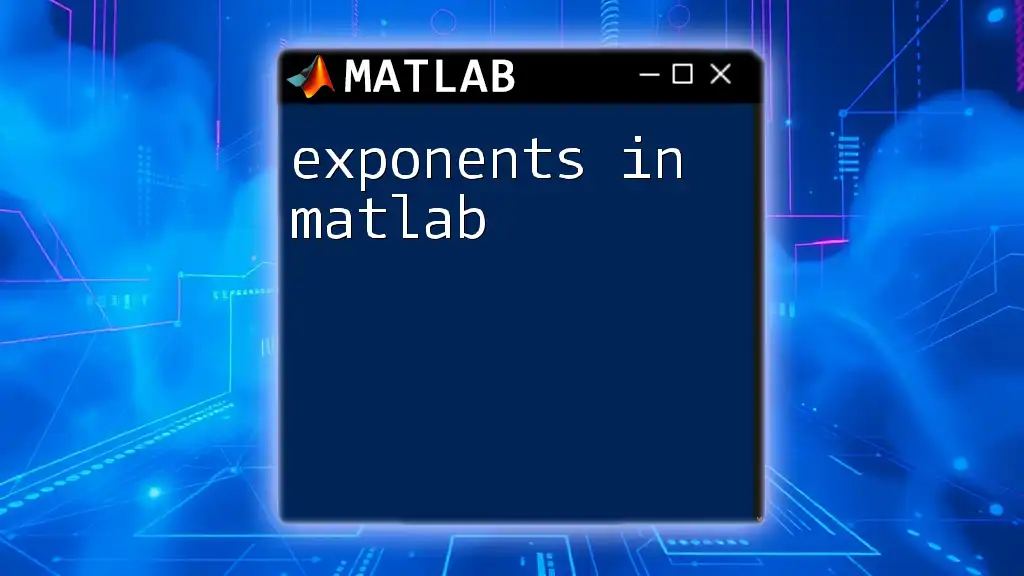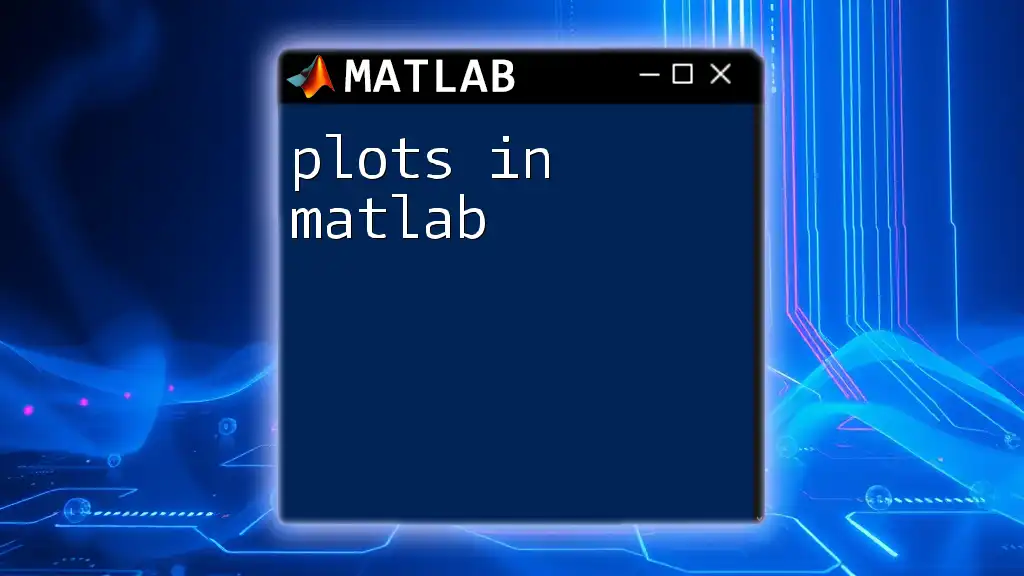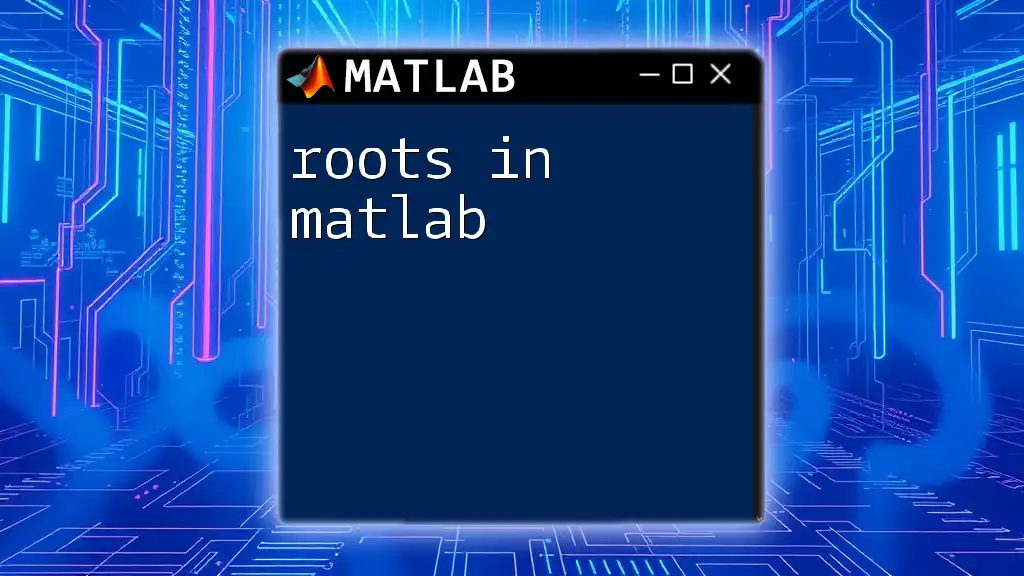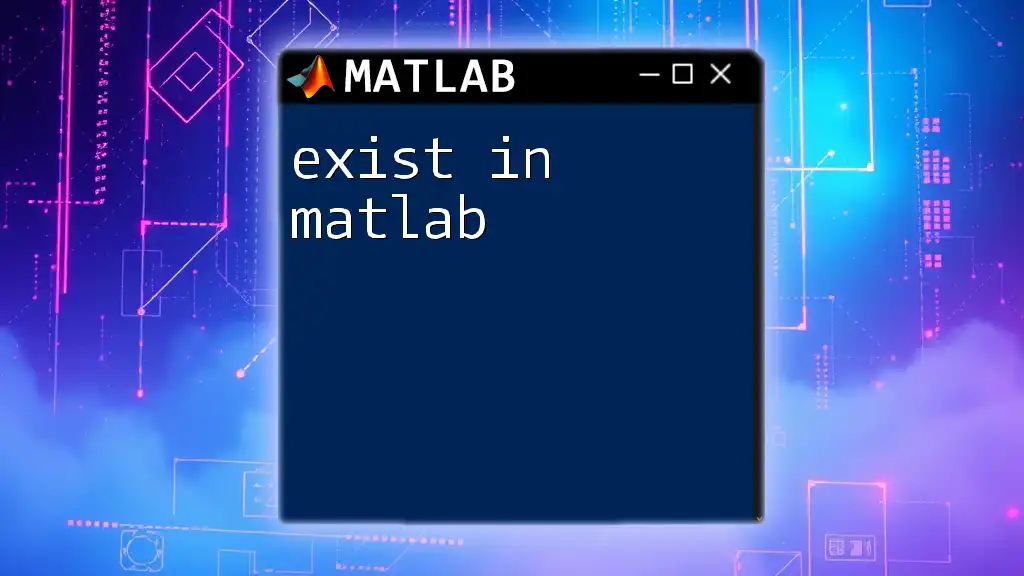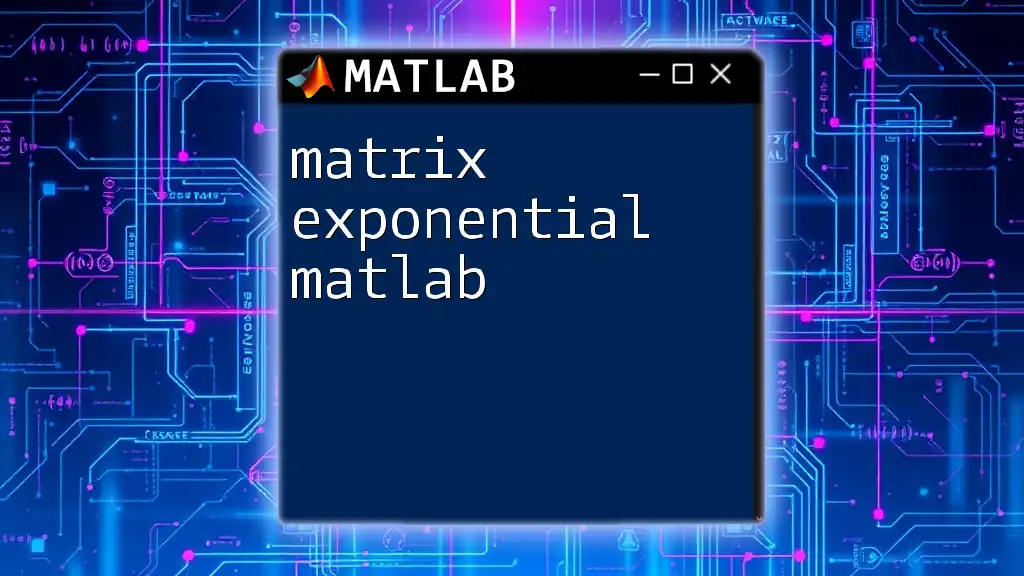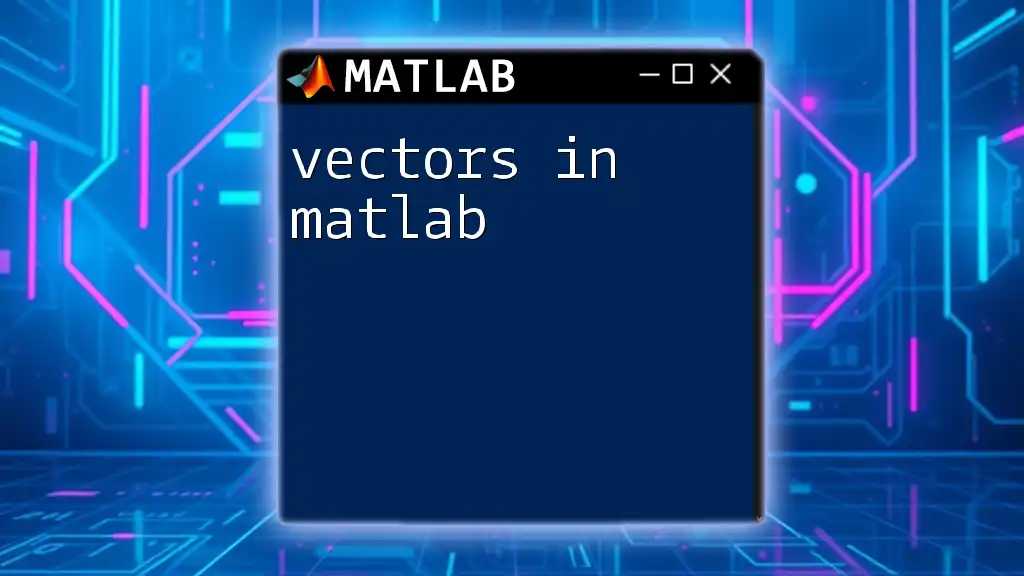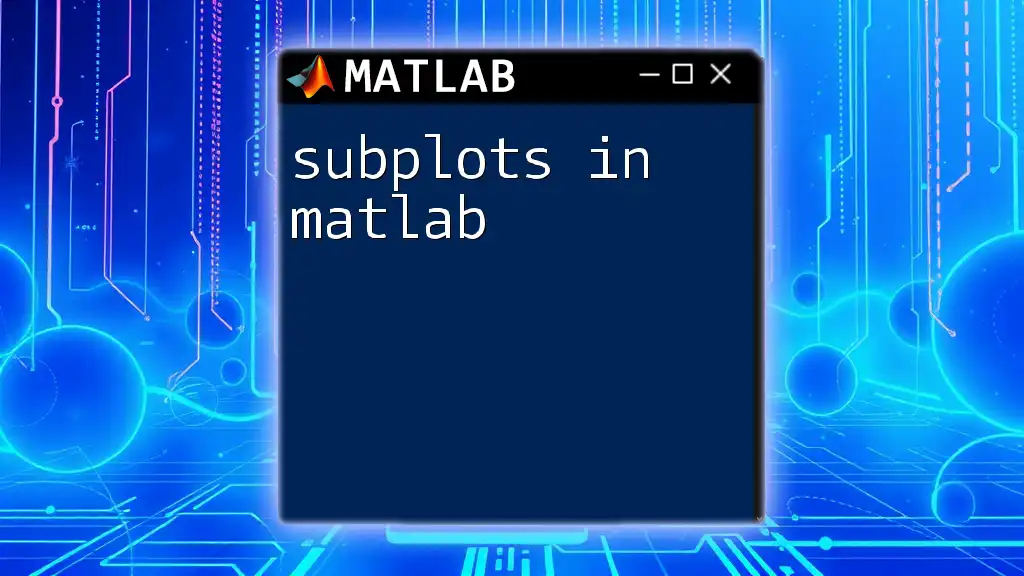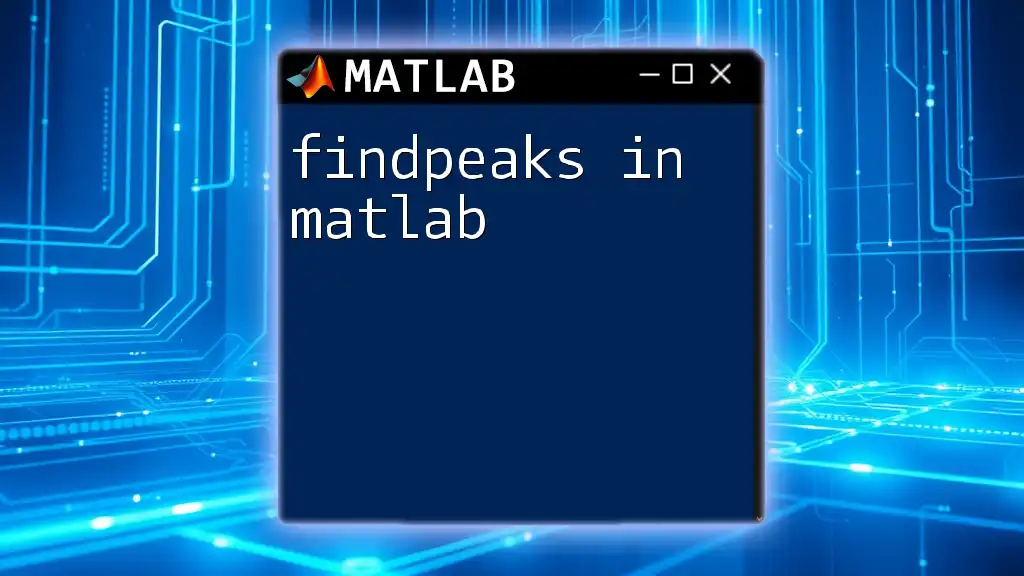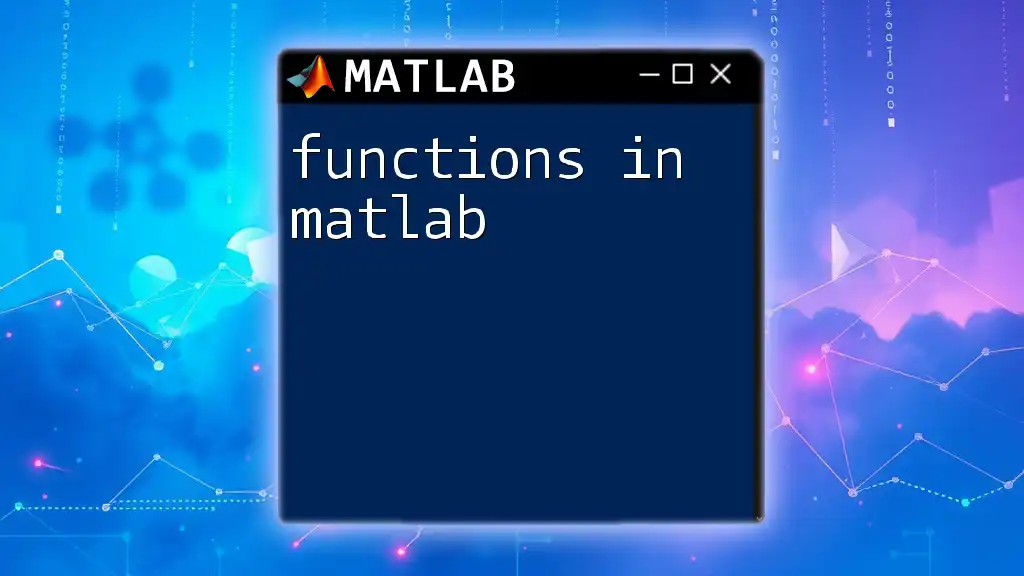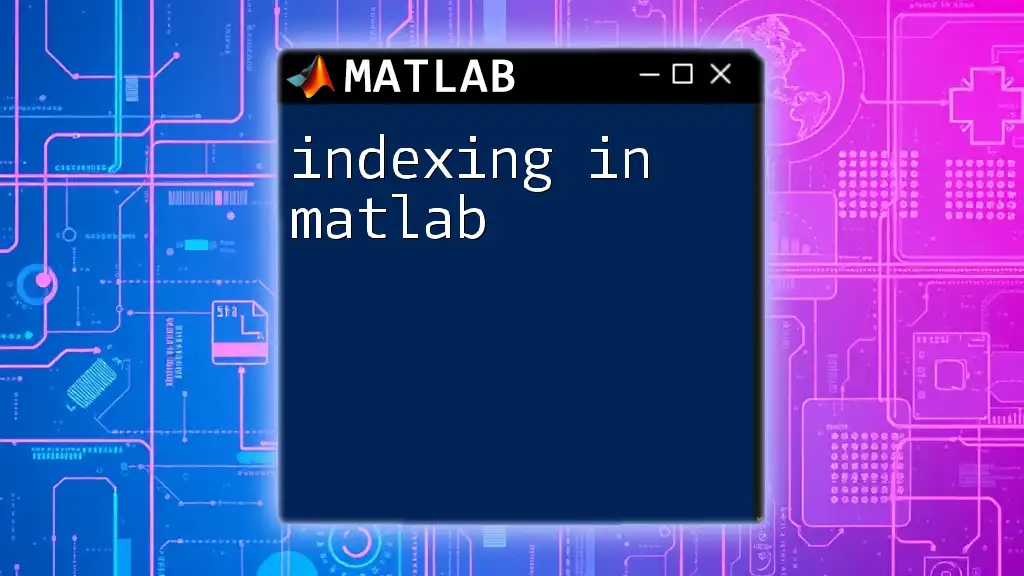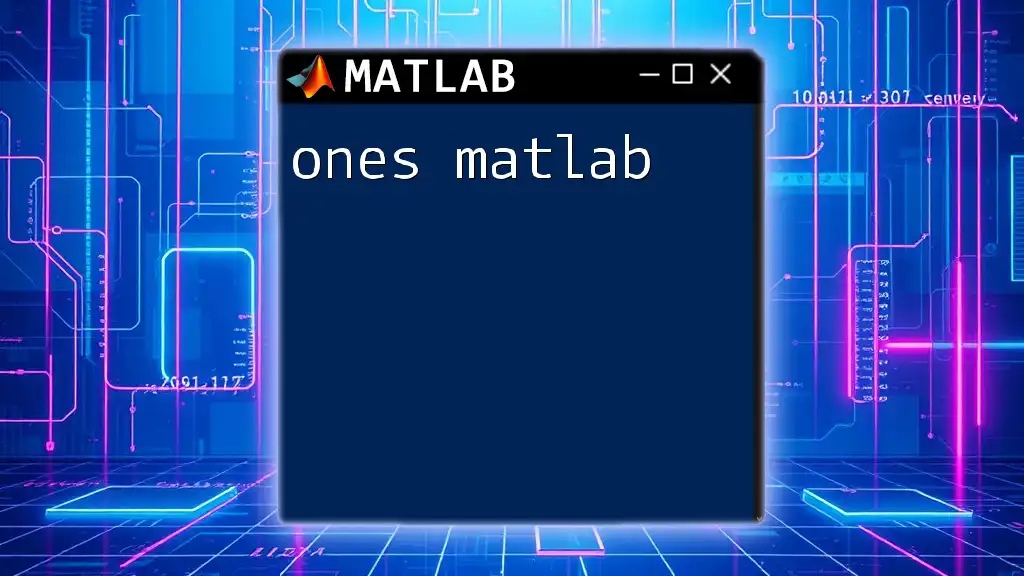In MATLAB, you can use the `.^` operator for element-wise exponentiation or the `^` operator for matrix exponentiation, providing a flexible way to perform power calculations.
Here’s an example of both:
% Element-wise exponentiation
A = [1, 2; 3, 4];
B = A .^ 2; % Squares each element of A
% Matrix exponentiation
C = A ^ 2; % Computes the matrix product of A with itself
Understanding Exponents
What are Exponents?
Exponents are a mathematical notation that represents repeated multiplication of a number by itself. The general form is \(a^b\), where:
- a is the base,
- b is the exponent.
For example, in \(2^3\), the base (2) is multiplied by itself three times, resulting in 8. This foundational concept underlies much of mathematics and is widely applicable in various scientific fields.
The Mathematical Importance of Exponents
Exponents play a crucial role in many areas of mathematics and engineering. They are essential for:
- Modeling exponential growth in populations or investments.
- Describing physical phenomena such as wave functions in quantum physics.
- Producing compound interest calculations in finance.
Understanding exponents allows you to perform more complex calculations, which are often encountered in real-world scenarios.
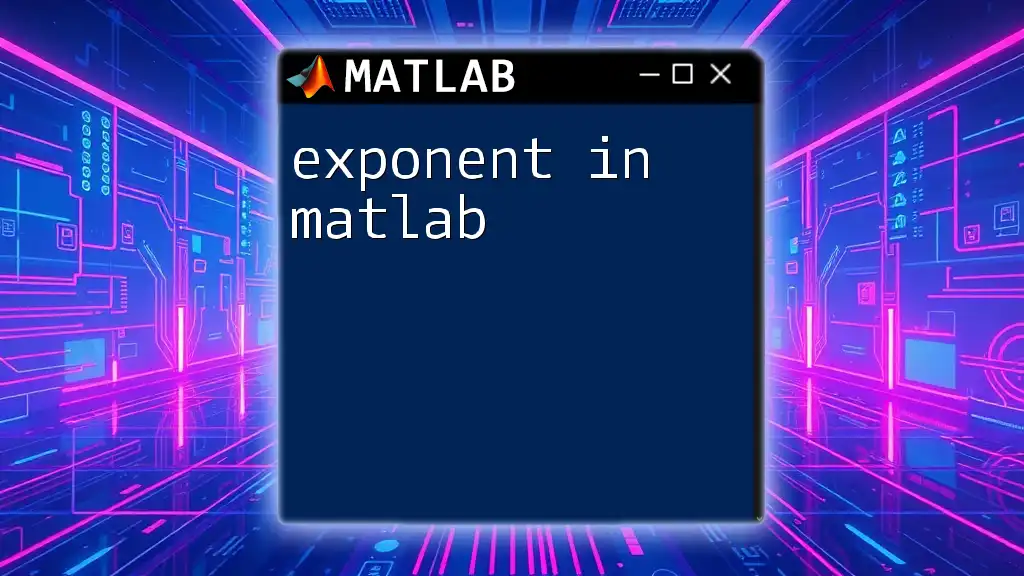
Using Exponents in MATLAB
Basic Syntax
In MATLAB, exponentiation is represented using the caret operator (`^`) for scalar values. However, it's vital to distinguish between matrix exponentiation and element-wise exponentiation. Global operations on matrices often require combinations of these methods.
Scalar Exponents
To compute exponents on scalar values, you can use the basic syntax. Here’s a simple example:
a = 2;
b = 3;
result = a^b; % Returns 8
In this code snippet, raising 2 to the power of 3 yields 8. This is the most basic way to utilize exponents in MATLAB.
Element-wise Exponents
When dealing with arrays or matrices, element-wise operations become crucial. For this purpose, MATLAB uses the dot caret operator (`.^`).
Example of Element-wise Exponentiation
A = [1, 2; 3, 4];
B = A.^2; % Squares each element in A
In this example, every element in matrix `A` is squared. The resulting matrix `B` will contain the elements `[1, 4; 9, 16]`. Understanding element-wise operations is important for efficiently handling matrix computations.
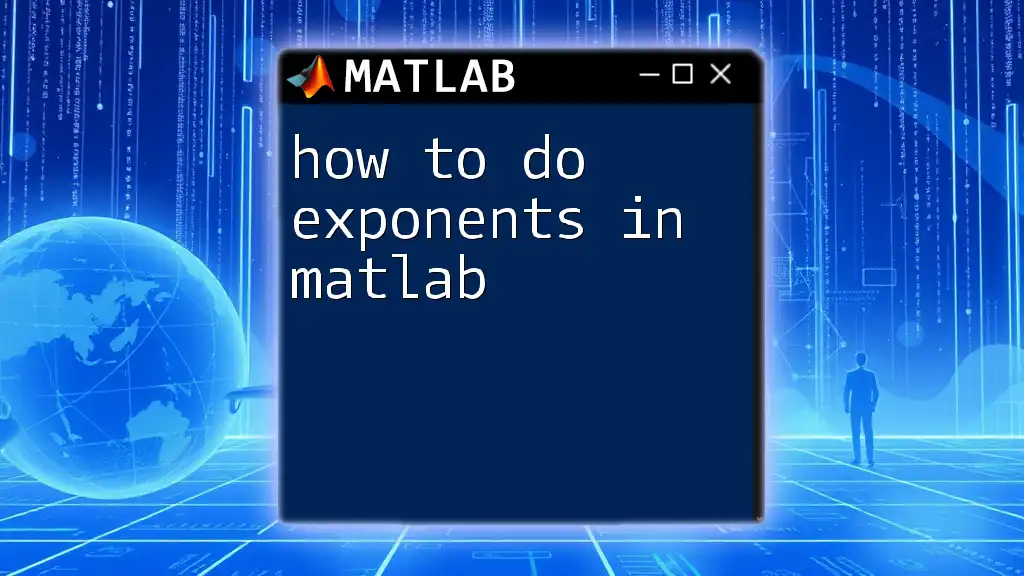
Advanced Exponent Operations
Exponentials and Logarithms
Using the `exp` Function
The `exp` function in MATLAB calculates the exponential of a number, specifically \(e^x\), where \(e\) is Euler's number (approximately 2.71828). This is commonly used in applications involving continuous growth processes.
Example of Calculating Exponential
x = 1;
result = exp(x); % Returns e^1
This will compute \(e^1\), resulting in approximately 2.71828. Utilizing the `exp` function is essential for tasks that involve logarithmic and exponential relationships.
Working with Complex Numbers
In MATLAB, exponentiation can also be performed on complex numbers. This expands your capability to compute with complex mathematics.
Exponentiation of Complex Numbers
When using exponentiation with complex numbers, the rules still apply.
Example
z = 1 + 1i; % 1 + i
result = z^2; % Result is 2i
In this case, the exponentiation of \(1 + i\) results in \(2i\). This illustrates the importance of understanding how exponentiation behaves in the realm of complex numbers.
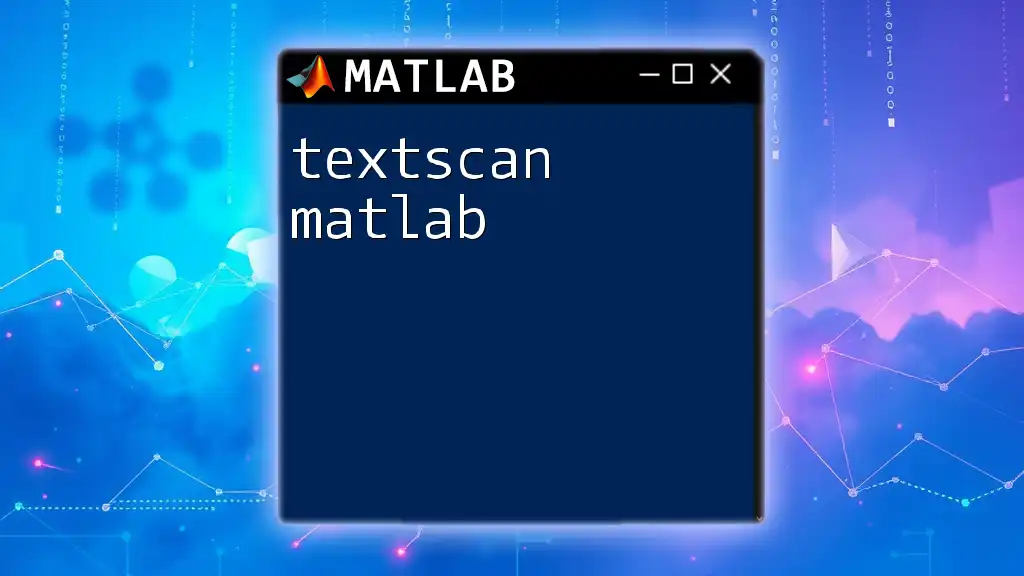
Special Functions Related to Exponents
Power Functions
MATLAB provides specialized functions for working with powers, such as `pow2` for powers of two and `nthroot` for calculating roots.
Examples
result1 = pow2(3); % 2^3 = 8
result2 = nthroot(27, 3); % Cube root of 27
The `pow2` function computes \(2^3\), returning 8, while `nthroot(27, 3)` returns 3, the cube root of 27. Utilizing these functions can simplify your code while achieving the same results.
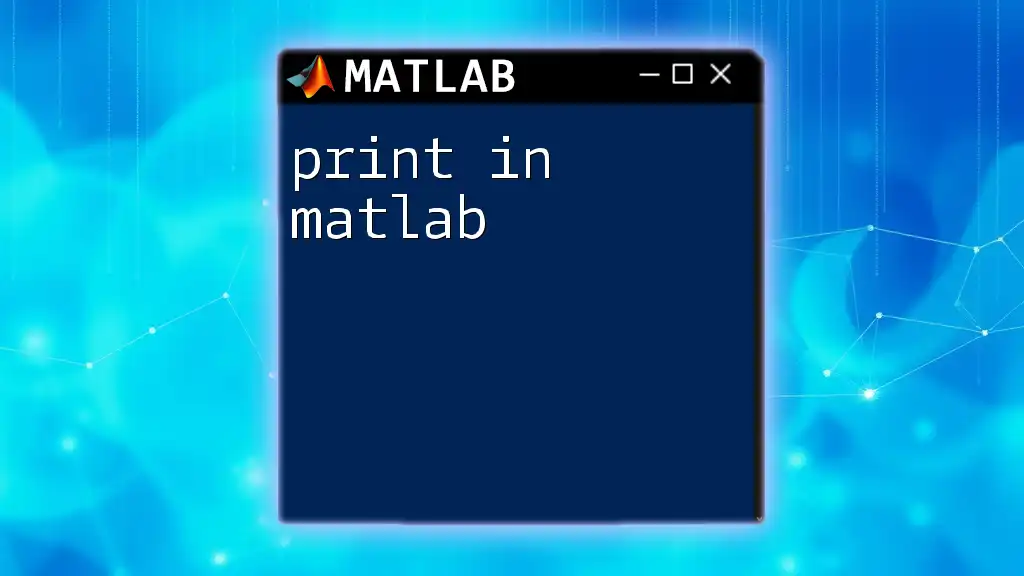
Common Errors and Troubleshooting
Issues with Matrix Sizes
When performing exponentiation in MATLAB, mismatched matrix sizes can lead to errors. Always ensure that the dimensions of your matrices align, especially when using element-wise operations.
Feedback on Performance
For large matrices, exponentiation can become computationally heavy. Consider preallocating matrices or using built-in MATLAB functions designed for performance to optimize your calculations.
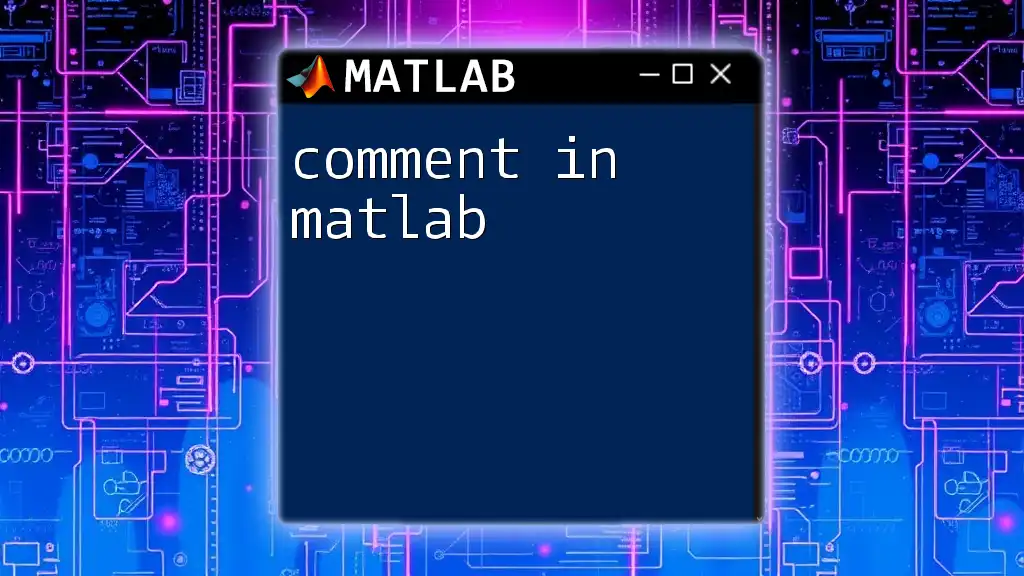
Conclusion
Understanding exponents in MATLAB is essential for effective mathematical computation across various fields. By mastering both basic and advanced exponent operations, you empower yourself to tackle a wide range of problems, from simple calculations to complex engineering models.
Exploring the capabilities of exponentiation in MATLAB enhances your programming skills and equips you with powerful tools for solving real-world problems.
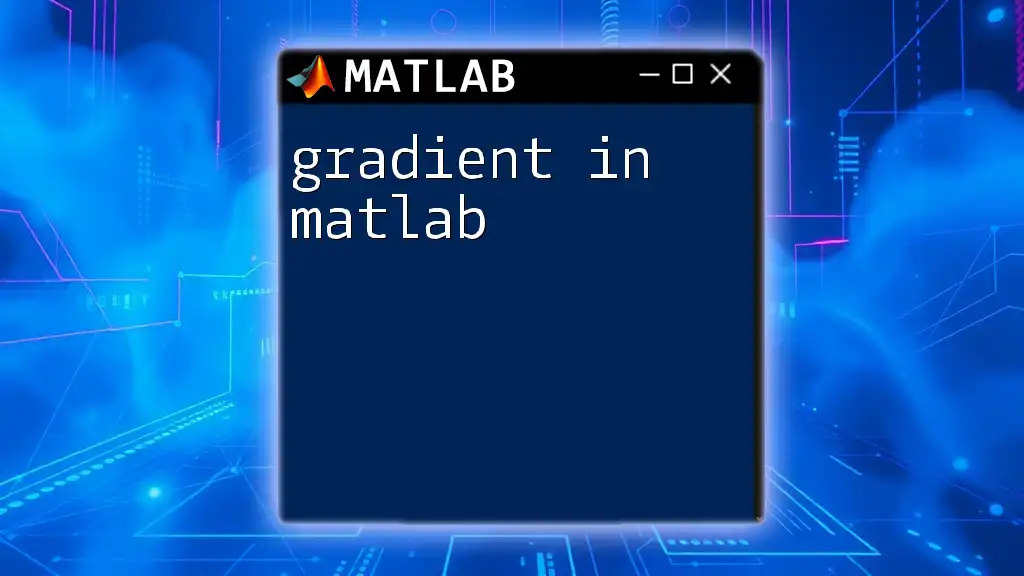
Call to Action
If you found this guide helpful, consider signing up for our MATLAB command tutorials to enhance your programming skills even further! We encourage you to leave comments with any questions or topics you would like to learn about.