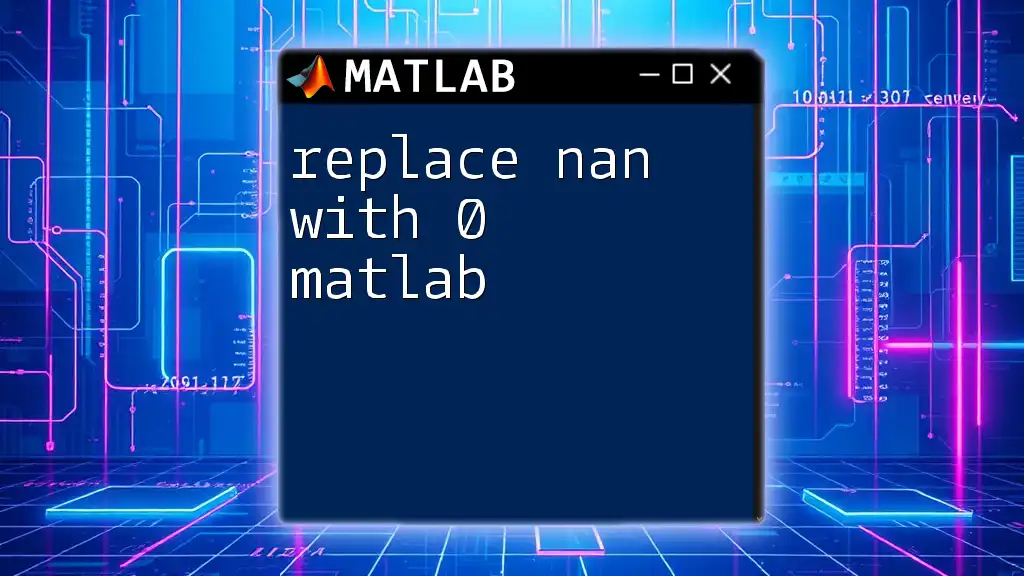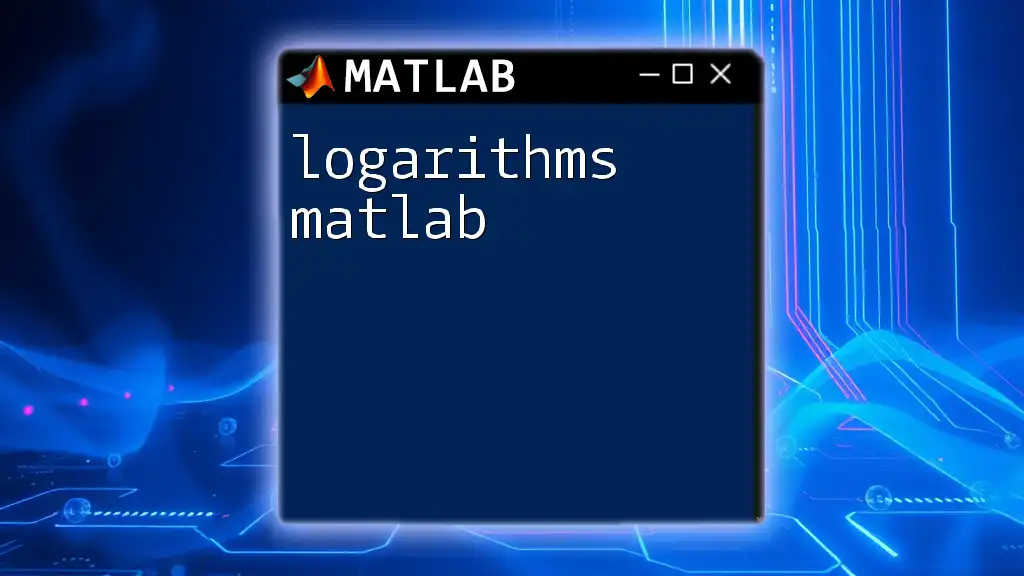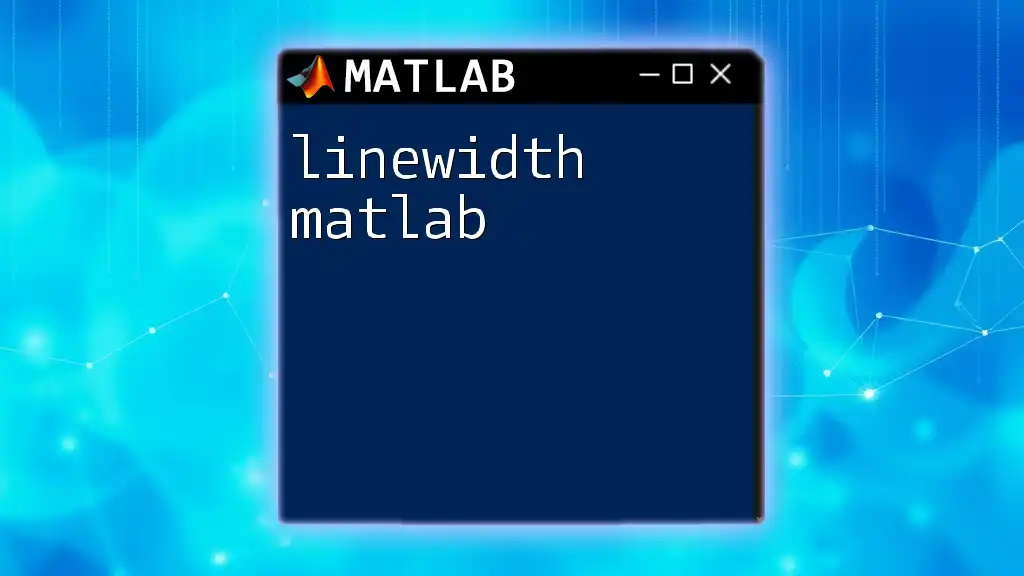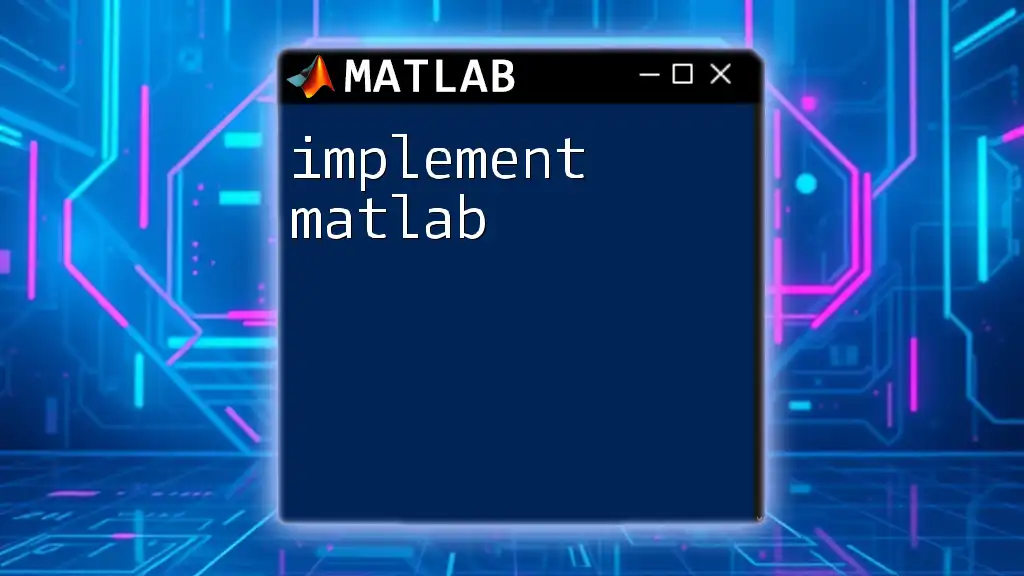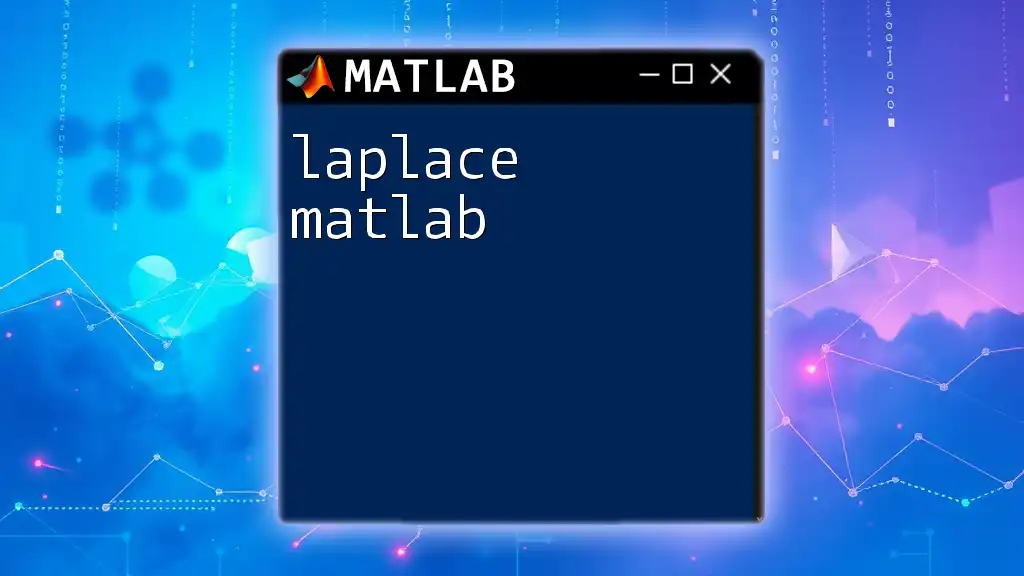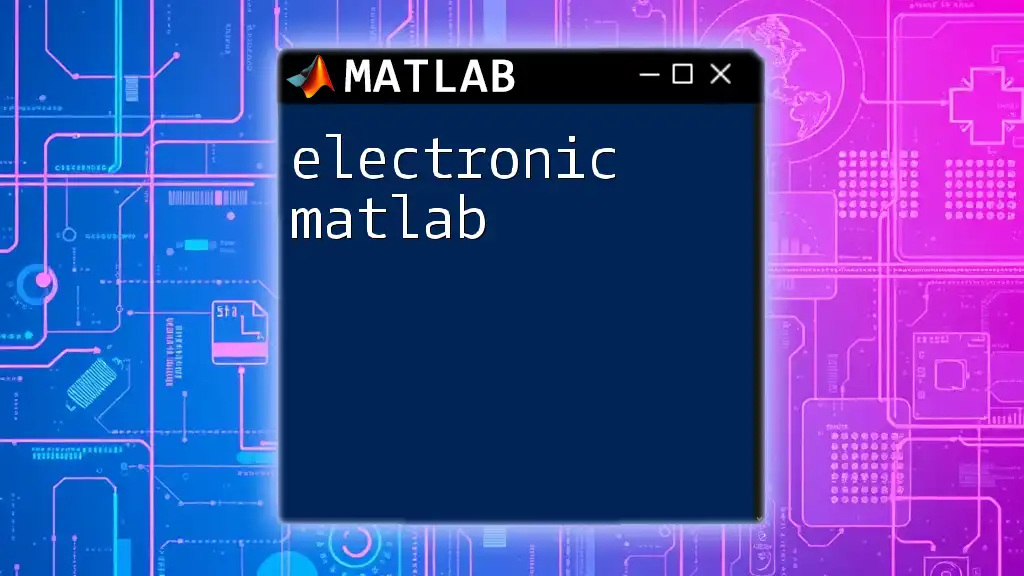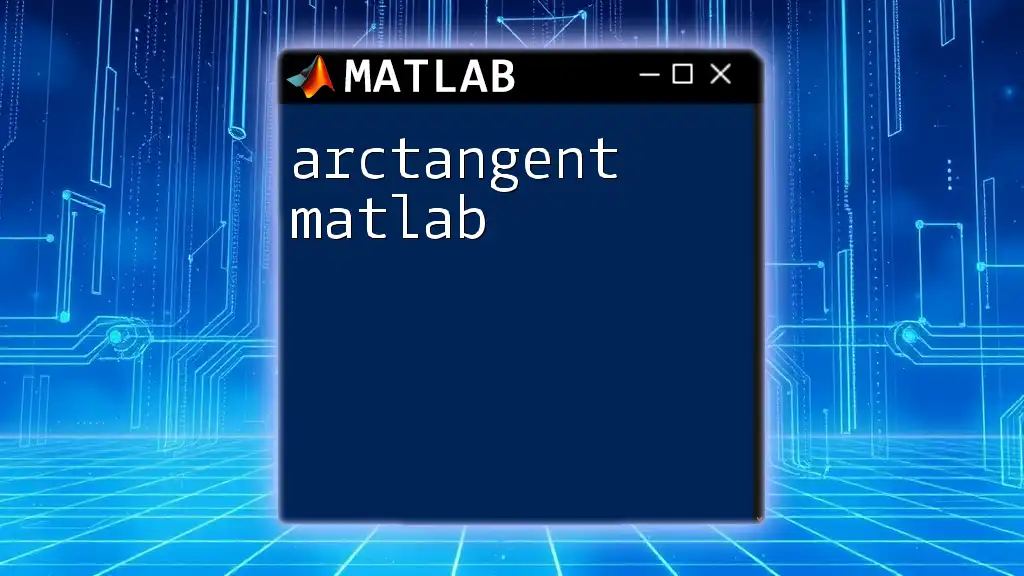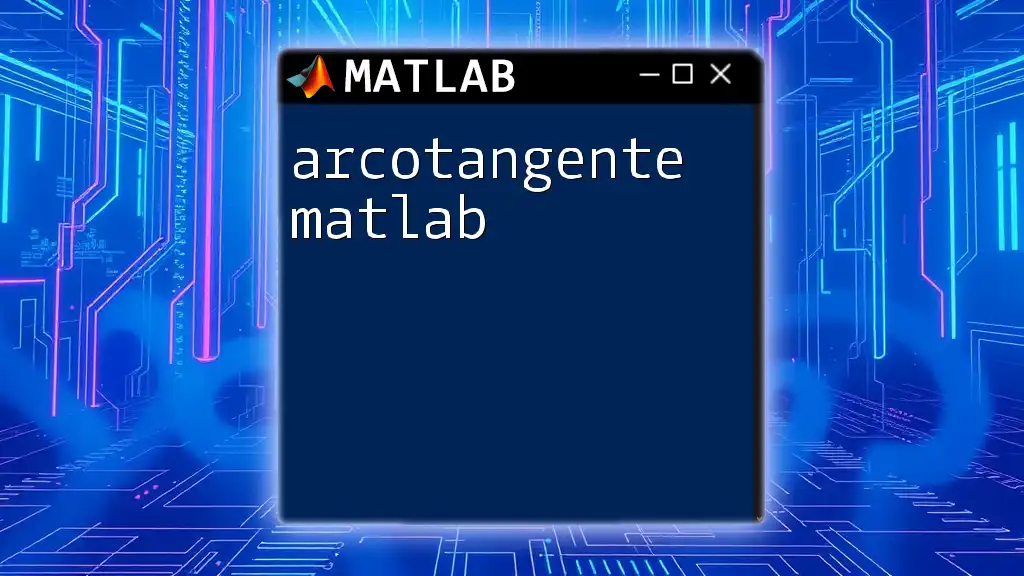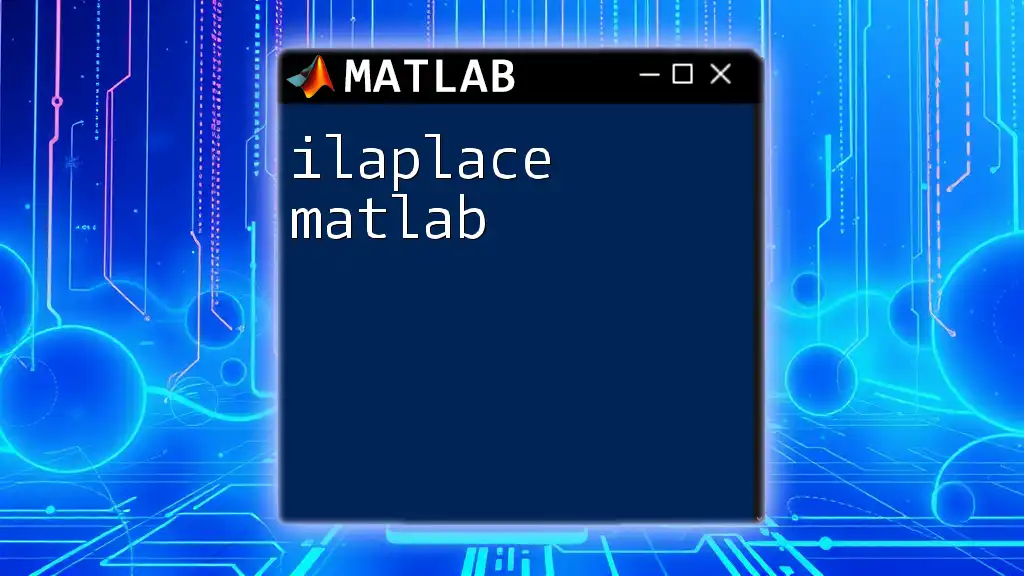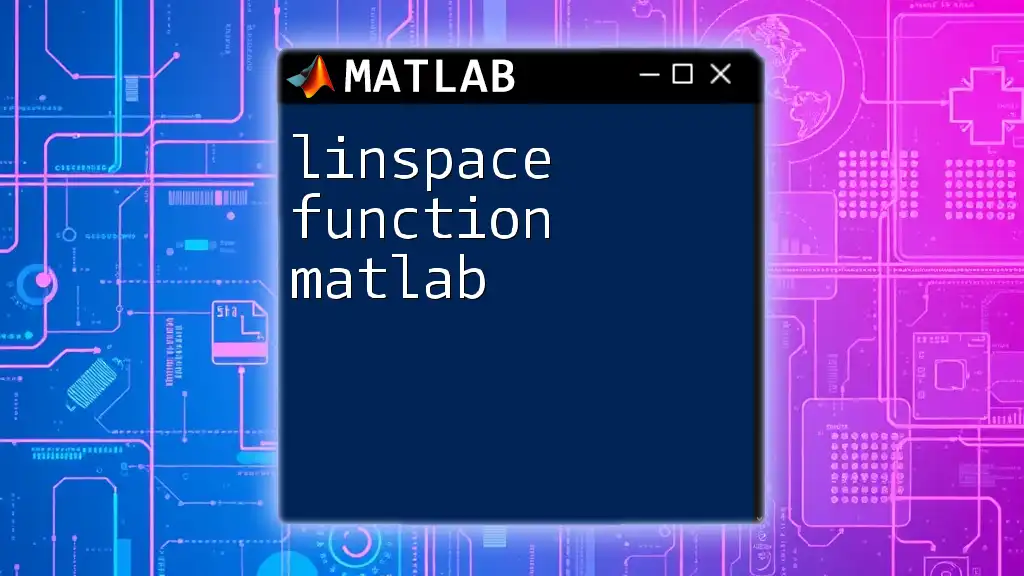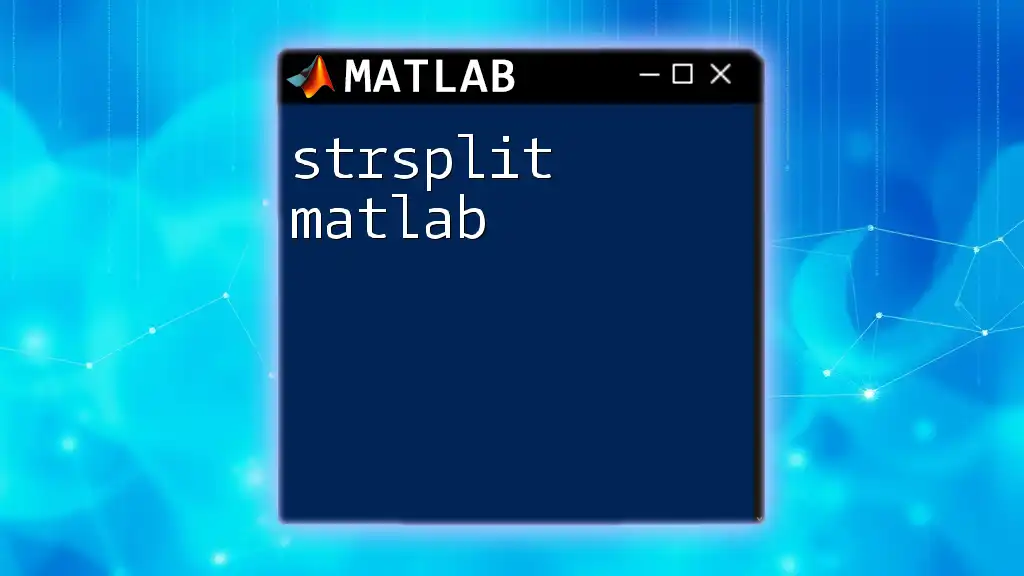To replace `NaN` values with `0` in a MATLAB array, you can use the `isnan` function in combination with logical indexing.
Here's a code snippet demonstrating this:
array = [1, 2, NaN, 4; NaN, 6, 7, NaN]; % Example array
array(isnan(array)) = 0; % Replace NaN with 0
Understanding NaN in MATLAB
What is NaN?
In MATLAB, NaN stands for "Not a Number." It is a standard representation for undefined or unrepresentable numerical results, such as the result of division by zero or the presence of missing data in datasets. This special value is important in numerical computing because it can impact calculations and data visualization when not handled properly.
Why Replace NaN with 0?
Replacing NaN with 0 serves multiple purposes:
- Data Completeness: Many algorithms and mathematical functions cannot process NaN values effectively. By replacing them with 0, you ensure that these functions return valid outputs.
- Simpler Interpretations: In certain contexts, replacing NaNs with zeros makes for easier data interpretation, especially when dealing with matrix operations and datasets where a missing value can be reasonably represented as zero.
However, it’s important to note that replacing NaNs can sometimes lead to misinterpretations of the data if those NaNs carry specific meanings such as missing observations. Therefore, always consider the implications on the dataset's integrity before making such replacements.
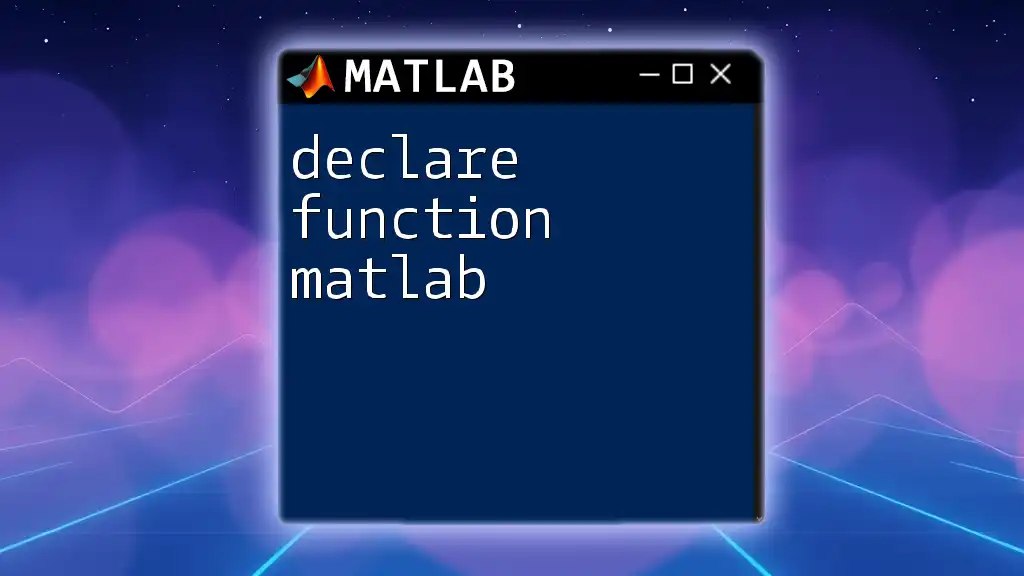
Methods to Replace NaN with 0 in MATLAB
Using the `isnan` Function
One of the most straightforward methods to replace NaN values is using the `isnan` function, which creates a logical array indicating the locations of NaN elements.
Code Example:
A = [1, 2, NaN; 4, NaN, 6; 7, 8, 9];
A(isnan(A)) = 0; % Replace NaN with 0
disp(A);
Explanation of Example: In this example, we start with a matrix A containing a couple of NaN values. The command `isnan(A)` returns a logical array of the same size as A (1 if it’s NaN, 0 otherwise). By using this logical array to index into A, we can assign 0 to all locations where NaNs were found.
Using the `nan_to_num` Function (if available)
While MATLAB does not include a built-in `nan_to_num` function natively, if you were to create a similar function or use one provided by a newer release, it could facilitate this process.
Code Example (Hypothetical):
A = [1, 2, NaN; 4, NaN, 6; 7, 8, 9];
A = nan_to_num(A, 0); % Replace NaN with 0
disp(A);
Explanation of Example: If such a function were to exist, it would effectively perform the same operation as the previous example in a more concise manner, replacing all NaN values with the number specified (0 in this case).
Using Logical Indexing
Logical indexing is a powerful feature in MATLAB that allows users to index arrays with logical conditions.
Code Example:
A = [1, 2, NaN; 4, NaN, 6; 7, 8, 9];
A(A < 0 | isnan(A)) = 0; % Replace negative values and NaN with 0
disp(A);
Explanation of Example: Here, we expand our condition to not only replace NaN values but also any negative values with 0. The code combines the conditions using the logical OR operator (|), allowing you to filter robustly.
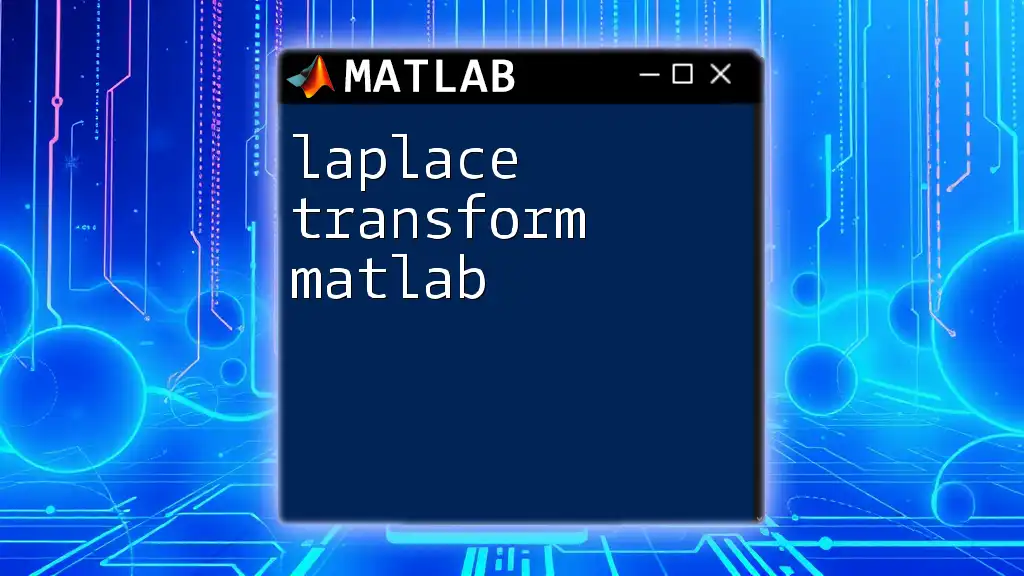
Best Practices When Replacing NaN
Consideration of Data Integrity
Before replacing NaN values, it's crucial to assess the context of the data you're working with. Ask yourself:
- Does the NaN have a specific meaning? For example, in certain datasets, NaNs may represent significant missing values that shouldn’t be replaced blindly.
- What impact will the replacement have on the analysis? Sometimes, keeping NaN values intact can be essential for correctly conveying the dataset's narrative.
Documentation and Code Clarity
When making adjustments to your data, documenting these changes is important for maintaining the integrity of your analysis. Including clear comments in your MATLAB code can help you and others understand the rationale behind replacing NaNs and the potential implications:
% Replace NaN values with 0 for analysis purposes
A(isnan(A)) = 0; % IMPORTANT: ensure this replacement aligns with data integrity goals
This level of clarity not only aids comprehension but ensures maintainability of the code in the future.
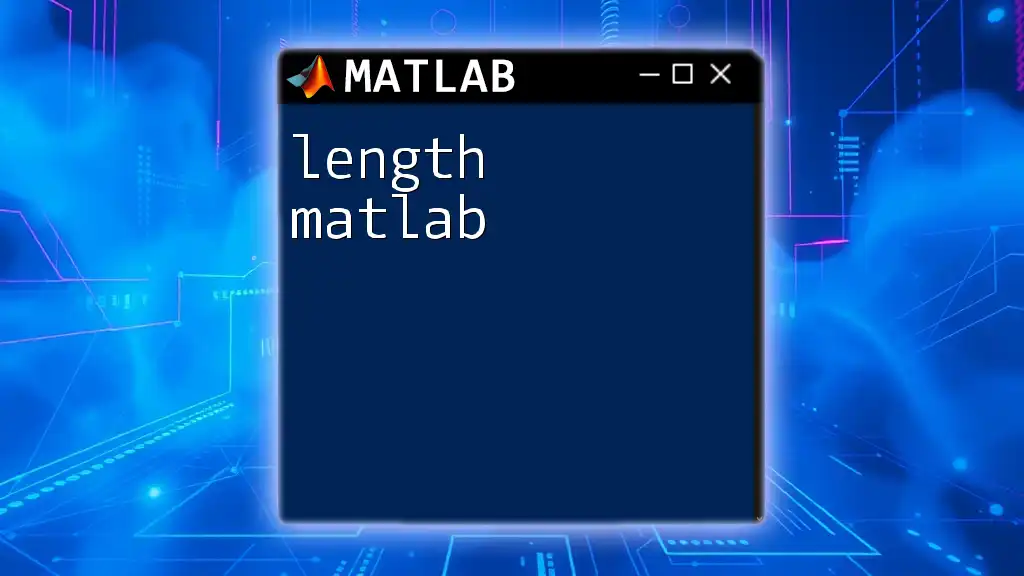
Conclusion
In this guide, we explored how to replace NaN with 0 in MATLAB using various methods such as `isnan` and logical indexing. While replacing NaN holds benefits for data manipulation and processing, it is vital to consider the implications of such changes on your dataset's integrity and intended meaning. By applying these practices, you can effectively manage NaN values in your MATLAB projects for more robust analytical outcomes.
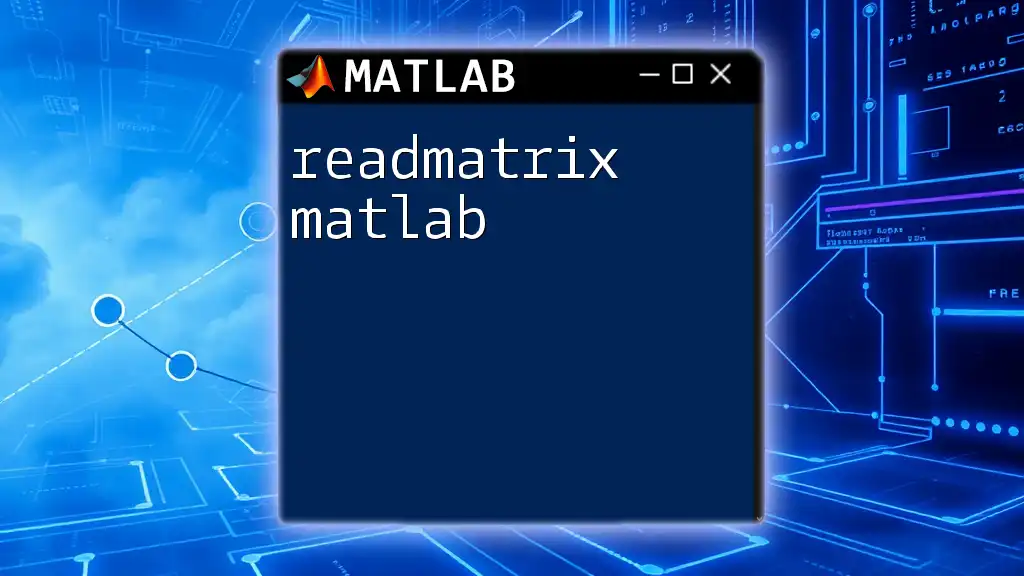
Additional Resources
For more detailed information on handling NaN values and related functions in MATLAB, refer to the official MATLAB documentation. Additionally, numerous online tutorials will enhance your understanding of data handling in MATLAB.
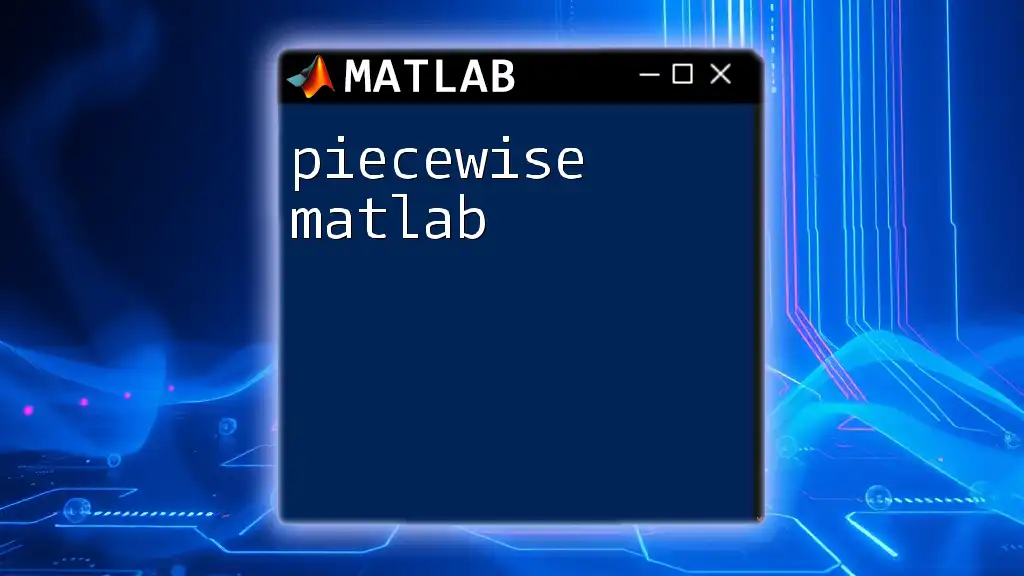
Call to Action
Have you had experience working with NaN values in MATLAB? Share your thoughts, challenges, and solutions in the comments! Don't forget to subscribe for more quick tips and instruction on MATLAB commands tailored to your learning needs.