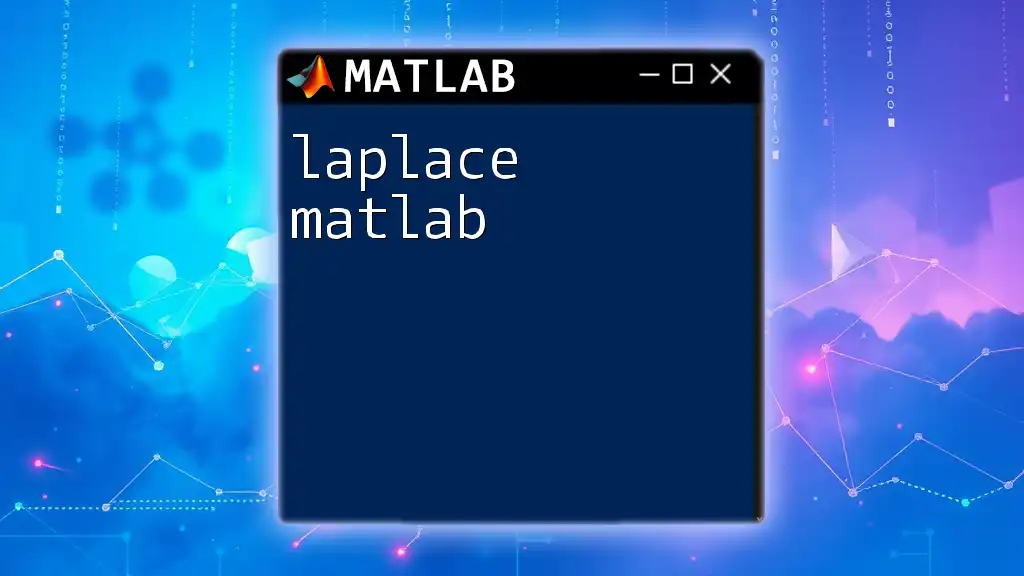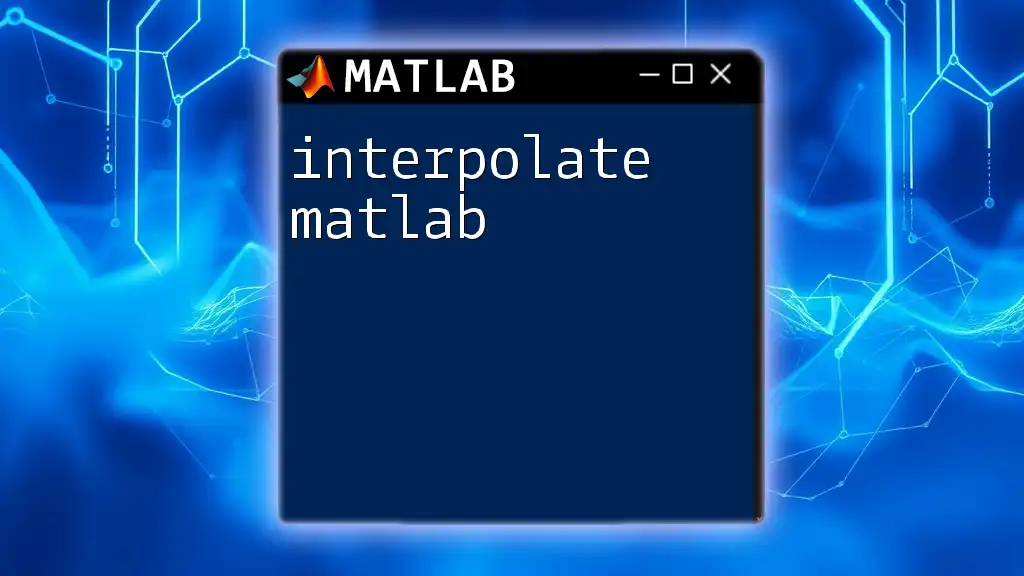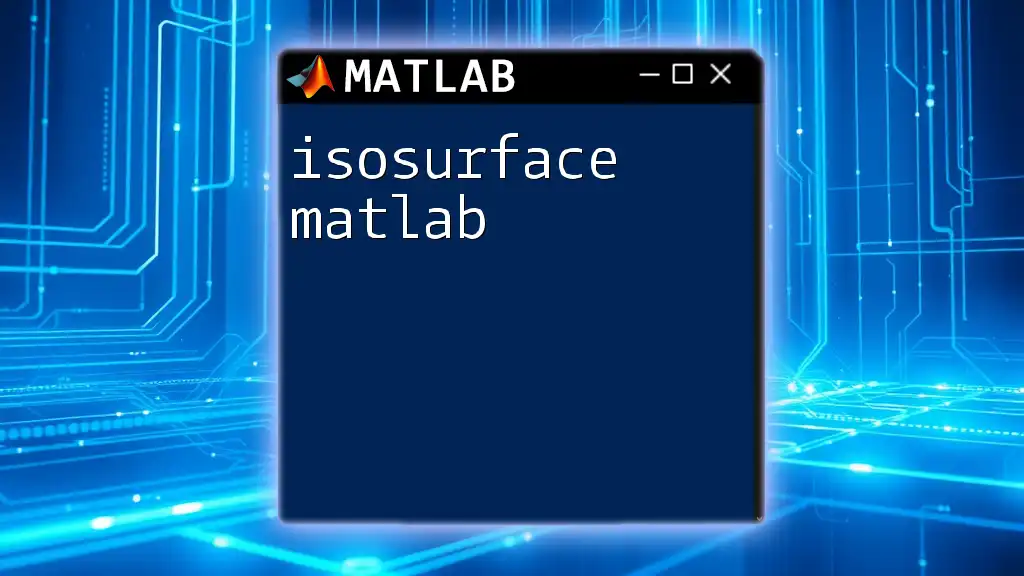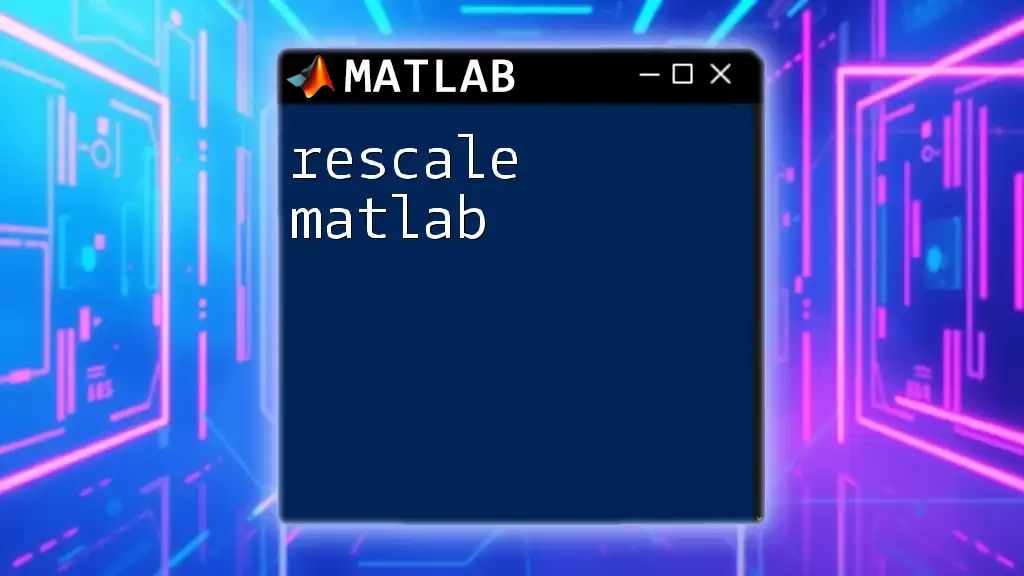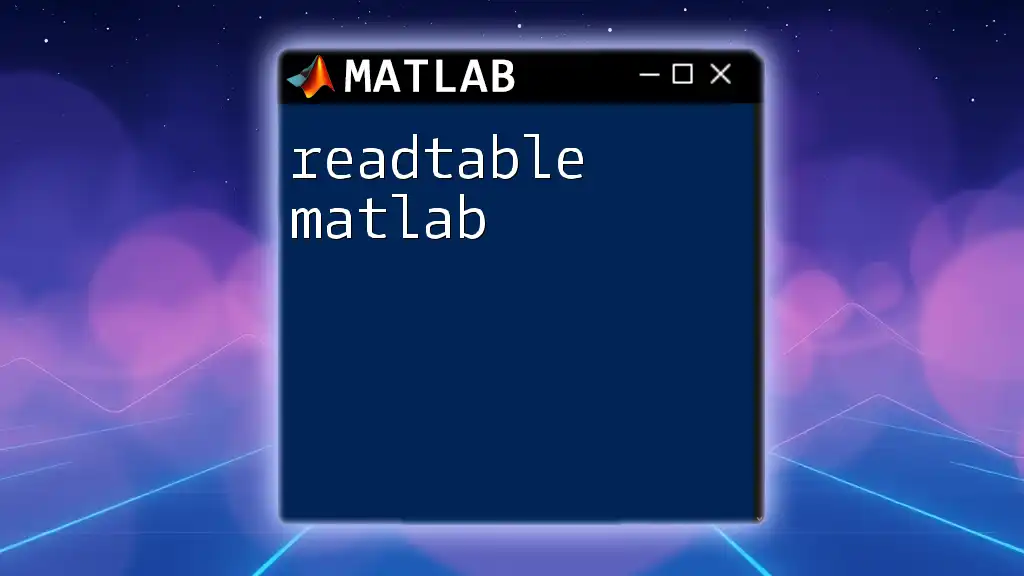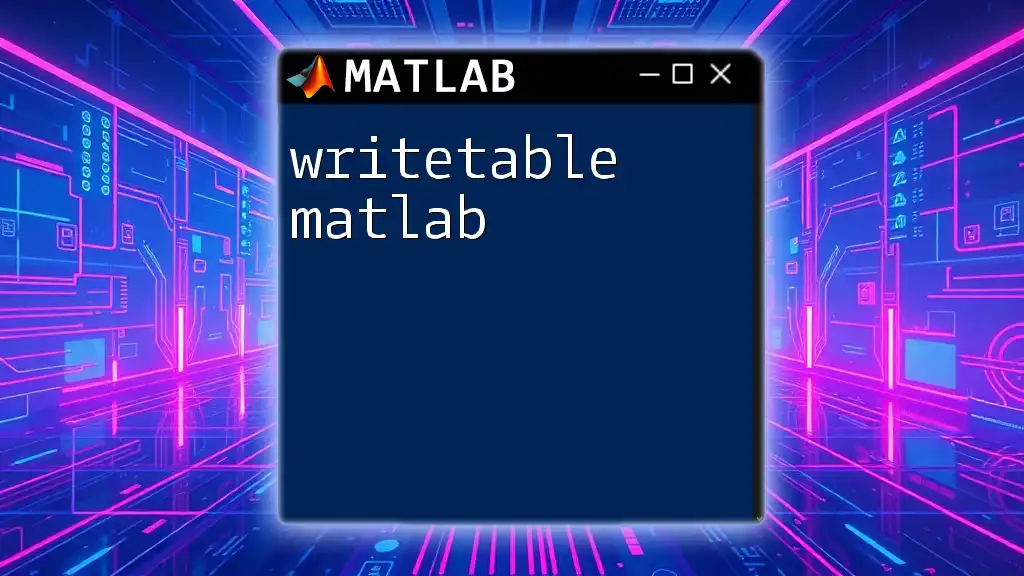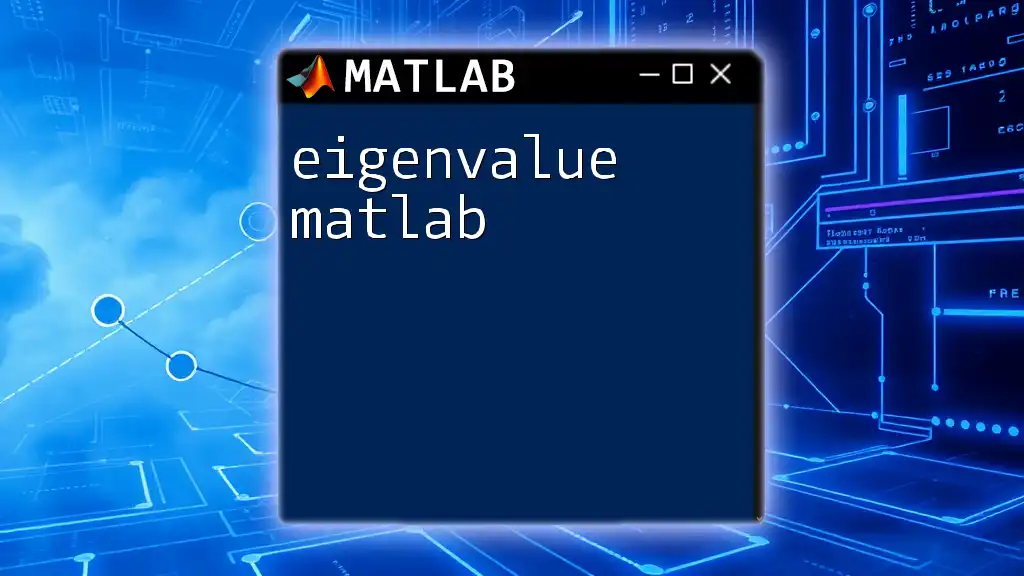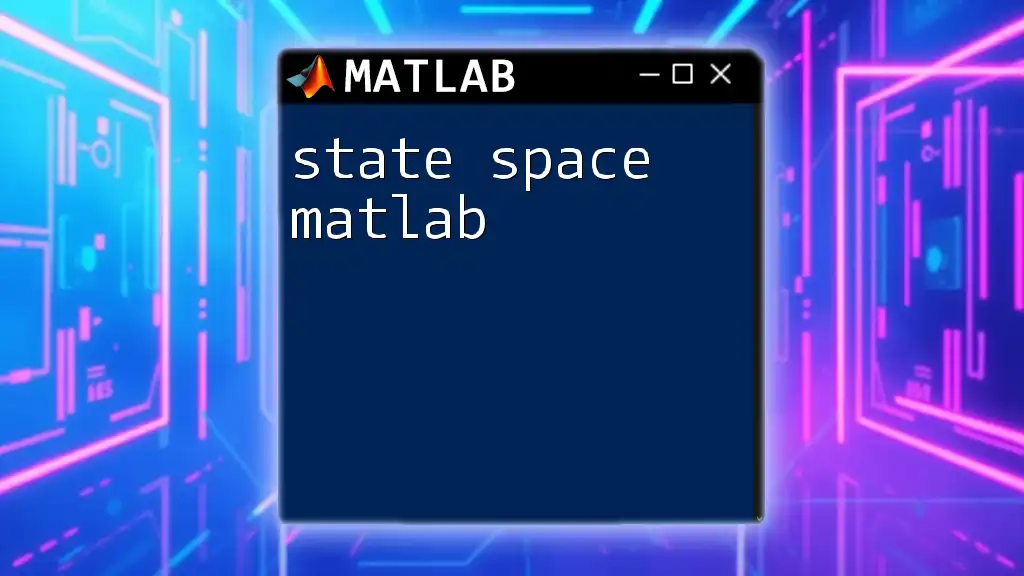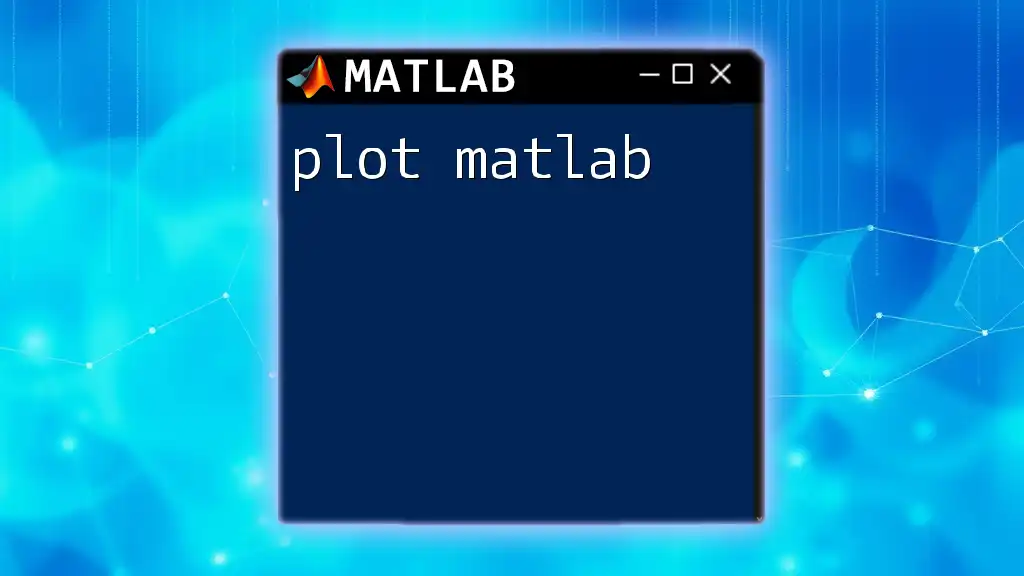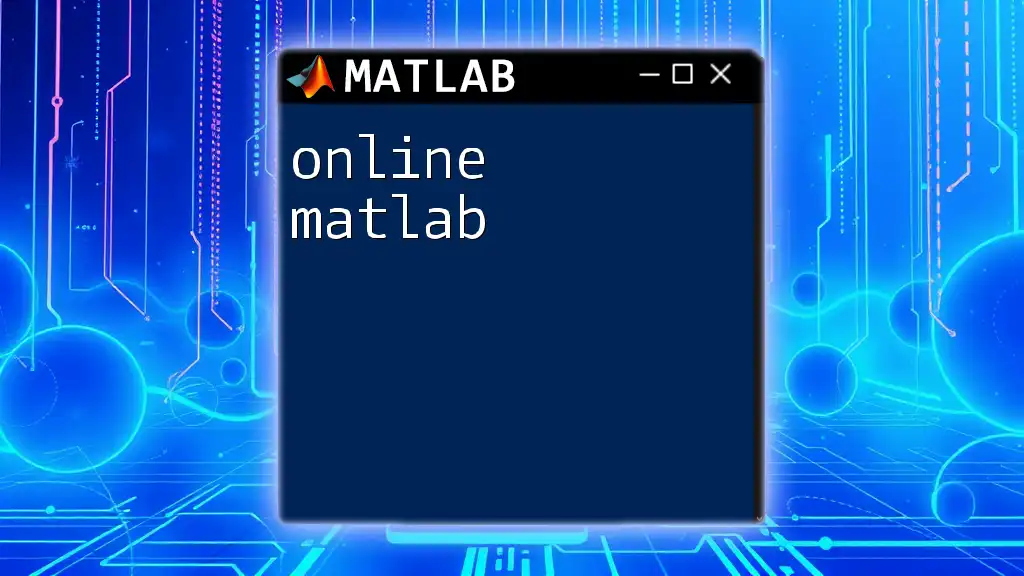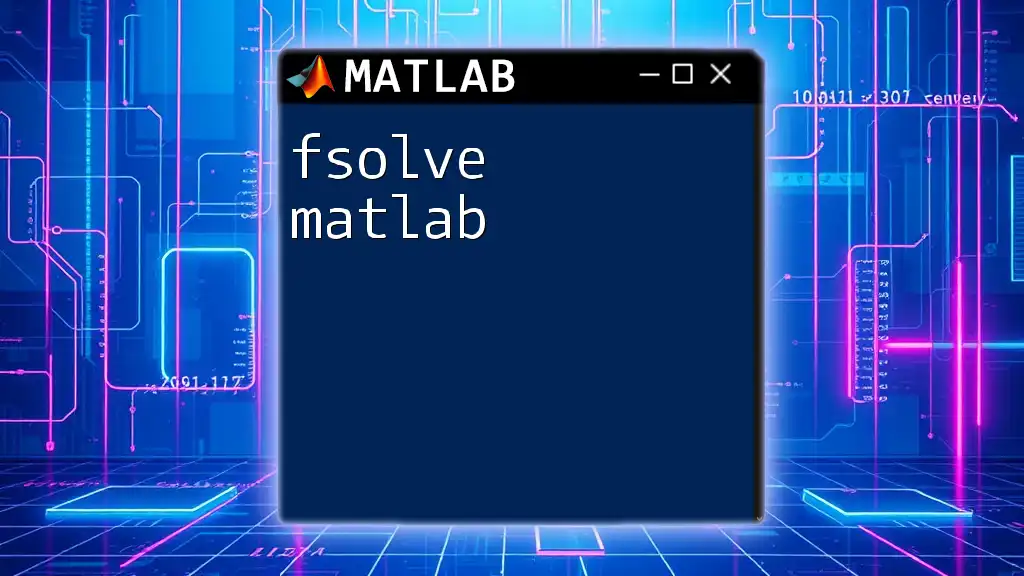The Laplace transform in MATLAB can be computed using the `laplace` function, allowing for easy analysis of linear time-invariant systems.
syms t s
f = exp(-2*t)*sin(3*t);
L = laplace(f, t, s)
Introduction to Laplace Transforms
The Laplace Transform is a crucial mathematical tool widely used in engineering and control theory to analyze systems and solve differential equations. By converting a function of time (typically denoted as \( f(t) \)) into a function of a complex variable \( s \), it simplifies the process of solving linear time-invariant systems. Understanding this concept is essential for anyone working in fields such as electrical engineering, control systems, or signal processing.
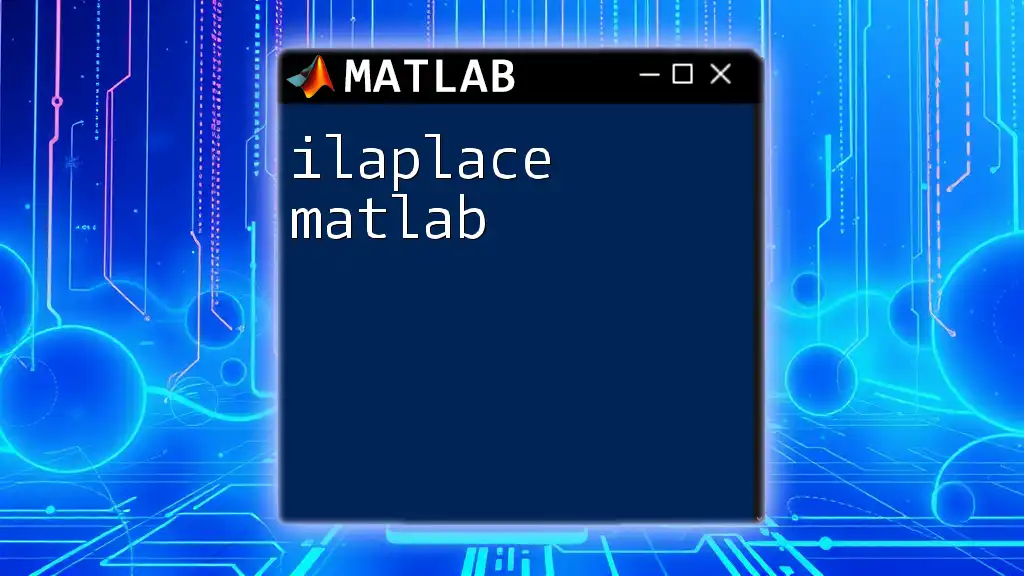
Understanding the Laplace Transform
Definition of the Laplace Transform
The Laplace Transform of a function \( f(t) \) is defined by the integral:
\[ L[f(t)] = F(s) = \int_0^{\infty} e^{-st} f(t) dt \]
where:
- \( s \) is a complex number, \( s = \sigma + j\omega \).
- \( F(s) \) is the transformed function in the s-domain.
Several properties make the Laplace Transform invaluable:
-
Linearity: \( L[a f(t) + b g(t)] = a L[f(t)] + b L[g(t)] \)
-
Differentiation: If \( f(t) \) is differentiable, then \( L[f'(t)] = s F(s) - f(0) \)
The Inverse Laplace Transform
The inverse Laplace Transform takes a function \( F(s) \) back to its time-domain counterpart. It is represented as:
\[ L^{-1}[F(s)] = f(t) \]
This transformation is essential for solving linear ordinary differential equations (ODEs), relating time-domain responses to their frequency-domain representations.
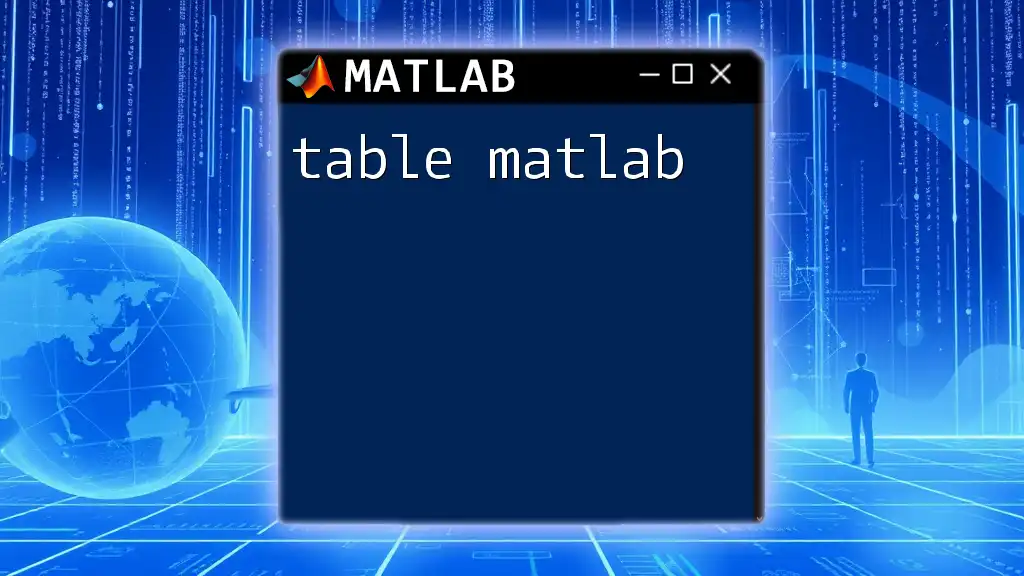
Getting Started with MATLAB
Overview of MATLAB for Engineering Applications
MATLAB (Matrix Laboratory) is a powerful software platform utilized for mathematical modeling, simulations, and algorithm development. Its extensive library of functions makes it particularly adept at handling operations related to Laplace Transforms.
Installing MATLAB
Before diving into using MATLAB, ensure you have the software installed on your computer. Follow these steps:
- Access the official MathWorks website and create an account.
- Select the version of MATLAB suitable for your operating system.
- Follow the installation instructions provided on the site.
Overview of MATLAB Commands
Familiarizing yourself with common MATLAB commands is essential for efficient coding. Some commonly used commands for symbolic computations include `syms`, `laplace`, and `ilaplace`. The MATLAB environment provides an interactive interface for executing commands and visualizing results.
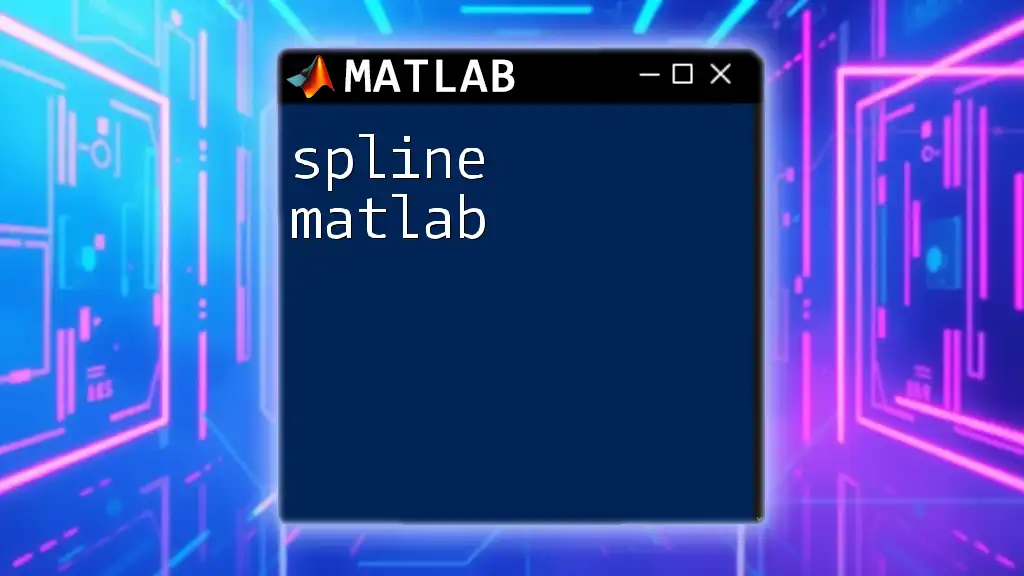
Using the Laplace Transform Command in MATLAB
The `laplace()` Function
The `laplace()` function in MATLAB is used to compute the Laplace Transform of a given symbolic function. The general syntax is:
L = laplace(f, t, s)
Where:
- `f` is the function to be transformed.
- `t` is the time variable.
- `s` is the complex frequency variable.
An example of using the `laplace()` function is as follows:
syms t s
f = exp(-2*t) * sin(3*t);
L = laplace(f, t, s);
disp(L);
Explanation: In this snippet, we compute the Laplace Transform of the function \( f(t) = e^{-2t} \sin(3t) \), which simplifies complex system analysis.
The `ilaplace()` Function
To find the inverse Laplace Transform, MATLAB provides the `ilaplace()` function. The syntax is similar:
f = ilaplace(F, s, t)
An example usage is demonstrated below:
syms s t
F = 1/(s^2 + 1);
f = ilaplace(F, s, t);
disp(f);
Explanation: Here, we perform the inverse transformation on the function \( F(s) = \frac{1}{s^2 + 1} \), yielding its time-domain equivalent.
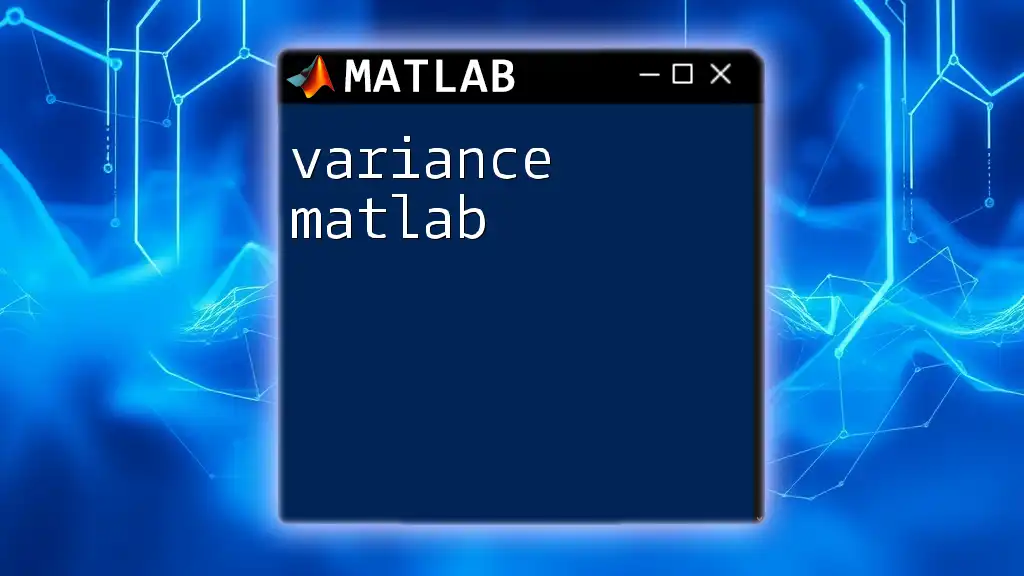
Applications of Laplace Transforms in MATLAB
Solving Differential Equations
Laplace Transforms are instrumental in solving ordinary differential equations (ODEs). For instance, consider a first-order linear ODE defined by:
\[ y' + 2y = 0, \quad y(0) = 1 \]
We can apply the Laplace Transform to solve this ODE using MATLAB as follows:
syms t s y
Y = laplace(y(t), t, s) % Taking the Laplace Transform
Y = 1/(s + 2); % Solving in the s-domain
y_t = ilaplace(Y, s, t); % Getting back to the time domain
disp(y_t);
This code illustrates how the Laplace Transform is utilized to simplify the problem of finding \( y(t) \).
System Dynamics and Control Systems
The Laplace Transform is also crucial for modeling dynamic systems in control theory. By representing a system’s dynamics with a Transfer Function, we can analyze performance characteristics.
For instance, consider a second-order system described by:
\[ H(s) = \frac{1}{s^2 + 2s + 1} \]
This can be represented in MATLAB as follows:
num = [1];
den = [1, 2, 1];
sys = tf(num, den);
Signal Processing Applications
In signal processing, the Laplace Transform assists in analyzing filtering and stability. You might encounter scenarios where you need to filter signals defined in the time domain.
For example, to analyze the Laplace Transform of a damped sine wave signal:
t = 0:0.01:10;
x = exp(-t) .* sin(2*t);
X = laplace(x);
disp(X);
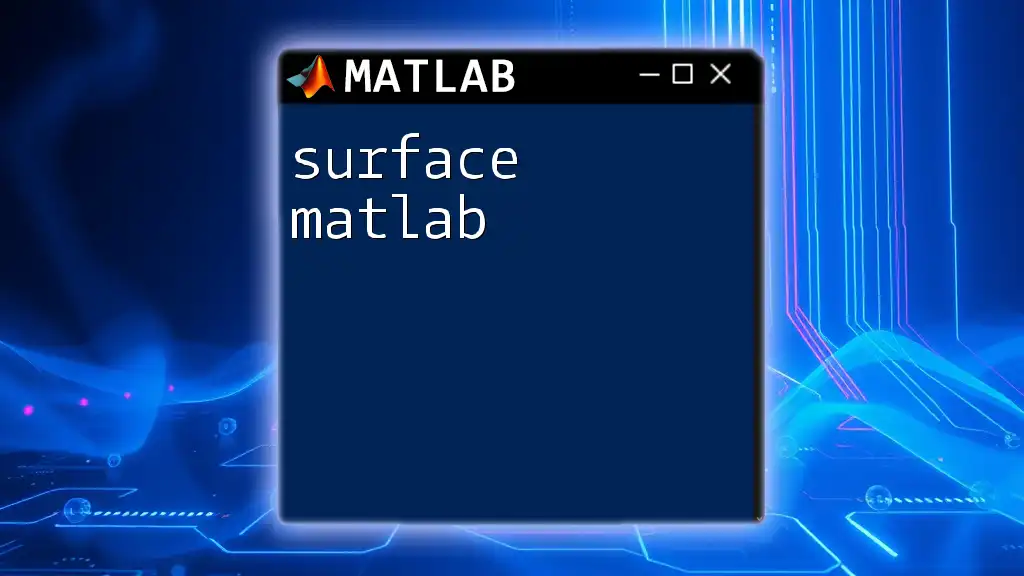
Visualizing Laplace Transforms
Using MATLAB Plots
Visualizing results is essential for analysis and presentation. MATLAB provides robust plotting functions that are straightforward to use. For instance, to visualize a Laplace Transform result, you can use:
t = linspace(0,10,100);
y = exp(-t).*sin(2*t);
plot(t, y);
title('Laplace Transform of function');
xlabel('Time (s)');
ylabel('Amplitude');
This snippet will produce a plot representing the behavior of the Laplace-transformed function over time.
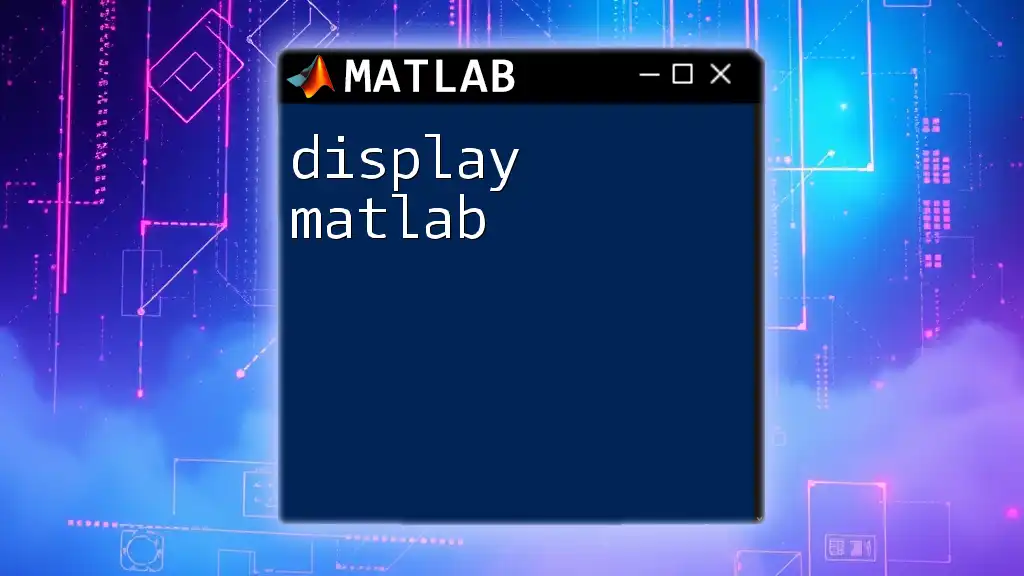
Tips and Best Practices
Common Mistakes to Avoid
When working with Laplace Transforms in MATLAB, some common mistakes include misunderstanding the transformations and failing to utilize the Symbolic Math Toolbox, which is essential for symbolic computation. Always verify your inputs and outputs to ensure accurate transformations.
Resources for Further Learning
Expanding your knowledge on Laplace Transforms and their applications can significantly benefit your understanding and proficiency in MATLAB. Recommended resources include specialized textbooks in control systems, online MOOCs, and workshops devoted to MATLAB coding practices.
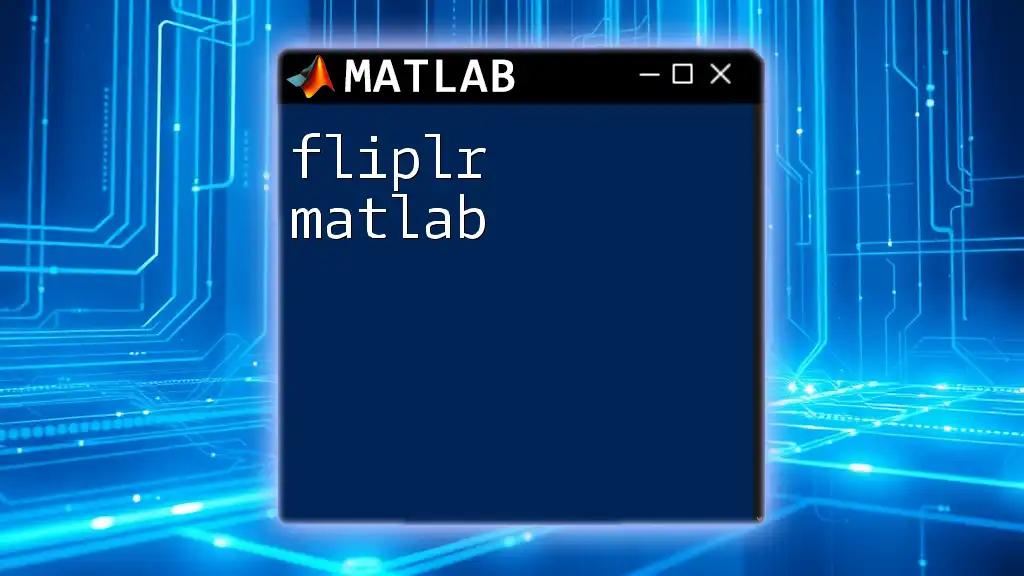
Conclusion
The Laplace Transform in MATLAB is an indispensable skill for engineers and mathematicians. It enables users to tackle complex problems related to differential equations and system dynamics effectively. By mastering the `laplace` and `ilaplace` functions along with the relevant MATLAB commands, you can greatly enhance your engineering toolkit and deepen your analytical capabilities.
Additional Resources
To bolster your learning process, consider exploring:
-
Useful MATLAB Functions and Toolboxes: Familiarize yourself with the Symbolic Math and Control System Toolboxes for advanced functionality.
-
Community and Support Forums: Engage with users on MATLAB Central and leverage the wealth of knowledge available in online forums for troubleshooting and tips.
By actively practicing and exploring MATLAB with a focus on Laplace transforms, you will become adept at solving complex engineering problems with ease.