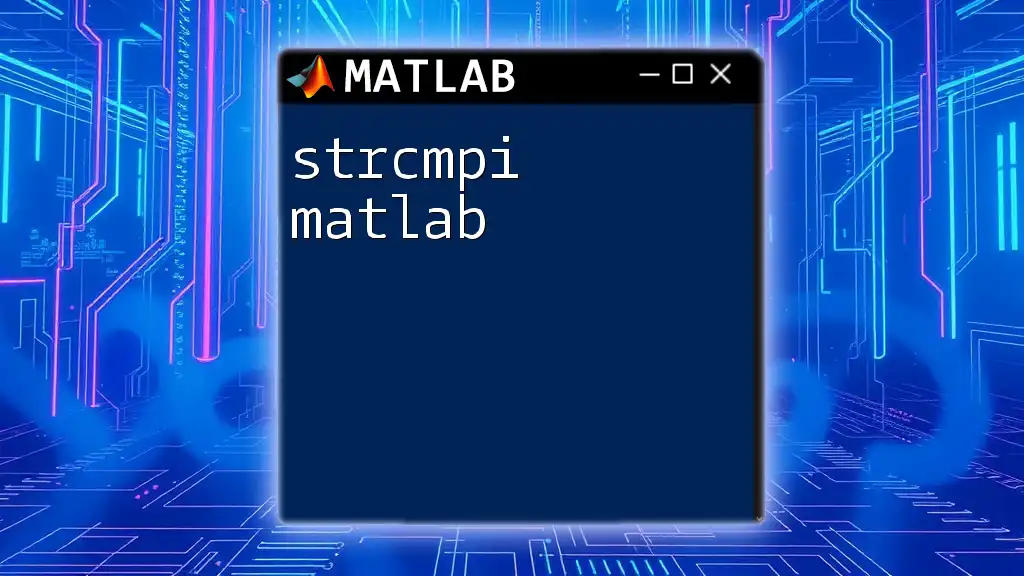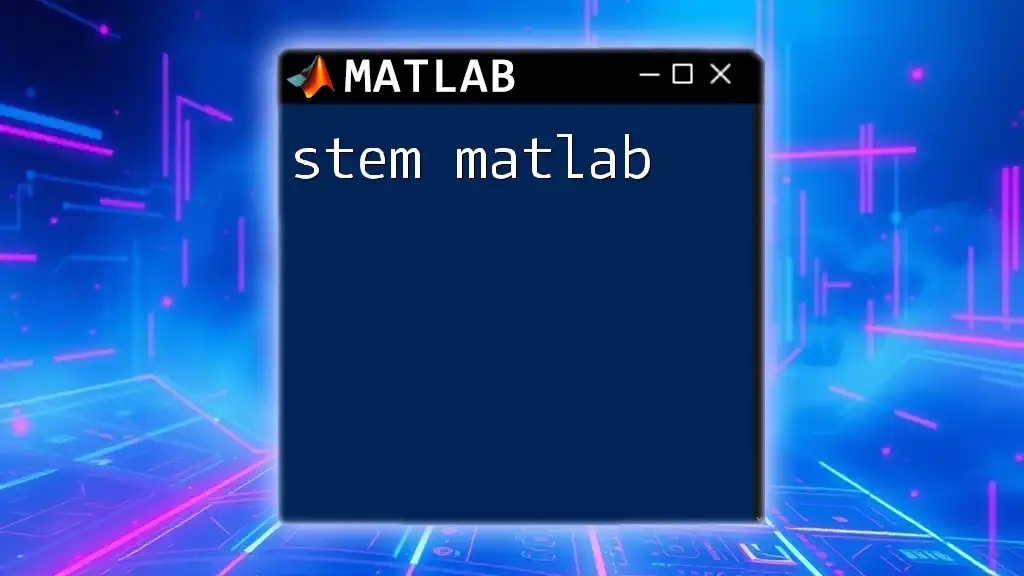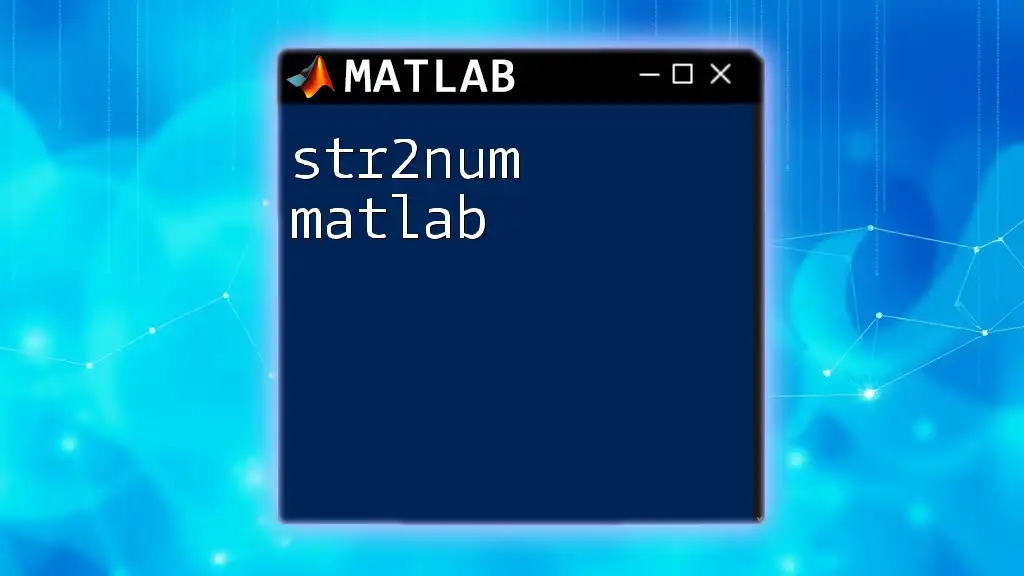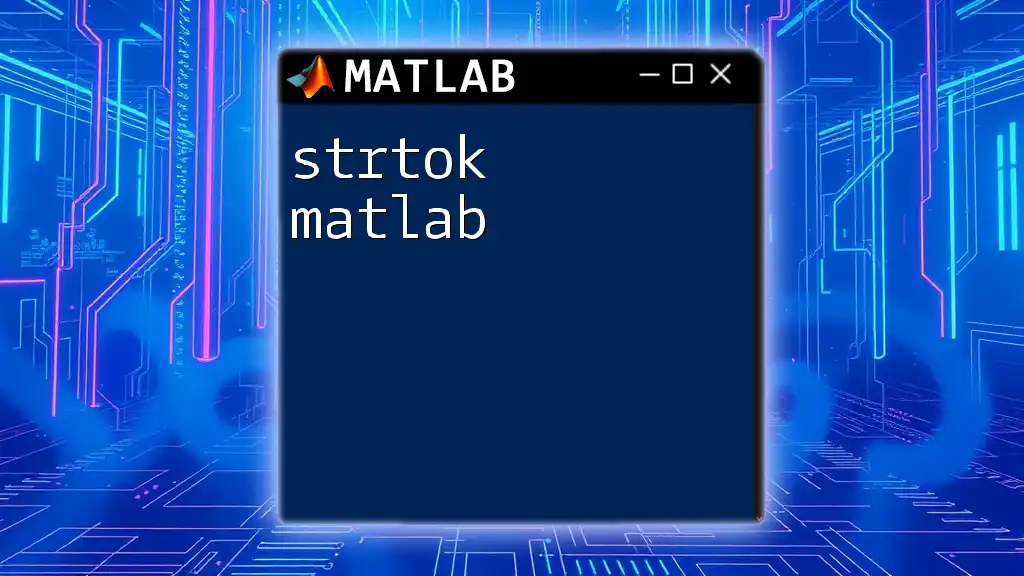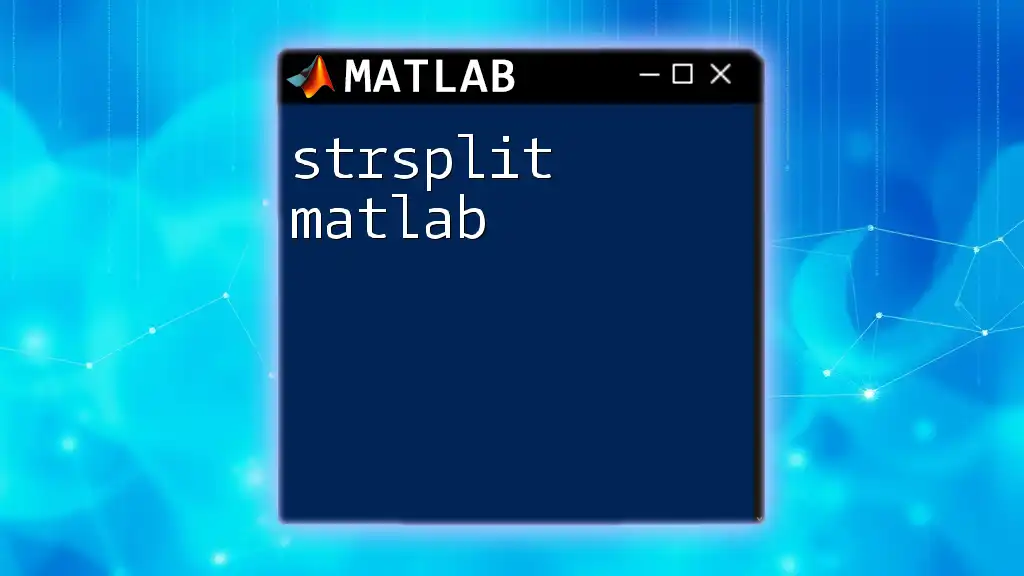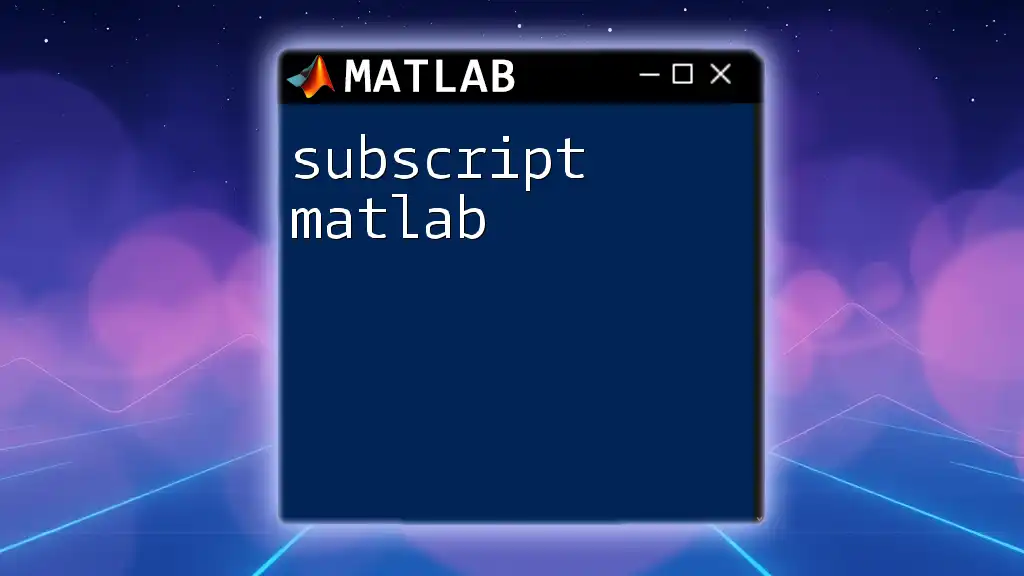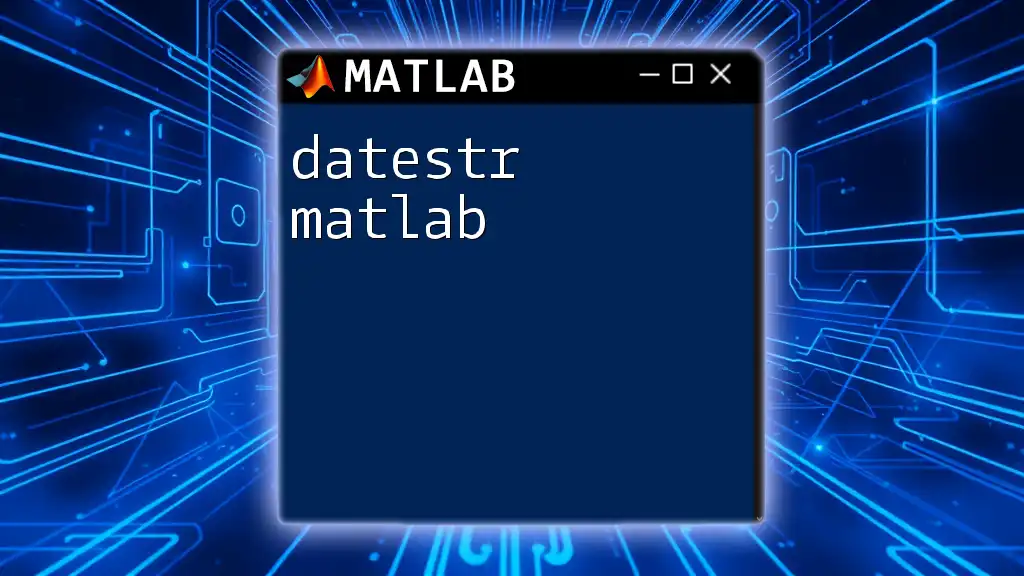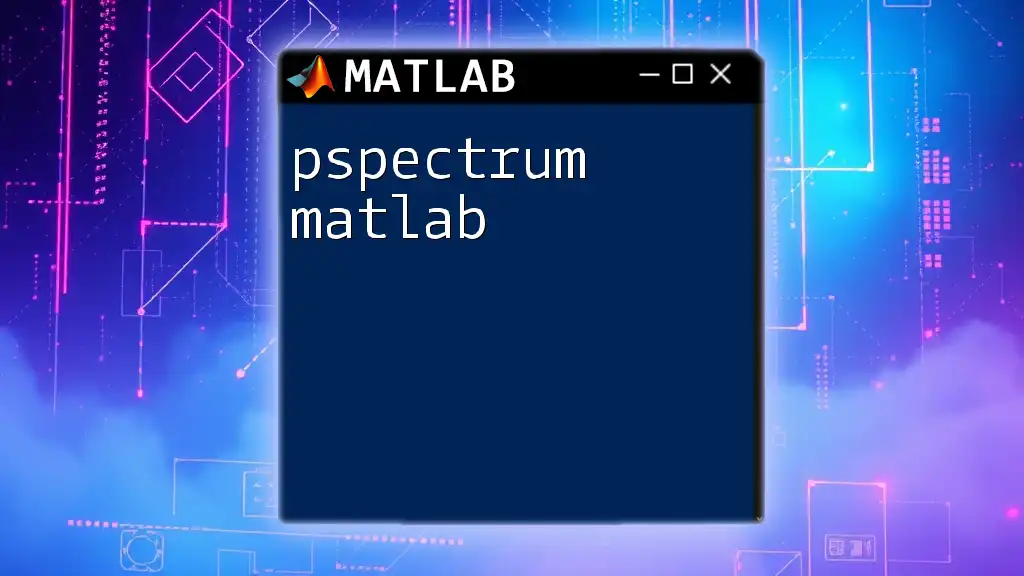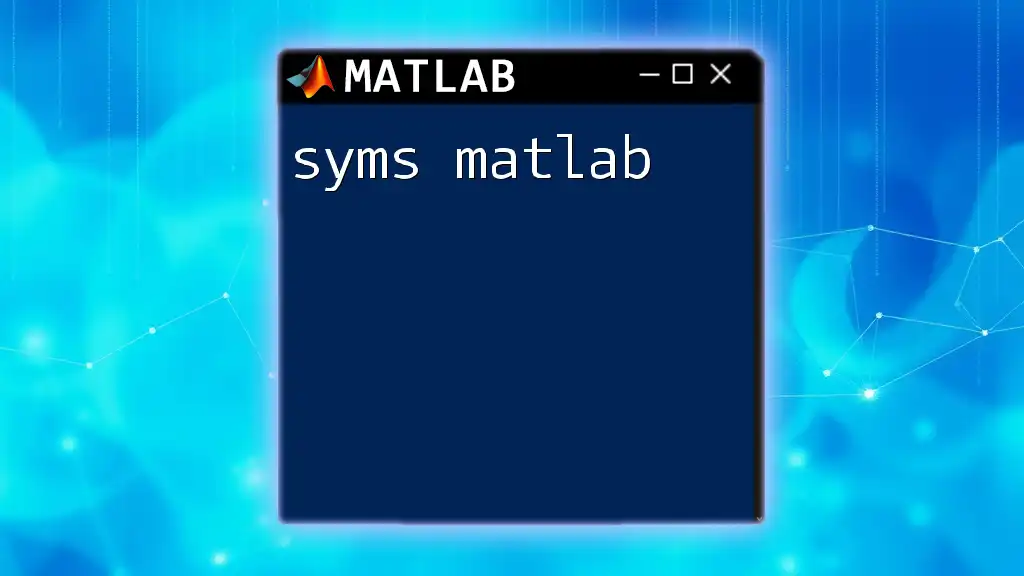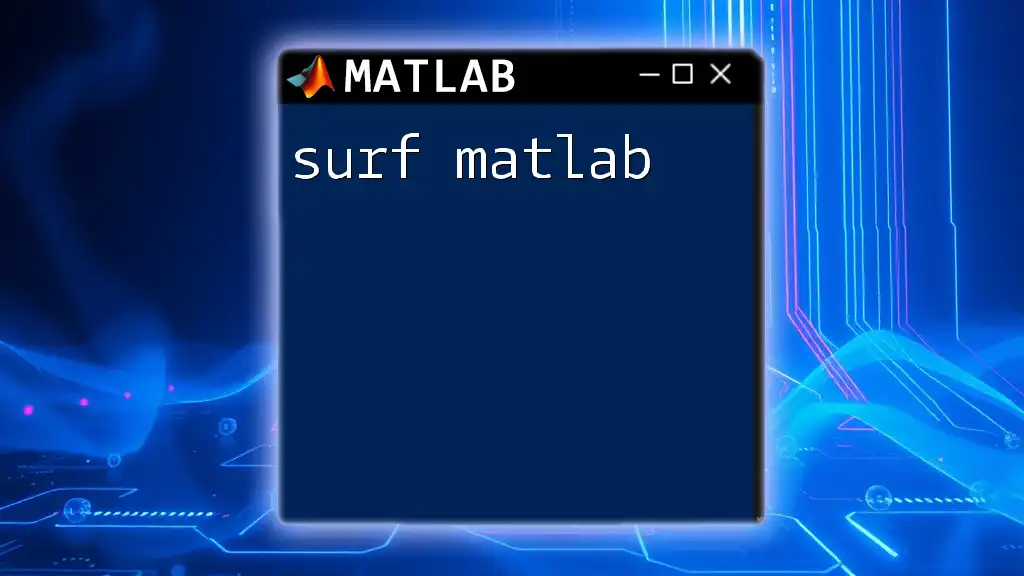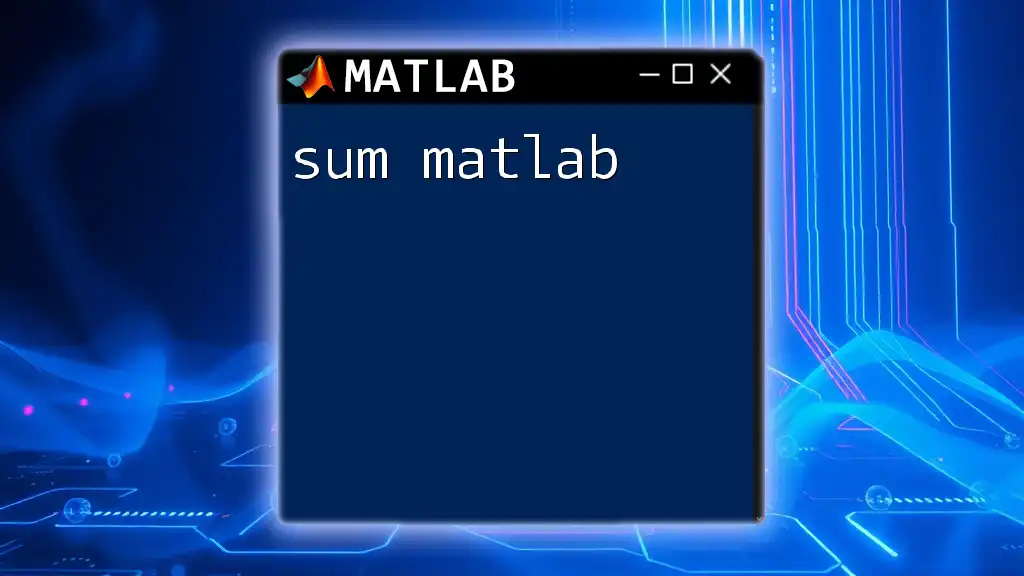The `strcmpi` function in MATLAB performs a case-insensitive comparison between two strings and returns `true` if they are equivalent, and `false` otherwise.
Here’s a code snippet demonstrating its usage:
str1 = 'Hello';
str2 = 'hello';
areEqual = strcmpi(str1, str2); % Returns true (1) because the comparison is case-insensitive.
What is strcmpi in MATLAB?
Definition
`strcmpi` is a built-in function in MATLAB that compares two strings for equality in a case-insensitive manner. The function’s syntax is straightforward:
result = strcmpi(string1, string2)
Here, `string1` and `string2` can be character arrays or string arrays. The function returns true (1) if the strings are equivalent (ignoring case), and false (0) otherwise.
Key Features
- Case-Insensitive Comparison: Unlike its counterpart `strcmp`, which is sensitive to string case, `strcmpi` evaluates strings regardless of their capitalization. This is particularly useful in scenarios where the casing of input data can vary.
- Versatile Input Types: `strcmpi` can work both with character arrays and MATLAB string arrays, ensuring compatibility across different data formats.
- Logical Return Type: The function returns logical values (`1` for true, `0` for false), making it easy to utilize within conditional statements and logical expressions.
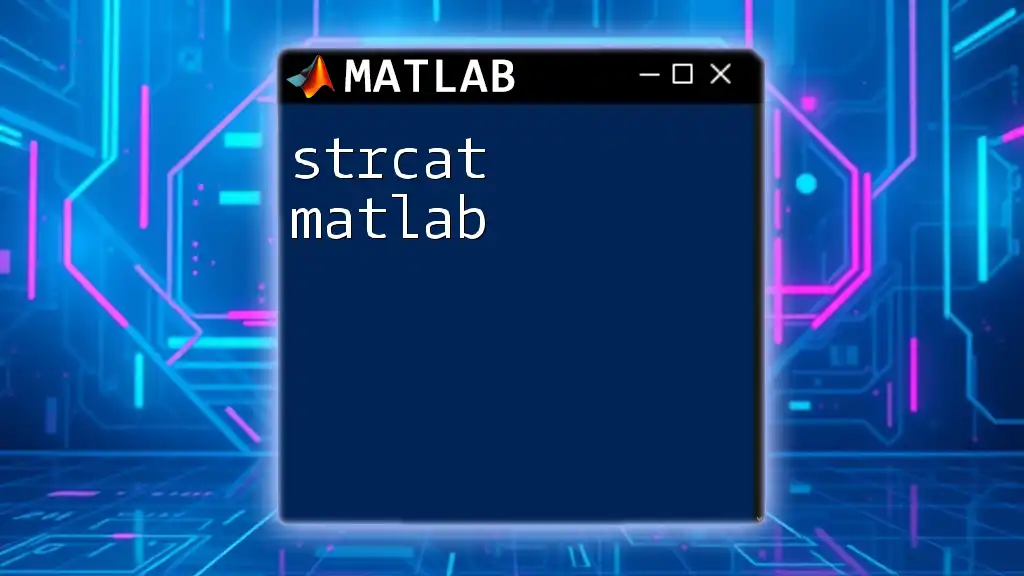
How to Use strcmpi in MATLAB
Basic Syntax
To get started, use `strcmpi` to compare two strings. For instance:
result = strcmpi('Hello', 'hello');
Here, `result` will evaluate to true (1), demonstrating the case-insensitive feature of the function.
Comparing Strings for Equality
Using strcmpi for Exact Matches
To see how `strcmpi` handles different cases in strings, consider the following example:
result = strcmpi('MatLab', 'mAtLaB'); % returns true
As shown, `strcmpi` treats 'MatLab' and 'mAtLaB' as equal, proving its effectiveness for case-insensitive matching.
Handling Empty Strings
When dealing with empty strings, `strcmpi` adheres to logical evaluation:
result_empty = strcmpi('', ''); % returns true
This indicates that both empty strings are, in fact, equal.
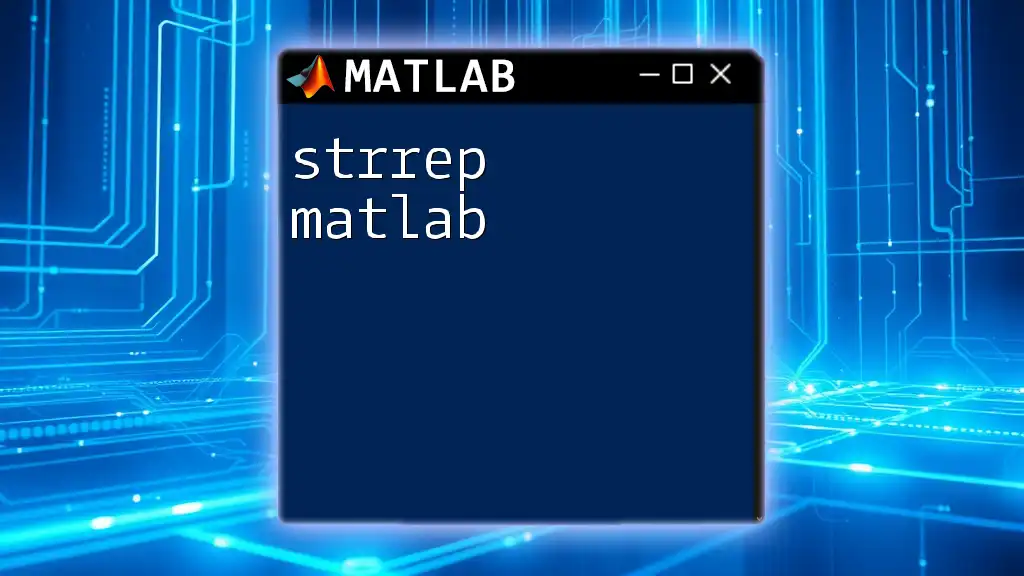
Practical Applications of strcmpi
Filtering Data
One compelling application of `strcmpi` is filtering datasets based on string comparison. For example, consider a cell array of fruit names:
data = {'apple', 'Banana', 'Cherry'};
filtered_data = data(strcmpi(data, 'banana'));
In this scenario, `filtered_data` will return `{'Banana'}`, showcasing how an insensitive comparison allows for flexible data handling.
User Input Validation
`strcmpi` becomes particularly valuable when validating user input. For instance, if you want to confirm a user’s response:
user_input = 'Yes';
if strcmpi(user_input, 'yes')
disp('User confirmed.');
end
With this code, regardless of the way a user inputs "yes" (e.g., "YES", "yEs"), the display will confirm the response.
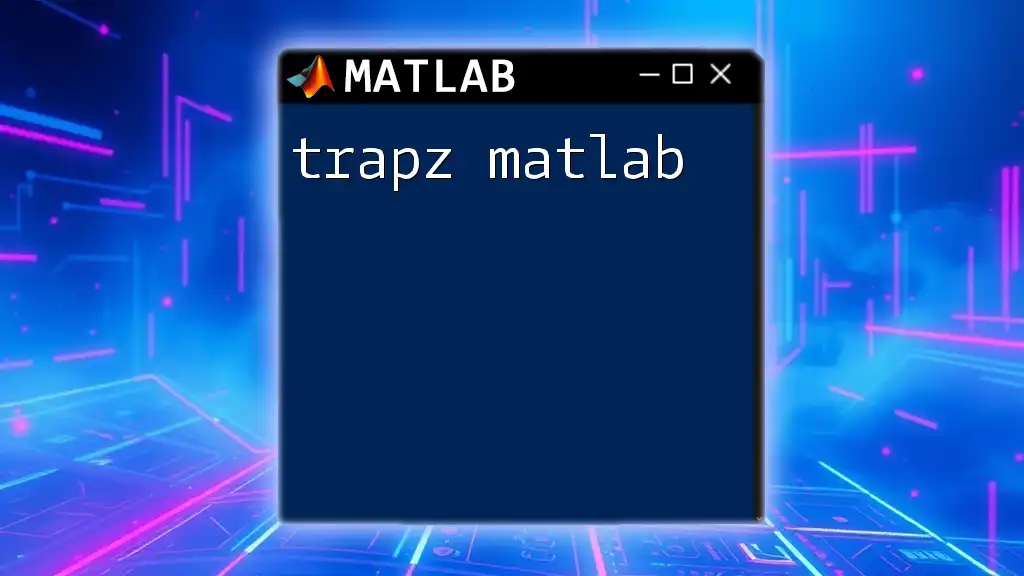
Common Pitfalls with strcmpi
Case Sensitivity Misunderstanding
One common misconception arises when users confuse case sensitivity across different string functions. While `strcmpi` is case insensitive, `strcmp` will yield a different result due to its sensitivity. It’s essential to choose the correct function based on your needs.
Non-Character Data Types
It's crucial to remember that `strcmpi` is designed for character and string data types. If you attempt to compare non-character data types, you may run into misleading results. For example:
result_nonchar = strcmpi([1, 2, 3], '123'); % returns false
Here, since you are comparing a numeric array to a string, the result is false, emphasizing the importance of using the correct data types.
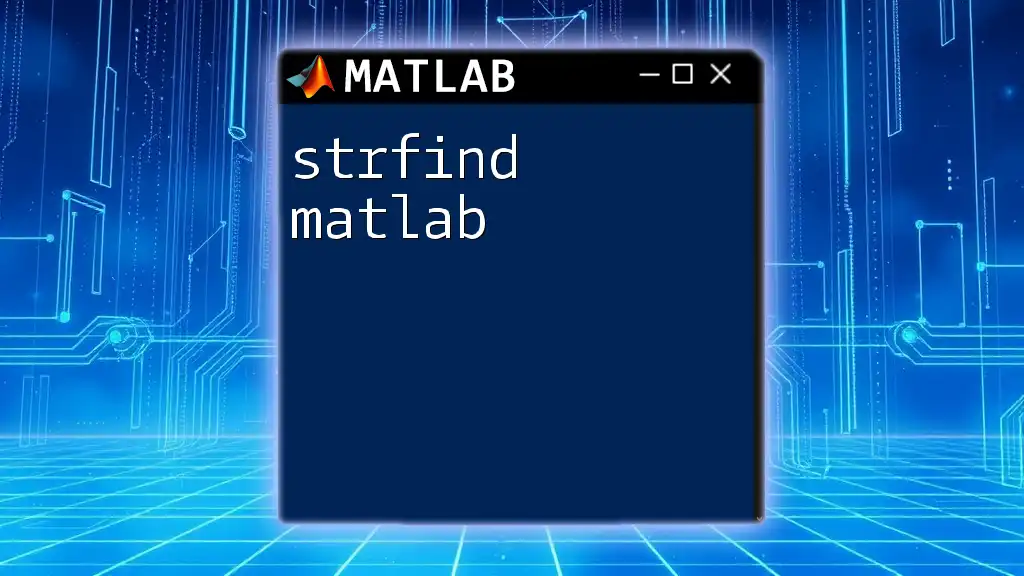
Best Practices when using strcmpi
Consistent Input Types
To avoid unexpected behavior, always ensure that the strings being compared are of a consistent data type. This prevents errors that arise from attempting to compare incompatible types.
Performance Considerations
When working with large datasets, be mindful that while `strcmpi` offers flexibility with case, its performance may diminish in extensive loops or complex conditions. If case sensitivity is not necessary, you might consider using `strcmp` for potentially improved performance in certain situations.
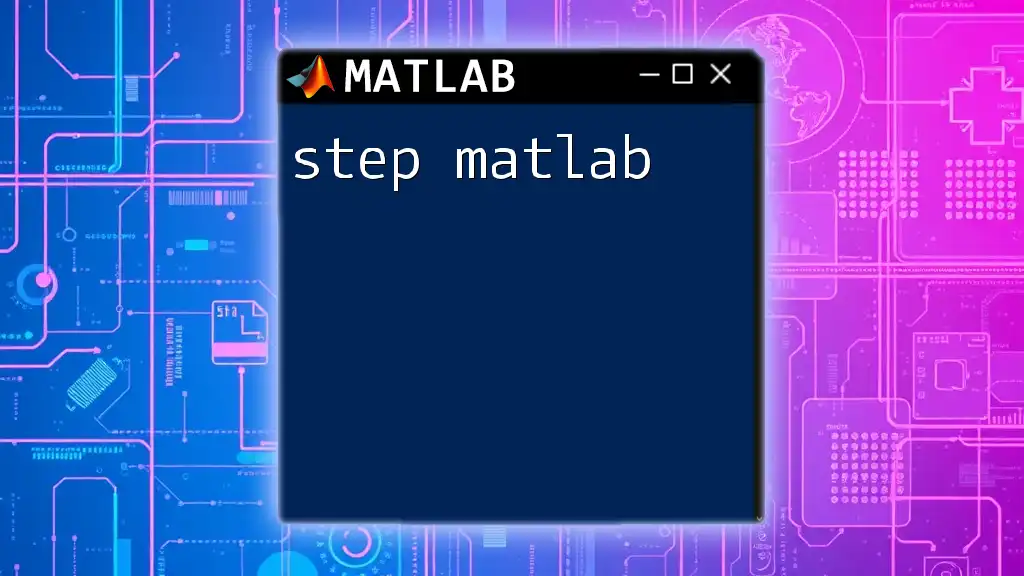
Conclusion
Understanding the intricacies of `strcmpi` in MATLAB can significantly enhance your ability to work with strings, particularly when case sensitivity is not a concern. This function streamlines string comparison processes, fostering more robust data handling and user interactions. Whether you are filtering data, validating user input, or ensuring consistent string comparisons, `strcmpi` provides a reliable solution for developers and engineers alike.
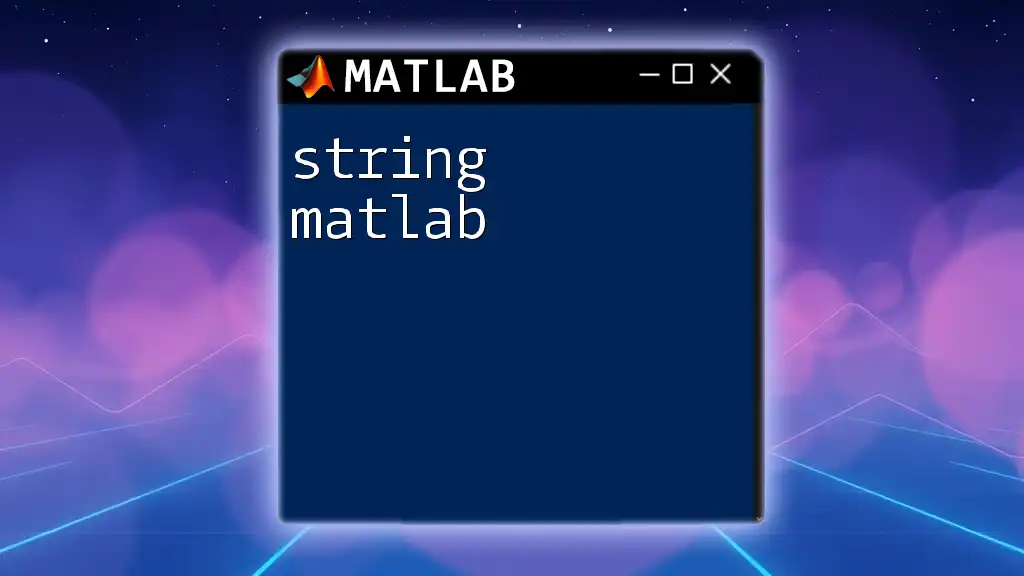
Additional Resources
Documentation
For more in-depth information, refer to the official [MATLAB documentation on strcmpi](https://www.mathworks.com/help/matlab/ref/strcmpi.html) to explore additional functionalities and examples.
Community Contributions
We encourage readers to share their experiences and examples of using `strcmpi` in the comments below to enrich our collective understanding and application of this valuable function.