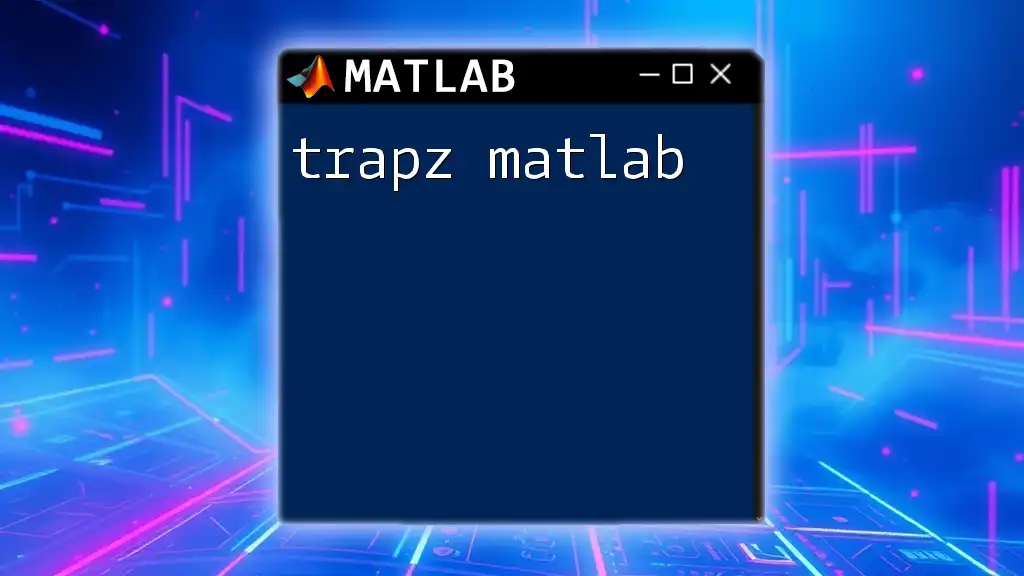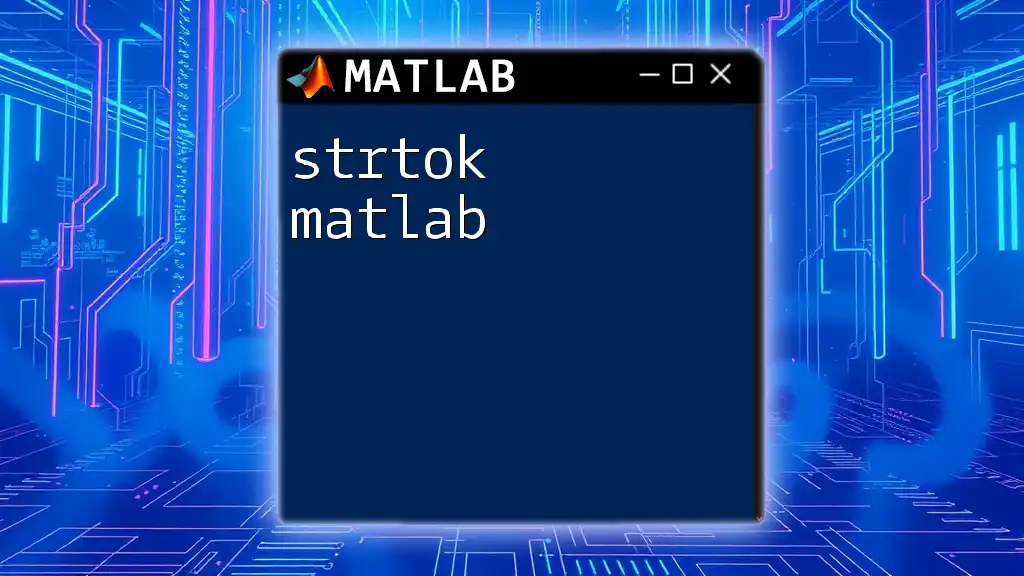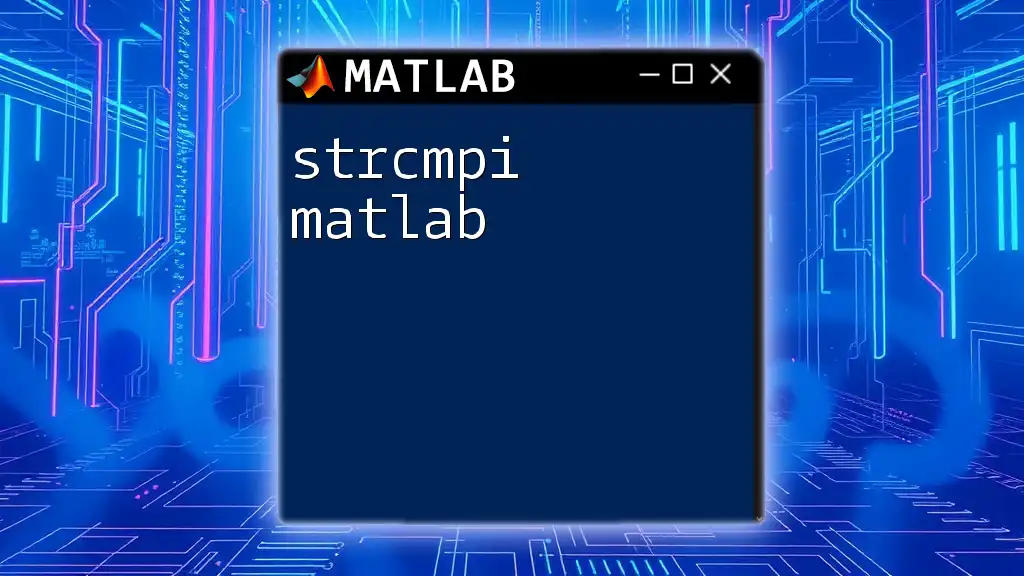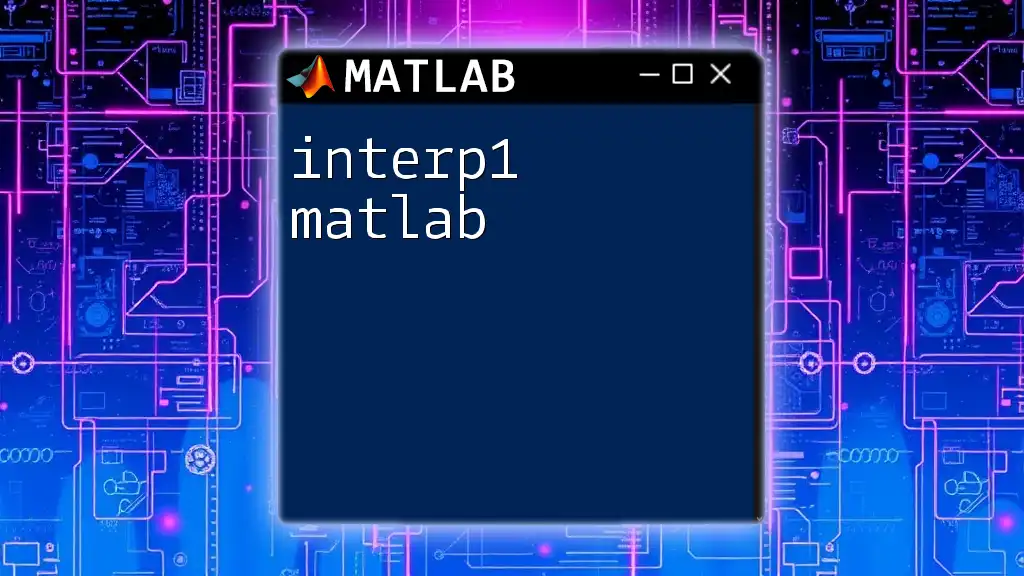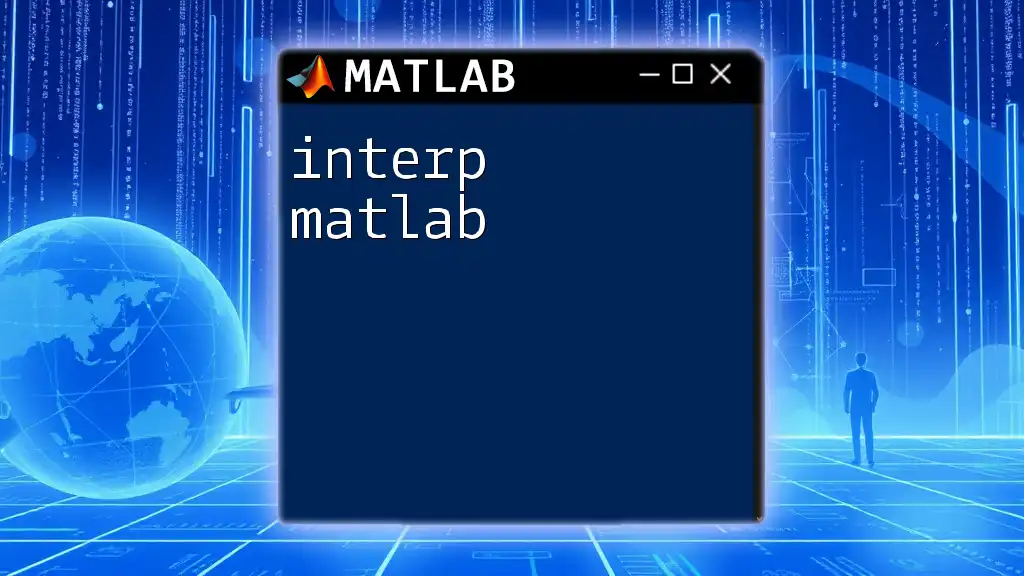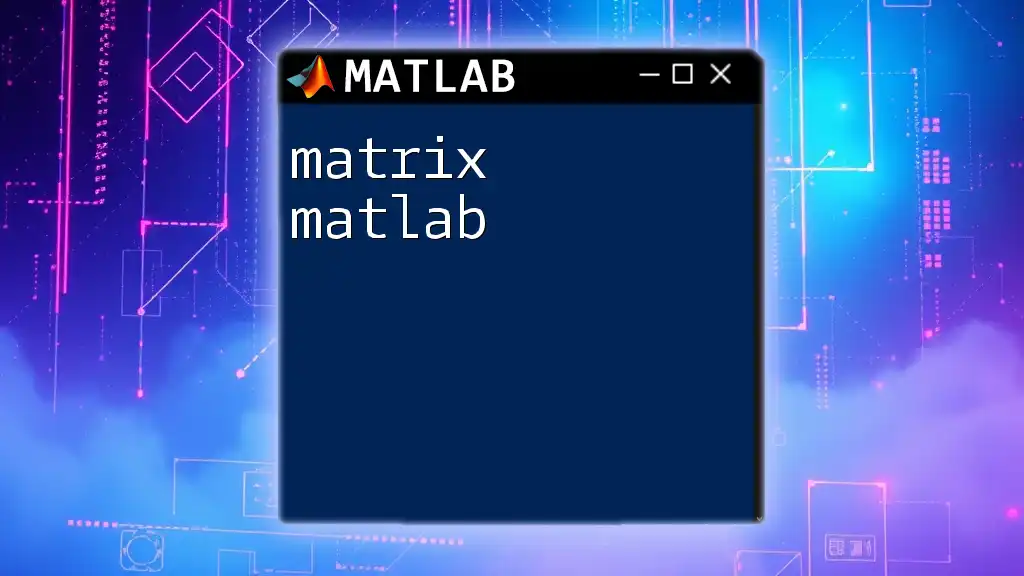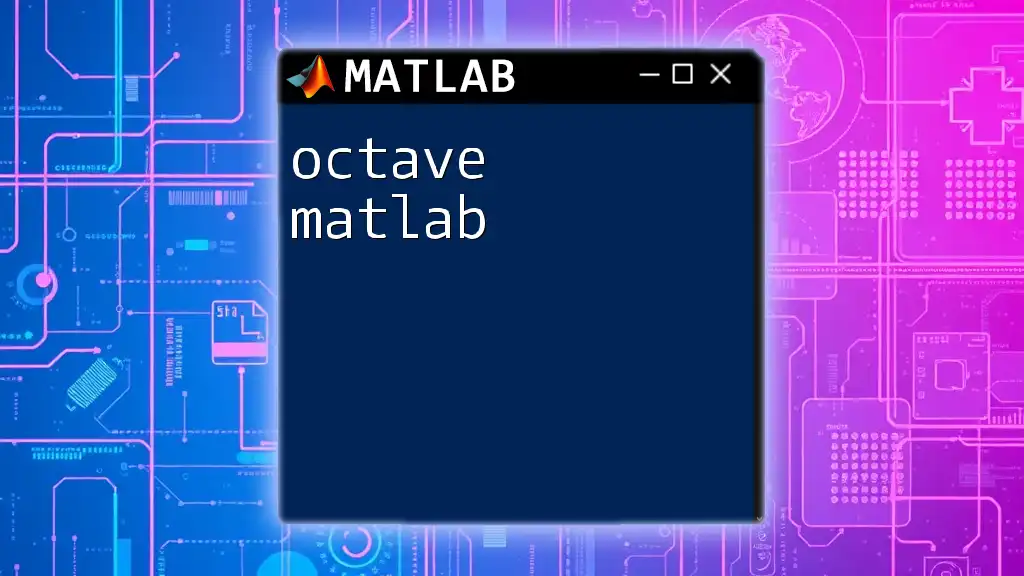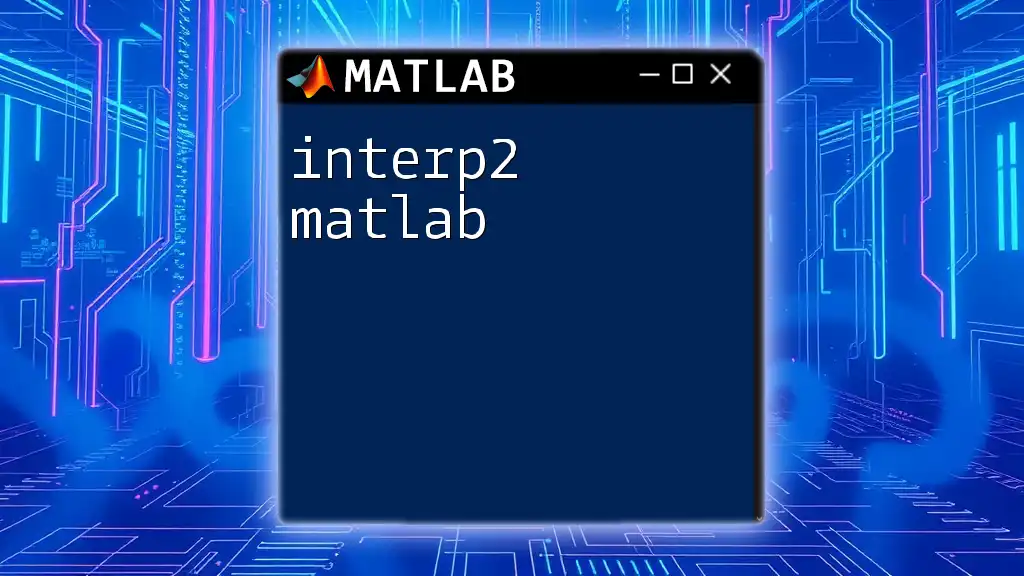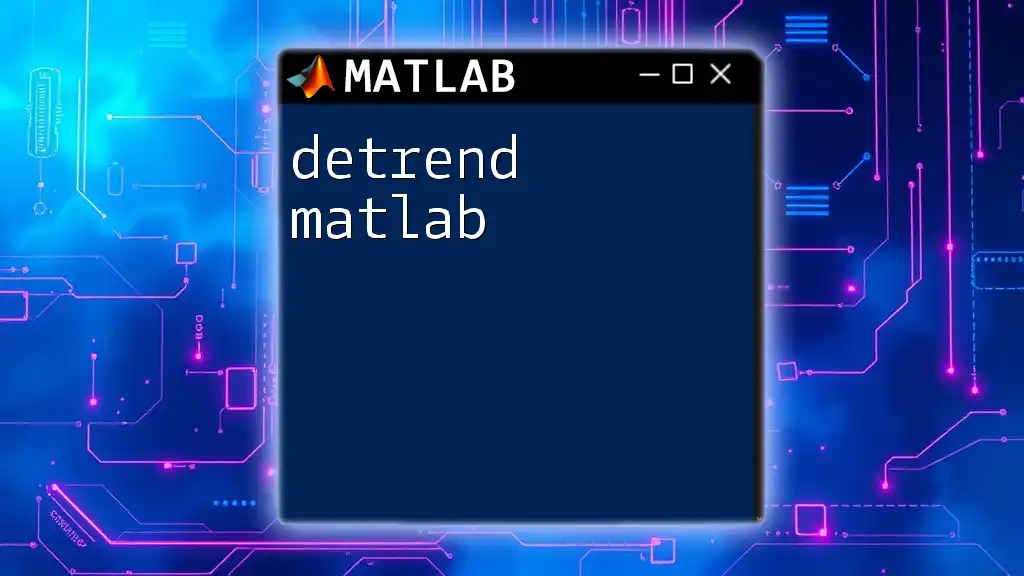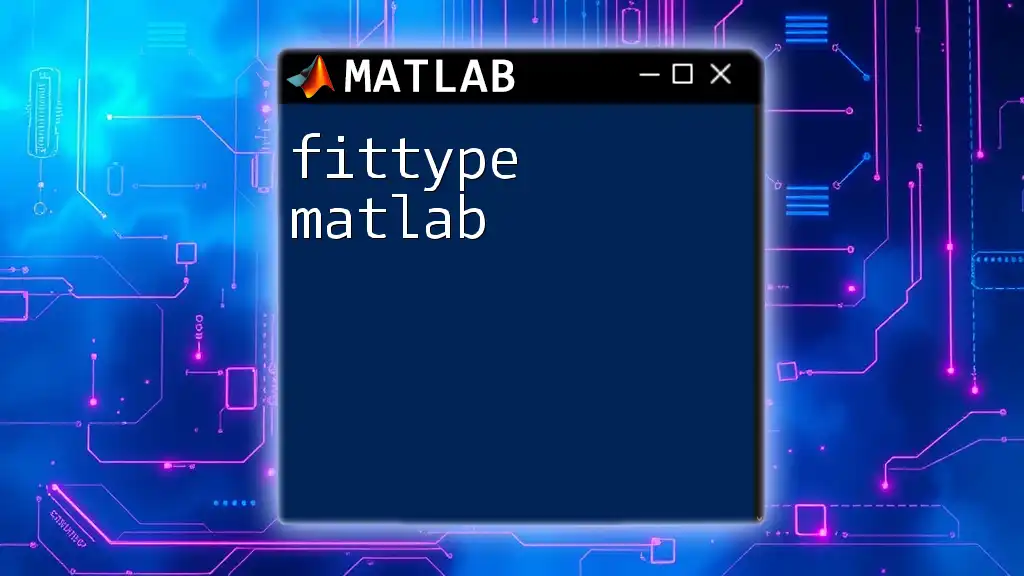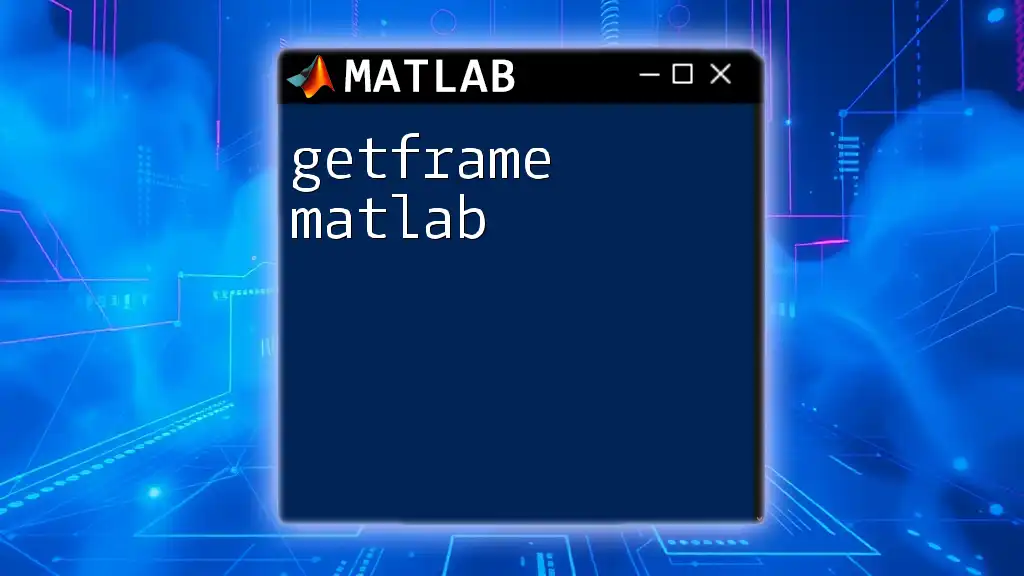The `trapz` function in MATLAB computes the approximate integral of a set of data points using the trapezoidal rule, providing a quick way to perform numerical integration.
Here’s a simple code snippet demonstrating its usage:
% Define data points
x = [0, 1, 2, 3, 4];
y = [0, 1, 4, 9, 16];
% Calculate the integral using trapz
area = trapz(x, y);
disp(['Approximate area under the curve: ', num2str(area)]);
Understanding Trapezoidal Integration
The `trapz` function in MATLAB is a powerful tool for numerical integration, specifically employing the trapezoidal rule. Numerical integration is essential in various fields such as engineering, physics, and economics, enabling the approximation of the area under a curve when an analytical solution is difficult or impossible.
Theoretical Background on Numerical Integration
Numerical integration refers to techniques for calculating the integral of a function when it is straightforward to evaluate at discrete points but complicated or impossible in closed form. One of the most widely used methods is the trapezoidal rule, which approximates the area under a curve as a series of trapezoids. This method calculates areas based on linear segments connecting consecutive points.
Let's briefly compare the trapezoidal rule to Simpson's rule. While both methods approximate areas under a curve, Simpson's rule typically provides greater accuracy by using parabolic segments instead of straight lines.
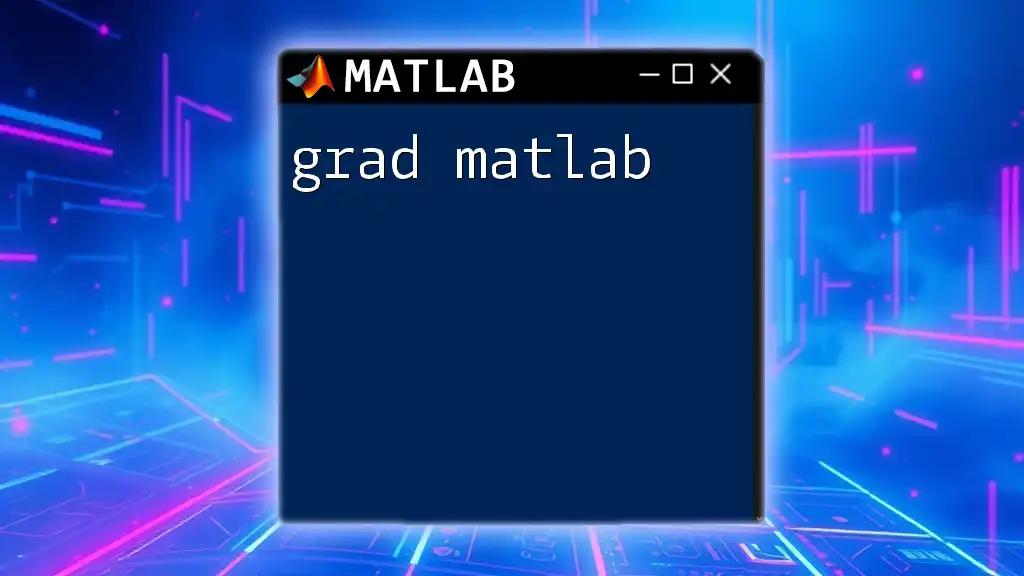
Basic Syntax of `trapz`
The basic syntax for the `trapz` function is as follows:
Y = trapz(X, Y)
Here, `X` represents the independent variable values, and `Y` represents the corresponding dependent variable values. This function computes the approximate integral of `Y` with respect to `X` using the trapezoidal rule, yielding the result stored in `Y`.
Example of Basic Usage
To demonstrate how the `trapz` function works, consider the following example:
x = [0 1 2 3];
y = [0 1 4 9];
area = trapz(x, y);
disp(area);
In this example, the `x` array contains values from 0 to 3, and the `y` array represents the function values \(y = x^2\). The `trapz` function calculates the area under this curve, resulting in an output that approximates the integral of the function.
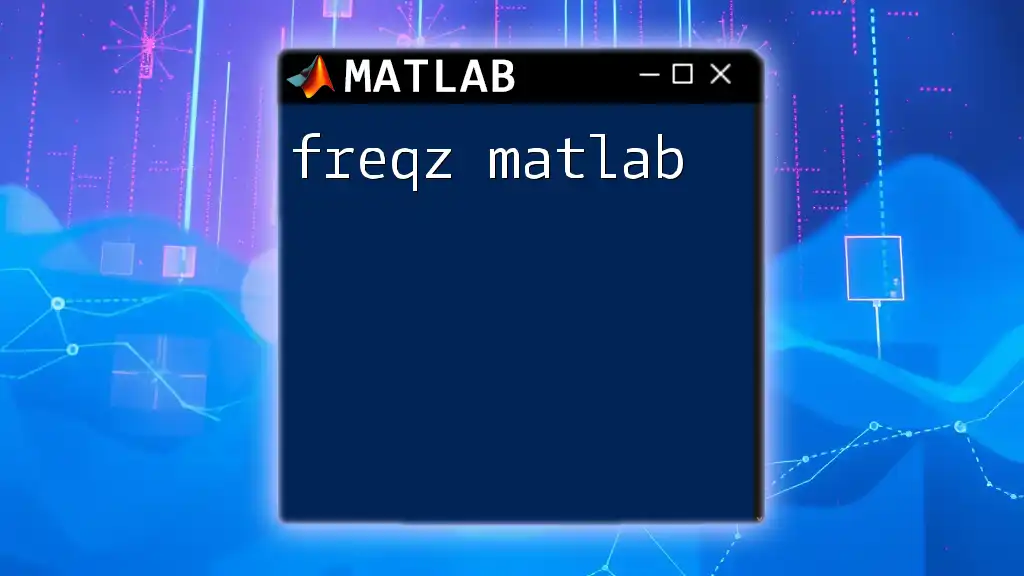
Applications of `trapz`
The `trapz` function has numerous applications across various fields:
- Engineering: Used in designing components where area under a force-displacement curve is essential.
- Physics: Calculating work done in physics simulations by integrating force over displacement.
- Economics: Assisting in determining consumer surplus by integrating demand curves.
Real-world Example
Consider a scenario in which you need to calculate the total distance traveled by an object given its velocity over time:
time = [0, 1, 2, 3, 4];
velocity = [0, 2, 4, 6, 8];
distance = trapz(time, velocity);
disp(['Total Distance: ', num2str(distance)]);
In this example, the `time` array indicates time intervals, while the `velocity` array shows the corresponding speed of the object. By applying `trapz`, you determine the total distance traveled, demonstrating the usefulness of numerical integration in practical situations.
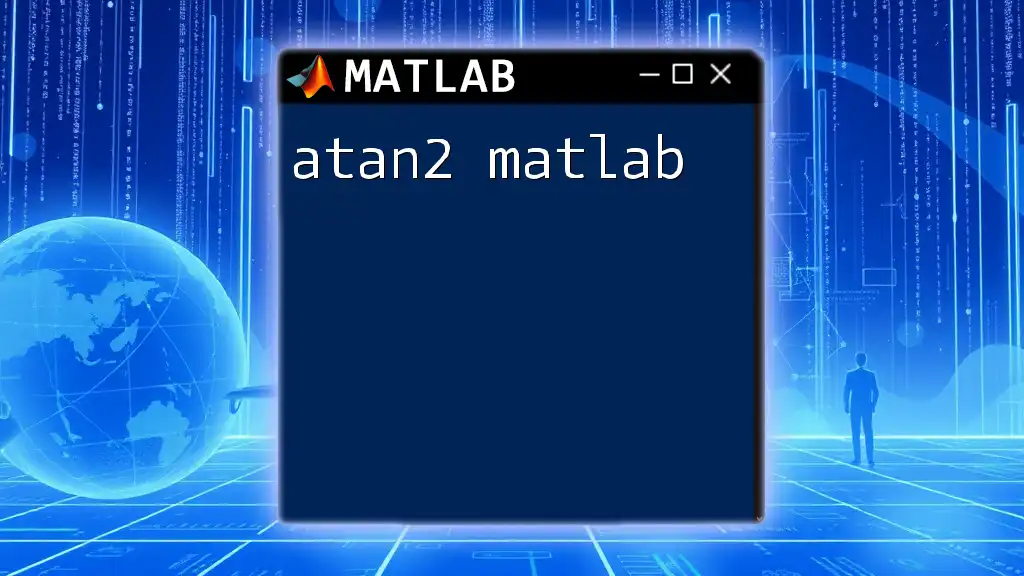
Advanced Features of `trapz`
One of the powerful aspects of `trapz` is its capability to handle multi-dimensional data effectively. When using matrices as input, the function can compute integrals along different dimensions.
Multi-dimensional Integration
Using the `trapz` command with matrices allows you to integrate over two or more dimensions. For instance, consider the following syntax variation for multi-dimensional data:
Z = [1 2; 3 4; 5 6];
volume = trapz(Z);
disp(volume);
In this example, MATLAB computes the integral of the matrix `Z`. The function sums the area computed from the first dimension (rows) and then integrates over the second dimension (columns).
Performing Multiple Integrations
You can also perform integral calculations along specific dimensions by defining the dimension as an additional argument:
Z = rand(5, 4); % Random data
volume_dim1 = trapz(Z, 1); % Integrate along rows
volume_dim2 = trapz(Z, 2); % Integrate along columns
In this case, integrating along dimension 1 produces a result by summing each column, while integrating along dimension 2 aggregates the rows.
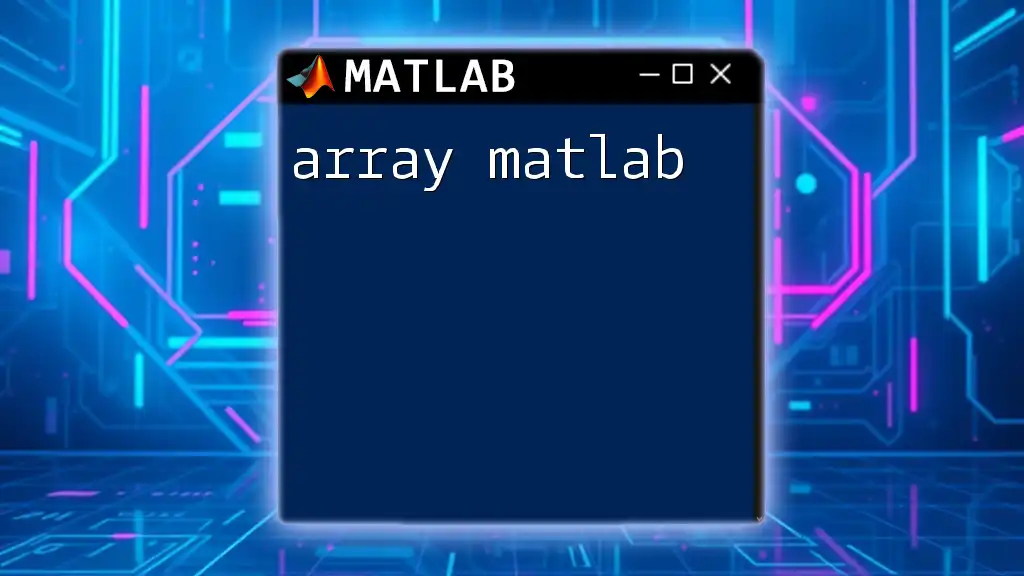
Best Practices for Using `trapz`
To guarantee accuracy in your integrations, adhere to the following best practices:
-
Choosing Appropriate Sample Points: Ensure that your data points adequately represent the function you're integrating. Sparse or poorly chosen points can drastically reduce accuracy.
-
Handling Noisy Data: If your data contains noise, consider smoothing techniques before applying `trapz`. Noise can significantly impact the integral calculation, leading to erroneous results.
-
When to Use `trapz`: Use `trapz` when you have discrete data points. If you have a continuous function, consider using MATLAB’s built-in symbolic integration or functions designed for continuous integrals when applicable.
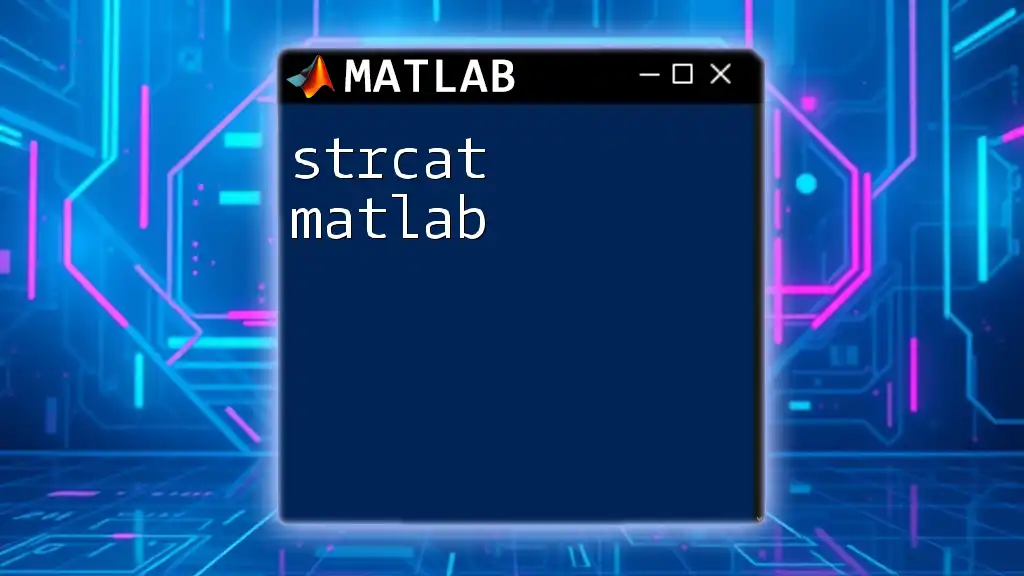
Common Pitfalls and Troubleshooting
Even experienced users encounter issues when utilizing `trapz`. One common problem is dimension mismatch. If `X` and `Y` arrays do not have the same length or one of them does not match the expected dimensionality of the data, MATLAB will throw an error.
Debugging Example
Here’s a code snippet that might generate an error due to dimension issues:
x = [0 1; 2 3];
y = [0 1; 4 9];
trapz(x, y); % Likely to throw an error
In this case, both the `x` and `y` arrays do not conform to the expected dimensions for `trapz`. To correct this, ensure that your arrays have compatible dimensions. Reshape your data if necessary to accommodate proper integration.
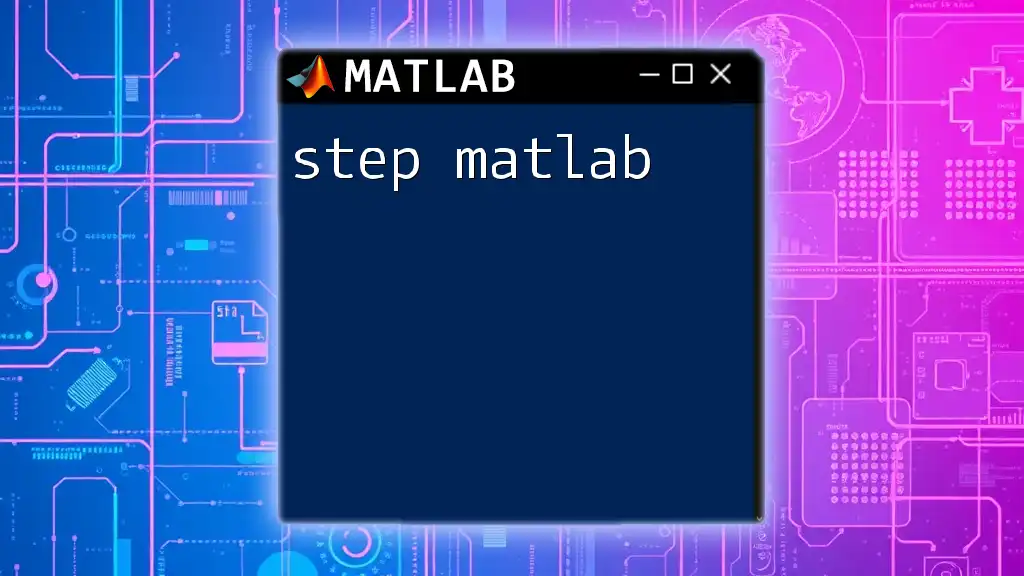
Conclusion
In summary, the `trapz` function in MATLAB provides a robust method for computing numerical integrals utilizing the trapezoidal rule. From basic syntax to advanced features and practical applications, mastering `trapz` can significantly enhance your ability to work with integrals in MATLAB. By following best practices and understanding common pitfalls, you can utilize this tool effectively across various domains.
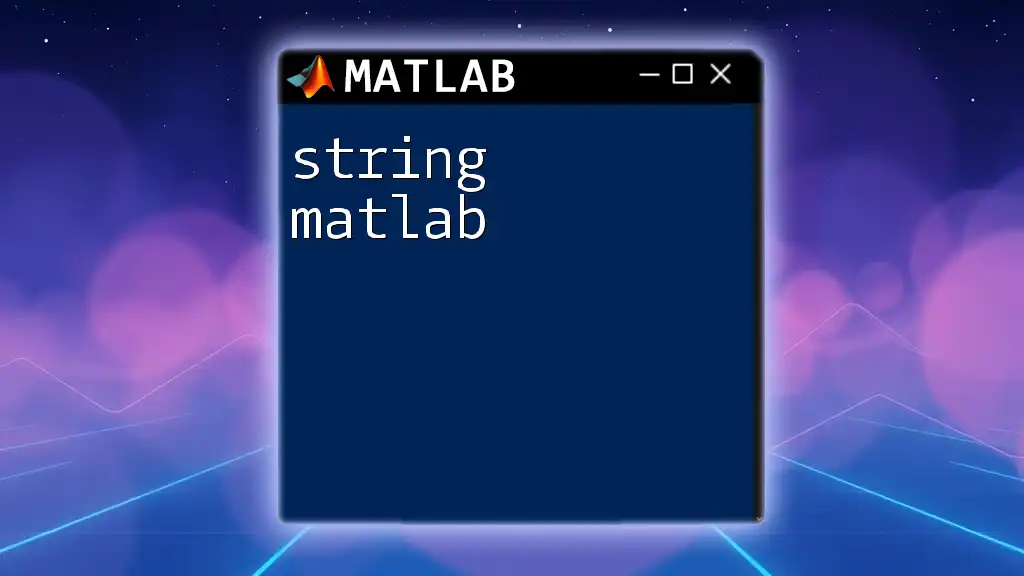
Additional Resources
For more in-depth understanding, refer to the official MATLAB documentation, explore suggested readings, and engage with online forums where community members can share insights and experiences with the `trapz` function.
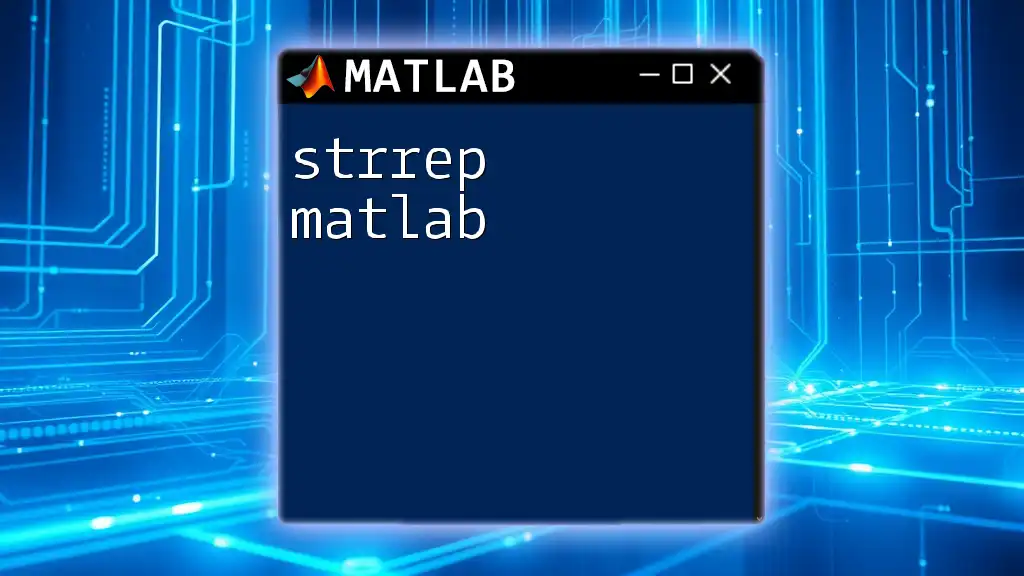
Call to Action
Join our classes to dive deeper into mastering MATLAB commands like `trapz` and stay tuned for more engaging articles that cover essential topics to enhance your programming prowess! Feel free to suggest topics you would like to see covered in future posts.