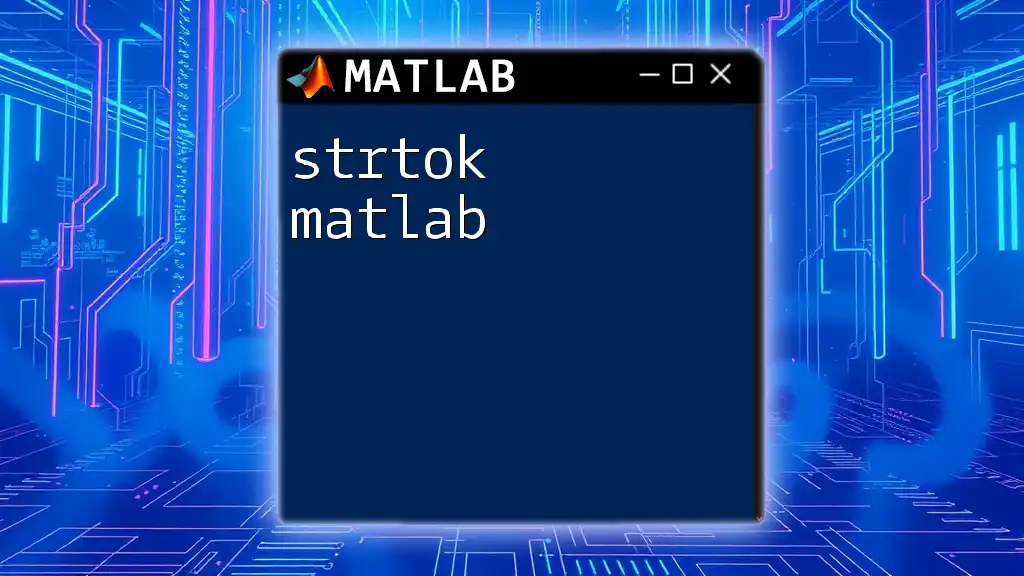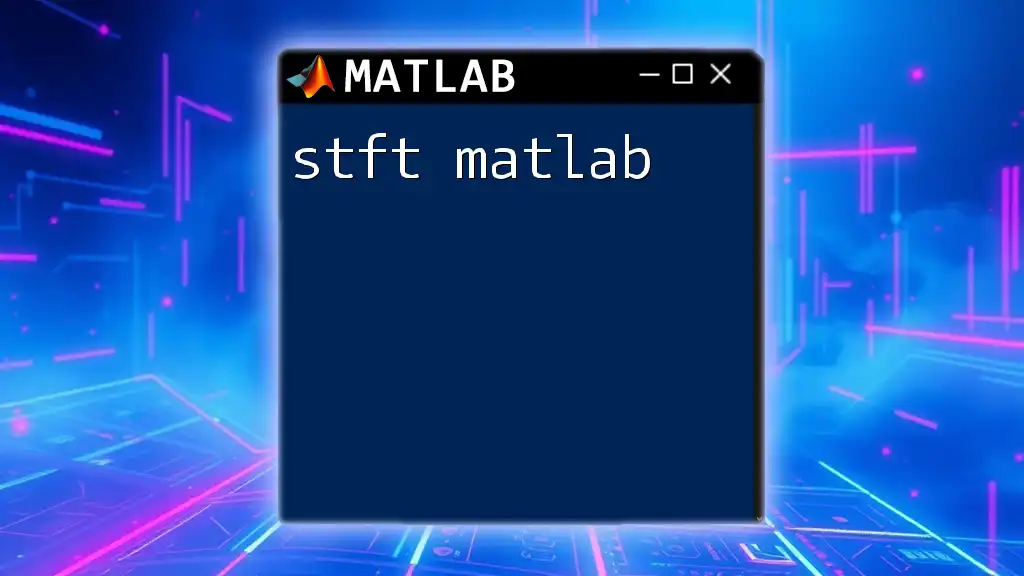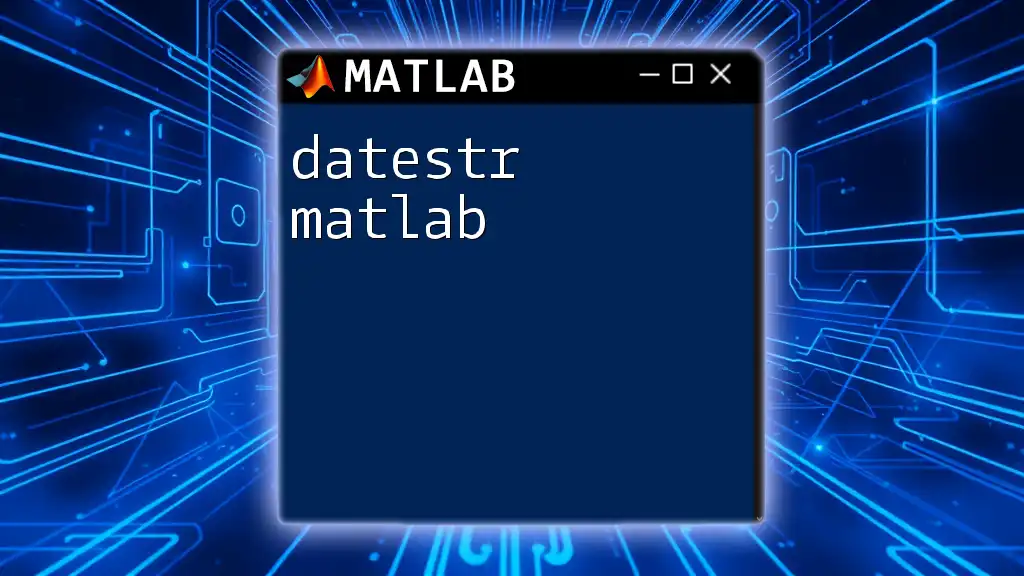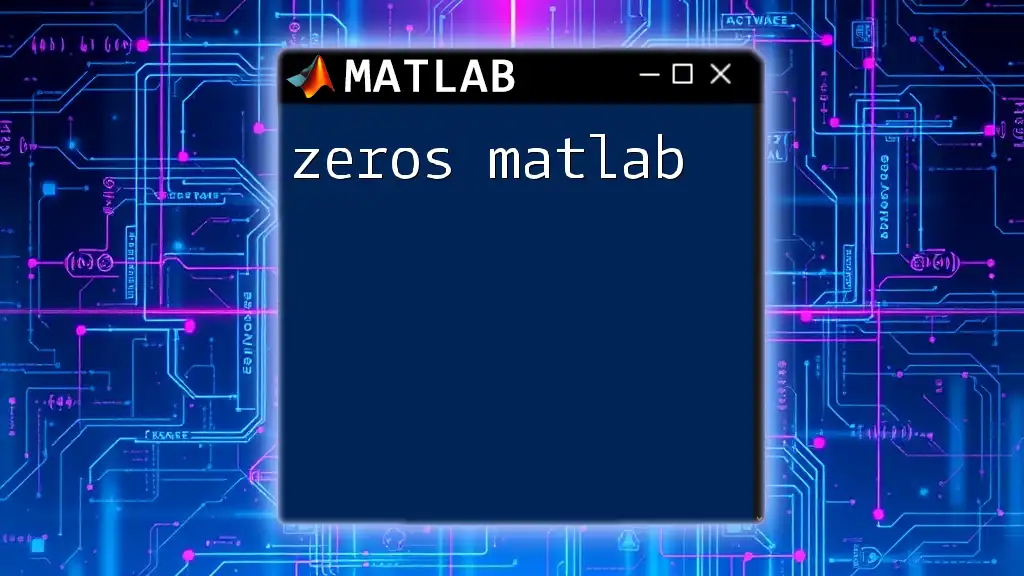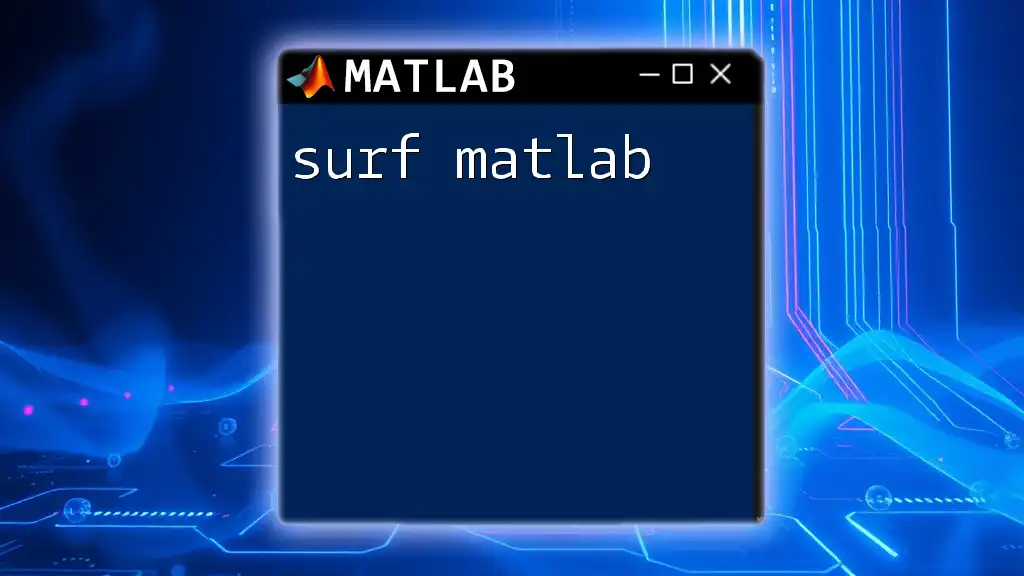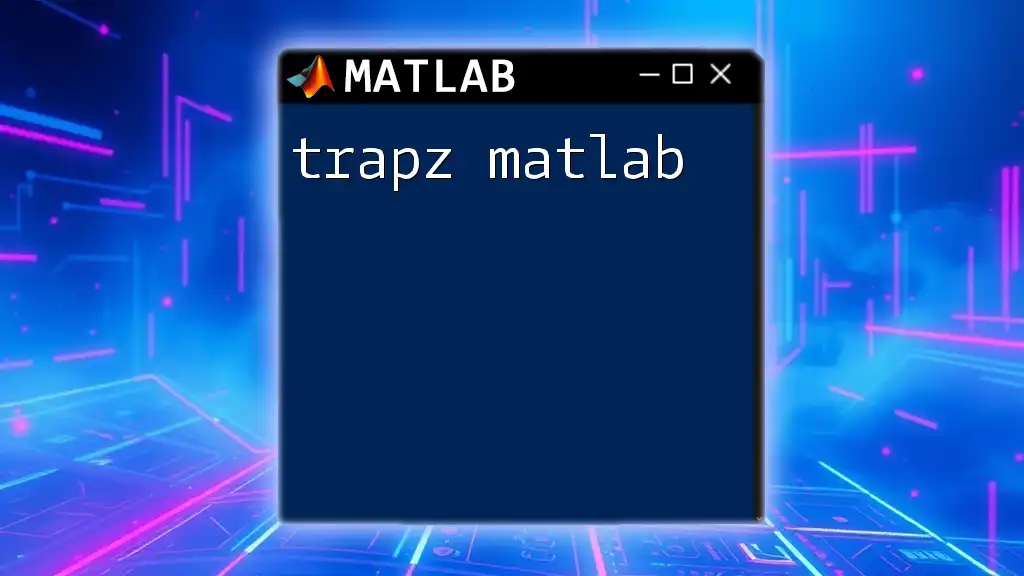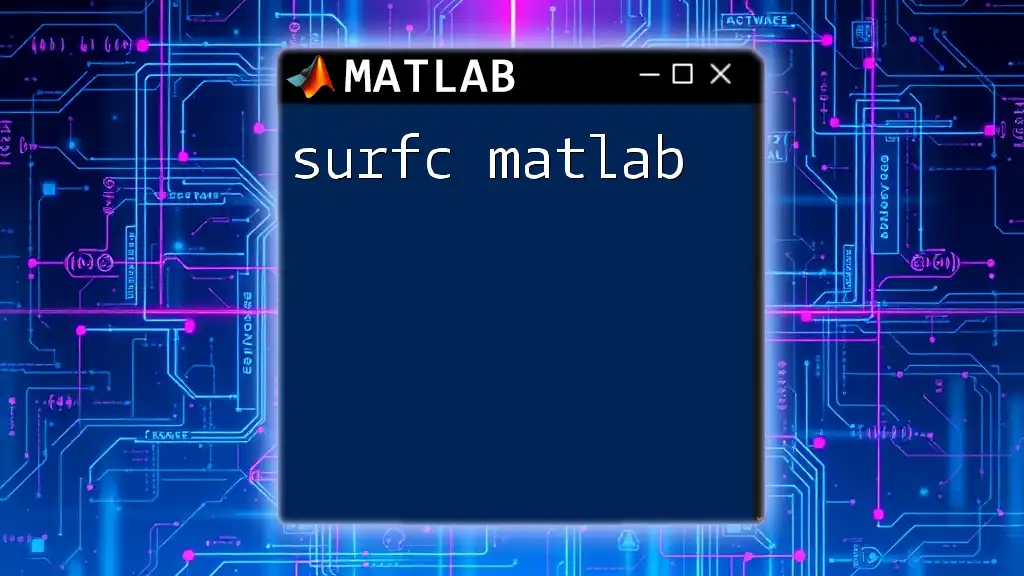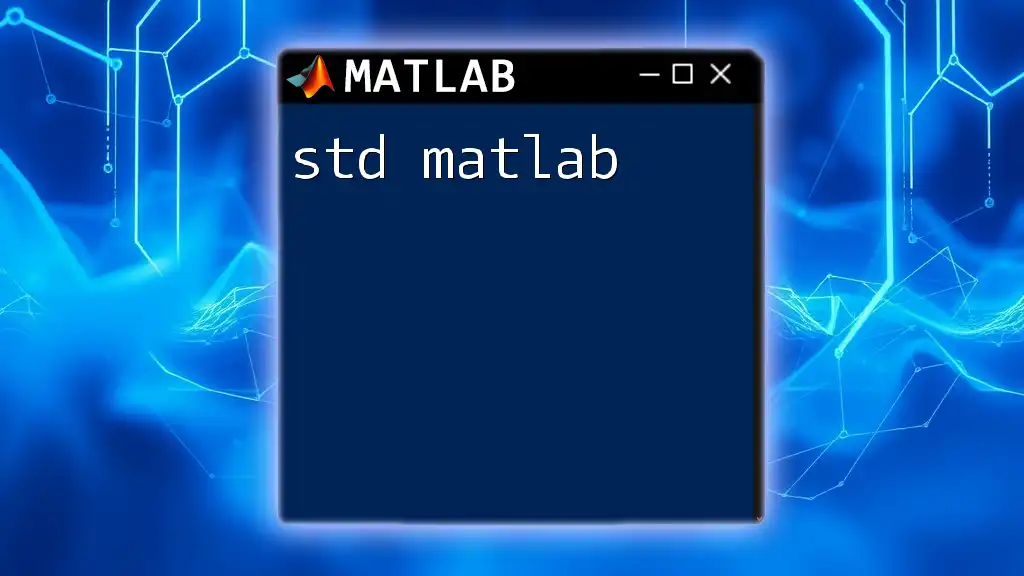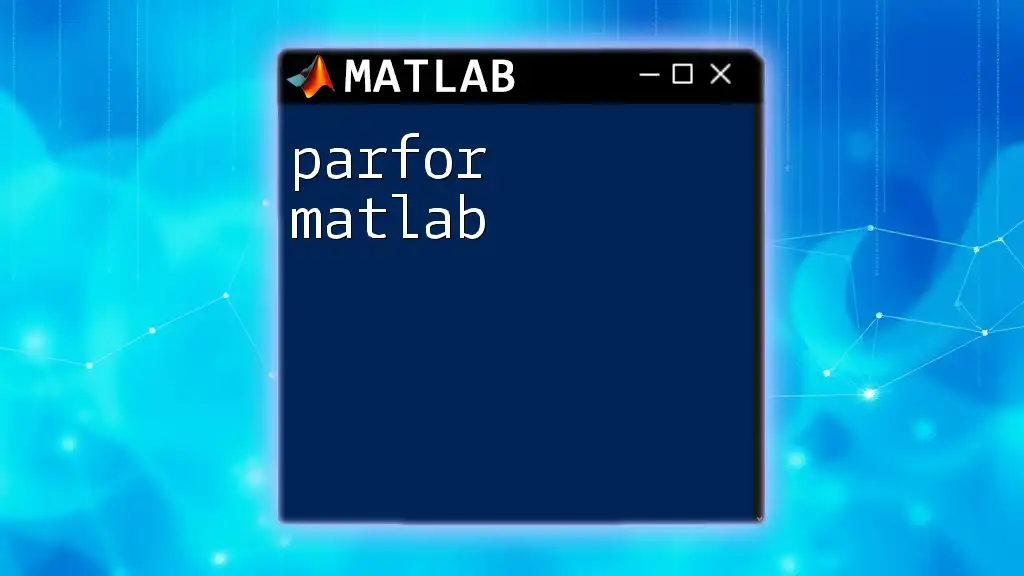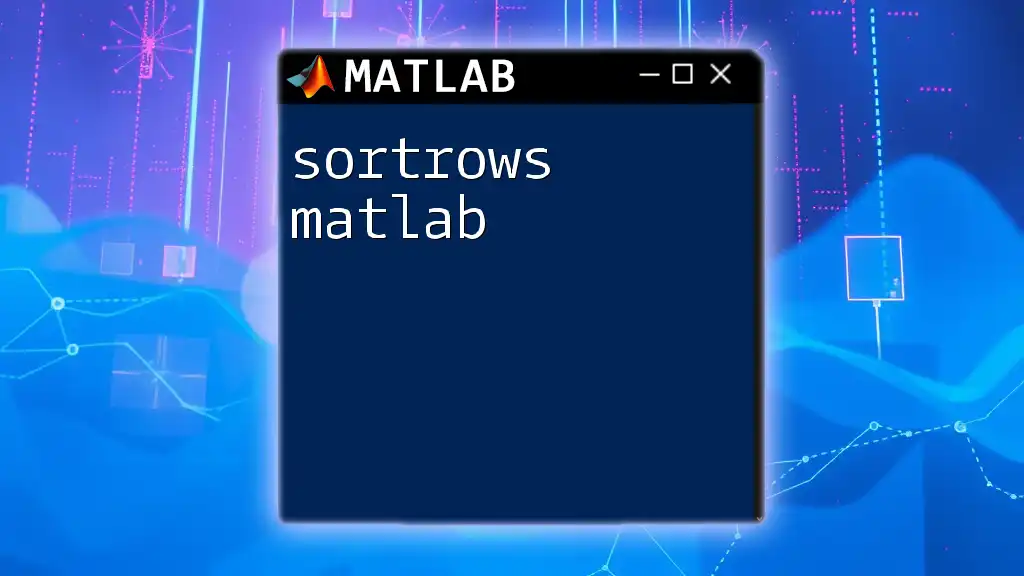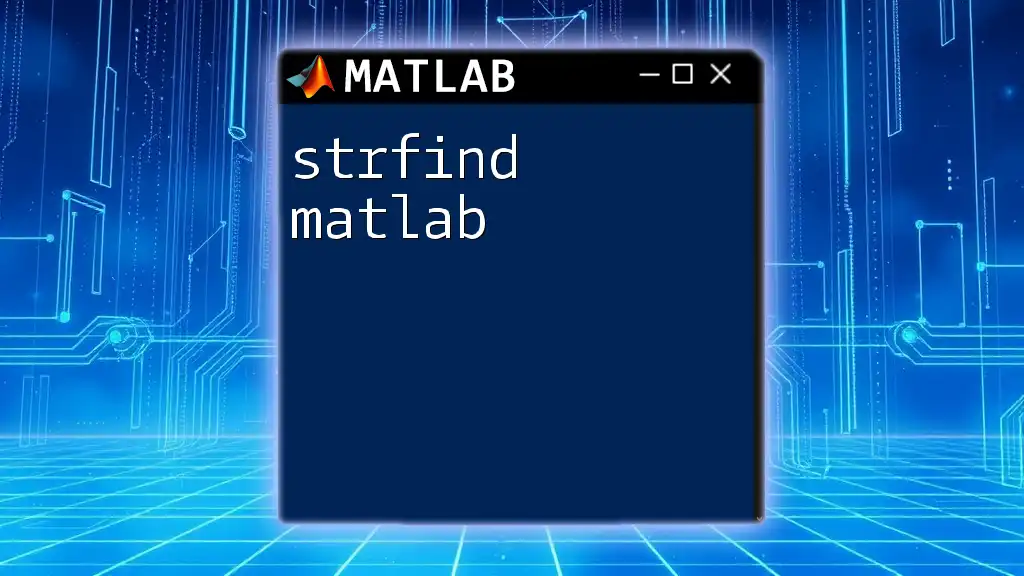The `strtok` function in MATLAB is used to split a string into tokens based on specified delimiters, returning the first token and the remainder of the string.
str = 'Hello, World!';
[token, remainder] = strtok(str, ',');
disp(['Token: ', token]); % Displays 'Hello'
disp(['Remainder: ', remainder]); % Displays ' World!'
Understanding the `strtok` Function
The syntax of the `strtok` function in MATLAB is straightforward:
[token, rest] = strtok(str, delimiters)
- str: This is the input string that you want to tokenize.
- delimiters: These are the characters that define where the string should be split. The function defaults to using space and tab, but you can also specify custom delimiters.
The output consists of two parts:
- token: The first token extracted from the input string.
- rest: The remaining part of the string after the first token.
Example Usage of `strtok`
Basic Example
For a simple demonstration of tokenization with the default delimiters, consider the following code:
str = 'Hello World';
[token, rest] = strtok(str);
After executing this code, `token` will hold the value `'Hello'`, and `rest` will contain the string `' World'`. This output shows how `strtok` splits the string based on the default space character.
Using Custom Delimiters
To illustrate how to use custom delimiters, here’s an example:
str = 'apple,orange,banana';
[token, rest] = strtok(str, ',');
In this case, `token` will be `'apple'`, and `rest` will become `'orange,banana'`. This example clearly demonstrates how adjusting the delimiter changes the way the string is parsed.
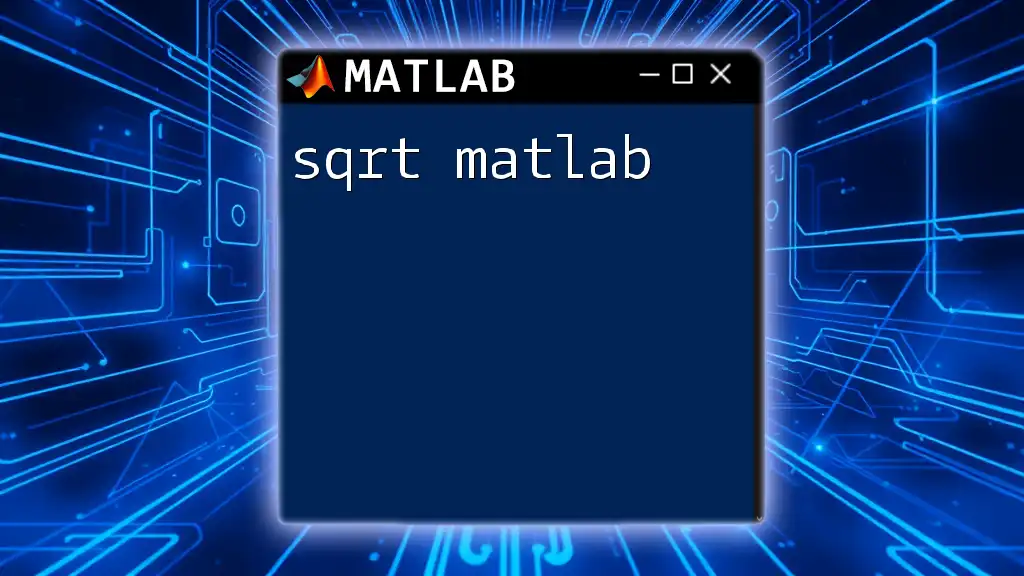
Practical Applications of `strtok`
Parsing User Input
A common usage of `strtok` is parsing user commands in applications. Consider a hypothetical scenario where a user provides a command such as:
userInput = 'move 10 steps';
[command, args] = strtok(userInput);
Here, `command` will be `'move'`, and `args` will hold the remaining string `' 10 steps'`. You can further process `args` to extract numerical values or other tokens as needed.
Extracting CSV Data
Another practical application of `strtok` is in processing data from CSV files. For example, if you read a line of data formatted as an entry in a CSV file:
csvLine = 'John,Doe,30,Engineer';
[firstName, rest] = strtok(csvLine, ',');
In this case, `firstName` will be `'John'`, and `rest` will contain `'Doe,30,Engineer'`. This method of extracting data is vital for data analysis, allowing you to focus on specific fields in a structured manner.
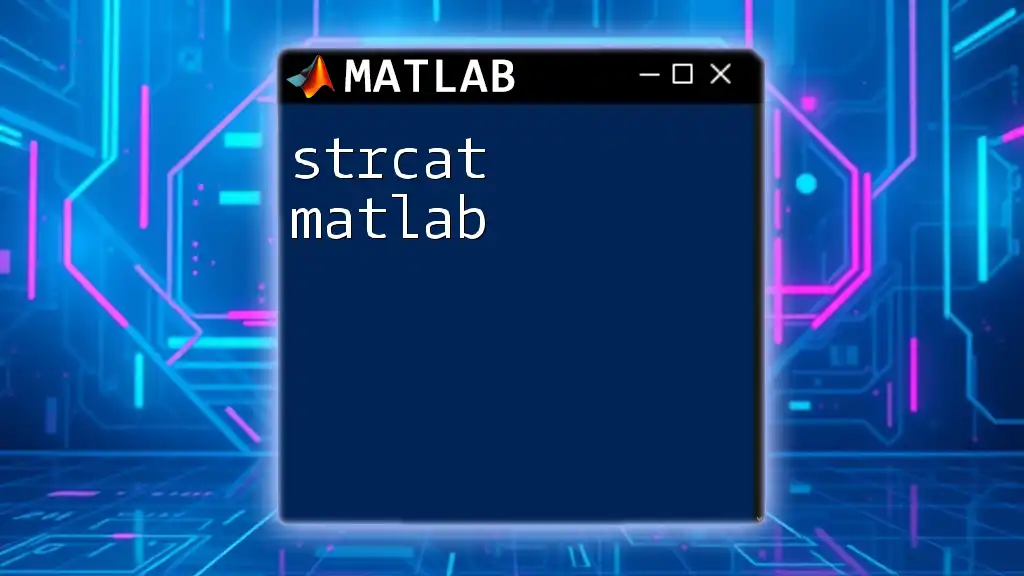
Related Functions
`strsplit`
It's important to note that `strtok` is not the only function available for string tokenization in MATLAB. The `strsplit` function offers a similar functionality but divides the string into multiple tokens at once. Here’s a quick example:
tokens = strsplit(csvLine, ',');
In contrast to `strtok`, which returns one token and the rest of the string, `strsplit` generates a cell array containing all tokens:
tokens = {'John', 'Doe', '30', 'Engineer'};
Choose `strsplit` when you need all tokens simultaneously, whereas `strtok` might be more suited for scenarios where you process one token at a time.
`textscan`
For more intricate text parsing tasks, especially when dealing with formatted text files, `textscan` can prove invaluable. This function is designed to read data from files and can handle multiple delimiters or data types smartly. Here’s how you might use it:
fid = fopen('data.txt');
data = textscan(fid, '%s %f', 'Delimiter', ',');
fclose(fid);
Using `textscan`, you can read data in a specified format while handling complex scenarios more effectively than with `strtok`.
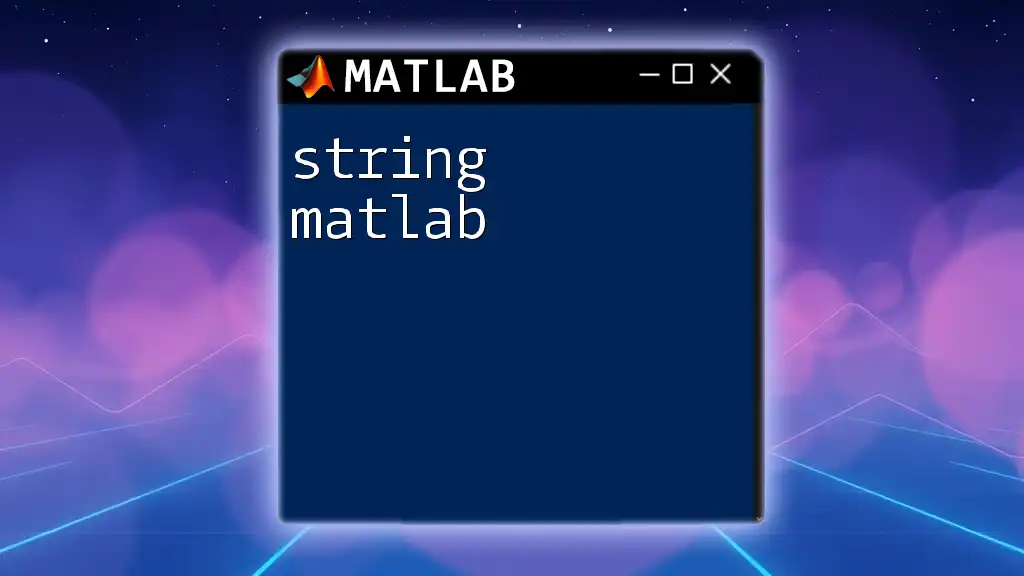
Best Practices for Using `strtok`
Choosing Delimiters Wisely
When working with `strtok`, it’s essential to select effective delimiters to avoid unexpected results. For instance, if your string contains punctuation or varying whitespace, ensure your delimiters account for those.
Iterating through Tokens
You might find yourself needing to extract multiple tokens from a single string. Here’s an efficient way to achieve that:
str = 'one two three';
while ~isempty(str)
[token, str] = strtok(str);
fprintf('Token: %s\n', token);
end
Each iteration retrieves the next token until there are none left. This approach demonstrates the utility of `strtok` for parsing strings in a loop, providing a simple and elegant solution for extracting all tokens in a sequential manner.
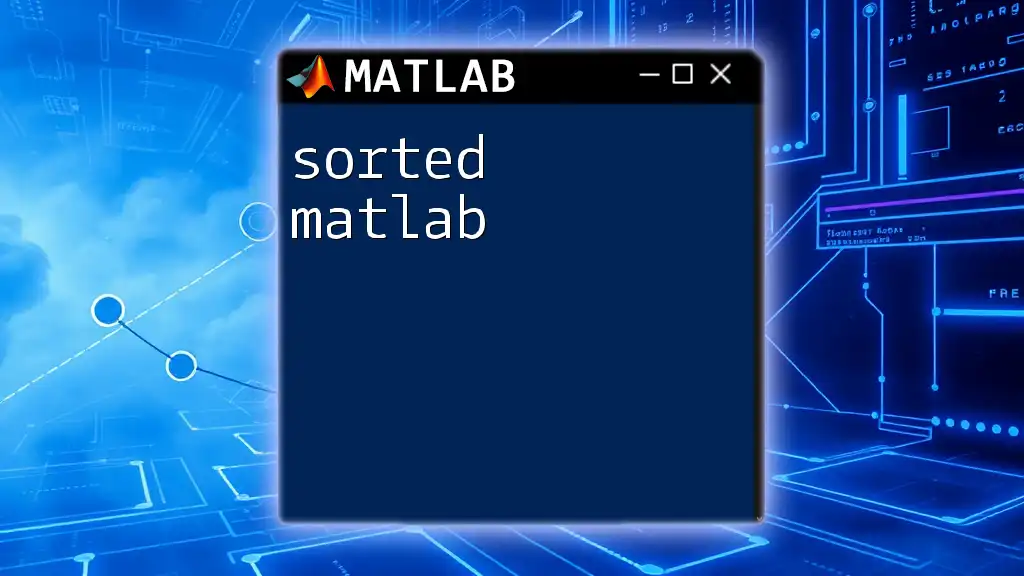
Troubleshooting Common Issues
Empty Strings
An important edge case occurs when the input string is empty. For example:
[token, rest] = strtok('');
In this instance, both `token` and `rest` will be empty strings, illustrating that `strtok` can gracefully handle scenarios without input.
Unexpected Results with Delimiters
Sometimes, using an incorrect delimiter can lead to confusion regarding the output. For example:
str = 'hello,world,';
[token, rest] = strtok(str, ',');
In this case, `token` will be `'hello'`, and `rest` will return `'world,'`, indicating that the function only splits at the first occurrence of the delimiter. If there are trailing delimiters or consecutive delimiters, you may need to handle those cases appropriately.
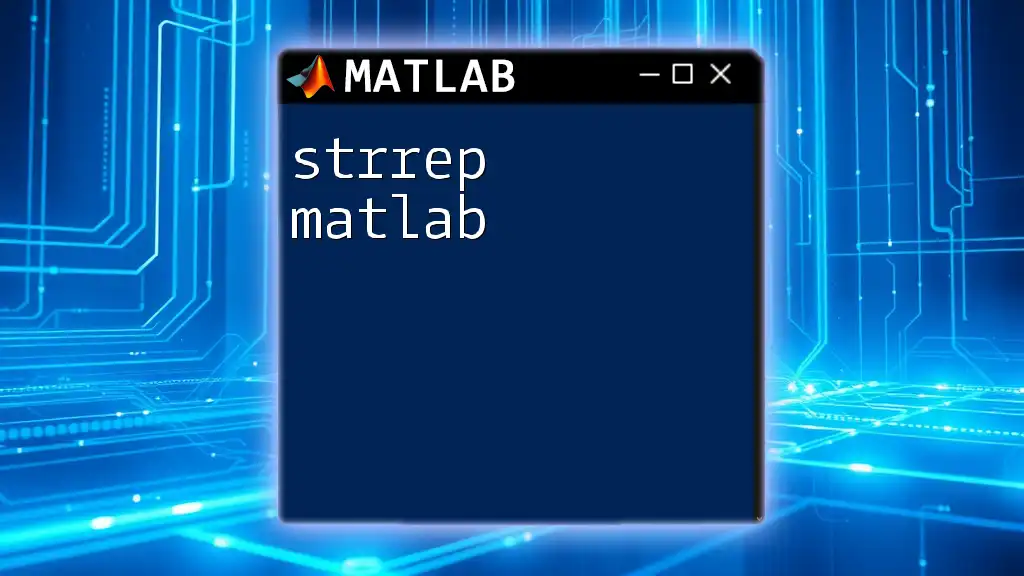
Conclusion
In conclusion, the `strtok` function in MATLAB is a powerful tool for string tokenization, allowing you to parse and manipulate text efficiently. By understanding its syntax, output, and practical applications, you can leverage `strtok` in various scenarios—from user input parsing to extracting data from structured text files. Whether you choose to use `strtok`, `strsplit`, or `textscan`, always consider your specific needs for token extraction, and don’t hesitate to explore each function to find the best fit for your projects.