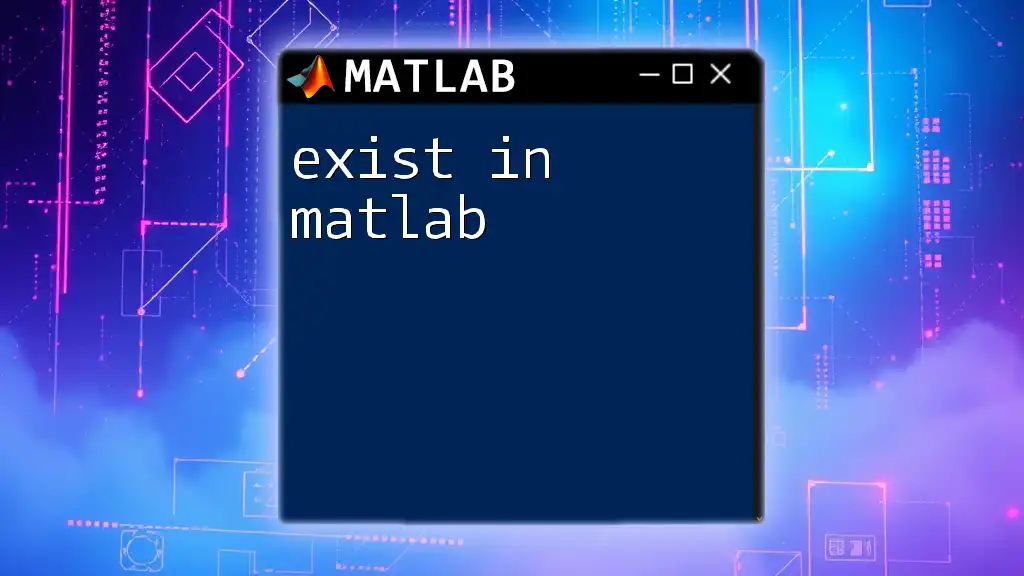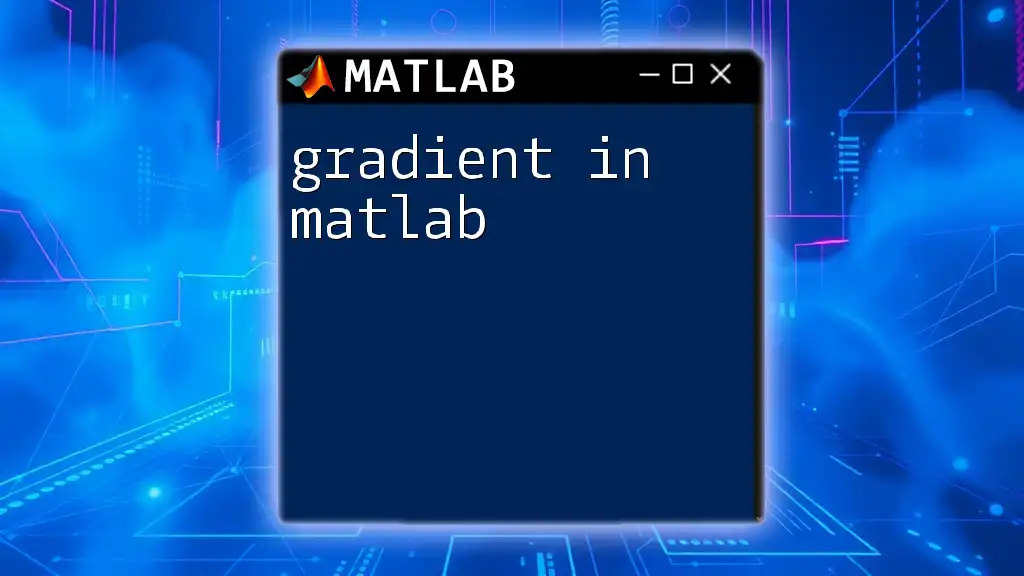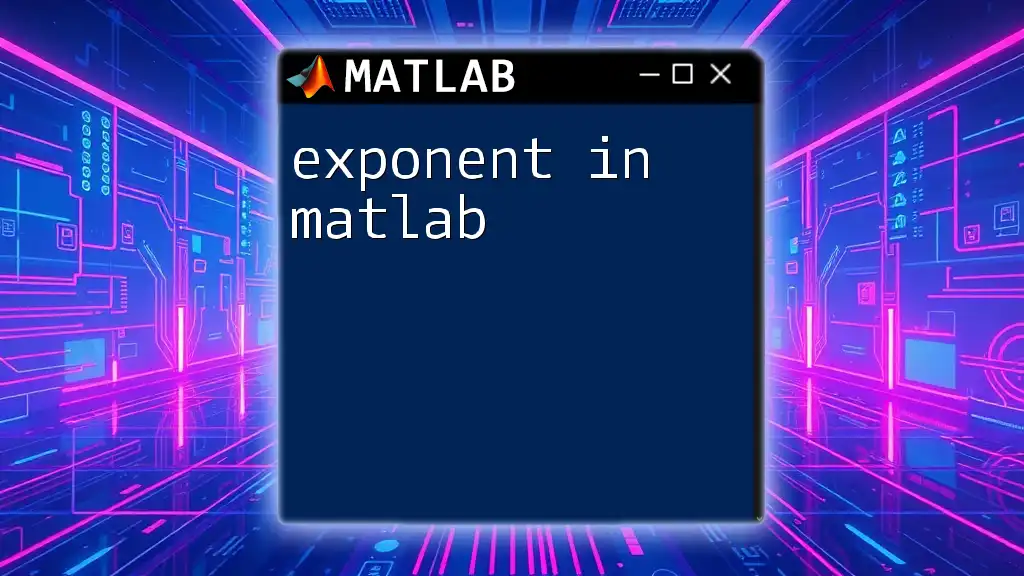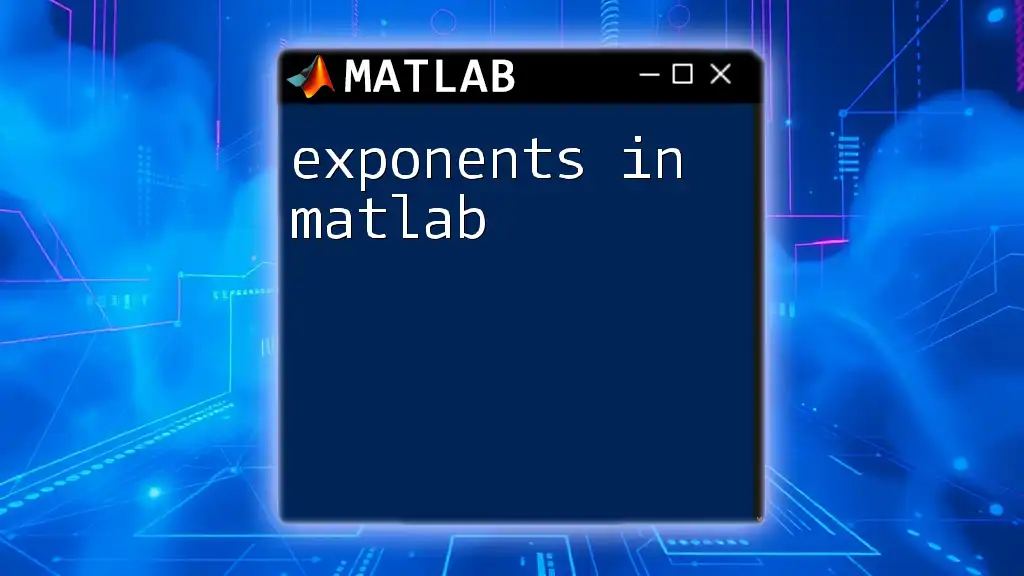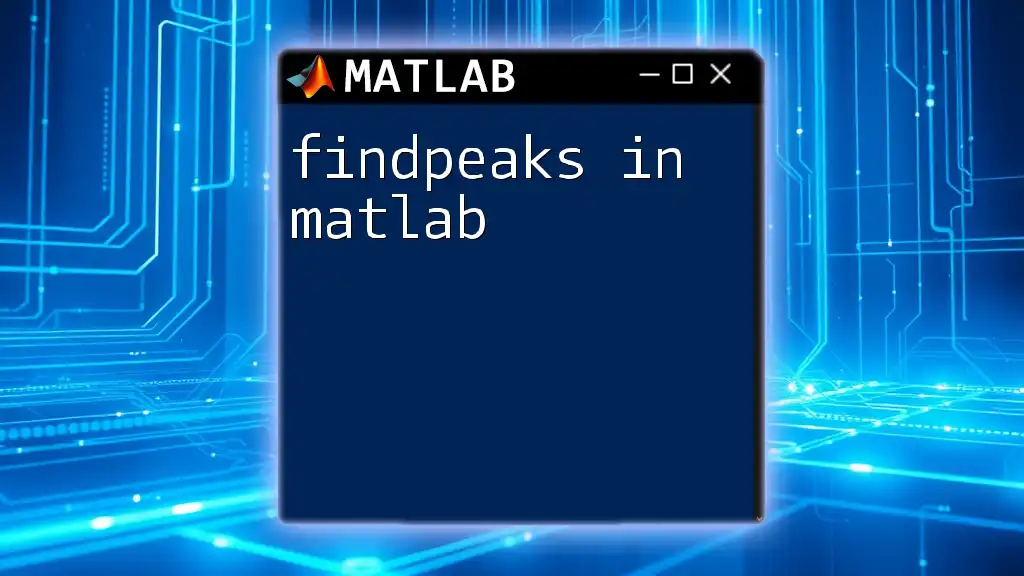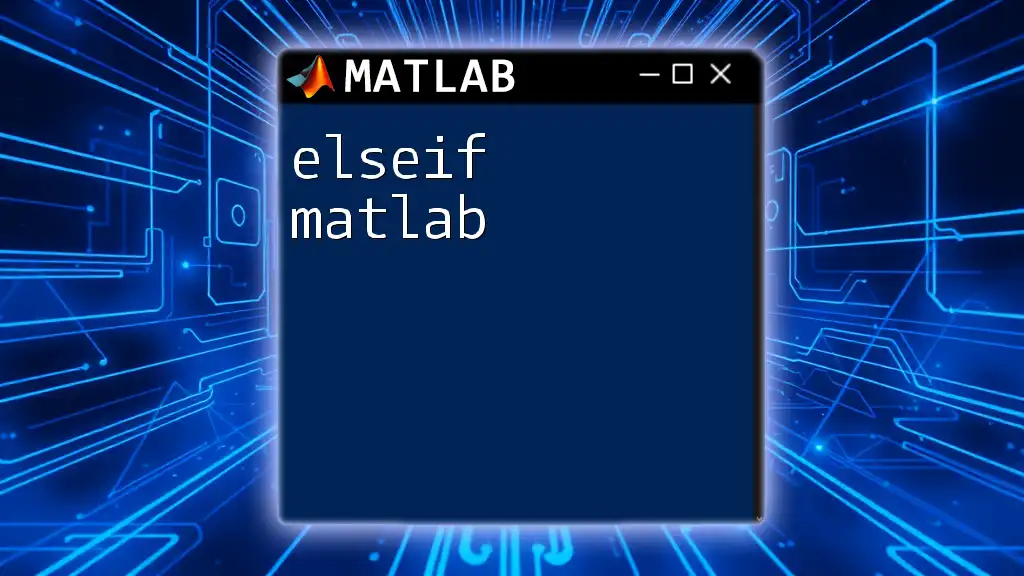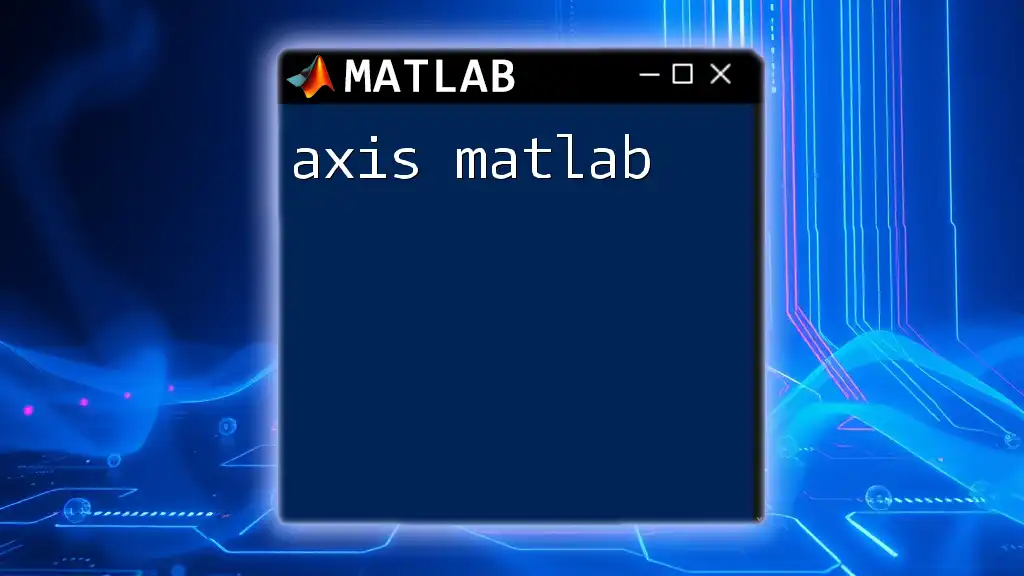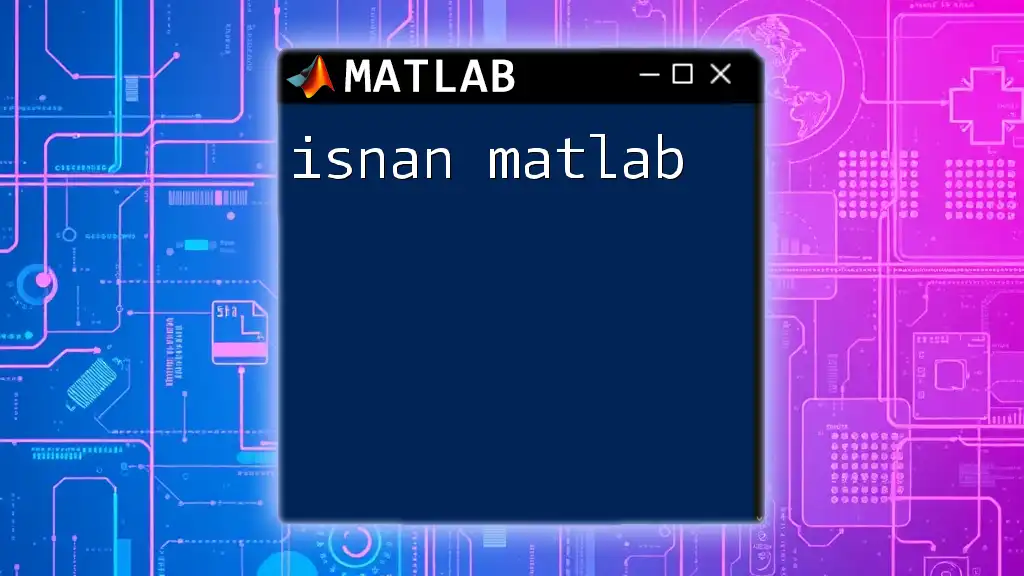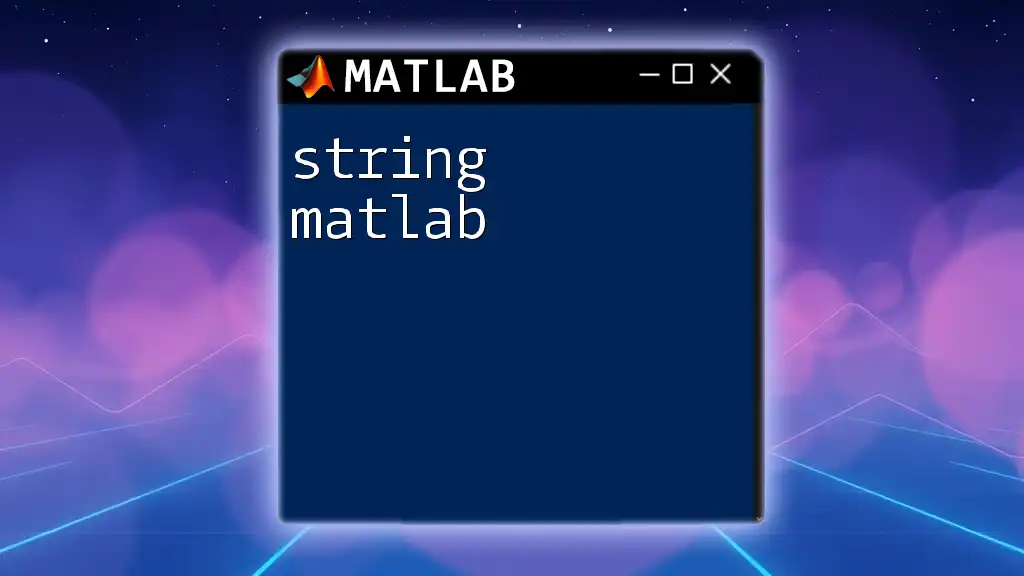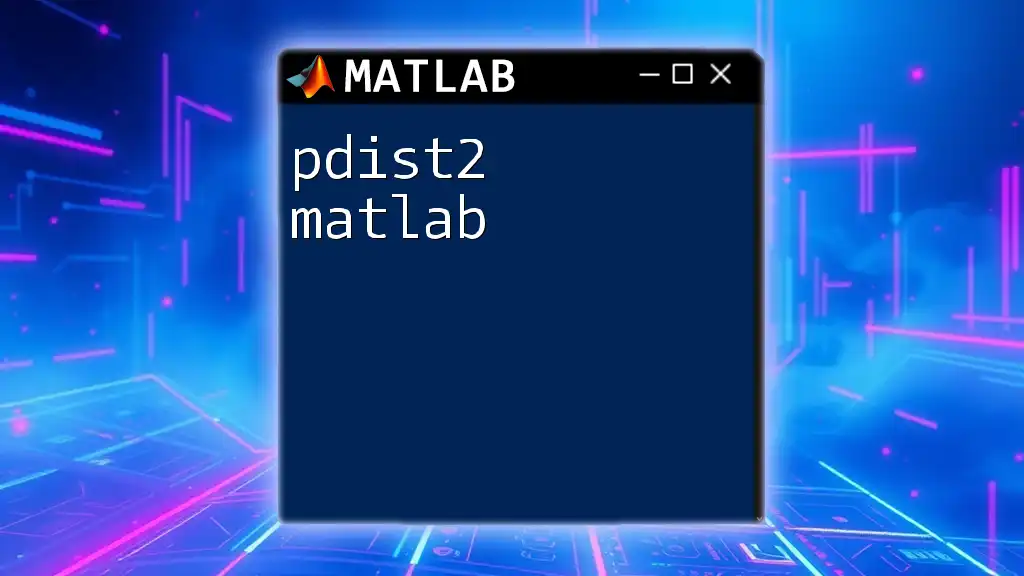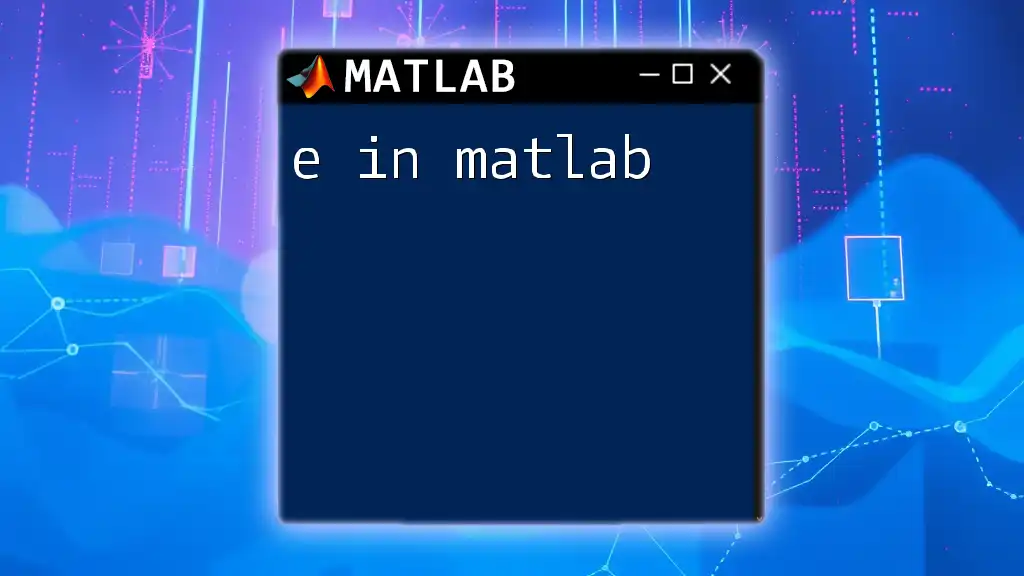The `exist` function in MATLAB checks for the existence of a variable, script, function, or file, returning a numerical value that indicates its status.
% Check if a variable named 'myVar' exists in the workspace
if exist('myVar', 'var')
disp('myVar exists!');
else
disp('myVar does not exist.');
end
What is the `exist` Function?
The `exist` function in MATLAB is a powerful command that allows users to check for the existence of variables, files, or directories within their work environment. Understanding how to utilize this command effectively is essential for any MATLAB programmer, as it can prevent errors and enhance the robustness of your code. The general syntax for using the `exist` function is:
result = exist('name', 'type')
Purpose of the `exist` Function
The primary purpose of the `exist` function is to assess whether a specified entity—be it a variable, file, or directory—exists in MATLAB's memory or file system. This functionality is crucial for debugging and ensuring that your scripts and functions run smoothly without encountering runtime errors due to missing entities.
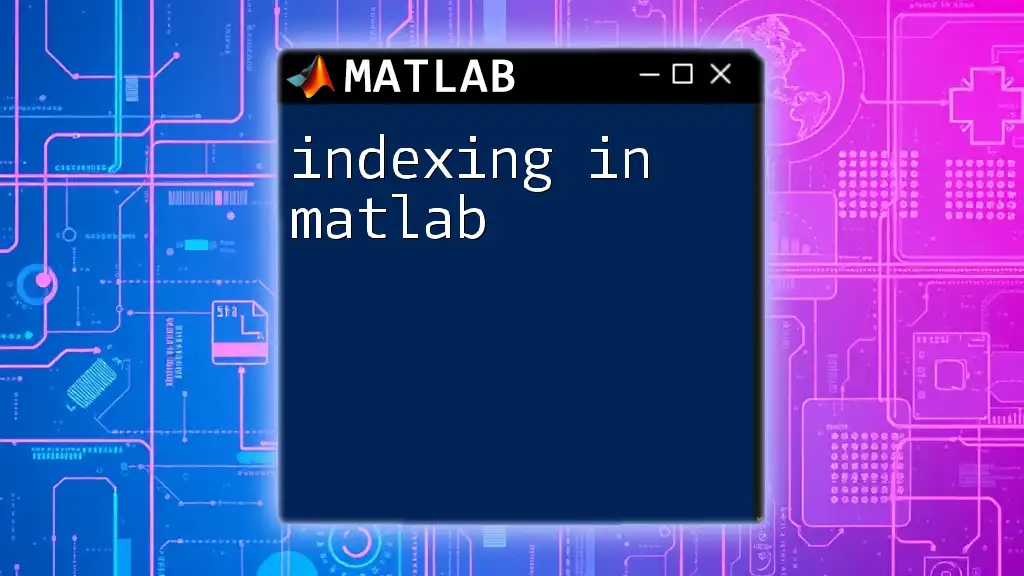
Syntax of `exist`
Basic Syntax Explanation
The syntax for the `exist` function consists of two components: the name of the variable, file, or directory you want to check, and the type you want to verify against.
Parameters
- `name`: This is the string representing the entity you want to check.
- `type`: This specifies the type to verify, such as:
- `'var'`: check for a variable in the workspace.
- `'file'`: check for a file in the current directory.
- `'dir'`: check for a directory.
Return Values
When you use the `exist` function, it returns numeric values based on the type of entity checked:
- `0`: The name does not exist.
- `1`: The name exists as a variable.
- `2`: The name exists as a file.
- `3`: The name exists as a directory.
- Additional values exist for other types, which can be found in the documentation.
Code Snippet Example
Here is a simple code snippet demonstrating how to check for the existence of a variable:
result = exist('myVar', 'var'); % Checks if variable myVar exists
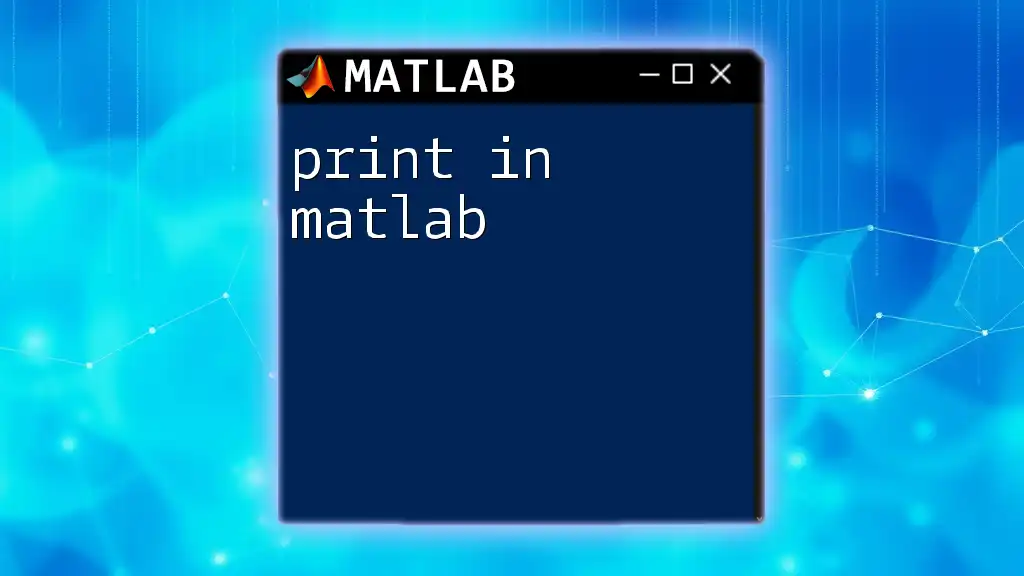
Types of Existence Checks
Variable Existence
One of the most common uses of the `exist` function is to check whether a particular variable exists in the MATLAB workspace. This can help avoid errors that may arise when trying to use a variable that hasn't been defined.
Example of Checking for a Variable
if exist('myMatrix', 'var') == 1
disp('Variable myMatrix exists.');
else
disp('Variable myMatrix does not exist.');
end
In this example, the code checks for the existence of `myMatrix`. If it exists, a message is displayed; otherwise, a different message is shown.
File Existence
The `exist` function is also widely used to verify whether a specified file is available in the current directory. This check can be particularly useful in data-driven applications where files are essential for processing.
Code Snippet Example
Here’s how to check for a file:
if exist('data.csv', 'file') == 2
disp('File data.csv exists.');
else
disp('File data.csv does not exist.');
end
By checking the availability of `data.csv`, users can manage file handling operations more effectively.
Directory Existence
Checking whether a particular directory exists is another important application of the `exist` function. This capability allows programmers to navigate file systems programmatically and tailor their code to manage files and directories efficiently.
Example Code Snippet
if exist('myFolder', 'dir') == 7
disp('Directory myFolder exists.');
else
disp('Directory myFolder does not exist.');
end
In this snippet, the code checks for the existence of the directory `myFolder` and displays an appropriate message based on the result.
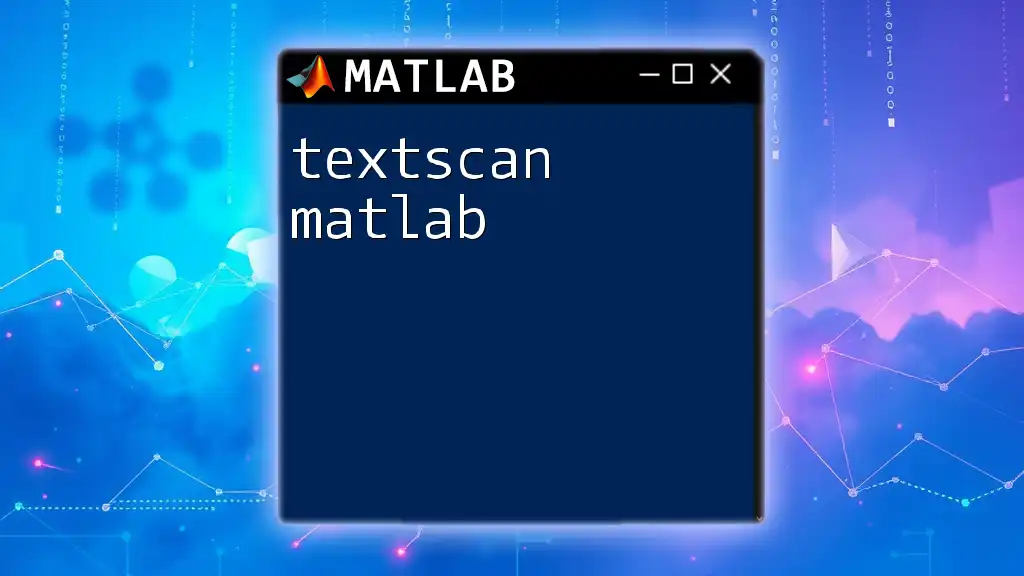
Practical Applications of `exist`
Preventing Errors in Scripts
Utilizing the `exist` function effectively is one way to safeguard against common runtime errors in MATLAB. For instance, programmers can check if a variable is defined before attempting operations on it, thus averting potential crashes or unwanted results.
Example: Using `exist` Before Loading a File
if exist('config.mat', 'file') == 2
load('config.mat');
else
disp('Configuration file is missing, cannot proceed.');
end
In this case, loading the file `config.mat` is contingent upon ensuring it exists beforehand.
File Management
The `exist` function plays a vital role in efficient file management. This is particularly evident in scenarios involving the loading, saving, or processing of data files. By ensuring that the necessary files are present, developers can minimize interruptions in workflow.
Example
filename = 'results.mat';
if exist(filename, 'file') == 2
load(filename);
else
disp('File does not exist, please check the path.');
end
This example highlights how using `exist` can streamline file operations and provide feedback when expected resources are missing.
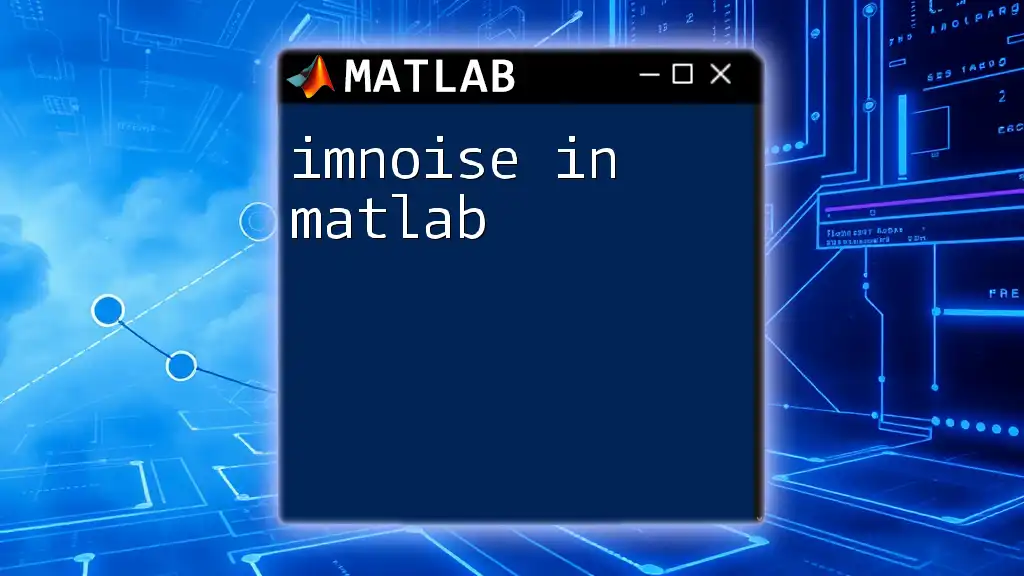
Best Practices When Using `exist`
Using `exist` with Caution
One should use the `exist` function judiciously. Common pitfalls include not specifying the correct `type` argument, leading to misleading results. For instance, checking for a file's existence with `'var'` will always yield `0`, as files aren't considered variables.
Combining with Other Functions
To maximize its effectiveness, consider integrating `exist` with `if` statements and error handling practices. For example, when developing more complex scripts, using `exist` can help create conditional branches that manage various scenarios based on the present entities.
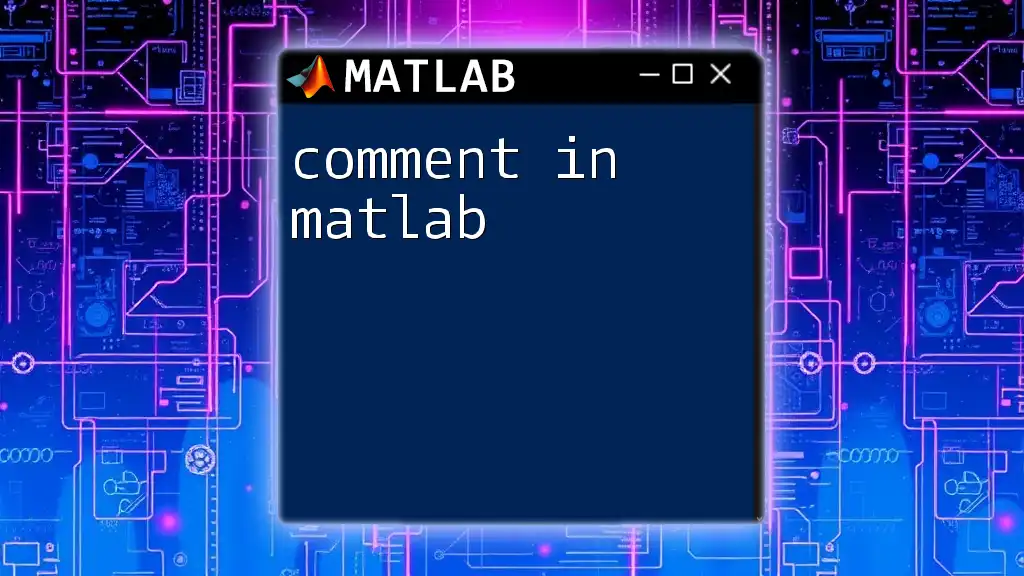
Conclusion
In summary, the `exist` function in MATLAB is an indispensable tool for verifying the presence of variables, files, and directories. Understanding how to leverage this command effectively can lead to better coding practices, reduced errors, and a more streamlined programming experience. I encourage you to experiment with the `exist` function in your own MATLAB scripts to see firsthand the improvements in your workflow and debugging processes.
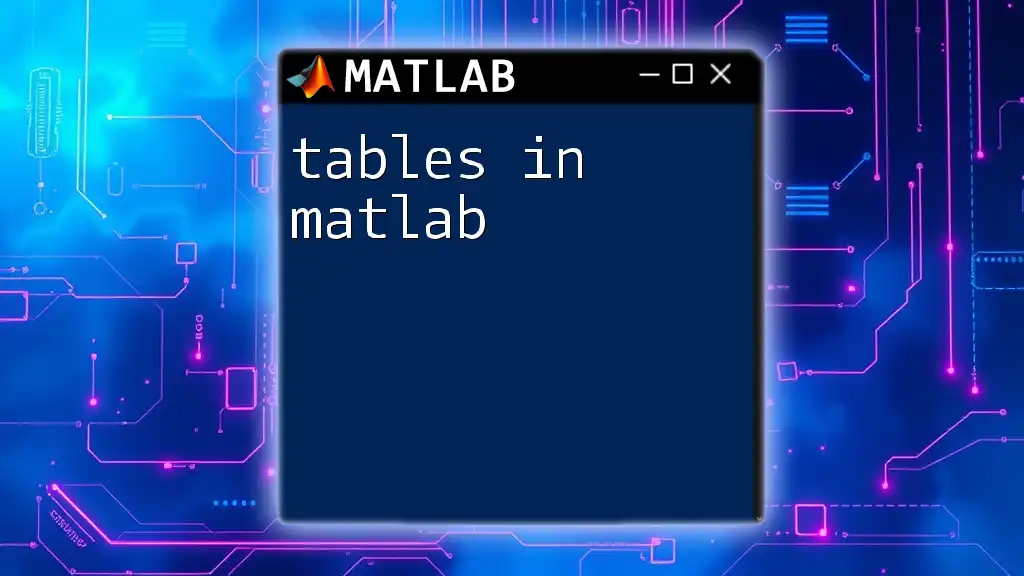
Additional Resources
To deepen your understanding, I recommend checking out the official MATLAB documentation on the `exist` function for comprehensive details. Additionally, exploring sample code repositories, such as those on GitHub, can provide concrete examples and help you explore various applications of the `exist` function in real-world scenarios.