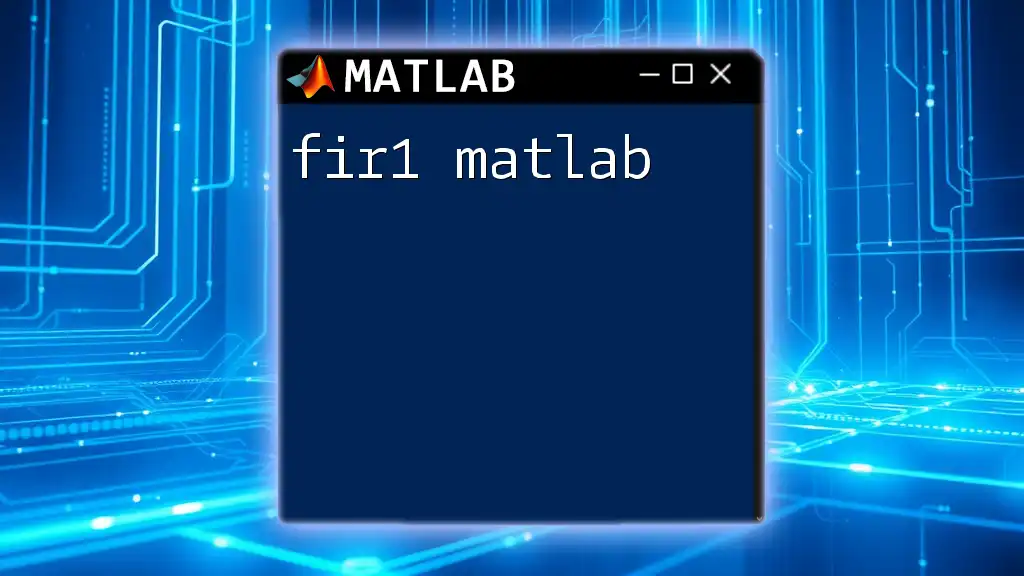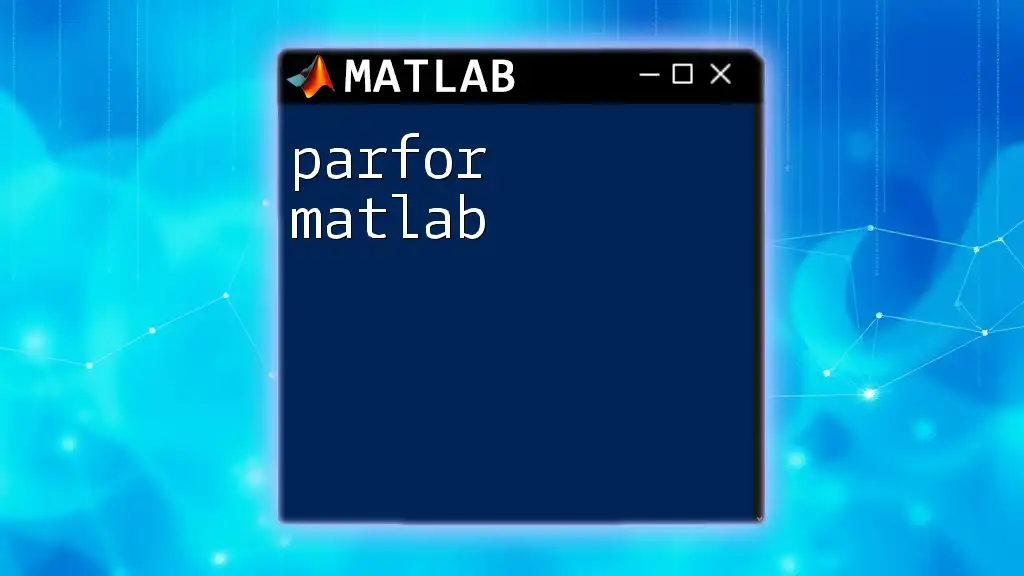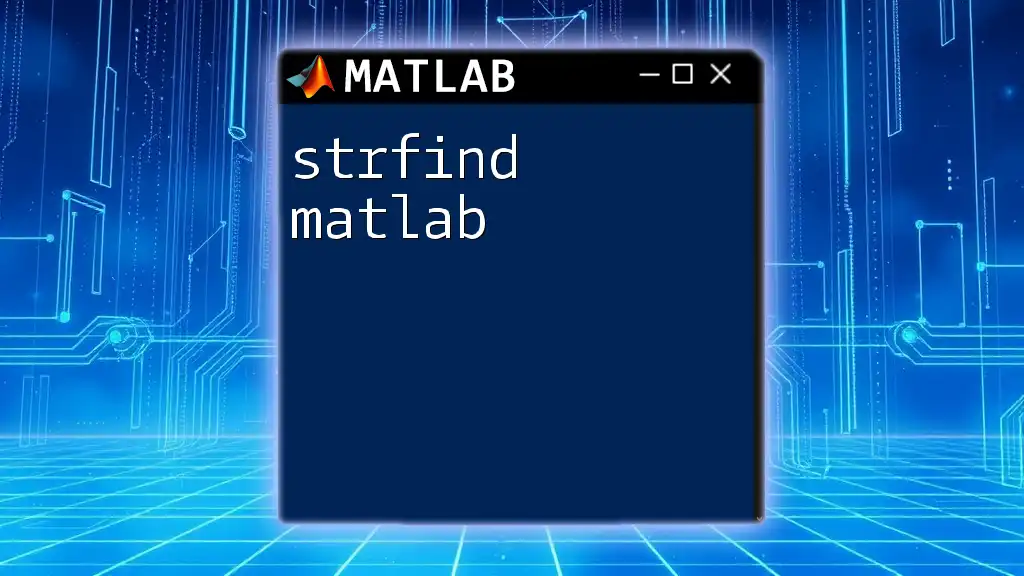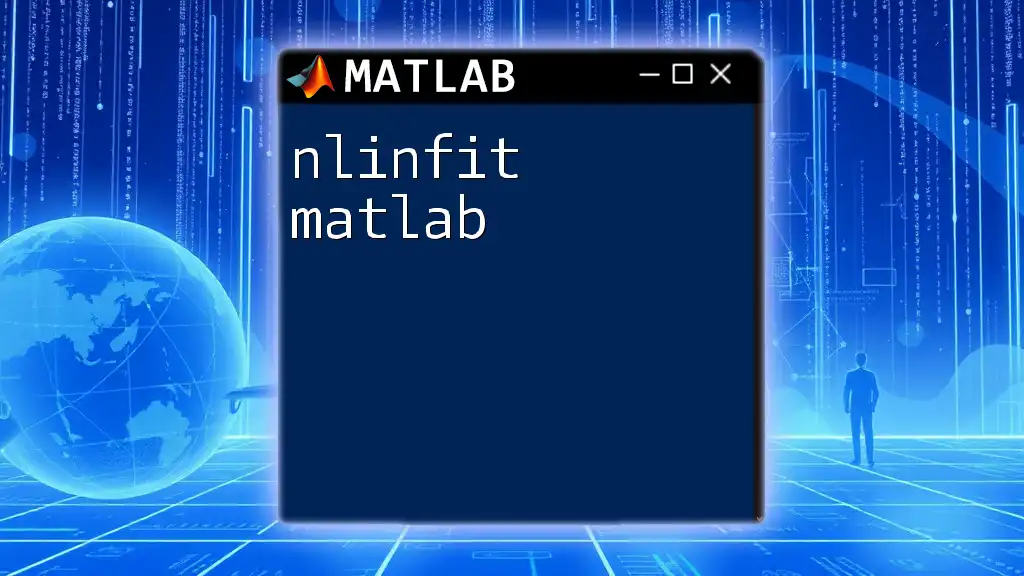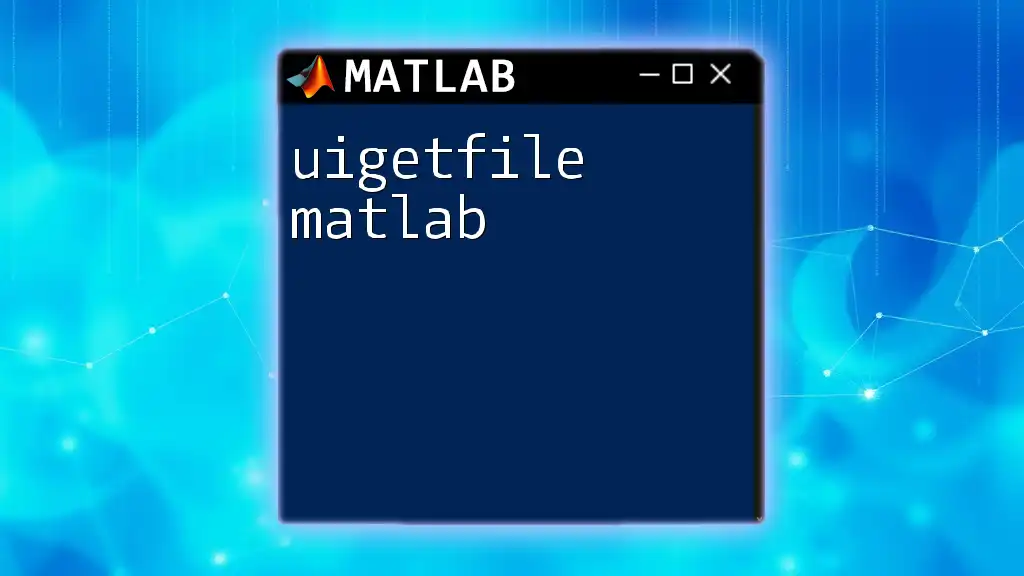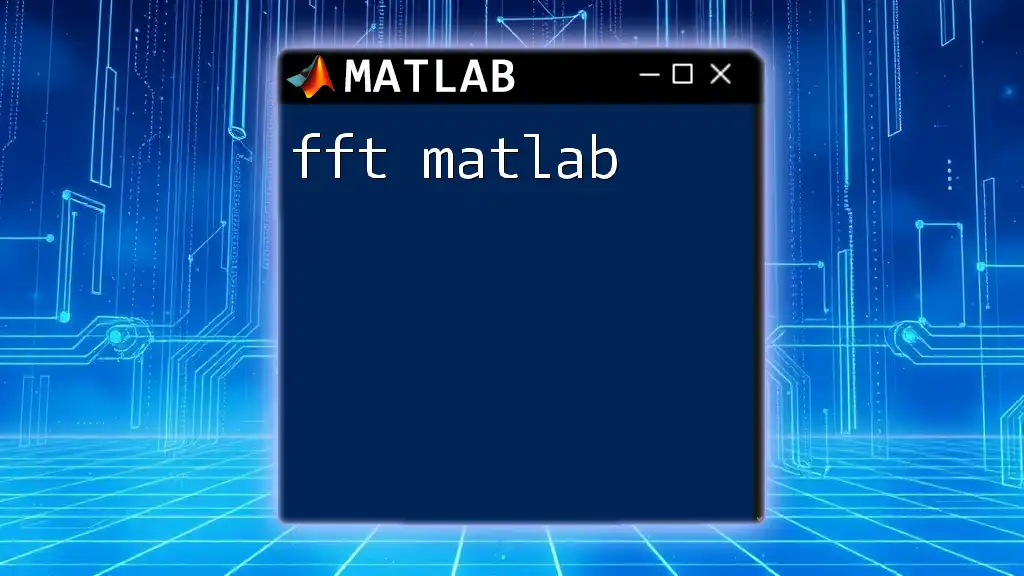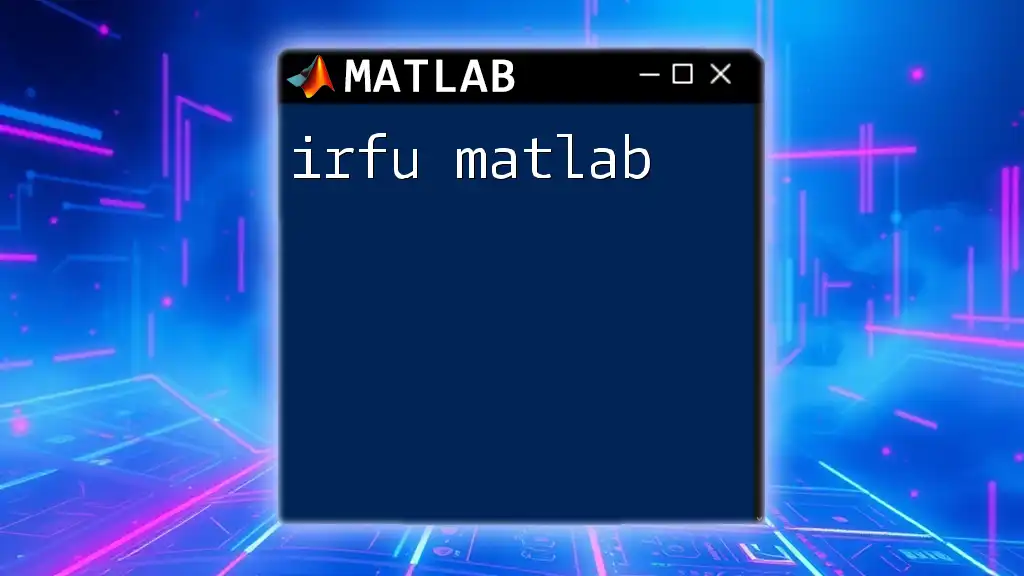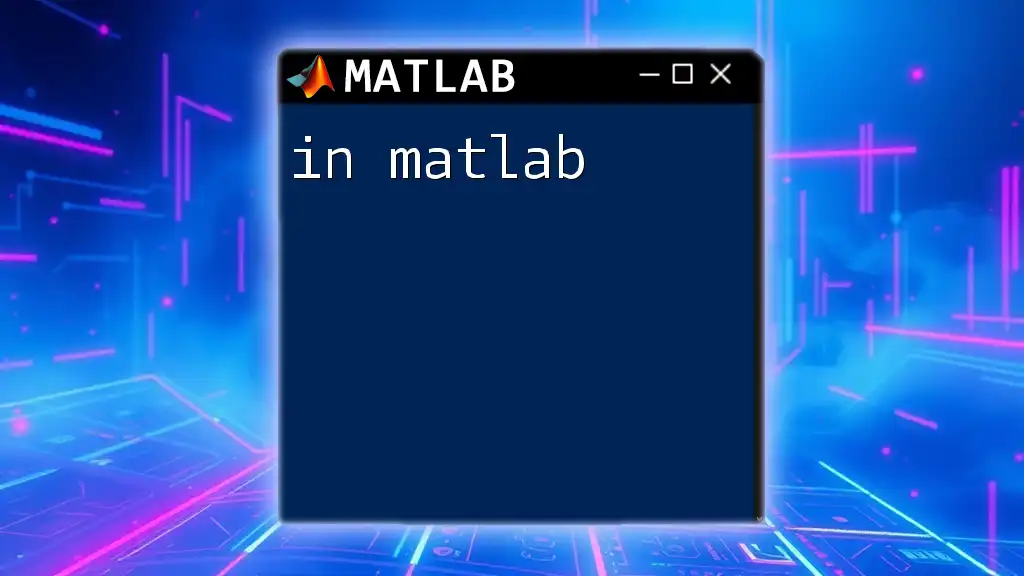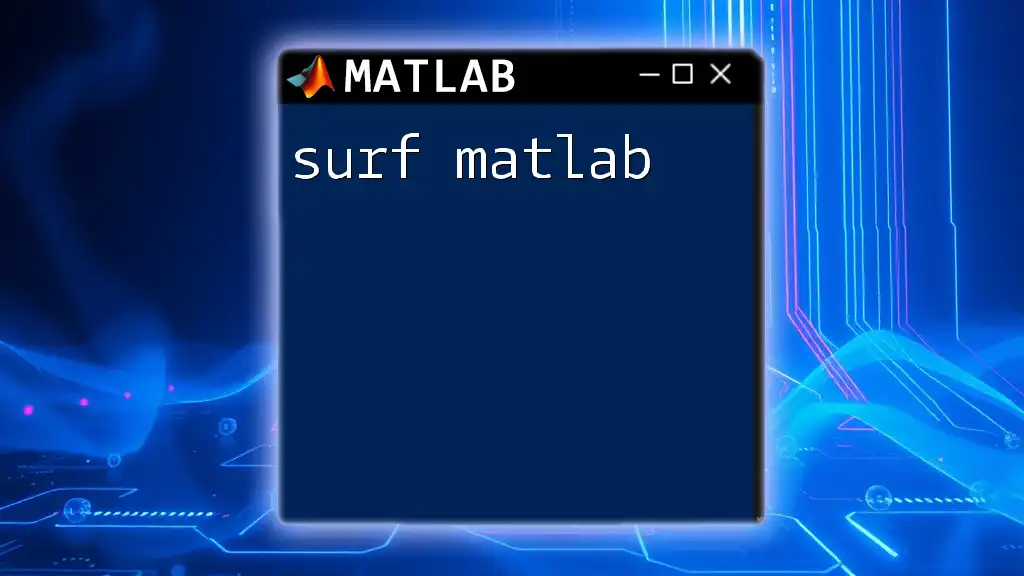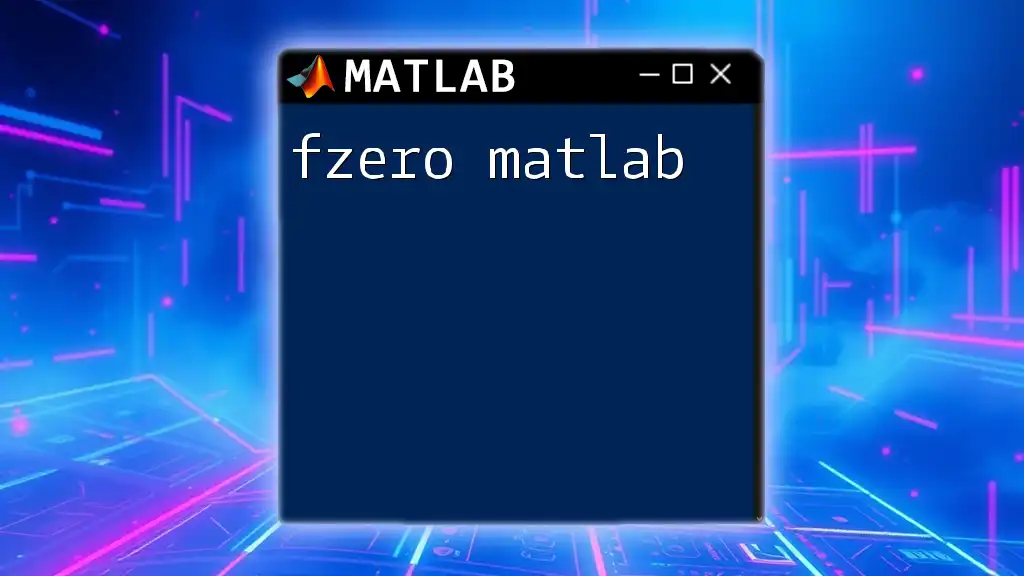The `fir1` function in MATLAB is used to design FIR (Finite Impulse Response) filters using the windowing method, allowing for easy customization of filter specifications such as cut-off frequency and filter order.
Here's a code snippet demonstrating how to create a simple low-pass FIR filter using `fir1`:
% Designing a low-pass FIR filter with a cut-off frequency of 0.5*Fs
Fs = 1000; % Sampling Frequency
Fc = 200; % Cut-off Frequency
N = 20; % Filter Order
b = fir1(N, Fc/(Fs/2)); % FIR filter coefficients
Understanding FIR Filters
What are FIR Filters?
Finite Impulse Response (FIR) filters are a type of digital filter characterized by a finite number of coefficients that define their impulse response. This response extends only for a limited time after an impulse is applied.
Key characteristics of FIR filters include:
- Linear phase response: This means that all frequency components of a signal are delayed by the same amount of time, which is crucial for applications like audio processing where phase distortion can affect perceived sound quality.
- Stability: FIR filters are inherently stable. They do not exhibit feedback, which means that they will not resonate indefinitely or react violently to input signals.
FIR filters are commonly used in various applications, such as audio signal processing, telecommunications, and even digital image processing, making them an essential tool for engineers and researchers alike.
Benefits of Using FIR Filters
FIR filters come with several advantages:
- Ease of Implementation: They are simple to implement, especially since they can be designed to meet specific frequency response requirements without worrying about numerical stability.
- Control Over Filter Properties: Users have granular control over the filter characteristics, such as bandwidth and shape by adjusting the coefficients.
- Low Risk of Instability Compared to IIR Filters: Unlike Infinite Impulse Response (IIR) filters, FIR filters do not have feedback feedback loops that can lead to instability.
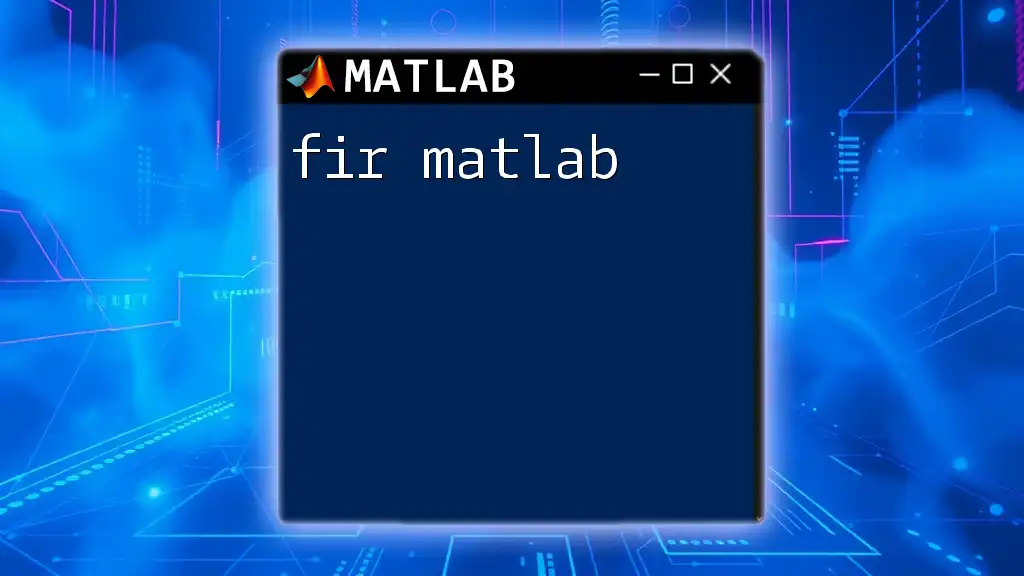
Overview of `fir1` Function
What is `fir1`?
The `fir1` function in MATLAB is a powerful tool used for designing FIR filters. It allows you to create filters with specified frequency characteristics quickly and effectively, making it a fundamental command in digital signal processing.
Syntax of `fir1`
The general syntax of the `fir1` function is as follows:
b = fir1(n, Wn)
Parameters:
- `n`: This represents the order of the filter. A higher order results in a sharper transition but can be more computationally intensive.
- `Wn`: This denotes the normalized cut-off frequency, which is specified as a fraction of the Nyquist frequency (half the sampling rate).
Additional Parameters of `fir1`
The `fir1` function can also accept additional parameters for customization:
- Windowing functions: You can specify a different window type to control the filter's characteristics. For example, using a Hamming window provides a good balance between main lobe width and side lobe levels:
b = fir1(n, Wn, hamming(n+1));
- Option for bandpass and bandstop filters: You can design bandpass filters by providing two normalized cut-off frequencies:
b = fir1(n, [W1 W2]);
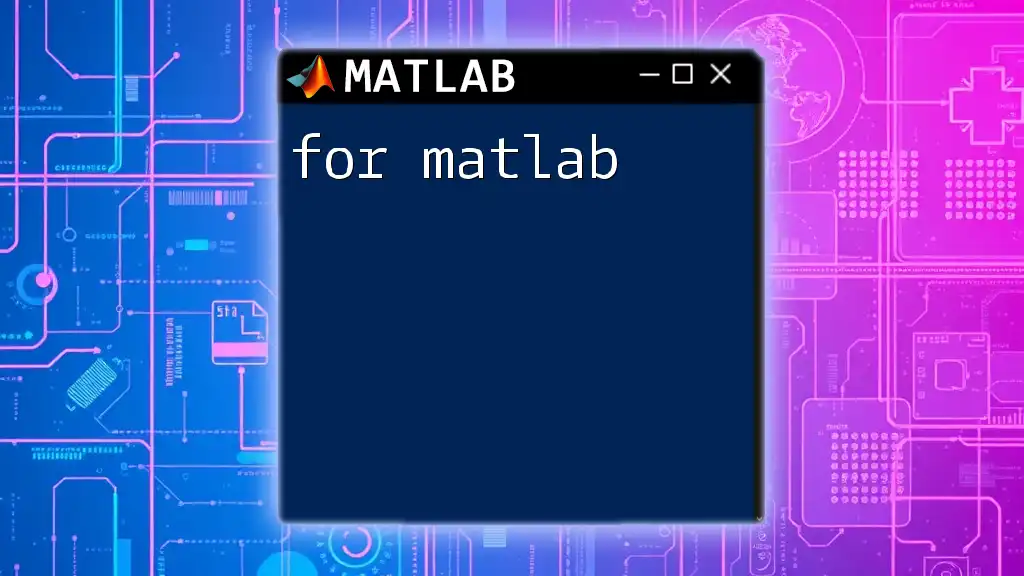
Practical Examples of Using `fir1`
Low-Pass Filter Example
To create a simple low-pass FIR filter that allows frequencies below a certain cutoff to pass through, you can use the following code snippet:
n = 20; % Order of the filter
Wn = 0.3; % Cut-off frequency
b = fir1(n, Wn);
% Display filter coefficients
disp(b);
This code will generate a low-pass filter with order 20 and a normalized cut-off frequency of 0.3, returning the filter coefficients for further processing.
High-Pass Filter Example
If you want to design a high-pass filter instead, you would specify 'high' as an additional parameter:
Wn = 0.3; % Cut-off frequency
b = fir1(n, Wn, 'high');
This creates a high-pass FIR filter that attenuates frequencies below the cut-off frequency of 0.3.
Band-Pass Filter Example
To create a band-pass filter that allows frequencies between two specific values, you can define the edges in an array:
Wn = [0.2 0.5]; % Band edges
b = fir1(n, Wn, 'bandpass');
This code specifies that the filter will only allow frequencies in the range corresponding to the normalized frequencies of 0.2 to 0.5 to pass through.
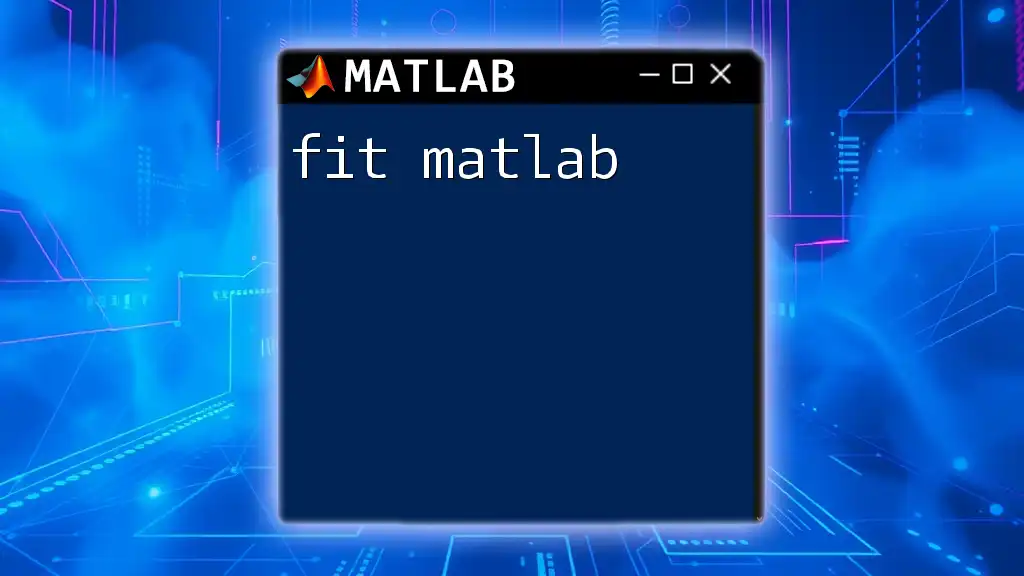
Visualizing the Filter Response
Frequency Response
After designing your filter, you can use the `freqz` function to visualize its frequency response:
freqz(b, 1, 512);
title('Frequency Response of FIR Filter');
This function will give you a graphical representation showing how the filter responds to different frequency components, crucial for understanding its behavior.
Impulse Response
You can also visualize the impulse response of the filter using `impz`:
impz(b);
title('Impulse Response of FIR Filter');
This will display how the filter reacts to an impulse input, providing insights into the filter's characteristics over time.
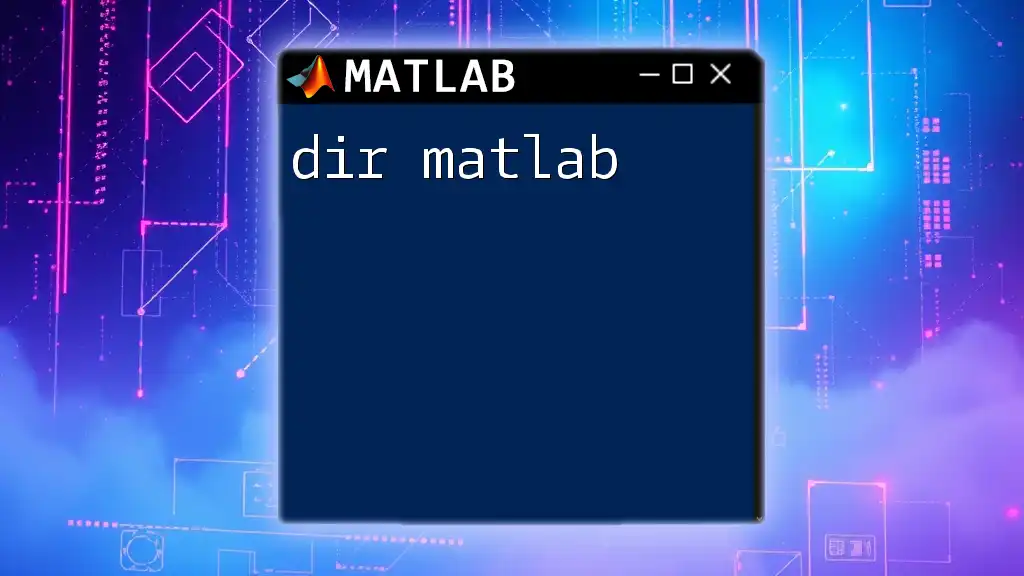
Practical Applications of `fir1`
Audio Processing
In the realm of audio processing, FIR filters serve multiple purposes, such as noise reduction or equalization. For example, using a low-pass FIR filter designed with `fir1` can help eliminate high-frequency noise from an audio signal, improving overall sound quality. Integration of this filter in an audio processing pipeline involves reading the audio signal, applying the filter using the `filter` function, and playing the filtered audio back.
Signal Analysis
FIR filters are also employed in spectral analysis and feature extraction tasks. For instance, in biomedical signal processing like ECG analysis, using `fir1` to create filters can help isolate specific frequency ranges related to different physiological signals, aiding in diagnosis and monitoring.
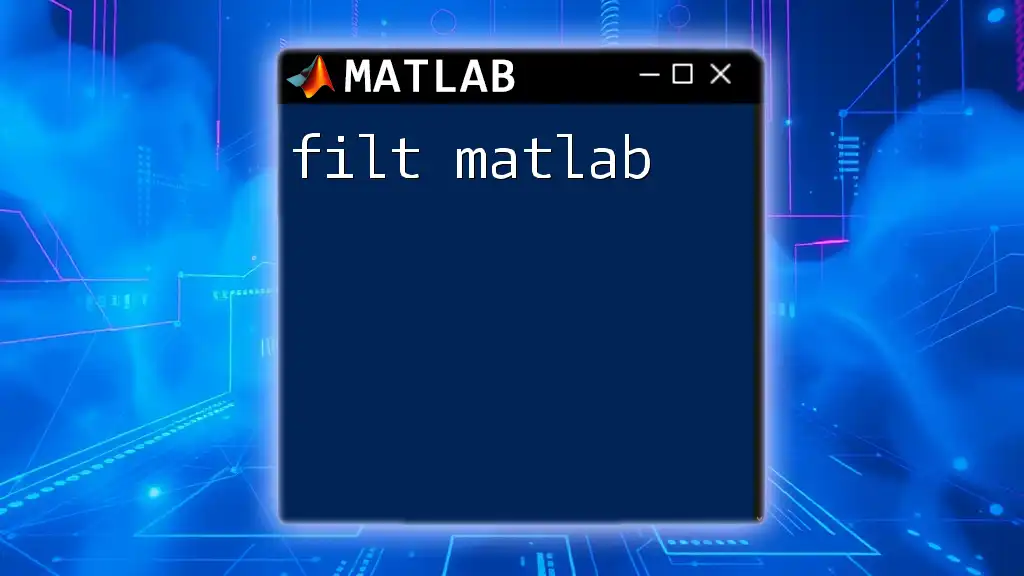
Tips for Effective FIR Filter Design
Choosing the Right Filter Order
Selecting the appropriate filter order is of paramount importance. A higher filter order will generally yield better performance but at the cost of increased computation. A good starting point is to use the minimum order needed to meet your performance specifications, checking the trade-offs involved.
Selecting Cut-Off Frequencies
Correctly normalizing cut-off frequencies is essential for effective filter design. To ensure proper performance, determine the relevant frequency ranges based on the application's requirements. It’s advisable to refer to the Nyquist theorem to guide your selections.
Utilizing Window Functions
Different window functions can significantly alter the performance of an FIR filter. Common options include Hamming, Hanning, and Blackman windows. The choice depends on the specific needs of your application. For instance, if your goal is to minimize side lobes, using a Blackman window may be beneficial.
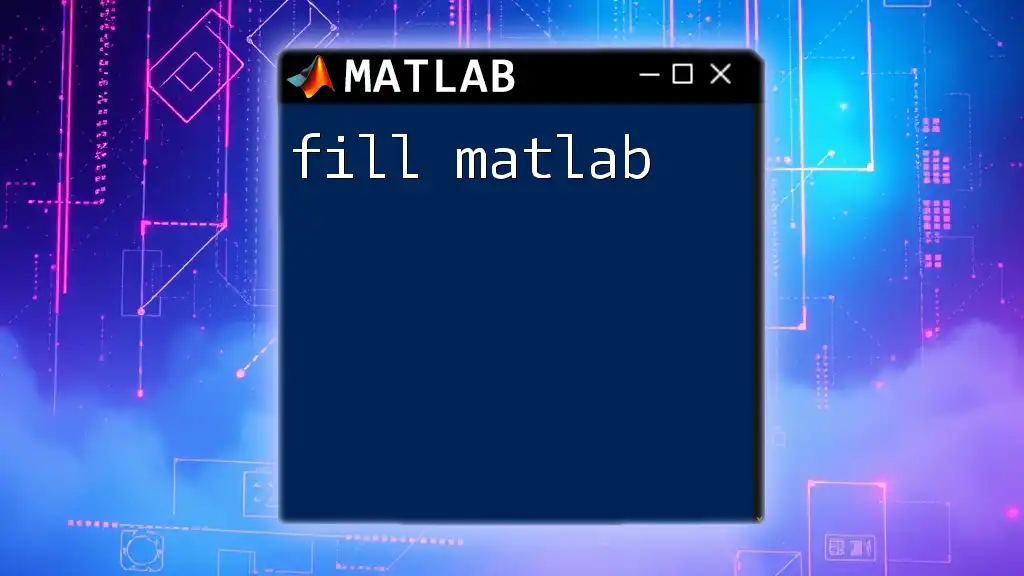
Conclusion
The `fir1` function is a fundamental MATLAB command for designing FIR filters. With its ease of use and flexibility, it serves as an invaluable tool for engineers and researchers in digital signal processing. By experimenting with different parameters and exploring the examples provided, you'll become proficient in creating FIR filters tailored to your specific needs.
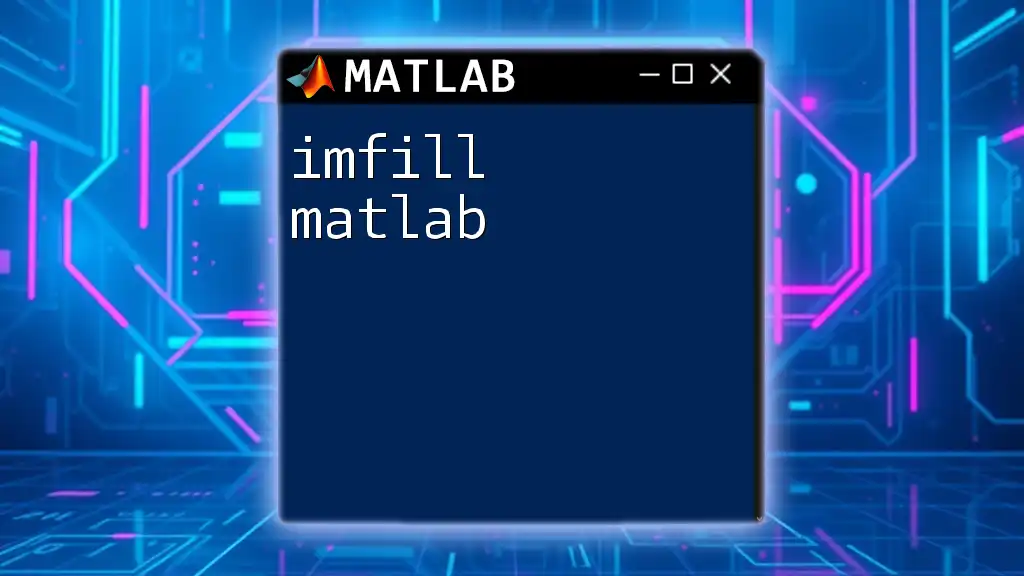
Additional Resources
For further learning on FIR filters and MATLAB, consider exploring the official MATLAB documentation, recommended textbooks, and online courses. Engaging with forums and communities dedicated to MATLAB can also provide valuable insights and assistance as you deepen your understanding of digital signal processing.