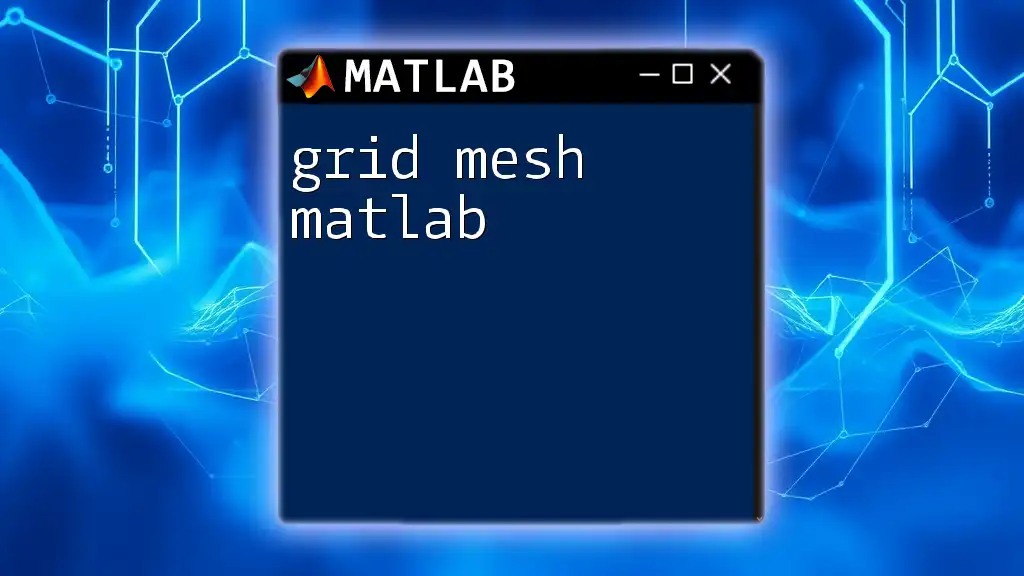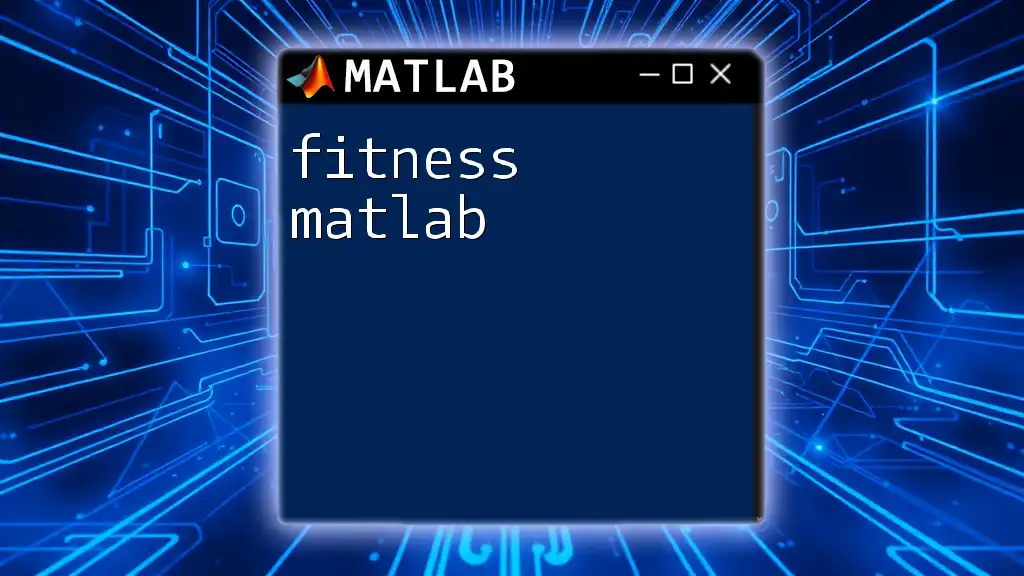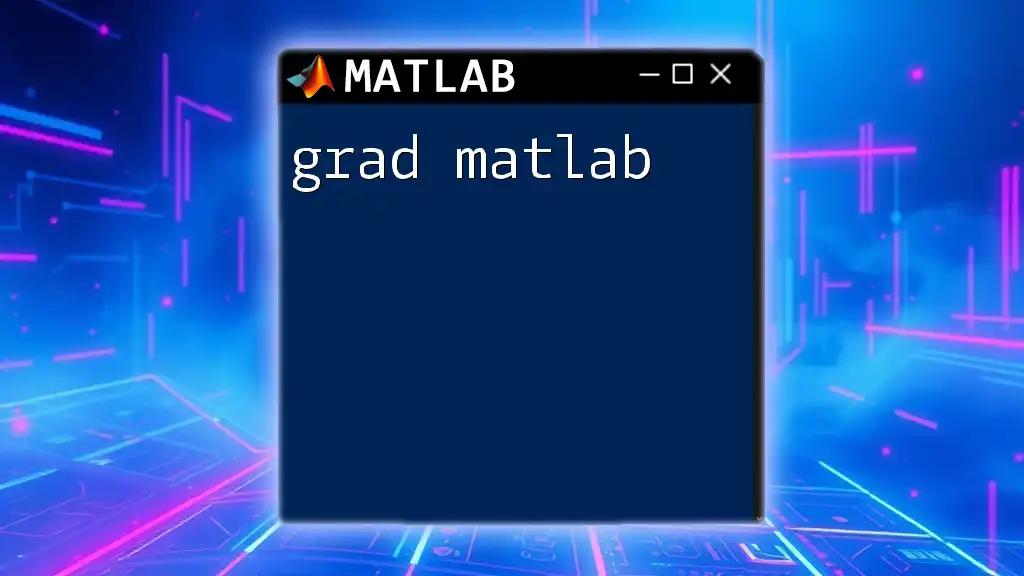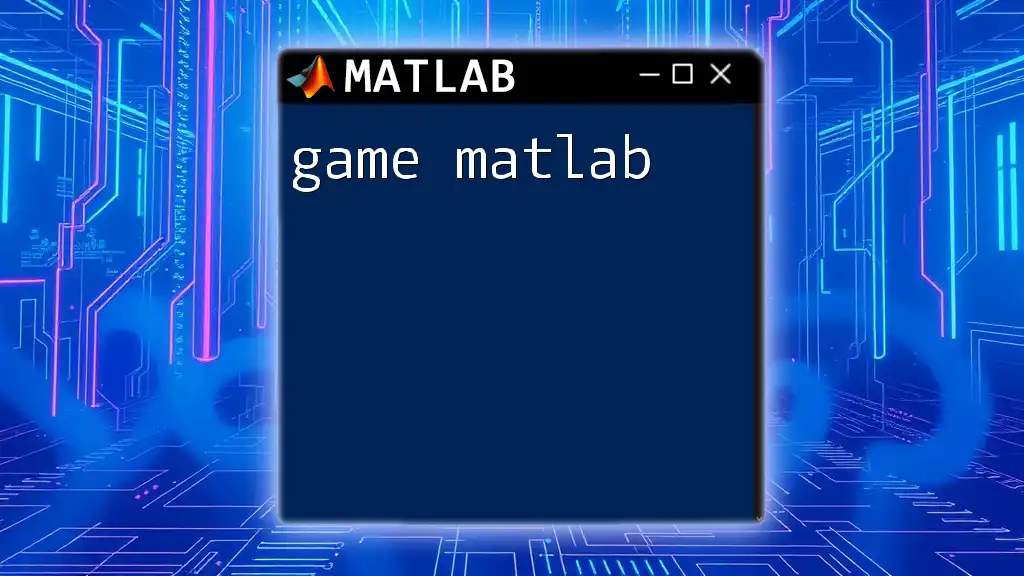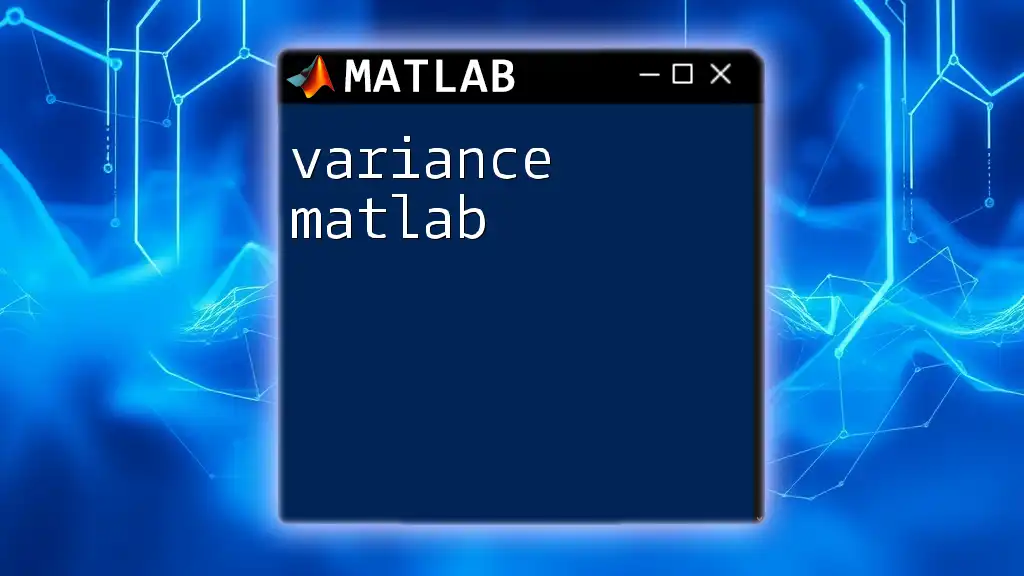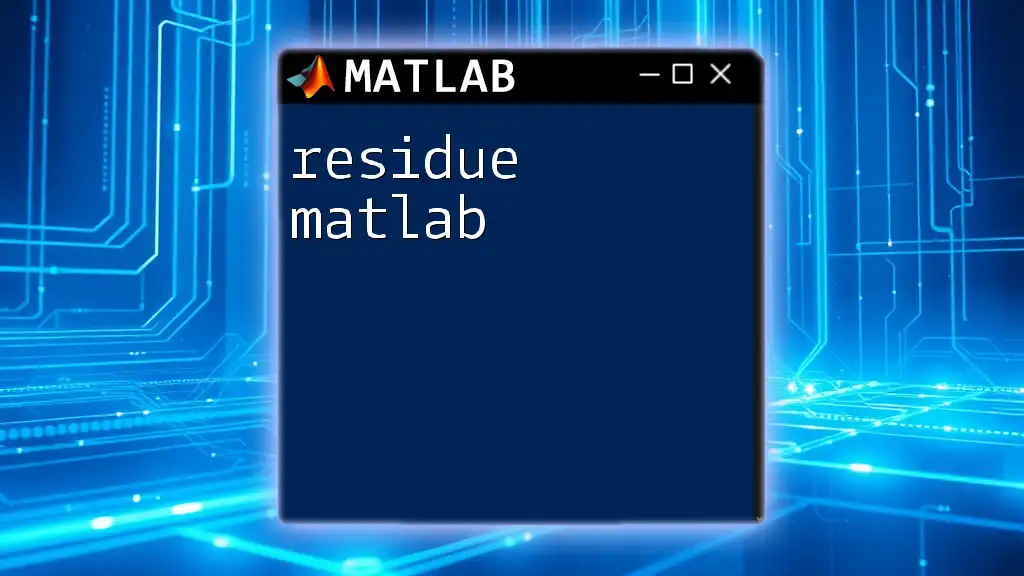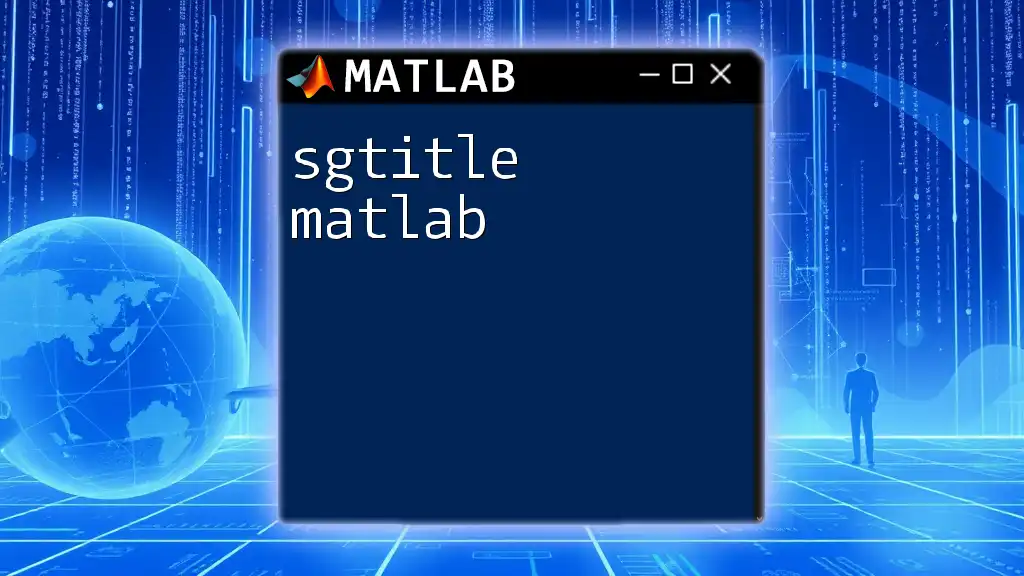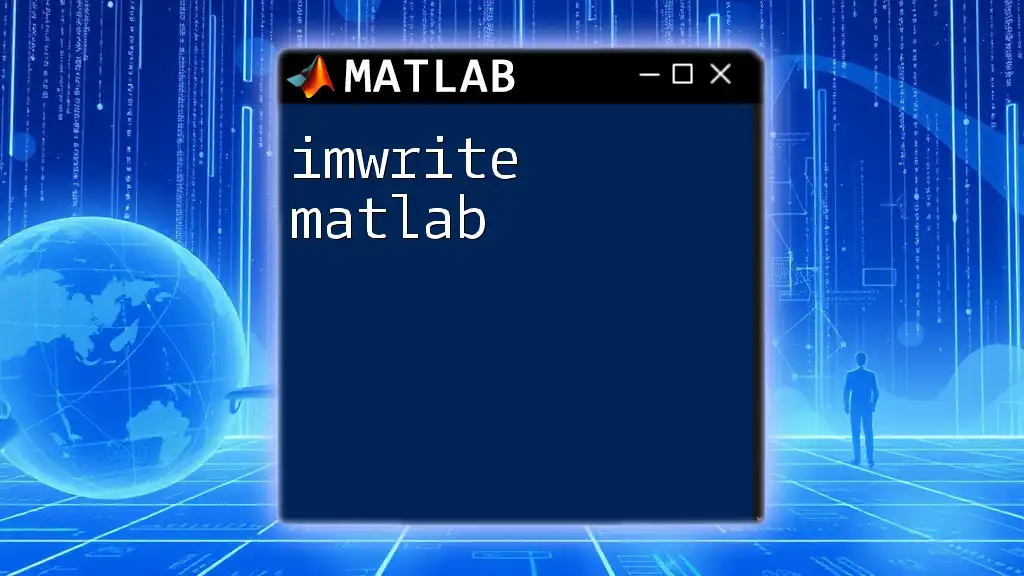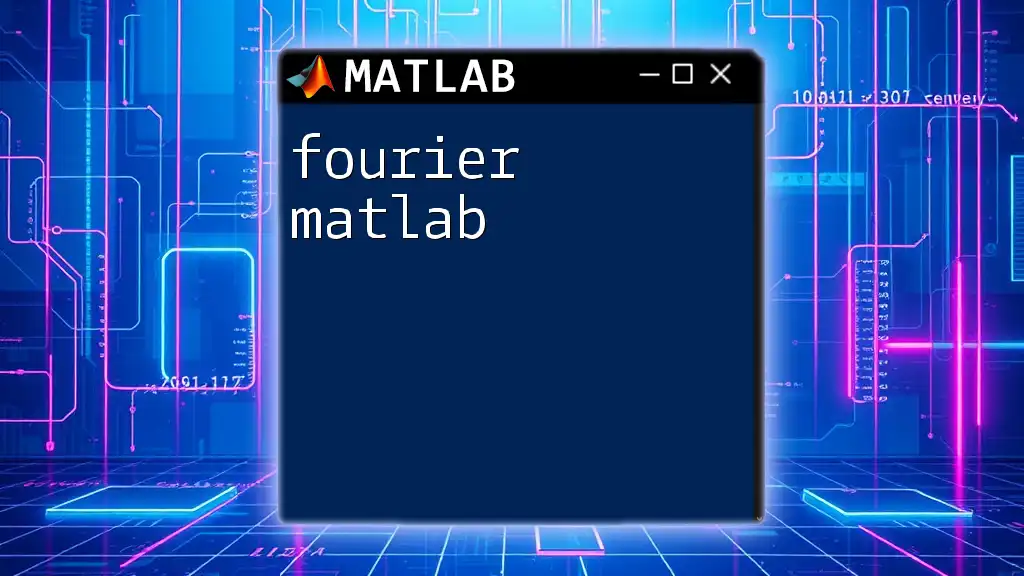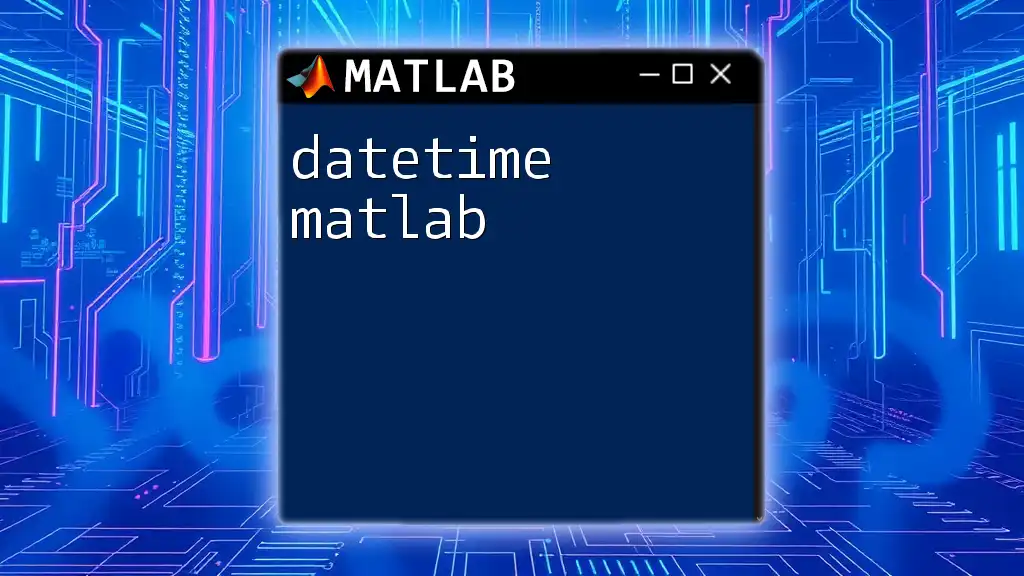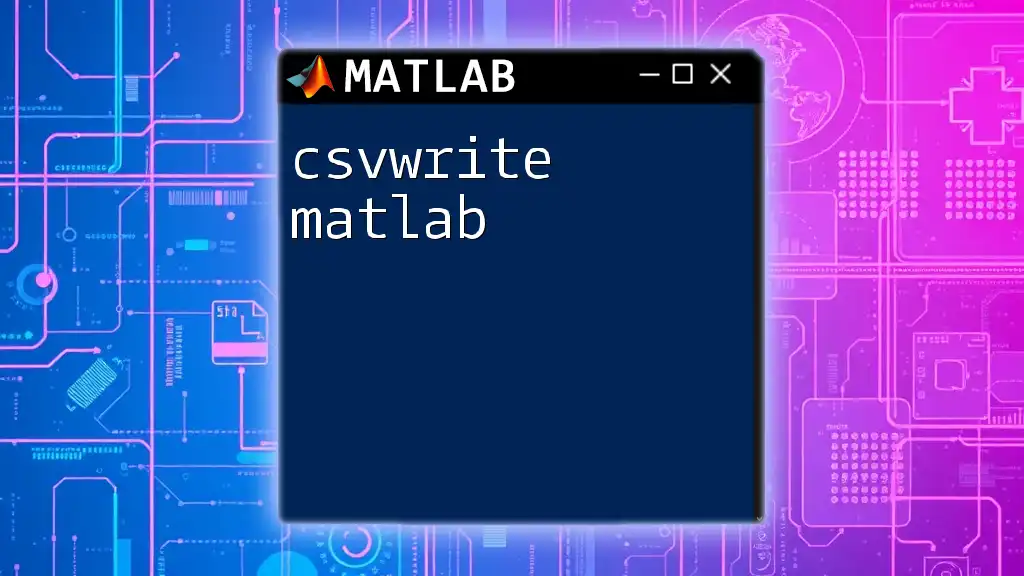In MATLAB, a grid mesh can be created using the `meshgrid` function to generate a grid of coordinates, which is useful for evaluating functions over a 2D space.
[X, Y] = meshgrid(-5:1:5, -5:1:5); % Create a 10x10 grid of X and Y coordinates
Z = sin(sqrt(X.^2 + Y.^2)); % Evaluate Z values based on the grid
mesh(X, Y, Z); % Plot the 3D surface based on the grid
Understanding Grid Mesh
What is a Grid Mesh?
A grid mesh is a mathematical representation that divides a specific area into smaller, manageable pieces or cells. It serves as a framework for numerical calculations, especially in the fields of engineering, physics, and computer graphics. The primary purpose of a grid mesh is to provide an organized way to analyze complex mathematical functions over a designated region.
Types of Grid Mesh
Grid meshes can be classified mainly into two categories: structured and unstructured grids.
Structured Grids are made up of rows and columns, forming a regular pattern. This uniformity allows for efficient computation and easy integration of numerical methods. Structured grids are ideal for simulations with predictable geometries.
Unstructured Grids, on the other hand, do not follow a regular pattern. They consist of varying shapes and sizes, allowing for better approximation in complex geometries. Unstructured grids are beneficial in simulations that involve irregular domains, such as fluid dynamics or geological applications.
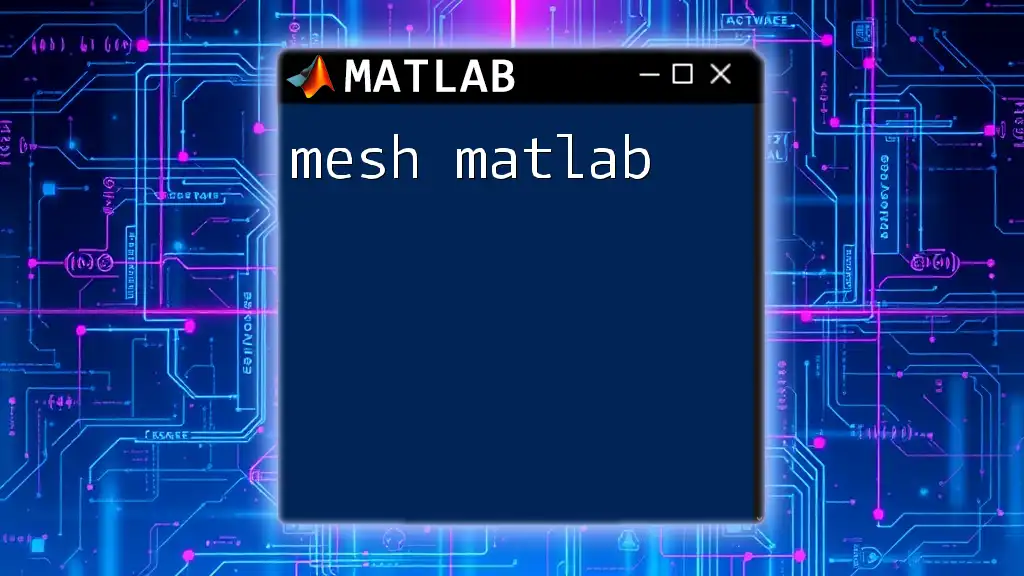
Setting Up a Grid Mesh in MATLAB
Using meshgrid Command
In MATLAB, the `meshgrid` command is essential for creating a rectangular grid layout. Understanding this command's syntax and application is fundamental when starting with grid meshes.
The basic syntax of `meshgrid` is straightforward:
[X, Y] = meshgrid(xRange, yRange);
Here, `xRange` and `yRange` define the intervals for the X and Y coordinates respectively.
Example: Creating a Simple 2D Mesh Grid
[X, Y] = meshgrid(-5:1:5, -5:1:5);
In this example, `X` and `Y` are matrices containing the X and Y coordinates of the grid points that cover the area between -5 and 5.
Creating 3D Grid Meshes
MATLAB further extends the use of `meshgrid` to create 3D meshes, which involves a third dimension, Z.
An example of creating a 3D grid is as follows:
[X, Y, Z] = meshgrid(-5:1:5, -5:1:5, -5:1:5);
This command generates a grid in three dimensions, enabling simulations that require representation of depth or height.
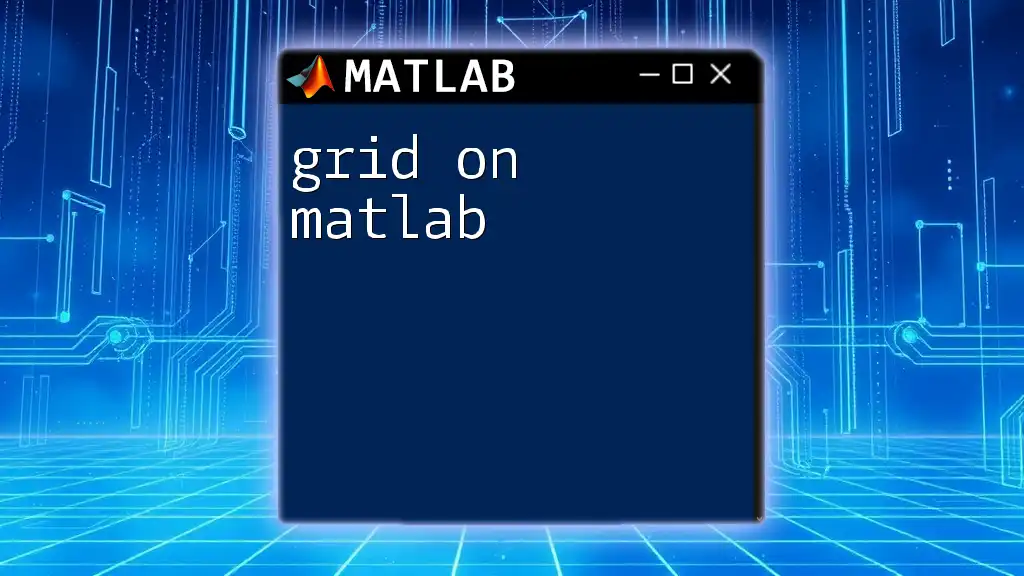
Visualizing Grid Meshes in MATLAB
Plotting 2D Grids
MATLAB provides various functions for visualizing grid meshes effectively. The `mesh` function is specifically designed to create 3D surface plots from grid data.
Using the mesh Function The `mesh` function plots the surface defined by matrices X, Y, and Z. Here’s the syntax in action:
Z = X.^2 + Y.^2; % Sample function to create a surface
mesh(X, Y, Z);
title('2D Mesh Plot');
xlabel('X-axis');
ylabel('Y-axis');
zlabel('Z-axis');
In this code, the Z values are computed using a mathematical function that demonstrates how the surface varies with X and Y.
Using surf Function The `surf` function can be used similarly but produces filled surface plots. The primary distinction lies in the visualization; `surf` conveys more depth and color.
surf(X, Y, Z);
title('2D Surface Plot');
Both functions are useful for different visualization scenarios, and experimenting with them is encouraged.
Plotting 3D Grids
To visualize 3D grids, you can adapt both the `mesh` and `surf` functions for three-dimensional data.
An example of creating a 3D plot can be illustrated with:
figure;
surf(X, Y, Z);
view(3); % Set view to 3D
title('3D Surface Plot');
This command generates a three-dimensional surface plot, providing an enhanced perspective of how the data distributes spatially.
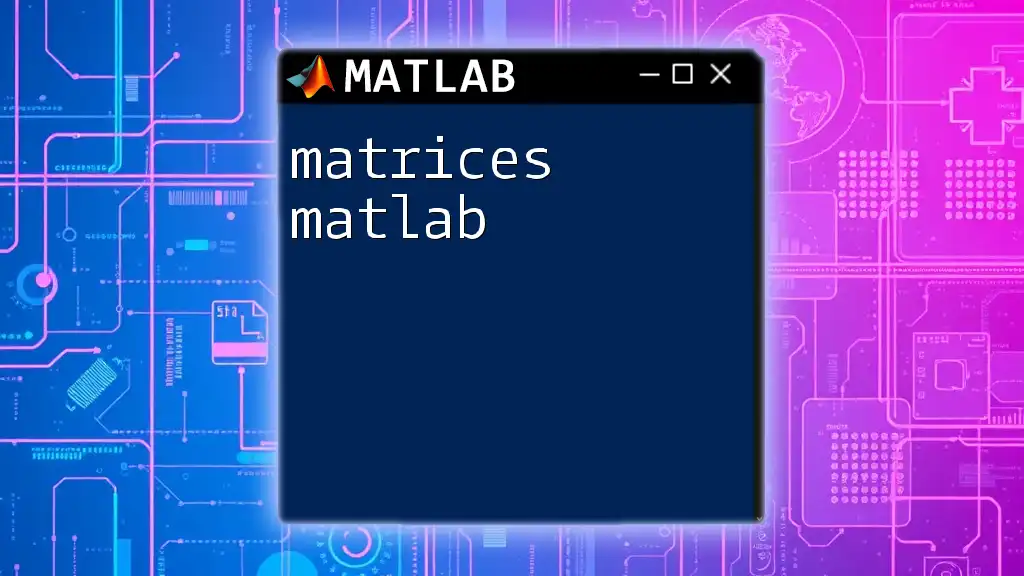
Advanced Grid Mesh Techniques
Interpolation on Grids
Interpolation plays a crucial role in estimating values at points not explicitly defined within a dataset. Understanding how to interpolate on grids enables better accuracy in simulations and data representations.
Using griddata Function The `griddata` function is vital in MATLAB for interpolating scattered data onto a structured grid. Its syntax is as follows:
V = griddata(X, Y, Z, Xq, Yq);
In this syntax:
- `X` and `Y` are the grid coordinates.
- `Z` is the corresponding value calculated.
- `Xq` and `Yq` are the query points where you want to estimate the values.
Example: Performing interpolation on scattered data can make a significant difference in visualization clarity and computational understanding.
Customizing Grid Meshes
Customizing the grid mesh and its visual aesthetic provides a more meaningful representation of data.
Adjusting grid size and resolution helps accommodate the needed detail for specific analyses. By changing the intervals in the `meshgrid` command, you can control the resolution of the mesh.
To alter the appearance of your plots, MATLAB offers numerous options, such as color maps. For instance, using a specific color map can enhance interpretability:
colormap(jet); % Changes the color map of the current figure
Experimenting with customization options allows for more tailored visual outcomes.
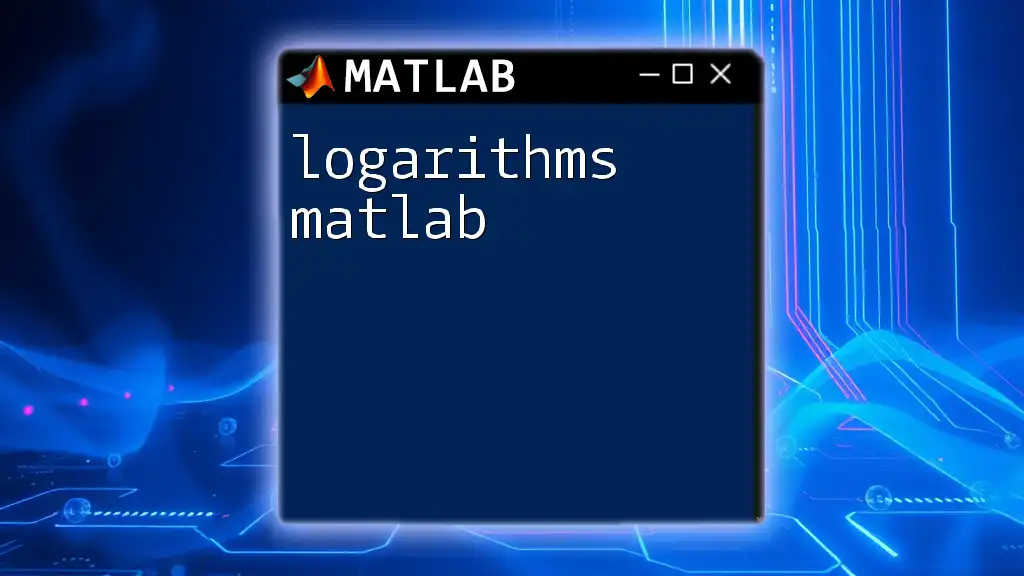
Applications of Grid Meshes
Engineering Simulations
Grid meshes are predominantly used in engineering simulations, particularly in computational fluid dynamics, structural analysis, and heat transfer. They provide a reliable framework for numerical methods used in finite element analysis (FEA). Using grid meshes, engineers can model complex physical phenomena accurately, leading to better designs and efficiency.
Case Study: Finite Element Analysis (FEA) employs structured grid meshes to approximate the behavior of structures under various load conditions. This practice illustrates the essential role of grid meshes in engineering solutions.
Scientific Research
Scientific researchers extensively utilize grid meshes in simulations that require meticulous spatial analysis, such as meteorology, oceanography, and environmental monitoring.
Example: Weather modeling relies on grid meshes to represent atmospheric phenomena. By using grid meshes, researchers create simulations that forecast weather patterns, contributing significantly to disaster preparedness and response.
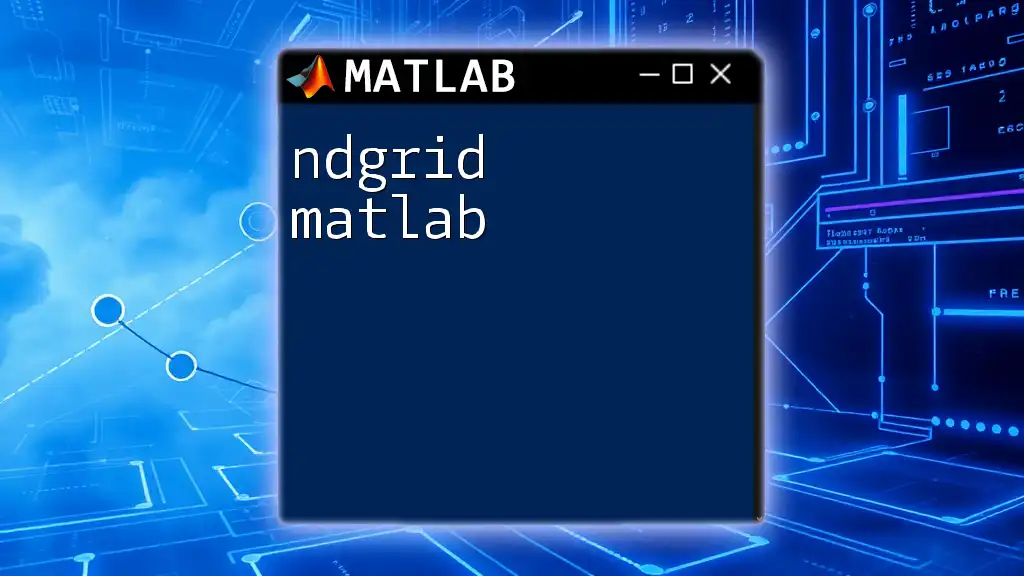
Conclusion
In this guide, we've explored the fundamental concepts surrounding grid mesh in MATLAB, from basic definitions and types to practical applications in visualization and interpolation. Utilizing commands like `meshgrid`, `mesh`, and `surf`, along with customizing grid features, can immensely enhance your data analyses and simulations.
Experimenting with these commands in MATLAB will not only sharpen your computational skills but will also deepen your understanding of numerical methods' practical applications. Embrace the world of grid meshes, and you will transform your MATLAB projects into insightful simulations and visual representations.
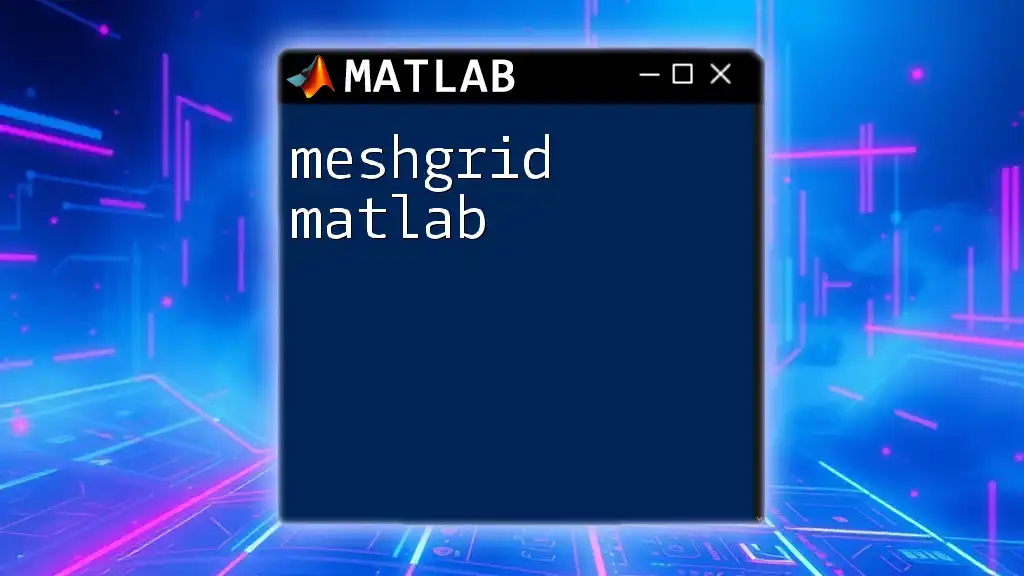
Additional Resources
- Recommended literature and online courses can deepen your understanding of MATLAB functionalities.
- Engaging with the official MATLAB documentation is encouraged for authoritative guidance.
- Participating in forums and MATLAB community groups provides avenues for assistance and learning from peers.
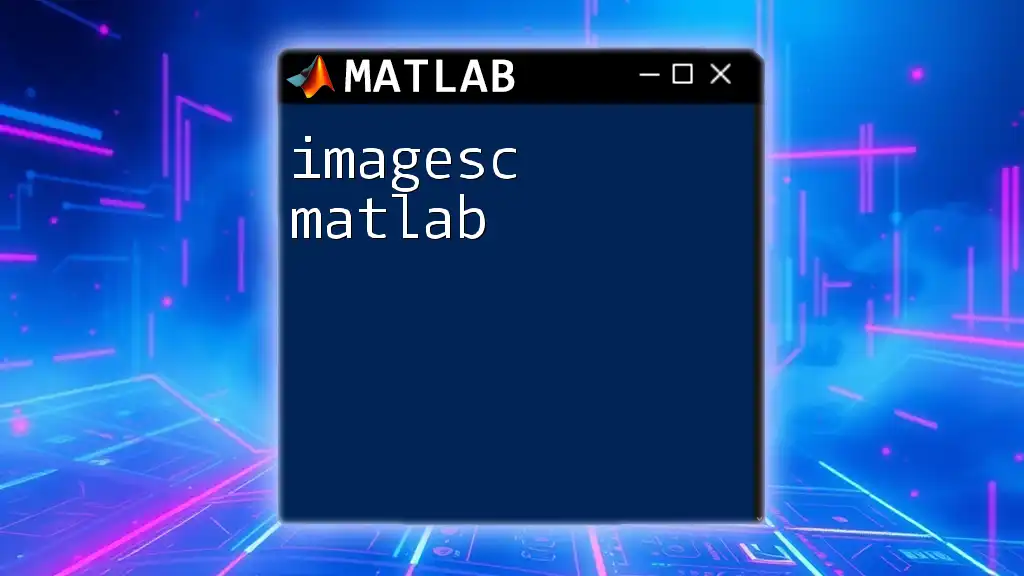
Frequently Asked Questions (FAQs)
What is the difference between mesh and surf in MATLAB?
While both the `mesh` and `surf` functions visualize data, the primary difference lies in their representation. The `mesh` function outlines the surface, creating a wireframe view, whereas `surf` fills in the surface, providing a more dimensions-rich visualization.
How do I create a non-uniform grid mesh?
To create non-uniform grid meshes, you can employ varying ranges and intervals in the `meshgrid` command. By adjusting the step sizes between points, you can define a grid that is tailored to your specific geometric needs.
Can I export my grid mesh data for use in other software?
Yes, MATLAB allows you to export grid data using functions like `csvwrite` or `writematrix`. These functions facilitate the transfer of your grid mesh data to CSV or other formats compatible with various software applications.