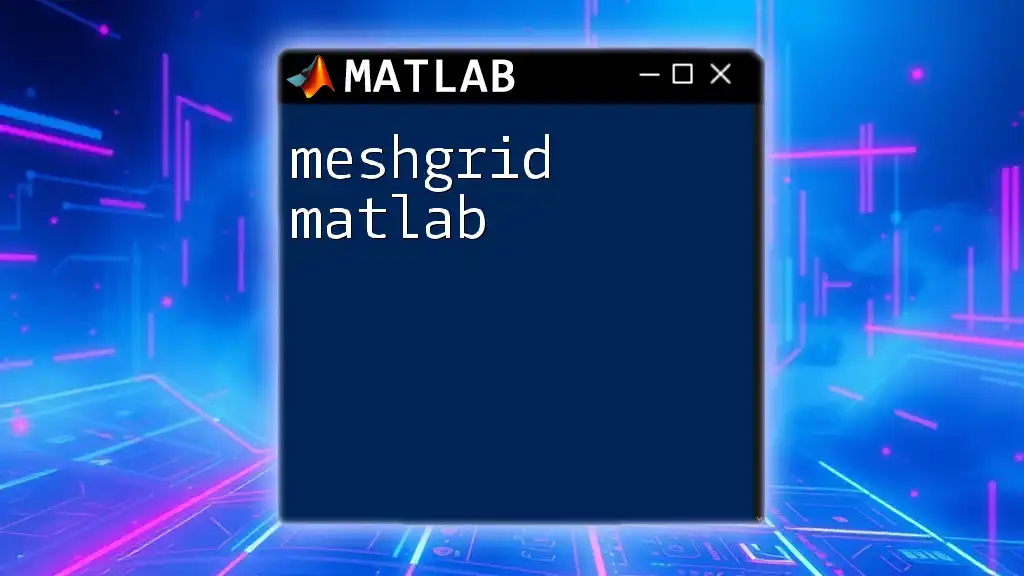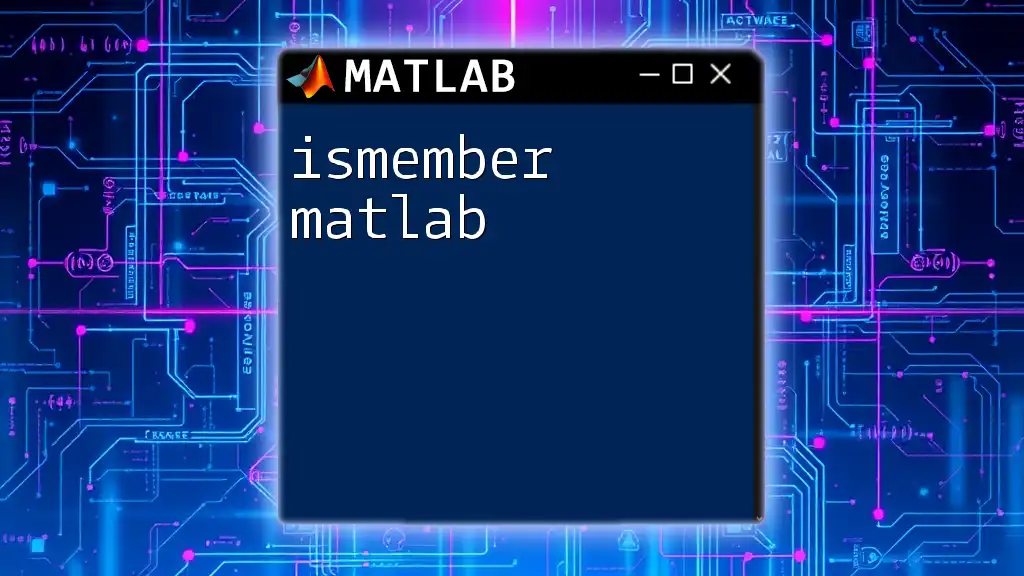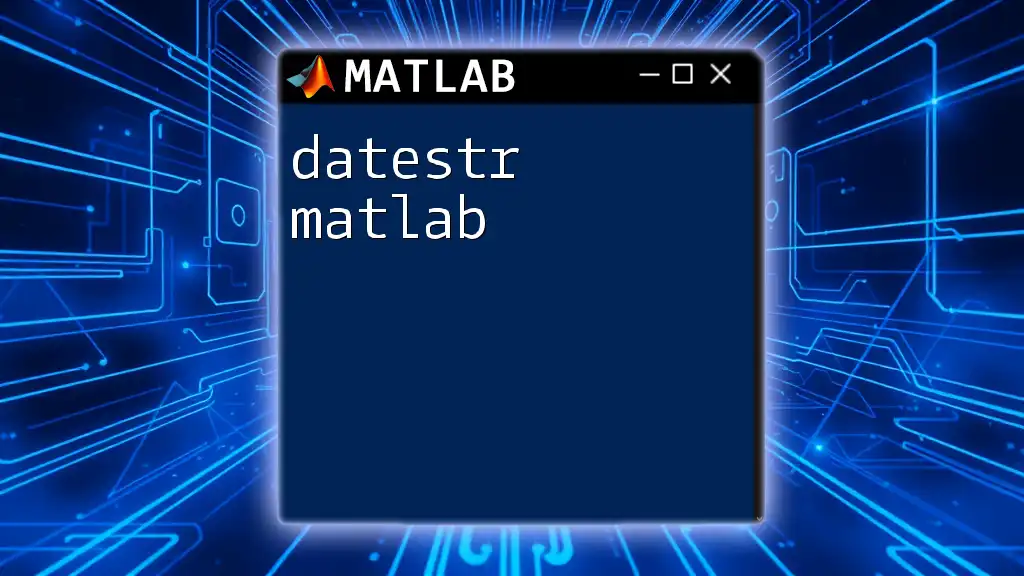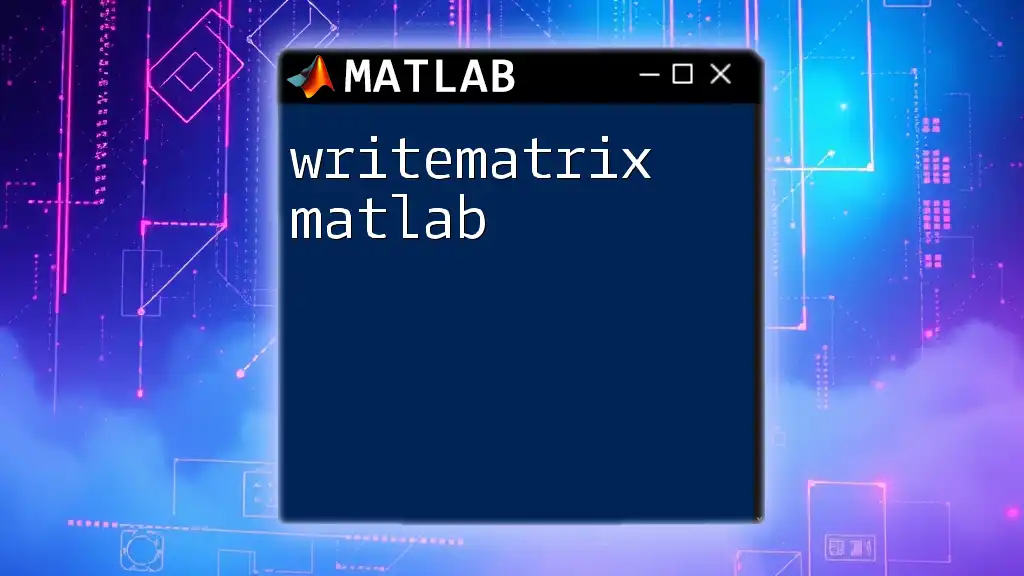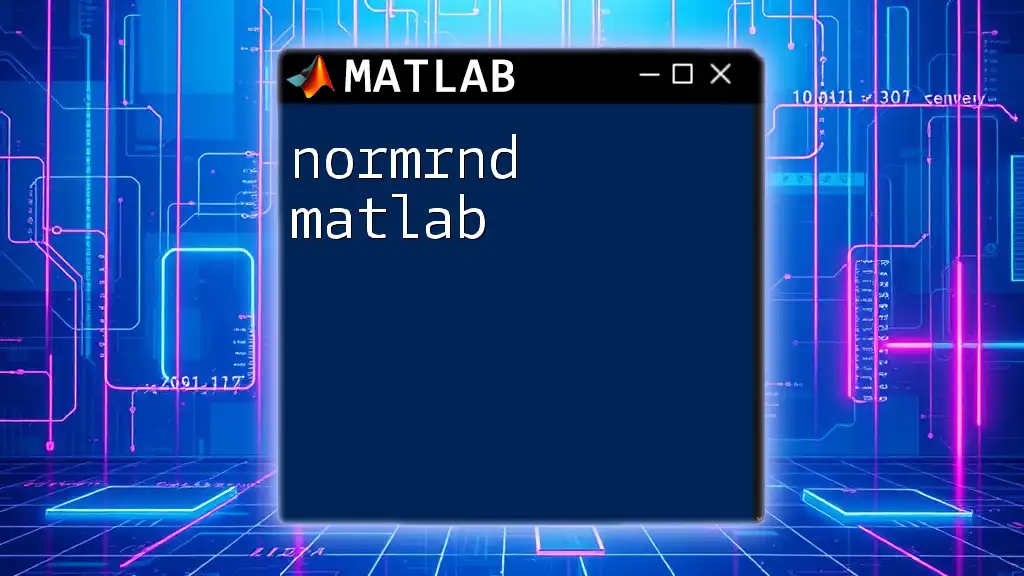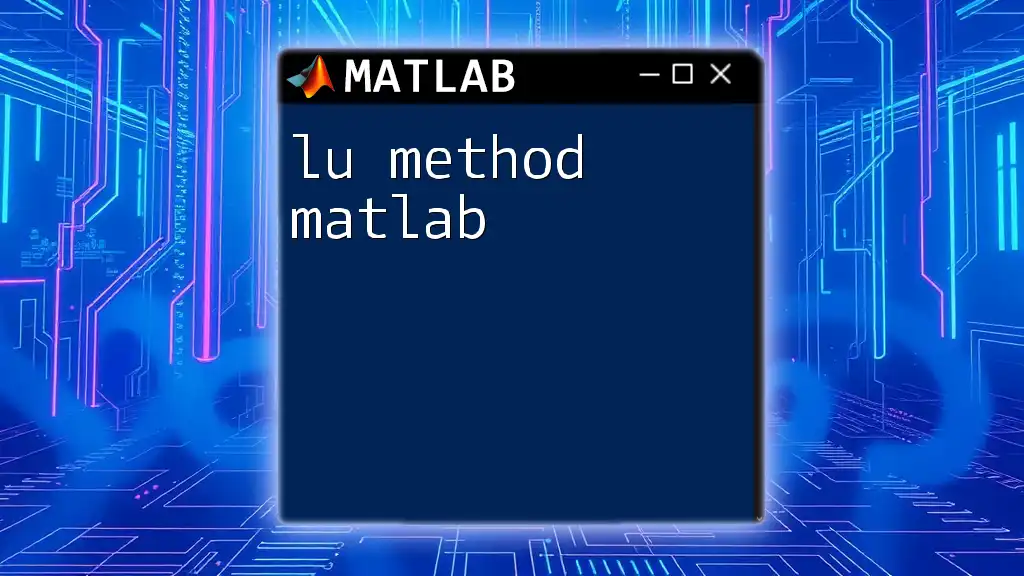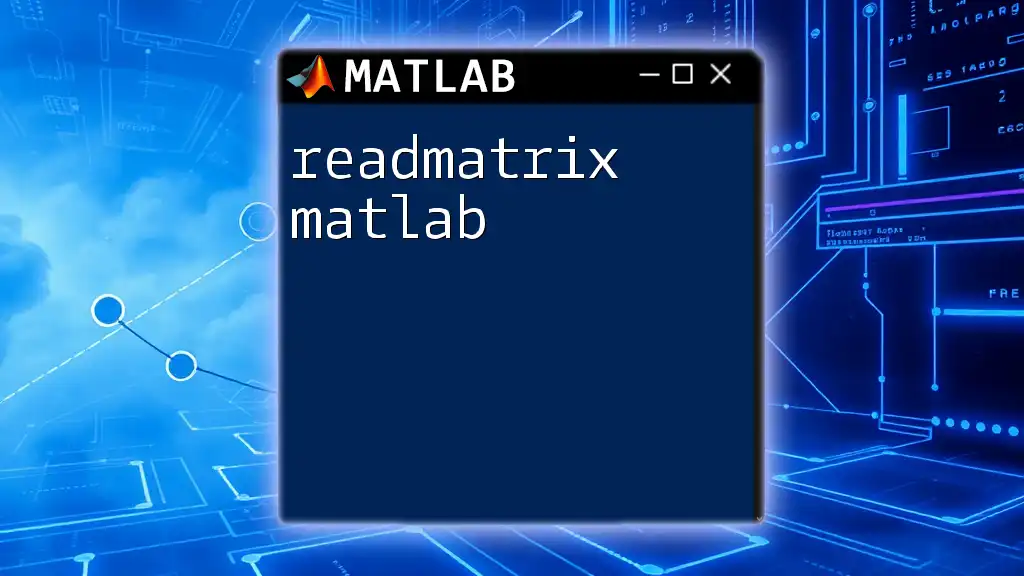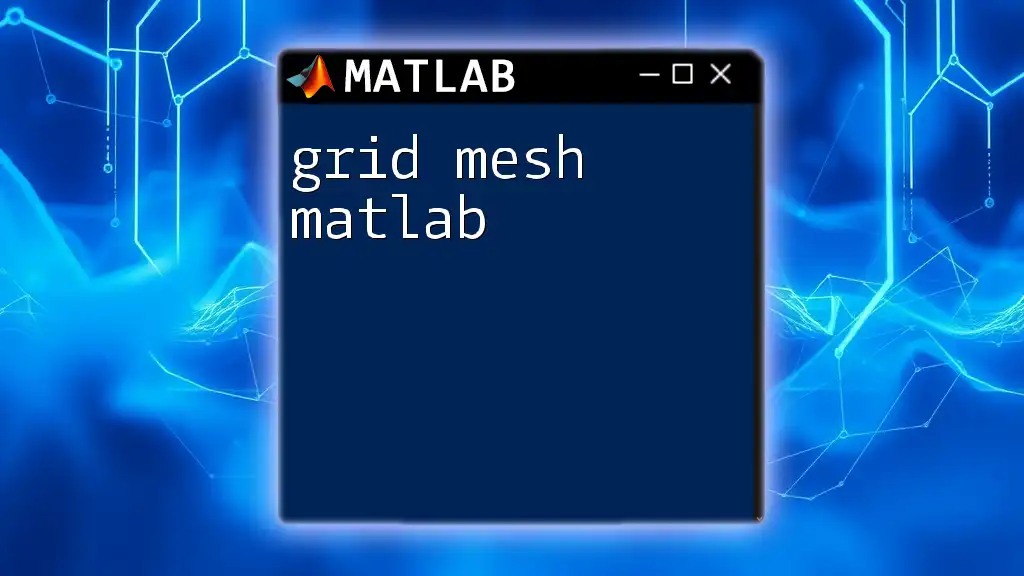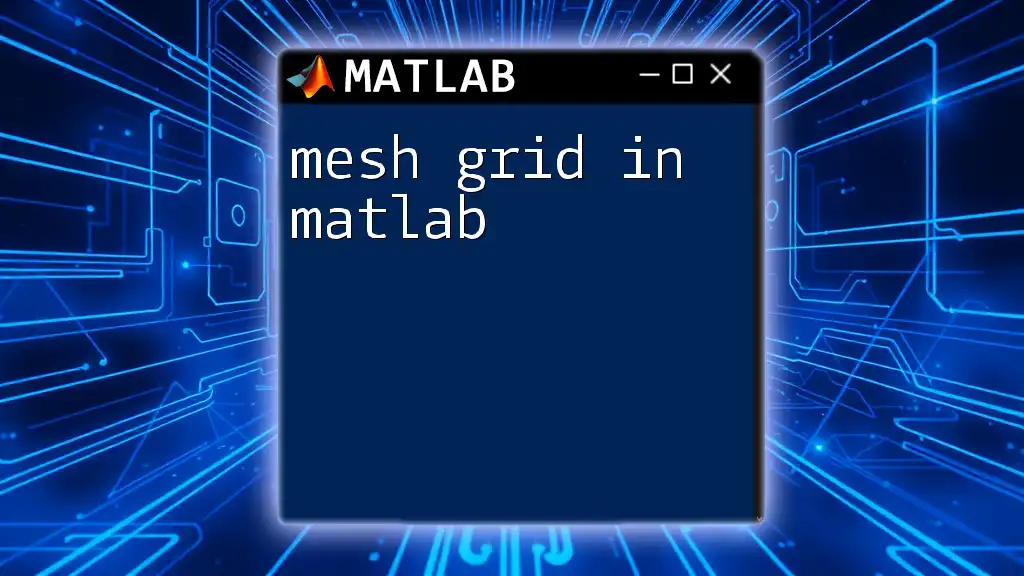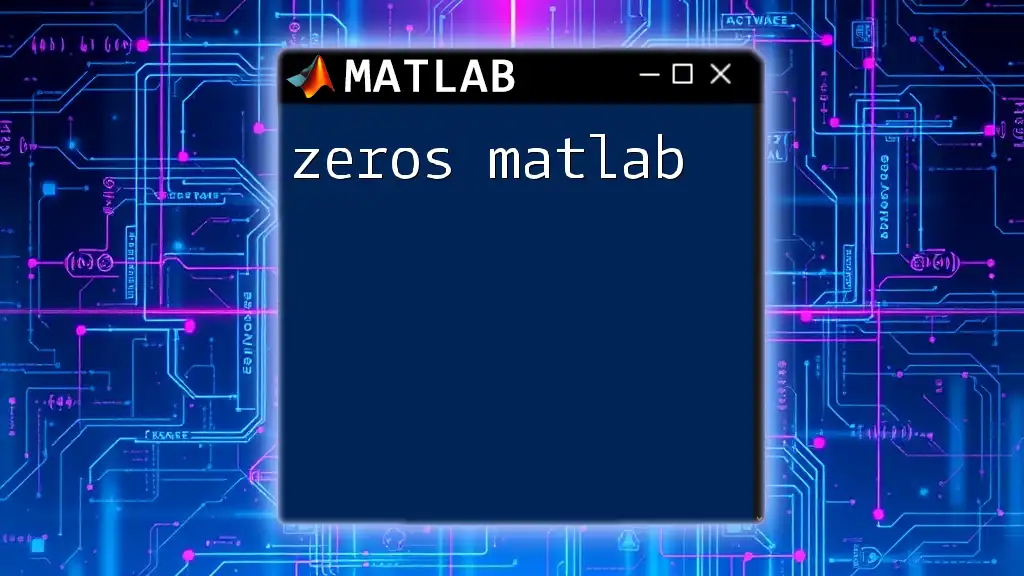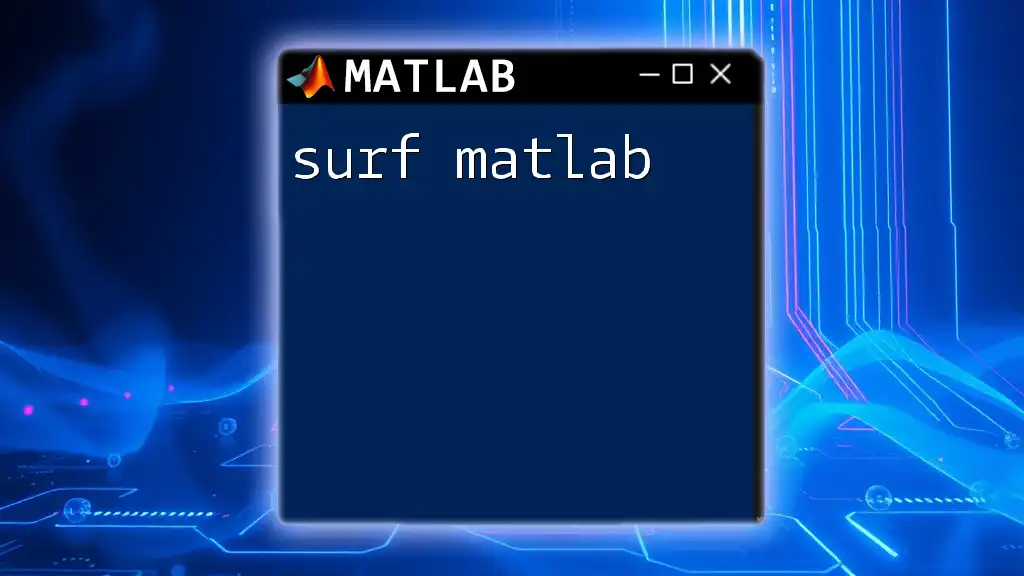The `meshgrid` function in MATLAB generates two 2D grid matrices from two 1D arrays, which is commonly used for evaluating functions on a grid of points in 3D plots.
Here's a simple code snippet demonstrating how to use `meshgrid`:
[x, y] = meshgrid(-5:1:5, -5:1:5);
z = sqrt(x.^2 + y.^2);
surf(x, y, z);
Understanding Meshgrid
What is Meshgrid?
The meshgrid function in MATLAB creates a rectangular grid out of two one-dimensional arrays representing the X and Y axes. This is particularly useful for evaluating functions over a grid of values. Essentially, meshgrid generates the matrices needed for 3D surface plotting and can be employed in various applications such as mathematical modeling and simulations.
When to Use Meshgrid
You should consider using meshgrid whenever you need to work with functions that require two or more independent variables. This includes scenarios like creating surface plots, contour plots, or when you need to manipulate data for multidimensional analyses. The advantages of using meshgrid include simplifying computations and avoiding cumbersome manual grid generation.
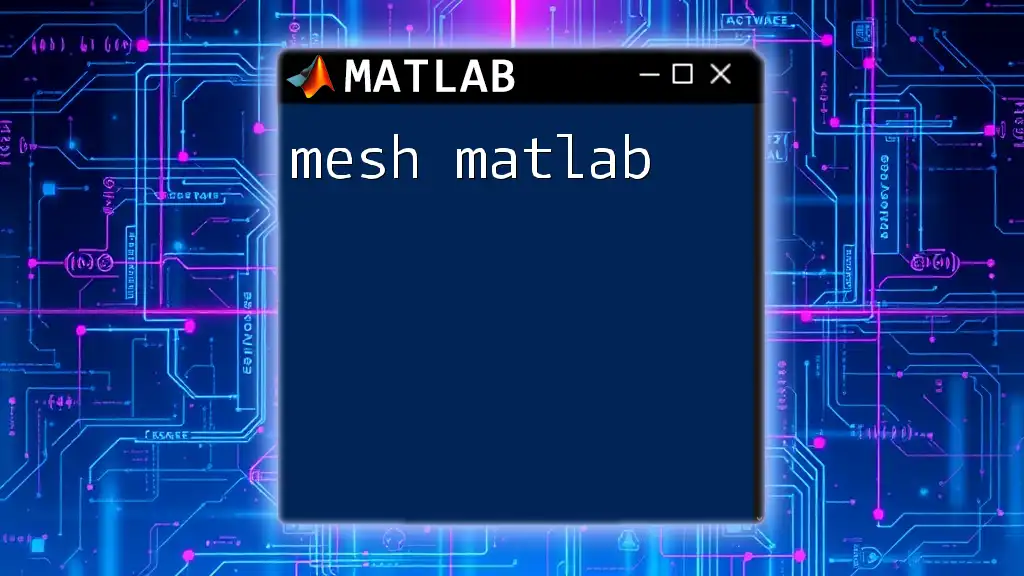
Syntax of Meshgrid
Basic Syntax
The syntax for using meshgrid is straightforward. The command structure is as follows:
[X, Y] = meshgrid(XV, YV)
- XV: This is the vector containing the X coordinates. It can be a row or a column vector.
- YV: This vector contains the Y coordinates.
- X: The resulting output matrix of X coordinates.
- Y: The resulting output matrix of Y coordinates.
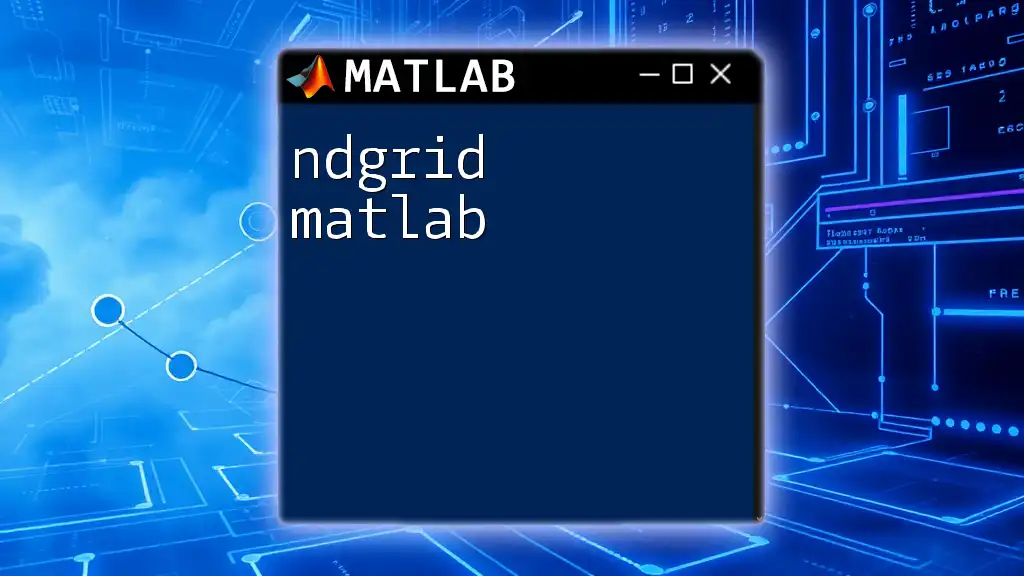
Practical Examples of Meshgrid
Creating a Simple 2D Grid
Let’s look at a basic example to illustrate the functionality of meshgrid. Consider two simple vectors:
% Example code
x = 1:5;
y = 1:3;
[X, Y] = meshgrid(x, y);
disp(X);
disp(Y);
The output matrices will help you visualize the respective coordinates:
- X matrix will repeat the elements of `x` for each row of `y`.
- Y matrix will replicate the elements of `y` for each column of `x`.
This results in:
X =
1 2 3 4 5
1 2 3 4 5
1 2 3 4 5
Y =
1 1 1 1 1
2 2 2 2 2
3 3 3 3 3
To visualize these points on a 2D plot, you can use:
plot(X, Y, 'o');
This will provide a clear representation of the grid points in the XY plane.
Using Meshgrid for 3D Surfaces
The meshgrid function shines particularly in 3D surface rendering. You can easily generate data for 3D plots as follows:
% Example code
[x, y] = meshgrid(-5:0.5:5, -5:0.5:5);
z = sin(sqrt(x.^2 + y.^2));
surf(x, y, z);
In this example, `x` and `y` create a mesh with values ranging from -5 to 5, while `z` is calculated as the sine of the square root of the sum of squares of `x` and `y`. The surf function then renders a 3D surface plot, allowing viewers to interpret the mathematical relationships visually.
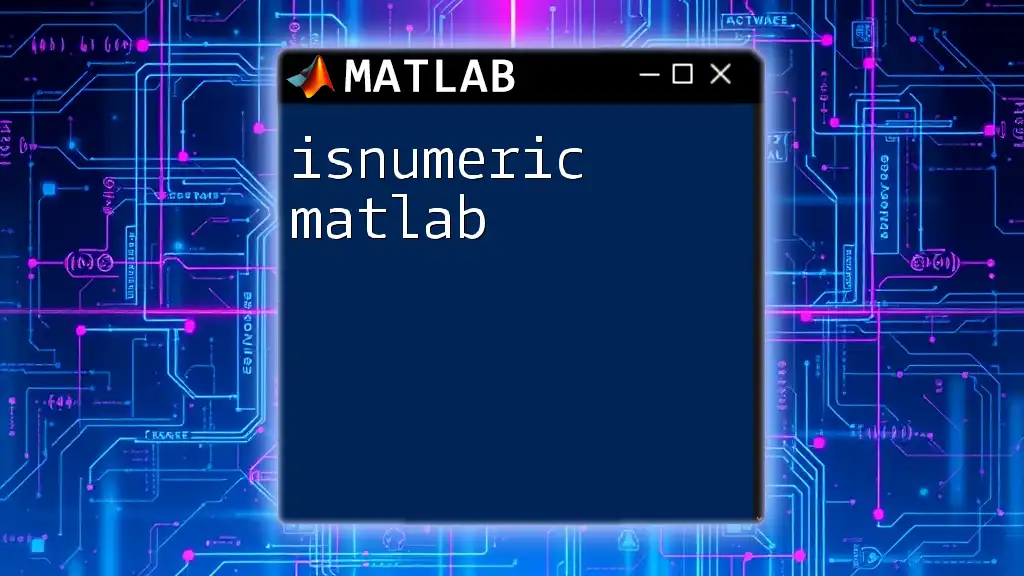
Advanced Techniques with Meshgrid
Using Meshgrid with Functions
You can enhance the capabilities of meshgrid by combining it with mathematical functions. For instance, generating a heat map can be easily accomplished like this:
[x, y] = meshgrid(-2:0.1:2, -2:0.1:2);
z = exp(-x.^2 - y.^2);
imagesc(z);
colorbar;
In this snippet, the grids for `x` and `y` are defined, and the z values are computed based on an exponential decay function. The imagesc function visualizes the data while the colorbar adds context to the colors in the heat map, indicating varying values.
Meshgrid with Custom Functions
Not limited to general uses, meshgrid can be tailored for specific mathematical applications as well. For example, generating polar coordinates using meshgrid allows for the representation of circular data in a Cartesian system.
Performance Considerations
While meshgrid is efficient for generating matrices, keep in mind that the matrices grow exponentially with the size of input vectors. For larger datasets, consider using preallocation techniques and vectorization, as these can significantly enhance performance and reduce computation time.
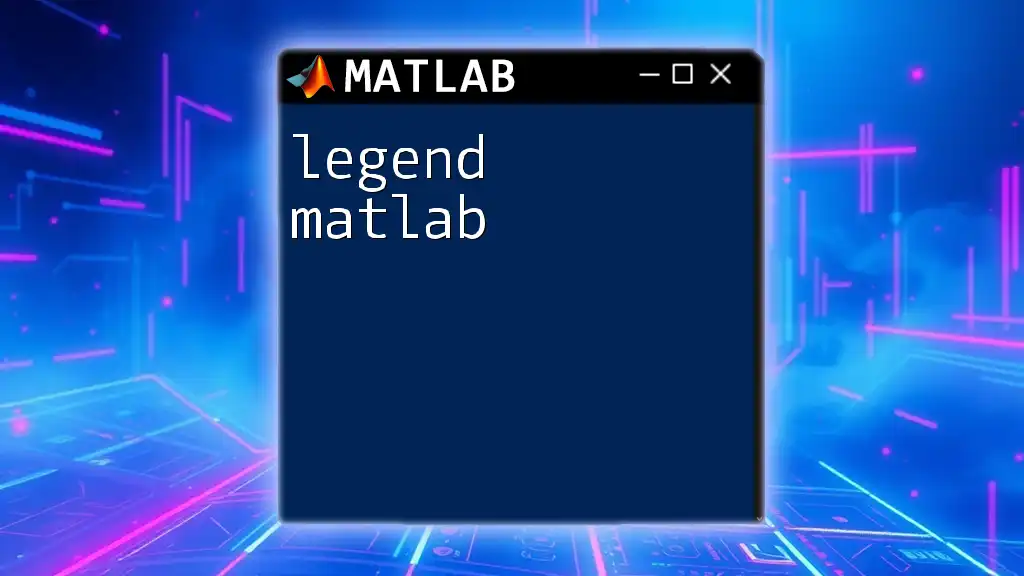
Common Pitfalls with Meshgrid
Misunderstanding Dimensions
One common mistake when using meshgrid is misinterpreting the dimensions of the output matrices. Always check the sizes of X and Y using the `size()` function to ensure they align with your expectations.
Overusing Meshgrid
In some cases, particularly with very large datasets, over-relying on meshgrid can lead to high memory consumption. Alternative methods or simplifications may be necessary to handle large-scale data without exhausting system resources.
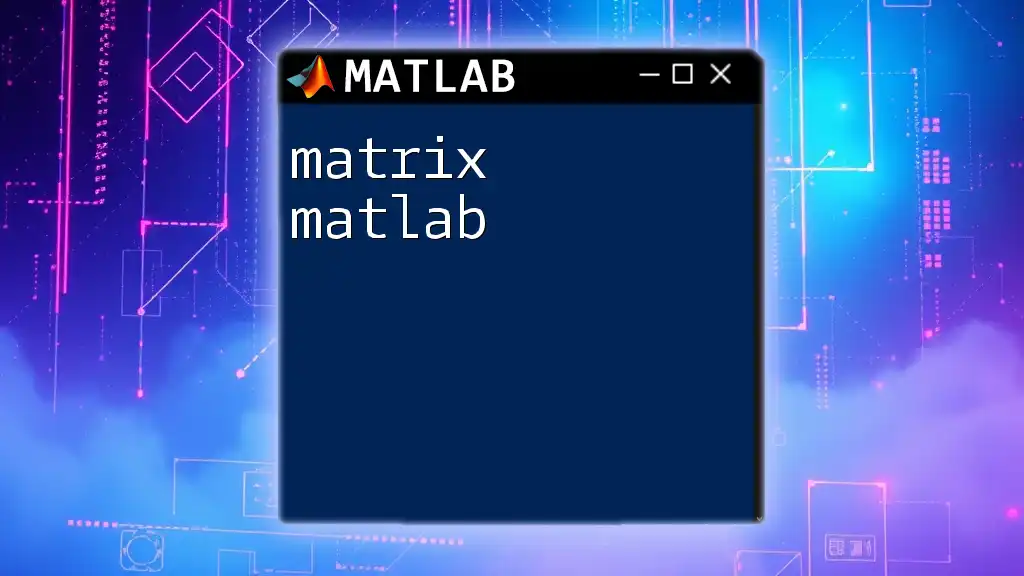
Conclusion
The meshgrid function in MATLAB is a powerful tool for creating grids of points for various applications, especially in graphical representations and complex mathematical functions. Mastering this function can greatly enhance your ability to analyze and visualize data. As you become more proficient, I encourage you to delve deeper into MATLAB’s capabilities and explore more advanced topics to further enhance your skills.
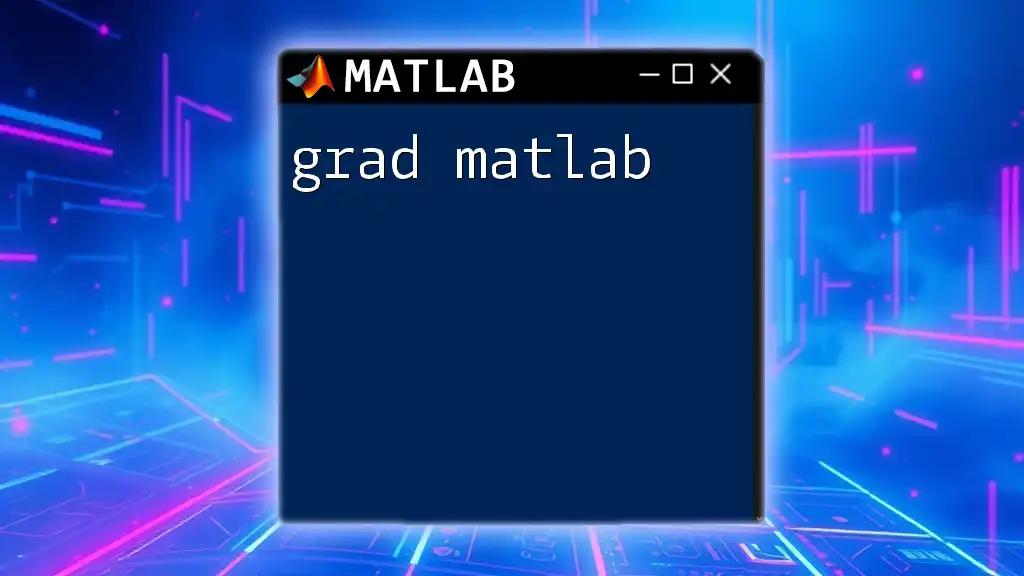
Further Reading and Resources
To continue enhancing your understanding of meshgrid and MATLAB in general, consider exploring:
- The [official MATLAB documentation](https://www.mathworks.com/help/matlab/ref/meshgrid.html) for up-to-date information.
- MATLAB books and online tutorials that focus on practical applications.
- Online forums and communities where MATLAB users discuss challenges and solutions, providing additional support and knowledge sharing.