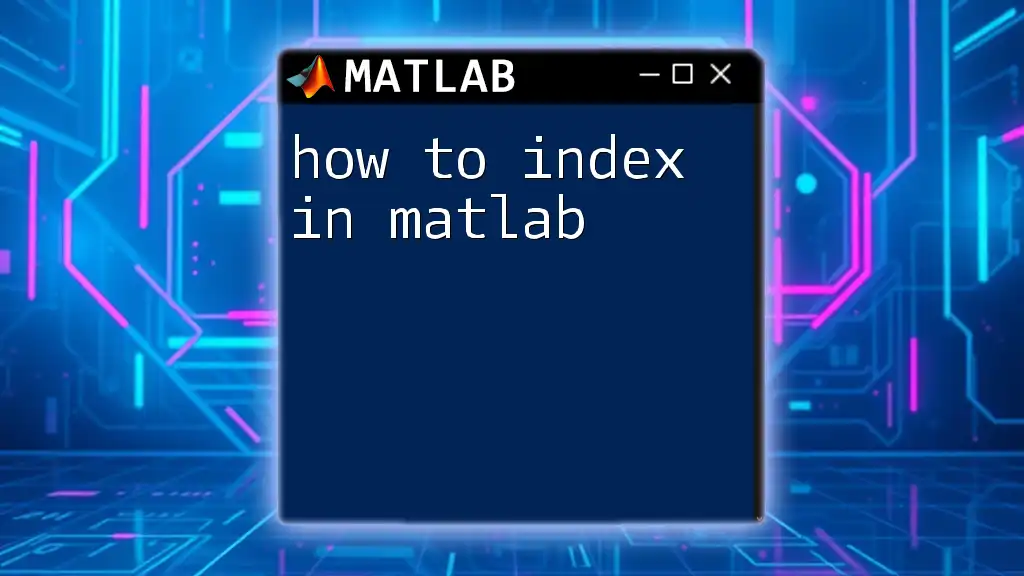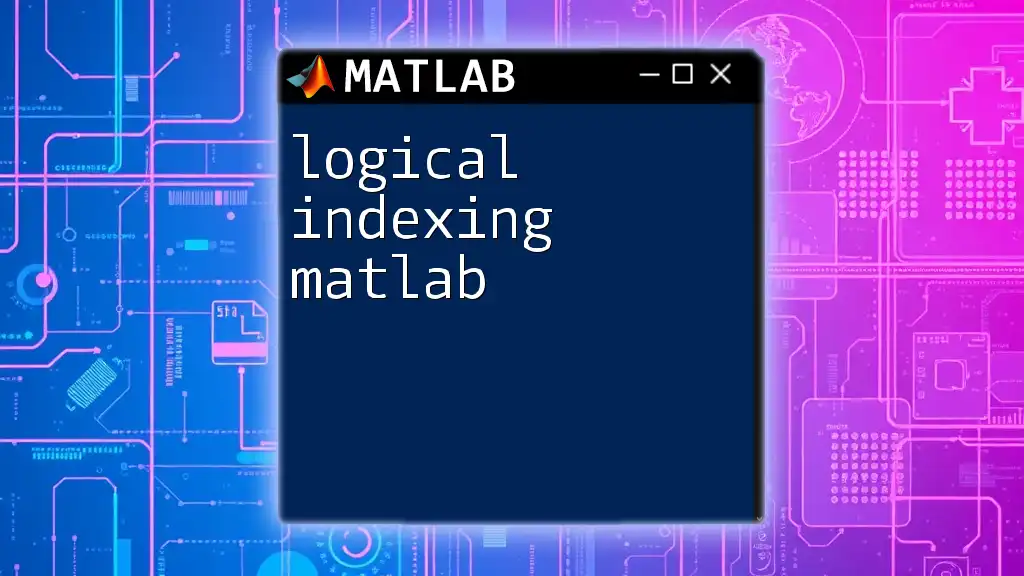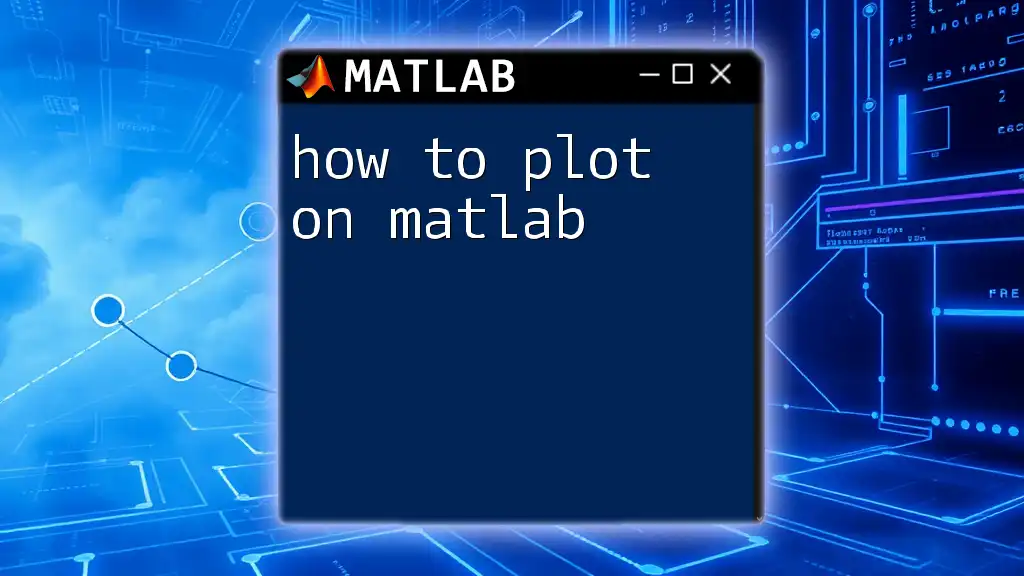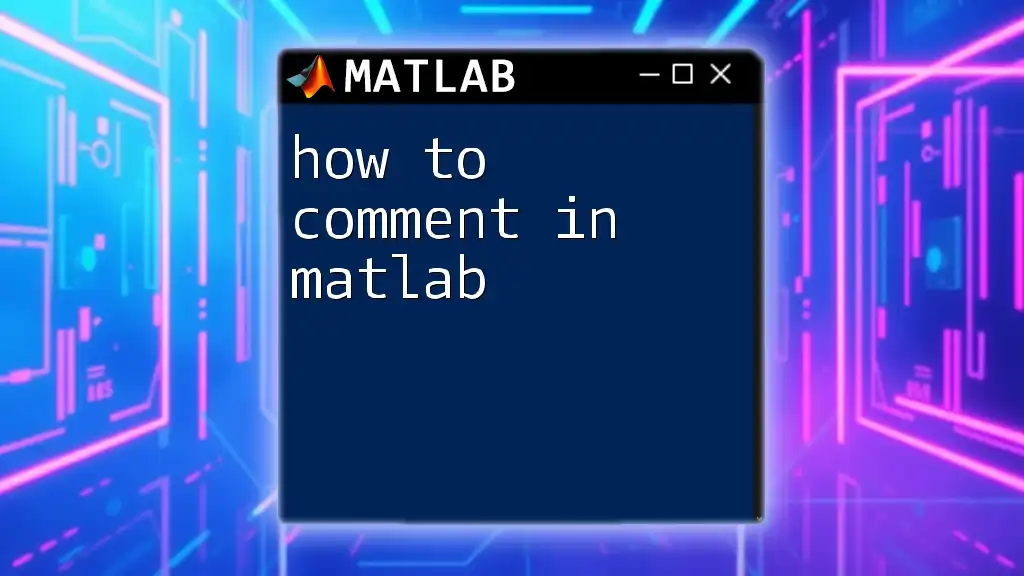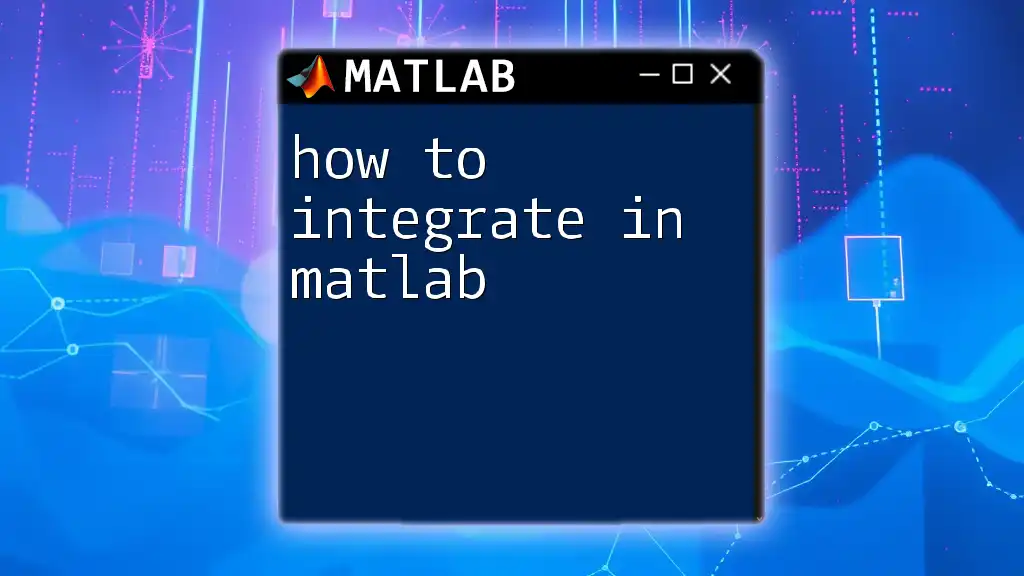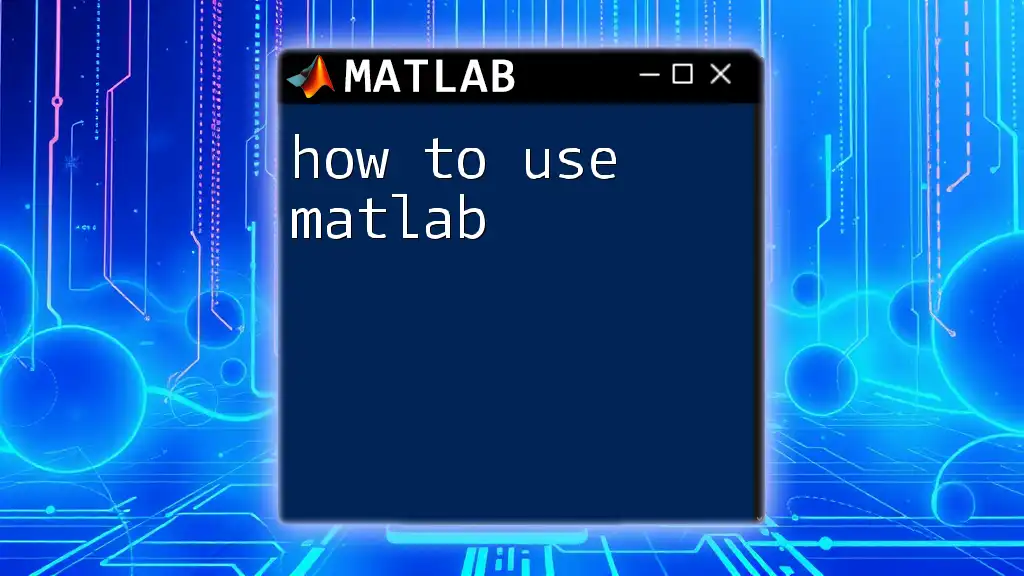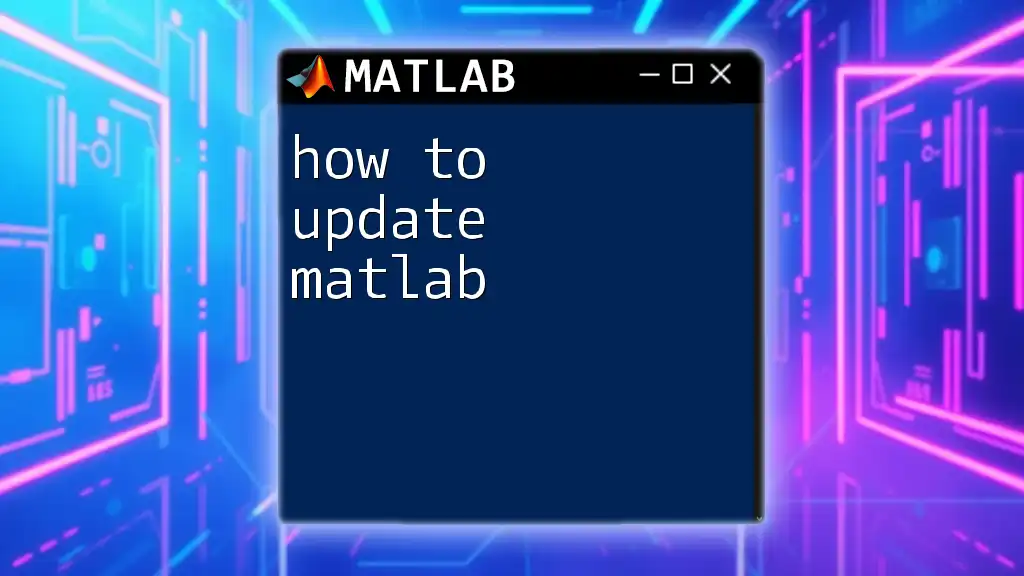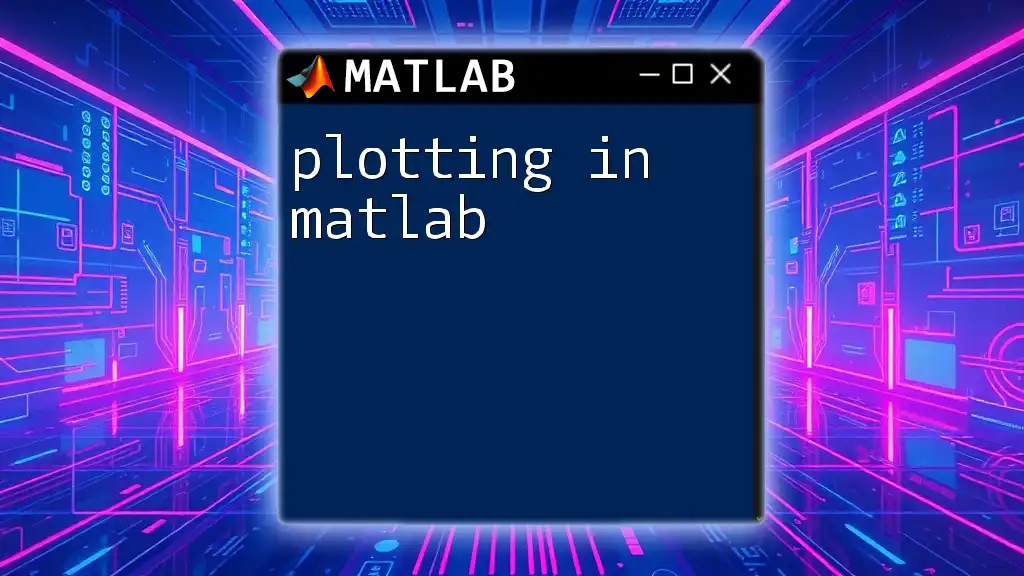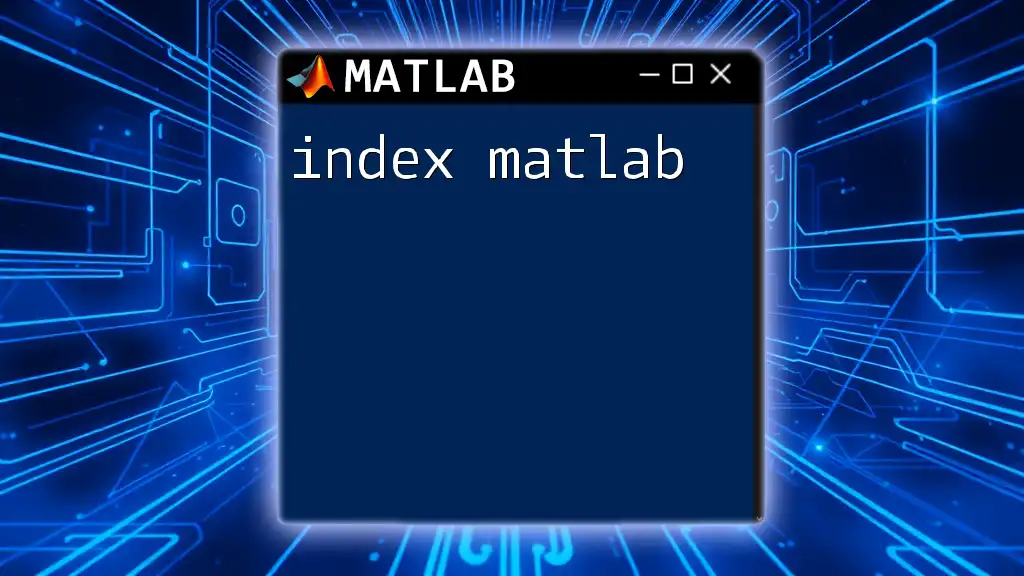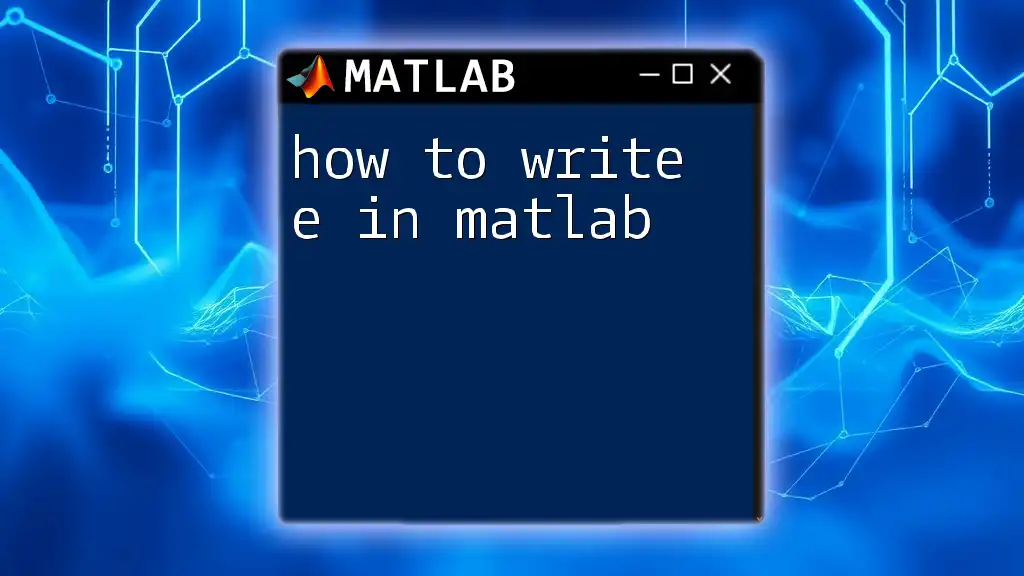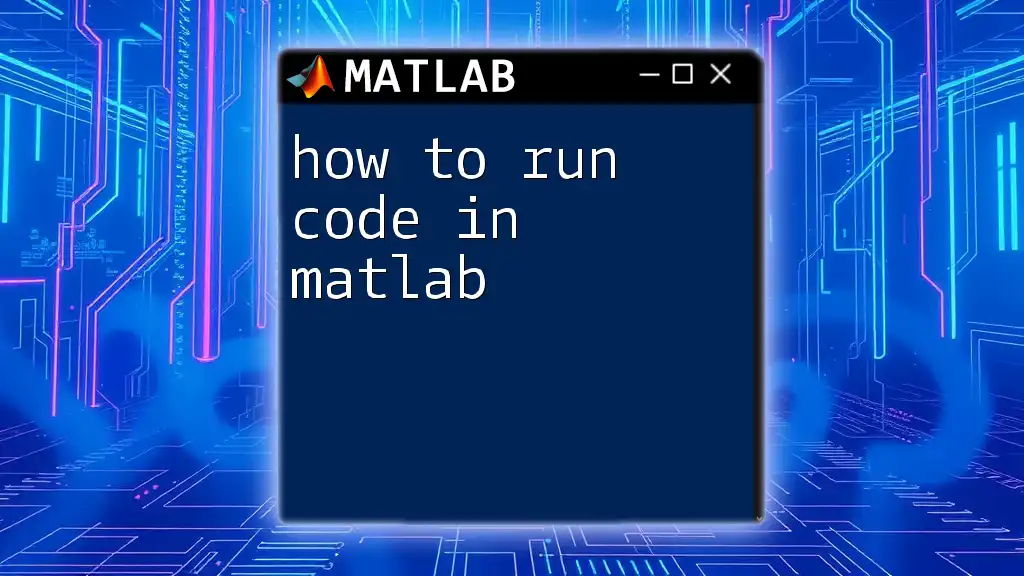In MATLAB, indexing allows you to access and modify specific elements of arrays using their numerical position, logical indexing, or by using conditions. Here's a simple example of indexing in MATLAB:
% Create an array
A = [10, 20, 30, 40, 50];
% Access the third element
thirdElement = A(3); % Result: 30
% Modify the second element
A(2) = 25; % A becomes [10, 25, 30, 40, 50]
What is Indexing in MATLAB?
Indexing is a fundamental concept in MATLAB that allows you to access and manipulate the elements of arrays and matrices. Understanding how to index in MATLAB is crucial for efficient programming, data manipulation, and performing analyses. This guide will equip you with the necessary skills to effectively index both simple and complex data structures in MATLAB.
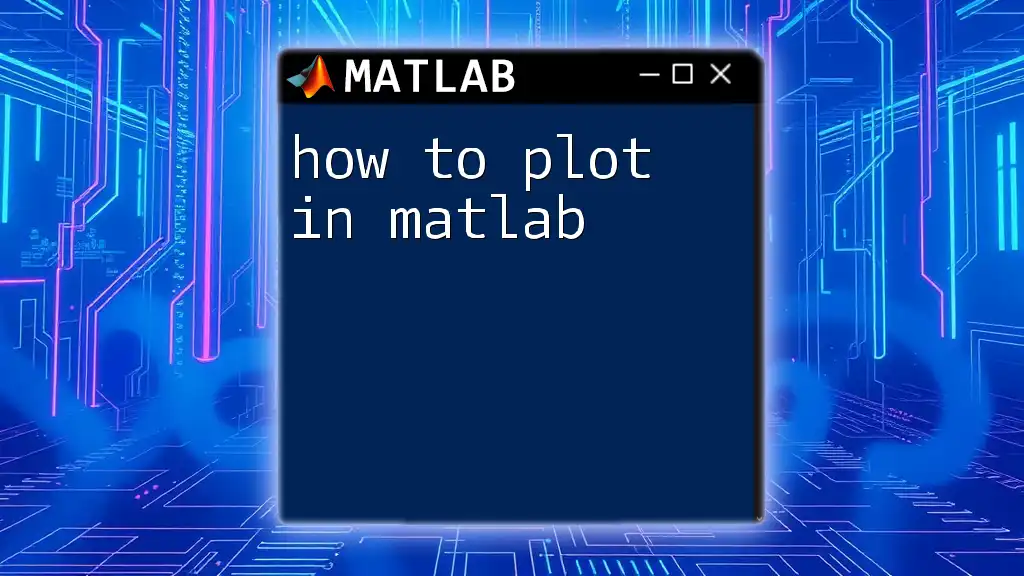
Types of Indexing in MATLAB
Logical Indexing
Logical indexing is a powerful feature in MATLAB that allows you to access elements using a logical array. A logical array consists of binary values (true/false), enabling you to filter data based on conditions.
For example, consider the following code:
A = [1, 2, 3; 4, 5, 6; 7, 8, 9];
index = A > 5;
selected_values = A(index);
In this snippet:
- A is a 3x3 matrix.
- The expression A > 5 creates a logical array that identifies elements greater than 5.
- `selected_values` contains the elements of A that are greater than 5, which results in: 6, 7, 8, 9.
Linear Indexing
Linear indexing simplifies accessing elements in multi-dimensional arrays by treating the array as a single column vector. Each element's position corresponds to a unique linear index.
Consider the following example:
A = [1, 2, 3; 4, 5, 6; 7, 8, 9];
value = A(5); % Retrieves the element at the 5th position
In this case, `value` retrieves the 5, which is the element located at the 5th position when counting down the columns. Understanding linear indexing is particularly beneficial when dealing with larger datasets, as it enhances coding efficiency.
Subscript Indexing
Subscript indexing involves specifying row and column indices to access data in matrices. It allows for flexibility in accessing specific elements.
Here is an example:
A = [1, 2, 3; 4, 5, 6; 7, 8, 9];
value = A(2, 3); % Retrieves the element at row 2, column 3
In this case, `value` retrieves the 6, which is found in the second row and third column of matrix A. Subscript indexing is intuitive and directly reflects mathematical notations used in linear algebra.
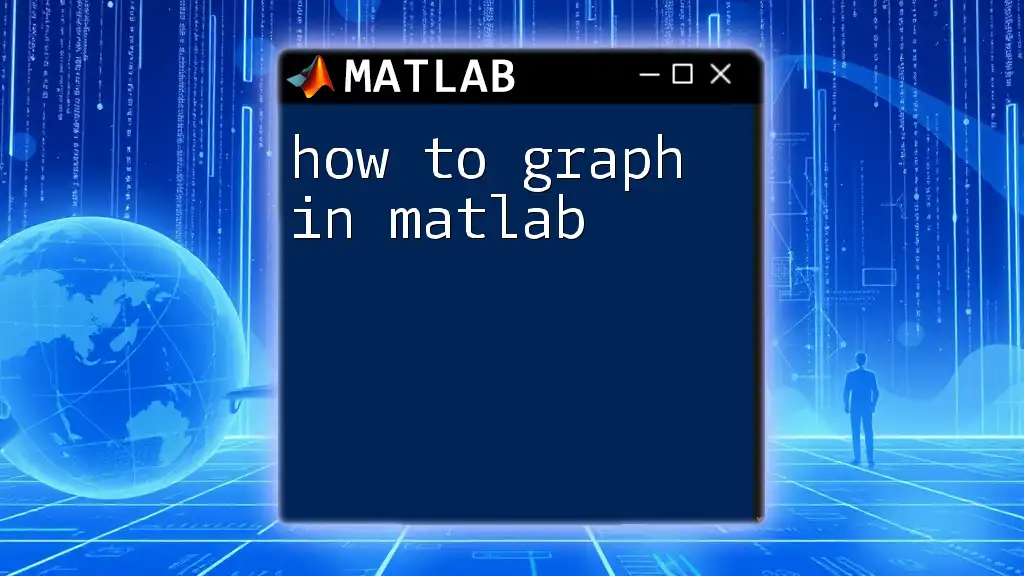
Advanced Indexing Techniques
Indexing with Arrays
You can also index with arrays by specifying multiple row and column indices. This technique allows you to gather submatrices or specific elements efficiently.
For example:
rows = [1, 3];
cols = [2, 3];
selected = A(rows, cols);
In this code:
- `selected` retrieves a submatrix that includes elements located at both specified rows and columns. The result is a 2x2 matrix containing elements 2, 3, 8, 9.
Colon Operator
The colon operator (:) is an excellent tool for creating sequences or retrieving ranges of elements in arrays quickly. It helps simplify the syntax.
Here’s how to use it:
A = 1:10; % Creates an array [1, 2, ..., 10]
subArray = A(2:5); % Retrieves elements 2 to 5
In this case, `subArray` will contain the elements 2, 3, 4, 5. The colon operator can also be used across multiple dimensions, which greatly enhances its versatility.
Cell and Struct Arrays
Accessing Cell Arrays
Cell arrays in MATLAB are containers that can hold data of various types and sizes. You access elements in cell arrays differently compared to standard arrays.
Here’s an example:
C = {1, 2, 3; 'text', magic(2)};
textValue = C{2, 1}; % Accessing the string 'text'
In this snippet, `textValue` retrieves the string 'text' from the cell located at row 2 and column 1.
Accessing Struct Arrays
Struct arrays allow you to group related data under a single variable name, making it easier to manage complex datasets. You can index struct arrays to access fields directly.
For instance:
S.name = 'MATLAB';
S.value = 42;
nameValue = S.name; % Accessing the name field
`nameValue` retrieves the value 'MATLAB' from the struct. Understanding how to index in struct arrays is essential for handling more complex data structures efficiently.
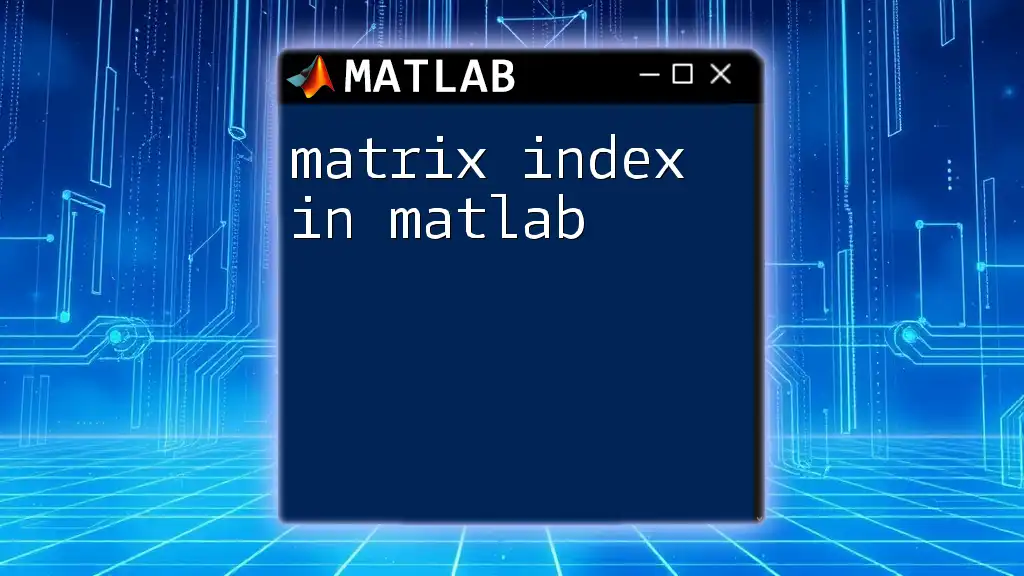
Tips for Effective Indexing in MATLAB
Best Practices
- Keep your code readable and concise. Use meaningful variable names to describe what each index represents.
- Avoid unnecessary indexing operations as they can slow down your code.
Common Pitfalls
When learning how to index in MATLAB, beginners may encounter typical mistakes such as:
- Out-of-bound errors: Attempting to access elements outside the dimensions of the array can lead to runtime errors.
- Confusing row and column indices: Make sure to remember the orientation of your data matrix to avoid mix-ups.
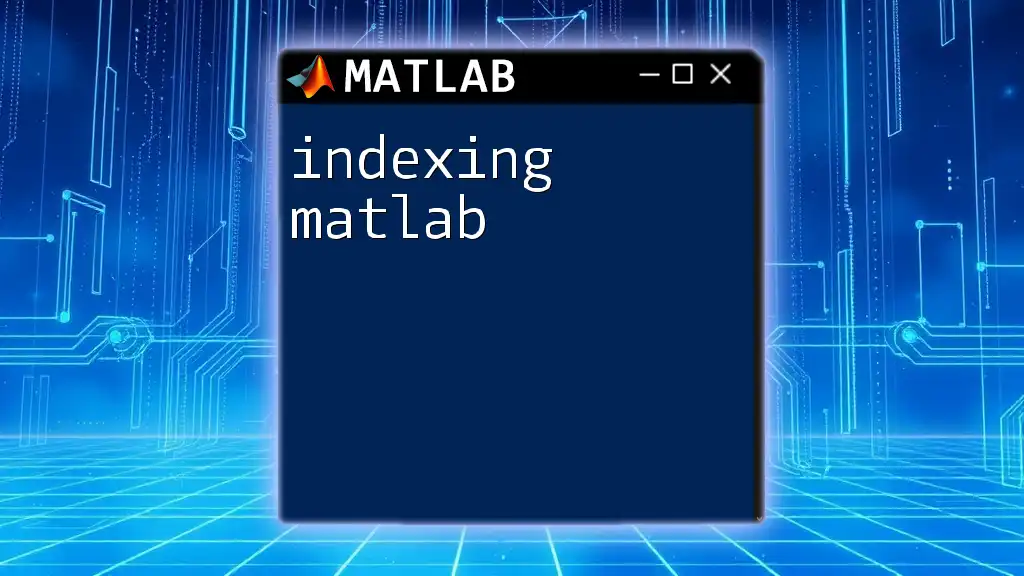
Conclusion
Mastering the art of indexing in MATLAB is pivotal for any programmer looking to handle data effectively. This comprehensive guide has provided you with various types of indexing techniques ranging from logical and linear to advanced methods. By practicing the examples and suggestions shared here, you can enhance your MATLAB skills and become proficient in data manipulation and analysis. Keep exploring and experimenting with indexing to find the best approaches for your needs.
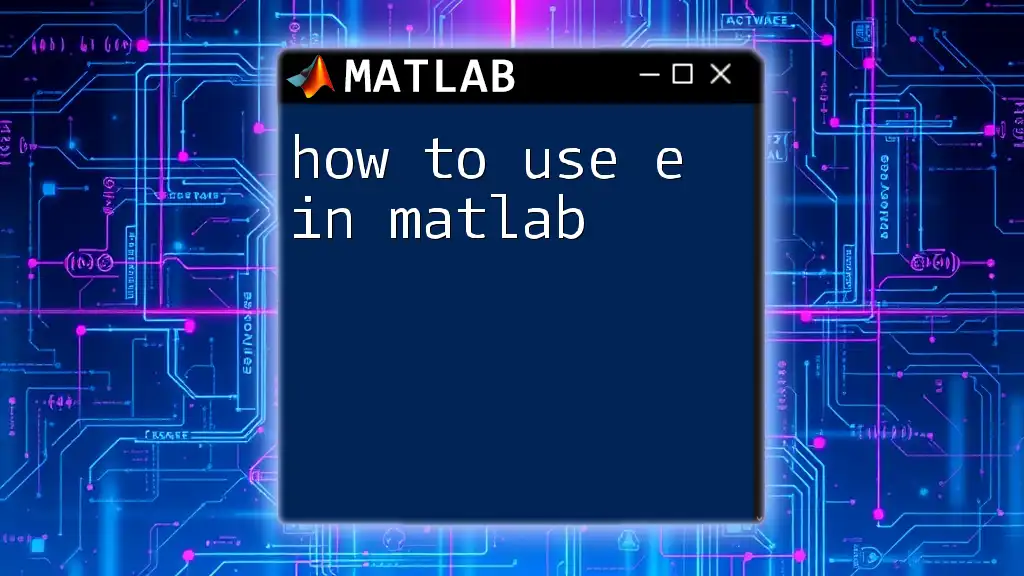
Additional Resources
For further exploration, consider checking out the official MATLAB documentation on indexing, participating in beginner MATLAB tutorials, and reading more advanced materials. These resources can solidify your understanding as you continue your journey in mastering how to index in MATLAB.