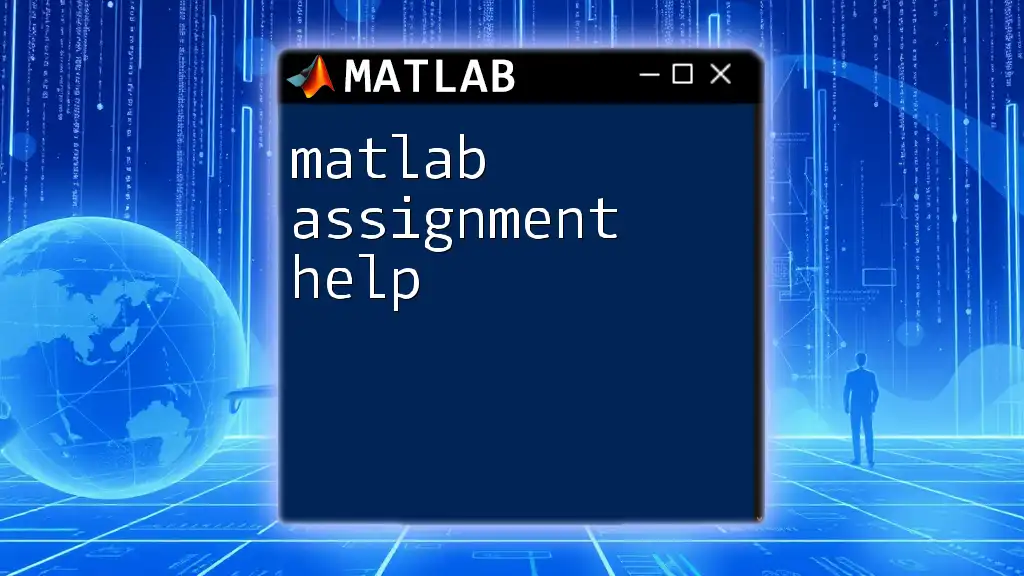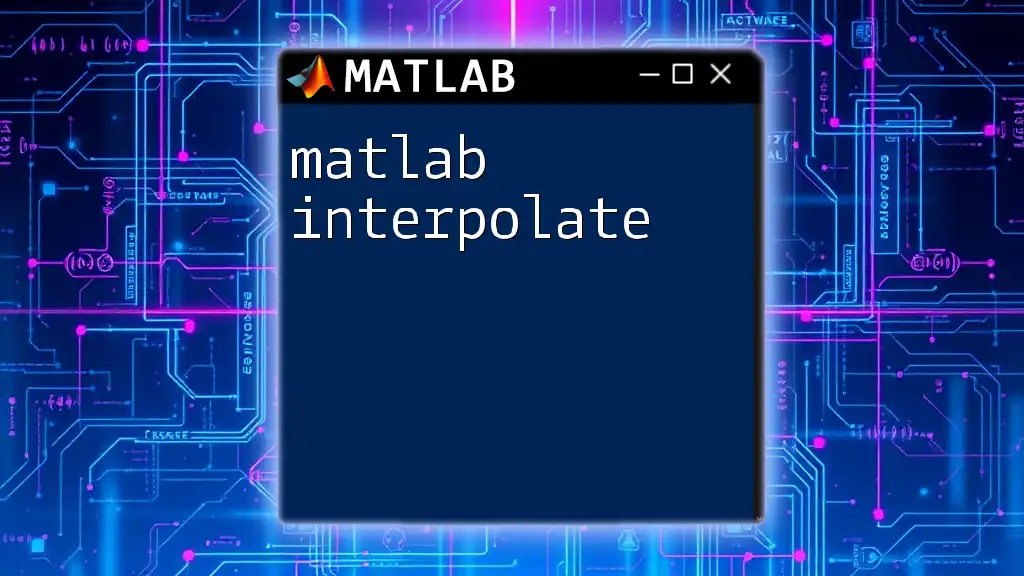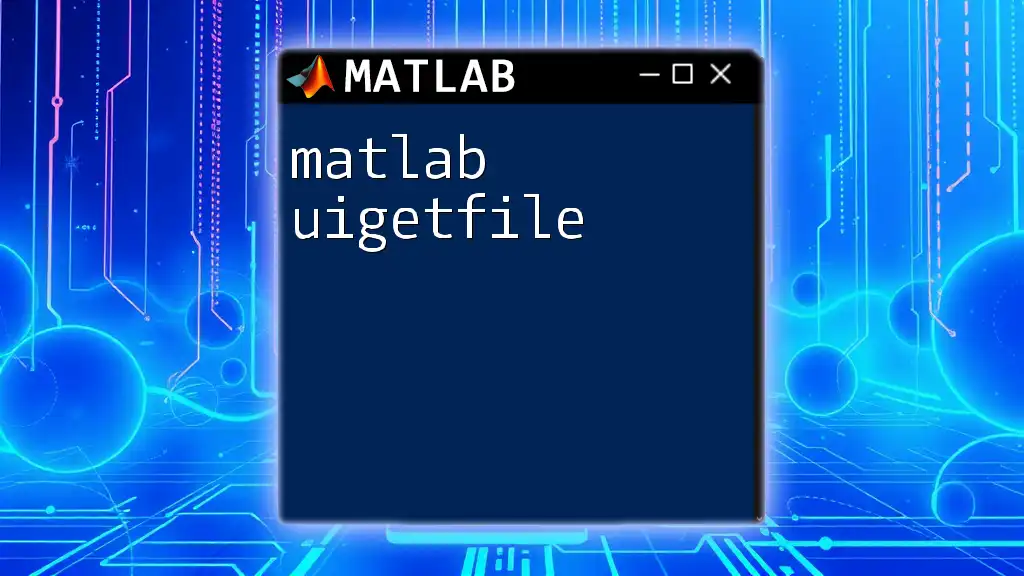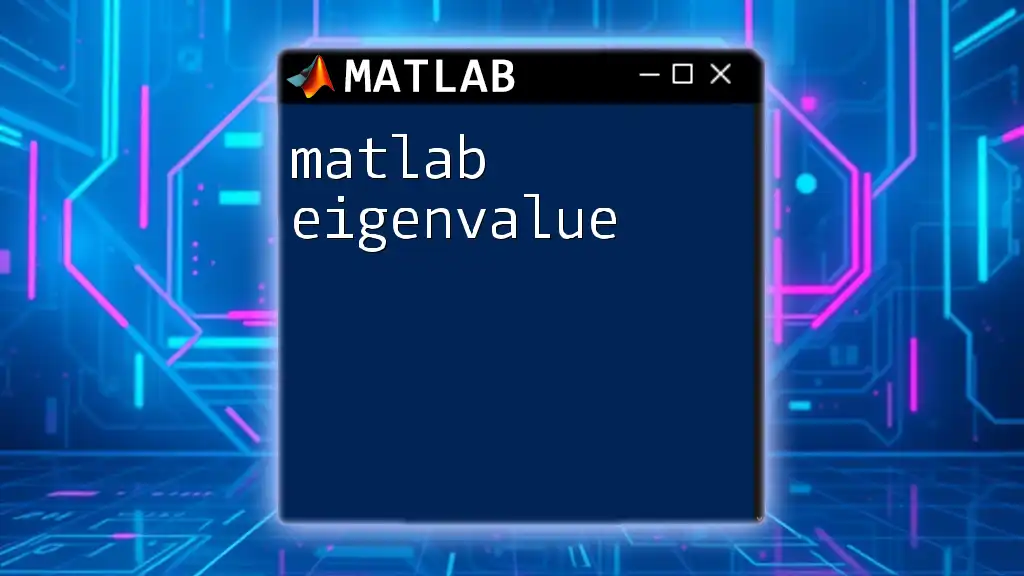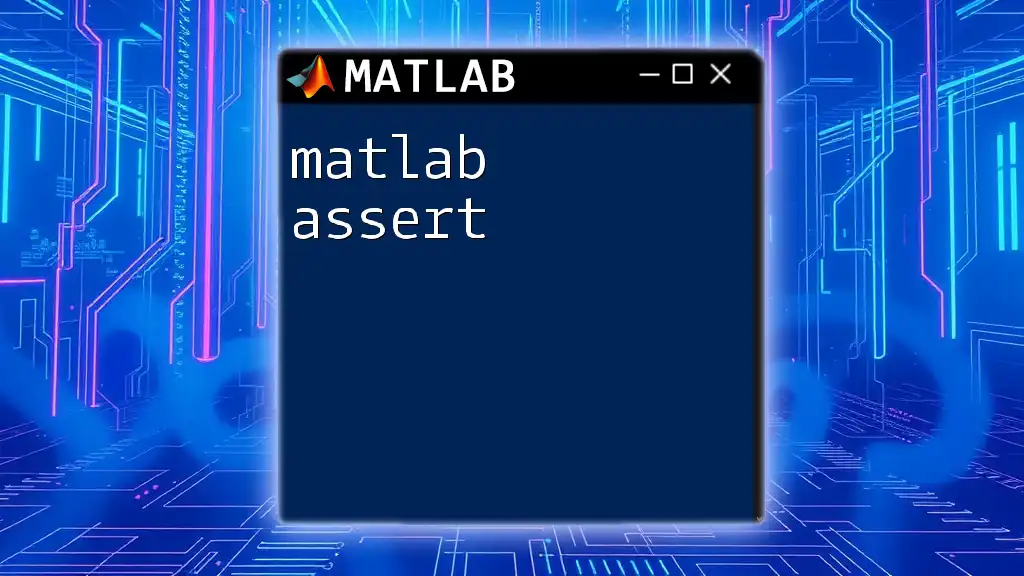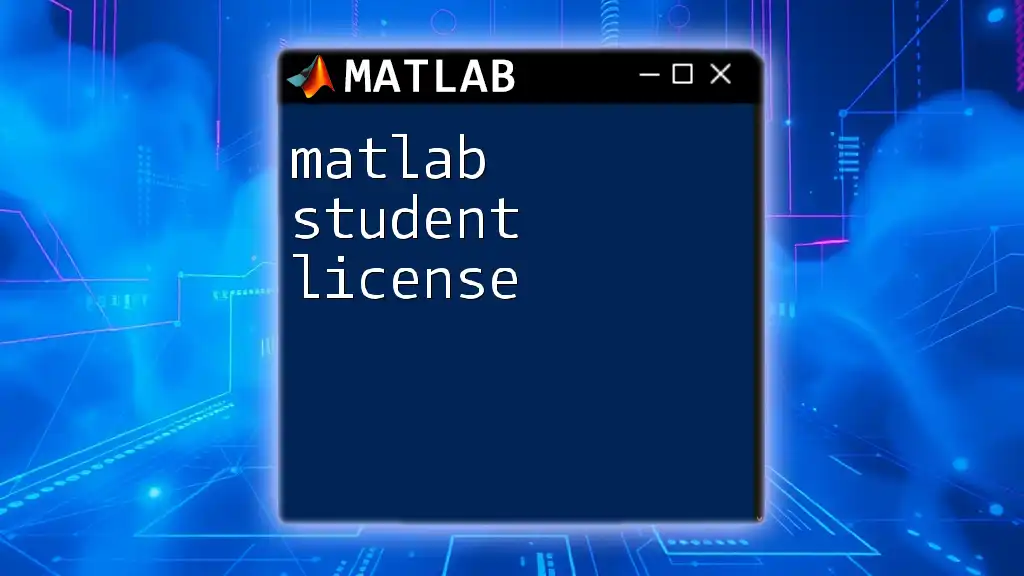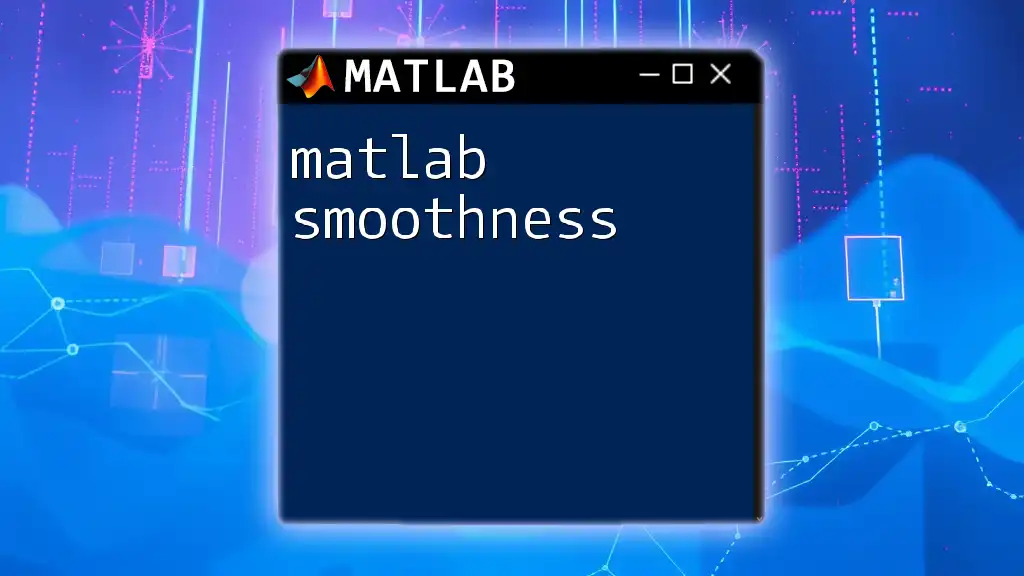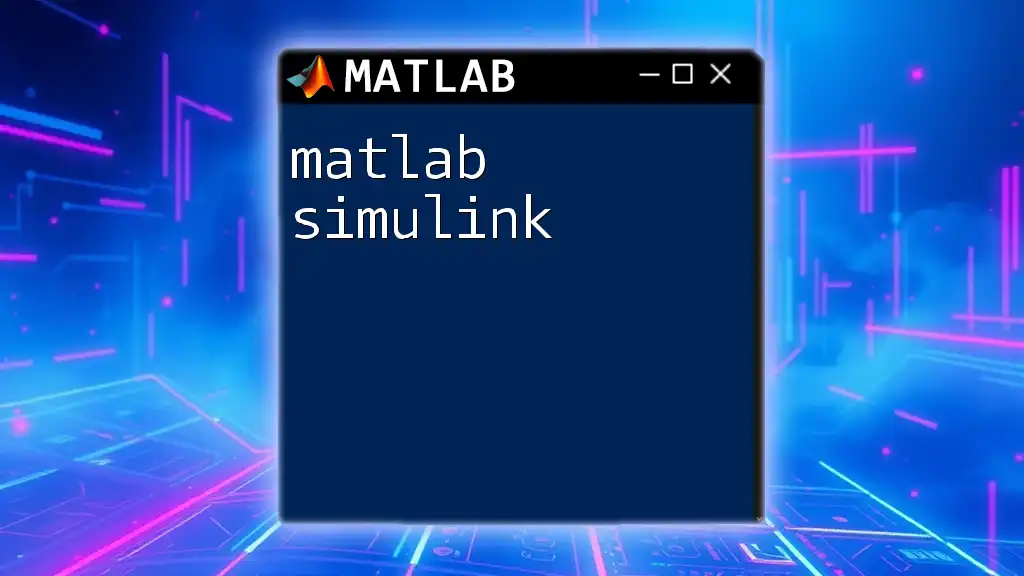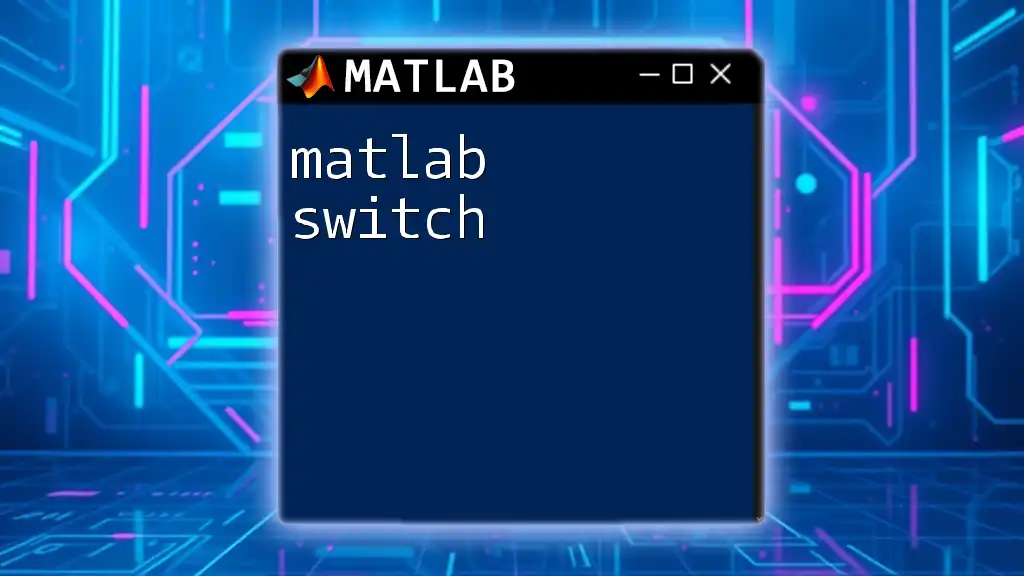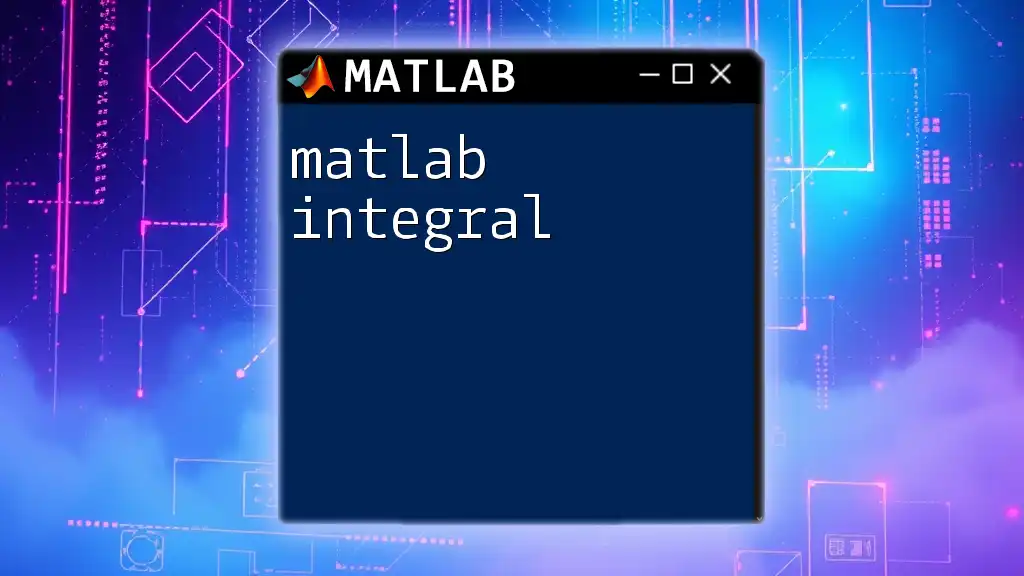Discover how our service provides efficient MATLAB assignment help, ensuring you grasp essential commands quickly and effectively with a focus on practical application.
Here’s a simple example command to calculate the mean of an array:
data = [1, 2, 3, 4, 5];
meanValue = mean(data);
What is MATLAB?
Brief History of MATLAB
MATLAB, short for MATrix LABoratory, was first created in the late 1970s by Cleve Moler. Originally designed as a simple interface for the LINPACK and EISPACK routines, it has evolved into a powerful computational tool widely used in academia and industry today. Over the years, MATLAB has introduced various toolboxes and built-in functions that extend its capabilities, making it a premier choice for engineers, scientists, and researchers.
Importance of MATLAB in Education and Industry
Understanding how to utilize MATLAB is pivotal for students and professionals alike. Within educational settings, MATLAB enhances learning through hands-on experience in solving mathematical and engineering problems. The software's applications are broad, spanning fields such as engineering, physics, finance, and even biomedical research. Mastering MATLAB not only equips one with theoretical knowledge but also practical skills that are essential in today's job market. Employers highly value candidates proficient in MATLAB, as it demonstrates not just technical competence but also a problem-solving mindset.

Understanding MATLAB Syntax and Commands
Basics of MATLAB Syntax
The foundation of working in MATLAB involves familiarity with its command-line interface. MATLAB allows users to run commands in real-time, creating scripts and functions to automate tasks. To create a script, you simply write a sequence of commands in a text file and save it with a `.m` extension, enabling batch execution of commands.
Commonly Used MATLAB Commands
A good starting point in your journey towards understanding MATLAB assignment help is to learn essential commands. Here’s a brief overview with examples:
- `clc`: Clear the command window.
- `clear`: Remove variables from the workspace.
- `load`: Load data from a file.
For example, to clear the command window and workspace, you would use the following:
% Clear command window
clc;
% Clear variables
clear;
Data Types and Structures in MATLAB
Basic Data Types
MATLAB’s power lies in its ability to handle various data types, particularly arrays and matrices, fundamental to many algorithms. Understanding how to manipulate these structures is crucial. Strings are also easily handled:
str = 'Hello, MATLAB!';
Complex Data Structures
MATLAB supports intricate data structures such as structures, cell arrays, and tables. For instance, you can define a structure to group related data:
% Creating a structure in MATLAB
student.name = 'John';
student.age = 21;
student.major = 'Electrical Engineering';
This type of organization is beneficial when dealing with assignments involving complex data sets.
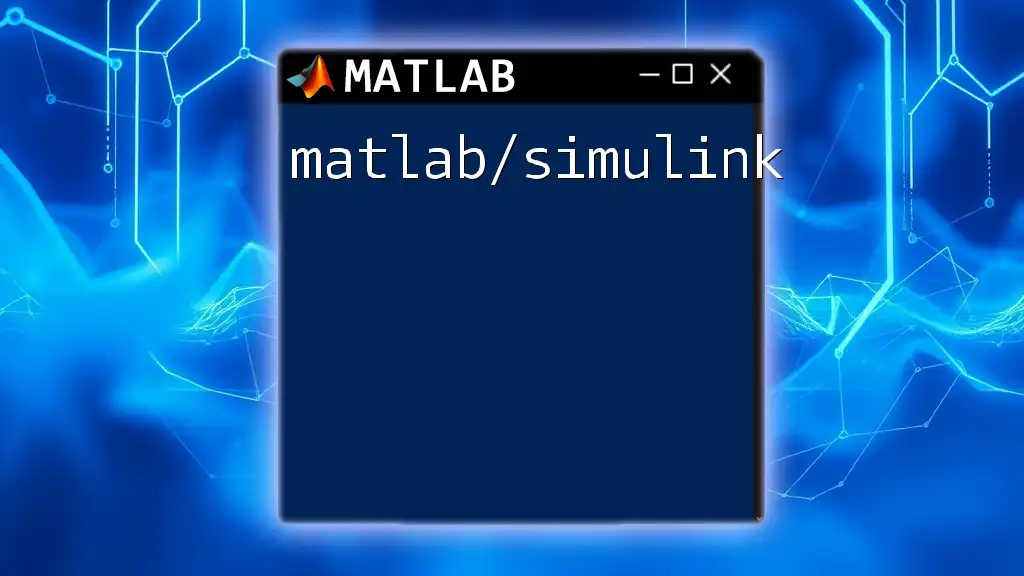
Common MATLAB Assignment Challenges
Troubleshooting Common Errors
One of the most frustrating aspects of using MATLAB is running into errors. Common error messages include index out of bounds, undefined variable, and dimension mismatch. To troubleshoot these errors, it is essential to read the error message carefully, as MATLAB often provides a line number indicating where the error occurred.
Handling Complex Problems
Many assignments may involve complex problems requiring analytical thinking and systematic approaches. Breaking down the problem into smaller components can make the task more manageable. Start by outlining the steps required to reach a solution, and ensure you understand the problem statement thoroughly before diving into coding.
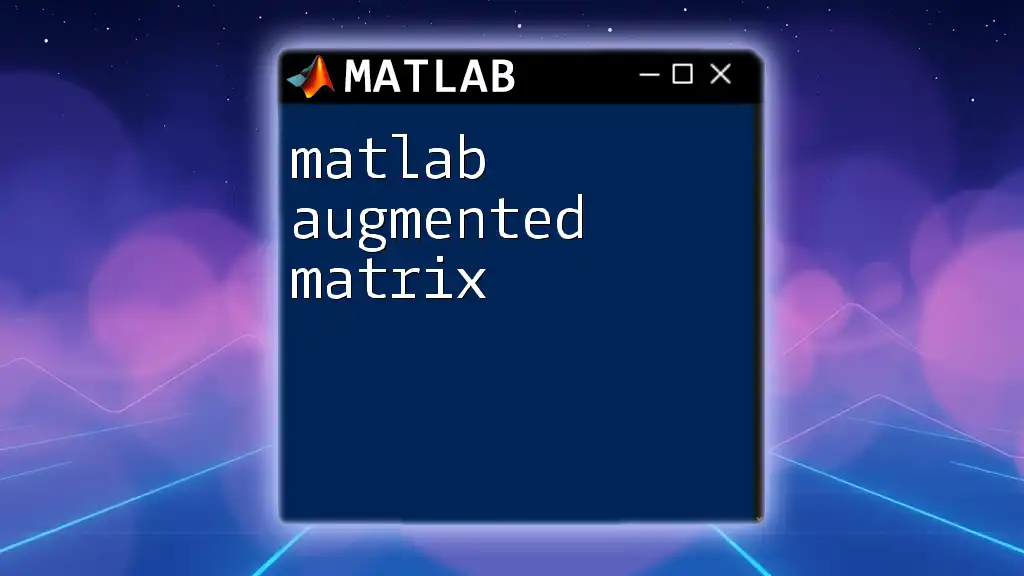
Resources for MATLAB Assignment Help
Online Tutorials and Documentation
MATLAB’s official [documentation](https://mathworks.com/help/matlab/) is a rich resource, offering tutorials and explanations for nearly every function available in the software. Exploring these resources can enhance your understanding significantly.
Community Support
Online communities, such as MATLAB Central and Stack Overflow, are excellent places to seek help. By joining these forums, you can ask questions, discuss problems, and share knowledge with peers. A well-formulated question increases the chances of receiving insightful feedback.
Hiring Tutors and Services
If self-study is proving challenging, consider hiring a MATLAB tutor or using tutoring services. Look for tutors with excellent communication skills and proven experience in MATLAB. A good tutor will not only explain concepts but will also help you develop effective problem-solving strategies.
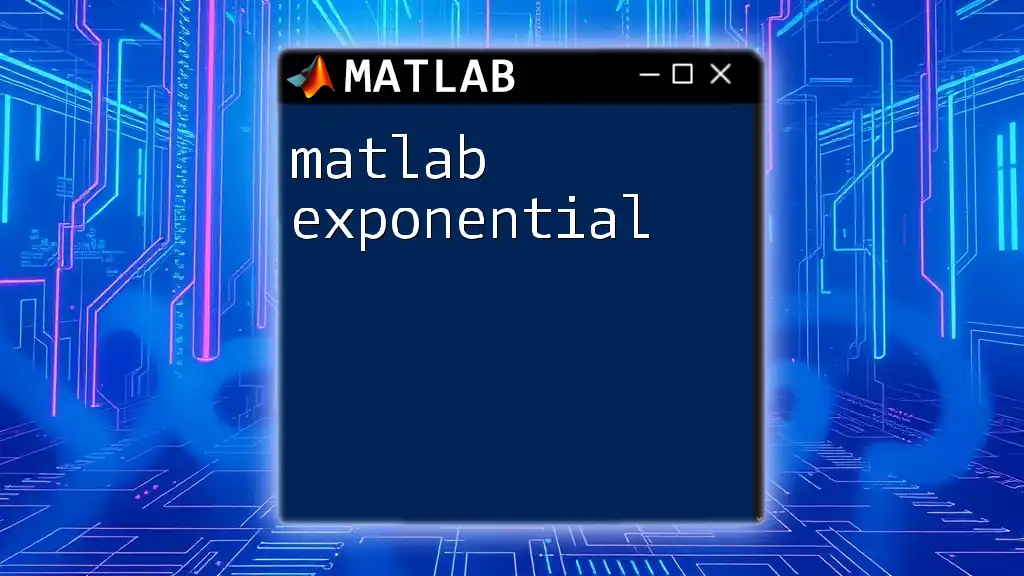
Best Practices for Completing MATLAB Assignments
Time Management Techniques
Effective time management can make a significant difference in completing assignments. Create a schedule that allocates specific time blocks for different tasks, allowing for breaks and review. This structured approach prevents last-minute rushes and facilitates deeper understanding.
Collaborating with Peers
Working with classmates or study groups can be invaluable. Teamwork often leads to greater insights, as discussing problems can uncover new perspectives and solutions. Utilize tools like shared documents or MATLAB’s Live Editor for collaborative coding sessions.
Experimenting with Code
Don't hesitate to experiment with code. Using MATLAB’s interactive environment allows you to test snippets in real-time. This trial-and-error approach can reinforce learning. For instance, experimenting with matrix operations can help illustrate concepts visually:
% Example of matrix multiplication
A = [1, 2; 3, 4];
B = [5; 6];
C = A * B; % Resulting matrix
Experimenting with different inputs can enhance your understanding of how MATLAB handles various data structures and computations.
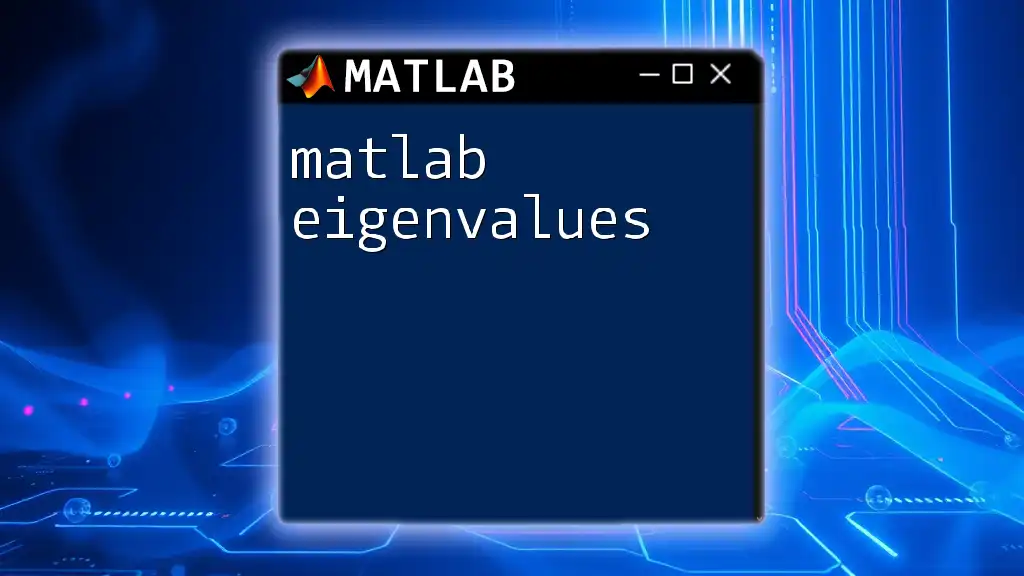
Conclusion
Mastering MATLAB is a vital skill that enhances both academic and professional prospects. By utilizing resources available online, cultivating strong problem-solving skills, and actively seeking assistance when necessary, you can navigate your MATLAB assignments effectively. As you progress, embrace a mindset of continuous learning, and don’t shy away from using MATLAB assignment help services whenever needed.

Call to Action
If you found this article helpful, consider subscribing for more tips and tutorials on mastering MATLAB. Feel free to share your experiences or ask questions in the comments below! Your learning journey in MATLAB begins now.