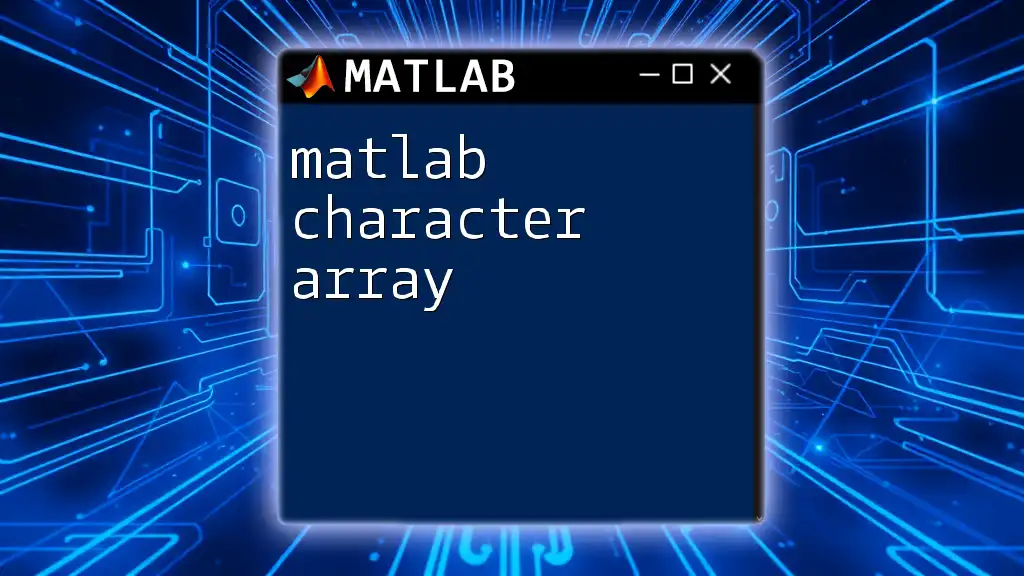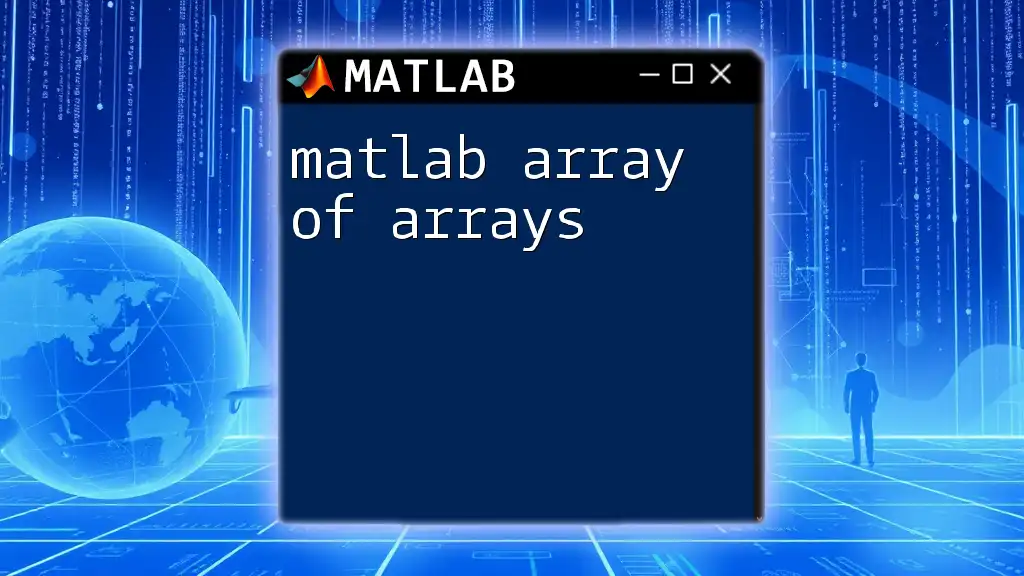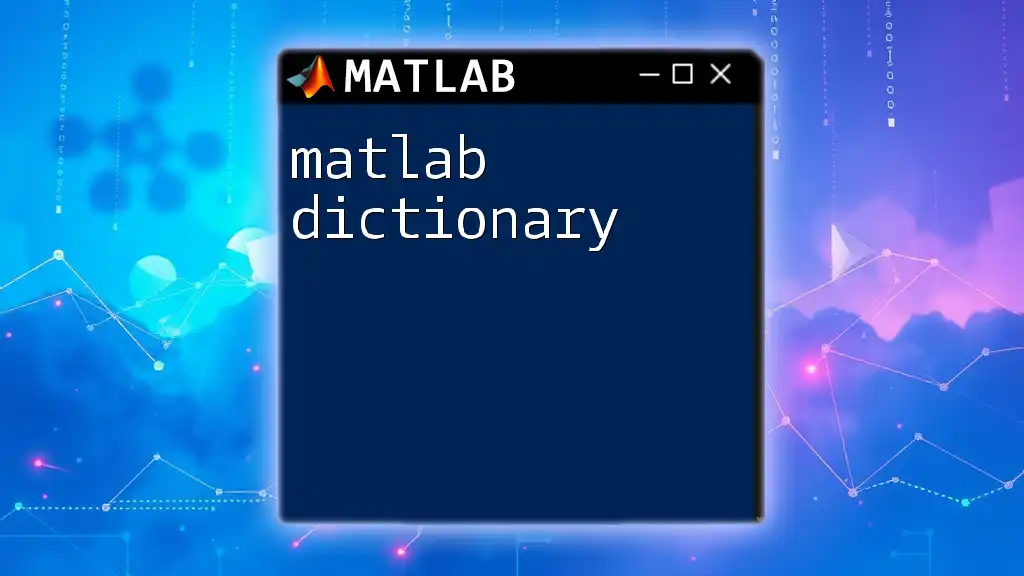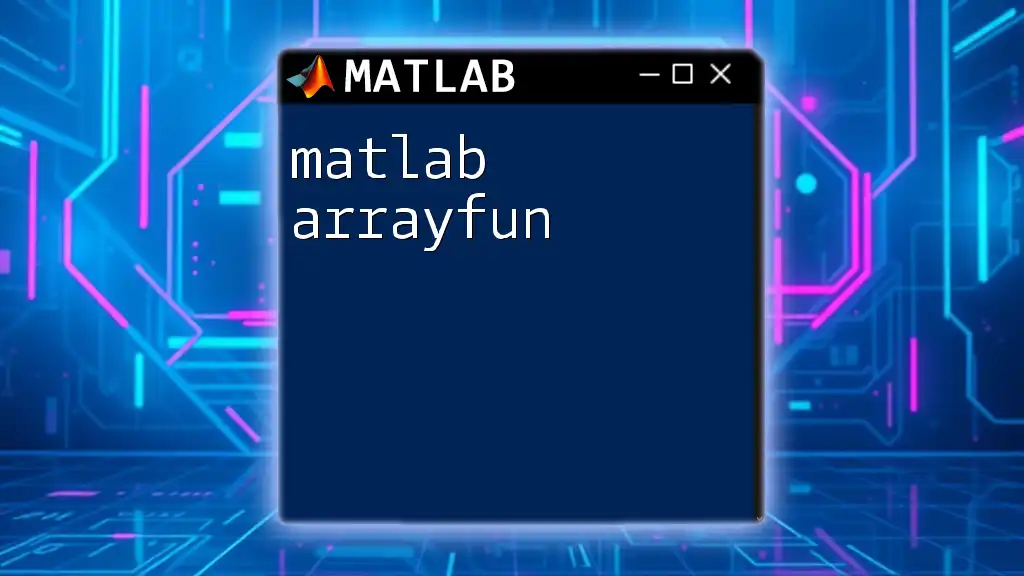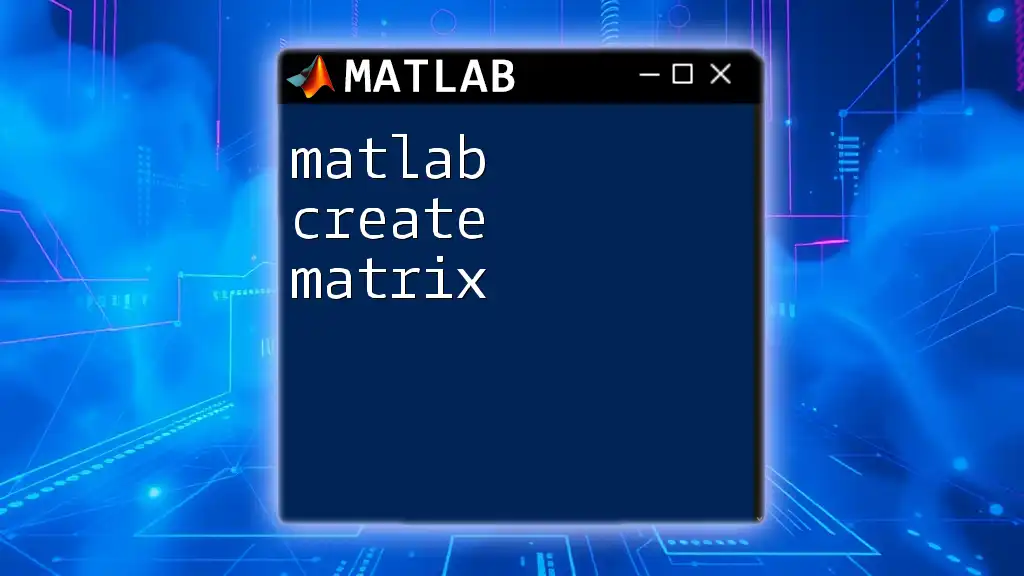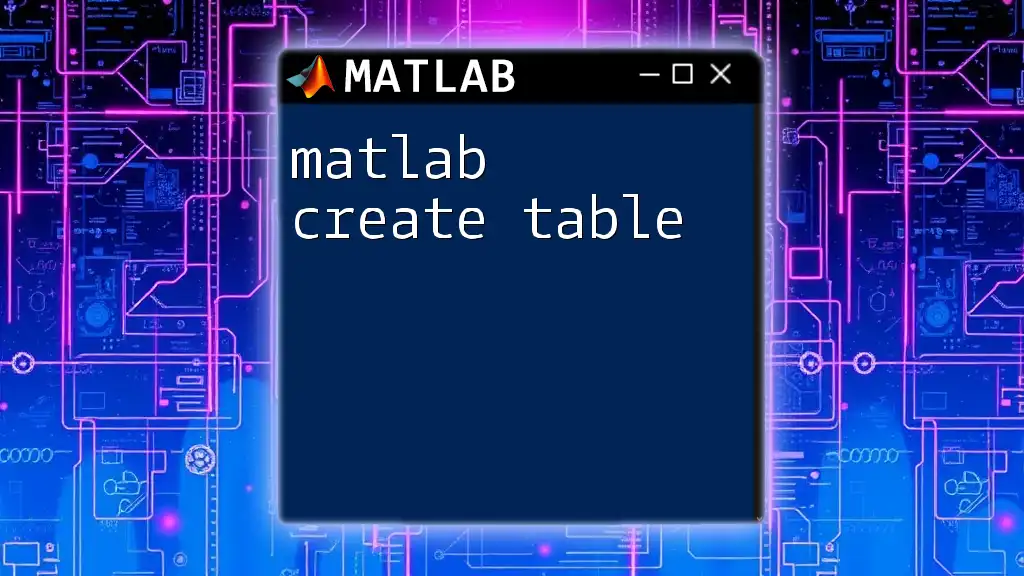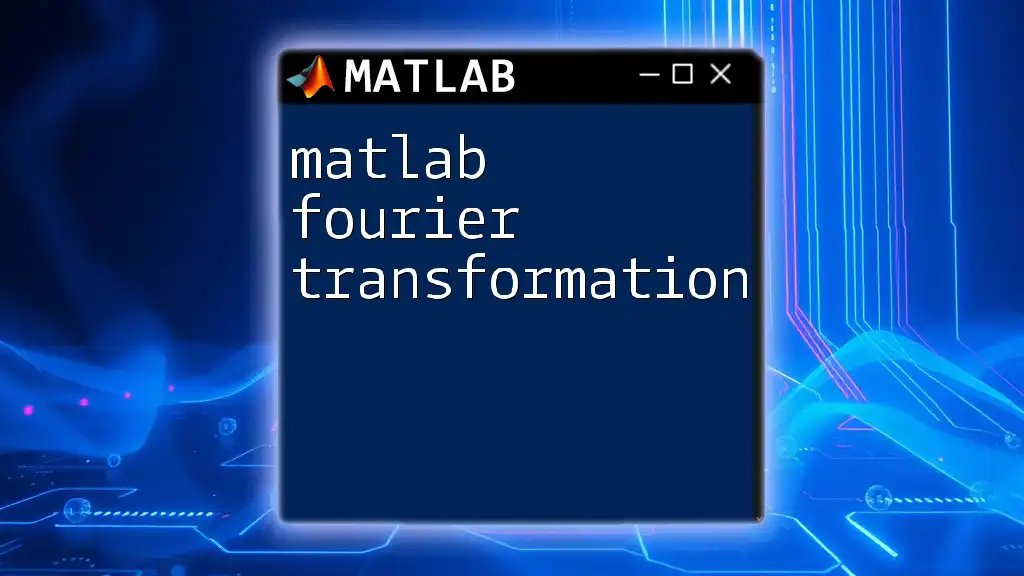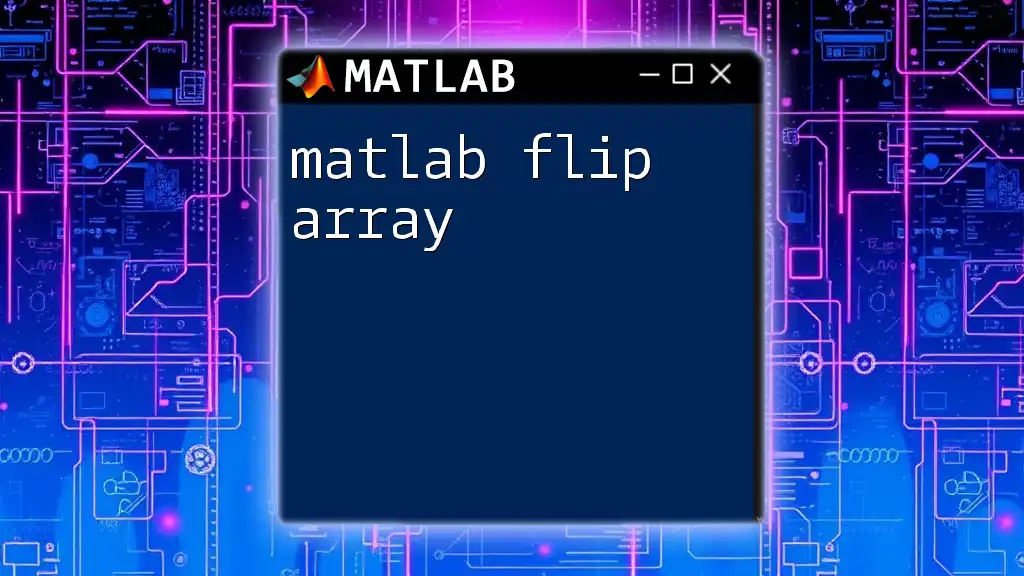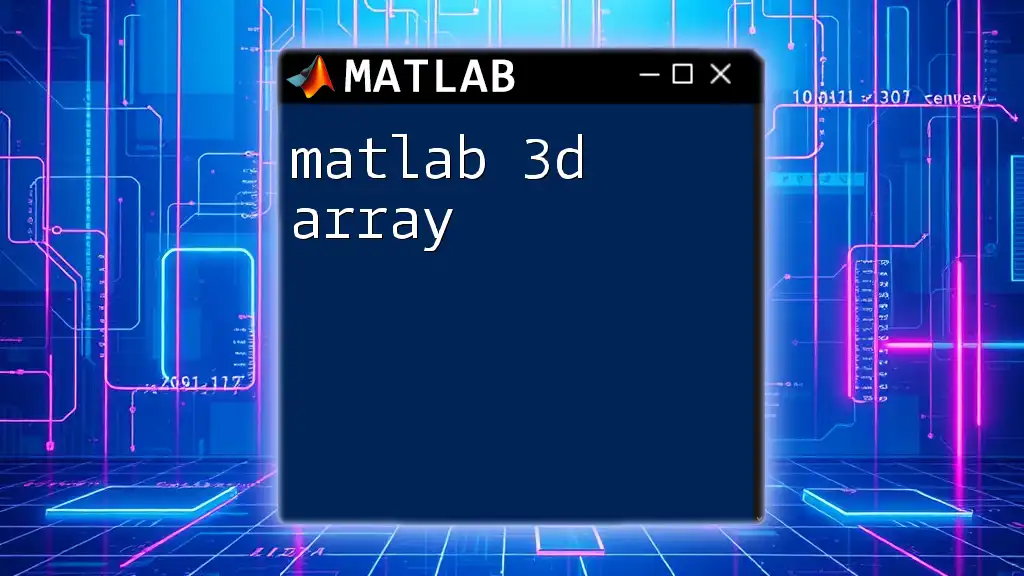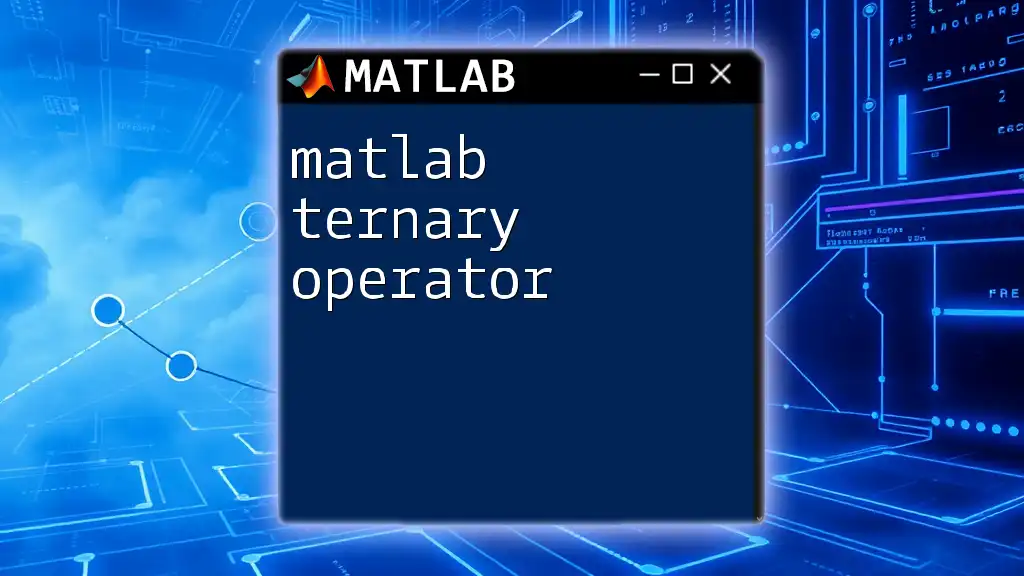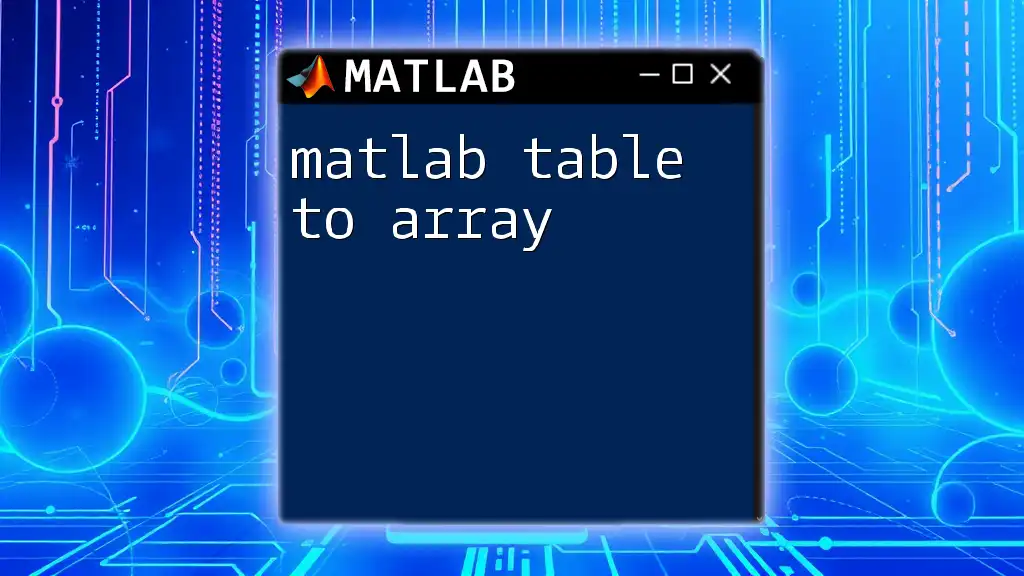A MATLAB character array is a data type used to store a sequence of characters, which can be manipulated like strings for various operations in MATLAB.
Here’s a code snippet to create and display a character array:
% Creating a character array
myCharArray = 'Hello, MATLAB!';
% Displaying the character array
disp(myCharArray);
Understanding Character Arrays in MATLAB
What is a Character Array?
A character array in MATLAB is a data structure that holds a sequence of characters, representing text or strings. Unlike modern programming environments that often prefer string objects, MATLAB uses character arrays to manage textual data. It’s essential to grasp the distinction between character arrays and strings; while character arrays consist of characters, strings are used in MATLAB as an array of string objects that offer more features and flexibility.
Understanding character arrays is crucial for anyone working with textual data manipulation, file processing, or simply performing operations involving characters in MATLAB. They play a significant role in various applications, from data analysis to graphical user interfaces.
Creating Character Arrays
Creating a character array is straightforward in MATLAB. You can initialize a character array simply by enclosing the desired text in single quotes:
myCharArray = 'Hello, World!';
Here, `myCharArray` now contains the string "Hello, World!" as a character array.
You can also create character arrays using the built-in `char` function, which converts numeric ASCII codes into their corresponding character representation:
numericCodes = [72, 101, 108, 108, 111]; % ASCII codes for 'Hello'
myCharArrayFromNumeric = char(numericCodes);
Concatenating character arrays can be easily done using the `strcat` function. If you have two separate character arrays, you can join them:
firstPart = 'Hello';
secondPart = 'World';
concatenatedArray = strcat(firstPart, ', ', secondPart);
This results in `concatenatedArray` containing "Hello, World!".
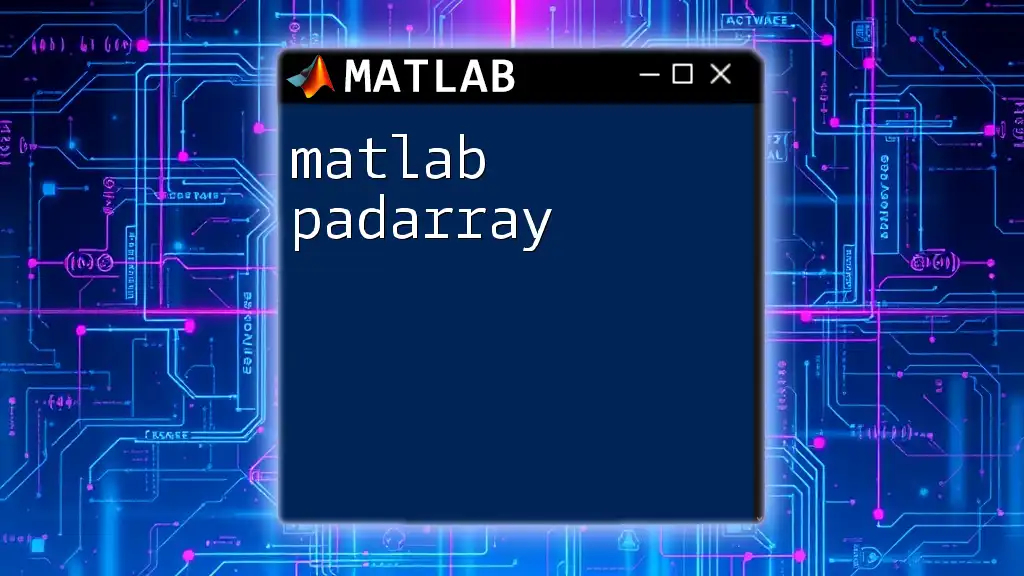
Working with Character Arrays
Accessing Individual Characters
With character arrays, you can easily access individual characters using indexing. In MATLAB, indexing starts at 1, so to retrieve the first character of a character array, you do the following:
firstChar = myCharArray(1); % Access first character, which will yield 'H'
Modifying Character Arrays
You can make modifications to an existing character array quite easily. For example, replacing a character at a specific index is as simple as:
myCharArray(1) = 'J'; % Changes 'H' to 'J', resulting in 'Jello, World!'
Length of Character Arrays
To find out how many characters are in a character array, you can use the `length` function. It's a useful feature when you need to perform operations based on the size of your text:
arrayLength = length(myCharArray); % This will give you the length of the array
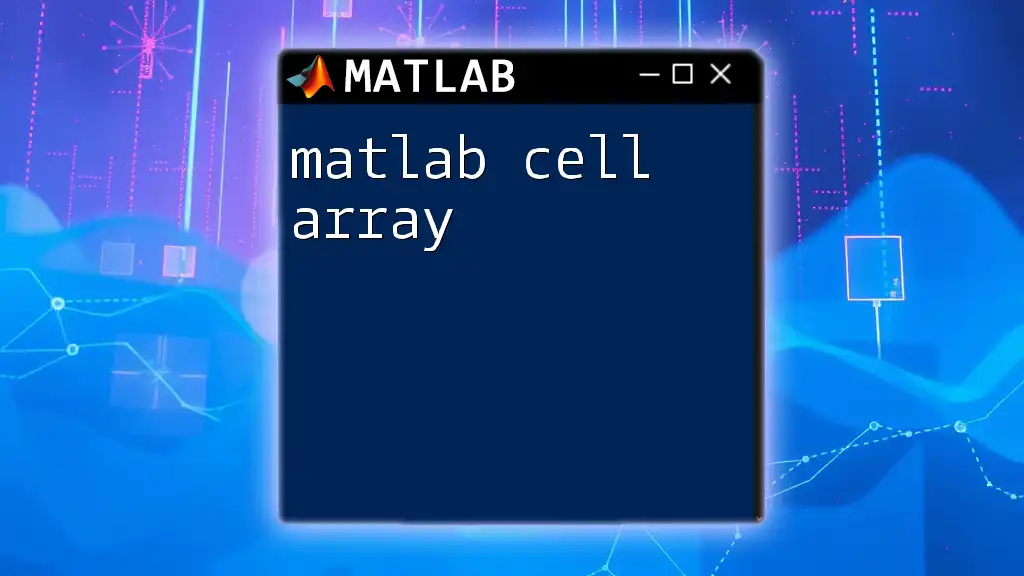
Common Functions and Operations
String Manipulation Functions
MATLAB provides a diverse range of functions for manipulating character arrays. Several commonly used functions include:
- `strcat`: Used for concatenating strings.
- `strfind`: Locates occurrences of a substring.
- `strcmp`: Compares two character arrays for equality.
- `strrep`: Replaces occurrences of a substring with another substring.
For instance, if you want to replace "World" with "MATLAB" in your original character array, you can employ `strrep`:
newArray = strrep(myCharArray, 'World', 'MATLAB'); % This results in 'Hello, MATLAB!'
Searching Within Character Arrays
To search for the position of a substring within a character array, the function `strfind` is particularly useful. Here’s how to find the index of "World":
index = strfind(myCharArray, 'World'); % This returns the starting index of 'World'
Comparing Character Arrays
Comparing character arrays can be accomplished using `strcmp`, which is case-sensitive:
isEqual = strcmp('Hello', 'hello'); % This will return false as the cases do not match
If you want to conduct a case-insensitive comparison, consider using `strcmpi` instead.
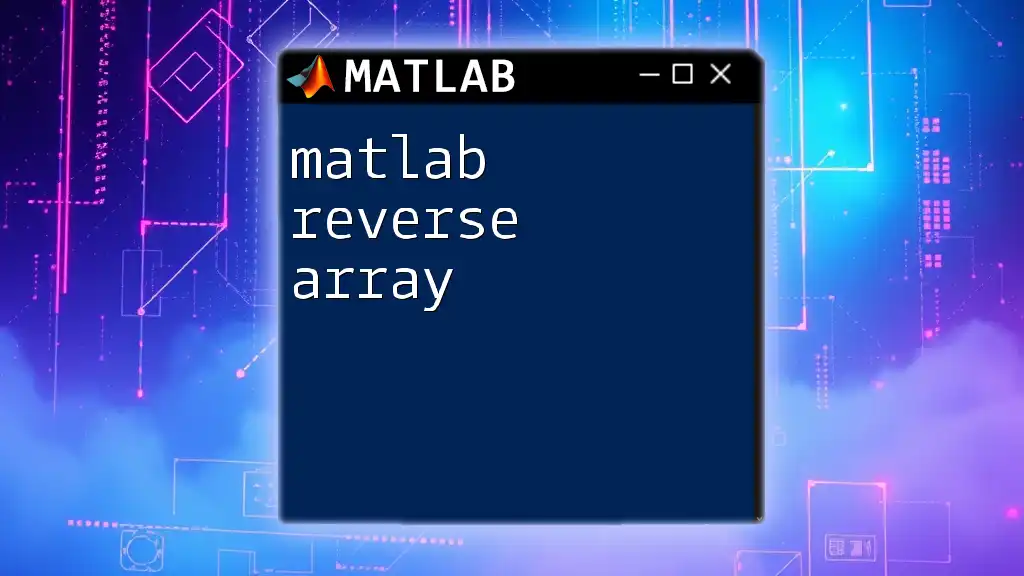
Converting Between Character Arrays and Other Data Types
Character Arrays to Numeric Arrays
If you wish to convert characters to their corresponding ASCII values, you can use the `double` function:
asciiValues = double(myCharArray); % Converts each character in myCharArray to ASCII
This feature can be particularly useful in processing text data where understanding character encoding is essential.
Numeric Arrays to Character Arrays
To convert numeric arrays back to character arrays, use the `char` function as mentioned earlier:
myNumericArray = [72, 101, 108, 108, 111]; % ASCII values representing 'Hello'
myCharacterArray = char(myNumericArray); % Converts back to character array
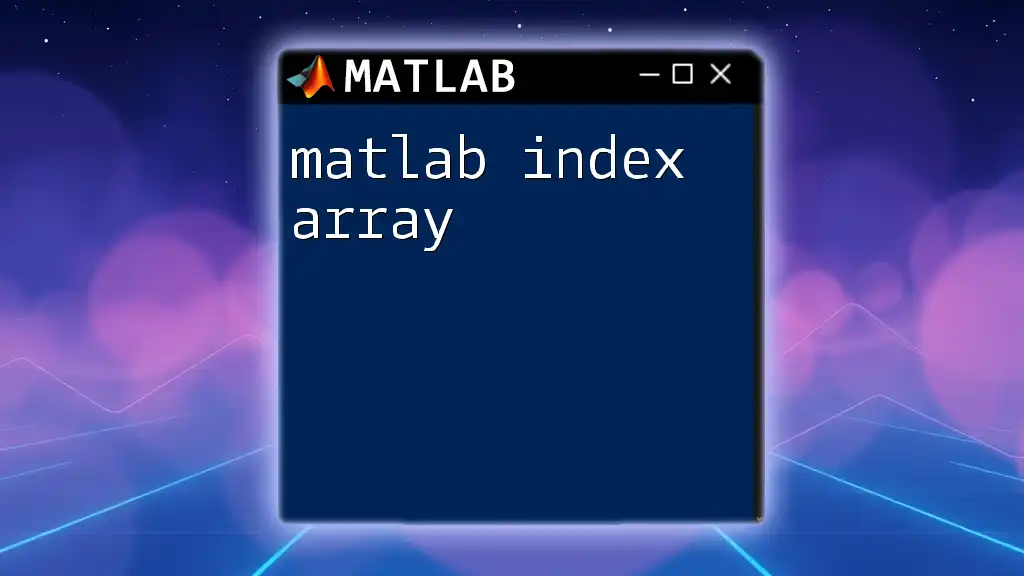
Best Practices for Using Character Arrays
When to Use Character Arrays vs. Strings
While character arrays are powerful, understanding when to utilize them over MATLAB's newer string type can lead to better programming practices. Character arrays still excel in performance when dealing with fixed-size strings and simple text manipulations. Strings provide more flexibility, especially in complex string operations, but can come with additional overhead.
Debugging Common Issues
Whenever you work with character arrays, you may encounter common issues such as indexing errors or mismatched comparisons. To avoid pitfalls, always ensure that your indices are within the bounds of the character array. If a function fails, check the documentation for expected input types and outputs. Regular practice with examples can mitigate most of these common errors.
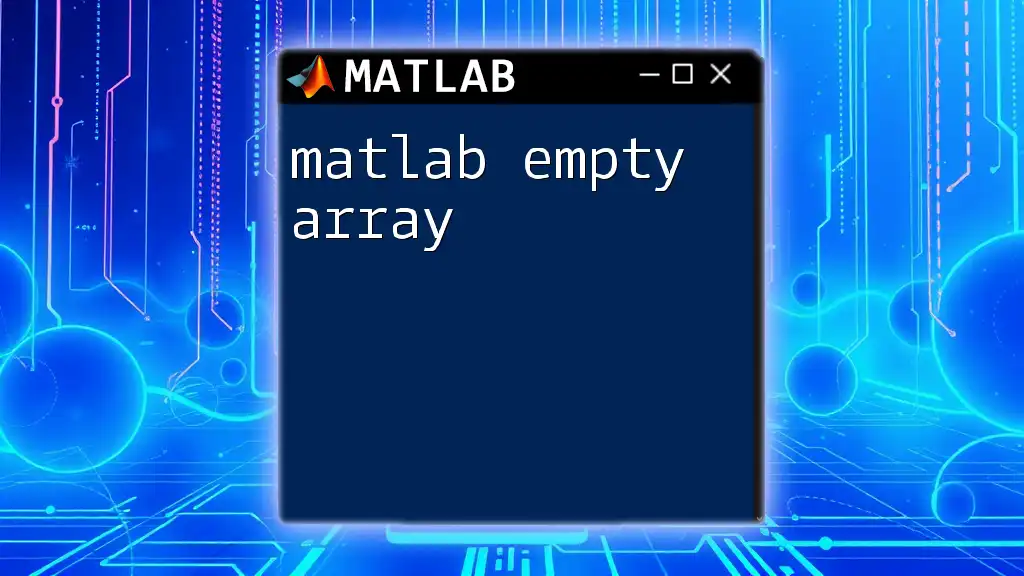
Conclusion
Understanding the concept of MATLAB character arrays is invaluable for anyone working in data manipulation, programming, or even algorithm development within MATLAB. By mastering the creation, manipulation, and conversion of character arrays, you can significantly enhance your coding efficiency and effectiveness in MATLAB.
Embrace the power of character arrays, practice using them through examples, and engage with your data confidently!