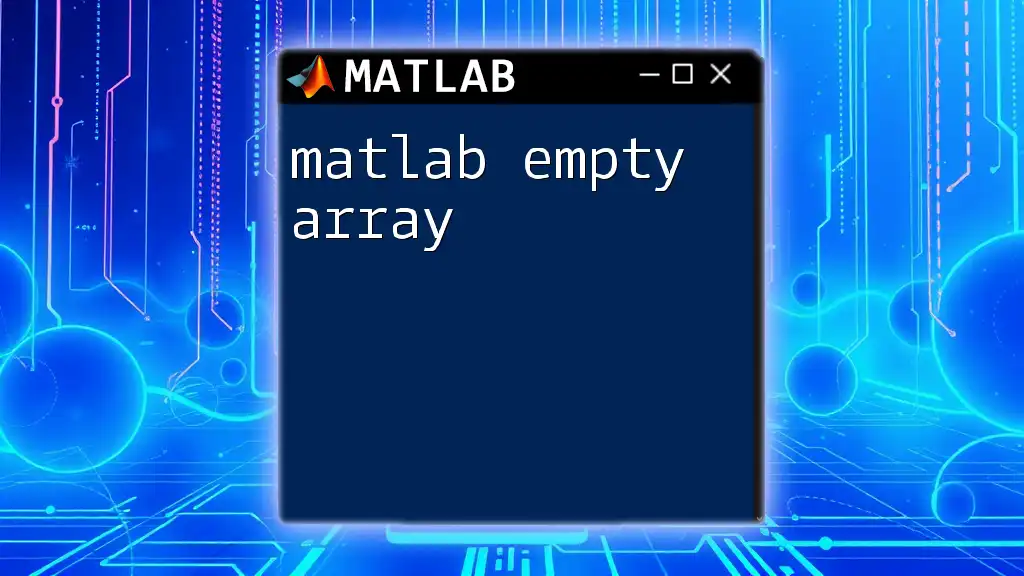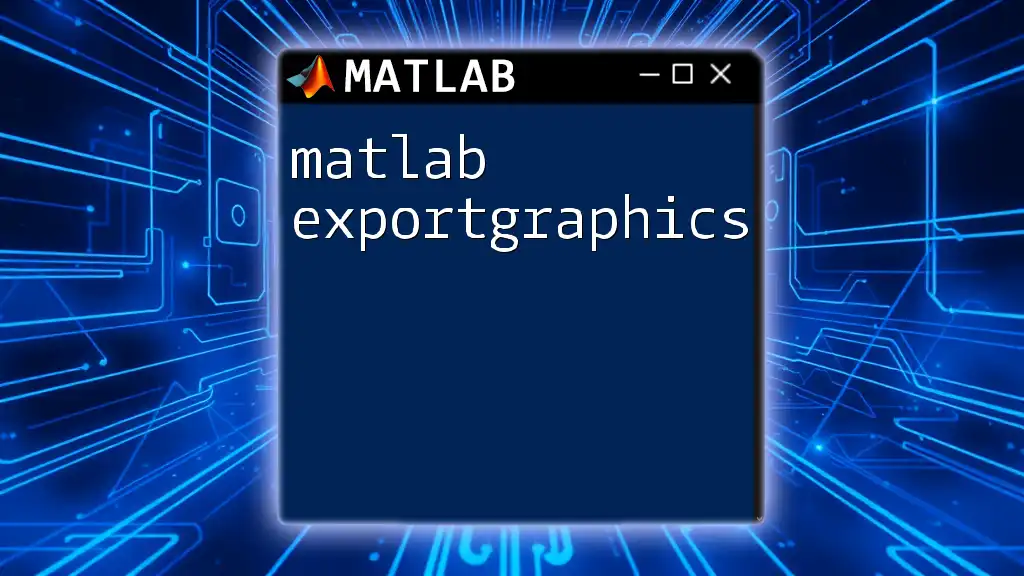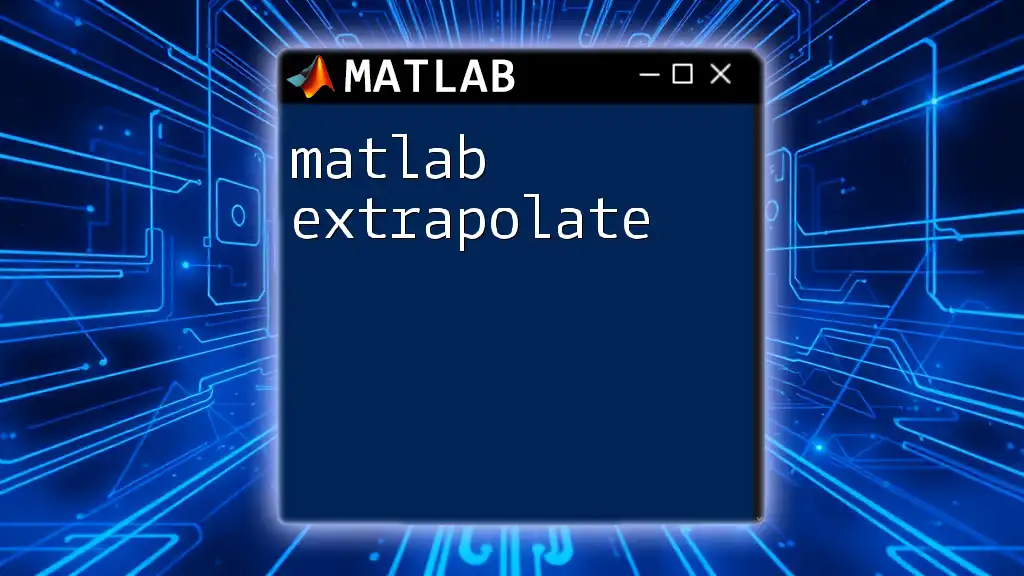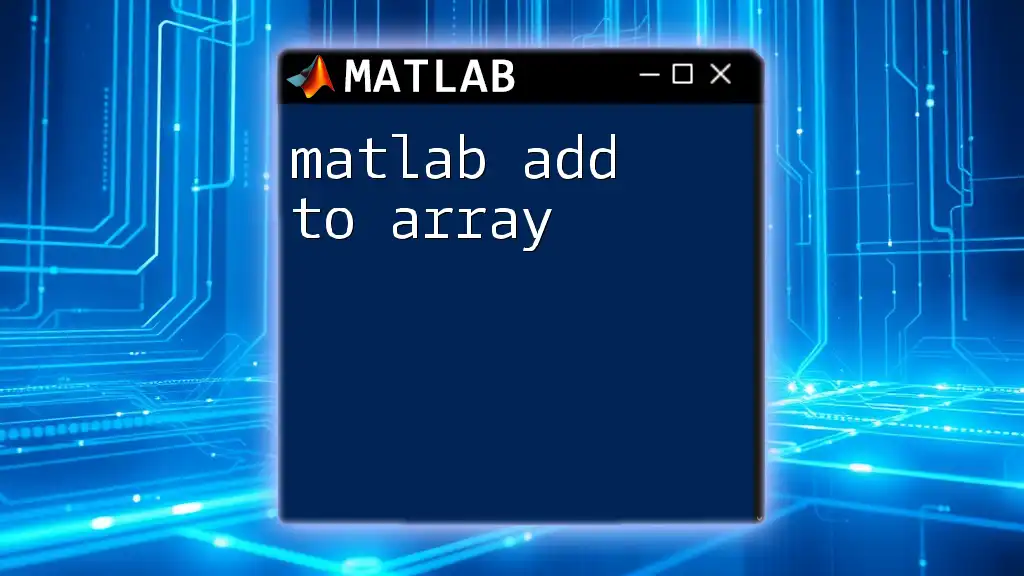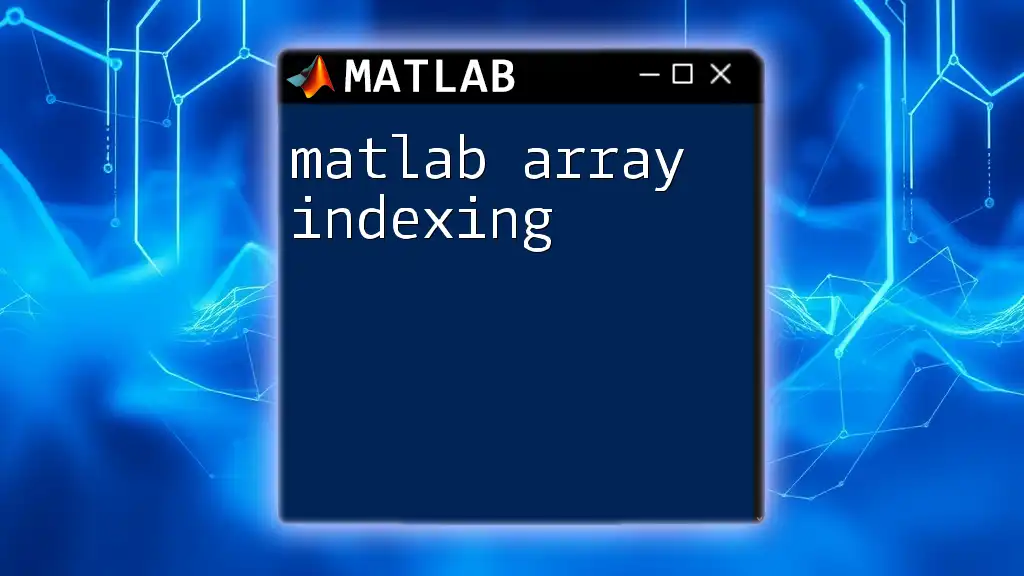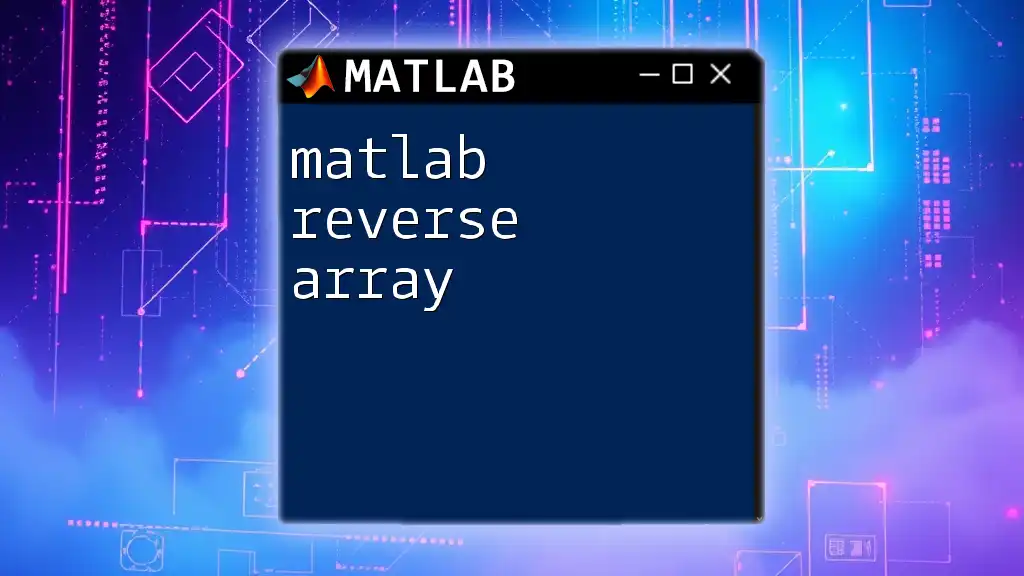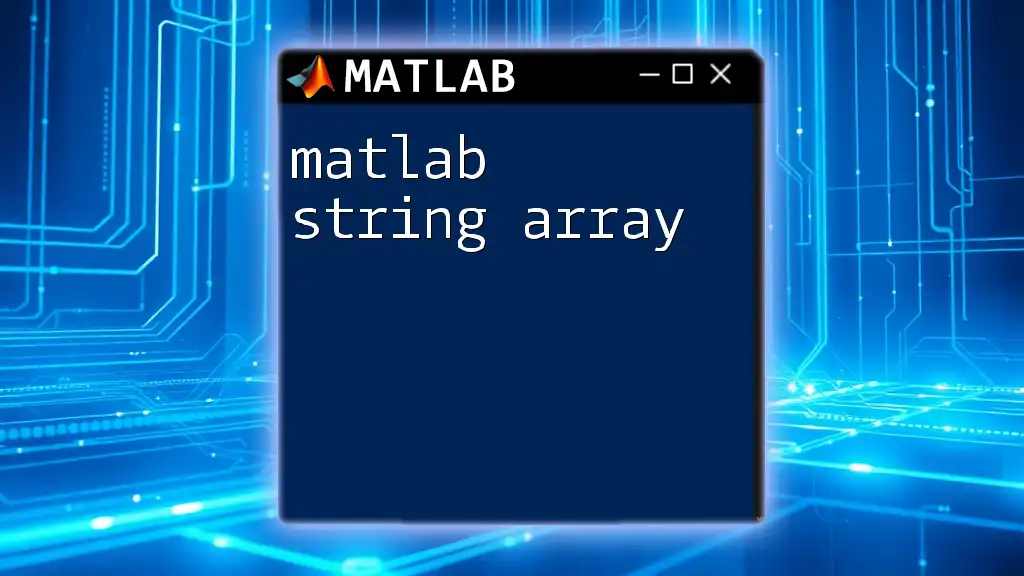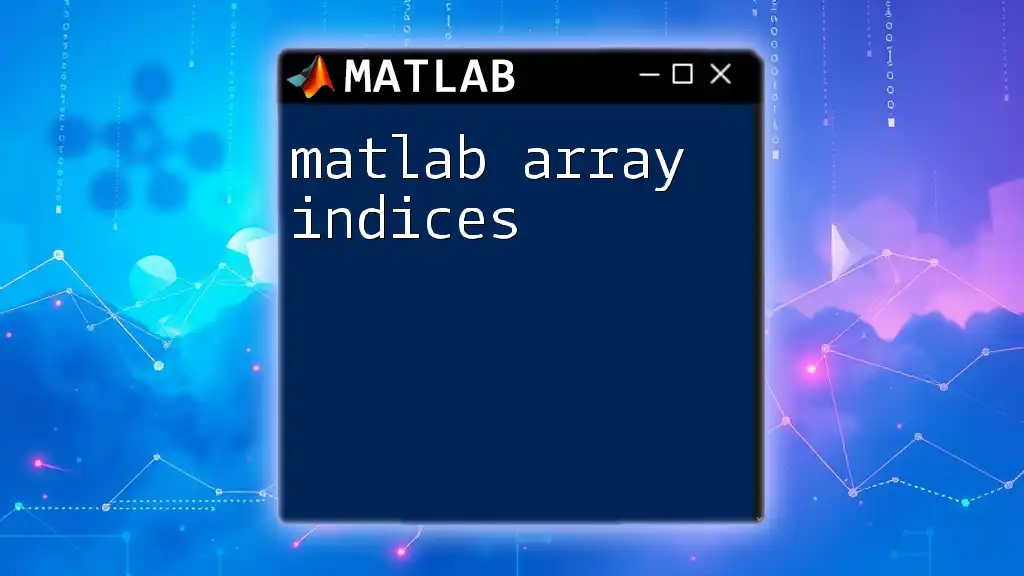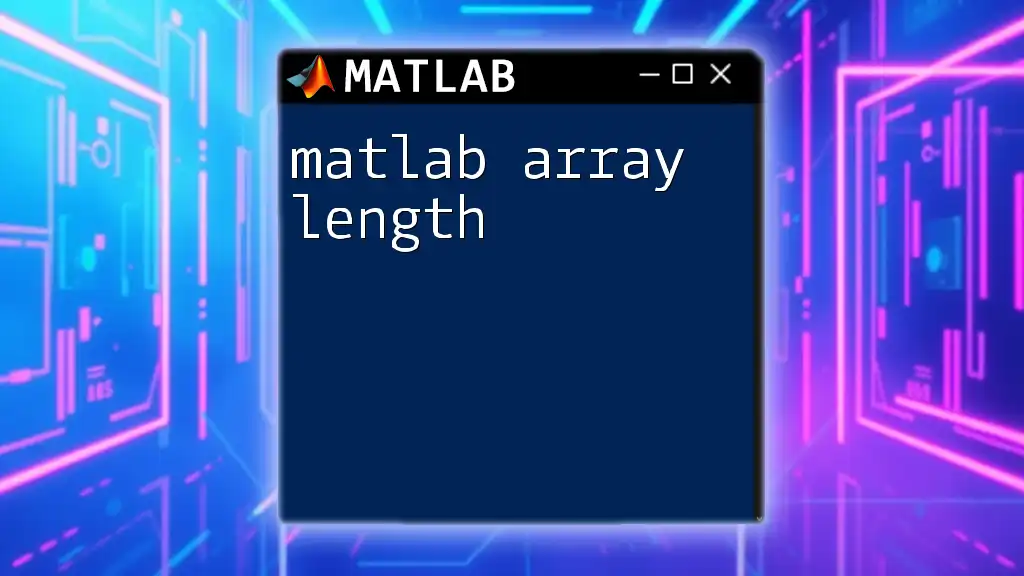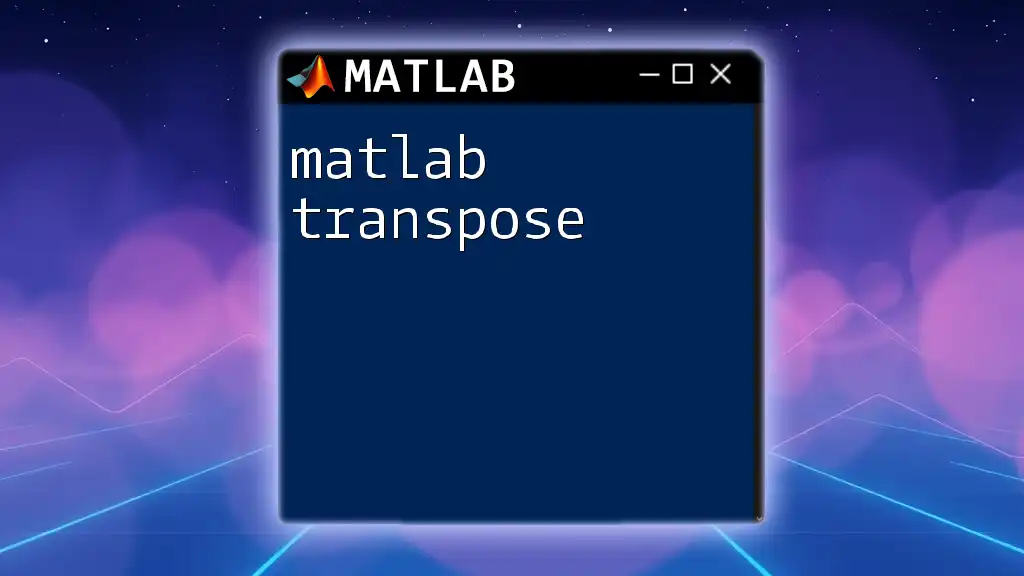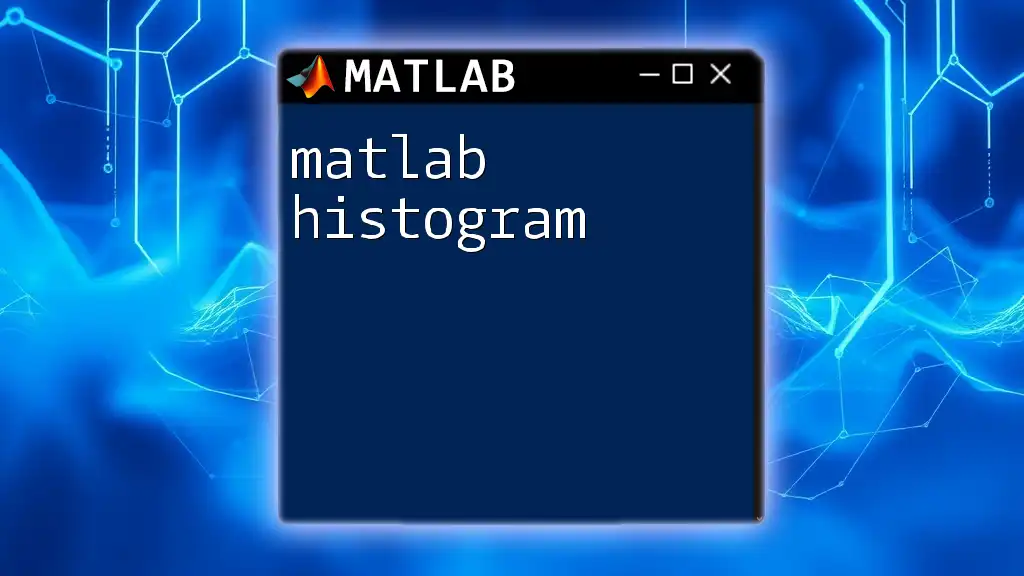In MATLAB, an empty array is created using square brackets and can be used to initialize variables or represent an absence of data.
emptyArray = [];
Understanding Arrays in MATLAB
Definition of Arrays
Arrays are fundamental in MATLAB programming, serving as the primary data structure. They can hold numbers, strings, or any other type of data. Understanding how to manipulate arrays is crucial for efficient coding, mathematical computations, and data analysis.
Types of Arrays
In MATLAB, arrays are categorized mainly into the following types:
- Row Vectors are 1-dimensional arrays with a single row, such as `A = [1, 2, 3];`.
- Column Vectors are also 1-dimensional but consist of a single column, represented as `B = [1; 2; 3];`.
- Matrices are 2-dimensional arrays, combining both rows and columns, for instance, `C = [1, 2; 3, 4];`.
- Multi-dimensional Arrays extend beyond two dimensions, allowing complex data structures and computations.
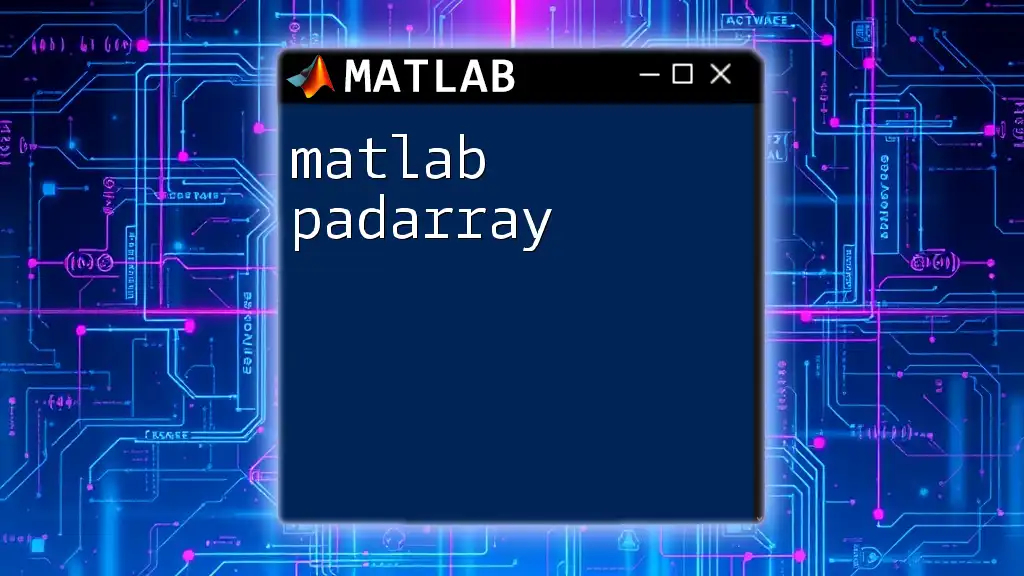
What is an Empty Array in MATLAB?
Definition and Characteristics
A MATLAB empty array is an array that contains no elements. It can be defined as an array with zero rows and zero columns. Understanding this concept is essential as empty arrays can be used in various scenarios, such as initialization, dynamic resizing, or handling mathematical operations without data.
MATLAB Syntax for Empty Arrays
Creating an empty array in MATLAB can be performed through different syntaxes. Below are some examples:
A = []; % Standard method to create an empty array
B = zeros(0); % Creates an empty array using the zeros function
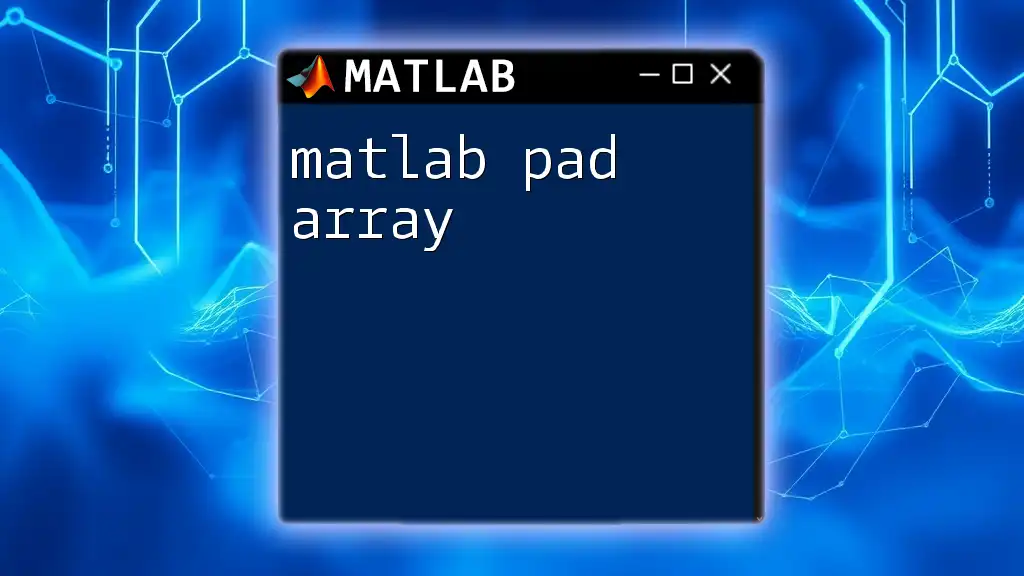
Creating Empty Arrays
Using Square Brackets
One of the simplest methods to create an empty array in MATLAB is by using square brackets. This method not only produces an empty 1D array but is also very clear and intuitive.
Example Code:
emptyArray1 = []; % Creates an empty 1D array
emptyArray2 = [ ]; % Another way to create an empty array
Using Functions
MATLAB provides a suite of useful functions for creating empty arrays. Here are some commonly used functions:
zeros Function
The `zeros` function can create an empty array with specified dimensions. This can be particularly useful when you want to maintain an array structure for future calculations without initializing it with data.
emptyArray3 = zeros(0, 5); % Creates an empty array intending to have 0 rows and 5 columns
ones Function
The `ones` function can also be employed to create empty arrays, although it typically initializes with ones. Understanding this can help if you ever need an array pre-filled with values.
emptyArray4 = ones(0); % Produces an empty array using the ones function
NaN Function
Utilizing the NaN function can generate an array that represents invalid or nonexistent values.
emptyArray5 = nan(0); % Produces an empty NaN array
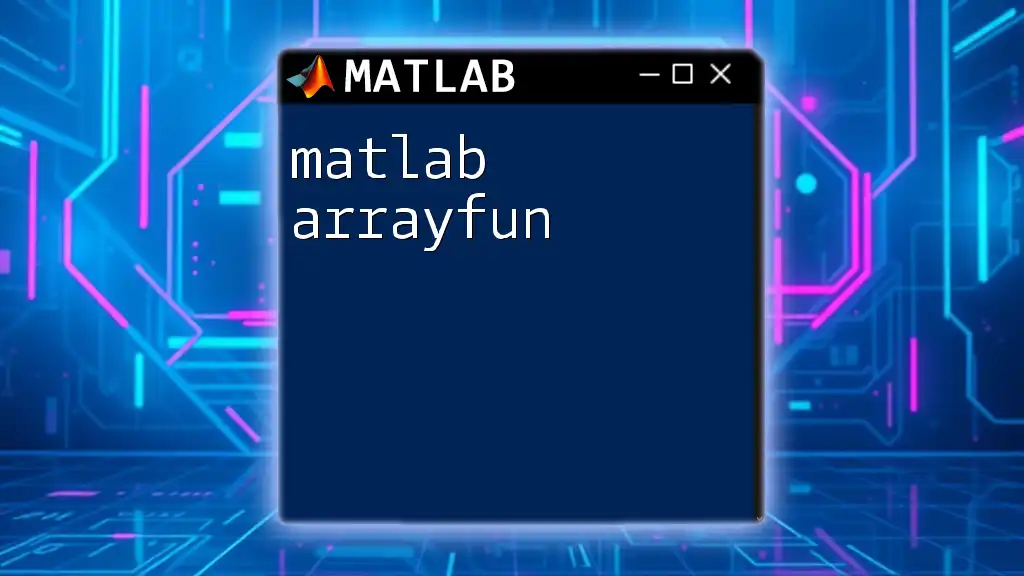
Practical Applications of Empty Arrays
Initialization of Variables
Empty arrays are invaluable when initializing variables that will be filled with data later. Utilizing empty arrays makes your code more readable and maintainable.
Dynamic Array Resizing
Another practical application is in dynamic resizing. Empty arrays allow you to start with no data and build up as required. This method is especially prominent in scenarios involving loops or conditional statements.
Example Code:
data = []; % Initialize an empty array for data collection
data(end+1) = 5; % Dynamically resize the array by appending a value
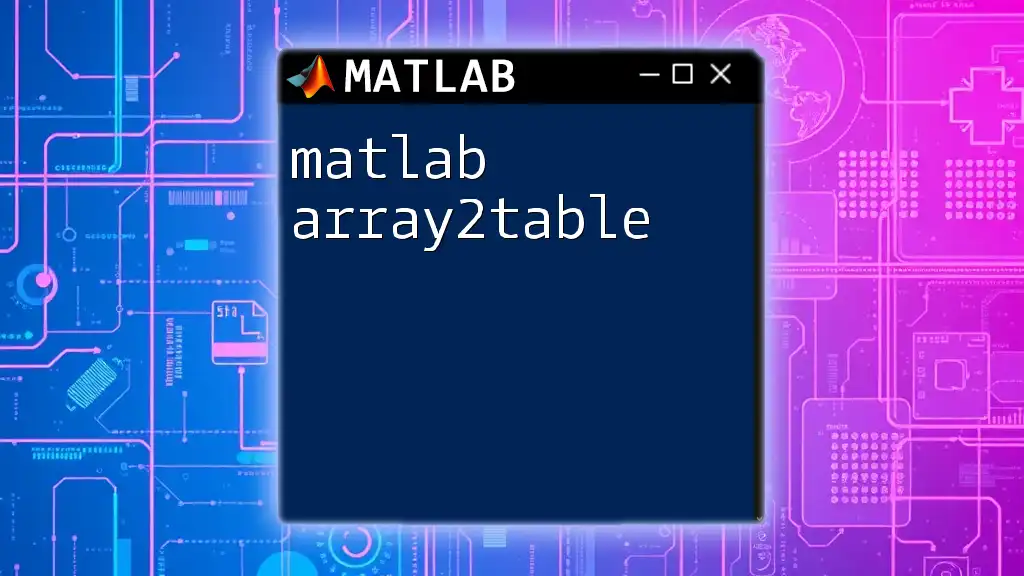
Checking if an Array is Empty
Using the ‘isempty’ Function
To determine whether an array is empty, you can utilize the `isempty` function. This function returns `true` if the array contains no elements, making it easy to check conditions before executing further operations.
Example Code:
if isempty(data)
disp('The array is empty.');
else
disp('The array contains elements.');
end
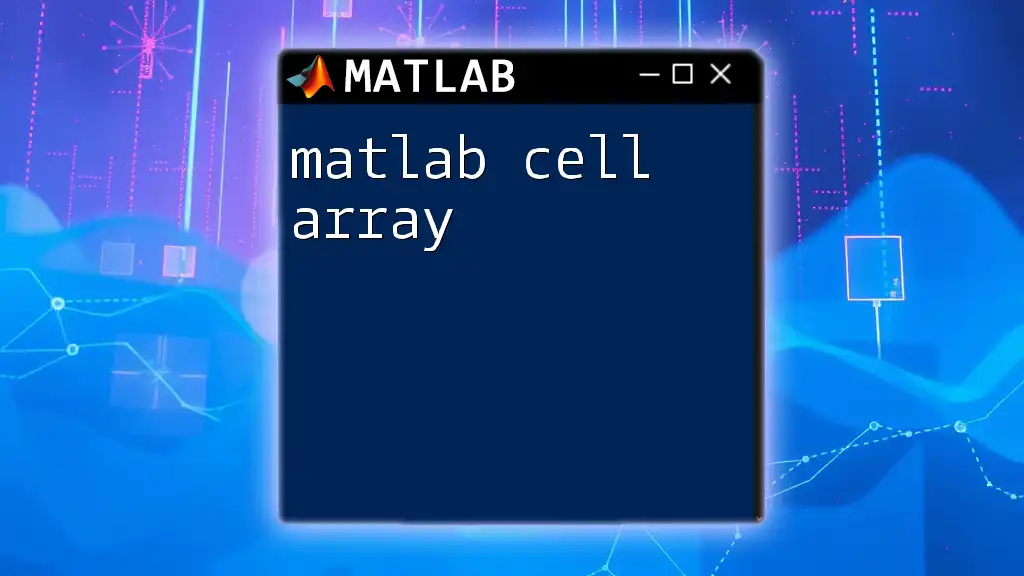
Common Mistakes with Empty Arrays
Misunderstanding Dimensions
One common mistake when dealing with empty arrays is misunderstanding their dimensions. Forgetting that an empty array has zero rows and zero columns can lead to confusion when performing matrix operations.
Expectations for Array Size
Another prevalent issue arises from incorrect assumptions about the size of arrays. New developers may expect arrays to maintain their size, even when operations could result in empty outputs. Always check array sizes before performing further computations.
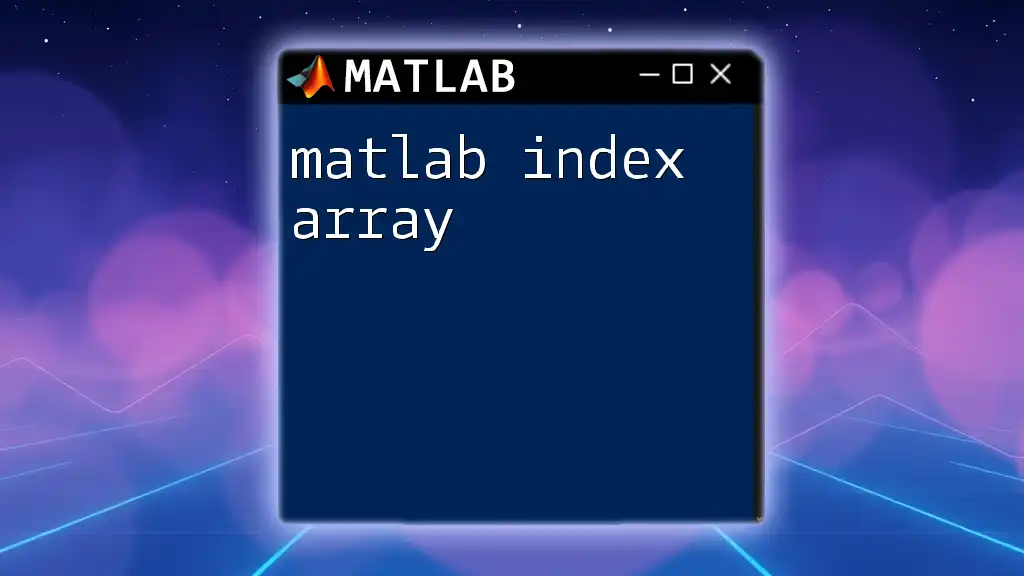
Conclusion
Mastering the concept of MATLAB empty arrays is essential for effective programming. They serve as critical tools in initializing variables, dynamically resizing arrays, and ensuring mathematical operations run smoothly without errors. By understanding their creation, utility, and checking mechanisms, you can enhance your coding skills and build robust MATLAB applications.
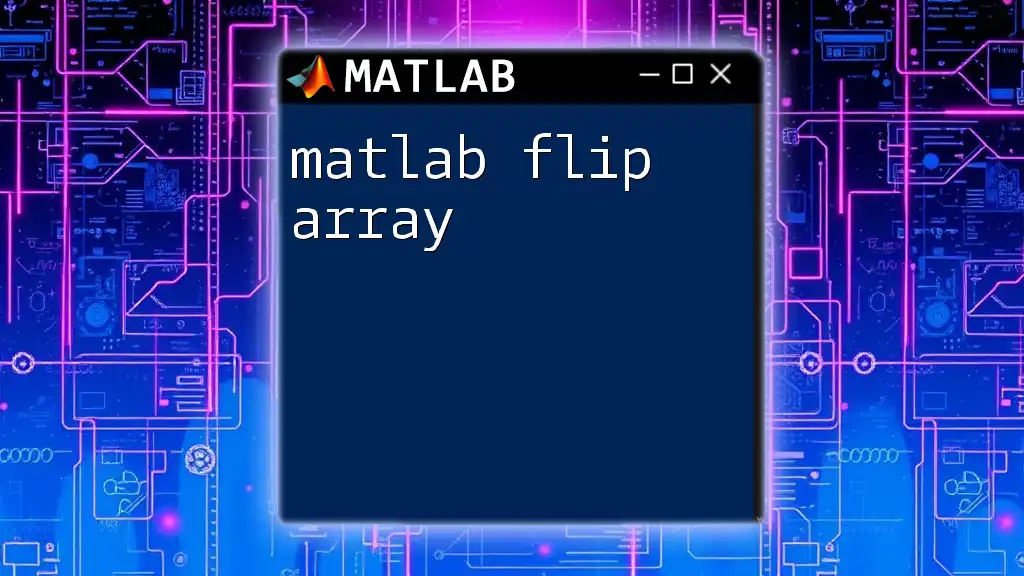
Additional Resources
For further exploration of arrays and their functionalities, refer to the MATLAB documentation on arrays. You may also want to explore recommended books or online courses that provide deeper insights into MATLAB programming.
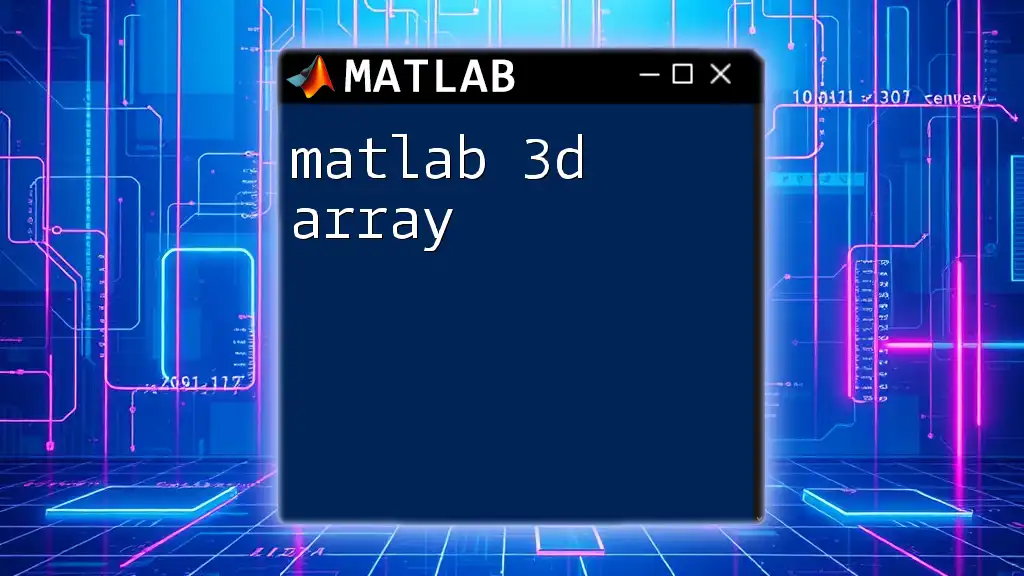
Call to Action
Join our MATLAB tutorials to delve deeper into this programming language! Discover quick, efficient ways to learn MATLAB commands and expand your skills in data analysis and mathematical computations.