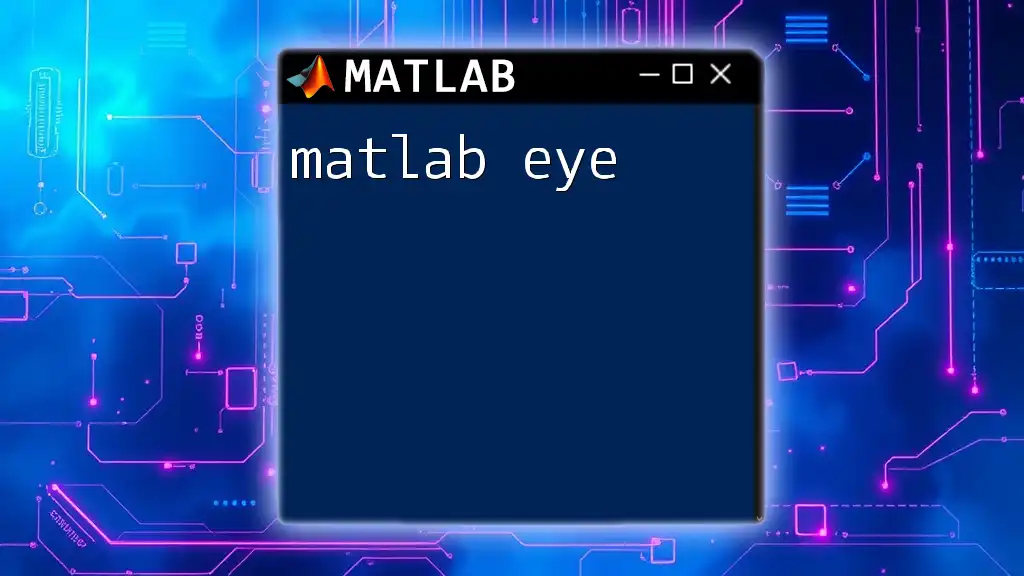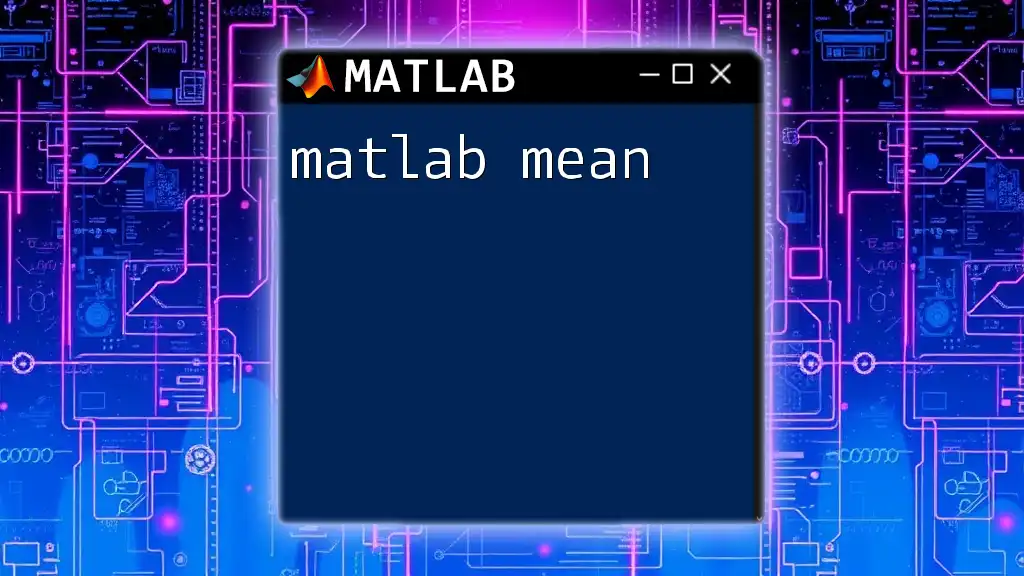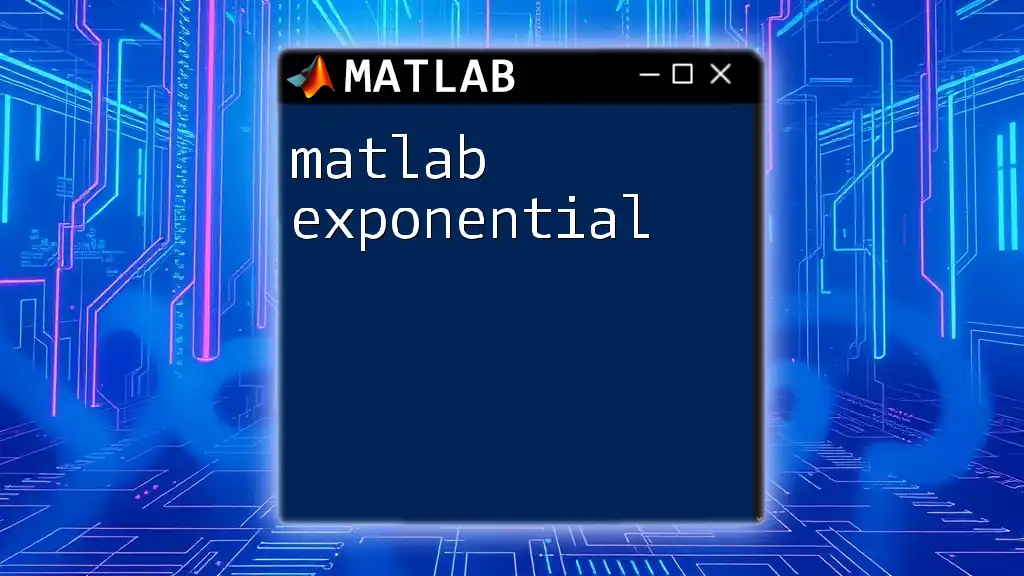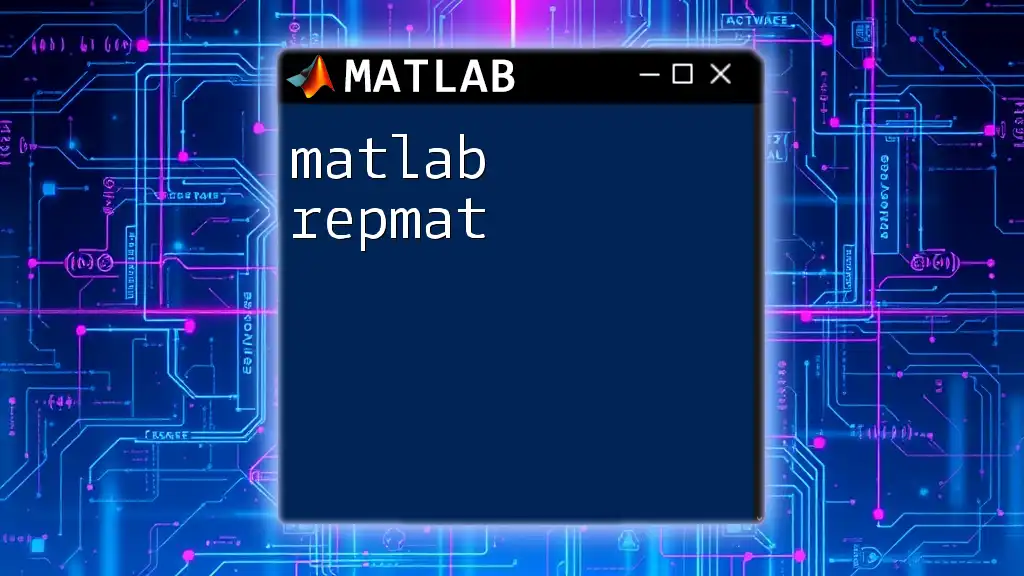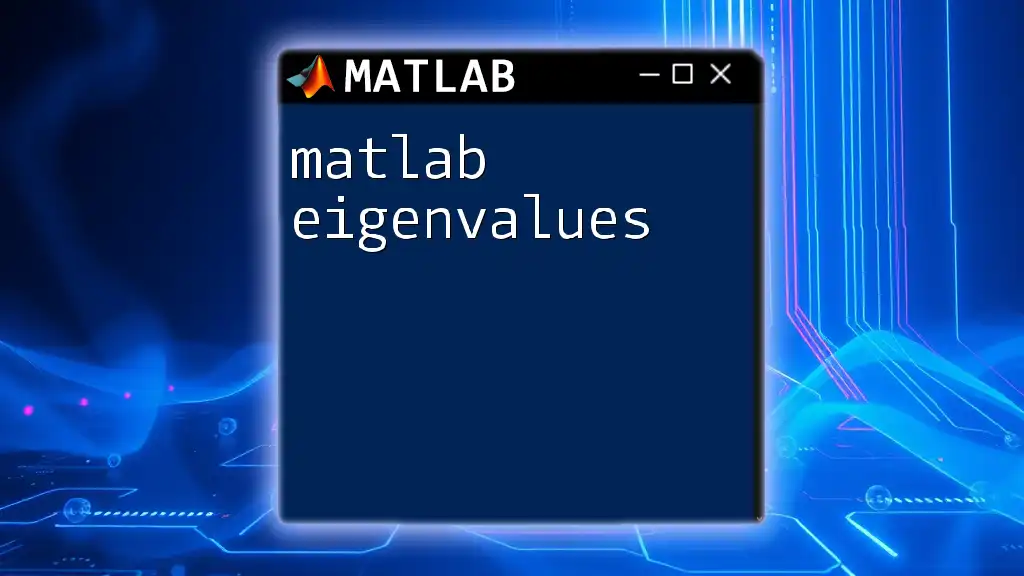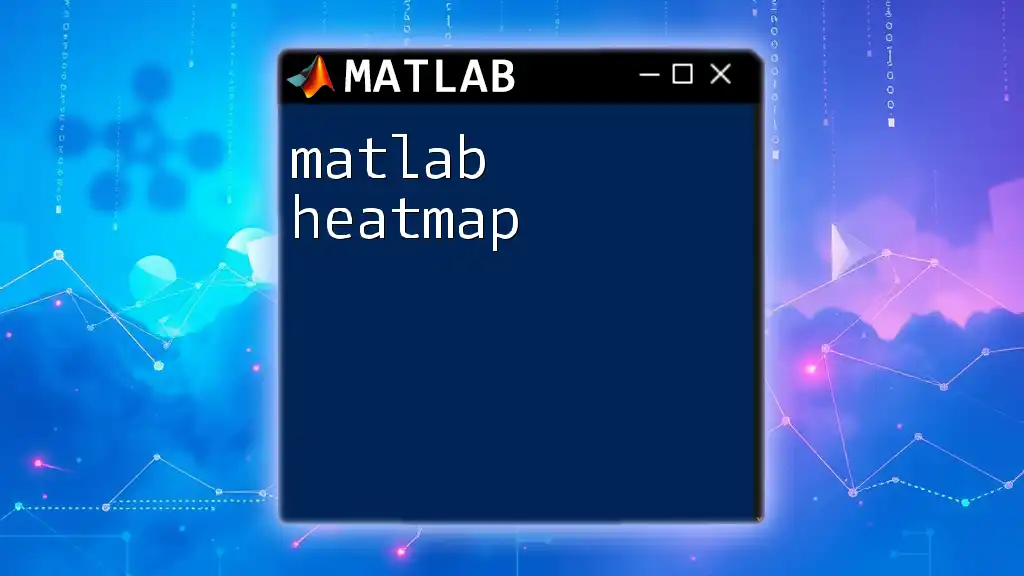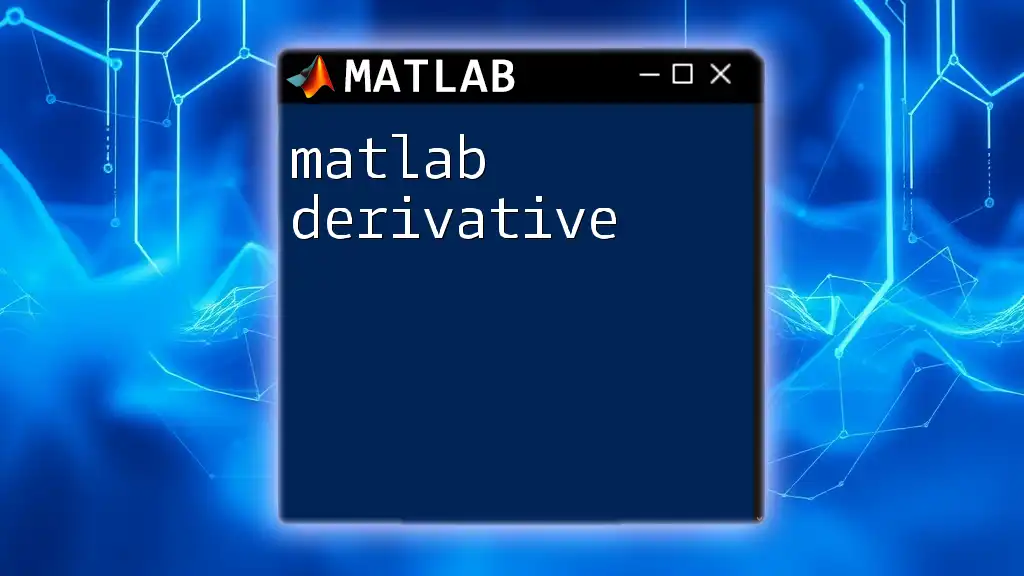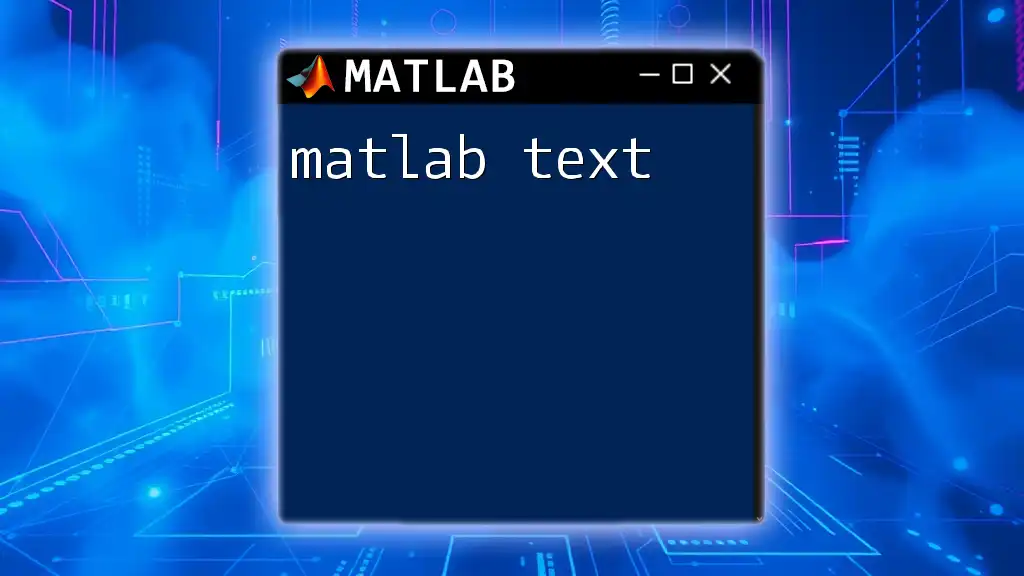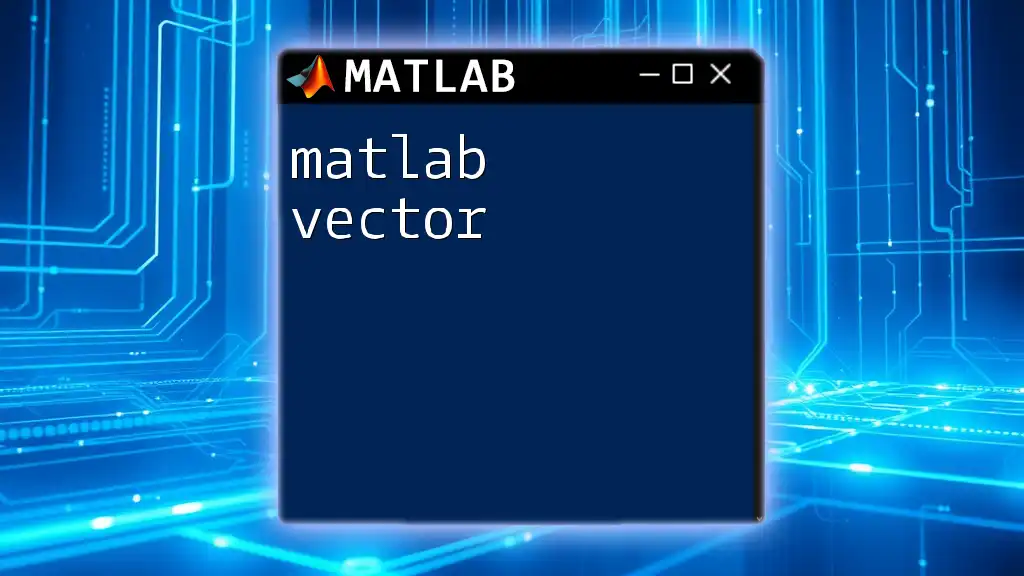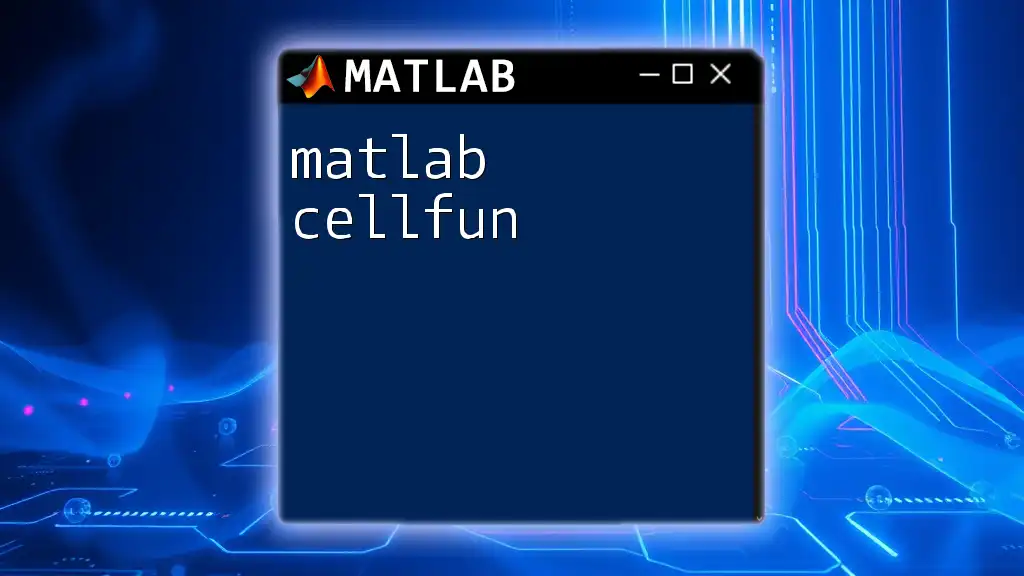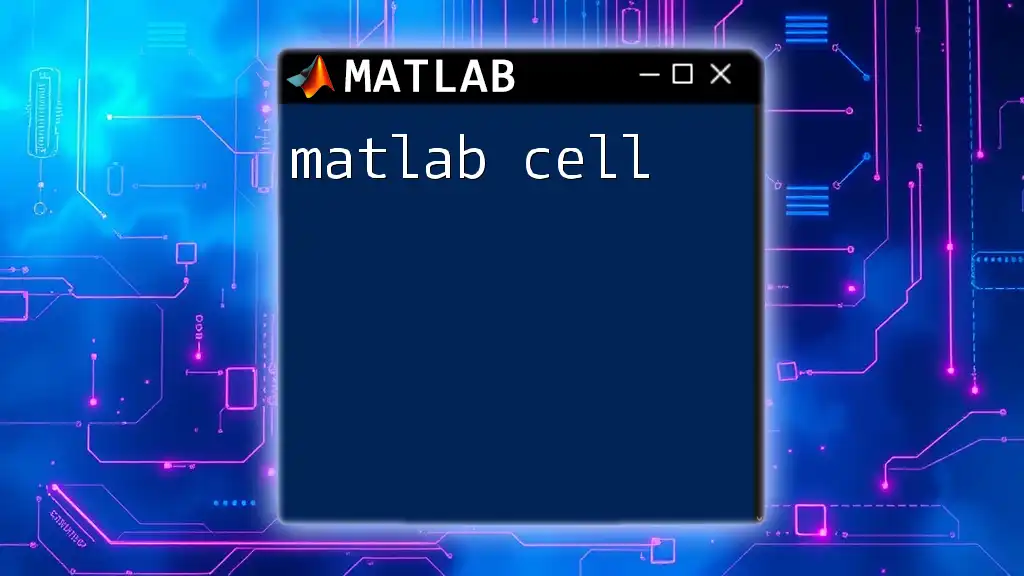The `eye` function in MATLAB creates an identity matrix of specified size, which has ones on the diagonal and zeros elsewhere.
A = eye(3); % Creates a 3x3 identity matrix
What is the `eye` Function?
Definition
The `eye` function in MATLAB is a powerful tool used for generating identity matrices. An identity matrix is a square matrix with ones on the main diagonal and zeros elsewhere. This function is invaluable in fields such as linear algebra, physics, and engineering, where identity matrices serve as the multiplicative identity in matrix operations.
Mathematical Background
Identity matrices play a fundamental role in linear algebra. They act as an identity element, meaning that when any matrix is multiplied by an identity matrix of compatible dimensions, the original matrix remains unchanged. For example, if \( A \) is a matrix and \( I \) is an identity matrix, then:
\[ A \cdot I = A \]
This property is essential for numerous mathematical computations including solving systems of equations, matrix inversion, and eigenvalue problems.
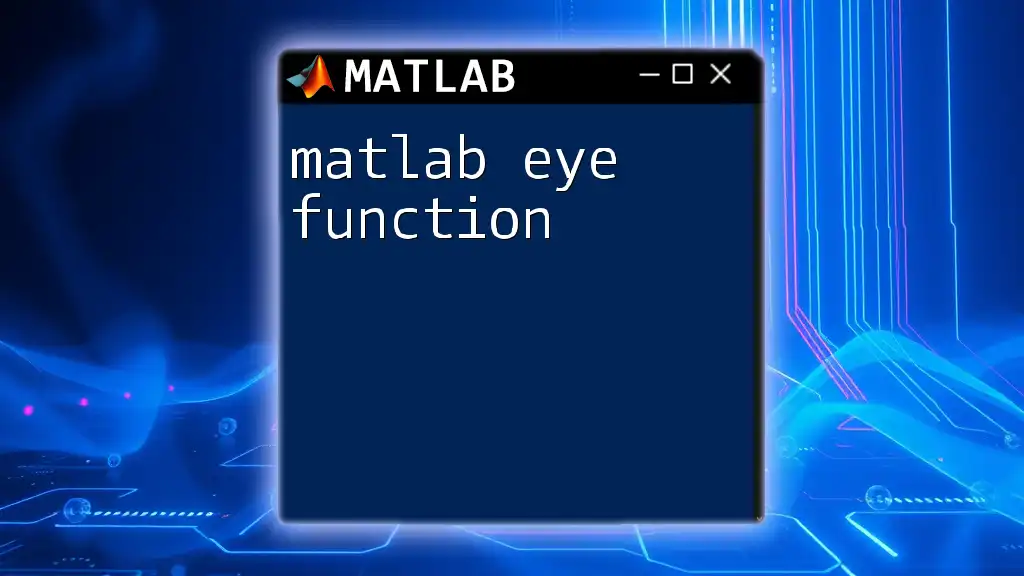
Syntax of the `eye` Function
Basic Syntax
The basic syntax for the `eye` function is straightforward:
I = eye(n)
Here, `n` specifies the size of the identity matrix, resulting in an \( n \times n \) matrix.
Advanced Syntax
In addition to creating square identity matrices, the `eye` function can also create non-square matrices. The syntax for creating a non-square identity matrix is as follows:
I = eye(m, n)
In this case, `m` specifies the number of rows and `n` specifies the number of columns. This is particularly useful when you need to work with rectangular matrices.

Creating Identity Matrices
Creating Basic Identity Matrices
To create a standard \( 3 \times 3 \) identity matrix, you can use the command:
I3 = eye(3);
The output will look like this:
I3 =
1 0 0
0 1 0
0 0 1
Creating Non-Square Identity Matrices
For a \( 2 \times 4 \) identity matrix, the command would be:
I24 = eye(2, 4);
The output will look like this:
I24 =
1 0 0 0
0 1 0 0
Understanding the Output
Understanding the output of these commands is crucial. The identity matrix retains the property of having ones on its diagonal and zeros elsewhere, regardless of its shape. This characteristic is what makes it an identity matrix.
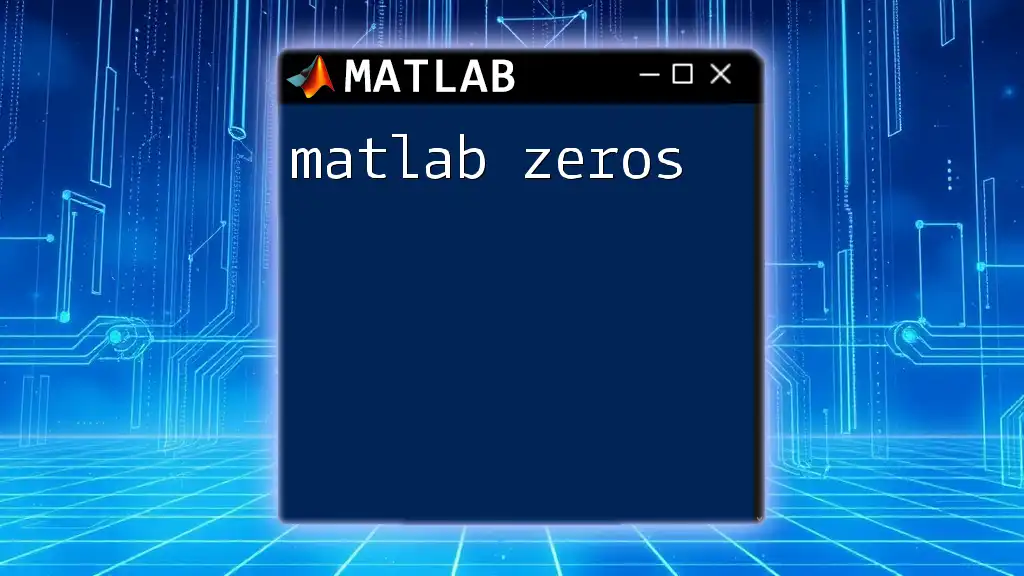
Practical Applications of the `eye` Function
Initial Setup for Calculations
Identity matrices are often used as a starting point for various calculations. For example, in matrix inversion, the identity matrix serves as a benchmark.
Simulating Linear Systems
When solving systems of linear equations, you can use the `eye` function as a means to represent coefficients or constraints. For instance, if you want to represent the solutions of a linear system, you might start with an identity matrix.
Matrix Transformations
Another practical application of the `eye` function is during matrix transformations. Consider a matrix \( A \):
A = [1 2; 3 4];
result = A * eye(2);
In this case, the multiplication retains the original matrix:
result =
1 2
3 4
This demonstrates how multiplying by the identity matrix does not alter the original values.
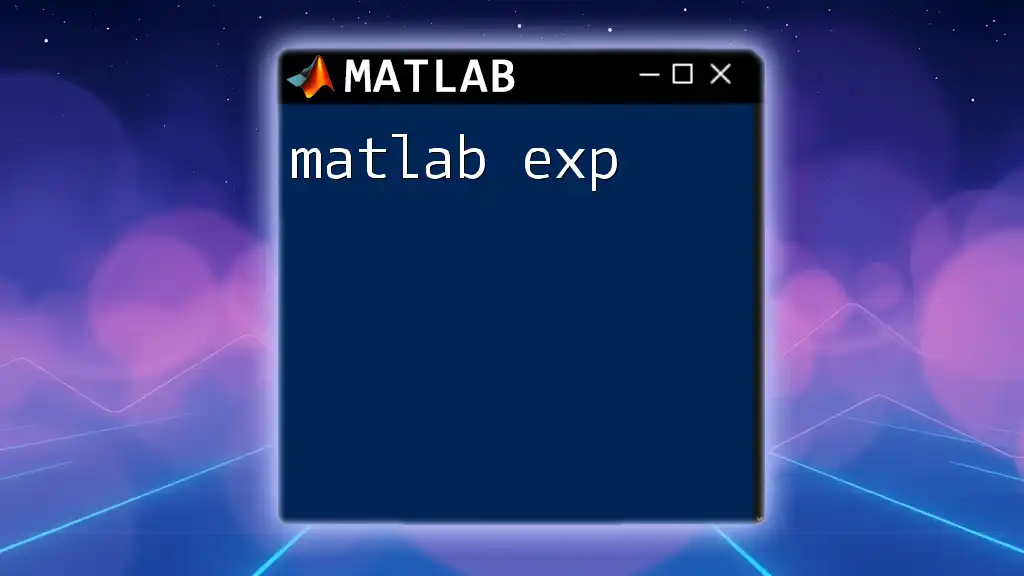
Comparison with Other Functions
`zeros` and `ones` Functions
It’s beneficial to compare the `eye` function with the `zeros` and `ones` functions. While `zeros(n)` generates an \( n \times n \) matrix filled with zeros and `ones(n)` generates an \( n \times n \) matrix filled with ones, the `eye` function specifically creates a structure that has unique mathematical properties.
Creating and Using Identity Matrices vs. Random Matrices
While random matrices are useful in various contexts, identity matrices are particularly beneficial in applications that require stability and predictability. The performance in matrix computations often relies on the properties of the identity matrix.
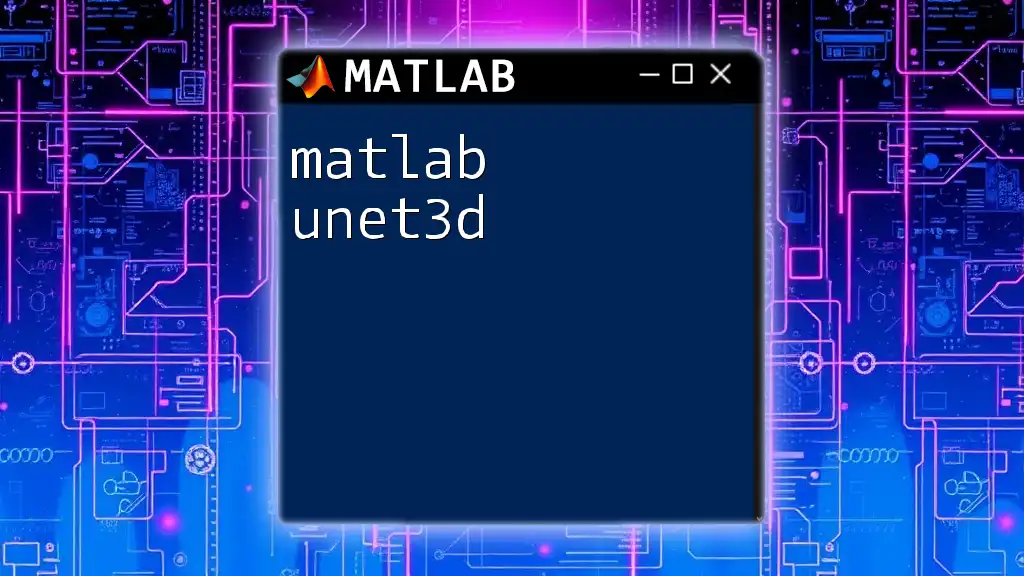
Error Checking and Common Pitfalls
Common Errors
When using the `eye` function, one common error is improper dimensions. For instance, forgetting to specify the correct arguments when creating a non-square identity matrix can lead to unexpected results.
Performance Considerations
When working with large matrices, it’s essential to consider the computational efficiency of using the `eye` function. Creating large identity matrices can be resource-intensive, and understanding when to utilize them can help in optimizing your MATLAB scripts.
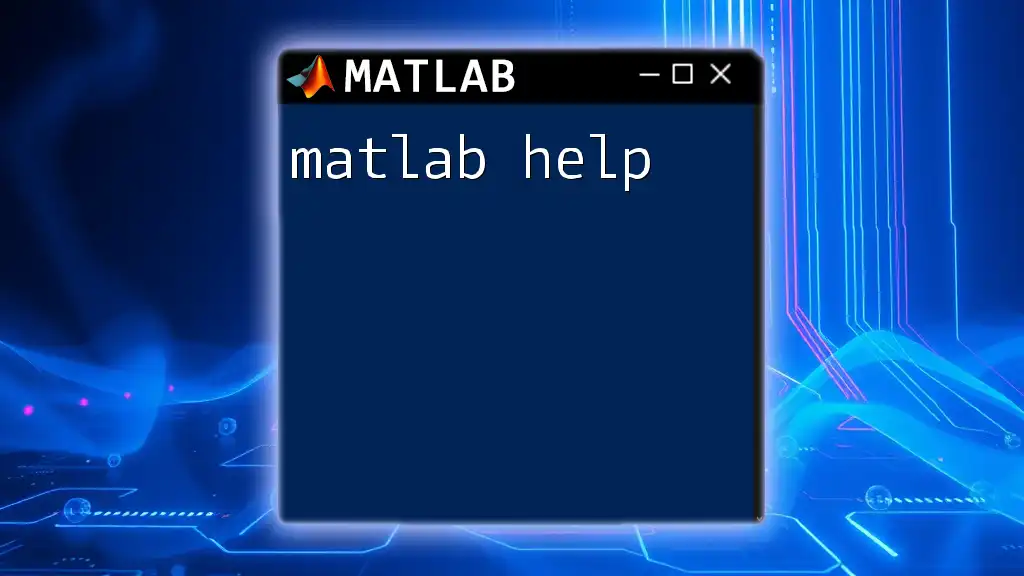
Conclusion
Understanding the matlab eye function is paramount for anyone looking to deepen their knowledge in MATLAB programming. The ability to easily generate identity matrices provides a foundation for further mathematical applications and matrix operations.
By practicing with various examples and integrating the `eye` function into your projects, you will gain confidence in your MATLAB skills. Don't hesitate to explore more advanced commands and deepen your expertise!