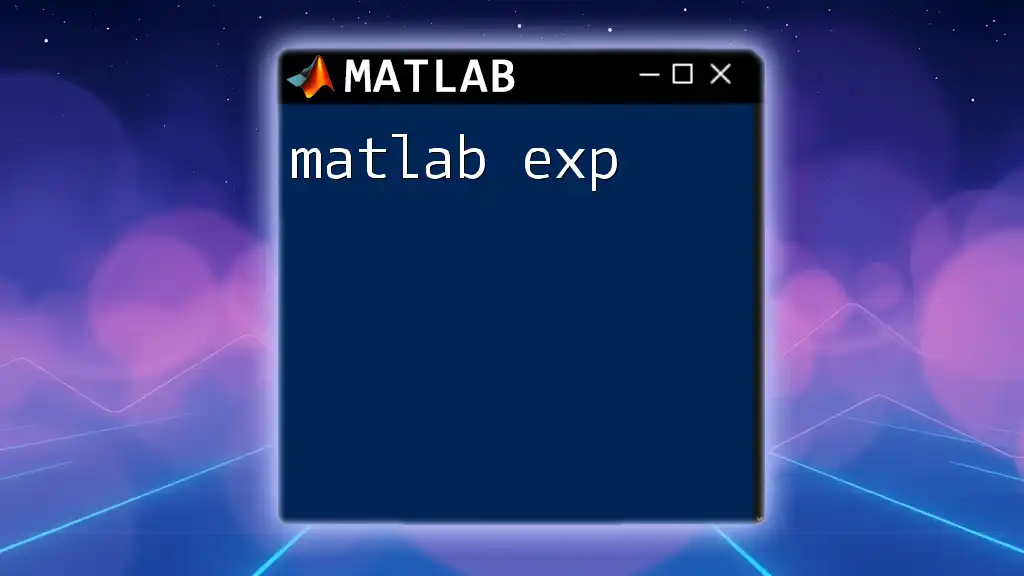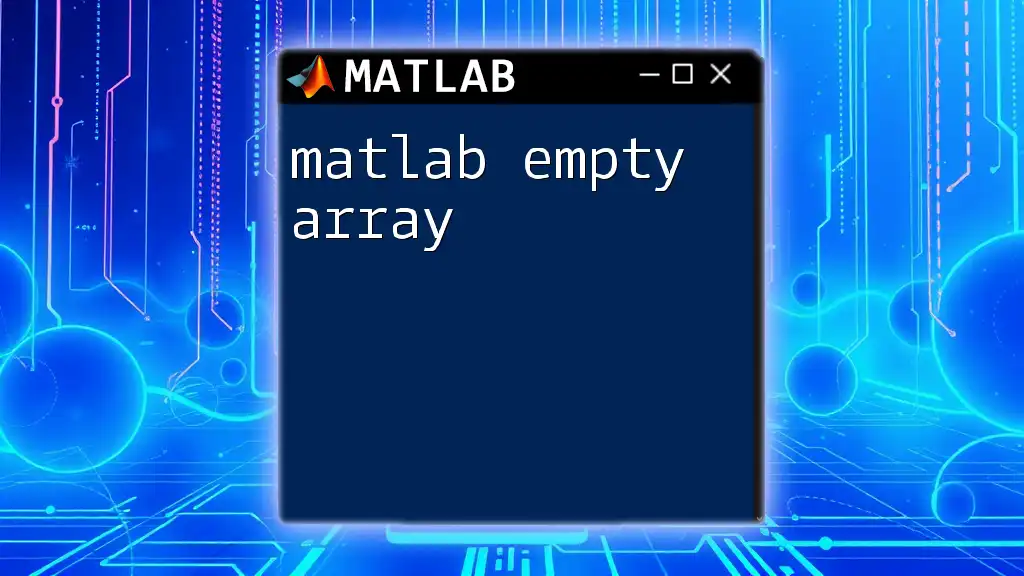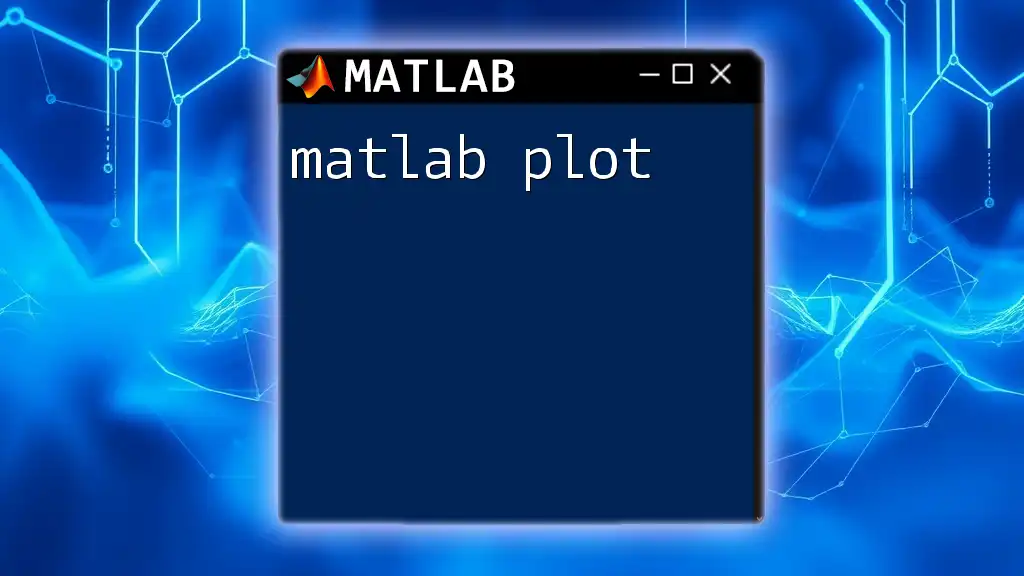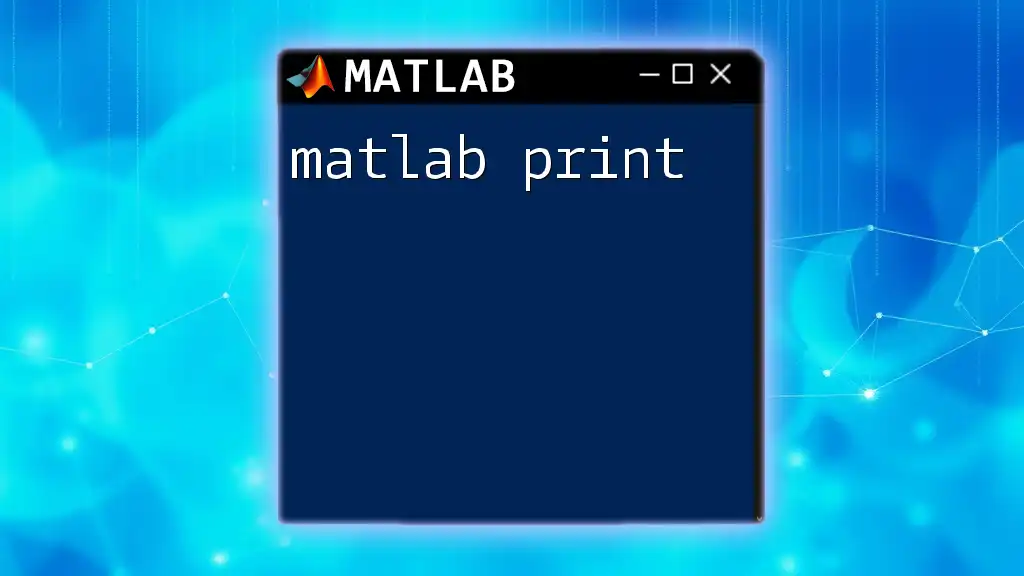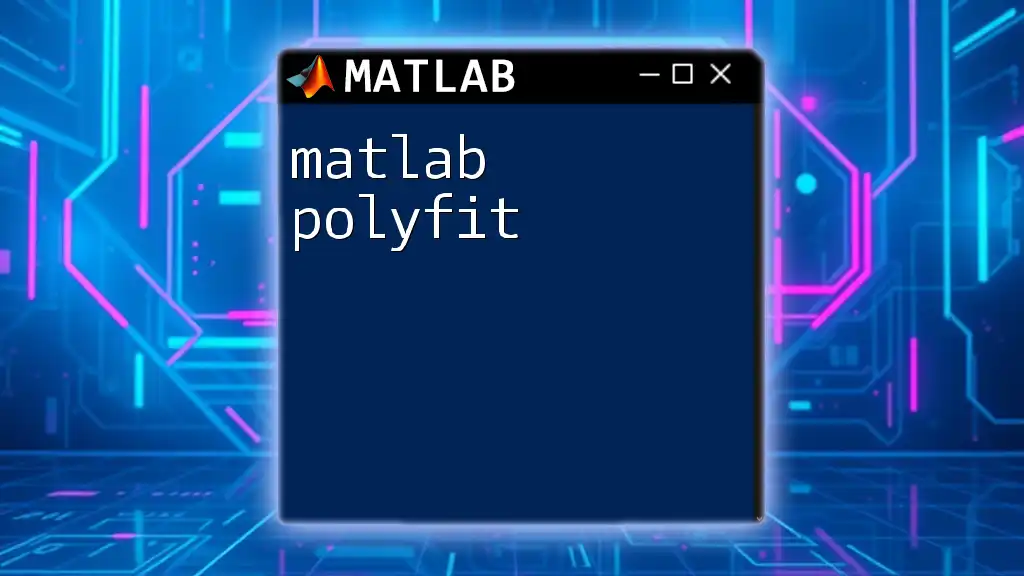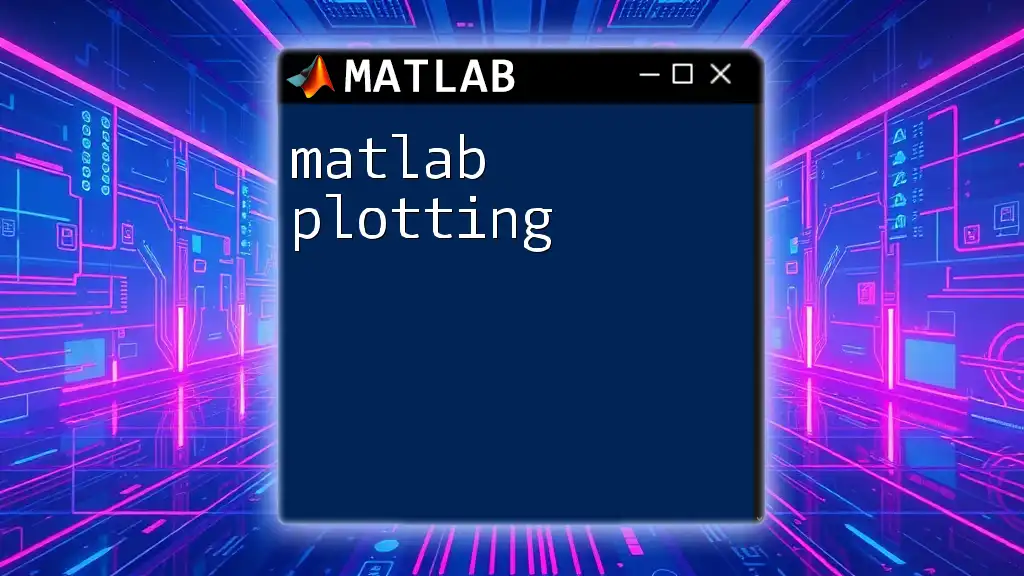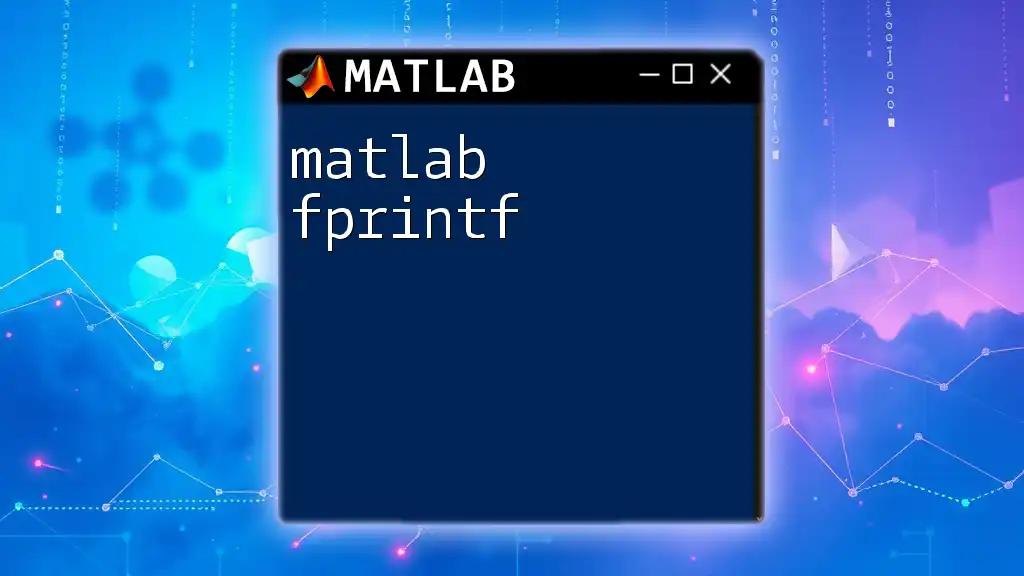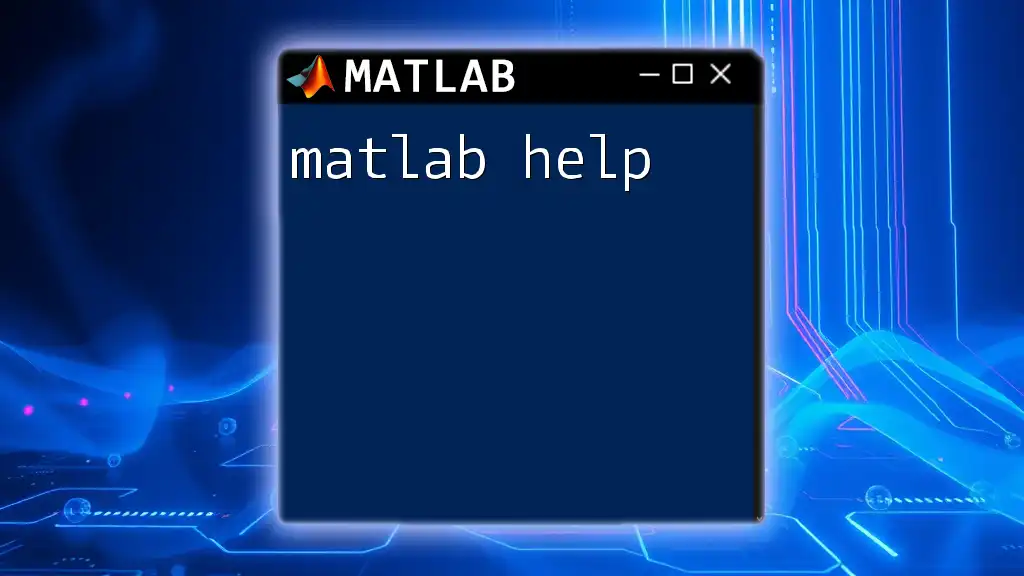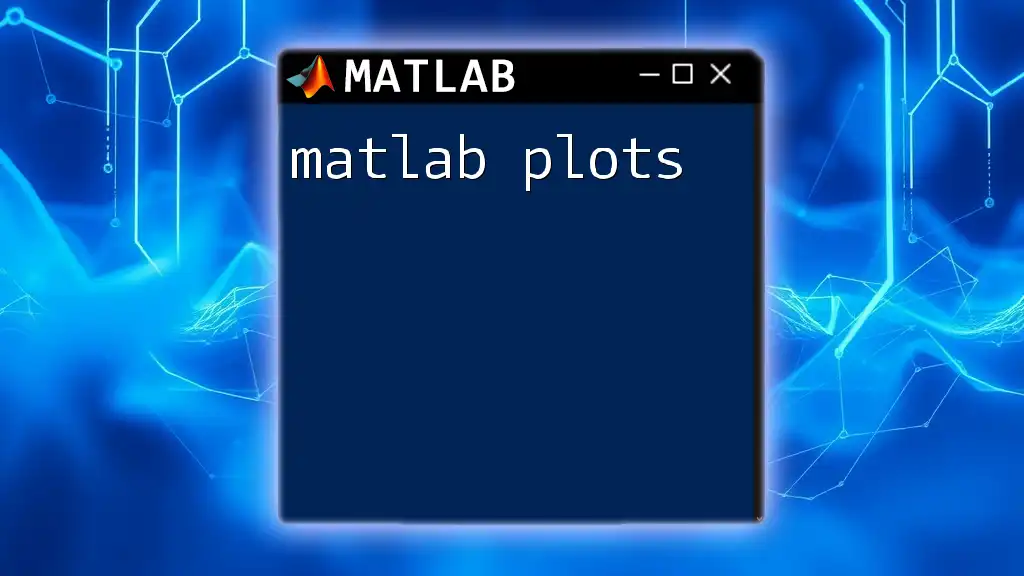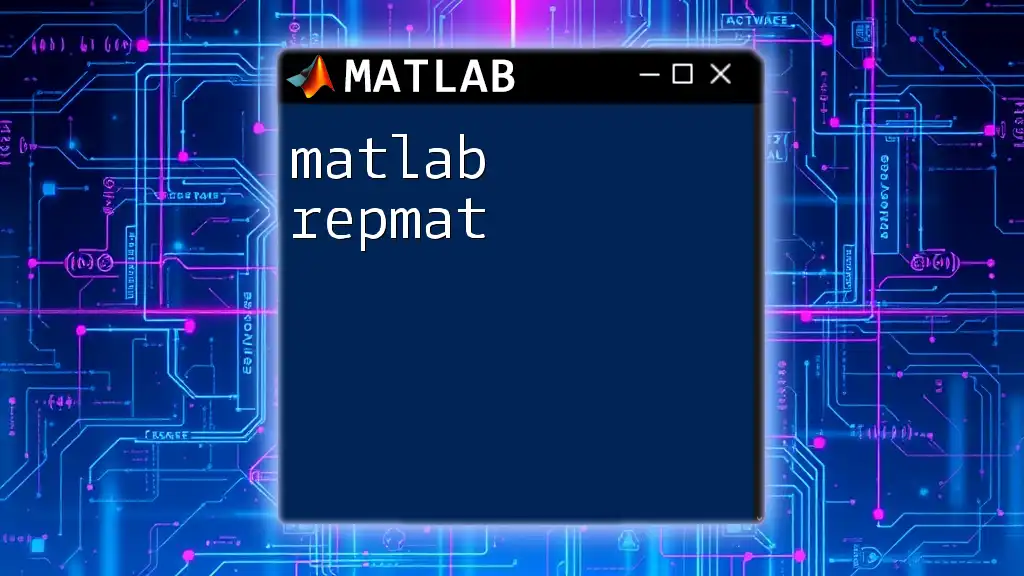The `exp` function in MATLAB computes the exponential of each element in a matrix or array, returning e raised to the power of that element.
% Example of using the exp function
A = [0, 1, 2; 3, 4, 5];
B = exp(A); % B will contain e raised to the power of each element in A
Understanding the Basic Command
What is `exp`?
The `exp` function in MATLAB computes the exponential of a number. It is based on the mathematical constant e, which is approximately equal to 2.71828. The exponential function is one of the most important functions in mathematics, particularly in fields like calculus, complex analysis, and financial mathematics.
Syntax of `exp`
The basic syntax of the `exp` function is:
Y = exp(X)
In this expression:
- X can be a numeric array, matrix, or scalar, and it represents the exponent to which e is raised.
- Y is the resulting value or array after applying the exponential function.
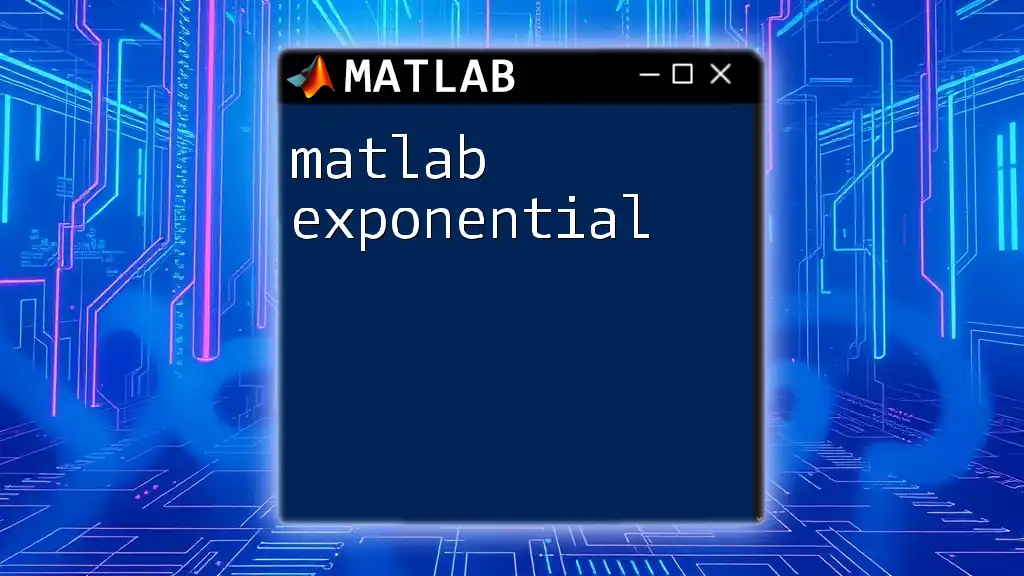
Practical Applications of `exp`
Applications in Engineering and Sciences
The exponential function is highly prevalent in various scientific disciplines. For example:
- In physics, exponential decay is commonly used to describe processes such as radioactive decay or cooling of objects.
- In biology, the exponential growth model is used to represent populations that grow rapidly under ideal environmental conditions.
- Engineering applications often involve signal processing and understanding responses that exhibit exponential behavior, such as in circuit theory.
Financial Mathematics
In the world of finance, the `exp` function plays a crucial role in calculating compound interest, which is essential for understanding investment growth over time.
For instance, if an investment grows at a continuous compounding interest rate, its future value can be calculated using the formula:
\[ FV = P \cdot e^{rt} \]
Where:
- FV is the future value of the investment.
- P is the principal amount (initial investment).
- r is the annual interest rate (as a decimal).
- t is the time the money is invested or borrowed (in years).
Using MATLAB, you can calculate future value as follows:
P = 1000; % Principal amount
r = 0.05; % 5% interest rate
t = 10; % 10 years
FV = P * exp(r * t);
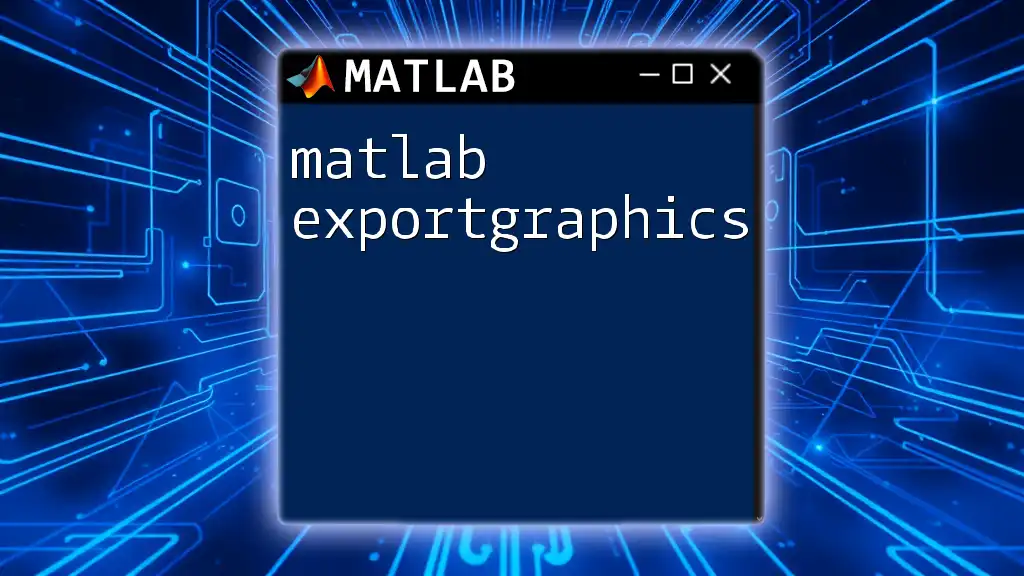
Using `exp` in MATLAB
Simple Examples
Basic Usage
The `exp` function can be used incredibly simply. For example:
x = 1;
y = exp(x); % Calculates e^1
This code will result in y being approximately 2.7183, demonstrating that the function computes e raised to the power of 1.
Vectorized Operations
MATLAB is designed to easily handle arrays, which means you can apply `exp` across a vector or matrix. Consider the following example:
x = [0, 1, 2, 3];
y = exp(x); % Calculates e^0, e^1, e^2, e^3
This code snippet produces an array y containing the results of the exponential function applied to each element of x: [1, 2.7183, 7.3891, 20.0855].
Complex Numbers with `exp`
The `exp` function in MATLAB also works with complex numbers, using the relationship with Euler's formula, which states that: \[ e^{ix} = \cos(x) + i\sin(x) \] To illustrate this, consider the following MATLAB code:
z = 1 + 2i;
y = exp(z); % Calculates e^(1+2i)
Here, y contains the result of the complex exponential function, which combines both sine and cosine components.
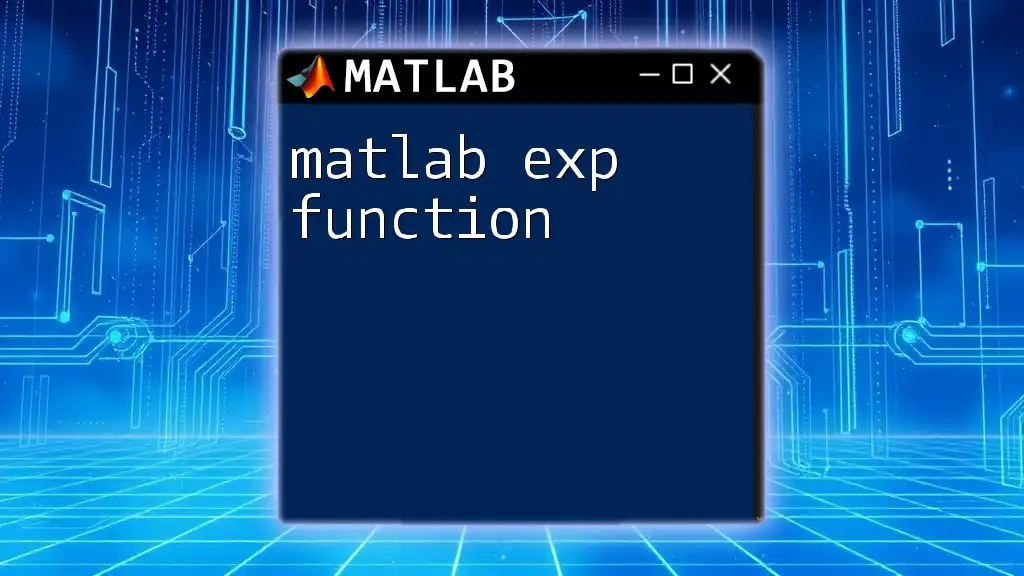
Advanced Uses of `exp`
Combining with Other Functions
The `exp` function can be combined with other mathematical operations for more complex calculations. For example, you might want to relate logarithmic expressions with exponential ones:
x = exp(log(5)); % e^(log(5)) = 5
In this case, you will find that the output is exactly 5, emphasizing the inverse relationship between the exponential function and logarithm.
Creating Custom Functions with `exp`
MATLAB allows you to create custom functions that can make use of `exp`. Such user-defined functions can simplify repetitive tasks and create reusable code. Here’s an example:
function result = myExp(input)
result = exp(input) + 2; % Custom function that modifies exp
end
This function takes an input, computes its exponential, and adds 2 to the result. You can call this self-contained function anywhere in your code.
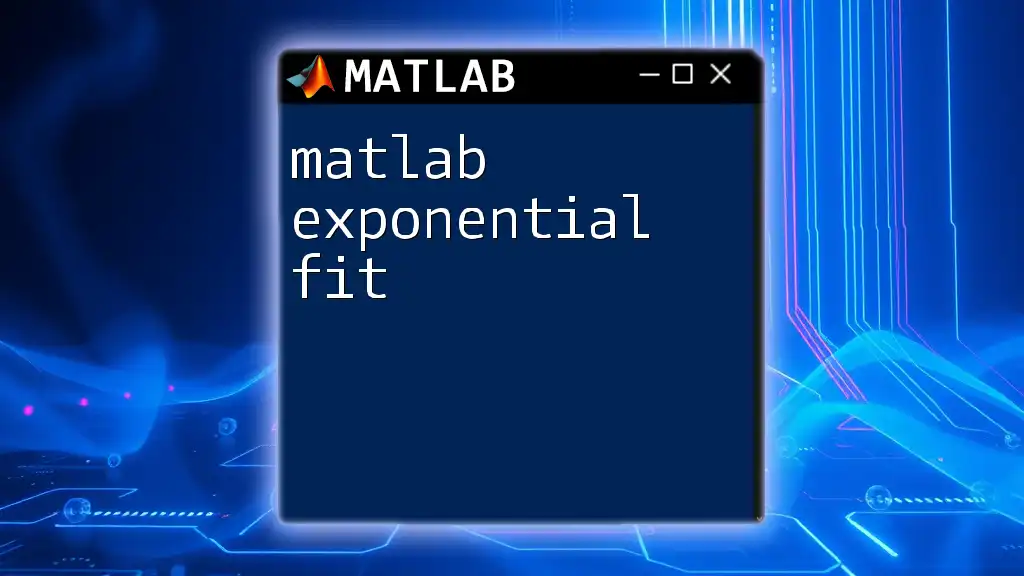
Error Handling
Common Errors with `exp`
Using the `exp` function might occasionally lead to errors, especially with large input values that can cause overflow. It’s beneficial to prepare for such scenarios by implementing error handling:
try
y = exp(1000); % This may cause overflow
catch ME
disp('Error occurred:');
disp(ME.message);
end
Here, a `try` block is used to execute the command, while the `catch` block captures any errors and displays the relevant message.
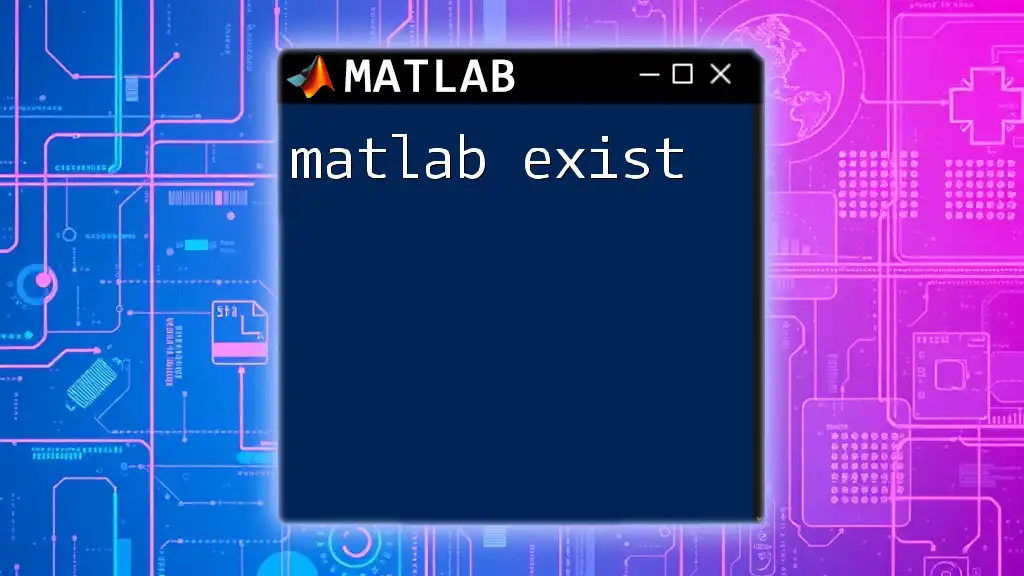
Performance Considerations
Speed and Efficiency
When applying `exp` to different data types, performance might vary. It's generally much faster to use `exp` on scalars than on larger arrays or matrices due to inherent overhead. When working with large datasets, consider pre-allocating arrays to enhance computational efficiency, for instance:
n = 1000000; % Large number of elements
x = linspace(0, 10, n);
y = zeros(size(x)); % Pre-allocating for efficiency
y = exp(x); % Applying exp
This optimization minimizes memory allocation time and promotes smoother execution, especially in loops or larger datasets.
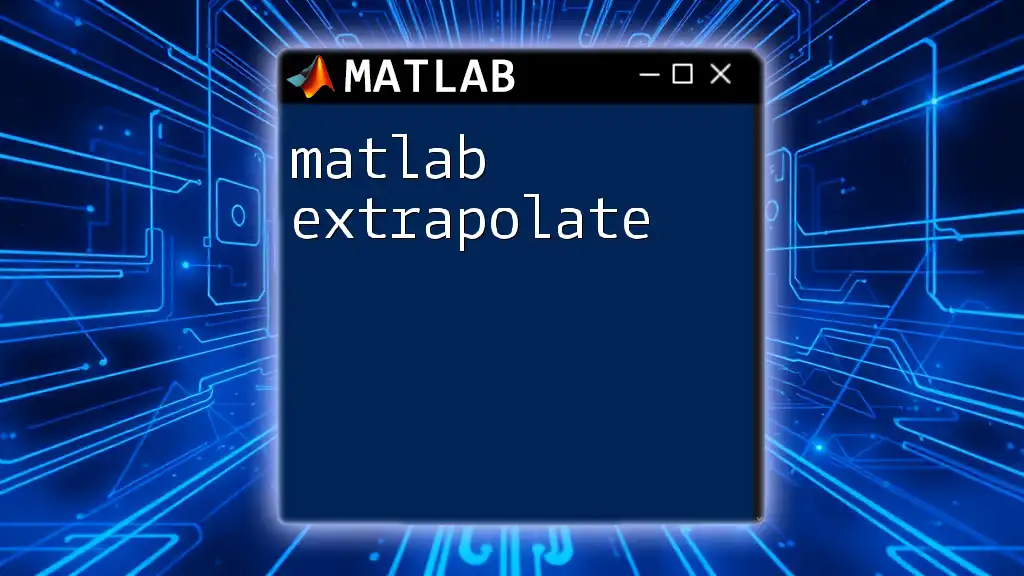
Conclusion
In conclusion, mastering the use of the MATLAB exp function is invaluable for anyone involved in scientific computing, engineering disciplines, or financial analysis. The function is straightforward to apply yet powerful in its utility across various applications. With practiced usage and knowledge of its capabilities, you can unlock a deeper understanding of mathematical modeling and facilitate complex computations efficiently. Experiment with the many examples provided and explore your creativity in using `exp` in your MATLAB projects!
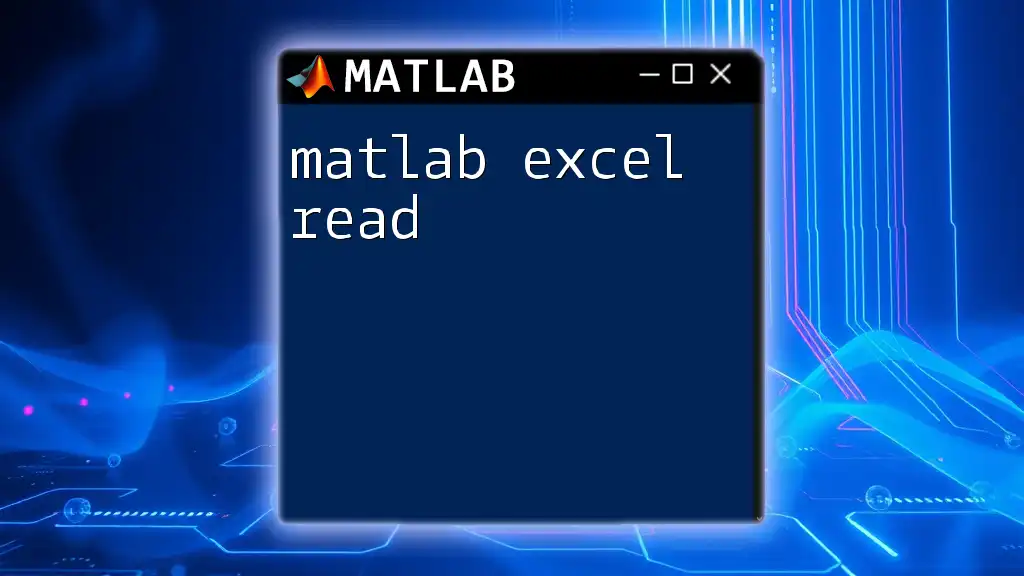
Additional Resources
Further Reading
For more detailed information and guidelines about the `exp` function, consult the official [MATLAB Documentation](https://www.mathworks.com/help/matlab/ref/exp.html). This link contains a wealth of knowledge that will deepen your understanding.
Community Engagement
Join MATLAB forums and engage with communities that focus on MATLAB learning and application. Share your insights and unique use cases of the `exp` function to contribute to the collective knowledge base. Your experiences can inspire others and enhance the learning process!