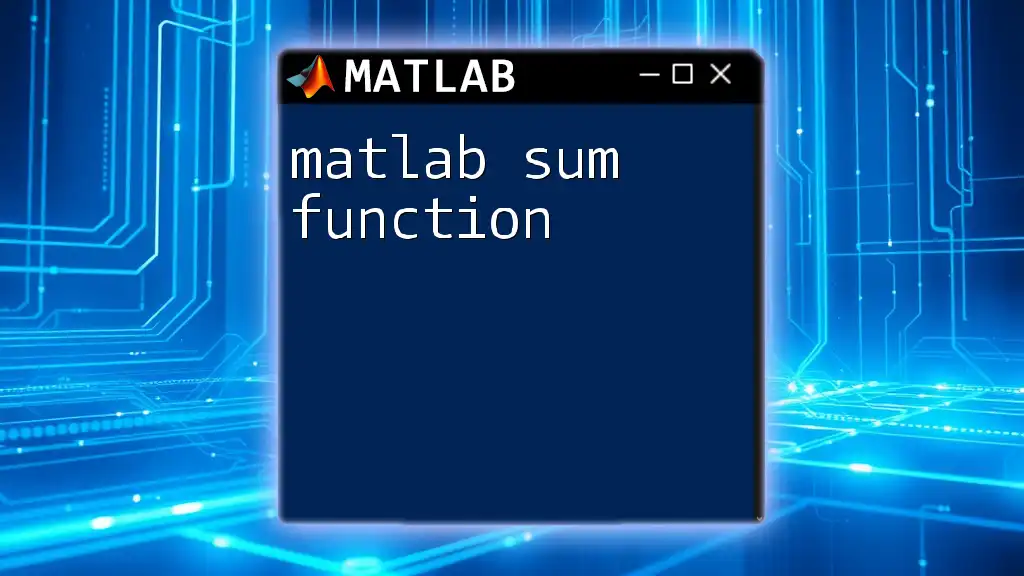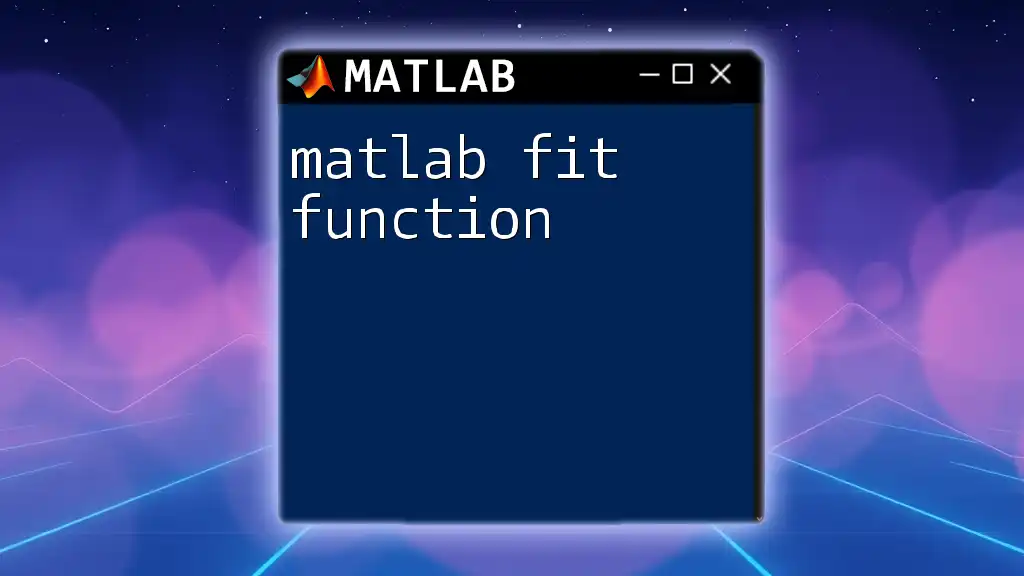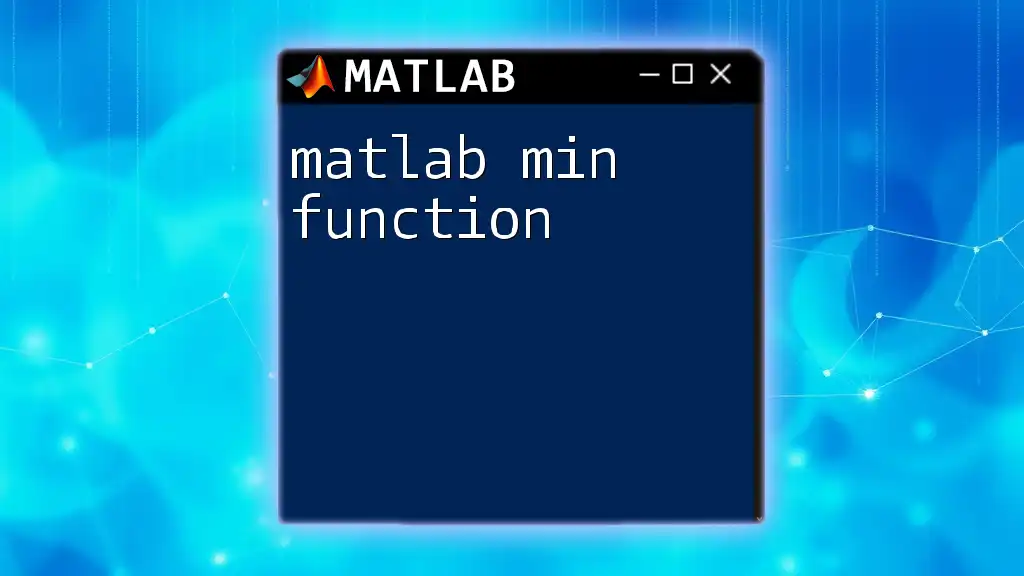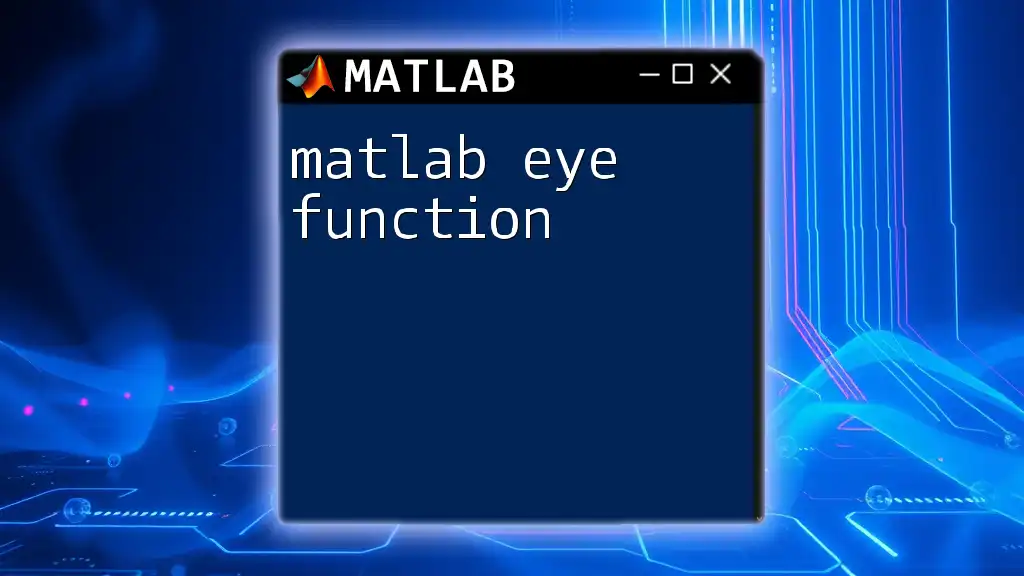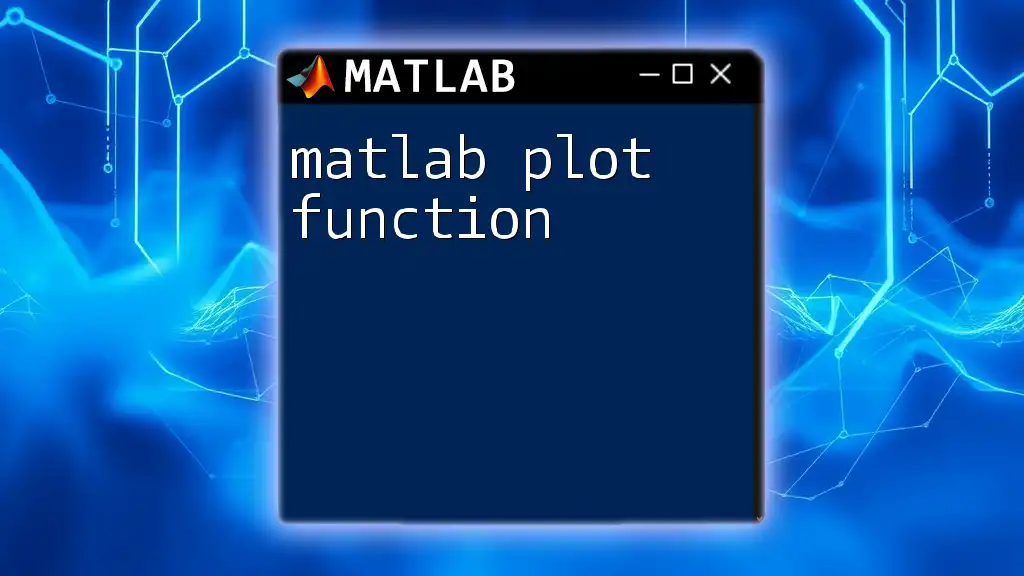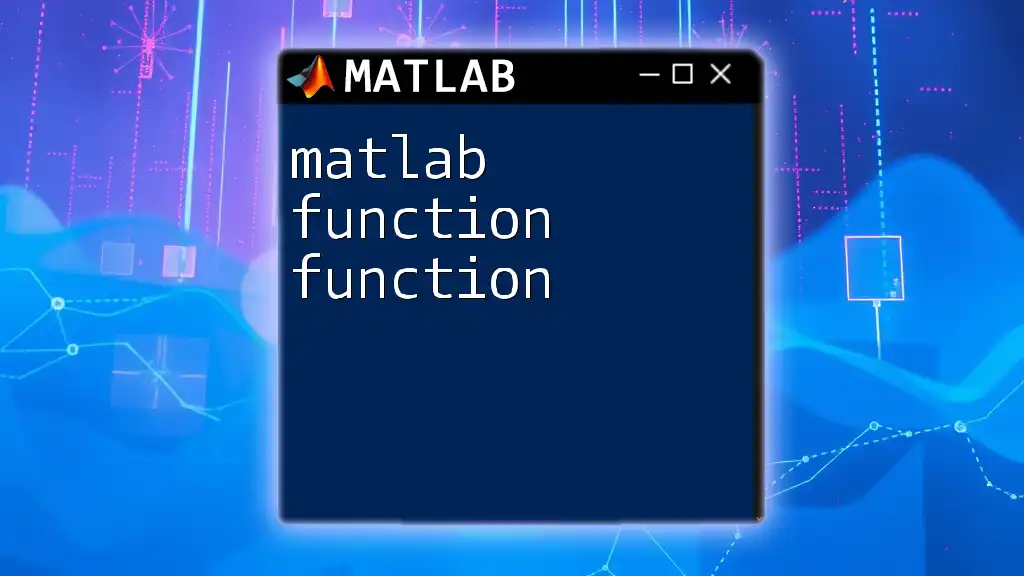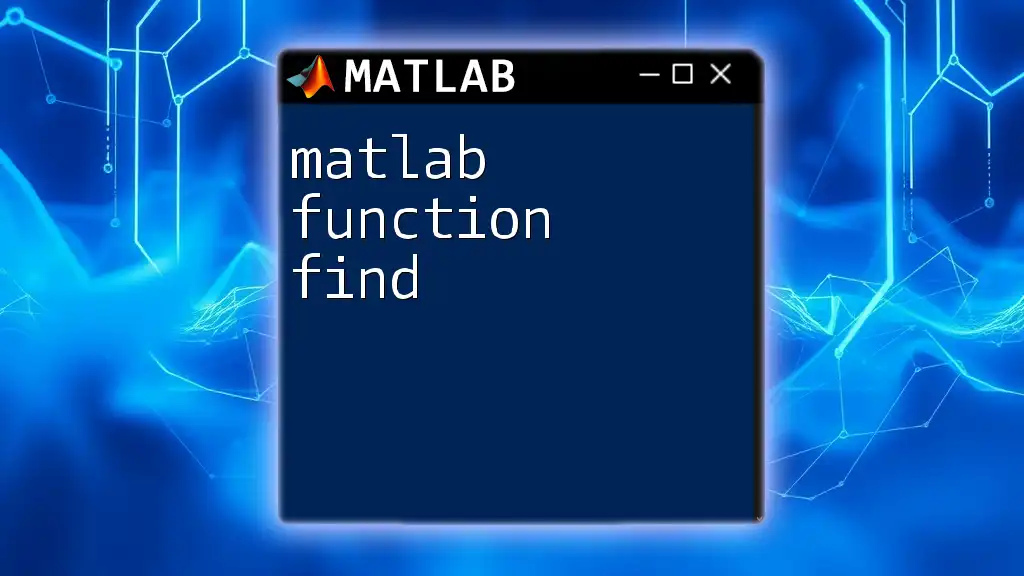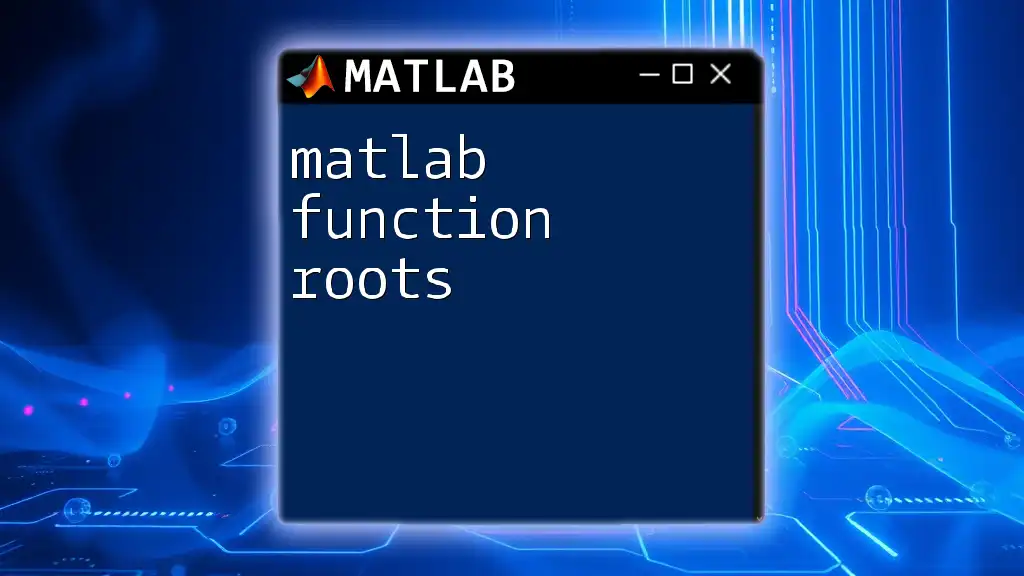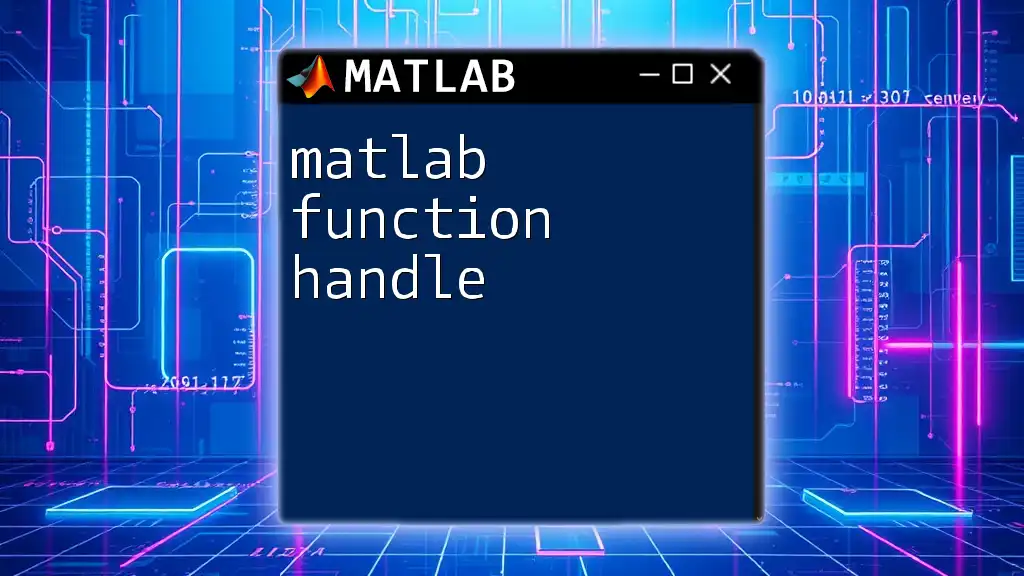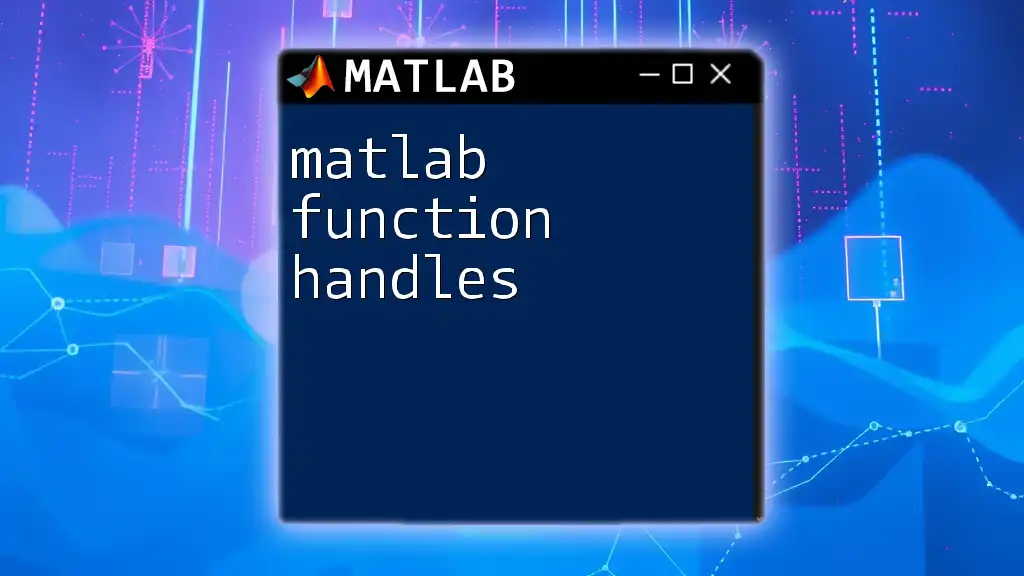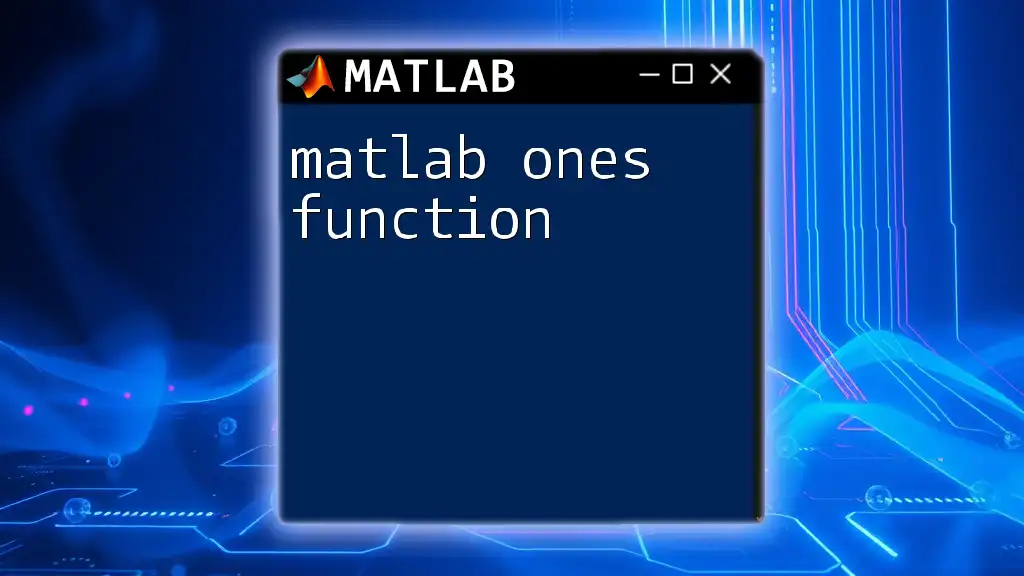The MATLAB `sum` function computes the sum of array elements, either across a specified dimension or for the entire array if no dimension is specified.
Here's a code snippet demonstrating its usage:
% Creating a sample array
A = [1, 2, 3; 4, 5, 6];
% Summing all elements of the array
total_sum = sum(A(:)); % Returns 21
% Summing along the first dimension (columns)
column_sum = sum(A); % Returns [5, 7, 9]
% Summing along the second dimension (rows)
row_sum = sum(A, 2); % Returns [6; 15]
Understanding the Basics of the matlab sum function
The syntax of the matlab sum function is quite straightforward. The general syntax looks like this:
sum(A)
Here, `A` can be an array, vector, or matrix. The return value of this function will depend on the input type. For vectors, it will return a scalar sum, and for matrices, it will return a vector containing sums of each column by default, or sums of each row if specified.
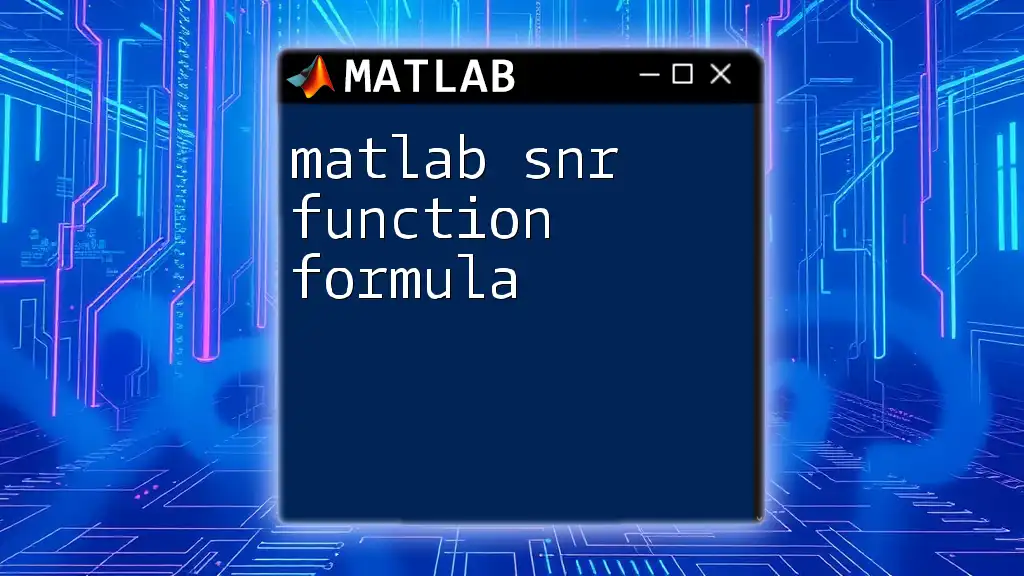
Using the sum Function with Different Data Types
Working with Vectors
When summing elements in a one-dimensional array (a vector), the matlab sum function operates efficiently. For instance, consider the following example:
vector = [1, 2, 3, 4, 5];
total = sum(vector);
disp(total); % Output: 15
In this case, the function computes the sum of the elements in the `vector`, returning 15.
Working with Matrices
The matlab sum function is particularly useful when working with matrices as it allows users to sum across different dimensions. By default, it sums down the columns. Here’s a practical demonstration:
matrix = [1 2 3; 4 5 6; 7 8 9];
rowSum = sum(matrix, 1); % Sum across rows
colSum = sum(matrix, 2); % Sum across columns
disp(rowSum); % Output: [12 15 18]
disp(colSum); % Output: [6; 15; 24]
In this example, `rowSum` gives the sums of each column, while `colSum` gives the sums of each row. This functionality is crucial for data analysis, allowing quick access to aggregated information.
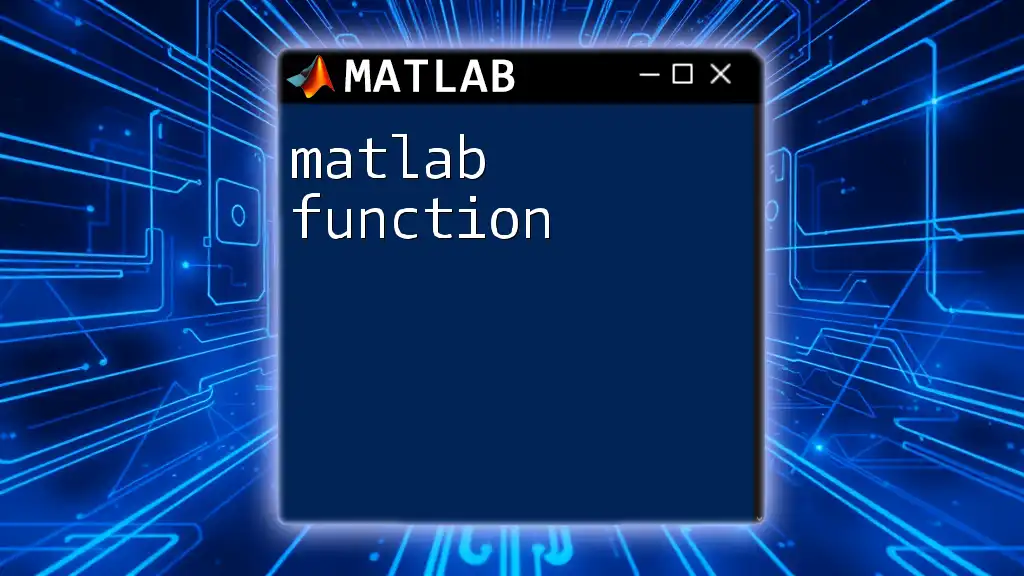
Advanced Uses of the sum Function
Summing with Logical Indexing
One of the powerful features of the matlab sum function is its ability to sum only specific elements based on logical conditions. This can be particularly useful when analyzing data sets where only certain values are relevant. For example:
array = [1, 2, 3, 4, 5];
totalEven = sum(array(array mod 2 == 0));
disp(totalEven); % Output: 6 (2 + 4)
In this case, the function sums only the even numbers in `array`, resulting in a total of 6.
Handling NaN Values
When working with datasets, it's common to encounter NaN (Not a Number) values. These can disrupt calculations if not handled correctly. The matlab sum function can accommodate this by utilizing the `omitnan` option. Consider the following example:
dataWithNaN = [1, 2, NaN, 4];
totalWithoutNaN = sum(dataWithNaN, 'omitnan');
disp(totalWithoutNaN); % Output: 7
Here, the function calculates the sum of the array while omitting NaN values, resulting in a total of 7. This feature is vital in ensuring accurate results when analyzing incomplete datasets.
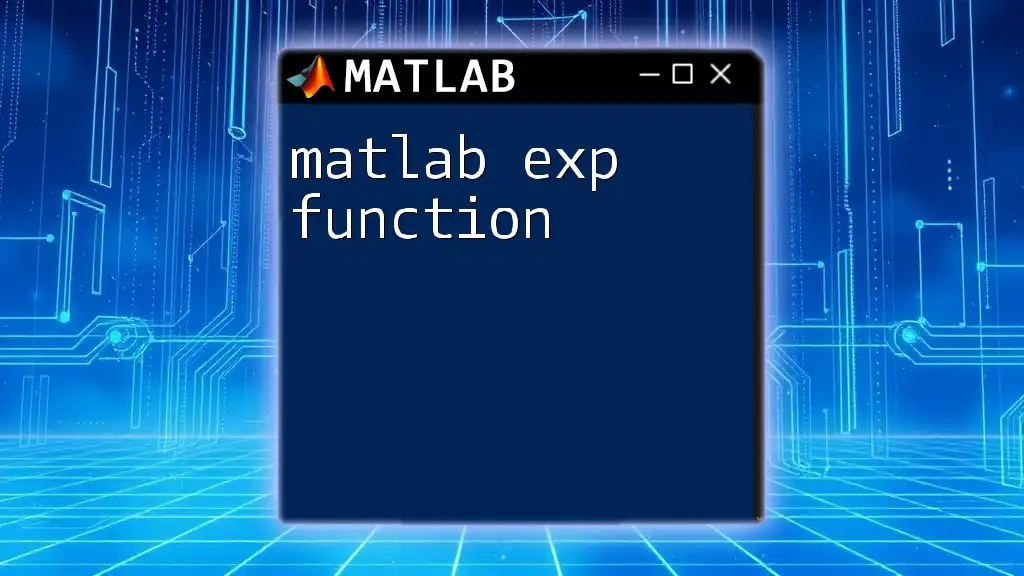
Options and Modifiers for the sum Function
Choosing Dimensions for Summation
When summing elements, you can specify the dimension over which to operate. This capability makes the matlab sum function versatile for multidimensional arrays. The second argument in the function can define whether to sum across rows or columns. For instance:
- `sum(A, 1)` sums across the columns.
- `sum(A, 2)` sums across the rows.
This feature provides enhanced control over how calculations are performed on different dimensions of your data.
Data Types Supported by the sum Function
The matlab sum function is not limited to numeric arrays. It supports various data types, including:
- Numeric arrays
- Tables
- Timetables
- Categorical arrays
This adaptability allows for broader applications of the matlab sum function in different contexts, from mathematical computations to data manipulation.
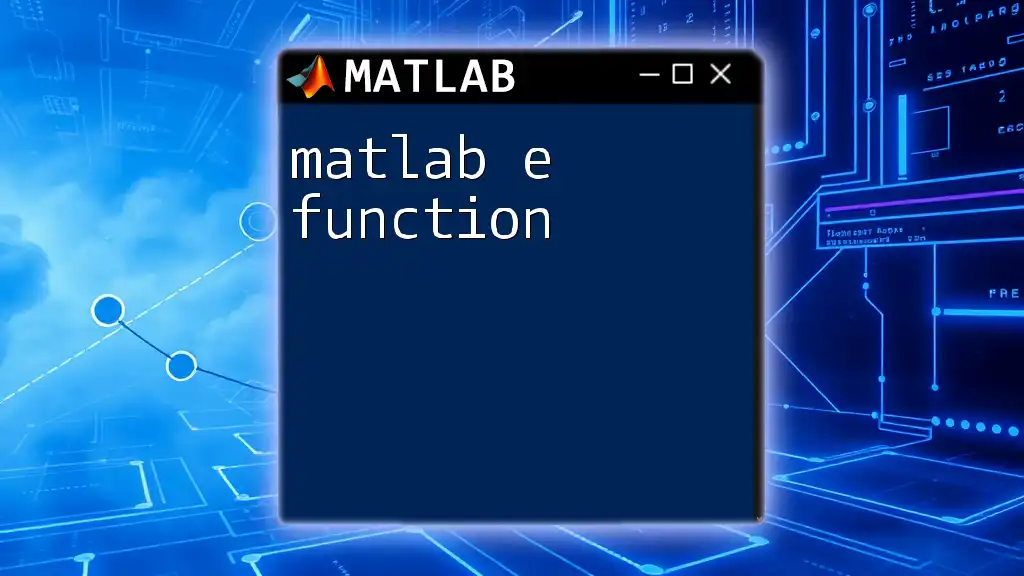
Common Errors and Troubleshooting
Common Issues When Using the sum Function
Despite its straightforward design, users may encounter some common issues when using the matlab sum function. Frequent mistakes include:
- Summing non-numeric data types, which will result in an error.
- Attempting to sum incompatible dimensions.
Debugging Tips
When faced with errors in summation, consider the following troubleshooting steps:
- Check the dimensions of the input array to ensure they meet the function’s expected format.
- Print the array before summing to verify that it contains valid numerical data.
These practices will help prevent errors and enhance overall usage.
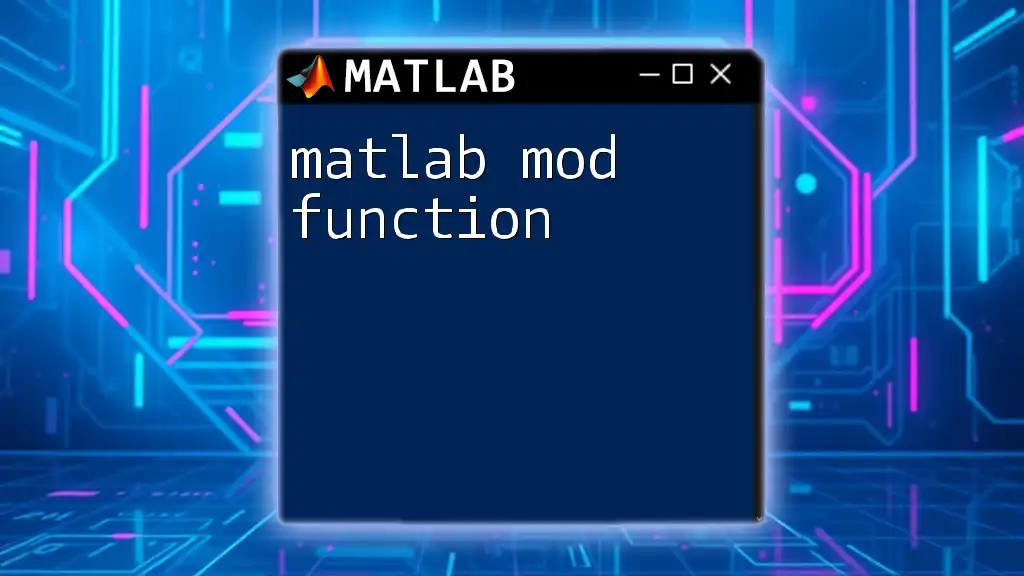
Practical Applications of the sum Function
Real-world Examples
The matlab sum function is invaluable across various fields, particularly in data analysis. For example, it can be used to quickly aggregate results from a dataset of sales figures, where you can compute total sales by summing a column of numeric data.
In simulations and modeling, the sum function can help in calculating total resources, summarizing results, or even analyzing performance metrics, making it an essential tool for engineers and data scientists alike.
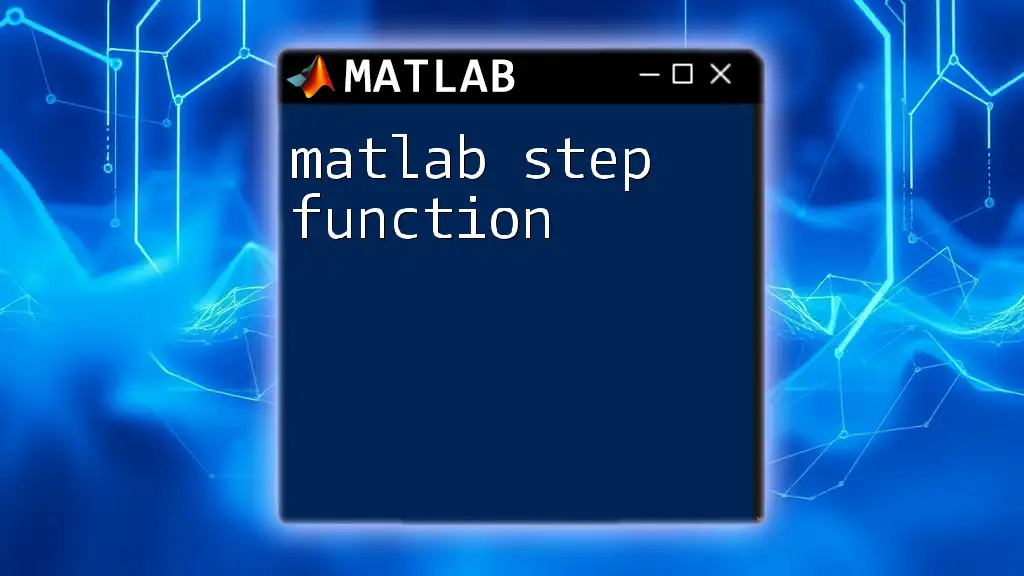
Conclusion
In summary, the matlab sum function is a powerful and versatile tool available for various data manipulations. From simple vector additions to complex matrix operations, understanding how to leverage this function enhances your MATLAB programming skills significantly. Practicing with different datasets and scenarios will deepen your familiarity and expertise with the matlab sum function, allowing you to analyze and manipulate data efficiently.