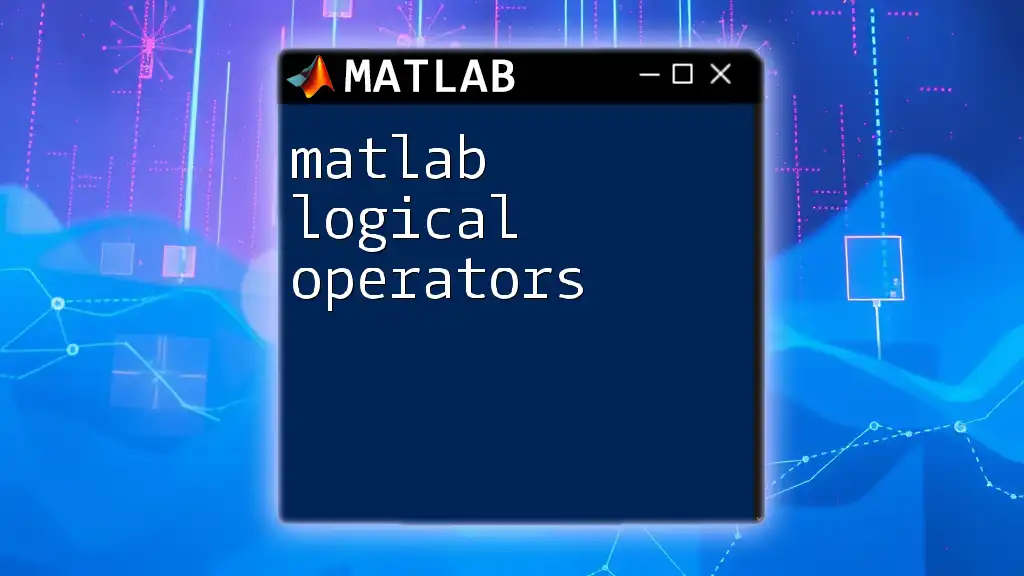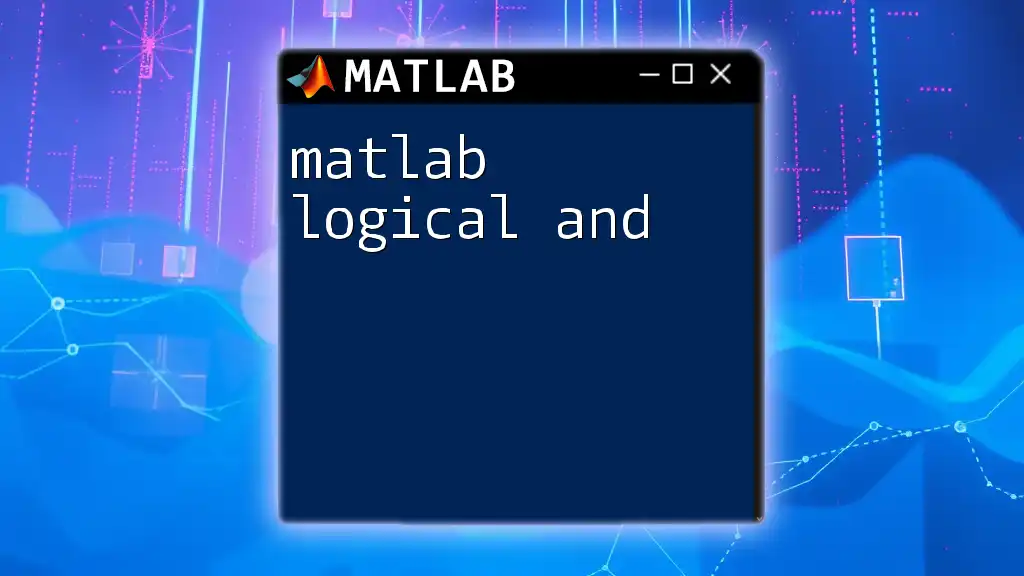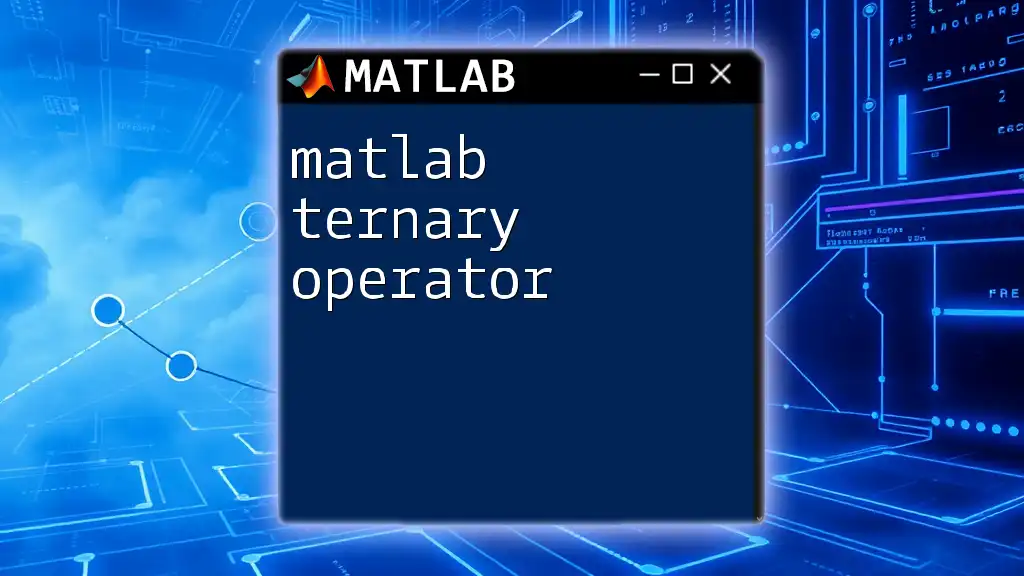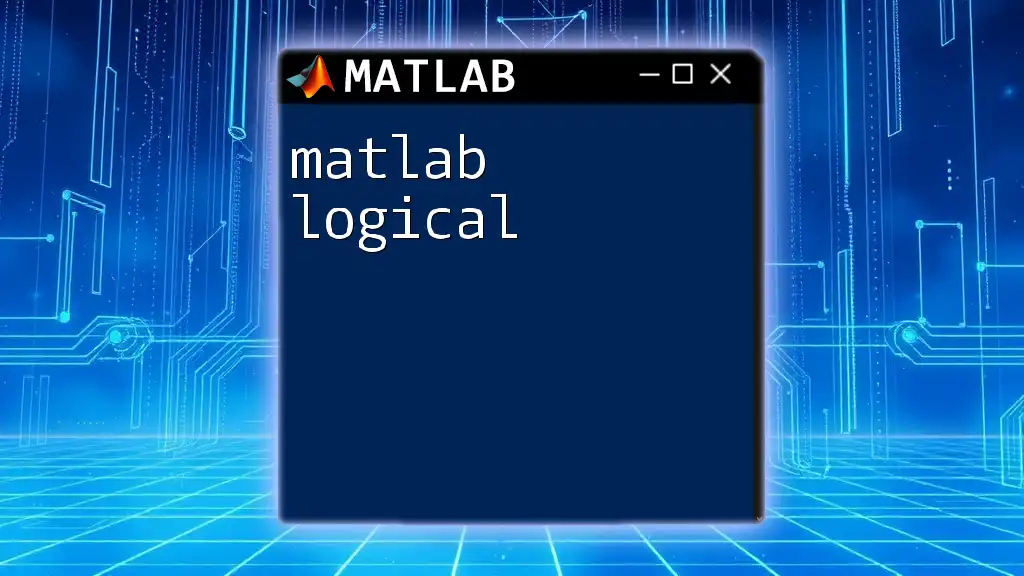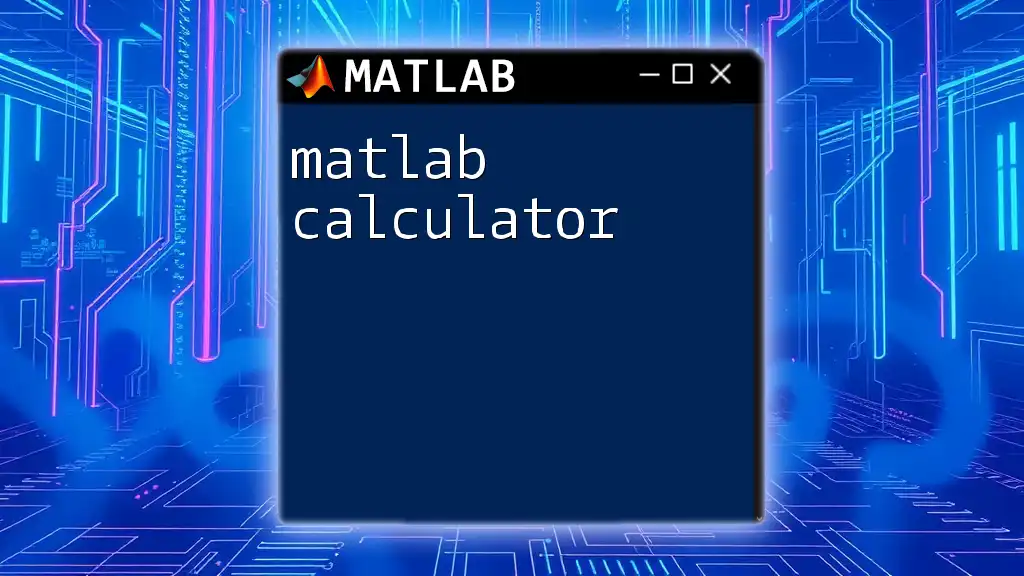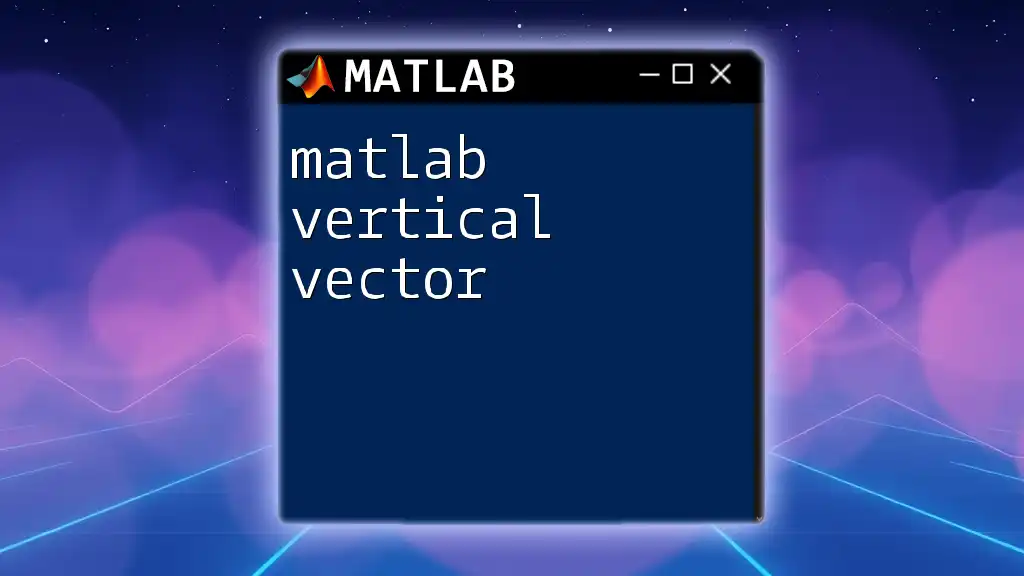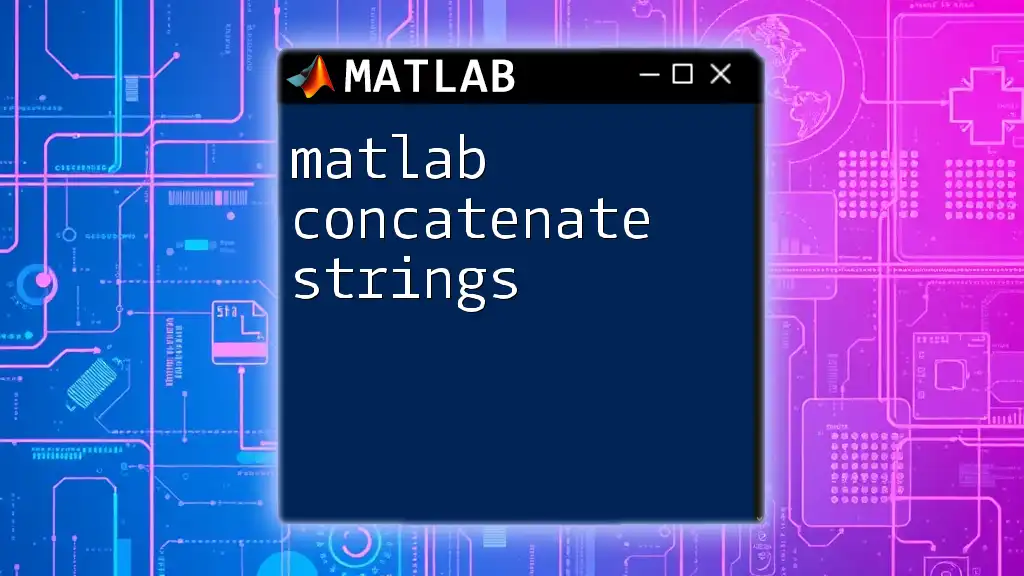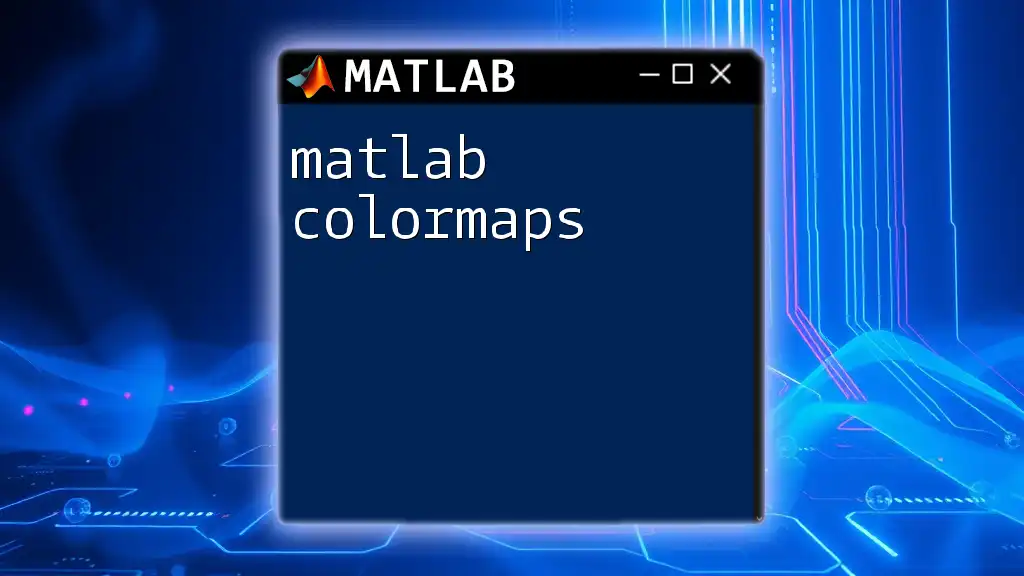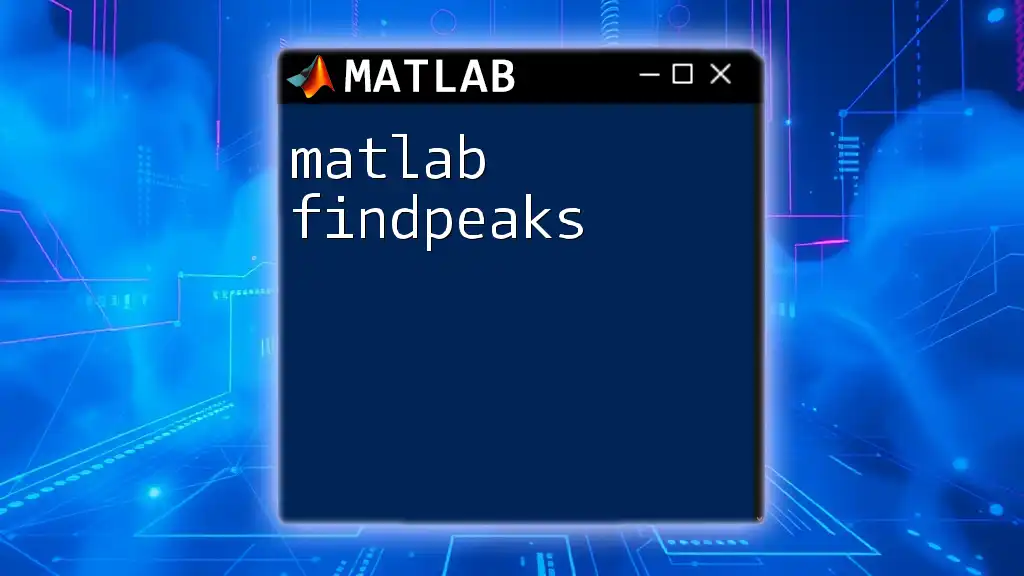Matlab logical operators allow you to perform element-wise logical operations on arrays, returning true (1) or false (0) based on the condition evaluation; for example, using the `&` (AND), `|` (OR), and `~` (NOT) operators can help you filter data efficiently.
Here's a code snippet demonstrating the use of logical operators in Matlab:
A = [1, 2, 3, 4, 5];
B = A > 3; % Logical array where each element is true if the corresponding A element is greater than 3
C = A < 2; % Logical array where each element is true if the corresponding A element is less than 2
D = B | C; % Combine logical arrays B and C using OR operator
Understanding Logical Values in MATLAB
Logical Data Type
In MATLAB, logical values play a crucial role in control flow and decision-making processes. The logical data type consists of two values: `true` and `false`. In MATLAB, these are respectively represented by 1 (true) and 0 (false). This binary representation underlies the entire logic of programming.
Creating Logical Arrays
You can create logical arrays using conditions which helps in filtering and processing data efficiently. For instance, consider a numerical matrix. You can easily identify which elements of the matrix meet a certain condition.
A = [1, 2, 3; 4, 5, 6; 7, 8, 9];
logicalArray = A > 5; % This creates a logical array where values greater than 5 are marked as true
The result is a logical array: `[0 0 0; 0 0 1; 1 1 1] where each 1 represents a true condition and 0 denotes false.
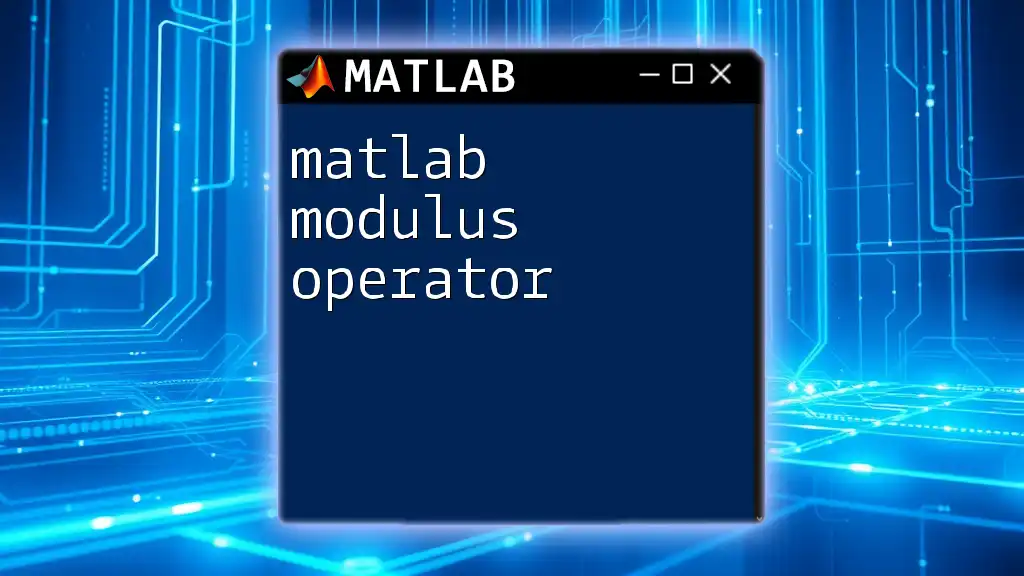
Types of Logical Operators
Basic Logical Operators
AND Operator (`&`)
The AND operator evaluates to true only if both operands are true. It is commonly used in logical expressions to combine multiple conditions.
A = [true, false, true];
B = [true, true, false];
result = A & B; % This yields [true, false, false]
In this case, only the first condition results in true since both conditions are true.
OR Operator (`|`)
The OR operator yields true if at least one of the operands is true. This is particularly useful when you want to evaluate multiple conditions where any true condition should satisfy the expression.
result = A | B; % This yields [true, true, true]
Every position in this result is true because there's at least one true operand in each.
NOT Operator (`~`)
The NOT operator inverts the value of a logical expression. If the operand is true, the operation will return false, and vice versa.
result = ~A; % This yields [false, true, false]
Here, each true value is flipped to false and vice versa.
Compound Logical Expressions
Combining Operators
You can create complex logical expressions by combining multiple logical operators. This feature enhances your ability to perform sophisticated data manipulations.
C = (A & ~B) | (B & A); % Evaluates a combination of operations
In this example, complex conditions are evaluated to determine the final logical state.
Short-Circuit Logical Operators
Short-Circuit AND (`&&`)
Short-circuit AND is distinct because it evaluates the second operand only if the first operand is true. This feature enhances performance and can be useful to prevent errors.
x = false;
if (x && (1/0)) % In this case, (1/0) will not be evaluated.
disp('This will not run');
end
If `x` is false, MATLAB does not evaluate `(1/0)`, which would cause an error, thus protecting your code from runtime failures.
Short-Circuit OR (`||`)
Similarly, short-circuit OR evaluates the second operand only if the first operand is false. This allows for efficient handling of logical conditions.
y = true;
if (y || (1/0)) % Here, (1/0) will not be executed.
disp('This will run');
end
Since `y` is true, MATLAB avoids diving into `(1/0)` altogether.
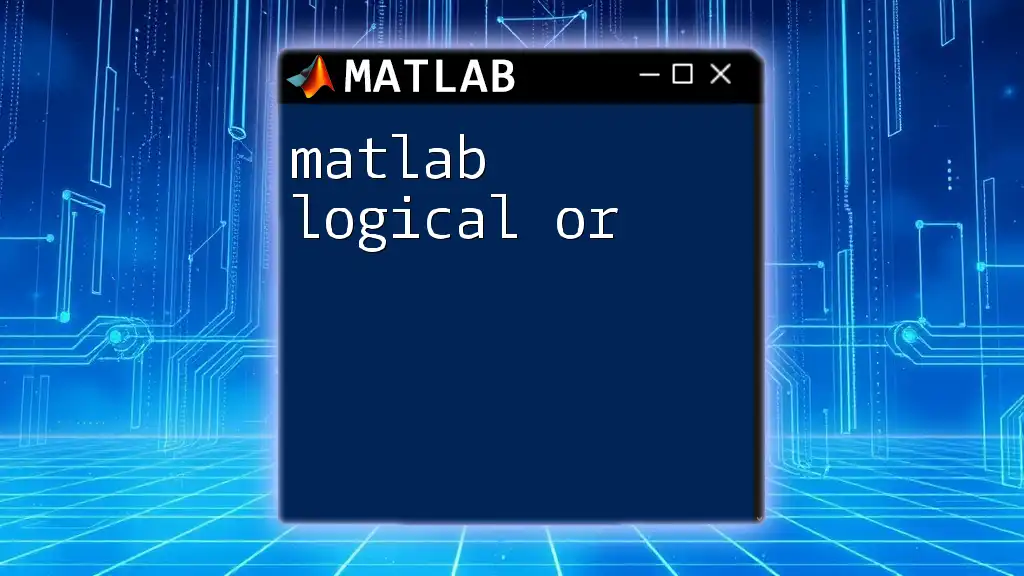
Practical Applications of Logical Operators
Filtering Data Using Logical Operators
One of the most powerful applications of logical operators is in filtering data. You can extract elements based on certain criteria by leveraging logical indexing.
data = [10, 20, 30, 40, 50];
filteredData = data(data > 30); % Filters data to get only values greater than 30
The result here will be `[40, 50]`, demonstrating how easily logical operators can streamline data processing.
Conditional Statements with Logical Operators
Logical operators are commonly used in conditional statements like `if` statements to route program execution based on certain criteria.
score = 85;
if (score >= 90 || score == 85)
disp('You passed!');
end
In this case, the condition checks if the score is either 90 or exactly 85, executing the display command when one of the conditions is met.
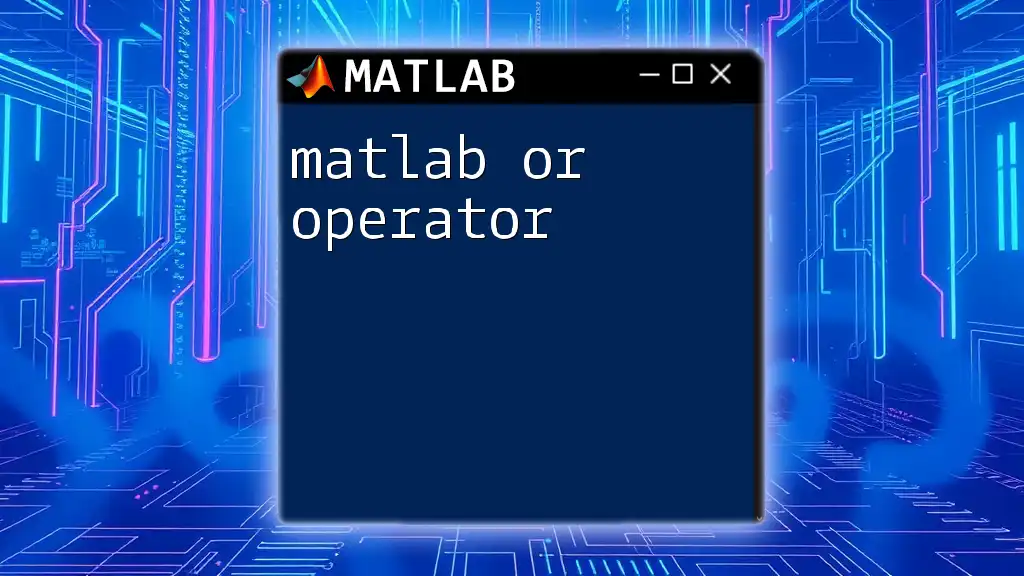
Common Pitfalls and Best Practices
Avoiding Logical Confusion
When working with logical operators, it’s essential to be cautious of logical confusion—especially when combining multiple operators. Misplacing an operator can lead to logical errors or unexpected behavior in your code.
Using Parentheses for Clarity
To enhance clarity and ensure the correct evaluation order, always consider using parentheses when crafting complex logical expressions.
if ((A > 5) & (B < 10)) % Clearly defined conditions ensure accurate evaluations
disp('Condition met');
end
This practice will help maintain your code’s readability and reliability.
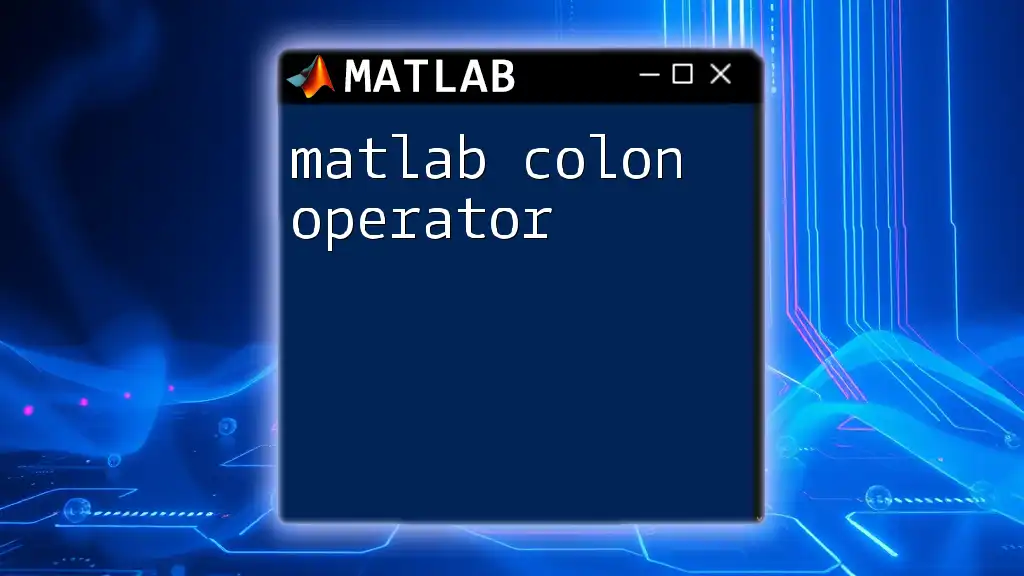
Conclusion
In summary, MATLAB logical operators serve as fundamental tools that empower programmers to conduct complex evaluations, control data flow, and perform logical operations efficiently. By mastering these operators, you can simplify your coding experience and enhance the effectiveness of your data analyses.
Explore and experiment with logical operators in MATLAB to fully leverage their capabilities in your projects. Delve deeper, practice consistently, and make the most of this vital aspect of programming!
For those looking to further their knowledge, numerous resources and MATLAB documentation can offer additional insights into logical operators and their applications.