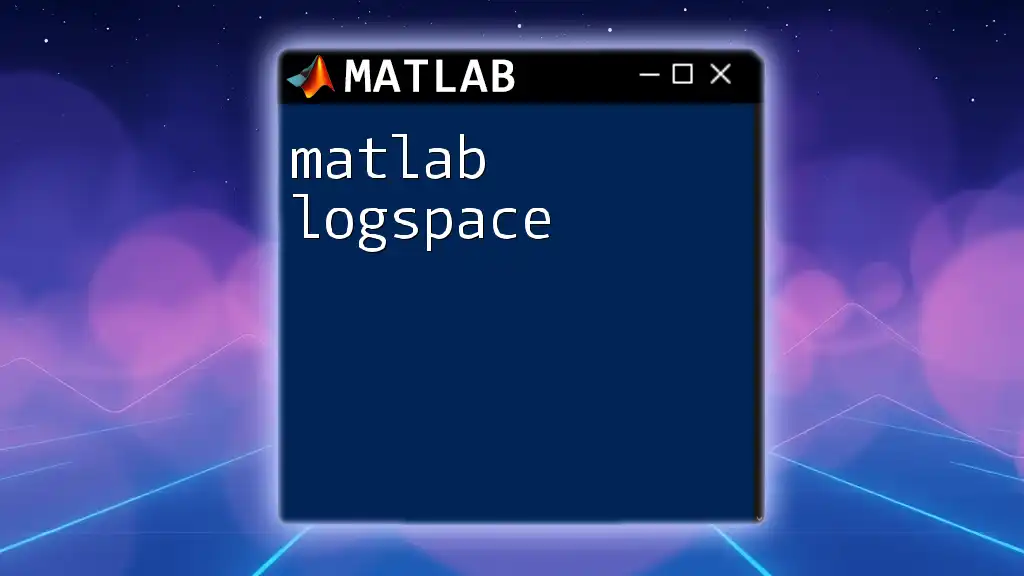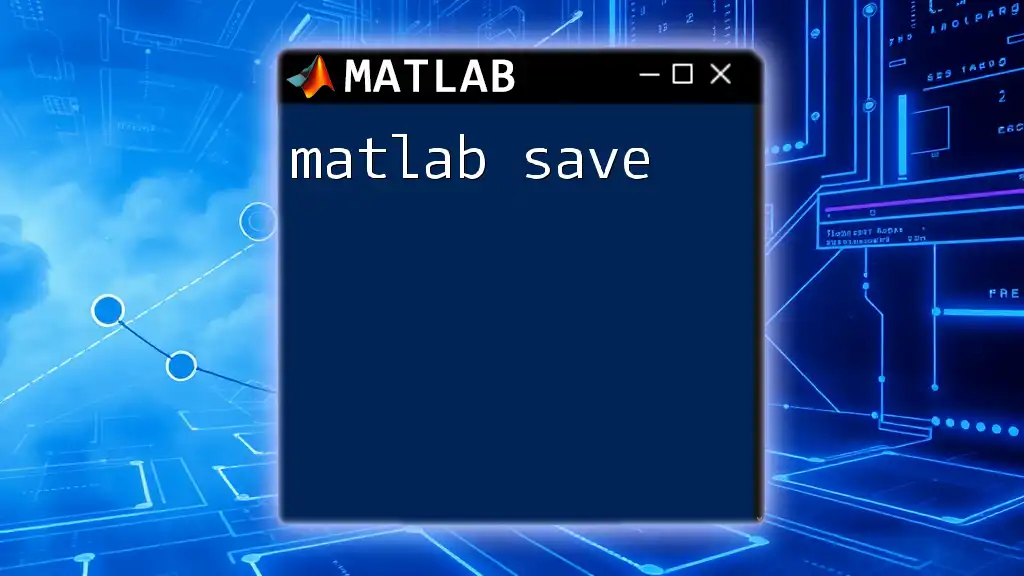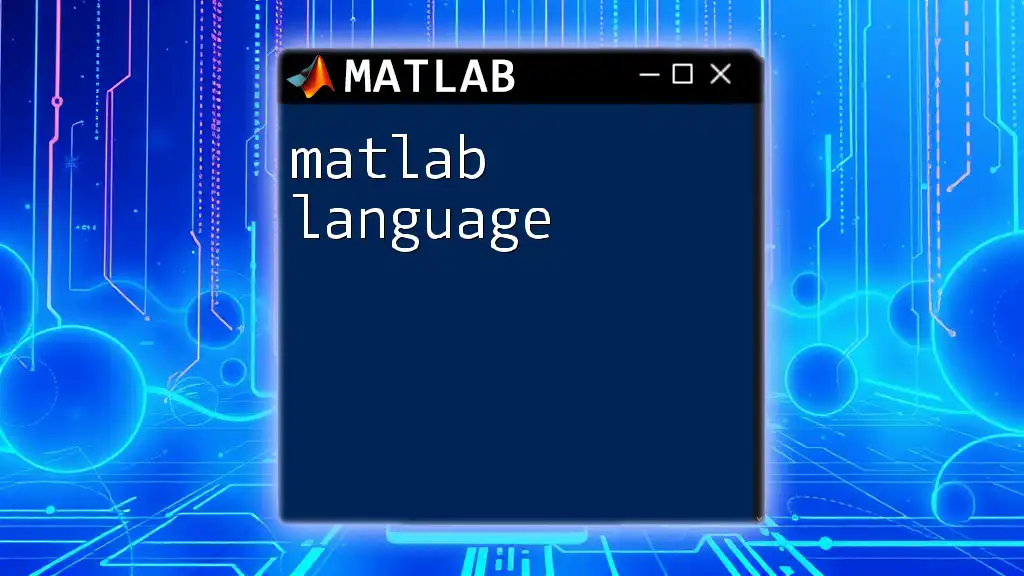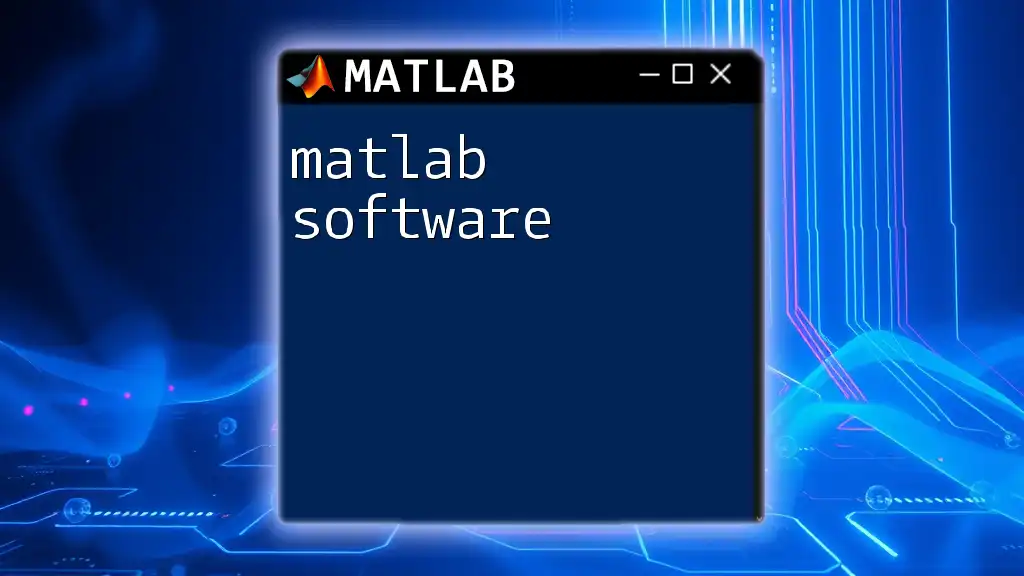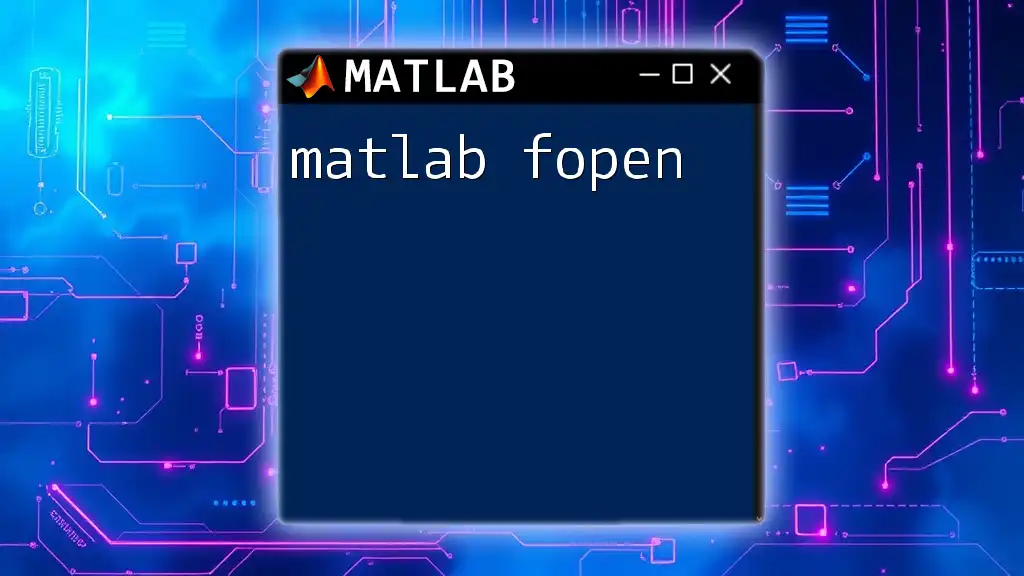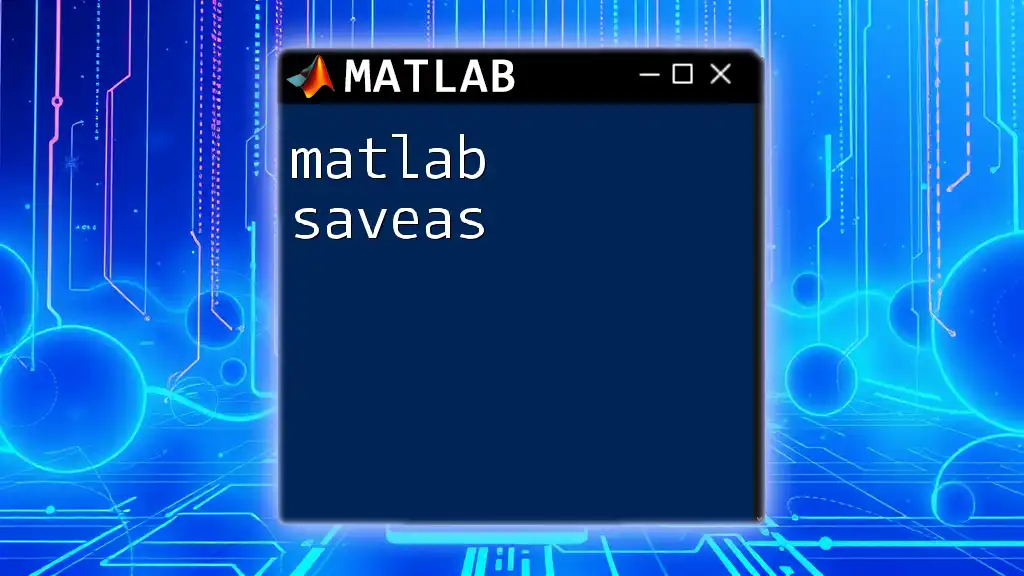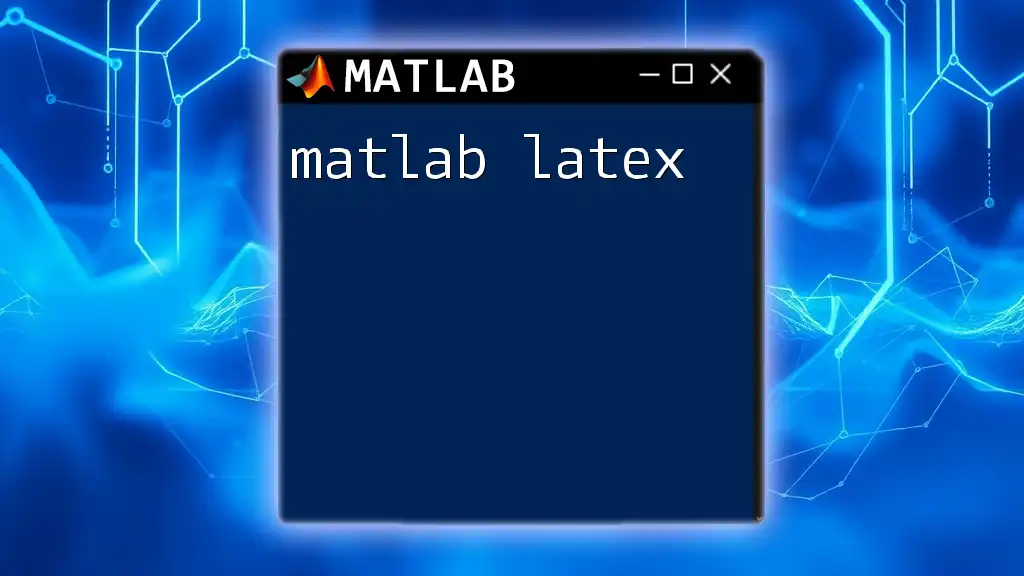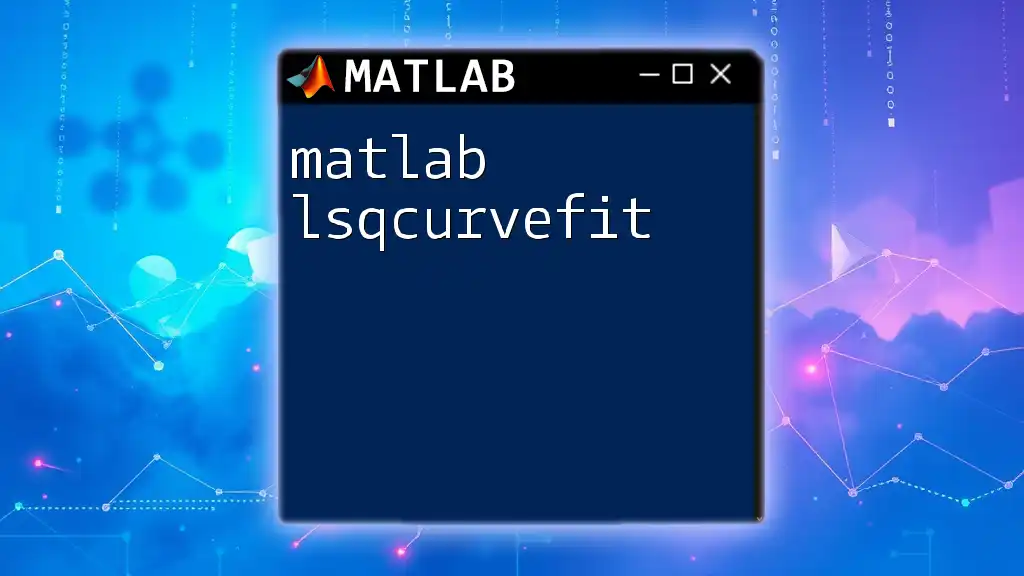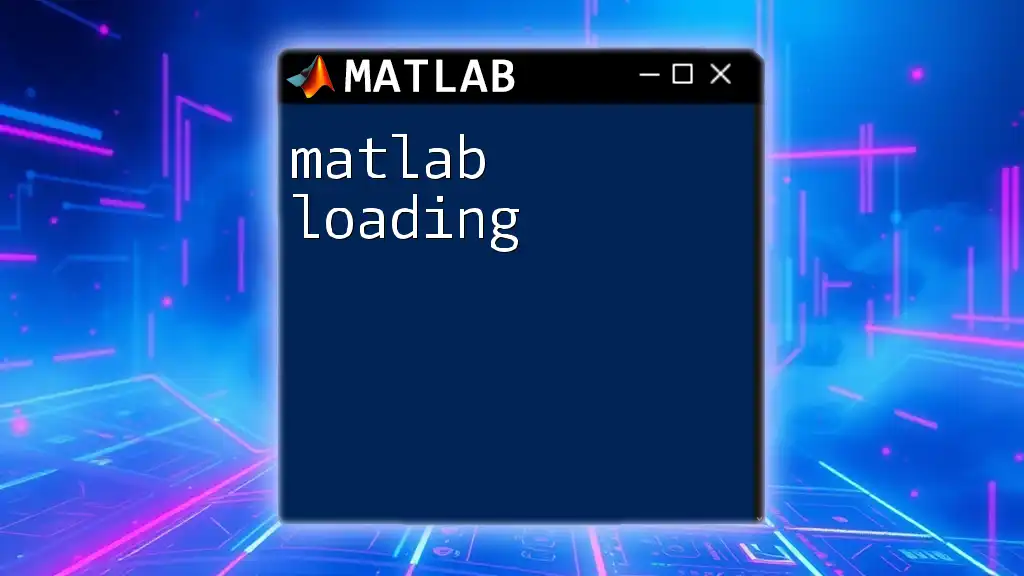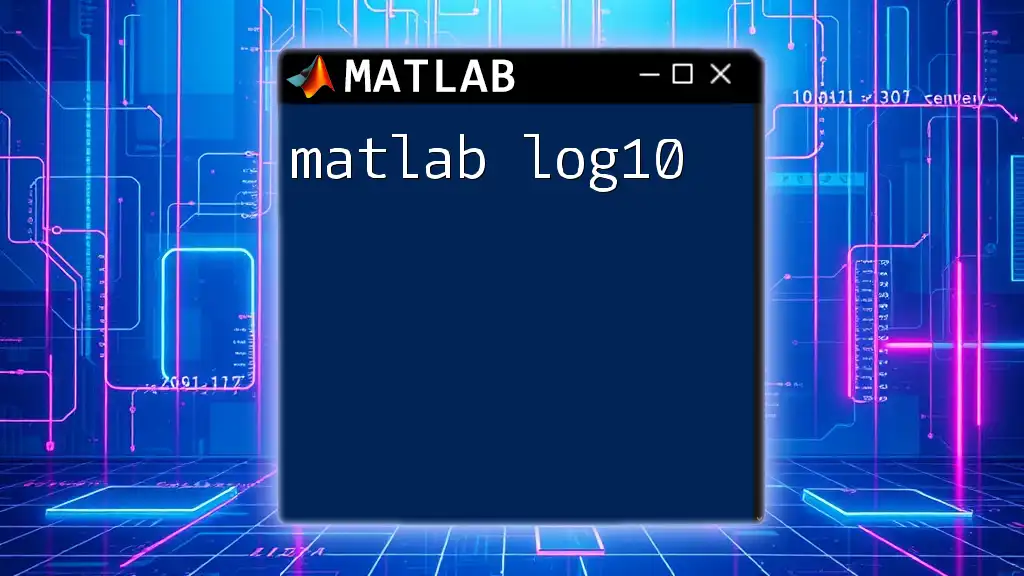The `logspace` function in MATLAB generates a vector of logarithmically spaced values between specified endpoints, making it useful for creating ranges of numbers that span several orders of magnitude.
Here’s an example of how to use `logspace`:
% Create a vector of 10 points logarithmically spaced between 10^1 and 10^3
y = logspace(1, 3, 10);
What is logspace?
The logspace function in MATLAB is designed to create vectors of logarithmically spaced values. Instead of uniformly distributing values, it generates points that span a specified range in a logarithmic manner. This is particularly useful when you're working with numbers that cover several orders of magnitude, allowing for a more effective representation of data, especially in scientific computing and data analysis.

Why use logspace?
Using logspace proves beneficial in multiple scenarios. For instance, when you need sample points for functions that vary exponentially, employing a logarithmic scale helps represent growth rates or decay processes more accurately.
The primary advantages of using logspace over linear spacing include:
- Efficiency: When sampling across multiple scales, logspace provides a more meaningful distribution of points.
- Visualization: Logarithmic scaling can make patterns in data more apparent, especially in graphs where large discrepancies in value exist.
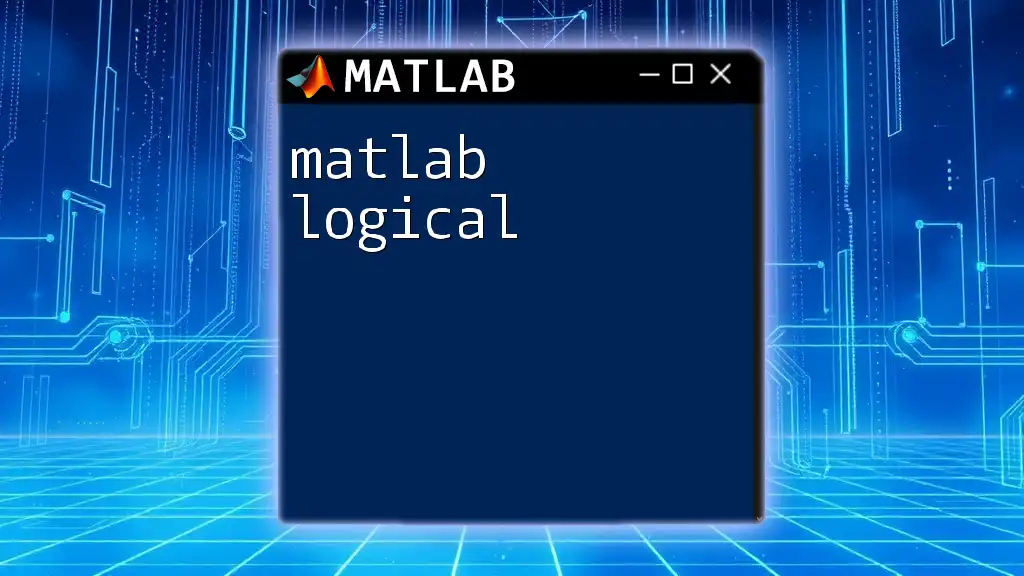
Understanding the Syntax of logspace
Basic Syntax
The basic syntax for the logspace function is as follows:
logspace(startPoint, endPoint, numPoints)
Parameter Details
- Start Point: This is the smallest number in the logarithmic scale and is defined by the base 10 exponent. For instance, if you specify 1, the start point is \( 10^1 = 10 \).
- End Point: Similar to the start point, this signifies the largest number in the scale. If the end point is 3, we are going up to \( 10^3 = 1000 \).
- Number of Points: This parameter dictates how many values will be generated between the specified start and end points. More points allow for a finer resolution of the logarithmic scale.
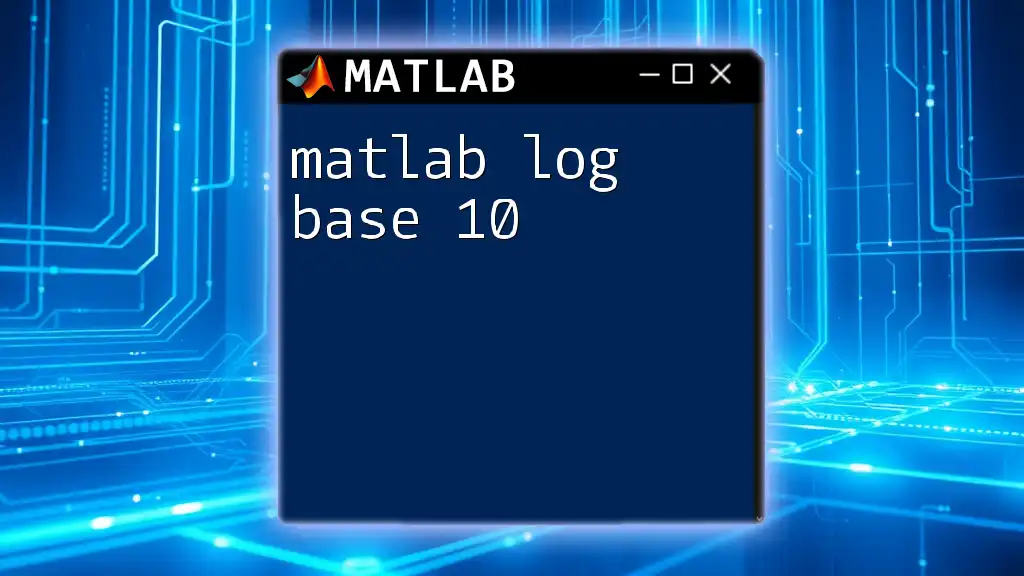
How to Use logspace in MATLAB
Simple Examples
To create a basic logarithmically spaced vector, consider the following command:
vec = logspace(1, 3, 5);
In this example, logspace generates 5 points starting from \( 10^1 = 10 \) to \( 10^3 = 1000 \). The resulting vector will be:
\[ [10, 31.6228, 100, 316.2278, 1000] \]
Practical Applications
Example 1: Generating Frequency Vectors
In the realm of signal processing, you may need to create frequency vectors that span a logarithmic range. Here's how you can achieve this:
frequencies = logspace(1, 4, 10);
This command generates 10 logarithmically spaced frequencies from \( 10^1 = 10 \) Hz to \( 10^4 = 10000 \) Hz. Such frequency distributions are crucial when analyzing signals over wide bandwidths.
Example 2: Plotting Data
Using logspace can significantly enhance data visualization. For instance, if you want to plot a logarithmic function:
x = logspace(0, 2, 100);
y = x.^2; % Example function
semilogx(x, y); % Using semilogx for visualization
This creates 100 logarithmically spaced values for the x-axis and computes their squares for the y-axis. Plotting on a logarithmic x-axis allows for the clear representation of exponential growth, helping viewers understand the trends more intuitively.
Advanced Examples
Example 3: Logarithmic Distribution for Simulation
In simulations, generating values based on logarithmic distributions can offer unique insights. For instance:
samplePoints = logspace(-1, 1, 5);
This generates 5 points from \( 10^{-1} = 0.1 \) to \( 10^1 = 10 \). Such spacing is particularly useful in stochastic modeling where events may occur across varying scales.
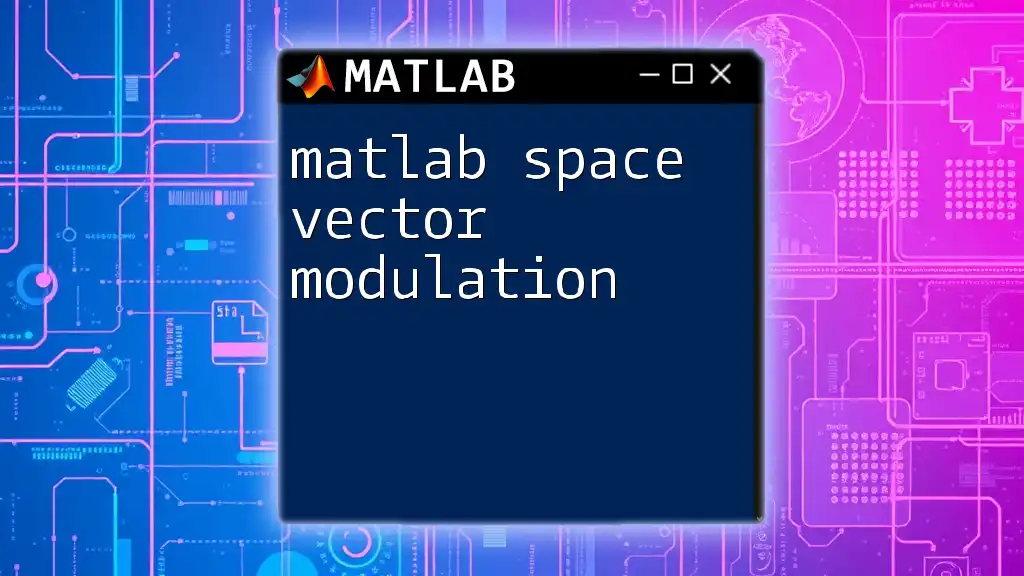
Common Mistakes and Troubleshooting
Common Pitfalls
While using logspace, users often encounter a few pitfalls:
- Misunderstanding the scale of numbers can lead to incorrect data interpretation.
- Failing to adjust the number of points according to the desired resolution can produce insufficient or overly dense data.
Troubleshooting Tips
To ensure that you are using logspace effectively, consider these tips:
- Double-check all input parameters to avoid unintended values, which may affect your calculations significantly.
- Always verify the shape and size of your output data. Use commands like `size()` to ensure the vector meets your expectations.
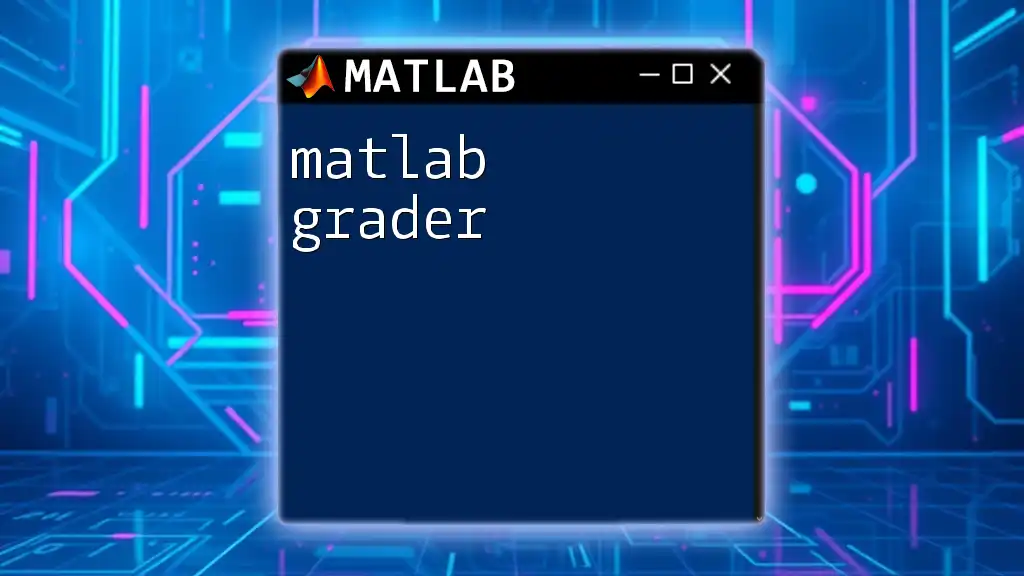
Conclusion
In summary, logspace is a robust function in MATLAB that allows users to create logarithmically spaced vectors, which proves essential in various fields such as signal processing, data analysis, and scientific research. Experimenting with this command opens up multiple avenues for effective data representation and interpretation.
Take the time to explore logspace in your MATLAB projects, and don't hesitate to join our community for quick tips and efficient learning strategies tailored for mastering MATLAB.

Additional Resources
For further reading and practical applications, check out the following resources:
- MATLAB Documentation: Official documentation on the logspace function.
- Online Tutorials and Forums: Join forums where MATLAB enthusiasts gather to share knowledge and troubleshooting tips.