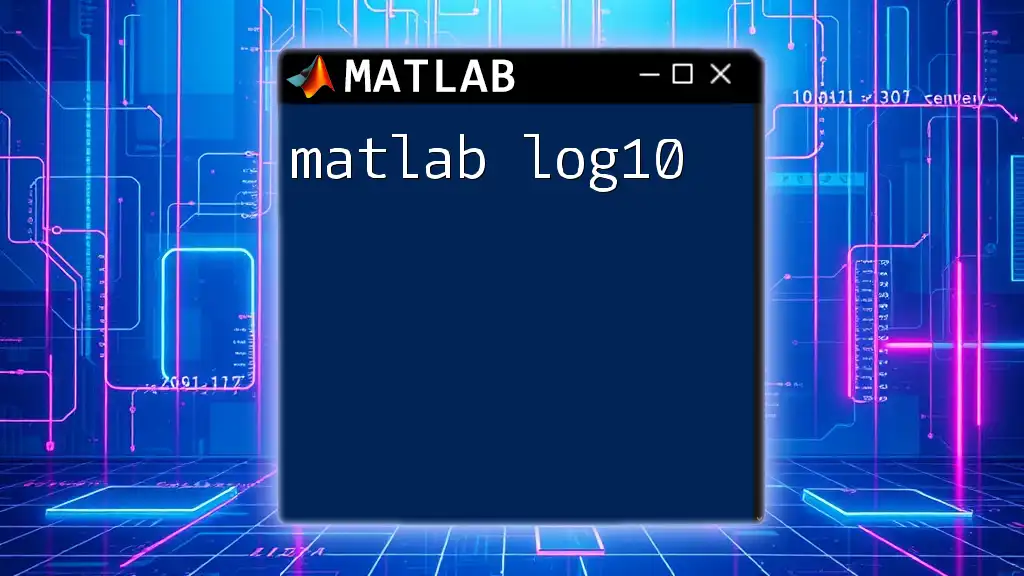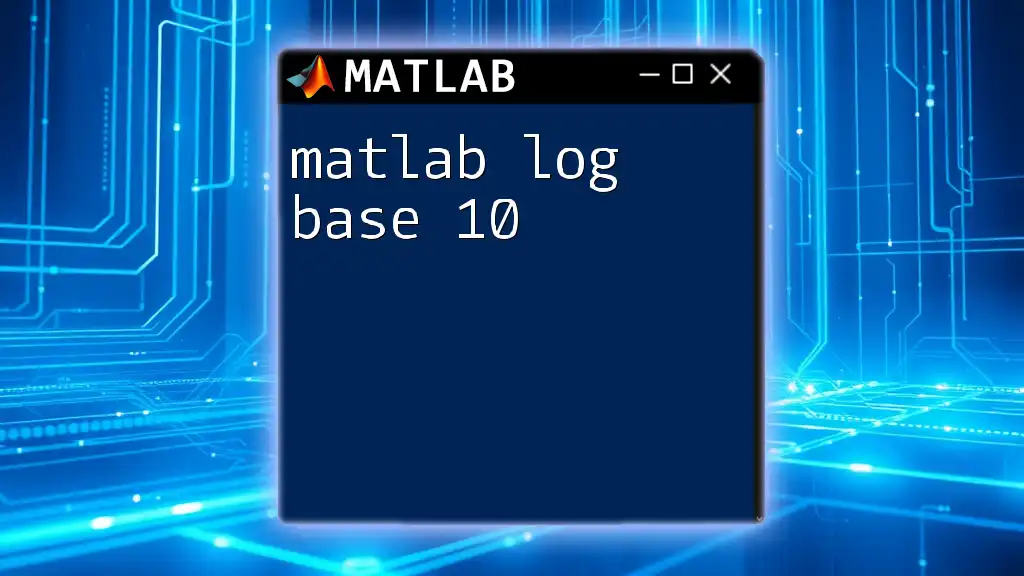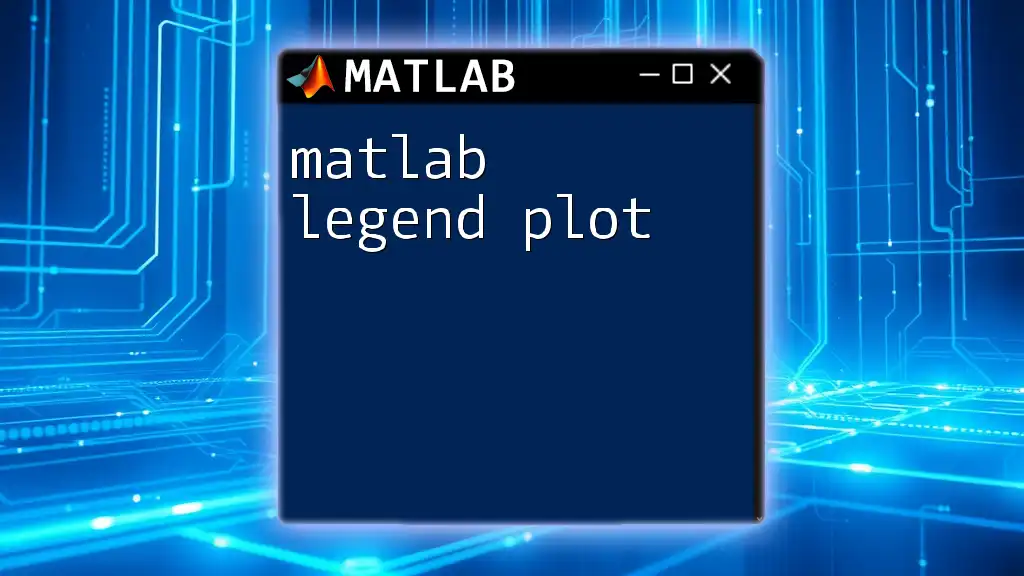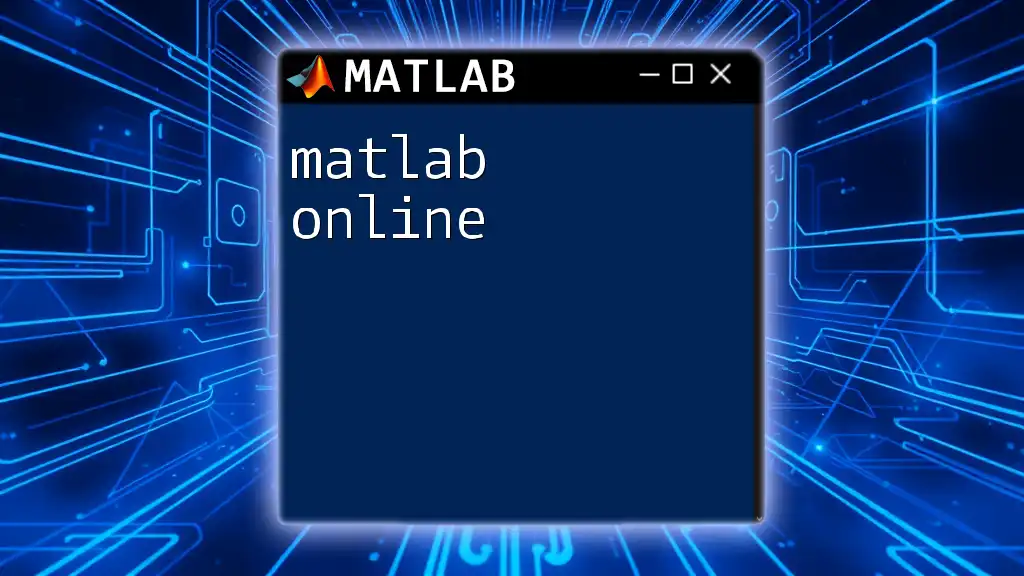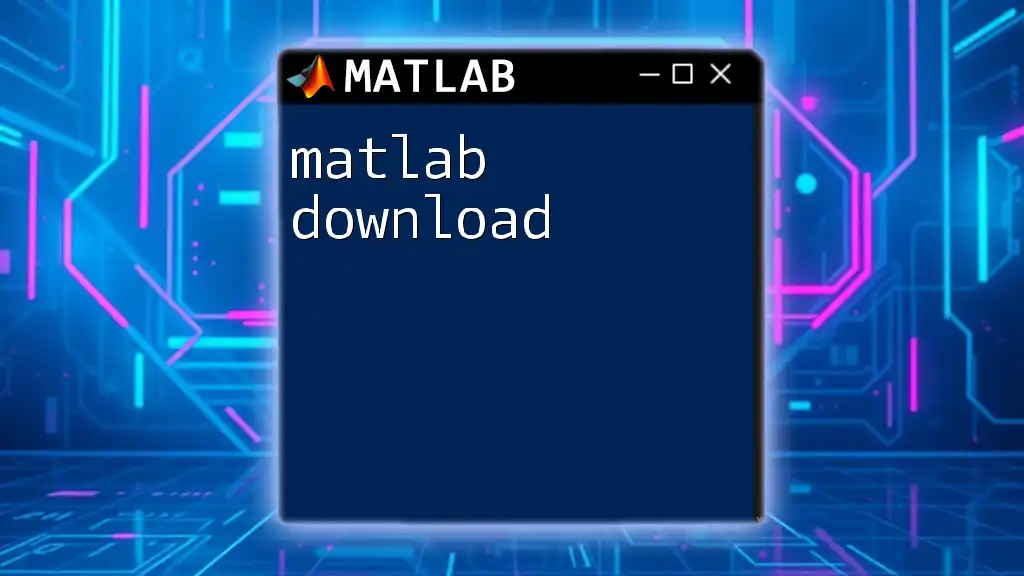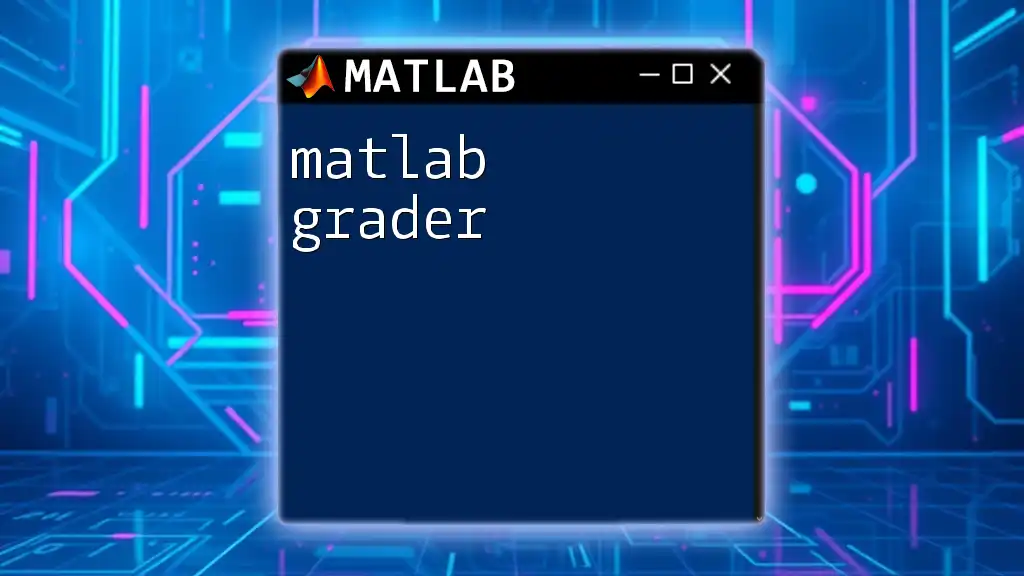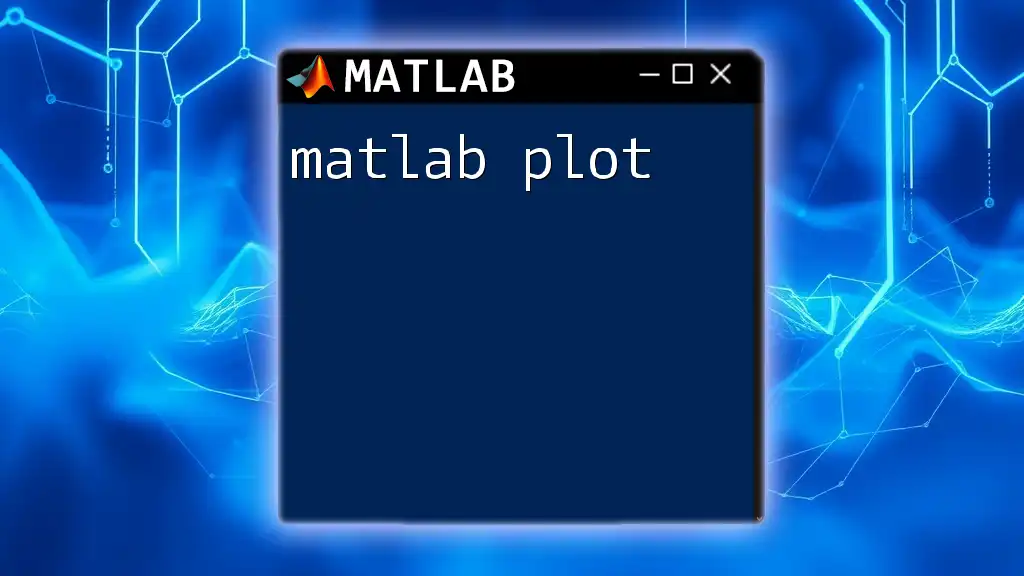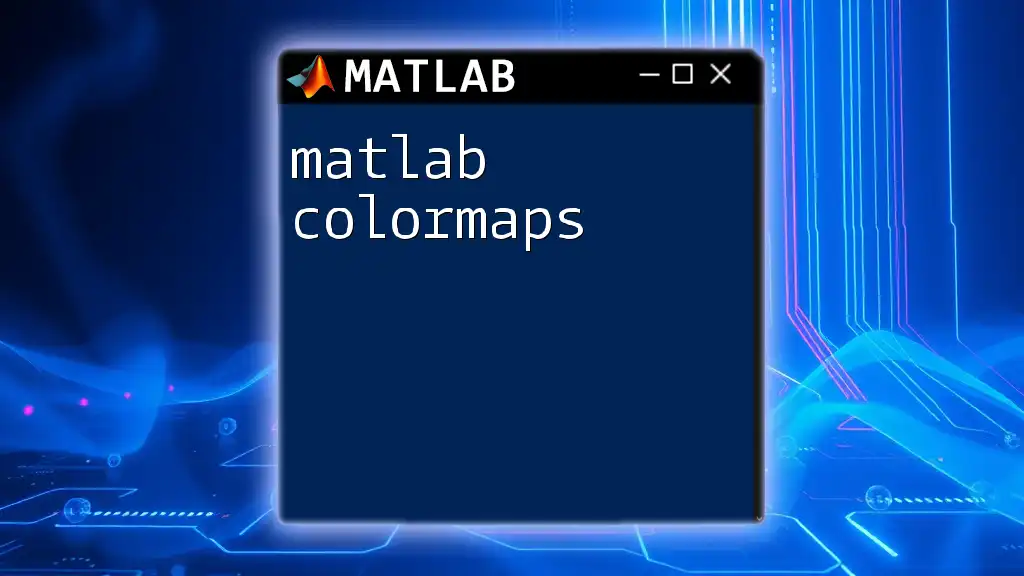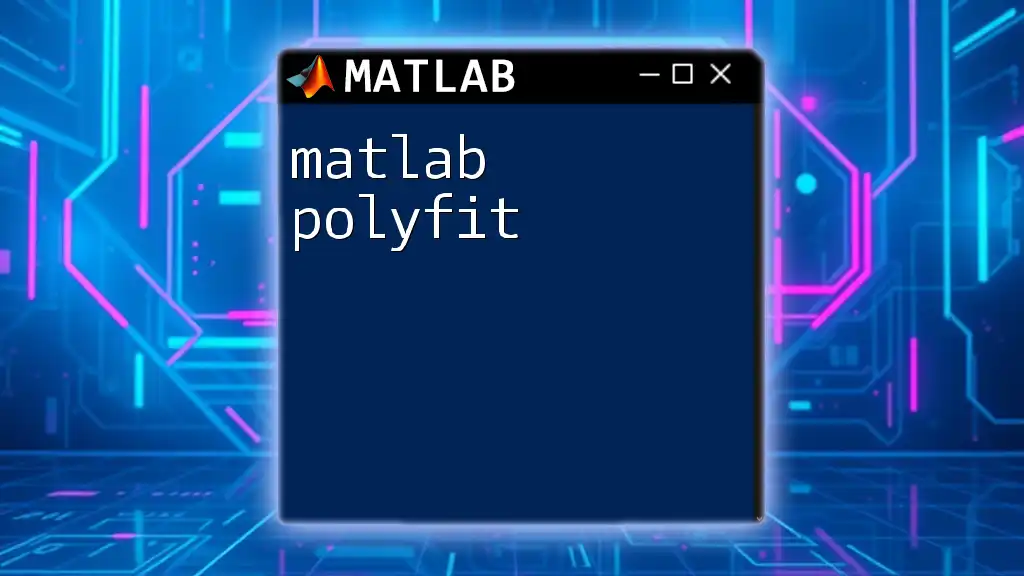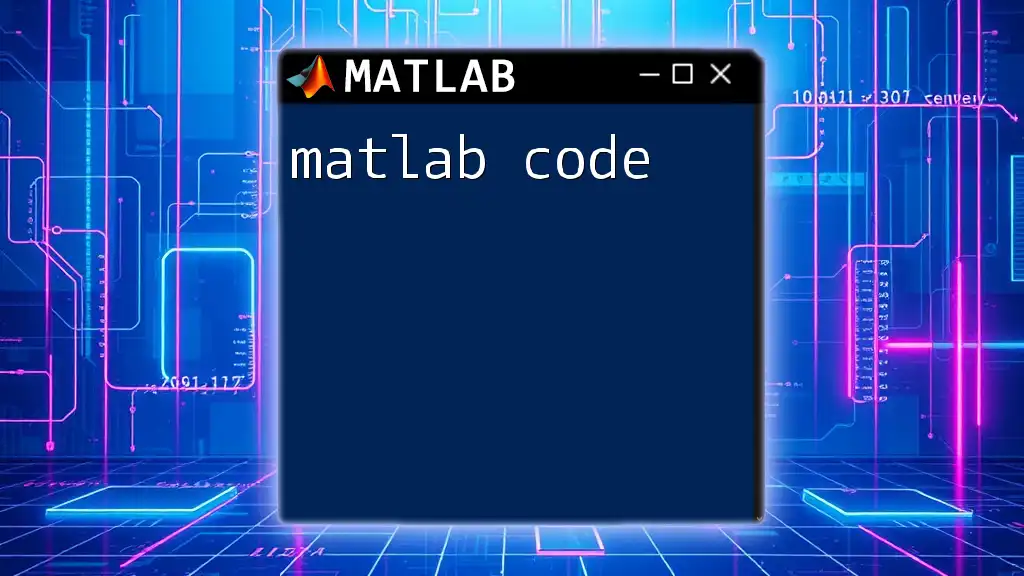The `log10` function in MATLAB computes the base-10 logarithm of each element in an array or matrix.
Here's a simple code snippet demonstrating its usage:
% Example of using log10 in MATLAB
data = [1, 10, 100, 1000];
logarithm_base10 = log10(data);
disp(logarithm_base10);
What is `log10` in MATLAB?
The `log10` function in MATLAB is used to compute the base-10 logarithm of an input value or array. This function is crucial in various scientific and engineering applications, particularly where data is expressed in decimal form or needs to be normalized.
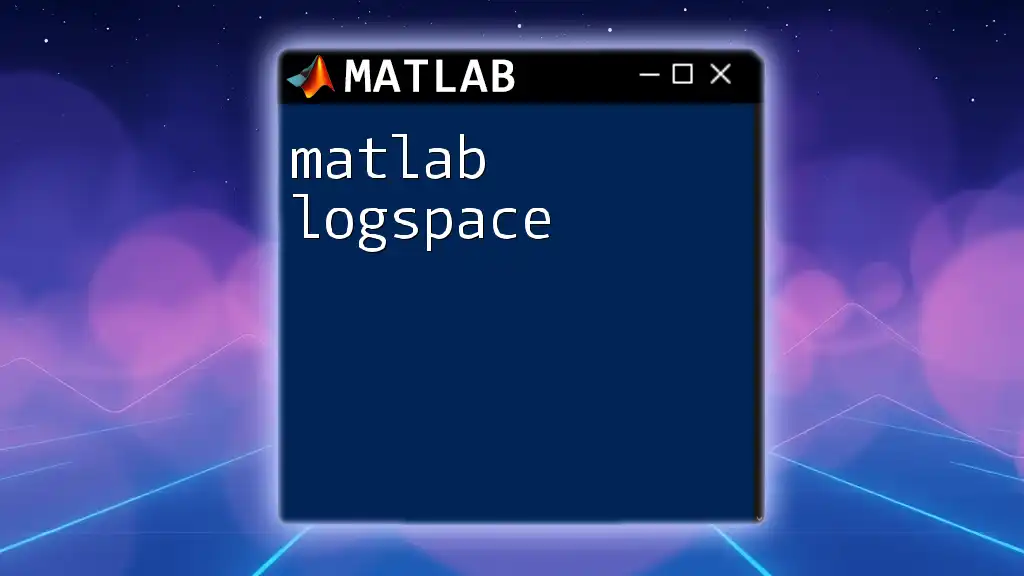
Understanding Logarithms
The Basics of Logarithms
A logarithm answers the question: to what exponent must a specific base be raised to produce a certain number? In mathematical terms, if \( b^y = x \), then \( log_b(x) = y \). The logarithm serves as a powerful tool for simplifying multiplication and division problems into addition and subtraction.
Properties of Logarithms
Understanding the properties of logarithms enhances how we can manipulate and apply them. Key properties include:
-
Product Rule: \( log_b(xy) = log_b(x) + log_b(y) \)
-
Quotient Rule: \( log_b\left(\frac{x}{y}\right) = log_b(x) - log_b(y) \)
-
Power Rule: \( log_b(x^y) = y \cdot log_b(x) \)
Relevance of Base-10 Logarithms
Base-10 logarithms (or common logarithms) are particularly relevant in fields that involve human-scale measurements, such as acoustics and magnitudes of earthquakes (Richter scale), because they convert multiplicative changes to additive ones. This conversion allows better visualization and analysis of wide-ranging values.
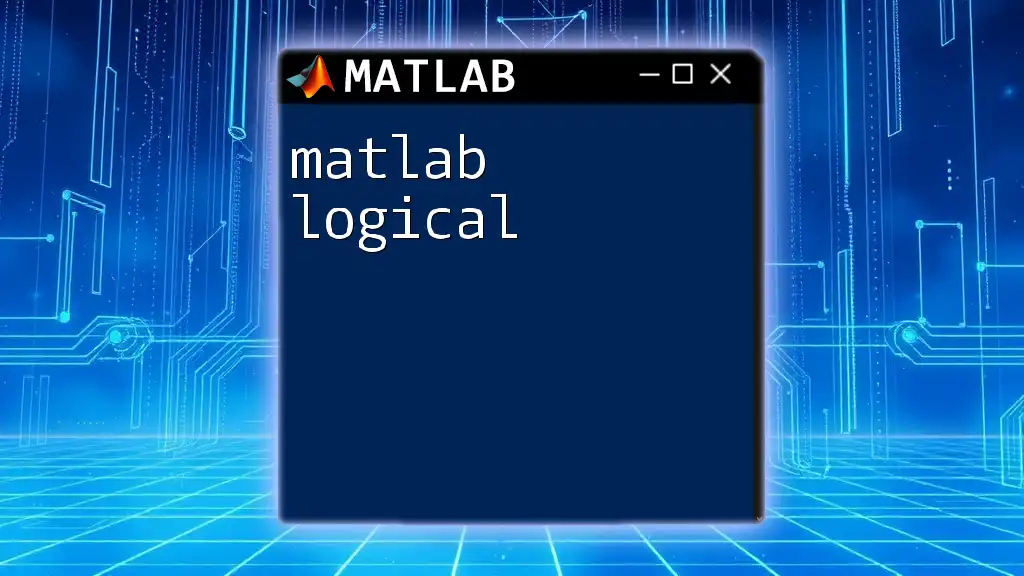
Using the `log10` Function in MATLAB
Syntax and Basic Usage
The syntax for the `log10` function in MATLAB is straightforward:
Y = log10(X)
Where `X` is the input (can be a scalar, vector, or matrix) and `Y` is the output containing the logarithm of each element in `X`.
Input Types and Outputs
The `log10` function supports various data types, making it versatile in application.
-
Scalars: Simply input a single number to obtain its base-10 logarithm.
-
Vectors: You can input a one-dimensional array and get a corresponding output vector.
-
Matrices: `log10` can also accept matrices, treating each element individually and expanding the results into a matrix of the same size.
Examples with Different Input Types
For basic scalar input:
result = log10(100) % result will be 2
For vector input:
vectorInput = [1, 10, 100, 1000];
vectorResult = log10(vectorInput) % result will be [0, 1, 2, 3]
For matrix input:
matrixInput = [10, 100; 1000, 10000];
matrixResult = log10(matrixInput) % result will be [1, 2; 3, 4]
Handling Negative and Zero Values
It is essential to note that the `log10` function does not accept negative values or zero. Attempting to compute the logarithm of these values will result in the following error:
Error using log10
log10 requires positive elements.
Error Messages and Handling
When using the `log10` function, if invalid inputs are provided, MATLAB will return an error message. Understanding this can help you debug issues more effectively. Always ensure your input is strictly positive.
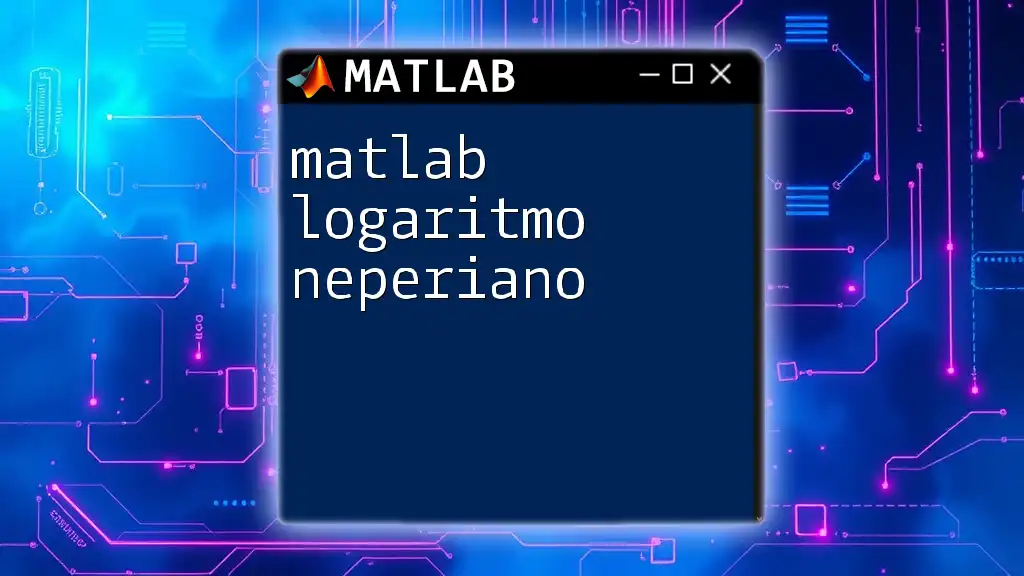
Practical Applications of `log10`
Real-World Examples
Signal Processing: In this domain, `log10` is frequently used for calculating decibels (dB), a logarithmic measure of sound intensity. The formula is:
dB = 10 * log10(P / P_ref)
Where \( P \) is the measured power and \( P_{ref} \) is the reference power.
Data Normalization: Logarithmic transformations can stabilize data variance and render skewed data more normal. This normalization step is especially useful when dealing with datasets that vary across several orders of magnitude.
Example Code Snippets
To visualize the logarithm function with a plot, you would use:
x = 0.1:0.1:10; % x values
y = log10(x); % y is the log10 of x
figure;
plot(x, y);
xlabel('X values');
ylabel('log10(X)');
title('Log10 Function');
grid on;
This example demonstrates how to create a visualization of the `log10` function over a specified range of values.
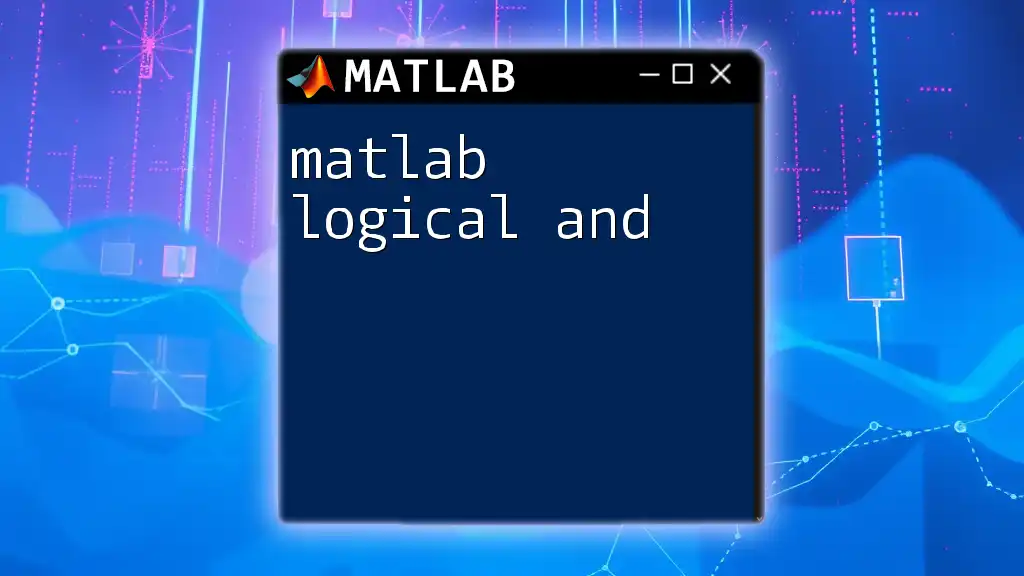
Advanced Topics
Working with Complex Numbers
When using the `log10` function with complex numbers, MATLAB handles this gracefully. The function uses the complex logarithm, defined as:
Y = log10(X) = log10(abs(X)) + 1i * angle(X)
This usage allows for analysis in fields like electrical engineering and quantum physics.
Vectorization and Performance
One of the strengths of MATLAB is its ability to perform operations on entire arrays without the need for explicit loops. Using `log10` on vectors or matrices utilizes MATLAB’s vectorization capabilities, resulting in significant performance improvements.
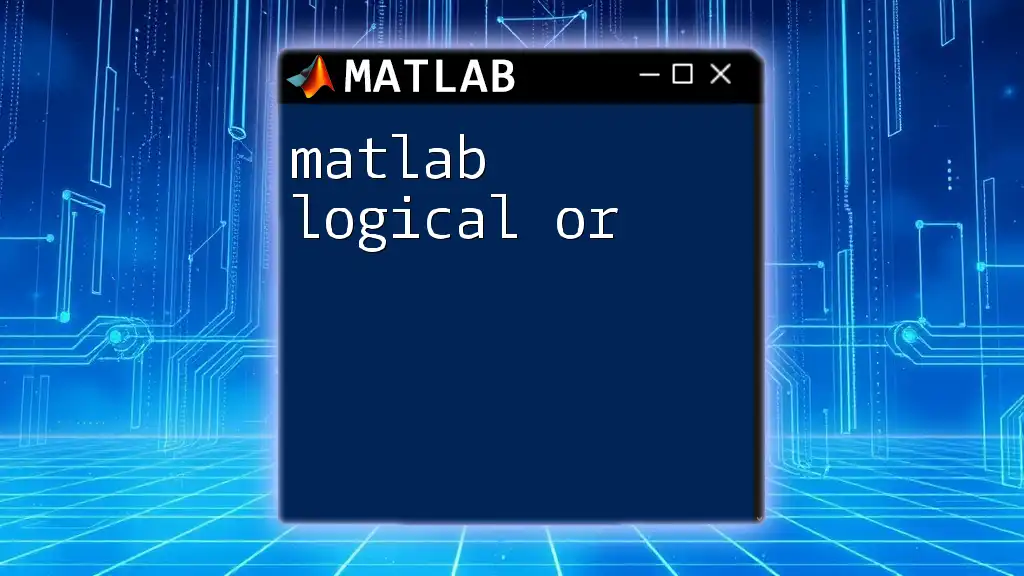
Common Mistakes and Troubleshooting
Typical Errors
The most common error encountered when using `log10` is due to attempting to take the logarithm of zero or a negative number. Always verify input values before running calculations.
Debugging Techniques
When debugging code that utilizes `log10`, it’s helpful to include assertions or checks for input values. You can also use commands like `disp` or `fprintf` to output intermediate results and identify issues during execution.
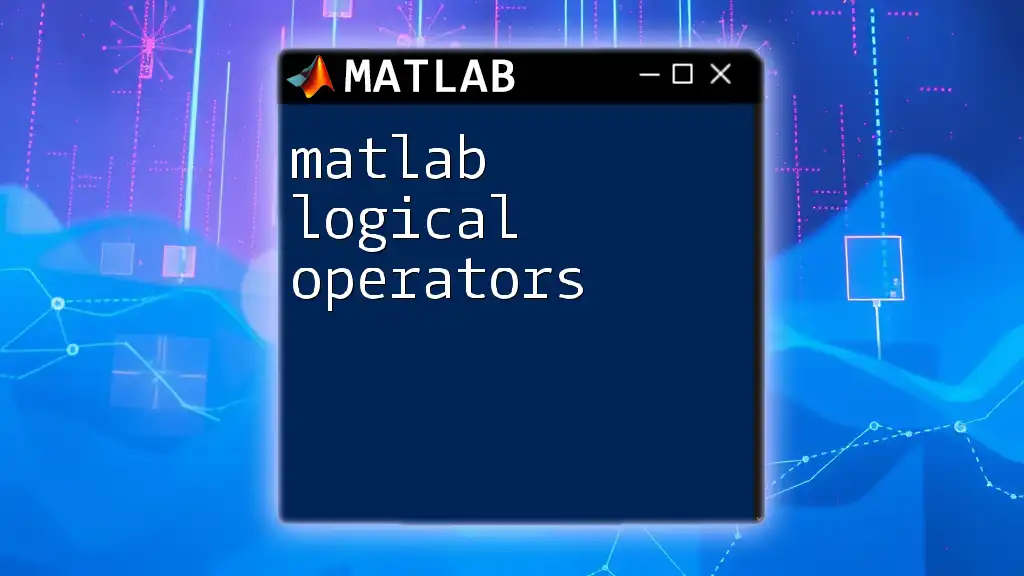
Conclusion
In summary, the `log10` function in MATLAB is a powerful tool that is easy to use yet extremely versatile. Understanding its basics, applications, and potential pitfalls can enhance your ability to leverage logarithmic calculations in your projects.
Remember to experiment and apply what you've learned to deepen your understanding of how the `log10` function can enrich your MATLAB programming experience.

Additional Resources
For more in-depth knowledge, consider referring to the official MATLAB documentation on the `log10` function and exploring additional tutorials regarding logarithmic functions and their applications in different fields.
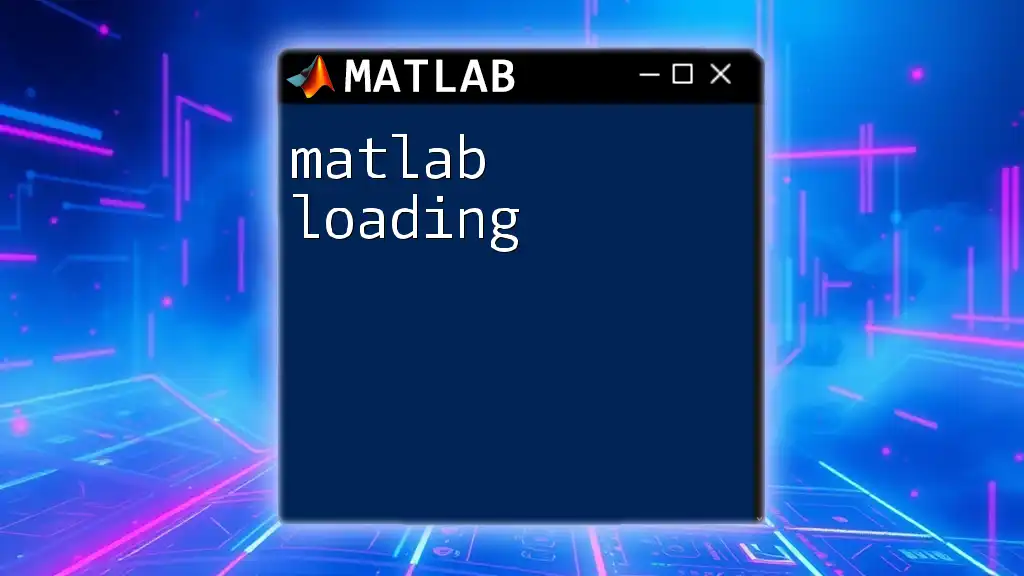
Call to Action
Join our MATLAB learning community today to further enhance your skills! We offer a variety of tutorials and lessons on MATLAB functions that can elevate your programming capabilities to the next level.