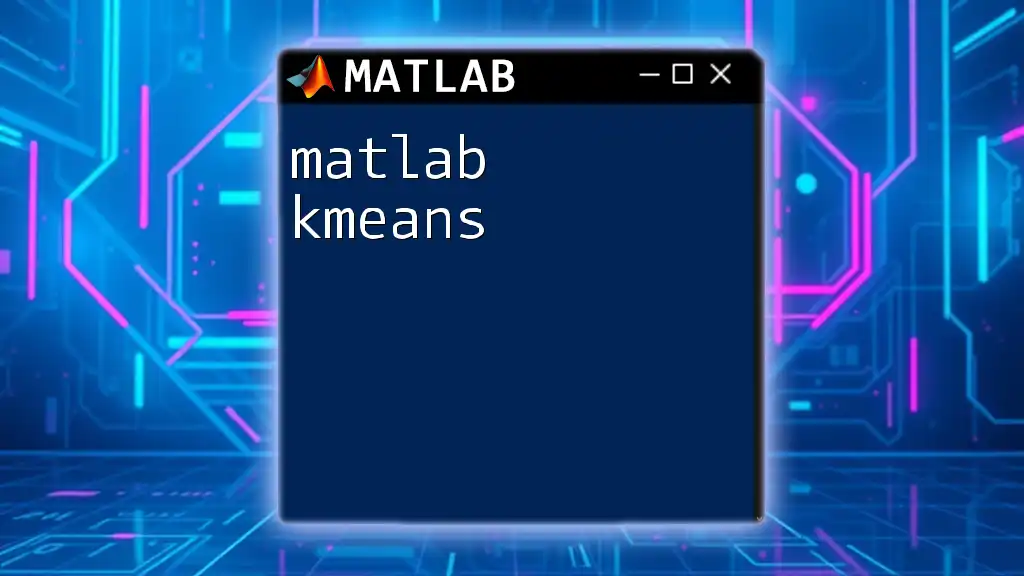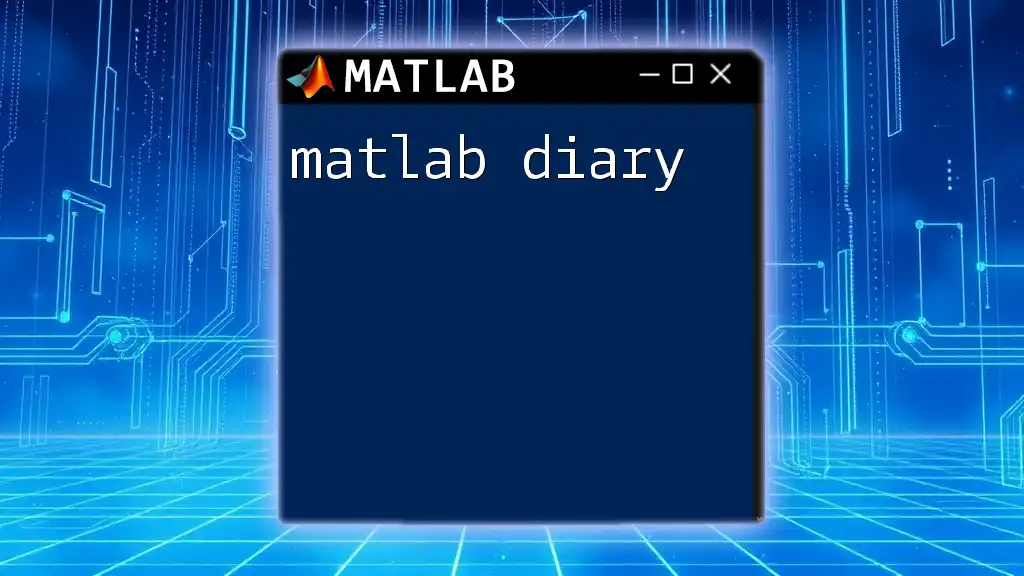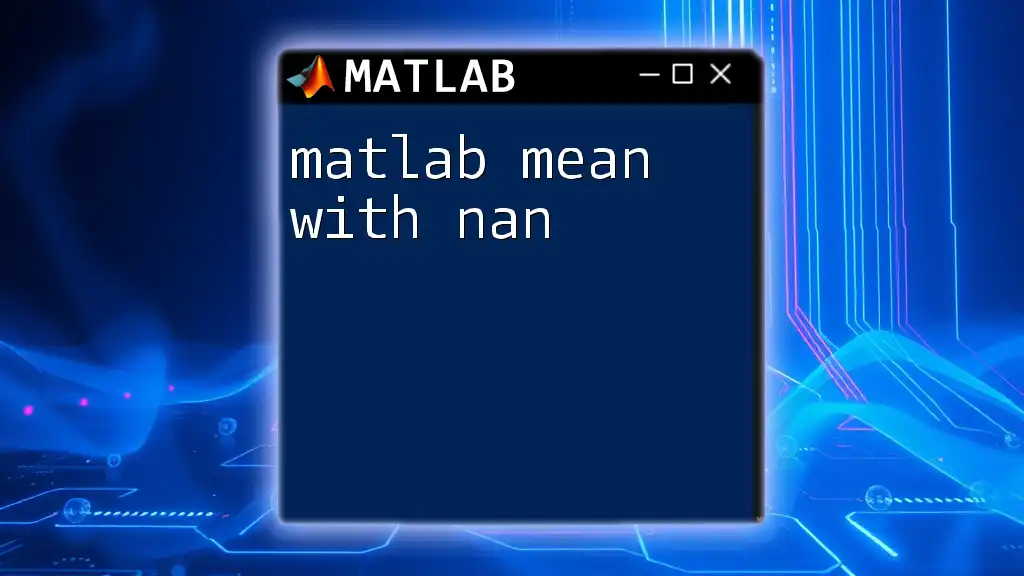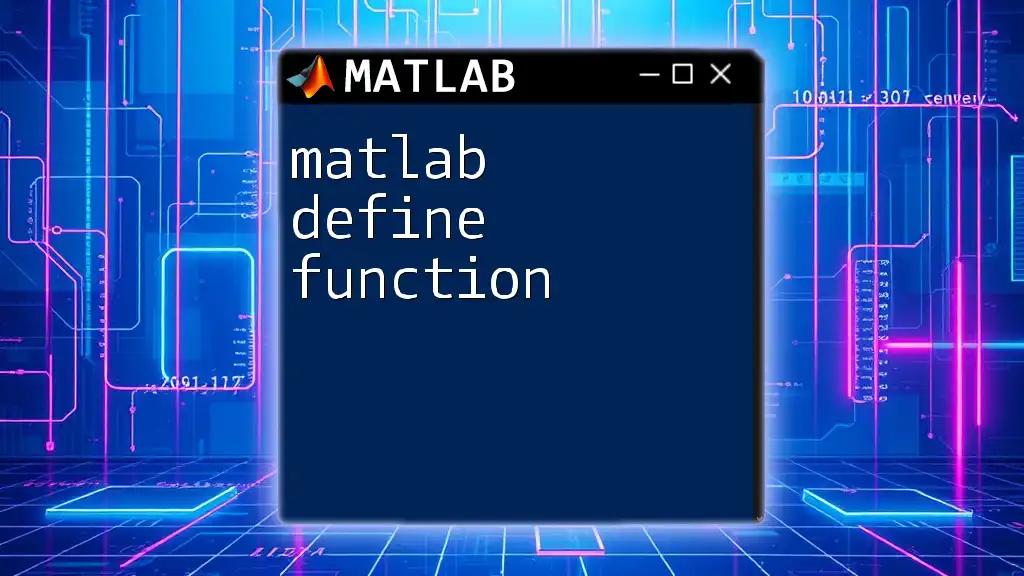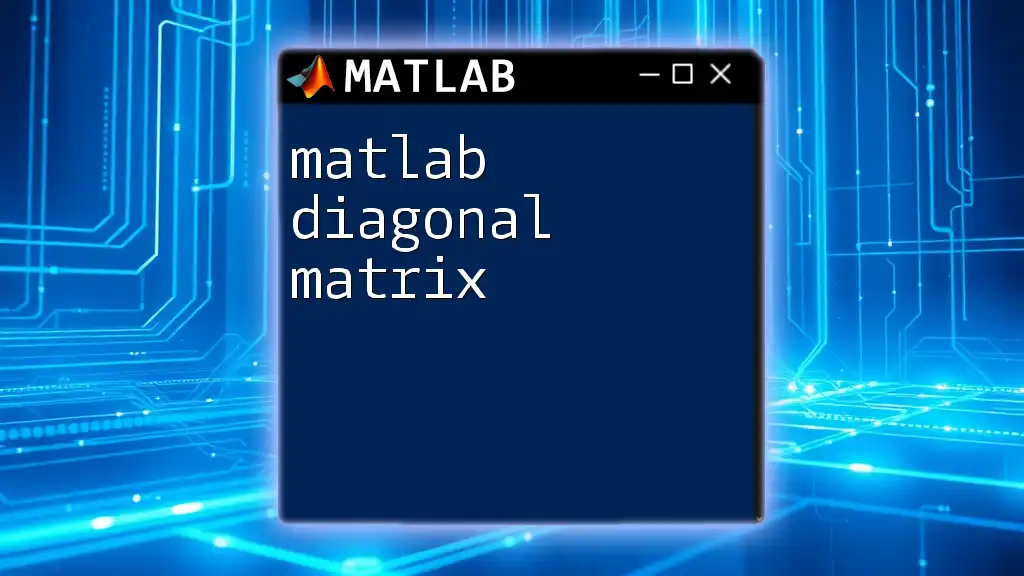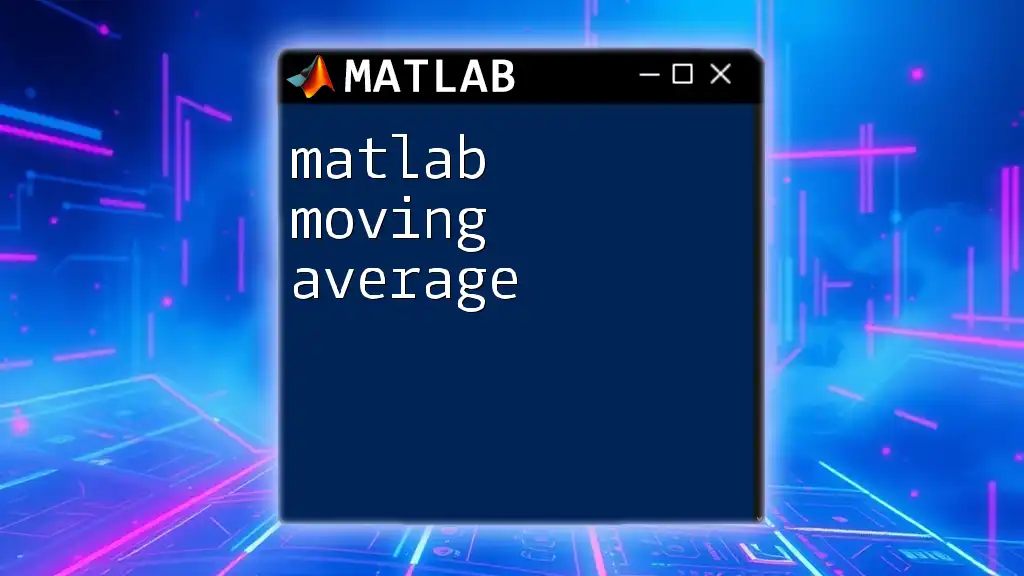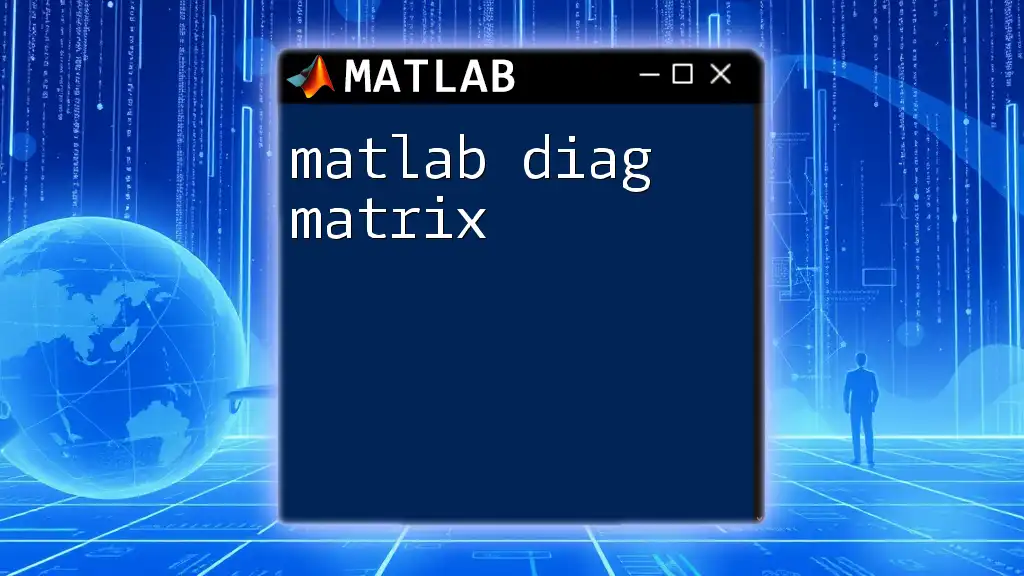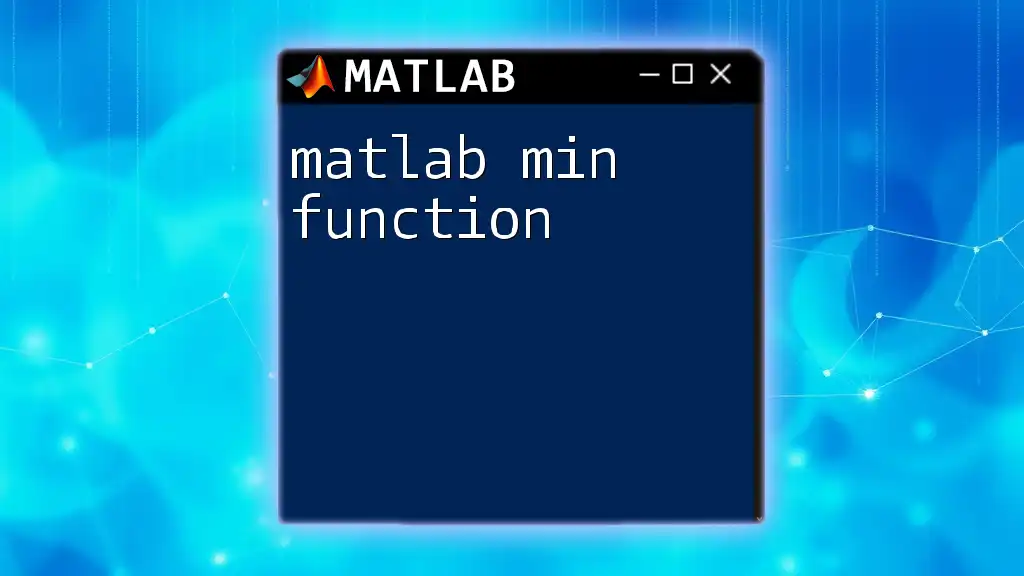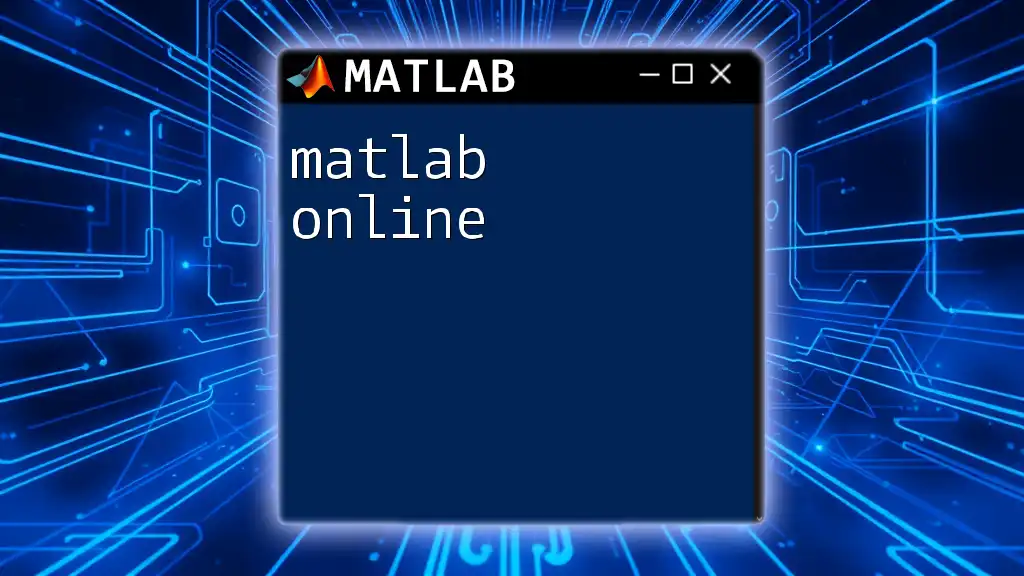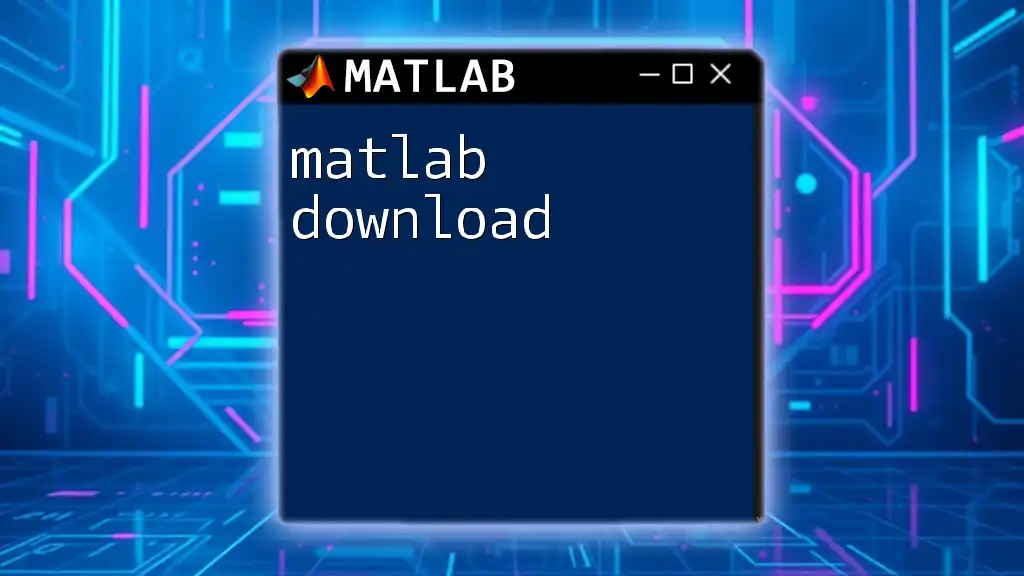The MATLAB `median` function calculates the median value of an array or dataset, providing a robust measure of central tendency that is less affected by outliers compared to the mean. Here's an example of how to use the `median` function in MATLAB:
data = [1, 3, 3, 6, 7, 8, 9];
med_value = median(data);
disp(med_value);
What is the Median?
The median is the middle value in a dataset when the numbers are arranged in ascending order. It plays a crucial role in statistics, particularly in descriptive statistics, where it provides a measure of central tendency. The median is particularly useful because it is not influenced by outliers, making it a more robust statistic in certain situations compared to the mean.
For example, if a dataset consists of incomes in a region where most are low, but a few individuals earn substantially higher amounts, the mean can be skewed upward. However, the median remains stable, providing a clearer picture of the typical income level.

Importance of Median in Data Analysis
The median is essential for understanding data distributions, particularly those that are non-normally distributed. It is often favored over the mean in the following situations:
- When evaluating income levels, real estate prices, or other skewed datasets, the median can give a more accurate representation of the typical value.
- In the presence of outliers that could distort the mean, the median serves as a more reliable measure of central tendency.
One compelling application of the median is in health-related statistics, such as median age or median survival time, where it becomes crucial to understand typical scenarios rather than average conditions that may be skewed by extreme values.
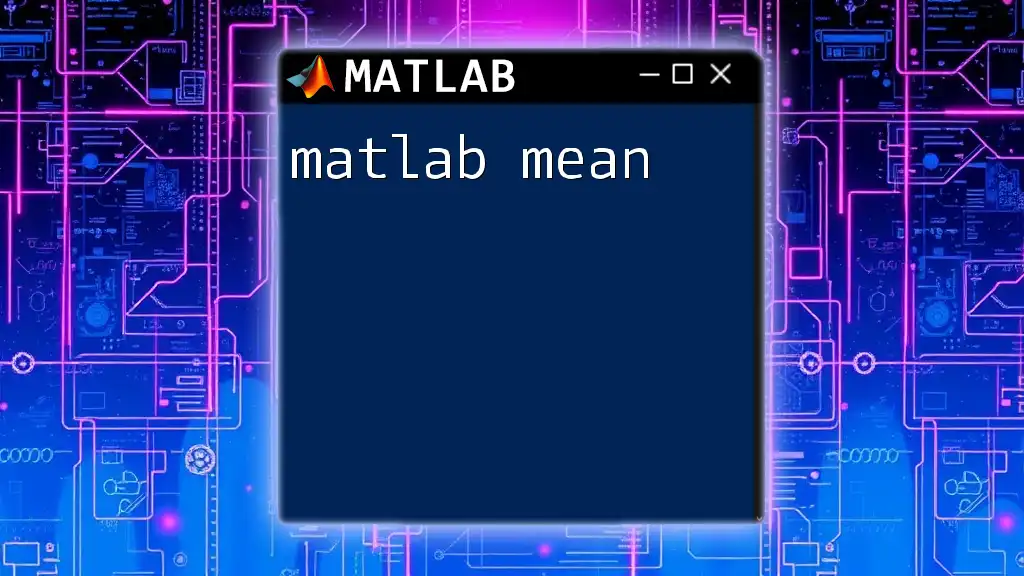
Understanding the MATLAB Environment
Before diving into MATLAB median calculations, it's essential to familiarize yourself with the MATLAB environment.
Getting Started with MATLAB
MATLAB is a powerful programming language and environment designed primarily for numerical and scientific computing. It offers a variety of built-in functions that simplify complex calculations, including the calculation of the median.
To use MATLAB for statistical analysis, you typically enter commands in the Command Window or write scripts in an editor. Familiarity with basic commands is necessary for efficient median calculations.
Navigating the MATLAB Interface
- Command Window: The space where you can enter commands for immediate execution and see outputs.
- Variables Window: This allows you to view and manage variables currently in the workspace.
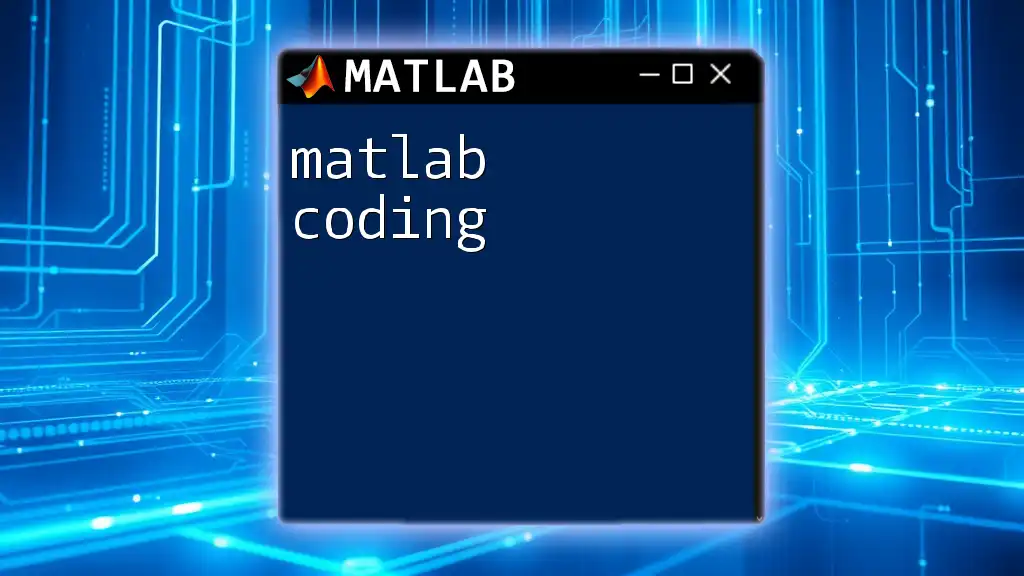
Calculating the Median in MATLAB
Using the `median` Function
MATLAB comes equipped with a built-in function named `median`, which simplifies the process of calculating the median. The syntax of the `median` function is as follows:
med = median(data)
The input argument can be an array, matrix, or table. For example, you can calculate the median of a simple vector like this:
data = [1, 3, 3, 6, 7, 8, 9];
med = median(data);
disp(med); % Output: 6
Understanding Different Data Types
Median Calculation for Vectors and Matrices
When using the `median` function on a vector, MATLAB returns the single median value. However, when passed a matrix, the function calculates the median of each column by default:
data_matrix = [1, 2, 3; 4, 5, 6];
median_column = median(data_matrix); % Default is across columns
You can calculate the median across rows by specifying an additional dimension argument:
median_row = median(data_matrix, 2); % Median across rows
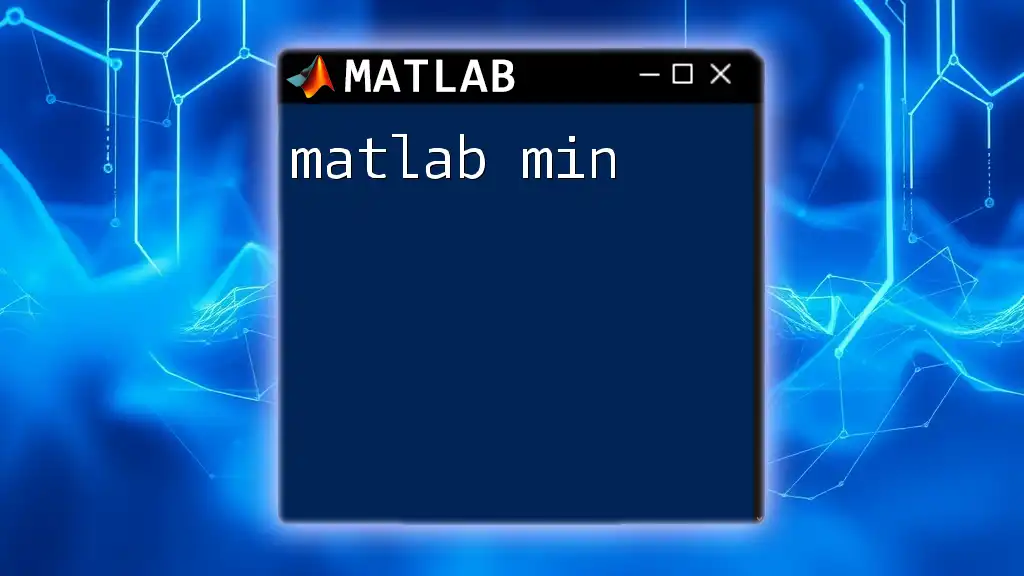
Step-by-Step Examples
Simple Example with a Vector
To illustrate how to calculate the median with a simple dataset, consider the following vector:
data_vector = [10, 20, 30, 40, 50];
median_value = median(data_vector);
disp(['The median is: ', num2str(median_value)]); % Output: The median is: 30
The result, 30, represents the middle value when the numbers are arranged in ascending order.
Example with a Matrix
Let's consider a matrix where we want to calculate the median across both columns and rows:
data_matrix = [1, 2, 3; 4, 5, 6];
median_column = median(data_matrix); % Default is across columns
median_row = median(data_matrix, 2); % Median across rows
In this case, `median_column` will output a row vector with the median values of each column, and `median_row` will output a column vector with the median values of each row.
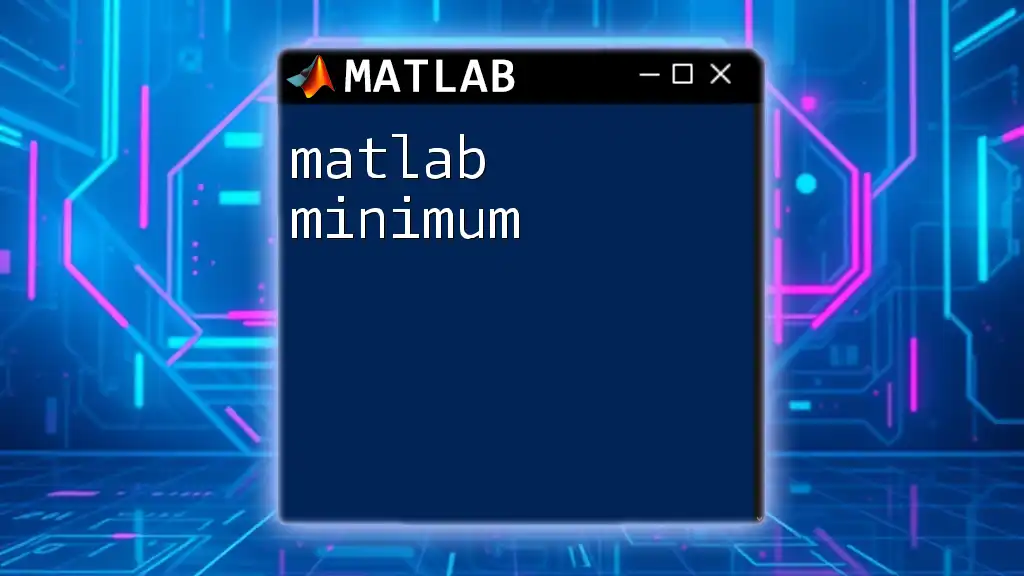
Advanced Median Calculations
Weighted Median
The weighted median is an extension of the median that considers the importance (weights) of different data points. This is particularly useful when you want to reflect that some data points should contribute more to the median than others.
To compute a weighted median in MATLAB, you can use custom functions. However, in version 2022a and onward, the `median` function directly supports weighted calculations. The implementation looks like this:
values = [1, 2, 3, 4, 5];
weights = [1, 1, 1, 1, 10]; % Last value is significantly weighted
weighted_median = median(values, weights);
In this example, the fifth value (5) is ten times more significant than the others, resulting in a median reflective of that weighting.
Handling NaN Values
Working with real-world datasets often means dealing with NaN (not-a-number) values. When such values are present in a dataset, the median calculation typically returns a NaN as well. To prevent this, you can use the `omitnan` option, which disregards NaN values during the calculation:
data_with_nan = [1, 2, NaN, 4];
median_without_nan = median(data_with_nan, 'omitnan');
disp(median_without_nan); % Output: 2.5
In this case, the median calculation excludes the NaN, yielding a more accurate result based on the available data.

Practical Applications of Median in Data Analysis
Example: Analyzing Student Scores
Imagine you have a list of student scores and want to assess how students performed in a class. Using the median can present a more accurate picture than the mean, especially if a few students scored exceptionally high or low:
student_scores = [75, 80, 85, 90, 100, 45];
median_score = median(student_scores);
disp(['The median score is: ', num2str(median_score)]); % Output: The median score is: 87.5
The median score here indicates that half the students scored below 87.5, which reflects the class's performance more accurately than the mean might.
Example: Median in Financial Data
In financial datasets, such as income brackets, the median provides crucial insights:
income_data = [30000, 35000, 45000, 60000, 120000];
median_income = median(income_data);
disp(['The median income is: ', num2str(median_income)]); % Output: The median income is: 45000
Here, the median income gives a better sense of a typical income in the dataset than the mean.
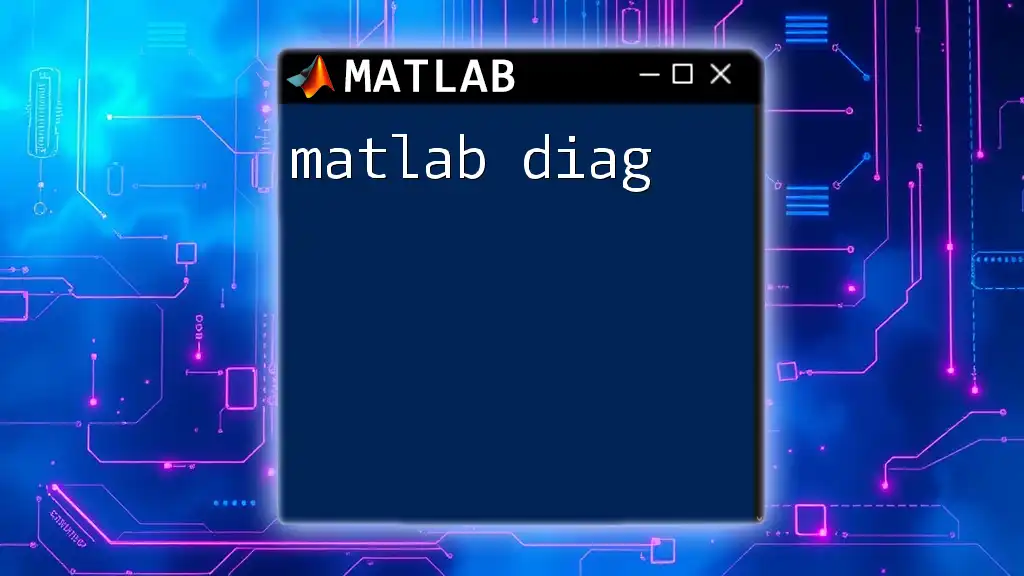
Common Issues and Troubleshooting
What Happens with Even-Length Data Sets?
When a dataset has an even number of elements, the median is calculated as the average of the two middle values. For instance, if we have the dataset `[3, 5, 7, 9]`, the median is computed as:
\[ \text{median} = \frac{5 + 7}{2} = 6 \]
Debugging Tips for Median Computations
When performing median calculations, common errors may arise, such as:
- Forgetting to handle NaN values.
- Incorrectly specifying the dimension in multi-dimensional arrays.
To address these, always check your data for NaN and ensure you understand how MATLAB handles different input dimensions.
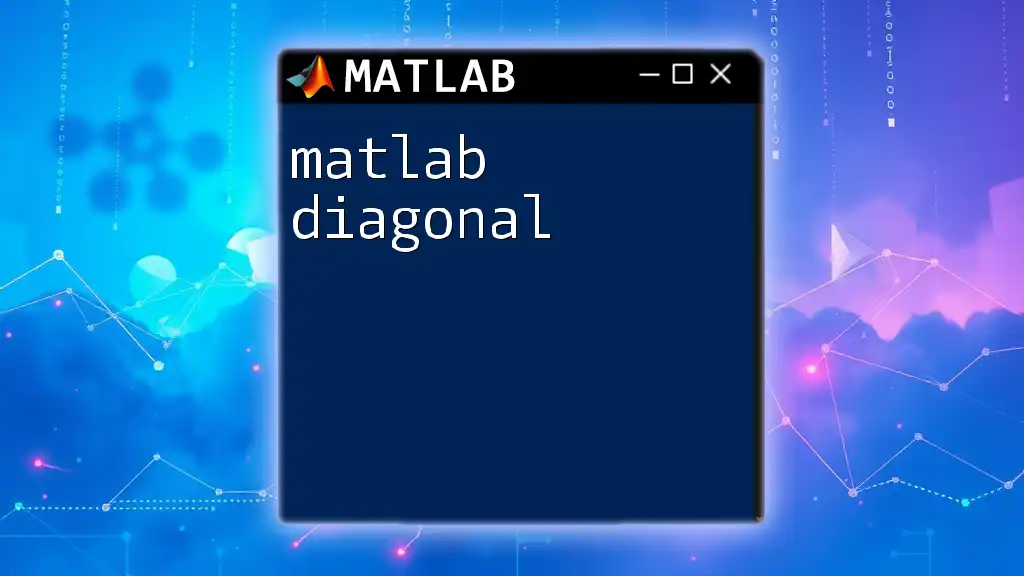
Conclusion
The MATLAB median function provides an efficient and effective way to find the median of a dataset, supporting various data types and dimensions. The importance of the median in statistics cannot be overstated, especially in situations where outliers distort the mean. By mastering the median calculation in MATLAB, you equip yourself with a vital tool for insightful data analysis.
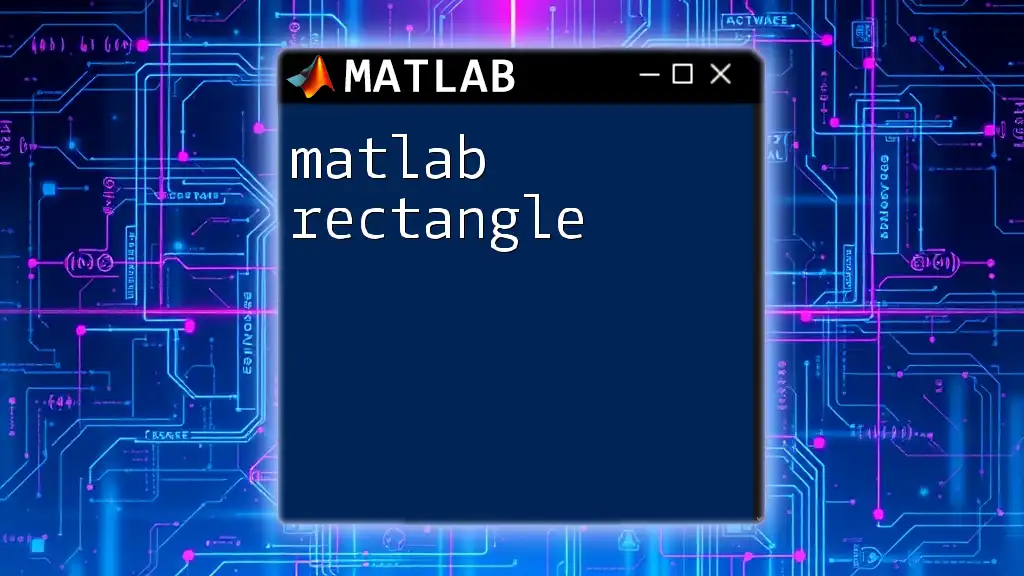
Additional Resources
For further reading, consider diving into the official MATLAB documentation on the `median` function, where you will find extensive examples and additional functionalities. Engage with community forums or online courses to deepen your understanding and elevate your MATLAB skills. Embrace the challenge and practice calculating medians across various datasets to solidify your knowledge!