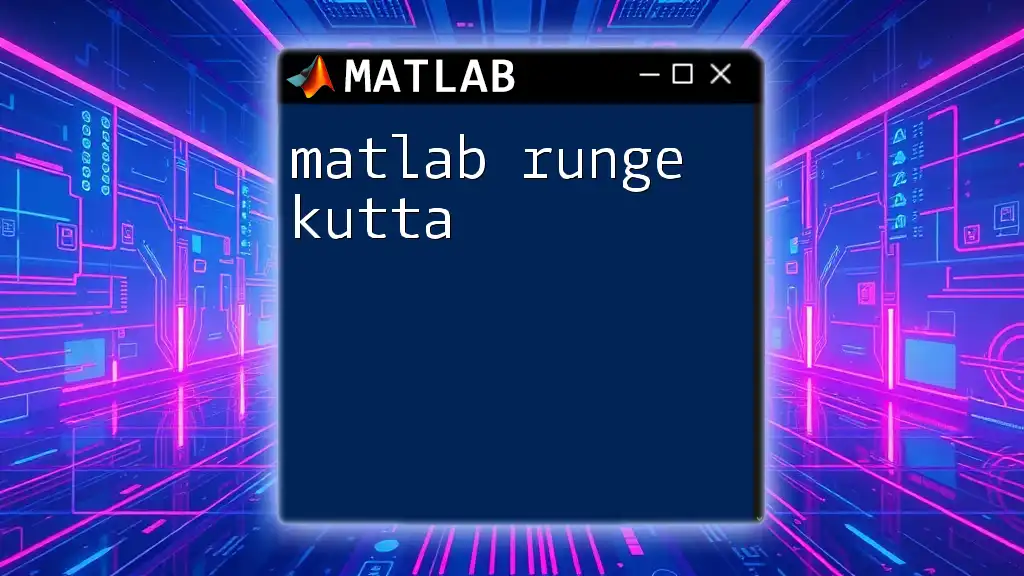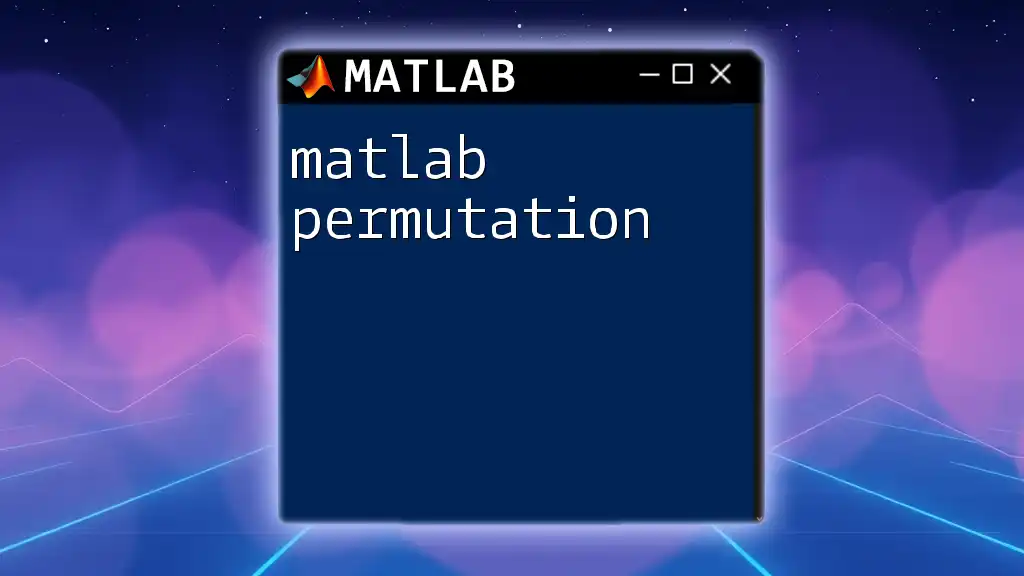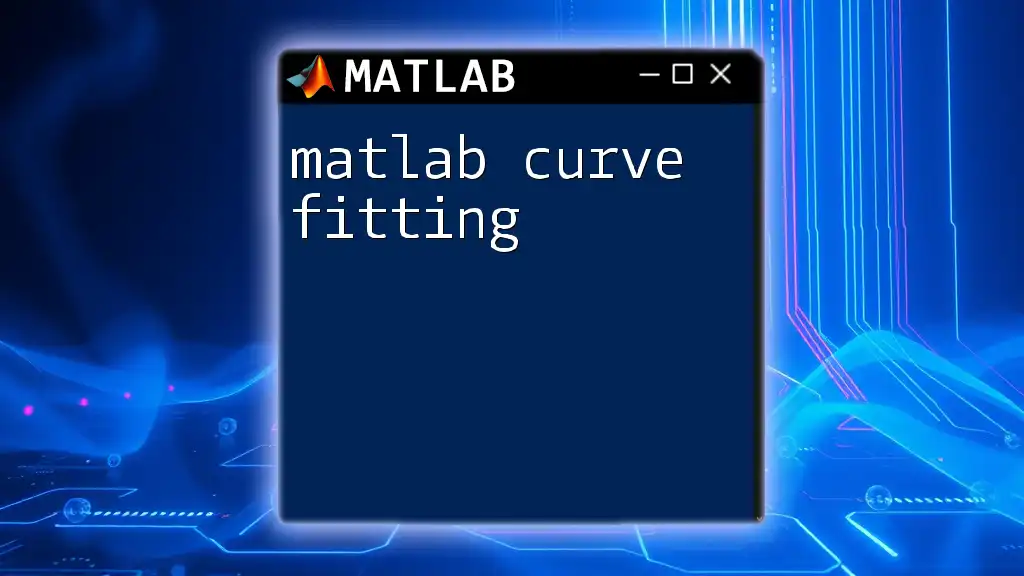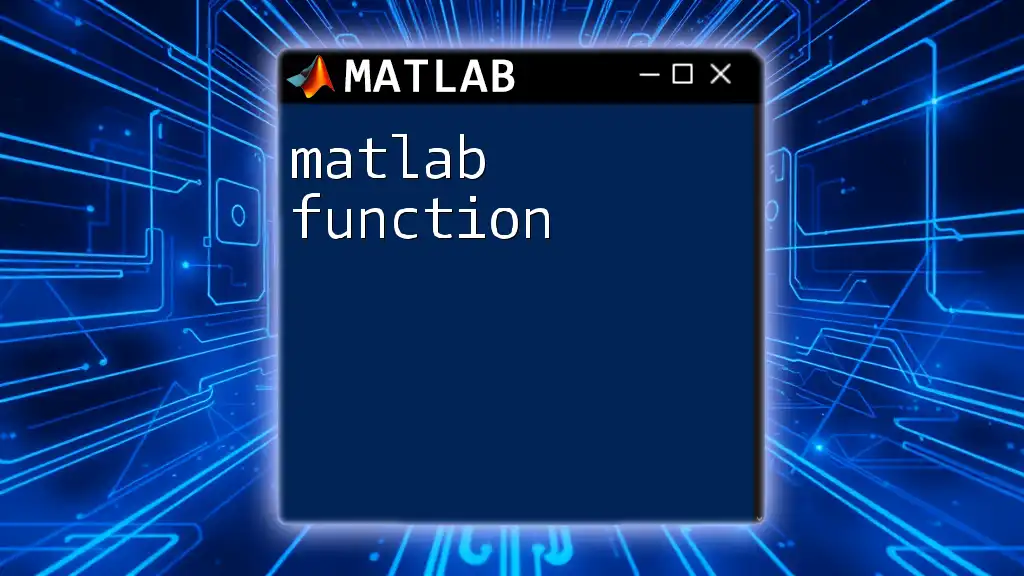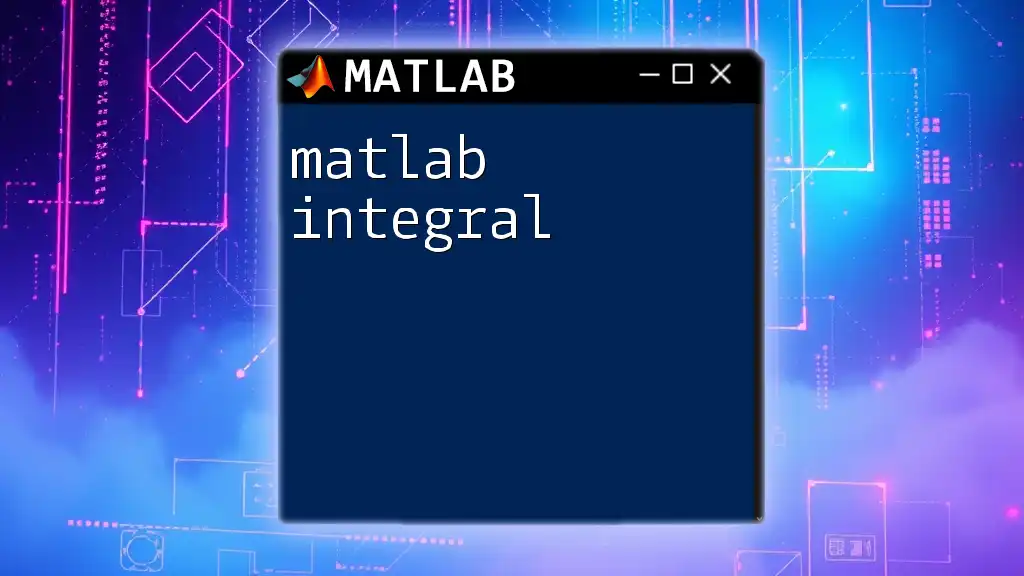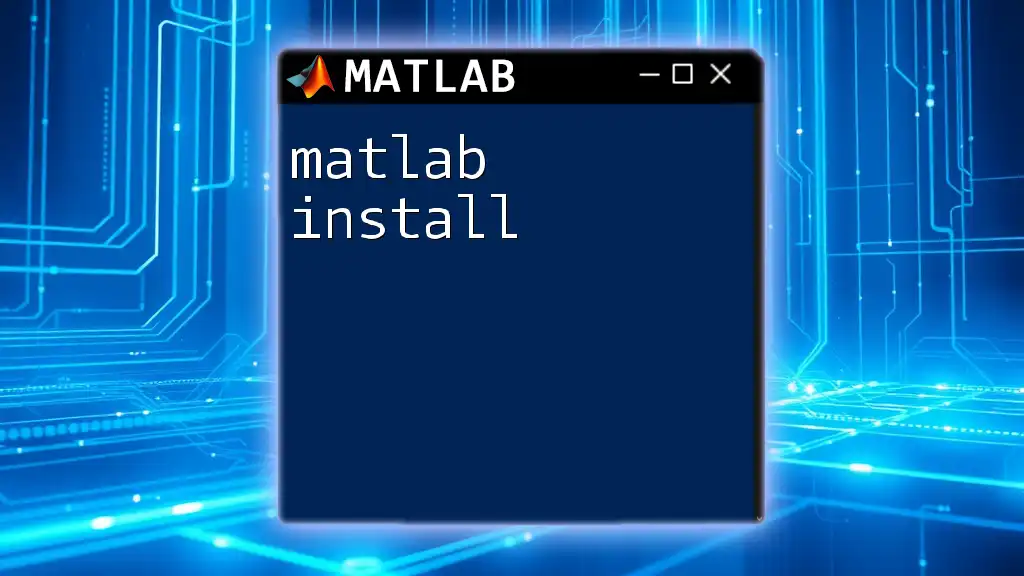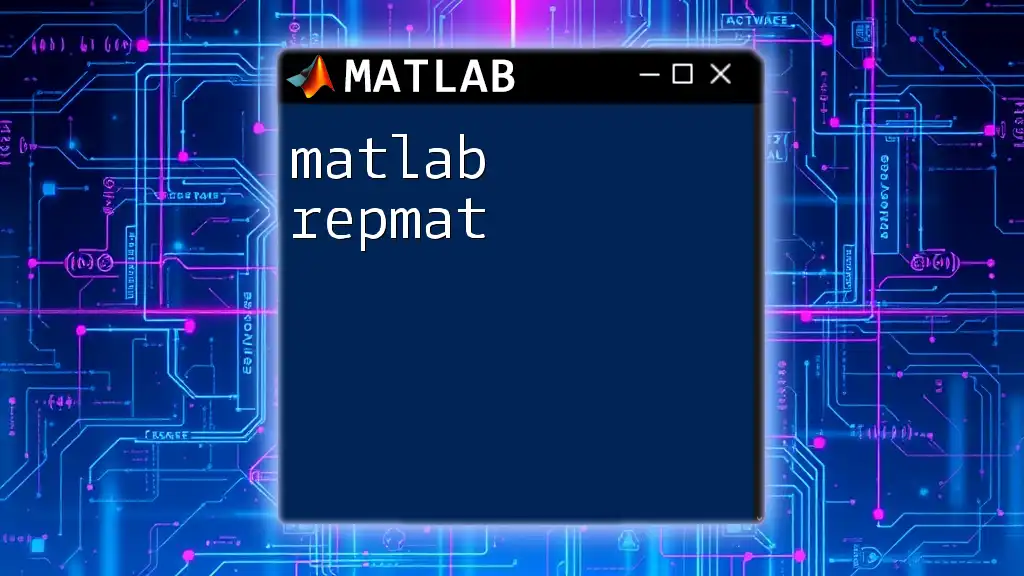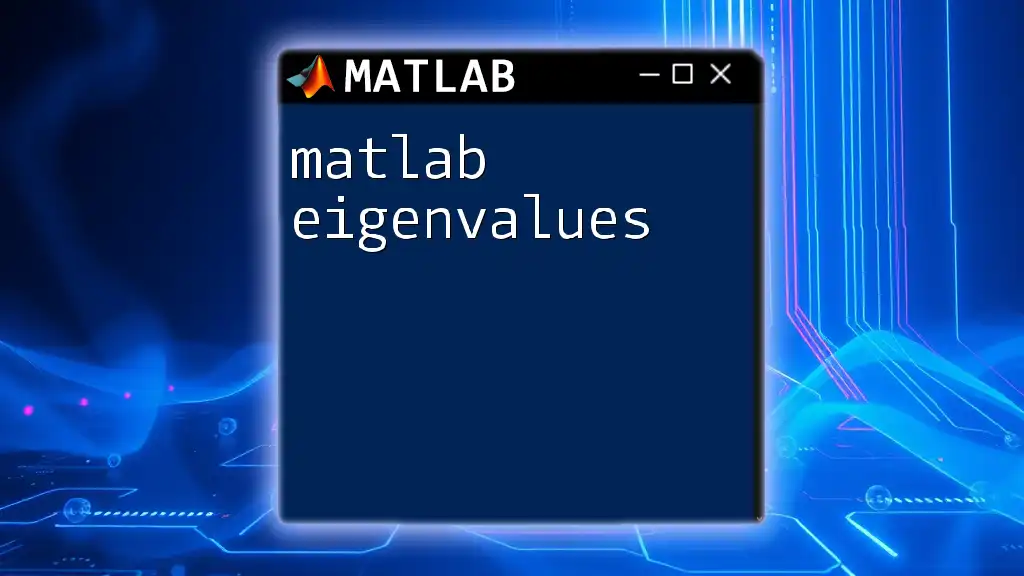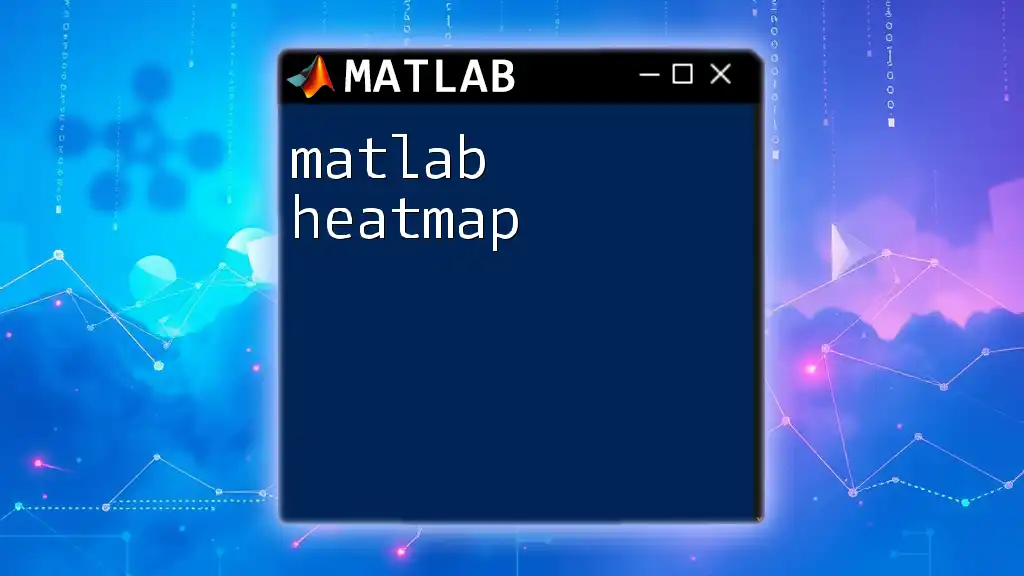The Runge-Kutta methods are a group of iterative techniques used for solving ordinary differential equations (ODEs), providing a way to approximate solutions with a specified degree of accuracy.
Here’s a simple MATLAB code snippet using the classic fourth-order Runge-Kutta method to solve a first-order ODE:
% Define the ODE as a function
f = @(t, y) -2 * y; % Example: y' = -2y
% Initialize parameters
t0 = 0; % Initial time
y0 = 1; % Initial value
h = 0.1; % Step size
N = 10; % Number of steps
% Preallocate arrays for results
t = zeros(1, N+1);
y = zeros(1, N+1);
t(1) = t0;
y(1) = y0;
% Runge-Kutta method implementation
for n = 1:N
k1 = h * f(t(n), y(n));
k2 = h * f(t(n) + h/2, y(n) + k1/2);
k3 = h * f(t(n) + h/2, y(n) + k2/2);
k4 = h * f(t(n) + h, y(n) + k3);
y(n+1) = y(n) + (k1 + 2*k2 + 2*k3 + k4) / 6; % Update y
t(n+1) = t(n) + h; % Update time
end
% Display the results
disp([t; y]);
Understanding Ordinary Differential Equations (ODEs)
What are ODEs?
Ordinary Differential Equations (ODEs) are equations that relate functions with their derivatives. These equations are fundamental in expressing the dynamics of various systems across fields such as physics, engineering, and finance. For example, a simple ODE like \( \frac{dy}{dt} = -ky \) describes the exponential decay of a quantity over time, where \( k \) is a constant.
Types of ODEs
Generally, ODEs can be classified into two main types:
- Initial Value Problems (IVPs): These problems specify the value of the unknown function at a specific point, typically the starting point of the solution.
- Boundary Value Problems (BVPs): These problems specify the values of the function at two or more points. BVPs are often more complex and can be more challenging to solve numerically.
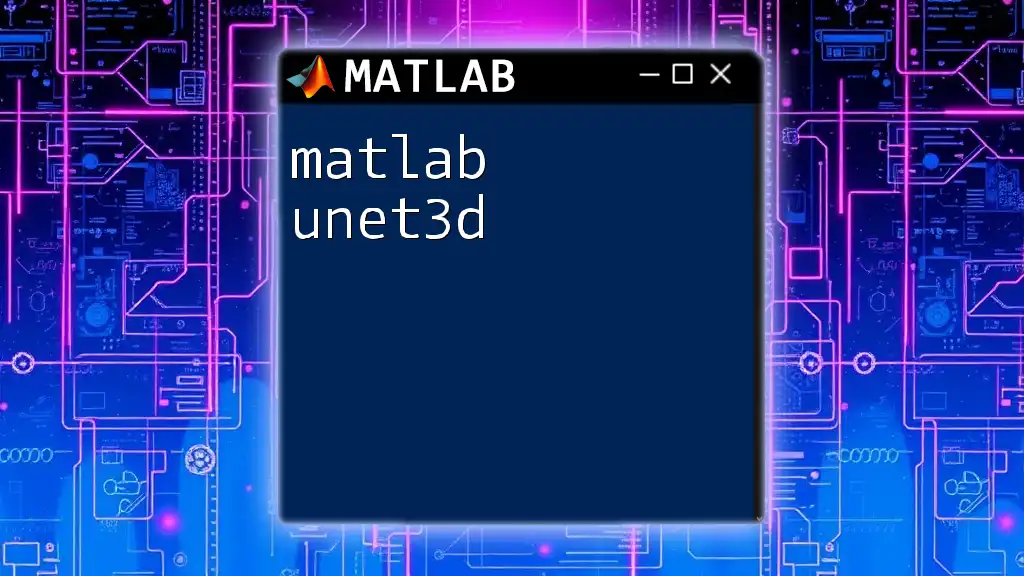
The Runge-Kutta Method: A Deep Dive
Historical Background
The Runge-Kutta method, derived in the early 20th century, is named after the German mathematicians Carl Runge and Wilhelm Kutta. Initially designed for solving IVPs, the method has evolved to include various forms and orders to optimize accuracy and efficiency in numerical solutions.
The Concept of Runge-Kutta Methods
Runge-Kutta methods are explicit iterative techniques utilized for numerically approximating the solutions of ODEs. They work by breaking down the problem into smaller, manageable increments and progressively approximating the solution over these intervals. The accuracy of these methods is often determined by their order, with higher-order methods generally providing more accurate results.
Common Forms of Runge-Kutta Methods
Classical 4th Order Runge-Kutta
One of the most widely-used methods is the classical 4th-order Runge-Kutta (RK4) method. This method approximates the solution with the formula:
\[ y_{n+1} = y_n + \frac{1}{6}(k_1 + 2k_2 + 2k_3 + k_4) \]
where:
- \( k_1 = h f(t_n, y_n) \)
- \( k_2 = h f(t_n + \frac{h}{2}, y_n + \frac{k_1}{2}) \)
- \( k_3 = h f(t_n + \frac{h}{2}, y_n + \frac{k_2}{2}) \)
- \( k_4 = h f(t_n + h, y_n + k_3) \)
Higher Order Runge-Kutta Methods
In addition to RK4, there exist lower order methods like RK2 and RK3 that trade off computational efficiency for accuracy in specific problems. Higher order methods can yield better precision but often require more computational power and complexity in implementation.
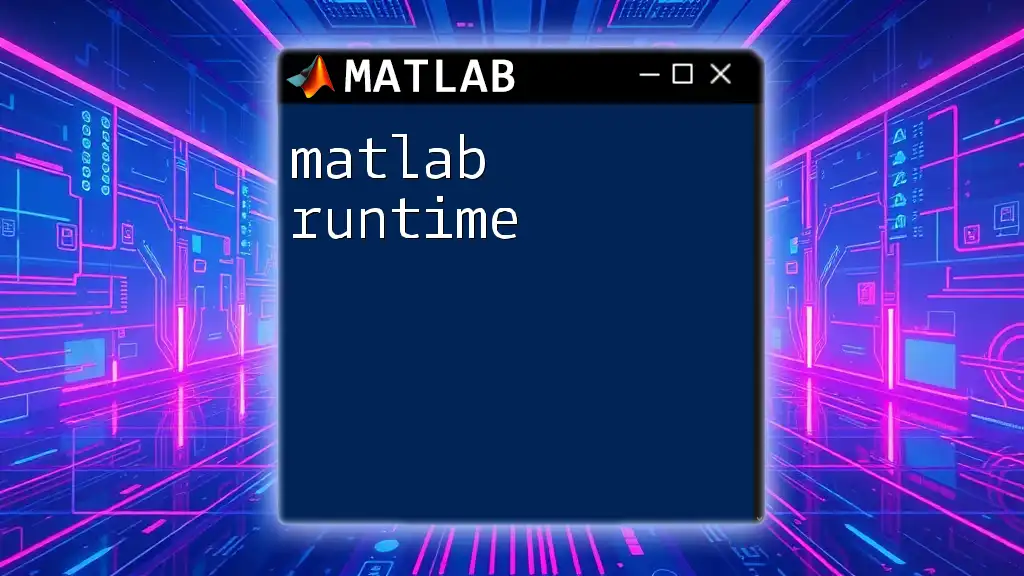
Implementing Runge-Kutta in MATLAB
Setting Up Your MATLAB Environment
To implement Runge-Kutta in MATLAB, ensure that you have the necessary packages and a suitable version installed. MATLAB's vast capabilities make it well-suited for numerical computing.
Writing Your First Runge-Kutta Function
Example: Implementing the RK4 Method
A fundamental step in using the Runge-Kutta method is to write a MATLAB function that implements RK4. Here’s how you can create a basic RK4 function:
function [t, y] = runge_kutta_4(f, t0, y0, tf, h)
t = t0:h:tf; % Time vector
n = length(t); % Number of steps
y = zeros(n, length(y0));
y(1, :) = y0; % Initial condition
for i = 1:n-1
k1 = h * f(t(i), y(i, :));
k2 = h * f(t(i) + h/2, y(i, :) + k1 / 2);
k3 = h * f(t(i) + h/2, y(i, :) + k2 / 2);
k4 = h * f(t(i) + h, y(i, :) + k3);
y(i+1, :) = y(i, :) + (k1 + 2*k2 + 2*k3 + k4) / 6;
end
end
Example Problem: Solving a Simple ODE
To see the RK4 method in action, we can apply it to solve a simple ODE, such as \( \frac{dx}{dt} = -2x \).
Define the Function
We need to first define the ODE that we are going to solve.
function dydt = odefun(t, y)
dydt = -2 * y; % ODE definition
end
Solve Using the RK4 Method
Now that we have our function defined, we can apply our RK4 implementation to find the numerical solution.
t0 = 0;
tf = 5;
y0 = 1;
h = 0.1;
[t, y] = runge_kutta_4(@odefun, t0, y0, tf, h);
plot(t, y);
xlabel('Time');
ylabel('y(t)');
title('Solution of dy/dt = -2y using Runge-Kutta');
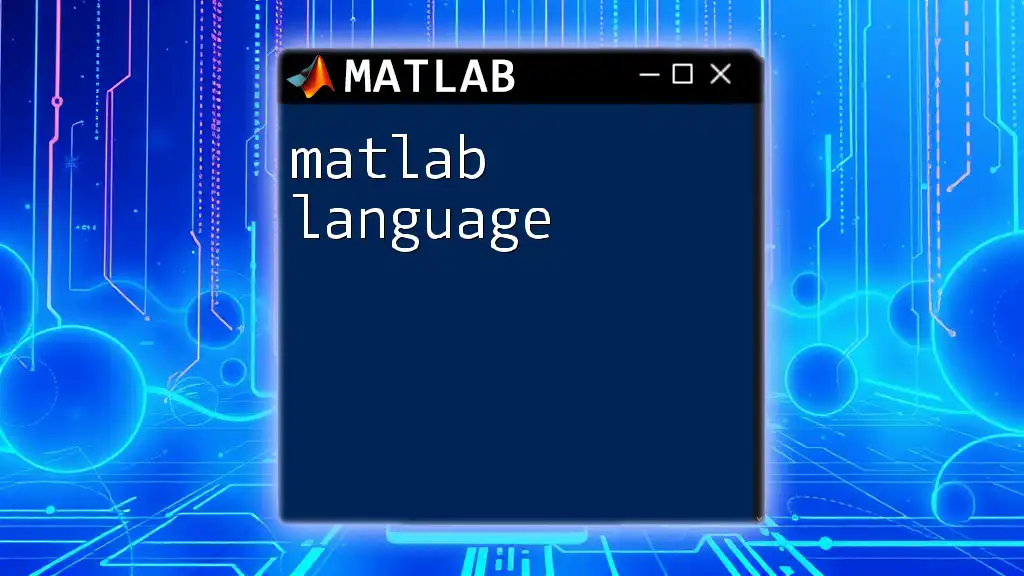
Visualization of Results
Plotting the solution is crucial for interpreting the behavior of the ODE visually. The graph offers insights into how the function evolves over time, such as rates of decay or periodic behavior.
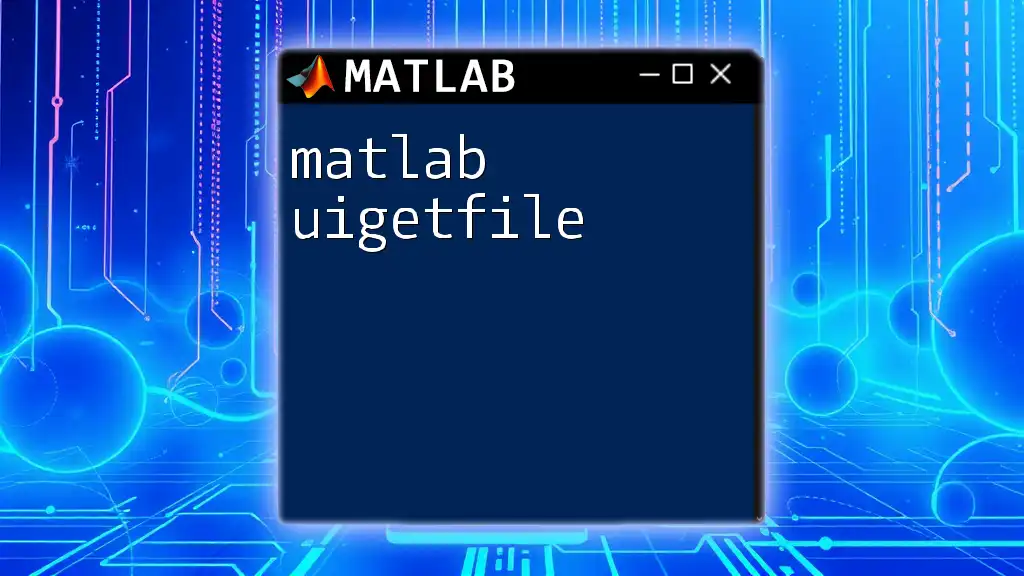
Error Analysis and Stability of Runge-Kutta Methods
Understanding Truncation Error
In numerical methods like Runge-Kutta, truncation error refers to the difference between the exact solution and the numerical approximation. It results from approximating a mathematical process that involves infinite series or continuous functions with a finite number of steps. Recognizing how truncation error decreases with higher-order methods and smaller step sizes can greatly improve the accuracy of your results.
Stability Considerations
Stability in numerical methods indicates how errors (both truncation and round-off) propagate through the calculations. Consistent, small errors are manageable, but if they grow at each step, the solution can become unreliable. The RK4 method is generally stable for a broad range of problems, yet caution is warranted for stiff equations, where certain numerical methods might fail.
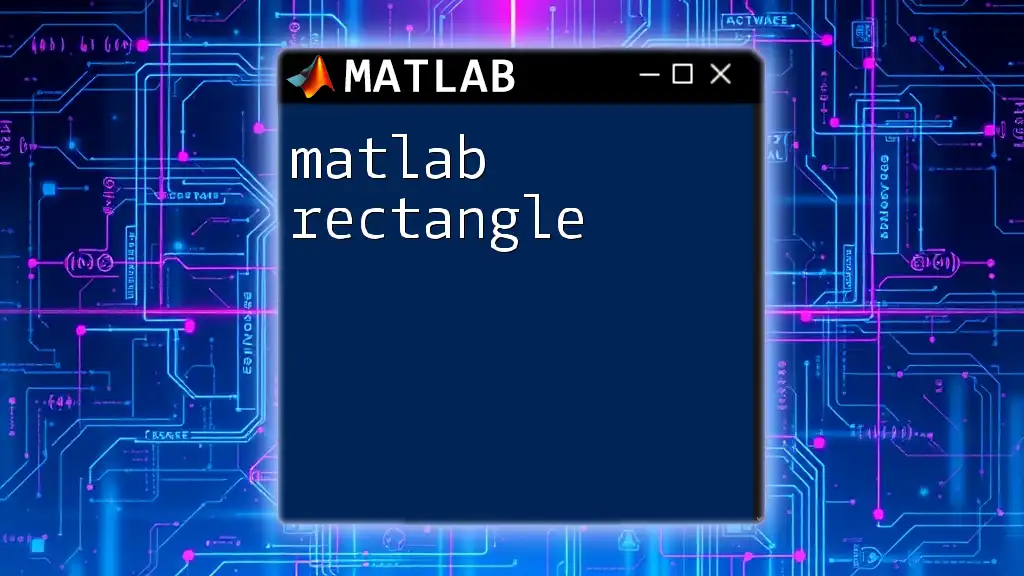
Advanced Topics in Runge-Kutta Methods
Adaptive Step Size
An advanced topic within the realm of Runge-Kutta methods is the concept of adaptive step size, which adjusts the step size \( h \) dynamically based on the changing behavior of the solution. Implementing a technique that determines \( h \) adaptively can help maintain accuracy while minimizing computation time.
Implicit Runge-Kutta Methods
Implicit Runge-Kutta methods can tackle stiff ODEs effectively, where explicit methods may struggle. These methods require solving equations that involve both the current and next step, often leading to a system of nonlinear equations that must be solved at each iteration. Understanding and implementing these methods involve more complexity but significantly enhances robustness.
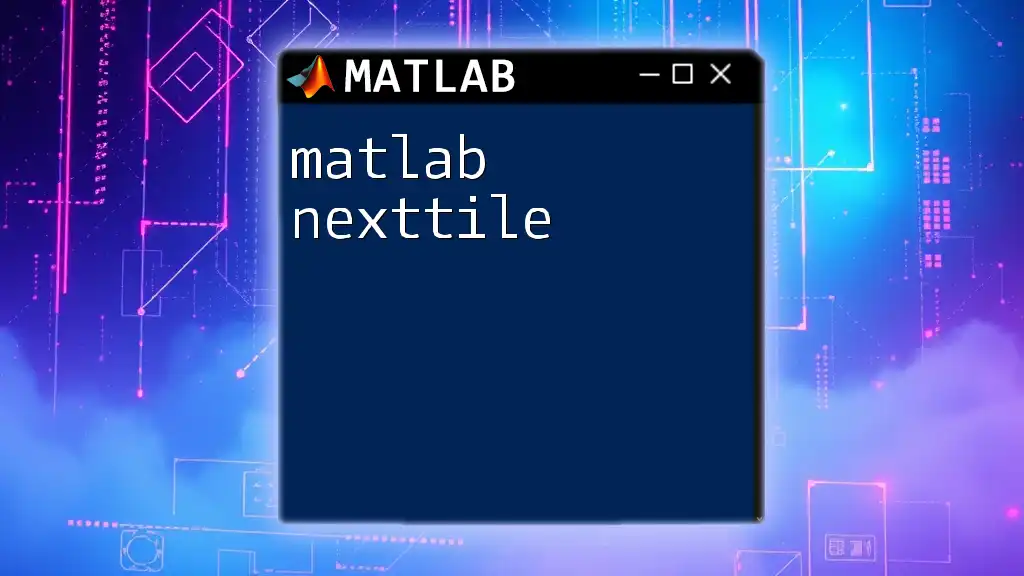
Conclusion
The MATLAB Runge Kutta methods serve as powerful tools for solving ODEs numerically, providing flexibility and various options to fit specific problems. Engaging with these methods through practice and understanding their theoretical foundations will significantly enhance your numerical analysis skills. As you seek to implement these techniques, continue exploring advanced topics and refining your methods. For those eager to deepen their understanding, numerous resources are available for further study and practice.