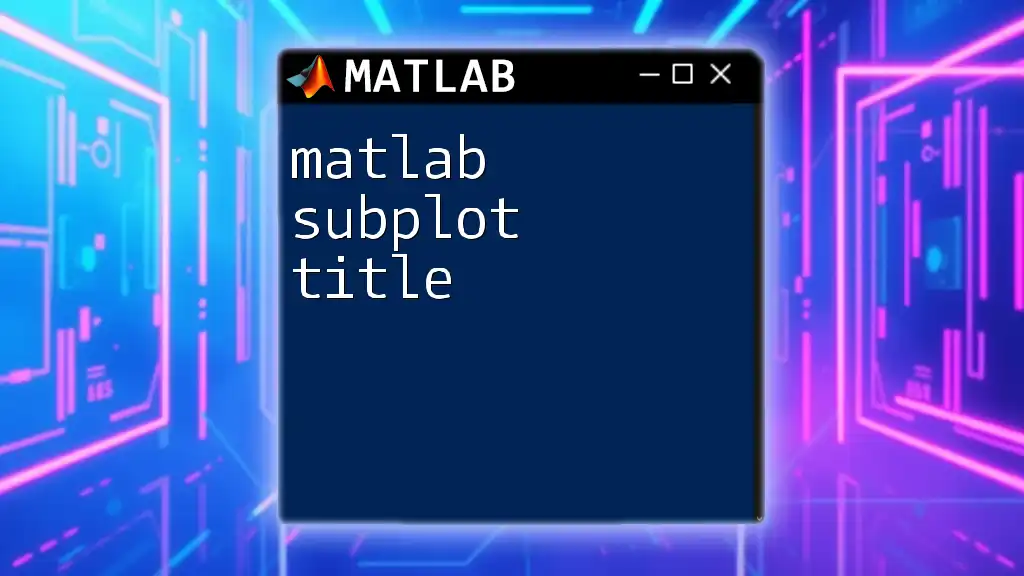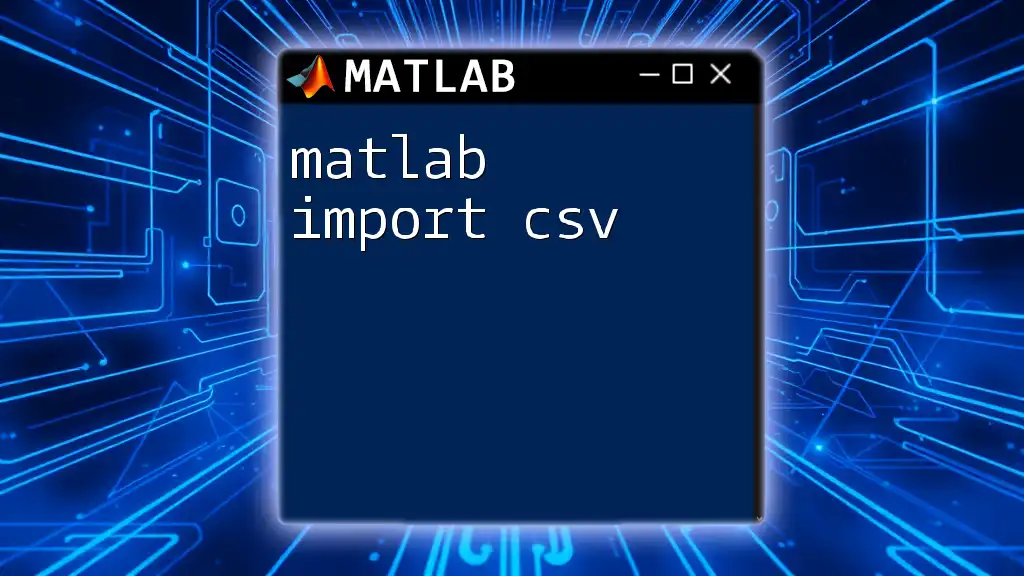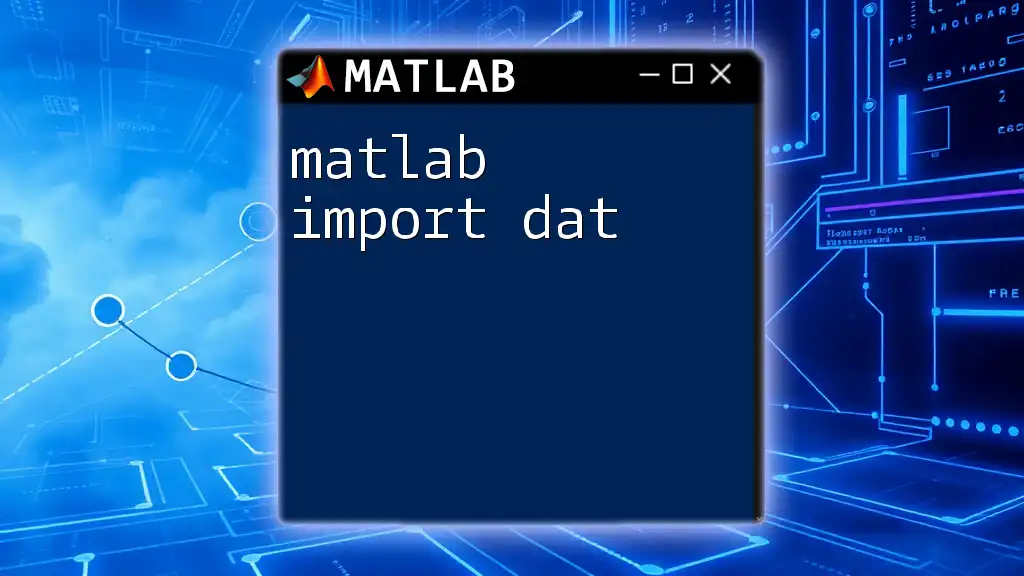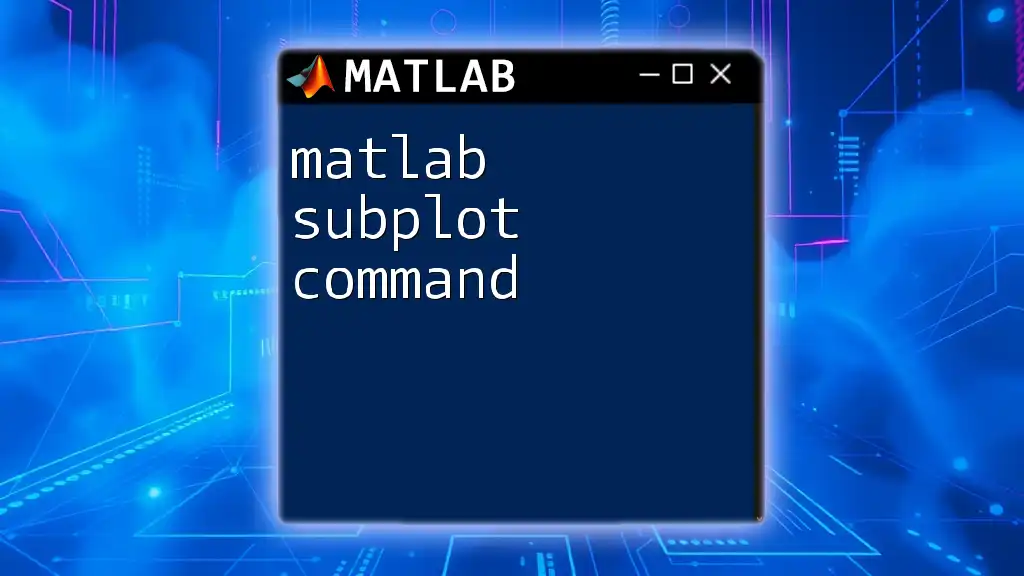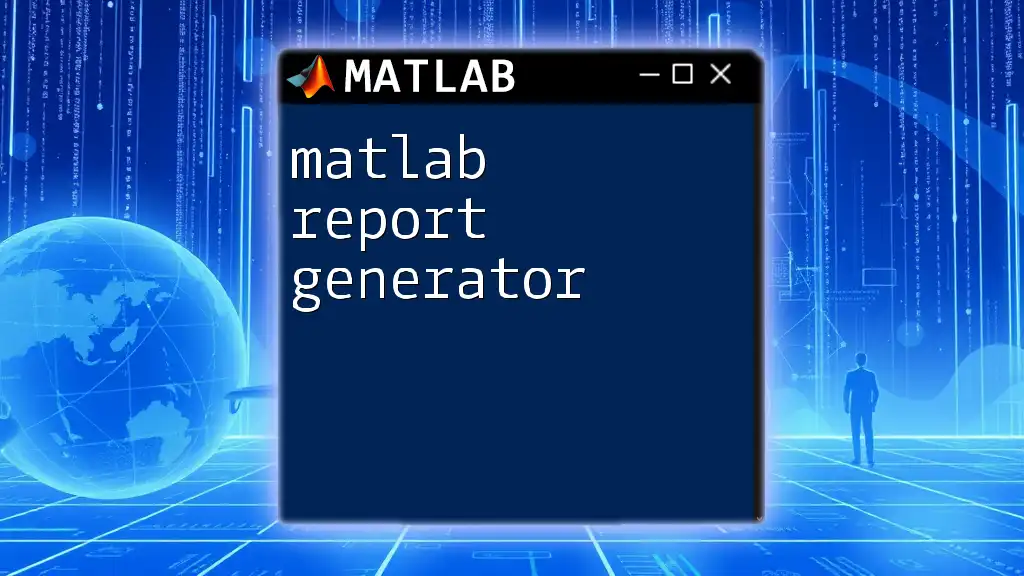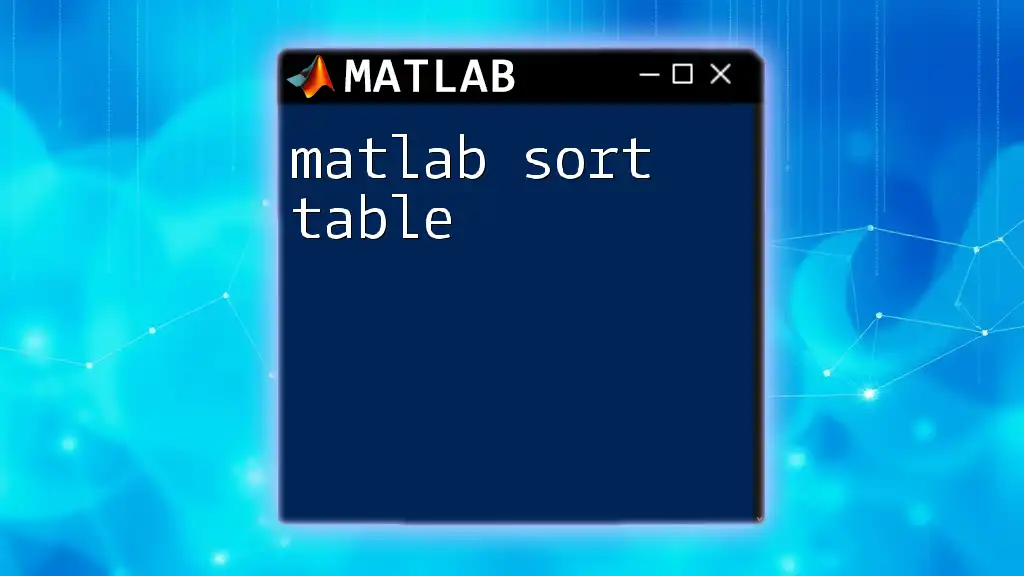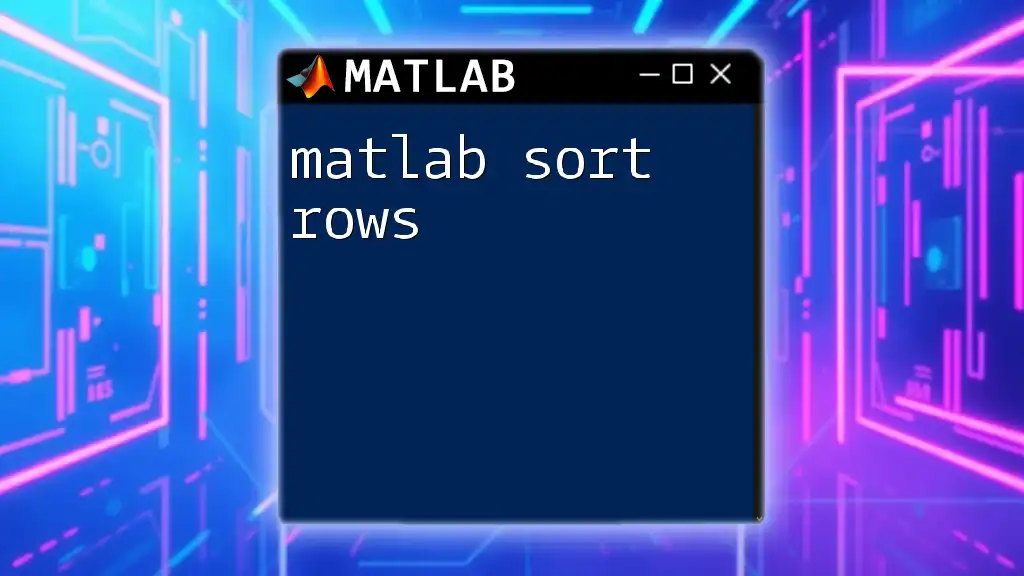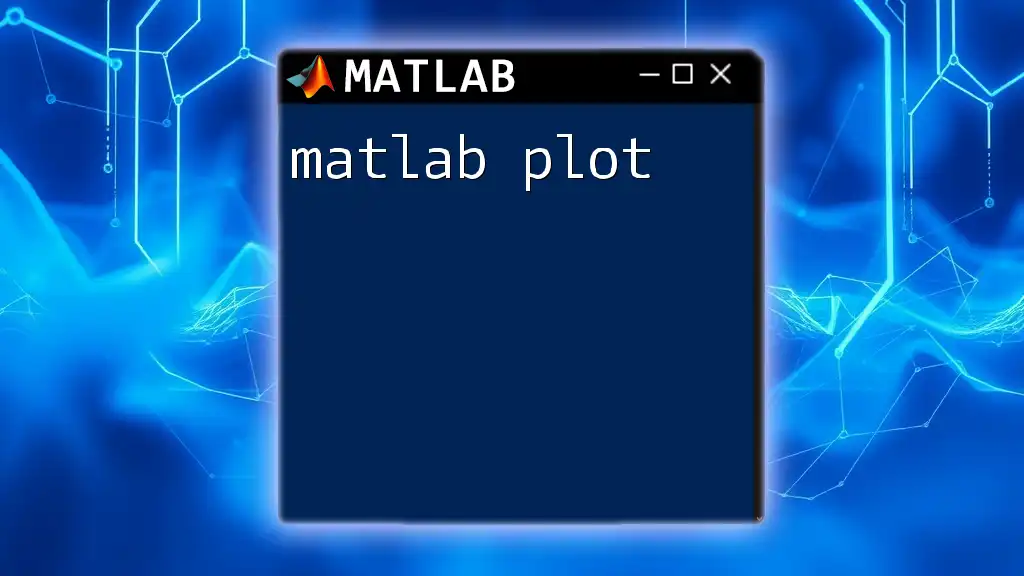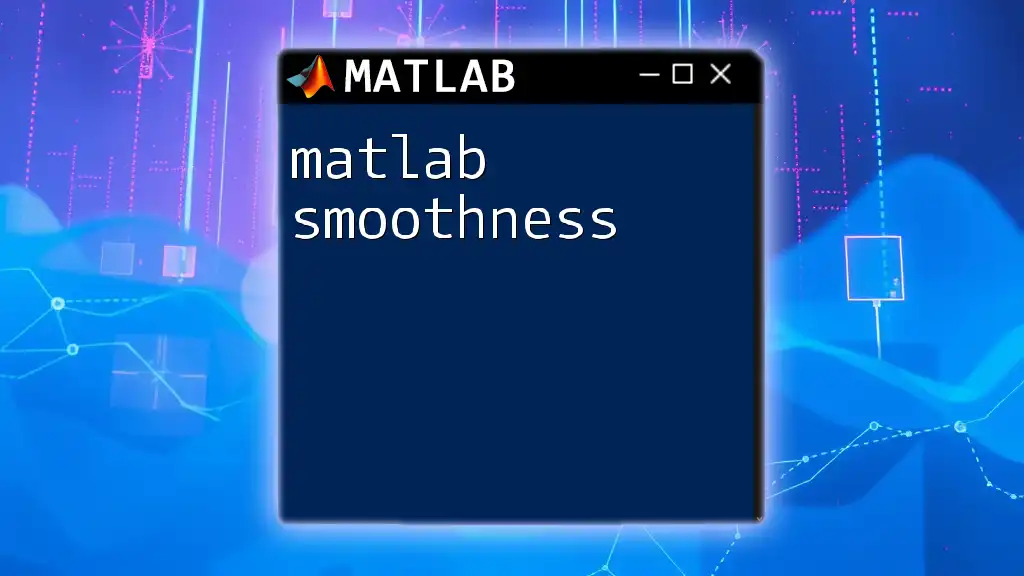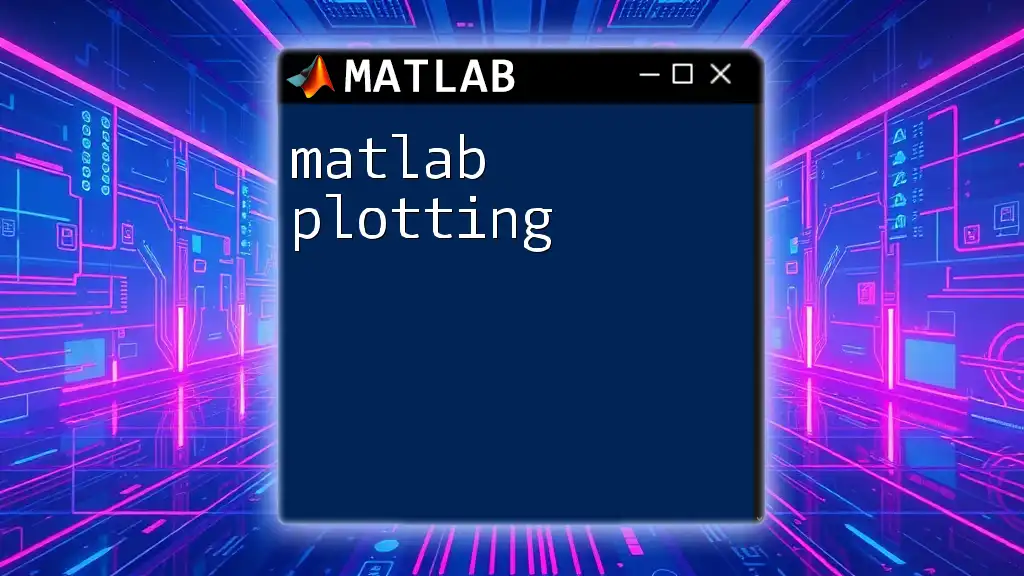MATLAB support provides users with the resources and tools they need to effectively troubleshoot and optimize their code, enhancing their programming experience.
Here’s an example of a basic MATLAB command that creates a simple plot:
x = 0:0.1:10; % Create a vector from 0 to 10 with increments of 0.1
y = sin(x); % Compute the sine of each value in x
plot(x, y); % Plot y versus x
title('Sine Wave'); % Add a title to the plot
xlabel('X-axis'); % Label the x-axis
ylabel('Y-axis'); % Label the y-axis
Understanding MATLAB Support
What is MATLAB Support?
MATLAB support refers to a range of resources and services available to help users troubleshoot issues, gain knowledge, and enhance their experience in using MATLAB. This support can be obtained through technical assistance, community forums, and comprehensive documentation. With a solid support system, users can effectively solve problems, understand commands better, and optimize their productivity in MATLAB.
Why MATLAB Support is Essential
Having reliable support is crucial for both beginners and experienced users alike. It facilitates effective troubleshooting and problem-solving. When you encounter issues or errors, immediate access to expert knowledge reduces frustration and saves time. Additionally, learning from the experiences of other users can open up new techniques and methods to utilize MATLAB more effectively.

Official MATLAB Support Resources
MathWorks Support Website
The MathWorks Support Website is the primary source for all official MATLAB support resources. It offers a wealth of information, including in-depth articles, how-to guides, and troubleshooting advice. Examples include engaging with forum discussions and FAQ sections that address common issues users face.
Documentation and User Guides
Official documentation serves as an essential resource that details each function and command in MATLAB. It is vital to familiarize yourself with these guides to make the most out of the software. The documentation provides not only the syntax but also critical insights into the function’s behavior.
A simple code snippet is as follows to illustrate how to access documentation for one of the most frequently used commands:
% Example command: plot
x = 0:0.1:10;
y = sin(x);
plot(x, y)
title('Sine Wave')
This command plots a sine wave and shows how effective visualization can be achieved with MATLAB commands.
Technical Support
For technical support, you can reach out to the MathWorks support team directly. They handle complex issues that may require detailed attention. When seeking help, it is important to provide all relevant information, including MATLAB version, error messages, and a description of the issue. This will expedite the resolution process and ensure you receive targeted assistance.
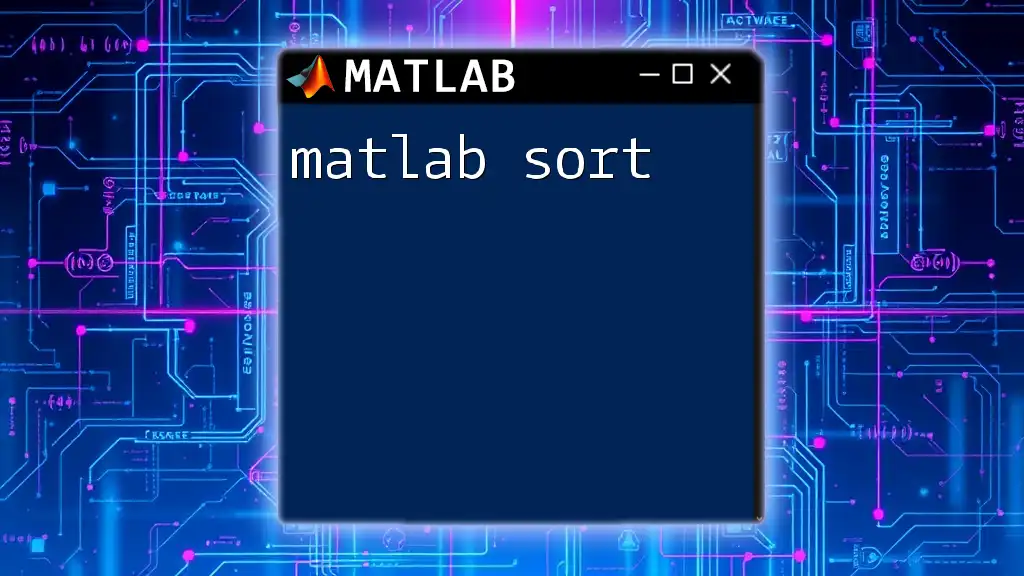
Community Support Options
MATLAB Central
MATLAB Central is an invaluable community that connects users globally. It offers multiple features, including File Exchange, Blogs, and Answers. Here, users can ask questions, share code, and access user-generated content, such as custom functions. This collaborative environment fosters learning and sharing among MATLAB enthusiasts.
For instance, if you are looking for a specific function, you might explore the File Exchange, where users upload their custom scripts and functions. It’s not only a place to find resources but also to contribute your own!
Online Forums and Discussion Groups
In addition to MathWorks, various online forums and discussion groups host active conversations about MATLAB. Participating in these communities allows users to ask questions, share solutions, and gain insight into advanced methodologies.
When asking questions in these forums, consider including:
- A clear description of your problem
- MATLAB version information
- Any relevant code snippets This clarity helps responders provide precise solutions.
Social Media and Networking
Social media platforms serve as quick channels to follow MATLAB updates. MathWorks actively shares tips, tutorials, and news about new features. Engaging with MATLAB on platforms like Twitter and LinkedIn can provide insights and a sense of community among users.
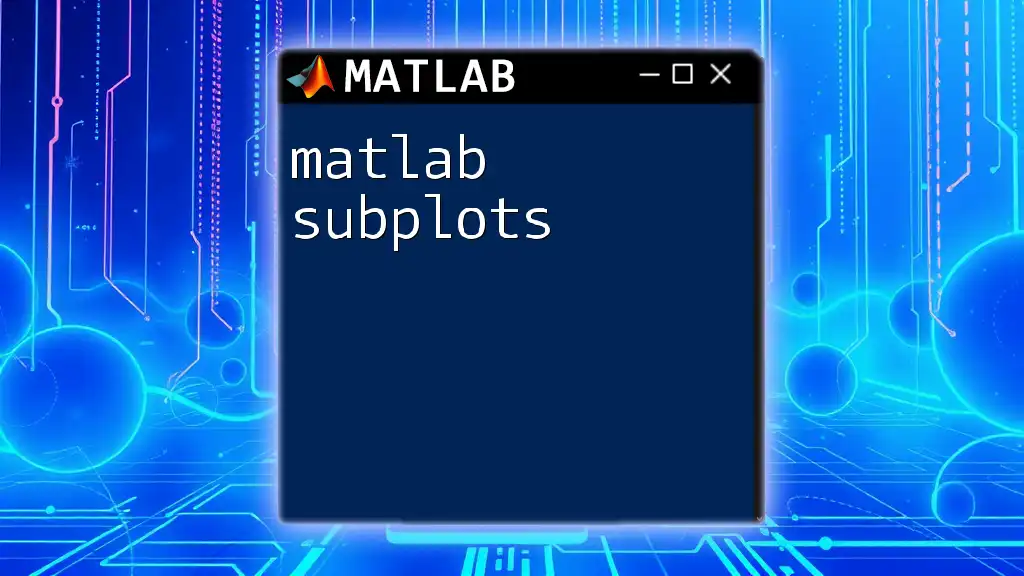
Self-Help Strategies
Utilizing Built-in Help Features
One of the easiest ways to access support within MATLAB is to use the built-in help features. The commands `help` and `doc` provide immediate information directly from MATLAB.
For example, you can type:
help plot
doc plot
These commands show detailed descriptions of the `plot` function, along with options and usage examples, right in your MATLAB environment.
Troubleshooting Common Errors
Common MATLAB errors can often be resolved with a bit of research and practice. A notable example is the "Matrix dimensions must agree" error. This typically occurs when performing array operations on matrices of incompatible sizes. To rectify such errors, review your matrix dimensions and ensure they align correctly for the operation you're attempting.
Online Tutorials and Courses
Many online platforms offer free and paid tutorials that effectively cater to different learning styles. Engaging with structured content can significantly expedite your learning process. These lessons often cover fundamental to advanced topics, providing users with the opportunity to enhance their skills at their own pace.
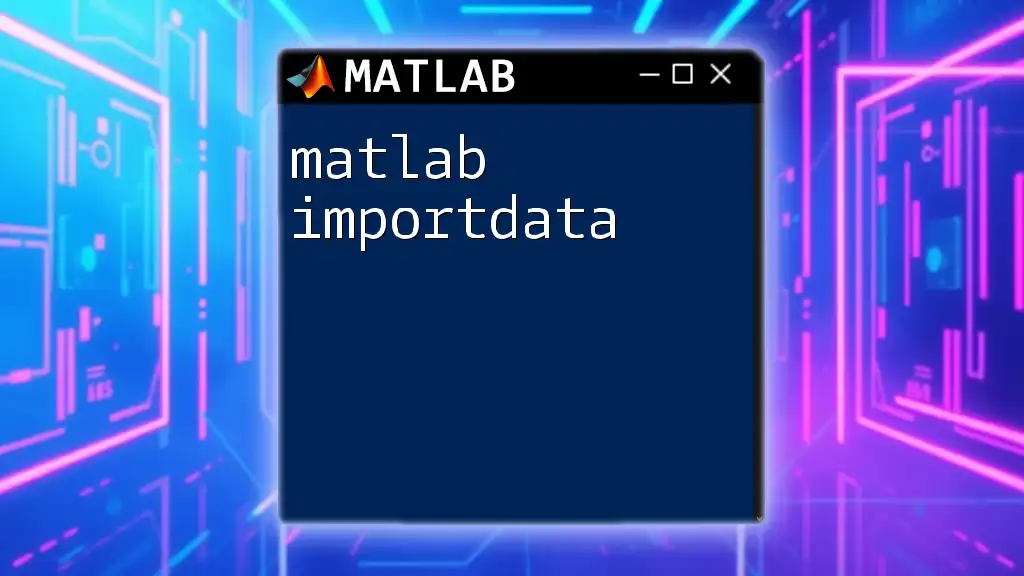
Advanced Support Options
MATLAB Support Services
For advanced users or businesses relying heavily on MATLAB, exploring available support subscriptions is advisable. These packages provide a range of dedicated support services from MathWorks, including priority technical support, personalized training, and consultation services.
Consulting and Custom Solutions
If your project faces unique challenges, consider MATLAB consulting services. These services can provide tailored support to address specific issues or industry requirements. Finding the right consultant can greatly enhance project outcomes, especially for businesses leveraging MATLAB for complex analyses.
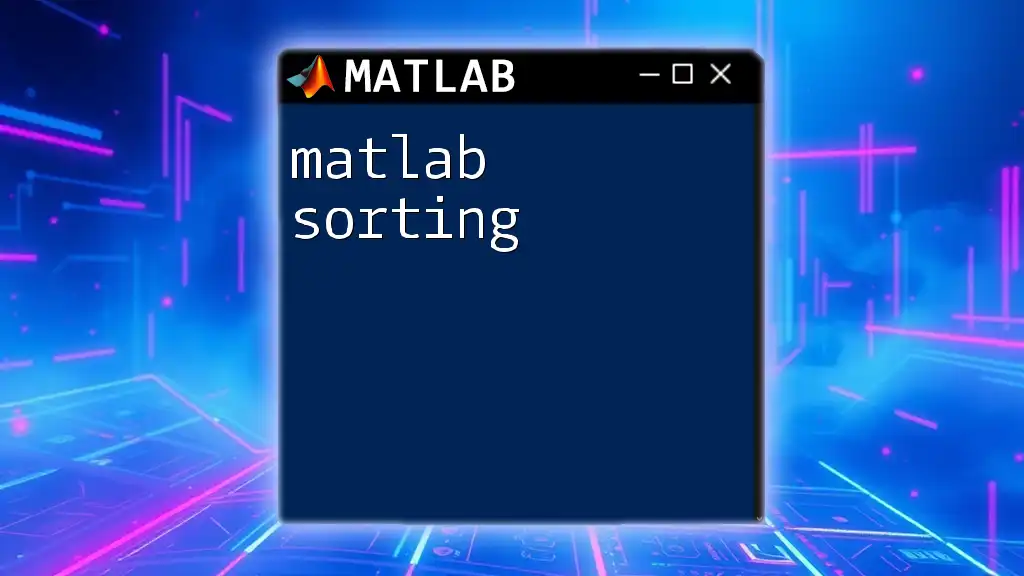
Conclusion
In summary, having access to MATLAB support ensures that users can effectively troubleshoot issues, optimize their coding practices, and become more proficient in their projects. By leveraging a combination of official resources, community support, self-help strategies, and advanced services, users can significantly enhance their MATLAB experience.
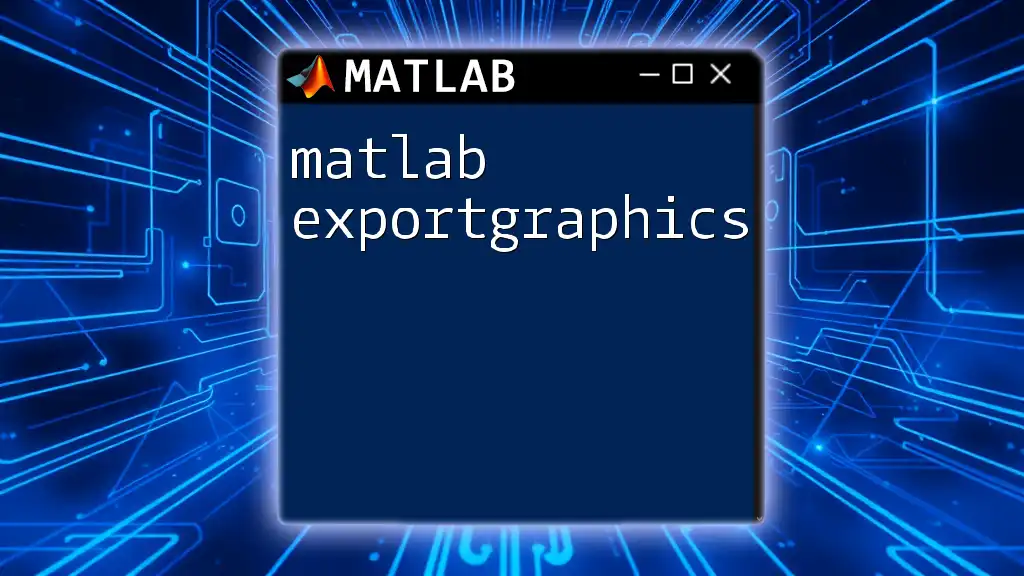
Call to Action
Explore the vast array of MATLAB support resources available to you today. Whether you’re just starting out or looking for advanced tutoring, our company is here to help you with concise, effective MATLAB command tutorials and support that will set you on the right path!