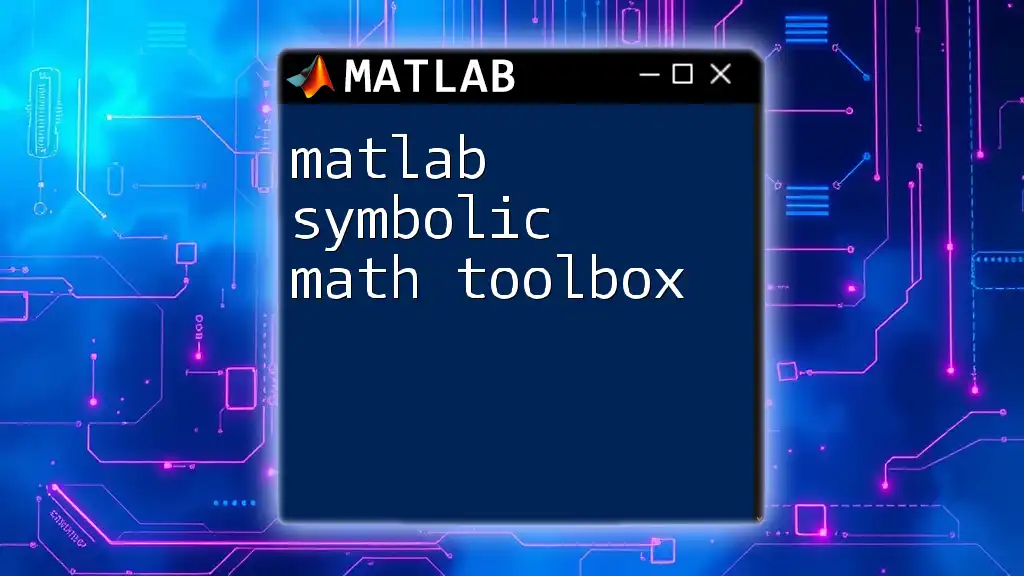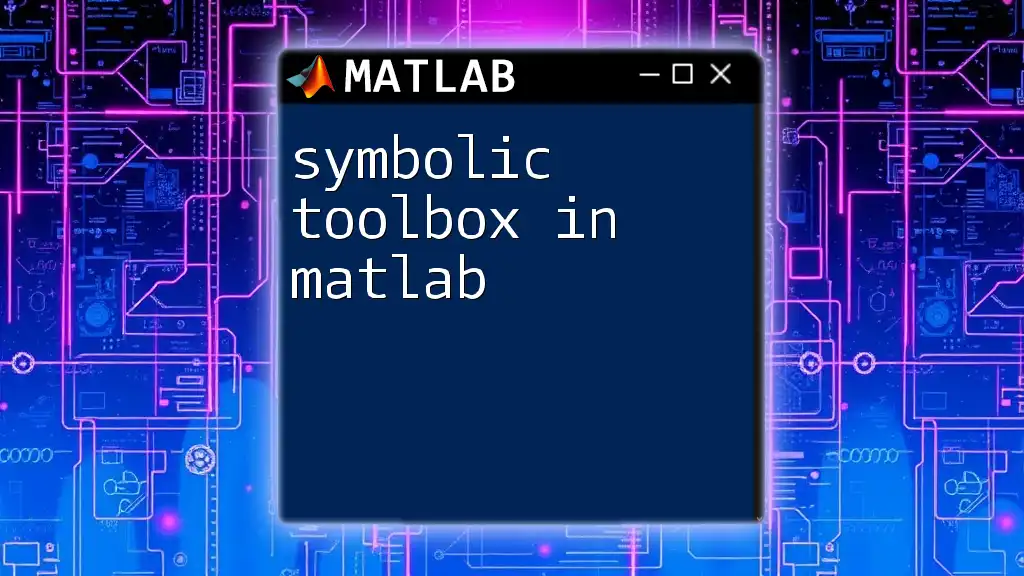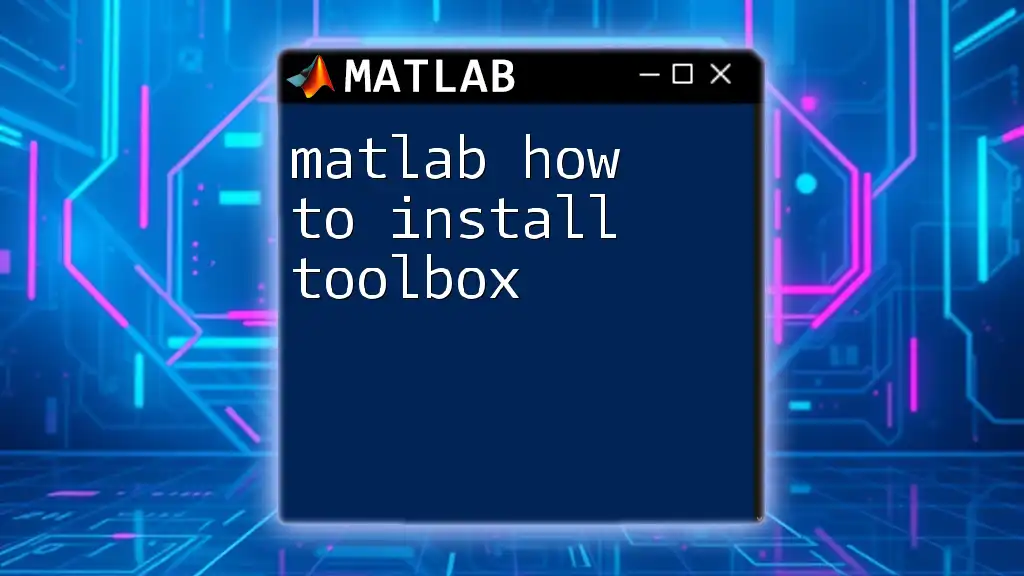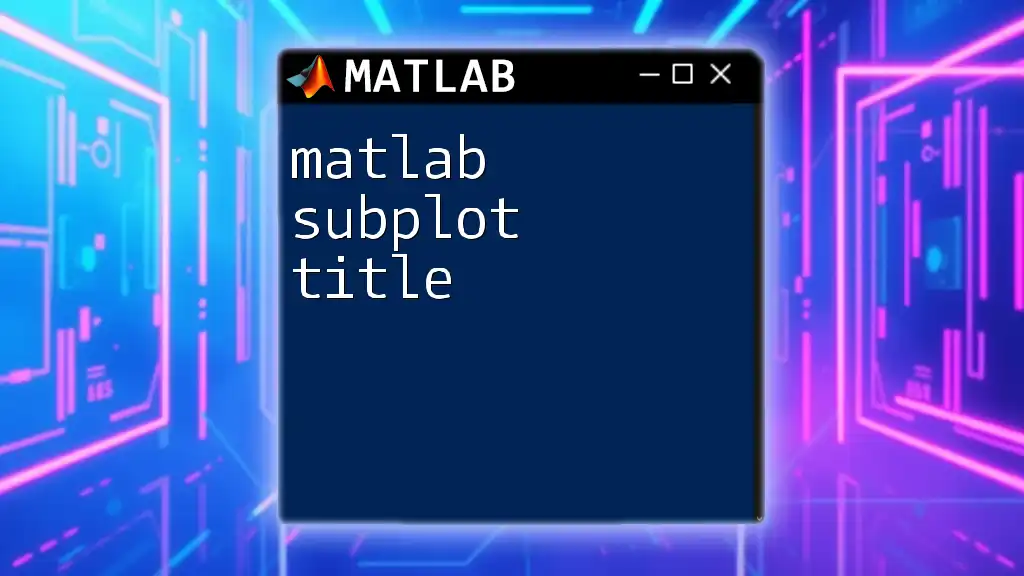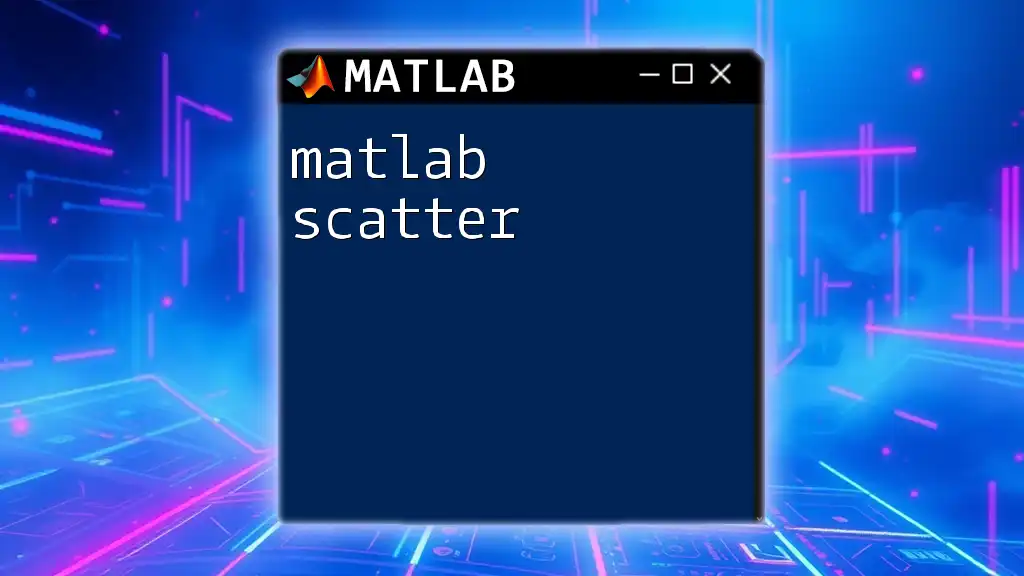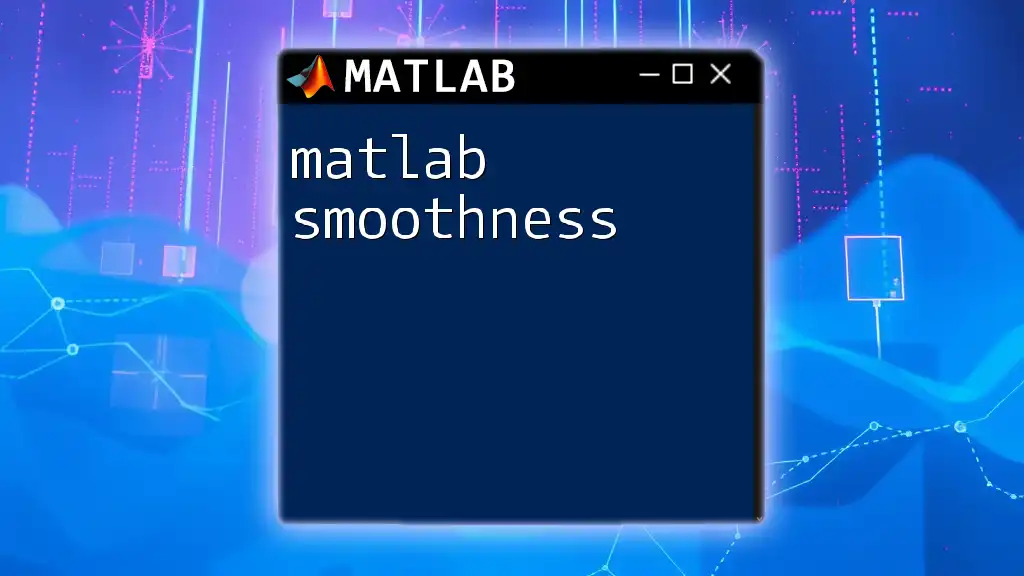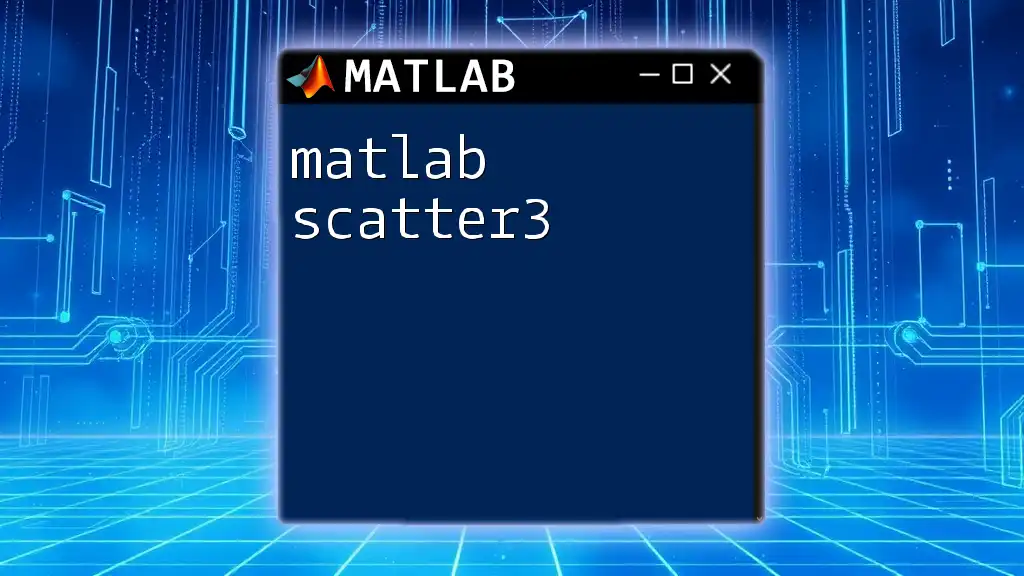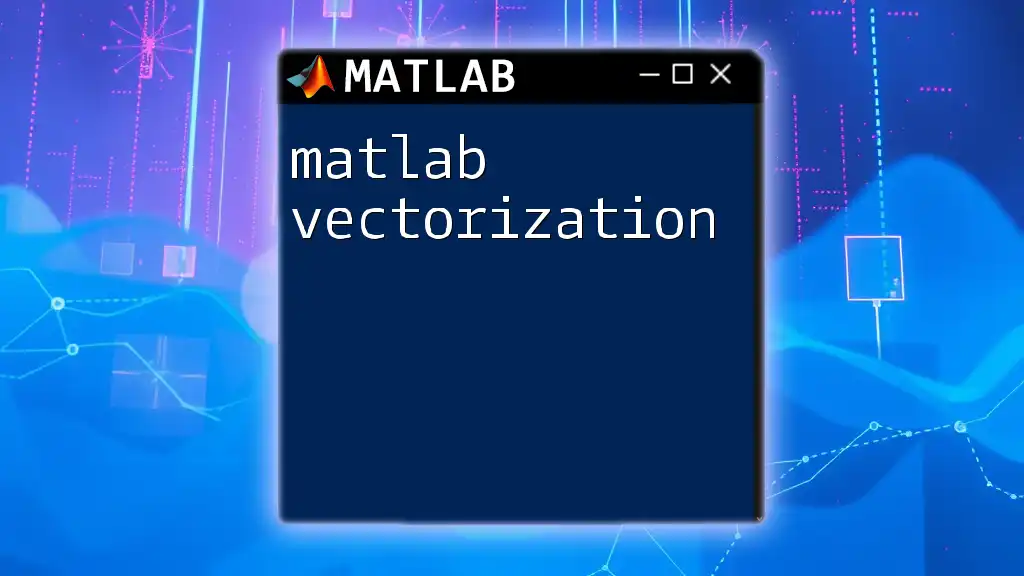The MATLAB Symbolic Math Toolbox allows users to perform symbolic computation, enabling manipulation of algebraic expressions, solving equations symbolically, and working with calculus operations such as differentiation and integration.
Here’s a simple example of using the Symbolic Math Toolbox to differentiate a symbolic function:
syms x
f = x^2 + 3*x + 2;
df = diff(f, x);
disp(df);
Introduction to the Symbolic Math Toolbox
What is the Symbolic Math Toolbox?
The MATLAB Symbolic Math Toolbox is an invaluable resource for researchers, engineers, and mathematicians alike. It allows users to perform mathematical computations symbolically rather than numerically, enabling more precise and insightful analyses. With symbolic computation, you can manipulate mathematical expressions just like you would in algebra, providing deeper insights into your mathematical models.
Why Use Symbolic Math in MATLAB?
Using the symbolic math toolbox presents several advantages, particularly when precise mathematical solutions are required. Unlike numerical methods, which only provide approximate solutions, symbolic math delivers exact answers. This is especially useful in research and complex problem-solving scenarios, such as deriving formulas or simplifying complex expressions. In summary, the toolbox shines in situations where mathematical purity and exactness are paramount.
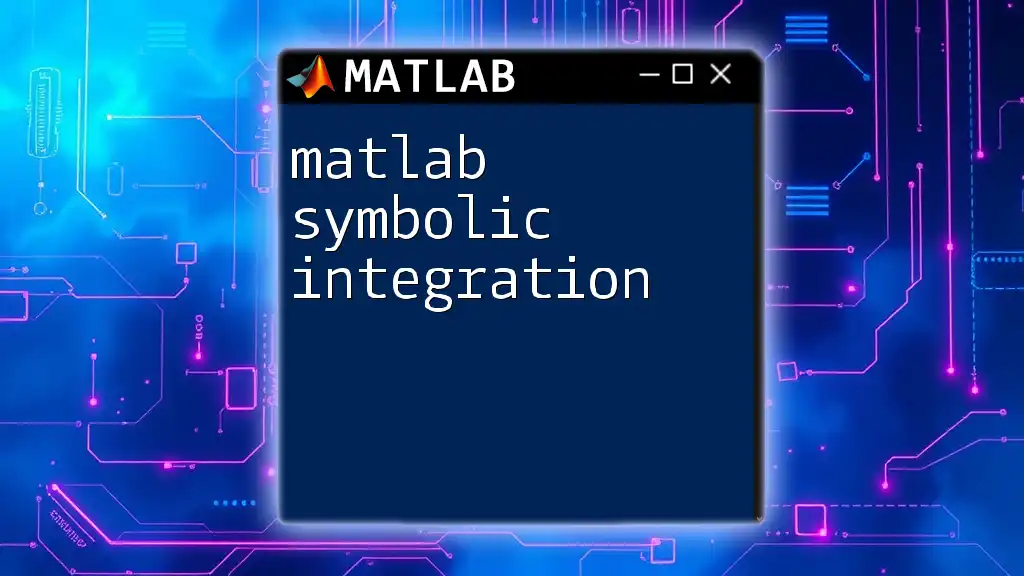
Getting Started with the Symbolic Math Toolbox
Installation and Setup
Getting started with the MATLAB Symbolic Math Toolbox is straightforward. If you have MATLAB installed, check if the toolbox is included:
ver symbolic
If it is not available, you can install it via the Add-Ons menu in MATLAB. Once installed, you can access all of its functionalities seamlessly.
Basic Syntax and Structure
To start using symbolic variables, you will need to define them using the `syms` function. For instance:
syms x y
This command creates symbolic variables `x` and `y`, allowing for a myriad of mathematical operations. You can now express symbolic operations in a familiar algebraic form.
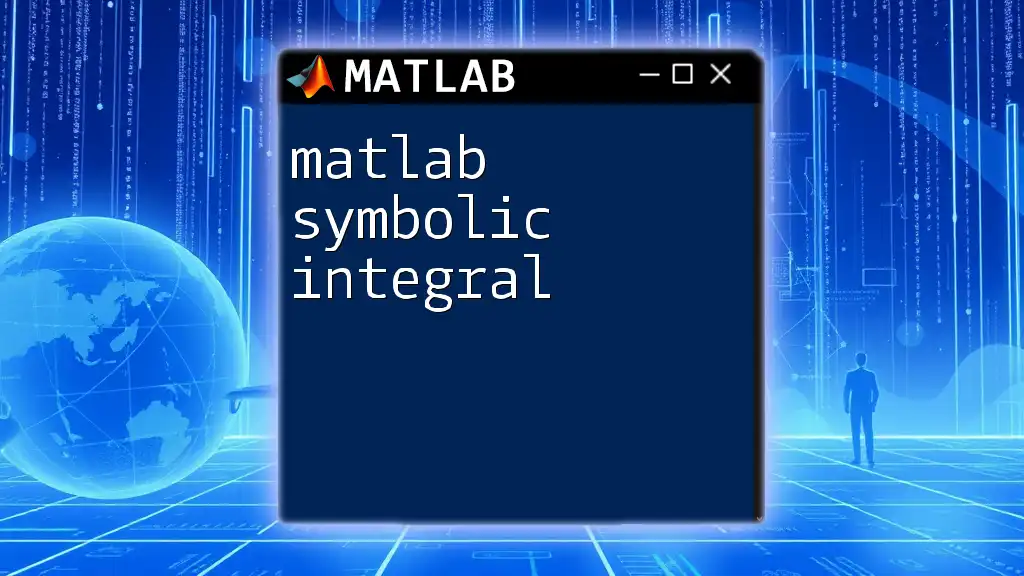
Key Features of the Symbolic Math Toolbox
Symbolic Variables and Expressions
Symbolic variables can represent arbitrary values and allow for manipulation and transformation. You can create complex symbolic expressions and apply various functions. For instance:
expr = x^2 + 2*x + 1;
simplified_expr = simplify(expr);
In this example, the expression is defined, and `simplify()` is used to reduce it to its simplest form, demonstrating the capability of the symbolic math toolbox.
Differentiation
One of the powerhouse features of the toolbox is its differentiation functionality. The `diff()` function allows you to compute derivatives with ease. For example:
f = sin(x) * cos(x);
derivative_f = diff(f, x);
This snippet demonstrates how to compute the derivative of a trigonometric product. You can also calculate higher-order derivatives with a simple command.
Integration
Integration, both definite and indefinite, is another vital aspect of the toolbox. With the `int()` function, computing integrals becomes efficient. Consider the following:
integral_f = int(f, x);
This will yield the indefinite integral of the function `f`. The toolbox can also handle definite integrals, providing you a robust tool for analytical calculus.
Solving Equations
The toolbox excels in finding solutions to algebraic equations via the `solve()` function. This function can solve single equations or systems of equations. An example usage is as follows:
eq = x^2 - 4 == 0;
solutions = solve(eq, x);
This snippet illustrates how to solve for `x` in a simple quadratic equation. The toolbox can also handle multiple equations, making it extremely versatile.
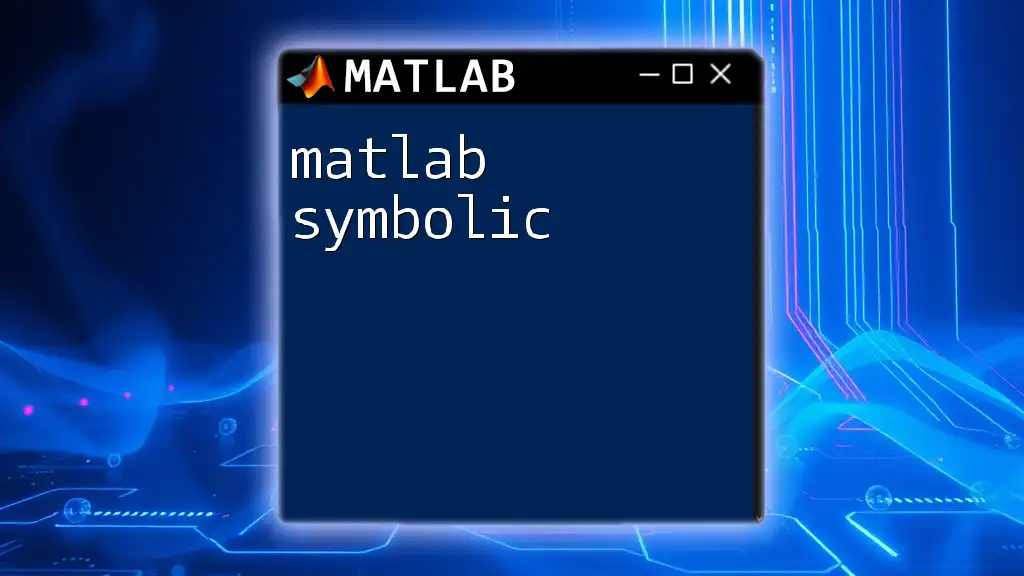
Advanced Functionalities
Simplification and Expansion
The toolbox provides essential functions for simplifying and expanding expressions. Use `simplify()` to condense expressions into a more manageable form. For example:
expanded_expr = expand((x + 1)^2);
This command expands the expression, showcasing the toolbox's ability to manipulate polynomial forms.
Series Expansions and Approximations
Creating series expansions, such as Taylor series, is another robust feature. This can be useful in approximating functions around a specific point. For instance:
taylor_expansion = taylor(exp(x), x);
The result provides a polynomial approximation of the exponential function, reinforcing the symbolic toolbox's utility in mathematical analysis.
Matrix Operations with Symbolic Matrices
Symbolic matrices enhance your capability to operate on matrices symbolically. You can define a symbolic matrix using:
A = [syms a, syms b; syms c, syms d];
This creates a 2x2 matrix of symbolic variables, allowing for further mathematical operations like matrix multiplication and eigenvalue computations symbolically.
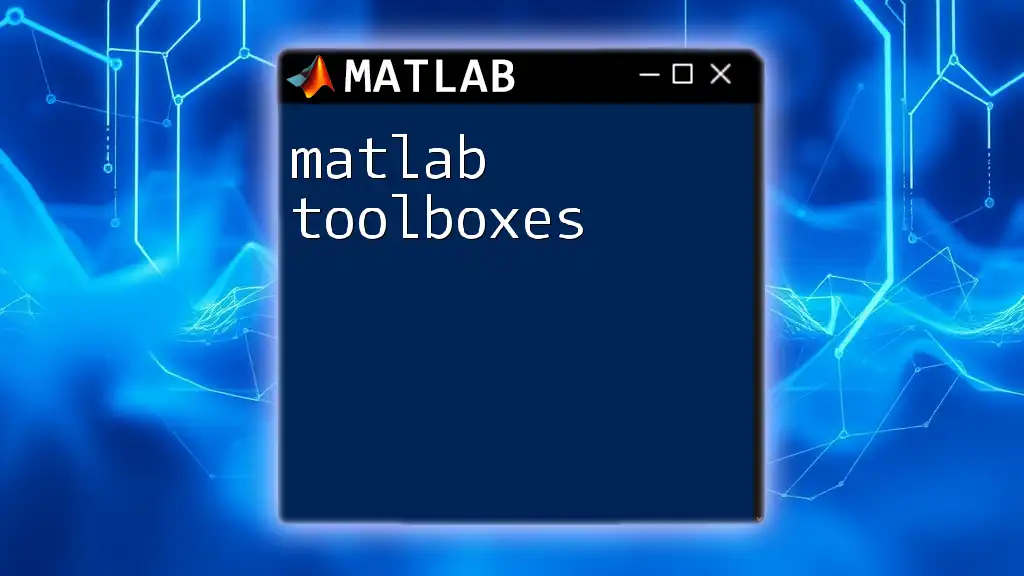
Plotting Symbolic Functions
Graphing is an integral part of understanding mathematical concepts. The toolbox allows you to visualize symbolic expressions using `fplot()`. For example:
fplot(sin(x), [-2*pi, 2*pi]);
This command generates a plot of the sine function over the specified interval. You can enhance your plots by adding titles, labels, and legends for clarity.
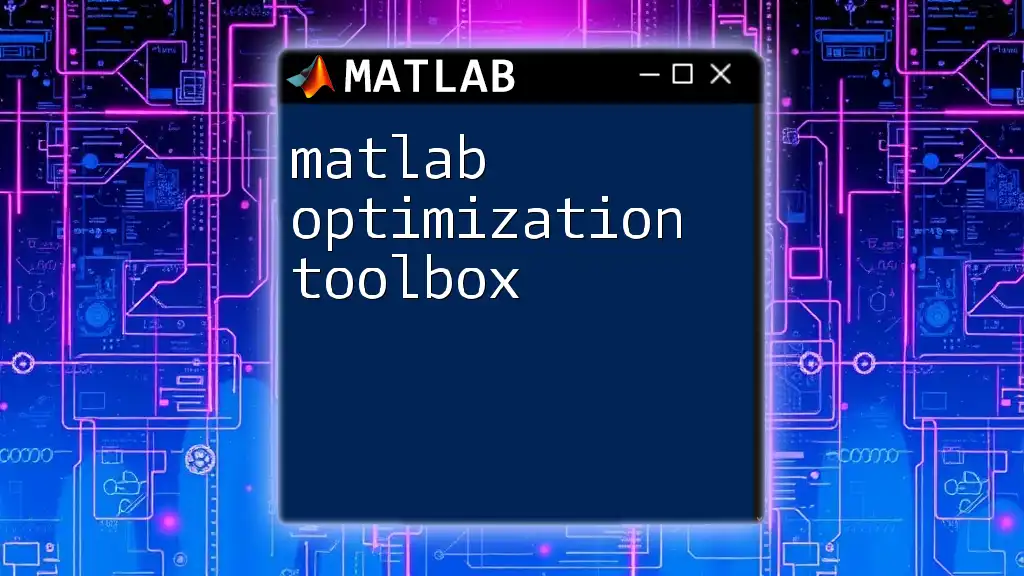
Common Use Cases and Applications
The symbolic math toolbox finds utility in various fields:
Engineering Applications
In engineering, symbolic math aids in control systems and robotics by allowing for precise models of dynamic systems, facilitating iterative design processes and optimizations.
Physics and Mathematics
Symbolic computation is pivotal in areas like solving differential equations, making it easier to derive fundamental laws and principles.
Financial Modeling
In finance, symbolic math assists in creating models such as those used in option pricing, enabling more accurate assessments of investment risks and strategies.
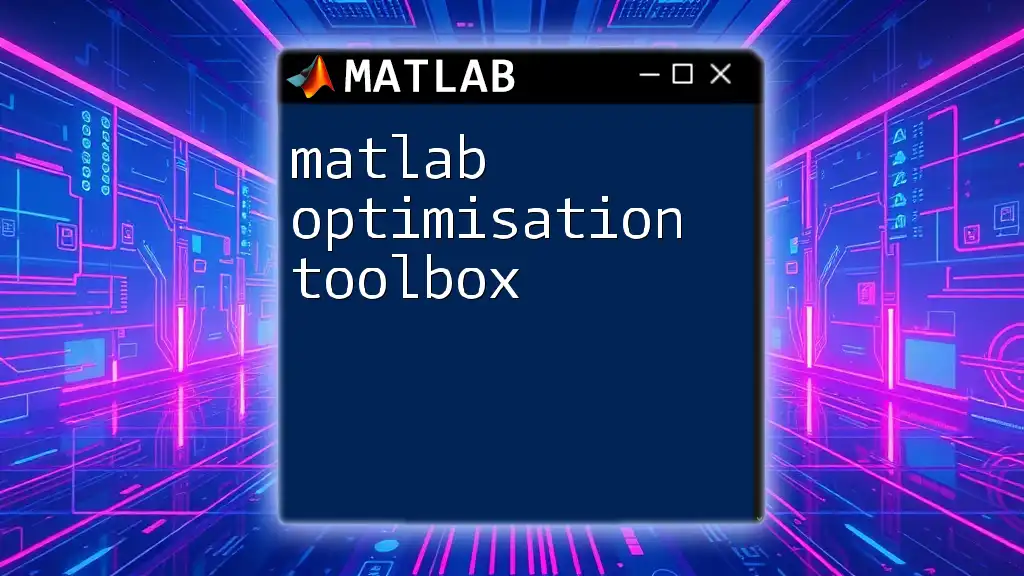
Debugging Tips and Best Practices
When working with the symbolic math toolbox, it’s crucial to be aware of common errors. Familiarize yourself with error messages associated with undefined symbolic variables or incompatible operations. Using correct syntax and keeping expressions tidy can reduce debugging time significantly.
Efficient Coding Practices
Adopting modular code practices, such as creating functions for repetitive tasks and using comments for clarity, can enhance your overall experience with symbolic math.
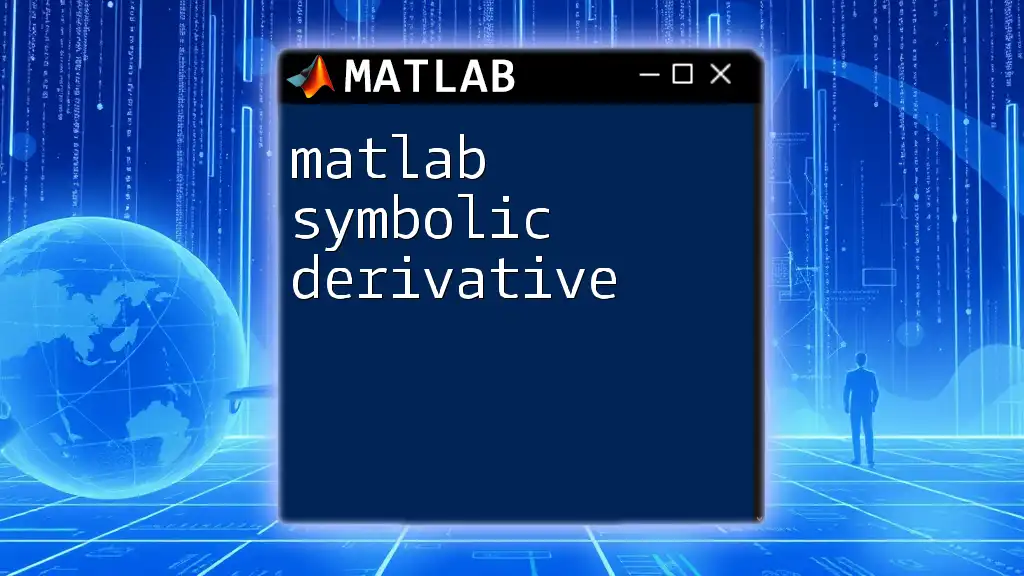
Conclusion
The MATLAB Symbolic Math Toolbox is an exceptional tool that offers precision in mathematical computations and problem-solving. By leveraging its various features—from differentiation to integration, matrix operations, and plotting—users can deepen their understanding of mathematics and apply these concepts across numerous disciplines. As you further explore the symbolic math toolbox, you'll find that its functionalities open the door to a world of analytical possibilities.