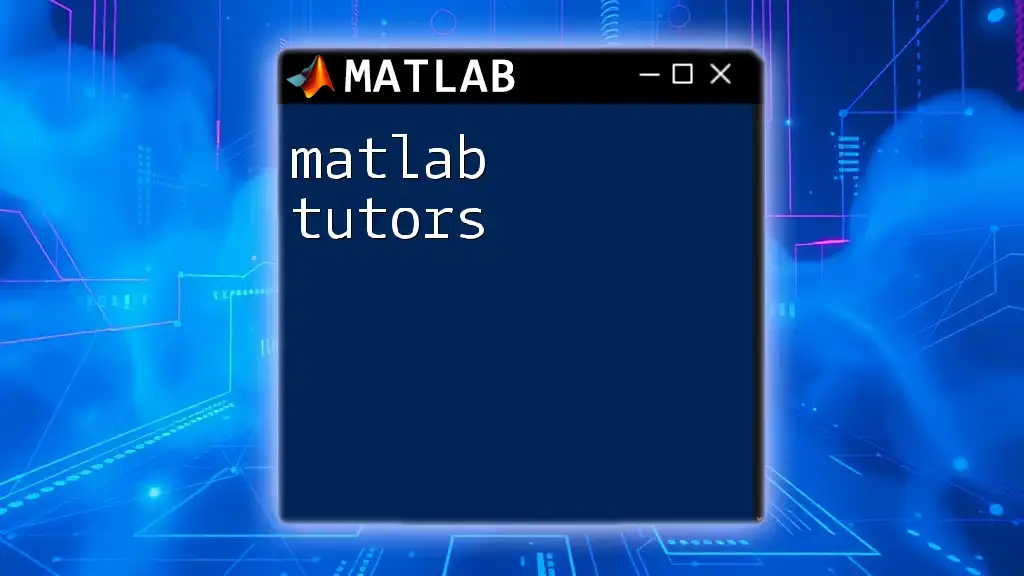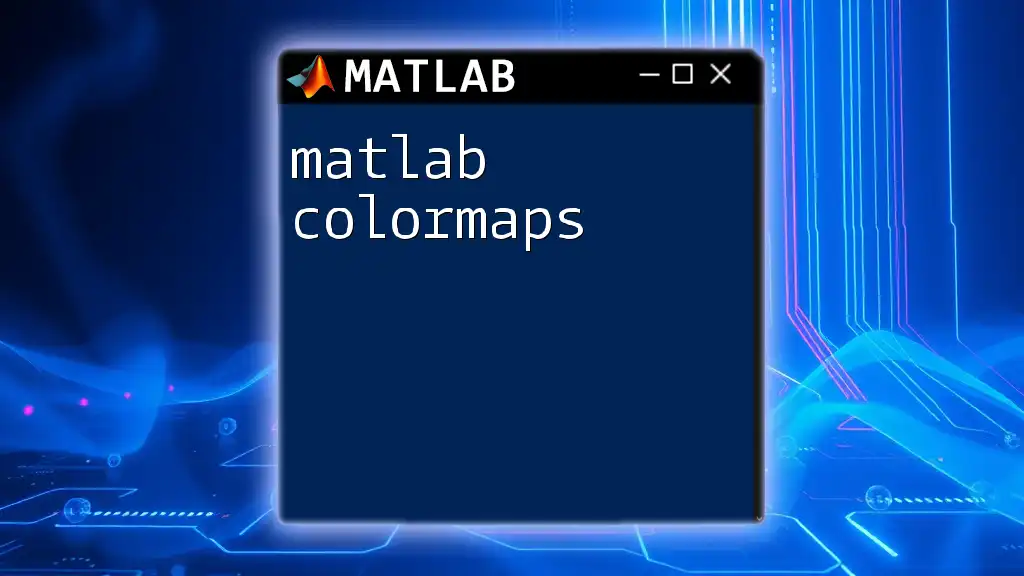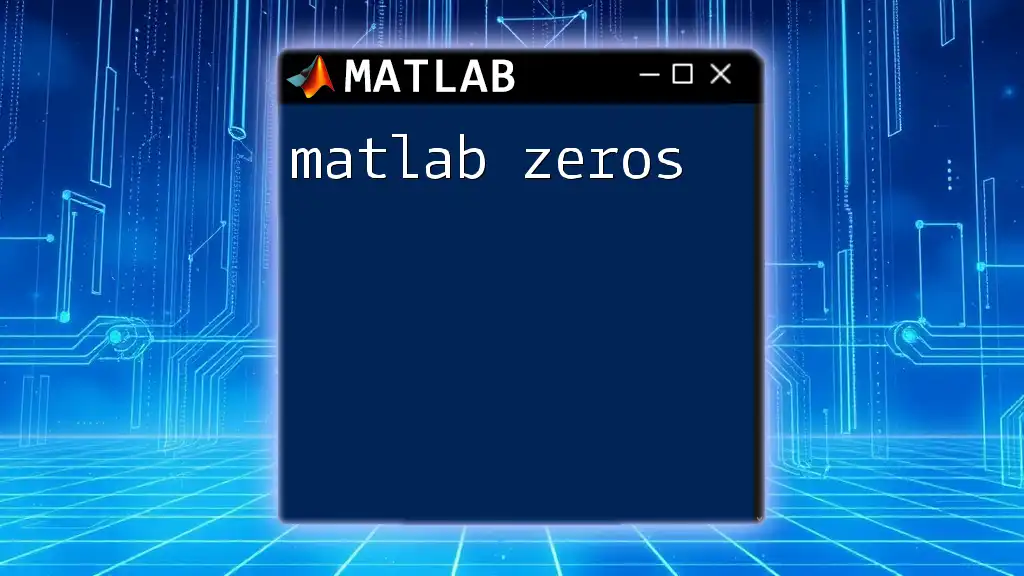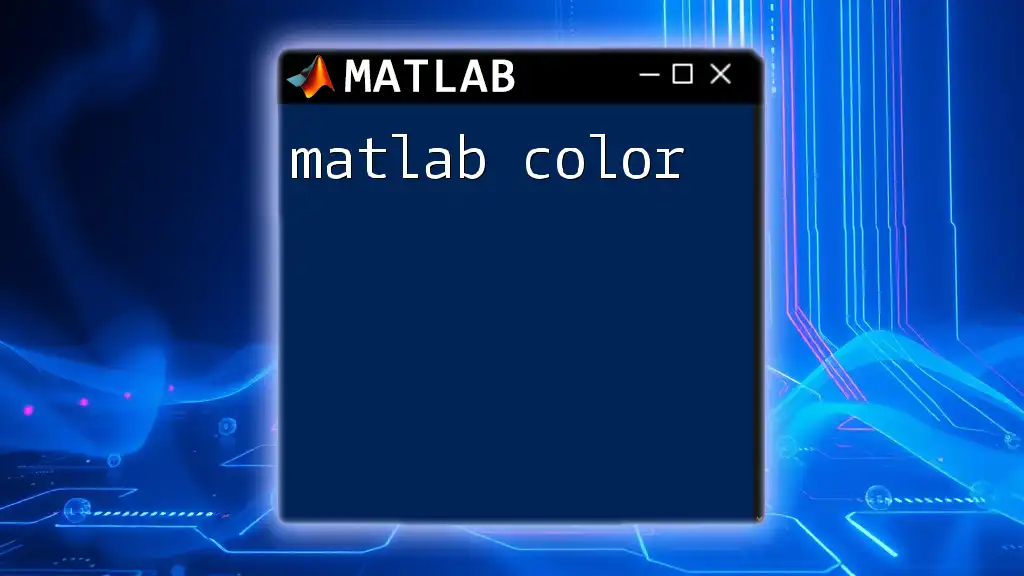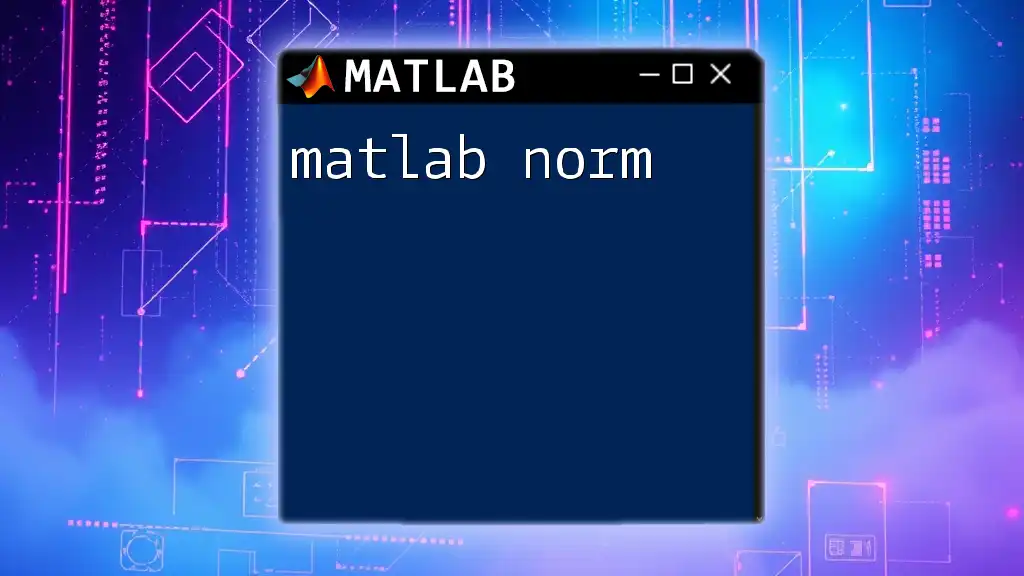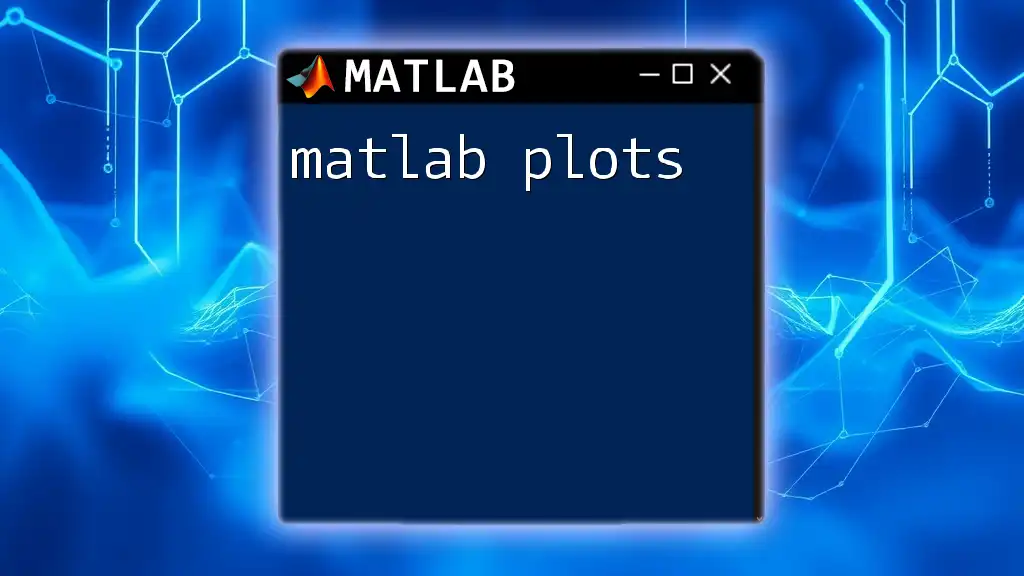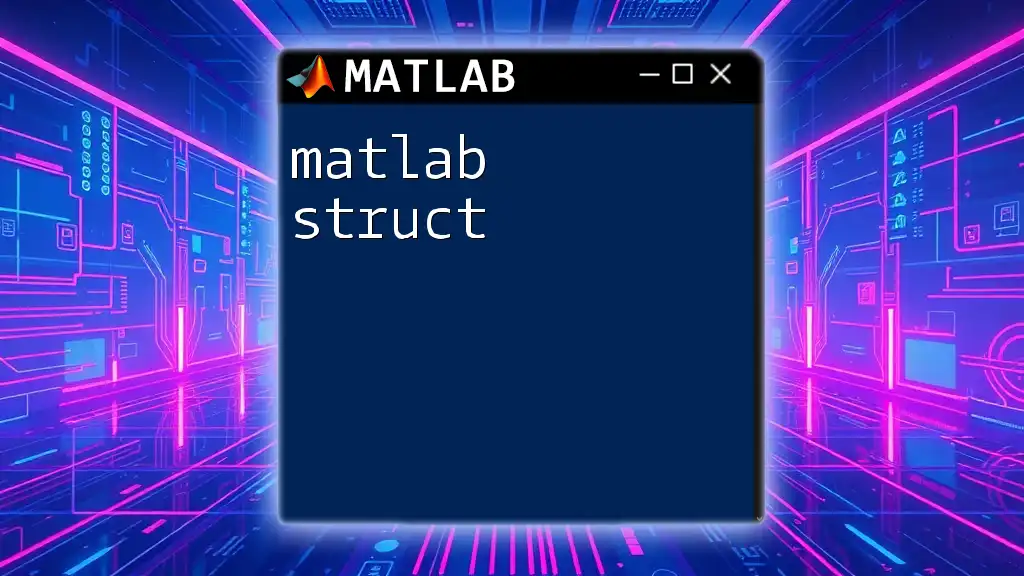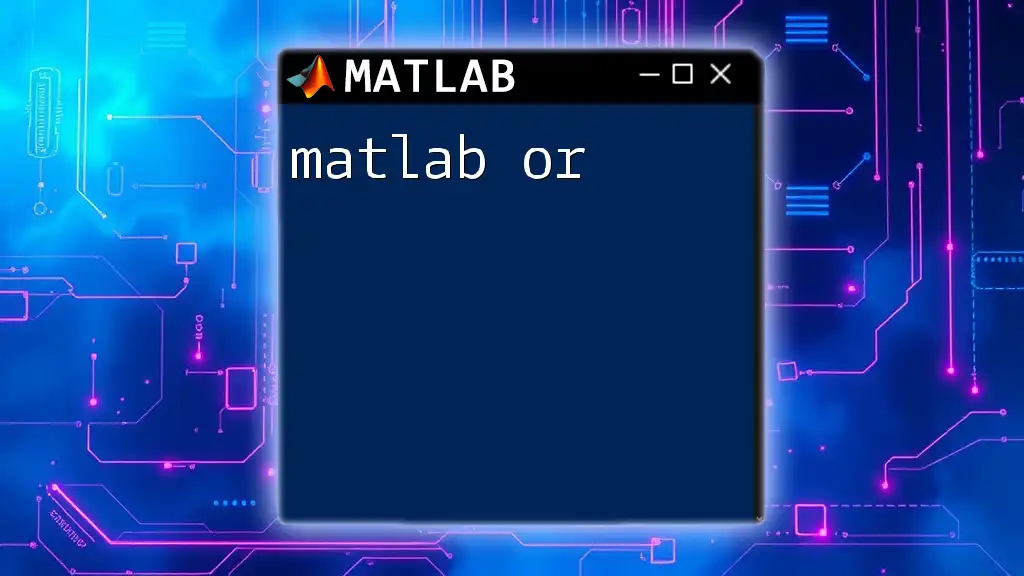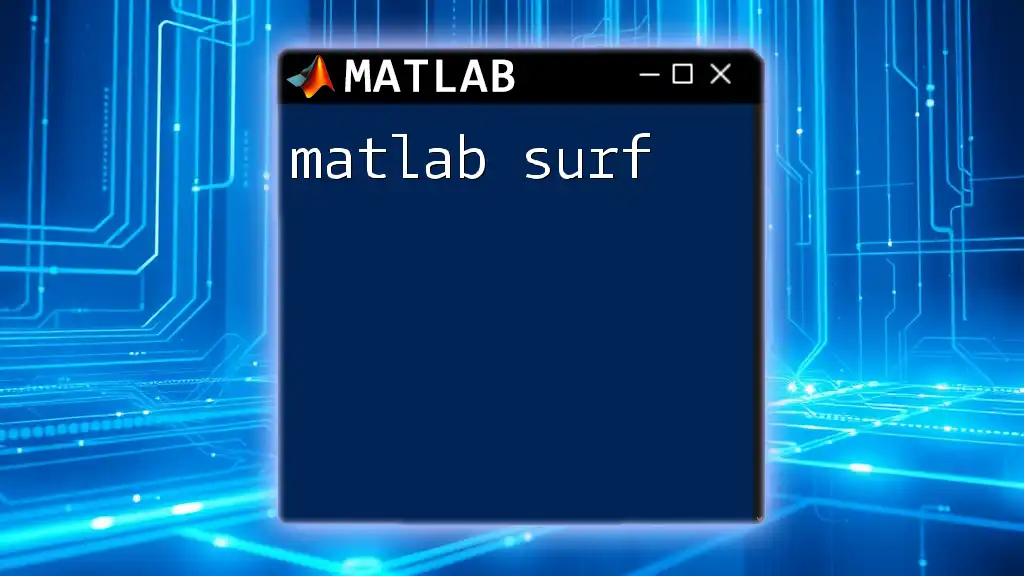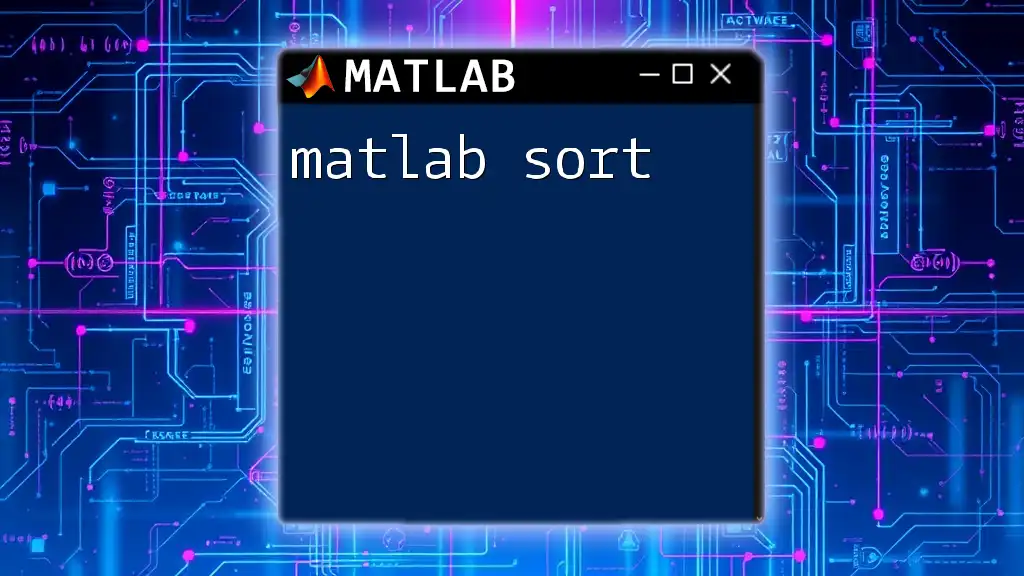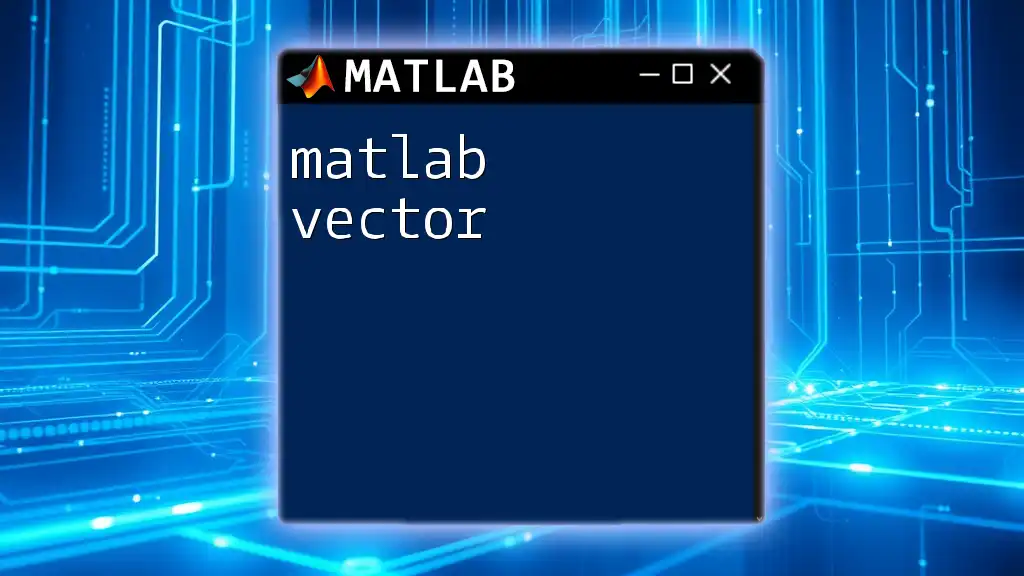Matlab tutors provide personalized guidance and expertise to help students quickly master essential Matlab commands and techniques for effective problem-solving.
Here's a simple code snippet to demonstrate a basic Matlab command for creating a plot:
x = 0:0.1:10; % Create an array from 0 to 10 with increments of 0.1
y = sin(x); % Compute the sine of each value in x
plot(x, y); % Plot the sine wave
xlabel('X-axis'); % Label for the X-axis
ylabel('Y-axis'); % Label for the Y-axis
title('Sine Wave Plot'); % Title of the plot
What is a MATLAB Tutor?
A MATLAB tutor is a knowledgeable individual who guides students or professionals in learning MATLAB, a powerful programming and software tool widely used in engineering, mathematics, and scientific research. The role of a MATLAB tutor is to offer personalized instruction tailored to the specific needs of learners, allowing them to improve their understanding and application of MATLAB commands and functions.
Having a MATLAB tutor is invaluable, especially for those new to programming or those requiring assistance with complex data analysis. A tutor not only helps simplify difficult concepts but also provides hands-on experience that can significantly enhance learning outcomes.
Who Needs MATLAB Tutoring?
There are various groups of people who can benefit from hiring MATLAB tutors:
- Students in STEM fields: Those studying science, technology, engineering, and mathematics often require MATLAB for coursework or research projects.
- Professionals looking to upskill: In today’s competitive job market, acquiring new skills in MATLAB can provide an edge in various industries such as finance, engineering, and data analysis.
- Researchers needing MATLAB for data analysis: Many research positions demand proficiency in MATLAB for simulations, modeling, or data visualization.
- Hobbyists and enthusiasts: Individuals exploring MATLAB for personal projects or academic pursuits also find tutoring beneficial for mastering the software.
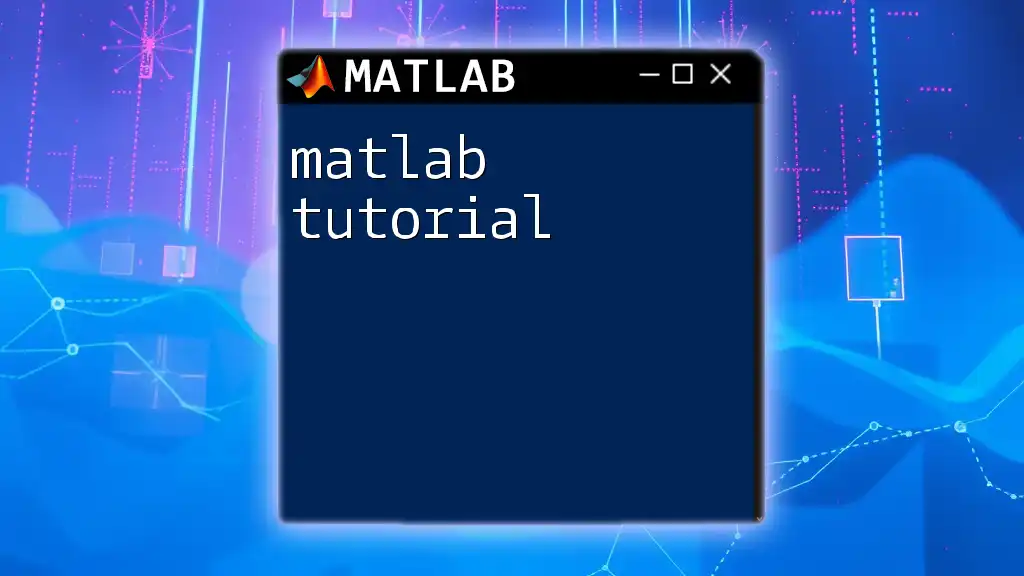
Benefits of Hiring a MATLAB Tutor
One significant advantage of hiring a MATLAB tutor is the personalized learning experience they provide. Unlike traditional classroom settings, tutoring can focus specifically on the learner’s needs and pace, fostering a deeper understanding of the subject.
- Focused attention: A tutor can identify specific areas where students struggle, allowing for targeted assistance to overcome hurdles.
- Faster mastery of commands and functions: With one-on-one attention, students can quickly learn and practice essential MATLAB commands and techniques.
- Real-time problem-solving: Tutors can assist learners in resolving issues as they arise, providing immediate clarity and guidance.
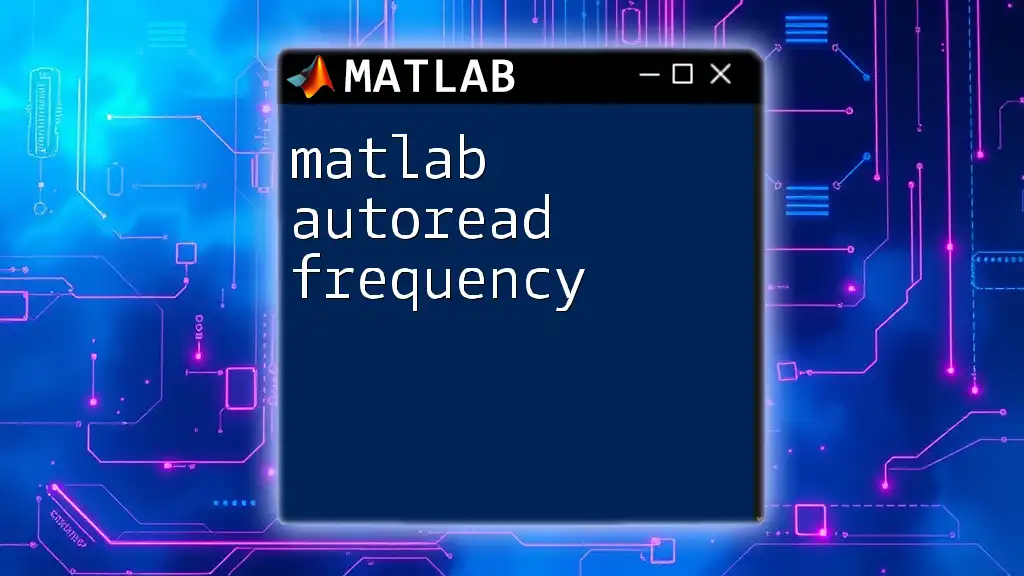
How to Choose the Right MATLAB Tutor
Factors to Consider
When looking for the ideal MATLAB tutor, several key factors should be considered to ensure the best fit:
-
Experience and Background:
- The tutor’s educational background and professional experience are crucial. A tutor with formal education in engineering or a related field is likely to have a solid grasp of MATLAB applications and its complexities.
-
Teaching Style:
- Understanding different teaching methodologies is essential. Look for a tutor who adapts their approach based on your unique learning style, whether you prefer hands-on practice, visual aids, or theoretical discussions.
-
Availability and Accessibility:
- Consider the flexibility in scheduling sessions. Tutors offering online classes may provide greater flexibility, allowing you to learn from anywhere at convenient times.
Questions to Ask Potential Tutors
When interviewing potential MATLAB tutors, consider asking the following questions:
- What is your MATLAB experience? This will give insight into their proficiency with the software.
- Can you provide examples of past students’ progress? Testimonials can help gauge their effectiveness.
- What materials do you use for tutoring? Understanding their resources can help determine how structured or flexible the sessions will be.
- How do you accept feedback on your teaching methods? A good tutor should be open to constructive criticism and willing to adjust their teaching style accordingly.
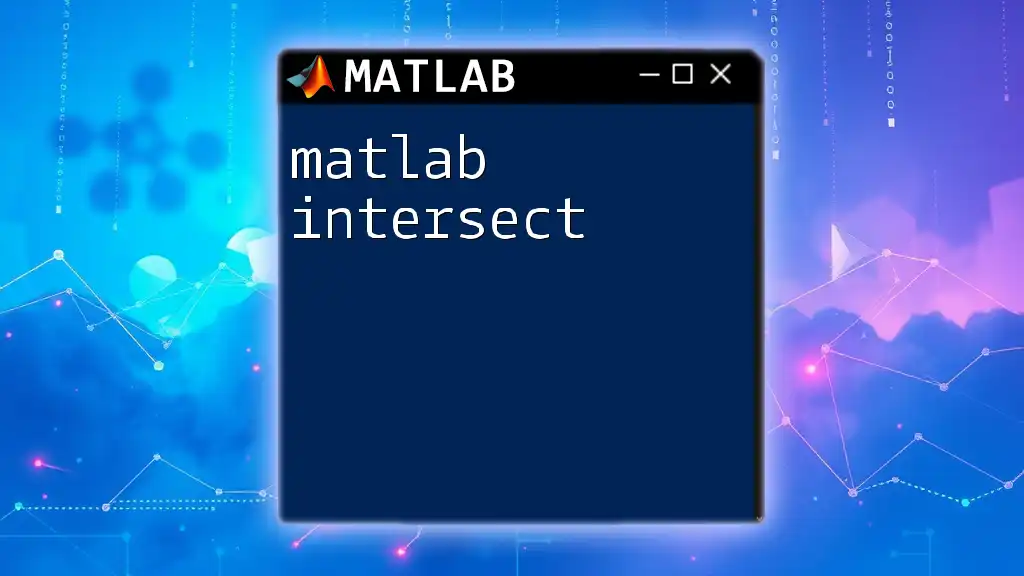
Common MATLAB Commands and Functions to Learn
Basic Commands
Learning basic MATLAB commands is essential for beginners. For example, creating matrices:
A = [1, 2; 3, 4];
This command initializes a 2x2 matrix with specified values.
Indexing and slicing are also fundamental concepts:
element = A(1,2); % Accesses the second element of the first row
Intermediate Functions
Once you’ve mastered the basics, it’s important to learn how to visualize data. MATLAB’s powerful plotting functions allow you to create graphs easily. Here’s an example:
x = 0:0.1:10; % Generates values from 0 to 10 in steps of 0.1
y = sin(x); % Computes sine of each value
plot(x, y); % Plots the sine wave
title('Sine Wave Plot');
xlabel('X-axis');
ylabel('Y-axis');
Additionally, understanding conditional statements is crucial for decision-making in programming:
if x > 5
disp('X is greater than 5');
else
disp('X is 5 or less');
end
Advanced Techniques
As you progress, create your functions to simplify repeated tasks, enhancing code reusability:
function y = myFunction(x)
y = x^2 + 5; % A sample function computes the square of x plus 5
end
Utilizing MATLAB toolboxes tailored to specific applications can significantly boost productivity. Examples include the Signal Processing Toolbox for audio applications or the Image Processing Toolbox for image analysis.
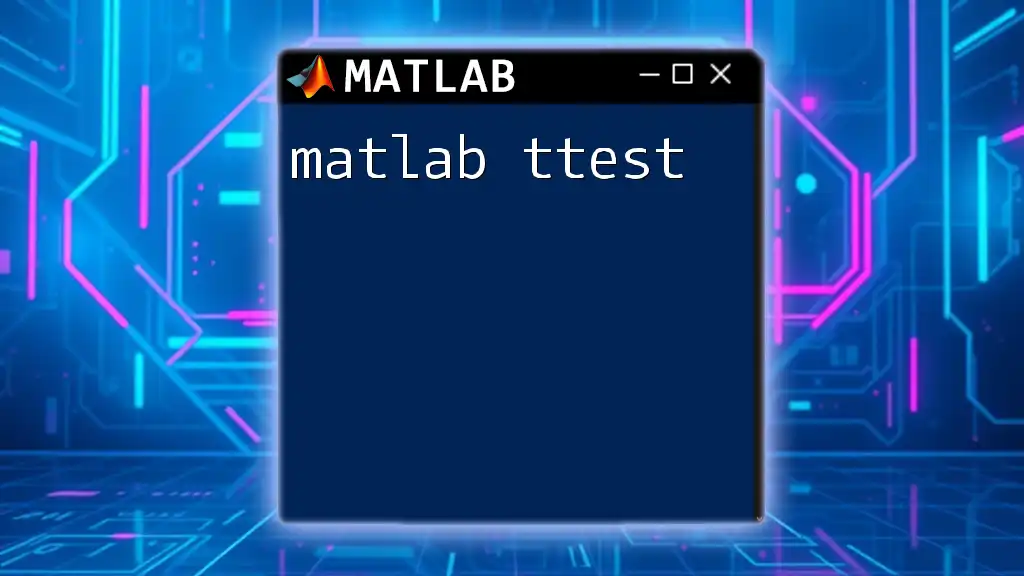
A Typical Session with a MATLAB Tutor
Structure of a Session
A typical tutoring session is designed to ensure effective learning. The flow usually includes:
- Introduction: Revisiting what was learned in previous sessions to reinforce knowledge.
- New Material: Introduction of new concepts, accompanied by practical examples and exercises.
- Practice: Allocating time for hands-on work to apply newly learned skills.
This structured approach promotes active engagement and understanding.
Tools and Materials Used
Effective tutors use a variety of resources to enrich the learning experience. Recommended materials may include:
- Textbooks focusing on MATLAB applications
- Online platforms with interactive tutorials or exercises
- MATLAB’s official documentation for comprehensive technical details
Example scenarios where students can apply their learned skills might include writing scripts to automate routine tasks or conducting data analyses for research projects.
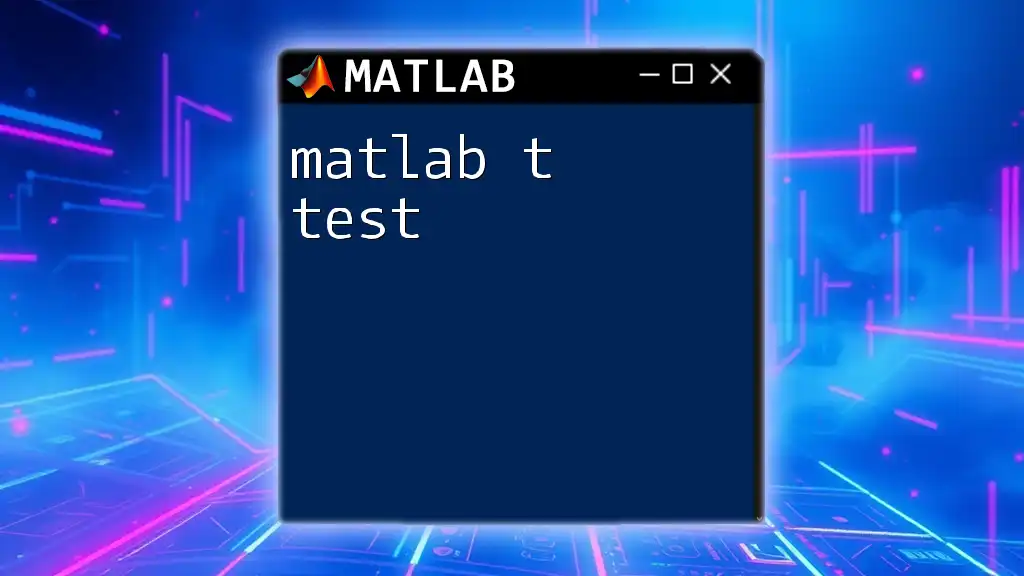
Additional Resources for MATLAB Learners
Online Platforms
Numerous online platforms offer MATLAB courses and tutorials, such as:
- Coursera: Offers structured courses partnering with prestigious universities.
- edX: Provides a variety of free and paid courses focusing on different MATLAB aspects.
- MATLAB Central: A community-driven site with forums, documentation, and file exchange for additional learning.
Forums and Communities
Community support can be instrumental as well. Engaging with fellow learners and experienced users in forums such as Stack Overflow or the MATLAB subreddit on Reddit allows you to ask questions, share tips, and find solutions to common problems.
Books and Publications
There are many books available for both beginners and seasoned users. Books that cover fundamental concepts to advanced techniques offer an excellent resource for self-study.
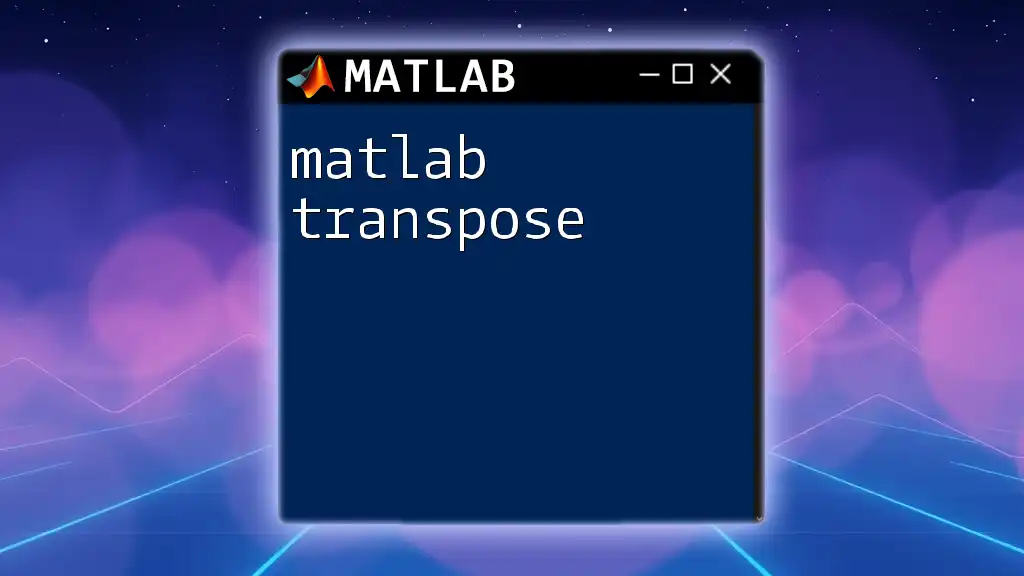
Conclusion
The benefits of hiring a MATLAB tutor cannot be overstated. With personalized guidance, focused attention, and real-time problem-solving, learners can develop proficiency in MATLAB that is efficient and effective. Searching for the right tutor and utilizing available resources will accelerate your journey toward mastering MATLAB.
Engaging a tutor can pave the way for achieving your programming goals. If you’re ready to take the next step and harness the power of MATLAB through expert tutoring, don’t hesitate to explore the options available with our company. Your journey towards becoming a MATLAB pro awaits!